Lenovo Product Expert
Lenovo Product Expert's Stats
Reviews
- Review Count0
- Helpfulness Votes0
- First ReviewNone
- Last ReviewNone
- Featured Reviews0
- Average Rating0
Reviews Comments
- Review Comment Count0
- Helpfulness Votes0
- First Review CommentNone
- Last Review CommentNone
- Featured Review Comments0
Questions
- Question Count0
- Helpfulness Votes0
- First QuestionNone
- Last QuestionNone
- Featured Questions0
- Answer Count35601
- Helpfulness Votes23,836
- First AnswerApril 21, 2014
- Last AnswerDecember 24, 2025
- Featured Answers0
- Best Answers2648
Lenovo Product Expert's Reviews
Lenovo Product Expert has not submitted any reviews.
Lenovo Product Expert's Questions
Lenovo Product Expert has not submitted any questions.

Lenovo - 330-15IGM 15.6" Laptop - Intel Celeron - 4GB Memory - 500GB Hard Drive - Platinum Gray
Lenovo 330-15IGM Laptop:Use this 15-inch Lenovo IdeaPad laptop to take work home with you. Its 500GB hard drive provides a place to store important files, and its Intel Celeron processor and 4GB of RAM let you multitask between programs. This Lenovo IdeaPad laptop has 1366 x 768 resolution that produces a crisp, colorful display.
Would this laptop be suitable for installing Eclipse and Blender?
That really depends on the requirements and compatibility of the specific software. We recommend you check with the software publisher's web site for their compatibility with Windows 10 Home 64-bit operating system and the minimum/recommended hardware requirements (Is a Graphics card required, the processor speed and the minimum required system RAM and the minimum available hard drive space) to run their program, then compare those requirements to this system's configuration.
7 years, 4 months ago
by
Posted by:
Lenovo Product Expert

Lenovo - 330-20AST 19.5" All-In-One - AMD E2-Series - 4GB Memory - 500GB Hard Drive - Black
Work in compact locations with this Lenovo Ideacentre all-in-one computer. Its 19.5-inch display provides 1440 x 900 resolution for clear images, and its AMD processor and 4GB of DDR4 RAM keep operations moving quickly. This Lenovo Ideacentre all-in-one computer includes a 500GB hard drive for secure storage of photos and documents.
Is this good for playing roblox? I mainly just want an computer where you can play games like imvu, roblox, or animal jam
That really depends on the requirements of the streaming service and the specific games. This system is an entry level, light use configuration with its AMD E2 processor. We recommend you check with the streaming service and the game's software publisher's web site for their compatibility with Windows 10 Home 64-bit operating system and the minimum/recommended hardware requirements (Is a Graphics card required, the processor speed and the minimum required system RAM and the minimum available hard drive space) to run their program, then compare those requirements to this system's configuration.
7 years, 4 months ago
by
Posted by:
Lenovo Product Expert
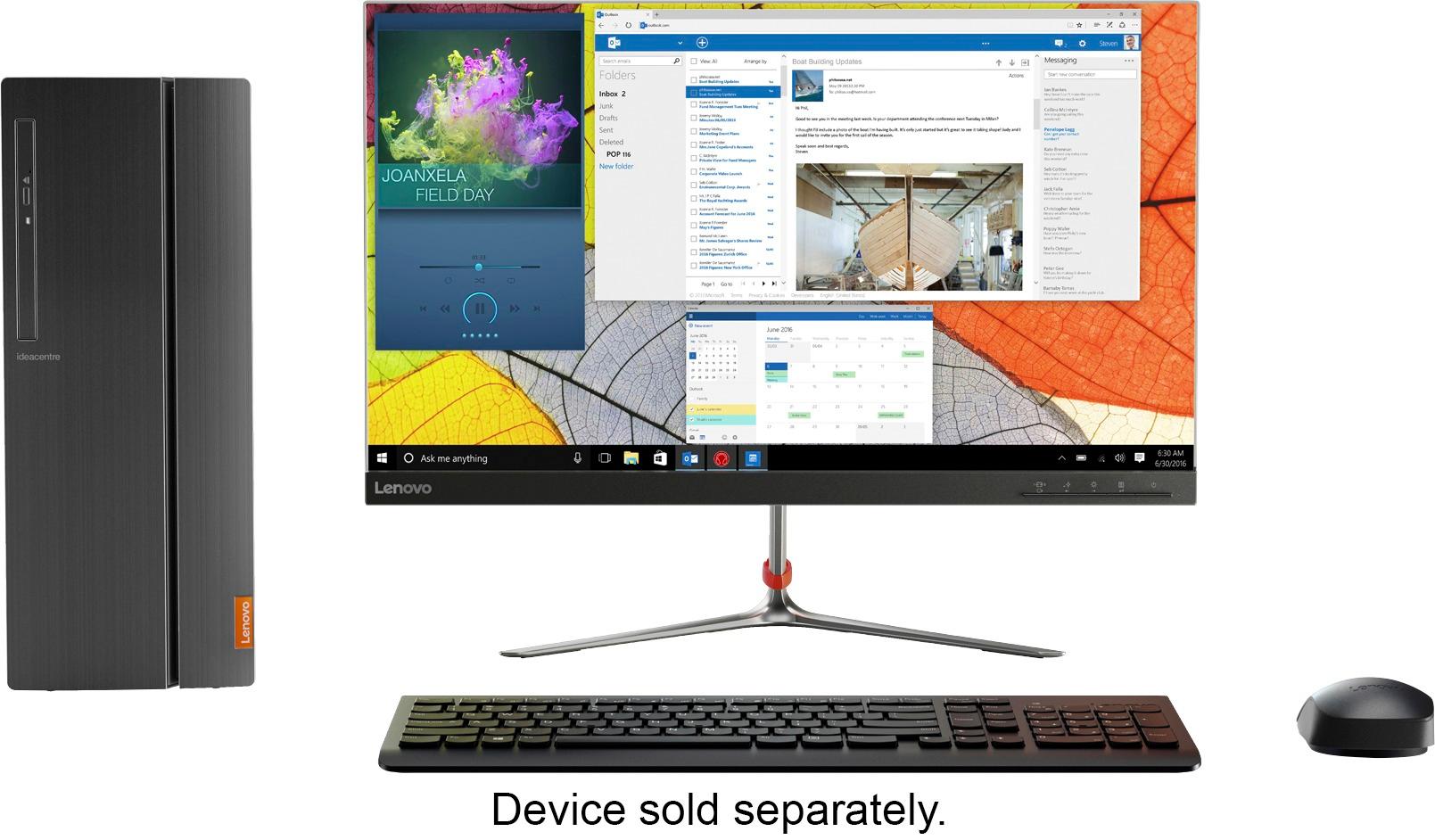
Lenovo - IdeaCentre 510A-15ABR Desktop - AMD A12-Series - 12GB Memory - Black/gunmetal
Lenovo IdeaCentre 510A-15ABR Desktop: Work or play with your family on this Lenovo IdeaCentre desktop computer. Featuring an AMD 12 processor, this home workstation easily keeps up with multiple programs without crashing. With 1TB storage, the computer offers more than enough room for your files, and AMD Radeon graphics on this Lenovo IdeaCentre desktop computer offer a brilliant display for games or video streaming.
Would you be able to switch out the CPU for a ryzen 5 senses it’s the same socet type?
No, the CPU is not upgradable.
7 years, 4 months ago
by
Posted by:
Lenovo Product Expert

Lenovo - 330-15IKB 15.6" Laptop - Intel Core i3 - 8GB Memory - 1TB Hard Drive - Platinum Gray
Lenovo 330-15IKB Laptop: Accomplish tasks efficiently with this 15-inch Lenovo notebook computer. Equipped with an Intel Core i3 processor and 8GB of RAM, it runs Windows 10 programs smoothly, and the Intel UHD graphics card produces stunning, lifelike visuals. This Lenovo notebook computer has a 1TB hard drive to store plenty of work files.
Can u run nba 2k or madden on this laptop or any steam game really
That depends on the requirements of the games. We recommend you check with the game's software publisher's web site for their compatibility with Windows 10 Home 64-bit operating system and the minimum/recommended hardware requirements (Is a Graphics card required, the processor speed and the minimum required system RAM and the minimum available hard drive space) to run their program, then compare those requirements to this system's configuration.
7 years, 4 months ago
by
Posted by:
Lenovo Product Expert

Lenovo - Yoga 730 2-in-1 15.6" 4K Touch-Screen Laptop - Intel Core i7 - 16GB Memory - NVIDIA GeForce GTX 1050 - 512GB SSD - Platinum
Use this 15.6-inch Lenovo Yoga laptop to maintain your flexible lifestyle. The touch screen boasts a 4K resolution for a crisp, colorful picture, and its Intel Core i7 processor and 16GB of RAM ensure you can accomplish multiple projects at once. This Lenovo Yoga laptop has a 512GB solid-state drive for faster startup times and quick access to files.
Does the HDMI port support HDMI 2?
No, to support 4K video out you will need to use the Thunderbolt port on this device.
7 years, 4 months ago
by
Posted by:
Lenovo Product Expert

Lenovo - Legion Y520 15.6" Laptop - Intel Core i5 - 8GB Memory - NVIDIA GeForce GTX 1050 Ti - 1TB Hard Drive - Black
Advance to the next level with this 15.6-inch Lenovo Legion gaming laptop. Its NVIDIA GeForce GTX 1050 graphics card renders smooth 3D images and video, and its powerful 2.5GHz Intel Core i5 processor and 8GB of DDR4 RAM run multiple programs simultaneously without lag. This Lenovo Legion gaming laptop has a 1TB hard drive for storing a game library.
Is this laptop lightweight?
This system weighs 5.29 lbs. and measures 1" thin.
7 years, 4 months ago
by
Posted by:
Lenovo Product Expert

Lenovo - Yoga 730 2-in-1 15.6" 4K Touch-Screen Laptop - Intel Core i7 - 16GB Memory - NVIDIA GeForce GTX 1050 - 512GB SSD - Platinum
Use this 15.6-inch Lenovo Yoga laptop to maintain your flexible lifestyle. The touch screen boasts a 4K resolution for a crisp, colorful picture, and its Intel Core i7 processor and 16GB of RAM ensure you can accomplish multiple projects at once. This Lenovo Yoga laptop has a 512GB solid-state drive for faster startup times and quick access to files.
Does this have a front and rear facing camera?
There is a front web cam. There is no rear camera.
7 years, 4 months ago
by
Posted by:
Lenovo Product Expert

Lenovo - Yoga 730 2-in-1 15.6" Touch-Screen Laptop - Intel Core i7 - 8GB Memory - 256GB Solid State Drive - Iron Gray
Take your work with you by using this thin, lightweight Lenovo Yoga convertible laptop. The eighth-generation Intel Core processor ensures quick app launches, and the 8GB of RAM makes easy work of multitasking. This 15-inch Lenovo Yoga convertible laptop has a 256GB solid-state drive, providing ample space for documents and media files.
Does this Laptop come with a compatible stylus? If so, is the screen capable of tracking the location of the stylus even when the stylus hovering slightly above the screen?
No, this model does not come with an active/digital pen. The pen is sold separately.
7 years, 4 months ago
by
Posted by:
Lenovo Product Expert

Lenovo - 330-15IKB 15.6" Laptop - Intel Core i3 - 8GB Memory - 1TB Hard Drive - Platinum Gray
Lenovo 330-15IKB Laptop: Accomplish tasks efficiently with this 15-inch Lenovo notebook computer. Equipped with an Intel Core i3 processor and 8GB of RAM, it runs Windows 10 programs smoothly, and the Intel UHD graphics card produces stunning, lifelike visuals. This Lenovo notebook computer has a 1TB hard drive to store plenty of work files.
Is this laptop capable of recording streaming/broadcasting video in full 1080p HD?
No, the maximum resolution this system can support is 1366 X 768 (HD).
7 years, 4 months ago
by
Posted by:
Lenovo Product Expert

Lenovo - 330-15IKB 15.6" Laptop - Intel Core i3 - 8GB Memory - 1TB Hard Drive - Platinum Gray
Lenovo 330-15IKB Laptop: Accomplish tasks efficiently with this 15-inch Lenovo notebook computer. Equipped with an Intel Core i3 processor and 8GB of RAM, it runs Windows 10 programs smoothly, and the Intel UHD graphics card produces stunning, lifelike visuals. This Lenovo notebook computer has a 1TB hard drive to store plenty of work files.
Will this laptop let me write code with python and use Thinkorswim
That will depend on the requirements of the programing software you use. We recommend you check with the software publisher's web site for their compatibility with Windows 10 Home 64-bit operating system and the minimum/recommended hardware requirements (Is a Graphics card required, the processor speed and the minimum required system RAM and the minimum available hard drive space) to run their program, then compare those requirements to this system's configuration.
7 years, 4 months ago
by
Posted by:
Lenovo Product Expert