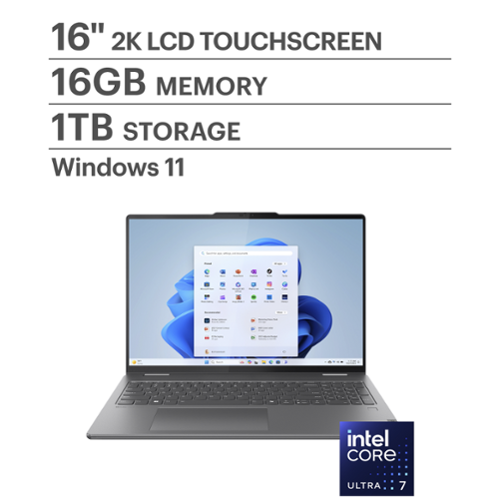Lenovo Product Expert
Lenovo Product Expert's Stats
Reviews
- Review Count0
- Helpfulness Votes0
- First ReviewNone
- Last ReviewNone
- Featured Reviews0
- Average Rating0
Reviews Comments
- Review Comment Count0
- Helpfulness Votes0
- First Review CommentNone
- Last Review CommentNone
- Featured Review Comments0
Questions
- Question Count0
- Helpfulness Votes0
- First QuestionNone
- Last QuestionNone
- Featured Questions0
- Answer Count35601
- Helpfulness Votes23,836
- First AnswerApril 21, 2014
- Last AnswerDecember 24, 2025
- Featured Answers0
- Best Answers2648
Lenovo Product Expert's Reviews
Lenovo Product Expert has not submitted any reviews.
Lenovo Product Expert's Questions
Lenovo Product Expert has not submitted any questions.

Lenovo - Geek Squad Certified Refurbished Yoga 7i 2-in-1 14" Laptop - Intel Evo Platform Core i5 - 12GB Memory - 512GB SSD - Dark Moss
Geek Squad certified refurbished products are thoroughly, painstakingly, and lovingly tested, so you can be sure that your device will work right, right away. Finish work assignments during your commute with this refurbished Lenovo Yoga 7i two-in-one laptop. An Intel Core i5 processor and 12GB of RAM handle multiple demanding applications for seamless multitasking, while the 512GB SSD offers ample storage and rapid boots. This Lenovo Yoga 7i two-in-one laptop has a 14-inch Full HD 10-point touchscreen for detailed visuals and responsiveness.
Ce lenovo a-t-il une connexion bluetoooth ??
Bonjour Ruben,
Oui, ce Yoga 7i est doté de la connectivité Bluetooth 5.1.
N'hésitez pas à nous contacter pour toute autre question !
Oui, ce Yoga 7i est doté de la connectivité Bluetooth 5.1.
N'hésitez pas à nous contacter pour toute autre question !
6 months ago
by
Posted by:
Lenovo Product Expert
Turn your vision into reality with smarter tools and connections. The Yoga Pro 9i Aura Edition, powered by Intel Core Ultra processors and NVIDIA discrete graphics, boosts AI-driven performance for seamless rendering, multitasking, and edits. Lenovo X Power keeps it cool, while the PureSight Pro Tandem OLED display brings your work to life with vivid colors.
Will this laptop still discharge under full load (CPU and GPU maxed) with the 170W adapter like the 2024 version? Also, what is the TGP of the RTX 5060?
Hey Brian,
Battery drain while this Yoga Pro 9i is connected to its included 175W power adapter should not be an issue given the designed top end wattage for the CPU and GPU.
Please feel free to reach out to us with any other questions!
Battery drain while this Yoga Pro 9i is connected to its included 175W power adapter should not be an issue given the designed top end wattage for the CPU and GPU.
Please feel free to reach out to us with any other questions!
6 months ago
by
Posted by:
Lenovo Product Expert
The Legion Pro 7i is designed for esports masters who demand high FPS for AAA games. Powered by Intel Core Ultra processors and NVIDIA GeForce RTX graphics for elite performance. Legion Coldfront: Vapor with integrated Hyper Chamber system combines turbo-charged fans and a 250W vapor chamber for peak cooling. Lenovo AI Engine+ optimizes in real time, while the PureSight OLED gaming display ensures fast refresh rates and low latency. With an aerospace-grade aluminum build, RGB front and tailgate lighting, Legion Truestrike keys, and Legion Space enables custom overclocking and AI-Driven game coaching.
Hello, I wanted to know if Bestbuy will have 64 GB and 2 TB models of this laptop? If not, can I ask the staff to make 64 GB and 2 TB models after purchasing this model?
Hi Vadym,
As of now, a 64GB configuration of the Legion Pro 7i (10th gen) is not currently offered at Best Buy; however, if you work with Best Buy and Geek Squad, after purchasing the system, your local store should be able to facilitate the upgrades for you (fees may apply).
Please feel free to reach out to us with any other questions!
As of now, a 64GB configuration of the Legion Pro 7i (10th gen) is not currently offered at Best Buy; however, if you work with Best Buy and Geek Squad, after purchasing the system, your local store should be able to facilitate the upgrades for you (fees may apply).
Please feel free to reach out to us with any other questions!
6 months ago
by
Posted by:
Lenovo Product Expert
It~s inspiration all around with the Lenovo Yoga 7i 2-in-1, delivering 360~ of flexibility, impressive performance, and ultra-immersive audio-visuals. Primed with creating power from up to the latest Intel Core Ultra processor, you can unleash greatness in every way. The larger 16~ 16:10 WUXGA display makes entertainment and creative projects come to life like never before. All that with a fast-charging battery and all the ports you need, it's your art studio, home office, and cinema all in one.
The face recognition isn't working and I didn't set up a PIN code previously. What to do to open the laptop?
Hi JoYC,
We're sorry to hear you're having trouble with your system. To start, if you haven't enabled biometric login with the fingerprint reader, on the lock screen, you should see an option to view other login options. Also, here's a link to a Microsoft Support webpage that shares steps to follow to try to resolve this issue: https://support.microsoft.com/en-us/windows/troubleshoot-problems-signing-in-to-windows-298cfd5f-df1f-c66b-36ad-f2a61a73baad
If are still unsuccessful accessing the system, unfortunately, due to the Windows security protocols to keep user data safe, this cannot be bypassed. You may need to reset your Yoga 7i to factory settings and set the laptop up again.
We hope that this helps, and please feel free to share any updates or other questions that you may have.
Best regards,
Lenovo
We're sorry to hear you're having trouble with your system. To start, if you haven't enabled biometric login with the fingerprint reader, on the lock screen, you should see an option to view other login options. Also, here's a link to a Microsoft Support webpage that shares steps to follow to try to resolve this issue: https://support.microsoft.com/en-us/windows/troubleshoot-problems-signing-in-to-windows-298cfd5f-df1f-c66b-36ad-f2a61a73baad
If are still unsuccessful accessing the system, unfortunately, due to the Windows security protocols to keep user data safe, this cannot be bypassed. You may need to reset your Yoga 7i to factory settings and set the laptop up again.
We hope that this helps, and please feel free to share any updates or other questions that you may have.
Best regards,
Lenovo
6 months ago
by
Posted by:
Lenovo Product Expert

Lenovo - Legion 7i 16" 2.5k LCD Gaming Laptop - Intel 14th Gen Core i7 with 16GB Memory - NVIDIA GeForce RTX 4060 8GB - 1TB SSD - Glacier White
Gaming is more than a hobby; it's a way of life, an endless quest for thrills and adventures with friends. Our brand-new Legion 7i packs the Intel Core 14th gen processors and NVIDIA GeForce RTX 4060 graphics, arming you for any gaming challenge. Our ace in the hole? The Lenovo AI Engine+ with LA3 and LA1 AI chips propels your gaming experience to new heights, empowering you to game smart yet pushing boundaries and unlocking your full potential. Worried about overheating? Our cutting-edge Lenovo Legion ColdFront Hyper keeps you cool during marathon sessions. Choose from two display panel options to match your gaming style and creative endeavors. Enjoy a superior typing experience with our signature Legion TrueStrike keyboard with per-key RGB lighting and personalize it via Legion Spectrum to reflect your unique style. All of these are encased in a stealthy and portable design that stands as a testament to your formidable gaming prowess.
Does this have a touchscreen?
Hi Jimbo,
The Legion 7i 16 does not feature a touchscreen display.
Please feel free to reach out to us with any other questions!
The Legion 7i 16 does not feature a touchscreen display.
Please feel free to reach out to us with any other questions!
6 months ago
by
Posted by:
Lenovo Product Expert

Lenovo - Ideapad 1i 15.6" Full HD Touchscreen Laptop - Intel Core i3-1215U with 8GB Memory - Intel UHD Graphics - 256GB SSD - Cloud Gray
Browse, explore and connect with confidence on the Lenovo IdeaPad 1 powered by an ultra-fast Intel Core i3-1215U Processor. The IdeaPad 1 packs responsive performance in a thin and compact 17.9 mm chassis, making multitasking on-the-go a breeze. Get the most out of your device with a frameless display for more screen and Dolby Audio speakers, along with 10 hours of battery life and rapid charge. Great for video calls, the 720P camera comes with a privacy shutter to keep out spying eyes, as well as Smart Noise Cancelling to eliminate background noise.
Can I use Mircosoft application like excel and word on this
Hi there,
Yes, as a matter of fact, most Office applications are preinstalled; however, to note, without purchasing a long-term Office solution, such as Microsoft 365 (or signing in with M365 credentials if you have an existing 365 subscription), only a 30-day trial can be activated out of the box.
Please feel free to reach out to us with any other questions!
Yes, as a matter of fact, most Office applications are preinstalled; however, to note, without purchasing a long-term Office solution, such as Microsoft 365 (or signing in with M365 credentials if you have an existing 365 subscription), only a 30-day trial can be activated out of the box.
Please feel free to reach out to us with any other questions!
6 months ago
by
Posted by:
Lenovo Product Expert

Lenovo - Ideapad 1i 15.6" Full HD Touchscreen Laptop - Intel Core i3-1215U with 8GB Memory - Intel UHD Graphics - 256GB SSD - Cloud Gray
Browse, explore and connect with confidence on the Lenovo IdeaPad 1 powered by an ultra-fast Intel Core i3-1215U Processor. The IdeaPad 1 packs responsive performance in a thin and compact 17.9 mm chassis, making multitasking on-the-go a breeze. Get the most out of your device with a frameless display for more screen and Dolby Audio speakers, along with 10 hours of battery life and rapid charge. Great for video calls, the 720P camera comes with a privacy shutter to keep out spying eyes, as well as Smart Noise Cancelling to eliminate background noise.
This is the second Lenovo I purchased from BB, same model and they both crashed during a windows 11 update. Bit locker issue it said. I cannot return it bc of the time that’s passed but I never even got to set it up or use it once. What can I do to fix it
Hi Kris,
Thank you for sharing your feedback with us and for reaching out. We are sorry to hear that you ran into this issue with your IdeaPad 1i. We apologize for the inconvenience that this has caused you, and we'd be happy to work with you to try to resolve this.
If BitLocker is active and cannot be deactivated, due to BitLocker's security protocols and effectiveness at protecting user data, we recommend a full Windows reinstallation. To do so, there are two methods.
To start, you can use the Novo Button reset option:
1. There is a small pin hole on the right side of the device, first in line before the other ports on the right side. You will need a pin (a sim ejector tool or end of a paperclip should suffice) to push this reset button.
2. With the computer powered off, push the reset button. The system should boot to a choice screen. Select System Recovery > Troubleshoot > Reset this PC > Remove Everything. This will delete everything from the storage drive except the original factory install of the operating system. You will need to reinstall all programs and files after the reset.
If this reset process is not successful, we then recommend attempting the secondary system restoration process, resetting the system using Lenovo DDRS. By following this link to the Lenovo Digital Download Recovery Service (DDRS) webpage: https://pcsupport.lenovo.com/us/en/products/laptops-and-netbooks/1-series/ideapad-1-15iau7/82qd/82qd00dhus/solutions/ht103653-lenovo-digital-download-recovery-service-ddrs-download-the-files-needed-to-create-a-lenovo-usb-recovery-key, you can follow the written and visual demonstrative steps to create a recovery image to recover the system.
We hope that this helps, and should you run into any issue, please feel free to share any questions that you may have with us here again.
Best regards,
Lenovo
Thank you for sharing your feedback with us and for reaching out. We are sorry to hear that you ran into this issue with your IdeaPad 1i. We apologize for the inconvenience that this has caused you, and we'd be happy to work with you to try to resolve this.
If BitLocker is active and cannot be deactivated, due to BitLocker's security protocols and effectiveness at protecting user data, we recommend a full Windows reinstallation. To do so, there are two methods.
To start, you can use the Novo Button reset option:
1. There is a small pin hole on the right side of the device, first in line before the other ports on the right side. You will need a pin (a sim ejector tool or end of a paperclip should suffice) to push this reset button.
2. With the computer powered off, push the reset button. The system should boot to a choice screen. Select System Recovery > Troubleshoot > Reset this PC > Remove Everything. This will delete everything from the storage drive except the original factory install of the operating system. You will need to reinstall all programs and files after the reset.
If this reset process is not successful, we then recommend attempting the secondary system restoration process, resetting the system using Lenovo DDRS. By following this link to the Lenovo Digital Download Recovery Service (DDRS) webpage: https://pcsupport.lenovo.com/us/en/products/laptops-and-netbooks/1-series/ideapad-1-15iau7/82qd/82qd00dhus/solutions/ht103653-lenovo-digital-download-recovery-service-ddrs-download-the-files-needed-to-create-a-lenovo-usb-recovery-key, you can follow the written and visual demonstrative steps to create a recovery image to recover the system.
We hope that this helps, and should you run into any issue, please feel free to share any questions that you may have with us here again.
Best regards,
Lenovo
6 months ago
by
Posted by:
Lenovo Product Expert

Lenovo - IdeaCentre AIO 24" FHD IPS LCD All-In-One - Intel U300 - 8GB Memory - 256GB Solid State Drive - Gray
A family PC for all generations, the Lenovo IdeaCentre AIO seamlessly handles heavy multitasking sessions from demanding households with an Intel U300 processor, in a compact space-saving design that looks good anywhere you put it. Watch shows with the family on a vivid IPS FHD display with room-filling audio by Nahimic Audio Solutions
can I use an hp printer with this computer
Hi there,
You should be able to use this IdeaCentre AIO with most printers. To help determine compatibility, we recommend reviewing the system requirements for the printer, along with installing any complimentary printing software like the HP Smart app from the Microsoft Store.
Please feel free to reach out to us with any other questions!
You should be able to use this IdeaCentre AIO with most printers. To help determine compatibility, we recommend reviewing the system requirements for the printer, along with installing any complimentary printing software like the HP Smart app from the Microsoft Store.
Please feel free to reach out to us with any other questions!
6 months ago
by
Posted by:
Lenovo Product Expert
Fuel your future and power your passions with the Legion 7i, available in stunning Glacier White. The Legion 7i delivers cutting-edge AI-tuned technology to power through games, streams, and everything in between. Equipped with the latest Intel Core Ultra processors, next-gen NVIDIA GeForce RTX graphics, and Lenovo AI Engine+ with dedicated Lenovo AI Core (LA3), the Legion 7i maximizes FPS, enhances streams, and speeds through projects with ease. Seamlessly engineered to stay cool and quiet, it~s powered by Legion Coldfront: Hyper. Lenovo PureSight OLED gaming displays offer breathtaking visuals, low latency, and precise color accuracy while extending battery life. Legion Space introduces a new software suite with integrated AI experiences. Thinner, lighter, and built for gamers on the go, the Legion 7i is the perfect companion for all your pursuits.
Does this model have the capability to upgrade and/or expand RAM and total storage capacity?
Hi PFrancis,
You can upgrade the system's memory and storage, as this Legion 7i 16 supports up to 96GB DDR5 memory and features two M.2 SSD slots for storage expansion. With storage capacity, while the system could support two 4TB SSDs, for example, please keep in mind that another point to consider is the amount of storage you need and what you're willing to pay for cost per drive.
Please feel free to reach out to us with any other questions!
You can upgrade the system's memory and storage, as this Legion 7i 16 supports up to 96GB DDR5 memory and features two M.2 SSD slots for storage expansion. With storage capacity, while the system could support two 4TB SSDs, for example, please keep in mind that another point to consider is the amount of storage you need and what you're willing to pay for cost per drive.
Please feel free to reach out to us with any other questions!
6 months ago
by
Posted by:
Lenovo Product Expert
The smart IdeaPad Slim 3 lets you work, study, and play on the go anywhere in the world with a lightweight and thin profile that's 10% slimmer than the previous generation yet still military-grade rugged. Take care of important business with powerful up-to-the-latest AMD Ryzen 7000 processors, enhanced with the adaptive performance of Smart Power and full-function Type-C port while you learn, work, and stream on an up-to-WUXGA IPS display with up to 88% AAR.
Does it have a camera?
Hey,
Yes, this IdeaPad Slim 3 features an HD, 720p camera with a Privacy Shutter.
Please feel free to reach out to us with any other questions!
Yes, this IdeaPad Slim 3 features an HD, 720p camera with a Privacy Shutter.
Please feel free to reach out to us with any other questions!
6 months ago
by
Posted by:
Lenovo Product Expert