Lenovo Product Expert
Lenovo Product Expert's Stats
Reviews
- Review Count0
- Helpfulness Votes0
- First ReviewNone
- Last ReviewNone
- Featured Reviews0
- Average Rating0
Reviews Comments
- Review Comment Count0
- Helpfulness Votes0
- First Review CommentNone
- Last Review CommentNone
- Featured Review Comments0
Questions
- Question Count0
- Helpfulness Votes0
- First QuestionNone
- Last QuestionNone
- Featured Questions0
- Answer Count36246
- Helpfulness Votes24,094
- First AnswerApril 21, 2014
- Last AnswerMarch 3, 2026
- Featured Answers0
- Best Answers2696
Lenovo Product Expert's Reviews
Lenovo Product Expert has not submitted any reviews.
Lenovo Product Expert's Questions
Lenovo Product Expert has not submitted any questions.

Lenovo - 320-15ABR 15.6" Laptop - AMD A12-Series - 8GB Memory - AMD Radeon R7 - 1TB Hard Drive - Platinum Gray
Lenovo 320-15ABR Laptop: Organize and simplify your life with this Lenovo Ideapad laptop. The AMD A12-Series processor ensures speed and quick response time, and 1 TB of hard drive capacity provides storage for videos, photos, music and more. This Lenovo Ideapad laptop is equipped with high definition resolution for powerful screen clarity.
will this laptop run Garry's mod, and other games on Steam?
That will depend on the requirements of the specific game and the streaming service. We recommend you check with both the game's software publisher's web site and the streaming service, for their compatibility with Windows 10 Home 64-bit operating system and the minimum/recommended hardware requirements (Is a Graphics card required, the processor speed and the minimum required system RAM and the minimum available hard drive space) to run their program, then compare those requirements to this system's configuration.
7 years, 10 months ago
by
Posted by:
Lenovo Product Expert
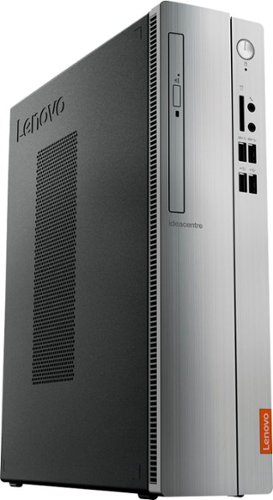
Lenovo - 310S-08IAP Desktop - Intel Pentium - 4GB Memory - 500GB Hard Drive - Silver
Lenovo 310S-08IAP Desktop: Help your kids with homework or organize your family's schedule on this Lenovo IdeaCentre desktop computer. The small form factor design doesn't take up much space, while an Intel Pentium processor lets you multitask across several programs. This Lenovo IdeaCentre desktop computer features Windows 10 Home for effortless support of your programs.
I have Audiogy2 Sound Blaster cards. Will they fit in the slots?
No, there are no open slots within this configuration.
7 years, 10 months ago
by
Posted by:
Lenovo Product Expert
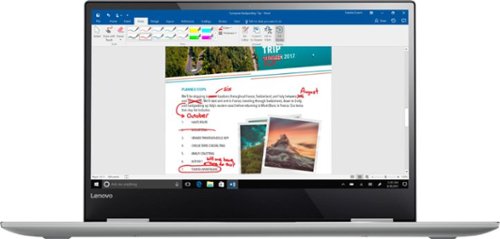
Lenovo - Yoga 720 2-in-1 13.3" Touch-Screen Laptop - Intel Core i5 - 8GB Memory - 256GB Solid State Drive - Platinum Silver
Create a flexible work environment with this Lenovo Yoga notebook. It bends and turns so that you can present the screen however you wish, and it's backed up by a powerful Intel Core i5 processor and 8GB of RAM. A large 256GB hard drive makes it simple to store all your data on this Lenovo Yoga notebook. The wide-angle touch-screen display of this Lenovo Yoga notebook has ultra-thin bezels to let you see more of your videos.
Is this model being discontinued? Listed as a clearance item.
Yes it is. It is last year's model. There is a new model coming, here is a link: https://www.bestbuy.com/site/lenovo-yoga-730-2-in-1-13-3-touch-screen-laptop-intel-core-i5-8gb-memory-256gb-solid-state-drive-platinum/6201041.p?skuId=6201041
7 years, 10 months ago
by
Posted by:
Lenovo Product Expert

Lenovo - 320-15ABR 15.6" Laptop - AMD A12-Series - 8GB Memory - AMD Radeon R7 - 1TB Hard Drive - Platinum Gray
Lenovo 320-15ABR Laptop: Organize and simplify your life with this Lenovo Ideapad laptop. The AMD A12-Series processor ensures speed and quick response time, and 1 TB of hard drive capacity provides storage for videos, photos, music and more. This Lenovo Ideapad laptop is equipped with high definition resolution for powerful screen clarity.
Does it have a front camera and microphone?
Yes, this model has a web cam and microphone built in.
7 years, 10 months ago
by
Posted by:
Lenovo Product Expert

Lenovo - 45W Power Adapter Universal - Black
Power compatible Ideapad 100 model laptops with this Lenovo AC wall adapter. It provides 45W of consistent power for a stable charge and comes with a 1-year warranty.
I need a power cord for my compac computer it got thrown out can you help me.. Dawn Schneider
HP now owns Compaq Computers, we recommend you check with HP Tech Support. Here is a link to their web page: https://support.hp.com/us-en/contact-hp
7 years, 10 months ago
by
Posted by:
Lenovo Product Expert

Lenovo - IdeaCentre 720-18ASU Desktop - AMD Ryzen 7-Series - 16GB Memory - AMD Radeon RX 560 - 1TB Hard Drive - Silver
Lenovo IdeaCentre 720-18ASU Desktop: Meet your high-definition gaming and creative work needs with this Lenovo IdeaCentre tower desktop. Its AMD Radeon RX 560 graphics card provides smooth visual rendering, and it lets you multitask efficiently thanks to its octa-core AMD Ryzen 7 processor and 16GB of DDR4 RAM. This Lenovo IdeaCentre tower desktop has 1TB of storage to support future Windows 10 updates.
Can I run Linux on this computer?
That will depend on the requirements and compatibility of the software. We recommend you check with the software publisher's web site for their compatibility with this system's configuration and the minimum/recommended hardware requirements (Is a Graphics card required, the processor speed and the minimum required system RAM and the minimum available hard drive space) to run their program, then compare those requirements to this system's configuration.
7 years, 10 months ago
by
Posted by:
Lenovo Product Expert

Lenovo - ThinkPad 14" Refurbished Laptop - Intel Core i5 - 8GB Memory - 500GB Hard Drive - Black
Connect with friends or coworkers as you travel by using this refurbished 14-inch Lenovo laptop. The 500GB hard drive lets you save pictures and thoughts from your adventures or organize project files so you can keep up with tasks. This Lenovo laptop comes with 8GB of RAM and an Intel Core i5 processor to support multitasking.
can I purchase warranty?
Since this is a refurbished model, we recommend you contact Best Buy directly for warranty availability for this model.
7 years, 10 months ago
by
Posted by:
Lenovo Product Expert

Lenovo - IdeaPad 11.6" Laptop - Intel Celeron - 2GB Memory - 32GB eMMC Flash Memory - Mineral Gray
Access important files while traveling with this 11.6-inch Lenovo IdeaPad laptop. The Intel Celeron processor and 2GB of RAM let you work through your to-do list efficiency, and the 32GB eMMC storage provides space for personal file archives. This Lenovo IdeaPad laptop has an eight-hour battery to get you through the workday.
Please can it use CD player
Yes, you can use an external CD/DVD drive that is compatible with Windows 10 and connects via USB port.
7 years, 10 months ago
by
Posted by:
Lenovo Product Expert

Lenovo - 45W Power Adapter Universal - Black
Power compatible Ideapad 100 model laptops with this Lenovo AC wall adapter. It provides 45W of consistent power for a stable charge and comes with a 1-year warranty.
Will this charger work with lenovo 80tj00lrus
Yes, the Lenovo IdeaPad 110 Series is on the compatibility list.
7 years, 10 months ago
by
Posted by:
Lenovo Product Expert

Lenovo - ThinkPad 14" Refurbished Laptop - Intel Core i5 - 4GB Memory - 320GB Hard Drive - Black
Create documents, watch videos and do more on this refurbished Lenovo ThinkPad laptop. The 14-inch HD backlit display delivers sharp text and images, and the Intel Core i5 processor and 4GB of RAM keep it running quickly. The 320GB hard drive lets you store plenty of data on this Lenovo ThinkPad laptop.
It has no scratch? Is the hardware of this still original?
Because this is a refurbished model, we recommend you contact Best Buy directly for information about this specific model.
7 years, 10 months ago
by
Posted by:
Lenovo Product Expert