Lenovo Product Expert
Lenovo Product Expert's Stats
Reviews
- Review Count0
- Helpfulness Votes0
- First ReviewNone
- Last ReviewNone
- Featured Reviews0
- Average Rating0
Reviews Comments
- Review Comment Count0
- Helpfulness Votes0
- First Review CommentNone
- Last Review CommentNone
- Featured Review Comments0
Questions
- Question Count0
- Helpfulness Votes0
- First QuestionNone
- Last QuestionNone
- Featured Questions0
- Answer Count36162
- Helpfulness Votes24,070
- First AnswerApril 21, 2014
- Last AnswerFebruary 23, 2026
- Featured Answers0
- Best Answers2690
Lenovo Product Expert's Reviews
Lenovo Product Expert has not submitted any reviews.
Lenovo Product Expert's Questions
Lenovo Product Expert has not submitted any questions.

Lenovo - 320-15ABR 15.6" Laptop - AMD A12-Series - 8GB Memory - AMD Radeon R7 - 1TB Hard Drive - Platinum Gray
Lenovo 320-15ABR Laptop: Organize and simplify your life with this Lenovo Ideapad laptop. The AMD A12-Series processor ensures speed and quick response time, and 1 TB of hard drive capacity provides storage for videos, photos, music and more. This Lenovo Ideapad laptop is equipped with high definition resolution for powerful screen clarity.
Does it come with Microsoft Word installed?
There is a 30-day trial of Microsoft Office 365 included as part of the Windows 10 operating system. In order to keep the program active after the trial period, you will need to purchase a product key. You will not need to download any additional software.
7 years, 10 months ago
by
Posted by:
Lenovo Product Expert
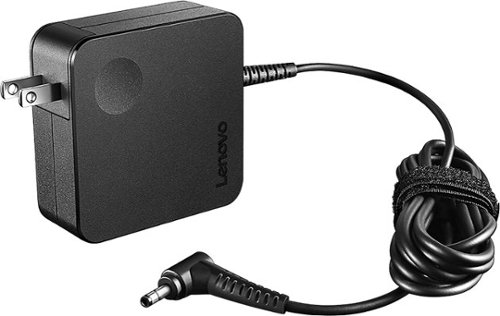
AC Power Adapter for select Lenovo laptops - Black
Keep you laptop fully charged with this Lenovo AC wall adapter. UL-Listed for safety, this adapter fits most standard outlets and comes with a 1-year warranty for increased protection.
Will this work with a Lenovo Flex 5 model #81CA000DUS
Yes, this will work with the Flex 5 Series device.
7 years, 10 months ago
by
Posted by:
Lenovo Product Expert

Lenovo - 320-15ABR 15.6" Laptop - AMD A12-Series - 8GB Memory - AMD Radeon R7 - 1TB Hard Drive - Platinum Gray
Lenovo 320-15ABR Laptop: Organize and simplify your life with this Lenovo Ideapad laptop. The AMD A12-Series processor ensures speed and quick response time, and 1 TB of hard drive capacity provides storage for videos, photos, music and more. This Lenovo Ideapad laptop is equipped with high definition resolution for powerful screen clarity.
icore7?
No, this model has the AMD A12-9720P processor.
7 years, 10 months ago
by
Posted by:
Lenovo Product Expert
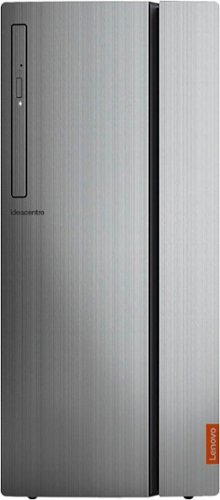
Lenovo - IDEACENTRE 720-18 - RYZEN 5 - Silver
Lenovo IdeaCentre 720-18ASU Desktop: Work efficiently with this Lenovo IdeaCentre desktop tower. It has a Ryzen 5 processor for fast data handling, and it has 8GB of RAM to accommodate multiple programs. Save plenty of files with the 1TB hard drive of this Lenovo IdeaCentre desktop tower, which comes with Windows 10 installed for immediate use.
How fast is the processor i.e. GHZ? How Many?
The AMD Ryzen 5 1400 processor within this configuration has a base speed of 3.2GHz and a burst speed of up to 3.4GHz.
7 years, 10 months ago
by
Posted by:
Lenovo Product Expert

Lenovo - 720-18ASU Desktop - AMD Ryzen 3-Series - 8GB Memory - 1TB Hard Drive - Silver
Lenovo 720-18ASU Desktop: Upgrade your current gaming rig with this Lenovo IdeaCentre tower PC. Its powerful AMD Ryzen processor and AMD Radeon graphics card deliver an outstanding visual experience with crisp image rendering, while its 8GB of DDR4 RAM ensures multiple programs run smoothly. This Lenovo IdeaCentre tower PC has a 1TB hard drive that provides ample long-term storage for your favorite games.
Is their a 2nd SATA port on the motherboard to add a internal secondary hard drive?
No, there is no additional slot for a second hard drive within this configuration.
7 years, 10 months ago
by
Posted by:
Lenovo Product Expert

Lenovo - 45W Power Adapter Universal - Black
Power compatible Ideapad 100 model laptops with this Lenovo AC wall adapter. It provides 45W of consistent power for a stable charge and comes with a 1-year warranty.
Is this compatable with the Lenovo YOGA 710-15IKB laptop? If not which charger model is? The universal packages don’t have one that works. Thx
Yes, the Yoga 710 Series is listed as compatible with this AC adapter.
7 years, 10 months ago
by
Posted by:
Lenovo Product Expert
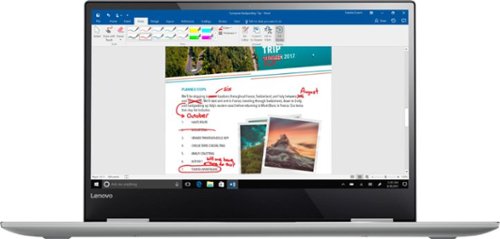
Lenovo - Yoga 720 2-in-1 13.3" Touch-Screen Laptop - Intel Core i5 - 8GB Memory - 256GB Solid State Drive - Platinum Silver
Create a flexible work environment with this Lenovo Yoga notebook. It bends and turns so that you can present the screen however you wish, and it's backed up by a powerful Intel Core i5 processor and 8GB of RAM. A large 256GB hard drive makes it simple to store all your data on this Lenovo Yoga notebook. The wide-angle touch-screen display of this Lenovo Yoga notebook has ultra-thin bezels to let you see more of your videos.
what docking station do i need for this
There is no specific dock made for this model. You can use a universal USB-c port replicator to achieve similar results.
7 years, 10 months ago
by
Posted by:
Lenovo Product Expert

Lenovo - Laptop Sleeve - Black
Slip your laptop into this Lenovo YOGA sleeve for added protection. It fits in your backpack or laptop bag, but the embossed faux-leather exterior also provides plenty of grip so you can tote your computer by hand. Dedicated port openings on this Lenovo YOGA sleeve let you charge your device without taking it out.
Will this case fit the Yoga 720-131KB?
The dimensions of the Yoga 720-13 are: Width: 12.2 in x Depth: 8.4 in x Height: 0.6 in
The dimensions of this case are: Width: 13.0 in x Depth: 9.4 in x Height: 0.43 in.
The dimensions of this case are: Width: 13.0 in x Depth: 9.4 in x Height: 0.43 in.
7 years, 10 months ago
by
Posted by:
Lenovo Product Expert

Lenovo - Thinkpad 2-in-1 14" Touch-Screen Laptop - Intel Core i5 - 8GB Memory - NVIDIA GeForce 940M - 256GB Solid State Drive - Black
Lenovo ThinkPad Yoga 14 Convertible 2-in-1 Laptop: 4th generation Intel Core processor deliver the performance to increase productivity for your business. Devices turn on in an instant and are always up-to-date. You can multitask quickly and move effortlessly between applications, collaborate wirelessly in a high quality videoconference - all with the convenience of longer battery life.Easily change between four modes - laptop, stand, tablet, and tent - while your system automatically switches system settings and locks the keyboard in place. The secret: ThinkPad Yoga 14's unique design, improved hinge, and touchscreen display allow the screen to flip around 360 degrees - and even lay it flat - which means you can select the mode you use based on what you choose to do.Starting at a mere 4.2 lbs and 0.8" thin, ThinkPad Yoga 14 is ultraportable - it's perfect for productivity on the go. And with hours of battery life, you can go all day without recharging.
Just purchased a Levono14 (which I hear is just the BB version of the yoga 460?) Is that right? DO you know if i can change out the battery to a higher cell battery? AND if NOT, can i replace this battery when it gets old. model# 20FY0002US for ref. TIA!
The battery is not user replaceable. A certified technician can replace the battery within this device. This model, the 20FY0002US is a different model than the Yoga 460 model.
7 years, 10 months ago
by
Posted by:
Lenovo Product Expert

Lenovo - IdeaPad 11.6" Laptop - Intel Celeron - 2GB Memory - 32GB eMMC Flash Memory - Mineral Gray
Access important files while traveling with this 11.6-inch Lenovo IdeaPad laptop. The Intel Celeron processor and 2GB of RAM let you work through your to-do list efficiency, and the 32GB eMMC storage provides space for personal file archives. This Lenovo IdeaPad laptop has an eight-hour battery to get you through the workday.
Can i download and run Remote play on this laptop.
That will depend on the requirements and compatibility of the software. We recommend you check with the software publisher's web site for their compatibility with Windows 10 Home 64-bit operating system and the minimum/recommended hardware requirements (Is a Graphics card required, the processor speed and the minimum required system RAM and the minimum available hard drive space) to run their program, then compare those requirements to this system's configuration.
7 years, 10 months ago
by
Posted by:
Lenovo Product Expert