Lenovo Product Expert
Lenovo Product Expert's Stats
Reviews
- Review Count0
- Helpfulness Votes0
- First ReviewNone
- Last ReviewNone
- Featured Reviews0
- Average Rating0
Reviews Comments
- Review Comment Count0
- Helpfulness Votes0
- First Review CommentNone
- Last Review CommentNone
- Featured Review Comments0
Questions
- Question Count0
- Helpfulness Votes0
- First QuestionNone
- Last QuestionNone
- Featured Questions0
- Answer Count35972
- Helpfulness Votes23,986
- First AnswerApril 21, 2014
- Last AnswerJanuary 29, 2026
- Featured Answers0
- Best Answers2673
Lenovo Product Expert's Reviews
Lenovo Product Expert has not submitted any reviews.
Lenovo Product Expert's Questions
Lenovo Product Expert has not submitted any questions.

Lenovo - 17.3" Laptop - Intel Core i5 - 8GB Memory - 1TB Hard Drive - Platinum gray
Lenovo 320-17IKB Laptop: Boost productivity with this Lenovo IdeaPad laptop. Its 8GB of DDR4 RAM and Intel Core i5 processor let you switch between browser tabs or programs smoothly, and the 17.3-inch anti-glare display has a 1600 x 900 resolution for a crisp picture. This Lenovo IdeaPad laptop has a 1TB hard drive that provides ample file storage space.
Is this Lenovo better than an HP? It comes w/ 1 yr of Microsoft If the key is not purchased & I install an older version of Office, do I lose the work on the first Microsoft Office? Is 8GB of memory small for documents, pics, games etc?
This model comes with a 30-day trial of Microsoft Office 365. You do not need to install Microsoft Office software, the software is already installed as part of the Windows 10 operating system. After the 30-day trial, you will need to activate the software with a purchased product key from a compatible version of Microsoft Office (version 2010 or newer). The compatibility of this device with specific games and programs will depend on the requirements of the games and programs. We recommend you check with the game and program software publisher's web sites for their compatibility with Windows 10 Home 64-bit operating system and the minimum/recommended hardware requirements (Is a Graphics card required, the processor speed and the minimum required system RAM and the minimum available hard drive space) to run their program, then compare those requirements to this system's configuration.
8 years ago
by
Posted by:
Lenovo Product Expert

Lenovo - 17.3" Laptop - Intel Core i5 - 8GB Memory - 1TB Hard Drive - Platinum gray
Lenovo 320-17IKB Laptop: Boost productivity with this Lenovo IdeaPad laptop. Its 8GB of DDR4 RAM and Intel Core i5 processor let you switch between browser tabs or programs smoothly, and the 17.3-inch anti-glare display has a 1600 x 900 resolution for a crisp picture. This Lenovo IdeaPad laptop has a 1TB hard drive that provides ample file storage space.
is this pc wireless?
Yes, this system has 802.11AC WiFi capability.
8 years ago
by
Posted by:
Lenovo Product Expert
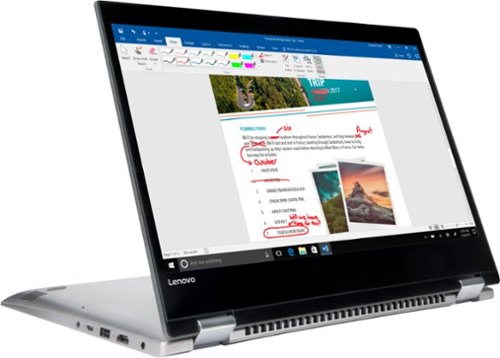
Lenovo - 14" Touch-Screen Laptop - Intel Pentium - 4GB Memory - 500GB Hard Drive
Watch videos on the 14-inch HD touch screen of this Lenovo IdeaPad 2-in-1 laptop. Its Intel Pentium processor and 4GB of RAM let you run multiple software programs at once, and the 500GB hard drive offers secure file storage. This Lenovo IdeaPad 2-in-1 laptop has Windows 10 for an intuitive user interface. The wide-angle touch-screen display of this Lenovo IdeaPad laptop has ultra-thin bezels to let you see more of your videos.
Can I run Turbo Tax on this computer, the disc version?
There is no built in CD/DVD drive within this device so you will need to use and external CD/DVD drive. Additionally, whether the program will run on this device will depend on the requirements of the software. We recommend you check with the software publisher's web site for their compatibility with Windows 10 Home 64-bit operating system and the minimum/recommended hardware requirements (Is a Graphics card required, the processor speed and the minimum required system RAM and the minimum available hard drive space) to run their program, then compare those requirements to this system's configuration.
8 years ago
by
Posted by:
Lenovo Product Expert

Lenovo - Yoga 710 2-in-1 15.6" Touch-Screen Laptop - Intel Core i5 - 8GB Memory - 256GB Solid State Drive - Black
Only at Best Buy Work and play wherever you go with this 15-inch Lenovo Yoga laptop. Equipped with a 4-in-1 card reader and two USB 3.0 ports, this multifunctional machine works with a range of external storage devices. Stay in touch when you use the 720p camera and combo array microphone included with this 15-inch Lenovo Yoga laptop to videoconference with friends and clients.
Is the battery user-replaceable?
No it is not. A certified technician can replace the battery if needed.
8 years ago
by
Posted by:
Lenovo Product Expert

Lenovo - IdeaPad 11.6" Laptop - Intel Celeron - 2GB Memory - 32GB eMMC Flash Memory - Mineral Gray
Access important files while traveling with this 11.6-inch Lenovo IdeaPad laptop. The Intel Celeron processor and 2GB of RAM let you work through your to-do list efficiency, and the 32GB eMMC storage provides space for personal file archives. This Lenovo IdeaPad laptop has an eight-hour battery to get you through the workday.
Does this IdeaPad can run audio software ? Like Audacity ? Thanks.
It will depend on the requirements of the software you want to run. We recommend you check with the software publisher's web site for their compatibility with Windows 10 Home 64-bit operating system and the minimum/recommended hardware requirements (Is a Graphics card required, the processor speed and the minimum required system RAM and the minimum available hard drive space) to run their program, then compare those requirements to this system's configuration.
8 years ago
by
Posted by:
Lenovo Product Expert
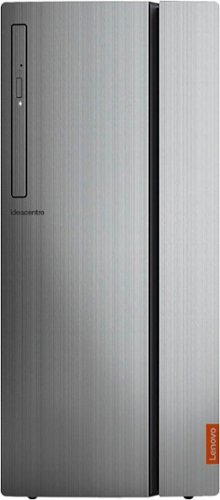
Lenovo - IDEACENTRE 720-18 - RYZEN 5 - Silver
Lenovo IdeaCentre 720-18ASU Desktop: Work efficiently with this Lenovo IdeaCentre desktop tower. It has a Ryzen 5 processor for fast data handling, and it has 8GB of RAM to accommodate multiple programs. Save plenty of files with the 1TB hard drive of this Lenovo IdeaCentre desktop tower, which comes with Windows 10 installed for immediate use.
Does this computer come with a disc drive. Can it be upgraded to take a R/W drive
Yes, this model has a built in CD/DVD-RW drive built in.
8 years ago
by
Posted by:
Lenovo Product Expert

Lenovo - 17.3" Laptop - Intel Core i5 - 8GB Memory - 1TB Hard Drive - Platinum gray
Lenovo 320-17IKB Laptop: Boost productivity with this Lenovo IdeaPad laptop. Its 8GB of DDR4 RAM and Intel Core i5 processor let you switch between browser tabs or programs smoothly, and the 17.3-inch anti-glare display has a 1600 x 900 resolution for a crisp picture. This Lenovo IdeaPad laptop has a 1TB hard drive that provides ample file storage space.
What type of speakers does this laptop have and where are they located?
This system has Realtek Stereo speakers at the bottom front edge of the device.
8 years ago
by
Posted by:
Lenovo Product Expert

Lenovo - IdeaPad 11.6" Laptop - Intel Celeron - 2GB Memory - 32GB eMMC Flash Memory - Mineral Gray
Access important files while traveling with this 11.6-inch Lenovo IdeaPad laptop. The Intel Celeron processor and 2GB of RAM let you work through your to-do list efficiency, and the 32GB eMMC storage provides space for personal file archives. This Lenovo IdeaPad laptop has an eight-hour battery to get you through the workday.
Can you hook up a printer to this?
Yes, as long as the printer is compatible with Windows 10. You will need to install the printer drivers for Windows 10 to this device. The printer will need to connect either wirelessly or via USB cable.
8 years ago
by
Posted by:
Lenovo Product Expert

Lenovo - 520-24AST 23.8" Touch-Screen All-In-One - AMD A12-Series - 8GB Memory - 1TB Hard Drive - Black
Stay on top of your work with this Lenovo IdeaCentre all-in-one desktop computer. Its 8GB of RAM allows efficient multitasking and the 1TB hard drive stores important documents and image files securely. This Lenovo IdeaCentre all-in-one desktop computer includes an AMD Radeon R7 graphics card for streaming high-quality games and videos.
Is it possible to connect an additional external monitor to this system for dual monitor capabilities? I need 2 screens for productivity as I often run several programs at once. Thank you!
This model has a combo IN/OUT HDMI port that can be used to add an external monitor and use it in conjunction with the system screen for two active monitors.
8 years ago
by
Posted by:
Lenovo Product Expert

Lenovo - 17.3" Laptop - Intel Core i5 - 8GB Memory - 1TB Hard Drive - Platinum gray
Lenovo 320-17IKB Laptop: Boost productivity with this Lenovo IdeaPad laptop. Its 8GB of DDR4 RAM and Intel Core i5 processor let you switch between browser tabs or programs smoothly, and the 17.3-inch anti-glare display has a 1600 x 900 resolution for a crisp picture. This Lenovo IdeaPad laptop has a 1TB hard drive that provides ample file storage space.
First, I want to know if this laptop can play Gta 5 with high quality? Second, Can this laptop run videos and photos editing programs? Third, Can this laptop will work a long-term life?
It really depends on the requirements and compatibility of the games and software you plan on using. We recommend you check with the game and software publisher's web sites for their compatibility with Windows 10 Home 64-bit operating system and the minimum/recommended hardware requirements (Is a Graphics card required, the processor speed and the minimum required system RAM and the minimum available hard drive space) to run their program, then compare those requirements to this system's configuration.
8 years ago
by
Posted by:
Lenovo Product Expert