Lenovo Product Expert
Lenovo Product Expert's Stats
Reviews
- Review Count0
- Helpfulness Votes0
- First ReviewNone
- Last ReviewNone
- Featured Reviews0
- Average Rating0
Reviews Comments
- Review Comment Count0
- Helpfulness Votes0
- First Review CommentNone
- Last Review CommentNone
- Featured Review Comments0
Questions
- Question Count0
- Helpfulness Votes0
- First QuestionNone
- Last QuestionNone
- Featured Questions0
- Answer Count35936
- Helpfulness Votes23,983
- First AnswerApril 21, 2014
- Last AnswerJanuary 27, 2026
- Featured Answers0
- Best Answers2673
Lenovo Product Expert's Reviews
Lenovo Product Expert has not submitted any reviews.
Lenovo Product Expert's Questions
Lenovo Product Expert has not submitted any questions.

Lenovo - 15.6" Laptop - AMD A6-Series - 4GB Memory - 500GB Hard Drive - Black
Lenovo 110-15ACL Laptop: Enjoy productivity anywhere with this 15.6-inch Lenovo Ideapad laptop. Its 500GB of storage holds plenty of large applications and documents, and its built-in optical drive lets you read and write digital files. The quad-core AMD A6 processor and 4GB of RAM let this Lenovo Ideapad laptop run Windows 10 smoothly.
Does this laptop come with Microsoft Word already installed or is that a separate cost????
There is a 30-day trial of Microsoft Office 365 included as part of the Windows 10 operating system. In order to keep the program active after the trial period, you will need to purchase a product key. You will not need to download any additional software.
8 years, 3 months ago
by
Posted by:
Lenovo Product Expert

Lenovo - Flex 4 1130 2-in-1 11.6" Touch-Screen Laptop - Intel Celeron - 2GB Memory - 64GB eMMC Flash Memory
Only at Best BuySupport your mobile computing needs with this 11.6-inch Lenovo Flex touch screen laptop. The Intel Celeron N3350 processor delivers speeds of up to 1.1 GHz for fast web browsing, and the 64GB hard drive stores files and programs securely. This Lenovo Flex touch screen laptop is Bluetooth compatible and connects easily to wireless devices.
Can I do java script code on this laptop?
The program is not factory installed, but Java Script is compatible with Windows 10 and you can install compatible Windows 10 programs on to this device. Be sure the version you install is Windows 10 compatible.
8 years, 3 months ago
by
Posted by:
Lenovo Product Expert

Lenovo - Flex 4 1130 2-in-1 11.6" Touch-Screen Laptop - Intel Celeron - 2GB Memory - 64GB eMMC Flash Memory
Only at Best BuySupport your mobile computing needs with this 11.6-inch Lenovo Flex touch screen laptop. The Intel Celeron N3350 processor delivers speeds of up to 1.1 GHz for fast web browsing, and the 64GB hard drive stores files and programs securely. This Lenovo Flex touch screen laptop is Bluetooth compatible and connects easily to wireless devices.
Dose it have google play?
No, Google Play is an Android APP Store. This is a Windows 10 based system. There is a Windows Store on this device for downloading Windows 10 compatible APPs to this device.
8 years, 3 months ago
by
Posted by:
Lenovo Product Expert

Lenovo - Refurbished ThinkCentre Desktop - Intel Core i5 - 4GB Memory - 1TB Hard Drive - Black
Refurbished Lenovo ThinkCentre Desktop: Outfit your office in space-saving functionality with this compact Lenovo ThinkCentre computer. Its small tower provides ample storage space via a 1TB hard drive, and the Intel Core i5 processor is powerful enough to support most standard programs. This Lenovo ThinkCentre computer promotes easy multitasking with 4GB of RAM and Windows 10 preinstalled.
What type of i5 core processor? Specific model # please.
2nd Gen Intel® Core™ i5-2400 processor
8 years, 3 months ago
by
Posted by:
Lenovo Product Expert

Lenovo - 510-22ISH 21.5" Touch-Screen All-In-One - Intel Pentium - 8GB Memory - 1TB Hard Drive - Black
Toss the bulk of a tower, and set up this Lenovo IdeaCentre AIO computer on your home desk. The sleek all-in-one design features a wide 21.5-inch screen with a slim border to take up little space while offering the big performance of Intel Pentium processing. Wide-angle IPS on this Lenovo IdeaCentre AIO lets you share images around the room.
Does this have Microsoft Office included. Cost?
There is a 30-day trial of Microsoft Office 365 included as part of the Windows 10 operating system. In order to keep the program active after the trial period, you will need to purchase a product key. You will not need to download any additional software.
8 years, 3 months ago
by
Posted by:
Lenovo Product Expert

Lenovo - Yoga 710 2-in-1 11.6" Touch-Screen Laptop - Intel Core i5 - 8GB Memory - 128GB Solid State Drive - Silver
Complete tasks and surf the internet on this Lenovo Yoga laptop. The 11-inch display is edgeless for optimal viewing of videos and websites, and an Intel Core processor helps you power through your to-do list. Dolby Audio functions on this Lenovo Yoga laptop let you listen to music and hear audio in lifelike clarity.
Does it have a global warranty (e.g. Europe) or is it valid only in the US?
This is a North American model, so the limited manufacturer's warranty is valid only in North America.
8 years, 3 months ago
by
Posted by:
Lenovo Product Expert

Lenovo - 15.6" Laptop - AMD A12-Series - 8GB Memory - 1TB Hard Drive - Platinum gray
Lenovo 320-15ABR Laptop: Stay on top of work with this Lenovo IdeaPad notebook. Its AMD processor and 8GB of DDR RAM provide powerful multitasking features, and its AMD Radeon graphics card creates crisp, clear images on the 15.6-inch screen. This Lenovo IdeaPad notebook includes a 1TB hard drive to store photographs and documents.
Can You guys tell me about the processor,ram and frequency of this computer pleae??
This system ships with 8GB of DDR4-1866MHz RAM. 4GB are soldered to the motherboard, 4GB occupy the one memory slot on this device. This model is not user upgradable. A certified technician must do all of the work, so as to not void the warranty. The maximum RAM this system can effectively support is 12GB. The processor is the AMD A12-9720P processor. This is a quad-core processor with a base speed of 2.7GHz and a boost speed of up to 3.6GHz.
8 years, 3 months ago
by
Posted by:
Lenovo Product Expert

Lenovo - IdeaCentre 720-18IKL Desktop - Intel Core i5 - 8GB Memory - NVIDIA GeForce GT 730 - 1TB Hard Drive
Enjoy a comprehensive multimedia system with this Lenovo IdeaCentre desktop. It incorporates an Intel Core i5 processor and a large 1TB hard drive for playing and storing media, and the NVIDIA GeForce 730 graphics card produces outstanding visuals. Plus, this model includes the Lenovo Fingerprint Biometric Mouse with built in fingerprint touch sensor, providing secure authentication with just the touch of the finger.
can this computer support 3 monitors??
No, it has one VGA and one HDMI port.
8 years, 3 months ago
by
Posted by:
Lenovo Product Expert

Lenovo - 15.6" Laptop - AMD A12-Series - 8GB Memory - 1TB Hard Drive - Platinum gray
Lenovo 320-15ABR Laptop: Stay on top of work with this Lenovo IdeaPad notebook. Its AMD processor and 8GB of DDR RAM provide powerful multitasking features, and its AMD Radeon graphics card creates crisp, clear images on the 15.6-inch screen. This Lenovo IdeaPad notebook includes a 1TB hard drive to store photographs and documents.
Can I use drawing programs with this laptop efficiently (Autocad, Solidworks, Catia etc.) ?
That will depend on the requirements of the software programs. This model is not compatible with any active/digital pen, so you can't draw on the screen. To use this system to create drawings without drawing on the screen, we recommend you check with the software publisher web sites for their compatibility with Windows 10 Home 64-bit operating system and the minimum/recommended hardware requirements (Is a Graphics card required, the processor speed and the minimum required system RAM and the minimum available hard drive space) to run their program, then compare those requirements to this system's configuration.
8 years, 3 months ago
by
Posted by:
Lenovo Product Expert
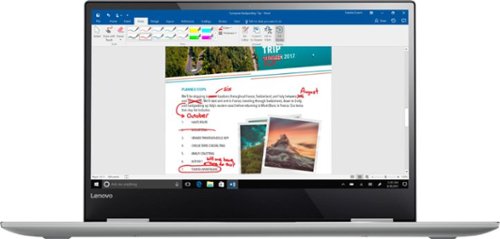
Lenovo - Yoga 720 2-in-1 13.3" Touch-Screen Laptop - Intel Core i5 - 8GB Memory - 256GB Solid State Drive - Platinum Silver
Create a flexible work environment with this Lenovo Yoga notebook. It bends and turns so that you can present the screen however you wish, and it's backed up by a powerful Intel Core i5 processor and 8GB of RAM. A large 256GB hard drive makes it simple to store all your data on this Lenovo Yoga notebook. The wide-angle touch-screen display of this Lenovo Yoga notebook has ultra-thin bezels to let you see more of your videos.
Is the warranty valid in Europe or only in the US?
This is a North American model, so the limited manufacturer's warranty is valid in North America only.
8 years, 3 months ago
by
Posted by:
Lenovo Product Expert