Lenovo Product Expert
Lenovo Product Expert's Stats
Reviews
- Review Count0
- Helpfulness Votes0
- First ReviewNone
- Last ReviewNone
- Featured Reviews0
- Average Rating0
Reviews Comments
- Review Comment Count0
- Helpfulness Votes0
- First Review CommentNone
- Last Review CommentNone
- Featured Review Comments0
Questions
- Question Count0
- Helpfulness Votes0
- First QuestionNone
- Last QuestionNone
- Featured Questions0
- Answer Count35983
- Helpfulness Votes23,989
- First AnswerApril 21, 2014
- Last AnswerJanuary 31, 2026
- Featured Answers0
- Best Answers2673
Lenovo Product Expert's Reviews
Lenovo Product Expert has not submitted any reviews.
Lenovo Product Expert's Questions
Lenovo Product Expert has not submitted any questions.
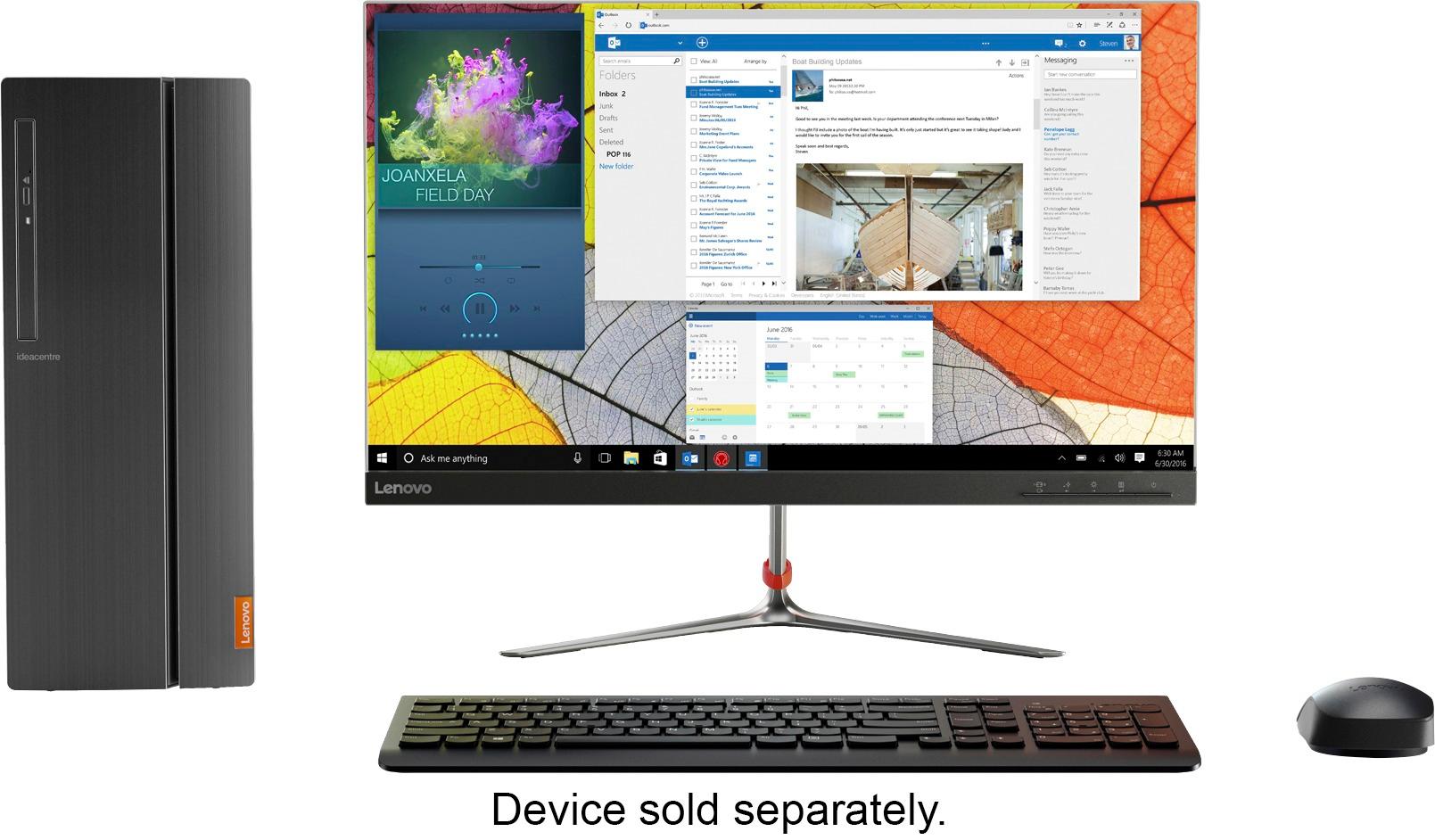
Lenovo - IdeaCentre 510A-15ABR Desktop - AMD A12-Series - 12GB Memory - Black/gunmetal
Lenovo IdeaCentre 510A-15ABR Desktop: Work or play with your family on this Lenovo IdeaCentre desktop computer. Featuring an AMD 12 processor, this home workstation easily keeps up with multiple programs without crashing. With 1TB storage, the computer offers more than enough room for your files, and AMD Radeon graphics on this Lenovo IdeaCentre desktop computer offer a brilliant display for games or video streaming.
What kind of graphics card does it use?
The graphics processing within this configuration is integrated within the AMD A12 processor. It is the AMD Radeon R7 Graphics version.
8 years, 5 months ago
by
Posted by:
Lenovo Product Expert

Lenovo - ThinkPad 14" Refurbished Laptop - Intel Core i5 - 8GB Memory - 500GB Hard Drive - Black
Ramp up your business performance with this refurbished Lenovo ThinkPad. The multi-touch touch pad makes it easy to navigate, and the 14-inch backlit, antiglare HD display lets you work outside effectively. An Intel Core i5 processor and 8GB of RAM on this Lenovo ThinkPad delivers plenty of power for business applications.
Is this particular laptop expandable to 16gb of ram?
Since this is a refurbished model, we recommend you contact Best Buy directly about the specifics of this particular system.
8 years, 5 months ago
by
Posted by:
Lenovo Product Expert
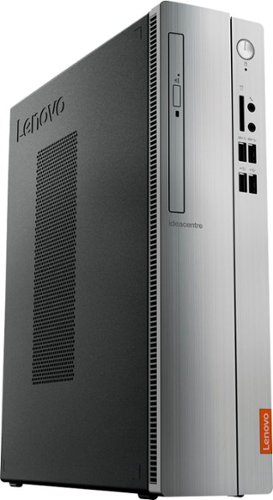
Lenovo - 310S-08IAP Desktop - Intel Pentium - 4GB Memory - 500GB Hard Drive - Silver
Lenovo 310S-08IAP Desktop: Help your kids with homework or organize your family's schedule on this Lenovo IdeaCentre desktop computer. The small form factor design doesn't take up much space, while an Intel Pentium processor lets you multitask across several programs. This Lenovo IdeaCentre desktop computer features Windows 10 Home for effortless support of your programs.
Is the graphics card built into the motherboard?
No, the graphics processing is integrated within the processor. It is the Intel HD Graphics 505 version within the processor.
8 years, 5 months ago
by
Posted by:
Lenovo Product Expert

Lenovo - 15.6" Laptop - AMD A12-Series - 8GB Memory - 1TB Hard Drive - Platinum gray
Lenovo 320-15ABR Laptop: Stay on top of work with this Lenovo IdeaPad notebook. Its AMD processor and 8GB of DDR RAM provide powerful multitasking features, and its AMD Radeon graphics card creates crisp, clear images on the 15.6-inch screen. This Lenovo IdeaPad notebook includes a 1TB hard drive to store photographs and documents.
?can wi put a grapic card to this computer?
No, there is no slot for a GPU within this configuration. This model is not user upgradable. A certified technician must do all of the work, so as to not void the warranty.
8 years, 5 months ago
by
Posted by:
Lenovo Product Expert

Lenovo - 510-22ISH 21.5" Touch-Screen All-In-One - Intel Pentium - 8GB Memory - 1TB Hard Drive - Black
Toss the bulk of a tower, and set up this Lenovo IdeaCentre AIO computer on your home desk. The sleek all-in-one design features a wide 21.5-inch screen with a slim border to take up little space while offering the big performance of Intel Pentium processing. Wide-angle IPS on this Lenovo IdeaCentre AIO lets you share images around the room.
Can I use a second monitor to extend the screen?
Yes, there is an HDMI-out port on this device.
8 years, 5 months ago
by
Posted by:
Lenovo Product Expert

Lenovo - Ideapad 110s 11.6" Laptop - Intel Celeron - 2GB Memory - 32GB eMMC Flash Memory - White
Get everyday computing wherever you with this Lenovo Ideapad 11.6-inch laptop. It includes 32GB of flash storage so that you can store basic files, and 2GB of RAM makes cloud computing a breeze. It also includes a dual-core Intel Celeron processor and Wi-Fi for easy connectivity from this Lenovo Ideapad 11.6-inch laptop.
Will adding a memory card give you the extra space needed to allow Windows updates?
No. The Windows 10 updates will need to go on to the internal, main drive. You can use the Micro-SD card to store other files to make room for the updates. Keep in mind, update files often over-write older, existing files.
8 years, 5 months ago
by
Posted by:
Lenovo Product Expert

Lenovo - 510-22ISH 21.5" Touch-Screen All-In-One - Intel Pentium - 8GB Memory - 1TB Hard Drive - Black
Toss the bulk of a tower, and set up this Lenovo IdeaCentre AIO computer on your home desk. The sleek all-in-one design features a wide 21.5-inch screen with a slim border to take up little space while offering the big performance of Intel Pentium processing. Wide-angle IPS on this Lenovo IdeaCentre AIO lets you share images around the room.
Is the Pentium processor adequate for running cloud based applications and Excel and other programs simultaneously?
That will depend on the requirements of the Cloud-Based programs you are running and the combined requirements of any programs you will be running simultaneously. We recommend you check with the Cloud Service and the specific software publishers you will be using, for their compatibility with Windows 10 Home 64-bit operating system and the minimum/recommended hardware requirements (Is a Graphics card required, the processor speed and the minimum required system RAM and the minimum available hard drive space) to run their program, then compare those requirements to this system's configuration.
8 years, 5 months ago
by
Posted by:
Lenovo Product Expert

Lenovo - 510-23ASR 23" Touch-Screen All-In-One - AMD A9-Series - 4GB Memory - 1TB Hard Drive - Black
The ideal family companion, Lenovo's AIO 510 combines design and functionality to perfection. Boasting advanced Wi-Fi technology, improved processing, and a borderless, multi-touch display, you're in for a unique experience.
What type of hard drive does this model have ?
This model has a 1TB 7200-RPM standard HDD.
\
\
8 years, 5 months ago
by
Posted by:
Lenovo Product Expert

Lenovo - 15.6" Laptop - AMD A12-Series - 8GB Memory - 1TB Hard Drive - Platinum gray
Lenovo 320-15ABR Laptop: Stay on top of work with this Lenovo IdeaPad notebook. Its AMD processor and 8GB of DDR RAM provide powerful multitasking features, and its AMD Radeon graphics card creates crisp, clear images on the 15.6-inch screen. This Lenovo IdeaPad notebook includes a 1TB hard drive to store photographs and documents.
The photo appears to show a CD/DVD drive on the right side, but I don't see this among the features. What can you tell me about this?
This model does have a CD/DVD drive built in.
8 years, 5 months ago
by
Posted by:
Lenovo Product Expert

Lenovo - 15.6" Laptop - AMD A12-Series - 8GB Memory - 1TB Hard Drive - Platinum gray
Lenovo 320-15ABR Laptop: Stay on top of work with this Lenovo IdeaPad notebook. Its AMD processor and 8GB of DDR RAM provide powerful multitasking features, and its AMD Radeon graphics card creates crisp, clear images on the 15.6-inch screen. This Lenovo IdeaPad notebook includes a 1TB hard drive to store photographs and documents.
Does this have 4 cores?
Yes, the AMD A12-9720P processor within this device is a quad-core processor.
8 years, 5 months ago
by
Posted by:
Lenovo Product Expert