Lenovo Product Expert
Lenovo Product Expert's Stats
Reviews
- Review Count0
- Helpfulness Votes0
- First ReviewNone
- Last ReviewNone
- Featured Reviews0
- Average Rating0
Reviews Comments
- Review Comment Count0
- Helpfulness Votes0
- First Review CommentNone
- Last Review CommentNone
- Featured Review Comments0
Questions
- Question Count0
- Helpfulness Votes0
- First QuestionNone
- Last QuestionNone
- Featured Questions0
- Answer Count36035
- Helpfulness Votes24,001
- First AnswerApril 21, 2014
- Last AnswerFebruary 6, 2026
- Featured Answers0
- Best Answers2674
Lenovo Product Expert's Reviews
Lenovo Product Expert has not submitted any reviews.
Lenovo Product Expert's Questions
Lenovo Product Expert has not submitted any questions.
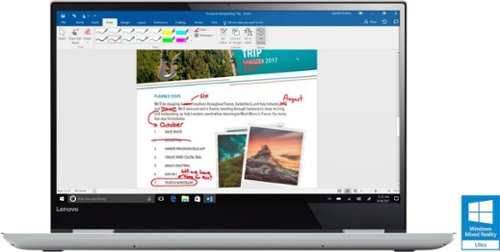
Lenovo - Yoga 720 2-in-1 15.6" 4K Ultra HD Touch-Screen Laptop - Intel Quad Core i7 - 16GB Memory - 512GB SSD - Platinum Silver
Only at Best BuyCombine portable entertainment and productivity with this 15.6-inch Lenovo Yoga laptop. Its Intel Core i7 and 16GB of RAM smoothly handle high-bandwidth activity, such as 4K UHD media streaming and working with Windows 10 office programs. This Lenovo Yoga laptop has 512GB SSD storage, and its 360-degree hinge lets you switch easily between notebook and tablet modes. The wide-angle touch-screen display of this Lenovo Yoga laptop has ultra-thin bezels to let you see more of your videos.
Im looking to replace a 5 year old gaming laptop that recently fried the wireless adapter due to overheating. Does the heat get bad while playing games? As this is the only 4 core 2 in 1 on the market (i want windows ink) I want to make sure it holds up.
There is a fan within this system that will keep the device within the normal temperature range while it is being used within the normal usage parameters. Always keep the cooling vents clear.
8 years, 6 months ago
by
Posted by:
Lenovo Product Expert

Lenovo - Yoga 710 2-in-1 11.6" Touch-Screen Laptop - Intel Pentium - 4GB Memory - 128GB Solid State Drive - Silver
Only at Best BuyWork more creatively with this Lenovo Yoga convertible laptop. You can change its configuration quickly to tablet, stand or tent to best suit the task at hand, and its Intel Pentium processor and 4GB of RAM keep you working efficiently. Weighing only 2.4 lbs., this Lenovo Yoga convertible laptop is easy to transport.
Is there no warranty on this laptop from the manufacturer? I see that parts warranty is listed as no
There is a limited 1-year limited manufacturer's warranty which covers OEM issues.
8 years, 6 months ago
by
Posted by:
Lenovo Product Expert

Lenovo - 100S-14IBR 14" Laptop - Intel Celeron - 2GB Memory - 32GB eMMC Flash Memory - Navy blue
Lenovo 100S-14IBR Laptop: Travel effortlessly with this lightweight 14-inch Lenovo Ideapad. Equipped with a speedy Intel Celeron processor and 32GB of storage space, it keeps your programs running smoothly. This Lenovo Ideapad has Wi-Fi and Bluetooth 4.0 technology to let you stay connected wherever you are.
I want a lightweight laptop from traveling and watching Netfix. Is this good for Netflix? How is the sound? Is it loud enough compared to HP Stream 14?
Streaming Netflix will be dependent on the speed of your internet connection. The speaker within the device is entry level. You will want to use headphones for the best sound experience.
8 years, 6 months ago
by
Posted by:
Lenovo Product Expert
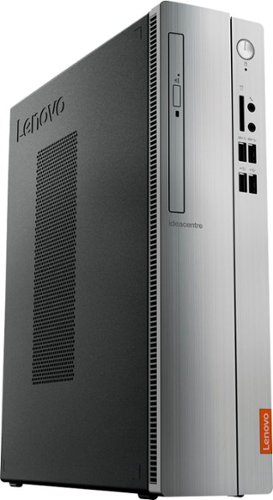
Lenovo - 310S-08IAP Desktop - Intel Pentium - 4GB Memory - 500GB Hard Drive - Silver
Lenovo 310S-08IAP Desktop: Help your kids with homework or organize your family's schedule on this Lenovo IdeaCentre desktop computer. The small form factor design doesn't take up much space, while an Intel Pentium processor lets you multitask across several programs. This Lenovo IdeaCentre desktop computer features Windows 10 Home for effortless support of your programs.
Is this a 32- or 64-bit processor?
This system is a 64-bit system.
8 years, 6 months ago
by
Posted by:
Lenovo Product Expert

Lenovo - 15.6" Laptop - AMD A6-Series - 4GB Memory - 500GB Hard Drive - Black
Lenovo 110-15ACL Laptop: Enjoy productivity anywhere with this 15.6-inch Lenovo Ideapad laptop. Its 500GB of storage holds plenty of large applications and documents, and its built-in optical drive lets you read and write digital files. The quad-core AMD A6 processor and 4GB of RAM let this Lenovo Ideapad laptop run Windows 10 smoothly.
Does this laptop have a webcam? If so, what is the resolution?

Lenovo - 300S-11IBR Desktop - Intel Pentium - 4GB Memory - 500GB Hard Drive - Black
Tackle your workload with this Lenovo 300s desktop computer. With the Intel Pentium processor and 500GB of storage installed, this space-saving PC has the power to handle your everyday tasks. This Lenovo 300s desktop computer can easily stream video or audio to any connected device with its Wi-Fi and Bluetooth capabilities.
does this come with Microsoft word or office installed?
There is a 30-day trial of Microsoft Office 365 included as part of the Windows 10 operating system. In order to keep the program active after the trial period, you will need to purchase a product key. You will not need to download any additional software.
8 years, 6 months ago
by
Posted by:
Lenovo Product Expert
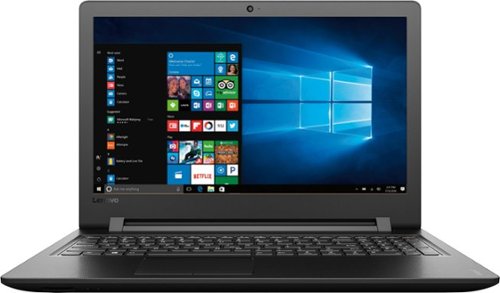
Lenovo - 15.6" Laptop - Intel Core i3 - 6GB Memory - 1TB Hard Drive - Ebony black
Lenovo 110-15ISK Laptop: Enjoy a vibrant display and high-quality integrated graphics with this Lenovo Ideapad 110 laptop. Equipped with an integrated optical drive, this multimedia machine plays CDs and DVDs so you can enjoy movies and music even while offline. This Lenovo Ideapad 110 laptop, which comes with Windows 10 conveniently pre-installed, has a generous 1TB hard drive.
Can you use headphones with this laptop? If so what kind?
You can use Bluetooth or 3.5" mm headphones with this device.
8 years, 6 months ago
by
Posted by:
Lenovo Product Expert

Lenovo - 15.6" Laptop - AMD A6-Series - 4GB Memory - 500GB Hard Drive - Black
Lenovo 110-15ACL Laptop: Enjoy productivity anywhere with this 15.6-inch Lenovo Ideapad laptop. Its 500GB of storage holds plenty of large applications and documents, and its built-in optical drive lets you read and write digital files. The quad-core AMD A6 processor and 4GB of RAM let this Lenovo Ideapad laptop run Windows 10 smoothly.
Do I need to purchase the Microsoft Office access code?
Yes, there is a 30-day trial of Microsoft Office 365 included as part of the Windows 10 operating system. In order to keep the program active after the trial period, you will need to purchase a product key. You will not need to download any additional software.
8 years, 6 months ago
by
Posted by:
Lenovo Product Expert

Lenovo - 100S-14IBR 14" Laptop - Intel Celeron - 2GB Memory - 32GB eMMC Flash Memory - Navy blue
Lenovo 100S-14IBR Laptop: Travel effortlessly with this lightweight 14-inch Lenovo Ideapad. Equipped with a speedy Intel Celeron processor and 32GB of storage space, it keeps your programs running smoothly. This Lenovo Ideapad has Wi-Fi and Bluetooth 4.0 technology to let you stay connected wherever you are.
Is this a good laptop for IMVU?
That will depend on the requirements of the game. We recommend you check with the game's software publisher for their compatibility with Windows 10 Home 32-bit operating system and the minimum/recommended hardware requirements (Is a Graphics card required, the processor speed and the minimum required system RAM and the minimum available hard drive space) to run their program, then compare those requirements to this system's configuration.
8 years, 6 months ago
by
Posted by:
Lenovo Product Expert

Lenovo - 14" Laptop - Intel Celeron - 2GB Memory - 64GB eMMC Flash Memory - Silver
Lenovo 100S-14IBR Laptop: Enjoy fast processing with the advanced processors. Delivering great value without sacrificing on performance, the 14" Ideapad 100S is easy to use and has long-lasting battery life. Never lug a heavy, clunky laptop around again. The Ideapad 100S is perfect for your on-the-go lifestyle. As well as USB 3.0 and HDMI ports, the Ideapad 100S has a convenient microSD card slot for easy storage expandability. It also has 802.11 b/g/n Wi-Fi connectivity and Bluetooth 4.0, so you can connect to the Internet wherever you are.
Can this Lap Top be purchased in Store? Also do they install Laptops in my home?
You can call your local store for inventory availability on this model. Yes, you can purchase Geek Squad in home service and they will bring the laptop out and set up the software for you.
8 years, 6 months ago
by
Posted by:
Lenovo Product Expert