Lenovo Product Expert
Lenovo Product Expert's Stats
Reviews
- Review Count0
- Helpfulness Votes0
- First ReviewNone
- Last ReviewNone
- Featured Reviews0
- Average Rating0
Reviews Comments
- Review Comment Count0
- Helpfulness Votes0
- First Review CommentNone
- Last Review CommentNone
- Featured Review Comments0
Questions
- Question Count0
- Helpfulness Votes0
- First QuestionNone
- Last QuestionNone
- Featured Questions0
- Answer Count35903
- Helpfulness Votes23,974
- First AnswerApril 21, 2014
- Last AnswerJanuary 21, 2026
- Featured Answers0
- Best Answers2672
Lenovo Product Expert's Reviews
Lenovo Product Expert has not submitted any reviews.
Lenovo Product Expert's Questions
Lenovo Product Expert has not submitted any questions.
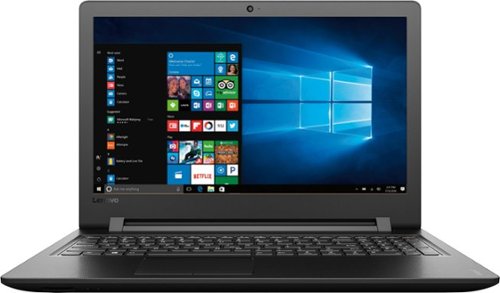
Lenovo - 15.6" Laptop - Intel Core i3 - 6GB Memory - 1TB Hard Drive - Ebony black
Lenovo 110-15ISK Laptop: Enjoy a vibrant display and high-quality integrated graphics with this Lenovo Ideapad 110 laptop. Equipped with an integrated optical drive, this multimedia machine plays CDs and DVDs so you can enjoy movies and music even while offline. This Lenovo Ideapad 110 laptop, which comes with Windows 10 conveniently pre-installed, has a generous 1TB hard drive.
I'm looking for a laptop and was wondering if this one would work with any truck simulator and construction simulator?
That will depend on the requirements of the software. We recommend you check with the software publisher for their compatibility with Windows 10 Home 64-bit operating system and the minimum/recommended hardware requirements (Is a Graphics card required, the processor speed and the minimum required system RAM) to run their program, then compare those requirements to this system's configuration.
8 years, 10 months ago
by
Posted by:
Lenovo Product Expert

Lenovo - Ideacentre Desktop - Intel Core i5 - 8GB Memory - 1TB Hard Drive - Gun Metal Gray
Multitask effortlessly with this Lenovo Ideacentre PC. It has an Intel Core i5 processor and 8GB of RAM for quick access to multiple programs and files, and its 1TB hard drive provides plenty of long-term storage for documents and photos. This Lenovo Ideacentre PC has a DVD-R drive for playing or recording movies.
When do you expect to have this desktop PC back in stock? Lenovo - Ideacentre Desktop - Intel Core i5 - 8GB Memory - 1TB Hard Drive - Gun Metal Model: 90GV0004US SKU: 5772203
Check with your local store, there may be inventory still available at store-level that you can order and have shipped to you or pick up at your local store.
8 years, 10 months ago
by
Posted by:
Lenovo Product Expert

Lenovo - 510-23ISH 23" Touch-Screen All-In-One - Intel Core i5 - 8GB Memory - 2TB Hard Drive
Choose this Lenovo all-in-one computer for a compact, efficient setup. It's equipped with a 2TB hard drive for plenty of room to store files, and its 23-inch screen lets you open multiple windows. This Lenovo all-in-one computer has an Intel Core i5 processor and 8GB of RAM to handle complex programs.
Lenovo F0CD00DYUS for $529.99 reg. I am wanting to get one of these ordered soon. How long before they are available again? Thank You, Shanda Roesler
Check with your local store, there may be inventory still available at store-level that you can order and have shipped to you or pick up at your local store.
8 years, 10 months ago
by
Posted by:
Lenovo Product Expert
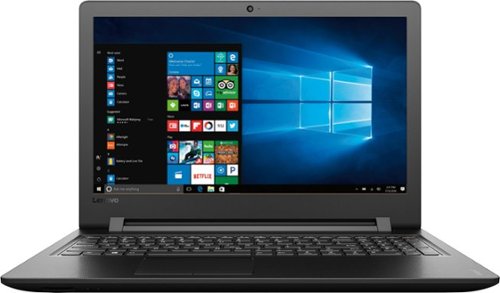
Lenovo - 15.6" Laptop - Intel Core i3 - 6GB Memory - 1TB Hard Drive - Ebony black
Lenovo 110-15ISK Laptop: Enjoy a vibrant display and high-quality integrated graphics with this Lenovo Ideapad 110 laptop. Equipped with an integrated optical drive, this multimedia machine plays CDs and DVDs so you can enjoy movies and music even while offline. This Lenovo Ideapad 110 laptop, which comes with Windows 10 conveniently pre-installed, has a generous 1TB hard drive.
Those this laptop come with a video card so i can play games?Or can i even play games by using steam?
There is no discrete graphics card within this configuration. Graphics processing on this model is integrated within the Intel Core I-3 processor. This system can play basic games. Foe specific game compatibility, we recommend you check with the game's software publisher for their compatibility with Windows 10 Home 64-bit operating system and the minimum/recommended hardware requirements (Is a Graphics card required, the processor speed and the minimum required system RAM) to run their program, then compare those requirements to this system's configuration.
8 years, 10 months ago
by
Posted by:
Lenovo Product Expert

Lenovo - 510-23ISH 23" Touch-Screen All-In-One - Intel Core i5 - 8GB Memory - 2TB Hard Drive
Choose this Lenovo all-in-one computer for a compact, efficient setup. It's equipped with a 2TB hard drive for plenty of room to store files, and its 23-inch screen lets you open multiple windows. This Lenovo all-in-one computer has an Intel Core i5 processor and 8GB of RAM to handle complex programs.
Can I get a rain check on this item does it come in clue Microsoft Office
We recommend you check directly with Best Buy about rain checks on this model. There is a 30-day trial of Microsoft Office 365 included as part of the Windows 10 operating system. In order to keep the program active after the trial period, you will need to purchase a product key. You will not need to download any additional software.
8 years, 10 months ago
by
Posted by:
Lenovo Product Expert

Lenovo - 310-15ABR 15.6" Laptop - AMD A12-Series - 8GB Memory - 1TB Hard Drive - Black
Lenovo 310-15ABR Laptop: Stream music, movies and more with this multifunctional Lenovo Ideapad 310. Equipped with a set of Dolby speakers, Integrated AMD Radion graphics and a bright 15.6-inch screen, this laptop provides a compelling multimedia experience. Equipped with an onboard webcam and microphone, this Lenovo Ideapad 310 makes it easy to stay in touch with family and friends when you're on the go.
will it play skyrim?
It will depend on the requirements of the game. We recommend you check with the game's software publisher for their compatibility with Windows 10 Home 64-bit operating system and the minimum/recommended hardware requirements (Is a Graphics card required, the processor speed and the minimum required system RAM) to run their program, then compare those requirements to this system's configuration.
8 years, 10 months ago
by
Posted by:
Lenovo Product Expert
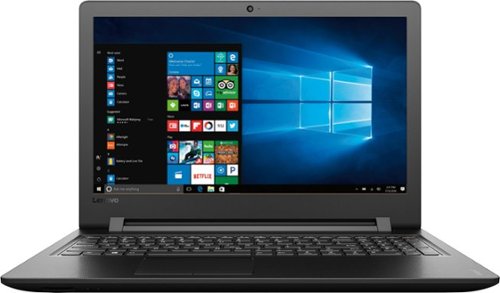
Lenovo - 15.6" Laptop - Intel Core i3 - 6GB Memory - 1TB Hard Drive - Ebony black
Lenovo 110-15ISK Laptop: Enjoy a vibrant display and high-quality integrated graphics with this Lenovo Ideapad 110 laptop. Equipped with an integrated optical drive, this multimedia machine plays CDs and DVDs so you can enjoy movies and music even while offline. This Lenovo Ideapad 110 laptop, which comes with Windows 10 conveniently pre-installed, has a generous 1TB hard drive.
Could I play runescape on this
That will depend on the requirements of the game. We recommend you check with the game's software publisher for their compatibility with Windows 10 Home 64-bit operating system and the minimum/recommended hardware requirements (Is a Graphics card required, the processor speed and the minimum required system RAM) to run their program, then compare those requirements to this system's configuration.
8 years, 10 months ago
by
Posted by:
Lenovo Product Expert

Lenovo - 2-in-1 15.6" 4K Ultra HD Touch-Screen Laptop - Intel Core i7 - 16GB Memory - NVIDIA GeForce GTX 940MX - 256GB SSD - Pearl black
Lenovo Yoga 710 Convertible 2-in-1 Laptop: Take your work or play with you with this Lenovo Yoga convertible laptop. The Intel 7th Gen Core processor and Windows 10 Home operating system keep you moving through tasks quickly. An edgeless 15.6-inch UHD display lets you see intricate photo details when you view websites or downloaded media on this Lenovo Yoga convertible laptop.
I see that this has a micro HDMI cone ruin, but I need to use VGA and DVI. How would I go about doing that? Thanks
You will need a Micro HDMI to VGA adapter. Here is one example: http://www.bestbuy.com/site/startech-com-accessory-kit-for-lenovo-yoga-3-pro-black/5690702.p?skuId=5690702
8 years, 10 months ago
by
Posted by:
Lenovo Product Expert

Lenovo - ThinkPad 12.5" Refurbished Laptop - Intel Core i5 - 4GB Memory - 500GB Hard Drive - Black
Lenovo ThinkPad X230 Laptop: Multitask on work or personal projects with help from this refurbished Lenovo laptop. The Intel Core i5 processor and 4GB of RAM lets you run basic game, browser and productivity programs simultaneously, and the Windows 10 operating system ensures access to a range of functions. This Lenovo laptop comes with 500GB of storage space for pictures and documents.
I found one answer of the question is: "This model first launched in 2014." really? I think most x230 laptops was manufacture in about 2012. which one is right?
The ThinkPad X230 was manufactured in 2012.
8 years, 10 months ago
by
Posted by:
Lenovo Product Expert

Lenovo - 510-15IKB 15.6" Laptop - Intel Core i7 - 8GB Memory - 256GB Solid State Drive - Silver
Lenovo 510-15IKB Laptop: Stay busy on the road or at your desk with this chic Lenovo 15.6-inch Ideapad laptop. This notebook~s stylish silver chassis contains an array of high-quality components, including a 256GB solid-state hard drive and 8GB of speedy DDR4 RAM. This Lenovo 15.6-inch Ideapad laptop is built around an Intel Core i7 processor for quick, reliable operation.
It seems I waited a day too long to order, it is sold out, apparently for the second time - do you know when it will be back in stock?
I am showing it as available to order online now.
8 years, 10 months ago
by
Posted by:
Lenovo Product Expert