Lenovo Product Expert
Lenovo Product Expert's Stats
Reviews
- Review Count0
- Helpfulness Votes0
- First ReviewNone
- Last ReviewNone
- Featured Reviews0
- Average Rating0
Reviews Comments
- Review Comment Count0
- Helpfulness Votes0
- First Review CommentNone
- Last Review CommentNone
- Featured Review Comments0
Questions
- Question Count0
- Helpfulness Votes0
- First QuestionNone
- Last QuestionNone
- Featured Questions0
- Answer Count35601
- Helpfulness Votes23,838
- First AnswerApril 21, 2014
- Last AnswerDecember 24, 2025
- Featured Answers0
- Best Answers2649
Lenovo Product Expert's Reviews
Lenovo Product Expert has not submitted any reviews.
Lenovo Product Expert's Questions
Lenovo Product Expert has not submitted any questions.
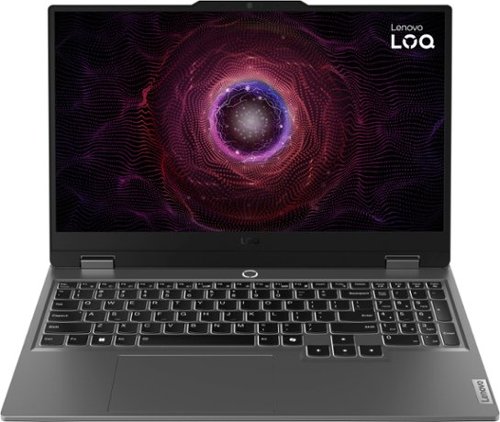
Lenovo - LOQ 15.6" Gaming Laptop Full HD - AMD Ryzen 7 7435HS 2023 - 16GB Memory - NVIDIA GeForce RTX 4060 8GB - 512GB SSD - Luna Grey
Take your gaming and performance to the next level by shattering your own expectations with the Lenovo LOQ 15, a PC engineered for gaming, productivity and everything in between. Equipped with an AMD Ryzen 7 7435HS processor, NVIDIA GeForce RTX 4060 Laptop GPU and up to 32GB 4800MHz DDR5 RAM, the system is performance-tuned with the Lenovo AI Engine+ and a dedicated MUX switch with NVIDIA Advanced Optimus. Capable of delivering lightning-fast gameplay on a high resolution 144Hz 15.6" FHD 300-nit display, as well as blazing-fast precision and comfortable typing with the signature Lenovo gaming keyboard. The durable chassis is designed for simplicity and practicality, with thinner side walls and high-performance rear I/O. Dual fans and larger vents ensure quiet and powerful cooling, so you can game undetected in public areas on a future-proof machine that doesn't break the bank.
Is it an LED or OLED display
Hi JJJ12345,
Thank you for your inquiry.
This LOQ 15 features an IPS (non-OLED) display.
Please let us know if you have any other questions!
Thank you for your inquiry.
This LOQ 15 features an IPS (non-OLED) display.
Please let us know if you have any other questions!
8 months ago
by
Posted by:
Lenovo Product Expert
Elevate your on-the-go experience with the Lenovo Chromebook Duet (11", 9). At 510g and 7.6mm, it~s sleek as paperback. Shift from laptop to portrait mode with the versatile kickstand. The MediaTek Kompanio 838 processor with an AI-enabling NPU keeps you moving fast. Sketch and take notes with stylus support. It~s not just a device, but a lifestyle transformer.
Does this computer have a touchscreen?
Hi there,
Thank you for your inquiry.
This Duet 11 Chromebook does feature a touchscreen display, and it supports pen input with a Lenovo USI pen.
Let us know if you have any other questions!
Thank you for your inquiry.
This Duet 11 Chromebook does feature a touchscreen display, and it supports pen input with a Lenovo USI pen.
Let us know if you have any other questions!
8 months ago
by
Posted by:
Lenovo Product Expert
The Lenovo Digital Pen 2 is a testament to innovation and user-centric design. With an enhanced grip, elastomer pen tip for precision, extended battery life, and quick-access buttons, it provides an elevated creative experience. Whether you're a professional artist, a student, or simply someone who values seamless functionality, this pen is designed to transform your digital interactions into natural and fluid expressions. Unleash your creativity, sign documents with finesse, and sketch your imagination into reality with the Lenovo Digital Pen 2.
Is this pen also compatible with the Lenovo Tab Plus?
Hi there,
Thank you for your inquiry.
This pen will not work with the Lenovo Tab Plus tablet, but Best Buy does currently offer the pen designed with the Tab Plus in mind: https://www.bestbuy.com/site/lenovo-tab-pen-plus-gray/6576701.p?skuId=6576701, the Lenovo Tab Pen Plus.
Let us know if you have any other questions!
Thank you for your inquiry.
This pen will not work with the Lenovo Tab Plus tablet, but Best Buy does currently offer the pen designed with the Tab Plus in mind: https://www.bestbuy.com/site/lenovo-tab-pen-plus-gray/6576701.p?skuId=6576701, the Lenovo Tab Pen Plus.
Let us know if you have any other questions!
8 months ago
by
Posted by:
Lenovo Product Expert

Lenovo - IdeaPad 5 2-in-1 16" 2k Touch Screen Laptop - Intel Core 5 with 8GB Memory - 512 GB SSD - Luna Gray, Gray
5 Series. Comfortable slim PC - The IdeaPad 5 Series features a slim bezel display and immersive sound. A stylish lightweight laptop that can be battery-powered for a long time.
Dues this laptop have a fingerprint reader?
Hi Bluays,
This IdeaPad 5 2-in-1 features a touch style fingerprint reader on the palm rest of the laptop.
Please let us know if you have any other questions!
This IdeaPad 5 2-in-1 features a touch style fingerprint reader on the palm rest of the laptop.
Please let us know if you have any other questions!
8 months ago
by
Posted by:
Lenovo Product Expert
The IdeaPad 1 gives value a whole new meaning with the all-new ultra-efficient AMD Ryzen 5 Processor that makes multitasking a breeze in its thin and compact 17.9mm chassis. Get the most out of your 15.6" device with 87% Active Area Ratio for more screen and Dolby Audio speakers, along with up to 12 hours of battery life and rapid charge. Great for video calls, the 1MP camera comes with a privacy shutter to keep out spying eyes, as well as Smart Noise Cancelling to eliminate background noise.
What is the difference between Windows 11 Home or Windows 11 Home in S Mode ?
Hi BHS,
Thank you for your inquiry.
The main difference is that Windows 11 Home in S mode is a more secure, lighter version of the Windows 11 Operating System that only allows the downloading of applications from the Microsoft Store. If you try to launch or install an executable or .exe file, the system prevents it.
Should you desire to switch to Windows 11 Home, here is a link to a Microsoft webpage that shares how to do so: https://support.microsoft.com/en-us/windows/windows-10-and-windows-11-in-s-mode-faq-851057d6-1ee9-b9e5-c30b-93baebeebc85
We recommend reviewing these differences and making the decision that you see best fit for you.
Please let us know if you have any other questions!
Thank you for your inquiry.
The main difference is that Windows 11 Home in S mode is a more secure, lighter version of the Windows 11 Operating System that only allows the downloading of applications from the Microsoft Store. If you try to launch or install an executable or .exe file, the system prevents it.
Should you desire to switch to Windows 11 Home, here is a link to a Microsoft webpage that shares how to do so: https://support.microsoft.com/en-us/windows/windows-10-and-windows-11-in-s-mode-faq-851057d6-1ee9-b9e5-c30b-93baebeebc85
We recommend reviewing these differences and making the decision that you see best fit for you.
Please let us know if you have any other questions!
8 months ago
by
Posted by:
Lenovo Product Expert

Lenovo - Ideapad 1i 15.6" Full HD Touchscreen Laptop - Intel Core i3-1215U with 8GB Memory - Intel UHD Graphics - 256GB SSD - Cloud Gray
Browse, explore and connect with confidence on the Lenovo IdeaPad 1 powered by an ultra-fast Intel Core i3-1215U Processor. The IdeaPad 1 packs responsive performance in a thin and compact 17.9 mm chassis, making multitasking on-the-go a breeze. Get the most out of your device with a frameless display for more screen and Dolby Audio speakers, along with 10 hours of battery life and rapid charge. Great for video calls, the 720P camera comes with a privacy shutter to keep out spying eyes, as well as Smart Noise Cancelling to eliminate background noise.
Does this computer come with free 13 month subscription of Microsoft
Hi Mic,
Thank you for your inquiry.
In short, this IdeaPad is not bundled with such promotion. Without purchasing a long-term Office solution, such as Microsoft 365, only a 30-day trial can be activated out of the box.
Here is a link to the Microsoft Office landing page on bestbuy.com to learn more about your Office options: https://www.bestbuy.com/site/microsoft/microsoft-office/pcmcat748300511466.c?id=pcmcat748300511466
Please let us know if you have any other questions!
Thank you for your inquiry.
In short, this IdeaPad is not bundled with such promotion. Without purchasing a long-term Office solution, such as Microsoft 365, only a 30-day trial can be activated out of the box.
Here is a link to the Microsoft Office landing page on bestbuy.com to learn more about your Office options: https://www.bestbuy.com/site/microsoft/microsoft-office/pcmcat748300511466.c?id=pcmcat748300511466
Please let us know if you have any other questions!
8 months ago
by
Posted by:
Lenovo Product Expert
The IdeaPad 1 gives value a whole new meaning with the all-new ultra-efficient AMD Ryzen 5 Processor that makes multitasking a breeze in its thin and compact 17.9mm chassis. Get the most out of your 15.6" device with 87% Active Area Ratio for more screen and Dolby Audio speakers, along with up to 12 hours of battery life and rapid charge. Great for video calls, the 1MP camera comes with a privacy shutter to keep out spying eyes, as well as Smart Noise Cancelling to eliminate background noise.
Is there space to add extra ram and if so what is the name and model number of the preinstalled ram
Hi CalebOrsenigo,
Thank you for your inquiry.
The memory cannot be expanded within this model IdeaPad, as the memory is soldered to the systemboard.
Please let us know if you have any other questions!
Thank you for your inquiry.
The memory cannot be expanded within this model IdeaPad, as the memory is soldered to the systemboard.
Please let us know if you have any other questions!
8 months ago
by
Posted by:
Lenovo Product Expert

Lenovo - IP Duet 5 13Q7C6 13.3" Chromebook Qualcomm Snapdragon 7c Gen2 4GB Ram 128GB eMMC Chrome OS- Refurbished - Abyss Blue
Untether your hybrid life with the world's first detachable Chromebook with OLED display. The thin and light IdeaPad Duet 5 Chromebook 13" now packs a brilliant OLED 1920 x 1080 touchscreen featuring narrow bezels for true blacks and a cinematic experience, as well as four speakers for clear and resonant audio. Take this ultimate 2-in-1 device, powered by Chrome OS and cloud computing, to any location and for any mood. Detach the fabric folio keyboard from the chassis while relaxing in your sofa, or put the kickstand up and stay focused with the 15 hours of battery life1 .
Does the keyboard come included ?
Hi there,
Thank you for your inquiry.
Based on the system specifications listed on this product page, this model should come with the keyboard in the box.
Please let us know if you have any other questions!
Thank you for your inquiry.
Based on the system specifications listed on this product page, this model should come with the keyboard in the box.
Please let us know if you have any other questions!
8 months ago
by
Posted by:
Lenovo Product Expert
Browse, explore and connect with confidence on the Lenovo IdeaPad 1 powered by the Intel Celeron Processor. The IdeaPad 1 packs responsive performance in a thin and compact chassis, making multitasking on-the-go a breeze. Get the most out of your device with a frameless display for more screen and Dolby Audio speakers, along with long hours of battery life and rapid charge. Great for video calls, the 1MP camera comes with a privacy shutter to keep out spying eyes, as well as Smart Noise Cancelling to eliminate background noise.
is this a touch screen
Hi there,
Thank you for your inquiry.
This model IdeaPad does not feature a touchscreen display.
Please let us know if you have any other questions!
Thank you for your inquiry.
This model IdeaPad does not feature a touchscreen display.
Please let us know if you have any other questions!
8 months ago
by
Posted by:
Lenovo Product Expert

Lenovo - Yoga 7 2-in-1 16" 2K Touchscreen Laptop - AMD Ryzen 7 8840HS with 16GB Memory - 1TB SSD - Artic Grey
It~s inspiration all around with the Lenovo Yoga 7 2-in-1, delivering 360~ of flexibility, impressive performance, and ultra-immersive audio-visuals. Primed with creating power from the latest AMD processor, you can unleash greatness in every way. The 16~ 16:10 WUXGA touchscreen display makes entertainment and creative projects come to life like never before. All that with a fast-charging battery and all the ports you need, it's your art studio, home office, and cinema all in one.
Is this compatible with mpp pen technology? (I see answers that say a pen needs mpp AND aes. Does that mean that it works with both? Or just one or the other?)
Hi MMMM,
This Yoga 7 will work with either MPP or AES pen protocols. One that has been tested to work with this system is currently available at Best Buy https://www.bestbuy.com/site/lenovo-digital-pen-2-gray/6580719.p?skuId=6580719, the Lenovo Digital Pen 2.
Let us know if you have any other questions!
This Yoga 7 will work with either MPP or AES pen protocols. One that has been tested to work with this system is currently available at Best Buy https://www.bestbuy.com/site/lenovo-digital-pen-2-gray/6580719.p?skuId=6580719, the Lenovo Digital Pen 2.
Let us know if you have any other questions!
8 months ago
by
Posted by:
Lenovo Product Expert



