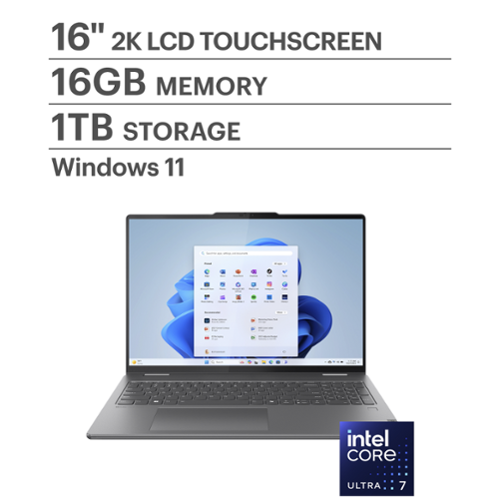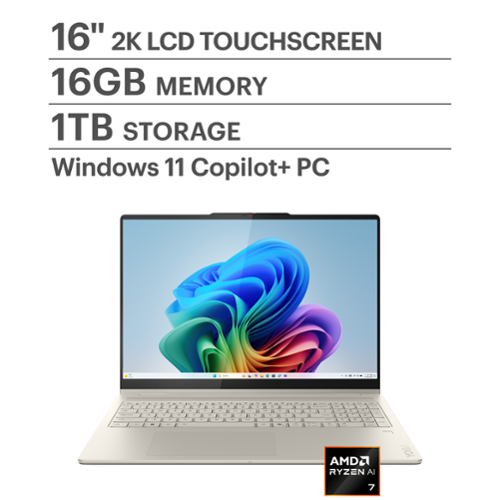Lenovo Product Expert
Lenovo Product Expert's Stats
Reviews
- Review Count0
- Helpfulness Votes0
- First ReviewNone
- Last ReviewNone
- Featured Reviews0
- Average Rating0
Reviews Comments
- Review Comment Count0
- Helpfulness Votes0
- First Review CommentNone
- Last Review CommentNone
- Featured Review Comments0
Questions
- Question Count0
- Helpfulness Votes0
- First QuestionNone
- Last QuestionNone
- Featured Questions0
- Answer Count36048
- Helpfulness Votes24,023
- First AnswerApril 21, 2014
- Last AnswerFebruary 10, 2026
- Featured Answers0
- Best Answers2677
Lenovo Product Expert's Reviews
Lenovo Product Expert has not submitted any reviews.
Lenovo Product Expert's Questions
Lenovo Product Expert has not submitted any questions.
It~s inspiration all around with the Lenovo Yoga 7i 2-in-1, delivering 360~ of flexibility, impressive performance, and ultra-immersive audio-visuals. Primed with creating power from up to the latest Intel Core Ultra processor, you can unleash greatness in every way. The larger 16~ 16:10 WUXGA display makes entertainment and creative projects come to life like never before. All that with a fast-charging battery and all the ports you need, it's your art studio, home office, and cinema all in one.
I bought this laptop a month ago. Can I change the display language to Spanish? Or comes just for English? Thank you
Hey Reb,
You can change the Windows display language to Spanish. To learn how to do so, we recommend referencing the "Change the Windows Display Language" section on the following Microsoft Support webpage: https://support.microsoft.com/en-us/windows/manage-the-language-and-keyboard-input-layout-settings-in-windows-12a10cb4-8626-9b77-0ccb-5013e0c7c7a2 |
Please feel free to reach out to us with any other questions!
You can change the Windows display language to Spanish. To learn how to do so, we recommend referencing the "Change the Windows Display Language" section on the following Microsoft Support webpage: https://support.microsoft.com/en-us/windows/manage-the-language-and-keyboard-input-layout-settings-in-windows-12a10cb4-8626-9b77-0ccb-5013e0c7c7a2 |
Please feel free to reach out to us with any other questions!
1 month ago
by
Posted by:
Lenovo Product Expert
Make studying smoother and staying on track easier with the Lenovo Idea Tab, your AI-powered study buddy. The 11~ 2.5K display with a 90Hz refresh rate and quad Dolby Atmos speakers deliver clear visuals and rich sound for focused learning, lectures and fun. Need help on the spot? Instantly search or translate information on your screen with Circle to Search with Google, all without switching apps, enhanced by the Lenovo Tab Pen with 40% improved latency for smoother, more natural writing. Open the Notepad app and use Lenovo AI Notes to keep writing when you~re stuck, rephrase messy notes, or quickly summarize long content. Powered by the MediaTek D6300 with up to 70% more power*, multitasking feels smooth and effortless. Add the Pogo-pin folio keyboard for easy typing, and count on all-day battery life to keep up wherever your day takes you.
Hello, I saw that the 4gb version of this tablet has gps, and also a flash in the rear camera. Does this 8gb version also have gps and flash on rear camera? Thank you!
Hey Cfapp,
This configuration of the Idea Tab will have the same features as the 4GB memory option.
Please feel free to reach out to us with any other questions!
This configuration of the Idea Tab will have the same features as the 4GB memory option.
Please feel free to reach out to us with any other questions!
1 month ago
by
Posted by:
Lenovo Product Expert
The IdeaPad Slim 3i is smart and made for heavy on-the-go users from libraries and cafes to airport terminals, with a lightweight and thin profile that's 10% slimmer than the previous generation yet still military-grade rugged. Get the important stuff done on the go with powerful 13th Gen Intel Core i3 processors, the adaptive performance of Smart Power, and full-function Type-C port while you learn, work, and stream on a Full HD display with up to 88% AAR.
Can you download sims 4 on this laptop ?
Hey Amiga,
You shouldn't have any issue with installing Sims 4. Although how well the game will run will depend on in-game graphics settings and if in-game mods are kept at a minimum, as higher graphic quality and mods demand more performance from the system that they are used on.
Please feel free to reach out to us with any other questions!
You shouldn't have any issue with installing Sims 4. Although how well the game will run will depend on in-game graphics settings and if in-game mods are kept at a minimum, as higher graphic quality and mods demand more performance from the system that they are used on.
Please feel free to reach out to us with any other questions!
1 month ago
by
Posted by:
Lenovo Product Expert
Make studying smoother and staying on track easier with the Lenovo Idea Tab, your AI-powered study buddy. The 11~ 2.5K display with a 90Hz refresh rate and quad Dolby Atmos speakers deliver clear visuals and rich sound for focused learning, lectures and fun. Need help on the spot? Instantly search or translate information on your screen with Circle to Search with Google, all without switching apps, enhanced by the Lenovo Tab Pen with 40% improved latency for smoother, more natural writing. Open the Notepad app and use Lenovo AI Notes to keep writing when you~re stuck, rephrase messy notes, or quickly summarize long content. Powered by the MediaTek D6300 with up to 70% more power*, multitasking feels smooth and effortless. Add the Pogo-pin folio keyboard for easy typing, and count on all-day battery life to keep up wherever your day takes you.
Does this have a keyboard that can attach?
Hey CA,
Yes, there is a Lenovo Keyboard Pack made for the Idea Tab.
Please feel free to reach out to us with any other questions!
Yes, there is a Lenovo Keyboard Pack made for the Idea Tab.
Please feel free to reach out to us with any other questions!
1 month ago
by
Posted by:
Lenovo Product Expert
Make studying smoother and staying on track easier with the Lenovo Idea Tab, your AI-powered study buddy. The 11~ 2.5K display with a 90Hz refresh rate and quad Dolby Atmos speakers deliver clear visuals and rich sound for focused learning, lectures and fun. Need help on the spot? Instantly search or translate information on your screen with Circle to Search with Google, all without switching apps, enhanced by the Lenovo Tab Pen (sold separately) with 40% improved latency for smoother, more natural writing. Open the Notepad app and use Lenovo AI Notes to keep writing when you~re stuck, rephrase messy notes, or quickly summarize long content. Powered by the MediaTek D6300 with up to 70% more power*, multitasking feels smooth and effortless. Add the Pogo-pin folio keyboard for easy typing, and count on all-day battery life to keep up wherever your day takes you.
What's the difference between Android 13 and Android 15? Which one is better?
Hey,
From the perspective of Google, the governor of Android, Android 15 (and each version sequentially from 14 to 15) provides improvements in security, system efficiency, UI interface changes and implementation of new tools and features to further bolster the user experience.
Please feel free to reach out to us with any other questions!
From the perspective of Google, the governor of Android, Android 15 (and each version sequentially from 14 to 15) provides improvements in security, system efficiency, UI interface changes and implementation of new tools and features to further bolster the user experience.
Please feel free to reach out to us with any other questions!
1 month ago
by
Posted by:
Lenovo Product Expert
Velztorm sells computers with custom/upgraded configurations to enhance system performance. If the computer has modifications as listed above, the manufacturer~s box was opened by our highly skilled technicians for testing, inspection, and installation of the upgrades according to the specifications advertised. All computers and components are brand new.; ; - Model: Lenovo Legion Tower 5i; - Form/Style: Tower; - Processor: Ultra 7 265F 2.40GHz Processor (upto 5.3 GHz, 30MB Cache, 20-Cores, 20-Threads, 8 Performance-cores); - Memory: 64GB DDR5 DIMM; - Graphics: GeForce RTX 5060 Ti 8GB GDDR7 Dedicated Graphics, VR Ready ; - Storage: 2TB PCIe SSD (Solid State Drive); - Operating System: Windows 11 Pro-64; - Display: ; - Connectivity: Wi-Fi 6E AX211, Bluetooth 5.3, RJ-45; - Ports/Slots:, 4 USB 2.0, HDMI, 3 Display Port, 2 USB 3.2 Type-C, 1 x Headphone/Microphone Combo Jack; - Input/Output:, Black, USB Keyboard, USB Mouse, ; - Battery: 500W PSU, ; - Other Features RGB Lighting 240mm AIO, ; - Color: Eclipse Black; - Weight: 29.4lb; - Product Dimensions (WxLxH): 16.25 IN x 19.75 IN x 8.4 IN; - 1 Year Manufacturer warranty from Velztorm (Professionally upgraded by Velztorm) ;
What power supply does this machine have?
Hey JayR,
This Legion T5i features a 500W PSU with 85% efficiency.
Please feel free to reach out to us with any other questions!
This Legion T5i features a 500W PSU with 85% efficiency.
Please feel free to reach out to us with any other questions!
1 month ago
by
Posted by:
Lenovo Product Expert
Bring your ideas to life with the Yoga 7 2-in-1. Its 360~ design, touchscreen, and optional Yoga Pen let you sketch, present, or edit with ease. Powered by AMD Ryzen AI 7 processors and a 40+ TOPS NPU, it finely balances power and efficiency. The 16" PureSight LCD display with 60Hz refresh and Dolby Vision delivers stunning visuals.
Is this laptop bluetooth enabled?
Hey,
This Yoga 7 2-in-1 is Bluetooth enabled, with it featuring Bluetooth 5.4 connectivity.
Please feel free to reach out to us with any other questions!
This Yoga 7 2-in-1 is Bluetooth enabled, with it featuring Bluetooth 5.4 connectivity.
Please feel free to reach out to us with any other questions!
1 month ago
by
Posted by:
Lenovo Product Expert
Creation feels smarter when your tools don~t just follow~they feel your rhythm. Lenovo Yoga Tab Pro isn't just built to perform~it~s built to understand. With native AI woven into every interaction, it adapts to your touch, responds to your voice, and sees what you need before you even ask. It~s more than a device~it~s your creative flow, supercharged. A partner that~s always in step, never in the way.
Is the keyboard wireless? Can it both be used with the pogo pins and bluetooth connectivity?
Hey twormsquared,
The keyboard is not wireless. The pogo pins are the only way to connect the included Keyboard Pack to the Yoga Tab.
Please feel free to reach out to us with any other questions!
The keyboard is not wireless. The pogo pins are the only way to connect the included Keyboard Pack to the Yoga Tab.
Please feel free to reach out to us with any other questions!
1 month ago
by
Posted by:
Lenovo Product Expert
Fuel their play; ignite their minds. Lenovo Tab M11 is built for smarter learning! Seamless multitasking, smart note-taking, immersive reading and thrilling entertainment unite in one device for curious minds. All-day battery, endless fun.
Does this unit support pdf formats?
Hey Pagen10,
Yes, you can interact with PDF files using the Tab M11.
Please feel free to reach out to us with any other questions!
Yes, you can interact with PDF files using the Tab M11.
Please feel free to reach out to us with any other questions!
1 month ago
by
Posted by:
Lenovo Product Expert
The Legion Tower 5 is designed to grow with your ambitions. Equipped with an AMD Ryzen 7000 processor and NVIDIA GeForce RTX graphics, it delivers stunning real-time ray tracing and AI-powered DLSS for hyperrealistic visuals. Up to 180W Legion Coldfront cooling keeps your system cool and quiet during intense gaming and streaming sessions.
This is one issue some people won't notice.The ram speed in the system specs is listed at 5600mhz which is true. The ram is 5600 but it is only running at 5200 and can't be changed. Pretty sneaky. The 7800x3d does indeed support EXPO which allows 5600mhz.
Hey Mike,
We understand your concern and appreciate your attention to this. We wish to clarify that the X3D processor in question does support EXPO, but since this configuration of the Legion T5 cannot enable EXPO, this means the system memory speed will be at 5200 by default.
Please feel free to reach out to us with any other questions!
We understand your concern and appreciate your attention to this. We wish to clarify that the X3D processor in question does support EXPO, but since this configuration of the Legion T5 cannot enable EXPO, this means the system memory speed will be at 5200 by default.
Please feel free to reach out to us with any other questions!
1 month ago
by
Posted by:
Lenovo Product Expert