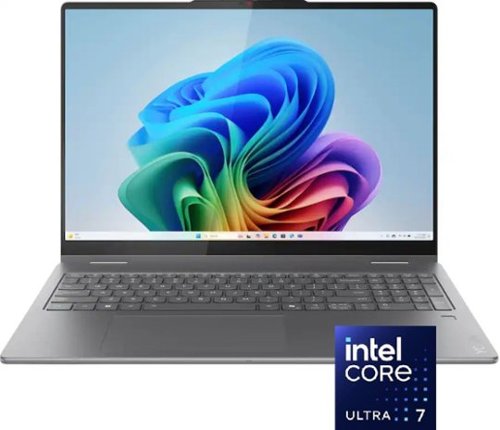Lenovo Product Expert
Lenovo Product Expert's Stats
Reviews
- Review Count0
- Helpfulness Votes0
- First ReviewNone
- Last ReviewNone
- Featured Reviews0
- Average Rating0
Reviews Comments
- Review Comment Count0
- Helpfulness Votes0
- First Review CommentNone
- Last Review CommentNone
- Featured Review Comments0
Questions
- Question Count0
- Helpfulness Votes0
- First QuestionNone
- Last QuestionNone
- Featured Questions0
- Answer Count36203
- Helpfulness Votes24,075
- First AnswerApril 21, 2014
- Last AnswerFebruary 26, 2026
- Featured Answers0
- Best Answers2690
Lenovo Product Expert's Reviews
Lenovo Product Expert has not submitted any reviews.
Lenovo Product Expert's Questions
Lenovo Product Expert has not submitted any questions.
Lenovo - IdeaCentre Mini Desktop - Intel Core 7 Processor 240H - 16GB Memory - 512GB SSD - Luna Grey
Transform your home into a hub of productivity and entertainment with IdeaCentre Mini, powered by Intel Core processors for seamless multitasking. Its quiet operation and compact design ensure your living space remains serene and organized, allowing you to effortlessly switch from work projects to streaming your favorite shows without missing a beat.
Does this have built in speakers
Hey,
The IdeaCentre Mini does not feature built in speakers, but it does have an audio output jack and Bluetooth connectivity, enabling multiple options for audio output.
Please feel free to reach out to us with any other questions!
The IdeaCentre Mini does not feature built in speakers, but it does have an audio output jack and Bluetooth connectivity, enabling multiple options for audio output.
Please feel free to reach out to us with any other questions!
1 month, 4 weeks ago
by
Posted by:
Lenovo Product Expert
Are you ready to take the plunge into the gaming PC realm? Meet the Lenovo LOQ, your gateway to an extraordinary gaming experience. Powered by an AMD Ryzen processors and NVIDIA GeForce RTX 40 series laptop GPU, this laptop pushes the limits with a custom mode that cranks performance up to 160W. Sporting a brand-new thermal design and a sleeker profile with a fresh ID, it's both cool and stylish. With ample memory and storage, upgradable options, and MIL-STD 810H durability, it's built to stay strong for years to come. Make a smooth transition into gaming without compromising on performance or budget with the Lenovo LOQ.
Is it a socket for additional SSD on the motherboard?
Hey Quinn,
You can add another drive, as the system ships with an open M.2 2280 SSD storage slot.
Please feel free to reach out to us with any other questions!
You can add another drive, as the system ships with an open M.2 2280 SSD storage slot.
Please feel free to reach out to us with any other questions!
1 month, 4 weeks ago
by
Posted by:
Lenovo Product Expert
Are you ready to take the plunge into the gaming PC realm? Meet the Lenovo LOQ, your gateway to an extraordinary gaming experience. Powered by an AMD Ryzen processors and NVIDIA GeForce RTX 40 series laptop GPU, this laptop pushes the limits with a custom mode that cranks performance up to 160W. Sporting a brand-new thermal design and a sleeker profile with a fresh ID, it's both cool and stylish. With ample memory and storage, upgradable options, and MIL-STD 810H durability, it's built to stay strong for years to come. Make a smooth transition into gaming without compromising on performance or budget with the Lenovo LOQ.
Can I add second ssd there?
Hey Quoby,
You can add another drive, as the system ships with an open M.2 2280 SSD storage slot.
Please feel free to reach out to us with any other questions!
You can add another drive, as the system ships with an open M.2 2280 SSD storage slot.
Please feel free to reach out to us with any other questions!
1 month, 4 weeks ago
by
Posted by:
Lenovo Product Expert
The Lenovo Digital Pen 2 is a testament to innovation and user-centric design. With an enhanced grip, elastomer pen tip for precision, extended battery life, and quick-access buttons, it provides an elevated creative experience. Whether you're a professional artist, a student, or simply someone who values seamless functionality, this pen is designed to transform your digital interactions into natural and fluid expressions. Unleash your creativity, sign documents with finesse, and sketch your imagination into reality with the Lenovo Digital Pen 2.
Is this pen compatible with the Lenovo - Duet 11 Chromebook 11" 2K LCD Touchscreen 2-in-1 Laptop - MediaTek Kompanio 838 2024 - 4GB RAM - 128GB with keyboard???
Hey,
This Digital Pen 2 is not compatible with the Duet 11" Chromebook, but there Lenovo USI Pen 2 that's currently offered on Best Buy's site is compatible and can be viewed here: https://www.bestbuy.com/site/lenovo-usi-stylus-pen-2-for-chromebook-grey/6567078.p?skuId=6567078 |
Please feel free to reach out to us with any other questions!
This Digital Pen 2 is not compatible with the Duet 11" Chromebook, but there Lenovo USI Pen 2 that's currently offered on Best Buy's site is compatible and can be viewed here: https://www.bestbuy.com/site/lenovo-usi-stylus-pen-2-for-chromebook-grey/6567078.p?skuId=6567078 |
Please feel free to reach out to us with any other questions!
1 month, 4 weeks ago
by
Posted by:
Lenovo Product Expert
The Legion Tower 5 is designed to grow with your ambitions. Equipped with an AMD Ryzen 7000 processor and NVIDIA GeForce RTX graphics, it delivers stunning real-time ray tracing and AI-powered DLSS for hyperrealistic visuals. Up to 180W Legion Coldfront cooling keeps your system cool and quiet during intense gaming and streaming sessions.
Is there another slot for me to add another SSD in the future?
Hey,
This Legion T5 ships with two open M.2 storage slots for future storage expansion.
Please feel free to reach out to us with any other questions!
This Legion T5 ships with two open M.2 storage slots for future storage expansion.
Please feel free to reach out to us with any other questions!
1 month, 4 weeks ago
by
Posted by:
Lenovo Product Expert
Turn your vision into reality with smarter tools and connections. The Yoga Pro 9i Aura Edition, powered by Intel Core Ultra processors and NVIDIA discrete graphics, boosts AI-driven performance for seamless rendering, multitasking, and edits. Lenovo X Power keeps it cool, while the PureSight Pro Tandem OLED display brings your work to life with vivid colors.
Does this laptop (Model: 83L00000US SKU: 6617152) have a touch screen?
Hey APK,
This model does feature a touchscreen display.
Please feel free to reach out to us with any other questions!
This model does feature a touchscreen display.
Please feel free to reach out to us with any other questions!
1 month, 4 weeks ago
by
Posted by:
Lenovo Product Expert
Are you ready to take the plunge into the gaming PC realm? Meet the Lenovo LOQ, your gateway to an extraordinary gaming experience. Powered by an AMD Ryzen processors and NVIDIA GeForce RTX 40 series laptop GPU, this laptop pushes the limits with a custom mode that cranks performance up to 160W. Sporting a brand-new thermal design and a sleeker profile with a fresh ID, it's both cool and stylish. With ample memory and storage, upgradable options, and MIL-STD 810H durability, it's built to stay strong for years to come. Make a smooth transition into gaming without compromising on performance or budget with the Lenovo LOQ.
Is the storage on the device expandable (aka is there a free storage slot on the mother board)
Hey Alex,
There is an open M.2 2280 storage slot for expansion on the systemboard.
Please feel free to reach out to us with any other questions!
There is an open M.2 2280 storage slot for expansion on the systemboard.
Please feel free to reach out to us with any other questions!
1 month, 4 weeks ago
by
Posted by:
Lenovo Product Expert
Are you ready to take the plunge into the gaming PC realm? Meet the Lenovo LOQ, your gateway to an extraordinary gaming experience. Powered by an AMD Ryzen processors and NVIDIA GeForce RTX 40 series laptop GPU, this laptop pushes the limits with a custom mode that cranks performance up to 160W. Sporting a brand-new thermal design and a sleeker profile with a fresh ID, it's both cool and stylish. With ample memory and storage, upgradable options, and MIL-STD 810H durability, it's built to stay strong for years to come. Make a smooth transition into gaming without compromising on performance or budget with the Lenovo LOQ.
Can you upgrade the ram to 64gb?
Hey Jrosario,
Based on testing with available Lenovo memory offerings, the max memory supported for this LOQ is 32GB DDR5-5200. To note, some user reviews for this model state that the system has run smoothly with 64GB of memory installed.
Please feel free to reach out to us with any other questions!
Based on testing with available Lenovo memory offerings, the max memory supported for this LOQ is 32GB DDR5-5200. To note, some user reviews for this model state that the system has run smoothly with 64GB of memory installed.
Please feel free to reach out to us with any other questions!
1 month, 4 weeks ago
by
Posted by:
Lenovo Product Expert
Create anywhere with the Yoga 7i 2-in-1. Its 360~ design, touchscreen, and optional Yoga Pen let you sketch, edit, or present like a pro. Powered by Intel Core Ultra Processor and a 40+ TOPS NPU, this Copilot+ PC balances power and efficiency. The 16" LCD display with up to 120Hz refresh and Dolby Vision delivers stunning visuals.
Does this laptop support mpp 2.0 pen?
Hey Tushar,
The Yoga 7i supports AES 2.0 as its pen protocol, and it will not work with MPP enabled pens.
Please feel free to reach out to us with any other questions!
The Yoga 7i supports AES 2.0 as its pen protocol, and it will not work with MPP enabled pens.
Please feel free to reach out to us with any other questions!
1 month, 4 weeks ago
by
Posted by:
Lenovo Product Expert
Make studying smoother and staying on track easier with the Lenovo Idea Tab, your AI-powered study buddy. The 11~ 2.5K display with a 90Hz refresh rate and quad Dolby Atmos speakers deliver clear visuals and rich sound for focused learning, lectures and fun. Need help on the spot? Instantly search or translate information on your screen with Circle to Search with Google, all without switching apps, enhanced by the Lenovo Tab Pen with 40% improved latency for smoother, more natural writing. Open the Notepad app and use Lenovo AI Notes to keep writing when you~re stuck, rephrase messy notes, or quickly summarize long content. Powered by the MediaTek D6300 with up to 70% more power*, multitasking feels smooth and effortless. Add the Pogo-pin Folio Keyboard (sold seperately) for easy typing, and count on all-day battery life to keep up wherever your day takes you.
How to plug into a monitor or cast to a monitor
Hey JulieB,
You can plug in a monitor by using a USB-C to HDMI cable or adapter, and you can cast to a Cast enabled device over Wi-Fi with the respective app like Google Chrome, YouTube or streaming platform app.
Please feel free to reach out to us with any other questions!
You can plug in a monitor by using a USB-C to HDMI cable or adapter, and you can cast to a Cast enabled device over Wi-Fi with the respective app like Google Chrome, YouTube or streaming platform app.
Please feel free to reach out to us with any other questions!
1 month, 4 weeks ago
by
Posted by:
Lenovo Product Expert