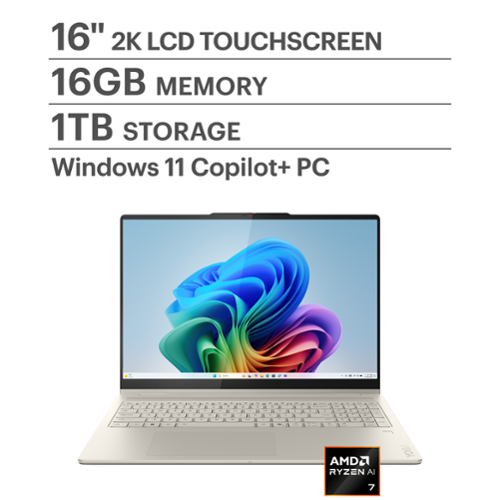Lenovo Product Expert
Lenovo Product Expert's Stats
Reviews
- Review Count0
- Helpfulness Votes0
- First ReviewNone
- Last ReviewNone
- Featured Reviews0
- Average Rating0
Reviews Comments
- Review Comment Count0
- Helpfulness Votes0
- First Review CommentNone
- Last Review CommentNone
- Featured Review Comments0
Questions
- Question Count0
- Helpfulness Votes0
- First QuestionNone
- Last QuestionNone
- Featured Questions0
- Answer Count36246
- Helpfulness Votes24,094
- First AnswerApril 21, 2014
- Last AnswerMarch 3, 2026
- Featured Answers0
- Best Answers2696
Lenovo Product Expert's Reviews
Lenovo Product Expert has not submitted any reviews.
Lenovo Product Expert's Questions
Lenovo Product Expert has not submitted any questions.
The Legion Tower 5 is designed to grow with your ambitions. Equipped with an AMD Ryzen 7000 processor and NVIDIA GeForce RTX graphics, it delivers stunning real-time ray tracing and AI-powered DLSS for hyperrealistic visuals. Up to 180W Legion Coldfront cooling keeps your system cool and quiet during intense gaming and streaming sessions.
Does this pc have rgb?
Hey Z,
The legion T5 does feature internal and external RGB lighting that can be customized via the Legion Space app that's preinstalled on the system.
Please feel free to reach out to us with any other questions!
The legion T5 does feature internal and external RGB lighting that can be customized via the Legion Space app that's preinstalled on the system.
Please feel free to reach out to us with any other questions!
2 months, 3 weeks ago
by
Posted by:
Lenovo Product Expert
Turn your vision into reality with smarter tools and connections. The Yoga Pro 9i Aura Edition, powered by Intel Core Ultra processors and NVIDIA discrete graphics, boosts AI-driven performance for seamless rendering, multitasking, and edits. Lenovo X Power keeps it cool, while the PureSight Pro Tandem OLED display brings your work to life with vivid colors.
I work with some products where adjusting the font size is not possible & they use some small fonts. At this computer's resolution, they are going to be hard to read. Does this computer work well at resolutions as low as 1920x1080? Maybe a bit higher?
Hey GTGeek88,
You shouldn't have an issue with this when using the Yoga Pro 9i Aura Edition. The Yoga Pro 9i supports other resolutions, including 1920x1080. Also, depending on the source, adjusting the operating system UI zoom, you can amplify the size of items on the screen, including text, which can differ from text size accessibility settings.
Please feel free to reach out to us with any other questions!
You shouldn't have an issue with this when using the Yoga Pro 9i Aura Edition. The Yoga Pro 9i supports other resolutions, including 1920x1080. Also, depending on the source, adjusting the operating system UI zoom, you can amplify the size of items on the screen, including text, which can differ from text size accessibility settings.
Please feel free to reach out to us with any other questions!
2 months, 3 weeks ago
by
Posted by:
Lenovo Product Expert
Bring your ideas to life with the Yoga 7 2-in-1. Its 360~ design, touchscreen, and optional Yoga Pen let you sketch, present, or edit with ease. Powered by AMD Ryzen AI 7 processors and a 40+ TOPS NPU, it finely balances power and efficiency. The 16" PureSight LCD display with 60Hz refresh and Dolby Vision delivers stunning visuals.
Digital pen included?
Hey Lou,
This Yoga 7 2-in-1 model does not ship with a pen in the box, but Best Buy does offer compatible pen options like the Lenovo Digital Pen 2 that can be viewed here: https://www.bestbuy.com/product/lenovo-digital-pen-2-gray/JJGCYLHP39 |
Please feel free to reach out to us with any other questions!
This Yoga 7 2-in-1 model does not ship with a pen in the box, but Best Buy does offer compatible pen options like the Lenovo Digital Pen 2 that can be viewed here: https://www.bestbuy.com/product/lenovo-digital-pen-2-gray/JJGCYLHP39 |
Please feel free to reach out to us with any other questions!
2 months, 3 weeks ago
by
Posted by:
Lenovo Product Expert
Lenovo Legion Go 2 isn~t just a handheld. It~s a modular rig built for serious gaming. Detachable Legion TrueStrike controllers unlock multiple play modes, including FPS mode with mouse-like precision. Powered by the AMD Ryzen Z2 Extreme processor, an 8.8" 144Hz Lenovo PureSight OLED gaming display, and a massive 74Wh battery, it~s designed to push further, play longer, and stay unplugged.
Am I able to use it for normal computer applications other than gaming?
Hey Jaime,
Yes, since the Legion Go 2 features WindowsOS, you can game and do a number of other things. Other Go 2 users share in reviews that they often also use their system for schoolwork, streaming content, and coding.
Please feel free to reach out to us with any other questions!
Yes, since the Legion Go 2 features WindowsOS, you can game and do a number of other things. Other Go 2 users share in reviews that they often also use their system for schoolwork, streaming content, and coding.
Please feel free to reach out to us with any other questions!
2 months, 3 weeks ago
by
Posted by:
Lenovo Product Expert
The Legion Tower 5i is designed to grow with your ambitions. Equipped with an Intel Core Ultra Desktop processors and NVIDIA GeForce RTX graphics, it delivers stunning real-time ray tracing and AI-powered DLSS for hyperrealistic visuals. Up to 180W Legion Coldfront cooling keeps your system cool and quiet during intense gaming and streaming sessions.
Stuck on Lenovo screen right out of the box. Unplug & restart eventually opened Windows. First 3 of 5 times "Repairing Windows" ran at startup. Returned and got a new one. 2nd computer, same issue. Updates worked, but has still has hung up on startup 2x.
Hey Jerm03,
We appreciate you choosing our products and giving us a second chance. We're sorry to hear that you're experiencing an issue with your Legion Towers. We strive to provide the best experience possible, so we'd like to work with you and address this.
To start, a few users have experienced this issue, and it seems to be an incompatible partnership of the preinstalled Windows 11 version and a system configuration. While we investigate the matter for more details, in the meantime, please try to update Windows via Settings, but hold off on driver updates. Use the system as normal, and if the issue persists, we recommend applying updates via the Lenovo Vantage app on your T5i, as we'll see if the updated BIOS rectifies the problem.
Please feel free to share any updates that you may have on this and reach out to us with any other questions!
We appreciate you choosing our products and giving us a second chance. We're sorry to hear that you're experiencing an issue with your Legion Towers. We strive to provide the best experience possible, so we'd like to work with you and address this.
To start, a few users have experienced this issue, and it seems to be an incompatible partnership of the preinstalled Windows 11 version and a system configuration. While we investigate the matter for more details, in the meantime, please try to update Windows via Settings, but hold off on driver updates. Use the system as normal, and if the issue persists, we recommend applying updates via the Lenovo Vantage app on your T5i, as we'll see if the updated BIOS rectifies the problem.
Please feel free to share any updates that you may have on this and reach out to us with any other questions!
2 months, 3 weeks ago
by
Posted by:
Lenovo Product Expert
Fuel your future and power your passions with the Legion 7i, available in stunning Glacier White. The Legion 7i delivers cutting-edge AI-tuned technology to power through games, streams, and everything in between. Equipped with the latest Intel Core Ultra processors, next-gen NVIDIA GeForce RTX graphics, and Lenovo AI Engine+ with dedicated Lenovo AI Core (LA3), the Legion 7i maximizes FPS, enhances streams, and speeds through projects with ease. Seamlessly engineered to stay cool and quiet, it~s powered by Legion Coldfront: Hyper. Lenovo PureSight OLED gaming displays offer breathtaking visuals, low latency, and precise color accuracy while extending battery life. Legion Space introduces a new software suite with integrated AI experiences. Thinner, lighter, and built for gamers on the go, the Legion 7i is the perfect companion for all your pursuits.
Can I change the processer from Intel core 7 series 2 to a Ryzen 9 8000 series for gaming?
Hey Gamerman432,
The Legion laptops are not designed for processor swaps.
Please feel free to reach out to us with any other questions!
The Legion laptops are not designed for processor swaps.
Please feel free to reach out to us with any other questions!
2 months, 3 weeks ago
by
Posted by:
Lenovo Product Expert
For aspiring esports gamers, the Legion Pro 5i features AMD processors and 50 Series NVIDIA GeForce RTX graphics for elite performance. The Lenovo PureSight OLED Gaming display delivers ultra-clear visuals and lightning-fast response for high FPS play. Legion Coldfront: Hyper~s advanced cooling keeps your system quiet and efficient, while Lenovo AI Engine+ optimizes performance in real time. Enjoy AI-synced RGB lighting, Legion Truestrike~s 1.6mm key travel, and soft-landing switches. Legion Space enables custom overclocking and AI-driven coaching.
will this play assassins creed
Hey,
Generally, this can depend on the specific Assassin's Creed title, but so long as you're not playing any of the titles on high settings in-game, you shouldn't have any issues running them on the Legion Pro 5.
Please feel free to reach out to us with any other questions!
Generally, this can depend on the specific Assassin's Creed title, but so long as you're not playing any of the titles on high settings in-game, you shouldn't have any issues running them on the Legion Pro 5.
Please feel free to reach out to us with any other questions!
2 months, 3 weeks ago
by
Posted by:
Lenovo Product Expert
Turn your vision into reality with smarter tools and connections. The Yoga Pro 9i Aura Edition, powered by Intel Core Ultra processors and NVIDIA discrete graphics, boosts AI-driven performance for seamless rendering, multitasking, and edits. Lenovo X Power keeps it cool, while the PureSight Pro Tandem OLED display brings your work to life with vivid colors.
Can this computer be upgraded to Windows 11 Pro?
Hey GTGeek88,
Yes, for a fee you can upgrade the system to Windows 11 Pro.
Please feel free to reach out to us with any other questions!
Yes, for a fee you can upgrade the system to Windows 11 Pro.
Please feel free to reach out to us with any other questions!
2 months, 3 weeks ago
by
Posted by:
Lenovo Product Expert
Turn your vision into reality with smarter tools and connections. The Yoga Pro 9i Aura Edition, powered by Intel Core Ultra processors and NVIDIA discrete graphics, boosts AI-driven performance for seamless rendering, multitasking, and edits. Lenovo X Power keeps it cool, while the PureSight Pro Tandem OLED display brings your work to life with vivid colors.
What is the exact model number used in this computer? There are variations of the Intel Core Ultra 9. The "Series 2" does not specify which one is in use.
Hey RCampbell,
This configuration of the Yoga Pro 9i has the following model / part number: 83L00008US, and it features an Intel Core Ultra 9 285H processor.
Please feel free to reach out to us with any other questions!
This configuration of the Yoga Pro 9i has the following model / part number: 83L00008US, and it features an Intel Core Ultra 9 285H processor.
Please feel free to reach out to us with any other questions!
2 months, 3 weeks ago
by
Posted by:
Lenovo Product Expert
The smart IdeaPad Slim 3 lets you work, study, and play on the go anywhere in the world with a lightweight and thin profile that's 10% slimmer than the previous generation yet still military-grade rugged. Take care of important business with powerful up-to-the-latest AMD Ryzen 7000 processors, enhanced with the adaptive performance of Smart Power and full-function Type-C port while you learn, work, and stream on an up-to-WUXGA IPS display with up to 88% AAR.
Will it connect with my printer wirelessly?
Hey,
You shouldn't have an issue with connecting to your printer. If you need help, please reference the following Microsoft Support webpage for a guide on how to add a printer: https://support.microsoft.com/en-us/windows/add-or-install-a-printer-in-windows-cc0724cf-793e-3542-d1ff-727e4978638b |
Please feel free to reach out to us with any other questions!
You shouldn't have an issue with connecting to your printer. If you need help, please reference the following Microsoft Support webpage for a guide on how to add a printer: https://support.microsoft.com/en-us/windows/add-or-install-a-printer-in-windows-cc0724cf-793e-3542-d1ff-727e4978638b |
Please feel free to reach out to us with any other questions!
2 months, 3 weeks ago
by
Posted by:
Lenovo Product Expert