VTech Baby Monitors Team
VTech Baby Monitors Team's Stats
Reviews
- Review Count0
- Helpfulness Votes0
- First ReviewNone
- Last ReviewNone
- Featured Reviews0
- Average Rating0
Reviews Comments
- Review Comment Count0
- Helpfulness Votes0
- First Review CommentNone
- Last Review CommentNone
- Featured Review Comments0
Questions
- Question Count0
- Helpfulness Votes0
- First QuestionNone
- Last QuestionNone
- Featured Questions0
- Answer Count1335
- Helpfulness Votes540
- First AnswerJune 3, 2020
- Last AnswerOctober 1, 2024
- Featured Answers0
- Best Answers34
VTech Baby Monitors Team's Reviews
VTech Baby Monitors Team has not submitted any reviews.
VTech Baby Monitors Team's Questions
VTech Baby Monitors Team has not submitted any questions.
Designed for seniors or the hearing impaired, the VTech SN5147 Amplified Corded/Cordless Senior Phone System with 90dB Extra Loud Visual Ringer, Big Buttons & Large Display comes with features to make hearing and dialing calls easier than ever. With big butttons, large displays, and a full-duplex speakerphone on each device, this senior-friendly telephone system takes the guesswork out of dialing calls. Attach a photo to each of the four phone speed dial buttons on the Photo Dial handset and call frequently dialed phone numbers with one touch for quick access to freinds and family. Increase the volume of incoming sound on this VTech SN5147 Amplied corded/Cordless Senior Phone System with 90dB Extra-Loud Visual Ringer, Big Buttons & Large Display by up to 50 decibels, making conversations easier to hear and understand. You can say goodbye to unwanted calls with this amplified telephone thanks to smart call blocker. Robocalls on your landline are automatically blocked for ever ringing through-even the first time. You can also permanently black list up to 1,000 numbers with one touch.
the maximum amplification(1 answer) Can the ringer volume be lowered or is it preset to ring loud all the time. I like the phone for my dad who has dementia but like to be able to adjust the volume as his hearing is excellent.
Hi - You can adjust the ringer volume (0-5) of the base and cordless handset of the VTech SN5147. You can slide the VOL control on the cordless handset or on the telephone base to adjust the ringer volume. If you have other inquiries, please contact VTech Customer Support for further assistance at 1-800-595-9511. We are open from 9:00 AM to 3:00 PM, Mondays through Fridays. When calling, please have your model number handy: SN5147. Thank you! - VTech Support
3 years, 4 months ago
by
Posted by:
VTech Baby Monitors Team
This VTech CM18445 corded phone is compatible with anywhere from 1 to 4 telephone lines and connects wirelessly with up to 10 handsets. The digital answering system records up to 180 minutes of messages, announcements and memos.
Using one phone number--assuming I have a 4 phone setup, how many people can be in different calls at a time? Can the receptionist send a call to an extension line (is there an extension number?) and still answer another phone call after?
Hi - If the VTech CM18445 only has one active line, then only one extension can be used on a call at a time. Each unit has its own extension number and one extension can transfer a call to another extension. In order to use different extensions at different calls, you need to have more than one active line connected to the main console. If you have other inquiries, please contact VTech Customer Support for further assistance at 1-800-595-9511. We are open from 9:00 AM to 3:00 PM, Mondays through Fridays. When calling, please have your model number handy: CM18445. Thank you! - VTech Support
3 years, 4 months ago
by
Posted by:
VTech Baby Monitors Team
Improve communication with the clear call quality of this VTech cordless phone. A full-duplex speakerphone lets both parties speak at once for more natural conversations, and DECT 6.0 technology ensures superior audio quality. This VTech cordless phone lets you know who's calling with built-in caller ID and can block up to 20 unwanted callers.
If I pick up the phone doni have to press a button to answer?
Hi - Our VTech cordless phones requires the home or speaker button to be pressed to answer an incoming call. You may check our CS6649 corded/cordless phone where you just need to lift the corded HS on the main base to answer an incoming call. Thank you! - VTech Support
3 years, 4 months ago
by
Posted by:
VTech Baby Monitors Team
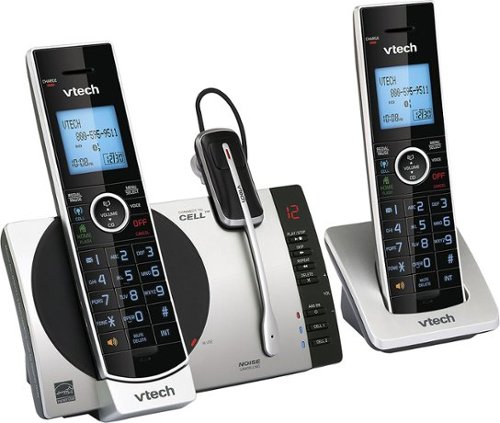
VTech - DS6771-3 DECT 6.0 Expandable Cordless Phone System with Digital Answering System - Black; Silver
Install this VTech Connect to Cell expandable cordless phone system to get your favorite cell phone features without being tied to your device. It uses wireless Bluetooth technology to sync your mobile phone and home landline. This VTech Connect to Cell expandable cordless phone system has called ID and call waiting and can even play your cell phone ring tone.
Will this connect to my blue tooth enabled hearing aides?
Hi - The VTech DS6771-3 is designed to work with most Bluetooth enabled headset. Thank you for your interest! - VTech Support
3 years, 4 months ago
by
Posted by:
VTech Baby Monitors Team
This VTech CM18445 corded phone is compatible with anywhere from 1 to 4 telephone lines and connects wirelessly with up to 10 handsets. The digital answering system records up to 180 minutes of messages, announcements and memos.
The cordless phone or handset on our cm18445 reads do not disturb and will not ring when someone is calling. How do I take it off do not disturb
Hi - To turn off the DND feature on the cordless handset VTech CM18045, press and hold DND again to resume normal call alerts. The DND button is the same as the pound (#) key located below the number nine button. Thank you! - VTech Support
3 years, 4 months ago
by
Posted by:
VTech Baby Monitors Team
This VTech CM18445 corded phone is compatible with anywhere from 1 to 4 telephone lines and connects wirelessly with up to 10 handsets. The digital answering system records up to 180 minutes of messages, announcements and memos.
When you have 2 lines, how do you get the second one to ring on the phone when you're on the first? Right now it just beeps twice, but sometimes it's so quiet it can be missed.
Andi - When the VTech CM18445 or any of its extension is in use on one line and another call comes in on the opposite line, the current unit that is in use will not ring. You will only hear a beep to alert you that there is a call on a different line. However, if there are other extensions connected to the main console and those extensions are not in use, you will hear an audible ring. If you have other inquiries, please contact VTech Customer Support for further assistance at 1-800-595-9511. We are open from 9:00 AM to 3:00 PM, Mondays through Fridays. When calling, please have your model number handy: CM18445. Thank you! - VTech Support
3 years, 4 months ago
by
Posted by:
VTech Baby Monitors Team

VTech - Audio Baby Monitor - White
Enjoy peace of mind with this Vtech Safe & Sound VT DM221 digital audio baby monitoring system that features DECT 6.0 technology for crisp, clear sound. The Talk-Back intercom system allows you to speak to your baby from another room.
do you have instructions for the above unit. we lost the manual and are not sure which goes in which room. thanks for your help
Hi - The parent unit of the VTech DM221 is the one that has a screen and a battery compartment. The baby unit which goes to the baby's room is the one without a screen and connects only to an electrical outlet. You can download a copy of the User's Manual from our website. Thank you! - VTech Support
3 years, 4 months ago
by
Posted by:
VTech Baby Monitors Team
Supply employees with affordable phones when you invest in this VTech cordless phone system. This set includes two handsets, but you can add additional handsets (not included) to create complete coverage in your small office. Three-way conferencing functions on this VTech cordless phone system help you resolve client concerns without round-robin communication.
Where can you buy the extra phones for this expandable phone system
Hi - The compatible accessory cordless handset of the VTech CS5129-26 is CS5109. The base is expandable up to five cordless handsets. For other inquiries, please contact VTech Customer Support for further assistance at 1-800-595-9511. We are open from 9:00 AM to 3:00 PM, Mondays through Fridays. When calling, please have your model number handy: CS5129-26. Thank you! - VTech Support
3 years, 4 months ago
by
Posted by:
VTech Baby Monitors Team

VTech - CS6949 DECT 6.0 Expandable Cordless Phone System with Digital Answering System - Black; Silver
Enhance small business communications with this VTech cordless phone system. A traditional corded phone is included alongside a cordless handset and base so you can optimize two work stations in your office. Let customers leave feedback or questions on the 22-minute answering system of this VTech cordless phone system when no one can answer a call.
Can call forwarding be used with this set?
Chris - The VTech CS6949 can only transfer a call from the base or one handset to another system handset but it does not have the capability to transfer or forward a call to a different phone number. You may check with your local telephone company if the call forwarding service is available through them. Thank you! - VTech Support
3 years, 4 months ago
by
Posted by:
VTech Baby Monitors Team

VTech - Audio Baby Monitor - White
Enjoy peace of mind with this Vtech Safe & Sound VT DM221 digital audio baby monitoring system that features DECT 6.0 technology for crisp, clear sound. The Talk-Back intercom system allows you to speak to your baby from another room.
Monitors are whistling...
Hi - We are sorry to hear that you are experiencing whistling sound from the VTech DM221. Please make sure that the parent unit is not too close to the baby unit. The parent unit and baby unit should be at least 3 feet away from one another and from Wi-Fi devices, including laptops, tablets, smartphones, routers and wireless streaming devices. Your baby monitor operates on similar frequencies as Wi-Fi devices, and may experience interference if placed too closely to Wi-Fi devices. You may also adjust the sound sensitivity to avoid audio feedback. Like many electronic devices, a reset may resolve the issue. Disconnect the power to the baby unit and parent unit. Remove the battery from the parent unit. Wait for 15 seconds. Reconnect and test. If the same issue persists, please contact VTech Customer Support for further assistance at 1-800-595-9511. We are open from 9:00 AM to 3:00 PM, Mondays through Fridays. When calling, please have your model number handy: DM221. Thank you! - VTech Support
3 years, 4 months ago
by
Posted by:
VTech Baby Monitors Team



