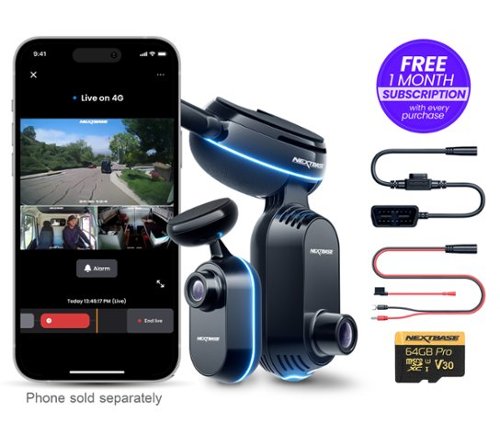TechMatcher's stats
- Review count212
- Helpfulness votes636
- First reviewNovember 3, 2015
- Last reviewFebruary 1, 2026
- Featured reviews0
- Average rating4.4
Reviews comments
- Review comment count0
- Helpfulness votes0
- First review commentNone
- Last review commentNone
- Featured review comments0
Questions
- Question count0
- Helpfulness votes0
- First questionNone
- Last questionNone
- Featured questions0
- Answer count77
- Helpfulness votes101
- First answerNovember 3, 2015
- Last answerDecember 3, 2021
- Featured answers0
- Best answers12
A 360~ health view for real-life impact. Your health moves with you~now your check-ups can too. In one minute, BeamO provides a full view of your heart, lungs, & temperature at home or on the go. Tracking key health indicators, like these, can potentially help address various health needs.
Customer Rating

5
Powerful Health Scanner, Needs Multi User Support
on February 1, 2026
Posted by: TechMatcher
New to my home is the Withings BeamO 3-in-1 Health MultiScan device because I wanted a single device that could handle temperature checks, ECGs, oxygen readings, and even stethoscope recordings – and I already have other Withings devices so it was a natural fit. From a hardware and feature standpoint, it’s got some pretty cool features that hint at the future of home healthcare!
What I Like
• Multiple medical grade tools in one device
BeamO combines a contactless thermometer, single lead ECG, pulse oximeter, and a digital stethoscope. Everything is built into a compact, remote style body that’s easy to hold and use. The sensors feel accurate, and the guided steps in the Withings app make each measurement straightforward.
BeamO combines a contactless thermometer, single lead ECG, pulse oximeter, and a digital stethoscope. Everything is built into a compact, remote style body that’s easy to hold and use. The sensors feel accurate, and the guided steps in the Withings app make each measurement straightforward.
• Great app integration
The Withings app is clean and intuitive (see photo). It walks you through each scan, stores your readings, and lets you review trends over time. I also like that you can share ECGs or stethoscope recordings with a doctor if needed.
The Withings app is clean and intuitive (see photo). It walks you through each scan, stores your readings, and lets you review trends over time. I also like that you can share ECGs or stethoscope recordings with a doctor if needed.
• Telehealth friendly design
This is clearly built for modern healthcare. Being able to take an ECG or record lung sounds at home and send them to a provider is incredibly convenient. I’ve noticed that you need to remain perfectly still, have a dead-quiet surrounding environment to get good readings. Mine was constantly telling me the environment was too noisy.
Where It Falls Short
This is clearly built for modern healthcare. Being able to take an ECG or record lung sounds at home and send them to a provider is incredibly convenient. I’ve noticed that you need to remain perfectly still, have a dead-quiet surrounding environment to get good readings. Mine was constantly telling me the environment was too noisy.
Where It Falls Short
• Limited user profiles on the device
This is my biggest frustration. The BeamO itself seems to only support one main user plus a Guest mode. In a family setting, that’s not ideal.
This is my biggest frustration. The BeamO itself seems to only support one main user plus a Guest mode. In a family setting, that’s not ideal.
I really want each family member to have their own profile directly on the device, so their readings automatically sync to their own history in the Withings app..
The app can store multiple users, but the device doesn’t let you switch between them, which feels like a missed opportunity for a product clearly meant for household use.
Bottom Line
The Withings BeamO is a powerful, forward thinking health scanner with excellent sensors and a great app experience. If you’re buying it for yourself, it’s fantastic. But if you want a true family device with seamless multi user support, the current setup feels a bit limited.
The Withings BeamO is a powerful, forward thinking health scanner with excellent sensors and a great app experience. If you’re buying it for yourself, it’s fantastic. But if you want a true family device with seamless multi user support, the current setup feels a bit limited.
I’m hoping Withings updates the firmware to allow multiple on device profiles. If they do, this would easily be a five star product.
I would recommend this to a friend!


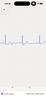

*** PLEASE NOTE - You will be opting into a CONFIDENTIAL product campaign. These products are extremely confidential and cannot be discussed with anyone (outside of your review post) until January 21, 2026. We will be on the lookout for such activity prior to January 21, 2026. Should you be found discussing this product in any way before January 21, 2026 you will be immediately banned from the TIN program ***
We are unable to share any information about this product. There are a few color variations, you are unable to choose your color.
Customer Rating

5
Great Open Ear Option no ear pressure!
on February 1, 2026
Posted by: TechMatcher
I recently picked up the Sony LinkBuds Clip looking for something comfortable, lightweight, and safe for outdoor use—and they’ve delivered on all fronts. The Sony’s LinkBuds Clip open ear earbuds are a clever evolution of the open audio category, blending situational awareness with Sony’s signature DSP and app ecosystem. In my opinion, they are designed for people who want to stay connected to their surroundings without sacrificing clarity in calls or casual listening.
Comfort & Fit
The clip on design is surprisingly secure and extremely comfortable. They sit on the outside of your ear, so there’s no pressure or fatigue even after hours of wear (see photo). I thought they were going to be a bit uncomfortable, but surprisingly I don’t even notice them after about 5 min. they also fit under a stocking hat just fine for when I’m out shoveling! They stay put during runs, workouts, and daily movement, and they don’t interfere with glasses.
The clip on design is surprisingly secure and extremely comfortable. They sit on the outside of your ear, so there’s no pressure or fatigue even after hours of wear (see photo). I thought they were going to be a bit uncomfortable, but surprisingly I don’t even notice them after about 5 min. they also fit under a stocking hat just fine for when I’m out shoveling! They stay put during runs, workouts, and daily movement, and they don’t interfere with glasses.
Sound & Awareness
These are open ear earbuds, so you won’t get deep bass, but the clarity is excellent for podcasts, calls, and casual music. The open design keeps you fully aware of your surroundings, which is perfect for outdoor activities or office environments.
These are open ear earbuds, so you won’t get deep bass, but the clarity is excellent for podcasts, calls, and casual music. The open design keeps you fully aware of your surroundings, which is perfect for outdoor activities or office environments.
Sony Headphones Connect App
Sony’s app adds a ton of value:
• Customizable tap controls (volume, playback, voice assistant, etc.)
• 5 band EQ with presets – and scenes that customize their operation (see picture)
• Adaptive Volume Control that adjusts based on your environment
• Quick Access options like Spotify Tap
• Firmware updates and Find My Device support
It’s one of the most complete app experiences you’ll find for open ear earbuds.
Sony’s app adds a ton of value:
• Customizable tap controls (volume, playback, voice assistant, etc.)
• 5 band EQ with presets – and scenes that customize their operation (see picture)
• Adaptive Volume Control that adjusts based on your environment
• Quick Access options like Spotify Tap
• Firmware updates and Find My Device support
It’s one of the most complete app experiences you’ll find for open ear earbuds.
Battery Life
Battery life is solid—around 10–12 hours per charge depending on volume and features. The case brings total life to roughly a full day. Quick charge is handy when you’re in a rush.
Battery life is solid—around 10–12 hours per charge depending on volume and features. The case brings total life to roughly a full day. Quick charge is handy when you’re in a rush.
Other Features
• Multipoint Bluetooth works smoothly between phone and laptop
• Very good call quality thanks to Sony’s noise reduction mics
• IPX4 water resistance for workouts and light rain
• Auto pause when you remove them
• Multipoint Bluetooth works smoothly between phone and laptop
• Very good call quality thanks to Sony’s noise reduction mics
• IPX4 water resistance for workouts and light rain
• Auto pause when you remove them
Bottom Line
If you want earbuds that are comfortable all day, keep you aware of your surroundings, and still offer smart features and great call quality, the Sony LinkBuds Clip are an excellent choice. Perfect for active use, office work, or anyone who dislikes in ear pressure.
If you want earbuds that are comfortable all day, keep you aware of your surroundings, and still offer smart features and great call quality, the Sony LinkBuds Clip are an excellent choice. Perfect for active use, office work, or anyone who dislikes in ear pressure.
I would recommend this to a friend!





With Shark FlexStyle, you can easily transform between a powerful, fast, hair dryer, and an ultra-versatile multi-styler with no-heat-damage. One twist is all it takes to flex from one to the other. Attach different stylers and unlock the ability to curl, volumize, smooth, and dry~the choice is yours. Lightweight & powerful, FlexStyle is the answer to fast, easy styling.
Customer Rating

4
Solid Styling and Dryer system with awesome power!
on December 5, 2025
Posted by: TechMatcher
The Shark FlexStyle Air Styling & Drying System in Indigo Rush is a versatile, powerful, and budget-friendly multi-styler that rivals the Dyson Airwrap. I have a daughter on a D1 College Dance team – and she loves the product - benefiting from its fast drying, styling versatility, and reduced heat damage—perfect for creating polished looks that hold up under the lights and intensity of football and basketball games.
DESIGN AND BUILD:
• Convertible Wand: The FlexStyle transforms seamlessly from a blow dryer into a styling wand with a simple twist. She’s had no trouble switching attachments.
• Attachments Included: The Straight & Wavy Hair set comes with:
- Two 1.25-inch Auto-Wrap Curlers
- Styling Concentrator
- Paddle Brush
- Oval Brush
• Color & Aesthetic: The Indigo Rush finish that I have is a limited-edition shade, sleek and modern, making it stand out from standard black or stone versions – but all color work equally as well so don’t worry about that.
• Convertible Wand: The FlexStyle transforms seamlessly from a blow dryer into a styling wand with a simple twist. She’s had no trouble switching attachments.
• Attachments Included: The Straight & Wavy Hair set comes with:
- Two 1.25-inch Auto-Wrap Curlers
- Styling Concentrator
- Paddle Brush
- Oval Brush
• Color & Aesthetic: The Indigo Rush finish that I have is a limited-edition shade, sleek and modern, making it stand out from standard black or stone versions – but all color work equally as well so don’t worry about that.
PERFORMANCE
• Drying Power: My daughter and her teammates have commented that it’s one of the most powerful and fast-drying hair dryers they’ve used. This is critical for dancers who need quick styling before performances.
• Heat Management: Uses air flow rather than direct heat, minimizing damage while still achieving smooth, styled results.
• Curling Functionality: Auto-Wrap Curlers create bouncy curls, though they only curl in one direction, requiring a swap for symmetry.
• Straightening & Smoothing: The paddle and oval brushes help tame frizz and create sleek ponytails or voluminous waves—ideal for dance team aesthetics.
• Drying Power: My daughter and her teammates have commented that it’s one of the most powerful and fast-drying hair dryers they’ve used. This is critical for dancers who need quick styling before performances.
• Heat Management: Uses air flow rather than direct heat, minimizing damage while still achieving smooth, styled results.
• Curling Functionality: Auto-Wrap Curlers create bouncy curls, though they only curl in one direction, requiring a swap for symmetry.
• Straightening & Smoothing: The paddle and oval brushes help tame frizz and create sleek ponytails or voluminous waves—ideal for dance team aesthetics.
COMPARISON TO COMPETITORS
• Price Advantage: The Shark Flexstyle typically sells at about half the cost of the competitors products – making this an exceptional deal and on sale for the holidays!
• Dryer Strength: Stronger airflow than many competitive products, meaning faster prep time.
• Limitations: Slightly louder and less effective at fully taming frizz compared some competitors.
• Price Advantage: The Shark Flexstyle typically sells at about half the cost of the competitors products – making this an exceptional deal and on sale for the holidays!
• Dryer Strength: Stronger airflow than many competitive products, meaning faster prep time.
• Limitations: Slightly louder and less effective at fully taming frizz compared some competitors.
USE CASE
My daughter’s dance team performances demand long-lasting, polished hairstyles that withstand movement, sweat, and game-day lighting. The Shark FlexStyle delivers in several ways:
• Quick Prep: Fast drying means less time in the dressing room before events.
• Versatility: She can switch between sleek straight looks for uniformity or voluminous curls for themed routines.
• Durability: Styles hold up through high-energy choreography thanks to the strong airflow and effective attachments.
• Reduced Damage: Frequent styling before games and competitions doesn’t fry her hair, keeping it healthy despite regular use.
My daughter’s dance team performances demand long-lasting, polished hairstyles that withstand movement, sweat, and game-day lighting. The Shark FlexStyle delivers in several ways:
• Quick Prep: Fast drying means less time in the dressing room before events.
• Versatility: She can switch between sleek straight looks for uniformity or voluminous curls for themed routines.
• Durability: Styles hold up through high-energy choreography thanks to the strong airflow and effective attachments.
• Reduced Damage: Frequent styling before games and competitions doesn’t fry her hair, keeping it healthy despite regular use.
TRADE OFFS & CONSIDERATIONS
• Noise: Louder than some competitors, which can be distracting in shared prep spaces.
• Curl Direction: Requires swapping curlers mid-style for symmetrical curls.
• Storage: The FlexStyle I purchased doesn’t include a premium storage case.
• Noise: Louder than some competitors, which can be distracting in shared prep spaces.
• Curl Direction: Requires swapping curlers mid-style for symmetrical curls.
• Storage: The FlexStyle I purchased doesn’t include a premium storage case.
OVERALL
The Shark FlexStyle in Indigo Rush is a powerful, stylish, and cost-effective multi-styler. For my daughter on the dance team, it’s the perfect tool: quick, versatile, and protective against heat damage. It ensures she can step onto the floor with hair that looks polished, professional, and performance-ready.
The Shark FlexStyle in Indigo Rush is a powerful, stylish, and cost-effective multi-styler. For my daughter on the dance team, it’s the perfect tool: quick, versatile, and protective against heat damage. It ensures she can step onto the floor with hair that looks polished, professional, and performance-ready.
I would recommend this to a friend!

The Shark IQ Robot Vacuum RV2402WS is a whole-home cleaning machine with powerful suction, sonic mopping, and cleaning customization. Sonic Mopping scrubs hard floors 100x per minute to remove stuck-on stains with ease. With Precision Home Mapping, the robot uses its 360~ LiDAR vision to scan your home and build a detailed map, enabling fully autonomous movement. This also allows your robotic vacuum to detect and avoid objects in its path day or night. The multi-surface brushroll pulls trapped debris, dust, and pet hair from carpets and hardwood floors. Forget about vacuuming with the self-empty base that holds up to 30 days of dirt and debris. With Matrix Clean, the robot cleans using a precision grid taking multiple passes over dirt and debris, leaving no spots missed. It creates a precise home map in the SharkClean app so you can select specific areas to clean on demand, initiate Matrix Clean, and set cleaning schedules from anywhere.
Customer Rating

3
Great vacuum - OK mopping
on November 30, 2025
Posted by: TechMatcher
I have 3 different robot vacuums at my house – one on each floor. The Shark Matrix 2-in-1 Robot Vacuum & Mop is my newest addition – and it’s currently my Main Floor vacuum delivering strong vacuuming performance with light-duty mopping. However, its app experience is basic and the vacuum requires manual input to switch between functions (between mopping and vacuuming) and is the reason for less stars.
VACUUM PERFORMANCE
• Powerful suction: The Shark Matrix excels at picking up dirt, dust, and especially pet hair on both carpets and hard floors. Its edge-cleaning brushes are effective at reaching corners and baseboards.
• Self-emptying base: HMy model include a bagless self-empty station with a 1.8L bin, eliminating disposable bags and reducing ongoing costs.
• Navigation: Equipped with 360° LiDAR sensors, the robot maps rooms accurately, avoids obstacles, and adapts well to mixed environments.
• Powerful suction: The Shark Matrix excels at picking up dirt, dust, and especially pet hair on both carpets and hard floors. Its edge-cleaning brushes are effective at reaching corners and baseboards.
• Self-emptying base: HMy model include a bagless self-empty station with a 1.8L bin, eliminating disposable bags and reducing ongoing costs.
• Navigation: Equipped with 360° LiDAR sensors, the robot maps rooms accurately, avoids obstacles, and adapts well to mixed environments.
MOPPING
• Light-duty cleaning: The mop is best suited for everyday dust and light spills. It struggles with tougher stains compared to premium competitors.
• Manual module swap: To enable mopping, you must physically attach the mop module and fill the water reservoir. This means it cannot seamlessly switch between vacuuming and mopping mid-clean. This is the reason I’ll mostly be using this as a vacuum vs a mop – as it’s a pain to switch functions and I have to put water in the reservoir 3-4 times to do my entire floor.
• Light-duty cleaning: The mop is best suited for everyday dust and light spills. It struggles with tougher stains compared to premium competitors.
• Manual module swap: To enable mopping, you must physically attach the mop module and fill the water reservoir. This means it cannot seamlessly switch between vacuuming and mopping mid-clean. This is the reason I’ll mostly be using this as a vacuum vs a mop – as it’s a pain to switch functions and I have to put water in the reservoir 3-4 times to do my entire floor.
SHARK APP
• Vacuum vs. Mop control: The Shark app allows you to select cleaning modes, schedule runs, and define room-specific cleaning. However, the app does not automatically detect or switch between vacuum and mop modes—you must manually swap the hardware module first. Other models I own can detect carpet vs hard floor and switch between modes automatically. That’s a BIG miss on this model.
• Mapping & zones: Once the robot has mapped your home, you can use the app to assign vacuum-only or mop-enabled zones. For example, you might restrict mopping to tile or hardwood areas while keeping carpets vacuum-only.
• Limitations: The app is described as basic and occasionally glitchy, lacking advanced customization found in competitors. For instance, it doesn’t refill water or clean mop pads automatically.
• Vacuum vs. Mop control: The Shark app allows you to select cleaning modes, schedule runs, and define room-specific cleaning. However, the app does not automatically detect or switch between vacuum and mop modes—you must manually swap the hardware module first. Other models I own can detect carpet vs hard floor and switch between modes automatically. That’s a BIG miss on this model.
• Mapping & zones: Once the robot has mapped your home, you can use the app to assign vacuum-only or mop-enabled zones. For example, you might restrict mopping to tile or hardwood areas while keeping carpets vacuum-only.
• Limitations: The app is described as basic and occasionally glitchy, lacking advanced customization found in competitors. For instance, it doesn’t refill water or clean mop pads automatically.
BATTERY AND USABILITY
• Runtime: The Shark Matrix offers solid battery life, enough to cover medium-to-large homes in one cycle. To that end, I have about 1200 sq ft on a floor, and it had to recharge once.
• Noise levels: It runs relatively quietly compared to other robot vacuums, making it suitable for daytime cleaning.
• Maintenance: Filters and mop pads require manual cleaning, and the docking station only handles dust emptying.
• Runtime: The Shark Matrix offers solid battery life, enough to cover medium-to-large homes in one cycle. To that end, I have about 1200 sq ft on a floor, and it had to recharge once.
• Noise levels: It runs relatively quietly compared to other robot vacuums, making it suitable for daytime cleaning.
• Maintenance: Filters and mop pads require manual cleaning, and the docking station only handles dust emptying.
OVERALL
The Shark Matrix 2-in-1 Robot Vacuum & Mop is a strong choice if vacuuming is your priority and you only need occasional light mopping. Its self-emptying base, powerful suction, and accurate mapping make it competitive at its price point. However, the Shark app’s limited functionality and the need to manually swap modules for mopping mean it’s less convenient than higher-end rivals.
The Shark Matrix 2-in-1 Robot Vacuum & Mop is a strong choice if vacuuming is your priority and you only need occasional light mopping. Its self-emptying base, powerful suction, and accurate mapping make it competitive at its price point. However, the Shark app’s limited functionality and the need to manually swap modules for mopping mean it’s less convenient than higher-end rivals.
If your home is mostly carpet or hard floors with light messes, this robot is a cost-effective solution (especially with the HUGE BLACK FRIDAY discount). If you need advanced mopping automation, you may want to explore premium alternatives.
No, I would not recommend this to a friend.


After a decade of innovation, our iconic doorbell design has evolved into a statement piece for your entryway. Behind its stunning front profile lies Retinal 4K, delivering ultra-clarity, vibrant color, and crisp detail even in the near-dark.
Customer Rating

4
BIG upgrade from my existing Ring Doorbell!
on November 23, 2025
Posted by: TechMatcher
I currently have a 2019 Ring Video Doorbell Pro which offered solid 1080p HD video, basic motion detection, and two-way talk and has worked well for me. However, today I picked up the current Ring Wired Doorbell Pro (3rd Gen) - which delivers a huge leap with Retinal 4K video, AI-powered alerts, radar-based 3D motion detection, and advanced low-light color vision. In short: the 2019 model was reliable, but the 3rd Gen is a premium, modernized device with sharper video, smarter detection, and sleeker design.
PROS
• Crisp 4K video quality with zoom
• Improved night vision with color in low light
• Radar-based motion detection reduces false alerts
• Slim, modern design with customizable faceplates
• Works with Alexa and IFTTT
• Crisp 4K video quality with zoom
• Improved night vision with color in low light
• Radar-based motion detection reduces false alerts
• Slim, modern design with customizable faceplates
• Works with Alexa and IFTTT
CONS
• The one the bothered me the most is the internal doorbell attachment. In this version, it’s too large to fit under the existing doorbell housing in my home – so it has to sit on top. The previous version fit inside the housing and was hidden. See Picture and this is why I gave 4 vs 5 stars.
• No local storage option
• Subscription required for full functionality
• Higher price compared to competitors offering 2K/4K with local storage
• The one the bothered me the most is the internal doorbell attachment. In this version, it’s too large to fit under the existing doorbell housing in my home – so it has to sit on top. The previous version fit inside the housing and was hidden. See Picture and this is why I gave 4 vs 5 stars.
• No local storage option
• Subscription required for full functionality
• Higher price compared to competitors offering 2K/4K with local storage
KEY DIFFERENCES EXPLAINED (between 2019 and current version)
• Video Quality: The jump from 1080p to 4K is massive. The 3rd Gen can zoom up to 10x and capture fine details like logos or license plates, while the 2019 model was limited to basic HD clarity.
• Motion Detection: The 2019 relied on camera-based zones. The 3rd Gen uses radar-powered 3D motion detection, reducing false alerts and letting you map zones more precisely.
• Night Vision: The older Pro only offered infrared black-and-white night vision. The 3rd Gen adds color night vision in low light and adaptive black-and-white vision in total darkness.
• Smart Features: The 2019 Pro was functional but basic. The 3rd Gen adds AI-generated event descriptions (“Person at door,” “Package detected”), smarter notifications, and better integration with Alexa/IFTTT.
• Connectivity: The 2019 model was limited to 2.4 GHz Wi-Fi. The 3rd Gen supports dual-band Wi-Fi including Wi-Fi 6, improving reliability and speed.
• Design: The 3rd Gen is slimmer, sleeker, and offers more customizable faceplates compared to the older satin nickel-only finish.
• Motion Detection: The 2019 relied on camera-based zones. The 3rd Gen uses radar-powered 3D motion detection, reducing false alerts and letting you map zones more precisely.
• Night Vision: The older Pro only offered infrared black-and-white night vision. The 3rd Gen adds color night vision in low light and adaptive black-and-white vision in total darkness.
• Smart Features: The 2019 Pro was functional but basic. The 3rd Gen adds AI-generated event descriptions (“Person at door,” “Package detected”), smarter notifications, and better integration with Alexa/IFTTT.
• Connectivity: The 2019 model was limited to 2.4 GHz Wi-Fi. The 3rd Gen supports dual-band Wi-Fi including Wi-Fi 6, improving reliability and speed.
• Design: The 3rd Gen is slimmer, sleeker, and offers more customizable faceplates compared to the older satin nickel-only finish.
BOTTOM LINE
If you already own the 2019 Ring Video Doorbell Pro like me, it’s still serviceable for basic HD monitoring. But the Ring Wired Doorbell Pro (3rd Gen) is a major upgrade—especially if you want sharper video, smarter alerts, and better night vision. For homes where detail and reliability matter (e.g., package theft prevention, monitoring visitors at night), the 3rd Gen is worth the investment.
If you already own the 2019 Ring Video Doorbell Pro like me, it’s still serviceable for basic HD monitoring. But the Ring Wired Doorbell Pro (3rd Gen) is a major upgrade—especially if you want sharper video, smarter alerts, and better night vision. For homes where detail and reliability matter (e.g., package theft prevention, monitoring visitors at night), the 3rd Gen is worth the investment.
I would recommend this to a friend!





Portability meets versatility on a 14-inch 2-in-1 with multiple modes, built with the latest AMD Ryzen 8000 Series processors and DDR5 memory
Customer Rating

4
Solid laptop, great display and lots of features!
on November 10, 2025
Posted by: TechMatcher
I’ve recently picked up the Dell Inspiron 14" 2-in-1 FHD+ Touchscreen Laptop – which is a compelling balance between performance, portability, and versatility. With its AMD Ryzen 5 processor, 16GB of RAM, and a convertible touchscreen form factor, it’s designed for users who demand flexibility without compromising speed.
PERFORMANCE BENCHMARKS (using Passmark Performance Test)
• Overall Rating: 6499 - Solid mid-tier performance for general productivity, multitasking, and light creative work
• CPU Mark: 21,974 - Excellent multi-core performance — ideal for demanding workloads like compilation, virtualization, and media encoding
• Disk Mark: 33,823 - Outstanding SSD throughput — ensures near-instant boot times, app launches, and file transfers
• Overall Rating: 6499 - Solid mid-tier performance for general productivity, multitasking, and light creative work
• CPU Mark: 21,974 - Excellent multi-core performance — ideal for demanding workloads like compilation, virtualization, and media encoding
• Disk Mark: 33,823 - Outstanding SSD throughput — ensures near-instant boot times, app launches, and file transfers
Takeaway: These scores place the Inspiron well above typical ultrabooks in its class. The CPU Mark of 21,974 by the AMD Ryzen 5 processor delivers strong multi-threaded performance. The Disk Mark of 33,823 indicates a high-speed NVMe SSD, likely PCIe Gen 4, which is exceptional for a consumer-grade 2-in-1.
HARDWARE
• Display: 14" FHD+ (1920x1200) touchscreen with 16:10 aspect ratio — great for vertical screen real estate and stylus use. Graphics and images look awesome and the small bezel is attractive as well.
• Form Factor: 2-in-1 convertible hinge with tablet mode — ideal for note-taking, sketching, or media consumption.
• Build Quality: Aluminum top cover and sturdy hinge mechanism — premium feel without excessive weight.
• Ports: USB-C, HDMI, USB-A, microSD — versatile enough for most workflows.
• The fingerprint reader provides added convenience
• Keyboard backlighting for me is a must and this device has several brightness levels.
• Display: 14" FHD+ (1920x1200) touchscreen with 16:10 aspect ratio — great for vertical screen real estate and stylus use. Graphics and images look awesome and the small bezel is attractive as well.
• Form Factor: 2-in-1 convertible hinge with tablet mode — ideal for note-taking, sketching, or media consumption.
• Build Quality: Aluminum top cover and sturdy hinge mechanism — premium feel without excessive weight.
• Ports: USB-C, HDMI, USB-A, microSD — versatile enough for most workflows.
• The fingerprint reader provides added convenience
• Keyboard backlighting for me is a must and this device has several brightness levels.
MEMORY AND STORAGE
• RAM: 16GB DDR4 — ample for multitasking, browser-heavy workflows, and light creative tasks.
• Storage: 512GB NVMe SSD (based on Disk Mark) — blazing fast and generous for most users.
• RAM: 16GB DDR4 — ample for multitasking, browser-heavy workflows, and light creative tasks.
• Storage: 512GB NVMe SSD (based on Disk Mark) — blazing fast and generous for most users.
BATTERY AND HEAT DISSIPATION
• Battery Life: ~8–10 hours under mixed use — Ryzen efficiency shines here.
• Thermals: Well-managed under load, thanks to Dell’s adaptive thermal tuning and efficient chassis airflow.
• I’m thankful that it uses a USB-C charger (much more standard now) than those older round power plugs that always became loose!
• Battery Life: ~8–10 hours under mixed use — Ryzen efficiency shines here.
• Thermals: Well-managed under load, thanks to Dell’s adaptive thermal tuning and efficient chassis airflow.
• I’m thankful that it uses a USB-C charger (much more standard now) than those older round power plugs that always became loose!
IDEAL USE CASES
• Professionals needing a portable workstation with snappy performance
• Students or educators who benefit from tablet mode and stylus input
• Light content creators (photo editing, light video work)
• Power users who multitask across browsers, Office, and communication tools
• Professionals needing a portable workstation with snappy performance
• Students or educators who benefit from tablet mode and stylus input
• Light content creators (photo editing, light video work)
• Power users who multitask across browsers, Office, and communication tools
SUMMARY
The Dell Inspiron 14" 2-in-1 with Ryzen 5 and 16GB RAM is a performance machine. With a PassMark CPU score rivaling some H-series chips and a Disk Mark that outpaces many premium laptops, it’s a productivity powerhouse in a flexible chassis. While it’s not a gaming rig or a workstation-class machine, it punches well above its weight for its price and form factor.
The Dell Inspiron 14" 2-in-1 with Ryzen 5 and 16GB RAM is a performance machine. With a PassMark CPU score rivaling some H-series chips and a Disk Mark that outpaces many premium laptops, it’s a productivity powerhouse in a flexible chassis. While it’s not a gaming rig or a workstation-class machine, it punches well above its weight for its price and form factor.
I would recommend this to a friend!

The Bowers & Wilkins Px8 S2 are our top of the line headphones, with every core element reimagined to deliver no-holds-barred performance. Our new state-of-the-art headphone redefines our flagship design to deliver our top of the line sound quality, maximum comfort and elevated feature-rich listening. Px8 S2~s drive units have been optimised to enhance audio quality while new, slimmer earcups dressed in fine Nappa leather are connected by aluminium arms with exposed cable detailing. The result is exceptional sound from a luxurious and elegant design. With its all-new and upgraded technologies, Px8 S2 is engineered for the discerning listener. Eight microphones and our powerful, proprietary active noise cancellation banish outside intrusions, making listening and taking calls even more precise. The new Px8 S2. Hear True.
Posted by: TechMatcher
I have the pleasure of owning multiple Bowers & Wilkins headsets – first the PX7 S3, and now the PX8 S2. Initial impressions are that the PX8 offers superior sound and luxury materials, while my older PX7 S3 delivers excellent performance at a more accessible price. I look at it like the PX8 S2 for audiophile-grade refinement, or PX7 S3 for premium value.
SOUND QUALITY
The PX8 S2 builds on Bowers & Wilkins’ legacy of studio-grade sound reproduction. Its 40mm full-range carbon cone drivers are angled for optimal stereo imaging, delivering a soundstage that’s both expansive and intimate.
• PX8 S2: Features redesigned 40mm carbon cone drivers with angled positioning for improved stereo imaging and clarity. It’s touted as B&W’s best-sounding headphone to date.
• DSP & DAC: Equipped with a dedicated 24-bit/96kHz DSP and DAC, the PX8 S2 ensures minimal distortion and high-resolution playback across all frequencies.
• Codec Support: Includes aptX Lossless, aptX Adaptive, AAC, and SBC, ensuring high-quality wireless transmission over Bluetooth 5.3.
• EQ Customization: A 5-band EQ via the B&W Music app allows users to tailor the sound to their preferences, rivaling customization options from Sony and Sennheiser.
The PX8 S2 builds on Bowers & Wilkins’ legacy of studio-grade sound reproduction. Its 40mm full-range carbon cone drivers are angled for optimal stereo imaging, delivering a soundstage that’s both expansive and intimate.
• PX8 S2: Features redesigned 40mm carbon cone drivers with angled positioning for improved stereo imaging and clarity. It’s touted as B&W’s best-sounding headphone to date.
• DSP & DAC: Equipped with a dedicated 24-bit/96kHz DSP and DAC, the PX8 S2 ensures minimal distortion and high-resolution playback across all frequencies.
• Codec Support: Includes aptX Lossless, aptX Adaptive, AAC, and SBC, ensuring high-quality wireless transmission over Bluetooth 5.3.
• EQ Customization: A 5-band EQ via the B&W Music app allows users to tailor the sound to their preferences, rivaling customization options from Sony and Sennheiser.
NOISE CANCELLING - SOLID BUY NOT LEADING CLASS
Noise cancelling is a very important feature to me – as I often have background noise/tasks/events happening while I take conference calls. The PX8 S2 features adaptive ANC powered by eight microphones—four per earcup—designed to block ambient noise while preserving audio integrity.
• Performance: While ANC is effective for general travel and office use, it’s not as aggressive as a few competitors out there today. However, it excels at reducing low-frequency hum but lets in more mid-to-high frequency chatter.
• Transparency Mode: Offers a natural-sounding ambient pass-through, useful for conversations or situational awareness.
• Call Quality: The mic array also supports clear voice pickup for calls, though wind resistance and background suppression are average compared to competitors. Tested with a couple of my pickiest callers – they said the quality on there end was very good.
Noise cancelling is a very important feature to me – as I often have background noise/tasks/events happening while I take conference calls. The PX8 S2 features adaptive ANC powered by eight microphones—four per earcup—designed to block ambient noise while preserving audio integrity.
• Performance: While ANC is effective for general travel and office use, it’s not as aggressive as a few competitors out there today. However, it excels at reducing low-frequency hum but lets in more mid-to-high frequency chatter.
• Transparency Mode: Offers a natural-sounding ambient pass-through, useful for conversations or situational awareness.
• Call Quality: The mic array also supports clear voice pickup for calls, though wind resistance and background suppression are average compared to competitors. Tested with a couple of my pickiest callers – they said the quality on there end was very good.
AUDIO FEATURES
• Bluetooth 5.3 with aptX Lossless, Adaptive, HD, and Classic
• 24-bit/96kHz DSP
• 5-band customizable EQ via the Bowers & Wilkins Music app
• Active Noise Cancellation (ANC) with 8 microphones
• 30-hour battery life with 15-minute quick charge for 7 hours
• Bluetooth 5.3 with aptX Lossless, Adaptive, HD, and Classic
• 24-bit/96kHz DSP
• 5-band customizable EQ via the Bowers & Wilkins Music app
• Active Noise Cancellation (ANC) with 8 microphones
• 30-hour battery life with 15-minute quick charge for 7 hours
COMFORT
• PX8 S2: Premium Nappa leather earcups and aluminum arms offer a more luxurious feel. Slightly heavier at 310g than my older Px7’s but not noticeable.
• All my Bowers & Wilkins products really do have a solid premium feel. They just feel built well and have held up well even with a bit of abuse!
• PX8 S2: Premium Nappa leather earcups and aluminum arms offer a more luxurious feel. Slightly heavier at 310g than my older Px7’s but not noticeable.
• All my Bowers & Wilkins products really do have a solid premium feel. They just feel built well and have held up well even with a bit of abuse!
DESIGN
• PX8 S2: Available in Onyx Black and Warm Stone with a sleek, minimalist look.
• I love the cases provided with these products. Again - a solid, well-built case with a built-in compartment for holding the charging cable. could it be better? Sure - maybe a charging case so you could keep them charged just by placing in the case!
• PX8 S2: Available in Onyx Black and Warm Stone with a sleek, minimalist look.
• I love the cases provided with these products. Again - a solid, well-built case with a built-in compartment for holding the charging cable. could it be better? Sure - maybe a charging case so you could keep them charged just by placing in the case!
SUMMARY
As the Px7 S3 headphones quickly became my go-to headphones, these Px8 S2’s have now moved into my number one spot! Why only 4 stars? Well, I find it hard to remember all the button presses on the multi-function button - like Pause/Play, Next tract, Previous Track, Answer Call, Decline Call, End Call, etc all from a single button. Seems like there should be a better way, just nobody's thought of it yet!
As the Px7 S3 headphones quickly became my go-to headphones, these Px8 S2’s have now moved into my number one spot! Why only 4 stars? Well, I find it hard to remember all the button presses on the multi-function button - like Pause/Play, Next tract, Previous Track, Answer Call, Decline Call, End Call, etc all from a single button. Seems like there should be a better way, just nobody's thought of it yet!
I would recommend this to a friend!



Protect your home and family with a wireless outdoor security camera in crystal-clear 2K resolution, get alerts when motion is detected, watch live video on your phone, and stay connected to the strongest band with Dual-Band WiFi. A 1-Month Arlo Secure plan trial is included. Your trial provides 60-day video history, Smart Detections for People & Vehicle Recognition, Package & Animal Detection, plus Interactive Notifications on your phone's lockscreen with Emergency Response and Call a Friend. See shirt color, car color, and facial features at night with Color Night Vision for day and night surveillance. Hear and speak clearly with visitors with noise-canceling 2-Way Audio, quickly deter threats with the Integrated Siren, and save battery life with Low Power Mode. Easily setup and mount your camera without the hassle of wiring, and conveniently remove it whenever it~s time to recharge. Works with your favorite smart home assistant including Amazon Alexa, Apple Home, Samsung SmartThings, IFTTT, and Google Home.
Customer Rating

4
Clear images and wide angle!
on October 31, 2025
Posted by: TechMatcher
The Arlo Essential 3rd Gen Outdoor Security Camera delivers crisp 2K video, a wide 130° field of view, and true wire-free convenience—making it a strong contender for smart home security setups. I have added it to me existing 8 Arlo cameras of various models – this being the NEWEST camera in my fleet!
Core Specs & Performance
• Resolution: The camera captures video in 2K (2560x1440) resolution, offering a noticeable upgrade over standard 1080p. This clarity is especially useful for identifying faces, license plates, and package details at a distance.
• Field of View: With a 130° diagonal viewing angle, it covers a broad area—ideal for driveways, porches, or backyard monitoring without excessive distortion.
• Battery Power: Fully wire-free, it runs on a rechargeable internal battery. Real-world use suggests 3–6 months per charge, depending on motion activity and usage patterns. I charged it up fully before mounting and we’ll see how long it lasts.
• Resolution: The camera captures video in 2K (2560x1440) resolution, offering a noticeable upgrade over standard 1080p. This clarity is especially useful for identifying faces, license plates, and package details at a distance.
• Field of View: With a 130° diagonal viewing angle, it covers a broad area—ideal for driveways, porches, or backyard monitoring without excessive distortion.
• Battery Power: Fully wire-free, it runs on a rechargeable internal battery. Real-world use suggests 3–6 months per charge, depending on motion activity and usage patterns. I charged it up fully before mounting and we’ll see how long it lasts.
Connectivity & Setup
• Wi-Fi: Supports dual-band Wi-Fi (2.4GHz and 5GHz), which improves connection stability and reduces interference compared to single-band models.
• No Hub Required: Unlike some Arlo models, this camera connects directly to Wi-Fi—no SmartHub needed. However, pairing with a SmartHub can extend battery life and enable local storage. For now – I’ve setup this device WITHOUT the SmartHub – which I sometimes feel the SmartHub limits the locations I can place cameras since my Wi-Fi covers a larger area than the SmartHub.
• Installation: Gone is the magnetic mount – the newer Arlo cameras mount by using a keyed mounting plate with works good for putting the camera back at the exact same angle after charging.
• Wi-Fi: Supports dual-band Wi-Fi (2.4GHz and 5GHz), which improves connection stability and reduces interference compared to single-band models.
• No Hub Required: Unlike some Arlo models, this camera connects directly to Wi-Fi—no SmartHub needed. However, pairing with a SmartHub can extend battery life and enable local storage. For now – I’ve setup this device WITHOUT the SmartHub – which I sometimes feel the SmartHub limits the locations I can place cameras since my Wi-Fi covers a larger area than the SmartHub.
• Installation: Gone is the magnetic mount – the newer Arlo cameras mount by using a keyed mounting plate with works good for putting the camera back at the exact same angle after charging.
Smart Features
• Color Night Vision: Equipped with an integrated spotlight, it delivers full-color night footage—though the range of the small spotlight is 20’ at best.
• Motion Detection & Alerts: Offers smart detection for people, vehicles, animals, and packages. Alerts are fast and accurate, minimizing false positives.
• Two-Way Audio & Siren: Built-in mic and speaker allow real-time communication, and the remote-activated siren adds a layer of deterrence but not something I enable.
• Color Night Vision: Equipped with an integrated spotlight, it delivers full-color night footage—though the range of the small spotlight is 20’ at best.
• Motion Detection & Alerts: Offers smart detection for people, vehicles, animals, and packages. Alerts are fast and accurate, minimizing false positives.
• Two-Way Audio & Siren: Built-in mic and speaker allow real-time communication, and the remote-activated siren adds a layer of deterrence but not something I enable.
App & Subscription
• Arlo Secure Plan: A 1-month trial is included. After that, plans start at $7/month and go up for more features. I had an existing Plus Unlimited plan that I was able to add the camera to.
• App Experience: The Arlo app is intuitive, with quick access to live feeds, event history, and device settings. Animated previews are a standout feature—letting you see motion events without unlocking your phone.
• Arlo Secure Plan: A 1-month trial is included. After that, plans start at $7/month and go up for more features. I had an existing Plus Unlimited plan that I was able to add the camera to.
• App Experience: The Arlo app is intuitive, with quick access to live feeds, event history, and device settings. Animated previews are a standout feature—letting you see motion events without unlocking your phone.
Durability & Use Cases
• Weather Resistance: Rated for outdoor use in rain, snow, and sun. It’s a solid choice for Minnesota winters or humid summers alike.
• Use Cases: Ideal for home entrances, garages, patios, or monitoring deliveries. Also suitable for indoor use if needed. I may use this camera as a “floater” that I move around where needed.
• Weather Resistance: Rated for outdoor use in rain, snow, and sun. It’s a solid choice for Minnesota winters or humid summers alike.
• Use Cases: Ideal for home entrances, garages, patios, or monitoring deliveries. Also suitable for indoor use if needed. I may use this camera as a “floater” that I move around where needed.
Pros & Cons
Pros
1. Crisp 2K resolution
2. Wide 130° FOV
3. Dual-band Wi-Fi
4. Smart alerts & color night vision
5. No Hub required
1. Crisp 2K resolution
2. Wide 130° FOV
3. Dual-band Wi-Fi
4. Smart alerts & color night vision
5. No Hub required
Cons
1. Battery is non-removable
2. Subscription needed for full features
3. No local storage without SmartHub
4. Sometimes confusing to add to your existing app if you don't recall the exact model
1. Battery is non-removable
2. Subscription needed for full features
3. No local storage without SmartHub
4. Sometimes confusing to add to your existing app if you don't recall the exact model
OVERALL: If you're looking for a reliable, high-resolution, wire-free camera with smart detection and a sleek app experience, the Arlo Essential 3rd Gen 2K is a compelling option—especially for users who value flexibility and ease of installation.
I would recommend this to a friend!

Protect your home and family with a wired plug-in powered outdoor security camera in crystal-clear 2K resolution, get alerts when motion is detected, watch live video on your phone, and stay connected to the strongest band with Dual-Band WiFi. A 1-Month Arlo Secure plan trial is included. Your trial provides 60-day video history, Smart Detections for People & Vehicle Recognition, Package & Animal Detection, plus Interactive Notifications on your phone's lockscreen with Emergency Response and Call a Friend. See shirt color, car color, and facial features at night with Color Night Vision for day and night surveillance. Hear and speak clearly with visitors with noise-canceling 2-Way Audio, and quickly deter threats with the Integrated Siren. Setting up is a breeze. Mount the camera, plug it in, and enjoy worry-free performance without the need to charge batteries. Comes with a 16 ft power cable for flexible placement. Works with your favorite smart home assistant including Amazon Alexa, Samsung SmartThings, IFTTT, and Google Home.
Posted by: TechMatcher
The Arlo Essential 2K security camera delivers crisp resolution, smart features, and flexible connectivity—but its reliance on cloud subscriptions may be a drawback for some users. Nearly everything is done via cloud subscriptions now, so if you stick to one brand and buy their Unlimited Package (like the Arlo Plus Unlimited) subscription, adding more/new cameras shouldn't be an issue.
FEATURES and USABILITY
- 2K Video Resolution (2560x1440)**: The camera captures sharp, detailed footage with accurate color and contrast across lighting conditions. This is a noticeable upgrade from standard 1080p models, especially for identifying faces or license plates.
- 130° Field of View: Offers a wide-angle perspective ideal for monitoring large areas like driveways, porches, or living rooms without distortion.
- Dual-Band WiFi (2.4GHz & 5GHz): Improves connectivity and reduces lag or interference, especially in homes with multiple smart devices.
- 2-Way Audio: Enables real-time communication with visitors or intruders. Audio clarity is solid, though ambient noise can affect performance.
- Smart Detection (with Arlo Secure): Includes motion zones, person detection, and vehicle alerts.
- Advanced features like facial recognition and package detection are available—but only with a paid subscription.
- Cloud-First Storage: Arlo emphasizes cloud recording, which means local storage options are limited unless you invest in additional hardware. Subscription plans start at $17.99/month for multiple cameras.
- Voice Assistant Integration**: Compatible with Alexa and Google Assistant for hands-free control and automation.
- 130° Field of View: Offers a wide-angle perspective ideal for monitoring large areas like driveways, porches, or living rooms without distortion.
- Dual-Band WiFi (2.4GHz & 5GHz): Improves connectivity and reduces lag or interference, especially in homes with multiple smart devices.
- 2-Way Audio: Enables real-time communication with visitors or intruders. Audio clarity is solid, though ambient noise can affect performance.
- Smart Detection (with Arlo Secure): Includes motion zones, person detection, and vehicle alerts.
- Advanced features like facial recognition and package detection are available—but only with a paid subscription.
- Cloud-First Storage: Arlo emphasizes cloud recording, which means local storage options are limited unless you invest in additional hardware. Subscription plans start at $17.99/month for multiple cameras.
- Voice Assistant Integration**: Compatible with Alexa and Google Assistant for hands-free control and automation.
INSTALLATION
- The camera is compact and lightweight, making it easy to mount indoors or outdoors. However, some users report that the included mounting hardware feels flimsy.
- App Experience: The Arlo app is intuitive, offering live view, playback, and customization of alerts. Geofencing and scheduling features add convenience for daily use.
- Battery Life: This is a plug-in model - so no more worries about battery charging!
- The camera is compact and lightweight, making it easy to mount indoors or outdoors. However, some users report that the included mounting hardware feels flimsy.
- App Experience: The Arlo app is intuitive, offering live view, playback, and customization of alerts. Geofencing and scheduling features add convenience for daily use.
- Battery Life: This is a plug-in model - so no more worries about battery charging!
PROS
- High-resolution 2K video
- Wide 130° field of view
- Dual-band WiFi for stable connection
- Smart detection and voice control
- High-resolution 2K video
- Wide 130° field of view
- Dual-band WiFi for stable connection
- Smart detection and voice control
CONS
- Subscription required for full features
- Limited local storage
- Higher price point than competitors
- Confusing product lineup (which makes you really know what product you have purchased when you add it to your app - you have to select the model, etc). This is the reason for 4 stars vs 5.
- Subscription required for full features
- Limited local storage
- Higher price point than competitors
- Confusing product lineup (which makes you really know what product you have purchased when you add it to your app - you have to select the model, etc). This is the reason for 4 stars vs 5.
If you're looking for a sleek, high-performance camera with smart features and strong video quality, the Arlo Essential 2K is a solid choice—especially if you're already invested in Arlo's ecosystem. Just be prepared to pay for the subscription to unlock its full potential. Want help comparing it to other models or building a visual setup map for your home? I’d be glad to assist.
I would recommend this to a friend!


Keep your car protected at all times with the world~s first truly Smart Dash Cam. The Nextbase iQ 4K gives you eyes on your vehicle even when you're not there, using Live View and real-time alerts to help prevent theft, damage, or suspicious activity before it happens. Built-in 4G connectivity and advanced AI turn your dash cam into a connected security system for your car.
Customer Rating

4
Power camera with cool features!
on October 7, 2025
Posted by: TechMatcher
The Nextbase iQ 4K Smart Dash Cam delivers cutting-edge vehicle surveillance with impressive clarity, smart features, and a streamlined installation process. Unboxing reveals a premium package, and setup is intuitive for both front and rear cameras.
UNBOXING:
The Nextbase iQ 4K arrives in a sleek, well-organized box. One box for the front cam and one for the back – each with a bunch of cables and connectors for various configuration options.
The front unit features a bit bulky as it’s a puck-shaped base with twin antennas and a downward-hanging camera module. A ring LED and a tiny display indicate status modes. I have a large rearview mirror console – so this puck has to mount below that – somewhat becoming an obstruction (lost a star due to this). The rear camera is compact and can mount flush to my truck’s rear window.
The Nextbase iQ 4K arrives in a sleek, well-organized box. One box for the front cam and one for the back – each with a bunch of cables and connectors for various configuration options.
The front unit features a bit bulky as it’s a puck-shaped base with twin antennas and a downward-hanging camera module. A ring LED and a tiny display indicate status modes. I have a large rearview mirror console – so this puck has to mount below that – somewhat becoming an obstruction (lost a star due to this). The rear camera is compact and can mount flush to my truck’s rear window.
INSTALLATION
All admit I was a bit hesitant to try to hide the long cables in my car – but it was surprisingly easy. There’s usually room around the trim and molding to fit a cable in there, and I was able to route the front cable down to my ODB port and it’s hidden pretty well. The rear cable also hid well along the headliner and above the column pillar trims pretty easily. Overall – took about 15 min to sufficiently hide the cables – and I’m a big of an OCD guy about my car – so I’m pleased with the result. Both cameras attach with sticky tape – so we’ll see how that lasts.
All admit I was a bit hesitant to try to hide the long cables in my car – but it was surprisingly easy. There’s usually room around the trim and molding to fit a cable in there, and I was able to route the front cable down to my ODB port and it’s hidden pretty well. The rear cable also hid well along the headliner and above the column pillar trims pretty easily. Overall – took about 15 min to sufficiently hide the cables – and I’m a big of an OCD guy about my car – so I’m pleased with the result. Both cameras attach with sticky tape – so we’ll see how that lasts.
FEATURES
• Video Quality: 4K front camera with 180° FOV; 2K rear camera with 140° FOV. Crisp footage even in low light. I installed at night and even those images turned out pretty good!
• Smart Features:
o Smart Sense Parking: Detects motion while parked
o Emergency SOS: Sends alerts in case of crash
o Roadwatch AI: Tracks nearby vehicles
o Guardian Mode: Monitors driver behavior
o Witness Mode: Voice-activated recording – for like police stops or if you feel unsure. Cool thing is that it broadcasts that feed to up to 2 contacts so you can have a “witness”!
• Connectivity: LTE-enabled for cloud uploads and remote access
• Power Backup: Triple supercapacitors allow 5 seconds of recording after power loss
• Video Quality: 4K front camera with 180° FOV; 2K rear camera with 140° FOV. Crisp footage even in low light. I installed at night and even those images turned out pretty good!
• Smart Features:
o Smart Sense Parking: Detects motion while parked
o Emergency SOS: Sends alerts in case of crash
o Roadwatch AI: Tracks nearby vehicles
o Guardian Mode: Monitors driver behavior
o Witness Mode: Voice-activated recording – for like police stops or if you feel unsure. Cool thing is that it broadcasts that feed to up to 2 contacts so you can have a “witness”!
• Connectivity: LTE-enabled for cloud uploads and remote access
• Power Backup: Triple supercapacitors allow 5 seconds of recording after power loss
SUMMARY
The Nextbase iQ 4K is a top-tier smart dash cam that blends high-resolution recording with advanced safety features using Spatial Awareness and AI to monitor movement and detecting threats. Installation is user-friendly, and the modular power options are a standout. While the adhesive mount limits portability, the overall package is ideal for users seeking robust, always-on vehicle monitoring.
The Nextbase iQ 4K is a top-tier smart dash cam that blends high-resolution recording with advanced safety features using Spatial Awareness and AI to monitor movement and detecting threats. Installation is user-friendly, and the modular power options are a standout. While the adhesive mount limits portability, the overall package is ideal for users seeking robust, always-on vehicle monitoring.
I would recommend this to a friend!






TechMatcher's Review Comments
TechMatcher has not submitted comments on any reviews.
TechMatcher's Questions
TechMatcher has not submitted any questions.
No more WiFi dead spots. The powerful Nighthawk DST AC1900 WiFi Router along with the DST WiFi adapter eliminates WiFi dead zones. Create additional WiFi coverage right where you want it. The DST Router comes with a year of worry-free set up and support from Geek Squad.
Can this be used with DSL?
Yes - This device can broadcast a WiFi network from any type or service - DSL, Cable, Satellite from any carrier. Just plug an active internet connecting into the WAN port on the back and you're set!
10 years, 3 months ago
by
TechMatcher
No more WiFi dead spots. The powerful Nighthawk DST AC1900 WiFi Router along with the DST WiFi adapter eliminates WiFi dead zones. Create additional WiFi coverage right where you want it. The DST Router comes with a year of worry-free set up and support from Geek Squad.
Does this item work well in conjunction with Comcast WiFi?
I have a Comcast XB-3 Arris 3939B Wireless Gateway for Phone, internet, WiFi and Home Security which is overall a good device but leaves me wanting just a little more in terms of network area coverage and performance.
This product with the extension might serve me with optimal coverage. I'm looking for good signal strength to cover about 2,500 sq ft. indoors & outdoors.
The Comcast device offers 3 networks I find myself juggling between the three of them for upwards of 25 connected devices with unreliable or inconsistent coverage in certain areas.
This product with the extension might serve me with optimal coverage. I'm looking for good signal strength to cover about 2,500 sq ft. indoors & outdoors.
The Comcast device offers 3 networks I find myself juggling between the three of them for upwards of 25 connected devices with unreliable or inconsistent coverage in certain areas.
Yes - this device can provide WiFi with whatever service you have. Give it an internet signal and it will create a new WiFi network in your home to your liking.
10 years, 3 months ago
by
TechMatcher
No more WiFi dead spots. The powerful Nighthawk DST AC1900 WiFi Router along with the DST WiFi adapter eliminates WiFi dead zones. Create additional WiFi coverage right where you want it. The DST Router comes with a year of worry-free set up and support from Geek Squad.
Does this work with Dial-up services?
Well - it depends - but generally no. I saw this because usually modems are not line-sharing devices but rather dedicated to an individual system. However, how are you connecting to dial-up? Do you have a modem built into your laptop or desktop? Is it an external modem? More information needed....
10 years, 3 months ago
by
TechMatcher
No more WiFi dead spots. The powerful Nighthawk DST AC1900 WiFi Router along with the DST WiFi adapter eliminates WiFi dead zones. Create additional WiFi coverage right where you want it. The DST Router comes with a year of worry-free set up and support from Geek Squad.
Will this router work with the HughesNet HT1000 component?
Yes - on the back of the HT1000 is a LAN port. Simply plug an ethernet cable into the LAN port on your HT1000 and the other end into the WAN port on the Nighthawk.
10 years, 3 months ago
by
TechMatcher
No more WiFi dead spots. The powerful Nighthawk DST AC1900 WiFi Router along with the DST WiFi adapter eliminates WiFi dead zones. Create additional WiFi coverage right where you want it. The DST Router comes with a year of worry-free set up and support from Geek Squad.
Verizon Fios
Will this unit work with Verizon Fios?
Yes - ,my understanding is that Verizon Fios is basically Fiber Optics to your home. Verizon provides you a Optical Network Terminator (ONT) that eusually a Coaxial cable output which connects to your cable router. The Cable router then has an Ethernet cable as an output (your internet signal) which would then be plugged into the WAN port onthe back of the Nighthawk router.
10 years, 3 months ago
by
TechMatcher
No more WiFi dead spots. The powerful Nighthawk DST AC1900 WiFi Router along with the DST WiFi adapter eliminates WiFi dead zones. Create additional WiFi coverage right where you want it. The DST Router comes with a year of worry-free set up and support from Geek Squad.
Works with "Whole-House DVR" service?
Time Warner Cable's whole-house DVR service allows a DVR in one room to access shows recorded on a DVR located in another room. I've read that the DVRs communicate with each other via MoCA, which sends signals via the AC power wiring in the home. Can the DST coexist on the same MoCA network as the whole-house DVRs?
Yes - it can co-exist. I use MoCA on my Mediacom Whole-Home DVR setup - and have used this router and DST adapter without issue.
10 years, 3 months ago
by
TechMatcher
No more WiFi dead spots. The powerful Nighthawk DST AC1900 WiFi Router along with the DST WiFi adapter eliminates WiFi dead zones. Create additional WiFi coverage right where you want it. The DST Router comes with a year of worry-free set up and support from Geek Squad.
Can you connect multiple DST Adapters to the Nighthawk AC1900 Router
I purchased the NETGEAR - Nighthawk DST AC1900 Wireless-AC Gigabit Router with DST Adapter and it works GREAT!! I just wanted to know if I could connect an additional DST Adapter to the Nighthawk AC1900/DST Adapter I already have?
Yes - you can use/connect more than 1 DST adapter to the router to eliminate ever more dead spots!
10 years, 3 months ago
by
TechMatcher