Cipher469's stats
- Review count176
- Helpfulness votes252
- First reviewOctober 29, 2009
- Last reviewApril 24, 2024
- Featured reviews0
- Average rating4.5
Reviews comments
- Review comment count0
- Helpfulness votes0
- First review commentNone
- Last review commentNone
- Featured review comments0
Questions
- Question count0
- Helpfulness votes0
- First questionNone
- Last questionNone
- Featured questions0
- Answer count16
- Helpfulness votes5
- First answerJune 18, 2015
- Last answerNovember 19, 2021
- Featured answers0
- Best answers0
The Detect Pro robot vacuum is powered by 3 deep-cleaning technologies that enable the robot to maximize performance by sensing mess level, floor type, and edges & corners. DirtDetect sees even the hidden debris and automatically increases suction and cleaning passes to remove the mess on carpets and hardfloors. Now with NeverStuck technology, this robot will navigate around obstacles AND lift itself up and over thresholds and onto thick carpets. Not only can the robot deep clean, but you also do not have to worry about it getting stuck. Detect Pro finishes the cleaning mission every time and with each clean will empty itself into its bagless base that contains a HEPA Anti-Allergen Seal trapping dust & allergens inside. The odor neutralizer technology will also ensure the odor is trapped in the base for a fresher smelling home and making it the ultimate end to end solution for pet hair pick up.
Posted by: Cipher469
When it comes to robot vacuums, the Shark brand continues to be a leader in the market. I have two older models, one upstairs and one downstairs, and they both continue to perform well. Given the opportunity to test drive this new Shark Detect Pro, I jumped on it. After the mapping run and then the first cleaning run, my overall reaction was WOW, I LOVE THIS VACCUM!
The Detect Pro gets its name from new technologies: DirtDetect, EdgeDetect, FloorDetect, and Neverstuck. One could say that detecting and not getting stuck features are nothing new. However, this new model takes it all to a new and higher level of performance. Along with the new technology, additional features include:
*Easy setup: Pre-setup, be sure to insert the odor reduction cartridge into the base. Also, attach the side brush to the underside of the vac. (Note: Two brushes are included {box says one}, but only one is used. To my knowledge, there have always been two brushes, one on each side. Using only one seems odd, but the results appear to show it really doesn’t matter on this machine?)
After installing the two items and placing the vacuum and the base station pad, you should be ready to connect to Wi-Fi. I have Wi-Fi 6, and connecting to the vac was done in seconds.
After installing the two items and placing the vacuum and the base station pad, you should be ready to connect to Wi-Fi. I have Wi-Fi 6, and connecting to the vac was done in seconds.
*Charging: It is important to get a full charge before running the vac. If you have not used a self-emptying vac, please read this point carefully. After installation, it took me a few minutes to figure out why the vac wouldn’t charge. Then, looking at the picture shown in the guide, I realized it backs into the charging dock instead of going forward like they’ve done for years. When in dock, all control IDs are essentially upside down for reading. That’s what helped throw me off; but, hey, it was a learning experience. The docking process is interesting to watch at least once. In fact, I wish I could back up my car at least half as well as the vac does.
*Self-emptying: I love this feature! It saves so much time and effort. Having to empty the vac after each use is a pain, especially if you forget to empty it from a prior run. Now, after docking, it goes through a dumping process. No muss, no fuss. You can’t miss it if you are anywhere within hearing distance. It is loud, but it is worth the few moments it takes to do its job. This great feature means less work because you only need to empty the holding bin occasionally. Of course, the frequency depends on how much dirt, pet hair, or whatever has been collected.
*Mapping: The process seemed to take less time than my older Sharks. Though the first run was good, I ran it again to see if it made any major difference. It didn’t. The next day, having spilled grated coconut on the kitchen floor, it presented an opportunity to see how well the Spot Clean process worked. It was “spot on.” It was amazing to watch it work. There was a bit that it kept passing up and I’m wondering if it is going to overlook it entirely. NOPE. When the vac started back to dock, the entire “spot” had been cleaned. No coconut remained. Never have I seen Spot Cleaning so complete. NOTE: Be sure you have marked in the app map the exact area you want spot cleaned. If you fail to do that, don’t blame the vac. It will go exactly where you have marked.
*NeverStuck: There are two areas downstairs that my vac (being replaced) liked to get stuck. In both places, it looked to me as if all it had to do was back out. On the two full runs with this new one, not one incident occurred.
*NeverStuck: There are two areas downstairs that my vac (being replaced) liked to get stuck. In both places, it looked to me as if all it had to do was back out. On the two full runs with this new one, not one incident occurred.
Everything this new Shark is supposed to do, it does well. If I had to pick at something, it would be that in avoidance of hitting walls it turns away about 2.5 to 3 inches before contact. At times that can miss something needing removal. My older ones did not do that, and they were more prone to bumping into something. If it came down to having to choose, I would choose no contact.
Shark continues to up its game with this new DetectPro Self-Empty Robot. I have been using Shark (and co-brand Ninja) products for some years now, and both brands continue to impress me. Without a doubt, I would recommend the DetectPro to relatives and friends.
I would recommend this to a friend!
The Tablo 2-tuner, whole-home DVR ablo lets you watch, pause, and record TV for free¹. Tablo connects to your TV antenna and your Wi-Fi to send live broadcast programming from ABC, NBC, FOX, CBS³, and more as well as a selection of free streaming channels to compatible smart devices, anywhere in your home.
Customer Rating

4
The Little Engine That Could…
on September 27, 2023
Posted by: Cipher469
Would you like to watch TV, recorded or live, pretty much any place you go? If your answer is “Yes,” then you should look at TABLO TV (TTV). It offers a choice of using your smartphone and/or your tablet for viewing TV via wi-fi. (NOTE: Other options are available, with more coming.) Like pretty much everything else these days, there’s an app for that! It can be found on Google Play or the Apple Store. Other sources are available on TabloTV.com. The TTV concept is a good one. It’s essentially a DVR with a comparatively tiny footprint that can be placed anywhere, so long as it can be connected to an OTA (Over the Air) TV antenna. All function control is by the app.
Initially, the TTV had set up and connectivity issues. That has been corrected by a significant firmware update, and setup can be accomplished in minutes. So, if you are having issues, be sure to download the updated app, which should make it a breeze. (NOTE: If connecting is still a problem and you have an active VPN, turn off the VPN until you have the TTV up and running.) After your mobile device and TTV have connected via wi-fi (Ethernet hard wire is an option.), the app will lead you through the remaining steps. A channel search begins; and, depending on how many channels are found, this can take a few minutes. Mine identified 82 channels! TTV then creates a program guide for those channels. After this step is done, you can go back later and delete any that you don’t need. Out of curiosity, I have not deleted any; however, I am sure I will eventually remove a lot of them. However, what this does is demonstrate the long reach of the TTV when paired with a quality OTA antenna. The channels I have checked out so far are, for the most part, good to excellent in both video and audio reception. Bear in mind the quality of your OTA antenna, distance, weather, and topography all play a part in the quality of OTA reception. TTV, like any other DVR, it is not creating the OTA signal so it can only record what it “sees and hears.”
On board storage for lots of viewing material should be no problem, because the TTV provides 128Gb of storage (est. 50 viewing hours). Should that not be enough for you, the TTV console has a slot ready for any USB drive up to 8TB. You can do some serious bingeing with that!
TTV is ready for prime time, and it is available at a comparatively affordable price. If you want your favorite TV shows on the go, TTV has an app for that.
I would recommend this to a friend!
Experience day-long comfort and productivity with this wireless ergonomic keyboard and mouse combo. Typing feels instantly familiar on Wave Keys’ wavy keyframe design. The cushioned keyboard palm rest lifts pressure and improves wrist support. The Signature M550 L Wireless Mouse features a contoured shape and rubber side grip to keep medium- to large-sized hands comfortable throughout the day.
Customer Rating

5
Another Winner From Logitech
on September 22, 2023
Posted by: Cipher469
I have used Logitech keyboards and mice for years. Currently, I have the K860, a large version of the wave keyboard, and the ergonomics of it and the accompanying mouse have been very friendly to my hands. I have arthritis and a bit carpal tunnel in my right hand, so ergonomics is very important to me. With that in mind, what does the new MK670 bring to the table? It has all the comfort in a much smaller keyboard footprint in length and width.
Using a small keyboard after using a large one for so long definitely takes some adjustment. For the most part, acclimating to it has not been a problem. Some function keys are in different locations than the larger one, so there’s a small learning curve. If you have never tried a wave keyboard, they are so much better than the standard flat ones. This is especially true if you have hand issues. The more I use this model, the more I like it. In fact, it pairs ergonomic functionality with a small footprint for a winning combination.
The keyboard’s accompanying mouse is also excellent. It’s light in weight and oh so comfortable for the hand. The “SmartWheel” scroll button is effortless in function. In fact, the mouse is so easy to maneuver that it seems to be riding on a cushion of air. Plus, it truly is as quiet as a mouse (pun intended).
Connecting the keyboard and mouse to a computer can be done in one of two ways: Bluetooth or the included plug-in receiver. Either method provides wireless connectivity and a reasonable range of mobility. This outstanding combo works with Windows, ChromeOS, macOS, and iPadOS, so no OS excuse for not using the very hand-friendly Logitech MK670 Combo. Yes, I do highly recommend it!
I would recommend this to a friend!
Whether you’re filming or taking photos, don’t run out of memory in the middle of a shoot. Transfer and back up files with the Insignia NS-CRSA1, USB 3.0 to SD and microSD Memory Card Reader. Simply plug in the card reader to your computer, tablet or other device with USB-A female connector to quickly transfer data. It’s backward compatible with USB 2.0 device and wide variety of SD and microSD cards to keep your creativity flowing without having to pause and delete unwanted files. Its compact design and protective cap mean you can easily fit it in a pocket or bag and not have to worry about damaging your connector. Never let a full memory card stop you again.
Customer Rating

5
A must for your tech tool kit
on September 13, 2023
Posted by: Cipher469
The various types of home and portable computing devices these days are often coming with fewer slots for peripherals. As such, it can be hard to find a card reader slot for other than maybe nanos. Insignia has solved that problem with a Memory Card Reader (MCR) that is simply a USB 3.2 “thumb drive." It can handle SD, microSD, SDHC, micro SDHC, SDXC, micro SDXC cards. The MCR also comes with a pull/push cover to prevent damage. Carry it safely in your pocket, handbag, etc.
The MCR is compatible with pretty much the gamut of OS: Windows, Mac, Chrome, iPad, and Android. Plug in one of the many compatible cards into the MCR, then plug the MCR into a computer or other device, and you are good to go. With the first use, you can set how you want the MCR to be opened with each use. (Note: Only one card at a time can be read.) The MCR is simplicity at its best. Plug memory card into MCR, plug MCR into device, and then download or upload as needed. Data stored on “old” tech can so easily be moved to “new” tech.
I would recommend this to a friend!
Meet the Ninja Foodi DualZone FlexBasket Air Fryer with 7-qt MegaZone. With the MegaZone, you can now cook larger proteins or entire meals that feed your whole family all in one basket. Insert the basket divider to cook with two 3.5 qt baskets or remove it to cook in 1 MegaZone for full 7-qt capacity. Eliminate back-to-back cooking with Dual Zone Technology. Use Smart Finish to cook 2 foods, 2 ways that finish cooking at the same time, or sync the settings across both zones with Match Cook. Plus, it features 6 cooking functions (air fry, air broil, roast, bake, reheat, dehydrate) so no matter what you’re craving, you can make it all in this 7 qt air fryer. Then, when you’re done cooking, cleanup is a breeze with nonstick and dishwasher safe crisper plates and basket.
Customer Rating

5
One Basket +Two Cook Zones = Yummy
on September 4, 2023
Posted by: Cipher469
I must confess up front that Ninja is my favorite brand of innovative cookware. That said, with this new FlexBasket (Flex) cooker, I expected it to be great, so I tried it out and looked for something not to like. Tough one!
This new Flex is impressive right out of the box. It looks good, has a large touch screen for controlling the many functions that it can provide for you. The build is sturdy and rather heavy. I would suggest placing it somewhere that you can easily operate without having to move it around a lot. Not a criticism!
Features are plentiful; and some major ones include:
• Six cooking programs: Air Fry, Broil, Bake, Roast, Reheat, and Dehydrate. Each is programable to your taste.
• Six cooking programs: Air Fry, Broil, Bake, Roast, Reheat, and Dehydrate. Each is programable to your taste.
• The FlexBasket is large enough to cook up to 7 quarts in the MegaZone formation. For example, a roast of up to 4 lbs. can be cooked in this format. Smaller amounts up to 3.5 lbs. of meat, and/or veggies can be cooked at the same time with the basket divider in place. The beauty of this is you can cook two foods at the same time. If the two items require different time, temperature, and/or cooking function, that’s not a problem for the Flex. That programmability is what puts flexibility into the Flex. Don’t let “programming” scare you, it is not complicated if you read the very clear instructions in the accompanying manual. Providing detailed easy to read manuals is another thing I like about Ninja. In addition, the detailed cooking time and temperature for numerous food types are usually spot on when it comes to the finished product.
Fish and chips is one of my favorite meals, so that’s usually the first thing I cook on an air fryer. Using the two-basket settings suggested, the breading on the fish came out brown and crisp, and the fish itself was done, yet still moist. The fries were nicely crisp on the outside and soft on the inside. Perfect fish and chips. Pork loin steaks, again following the manual’s suggestion, were perfect: Crisp on the outside and perfectly done to my taste on the inside. Carrots on the other side also came out very tasty.
• Cleaning is fast and easy. The manual says the pot, crisper plates, and divider are dishwasher safe. I cannot attest to that, because my preference is to soak non-stick coated items in hot water and Dawn. A bit later, I rinse them off, pat dry with soft cloth and call it done. It seems to me the coating lasts longer. Either way, it’s fast and easy.
Ninja has produced an excellent “next gen” air fryer! The Flex looks good, can perform multiple cooking tasks excellently, and is a great time saver for producing tasty meals!
I would recommend this to a friend!

Small size, big function. The Echo Show 5 includes a 5.5” display so you can see news and weather at a glance, make video calls, view compatible cameras, stream music and shows, and more. Set alarms and timers with your voice and create routines so you can personalize how you wake up and wind down.
Customer Rating

5
Bigger and So Much Better
on August 16, 2023
Posted by: Cipher469
Amazon Echoes have been a part of my home environment since the original Tower. Now, from Dot 5th Gen to Echo 10, they are all over my house. The Echo 5 in my guest room is Gen 1 and works great; however, having the opportunity to review the Gen 3 was too tempting to pass.
Though the screen size remains the same, the body is a bit taller and wider to accommodate new features. These include:
• A larger speaker provides better clarity of voice and music, rivaling some of its siblings. Plus, music quality is enhanced by deeper bass tones. It truly sounds great.
• An additional microphone improving Alexa’s ability to hear and respond to requests.
• Processing power in Gen 3 is approximately 20% faster with Amazon’s new AZ2 Neural Edge processor.
• Screen display has been improved, allowing better viewing at night.
• A larger speaker provides better clarity of voice and music, rivaling some of its siblings. Plus, music quality is enhanced by deeper bass tones. It truly sounds great.
• An additional microphone improving Alexa’s ability to hear and respond to requests.
• Processing power in Gen 3 is approximately 20% faster with Amazon’s new AZ2 Neural Edge processor.
• Screen display has been improved, allowing better viewing at night.
For accessing Alexa many features with a small footprint, the upgraded 5 Gen 3 is an excellent choice. The small price difference is well worth it for the large performance difference.
I would recommend this to a friend!
McAfee Privacy & Identity Guardian lets you take charge of who has access to your personal info by removing it from data broker and people search sites or old or unused accounts. It will alert you if your personal info shows up in risky places and take steps on your behalf or guide you to safeguard it. Take back control of your personal info today.
Posted by: Cipher469
I like McAfee products and have been using the Live Safe suite of services for several years. So far, this new product for privacy and ID protection appears to be an excellent addition to their range of products. Reviewing this type of software product is quite different than it would be for reviewing the computer you are using it on. It's sort of like insurance, you buy it hoping you never need it. However, if it catches a breach and protects your device or detects weaknesses in your protection, you’ll be glad you have it.
Installation is quick and easy, especially if you already have a McAfee account. When that was completed, it ran a review of my system and quickly produced a list (thankfully short) of possible issues. Digging down into those items, I found some were associated with a trusted source and others that were not easily identified as such by me. Had I not had this new software, I would never have had any idea of what was going on behind the screen.
Identity Guard also went immediately to work, scanning the identity related information contained in accounts and other personal information: SSN, credit cards, etc. When the scan finished, it reported that I had no breaches. That was great news, and I look forward to it staying that way.
Privacy and Identity Alarm is already a worthy partner for my Live Safe protection. If you don’t use McAfee otherwise, this product can still be beneficial for your online security.
I would recommend this to a friend!
Powered by the Intel Evo platform, the 2-in-1 high-performance Acer Chromebook Spin 714 empowers users to stay productive anywhere with its 16:10 14” WUXGA touch display, 13th Gen Intel Core i5 processor, QHD webcam and military-grade durability. At just over 3 lbs., this sleek machine is not only fast and efficient, but it features a bevy of features such as a quick-chargeable 10-hour battery and a 360 convertible hinge so you have the flexibility to work in any mode.
Customer Rating

5
Very Nice Bang for the Bucks
on July 28, 2023
Posted by: Cipher469
From my experience, Acer offers excellent computers at affordable cost. This new Chromebook (714) is a worthy addition to the Acer family.
As the name implies, the operating system (OS) for the 714 is Google Chrome. Other than using Chrome occasionally as my internet browser, it had been a long time since I had used the OS. So, it took me a little time to reacclimate myself; but, once done, it was all good. I mention this because, if someone were in a comparable situation, issues might get unfairly blamed on the machine.
Acer has packed a lot into a small package giving it the “oomph” of many of its larger counterparts. Specs include:
*Intel Evo Gen 13 Core i5 processor will manage almost any task most of us would need done. Combine that with 8Gb RAM and multi-tasking is quickly accommodated. Solid drive storage is 256Gb Gen 4 SSD.
*Touchscreen is 14” (1920 x 1200) and looks and feels great. The color display is excellent. Composition is “Antimicrobial Corning Glass Multi-Touch” providing strength as well as a safety element. The antimicrobial feature also applies to the finger pad.
*Dual cameras and up-facing dual speakers for video calls.
*Lots of Ports is a feature that is getting rare, and it is one I especially like. Included are: 2 USB-C (supporting Thunderbolt 4 charging up to 65W), 1 USB 3.2 Type A, 1 HDMI, and 1 line in/out jack.
*An amazing battery! Charges fast and lasts a very long time.
*It is rugged and environmentally friendly. The 714 is built to military-grade standards, yet weighs in at only a tad over 3lbs. Plus, all packaging, etc. are composed of recyclable materials meeting EPEAT Gold standards. Buy a 714 and help save a tree. Seriously.
This Acer 714 is a winner in my book. Having a high-end AIO and laptop, I was thinking of this Chromebook as a gift possibility. However, using it over the last few days, I’m thinking I may gift it to myself. Combining its computing capacity with its small size and noticeably light weight, it would be perfect for travel. Hmmm. Would I recommend the Acer Chromebook Spin 714? Yes!
I would recommend this to a friend!
SimpliSafe's next generation of professional monitoring is here. 24/7 live guard protection and the Smart Alarm Wireless Indoor Security Camera help stop crime in real time. When a break-in occurs, the camera springs into action. This breakthrough in advanced home security allows SimpliSafe monitoring agents to see and speak to intruders directly through the two-way audio feature, informing them they’re being recorded, and police are on the way.
Customer Rating

5
Another winner from SimpliSafe
on July 20, 2023
Posted by: Cipher469
I have an affinity for SimpliSafe security products and their monitoring services. They have been guarding my home for several years, and I can tell you from experience that, if your alarm goes off, they are never asleep at the wheel. Response is quick, courteous, and caring. This all means they have the bar set high as to products and services, and this new security camera meets that level.
Like all SimpliSafe system components, installation is extremely easy! Using their excellent app, the camera was integrated into the system and operational in minutes. Then, all you need to do is decide on the best spot for locating the camera. With the camera being fully portable (no messy wires), it can be relocated any time you wish.
Other prominent features include:
*Motion detection, with smart person detection,
*24/7 vision with a wide field of view and HD video capture,
*Two-way audio, built-in siren, automated privacy shutter, and more.
*Motion detection, with smart person detection,
*24/7 vision with a wide field of view and HD video capture,
*Two-way audio, built-in siren, automated privacy shutter, and more.
This camera is a welcome addition to my already great security system from SimpliSafe. (NOTE: The camera only works with SS’s Gen 3 Security System.) I highly recommend this Smart Alarm without any doubt of its value.
I would recommend this to a friend!
The new, redesigned Revolve60 packs enough USB-C power to charge a full-size laptop. Nowadays, most smartphones need up to 30 watts and most laptops require a minimum of 45 watts with Power Delivery (PD). Yet most surge protectors with USB-C offer only 20 watts or less. The new Revolve60 kicks out a full 60 watts of PD-enabled charging through dual USB-C ports. Armed with super conducting Gallium Nitride (GaN), Revolve60 achieves high wattages safely and more efficiently than standard silicon. For added capability, four industry-exclusive rotating outlets help you customize your setup and guard your tech against power surges and spikes.
Posted by: Cipher469
The Revolve60 (R60) is a multi-outlet, USB-C charger (up to 60 watts), and surge protector. The name apparently comes from the fact the four available plugs can be manually revolved to better accept oversized plugs.
The hardest part of installation is unpackaging the device. With that done, just plug it in. I strongly suggest you plug it into an outlet that Is easy to access and won’t jut out into a busy area. The R60 itself protrudes about 5” from the outlet you have plugged it into. Then, with plugs inserted, it protrudes up to 9” in my set up (See photo.) or more depending upon the plug size you are inserting.
It is nice to have a couple of USB slots, but it is not so nice that they are both USB-C. If you need a slot other than C, you must use an adapter. This, potentially, adds more protrusion. Apple users shouldn’t have a problem.
While, in my view, there are some minor negatives as mentioned; but, overall, the R60 is a handy item to have when you have more plugs than outlets where you need them.
I would recommend this to a friend!

Cipher469's Review Comments
Cipher469 has not submitted comments on any reviews.
Cipher469's Questions
Cipher469 has not submitted any questions.
SC 400D - The ultimate solution to all of life's blindspots. Whether you're on the road or parked, a commercial driver or commuter, hauling cargo or chauffeuring kids - you're covered from all angles in all situations with a Cobra smart dash cam. With stunning, easily-sharable 4K UHD resolution, Alexa built-in, heads-up navigation, and life police alerts, there's no better way to protect the vehicles, drivers, passengers, and cargo you value most. See just how much peace of mind the award-winning Cobra SC 400D dash cam can provide.
Ist this suitable for a convertible?
I don' see why not, as it will be mounted on the windshield.
2 years, 5 months ago
by
Cipher469
Make a smart solution to upgrade your home security to IndoorCam Mini. Never second-guess what you see in clear 2K resolution, and give yourself control with pan and tilt functions to monitor your home’s most vital areas. IndoorCam Mini features On-Device AI Human Detection, a technology that identifies humans in the frame and only sends you the notifications that matter. After returning home, you can turn on Home Privacy Mode, which turns off the camera and rotates it to your preferred privacy angle. Best of all, there’s no monthly fee after your purchase.
It doesn't show night vision views, how is the resolution in complete darkness?
Resolution is surprisingly good. Please read my review for more details.
2 years, 5 months ago
by
Cipher469
Make a smart solution to upgrade your home security to IndoorCam Mini. Never second-guess what you see in clear 2K resolution, and give yourself control with pan and tilt functions to monitor your home’s most vital areas. IndoorCam Mini features On-Device AI Human Detection, a technology that identifies humans in the frame and only sends you the notifications that matter. After returning home, you can turn on Home Privacy Mode, which turns off the camera and rotates it to your preferred privacy angle. Best of all, there’s no monthly fee after your purchase.
Is this camera battery powered? Or does it need to be plugged in?
Make a smart solution to upgrade your home security to IndoorCam Mini. Never second-guess what you see in clear 2K resolution, and give yourself control with pan and tilt functions to monitor your home’s most vital areas. IndoorCam Mini features On-Device AI Human Detection, a technology that identifies humans in the frame and only sends you the notifications that matter. After returning home, you can turn on Home Privacy Mode, which turns off the camera and rotates it to your preferred privacy angle. Best of all, there’s no monthly fee after your purchase.
Can this camera do motion tracking for People ONLY? And stay still for everything else? Or will it track every movement. I'd rather have it track people only instead of cars driving by etc.
The Core Innovations ANT801DCR Indoor TV Antenna allows you to access HDTV channels up to 80 miles away, free of charge. The signal indicator displays reception strength for peak viewing potential, and the omni-directional design provides connectivity in all directions. The modern style makes this a unique addition to any setup. Enjoy content in up to 4K full HD where supported.
When will this product be available?
The PureTV Pro 60 is the only antenna with an actual signal meter integrated into the antenna to provide the best possible customer experience when installing. The PureTV Pro 60 has a dual-band, optimized antenna element that captures signals up to 60 miles away, while the antenna’s Clear Circuit Technology boosts the available signal, cuts dropout, and clears pixelation. The integrated, Bluetooth technology signal meter makes you the pro at installation. The PureTV Pro 60 uses a built-in tuner to get real-time signal data. Pair with the Winegard Connected app for no-fuss antenna positioning. Available for iOS and Android phones, the free, user-friendly Winegard Connected app quickly pairs with the PureTV Pro 60. Using both visual and audio indicators, you’ll get real-time feedback on the optimal antenna position for the best signal possible. The app shows a summary of available channels, and you can even fine-tune individual channels for maximum reception. Once you’re done, run a channel scan on TV, and start watching FREE TV.
Do I need a separate antenna for each TV in the house?
The PureTV Pro 60 is the only antenna with an actual signal meter integrated into the antenna to provide the best possible customer experience when installing. The PureTV Pro 60 has a dual-band, optimized antenna element that captures signals up to 60 miles away, while the antenna’s Clear Circuit Technology boosts the available signal, cuts dropout, and clears pixelation. The integrated, Bluetooth technology signal meter makes you the pro at installation. The PureTV Pro 60 uses a built-in tuner to get real-time signal data. Pair with the Winegard Connected app for no-fuss antenna positioning. Available for iOS and Android phones, the free, user-friendly Winegard Connected app quickly pairs with the PureTV Pro 60. Using both visual and audio indicators, you’ll get real-time feedback on the optimal antenna position for the best signal possible. The app shows a summary of available channels, and you can even fine-tune individual channels for maximum reception. Once you’re done, run a channel scan on TV, and start watching FREE TV.
What is the usb connector for?
If, instead of using the electrical plug for power, you want to plug into a power source with USB outlets, you will use it for the connection.
3 years, 4 months ago
by
Cipher469
The PureTV Pro 60 is the only antenna with an actual signal meter integrated into the antenna to provide the best possible customer experience when installing. The PureTV Pro 60 has a dual-band, optimized antenna element that captures signals up to 60 miles away, while the antenna’s Clear Circuit Technology boosts the available signal, cuts dropout, and clears pixelation. The integrated, Bluetooth technology signal meter makes you the pro at installation. The PureTV Pro 60 uses a built-in tuner to get real-time signal data. Pair with the Winegard Connected app for no-fuss antenna positioning. Available for iOS and Android phones, the free, user-friendly Winegard Connected app quickly pairs with the PureTV Pro 60. Using both visual and audio indicators, you’ll get real-time feedback on the optimal antenna position for the best signal possible. The app shows a summary of available channels, and you can even fine-tune individual channels for maximum reception. Once you’re done, run a channel scan on TV, and start watching FREE TV.
does it connect with local networks, abc, cbs, nbc etc? How many channels or what stations maybe seen in the Frisco, TX area?
Depending on how far you are from the stations' broadcast transmitters, you should be able to receive them. The Pro 60 has a 60 mile range.
3 years, 4 months ago
by
Cipher469
The PureTV Pro 60 is the only antenna with an actual signal meter integrated into the antenna to provide the best possible customer experience when installing. The PureTV Pro 60 has a dual-band, optimized antenna element that captures signals up to 60 miles away, while the antenna’s Clear Circuit Technology boosts the available signal, cuts dropout, and clears pixelation. The integrated, Bluetooth technology signal meter makes you the pro at installation. The PureTV Pro 60 uses a built-in tuner to get real-time signal data. Pair with the Winegard Connected app for no-fuss antenna positioning. Available for iOS and Android phones, the free, user-friendly Winegard Connected app quickly pairs with the PureTV Pro 60. Using both visual and audio indicators, you’ll get real-time feedback on the optimal antenna position for the best signal possible. The app shows a summary of available channels, and you can even fine-tune individual channels for maximum reception. Once you’re done, run a channel scan on TV, and start watching FREE TV.
Do I need a separate antenna for each TV in the house?
Shark AI Robot VACMOP combines powerful vacuum suction and hard floor wet mopping for a complete clean, all in one robot. Features include: Shark suction power, Sonic Mopping that delivers 100 scrubs per minute for stuck-on stains, and AI Laser Navigation for precision cleaning.
Is this product safe to use on laminate floors? My floors do not recommend steam mopping, not sure if this product uses steam. Also, if it does, is one of the vacuums safe for my floors? Thanks, WMC
No worries. No steam involved. Just water alone or water mixed with the provided cleaning fluid.
3 years, 4 months ago
by
Cipher469




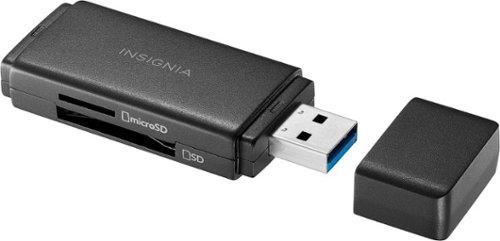


![McAfee - Privacy & Identity Guardian Online Protection + ID Monitoring + Cleanup for 12 Months, auto-renews at $99.99 first year - Android, Apple iOS, Chrome, Mac OS, Windows [Digital]](https://pisces.bbystatic.com/prescaled/500/500/image2/BestBuy_US/images/products/6548/6548203_sd.jpg)







