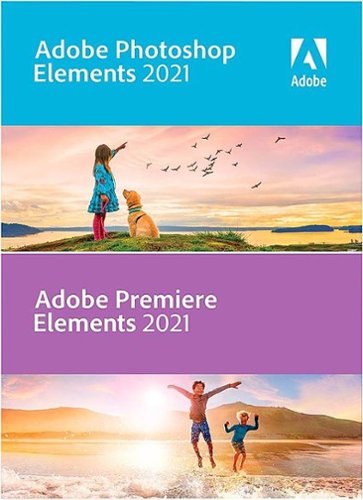Reddog's stats
- Review count150
- Helpfulness votes208
- First reviewJune 28, 2014
- Last reviewApril 2, 2024
- Featured reviews0
- Average rating4.5
Reviews comments
- Review comment count0
- Helpfulness votes0
- First review commentNone
- Last review commentNone
- Featured review comments0
Questions
- Question count0
- Helpfulness votes0
- First questionNone
- Last questionNone
- Featured questions0
- Answer count39
- Helpfulness votes16
- First answerJune 16, 2015
- Last answerAugust 21, 2021
- Featured answers0
- Best answers5
BlueParrott S650-XT is our first 2-in-1 convertible headset from stereo to mono sound, engineered to give you superior call and sound performance both on and off the road. An ultra noise cancelling mic removes 96% of background noise giving you crystal clear calls wherever you are. Focus on your calls with powerful Active Noise Cancellation (ANC) and keep the roar of the road at bay. Get the best of both worlds and switch from stereo to mono sound with a removable second earcup. The S650-XT has a battery life that can go the distance with up to 36 hours of talk time on a single charge. It also includes the customizable BlueParrott button which allows you to personalize your experience with Speed dial, Mute or Push-to-Talk. Hands-free voice controls let's you control the headset with just your voice so you can focus on the road. With the IP54 rated protection against dust and water, the S650-XT is truly roadworthy.
Customer Rating

5
Long battery, optional stereo and simple to use
on July 4, 2022
Posted by: Reddog
Jabra BlueParrott - S650-XT 2-in1 Convertible Wireless Headset with Active Noise Cancellation - Black
I am always on the lookout for a truly long lasting wireless headset that will take a beating and last all day. From my use of the S650-XT headset I might have finally found it. With work nowadays being 24/7 you must always be available. Smaller headsets might claim all day battery life but good luck if you get into long conversations and also have been listening to music. In my work I cannot have downtime. The S650-XT has not run out of battery during my day and now I don’t even worry about it. This was the single most important feature for me and this headset passes with power to spare. It really helps take the worry out. And unlike some headsets it doesn’t just go to sleep because I set it down. That's a big win for my use case. The mic is fine and I didn’t have any negative comments about how I sounded. It is very flexible in that you can use the mic from either your right or left ear. The headset is heavier than I would like and I normally prefer over the ear pads. The S650-XT is on ear. But the weight is balanced and the overall fit is comfortable. The clamping pressure is fairly light which helps. The build quality is good and all of the buttons feel like they will last quite well. This headset comes with a detachable second earpiece so you can get true stereo sound. However this is not high end audio and doesn’t support any advanced codex for the Bluetooth connection. It does support using a 3.5mm aux cable if you really want to get the best audio sound it's capable of. I find the audio quality with standard Bluetooth to be Ok but it won’t rock your world. But I like having the choice of using the second earpiece or not. Also packed is a very nice travel case to keep it and your USB type-C charging and supplied 3.5 mm aux cable all together. One feature I do like is how easy the buttons are. So many wireless headsets buttons take time to learn but the S650-XT are about as simple as can be. I like that as I have many headsets and I usually just control them using my phone. I don’t have that problem with the S650-XT. One of the standout features is the noise cancellation. It does really work well when I am driving and taking a call. If Jabra could shave a few grams off the weight especially with the second earpiece attached and add a bit higher Bluetooth music quality this could be the do all working headset. With its build quality and IP54 dust and moisture rating it should hold up quite well in a variety of conditions.
I am always on the lookout for a truly long lasting wireless headset that will take a beating and last all day. From my use of the S650-XT headset I might have finally found it. With work nowadays being 24/7 you must always be available. Smaller headsets might claim all day battery life but good luck if you get into long conversations and also have been listening to music. In my work I cannot have downtime. The S650-XT has not run out of battery during my day and now I don’t even worry about it. This was the single most important feature for me and this headset passes with power to spare. It really helps take the worry out. And unlike some headsets it doesn’t just go to sleep because I set it down. That's a big win for my use case. The mic is fine and I didn’t have any negative comments about how I sounded. It is very flexible in that you can use the mic from either your right or left ear. The headset is heavier than I would like and I normally prefer over the ear pads. The S650-XT is on ear. But the weight is balanced and the overall fit is comfortable. The clamping pressure is fairly light which helps. The build quality is good and all of the buttons feel like they will last quite well. This headset comes with a detachable second earpiece so you can get true stereo sound. However this is not high end audio and doesn’t support any advanced codex for the Bluetooth connection. It does support using a 3.5mm aux cable if you really want to get the best audio sound it's capable of. I find the audio quality with standard Bluetooth to be Ok but it won’t rock your world. But I like having the choice of using the second earpiece or not. Also packed is a very nice travel case to keep it and your USB type-C charging and supplied 3.5 mm aux cable all together. One feature I do like is how easy the buttons are. So many wireless headsets buttons take time to learn but the S650-XT are about as simple as can be. I like that as I have many headsets and I usually just control them using my phone. I don’t have that problem with the S650-XT. One of the standout features is the noise cancellation. It does really work well when I am driving and taking a call. If Jabra could shave a few grams off the weight especially with the second earpiece attached and add a bit higher Bluetooth music quality this could be the do all working headset. With its build quality and IP54 dust and moisture rating it should hold up quite well in a variety of conditions.
I would recommend this to a friend!
Esports has a new apex predator. As successor to the award-winning Razer Viper Ultimate, our latest evolution is nearly 22% lighter and armed with all-round upgrades for enhanced performance. With one of the lightest wireless gaming mice ever, there’s now nothing holding you back.
Customer Rating

5
Ultra - Lightweight = Yes
on June 11, 2022
Posted by: Reddog
Razer - Viper V2 Pro Wireless Optical Gaming Mouse
The first thing to say about Razer V2 Pro is good grief is this thing light. I have always preferred a lightweight mouse. So any mouse I have had that came with weights I have never used them. But the Razer Viper V2 Pro is at a whole other level here. And why is that a preference for me, well it’s just faster for gaming and less fatiguing. And I can imagine if you travel with it you will love it. This is the mouse I would have made if I was designing one. It is very comfortable not just for gaming but for any use. The form factor is very much like their famous DeathAdder Pro which is really a legend among gaming mice. So if you like that feel it is mostly here but without the cable and weight. I have been on the same charge for a week of all day use. Razer claims it takes four hours to charge a low battery. The single LED on the top will blink when the battery gets low. I like that it is not overdone with buttons I will never use. And the buttons and mouse wheel are up to Razer quality. If I had one complaint about this mouse is that maybe the right and left buttons could be a bit quieter. It's not anything you would hear gaming but it might be a problem in a crowded office. Similar to why you should be very careful with what type of keys you would use on a mechanical keyboards if you are using one in an office. I am hoping it will quiet down with use but it is not enough to detract from what makes this such a great mouse. Along with the mouse you get a high quality USB type C braided cable, mouse grip tape you can apply and a neat docking adapter you can put the wireless receiver in if you have any connection issues. I didn’t need it but it's nice that it was included. I don’t find it an issue but to change the DPI setting there is a button on the bottom of the mouse. That could be a deal breaker if you are a gamer who switches DPI settings in game. The one LED light on the top indicates which DPI mode you're in. I typically don’t switch DPI settings so that isn’t an issue for me. And yes no RGB which Razer is famous for won’t be found on display here. I was never a big fan of RGB on a wireless mouse as it will drain the battery. Also other than telling me the DPI setting I never understood the value of RGB on a mouse. For a keyboard RGB makes great sense, but I am not convinced of the value of RGB on a mouse, especially on a wireless mouse. For full disclosure here I did not install the Razer software. As soon as I plugged it in the software came up to be installed from the Windows store. I elected not to install it. I use a KVM switch at my desktop to switch between four computers all day and I preferred to not install software on them. The good news is I don’t see any functions I need that require the software. That is perfect for me and another reason I am very much liking this mouse. If you're looking for RGB this is not it. If you are looking for a great wireless gaming mouse, heck just a great mouse overall I can highly recommend the Viper V2 Pro. And good grief is this thing light.
The first thing to say about Razer V2 Pro is good grief is this thing light. I have always preferred a lightweight mouse. So any mouse I have had that came with weights I have never used them. But the Razer Viper V2 Pro is at a whole other level here. And why is that a preference for me, well it’s just faster for gaming and less fatiguing. And I can imagine if you travel with it you will love it. This is the mouse I would have made if I was designing one. It is very comfortable not just for gaming but for any use. The form factor is very much like their famous DeathAdder Pro which is really a legend among gaming mice. So if you like that feel it is mostly here but without the cable and weight. I have been on the same charge for a week of all day use. Razer claims it takes four hours to charge a low battery. The single LED on the top will blink when the battery gets low. I like that it is not overdone with buttons I will never use. And the buttons and mouse wheel are up to Razer quality. If I had one complaint about this mouse is that maybe the right and left buttons could be a bit quieter. It's not anything you would hear gaming but it might be a problem in a crowded office. Similar to why you should be very careful with what type of keys you would use on a mechanical keyboards if you are using one in an office. I am hoping it will quiet down with use but it is not enough to detract from what makes this such a great mouse. Along with the mouse you get a high quality USB type C braided cable, mouse grip tape you can apply and a neat docking adapter you can put the wireless receiver in if you have any connection issues. I didn’t need it but it's nice that it was included. I don’t find it an issue but to change the DPI setting there is a button on the bottom of the mouse. That could be a deal breaker if you are a gamer who switches DPI settings in game. The one LED light on the top indicates which DPI mode you're in. I typically don’t switch DPI settings so that isn’t an issue for me. And yes no RGB which Razer is famous for won’t be found on display here. I was never a big fan of RGB on a wireless mouse as it will drain the battery. Also other than telling me the DPI setting I never understood the value of RGB on a mouse. For a keyboard RGB makes great sense, but I am not convinced of the value of RGB on a mouse, especially on a wireless mouse. For full disclosure here I did not install the Razer software. As soon as I plugged it in the software came up to be installed from the Windows store. I elected not to install it. I use a KVM switch at my desktop to switch between four computers all day and I preferred to not install software on them. The good news is I don’t see any functions I need that require the software. That is perfect for me and another reason I am very much liking this mouse. If you're looking for RGB this is not it. If you are looking for a great wireless gaming mouse, heck just a great mouse overall I can highly recommend the Viper V2 Pro. And good grief is this thing light.
I would recommend this to a friend!
The CORSAIR M65 RGB ULTRA Tunable Gaming Mouse boasts a durable aluminum frame and pinpoint accuracy powered by a 26,000 DPI MARKSMAN optical sensor and optical OMRON switches. Sensor fusion technology enables convenient tilt gestures for in-game actions, while CORSAIR AXON Hyper-Processing Technology transmits those actions up to 8x faster than other gaming mice. With customizable weight between 97g and 115g, a lightweight paracord cable, and CORSAIR QUICKSTRIKE buttons, all your movements and actions register with the utmost speed. Take control with iCUE software to program the M65 RGB ULTRA’s eight buttons, customize its dynamic RGB backlighting, and save your profiles to onboard storage to take on the go. Pick up the M65 RGB ULTRA to make all your clicks count.
Customer Rating

5
Very nice wired gaming mouse
on January 30, 2022
Posted by: Reddog
from Houston, TX
CORSAIR - M65 RGB ULTRA Wired 8 Button Optical Gaming Mouse with Adjustable Weights - Black
I have built a lot of PCs over the years using Corsair parts but I wasn’t really a big fan of their peripherals. The build quality of their products was always good but I wasn’t a fan of their CUE software. I always thought it was a bit buggy and bloated. And their keyboards and mouses seemed a bit overbuilt and expensive. However I picked up a great buy on one of their wireless headsets and now I have the M65 RGB ULTRA mouse. I will say the CUE software is much better but the setup experience for the headset and mouse wasn’t the best. It took a few reboots for all of the updates to get done. The updates were for the CUE software and the firmware for both peripherals. It all worked well but the experience could be better. Now though I find the software to work very well, it's fairly easy to use but it can get a bit complicated if you want. Overall probably a good balance for the novice and professional users it is trying to please. Clearly it's a great compliment to a full Corsair RGB build. The M65 RGB ULTRA turned out to be a real nice surprise. It fits my average hand very well. The mouse buttons are especially pleasing. They have a nice smooth feel that I didn’t even know I was missing. It’s a subtle thing but that feeling carries over to all of the buttons. The plastics used are hard but feel very nice and look very good as well. Is a bit of a fingerprint magnet but it wipes clean pretty easily. The mouse frame is aluminum and the mouse supports a tunable weight system. I like a planted mouse so I am currently using all of the weights. I like how Corsair pre-applied thread lock to the screws that hold in the weights. This is one of the little details you find in Corsair products that help set them apart. Just the quality of the braided USB cable is another way this mouse just feels so well throughout. For me the button placement is just perfect. And of course there is the RGB. The colors just look cool. They're bright and clear and with the software you have enough control to make them look anyway you want. I have the middle button tied to the CPU temperature for example. I really expect to have years of service from this mouse. One of the joys of PC gaming is having access to an endless choice of gaming accessories. To me one of the most important of these accessories is the mouse you use. This mouse just clicks all of the buttons I want in a PC gaming mouse.
I have built a lot of PCs over the years using Corsair parts but I wasn’t really a big fan of their peripherals. The build quality of their products was always good but I wasn’t a fan of their CUE software. I always thought it was a bit buggy and bloated. And their keyboards and mouses seemed a bit overbuilt and expensive. However I picked up a great buy on one of their wireless headsets and now I have the M65 RGB ULTRA mouse. I will say the CUE software is much better but the setup experience for the headset and mouse wasn’t the best. It took a few reboots for all of the updates to get done. The updates were for the CUE software and the firmware for both peripherals. It all worked well but the experience could be better. Now though I find the software to work very well, it's fairly easy to use but it can get a bit complicated if you want. Overall probably a good balance for the novice and professional users it is trying to please. Clearly it's a great compliment to a full Corsair RGB build. The M65 RGB ULTRA turned out to be a real nice surprise. It fits my average hand very well. The mouse buttons are especially pleasing. They have a nice smooth feel that I didn’t even know I was missing. It’s a subtle thing but that feeling carries over to all of the buttons. The plastics used are hard but feel very nice and look very good as well. Is a bit of a fingerprint magnet but it wipes clean pretty easily. The mouse frame is aluminum and the mouse supports a tunable weight system. I like a planted mouse so I am currently using all of the weights. I like how Corsair pre-applied thread lock to the screws that hold in the weights. This is one of the little details you find in Corsair products that help set them apart. Just the quality of the braided USB cable is another way this mouse just feels so well throughout. For me the button placement is just perfect. And of course there is the RGB. The colors just look cool. They're bright and clear and with the software you have enough control to make them look anyway you want. I have the middle button tied to the CPU temperature for example. I really expect to have years of service from this mouse. One of the joys of PC gaming is having access to an endless choice of gaming accessories. To me one of the most important of these accessories is the mouse you use. This mouse just clicks all of the buttons I want in a PC gaming mouse.
I would recommend this to a friend!
Ease of Use

4
Quality

5
Value

5
The new Philips Sonicare Power Flosser creates an X-shaped stream of water that reaches deep between teeth for a gentle, thorough clean. This X-shaped water stream, known as Quad-Stream technology, covers more surface area for a faster, deeper clean versus manual floss. Because of Quad-Steam technology, Philips Sonicare Power Flosser enables you to improve your gum health by 50% in just 1 minute per day!
Customer Rating

5
A must have jewel for your teeth gum health
on November 12, 2021
Posted by: Reddog
from Tomball, TX
Philips Sonicare Power Flosser 3000 - White
I was introduced to a Philips Sonicare toothbrush a few years ago. I am now where when I get my teeth cleaned it's a pretty quick and painless visit. That toothbrush completely changed a lifetime of long dental visits not to mention how much more healthy my teeth and gums are. I had braces as a kid and used a waterpik. I don’t know why I waited this long to revisit this additional mouth care. The Philips Power Flosser comes very highly recommended. You will benefit if you use this flosser. My experience was once you master keeping the water from making a mess, which for me was to keep my mouth closed, and get your settings right you will feel the difference. I recommend turning down the water pressure while you try each setting. There is no reason to use a lot of pressure. Just start out low and turn it up overtime if you want. Try out the tips as they both work well. If you keep at it and don’t overdo it you are almost certain to improve your teeth and gum health. I don’t know what improvements I will see but in the coming months I do expect it to be helpful. It feels very good after using it now and it doesn’t take very long. My only complaint is I do feel Philips could have used a better quality hose to the handle. It is coiled which is good but it feels a bit cheap. I don’t know how long it will last but I do trust Philips' design decision and honestly for the gains you can get using this flosser and what it costs it's a heck of a value. This is probably one of the easiest to recommend products I have had the pleasure to use.
I was introduced to a Philips Sonicare toothbrush a few years ago. I am now where when I get my teeth cleaned it's a pretty quick and painless visit. That toothbrush completely changed a lifetime of long dental visits not to mention how much more healthy my teeth and gums are. I had braces as a kid and used a waterpik. I don’t know why I waited this long to revisit this additional mouth care. The Philips Power Flosser comes very highly recommended. You will benefit if you use this flosser. My experience was once you master keeping the water from making a mess, which for me was to keep my mouth closed, and get your settings right you will feel the difference. I recommend turning down the water pressure while you try each setting. There is no reason to use a lot of pressure. Just start out low and turn it up overtime if you want. Try out the tips as they both work well. If you keep at it and don’t overdo it you are almost certain to improve your teeth and gum health. I don’t know what improvements I will see but in the coming months I do expect it to be helpful. It feels very good after using it now and it doesn’t take very long. My only complaint is I do feel Philips could have used a better quality hose to the handle. It is coiled which is good but it feels a bit cheap. I don’t know how long it will last but I do trust Philips' design decision and honestly for the gains you can get using this flosser and what it costs it's a heck of a value. This is probably one of the easiest to recommend products I have had the pleasure to use.
Mobile Submission: False
I would recommend this to a friend!
The most portable Surface touchscreen 2-in-1 is perfect for your everyday tasks, homework, and play. Designed to light up the best of Windows 11, Surface Go 3 is optimized for digital pen and touch, with a choice of a faster Intel Pentium or Intel Core i3 processor, plus all-day battery⁹, tablet-to-laptop versatility, and comprehensive Microsoft security.
Customer Rating

3
Not a great performer
on October 25, 2021
Posted by: Reddog
from Tomball, TX
Microsoft - Surface Go 3 – 10.5” Touch-Screen – Intel Pentium Gold – 8GB Memory -128GB SSD-Device Only (Latest Model) - Platinum
This gen Surface Go 3 surprised me but not in a good way. I still use an original Surface 3 from years ago to stream music from my network server. It has served me very well for many years. But if you're asking me would I recommend this Surface Go 3 I would have to sadly say no. It’s a nice enough consumer content streamer if you are using Windows. But I think that’s about as far as I can go. It does have some nice tech but honestly nothing really new or even new for the Surface line. It still has a great formfactor, the stand is a legend, it has always had a very nice display and Microsoft has a well earned reputation for the quality of their products. But when letting my wife borrow it for an evening I kept hearing the same comment about how slow it is. This was not a nerd like me. This was a typical user steaming YouTube and reading FaceBook and I was not at all surprised by her comments. I don’t know if Microsoft is on automatic here. I sure hope they're not really trying because this is just a big miss for me. And it seems clear they have just underpowered this device. And to add insult to injury they must be testing a different device then I am as I cannot imagine how you would get, “all-day” battery use. I get maybe 4 hours at best of continuous use. That seems well short of this claim. Like any product purchase I am good as long as I know what to expect and I am always glad to be surprised. For the Surface Go 3 plan on very light use to keep it enjoyable. And if you do happen to do serious work you probably are not going to be enjoying it much. A swiss army knife this is not. I do want to give a shot out about Windows 11. It looks really good on this screen. I have found the window borders, notifications, menus and setting screens to be very well done. The taskbar is much more unified and I like it. I have much more to explore here but it looks very modern and clean. I do like what I see so far.
This gen Surface Go 3 surprised me but not in a good way. I still use an original Surface 3 from years ago to stream music from my network server. It has served me very well for many years. But if you're asking me would I recommend this Surface Go 3 I would have to sadly say no. It’s a nice enough consumer content streamer if you are using Windows. But I think that’s about as far as I can go. It does have some nice tech but honestly nothing really new or even new for the Surface line. It still has a great formfactor, the stand is a legend, it has always had a very nice display and Microsoft has a well earned reputation for the quality of their products. But when letting my wife borrow it for an evening I kept hearing the same comment about how slow it is. This was not a nerd like me. This was a typical user steaming YouTube and reading FaceBook and I was not at all surprised by her comments. I don’t know if Microsoft is on automatic here. I sure hope they're not really trying because this is just a big miss for me. And it seems clear they have just underpowered this device. And to add insult to injury they must be testing a different device then I am as I cannot imagine how you would get, “all-day” battery use. I get maybe 4 hours at best of continuous use. That seems well short of this claim. Like any product purchase I am good as long as I know what to expect and I am always glad to be surprised. For the Surface Go 3 plan on very light use to keep it enjoyable. And if you do happen to do serious work you probably are not going to be enjoying it much. A swiss army knife this is not. I do want to give a shot out about Windows 11. It looks really good on this screen. I have found the window borders, notifications, menus and setting screens to be very well done. The taskbar is much more unified and I like it. I have much more to explore here but it looks very modern and clean. I do like what I see so far.
Mobile Submission: False
No, I would not recommend this to a friend.
Enjoy stunning panoramic views during gameplay with this Dell 32-inch curved gaming monitor. A vibrant 2560 x 1440 resolution coupled with a contrast ratio of 3000:1 delivers precise colors for an immersive gaming experience. This Dell 32-inch curved gaming monitor has AMD FreeSync 2 to reduce screen tearing and splitting, and a 165Hz refresh rate keeps the action smooth.
Customer Rating

3
Nothing special here
on September 26, 2021
Posted by: Reddog
from Tomball, TX
Dell - S3222DGM 32" LED Curved QHD FreeSync Monitor (DisplayPort, HDMI) - Black
This is the first curved monitor I have used and at first I was not impressed. In fact it took a good week of daily use before I started to feel comfortable with the screen. It just seemed to induce a bit of distortion that I was not used to seeing. However I can say that once I got used to it it felt natural. But at the 32” size I am not sure the curve is very useful. I would have liked to try it on a larger screen where I think it would have provided a much bigger benefit. And this is the problem I have with this Dell monitor. I just don’t see where it has anything much beyond the curve. The display is using a VA LED panel. This is a very common panel type for high refresh rate monitors like this Dell and should provide deeper blacks then the other common IPS panel types. Other than the curve there is nothing that sets this monitor apart from any other competitors at this price level. The monitor doesn’t support HDR and there is no real pop to the colors. The display is clear and very fast and the stand is a common Dell feature that is tested and works well. It has two HDMI 2.0 ports and one Display port along with a single headphone jack. And that is really about it. The build quality is fine although the curve actually uses more desk space than the similar size flat panel I use everyday. I found the on screen controls to be simple and very bland. There is a bright blue light under the front bezel that some may find distracting. Luckily you can swipe across it and turn it off if you like. And that’s about where it ends. This is not a bad monitor but other than the curve there is little else here to like and at this size that might not be enough. It is mostly a bare bones VA display with a high refresh rate that you can get from any number of manufacturers at a lot of price levels. I have had excellent luck with Dell monitors over the years and that might be the biggest reason to buy this monitor.
This is the first curved monitor I have used and at first I was not impressed. In fact it took a good week of daily use before I started to feel comfortable with the screen. It just seemed to induce a bit of distortion that I was not used to seeing. However I can say that once I got used to it it felt natural. But at the 32” size I am not sure the curve is very useful. I would have liked to try it on a larger screen where I think it would have provided a much bigger benefit. And this is the problem I have with this Dell monitor. I just don’t see where it has anything much beyond the curve. The display is using a VA LED panel. This is a very common panel type for high refresh rate monitors like this Dell and should provide deeper blacks then the other common IPS panel types. Other than the curve there is nothing that sets this monitor apart from any other competitors at this price level. The monitor doesn’t support HDR and there is no real pop to the colors. The display is clear and very fast and the stand is a common Dell feature that is tested and works well. It has two HDMI 2.0 ports and one Display port along with a single headphone jack. And that is really about it. The build quality is fine although the curve actually uses more desk space than the similar size flat panel I use everyday. I found the on screen controls to be simple and very bland. There is a bright blue light under the front bezel that some may find distracting. Luckily you can swipe across it and turn it off if you like. And that’s about where it ends. This is not a bad monitor but other than the curve there is little else here to like and at this size that might not be enough. It is mostly a bare bones VA display with a high refresh rate that you can get from any number of manufacturers at a lot of price levels. I have had excellent luck with Dell monitors over the years and that might be the biggest reason to buy this monitor.
Mobile Submission: False
No, I would not recommend this to a friend.
The new Alienware x15 is a super thin, extremely light laptop. Now’s your chance to game with gear that knows no boundaries. The Alienware x15 gaming laptops with advanced Alienware Cryo-Tech™ cooling defy boundaries. Introducing Element 31 thermal interface material and a Quad-Fan Design. We are incorporating more fan blades, more copper materials, and vapor chambers to deliver ample power while dissipating the heat more efficiently and allowing the fans to run less resulting in reduced noise. The x15 features five tailored power states, and grants access to thousands of games with Windows. Alienware laptops will bring your favorite games into hyper-reality with Windows DirectX 12 Ultimate. Constructed with magnesium alloy and aluminum parts gamers can experience the evolved Legend Industrial Design that reimagines the way you game. The Alienware x15 is equipped with 11th Gen Intel processors, has more storage options with dual drives featuring SSD and includes powerful NVIDIA® GeForce® RTX 30-series discrete graphics.
Posted by: Reddog
from Tomball, TX
Alienware x15 R1 15.6" 360Hz FHD Gaming Laptop - Intel Core i7 - 16GB Memory - NVIDIA GeForce RTX 3070 - 512GB SSD
Dell Alienware is a name that is easily identified by almost all computer enthusiasts. Who hasn’t seen a Dell advertisement that showcased the latest computer technology and not wanted one for themselves. But with legendary status comes great responsibility. The x15 R1 is a very nice gaming laptop but it seems to suffer a critical problem that Dells claims to have made major improvements to and that's its CPU cooling. Dell touts its ALIENWARE CRYO-TECH™ TECHNOLOGY. This is their latest cooling technology which is a combination of its Element 31 silicone thermal interface material, quad fan technology, quad airflow and options for managing five unique power states. With the time I have had testing the X15 R1 it comes short of doing a good job cooling the CPU under game loads. I am consistently seeing CPU temperatures of 100°C. This temperature is within the Intel specifications for it’s i7-11800H CPU of, (TJUNCTION 100°C). Junction Temperature is the maximum temperature allowed at the processor die. This is the CPUs highest temperature before it will throttle down. Or simply it will slow itself down to protect itself. It would have been nice to see it running below this threshold. The RTX3070 actually ran very cool for a laptop with observed temperatures in the high 70s°C. Any temperature you might experience could be different then what I was seeing. The fans do a good job getting the heat out and even at full speed the fans noise is tolerable compared to other gaming laptops I have tested. You would never play on this laptop on your lap without having something under it.
Dell Alienware is a name that is easily identified by almost all computer enthusiasts. Who hasn’t seen a Dell advertisement that showcased the latest computer technology and not wanted one for themselves. But with legendary status comes great responsibility. The x15 R1 is a very nice gaming laptop but it seems to suffer a critical problem that Dells claims to have made major improvements to and that's its CPU cooling. Dell touts its ALIENWARE CRYO-TECH™ TECHNOLOGY. This is their latest cooling technology which is a combination of its Element 31 silicone thermal interface material, quad fan technology, quad airflow and options for managing five unique power states. With the time I have had testing the X15 R1 it comes short of doing a good job cooling the CPU under game loads. I am consistently seeing CPU temperatures of 100°C. This temperature is within the Intel specifications for it’s i7-11800H CPU of, (TJUNCTION 100°C). Junction Temperature is the maximum temperature allowed at the processor die. This is the CPUs highest temperature before it will throttle down. Or simply it will slow itself down to protect itself. It would have been nice to see it running below this threshold. The RTX3070 actually ran very cool for a laptop with observed temperatures in the high 70s°C. Any temperature you might experience could be different then what I was seeing. The fans do a good job getting the heat out and even at full speed the fans noise is tolerable compared to other gaming laptops I have tested. You would never play on this laptop on your lap without having something under it.
I do like the feature set here with one major exception which is the omission of a DisplayPort graphic port.There are not a lot of ports but the ports here have enough overall flexibility there really is nothing you can’t connect to. The RTX30 series chip supports HDMI 1.2 which allows for a very good feature set including support for 4k at 120 hertz. But most desktop monitors do not have this newer HDMI connection. Most monitors do have DisplayPorts so not including one here is a bit of a letdown. You can do DisplayPort on the Thunderbolt 4 port but it would have been nice to have a dedicated port. I am also not a big fan of the AC adapter location. It is on the left side which is better then having it on the right but it sticks straight out. A power adapter with a 90 degree bend would have helped here. You can add another M.2 SSD but not more ram. I looked into how difficult it is to add a second SSD and it's doable but do be careful. You can download the service manual right from Dell so you might want to look at it before doing it yourself.
I did some benchmarking because when you look at this Intel i7 and RT3070 it's easy for some to get confused. Notebooks with mobile CPUs and GPUs do not perform at the level of desktop parts. This CPU running the common Time Spy benchmark is 69.7% slower then my Intel CPU i7-11700F system. And although it is not really a fair fight, it's 57.3% slower than my RTX3080. About the speed of an RTX2080. Performance is always relative and in the actual world this laptop rocks in gaming. Its 1920x1080 360Hz screen is fast, bright and clear. This is the best gaming resolution for this GPU. The keyboard has nice RGB lighting with good key travel and feel, the mouse trackpad is responsive and accurate and I do think the Alienware power button looks really good. All of the RGB is done well and the back chassis lighting might just be enough for a whole room. At first I had mixed feelings about the feel of the chassis material but now that I have had more time I find the feel is just fine and doesn't become a fingerprint magnet. Dell says this is the slimmest Alienware laptop they have ever made. Battery life is about what you expect from a gaming laptop. Writing this review and watching a few videos will put me at 20% in just 3 hours. I tend to run my displays bright and you do have many options for power management so that can probably be improved. I test at factory defaults.
The gaming laptops available today are miles better than ever. This is mostly because of the performance of these new mobile GPUs. They really do make mobile gaming on AAA titles possible. Yes they still get hot and have to be plugged in and maybe still will for a long time yet. But for anyone wanting to experience taking their gaming on the road or a workstation that doesn’t take up a whole desk this will do. The Dell Alienware R1 is a very nice gaming laptop. Heat is a problem for all of the new CPUs. They can run hot and if Dell can’t tame them who can. With great products comes great heat.
Mobile Submission: False
I would recommend this to a friend!
Customer Rating

5
Asus bring the latest tech to the ZenBook Flip 15
on January 5, 2021
Posted by: Reddog
from Tomball, TX
ASUS - ZenBook Flip 15 Q538EI 15.6" Touch-Screen Laptop - Intel Core i7 - 16GB Memory - GTX1650Ti Max-Q - 1TB SSD - Grey
The Asus Zenbook has a lot going on in a simple and elegant notebook chassis. It would be easy to make this a very long review since there is a lot to talk about here. First off the star of the show is the OLED display. OLED displays are not that commonly found on computers but you can find them on some notebooks such as found here on the Flip 15. OLED screens do not use a black light such as found in every other LED type screen. This allows the screen to display true blacks. Unlike a typical backlit screen that can never have a real true back. This along with the color accuracy of OLED makes a great screen for content creation. The Asus Flip 15 goes even further by providing a screen that is pantone validated. It is also a 4K touchscreen and supports 4096 pressure levels of stylus support. In a practical sense this screen is just gorgeous. I can only find one item not checked for this screen and that is it does not support a high refresh rate. That would be a nice feature but would have just increased the cost of this notebook with very little extra actual value. The second main star of this show is the new 11th Gen Intel processor found here. This is the newest Core i7-1165G7 mobile processor from Intel and deserves a full review by itself. In summary this processor is built on a new 10 nanometer process. This all new processor is very fast and includes Intels revised Xe architecture integrated GPU. It is a 4 core CPU with 8 threads and supports hyperthreading. Intel is working to get their 10 nanometer processors to the desktop but the mobile processors will be first. In my research this processor is excellent at single thread performance and also very competitive when running multicore threads. I ran some Blender benchmarks that ran this processor's cores at 100% for well over an hour and it ran cool and quiet. I was very impressed with how quiet this notebook is under load. The Flip 15 also comes with 16GB of fast ram and a 1TB Intel SSD. These hardware specifications are top of the class but we also have a dedicated Nvidia Geforce GTX 1650 TI with Max-Q design with 4GB of DDR 6 memory. The 1650 TI Max-Q processor is not a gaming monster but it can run most games at medium to high settings. The trade off is you won’t run at the full 4K resolution of the screen if you game but you could run games at FHD or 1080p. Where this dedicated Nvidia GPU really helps is if you're running software such as Photoshop since it will take full advantage of this GPU. There are other nice features here such as the new Thunderbolt 4 standard. This gives you full USB 4 support and is expected to be the universal USB standard that should replace all prior USB types going forward. Finally one USB standard to replace the confusing USB types we have today. This is just a sample of the new features you get with this Flip 15. I do have a few grips with the Flip 15. The keyboard is backlit but I would have liked the lighting to get brighter. The touchpad works well but the number pad seems squished to me. These are very minor grips for what is a very nice notebook. Finally I think this notebook is perfect for content creators. I would not get this notebook if your primary need is gaming. Also I think Asus has done a very good job of keeping the software bloat to a minimum here. The bloat here is from Microsoft and can be found on most any standard install of Windows. I was getting well over 5 hours of battery life running normal desktop applications like web browsing and watching videos. And with this screen watching videos or movies is a real treat.
The Asus Zenbook has a lot going on in a simple and elegant notebook chassis. It would be easy to make this a very long review since there is a lot to talk about here. First off the star of the show is the OLED display. OLED displays are not that commonly found on computers but you can find them on some notebooks such as found here on the Flip 15. OLED screens do not use a black light such as found in every other LED type screen. This allows the screen to display true blacks. Unlike a typical backlit screen that can never have a real true back. This along with the color accuracy of OLED makes a great screen for content creation. The Asus Flip 15 goes even further by providing a screen that is pantone validated. It is also a 4K touchscreen and supports 4096 pressure levels of stylus support. In a practical sense this screen is just gorgeous. I can only find one item not checked for this screen and that is it does not support a high refresh rate. That would be a nice feature but would have just increased the cost of this notebook with very little extra actual value. The second main star of this show is the new 11th Gen Intel processor found here. This is the newest Core i7-1165G7 mobile processor from Intel and deserves a full review by itself. In summary this processor is built on a new 10 nanometer process. This all new processor is very fast and includes Intels revised Xe architecture integrated GPU. It is a 4 core CPU with 8 threads and supports hyperthreading. Intel is working to get their 10 nanometer processors to the desktop but the mobile processors will be first. In my research this processor is excellent at single thread performance and also very competitive when running multicore threads. I ran some Blender benchmarks that ran this processor's cores at 100% for well over an hour and it ran cool and quiet. I was very impressed with how quiet this notebook is under load. The Flip 15 also comes with 16GB of fast ram and a 1TB Intel SSD. These hardware specifications are top of the class but we also have a dedicated Nvidia Geforce GTX 1650 TI with Max-Q design with 4GB of DDR 6 memory. The 1650 TI Max-Q processor is not a gaming monster but it can run most games at medium to high settings. The trade off is you won’t run at the full 4K resolution of the screen if you game but you could run games at FHD or 1080p. Where this dedicated Nvidia GPU really helps is if you're running software such as Photoshop since it will take full advantage of this GPU. There are other nice features here such as the new Thunderbolt 4 standard. This gives you full USB 4 support and is expected to be the universal USB standard that should replace all prior USB types going forward. Finally one USB standard to replace the confusing USB types we have today. This is just a sample of the new features you get with this Flip 15. I do have a few grips with the Flip 15. The keyboard is backlit but I would have liked the lighting to get brighter. The touchpad works well but the number pad seems squished to me. These are very minor grips for what is a very nice notebook. Finally I think this notebook is perfect for content creators. I would not get this notebook if your primary need is gaming. Also I think Asus has done a very good job of keeping the software bloat to a minimum here. The bloat here is from Microsoft and can be found on most any standard install of Windows. I was getting well over 5 hours of battery life running normal desktop applications like web browsing and watching videos. And with this screen watching videos or movies is a real treat.
Mobile Submission: False
I would recommend this to a friend!
Enhance your creativity potential with this Adobe Photoshop Elements 2021 and Premiere Elements 2021 bundle. The Adobe Sensei AI technology powers automated options to get a starting point for creative exploration, and step-by-step Guided Edits let you create double exposure and animated mattes.
Customer Rating

5
Adobe continues to add value to the Elements
on December 4, 2020
Posted by: Reddog
from Tomball, TX
Adobe - Photoshop Elements & Premier Elements 2021 - Mac, Windows
The combination of Photoshop Elements and Premier provides a complete and comprehensive photo and video editor along with the tools to manage your media library. Adobe provides industry leading tools for all levels of content creation and the Elements package brings a big part of those tools to an affordable package. For those on a prior version of Elements this is their yearly update. Adobe also provides free trials of both the Photoshop and Elements software on their website if you want to test the waters before buying. As the leader in photo and video editing Adobe has continued to improve their artificial intelligence logic and editing wizards. Like before you have all of the tools most people would need to create advanced effects for their photos and video. Although they have gone to great effort to keep this process simple there is a learning curve but the effort can be very rewarding. Any photo and video software can handle the simple cutting and cropping. So if that is all you need these tools are easy to use and the media management tools are always welcomed. For those that want more advanced features they won't be disappointed. For those that don’t know where to even start the AI and Wizards go a long way to produce professional results. There really is something for every level of user here. For those that share their work with family or the rest of us Adobe continues to refine their publishing tools. Either together as a complete package or bought separately Adobe Elements software is highly recommended for all levels of users.
The combination of Photoshop Elements and Premier provides a complete and comprehensive photo and video editor along with the tools to manage your media library. Adobe provides industry leading tools for all levels of content creation and the Elements package brings a big part of those tools to an affordable package. For those on a prior version of Elements this is their yearly update. Adobe also provides free trials of both the Photoshop and Elements software on their website if you want to test the waters before buying. As the leader in photo and video editing Adobe has continued to improve their artificial intelligence logic and editing wizards. Like before you have all of the tools most people would need to create advanced effects for their photos and video. Although they have gone to great effort to keep this process simple there is a learning curve but the effort can be very rewarding. Any photo and video software can handle the simple cutting and cropping. So if that is all you need these tools are easy to use and the media management tools are always welcomed. For those that want more advanced features they won't be disappointed. For those that don’t know where to even start the AI and Wizards go a long way to produce professional results. There really is something for every level of user here. For those that share their work with family or the rest of us Adobe continues to refine their publishing tools. Either together as a complete package or bought separately Adobe Elements software is highly recommended for all levels of users.
Mobile Submission: False
I would recommend this to a friend!
eero Pro 6 delivers premium Wi-Fi 6 performance. The 3-pack Wi-Fi 6 system supports speeds up to a gigabit and coverage up to 6,000 square feet. So you can say goodbye to dead spots and buffering. Work, play, video conference, and stream from anywhere in your home—even when the whole family is online. Set up eero in minutes and get automatic updates, a built-in Zigbee smart home hub, and more. Powered by TrueMesh, eero optimizes your wifi to work for your space and supports 75+ devices.
Customer Rating

3
Nice hardware marginal software
on November 12, 2020
Posted by: Reddog
from Tomball, TX
eero Pro 6 AX4200 Tri-Band Wi-Fi 6 Mesh Wifi System (3-pack)
I had a lot of hope for the erro Pro 2 Wi-fi 6 Mesh System however I think sometimes companies try to make their system too easy and restrict access to that end. The erro comes in a big box and the presentation is very good. You get the three mesh devices, three power adapters, one ethernet cable and some readme cards. The mesh devices have a good heavy feel to them and include a USB Type-C power port and two gigabyte ethernet connections. There are no physical buttons on the Mesh devices. The three readme cards get you started on the actual setup. The first thing you need to do is download software from the Apple or Google play stores so you can connect to the Mesh System through Bluetooth. I was a bit disappointed to see the Android version I would need was only getting a 3.6 rating by there user reviews. For hardware without physical buttons good software is critical. The setup process is actually ok but you never get a sense of what is happening until it's done and you're moving on to the next steps. I always find that frustrating, especially when it takes longer than you expect or doesn’t complete the task at all. By default the erro Pro wants to be your only router and has features for advanced security as a month long trial or for a monthly subscription. For $2.99/mo or $29.99/yr you get an advanced security package, safe filtering, ad blocking, activity center and weekly insights. For $9.99/mo or $99/yr your plan also provides a 1Password account, encrypt.me VPN and Malwarebytes. All of these might be a value add but at this price level I think they could have at least provided a longer trial period. Also without this monthly subscription the default features are really very limited. And this is my biggest gripe with the eero Pro. The default software is very limited and I think in an effort to keep it simple they have neglected more advanced users or those with networks that do not want the erro Pro operating as both the router and Wi-Fi. Unfortunately this limited visibility to the advanced settings of the Mesh System seems to be all too common in today’s consumer networking software. So this gripe isn’t something new that erro is doing. I have a high end router and many wired devices. The erro Pro is capable of handling my network setup and could replace my existing router but I want the advanced feature of my router that the erro Pro hides. To get the erro to work in my system I must first set it up without my router connected and then set the erro Pro in bridge mode. This was very frustrating partly due to the lack of any status update from the software of the changes I made until it was done. After several reboots and almost residing myself that I would need to contact eero support I was successful. So in my setup the erro just replaces the existing Wi-Fi and my existing router is still in use as is my wired network. This process would not have been so frustrating had there been a reset button on the #1 Mesh device or if the software did a better job of reporting what it was doing. But with some trial and error I was able to get this setup exactly how I wanted. The Wi-Fi in my existing router is not Wi-Fi 6 but it is very good and has given me the maximum 320 mbps internet speeds provided by my internet service provider. Recently I have been using the Oculus Quest 2 VR headset. The Quest 2 supports WI-Fi 6 and I have been using it for playing game wireless from my PC. So the faster my speeds and the more stable my connection does greatly benefits my gaming quality. My original Wi-Fi reported connection speeds of 866 mbps to the headset. The software connection to the erro Pro 6 reports speeds of 1200 mbps. This is quite a big leap and would not be possible with my original Wi-Fi. The connection has been rock solid and I am very pleased. I have also discovered that my almost two year old Samsung Galaxy S10 supports Wi-Fi 6 as did both of my two gaming computers. One I built this year and one is over two years old. So I am better able to use this faster Wi-Fi than I expected. If the eero Pro would have Pro level software I would have been very pleased. If your needs are plug and play and you don’t mind paying a monthly fee this is a good device. If your needs are total control over your network configuration this is a much harder device to recommend. Yes, it can be adapted to pretty much any network configuration but the software makes this much harder than it needed to be. I would have also liked to have access to the Mesh System from a browser and not only through the cell phone software.
I had a lot of hope for the erro Pro 2 Wi-fi 6 Mesh System however I think sometimes companies try to make their system too easy and restrict access to that end. The erro comes in a big box and the presentation is very good. You get the three mesh devices, three power adapters, one ethernet cable and some readme cards. The mesh devices have a good heavy feel to them and include a USB Type-C power port and two gigabyte ethernet connections. There are no physical buttons on the Mesh devices. The three readme cards get you started on the actual setup. The first thing you need to do is download software from the Apple or Google play stores so you can connect to the Mesh System through Bluetooth. I was a bit disappointed to see the Android version I would need was only getting a 3.6 rating by there user reviews. For hardware without physical buttons good software is critical. The setup process is actually ok but you never get a sense of what is happening until it's done and you're moving on to the next steps. I always find that frustrating, especially when it takes longer than you expect or doesn’t complete the task at all. By default the erro Pro wants to be your only router and has features for advanced security as a month long trial or for a monthly subscription. For $2.99/mo or $29.99/yr you get an advanced security package, safe filtering, ad blocking, activity center and weekly insights. For $9.99/mo or $99/yr your plan also provides a 1Password account, encrypt.me VPN and Malwarebytes. All of these might be a value add but at this price level I think they could have at least provided a longer trial period. Also without this monthly subscription the default features are really very limited. And this is my biggest gripe with the eero Pro. The default software is very limited and I think in an effort to keep it simple they have neglected more advanced users or those with networks that do not want the erro Pro operating as both the router and Wi-Fi. Unfortunately this limited visibility to the advanced settings of the Mesh System seems to be all too common in today’s consumer networking software. So this gripe isn’t something new that erro is doing. I have a high end router and many wired devices. The erro Pro is capable of handling my network setup and could replace my existing router but I want the advanced feature of my router that the erro Pro hides. To get the erro to work in my system I must first set it up without my router connected and then set the erro Pro in bridge mode. This was very frustrating partly due to the lack of any status update from the software of the changes I made until it was done. After several reboots and almost residing myself that I would need to contact eero support I was successful. So in my setup the erro just replaces the existing Wi-Fi and my existing router is still in use as is my wired network. This process would not have been so frustrating had there been a reset button on the #1 Mesh device or if the software did a better job of reporting what it was doing. But with some trial and error I was able to get this setup exactly how I wanted. The Wi-Fi in my existing router is not Wi-Fi 6 but it is very good and has given me the maximum 320 mbps internet speeds provided by my internet service provider. Recently I have been using the Oculus Quest 2 VR headset. The Quest 2 supports WI-Fi 6 and I have been using it for playing game wireless from my PC. So the faster my speeds and the more stable my connection does greatly benefits my gaming quality. My original Wi-Fi reported connection speeds of 866 mbps to the headset. The software connection to the erro Pro 6 reports speeds of 1200 mbps. This is quite a big leap and would not be possible with my original Wi-Fi. The connection has been rock solid and I am very pleased. I have also discovered that my almost two year old Samsung Galaxy S10 supports Wi-Fi 6 as did both of my two gaming computers. One I built this year and one is over two years old. So I am better able to use this faster Wi-Fi than I expected. If the eero Pro would have Pro level software I would have been very pleased. If your needs are plug and play and you don’t mind paying a monthly fee this is a good device. If your needs are total control over your network configuration this is a much harder device to recommend. Yes, it can be adapted to pretty much any network configuration but the software makes this much harder than it needed to be. I would have also liked to have access to the Mesh System from a browser and not only through the cell phone software.
Mobile Submission: False
I would recommend this to a friend!
Reddog's Review Comments
Reddog has not submitted comments on any reviews.
Reddog's Questions
Reddog has not submitted any questions.
The new Alienware x15 is a super thin, extremely light laptop. Now’s your chance to game with gear that knows no boundaries. The Alienware x15 gaming laptops with advanced Alienware Cryo-Tech™ cooling defy boundaries. Introducing Element 31 thermal interface material and a Quad-Fan Design. We are incorporating more fan blades, more copper materials, and vapor chambers to deliver ample power while dissipating the heat more efficiently and allowing the fans to run less resulting in reduced noise. The x15 features five tailored power states, and grants access to thousands of games with Windows. Alienware laptops will bring your favorite games into hyper-reality with Windows DirectX 12 Ultimate. Constructed with magnesium alloy and aluminum parts gamers can experience the evolved Legend Industrial Design that reimagines the way you game. The Alienware x15 is equipped with 11th Gen Intel processors, has more storage options with dual drives featuring SSD and includes powerful NVIDIA® GeForce® RTX 30-series discrete graphics.
Does this have cherry mx keyboard
Can you add a SSD or NVME to the 528? Specs show an internal SSD PCIE! No pictures of the insides or specs anywhere online. Also looks like a 4 or 5 TORX for the back cover. Two screws near the hinge look like they are separate form the back cover????
The user guide makes no mention of being able to add additional storage.
3 years, 3 months ago
by
Reddog
What happens when you bring together the ultimate Google phone and the speed of 5G?* You get Pixel 5. The super fast Google phone at a helpful price.
What operating system does Google Pixel 5G uses e.g. Windows or Android?
The Pixel 5G is an Android phone and not a Windows phone. There is no new phones using Windows and hasn't been for years. The most current phone from Microsoft uses the Android operating system.
3 years, 5 months ago
by
Reddog
OpenComm is the first AfterShokz Bluetooth headset designed specifically for communication. Engineered with patented 7th generation bone conduction technology & featuring AfterShokz’s signature open-ear design, OpenComm enables clear communication through the DSP noise-canceling boom microphone & helps you stay connected to your surroundings while you’re at your desk, on the road, or on a jobsite.
Are they waterproof and sweat proof?
Yes, they are IP55 rated which is fine particle and basic water protection. So they should have no problem being sweat proof.
3 years, 6 months ago
by
Reddog
Groom unwanted facial hair using the Philips Norelco Nose Trimmer 5000, a premium precision trimming kit. The Protective Guard System privides the ultimate comfort while the rotary and detail trimmers cuts close. Use the eyebrow attachments to evenly trim your eyebrows. The long-lasting lithium battery provide multiple usage and the pouch makes the trimmer easy travel. The nose trimmer is fully washable, making it easy to clean by simply running under a warm faucet.
Your Description and Specifications say it comes with a rechargeable lithium battery, and that it recharges in 1 hour. Your manual says to use NON-rechargeable batteries. I see no provision for a charger in the packaging. Which is it?
The trimmer comes with a single non rechargeable lithium battery. There is also no battery charger in this kit.
3 years, 8 months ago
by
Reddog
Enjoy crisp powerful sound while gaming with this Turtle Beach Elite Atlas Aero wireless PC gaming headset. The rechargeable battery offers up to 30 hours of use, and the remappable on-ear controls let you adjust settings as needed. This Turtle Beach Elite Atlas Aero wireless PC gaming headset has a sleek metal headband and interchangeable cooling gel-infused memory foam ear cushions that provide a comfortable, secure fit.
Whats up with the lack of reviews on this, is this a new product? Are the ear cups leather? Is the mic attached or apart of the headset?
The lack of review might be due to it being a very new product. It can be found on the Turtle Beach website. The ear cups are a very soft pleather. You are not likely to see full leather ear cups at this price range or even higher. The mic is removable and the mute button is on the left headphone. The mic works very well.
4 years, 6 months ago
by
Reddog
Enjoy crisp powerful sound while gaming with this Turtle Beach Elite Atlas Aero wireless PC gaming headset. The rechargeable battery offers up to 30 hours of use, and the remappable on-ear controls let you adjust settings as needed. This Turtle Beach Elite Atlas Aero wireless PC gaming headset has a sleek metal headband and interchangeable cooling gel-infused memory foam ear cushions that provide a comfortable, secure fit.
Is it 5.1 or 7.1
It is neither. It is a full 3D sound environment and not separate channels. You can find this feature in some higher end headphones. It seems to work well but its not your average 5.1 or 7.1 surround channel that we think of. Go look for Waives NX 3D audio to find out more about this technology.
4 years, 6 months ago
by
Reddog
Hear and sound like a pro with the PRO X Gaming Headset. Pro-designed with detachable mic and Blue VO!CE software for professional-sounding voice comms. Featuring next-gen 7.1 surround sound and PRO-G 50 mm drivers for amazingly clear sound imaging. Soft memory foam-padded leatherette or velour earcups. Durable steel + aluminum construction. Premium USB external sound card gives you crystal-clear game sound and voice chat. Designed for tournaments with downloadable audio EQ profiles tuned by your favorite esports pros. Play to win.
Does it work for PlayStation 4??
Using the USB connection it should work. But I won't say for sure since I haven't tried it.
4 years, 9 months ago
by
Reddog
Hear and sound like a pro with the PRO X Gaming Headset. Pro-designed with detachable mic and Blue VO!CE software for professional-sounding voice comms. Featuring next-gen 7.1 surround sound and PRO-G 50 mm drivers for amazingly clear sound imaging. Soft memory foam-padded leatherette or velour earcups. Durable steel + aluminum construction. Premium USB external sound card gives you crystal-clear game sound and voice chat. Designed for tournaments with downloadable audio EQ profiles tuned by your favorite esports pros. Play to win.
What's the release date?
The Best Buy where I am at in Texas has them in stock.
4 years, 9 months ago
by
Reddog
Hear and sound like a pro with the PRO X Gaming Headset. Pro-designed with detachable mic and Blue VO!CE software for professional-sounding voice comms. Featuring next-gen 7.1 surround sound and PRO-G 50 mm drivers for amazingly clear sound imaging. Soft memory foam-padded leatherette or velour earcups. Durable steel + aluminum construction. Premium USB external sound card gives you crystal-clear game sound and voice chat. Designed for tournaments with downloadable audio EQ profiles tuned by your favorite esports pros. Play to win.
How is The Microphone On Discord?
It works very good on Discord. The mic is very good on this headset.
4 years, 9 months ago
by
Reddog