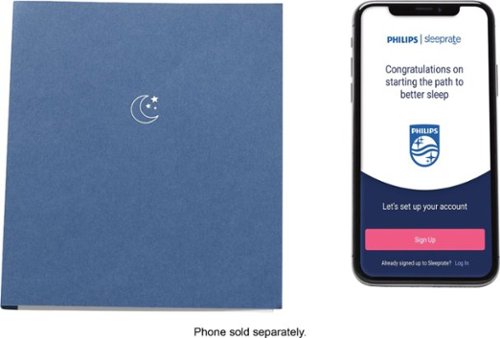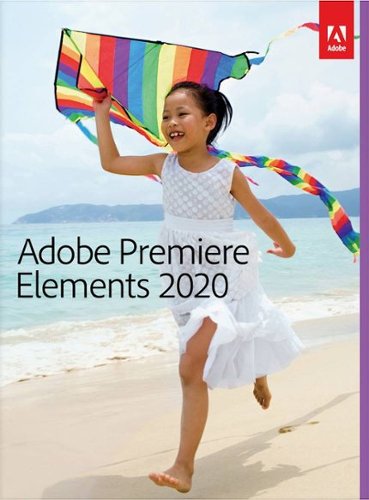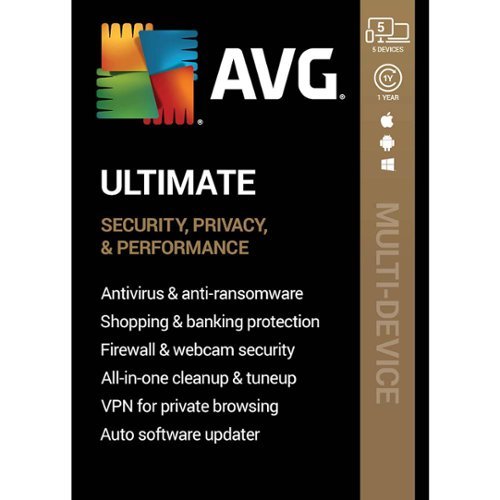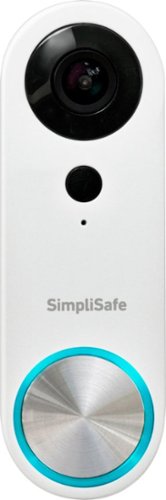Bappy's stats
- Review count251
- Helpfulness votes332
- First reviewNovember 25, 2012
- Last reviewJune 23, 2024
- Featured reviews0
- Average rating4
Reviews comments
- Review comment count0
- Helpfulness votes0
- First review commentNone
- Last review commentNone
- Featured review comments0
Questions
- Question count0
- Helpfulness votes0
- First questionNone
- Last questionNone
- Featured questions0
- Answer count14
- Helpfulness votes3
- First answerMay 23, 2016
- Last answerNovember 25, 2021
- Featured answers0
- Best answers1
Keep your patios and entryways looking great with this Hoover ONEPWR cordless hard-surface sweeper kit. The lightweight construction makes cleaning tasks easier, while the long-lasting battery lets you get through extensive jobs before having to recharge. This Hoover ONEPWR cordless hard-surface sweeper kit blows up to 85 mph to get solid results fast.
Customer Rating

3
lightweight for light jobs
on December 16, 2019
Posted by: Bappy
from Garner, NC
The Hoover ONEPWR Cordless Hard Surface Sweeper is part of the model line which includes several Lithium Ion powered devices. The battery will power any of the other devices in the Hoover ONEPWR line (I also have a well reviewed cordless vacuum). This Surface sweeper comes with a smaller capacity battery - only 2.0 Ah, more on that later. As for assembly, it was fairly easy with three parts which fit together in addition to the slide it in battery pack. The unit only has one speed which is a bit disappointing, frankly a bit more in the RPM/velocity with a larger capacity battery might better solution. The "surface sweeper" is really a very lightweight (both in actual weight and also unfortunately in performance) leaf blower. I used this in my garage which gets a little sandy and during the fall, a few leaves in it on a windy day. This unit will take care of both, but it struggles with velocity and yields a mediocre blow. A few leaves or pine straw cleaned up fine (especially on a fairly smooth surface), but it takes a bit of skill to do anything more than that. A pile of twenty or so maple type leaves will be a bit more of a struggle, do-able but not really overly efficient. Another thing I found odd was the placement of the air intake, which was on the back of the unit. It takes a bit of adjustment as your shirt can get easily sucked into the intake (no worries though it is not a safety issue since the motor is not very powerful and the grate protecting object intake does the job). I guess the air intake is designed in a way to be able to accommodate the battery pack, but I still found the design a bit strange and required me to keep the unit on the side vs. in front of me.
Pros:
- Cordless
- Lightweight
Cons:
- Lightweight
Cons:
- Not very powerful
- Comes with a lower capacity battery in comparision to other ONEPWR devices
- Air intake placement
- Comes with a lower capacity battery in comparision to other ONEPWR devices
- Air intake placement
Mobile Submission: False
No, I would not recommend this to a friend.

Correct bad sleeping habits with this Philips SmartSleep Better Sleep program. The system includes a set of exercises designed to address specific obstacles that hinder your ability to sleep. With the help of a behavior-changing app and a personal journal, this Philips SmartSleep Better Sleep program helps you make lifestyle changes that lead to peaceful rest without medications.
Customer Rating

3
sleep tracking app and journal
on November 26, 2019
Posted by: Bappy
from Garner, NC
First of all the box contains nothing but a small journal, a QR code to download the mobile app and a code for a one year subscription to the Smartsleep app. As for the app, it asks you several questions pre sleep and post sleep regarding your behavior which might impact your sleep and what you thought of your nights sleep. It asks you to track at least five days before it reports on your findings. Each night you open the app prior to sleep, answer a few questions and allow it to record sound. I used it 7 consective nights and it did a pretty good job tracking my sleep patterns. The report at the end of that period mainly consisted of items related to the feedback I provided in the app and duration of when I started and stop the sleep session. However it did record numerous snoring incidents which was both interesting and creepy. Unfortuanately I had a cold during the tracked sleep week, so snoring was probably more pronounced than usual, although still concerning. I have a mouthpiece I sometimes use at night, however being sick I did not have a chance to use it. It will be interesting seeing what another week of tracked sleep sessions reveal when I'm not sick and use the mouthpiece. As for the app it is slickly done and interfaces with several health monitoring devices like FitBits and various smart watches, I did not utilized this functionality. Overall this is a decent sleep tracking solution, however wish it came with some type of tracking hardware, seems a bit much for what you get. There are other free or nearly free mobile apps that perform the same analysis.
Mobile Submission: False
No, I would not recommend this to a friend.
Experience smooth movements and quality tracking with this Lexip B5 LED gaming mouse pad. The metal construction provides durability and enhanced traction, while the customizable RGB lighting offers a personalized look. This Lexip B5 LED gaming mouse pad is lined with nonslip material to hold everything steady during intense gaming sessions.
Customer Rating

5
rigid gaming mousepad
on November 22, 2019
Posted by: Bappy
from Garner, NC
If you have the room (it is quite large, about the size of an iPad pro), I highly recommend the Lexip - B5 hard mouse pad. Most mouse pads are flexible, this one is solid and your mouse effortlessly glides across the surface without much effort, although the matte finish does not make for a slippery, out of control tracking surface. The bezel of the mousepad (yes it has an edge) is lighted with selectable colors (via a press point towards the top of the mousepad) so you can light it up with differing colors or even put it in a color shuffle mode. The mousepad in order to light up does require USB power, but there is nothing saying you couldn't just leave it unplugged if the added bling of the lights does not appeal to you.
Now lets face it, if you are not a gamer that takes pride it their rig and its appearance then this mouse pad might be a bit overkill. The fact remains though this provides a great tracking surface which is rigid. For example I anticipate using this when I surf from my laptop while sitting on the couch, this mousepad will provide consistant operation of my mouse (I only use my trackpad on my laptop occasionally) because of the rigid, hard surface.
Pros:
- rigid mouse pad
- matte surface
- lighted edge
- matte surface
- lighted edge
Cons:
- not for tight places, kinda of large
Mobile Submission: False
I would recommend this to a friend!
Turn your videos into amazing movies and fun creations with Adobe Premiere Elements 2020. The Adobe Sensei AI technology powers automated options that make it simple to get started. Share your memories in animated GIFs, video collages, dynamic slideshows, and full-length movies.
Customer Rating

4
Nice upgrade to an already capable product
on November 14, 2019
Posted by: Bappy
from Garner, NC
Adobe Premier Elements 2020 is a pretty good upgrade to the older version I have. The program is very capable, has a bit of a learning curve, but is able to perform some interesting tasks along with the most basic standard tuning. I like some of the new features such as being able to what would typically be black bars when producing wide screen video from vertical (portrait) source and create those bars based on that content. This is a pet peeve of mine, but a lot of people take smartphone video this way. Create. Also the video noise reduction (grainy) feature works well. Guided mode (a mode which guides you through an editing process) and Expert (which basically leaves it to you to use all the tools available in any way you choose). There is quite a bit of help available within the program and video tutorials, but be aware most if not all of it is online based and not installed locally on your computer, so if you do not have an internet connection at the time, you will not be able to access. There are also additional support for 4K content. Although the rendering of this content remains painfully slow. Auto creation and templates are drastically improved if you choose to utilize them.
Good performing hardware including a Solid State Drive (SSD) is critical to a good experience.
Pros:
- Improved auto creation features.
- Good media Organizer application included.
- Capable products with a plethora of online help and tutorials available.
- Interface is intuitive.
- Good media Organizer application included.
- Capable products with a plethora of online help and tutorials available.
- Interface is intuitive.
Cons:
- Requires an online account with Adobe.
- Video import options can be finicky.
- Rendering video is not the quickest.
- Most Help options are online and not installed locally on your computer
- Video editing requires a pretty capable computer
- Video import options can be finicky.
- Rendering video is not the quickest.
- Most Help options are online and not installed locally on your computer
- Video editing requires a pretty capable computer
Mobile Submission: True
I would recommend this to a friend!
Own your space with Logitech Pebble M350 – a modern, slim, and silent portable mouse designed for your curated lifestyle. Make a statement with a slim mouse that can easily be scooped up and brought to the cafe or library. Silent clicking and scrolling means you can stay focused without disturbing those around you. And the Logitech Pebble stays powered for up to 18-months on a single AA battery so you don’t have to worry about losing power.
Customer Rating

4
Functional travel mouse
on November 6, 2019
Posted by: Bappy
from Garner, NC
This mouse is designed pretty well, it is unusually flat and not curved like a standard mouse. The shape of the mouse often had me arching my hand as I am used to it laying it on the top of the mouse. The mouse can connect to your device via Bluetooth or via the supplied USB receiver. I had consistent connections using the USB receiver, but not so much with Bluetooth which drop several times during use. One AAA battery provides power to the Mouse it could be accessed off the top cover that also is where the USB receiver is stored. As for operation of the mouse it works pretty well it does the job. Used the mouse on my laptop and my Galaxy android tablet.
Pros:
- Two forms of connectivity to your device. USB receiver & Bluetooth
- Well built
- Well built
Cons
- A bit flat shaped, takes a while to get used to
Bluetooth connectivity was less reliable for me (Although that could’ve been the laptop and not a problem with the mouse)
Bluetooth connectivity was less reliable for me (Although that could’ve been the laptop and not a problem with the mouse)
Mobile Submission: True
I would recommend this to a friend!
Safeguard your online identity with AVG Ultimate security software. It protects your computer from harmful viruses and spyware, and it offers automatic updates, so you'll always be protected from the newest threats. AVG Ultimate security software includes email shield technology and web protection that scans attachments and nearby Wi-Fi hotspots for safety.
Customer Rating

5
feature packed, configurable
on November 1, 2019
Posted by: Bappy
from Garner, NC
AVG Ultimate is a suite of a few products, with the core being antivirus and malware protection. Also included is a software based firewall, a system tuneup product, password manager and a VPN solution.
First off, virus and malware protection - pretty standard stuff that runs quietly under the covers to protect your system from harm. Seemed to work pretty good on the systems I installed it on. No noticable performance degradation (although modern computers with solid state drives are not as impacted by these type of solutions) with a super simple interface, although it does seem to be dated, reminds me of Kaspersky from 10 years ago. I had no instances of anything negative detected on my system when I performed a deep scan. The realtime file and behavior shields (which detects potential threats from programs), along with the web shield (protects during surfing) and email shield (blocks unsafe attachments in Microsoft Outlook and Mozilla Thunderbird email clients) all seemed to work well. There is also Firewall that has a decent level of real time port monitoring and the ability to setup application rules. I was actually pretty surprised by the configuration abilities of the firewall. Ransomware protection is also provided, not sure how that works but it protects your standard document and picture folders and gives you the ability to add protection to other folders. There are also a pretty extensive list of options in the settings section of the application. Including the ability to exempt folders, executables, processes and specific web addresses from scans and shields. I would especially check the Personal Privacy section as your might want to turn off some of the options (which are all checked - opted in for). Not sure I want my usage data to be shared with 3rd parties & show offers from them too. I would expect some of this in a free product, but nothing I am paying for.
The TuneUp product is included with ultimate and detects quite a few items that it can cleanup or reconfigure. Be wary of the Speed up portion of the product as it tends to be overly aggressive in "sleeping" some processes and startup programs. Also feels like it was bolted onto the product with a different icon and a start folder that is named seperately from the core product.
Included with the subscription is a VPN service, was very surprised that this was a full service VPN, with a lineup of servers in different countries. Including servers recommended for streaming or torrenting content. Big bonus as other products only usually provide a version with traffic limits, enticing your to pay additional for unlimited VPN access. There also seemed to be little to no degradation in network performance when enabled.
Pros:
- A lot packed into this product
- Very configurable, good mix of let it run and the ability to get down into the weeds
- Good performance
- VPN service was unexpected and high performing.
- Very configurable, good mix of let it run and the ability to get down into the weeds
- Good performance
- VPN service was unexpected and high performing.
Cons:
- Subscription did not appear to be stored in your account, you had to use the key to install the product each time.
- Android version requires that you install the free version and entering an activation code
- Interface is a bit dated.
- Android version requires that you install the free version and entering an activation code
- Interface is a bit dated.
Mobile Submission: False
I would recommend this to a friend!
Make light work of cooking with this BELLA Pro digital air fryer. A stainless steel heating element ensures faster cooking, while the 6-qt. capacity holds enough food for up to seven people. This BELLA Pro digital air fryer features an easy touch digital touchscreen control panel for simplified operation and an auto shut-off timer for convenience.
Customer Rating

3
huge - high capacity
on October 28, 2019
Posted by: Bappy
from Garner, NC
Having another small capacity air fryer I was eager to step up to one with higher capacity. Right now with a smaller air fryer I have to cook items in stages and smaller batches (fries, mozzarella, wings, fried ravioli and occasionally fried mushrooms). In addition I have cooked chicken breasts, this unit will allow me to cook larger items. The 6 quart unit is substantially larger than the small unit I’ve been using for quite a while. The unit contains a standard basket with grill like base, which rests slightly above the bottom of the basket to separate cooked fat and oils from your food. The cooking surfaces are nonstick so it makes clean up fairly simple. Just a note, some of the material used for the nonstick and the plastic outer portions take quite a while to "bake off" meaning there is a smell of factory coatings which is a bit disconcerting. I recommend that you clean the cooking surfaces with soap and water prior to using (as per the instruction manual). It did take several cycles for the smell of the unit to dissipate, so do not expect to throw food in it right away and start cooking unless you like chemical flavoring.
As for the core functionality of the unit and cooking times, my results varied quite unexpectedly. I typically cook fries in about 8 to 10 minutes in my smaller air fryer, this new larger model took up to 14 minutes and even after that, they weren’t quite done. I don't believe I overloaded the large capacity basket (about 1/2 pound of fries). Next I cooked wings, my family likes them well done, meaning there is no hanging fat or skin which normally takes 18 to 20 minutes in a my smaller air fryer. About a dozen medium size, thawed wings took about 35 minutes to cook. Perhaps next time I will try to fill the basket a bit more, but given that I maxed out the temperature setting at 400 degrees, cooking took a considerable amount of additional time (including mozzarella sticks which typically take less than 6 minutes to cook} in comparison to my smaller cooker.
Overall the unit is built pretty well, I attached a picture to this review for scale, again the cooking basket is large capacity. I can't help but think that this unit is slightly underpowered. My much smaller air fryer comes in at 1475 watts while this much larger unit is only 1700 watts. Overall I will adjust the cooking time and won't get rid of the smaller unit, perhaps they will make a good tandem for any air fried food fests.
Pros:
- Large capacity
- Electronic digital display/controls
- Non stick cooking surfaces
- Auto pause/resume when removing/inserting cooking basket
- Electronic digital display/controls
- Non stick cooking surfaces
- Auto pause/resume when removing/inserting cooking basket
Cons:
- Slow cooker, compared to my smaller air fryer
- Manufacturing smell takes a few cycles to burn off
- Underpowered heating element
- Manufacturing smell takes a few cycles to burn off
- Underpowered heating element
Mobile Submission: False
No, I would not recommend this to a friend.

Set automatic cook times on busy days with this Crock-Pot 7-quart slow cooker. The ergonomic chrome-plated rubber handles offer a good grip for hassle-free serving, while the removable insert and glass lid are dishwasher safe for easier maintenance. This Crock-Pot 7-quart slow cooker automatically shifts to a warm setting once cooking is complete to keep food at an optimum serving temperature.
Customer Rating

4
go Digital or go home (kind of)
on October 25, 2019
Posted by: Bappy
from Garner, NC
Having a few different slow cooking pots over the last fifteen years or so and finding them a useful cooking tool, I was looking forward to trying out my new Crock-Pot - 7qt Digital Slow Cooker. Fairly simple to unpack; a lid, ceramic pot and metal base. This slow cooker includes a digital control panel which allows you to set the cook temperature of high, low and then after your chosen cooking cycle keep warm mode for up to four hours. The Crock Pot is the usual durable ceramic style, well finished but not the lightest. While there is additional flexibility provided as part of the inclusion of a digital timer, I did not find it of a huge benefit. I would have liked to be able to program two different cooking temperatures in one cycle, rather than either increments of 30 mins up to four hours in high mode, or the low mode which can be set up to eight hours. Was hoping that there was a delayed start mode, where you could set it in increments of 15 minutes or so for up to an hour, however I guess there might be some concerns around perishable ingredients spoiling, still would like this flexibility. Cooking was even and with the two distinctive cooking temperature settings yielding 180 and 220 degrees respectively.
The exterior of the unit is shiny chrome metal, with two handles. Even though portions of the handles were covered with an insulating material, with my big hands they overlapped onto fairly hot portions of the outside of the unit, especially coming directly out of the high temperature setting.
The exterior of the unit is shiny chrome metal, with two handles. Even though portions of the handles were covered with an insulating material, with my big hands they overlapped onto fairly hot portions of the outside of the unit, especially coming directly out of the high temperature setting.
Overall this is a good Crock Pot from the standard bearer in slow cookers, with digital capabilities. Just wish the digital controls provided a bit more flexibility with programming control.
Pros:
- nice ceramic 7-quart cooking bowl
- digital display
- two cooking modes with stay warm setting
- digital display
- two cooking modes with stay warm setting
Cons:
- Short cord
- Digital controls could offer additional functions
- Outside of the unit seemed to get warmer than other slow cookers I have owned
- Digital controls could offer additional functions
- Outside of the unit seemed to get warmer than other slow cookers I have owned
Mobile Submission: False
I would recommend this to a friend!
Increase precision with this Lexip ceramic glide feet mouse upgrade kit. A set of six ceramic pads let your mouse glide easily for improved accuracy and help extend the lifetime of your mouse by reducing wear and tear. This Lexip ceramic glide feet mouse upgrade kit includes stickers and alcoholic wipes for thorough pre-application cleaning.
Customer Rating

5
smooth operator
on October 23, 2019
Posted by: Bappy
from Garner, NC
put these ceramic feet on the bottom of your mouse and supercharge it. Use of these feet allow for fast mouse movements for gaming, but don't fear you are still able to accurately control your mouse in applications that require fine, deliberate movement.
Good stuff
Pros:
- easy to apply to your mouse
- smooth operation
- smooth operation
Cons:
- none
Mobile Submission: False
I would recommend this to a friend!
Take out your enemies with sharp accuracy by using this Lexip Pu94 wired gaming mouse. The ergonomic construction provides a comfortable grip during marathon gaming sessions, and the wired design helps ensure low latency. This Lexip Pu94 wired gaming mouse boasts a laser sensor for pin-point precision, and the programmable buttons enable customization.
Customer Rating

2
decent hardware, quirky software
on October 19, 2019
Posted by: Bappy
from Garner, NC
The Lexip PU94 seemed like an interesting gaming mouse, especially with the side joystick and the flexible base. The hardware is of good build quality, but the placement of buttons on the top of the mouse is questionable. I often found myself having to reposition my large hand to be able to operate the top L/R mouse buttons as well as the back and forward ones on the left side. Now I should note that the buttons are all remappable using the Lexip Control Panel and this is where the challenges began. The installation software defaults to French, but that can be changed, but I seemed to have to translate on the fly to get the install to work properly. Also as with any other software that interacts with hardware it generally requires Administrator privileges to install. However, I found the default installation to be quirky, often requiring the mouse to be unplugged and plugged back in to operate correctly. In addition, the software installation routine is problematic and to effectively use the Control Panel software it needs to run with elevated (Administrator) rights, it will not function as a regular non restricted user. This is a problem as I do not normally login to my rig with elevated privileges and am very cognizant of when a program or web browsing session pops up and requests Admin rights. I even tried installing the software in its own the C:\users\public\lexip directory and it still had issues. Also the install routine places a rudimentary shortcut on your Desktop that references LEXIP Control panel EXE, literally no more sophisticated than if you created a shortcut to an EXE on your Desktop.
Overall the mouse functions pretty well and glides smoothly over all surfaces (especially with the ceramic glide feet). I could not successfully map keyboard combinations to the up and down joystick movement (I tried creating a profile for the video editing program I use – PowerDirector) without success.
Pros:
- Innovative design, maybe too much so
- Solid hardware
- Solid hardware
Cons:
- Poor installation routine, not ready for prime time.
- Control Panel does not run without Admin privileges.
- Needs a persistent personality to get the software to run, as a consumer I should not be a beta tester for your software.
- Had problems mapping button to certain keyboard shortcuts.
- Control Panel does not run without Admin privileges.
- Needs a persistent personality to get the software to run, as a consumer I should not be a beta tester for your software.
- Had problems mapping button to certain keyboard shortcuts.
Mobile Submission: False
No, I would not recommend this to a friend.

Bappy's Review Comments
Bappy has not submitted comments on any reviews.
Bappy's Questions
Bappy has not submitted any questions.
The sound quality you expect from great earbuds with convenient features that go above and beyond. Two microphones in each earbud mean you’ll always be heard on calls. The SOUNDFORM Rise True Wireless Earbuds are designed to get you through even the longest days with an impressive 7 hours of charge in each earbud and another 24 hours in the wireless charging case. The IPX5 water resistance rating protects them rain or shine while easy-to-use controls offer the power to change volume, skip tracks, and take calls, all at your fingertips.
Are the Soundform Rise compatible with Windows?
I paired them to my Windows 10 laptop and used them on Zoom calls.
2 years, 7 months ago
by
Bappy
TUF Gaming VG289Q is a 28-inch, 4K UHD, IPS display with superior images, 90 % DCI-P3 color space designed for professional gamers. It also features FreeSync/Adaptive-Sync technology, for extremely fluid gameplay without tearing and stuttering. VG289Q supports HDR technology across a range of luminance to deliver a wider color range and higher contrast than traditional monitors. The brightest whites and the darkest blacks bring out details like never before. It also delivers DCI-P3 90% color gamut and contrast performance.
Can this monitor be turned for a vertical view as well?
yes the stand allows the monitor to physically swivel 90 degrees
3 years, 1 month ago
by
Bappy
Improve your home security with this Night Owl 10-channel NVR surveillance system. The two-way audio communication lets you converse with guests, while four Full HD IP cameras have color night vision capability to capture clear video evidence. This Night Owl 10-channel NVR surveillance system features Wi-Fi connectivity for remote access via Android and iOS devices.
How long does the batters last on charge for cameras
they require power via an AC adapter, the are not battery powered.
3 years, 10 months ago
by
Bappy
The Logitech K380 Multi-Device Bluetooth keyboard for Mac makes any space minimalist, modern, and multi-device by letting you type on your iPhone, iPad, MacBook, iMac more.* Connect with three devices simultaneously and switch instantly between them. The K380 Multi-Device for Mac is compact and lightweight. You can type on the device of your choice, so you can own your space—anywhere.
Does this keyboard come with a usb a adapter to plug into a device that doesn’t support Bluetooth?
The Logitech K380 Multi-Device Bluetooth keyboard for Mac makes any space minimalist, modern, and multi-device by letting you type on your iPhone, iPad, MacBook, iMac more.* Connect with three devices simultaneously and switch instantly between them. The K380 Multi-Device for Mac is compact and lightweight. You can type on the device of your choice, so you can own your space—anywhere.
Does this work with the iPad Air?
Capture up to 1440p video with this Nextbase 522GW dash camera. Alexa enables hands-free control through voice commands, and Bluetooth 4.2 and Wi-Fi technologies sync with compatible smartphones for quick access to important footage. This Nextbase 522GW dash camera has ports for connecting compatible camera modules for easy expansion.
This specs states that it has GPS. Does it record GPS location and speed on the viewed camera footage? There is a GPS powered mount that is available for these types of cameras. Are these extra mounts needed to record GPS and speed on the footage?
Acer Nitro 5 Laptop: Lose yourself in the absorbing multimedia experience delivered by this Acer Nitro 5 gaming laptop. The Intel Core i5 processor ensures a lag-free performance, and the NVIDIA GeForce GTX 1050 graphics card delivers immersive visuals on the 15.6-inch Full HD display. This Acer Nitro 5 gaming laptop has 8GB of RAM for seamless multitasking.
Do you know the average fps on high setting on high quality games.
that can vary, but the Relative Benchmark app in the Windows Store indicates 59.98 FPS at 1920x1080 :
5 years ago
by
Bappy
Upgrade compatible PC systems with the WD_Black SN750 internal SSD. Read speeds of up to 3,470MB/s offer improved load times, while the M.2 form factor means you can directly plug into the motherboard without extra cabling. Compared to typical 2.5-inch SSDs, this WD_Black SSD fits double the storage density on a single-sided drive, making it suitable for portable builds.
Will this work with Lenovo Thinkpad L380
Always know what’s happening at your door with the SimpliSafe Video Doorbell Pro. Its crystal-clear 1080p HD video and 162° field of view give you a clear shot of your property 24/7. Two-way audio lets you hear and speak to unwanted guests (and welcomed ones too) - even when you're not home. Have the SimpliSafe App? The Video Doorbell Pro will send instant alerts whenever someone approaches. And with Smart Person Detection, it can tell the difference between people, vehicles and animals. That means you only get the alerts that matter. Plus, when backed by 24/7 professional monitoring, you’ll have experts who are ready to request emergency dispatch when you need it most. This camera is designed for all weather extremes—so you're still protected in rain and snow. (Compatible with the SimpliSafe Gen 3 security system. Requires Wi-Fi (2.4GHz) and existing wired doorbell setup with mechanical chime and a transformer with 8-24 VAC, 30VA max. Not compatible with digital chimes.)
Does this doorbell allow storage to the local network instead of a cloud server?
no local SD card or transmit capabilities of images.
5 years, 7 months ago
by
Bappy
Handle storage demands with this Western Digital SATA solid-state drive. Its 560MB/s read speed and 530MB/s write speed are suitable for intensive applications, and its 2.5-inch form factor fits most desktops and laptops. The solid-state drive has no moving parts, making the drive resistant to shock to protect your data. Includes the WD SSD Dashboard to keep track of the drive's status.
Hello will this work on my HP Elitebook 8460w laptop. Thank you in adbance, Eddie.
it should, however since you have a Serial ATA-300 HDD controller you might not receive the full throughput available with this drive
5 years, 9 months ago
by
Bappy