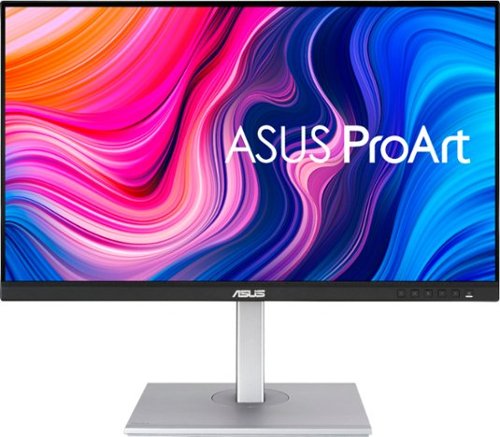MoGJ's stats
- Review count92
- Helpfulness votes345
- First reviewMarch 12, 2016
- Last reviewMay 3, 2024
- Featured reviews0
- Average rating4.6
Reviews comments
- Review comment count0
- Helpfulness votes0
- First review commentNone
- Last review commentNone
- Featured review comments0
Questions
- Question count0
- Helpfulness votes0
- First questionNone
- Last questionNone
- Featured questions0
- Answer count37
- Helpfulness votes39
- First answerMarch 12, 2016
- Last answerDecember 14, 2021
- Featured answers0
- Best answers6
AirPop is the world’s first “air wearables” company. Since 2015, we’ve been leveraging anthropomorphic & material science with the latest technology to build ultra-high-performance products that provide an unrivaled breathing experience for millions of users around the world. Comprised of an award-winning team of experts in performance apparel, ergonomics, air filtration, material science, and advanced manufacturing. The foundation of our entire range of masks is class-leading filtration that works 2 ways. Every breath inward through AirPop masks is 97% filtered of particles and droplets and importantly today, every breath outward is filtered just the same. Your Air – Your choice. Designed to move with you. Engineered Airknit delivers advanced comfort, superior breathability and lightweight protection. The most advanced technical textile ever developed for a mask. Specific zones of high airflow are made possible through a combination of engineered knitting and compression forming. The result is our lightest weight, most breathable mask ever. Includes 4 replaceable filters.
Customer Rating

4
Comfort & Style In A Mask
on September 30, 2021
Posted by: MoGJ
from Houston, TX
In the world we live in today, mask requirements are everywhere. While there are many options to choose from, Airpop offers a stylish, comfortable, and more protective wear over one-use masks.
Upon opening the box, the Airpop Active mask includes 4 filters rated for non-medical use. Each filter is rated to last 40 hours (more on filters below) and a small plastic carrying bag. The mask itself is large; it will easily covers one's nose and mouth area with the filter. The filter "pops" into two tabs located on the left and right sides of the inside of the mask. It has a slip-resistant rubber material that runs around the nose and mouth area and helps the mask stick to one's skin to create a seal.
The Airpop Active mask provides up to 99.3% particle filtration and 99.9% baterial filtration, according to their website. The outside shell is water, humidity, and abrasion resistant as well. While wearing it with glasses, I did notice that they fogged up a little, but less than what they regularly do with other masks. I did find that it holds well when exercising and didn’t find that the filter sticks to my mouth. When speaking, I didn't find the filter tries to stick to my mouth either, and my voice is able to project itself louder than when wearing other reusable masks. I am able to breathe comfortably and use it without issues in day to day activities.
The two gripes I have about the Airpop Active is that it is a large mask to the point where it inhibits you from seeing something directly below you. For example, if you were walking down a set of stairs and you were to look down at your feet, the mask would cover that part of your field of vision. While I don't personally consider this as dangerous potentially harming, it did bother me to a degree. If you try hard enough, you can still see the object you're trying to look at in a downward direction, but not directly with both eyes.
Ultimately, this is a great, very comfortable, stylish, and reusable mask I have begun to use everyday. I recommend it for those wanting to upgrade from their current mask and are looking for comfort, style, and usability in their mouth covering.
Mobile Submission: False
I would recommend this to a friend!

Yes, it's that powerful: Play with performance with a powerful AMD processor and mighty graphics. All that power stays cool with our frosty OMEN Tempest Cooling. We can't stop others from feeling a little envy. Gaming shouldn't feel this good: Feast your eyes on this 16.1 diagonal inch machine, boasting a high resolution and fast refresh rate. The floating hinge design and Audio by Bang & Olufsen show it off while you go off. And the long battery life lets you play even longer. One place. All play. OMEN Gaming Hub is your one-stop shop to elevating your play. From getting rewards just by gaming, to controlling every little performance and lighting option of your machine, the list goes on. Every game, every play, every moment is now in your control.
Customer Rating

5
Affordable, Well-Rounded Gaming Laptop
on August 23, 2021
Posted by: MoGJ
from Houston, TX
The HP Omen Advantage Edition laptop is a great, affordable gaming laptop that can handle the new and popular PC games. It sports one of AMD's newest lineup of video cards and fast multicore processor.
Upon opening the box, I noticed the sleek, black matte finish and opal looking emblem on the front of the laptop. Weighing a little over 5 lbs and having a slim profile, it is comparable to many of the other gaming laptops out now. Aesthetically, I also particularly liked that the laptop includes a webcam as it has been convenient to use when working from home.
Upon turning on the computer, booting into Windows only took a few seconds! I noticed that when running programs and when launching games it was able to load them quickly in a few seconds. I also noticed how balanced the colors looked and how crisp images were on the laptop. Although not absolutely stunning, in my opinion it was especially great for what I wanted to use it for, gaming.
To test the AMD RTX 6600M video card, I tested the following games with high settings enabled: Call of Duty Warzone, Fortnite, and Apex Legends. Also, these games were played using the HD 1080p 144Hz laptop screen (Note: I recommend installing the latest graphics drivers from AMD to get the best results). First, Warzone consistently had 110-140fps when running through the map although when shooting and in fast moving scenarios, the fps dropped to 90-100. Second, on Fortnite, I noticed a consistent 25-35 fps on the 2nd to highest graphic settings (graphics setting labeled as high). As I lowered it to medium and low, the fps would jump an extra 10-15fps each time. Lastly, on Apex Legends, there was a consistent 110-120 fps when in a battle scenario. Note: Although the fps would drop in each of these games, I found that each looked nice and would not lag during anytime in gameplay. I enjoyed playing each one and found I preferred the 16" screen more so than the other laptops I've used that were 15.6".
After playing each of these games, I also checked the temperature of the processor and GPU and noticed that both did not get super hot and to the point where I worried I could damage them. After gaming for hours, the highest temperature reading I obtained on the graphics card was 69°C and on the processor 78°C.
As for other things I enjoyed about the laptop, I liked how the RGB keyboard had four different lighting "zones" where you can set different colors to these zones. Three of these zones are a third of the whole keyboard and the fourth the WASD keys. Although it doesn't include a dedicated number pad/section, the ability to change the color zones on the laptop from HP's Omen Light Studio software makes up for this in my opinion. Additionally, I also liked how there were several ports for connecting USBs and external displays. In total there are 3 regular USB A 3.2 ports, 1 USB C 3.2 Gen 2 port, an ethernet port, headphone jack, SD card slot, a mini display port, and a HDMI port for use on external displays. I would've wished it included a Thunderbolt port or even an extra USB C port but I'll leave it as a suggestion on a future model.
All in all, HP's Omen checks many boxes for those looking to buy a new gaming laptop. I enjoyed using it and found that although I was a previous Intel user, I now see how well AMD has improved both their processor and video cards' performance. This is to say that I am unbiased and could recommend it to those looking for a great gaming, school, and fast laptop without breaking the bank.
Mobile Submission: False
I would recommend this to a friend!


G335 Wired Gaming Headset is lightweight at only 8.5 oz. It uses a suspension design with an adjustable elastic headband for a customized fit. Along with memory foam earpads, G335 provides long lasting comfort. Quickly get immersed in your game with easy plug and play with built in controls right at your fingertips. The mic can be conveniently flipped up to quickly mute and move it out of the way. G335 is a versatile gaming companion and compatible with PC, gaming consoles, and mobile. G335 gaming headsets are available in multiple colors to style and play your way.
Customer Rating

4
Great Wired Headset For Gaming
on July 15, 2021
Posted by: MoGJ
from Houston, TX
Logitech's new G335 Wired Headset features a lightweight gaming headset with different colors to show your style. It sports comfortable over the ear cushions and 40mm drivers. Why would I want a wired headset in 2021? We'll get into that below.
The main items that the G335 comes with is the headset itself and an adapter to connect the 3.5mm aux cable to a computer that doesn't support audio and microphone via one port (the adapter splits from one to two cables). The headset itself is comfortable and weighs only 240 grams. Also, I liked that the over the ear cushions are made of a soft memory foam cloth material vs the genuine leather other headsets come with. After wearing for hours at a time, I didn't experience any fatigue from wearing the headset itself but did notice a little ear fatigue. It lessened after breaking the headset in for a few days though. Additionally, if you have big ears, there is a thin cushion over the audio drivers that if bumped into them, it won't hurt your ear. To keep from sliding off of your head, the headset uses an expandable, mesh headband on the top of your head. At first I didn't know how I would like it or if it would be uncomfortable. After trying, I found it more comfortable than the padding other headsets have used to relieve pressure from the top of someone's head.
As for the headbands, they are removable and interchangeable. Logitech sells more with different colorways on their website.
As for the headbands, they are removable and interchangeable. Logitech sells more with different colorways on their website.
One of the best things I enjoyed, other than how comfortable the headset is to me, was the sound and the ability to change the volume level from the headset itself. For a relatively economical headset, it has great sound! I could hear player's footsteps and gunfire well in games like Call of Duty. What I would not expect from the G335 is bass when playing music. Music sounds well but does not have a large bass presence. To me that was perfectly fine as I was not looking for the headset to have lots of bass. Lastly, the microphone worked well and friends I played with could hear me clearly. Nicest of all was when I moved the microphone from the out position to moving it up to the position for when it is stored (or out of the way from one's face), it muted my microphone. Pretty cool!
One thing I can see someone not liking is how well the headset blocks external sound. If people are next to me and are talking, depending on how far away and how loud the volume of the headset was at, I could hear their conversation. For perspective, at about XX feet away while someone is speaking at indoor/normal volume levels, I could hear them without any audio playing from the headset. With audio, I couldn't anymore. I personally didn't find this to be a problem since I like to be aware of my surroundings while gaming but others might not be too fond of this.
Overall, I enjoy using this headset and so does my younger son with gaming! I recommend it for those not looking to break the bank buying a wired headset while getting a great sounding and comfortable one too. With it being wired, it might appeal to less people but I like to save my batteries for other things nowadays.
Mobile Submission: False
I would recommend this to a friend!


The ROCCAT Kone Pro Air Ergonomic Optical Performance Wireless Gaming Mouse with RGB Lighting is the first ever wireless Kone, and the result of over 14 years of devoted craftmanship. It is the most advanced gaming mouse we’ve ever created. After meticulous global research into hand sizes and grip styles, the result is one shape to fit any hand. It’s the iconic Kone shape, perfected. Providing supreme comfort without compromising on performance, the feeling of using the Kone Pro Air is unrivalled. It seamlessly fuses with your hand, virtually disappearing, keeping you focused and immersed. The Kone Pro Air utilizes our advanced Titan Switch Optical. With a satisfying and responsive tactile click, it’s reliable, fast, and durable. No double-click issues and no learning curve. Thanks to advancements in our extreme lightweight engineering, the Kone Pro Air weighs in at just 75g. The ROCCAT Bionic Shell keeps the weight down and provides a comfortable and consistent surface, whilst keeping dust and dirt out. It transitions into a beautiful translucent finish on the main buttons, allowing vivid AIMO 16.8 color RGB lighting to shine through, creating the signature look. The Kone Pro Air features our state-of-the-art 19K DPI Owl-Eye Sensor which delivers incredible responsiveness and precision. It also utilizes the ROCCAT USB-C PhantomFlex charging cable, which virtually disappears when in use – no friction, no distractions. Everything rests on our best-in-class pure PTFE heat-treated skates. They offer sublime glide right out of the box, with a spare pair thrown in for good measure
Customer Rating

4
Great Gaming & Everyday Mouse
on June 22, 2021
Posted by: MoGJ
from Houston, TX
The Roccat Kone Pro Air is an outstanding, comfortable, gaming mouse. Not too flashy, fits right in your hand, and light, it has been perfect for everyday work from home use and gaming for after work. Roccat, a German gaming peripheral company acquired by Turtle Beach years ago, has continued to make quality gaming hardware and their specialty is in the details.
In the box, Roccat included the mouse, a charging USB C cable, and the wireless receiver. Installing it was a breeze; I connected it to my Windows laptop and it was automatically recognized. Although not needed, to get the most out of the functionality of the Kone Pro Air, it is recommended to install the Roccat Swarm software. I found it on the Roccat site (https://support.roccat.com/s/downloads?language=en_US), installed it, and found many cool features available for the mouse. Being able to function and configure macros for the extra buttons on the mouse, change the RGB lighting, change the DPI, and more was able to be done via the software.
Now for the specs. The Kone Pro Air weighs 75g and is extremely light. This is a smidge over the weight of 3 AA batteries, close to being Air! Over on the bottom it has what Roccat describes as heat treated pure PFTE glides. This allows for smooth operation across surfaces like cloth and plastic mousepads as well as glass (the sensor has no issues with glass as well). The Kone’s sensor allows for 19k DPI, plenty fast for shooters like COD’s Warzone. With its weight, its 19k DPI sensor, and glides at the bottom, it feels butter smooth when using it. The Kone Pro Air also has a recharge battery that lasted me a little over a week after 6-8 hour everyday use. At the tip of the mouse clicks, it has a USB C port and I noticed it became fully charged after a little over two hours. While charging, I could still use the mouse and didn’t find it bothersome to use it while charging. Lastly, the Kone has the ability to connect to devices via a wireless USB or via Bluetooth.
What I loved most about the Kone Pro Air was how comfortable it was in my hand. Curved to the shape of my hand and very light, it literally glides on my desk. After weeks of testing, hours at a time (using it for work outside of just gaming), I have not gotten tired of using it outside of gaming. The colors on the tips of the left and right button clicks are also a nice touch and does not make the mouse too flashy. On the other hand, what I disliked was that it only has what I call 3 true customizable buttons. While all buttons on the mouse can be customized to certain functions, only 3 were extras and I wish there were a few more. To the left click button, there are two additional side buttons you can customize to have certain functions. Over on the bottom is another additional button for customization.
Overall, this is a well-rounded, amazing mouse for everyday use and gaming. Having the ability to use on glass, with nice RGB lighting, and an ergonomic shape, I don’t see why it would be considered just a gaming mouse. I would recommend this mouse for those who are looking for a comfortable mouse that rests in their hand during work that can also be used for gaming after (or during breaks!).
Mobile Submission: False
I would recommend this to a friend!



VP83F LensHopper Camera Mount Condenser Shotgun Microphone with Flash Recording
Customer Rating

5
Stellar Audio Camera Recording
on May 31, 2021
Posted by: MoGJ
from Houston, TX
At first glance, this condenser microphone will leave video and film fans intrigued. Known for their audio quality, Shure is a reputable brand that had me wanting to try their VP83F camera mic.
Its shotgun-look but barrel-integrated design with Rycote Lyre suspension (touts zero vibration and mechanical noise caused by microphone mount movement) will call the attention of anyone seeking a compact, high quality, professional recording microphone. The Shure VP83F LensHopper has the ability to attach to your camera or to a mic stand. The packaging includes a windscreen, AA batteries, and an audio aux cable that connects from the left side of the microphone base to your camera’s mic input to record audio. Also, a headphone output is located on the other side of the microphone so you’re able to monitor the sound as you’re recording it. Over on the front (or on the opposite side of the tip of the microphone), is a bright backlit LCD screen, a joystick, and what I call simple buttons to power the microphone on and to record. The button also has a small light in the middle and above to indicate a recording is in progress.
The backlit LCD display on the mic is a big plus. Using the joystick on the mount, you’re able to set a time and date to help better label or locate your audio recordings. On the display, you can also set mic gain adjustments from 0 to 60, depending on the sound and levels you are trying to capture. The headphone volume levels can also be adjusted from 0 to 60. The Shure VP83F also has a low cut filter, which you are also able to turn on or off through the settings available on the display. Setting the low cut filter will help minimize any background humming or electronic feedback noise.
The most important feature of this mic for any film or video fan, is the ability to record audio at 24 bit 48kHz quality on a microSD card by simply inserting up to a 32GB card and pressing the red record button. Your camera will still be recording audio through the mic. However, using a microSD to record your audio at the same time will allow you to have an audio backup, in case your camera’s audio recording was to become corrupted or to be able to conveniently edit audio later.
While testing the mic, without setting the low cut filter and with the volume at 28, the sound level picked up was louder and much clearer than I expected. While recording at an outdoor presentation of my child’s kindergarten choir concert, I greatly enjoyed the details of the voices picked up from the mic. From hearing the children’s voices and instrumental track, to the hand claps and parents’ shouts, the footage and audio recording will help bring this memory back to life in the future.
Overall, I recommend this microphone for anyone looking to record not only clearer, better audio for professional recordings, but to capture more detail in their camera audio recordings. There have been times where I connected an external mic to my camera expecting more from my audio. With the Shure VP83F, I am not kidding, there was a huge upgrade and therefore recommend it.
Mobile Submission: False
I would recommend this to a friend!



Front row, center stage. This 4K Ultra HD Blu-ray player delivers the impeccable clarity of 4K and stunning detail of High Dynamic Range. Get the best seat in the house and lose yourself in incredible picture quality and advanced surround sound. Play almost any media disc, or stream 4K content from your favorite streaming services. HDMI cable included.
Customer Rating

4
Great Compact, Budget Friendly 4K DVD Player
on April 28, 2021
Posted by: MoGJ
from Houston, TX
So it's 2021 and you're wondering, why should I even think about getting a DVD player? My kids only know about DVDs because of the discs I put in my PS5 or Xbox Series X. Well, if you're like me and care about having the ultimate picture and audio quality (and making your 4k TV really bring out its capabilities) when watching movies, a 4k DVD player is the answer. Coming in as a contender, the X700 is a great budget and compact 4k DVD player.
A little larger than the size of a piece of 8.5" x 11" printer paper, it comes in a hard plastic housing with the front having a lint attractive glossy look. On the back it has 2 HDMI ports (has the option to separate video from sound if you prefer to), an ethernet port, a coax port, ethernet port, and power port. On the front it also includes a USB port where you can connect an external hard drive or flash drive to watch out listen to video or audio content. The X700 comes with everything you need to get started watching movies and shows. Plug in the power cord and the 18Gbs HDMI it comes with (allows for a full 4k UHD 60fps/Hz signal) and you're ready to go. The X700 supports 4k UHD (upscale to 4k 60p as well), HDR10, and Dolby Vision for video and Dolby Atmos, DTS:X, and Dolby True HD for audio features. It also comes equipped with popular streaming apps Netflix, YouTube, Hulu, Vudu, Prime Video to name a few. After connecting to your Wi-Fi with the X700s built in Wi-Fi, you could then start using the streaming apps. Additionally, you also the capability to cast your mobile device screen or laptop through Miracast via the X700 (if they support it).
The quality of watching movies with the X700 is stunning and amazing. Compared to watching 4K HDR movies from streaming services, through the X700 video and audio shows to be clearer, colors are more vivid, and there are also darker blacks. This is due to the DVD player having the bandwidth to display all of the data from a 4k UHD disc while streamed movies only use about a fifth of the data, give or take. Another great thing about the X700 is the ability to play older DVDs, Blu-Ray DVDs, and CDs on it.
Although the X700 has many great features, there are a few downsides to it. The biggest downside for me is that it does not come with other popular streaming apps like Disney+, Paramount, Noggin, and others (and has not released an update to include them). While most 4k TVs are also smart TVs and have these apps, it would've been nice to have the option to use them from the DVD player as well. Another downside is that it doesn't include the latest HDR10+ technology (essentially a brighter display) as well (although there isn't much content out that is using it).
Being at a great price point and offering many features, the Sony X700 is a great buy for those looking to get the most out of their 4k TVs picture quality and wanting to get into 4k DVD watching. Because it comes in a smaller form factor and supports HDR and Dolby Vision technology, it makes it an even better buy.
Mobile Submission: False
I would recommend this to a friend!



4 times the resolution of full HD 1080p with HDR for stunning details and image quality. IPS technology is optimized for the finest image quality with 178° wide-viewing-angle.
Customer Rating

5
Stunning, True Color Monitor
on April 22, 2021
Posted by: MoGJ
from Houston, TX
The ASUS ProArt display impresses with its vibrant and rich colors. Made specially designed for artists or people who do graphic design, the colorful display can be of use to a wide range of people, notably those who do photography, video and even AutoCAD.
Setup is easy once out of the box. The ProArt has the option to choose from USB C, DisplayPort, and HDMI as video sources and further allows 65W charging from the USB C port as well. What I really liked was that all cables were included for each input including the USB-C cable. Thanks Asus! Auto source recognition made it easy to plug in the monitor and begin using it quickly after connecting it to my laptop.
The ProArt is unlike any other monitor I've used or seen, having features like blue light reduction beneficial for me,, and features for work like color presets. Having multiple presets like sRGB, Rec.709, and DCI-P3 also made it easier to adjust to the color gamut I prefer. Even with the standard preset on, wow, colors appear beautiful and natural. Asus went further in their setup and included certificates showing Calman verification (used to verify color accuracy), TUV low blue light filter, TUV flicker free technology, and a pre-calibration color report. The monitor also touts 100% sRGB, 100% Rec. 709, a 4K HDR10, 60Hz, 5ms, IPS panel, with a max brightness of 350 nits (enough to view what you'd like in a well lit room). This is all to say in simple terms that the monitor is bright and will produce colors and shades of colors accurately. When in use, I could see natural colors vividly within photoshop projects and as they were exported in the quality I liked.
Another feature that wowed me was the tilt and pivot the monitor has. You can swivel to the left and right 45 degrees, plus are able to pivot 90 degrees (from horizontal to vertical position). The pivot feature is perfect when trying to get a better look at pictures or art in portrait mode. Finally, the internal speakers included in the monitor are pretty good quality. The sound can get loud enough for when watching movies or videos to hear peoples' voices and does not crack at 100%. It is a nice addition speakers were included.
Overall, this is a great monitor for those wanting a monitor that shows vivid, true colors and not a display with washed or oversaturated colors and hues. I recommend it if you are looking for something to use for photoshop, video editing, or simply want an amazing looking display.
Mobile Submission: False
I would recommend this to a friend!



Elvie Curve captures bonus milk in-bra with hassle-free, one-press expression. Less hassle than a traditional manual pump, Elvie Curve lets you effortlessly collect even more milk in three ways: while breastfeeding on the other breast, pumping on the other breast, or whenever your breast feels full. And, unlike other silicone breast pumps, Elvie Curve is contoured to neatly fit in your bra—no jutting out, so you’re free to be out and about.
Customer Rating

4
Simple Natural Breastmilk Suction Pump
on March 13, 2021
Posted by: MoGJ
from Houston, TX
Having tried other Elvie products, I was excited to try the Elvie Curve. It was my first time trying out a natural suction, manual breast pump and I was surprised at the results.
I was a little skeptical of how the pump would work since I did not understand its mechanism. Following the included instructions, I first tried out the product by wearing the curve on my left breast, which was pretty full, and the Elvie catch on my right. The instructions said to attach the pump to the breast and squeeze the silicone to create suction. I wasn't sure if I had put it on correctly so I squeezed it a few times to make sure. In a couple of minutes I realized milk slowly started to express. I compared both milk amounts collected (from the curve and catch). I collected about 3 to 3.5 oz in the curve (with a breast full of milk) and 1 to 1.5 oz in the catch within about a 30 to 45 minute time frame. Typically for me, pumping usually takes 10 to 15 minutes and can get 2.5 to 4 oz, depending on the fullness of my breasts. So this felt like it took took longer but I did get within the same average of milk. The difference from electric pumping is that I was able to sit back and relax, not worried about shutting off a pump and didn't put strain on my breasts or nipples.
Some things about the Elvie Curve: the most natural way to pump, especially for those with objections/thoughts against electric pumps. It is in the same line of natural suction manual pumps as the popular Haakaa pump. You can wear this pump while feeding your baby to help express more milk or simply while doing other things. The shell that holds the silicone really allows for the pump to keep its shape and also not tip over as easily when set down. The silicone itself is very thick and seems like it will hold its shape perfectly for extended use. It is easy to clean and also dishwasher safe.
A few things that I wasn't too pleased with was with emptying the milk out and low level suction. When tipping over the pump, if done incorrectly, can cause a large spill or for a small amount of milk to stay in the valve and not empty out entirely. I realize that the low level suction was my mistake due to not pressing down on the valve to get higher suction. Also, I wouldn't recommend wearing this while feeding your baby laying down. Tipping over the pump while wearing it could cause you to lose suction and spill the milk.
Overall, I recommend this pump to people wanting more than a simple milk saver (like the Elvie Catch), but a more natural option to pumping. The Elvie Curve is hands-free and discreet.
Mobile Submission: False
I would recommend this to a friend!


Elvie Catch collects every last drop of milk with leak-free confidence. We know how much you hate to see precious milk go to waste— so do we. And we also know that every mama should be able to leave the house without worrying about leaks. Enter Elvie Catch, a pair of silicone milk collection cups designed for total comfort and confidence—even if you experience heavy leakage. That way, you can discreetly collect extra milk while making wet patches a thing of the past. Ain’t no stopping you now, mama.
Posted by: MoGJ
from Houston, TX
Having enjoyed the quality of Elvie's double pump product, I wanted to try their milk saving product line. Right out of the box, what called my attention about the Elvie catch was the high quality look and feel. You can tell the high quality of the product by how well it performs, but also by the type of material. The silicone and plastic are both thick and seem highly durable. Compared to similar milk collection products I've tried, the Catch surpasses it because of several factors:
- The nipple hole is at the top, allowing for a good amount of milk collection at the bottom (I noticed for me it was between 1.5 - 2 oz) without spilling inside my bra. The product I used before had the opening in the middle (like a donut) and made it more difficult to hold in the milk and any change in upright position would cause a spill.
- Easiness to put together: the plastic that holds the milk is fastened within the silicone (skirt), making sure there's no leakage.
- Easy wash/ dishwasher safe
- Most importantly, I love how discreet the Catch is. You could use these milk "Catchers" as a substitute and as a better option than disposable breast pads during the day. You will be saving money + saving milk for your baby. They are not uncomfortable while wearing, which is a plus. Instructions recommend you take off the catch every 3 hours and allow the nipple to air dy before putting it back on.
- The nipple hole is at the top, allowing for a good amount of milk collection at the bottom (I noticed for me it was between 1.5 - 2 oz) without spilling inside my bra. The product I used before had the opening in the middle (like a donut) and made it more difficult to hold in the milk and any change in upright position would cause a spill.
- Easiness to put together: the plastic that holds the milk is fastened within the silicone (skirt), making sure there's no leakage.
- Easy wash/ dishwasher safe
- Most importantly, I love how discreet the Catch is. You could use these milk "Catchers" as a substitute and as a better option than disposable breast pads during the day. You will be saving money + saving milk for your baby. They are not uncomfortable while wearing, which is a plus. Instructions recommend you take off the catch every 3 hours and allow the nipple to air dy before putting it back on.
Some of the things I noticed about the Catch were:
- Be careful to keep tilted once removed from bra. Depending how much milk you released, it could spill if you don't handle the catch carefully.
- Cannot wear at night, so opt out of wearing them while taking a nap/laying on the couch.
- Read instructions on how to properly tip over to store milk and make sure wash, rinse, and sterilize before use.
- Be careful to keep tilted once removed from bra. Depending how much milk you released, it could spill if you don't handle the catch carefully.
- Cannot wear at night, so opt out of wearing them while taking a nap/laying on the couch.
- Read instructions on how to properly tip over to store milk and make sure wash, rinse, and sterilize before use.
Mobile Submission: False
I would recommend this to a friend!


Lean into projects, ace assignments or binge late into the night with a screen that can truly do it all. Work in stunning 4K or stream from your favorite Smart TV apps with built-in speakers and remote control. Whether you only have space for one screen, or need a screen that can serve multiple functions, Samsung Smart Monitors make working from home a breeze. Work and learn efficiently and seamlessly from anywhere. Bring the office experience home with an immersive screen, and Remote Access features. You can even use wireless DeX from your mobile phone to conveniently unlock a full PC experience, without any PC.
Posted by: MoGJ
from Houston, TX
The 32" Samsung AM702 is a beautiful 4k monitor that has all of the features a Smart TV has, in a smaller form factor. From having apps, a web browser, and the ability to cast to it, to an ARC HDMI port for audio return, this has many terrific features you'd usually look for in a TV.
Upon opening the box, the monitor comes with its mount, a power cable, a 10GB/s USB C cable, an HDMI cable, a media remote with batteries, and a setup manual. Located on the back of the monitor are 3 USB ports (one as a service port), 2 HDMI 2.0 ports (1 with ARC), and a 65W USB C port that can either be used to charge or connect devices to use the monitor as an extra display (like a mobile device or from your laptops Thunderbolt 3 connector).
Other than the monitor's slim profile, one of the nicer things you notice is the gorgeous HDR10+, 60Hz, 250 nit brightness, VA panel 4k screen. Greatly specced, it comes with a long list of very useful features that made me fall in love with it. Equipped with Samsung's smooth Tizen OS, it has the capability to install popular streaming apps like Netflix, Hulu, Disney+, and even productivity apps like Office 365. Without the need of a computer, you can connect a keyboard and mouse and start working on documents right from the monitor - a very cool feature. Adding on to the feature list, another great one for those with Samsung or Apple devices, is the ability to cast or mirror your phone's screen with Samsung's Smart View or Apple's Airplay 2. I was quite impressed Samsung added Apple TV and the newest AirPlay 2 functionality to the monitor and both worked well for me. Lastly, in my great features list was Samsung adding the ability to use their mobile desktop solution Dex, wirelessly. Connecting my Samsung phone to the monitor with a tap, I was able to view my phone's apps from the 32" screen and use my phone as a keyboard and mouse in Dex.
While there are many things to love about this monitor, there are a few downsides to it. Although monitors usually face oneself, when at an angle, the Samsung AM702's colors on screen become very slightly washed and it loses its full color. At about 45 degrees you will notice the very slight difference. Also adding on to picture quality, there is a noticeable soap opera affect when watching shows with standard settings applied. The effect became much less noticeable after making picture adjustments in the settings though.
Overall, this is an amazing monitor loaded with all the bells and whistles. With Smart TV-like features and added features like wireless Dex and Apple TV and AirPlay 2, this monitor is loaded with useful tools. I would recommend this to anyone looking to use this monitor not only as a display for a computer but also for those looking to get more out of a monitor and have the added ability to lay back and watch TV while off work.
Mobile Submission: False
I would recommend this to a friend!


MoGJ's Review Comments
MoGJ has not submitted comments on any reviews.
MoGJ's Questions
MoGJ has not submitted any questions.
Stay in the game with reliable connectivity for fast-paced gaming. Optimize your Internet connection by stabilizing ping and reducing lag spikes.
will this work with fiber optic internet with 1G down and 1G up
Hello, yes, TP-Link's Deco AX3000 will work well with fiber optic internet. A gateway device will be needed to receive the signal and then you can connect your main X60 device to it via ethernet to set it up.
2 years, 4 months ago
by
MoGJ
Rich, radiant sound meets exceptional battery life in the SOUNDFORM Freedom True Wireless Earbuds. Custom drivers activate deep bass while maintaining clear mids and highs. Our advanced clear-call technology and dual microphones ensure remarkable call quality. There’s up to 8 hours of non-stop playtime, plus another 28 in the charging case. As one of the first third-party accessories to work with the Apple Find My network you can track and locate the charging case using the Apple Find My app.
1. I have an Android Motorola G Stylus unlocked phone. Will it work with it? 2. Also, I have an HP Elite laptop. Will it work with the laptop?
Hello, yes, it will work well with your Android Motorola G Stylus phone. If your laptop has Bluetooth capability, then it will work as well.
2 years, 4 months ago
by
MoGJ
Yes, it's that powerful: Play with performance with a powerful AMD processor and mighty graphics. All that power stays cool with our frosty OMEN Tempest Cooling. We can't stop others from feeling a little envy. Gaming shouldn't feel this good: Feast your eyes on this 16.1 diagonal inch machine, boasting a high resolution and fast refresh rate. The floating hinge design and Audio by Bang & Olufsen show it off while you go off. And the long battery life lets you play even longer. One place. All play. OMEN Gaming Hub is your one-stop shop to elevating your play. From getting rewards just by gaming, to controlling every little performance and lighting option of your machine, the list goes on. Every game, every play, every moment is now in your control.
Does this have per key RGB lighting?
This does not have per key RGB lighting. This has lighting split into 4 different "zones". Three zones are basically a third of the keyboard (each zone) and the 4th zone is the WASD keys. You can set a specific color to each of the four zones.
2 years, 8 months ago
by
MoGJ
Yes, it's that powerful: Play with performance with a powerful AMD processor and mighty graphics. All that power stays cool with our frosty OMEN Tempest Cooling. We can't stop others from feeling a little envy. Gaming shouldn't feel this good: Feast your eyes on this 16.1 diagonal inch machine, boasting a high resolution and fast refresh rate. The floating hinge design and Audio by Bang & Olufsen show it off while you go off. And the long battery life lets you play even longer. One place. All play. OMEN Gaming Hub is your one-stop shop to elevating your play. From getting rewards just by gaming, to controlling every little performance and lighting option of your machine, the list goes on. Every game, every play, every moment is now in your control.
Is there a mux switch? Thank you.
Yes, it's that powerful: Play with performance with a powerful AMD processor and mighty graphics. All that power stays cool with our frosty OMEN Tempest Cooling. We can't stop others from feeling a little envy. Gaming shouldn't feel this good: Feast your eyes on this 16.1 diagonal inch machine, boasting a high resolution and fast refresh rate. The floating hinge design and Audio by Bang & Olufsen show it off while you go off. And the long battery life lets you play even longer. One place. All play. OMEN Gaming Hub is your one-stop shop to elevating your play. From getting rewards just by gaming, to controlling every little performance and lighting option of your machine, the list goes on. Every game, every play, every moment is now in your control.
Hello, Is the USB C port on this laptop usb c 3.1 gen 2 (10 gbs) or usb 3.1 gen 1 (5 gbs). Thanks!
VP83F LensHopper Camera Mount Condenser Shotgun Microphone with Flash Recording
Will this mic work with a Sony AX53 camcorder?
Yes, since it has an aux microphone input the mic is compatible.
2 years, 11 months ago
by
MoGJ
Front row, center stage. This 4K Ultra HD Blu-ray player delivers the impeccable clarity of 4K and stunning detail of High Dynamic Range. Get the best seat in the house and lose yourself in incredible picture quality and advanced surround sound. Play almost any media disc, or stream 4K content from your favorite streaming services. HDMI cable included.
What is the difference between this model (x700/m) and the x700?
4 times the resolution of full HD 1080p with HDR for stunning details and image quality. IPS technology is optimized for the finest image quality with 178° wide-viewing-angle.
Will it work with a MacBook Pro with the M1 processor?
Yes, you can connect it via HDMI or Thunderbolt 3 connector.
3 years ago
by
MoGJ
Elvie Curve captures bonus milk in-bra with hassle-free, one-press expression. Less hassle than a traditional manual pump, Elvie Curve lets you effortlessly collect even more milk in three ways: while breastfeeding on the other breast, pumping on the other breast, or whenever your breast feels full. And, unlike other silicone breast pumps, Elvie Curve is contoured to neatly fit in your bra—no jutting out, so you’re free to be out and about.
Does this come with a set of two or just one?
Lean into projects, ace assignments or binge late into the night with a screen that can truly do it all. Work in stunning 4K or stream from your favorite Smart TV apps with built-in speakers and remote control. Whether you only have space for one screen, or need a screen that can serve multiple functions, Samsung Smart Monitors make working from home a breeze. Work and learn efficiently and seamlessly from anywhere. Bring the office experience home with an immersive screen, and Remote Access features. You can even use wireless DeX from your mobile phone to conveniently unlock a full PC experience, without any PC.
Does this monitor have an on screen keyboard.
The monitor does have an onscreen keyboard and appears when clicking on an area that allows for user input.
3 years, 2 months ago
by
MoGJ