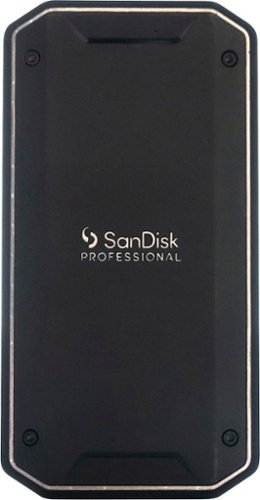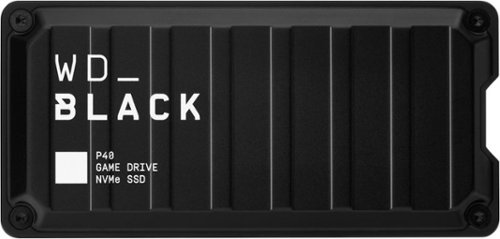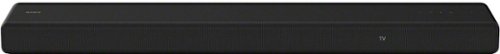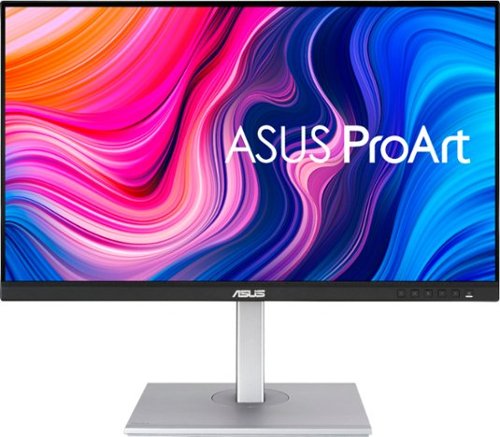MoGJ's stats
- Review count92
- Helpfulness votes345
- First reviewMarch 12, 2016
- Last reviewMay 3, 2024
- Featured reviews0
- Average rating4.6
Reviews comments
- Review comment count0
- Helpfulness votes0
- First review commentNone
- Last review commentNone
- Featured review comments0
Questions
- Question count0
- Helpfulness votes0
- First questionNone
- Last questionNone
- Featured questions0
- Answer count37
- Helpfulness votes39
- First answerMarch 12, 2016
- Last answerDecember 14, 2021
- Featured answers0
- Best answers6
Explore the 4K UHD Odyssey Neo G7 gaming monitor with 1ms MPRT response time (MPRT), Quantum Mini LED, and VESA Display HDR600. Experience a versatile screen for both games and streaming videos. With a size of 43", the G7 is the perfect entertainment screen that has an ideal design for both console and PC games
Customer Rating

5
Amazing Monitor With Smart TV Like Features
on April 10, 2023
Posted by: MoGJ
Samsung’s Odyssey Neo G7 monitor is an amazing monitor that combines many smart tv features into a monitor.
Compared to previous versions of Samsung monitor hardware, what stands out from the Odyssey Neo is the user interface. Since it is placed in the computer monitor category, the GUI looks to separate different features based on what you are looking to use it as and makes it easier to navigate to what you'd like to use. The modes featured are a Workspace mode (for computer or working from a mobile device), Gaming Hub mode (for gaming when connected to a gaming console or on a computer), and a Media mode (contains Samsung’s smart apps such Samsung TV Plus, Netflix, Disney+, and many more). Whether you are working throughout the day and have a computer connected to it or you choose to watch a tv show or movie during lunch or after work, you can switch seamlessly between the two through the GUI.
The Odyssey Neo's 4K display itself is gorgeous; Samsung really hit it out of the park with the vibrant colors and super dark contrast. With Samsung’s Quantum mini-LED technology paired with VESA HDR 600, colors appear more lively, full of detail and the matte screen is able to get brighter without much glare from its surroundings (literally no glare!). When watching the Hobbit, the greenery of the Shire looked outstanding with different hues of green shining through the Neo's VA panel. In darker scenes, such as when Bilbo and Gollum were in a cave, the contrast of the blacks did not overpower or bleed on the screen and allowed for you to focus on the details of the water and rock fixtures of the cave. The HDR 600 feature really shined here and it created a VERY nice viewing experience in my opinion. The Neo also includes Adaptive Picture or Eye Saver modes to adjust the brightness and color saturation for less eye strain. Additionally, I did not notice any soap opera effect when watching shows or movies. As for the Neo's audio, I noticed it lacked detail and depth. For a monitor it performs well and actually outperforms the speakers for other monitors I’ve used but if you are going to look to use it for entertainment purposes (such as watching movies and shows), I recommend you look into getting a soundbar or external speakers for the extra oomph to accompany the beautiful display.
The Samsung Neo, being considered a monitor, what really differentiates this from just buying a large smart TV? Many smart TV's neglect the multitasking and framerate technological abilities such as what the Odyssey Neo offers in my opinion. Features like Samsung's DEX (more on that below) and AMD's Freesync Premium Pro reduce the lag, screen ghosting, and motion blur that some TVs can present when gaming. Additionally, when a framerate falls below a certain threshold, AMD’s Freesync will compensate for the low framerate and speed it up itself to a higher one. In addition to the above features, the non-glare display, being able to tilt it different ways (tilt up, down, or to either of its sides), 144Hz framerate, and 1ms response time for gaming sets it apart from regular smart TVs. Overall, the Odyssey Neo brings the best features of both monitors and smart TVs in one package. You can also fit a soundbar under the screen!
When your Samsung Neo is paired to a Samsung account and device, there are many more features made available. A great feature not that many people use (I'm particularly a fan of it as you can see) is the wireless DEX feature. If you own a Samsung cell phone or mobile device, you have the ability to connect to the Neo display wirelessly and use your mobile device as a computer. You can open up the apps on your Samsung phone or device and see them as app windows (similar to using a Mac or Windows computer) on the Neo. Multiple apps can be displayed across the Neo's large screen and is useful to multitask. Another very useful feature that enhances your experience if you own a Samsung mobile device is Samsung's Smart View feature. You can cast your display to the monitor and even have the option to choose to use the full screen or take advantage of the Neo's display size and cast your content to only part of the screen. Lastly, two features I wanted to mention were the Smart Calibration feature using the SmartThings app on a Samsung device and the ability to play the TV's audio from your phone. The Smart Calibration feature allows for you to automatically calibrate the quality of the video on the monitor using your device's camera. As for those that do not own a Samsung device, the Odyssey Neo also supports Apple AirPlay for casting from your Apple devices.
The Samsung Odyssey Neo offers many features and conveniences but the biggest let down is the absence of a USB C port as a display connector. As more and more devices are offering USB C as a display output, the lack thereof is a bit disappointing. A second con I found for futureproofing is that it also lacks the latest DisplayPort version. The new DP v2.1 brings futureproofing as it brings the bandwidth up to the speed of HDMI’s 2.1. In this case, it would be better to use the HDMI output vs using the DP output. Another thing I noticed is there was some lag when scrolling through the menus and when loading up an app.
Note: I did not experience any of the ghosting others mentioned from other reviews and tested this through web pages like scrolling through news or forums using Samsung’s Internet app and through Chrome when using Dex. When gaming, the refresh rate looked perfectly fine as well and I preferred to not use the gaming mode included on the monitor.
Overall, the Samsung Neo monitor really lets you take advantage of its size and features to the greatest of its ability. Offering many different smart tv features, it offers the best of both worlds in one package. The amazing display is definitely something pictures and videos cannot fully grasp and cannot see it disappointing anyone. I recommend it for anyone looking to get a monitor that will last them for many years to come as well as those looking to enjoy a powerful monitor that includes many smart apps.
I would recommend this to a friend!




Immerse yourself in the action with the supercharged, ultra-rugged SanDisk Professional PRO-G40 SSD. Built for compatibility with both Thunderbolt 3 and USB 3.2 Gen 2, this versatile drive enables you to efficiently collaborate across devices. Sustaining speeds up to 2700MB/s1 read and 1900MB/s1 write via Thunderbolt 3, the PRO-G40 SSD will power through your most demanding workflows. Bring this ultra-durable drive wherever your vision takes you– its 3m drop and 4000lb. crush resistance along with an IP68 dust- and water-resistant rating help withstand the elements in just about every location.
Customer Rating

5
Wickedly Fast External SSD
on March 20, 2023
Posted by: MoGJ
Sandisk's latest Pro G40 External SSD brings Thunderbolt 3 speed along with durability and portability.
With external storages becoming smaller, lighter, and more reliable, what distinguishes each is their speed and features. Sandisk's external SSD supports Thunderbolt 3's technology and allows for faster transfer speeds through its USB 3.2 Gen 2 interface. Having an SSD over a standard HDD gives you faster read speeds and portability (among other features), but having a drive that supports Thunderbolt 3 provides quicker speeds when using it with a computer or device that also supports Thunderbolt 3. When not using it with a device that supports Thunderbolt 3, the USB 3.2 Gen 2 speeds will also keep read and write transfer speeds quick.
In one simple test I ran using my Mac's Thunderbolt 3 interface, I copied 10 half gig video files and it took less than 3 seconds for the copy to complete. When testing the transfer speed with more files (2,500 files of pictures and videos), it was able to transfer them in 11 seconds! Since the Pro G40 is formatted in APFS (for use in Mac computers), it cannot be used simultaneously on Windows computers. This is not a defect but how all drives operate (needing a file system, in this case APFS). If you prefer to use the drive with a Windows computer, it would need to be reformatted and can be done so using Windows’ built in Disk Management utility. Keep in mind, if you reformat the drive, all data on it will be deleted and it is recommended for the data to be copied onto another device temporarily.
In addition to the super quick transfer speeds, the rubber type enclosure (on the sides and back of the enclosure) of the SSD offers durability being able to survive drops of up to almost 10 feet as well as having a crush resistance of two tons (4,000 lbs)! While I don’t expect to run over it with my car, it is nice knowing that if I dropped it and it gets run over, my data will survive. Along with drop and crush protection, the G40 is also water resistant up to 1.5 meters (a little under 5 feet) and dust resistant (IP68 rating).
As for the cons, I’m a little disappointed it doesn't include the latest iteration of Thunderbolt, which is 4. This would help for future proofing, competition against similar drives, and the speed that Thunderbolt 4 adds. The Sandisk Pro G40 2TB version, unlike the 1TB version, did not get too hot in my testing and can say I didn’t experience any performance drops while using it throughout my day.
Overall, the Sandisk Pro G40 is a great external drive for long term or short term storage of your data. It is wickedly fast and is great when moving over lots of files or when you’re simply attempting to load up files (such as when video editing or loading up a stored video game). I would recommend this to anyone looking to find a small, durable, and quick external SSD drive for storing and backing up their data.
I would recommend this to a friend!





Dominate in style with the powerful 1TB WD_BLACK P40 Game Drive SSD. The downloadable WD_BLACK dashboard gives you full control over the LED light display for a personalized experience every time you play (Windows® only). This high-performance SSD storage features blazing speeds in a compact and shock-resistant design, making it easy to take with you anywhere.
Customer Rating

5
Great Portable, Fast External SSD
on November 24, 2022
Posted by: MoGJ
The WD Black P40 is a super fast portable SSD geared towards gamers and creators (photography, video editing, etc.).
The WD Black P40 comes with the drive itself, a USB C to USB C cable, and a USB C to USB A adapter (regular retangular USB connector). The drive has a metal feel and is lightweight. It is very small and can conveniently be placed inside your pocket or somewhere without worrying it will take up much space. When connected, the LEDs on its sides power on. They add a nice visual touch and aren't too bright.
The great thing about SSDs are not only their speed, but the ability for you to use it on the go. Since it has no moving parts inside of it, it being bounced around or moved around while in use and will not damage any internal parts of the drive. The real world speed of the drive really depends on your hardware and what you are connecting it to. To attain faster speeds, use and connect it to a USB C port. If your computer supports USB 3.2 Gen 2x2, then you will be able to get the fastest read and write speeds offered. On my personal computer, I was able to get read speeds averaging 1000MBps and write speeds around 700MBps or so. If you don't have USB 3.2 Gen 2x2 capable hardware, it is backwards compatible and will work on USB 3.0 ports and below as well. Note, the PS5 supports speeds for USB 3.2 Gen 2x1 (10Gbps theoretical) while the Xbox Series X supports USB 3.2 Gen 1 (5Gbps theoretical).
It is also important to note that the WD P40 can be used on computers and consoles alike although can only be used on one at a time. If you would like to use it on one then on the other, the drive will have to be formatted (data on it will be erased) for it to work on the other. In other words, if it will be used to store games on a Playstation or Xbox, it should stay connected to it unless you would like to switch to completely using it for a computer (again, the data on it will need to be formatted and deleted to use the drive). This is not WD P40 specific, but something to know for everyone.
I would also like to add that inside of the USB enclosure, WD added a WD SN730 Black Nvme SSD. It offers very similar performance to the popular SN750 Nvme SSD.
Overall, the WD P40 offers very good performance and is recommended for anyone looking to store their games and have quick load times as well as content creators wanting a drive for on the go.
I would recommend this to a friend!

Meta Quest Pro is a virtual reality system that unlocks new perspectives into how we work, create, and collaborate, so you can go beyond what was previously possible. A completely reimagined headset is slimmer and more well-balanced for long-lasting comfort. Breakthrough high resolution mixed reality passthrough uses full-color sensors to let you see and engage with the physical world around you–even as you connect, work and play in virtual spaces. Multiple room-sized displays let you skip between tasks to get more done, more easily. Connect better with friends or collaborate with peers like never before with real-time avatar expressions that mirror your authentic facial reactions. Intuitive, redesigned controllers dispense with tracking rings, using self-tracking cameras to capture a greater range of motion and fine motor controls to translate detailed finger operations like writing and drawing into VR. Advanced multi-point haptic feedback makes virtual interactions feel more real. Meta Quest is for ages 13+. Certain apps, games, and experiences may be higher.
Customer Rating

5
Best VR Experience Yet
on November 5, 2022
Posted by: MoGJ
Below is a summarized review of the Meta Quest Pro. Below that review I included an extended review with more details of the device and my experience.
The Meta Quest Pro virtual reality headset is Meta’s newest VR offering and is nothing short of amazing. With many productivity tools as well as games, this VR headset has Meta’s latest VR technology heading in the right direction.
The Meta Quest Pro when compared to the Quest 2, offers Wi-Fi 6E (double the bandwidth vs Quest 2), passthrough video, eye movement tracking, facial expression tracking, a better LCD display (37% greater ppi and 1.3 times greater color gamut for color detail), a faster processor, and double the RAM (6GB vs 12GB).
The LCD screen was outstanding and colors were very vibrant and vivid. The virtual world in social apps, video content (some were slightly grainy due to the recording technology used at the time), and games were very clear. While there are many upsides to the Quest Pro, a few downsides are the quality of the video passthrough and the battery life when compared to the Quest 2. With mixed usage of playing video games and watching 360 videos, the headset would die between the 2 hour and 30 minute mark to 3 hours. As for the video passthrough, it is a very nice feature to be able to switch from the VR world to the real world although the video quality of the cameras used to view the real world was lacking. Video was grainy and was even more so in low light situations. Your surroundings and objects can be seen but details like writing on paper is too blurry to be seen.
Overall, the Meta Quest Pro is an amazing VR headset and will not disappoint. Others have said it is mainly for productivity but I disagree and is just as good for gaming as any other headset (if not even better). I recommend the Quest Pro for everyone wanting the extra features and power such as eye and face tracking as well as the 12GB of memory.
Overall, the Meta Quest Pro is an amazing VR headset and will not disappoint. Others have said it is mainly for productivity but I disagree and is just as good for gaming as any other headset (if not even better). I recommend the Quest Pro for everyone wanting the extra features and power such as eye and face tracking as well as the 12GB of memory.
—---- Extended Review Below —----
The Meta Quest Pro comes with everything you need to start your VR journey and some very useful accessories. Along with the Quest Pro headset and two Quest Touch Pro controllers are included an AC adapter, a USB C to USB C cable, dual charging headset and controller dock, a USB C to controller connector charging cable, a rubber headset protective cover, two rubber light blockers (each placed on side of headset), two controller wrist straps, stylus tips for the controllers, and a cleaning cloth. Lots of very convenient accessories and found myself using all of them in a few days.
When first putting on and powering up the headset, you are taken through a series of steps to setup your headset as well as create an account to be able to use the Meta Quest app store. The design of the Quest Pro allows for it to wrap around your head and tighten the fit. After the 15 minute setup, you are then able to download apps. By downloading the Meta Quest app on your phone, you can also purchase and queue app downloads to have them self download and install on your Quest Pro. From scrolling through the app, the app store offers tons of games and productivity apps. From exercising and sports games, painting and 360 video apps, to social apps and apps where you can collaborate with others (through sharing documents, writing on virtual boards, etc.), there are many applications in the Meta Quest store. A few games my family and I enjoyed playing were Nerf Ultimate Championship (family friendly shooter), Premium Bowling (bowling but in VR), and Sports Scramble (cartoon based sports like tennis, bowling, and baseball). After wearing it for over long periods of 1-2 hours, I found the rubber grip that lies on your forehead and upper part of the back of your head did not cause fatigue for me. I was able to jump, duck, and move around without any problems. The headset stayed fixed onto my head and did not have to worry about it falling off my head.
Movement is tracked from multiple cameras on the headset and the controllers themselves. I was amazed by how well the movement tracking was and how the cameras on the controllers could detect my thumb movement from the buttons to the joysticks. Along with hand movement tracking, the Quest Pro offers eye and facial movement tracking (needs to be enabled first in the settings). As Meta and others continue to develop social apps, the additional eye and facial expression tracking helps create a more realistic virtual social experience. When you smile while using the Quest Pro, it will be shown on your avatar in social apps (after enabling eye and face tracking in settings).
Meta also added the ability to view your surroundings while continuing to wear the headset via three front cameras. By double tapping the side of the headset (setting needs to be changed to add this capability), you are able to switch from virtual reality to the real world. Although the passthrough video is a very nice feature, it does need some improvement and is most evident when a bright light is turned on in the room or when in areas with little light. In simple terms, you are able to distinguish your surroundings and objects, but not be able to read your phone or any writing on a piece of paper.
From the design of the headset and controllers, you can see Meta spent time with its design. Nice details I noticed were how the light blockers attach to the headset magnetically and how the two controllers can magnetically attach to each other for storage. As for the the LCD screens on the Meta Quest Pro, they were bright and clear; I was able to view mostly everything in beautiful high definition video (aside from some 360 video recorded content played via the TV app). I thoroughly enjoyed and found myself viewing and showcasing a lot of the 360 degree VR videos to friends and family. There are many documentaries and video events available to view for free and I found the 360 video content library is not lacking.
In addition to the apps available through the Meta Quest app store, you are also able to connect your headset to your computer and play content from it. Through Meta Air Link, you are able to wirelessly connect your computer (if your computer meets the hardware compatibilities) to your Quest Pro and play computer VR games as well. SteamVR was also able to be opened using this method as well.
When compared to other VR headsets, I was blown away by how well the audio sounded on the Quest Pro. Based on the direction and distance of a sound in VR, the sound will either be heard from left, right, or both speakers creating a virtual stereo environment. Audio was loud and clear and I didn't find myself needing to wear headphones at any point to be able to listen to audio clearly. Another detail I noticed was the battery life of the Quest Pro. It was decent and lasted for about two and a half to three hours with mixed usage (played video games and watched 360 video content). It varied when using it for video content vs more graphics intensive apps like video games.
For those new to virtual reality and those that are not, both will be amazed by the quality of the Quest Pro. The differences from the Quest 2 are nice upgrades and will be sure to last as time passes. As mentioned in the summarized review, I recommend the Quest Pro for everyone wanting the extra features and power such as eye and face tracking as well as the 12GB of memory. The Quest Pro is definitely more than just productivity and is just as great for the avid gamer.
I would recommend this to a friend!



Ultra portable Bluetooth speaker with a surprisingly bigger 360-degree stereo sound that’s crisp, bassy, and ready to go with 14 hours of boom — anywhere you go. WONDERBOOM 3 is your ultimate companion whether you're at the tailgate, a pool party, at home, or even in the shower.
Posted by: MoGJ
UE's latest WonderBoom includes all of the same features of the previous generation and adds additional battery life.
The UE WonderBoom 3 comes with a built in non-datachable band, a Micro USB cable for charging, and the speaker itself. The UE WonderBoom 3 is built to stand the elements of your small party or gathering where you are willing to take it. Having an IP67 rating, it is able to withstand dust, water splashes, being submerged in water up to a little over 3 feet (1 meter), and even floats on water. Being made of hard plastic around its edges and a nylon type material surrounding the internal speakers, it can also withstand drops from 5ft (although I dont recommend you do so). On top of that, UE rates the battery lasting for 14 hours.
Being a small and compact speaker, it fits in the palm of my hand and packs a decent amount of audio in such a small package. I was surprised at how loud it was for it's size and can see how it is perfect for small parties at a park, cookout, or around a pool. () Compared to other smaller speakers I've owned and used in the past, the WonderBoom 3 produces audio from 360 degrees and wherever it is left, you will be able to hear the audio from all sides of it. On the bottom of the speaker there is a button to enable an Outdoor Boost mode. From my experience, this makes it sound like the audio was given a small boost and vocals in music sound slightly clearer. Another neat feature is the ability to add a second WonderBoom 3 and play audio from both, simultaneously.
While this speaker is relatively loud for its size, I found the audio quality lacking in some aspects. Mids and highs were a tinge on the tinny side and slightly muffled. Lows were decent and more pronounced as compared to the higher frequencies. If you were looking to adjust the EQ levels, you would have to do it from the device you're playing audio from, as the WonderBoom doesn't offer any EQ adjustment settings. While audio lacks the details mentioned above, altogether the audio sounds good and is what you would expect from a small speaker.
Additional hardware downsides I found include no aux support and the fact it still uses Micro USB versus the new USB C standard.
Overall, I enjoyed using the WonderBoom 3 and recommend it to anyone looking for a compact speaker that can get loud and also can withstand the outdoor elements.
I would recommend this to a friend!

Linksys Atlas 6 with Intelligent Mesh delivers the true power of Wi-Fi 6. From next-level gaming to streaming your favorite content, get the faster connection, wider coverage, for more devices for everyone on your network at an affordable price.
Customer Rating

5
Great WiFi, Simplistic App
on October 7, 2022
Posted by: MoGJ
Linksys' newest WiFi system brings the same great features and simplicity from previous WiFi systems into a modern WiFi system.
The Linksys Atlas 6 comes with 2 nodes (WiFi devices), 2 ac adapters, an ethernet cable, and documentation including the meaning of the activity colors displayed on the nodes. Each node is WiFi 6 capable and offers speeds up to 3Gbps, has MU-MIMO technology, and supports Dynamic Frequency Selection (DFS). In addition to this, each node has four ethernet ports, one for connecting to your modem (or linking two nodes via wired ethernet) and three 1Gbps ports that can be used for connecting computers or other devices directly via ethernet for internet connectivity.
Setting up the WiFi system was very easy and straightforward. First, you download the Linksys app from the app store. After downloading and opening the app, you are prompted to create a Linksys account. After creating an account, you are then asked to connect your Atlas 6 devices to a wall outlet. One will go near your internet modem or gateway (your internet provider's "internet box") to connect the supplied ethernet cord from the modem or gateway to the Atlas device and the 2nd Atlas device preferrably in another central location of your home. On the bottom of the Atlas 6 device are the default WiFi settings like the WiFi name and password. After locating this, you can connect your phone to the Linksys Atlas WiFi using this information. After you are connected, navigate back to the Linksys app and you are asked to change the WiFi name and password. This process personally took me 15 minutes and was up and running with faster WiFi speeds when all was said and done.
The Atlas 6 system allows for multiple configuration changes via the app. Features such as Parental Control, guest access, port settings, and setting device priority are some handy features this system offers. The Parental Controls feature allowed for me to set a schedule on when specific devices had access to the internet and also set restrictions on which sites those devices could access. Guest access allows for you to share your WiFi without the device that is connecting to it being able to access other computers or hardware connected to the network. This is a great security feature that helps protect your network while letting friends and family to connect to your WiFi. The device priority setting allows for you to set a priority rule on up to 3 devices. The devices on the priority list will have priority of having better bandwith (better internet speed) and the devices outside of the list will share the remainder of the bandwith. Another nice feature I noticed from within the app was the ability to send the WiFi information via text message, email, or copy it with a click of a button.
In addition to the above features, I noticed this system was a big upgrade from my internet provider's hardware. Not only did my internet speed increase, but the signal range also increased. Using both Atlas nodes, according to Linksys, should provide WiFi coverage for up to 4500 sq ft. Living in a one story, 2500+ square foot home, I noticed that the WiFi signal reached every corner of my home and compared to my service provider's router, the Linksys Atlas 6 system also provided faster speeds where previously the signal woukd drop and had slower speeds. I always recommend upgrading from the equipment your internet provider provides you to truly enjoy the internet speeds you pay for.
The one downside I did notice about this system is not being able to choose what the second nodes priority is, whether to extend the WiFi signal or to be used as a dedicated backhaul unit. Being able to use one of the nodes as a dedicated backhaul would help to reduce the load of different devices that are connected to the network and was a little disappointed not seeing this feature available. Nonetheless, I did not experience any reliability issues and speed along with range was much better than what I previously had.
Overall, I recommend the Linksys Atlas 6 for anyone looking for a reliable WiFi system that offers great speed and signal capabilities. After setting up and using this system, I don't think I can go back to the days of dropping the WiFi signal in parts of my home and Netflix lagging.
I would recommend this to a friend!

The new MOMENTUM 4 Wireless once again raises the bar –delivering world class sound quality with advanced Adaptive Noise Cancellation and exceptional comfort. With smart, intuitive features that enhance every interaction and an outstanding 60-hour battery life, there’s nothing between you and an incredible listening experience.
Customer Rating

5
Immersive Audio Experience
on September 29, 2022
Posted by: MoGJ
Sennheiser's newest Momentum 4 Over-Ear headphones return their well known audio quality with a touch of modern styling.
The Momentum 4's include a nice cloth-feel carrying case that included more goodies inside. Along with a quick tip manual, a USB C cable, aux cable, and 2 male prong aux to female aux adapter (for flights) were included with the headphones.
After previously owning a pair of Sennheiser headphones during the early craze of the Beats days, I knew to expect outstanding audio quality and comfort. The earcups are soft and while the can make the outside of your ears sweat a little, were comfortable enough for me to be worn for hours at a time without ear strain. In addition to the comfort, they truly sound amazing and immerse you into what you're listening. From the blows of fighting to the wind blowing when watching the anime Attack on Titan, I really was in awe of how I could hear every detail in each scene. The bass trembled when buildings were toppled. Dialogue was crisp. As for music, highs were well pronounced and did not sound harsh. Lows were smooth and did not overly engross the music. To put how well these headphones sounded in perspective, I usually do not like to exclude myself from the outside world by drowning out outside noise with headphones. After wearing them for several hours, I am brought back to wanting to experience the immersive audio again.
In addition to the thrilling audio, the Momentum 4 has outstanding battery life. According to Sennheiser, it is able to last 60 hours on a single charge. In my testing, I found the same. After using them for several hours a day (1-3 hours each day, sometimes less or more) for several weeks (not days, WEEKS), they performed amazingly and it wasnt until the beginning of the 4th week I had to charge them. WOW, crazy battery life. Another thing to also note is audio can be played wired without the need for the battery. If the battery does die, you are still able to play music wired via the aux port.
Sennheiser added touch sensitive controls to their newest headset and included them on the outside of the right earcup. Actions include control for audio, calls, and noise cancellation. One of the actions while listening to audio is by tapping on the surface on the outside of the earcup, audio can be played and paused. Another action that can be done while listening to audio is by swiping up or down, the volume can be raised or lowered, respectively. One last action I would like to mention is when on a phone call, is by swiping to the left or right, the call can be ended or answered, respectively. I did find these controls helpful and did not find it easy to accidentally do any of these actions. Lastly, I also liked how Sennheiser incorporated for audio to be paused when the headphones are removed (setting can be changed from the Smart Control app if preferred otherwise).
Sennheiser also has an app called Sennheiser Smart Control that can be downloaded from the Android or Apple app stores. This app allows you to control audio equalizer settings, update the firmware of the headset, a Sound Zones feature, Active Noise Cancellation settings, and a Sidetone feature (for adjusting how natural your voice sounds during a call). Right off the bat after opening the headset, there was an update that needed to be performed and the only downside to this was I found the update take over 40 minutes to install (Sennheiser did state before the update it could take up to an hour to complete). In the app, a cool feature I noticed was how you can set "sound zones". This lets you customize audio equalizer settings depending on your location. When you step into your "sound zone", your audio will automatically adjust to the setting you set in the app.
Other than the amount of time it took to update the headphones the first time, the only other downside I found was in the new design Sennheiser incorporated in the headphones. The earcups are not able to fold in nor the headband and become more compact for storage as compared to the Momentum's previous iteration. They are only able to be stored in their U shaped position.
Overall, the Momentum 4 sounds amazing and made me fall back in love with over-ear headphones. They sound great, are comfortable, and have new useful features that allow for control of audio and calls without having to touch your other device. I recommend them to anyone looking for quality headphones that will last them for years to come.
I would recommend this to a friend!


Don’t let the battery of your device die as you work throughout the day. The Insignia NS-PW365C2W22 100W Dual Port USB-C Compact Wall Charger for Business USB-C Laptops & One Device has a high, 100-watt output to quickly charge your business laptop, smartphone, tablet, and more. It has two USB-C ports so you can connect your cable (not included) and charge two devices simultaneously. Its compact and durable body with a foldable plug easily fits into a purse or pocket, ready for when you need it. A simple white design pairs well with your other accessories. Keep your laptop and phone both working as hard as you do with this dual port, easy-to-carry charger.
Customer Rating

5
Larger Charger = Faster Charging
on September 29, 2022
Posted by: MoGJ
As devices are moving to only using USB C, Insignia provides a great charger that will last.
The Insignia 65W Dual Port USB C charger, while a little on the larger side of compact, helps to charge several devices quicker. Although there are small pictures (one of a computer and another of a smartphone) one above and another below each USB C port, both ports are able to charge your device quickly. If only one cable is connected to the charger, it's max output is 65 watts (doesn't matter to which port a cable is connected to). If two cables are connected to both ports on the charger, the top port provides a max output of 20 watts and the bottom port a max of 45 watts. Note: Even if two cables are connected to the two parts on the charger, if only one is in use, it will detect this and output the max 65W to the one cable in use.
Devices like a MacBook or other computers that can be charged via USB C can truly take advantage of the full 65W this charger provides. I found it very convenient to be able to take one charger on trips or while on the go and still be able to quick charge my phone, laptop, Nintendo Switch, and tablet all from the same charger.
Overall, I loved having an additional charger that can charge multiple devices quickly. I recommend this charger for those looking to not have to carry or disconnect their laptop or phone charger every time they go out (as long as it supports USB C charging) and still achieve quick charging results.
I would recommend this to a friend!


It’s easy to transform your home into a safe haven with SimpliSafe’s award-winning security system. Everything is simple to set up, effortless to use, and designed to do one thing only: keep your home and family safe. Indoor and outdoor security cameras let you see everything happening in full HD. So you can spot trouble and capture the evidence. If someone tries to break in, advanced sensors will sound the alarm. And it's powered with optional 24/7 professional monitoring. Agents keep watch even when you can't, ready to instantly alert emergency responders - and they stay on the line with you until they arrive. So no matter where you are or what you're doing, your home is protected 24/7. There's no safe like SimpliSafe.
Customer Rating

5
Simple & Secure DIY Home Security
on September 23, 2022
Posted by: MoGJ
SimpliSafe's 12-Piece Whole Home Kit contains all you need to build your own home security system.
The 12-piece system comes with the SimpliSafe Base Station (STR-10023), a keypad, 2 wireless outdoor security cameras, 6 entry sensors (for doors or windows), an indoor SimpliCam, a motion sensor, a yard sign, yard sign ground stakes, and SimpliSafe window decals. Additional pieces can be purchased directly from SimpliSafe and installed at a later time as well. To begin the installation, you first need to install SimpliSafe's mobile app and create an account. After creating an account, you are prompted with security monitoring packages, each with several convenient options, depending on your specific security needs. To highlight their 2 primary plans from lowest to highest in service offerings and price, the Self Monitoring with Camera Recording plan includes viewing unlimited camera recordings for up to 5 cameras and notifications of your system sent to your phone or their Interactive Monitoring plan includes police dispatch and video verification (SimpliSafe team can verify if the alarm is a false alarm). All SimpliSafe plans are less than $30 a month, allow you to cancel anytime, and do not require signing up for a contract.
After choosing a package, you are then prompted to setup your security devices. On the mobile app, you are able to select the specific device you'd like to setup and the app walks your through the steps you need to take to complete the device's setup. This made it extremely easy to setup and I personally did not experience any hiccups throughout my time setting up each security device. I loved how easy it was to setup all devices and if I did have a question, each device has a video to walk through the setup as well.
Now for information on the devices. The SimpliSafe Base Station has the option to use cellular signal (available with the a Interactive Monitoring plan) for system updates and police dispatch as well as your home Wi-Fi. For power, it is able to work from the included AC adapter or from battery power (AA batteries) in case it is disconnected or if the power in your home goes out. As a security system, these options are nice to have. If interested in ordering more sensors, its important to note that although the base station looks like the Gen 2 model, it supports the Gen 3 accessories. Additionally, SimpliSafe supports 3rd party smart assistant controls and has the ability to arm the system through voice commands. To have smart assistant controls such as Amazon Alexa and Google Assistant, you will need to be under SimpliSafe's Interactive Monitoring plan.
SimpliSafe's indoor SimpliCam camera is a 1080p HD camera and I noticed it worked well both in daylight and during the night. Specifically regarding it's night vision, it can recognize a figure while at night and will send a notification when it detects motion while the alarm is set in away mode. One of my favorite features of the indoor camera is that it has a Privacy Shutter feature. This allows for the camera to not actively monitoring you and closes its lens when not viewing the video live via the app or when home. Depending on the settings set for when away, at home, or off (not in use) modes, this feature can be activated.
I noticed a few other things about the remaining devices that were nice additions. The entry/door sensor would reset the timer for the alarm to activate if it was set and you had to return inside your home if you forgot something (like I did). The motion sensor captured movement from over 23ft away, although it does not work well if angled. It's field of view was about 90 degrees when I tested it.
Overall, I loved how easy it was to setup the security system. I recommend it for anyone looking to save money on their home security system. Not only was it super easy to install, but I found SimpliSafe's prices cheaper than the larger security system companies. While you do have to pay for the equipment up front, I found that after the first year, it pays for itself when compared to signing up with another security system provider.
I would recommend this to a friend!


Immersive sound for your favorite entertainment. The HT-A3000 has three front speakers including a center channel, and a powerful built-in dual subwoofer for clear dialogue and authentic surround sound.
Customer Rating

4
Good Sound, Even Greater When Paired
on September 11, 2022
Posted by: MoGJ
Sony's latest soundbar, the A3000, adds a budget friendlier option to their range of audio soundbar products and is packed full of features including the ability to add additonal speakers from their line of wireless speakers and other geatures such as Alexa and Apple AirPlay 2.
The A3000 soundbar comes with a setup manual, remote, 2.1 HDMI cable, and power cable. Setting it up was very easy; I connected the HDMI cable into the eARC port (more on why this is important below) and changed the audio setting on my TV to output the audio via external speakers. Viola! The sound began resounding from the 3 front firing speakers and the 2 built in subwoofers. Its low profile and slick look, in my personal opinion, would not detract from the look or personal tastes of those who are concerned about having a speaker out in front or below their TV. At least for me personally, my wife did not raise any concerns about the appearance of the TV stand after placing the soundbar on it.
For audio, placement is important especially for the room you are in. Having the soundbar center towards it's viewers would be simple, although many soundbars aren't able to fill the room with audio. This wasn't the case with Sony's soundbar. Sound traveled throughout my large living room. Low end frequencies did sound a little muffled and background noise for scenes wasn't up to par for what I was expecting. After searching through settings and enabling the Sound Field feature, I was amazed with how well the A3000 sound changed. Although lows still lacked, details in the audio were more pronounced. It was able to push the explosive sounds from scenes in The Gray Man throughout my 13' x 20' living room. Dialogue was clear when listening to the news and sports broadcaster could be heard through the roaring crowds of soccer games. Music was vibrant and the sound of musical instruments really shined through the soundbar. With music in particular, I noticed that the soundbar leaned more towards producing soft lows and keener highs.
Where the A3000 really shined was when enabling the Sound Field feature. This is used to produce a 3D type of sound, and it truly does; audio was fuller and details in scenes were more pronounced. Car honks, radio music, office chatter (examples of background noise in movies and shows) could be heard clearer when this option was enabled. In addition to this, for movies that had DTS:X and Dolby Atmos audio codecs I noticed the audio had more oomph and produced details that could be heard coming from different directions in the room. Through eARC, these audio codecs were able to be passed through to the soundbar to reproduce the effects of these audio codecs. eARC provides additional bandwith for these special audio codecs. Lastly, the soundbar has features for Alexa, Chromecast, Spotify Connect, and the updated Apple AirPlay 2. All were tested and fuctioned well in my experience. It made it easier to play audio from my mobile devices and not have to bring out an aux to play audio from them.
Another added bonus for the A30010 soundbar is the ability to add additonal wireless speakers and a wireless subwoofer. This is a big plus as many quality sound systems require for speaker wire to be run to connect multiple speakers in a system. After personally testing the two Sony RS3S bookshelf speakers and placing them in the rear, backside of the room facing listeners, I cam say that the surround sound quality is exceptional. Adding the SW3 subwoofer to the mix, it provided room shakening effects. In scenes where there was rain, I could hear the surround sound and made it feel like you were in the movie! In another scene when watching the kids movie Cars with my children, when the old town radio was playing in the background at Radiator Springs, I was amazed at how well the audio was reproduced and thought someone outside or in a latter part of the house was playing music! Although the soundbar already elevates the sound of movies and shows, adding the RS3S bookshelf speakers for surround sound and the SW3 subwoofer for additional bass thumping sound, takes audio to the next level.
Now for the downsides. While the internal subwoofers in the soundbar are great additions to bring some bass into sequences, it does not replace an external subwoofer. The internal subwoofers do provide some oomf to explosive scenes but after owning several external subwoofers, the wall shakening effect isn't the same. Another downside is the inability to switch audio codec formats from the soundbar.
Overall, I thoroughly enjoyed listening to music, movies, and shows with Sony's A3000 soundbar. It truly elevates the viewing experience and is much better than any audio TVs offer. I recommend the A3000 to those looking to elevate their audio and viewing experience. It is a great upgrade from TV audio and will notice the huge difference of what this soundbar can make.
I would recommend this to a friend!




MoGJ's Review Comments
MoGJ has not submitted comments on any reviews.
MoGJ's Questions
MoGJ has not submitted any questions.
Stay in the game with reliable connectivity for fast-paced gaming. Optimize your Internet connection by stabilizing ping and reducing lag spikes.
will this work with fiber optic internet with 1G down and 1G up
Hello, yes, TP-Link's Deco AX3000 will work well with fiber optic internet. A gateway device will be needed to receive the signal and then you can connect your main X60 device to it via ethernet to set it up.
2 years, 4 months ago
by
MoGJ
Rich, radiant sound meets exceptional battery life in the SOUNDFORM Freedom True Wireless Earbuds. Custom drivers activate deep bass while maintaining clear mids and highs. Our advanced clear-call technology and dual microphones ensure remarkable call quality. There’s up to 8 hours of non-stop playtime, plus another 28 in the charging case. As one of the first third-party accessories to work with the Apple Find My network you can track and locate the charging case using the Apple Find My app.
1. I have an Android Motorola G Stylus unlocked phone. Will it work with it? 2. Also, I have an HP Elite laptop. Will it work with the laptop?
Hello, yes, it will work well with your Android Motorola G Stylus phone. If your laptop has Bluetooth capability, then it will work as well.
2 years, 4 months ago
by
MoGJ
Yes, it's that powerful: Play with performance with a powerful AMD processor and mighty graphics. All that power stays cool with our frosty OMEN Tempest Cooling. We can't stop others from feeling a little envy. Gaming shouldn't feel this good: Feast your eyes on this 16.1 diagonal inch machine, boasting a high resolution and fast refresh rate. The floating hinge design and Audio by Bang & Olufsen show it off while you go off. And the long battery life lets you play even longer. One place. All play. OMEN Gaming Hub is your one-stop shop to elevating your play. From getting rewards just by gaming, to controlling every little performance and lighting option of your machine, the list goes on. Every game, every play, every moment is now in your control.
Does this have per key RGB lighting?
This does not have per key RGB lighting. This has lighting split into 4 different "zones". Three zones are basically a third of the keyboard (each zone) and the 4th zone is the WASD keys. You can set a specific color to each of the four zones.
2 years, 8 months ago
by
MoGJ
Yes, it's that powerful: Play with performance with a powerful AMD processor and mighty graphics. All that power stays cool with our frosty OMEN Tempest Cooling. We can't stop others from feeling a little envy. Gaming shouldn't feel this good: Feast your eyes on this 16.1 diagonal inch machine, boasting a high resolution and fast refresh rate. The floating hinge design and Audio by Bang & Olufsen show it off while you go off. And the long battery life lets you play even longer. One place. All play. OMEN Gaming Hub is your one-stop shop to elevating your play. From getting rewards just by gaming, to controlling every little performance and lighting option of your machine, the list goes on. Every game, every play, every moment is now in your control.
Is there a mux switch? Thank you.
Yes, it's that powerful: Play with performance with a powerful AMD processor and mighty graphics. All that power stays cool with our frosty OMEN Tempest Cooling. We can't stop others from feeling a little envy. Gaming shouldn't feel this good: Feast your eyes on this 16.1 diagonal inch machine, boasting a high resolution and fast refresh rate. The floating hinge design and Audio by Bang & Olufsen show it off while you go off. And the long battery life lets you play even longer. One place. All play. OMEN Gaming Hub is your one-stop shop to elevating your play. From getting rewards just by gaming, to controlling every little performance and lighting option of your machine, the list goes on. Every game, every play, every moment is now in your control.
Hello, Is the USB C port on this laptop usb c 3.1 gen 2 (10 gbs) or usb 3.1 gen 1 (5 gbs). Thanks!
VP83F LensHopper Camera Mount Condenser Shotgun Microphone with Flash Recording
Will this mic work with a Sony AX53 camcorder?
Yes, since it has an aux microphone input the mic is compatible.
2 years, 11 months ago
by
MoGJ
Front row, center stage. This 4K Ultra HD Blu-ray player delivers the impeccable clarity of 4K and stunning detail of High Dynamic Range. Get the best seat in the house and lose yourself in incredible picture quality and advanced surround sound. Play almost any media disc, or stream 4K content from your favorite streaming services. HDMI cable included.
What is the difference between this model (x700/m) and the x700?
4 times the resolution of full HD 1080p with HDR for stunning details and image quality. IPS technology is optimized for the finest image quality with 178° wide-viewing-angle.
Will it work with a MacBook Pro with the M1 processor?
Yes, you can connect it via HDMI or Thunderbolt 3 connector.
3 years ago
by
MoGJ
Elvie Curve captures bonus milk in-bra with hassle-free, one-press expression. Less hassle than a traditional manual pump, Elvie Curve lets you effortlessly collect even more milk in three ways: while breastfeeding on the other breast, pumping on the other breast, or whenever your breast feels full. And, unlike other silicone breast pumps, Elvie Curve is contoured to neatly fit in your bra—no jutting out, so you’re free to be out and about.
Does this come with a set of two or just one?
Lean into projects, ace assignments or binge late into the night with a screen that can truly do it all. Work in stunning 4K or stream from your favorite Smart TV apps with built-in speakers and remote control. Whether you only have space for one screen, or need a screen that can serve multiple functions, Samsung Smart Monitors make working from home a breeze. Work and learn efficiently and seamlessly from anywhere. Bring the office experience home with an immersive screen, and Remote Access features. You can even use wireless DeX from your mobile phone to conveniently unlock a full PC experience, without any PC.
Does this monitor have an on screen keyboard.
The monitor does have an onscreen keyboard and appears when clicking on an area that allows for user input.
3 years, 2 months ago
by
MoGJ