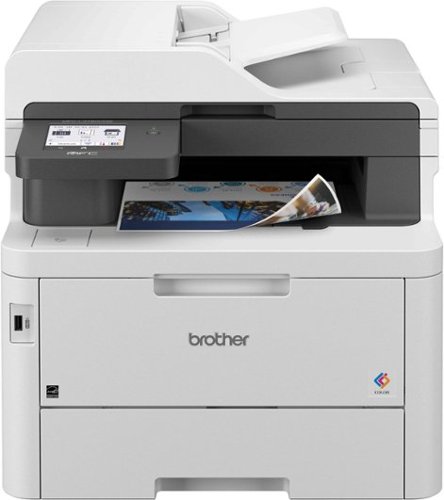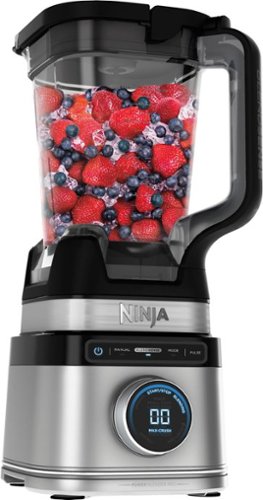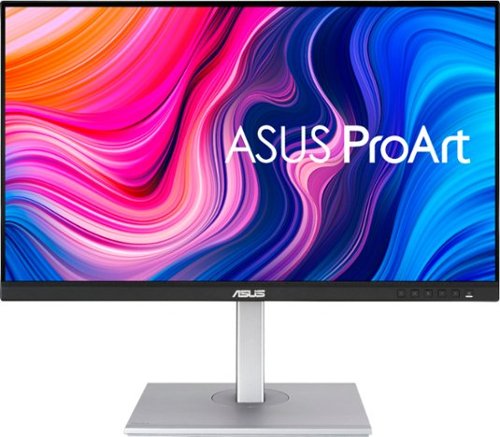MoGJ's stats
- Review count92
- Helpfulness votes345
- First reviewMarch 12, 2016
- Last reviewMay 3, 2024
- Featured reviews0
- Average rating4.6
Reviews comments
- Review comment count0
- Helpfulness votes0
- First review commentNone
- Last review commentNone
- Featured review comments0
Questions
- Question count0
- Helpfulness votes0
- First questionNone
- Last questionNone
- Featured questions0
- Answer count37
- Helpfulness votes39
- First answerMarch 12, 2016
- Last answerDecember 14, 2021
- Featured answers0
- Best answers6
Great for small businesses, the Brother MFC-3780CDW wireless digital color all-in-one printer with copy, scan, and fax functionalities offers remarkable efficiency with impressive print speeds and productivity-centric features. Consistently produces smudge-free, laser-quality prints for documents that garner the attention of colleagues, clients, and customers. Achieves print speeds up to 31 ISO pages per minute (ppm)(1) and scan speeds up to 29/22 ISO images per minute (ipm)(2) (black/color). With its versatile paper handling and an intuitive 3.5” touchscreen, it is engineered to help boost productivity, simplify tasks, and keep your business thriving. Advanced security features help safeguard sensitive information while printing and include the added protection of an NFC card reader for badge authentication. Engineered and supported by Brother, the MFC-L3780CDW is an industrious addition to any small workspace.
Customer Rating

5
Nice, Small Office Printer
on October 26, 2023
Posted by: MoGJ
Gone are the days of office printers being big heavy dinosaurs that took up a whole corner of the room. This printer is perfect for those looking for a simple, not so "office" type, compact printer. The printer itself does not feel large and has a small footprint.
I found setting up the printer to be super simple and easy. I scanned the QR code on the front of the printer with my phone camera and went through the steps to set it up from my phone. It walked me through connecting the printer to my WiFi and was then ready to use.
I did experience an issue with attempting to print from my phone though. On my Android phone, I had to download the Brother Mobile Connect app as well as the Brother Print Service Plugin. Once that issue was resolved, I was able to print without trouble. I printed out a flier on legal size paper, and the colors looked clean and crisp. The pages were not damp, even after printing multiple flyers. I was also able to print double sided pages while not having to flip the page. Whether I printed content with graphics or text, the quality and speed of the prints left me impressed. As far as the toner cartridges, the standard black cartridge lasts for 1,500 pages while the XL cartridge for 3,000 pages. Brother also offers a toner replacement service named “Refresh EZ Print” where Brother will send you toner before you run out and based on your usage. Brother offers this service free for four months and afterwards starts at $0.89 per 25 pages per month.
As for scanning, the printer supports double sided scanning without having to flip the page in between scans as well. Also, I like that the tray itself is adjustable to your paper size. With the push and pull of 2 buttons, you're able to extend it to a paper size larger than 8x11, with 8x14 being the largest size (legal size) able to print paper on.
Some pros include an easy-to-understand touchscreen display and the use of buttons is minimized, with the only button being the power button. Also, you have the option of choosing to scan on the flatbed or using the feeder. The one thing I do wish this printer had and I felt was missing was the additional larger capacity paper tray (has to be purchased separately).
Overall, this is a great option for home businesses, small businesses, or those looking to print frequently and want great quality prints.
I would recommend this to a friend!




Orbi Wi-Fi 7 is in a class of its own, designed for a new era of entertainment, hybrid work, and smart home convenience. The Orbi 970 Series unlocks the power of Wi-Fi 7 with speeds up to 27Gbps, 2.4X faster than Wi-Fi 6. Exclusive, patented Quad-Band technology with Enhanced Dedicated Backhaul ensures Wi-Fi stays fast across all devices simultaneously. In addition, the Orbi 970 brings exceptional 360° Wi-Fi coverage across every corner of your home, regardless of the layout, from the front door to the back yard and the basement to the rooftop. It includes a 1-year subscription of NETGEAR Armor, all-in-one internet security protection.
Customer Rating

5
Futureproof, Long Range, Secure System
on October 26, 2023
Posted by: MoGJ
Netgear releases one of their first WiFi 7 mesh devices and it packs a nice punch with older devices.
With this system, Netgear includes a base and two satellite devices. Each device is LARGE; I do not mean to exaggerate (It almost resembles the size of a football). Each has a 10GB port and additional ports (4 on the base station, 2 on each satellite station) to connect devices to it via ethernet. In total, Netgear states that it can cover up to 9,000 sq ft of space. I found that setting up the system took about 15 minutes with the longest part being setting up a Netgear account. The main base station had a QR code sticker and after scanning it with my phone's camera, it prompted me to install the Netgear Orbi app to set up the system.
While there aren’t many new devices that support the new wireless standard, WiFi 7, this system does a great job of implementing it. In short, it looks to add better efficiency and potential speed. When compared to my other WiFi 6 router (I tested it with all of my devices running on the WiFi 7 network to get a real feel), I did notice a difference in overall speed on my devices. At times while streaming videos on multiple devices, I would occasionally experience hiccups using my previous WiFi 6 mesh system. While this isn’t something to worry about (1st world problems), it can get annoying, especially when having guests over for a movie. I did not experience this on the Orbi 970 during the time I’ve tested and used it. Websites would load up quicker and video streaming services such as Netflix & Disney + would load videos in higher quality (sometimes they would load in a lower quality at first then scale to a higher video quality), and with much less stuttering in between (experienced a 1 second delay once using an extended Zoom conference call). Another cool thing about the Orbi 970 was that it automatically created a SSID or additional name for IOT devices to connect to, such as smart lights, speakers, thermostat, locks, etc. While this feature does not segment or separate these devices from your network and can be powered off, it helps when connecting them (since the SSID is strictly using the 2.4GHz band) and identifying which devices are connected from a management standpoint.
Through the Orbi app, with each new device you connect to the network, you are sent a notification, and soon after, a vulnerability report. The Orbi 970 system comes with a year of Netgear Armor - Netgear’s security service that regularly costs $99 a year. Netgear Armor includes network-level protection (device vulnerability scans, exploit, brute force, and DDoS network protection), Bitdefender's Antivirus for computers and mobile devices (unlimited number of devices), and Bitdefender’s VPN service (covers 200MB per day, what a bummer!). Lots of features are included that help protect your network. Netgear also claims to detect anomalies in the network (what the system would identify as odd network behavior) and notifies you of it.
As I set up the devices, I was not prompted to enter a credit card to get the Netgear Armor free for 1 year and automatically was set up with the system. The app has several features and sections, with one of them (continuing the topic of security) being security. Your Orbi system gives a rating of your network's current level of security and also gives recommendations to strengthen it. As previously mentioned, a vulnerability scan is run on each device connected and the app will notify you if any vulnerabilities were found that could pose a security risk on the network. The app also notifies you if it detected and blocked any suspicious websites and lists them. Additionally, on the Orbi app you are able to set up parental controls, view the signal strength and run tests on each station, view connected devices, setup guest Wi-Fi and more. To access advanced settings such as setting up a VPN, VLAN, UPnP settings, and others, you will need to login to the router settings via a web browser.
My biggest gripe with this device is that to use the more advanced features of parental controls, you will have to pay for a subscription service. Without a paid subscription, you can only control internet access of the devices that are connected to it. You can pause the internet but are unable to track or disable the use of certain websites or apps. Also, it would be nice to have some of the advanced network security features for free versus having to pay a yearly subscription.
Overall, I loved the system and the range each of the base and satellite stations had. I have several IOT devices, kids with tablets that like to stream videos, gaming systems, and other devices that can take lots of bandwidth. I was able to get at a bare minimum medium strength signal in my 3200+ sqft home and use all of my devices regularly without hiccups. Of course, it also depends on your internet provider and the speed you're paying for to get fast internet. As far as using the Orbi 970 series, I can definitely recommend it for those that need good range, want top notch residential network security, and want to futureproof their Wi-Fi network.
I would recommend this to a friend!


The Ninja Detect Power Blender Pro with BlendSense Technology allows you to toss in any ingredients, press the dial, and watch them transform into a perfectly smooth output. The Ninja Total Crushing & Chopping blades give you perfectly crushed ice for your frozen drinks and will chopped veggies for a chunky salsa . The blender that automatically adjusts speed & time for perfectly smooth results.
Customer Rating

5
Modern, Simple, & Smart
on October 23, 2023
Posted by: MoGJ
The Ninja Detect Power Blender is a smart, simplified, and powerful blender that achieves quicker and smoother food blends.
The Detect Power Blender itself is large. The base is square while the pitcher fits nicely atop. It has a protruding grip that makes it feel even larger and I recommend separating storage space for it. Aside from the handle being the one annoying part of the pitcher, I liked other small details with its design. The pitcher’s lid has a small handle that folds into the lid and a ‘release’ button that releases the suction of the lid from the pitcher. Additionally, the lid has a closeable opening for pouring liquids. As for the rest of the blender, the motor base has a small circular screen with the modes of the blender above it. As you turn the screen clockwise, it cycles through each mode and you can press down onto the screen to start it. The base also has suction cups below it that when set down, the base grips onto the counter, ensuring the blender will not move when powered on. Be prepared to struggle a little, if trying to move the blender to a different place on the counter. Its removable blade (huge plus for cleaning) is sharp and chopped vegetables nicely throughout its use. When removing the blade to wash, you could easily get hurt if not careful.
With it being a “smart blender,” you have four programs to choose from, Manual, Blendsense, Pulse, and Mode. The Manual option allows you to choose how much time you’d prefer to blend your food in. By pressing the Blendsense option (Ninja’s greatest selling point and secret sauce), the blender automatically senses the type of ingredients that are in the blender and will do the blending for you. When you switch it to this mode and press on the screen to start, it will calculate which is the best mode to blend the ingredients and the time needed to blend them in the blender. With Pulse, you control how long you blend your ingredients and it helps with how thick you’d like smoothies to be. The Mode program will allow you to select which type of chop you’d like, including the mince option. Any mode you select, can be stopped by pressing in the dial.
I’ve found the Blendsense option to be a great time saver and my decision maker for blending my ingredients. I can quickly put my food into the blender, slide the pitcher into place, turn it on, press Blendsense, and allow the blender to do all the work for me (literally helps when I didn’t know what the best option was to blend my ingredients). The first food I tried with the Blendsense technology was my homemade version of the “Grimace Shake,” and I think it came out blended to perfection at the thickness I wanted! It was able to read that it was a shake and the display read “Thick Mode.” Any other food I’ve blended has come out nicely as well; salsas, milkshakes, and smoothies were blended to the consistency I was looking for. Whichever program you select (other than pulse where you don’t have to press the dial), you can always adjust the blending time by pressing the dial in to stop the blender.
Overall, I liked this simplified and smarter version that shares similarities to a previous model of the Ninja Power Blender that I own. It’s perfect for mornings, when one’s scrambling to finish grabbing one’s things and your breakfast is blending in the background, to saving you from chopping onions by hand and making you cry while preparing dinner. So far, I have not found any negative qualities about this blender and am, in fact, very satisfied with its use. I recommend you give this Ninja Detect Power Blender a try and see for yourself how easy and nice it is to use!
I would recommend this to a friend!


PRO X TKL is the next generation of the Logitech G PRO keyboard. It was designed in collaboration with the world’s best esports players—and engineered to win. PRO X TKL helps players eliminate every barrier between them and the win with the speed and reliability of LIGHTSPEED wireless technology and a sleek, tenkeyless design. It’s been battle-tested, pro-approved, and built to win championships at the highest levels of competition.
Customer Rating

5
Bulkier, But Same Great Logitech Features
on September 25, 2023
Posted by: MoGJ
Logitech's latest Pro gaming keyboard adds several different mechanical keyboard switches and great features.
The Logitech Pro X TKL Keyboard comes with a nice felt carrying case, USB C cable for charging, and a Logitech Lightspeed Receiver. The carrying case definitely helps with it being a tad bit bulkier and heavier when compared to other Logitech keyboards (and keyboards in general) and other TKL keyboards. The USB receiver, Logitech's dubbed Lightspeed Receiver, allows for you to use 2 compatible devices with it simultaneously. For example, one wireless receiver would be needed for both the Pro X keyboard and a compatible mouse like Logitech's Superlight mouse. The receiver is able to be slid into a compartment on the back of the keyboard for storage and travel as well.
Logitech offers 3 different mechanical switches options for the Pro X keyboard, Clicky, Linear, or Tactile switches. Based on preference, I personally like the Tactile (brown) switches and they feel good under my fingers as I type. There is an audible clicking noise as each key is pressed down completely (will most likely have to go to the linear switches if you prefer less noise as you type). What the tactile switches mean is that the keyboard keys are not sensitive or as smooth as each key is pressed down and will have to press down the key a little farther to get it to register the key. As for the keys themselves, they have a smooth textured feel to them and feel nicer (do not get easily dirty as the G915, more on that below).
Having both the Pro X TKL and the G915 Lightspeed TKL, I would like to compare the two as both are geared towards gamers but differ in look and feel. I believe it would also make it easier to explain differences in materials used for keyboards. For example, the keys look more legible and brighter on the Pro X when compared to the G915 (they can become even dimmer too). The buttons across the top for Wireless/Bluetooth mode, brightness, etc. are plastic, compared to the G915's that have a soft, rubber gummy feel. The volume roller is rubber compared to the G915's metal. Another difference is the G Logitech logo is not illuminated on the Pro X as is on the G915. Build wise, the G915 has an aluminum frame while the Pro X has a plastic body but aluminum frame under the keys themselves. Lastly, the Pro X touts 50 hours of battery life (depending on the keyboard brightness settings) while the G915 can do over 30 hours.
In my opinion, other than the feel and quality build of Logitech's gaming keyboards, what really sets them apart is the look and customization. Through Logitech's G HUB software, you are able to fully customize the look and specific key functionality of the keyboard. The software also gives details on current battery percentage, approximate battery life with current settings, and customize the lighting effects while in use or inactive, add special key assignments such as macros or application specific accessible commands, and more. There are so many color effects animations that can be used on the keyboard and are what really sets it apart from the competition. To take customization further, there is a Game Mode button located on the top left corner (joystick looking icon) of the keyboard that allows for you to customize which keys you would like to disable to avoid accidentally pressing on any keys (especially while in a game). The Pro X also offers the ability to connect the keyboard to devices via the USB receiver or Bluetooth.
Overall, I recommend the Pro X keyboard for those looking to have mechanical switches and even use their keyboard for gaming. In my opinion, the Pro X is a well built gaming keyboard that leans more for an office type of environment due to the feel and sound of the keys as you type. Since the keyboard is thicker (the keys sit higher), a wrist rest is recommended for extended typing sessions.
I would recommend this to a friend!



Feel and hear the beat with bumped-up bass thanks to 250 Watts and an 8" full range woofer. Express yourself with custom text and personalized lighting¹ ²effects while enjoying music on the go. A telescopic handle and smooth gliding wheels make it convenient to enjoy music anywhere and everywhere. Keep the party pumping even by the poolside thanks to its IPX4 water resistant rating³.
Customer Rating

4
Portable, Party Lighting Karaoke Speaker
on July 29, 2023
Posted by: MoGJ
The LG XBOOM XL7 brings Karaoke style audio features in a portable package. Rated at 250W, this speaker provides enough sound for a small party or karaoke night, although I would not recommend it for larger events at party halls.
There are many features that LG adds to this speaker that, in my opinion, does in fact make it a considerable option as a party speaker. To start, it has several lighting effects on the front part of the speaker you can choose from. My kids loved them! There are 3 light types in total; a strobe light, pixel lighting, and a circular lighting effect. This speaker also allows for two ¼ inch ports for connecting a microphone and a guitar (or two of both if preferred) to it. Next to each of the ports, there is a volume knob and a button to add an echo effect to one of the microphone channels or devices connected to the ports (but not to both).
Where this speaker really begins to shine is through the LG XBOOM app. The XBOOM app gives you many additional features such as allowing you to turn on the speaker from your phone or device (can do only turn on when charging the speaker, which is kind of a let down), includes a DJ mode (scratching noise and audio sound effects), a simple audio equalizer, settings to control and create your own pixel lighting effects, allows for adding sound effects to your voice (transform your voice to a high pitched voice, a robot voice, and more), as well as settings to link another speaker to play audio in Stereo.
There are other nice additions this speaker has including making it easier to use and take out and about despite its size. It has wheels on the bottom that help transport it across concrete and small rocks. It also has padding on the bottom and on one side of the speaker (if you would like to lay it horizontally) and helps against scratching the speaker while on concrete. To move it or carry it around, it has 2 handles; one for carrying it and another that can be raised for rolling the speaker with it's wheels. It has a small net compartment on the back to store the power cord (for charging) or also fits a microphone. Lastly, the XL7 touts a 20 hour battery life and IPX4 water resistance (will be protected from splashes of water but not against sand). As I tested the battery life, I did reach closer to the 20 hours although battery life depends on your light effect settings, how loud you play the speaker, as well as if you have other devices connected to your ports.
Now for the audio. The audio sounded great, although I found the audio to be more focused towards lower frequencies. I noticed that it lacked detail in the highs and higher mids. This is fine for me as this would mainly be used as a party speaker and care more for the loudness and features of it. I did find the amount of bass is lacking for my taste; the bass thump could be heard slightly if nearby. This did come in handy as the bass did not distort audio at the loudest volume setting during my testing, though. When reaching the highest audio level for audio (whether raising it from the phone or turning the volume knob for microphone ports), there is an audible ring letting you know that it reached the loudest setting. In its totality, audio will sound great for everyone and you should not hear any complaints from anyone at a party.
As for the cons of the speaker, I would've liked for there to be more power for its size. While the audio is great for small parties, I would've liked for it to cover a larger area while outside and for the bass to be punchier. Second, I would've loved for the speaker to be turned on from your phone without needing to be plugged in charging. Just a little recommendation for the future.
Overall, the LG XBOOM XL7 is a great speaker that offers many features that could definitely be used in a party setting. I recommend it for those that are looking for a speaker with portability, long battery life, DJ like features, and adept sound.
I would recommend this to a friend!


Pro-player performance comes in a space-saving 65% size with the K65 PRO MINI 65% optical gaming keyboard. Smooth, ultra-responsive linear CORSAIR OPX optical switches combine with extremely satisfying acoustics, engineered with two layers of dampening, for a gaming and typing experience that lets you focus on what really matters: the game. Outlast the competition as you type on tough PBT double-shot keycaps that won’t crack under pressure, and astonish opponents with AXON Hyper Processing Technology that plays complex RGB lighting layers and transmits keystrokes in an instant. With expansive secondary functions and onboard macro recording, the K65 PRO MINI equips you to always play with a purpose
Customer Rating

4
Fantastic Travel Size Keyboard
on July 28, 2023
Posted by: MoGJ
The Corsair K65 Pro Mini Keyboard is a great sized keyboard and benefits those who are looking to take one for travel purposes or are looking for a smaller sized one. Its width is that of about 3 standard mice and its height is almost the size of a standard mouse as well. Other than the keyboard, Corsair includes a braided USB C to USB A cable to plug the keyboard into a computer or device and an additional space bar button with a custom design (allows for the lighting effect to go across the space bar) to replace with the standard space bar.
You can tell Corsair made a quality product. The brushed aluminum on the keyboard gives it a nice touch against its lighting effects. The effects fill the keyboard and shift through each key mesmerizingly. To change or customize the keyboard lighting effects or buttons, you will need to download Corsair’s iCUE software. As for the keys/buttons of the keyboard, they are very responsive & sensitive. They feel good and have a smooth texture on the keys. The keys are not overly clicky and are very fluid as you press each one. Additionally, being a small keyboard, there are functions you can use through key combinations that are printed in white lettering below each key cap (see picture for an example).
As for the cons of the K65 Pro Mini, there are a few. As a smaller, more portable keyboard, I would've liked to see a rechargeable battery included in the design. (Compared to other keyboards similar to this in size, this one includes the arrow keys). This was a huge let down for me as this would've increased its portability, in my opinion. Second, I would've liked to see an on/off switch on the keyboard. If you're moving the keyboard while it is connected to your device, if not careful, you will probably find your document or program window different as the keyboard keys are sensitive! Lastly, a recommendation I have would be to include a small storage bag or compartment to store the USB C cord for the keyboard. This would help when traveling and one wouldn't have to worry about losing the cord.
Overall, this exceptionally small keyboard is an amazing choice for those looking for a portable, durable, and a nice feeling alternative to a larger keyboard. If you don't mind that it's not wireless, it's a definite first class choice.
I would recommend this to a friend!



Annihilate your competition with this ASUS ROG gaming desktop. The Intel Core i7 processor and 16GB of RAM deliver rapid performance during fast-paced action, while the 512GB SSD provide plenty of storage for large files and downloads. This Bluetooth-enabled ASUS ROG gaming computer features an NVIDIA GeForce RTX 3060 graphics card for tear-free rendering of 4K games.
Customer Rating

4
Beautiful Desktop For Entry Level Gaming
on July 26, 2023
Posted by: MoGJ
Two of the biggest reasons why many people go with a desktop is for the performance and the ability to customize the computer to your liking. The Asus ROG Gaming Desktop, coming in an ROG inspired Asus OEM computer case, is pretty nice. It has a see-through plastic panel on the side to see the interior components, RGB lighting on the front and on the inside front and top parts of the case, and a strap on the top rear part of the case to help in moving it around or carrying it if you need to. For me, aesthetics-wise many of my personal boxes were checked.
To top it off, Asus included a wired keyboard and mouse (they come in the standard Asus branding without any of the fancy lights). Asus also includes their Armoury Crate software to manage software updates, view different components like speed and temperature readings, as well as changing the lighting effects of compatible parts like the computer case.
As for the performance, I conducted benchmark and gaming tests to check the CPU and GPU temps and speed. The first test I ran was on Cinebench R23. It tested the CPU rendering speed and rated it pretty well (see screenshots). The temperature after running the test for the CPU was around 68 degrees Celcius and the GPU at 33 degrees Celsius. (For reference, the CPU temps at idle were around 50 degrees Celsius or slightly less. The CPU, according to Intel, can handle temps of up to 100 degrees Celsius and the GPU can handle temps of up to 93 degrees Celsius. I recommend keeping the temps much lower than what they are able to handle and include some recommendations below). The second test I ran was while gaming. While gaming on Call of Duty’s Warzone, the temperature of the CPU was around 72 degrees Celcius and the GPU at 55 degrees Celsius. The framerate of the game on high settings at 1080p resolution ranged from 100 - 130fps. I did notice that the CPU speed began to be throttled due to the rising temperatures and experienced this while playing other games as well. For everyday use, this system works perfect; it loads up after logging in super quick and programs open as fast as I clicked to open them. I would recommend upgrading the included CPU fan for a water cooling system as this will lower CPU idle and at load temperatures drastically (while gaming in particular, this case does support a 240mm radiator although it will be a tight fit) and even adding another case fan for airflow.
Now for the cons. Specs wise, the ROG Desktop has DDR4 RAM (latest DDR5 could’ve been added), USB 2.0 ports (who still uses those?!), and a lower capacity hard drive (need more storage space for games). As a gaming PC, I would’ve expected for it to also have better and future-proof parts. In addition to this, while playing different PC games, the memory on the computer rose to 13GB (out of 16GB). I would also recommend adding an additional 8GB of RAM to the computer to not experience any slowdowns.
Overall, this desktop looks great and you can tell Asus has catered the design to what many gamers are looking for. Where it lacks is in future-proofing hardware, slightly in performance, and several upgrades are recommended to take this computer to the next level. Due to it being a desktop, the parts can always be replaced although this should be taken into consideration when purchasing it. I recommend it for gamers who don’t mind doing upgrades themselves and for light gaming. Oh, and if you were wondering, this should run Minecraft and Roblox fine :D
I would recommend this to a friend!



The powerful and compact Zenbook 14" OLED is just 0.66” slim and 3.48lbs light, with a breathtaking new design that’s timelessly elegant yet totally modern. Perfect visual experience from the 14.5” 16:10 2.8K OLED HDR NanoEdge, up to 550-nit screen which is PANTONE Validated with 100% DCI-P3 color gamut. The Intel EVO platform with 13th Gen Intel Core i7 Processor, Intel Iris Xe graphics, 16GB RAM and 512GB PCIe 4.0 SSD deliver superb performance, and there’s a long-lasting 90 Wh battery and latest Wifi-6E built-in. For extraordinary audio experience, there’s a Dolby Atmos sound system powered by a smart amplifier with Harman/Kardon certified.
Customer Rating

5
Size, Speed, Battery Life In 1 Package
on July 7, 2023
Posted by: MoGJ
Asus’ newest Zenbook 2.8K series laptop continues to bring great performance and a stunning display in a smaller package.
With so many laptops being offered by different manufacturers, it comes down to price, brand, and specs. As for the brand, ASUS has proved once more that it continues to make laptops designed with its target audience in mind. I love the sleek metallic feel the laptop has and the gorgeous, vibrant 120Hz 2.8K (2880 x 1800 resolution) OLED touch screen. Having a VESA Display HDR 500 True Black certification and TUV 70% blue light reduction certification, you can immediately tell when you look at it that this is one heck of a display and the certifications back it up. The fact that Asus certified the display with 2 different certifications shows they definitely wanted to impress. While it is not completely edge to edge, the screen borders are pretty thin. I’ve seen laptops where all of the edges of the screen are thin except for the bottom-most one. This one keeps it on the thin side with the glossy “Asus Zenbook” lettering giving it a nice touch. Something to note about the display is that you are unable to fold the screen to a full 360 degrees, limiting it to only being able to fold flat (180 degrees).
There are several features this Zenbook exhibits that separates it from the competition. Its thinness stands out in the i7 H processor series range of laptops. Due to the laptop’s portability at 15 inches and having a thin sleek look, a number pad was not able to be added to the keyboard. Asus has begun replacing this functionality by adding an innovative touch-sensitive number pad to their trackpads. By pressing and holding the top right corner of the trackpad for a second, the trackpad is illuminated with numbers and common arithmetic symbols. If you press and hold the triangle icon on the top left corner of the trackpad, you are able to adjust the brightness of the numbers on the touchpad as well. This feature is especially convenient when looking to use a calculator on the laptop. Another key feature is the two Thunderbolt 4 ports on the laptop. Compatible docks or docking stations can be connected to the laptop and expand the number of monitors and devices you can connect. Thunderbolt 4 ports facilitate the ability to broaden what you can do with a laptop by adding a docking station to which you can connect a larger number of devices. Additionally, either port can be used to quick charge the laptop, while the other can be for plugging in external hard drives, phone chargers, etc, while having the same functionality.
Another key feature I would like to point out is the battery life and charging time of the laptop. It charges very quickly compared to my other laptops! In 40 minutes, it can charge about 60% of the battery when using the original charger included with the laptop. In my testing, while web browsing, listening to music, and answering emails, I was able to get a little over 8 hours of battery life.
Performance wise, the Intel i7 processor keeps the laptop running smooth and opens up apps and programs fast. A couple of seconds after pressing the power button, the laptop boots up and is ready to use (after logging in to your user account). I’ve seen with previous ASUS laptops I’ve owned that the boot time is extremely quick. This is a key feature for when you’re trying to log onto your computer to make quick changes to a document, reply quickly to an email, or simply maximize the time you have available to work on a project. Even more so, the performance and clarity of the HD webcam (1080p, 2.1 MP) instantly recognizes my face and am able to login even quicker than my other laptops. Programs open almost at lightning speed, having the ability to have multiple programs open and not experience a lag in the system. With the most current windows updates, you’re able to have multiple desktops open in multiple configurations, and this computer does a great job of switching back and forth between windows while not slowing down in its speed.
If I had the ability to change something on this laptop it would be to have an additional storage space. I would’ve liked to see the laptop have 1TB of storage. This is an easy fix as well as the M.2 SSD that can be swapped out for a higher capacity one.
My biggest takeaways are the 2.8K OLED screen that will leave you amazed with its quality, the speed, and great battery life. Overall, I recommend this laptop for those looking for a more portable, slightly smaller and lighter laptop to carry around. This laptop is for the creative, the executive - whoever is looking for a powerful PC with a light feel and thin look.
I would recommend this to a friend!



The REXING 120W Car charger quickly charges up to 3 devices simultaneously together via the USB-C Port. Our premium, ultra fast car charger can quickly charge phones, dash cams, tablets and laptops by efficiently converting the power from your cigarette port. The compact, thumb-sized, jet-black body perfectly blends with most car cigarette lighter ports. Your devices batteries are protected from over heating via Over-Voltage/Over-Current Protection features.
Customer Rating

5
Great & Quick Car Charger
on June 15, 2023
Posted by: MoGJ
The Rexing 120W car charger is a multiport charger with enough power to even charge a MacBook or laptop. It works great and charges devices quickly as well.
It comes with an additional 3ft 100W capable USB C to USB C cable to add to your arsenal of cables. Additionally, it has a rubber sleeve to help plug it in and when the charger is plugged in, a blue LED ring around the ports light up and helps to plug in cables especially at night. Having 3 ports (2 USB C and 1 regular USB A), 1 of the USB C ports is for 60W or 100W Power Delivery charging (for MacBooks, laptops, or other higher battery capacity devices), the second USB C supports 20W Power Delivery (for cell phones and tablets), and the third standard rectangular USB port supports Quick Charge 4.0 20W charging. The total output supported for the charger is 120W (most car cigar ports only allow a total of about 120 - 150W output so this charger supports close to the max output). It also has UL, RoHS, CE, and FCC certification to protect against short circuiting, overcharging, and overheating.
As a car charger, this works great and am able to charge several devices at once. If a device is connected to the 100W port, the second C port can continue to charge at 20W. Where the charging speed changed was when 3 devices were charging at the same time. The 100W C port continued to charge my device at the 100W speed but the 20W 2nd C port charging speed dropped significantly. My device using the regular USB port charged quicker than the device connected to the C port.
The only complaint I can think of with the charger is that it is in the larger side. It sticks out about 1 5/8 inches after plugging it in. Personally, it doesn't bother me because my car's cigar port is off to the side and I would rather have a higher wattage charger for my devices than it take up a little bit more space.
Overall, I have preferred to use the Rexing 120W car charger over the other chargers I have and have used. Having the ability to charge my laptop and phone at the same time is useful and also frees up having to use a power outlet to charge my laptop. I recommend it for those that are interested in a high wattage car charger and want to charge their devices quickly.
I would recommend this to a friend!


Bowers and Wilkins Pi5 S2 True Wireless headphones deliver hi-resolution, crystal-clear audio quality for your movies, music, and phone calls. Featuring TWS+ with Qualcomm aptX adaptive technology, these earbuds ensure stable wireless connectivity whether you are streaming from your smartphone, tablet, or PC. Download the Bowers & Wilkins Music app (available for iOS and Android devices) to enjoy high-quality music streaming from Deezer, NTS Radio, Qobuz, SoundCloud, TIDAL, and TuneIn. The Pi5 S2 showcases improvements to its predecessor, Pi5, like the end-cap construction with a revised antenna design for extending its connectivity range to up to 25m whilst keeping the wireless connection stable. The Pi5 S2 headphones feature active noise cancellation that gets activated with a touch of a button, along with call-clarity enhancing microphones that pick up ambient noise and cancel it for clear call quality. The touch-sensitive button on the right earbud also allows you to enable voice assistance. Another stand-out feature of these headphones is the intuitive detection sensors that put the earphones on standby or reconnect them depending upon whether they are removed or put back on. The Pi5 S2 comes with a sturdy and attractive charging case with 16 hours of battery life for charging the earbuds when not in use. These earbuds add four to five hours of playback time with an increased battery life of 25 percent.
Posted by: MoGJ
Bowers & Wilkins' second iteration of their Pi5 S2 Earbuds brings great features and bass-oriented sound to its listeners.
The Pi5 S2 Earbuds, while on the larger side compared to other earbuds, are comfortable and fit well. The S2s can last for 5 hours without needing to recharge with noise cancellation on and an additional 19 hours through its charging/holding case. While on the larger side also, the charging case can provide about 2 hours worth of audio time with just 15 minutes of charging! It is also wireless charging compatible so you do not need to plug in a USB C cable into the case to charge.
These earbuds have some of the latest features other headphones are starting to incorporate. They offer adjustable noise cancellation, tap features on the earbuds themselves (turn on/off noise cancellation, pause/play music, and more), and smart voice assistant features including Amazon Alexa and Google Home. The noise cancellation feature on the S2s also allows for selective noise passthrough; you can allow little, medium, or no external audio (audio from your surroundings or environment) via a setting on the Music - Bowers & Wilkins mobile app. This was a neat feature and I did notice a difference with each level of noise passthrough. This made it super convenient when needing to speak to someone without removing my earbuds.
Now for the audio. The audio sounded amazing and what you would expect from Bowers & Wilkins. I did notice the bass on the heavier side (It reminds me of the sound another company offers that is closely related to the spelling of a group of vegetable (beets)) but not distracting enough to not notice the synths and instruments in the music I listened to. (I can see where people will say the bass can be overpowering, but others, I think, will find they prefer it that way). Aside from the bass, music was rich and I enjoyed listening to classic rock albums such as the Beatles’ Abbey Road and Hip Hop albums.
Now for the cons. I found that the Music B&W app doesn't offer an equalizer or way to adjust the audio frequencies. This would help tweak the bass for those that prefer a more balanced listening session. Secondly, I found that the noise canceling was lacking. For the price point, I expected it to do an even better job at muffling my surroundings. Third, I found that when using the S2s for calls, the microphone captured much of my surroundings and made it difficult to use in busy areas. Other headphones I’ve used were able to block out most of the background noise. Lastly, since the S2s are IP54 rated for sweat and water resistance, I decided to test them while exercising. While exercising and running, I noticed I had to readjust them in my ears to not fall out.
Overall, the B&W Pi5 S2 earbuds sound great and offer several features, but lack details that could push them above the competition. I still recommend them to those that are looking for incredibly sounding earbuds and have an equalizer embedded in their music player. Additionally, while they do not have an all-muffling noise cancellation, having decent selective noise cancellation is very convenient, especially when around others.
I would recommend this to a friend!


MoGJ's Review Comments
MoGJ has not submitted comments on any reviews.
MoGJ's Questions
MoGJ has not submitted any questions.
Stay in the game with reliable connectivity for fast-paced gaming. Optimize your Internet connection by stabilizing ping and reducing lag spikes.
will this work with fiber optic internet with 1G down and 1G up
Hello, yes, TP-Link's Deco AX3000 will work well with fiber optic internet. A gateway device will be needed to receive the signal and then you can connect your main X60 device to it via ethernet to set it up.
2 years, 4 months ago
by
MoGJ
Rich, radiant sound meets exceptional battery life in the SOUNDFORM Freedom True Wireless Earbuds. Custom drivers activate deep bass while maintaining clear mids and highs. Our advanced clear-call technology and dual microphones ensure remarkable call quality. There’s up to 8 hours of non-stop playtime, plus another 28 in the charging case. As one of the first third-party accessories to work with the Apple Find My network you can track and locate the charging case using the Apple Find My app.
1. I have an Android Motorola G Stylus unlocked phone. Will it work with it? 2. Also, I have an HP Elite laptop. Will it work with the laptop?
Hello, yes, it will work well with your Android Motorola G Stylus phone. If your laptop has Bluetooth capability, then it will work as well.
2 years, 4 months ago
by
MoGJ
Yes, it's that powerful: Play with performance with a powerful AMD processor and mighty graphics. All that power stays cool with our frosty OMEN Tempest Cooling. We can't stop others from feeling a little envy. Gaming shouldn't feel this good: Feast your eyes on this 16.1 diagonal inch machine, boasting a high resolution and fast refresh rate. The floating hinge design and Audio by Bang & Olufsen show it off while you go off. And the long battery life lets you play even longer. One place. All play. OMEN Gaming Hub is your one-stop shop to elevating your play. From getting rewards just by gaming, to controlling every little performance and lighting option of your machine, the list goes on. Every game, every play, every moment is now in your control.
Does this have per key RGB lighting?
This does not have per key RGB lighting. This has lighting split into 4 different "zones". Three zones are basically a third of the keyboard (each zone) and the 4th zone is the WASD keys. You can set a specific color to each of the four zones.
2 years, 8 months ago
by
MoGJ
Yes, it's that powerful: Play with performance with a powerful AMD processor and mighty graphics. All that power stays cool with our frosty OMEN Tempest Cooling. We can't stop others from feeling a little envy. Gaming shouldn't feel this good: Feast your eyes on this 16.1 diagonal inch machine, boasting a high resolution and fast refresh rate. The floating hinge design and Audio by Bang & Olufsen show it off while you go off. And the long battery life lets you play even longer. One place. All play. OMEN Gaming Hub is your one-stop shop to elevating your play. From getting rewards just by gaming, to controlling every little performance and lighting option of your machine, the list goes on. Every game, every play, every moment is now in your control.
Is there a mux switch? Thank you.
Yes, it's that powerful: Play with performance with a powerful AMD processor and mighty graphics. All that power stays cool with our frosty OMEN Tempest Cooling. We can't stop others from feeling a little envy. Gaming shouldn't feel this good: Feast your eyes on this 16.1 diagonal inch machine, boasting a high resolution and fast refresh rate. The floating hinge design and Audio by Bang & Olufsen show it off while you go off. And the long battery life lets you play even longer. One place. All play. OMEN Gaming Hub is your one-stop shop to elevating your play. From getting rewards just by gaming, to controlling every little performance and lighting option of your machine, the list goes on. Every game, every play, every moment is now in your control.
Hello, Is the USB C port on this laptop usb c 3.1 gen 2 (10 gbs) or usb 3.1 gen 1 (5 gbs). Thanks!
VP83F LensHopper Camera Mount Condenser Shotgun Microphone with Flash Recording
Will this mic work with a Sony AX53 camcorder?
Yes, since it has an aux microphone input the mic is compatible.
2 years, 11 months ago
by
MoGJ
Front row, center stage. This 4K Ultra HD Blu-ray player delivers the impeccable clarity of 4K and stunning detail of High Dynamic Range. Get the best seat in the house and lose yourself in incredible picture quality and advanced surround sound. Play almost any media disc, or stream 4K content from your favorite streaming services. HDMI cable included.
What is the difference between this model (x700/m) and the x700?
4 times the resolution of full HD 1080p with HDR for stunning details and image quality. IPS technology is optimized for the finest image quality with 178° wide-viewing-angle.
Will it work with a MacBook Pro with the M1 processor?
Yes, you can connect it via HDMI or Thunderbolt 3 connector.
3 years ago
by
MoGJ
Elvie Curve captures bonus milk in-bra with hassle-free, one-press expression. Less hassle than a traditional manual pump, Elvie Curve lets you effortlessly collect even more milk in three ways: while breastfeeding on the other breast, pumping on the other breast, or whenever your breast feels full. And, unlike other silicone breast pumps, Elvie Curve is contoured to neatly fit in your bra—no jutting out, so you’re free to be out and about.
Does this come with a set of two or just one?
Lean into projects, ace assignments or binge late into the night with a screen that can truly do it all. Work in stunning 4K or stream from your favorite Smart TV apps with built-in speakers and remote control. Whether you only have space for one screen, or need a screen that can serve multiple functions, Samsung Smart Monitors make working from home a breeze. Work and learn efficiently and seamlessly from anywhere. Bring the office experience home with an immersive screen, and Remote Access features. You can even use wireless DeX from your mobile phone to conveniently unlock a full PC experience, without any PC.
Does this monitor have an on screen keyboard.
The monitor does have an onscreen keyboard and appears when clicking on an area that allows for user input.
3 years, 2 months ago
by
MoGJ