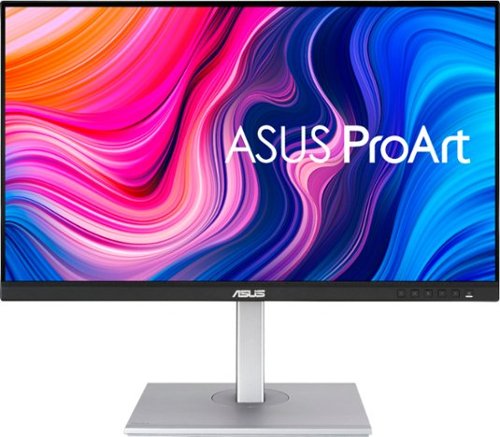MoGJ's stats
- Review count92
- Helpfulness votes345
- First reviewMarch 12, 2016
- Last reviewMay 3, 2024
- Featured reviews0
- Average rating4.6
Reviews comments
- Review comment count0
- Helpfulness votes0
- First review commentNone
- Last review commentNone
- Featured review comments0
Questions
- Question count0
- Helpfulness votes0
- First questionNone
- Last questionNone
- Featured questions0
- Answer count37
- Helpfulness votes39
- First answerMarch 12, 2016
- Last answerDecember 14, 2021
- Featured answers0
- Best answers6
Minor III brings you Marshall signature sound without any extra clutter. These headphones do all the heavy lifting for you, so you can just grab your music and go. Enjoy the absolute freedom of listening without wires. Minor III comes with Bluetooth 5.2, ensuring that each earbud has a strong connection to your device.
Posted by: MoGJ
The Marshall MINOR III earbuds are perfect for those looking for wireless earphones that are highly functional, have very clear sound, and have good bass, with a large amount of battery life.
Marshall’s earbuds include their charging and carrying case as well as a USB C cable for charging. At first glance, the case aesthetic does a good job of capturing one’s attention. The Marshall logo in the front reminds you of guitars and good sound, while the texture of the case highly elevates the overall look. The plastic case has a hard-textured snakeskin feel while the weight of the earbuds and case is moderate. It’s not too lightweight to feel cheap, and thick enough to feel and look high quality.
Setting up the earbuds was easy. When I first opened the package, they had enough charge to get them connected to my phone. My Android phone actually read/scanned the new Bluetooth device nearby without me having to go into the settings to look them up. Once the notification popped up, I connected them easily. I began using them and testing them by listening to music and streaming my favorite shows.
Right off the bat, I noticed some really cool features. First, if I removed either the left or right earbuds, whatever was playing would automatically pause. As soon as I placed the earbud back on, it would continue playing. Also, I noticed that if I touched any earbud purposefully or fixed it, it would also sense the touch and pause/play. With time, I’ve come to find that you are also able to use the earbud for voice commands for whichever voice assistant you have set up on your phone, which I thought was a big plus. However, I would say they might be a little too sensitive. While on a call, if you touch the earbud accidentally, it will end the call for you.
As for the fit, I’m not too sure what to say. Besides being open earbuds that are easy to clean, they can start feeling uncomfortable after a couple of hours of wear. They fit well in your ear and don’t threaten to fall out, but they don’t have an earbud cushion that helps give a more comfortable fit or help cancel out noise a little better.
To me, one of the biggest features the MINOR III earbuds offer is the quick charge. They only take about an hour to fully charge and last up to 25 hours of audio playback time! The sound quality does not decline as the battery gets close to dying. In my experience, the earbuds have not gotten to the point of dying on me because the battery lasts long before I know it must be time to charge again. My phone also provides me with the battery life indicator through the Bluetooth device's info.
Overall I would recommend these affordable and long-lasting battery earbuds to anyone looking for great quality audio. The battery life is great to use the earbuds while on the go and not having to worry about charging them as frequently as well.
I would recommend this to a friend!


Unleash true console immersion with the Razer Kaira Pro for PlayStation—a wireless PS5|4 headset with haptics powered by Razer HyperSense. With the ability to feel what you hear and advanced connectivity to get you back in action seamlessly, you’ll have no trouble losing yourself in your game. Utlitizing the included USB-C dongle you can game exactly how you want on PlayStation, PC, Mac, Android, and Nintendo Switch.
Customer Rating

5
Comfortable, Great Sounding Gaming Headset
on June 1, 2022
Posted by: MoGJ
Razer's Kaira Pro Headset brings wireless mobility and great sounding audio into one package. Geared towards gamers, the RGB lighting, HyperSense sound, and relatively long battery life are some nice features included in the headset.
Razer's headset comes with the headset itself, a USB C wireless receiver dongle, a USB C to USB A adapter (to connect the wireless dongle to devices that don't have a USB C port), a USB C cable for charging (not a wall adapter), and a removable 3.5mm aux Supercardioid microphone. The headset has multiple buttons for different functions and proves to be very useful when in use. Buttons for muting the microphone, sliders to control the headset volume and HyperSense feature level, a button for switching from 2.4GHz wireless to Bluetooth, and another for adjusting the RGB color setting for the Razer logo on the outside of each earcup. The only thing missing is a button for someone bringing me a drink during an intense game session. Although the headset itself is plastic, where the head band and earcups touch, is a nice brushed aluminum-look band. The earcups are surrounded in leatherette material although the earcup tips (the part that touches your head) are a cloth-like material. After using them for some time, I noticed this caused my skin to sweat less as compared to using a headset where the earcups are entirely made of leatherette. As for the headband, the top middle also has cloth like material while the rest is hard plastic. Overall, the headset was comfortable throughout long gaming sessions and Idid not experience any discomfort after hours of use.
The Kaira Pro Headset features connecting to consoles or devices via either connecting the USB C dongle or via Bluetooth. In the instance of using them on a PS5, after connecting the Razer dongle to a USB C port on the front of the PS5, it instantly connected. After connecting them to the PS5, I then tested its Bluetooth capability with my phone and found that by double tapping/pressing the button to switch from wireless to Bluetooth, I was able to switch modes easily. I could listen in on where my dongle was connected or via Bluetooth almost instantaneously. The connectivity mode button also has extra functions and allows for you to change the EQ setting of the audio by pressing it down twice and also allows for you to enable the "Gaming Mode" for lower latency audio by holding the button down for a few seconds. EQ settings include Default, Enahanced Bass, Amplified, FPS, and custom EQ settings that can be configured through Razer's Audio app for Android and iPhone devices.
Through each time I used the Kaira Pro, I loved how great the audio sounded. From the crashing of cars, bass thumping from bumping into soccer balls, and friends cheering, to silent steps being heard in a hallway from enemies while camping in a building, it all sounded amazing. Razer's HyperSense feature does add an extra "oomph" to audio by adding depth via lower frequency bass. As objects in games were far and began to come closer, the bass would gradually increase (in the case of cars hitting a soccer ball from a farther distance vs when nearby). In testing the microphone audio, my voice sounded clear and background noise was little to nonexistent. Players and friends could hear shouts of excitement and not those of my kids from running around the house nearby. Being a cardioid mic, sound is mainly captured from the front and sides, hardly any sound from the back part of the microphone.
Battery life wise, Razer rates the Kaira Pro to last 50 hours without HyperSense and RGB lighting on and only 11 hours with both on. For my personal preference, I like to keep both on and noticed similar results to Razer's. After multiple late night gaming sessions lasting several hours, after a few days I did need to charge them (right under/around using them for 10.5 hours). I also noticed that the headphones can be charged while in use although the HyperSense feature will be disabled to increase charging performance.
Overall, I enjoyed playing video games and listening to all of audio details when using Razer's Kaira Pro Headset. The audio being what I personally liked most of all, I recommend it for anyone looking for a great sounding gaming headset not looking to break the bank. Having the ability to choose between a 2.4 GHz connection or Bluetooth, you can use this headset outside of gaming and virtually on any modern device.
I would recommend this to a friend!



Discover the power of X! The new Philips Sonicare Power Flosser creates an X-shaped stream of water that reaches deep between teeth for a gentle, thorough clean. This X-shaped water stream, known as Quad-Stream technology, covers more surface area for a faster, deeper clean versus manual floss. Because of Quad-Stream technology, Philips Sonicare Power Flosser enables you to improve your gum health by 50% in just 1 minute per day!
Posted by: MoGJ
from Houston, TX
The Phillips Sonicare Power Flosser & Toothbrush System has many neat and useful features for dental hygiene. It helps provide dentistry type care for your teeth at home!
I loved how the Sonicare system includes so many accessories for home or when traveling. The system includes the Power Flosser 7000, a 600ml water reservoir, three different water flossing nozzles, a nozzle case, the ExpertClean 7300 Toothbrush, a toothbrush head plastic cover for when not in use, a travel carrying case, a travel charger/dock, and a carrying case where 2 brush heads fit (in case you and your partner are traveling together, it saves you space). Pretty much everything you can think of to take on the go too!
When using the Power Flosser, you have three different water flossing nozzles: the Quad Stream nozzle, comfort nozzle, and standard nozzle. The Quad Stream nozzle shoots out water in an "X" shape and is meant to cover more tooth area quicker. The comfort nozzle is meant for sensitive gums and the standard nozzle for regular, day to day cleans. The Power flosser itself also has 4 modes of flossing (clean, deep cleaning, sensitive, and massage) and 10 different levels of water pressure intensity. One of my favorite modes is the Deep Clean mode; it pulses water as you move through each tooth. Massage mode helps massage your gums for a relaxing, clean feel and the sensitive mode is for people who would like a gentler clean. I would say to definitely begin at a lower water intensity and then move the level up as your teeth and gums get used to the power flossing. Another neat feature I liked about the flosser is the magnetic dock. After flossing, the flosser can easily be placed back onto the magnetic dock and powers itself off.
One thing to note, if this is your first time using an electric toothbrush or flosser, it will take some getting used to and there is a small learning curve. However, after you notice the results of your oral hygiene (like I did initially), you will see how switching to electric was the best decision for your oral hygiene you could've made.
The ExpertClean 7300 toothbrush comes with 3 different brushing modes - clean, gum health, and deep clean+. With each mode, you can also change the level of intensity from 1 to 3. Like the power flosser, it would be good for you to begin at a lower intensity as your mouth and teeth become accustomed to the electric toothbrush sensation. You can turn on the toothbrush by pressing the power button or simply by pressing the button underneath it to select the brushing/clean mode. To adjust the intensity, select a brushing mode, press the power button, then hold the brushing mode button until your desired intensity is selected. Also, I recommend brushing at a 45 degree angle, as the manual recommends, and not at a straight 90 degree angle. This will ensure you brush properly, reducing vibration for a more comfortable clean without hurting your teeth or gums. After you finish brushing, you can easily charge it by placing it on the small docking station. Throughout my time using it, I noticed the battery lasted under an hour of total use. While this is not a whole lot of time, I can't imagine anyone attempting to brush their teeth for extended periods of time and not going back to replace their toothbrush on the handy dock.
Lastly, one of the coolest features this Sonicare system has is the Bluetooth functionality and the Sonicare app. You are able to track your brushing schedule, how many uses for your toothbrush head you have left before it's recommended to change out, update the toothbrush firmware, and more.
Other than the learning curve and taking some time to get used to, another downside is how messy it can get when using both the toothbrush and flosser system. For brushing, it's necessary to keep your mouth open to ensure a proper clean, but can also cause toothpaste to fly from the toothbrush. As for the Power Flosser, water can be sprayed from your teeth to your surroundings and across the bathroom if not used carefully.
Overall, the Phillips Sonicare Power Flosser and Toothbrush System is a very nice upgrade to your standard manual toothbrush that also brings an upgrade to your oral hygiene. I definitely recommend it for someone looking into electric toothbrushes and would like a change in their oral hygiene. While it's up to the person to completely make the change in their oral hygiene, this system definitely helps get you moving in the right direction.
I would recommend this to a friend!
Quality

5
Performance

5
Durability

5
Value

4
Ease of Use

5





This Element 27" frameless gaming monitor provides everything you need for premium gameplay or everyday tasks. This 1440P resolution monitor is equipped with FreeSync Technology for avoiding tearing and reducing stuttering. With easy set-up for multiple screens, you're able to expand your view and get more done. The 16:9 widescreen resolution partnered with a 1ms response time and 165hz refresh rate allows a vivid, realistic picture so you can be immersed in your gaming world. Built-in speakers and a sleek, frameless screen enable the monitor to blend with your decor for a clean aesthetic.
Customer Rating

4
Impressive Budget Monitor Display
on February 4, 2022
Posted by: MoGJ
from Houston, TX
The Element 27" 2k 165Hz Gaming Monitor (EM3FGAB27BS) is a great 2k gaming monitor option for those looking to take a nice step above HD gaming and have a quality screen.
The monitor comes with everything needed to set it up in addition to an extra video cable. It includes a metallic stand, power cable, Display port cable, and an HDMI cable. The monitor has 2 HDMI ports (1 v2.0 and 1 v1.4), 1 DisplayPort (v1.2), and 1 3.5" audio aux output. The monitor also has built in speakers and a rear ring shaped RGB light that can be adjusted to your preference. Physical buttons to power on and adjust monitor settings can be found on the underside of the plastic monitor housing.
The best distinguishing aspect you will notice of this monitor is the IPS panel display. Colors look great and the resolution is stunning out of the box. It is what you expect a 2k monitor should look like and is a fantastic upgrade from 1080p HD. The picture stays looking great at multiple viewing angles as well and the frameless design is a nice added touch. I did notice some backlight bleed from the monitor although not as much as others have advertised. Overall, text and images look sharper outside of just gaming. Something to note is settings like the screen aspect ratio, HDR, and AMD Freesync can all be changed from the screen's settings menu. HDR and Freesync are disabled by default.
While gaming, AMD FreeSync paired well with my PC and was able to achieve smooth gaming at 120 - 165fps in 2k resolution. AMD's FreeSync helped adjust the framerate on the go and kept lag to a minimum. The movement from players in fast paced shooting games looked great. What should've only been a couple of game sessions would turn into hours of gaming. (Note: Frame rates can vary from computer to computer depending on a computer's hardware such as the processor and a graphics card with and without AMD FreeSync support).
Now for the downsides. The monitor lacks height adjustments. This a bit of a letdown as you are unable to adjust the height of it unless you use a third party monitor mount. Another blow to the monitor is the built in speakers' quality. Audio sounds tinny and lacks bass or fullness. Although they can be good to use for Zoom calls, I would recommend using a better set of speakers for gaming and listening to music. Lastly, I would've loved to see the monitor have a USB C video output.
Overall, the Element 27" 2k 165Hz Gaming monitor is a great choice for those looking for a stunning display and would to get the best bang for their buck. It is a very nice upgrade from a standard HD monitor and you will not be disappointed.
I would recommend this to a friend!
Ease of Use

5
Quality

4
Value

4



Equiped with 2 cameras and split-screen displays the feed from both cameras to view 2 rooms or 2 babies side by side in real-time and the 5" HD screen shows details in unmatched clarity. 7 volume levels and noise indicator lights for real-time care, even with the screen off. Automatic night vision mode allows cameras to lower light levels so you can check on your baby throught the light. At the same time, the monitor could connect up to 4 cameras, and you could receive liive video footage from up to 4 cameras for full room coverage or to monitor 4 rooms.
Customer Rating

4
Practical Baby Monitor
on January 4, 2022
Posted by: MoGJ
from Houston, TX
VAVA offers portability and peace of mind with their Split View Baby Monitor and is a great option to those looking for a baby monitor with a camera option.
The package comes with 2 720p HD cameras along with their power adapters, and a 5" screen baby monitor device and its' USB C charger. Everything that's needed to get the baby monitors up and working is included and the setup was extremely easy. There is no need to setup Wi-Fi as the cameras and baby monitor are on their own looped network although this also means you cannot view the cameras remotely or via your mobile device. I personally prefer this for privacy reasons. I connected the cameras and upon powering the baby monitor on, they seamlessly were connected to it. A great option this baby monitor offers is the option to add more cameras to your monitor system. Four cameras can be added in total, which means 2 more to the setup included in the box.
One of the highlights of this monitor is the ability to be able to see both camera streams side by side (called split-screen), instead of only one at a time. You do have the option to choose whether to view one individual camera as well. The cameras themselves have the ability to zoom in and tilt vertically and horizontally and makes positioning it a much easier task. The video of the cameras was clean and I was able to see and listen to my children clearly. Something to note though is the picture is not as clear as a full 1080p HD video would be. I did not find this to be a great issue since I only use this to monitor my children's activity and sleep and do not need a great amount of detail in the picture. Additionally, the night vision the camera has is moderate. When the lights are off, you'll be able to see the spot the camera is pointing to directly (baby on the crib, child on the bed), but will not get much visual on the extreme left or right sides, unless you tilt the camera to that side or up or down.
Other than the video, another thing I wanted to highlight was how easy the baby monitor is to use. Using the buttons to the right of the screen, you are able to view both cameras at one time or select one and view and control only that camera. Using the buttons, you can tilt the camera and also speak using the microphone on the baby monitor. The cameras have embedded speakers and will play the audio you speak while holding the audio button on the baby monitor.
Even though this baby monitor works great, I did notice a few downsides. First, I would've liked to see support for full 1080p HD video. Although 720p is fine for most use cases, having a full HD picture would be nicer. Second, there isn't the ability to record video nor audio. Lastly, the baby monitors themselves are only functional via button clicks. It would be nice to have the option of touchscreen controls.
Despite the cons, the fundamental functions of the baby monitor work flawlessly. Overall, the VAVA Baby Monitor with Split Screen technology is a great option for those looking for a video baby monitor. I can recommend them as the main functions perform extremely well and you will find it does not disappoint.
Mobile Submission: False
I would recommend this to a friend!

How many devices are connected to your WiFi? Your router may slow down as you add more and more devices to your WiFi network. Upgrade to the latest Wi-Fi 6 Whole Home Mesh WiFi System to experience faster speeds, greater capacity, and expanded coverage for homes – all shapes and sizes. Three Deco units work together to provide dual-band Wi-Fi 6 speeds up to 3 Gbps and coverage up to 7,000 sq. ft. Connect up to 150 devices and seamlessly move from room to room without changing your WiFi network or experiencing buffering or lag. Featuring powerful antivirus, robust parental controls, and QoS to protect your network and connected devices. Decos are easy to set up with the TP-Link Deco app which guides you through the setup process and work with all Internet Service Providers.
Customer Rating

5
Fantastic WiFi 6 System
on December 14, 2021
Posted by: MoGJ
from Houston, TX
TP-Link's Deco AX3000 has everything you need to upgrade to or get started with using Wi-Fi 6. Touting easy setup, great security, and longer range, the Deco AX3000 system is certainly a competitor to other Wi-Fi 6 systems.
Included in the kit is everything needed to setup: 3 Deco X60 devices, power adapters for each, an ethernet cable to connect one of the X60s to your modem/gateway, and a small manual with a barcode. If you scan the barcode with your phone, it will direct you to your respective app store to download TP-Link's Deco app. I've found that setting up the Deco mesh system is easiest via the app. The app does require you to create an account but this also helps to remotely make changes to your Wi-Fi system as well. Additionally, each X60 is equipped with 2 ethernet ports.
Although I work in IT, I found that setting up the mesh system was extremely easy and straightforward. After creating your TP-Link account, the TP-Link Deco app walks through the steps on how to connect and setup your new system. From start to finish, it took me less than 15 minutes to setup the system and start using it to stream content from places in my home where I didn't have signal before! Another thing I would like to note is that after connecting and setting up the first X60 device to your modem/gateway, the other two X60s automatically connected for me upon powering them up. Easy setup!
The Deco system also includes multiple features for monitoring access, restricting content (blocking websites and mature content, social media, etc.), and protecting your network from viruses or cyber intruders. To enable the latter, TP-Link works with TrendMicro to provide this security at no cost to you although your data passes through TrendMicro's servers. While this is the trade off for the extra security features, it can be worth it for some for the extra peace of mind. You decide. Other features the system offers is QoS or application priority settings, monthly reports of devices connected and recommendations for security, and UPnP (available with a firmware update).
What I loved about the Deco system was the signal range. Being a WiFi 6 Mesh system, this helped extend the range while future proofing. The system touts a 7000 sq. ft range and although I don't have a home with that much square footage, I did have issues with WiFi signal. With my house having several walls in between different areas of my home (I have a 3000 sq. ft home to give an idea), it was difficult to have good Wi-Fi signal in some areas of my home. I've purchased different Wi-Fi extenders and still couldn't achieve the results I was expecting (good signal and decent internet speed). With the Deco system, I not only have signal in areas of my home that were dead spots, but also can stream movies and play videos games without videos buffering or games lagging.
While the Deco system does have great signal, I did notice that the speed wasn't as great as before. I was still comfortable with the speed given and while it is sufficient for my needs, it would be nicer to reach closer to the speeds I would originally have if using the internet provider's router. It is a trade off for me but as previously mentioned, I have signal with decent speed (+50mbps) in areas of my home that were dead spots before. Another downside is that it each Deco X60 device doesn't have a USB port and therefore you cannot connect an external storage device. While this isn't a huge downside, for those looking to connect external storage devices, the X60 devices do not support them. Lastly, wireless backhaul isn't supported and can only be accomplished by connecting an ethernet cable to the X60 for which you'd like a wired backhaul to. While not necessary for most people and works well without it, the wireless backhaul feature would've been a nice addition.
Overall, I definitely recommend TP-Link's Deco system for those looking to upgrade from their internet providers router or from an older router. It is extremely easy to setup and offers great Wi-Fi range with good bandwidth and speed.
Mobile Submission: False
I would recommend this to a friend!

Rich, radiant sound meets exceptional battery life in the SOUNDFORM Freedom True Wireless Earbuds. Custom drivers activate deep bass while maintaining clear mids and highs. Our advanced clear-call technology and dual microphones ensure remarkable call quality. There’s up to 8 hours of non-stop playtime, plus another 28 in the charging case. As one of the first third-party accessories to work with the Apple Find My network you can track and locate the charging case using the Apple Find My app.
Customer Rating

5
Great Earbuds At A Great Value
on December 6, 2021
Posted by: MoGJ
from Houston, TX
The Belkin Soundform Freedom earbuds are Belkin's newest edition to their audio products. While some may think that Belkin is not an audio brand, they brought a product worth trying in the Soundform Freedom earbuds.
The package contained a small earbud charger and storage container similar to Apple's Airpods. They also included a set of larger and smaller earbud tips for different ear sizes and a USB C charging/cable (although they did not include a wall charging adapter). The earbuds case is compact and lightweight, making it easy to carry in your pocket or backpack/ purse. As you open the case, the earbuds start scanning for connected Bluetooth devices. Small light indicators at the bottom of each earbud blink rapidly while scanning, then turn blue once the connection is established. Once your device is connected, every time you open the case, it automatically switches the audio to the earbuds and once you place the earbuds inside and close the case, it automatically disconnects. A small light at the front turns on when you open the case to notify you of the battery level.
After trying the earbuds and using them after a few days, I tested their comfort, battery life, and audio. I noticed that I was able to wear them for hours at a time and didn't experience ear fatigue from wearing them until about the 2-3 hour mark. Comparing the audio to other earbuds, the audio excels for voice applications or calls. The volume is considerably loud, a plus for me. I only had to raise it about halfway while being in a loud room to stream a favorite show. Bass is low, and while audio is clear, lacks treble and detail in the highs and lows. However, I'd say it depends on the song you're listening to. I listen to a lot of hip hop, so I wanted a more notable bass in my ears.
The greatest feature I discovered about these earbuds is that when you pull one of them out of your ear, the sound automatically pauses. I love this feature because I don't have to worry about pausing it myself. The magnetic sensors on the earbuds can sense when nothing is touching them. You're always able to pause/ play simply by double tapping the center on either bud. However, by single tapping the left, you lower the volume and you're able to raise it by tapping the right one once. Other great features include being able to track the location via Apple's Find My feature, is IPX5 rated (sweat and splash resistant), and a total of 8 hours of battery life per earbud. While it's charging in the case, the total battery life is 28 hours (per Belkin).
If you are looking for comfortable, long lasting battery, and great sounding earbuds for the value, I recommend the Belkin Sound Freedoms. They also hold well when exercising and the case is very portable to carry them around.
Mobile Submission: False
I would recommend this to a friend!



This dual-speed handheld spin brush works with your favorite cleanser and one of three interchangeable brush heads to customize the perfect routine for your skin type.
Customer Rating

4
Great Facial Cleaning Brush
on November 11, 2021
Posted by: MoGJ
from Houston, TX
Vanity Planet's Facial Cleansing System brings several methods for bettering your facial hygiene. It is very easy to set up and can be used as soon as you open the box. Its carrying case allows you to set up the brush and then store it away without any trouble.
Vanity Planet’s Facial Cleansing System includes a brush, three interchangeable head cleaners, and a charging dock with its power cable to place the brush on when not in use. The brush is lightweight and its design allows for a comfortable grip. The brush heads are easy to swap out, depending on the type of facial clean you're looking for. The silicone brush head is perfect for a daily clean, especially for those with sensitive skin. The daily cleansing brush has ultra-soft bristles also great for every day use. The exfoliating brush has firmer bristles that provide a deeper clean.
The charging stand allows you to charge your brush simply by placing it in. Per the manual’s instructions, you only need to charge your brush every 2 to 3 months, which takes away hassle and stress! Lastly, the power button also serves as the different mode selection. You can choose between a slow or fast rotating brush head speed. After trying out the three different brush heads, I decided the daily cleansing brush was my favorite. I’ve used the brush at night to wash my face before bed, and also during my showers to test its shower-friendlyness. So far, I’ve enjoyed using it more in the shower due to the cleansing products getting into my hair with the brush head’s spinning motion. Definitely make sure your face is well dampened before you clean. This makes it easier for the facial cleanser products you use disperse evenly and for the bristles to not damage your skin.
The downside I found to the Facial Cleansing System is the combination of the spinning motion of the brush and moving it in circular motion at the same time, causing a large amount of the product to "fly everywhere." You'll definitely get it on your eyelashes and maybe your hair. Also, some parts of my hair were pulled and stuck to my face with cleaner, near my temples, where there is less space for the brush to fully pass through. Make sure to wear a headband to avoid getting your hair on your face.
Overall, I thoroughly enjoyed using Vanity Planet’s Facial Cleansing System and saw and felt first hand how their brush can help one look and feel better. One use, and I instantly felt the difference using Vanity Planet's Facial Cleansing brush makes.
Mobile Submission: False
I would recommend this to a friend!


The CORSAIR SABRE RGB PRO WIRELESS Gaming Mouse is designed for and tested by esports pros, weighing an ultra-light 79g and equipped with SLIPSTREAM WIRELESS technology to achieve lightning-fast response times and 2,000Hz hyper-polling. CORSAIR QUICKSTRIKE buttons provide zero gap for fast and responsive clicks, The SABRE RGB PRO WIRELESS boasts a 26,000 DPI MARKSMAN optical sensor customizable in 1 DPI steps, with a dedicated button to cycle through five DPI presets on-the-fly. Finished with high-quality materials such as 50 million click-rated OMRON switches and 100% PTFE glide pads, the SABRE RGB PRO WIRELESS cuts through the competition.
Customer Rating

5
Extremely Lightweight, Easy Setup
on October 29, 2021
Posted by: MoGJ
from Houston, TX
The Corsair Sabre RGB Pro Wireless is super lightweight and easy-to-use. The subtle lighting and configurable side buttons make it a great mouse not just for gaming, but everyday use as well.
The Sabre RGB Pro Wireless included the mouse, and a USB A to USB C nylon type charging cord. I immediately felt how lightweight the mouse was. With the removal of changeable batteries and including a rechargeable one, I think this lessens the weight. The upgrade of using a USB-C cable to charge makes it even more favorable for me personally. You are able to check the battery percentage through your Windows computer’s settings; Click on “Devices” and you’ll see the Bluetooth/wireless devices there. The battery life is great. There hasn’t been a need for me to charge it after days of continued average use.
Among the top features this mouse has to offer is the ability to switch between Bluetooth and 2.4GHz wireless connection. The user is able to choose between “on-the-fly” DPI settings ranging up to 26k DPI with a few clicks. Also, there are 7 programmable buttons you can customize. While I don't recommend changing the left and right click buttons, there are 4 true buttons to which I would call "truly" customizable. There are two buttons on the left side of the mouse, one small one under the scroll wheel, and one under the mouse. Lastly, the RGB Pro offers an ultralightweight design and 1ms wireless latency. This is crucial for those that game and need for mouse movements to be quick on screen. While gaming, I felt all of my movements to be smooth on and offscreen. While using Lightroom, I noticed mouse movement and clicks were well calibrated as well.
Now aesthetically speaking, the mouse has a modern look. If you’re a gamer and/or simply like colors and lights on a mouse, the logo towards the bottom of the mouse changes colors. The size of the mouse itself is more likely for larger hands, but it isn’t uncomfortable for smaller ones (I had my son try it). Also, the plastic on top has a bit of a rougher texture, as opposed to the bottom slick plastic feel (helps the mouse glide on surfaces), and scratches are able to be wiped off easily.
Overall, I enjoyed using the Sabre RGB Pro Wireless. It was comfortable in my hand, has great battery life, 1ms latency, ultra lightweight, and a little RGB light logo. What's not to like? I recommend it for anyone looking to upgrade their small wireless mouse and looking to get a great, lightweight, game ready mouse.
Mobile Submission: False
I would recommend this to a friend!



The Ninja Foodi Power Blender Ultimate System with XL Smoothie Bowl Maker and Nutrient Extractor* is Ninja’s most versatile and powerful kitchen system–slice, shred, and grate with no extra processor bowl required!
Customer Rating

5
Blender That Does It All
on October 13, 2021
Posted by: MoGJ
from Houston, TX
The Ninja Foodie blender revolutionizes the functionality and features blenders have to offer. This blender, besides having a modern aesthethic that's pleasant to the eye (and your counter space) keeps it simple - from putting blender parts together and apart, to pressing the 'start/stop' button. It is truly something you'd want to try for yourself.
The Ninja Foodie Blender comes with lots of different pieces for the different types of food and snacks you'd like to make. It comes with the base, the power blender and processor pitcher, the total crushing and chopping blade assembly, the dough blade assembly, the hybrid edge blade assembly, the feed chute lid, a disc spindle, a slicing disc, a grating disc, a medium sized cup with the lid (Nutrient extractor cup), and an XL smoothie cup with the lid (XL Smoothie bowl maker). The cups and pitcher is made out of thick plastic, which makes it one less worry about having to replace a broken pitcher (I've dropped and broken one from a different brand before). Although there are many pieces included for the blenders different functions, the small instructions and stickers with pictures and arrows Ninja included on the individual pieces makes it easy to put together and use.
The Ninja Foodie blender has simplified many cooking recipies for me and makes cooking easier. It is one blender with multiple functions. It can switch between grating or slicing disks, blend smoothies in the same cup you can put a lid on and go, and also turn a knob that helps mix your drink to ensure your fruit or vegetables are mixed well while you're out and about (instead of endlessly shaking your cup; it's changing the game!). It can even knead dough for pizza or cookies, how cool?!
Trying out the smoothie function for myself, I enjoyed it more than I thought I would. I actually made one smoothie after another because the blender is just that easy and cool to use. Once you set and lock the cup or blender jar in and press the power button, the blender recognizes the type of insert and digitally displays the blender setting. You are also free to manually change the setting by turning the knob if you'd prefer to use a different setting. By pressing the start button, it starts blending and starts a 60 second timer, which you can press again to stop at your preference or let the timer run out on its own. In between the timer, it pauses to let the items in the container to sit and automatically starts up again. This helps for create well blended, cut, or crushed results.
I wanted to try and cut my own lettuce next.. I used the processor blender pitcher with the feed chute lid and pusher, and inserted the slicing disk with its proper cap/top to insert the lettuce as the disks spins. It saved me the trouble of chopping up lettuce and it only took a few seconds. You can make juices, chop up or slice other veggies or fruits, and even grate different cheeses. The usability for this blender is truly amazing.
I would 10/10 recommend this blender to anyone looking for a great blender that can serve for multiple functions. It is made with high quality material, looks great, and will be used a lot for years to come.
Mobile Submission: False
I would recommend this to a friend!


MoGJ's Review Comments
MoGJ has not submitted comments on any reviews.
MoGJ's Questions
MoGJ has not submitted any questions.
Stay in the game with reliable connectivity for fast-paced gaming. Optimize your Internet connection by stabilizing ping and reducing lag spikes.
will this work with fiber optic internet with 1G down and 1G up
Hello, yes, TP-Link's Deco AX3000 will work well with fiber optic internet. A gateway device will be needed to receive the signal and then you can connect your main X60 device to it via ethernet to set it up.
2 years, 4 months ago
by
MoGJ
Rich, radiant sound meets exceptional battery life in the SOUNDFORM Freedom True Wireless Earbuds. Custom drivers activate deep bass while maintaining clear mids and highs. Our advanced clear-call technology and dual microphones ensure remarkable call quality. There’s up to 8 hours of non-stop playtime, plus another 28 in the charging case. As one of the first third-party accessories to work with the Apple Find My network you can track and locate the charging case using the Apple Find My app.
1. I have an Android Motorola G Stylus unlocked phone. Will it work with it? 2. Also, I have an HP Elite laptop. Will it work with the laptop?
Hello, yes, it will work well with your Android Motorola G Stylus phone. If your laptop has Bluetooth capability, then it will work as well.
2 years, 4 months ago
by
MoGJ
Yes, it's that powerful: Play with performance with a powerful AMD processor and mighty graphics. All that power stays cool with our frosty OMEN Tempest Cooling. We can't stop others from feeling a little envy. Gaming shouldn't feel this good: Feast your eyes on this 16.1 diagonal inch machine, boasting a high resolution and fast refresh rate. The floating hinge design and Audio by Bang & Olufsen show it off while you go off. And the long battery life lets you play even longer. One place. All play. OMEN Gaming Hub is your one-stop shop to elevating your play. From getting rewards just by gaming, to controlling every little performance and lighting option of your machine, the list goes on. Every game, every play, every moment is now in your control.
Does this have per key RGB lighting?
This does not have per key RGB lighting. This has lighting split into 4 different "zones". Three zones are basically a third of the keyboard (each zone) and the 4th zone is the WASD keys. You can set a specific color to each of the four zones.
2 years, 8 months ago
by
MoGJ
Yes, it's that powerful: Play with performance with a powerful AMD processor and mighty graphics. All that power stays cool with our frosty OMEN Tempest Cooling. We can't stop others from feeling a little envy. Gaming shouldn't feel this good: Feast your eyes on this 16.1 diagonal inch machine, boasting a high resolution and fast refresh rate. The floating hinge design and Audio by Bang & Olufsen show it off while you go off. And the long battery life lets you play even longer. One place. All play. OMEN Gaming Hub is your one-stop shop to elevating your play. From getting rewards just by gaming, to controlling every little performance and lighting option of your machine, the list goes on. Every game, every play, every moment is now in your control.
Is there a mux switch? Thank you.
Yes, it's that powerful: Play with performance with a powerful AMD processor and mighty graphics. All that power stays cool with our frosty OMEN Tempest Cooling. We can't stop others from feeling a little envy. Gaming shouldn't feel this good: Feast your eyes on this 16.1 diagonal inch machine, boasting a high resolution and fast refresh rate. The floating hinge design and Audio by Bang & Olufsen show it off while you go off. And the long battery life lets you play even longer. One place. All play. OMEN Gaming Hub is your one-stop shop to elevating your play. From getting rewards just by gaming, to controlling every little performance and lighting option of your machine, the list goes on. Every game, every play, every moment is now in your control.
Hello, Is the USB C port on this laptop usb c 3.1 gen 2 (10 gbs) or usb 3.1 gen 1 (5 gbs). Thanks!
VP83F LensHopper Camera Mount Condenser Shotgun Microphone with Flash Recording
Will this mic work with a Sony AX53 camcorder?
Yes, since it has an aux microphone input the mic is compatible.
2 years, 11 months ago
by
MoGJ
Front row, center stage. This 4K Ultra HD Blu-ray player delivers the impeccable clarity of 4K and stunning detail of High Dynamic Range. Get the best seat in the house and lose yourself in incredible picture quality and advanced surround sound. Play almost any media disc, or stream 4K content from your favorite streaming services. HDMI cable included.
What is the difference between this model (x700/m) and the x700?
4 times the resolution of full HD 1080p with HDR for stunning details and image quality. IPS technology is optimized for the finest image quality with 178° wide-viewing-angle.
Will it work with a MacBook Pro with the M1 processor?
Yes, you can connect it via HDMI or Thunderbolt 3 connector.
3 years ago
by
MoGJ
Elvie Curve captures bonus milk in-bra with hassle-free, one-press expression. Less hassle than a traditional manual pump, Elvie Curve lets you effortlessly collect even more milk in three ways: while breastfeeding on the other breast, pumping on the other breast, or whenever your breast feels full. And, unlike other silicone breast pumps, Elvie Curve is contoured to neatly fit in your bra—no jutting out, so you’re free to be out and about.
Does this come with a set of two or just one?
Lean into projects, ace assignments or binge late into the night with a screen that can truly do it all. Work in stunning 4K or stream from your favorite Smart TV apps with built-in speakers and remote control. Whether you only have space for one screen, or need a screen that can serve multiple functions, Samsung Smart Monitors make working from home a breeze. Work and learn efficiently and seamlessly from anywhere. Bring the office experience home with an immersive screen, and Remote Access features. You can even use wireless DeX from your mobile phone to conveniently unlock a full PC experience, without any PC.
Does this monitor have an on screen keyboard.
The monitor does have an onscreen keyboard and appears when clicking on an area that allows for user input.
3 years, 2 months ago
by
MoGJ