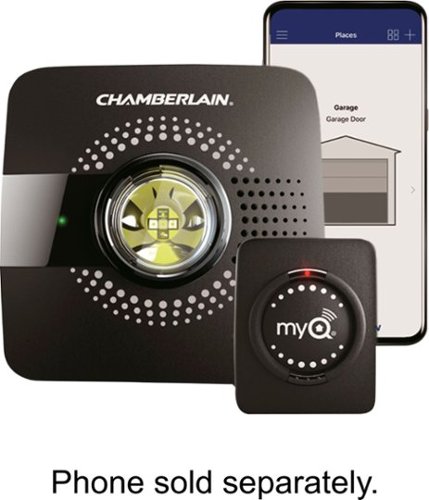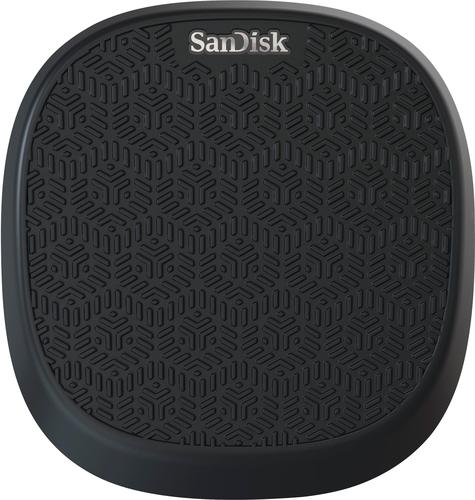TheTechNugget's stats
- Review count116
- Helpfulness votes778
- First reviewMay 21, 2016
- Last reviewMay 8, 2024
- Featured reviews0
- Average rating3.8
Reviews comments
- Review comment count0
- Helpfulness votes0
- First review commentNone
- Last review commentNone
- Featured review comments0
Questions
- Question count0
- Helpfulness votes0
- First questionNone
- Last questionNone
- Featured questions0
- Answer count4
- Helpfulness votes8
- First answerOctober 15, 2016
- Last answerSeptember 26, 2018
- Featured answers0
- Best answers1
Nest Connect extends your home network for the Nest Secure alarm system. It will make sure motion sensors and alarms are connected and operational, even for larger homes.
Customer Rating

3
Range extender with future applications
on December 24, 2017
Posted by: TheTechNugget
from Cleveland, OH
The Nest Connect’s job is to extend the range of your existing Nest Secure network using a newer wireless protocol called a thread network, which is designed with the Internet of Things in mind. Right now, it’s just a range extender and battery backup—but this thread router can have many other uses as Smart Home adoption increases, with only a software update required.
Setup was simple, no different than any other component of the Nest Secure system: Add it from the app, scan a QR code, and follow the installation instructions.
At $69, I think it's priced a bit high for what little value it provides. That said, it can definitely be more useful in the future as thread networks are adopted; there's no reason why this device can't also extend the range of other Nest devices outside of their system.
My Best Buy number: 0905875468
Mobile Submission: False
I would recommend this to a friend!
Tough on bad guys. Easy on you.The Nest Secure alarm system is easy to live with every day. Just tap Nest Tag on Nest Guard to arm and disarm the alarm - no passcode needed. Nest Detect sensors look out for doors, windows and rooms. And with the Nest app, you can keep an eye on what matters.
Customer Rating

5
Easy to setup, easy to maintain
on December 24, 2017
Posted by: TheTechNugget
from Cleveland, OH
When I bought my first house, it had a security system…or at least, an alarm panel by the door and in the bedroom. It was never an active security system, didn’t really do much for us other than tell us when the doors were opened and closed. We also had a few panic buttons on the wall that I never had the courage to test out, for fear of terrifying my kids. Over the years, we grew to love the “bee-boop” noise when the doors would open, and the “boo-beep” when they closed; and aside from learning that the previous homeowners had a gun closet (because it was so labeled on the alarm panel), it never did much to enhance our lives…especially the night that the power had been out, and when it came back on in the middle of the night, so too did the alarm. (Side note: That night, I learned that my son can sleep through anything.)
We didn’t live in a particularly bad neighborhood, but it wasn’t a particularly great one either. Still, we entertained on multiple occasions getting a new security system, or at least activating our existing one, with monitoring and the works. But, it never happened: we were either driven away by a price tag (installation, monitoring, etc.), or by the mere fact that we didn’t really know what was best and who we could trust.
Compared to what’s on the market now, security systems from 10 or 15 years ago are so incredibly archaic. I just stumbled across an indiegogo campaign for a $9 security system based on social operation instead of traditional monitoring companies. And while that is on the more extreme side of the shift, it seems as if the security market (to some extent) is headed in a new direction like Uber did a handful of years ago: the notion that we already have the infrastructure and the resources to complete the job, all we need is a new way of looking at it.
Enter the Nest Secure, a product of “what if’s.” The idea for Nest here is a simple one: create an easy to use product that basically manages itself, is easy to set up, isn’t confusing, and fits into your life in a way that competitive products don’t or can’t.
I’ll be honest: my experience with home security bee-boops and middle-of-the-night alarms jaded me from setting the Nest Secure up when I got it. I assumed I was in for a long installation process—after all, they pay professionals to install security systems! Well, installation (if you can call it that) was not much different than unboxing a new wireless router, except with less wires. The Secure is a totally wireless solution that utilizes your existing home wi-fi and an optional cellular backup to make sure that you are notified of any activity that is out of the ordinary. The main panel, the Nest Guard, has only a power cord--and the most difficult part of setup was finding the QR code to scan from my Nest app to get the device added. From there, the app took care of all the other settings with a simple wizard.
Also included in the package were two sensors, which can be used three different ways: as a traditional door sensor, as a window sensor (open-close, not break), or as a motion sensor. And, when it is used as a door or window sensor, it also doubles as a motion sensor. These small sensors can be installed virtually anywhere with mounting hardware or the included adhesive strips, and adding them to the system involves scanning the QR code on the back and following the instructions on the app.
The final piece of the Nest Secure starter pack is a pair of key fobs, designed to make arming and disarming the system simple. Again, scan the QR, assign the fob to a user, and you’re done. “BUT I LOVE MY SECURITY CODE,” you might say. Well, you get that too, if you want it—up to 8 digits, and a unique code for each member of your household, which enables you to see who is coming and going, and when.
That’s basically it. Including watching the instructional videos that the app offers, it took me about an hour to set everything up and train my family how to use it. My kids really enjoyed testing it by trying to sneak past the motion sensors, and my wife didn’t [seem to] get totally overwhelmed at having to remember something else when she leaves or comes home.
I admit, there’s nothing mind-blowing here in terms of product, and I think that’s at least in part what Nest was going for. It’s simple, straight forward security…but it’s also got some really cool things that shouldn’t go unmentioned:
The app is a really great experience; it is easy to use and if you already have another Nest product, your setup time will be reduced. The customizations of home/away, duration between entry/exit and alarm, and notifications are at a Goldilocks level of not too much, not too little.
The whole system is completely modular. This isn’t too much of a shock in 2017, but it’s nice to be able to build your own “package” based upon the entry points and size of your home. Two Nest Detect sensors are most likely not going to be enough for most people, but it’s a good starting point. The components aren’t cheap, but safety is always something worth investing in, and you can add more over time very easily.
Speaking of modular, there’s a component that I haven’t mentioned yet—the Nest Connect. The Connect’s job is to extend the range of your existing Nest network using a newer wireless protocol called a thread network, which is designed with the Internet of Things in mind. Right now, it’s just a range extender—but this thread router can have many other uses as Smart Home adoption increases, with only a software update required.
Every component the system comes with is a multi-tasker. The base is the brains of the operation, but has a built in motion sensor; it also has an onboard battery that protects you if the device is unplugged during a breach. The window and door sensors have built-in motion sensors, as well as lights that can help you see in the dark; they also can be deactivated individually if you need to let the dog out or want to get the mail, without turning off the entire system. The tags can arm AND disarm the panel, and the already mentioned Nest Connect helps future-proof the whole system by allowing a virtually limitless secure platform (with no single point of failure) for adding more devices.
In spite of all the cool, 2017-ness of these system, it has some traditional stuff that you can pay for optionally. Out of the box, there is no “monitoring” component aside from alerts and notifications; however, if you want a more traditional monitoring experience, you can pay $25-$35 per month depending on contract so that someone else can keep an eye on your system and dispatch police if necessary. And, if your wireless network goes down, you can purchase a cellular backup service for $5 per month or $50 per year that ensures you can always receive notifications regardless of your home wi-fi connection.
But security comes at a price. At $499 for the starter kit, $25 for extra fobs and $59 for extra sensors, large homes with many entry points can cost you upwards of $1000 to fully equip. Then again, security is one of those things that is easier to justify spending on, especially if you have kids. And, more traditional (read: archaic) security systems can cost around $1000, most of which is subsidized by the monthly monitoring fee, save for some small installation charge.
So it’s not outlandish, but it’s certainly not cheap. I’ve been satisfied with the system thus far; it’s easy to setup, easy to maintain, and has all the flexibility to add or remove components over time when I need to. The price is a hard pill to swallow at first, but for me the extra sense of comfort is enough to justify the price tag.
My Best Buy number: 0905875468
Mobile Submission: False
I would recommend this to a friend!
Arlo Pro 2 keeps an eye on your home while you're away, in brilliant 1080p HD quality. Put the 100% wire-free, weather-resistant camera anywhere, indoors or out. Then, power it with the included rechargeable battery or plugged it in (when indoors) to access activity zones and 24/7 Continuous Video Recording upgrades. Use 2-way audio or remotely sound a 100+ device siren while catching every moment with night vision and advanced motion detection. You'll even get motion and sound-activated alerts and 7 days of free cloud video recordings. Arlo Pro 2 works with Amazon Alexa to make your smart home security even more simple and effective.
Customer Rating

4
Solid hardware and a great app experience
on November 16, 2017
Posted by: TheTechNugget
from Cleveland, OH
For me, 2017 has been mostly about smart home gadgets. This year I got my first Hue lightbulbs, robot vacuum, Amazon Alexa and Nest learning thermostat. And as much as I love true toys, it’s hard to deny the joy behind buying a gadget that satisfies my constant need to tinker, as well as enables me to convince my wife the expense is worth it; but, none of my foray into the smart home market this year has entered far into the realm of safety and security—namely, camera systems.
Security systems from 10 or 15 years ago are, in comparison, so incredibly archaic to what is on the market now. I just stumbled across an indiegogo campaign for a $9 security system based on social operation instead of traditional monitoring companies. And while that is on the more extreme side of the shift, it seems as if the security market (to some extent) is headed in a new direction like Uber did a handful of years ago: the notion that we already have the infrastructure and the resources to complete the job, all we need is a new way of looking at it.
The closest I came to safety and security was with the purchase of a Nest Learning Thermostat, which was possibly the most underwhelming tech purchase of my entire life. The tinkerer in me was incredibly dissatisfied at something so easy to connect and use—but upon reflection, that in some ways is the way it should be. Because, when it comes to safety and security, bugs and glitches have a much more significant impact than the blue shift on your Pixel 2 XL. Still, features are important, especially in a market where the security systems of yesterday rely heavily on a monthly monitoring service (AKA, revenue stream) that you may be able to live without.
The product reviewed here is the Netgear Arlo Pro system, this one with 2 included cameras, but the system is expandable to at least 15 cameras with some extra up front and recurring costs. With 5 cameras or fewer, you can take advantage of the basic Arlo account, providing you access to a weeks’ worth of recordings at no additional monthly cost. Additional options are available—like longer storage, additional cameras, and continuous recordings—for additional fees on the Arlo website.
Unboxing and set up was surprisingly fast, even considering the base station and cameras all needed firmware upgrades out of the box. Plugging these in and getting them up and running was extremely easy. The base station has an attractive matte white finish that will look good on an end table; the cameras have a glossy white finish and come with optional magnet mounts for wall/ceiling mounting. Included in the box was a battery for each camera and a single USB cable that is used for recharging the batteries; it is worth noting that although the charging can be done while the batteries are in the cameras, there is an optional charging station that can charge two batteries simultaneously.
The batteries themselves will need to be charged based upon use—the more the camera is used, the sooner you will have to recharge. I have a coworker who has the same system and only needs to charge batteries once every 30-45 days; those cameras look at his front entry way within range of the street, so passing cars trigger recordings all the time. But, when and how the cameras become armed is all customizable in the app and will be different for everyone who uses it.
The cameras feature night vision, two-way voice, 1080p recording and are weather tolerant for those in warmer or colder climates. I found the quality in lowly lit environments to be adequate, not tremendously impressive, but nonetheless functional if needed to be. The two way voice has a very slight delay, but the speakers and mics on the cameras themselves are very good and get the job done well.
All of these things are as expected from Netgear, with quality products that are easy to set up and maintain. But where this system shines is not in the hardware, but the accompanying app that controls the whole system. The main page gets you quick access to all of the connected devices, including the live video and two-way voice capabilities. Recorded events are available in the “Library” tab, which will remain available based upon your account / subscription level. The “Mode” tab allows for customized arming based upon a schedule or your location, and can also be manually armed or disarmed as needed. The interface is simple, intuitive, and works really, really well. Also, additional people can be granted access to the same features without extra cost or sharing logins, so my wife also can have access to the same stuff as I do.
In most ways that count, the system works incredibly well and is easy to use. But, it comes at a price: the two-camera system retails at $479, and although it will be on sale from time to time, this is quite a bit of money for only two cameras. The Pro 2 cameras themselves are $220 each, so it makes sense that the 3- and 4-camera systems are substantially more. Maxing out the free basic service plan capabilities (5 cameras) would be over $1000.
But then again, safety is something that you typically are going to be willing to pay a little bit more for. And, Netgear is early to an emerging market that is going to pick up some more traction is 2018, as Nest and Ring have new products regularly coming to retail. That said, the advantages of Arlo Pro 2 over the earlier generation Pro cameras may be a place for you to save some cash but still get into the market—even the previous generation has received good reviews. Ultimately, though, it’s down to your wallet. If you’re looking to get into the game, sticking with a name like Netgear (or Ring, or Nest) will ensure that you have access to upgrades and support as time goes on, as well as accessories (think: solar panel). And, if you’re looking to get into the game, the competition is not a lot cheaper than what Netgear has provided, and probably doesn’t provide the same app-rich experience that Netgear does.
So if you can justify the cost, I don’t think the performance will disappoint—and at the end of the day, the safety of your family is worth the extra cost.
My Best Buy number: 0905875468
Mobile Submission: False
I would recommend this to a friend!
Only at Best BuyEnjoy speed and control with this Redcat Cyclone off-road electric buggy. This hobby grade RC has rear-wheel drive with a fully adjustable suspension and oil-filled shocks to handle challenging terrain. This 1/10-scale Redcat Cyclone off-road electric buggy includes two 7.2V NiMH batteries and a 2A fast charger to keep the fun going.
Customer Rating

5
Great to be a kid again!
on November 15, 2017
Posted by: TheTechNugget
from Cleveland, OH
Why do we always have to be so serious about everything? Nearly every time I visit the Target or Toys R Us toy aisles, I (for the most part) resist the urge to buy a new Nerf gun, or a small inexpensive drone. I resist because, as much as I love being a kid again, I know the generally overpriced slab of plastic is only going to make me happy for the 10 minutes immediately following opening it, which of course is in the car on the way home and no later. (Side note: this is why you only make those purchases when you’re with someone else, so they can drive and you can get that quick toy fix).
Cell phones, tablets, routers, the latest wireless headphones…they’re all great, but they all have one big thing in common: practicality. Sure, the iPhone X is an expensive gadget, but it’s an expensive gadget that serves some useful purpose in your life. So too will a new whole-home wifi solution, so too will those nice Bose earbuds you picked up on the cheap (no, but seriously, Best Buy has some lovely Black Friday deals coming up). Practicality is the one thing that makes shelling out your hard-earned cash for another slab of plastic and metal ultimately justifiable, or at least partially justifiable.
Where practicality starts to break down, or at least this is what we tell ourselves, is when the thing we want that serves some practical purpose replaces, in part, another thing that serves a practical purpose that does the job in an ever-so-slightly less pleasing way…like getting rid of your 2015 MacBook Pro and upgrading to the new 2017 MacBook Pro. Was it necessary? Certainly not. Was it awesome nonetheless? Of course!
But fear not, this isn’t a review on anything so useful. Instead, this is about a $200 radio controlled car.
All joking aside, hobbyists have been collecting, building, and modding RC vehicles for years…some of my favorites (that I heard about on Youtube that one time) are small gas-powered cars that do 40-60mph and are legitimately wrecked when they crash. That, like an RC plane, is something that I could never get into, for fear of losing so much money so quickly. If you’re like me, then the Redcat Cyclone XB10 might be worth a look to you.
The car itself is a 1:10 scale vehicle, entirely electric, and is rated for speeds in excess of 20MPH. For those doing the math, the full-scale equivalent vehicle would be doing 200+ MPH…and the exhilaration of that speed is definitely something that translates down into the smaller scale. But before we get into performance, a few details about the setup: Unboxing this was very similar to unboxing any new RC toy (or any other toy you get for your kids, where the packaging is more for theft prevention than it is for anything else). The car comes fully assembled with one battery physically installed, although not actually connected to the car’s battery wires, and the controller comes with four AA batteries. Also included is a second NiMh battery that doubles your play time.
The chassis of the car is largely plastic, but does have some impressive adjustable shocks (with springs) on the rear and front wheels. The car is 2-wheel rear driven, the rear wheels equipped with a fair amount of grip for a quick start on most terrain. Both batteries arrived mostly (if not completely) charged, and the plastic chassis is covered with a light plastic shell, held in place with small pins. The act of removing all pins and accessing the battery takes less than a minute.
As far as actual performance is concerned, let’s just say this car is probably best used exclusively outdoors. It was raining when I opened it, so taking it outside wasn’t an option for me—but regardless of how long my kitchen is, I really didn’t get the full experience until I ran this on an open road. A parking lot or cul-de-sac would be a good place to get started.
It. Is. Fast.
Keep in mind, my experience with RC is limited to that of a child’s (remember when there was a wire between the controller and the car?). The controller has an onboard alignment adjustment to which the car’s front wheels are very responsive, and the steering control is reversible (if you’re one of those terrorists who happens to like inverted controls). The range on the 2.4GHz controller is farther than I remember RC controllers ever reaching, still fully controlling the car at 200-300 feet away. Honestly, I ran out of street and couldn’t push the limits much further than that in my own neighborhood…needless to say, range is not an issue for this guy.
“Play time” averaged 10-15 minutes of constant running the battery, racing the car up and down a side street that had a fair amount of leaf-covered and clear surface. Also, thanks to its knobby rear tires, it was particularly good at getting itself unstuck in most cases. And, the all-plastic construction makes for a pretty durable ride, one that I was appreciating just as much as the sloped curbs in my neighborhood that make wonderful ramps. Every now and then it would land on it’s roof, but aside from a handful of scratches it stayed operational in spite of my not-so-skilled maneuvering. And, the buggy form factor made it impressively difficult to flip or roll.
From a performance perspective, I have exactly zero complaints about this thing. It was fun, fast, and took me back to a time when I could just play around. My neighbors looked at me a bit funny, which just added to the fantastic experience. Yet, it’s a $200 toy, one that is entirely non-practical, and for that reason it would be a difficult thing to justify. But before you write it off—think for a moment about drones.
The drone market has expanded rapidly over the last few years, and drones are getting easier and easier to operate and maintain—and simpler to maintain without a bunch of extra expense (like when I crashed my daughter’s drone she got at Christmas last year in the park behind our house and bent one of the motor pins, rendering it useless without repair). And, a decent entry-level drone from a reputable maker is going to be at least $400. So, in that sense, is something that stays on the ground but is still incredibly fun to operate, at half the cost, really that far out of the question?
I’d say no. The price is $200 retail, but you’ll see deals on this at Best Buy come the holidays (it is a Best Buy exclusive product, at least for now). For that, you get a fully usable, ready to go out-of-the-box toy that gives you 30 minutes of “play time” in a single run, thanks to the spare included battery, plus a fast charger that will get you running again in about 90 minutes. The controls are easy, the car is durable and easy to maintain, and in spite of the instructions limiting use to those over the age of 14, my 6 and 8 year old kids both took this for a spin without any harm done.
There are few products that I consider “5-Star” products, but this is definitely one of them. At the $200 price point, but likely less at most times throughout the year due to limited demand for this kind of product, it’s hard to go wrong if you’re looking to have some good old-fashioned childhood fun.
My Best Buy number: 0905875468
Mobile Submission: False
I would recommend this to a friend!
Tune out the world and lose yourself in music with these Sony 1000X wireless noise-cancelling headphones. Equipped with SENSE ENGINE technology, these earbuds make it easy to adjust sound modes with a single touch, so you control what you hear. Compact and intuitive, these Sony 1000X wireless noise-cancelling headphones stay comfortable for hours.
Customer Rating

4
Great audio performance. Not great for video.
on October 30, 2017
Posted by: TheTechNugget
from Cleveland, OH
While the audiophiles out there may scoff at the mere existence of a small, highly mobile, wireless earbud that requires a special case just to charge it, there is no denying that truly wireless earbuds are becoming more and more popular with each passing month. No, Apple wasn’t the first to do it, not even the first to do it well, but man oh man did they do it well. And, we’ve seen the typical post-Apple-success market spike with truly wireless earbuds over the last several months, with more and more players coming into the space.
There is a natural tendency to harshly judge the first players to a space, namely Apple, which (regardless of how you truly feel about them) have been able to really drive the accessories market forward as a result of their products. Truly wireless earbuds are no different, as Apple (with their AirPods) have been wildly successful since release in a market that had previously seen novelty exposure at best. More frequently than on store shelves, another Kickstarter campaign for another truly wireless bud that was another of the first of its kind would find its way to your Facebook timeline—but alas, those products were months (or years) away if they ever hit market at all. The AirPods spent their first several weeks after release with limited or no availability, and since then audio manufacturers have been working on perfecting their own versions.
Enter Sony’s WF-1000X earbuds. My very first pair of over-ear headphones were Sony-branded, and I’ve always had a soft spot in my heart for their products. More recently, I was disappointed when purchasing one of their small Bluetooth speakers, but nonetheless was excited about the WF 1000X’s and the Sense Engine technology that would allow me to adjust the noise canceling based upon my environment (as a side note—Bose’s ANC technology was a bit too much for me and made me motion-sick, so adjustable noise cancelation is a big deal for me).
Upon opening the Sony buds, the first thing I noticed was a lack of a premium packaging experience. But, at a price of $200–I expect a box that you’re more likely to keep than one you won’t mind throwing away. Nonetheless, the buds themselves are packed separate from the small charging case, and come with a variety of tips and a couple different sizes of fins to help with the ideal fit.
And speaking of fit—let’s talk about how Bose’s earbuds are the best (in my opinion) in terms of fit across the entire market of earbuds right now. I have tried dozens of manufacturers and products, and no one has really been able to consistently deliver what Bose does in terms of earbud fit—both from a security and noise isolation perspective. And, at first glance, Sony’s buds weren’t going to change my opinion; they came with two sets of add on fins that didn’t seem to be large enough for folks with bigger ears. The buds themselves are designed to fit snugly into the ear canal, but I always tend to have problems with wearing buds of that style for long periods without having to readjust them every couple minutes. But, miraculously, Sony has put out the first (ever) fin that really holds this style bud in my ear. Serious kudos to Sony for developing such a simple tool for the job (it’s worth noting here that the fin is entirely optional, and if you have no issue at all with ear-canal style buds, I would expect these to be no different).
Something else that’s important here, perhaps even more important than the sound quality, is the Bluetooth performance, as there are no “wired” options for these buds. This, for me, was the biggest area of disappointment with Sony’s buds, as the onboard software doesn’t seem to be advanced enough to prevent the Bluetooth audio/video lag that we all remember from 3 or 4 years ago. As far as music-only performance is concerned, Bluetooth performed well without any skips, but as soon as I pulled up a YouTube or Netflix video, the lag was too much to bear and I had to switch to another set of headphones...and that very well could be a deal breaker for many buyers.
Next, on to Sony’s Sense Engine technology, which is supposed to be a great new way to customize your noise cancelling experience. Most noise-canceling headphones being released right now have some sort of adjustability to ANC, and the implementation with the WF-1000X’s is acceptable, but certainly not revolutionary, nor is it anything that sets them apart from the competition. Again, when it comes to ANC, Bose is the leader and that hasn’t changed. Honestly, with the fit being as good as it is, the noise isolation alone is adequate for some basic noise canceling, and honestly the ambient noise “bleeding” settings just pump more hissing into your ears than anything else.
Another key performance indicator for a good set of truly wireless earbuds is the battery life. Keeping in mind that sound settings (like a more bassy xperience, or higher volumes) will impact battery life significantly, I was less than pleased with the battery life of the WF-1000X’s. Battery technology is hopefully on the brink of a major paradigm shift, but until that shift happens small earbuds will never house batteries large enough to give them great battery life. It is for that reason that manufacturers are including charging cases, which both help prevent loss as well as add some extra battery life. The buds themselves are advertised to push 3 hours of playback on a charge, and through my testing this is a pretty accurate number. The case, when fully topped off, should charge the buds completely twice—taking your listening time to around 8-9 hours total with some time in between charging.
And then there’s sound. Holy cow, the sound. I consider myself a wannabe audiophile—the kind of person that plays really close attention to the variations in headphones and earbuds, but doesn’t own a DAC and tends not to play with mixers. That said, the sound profile on these Sony WF-1000X buds is probably what I would consider the ideal profile for me: exaggerated bass (although not too much) with clear lows and less preference on quality in the highs. I found the low to be impressive considering the size of the drivers, the mids to be ideal for most users, and the highs to be less important than the other two but still clean enough so as not to be a distraction when listening. And, if you don’t like the particular profile that these have out of the box, you can download Sony’s Headphones app which allows for some preset mixer configurations that are remembered on your buds even if you change between devices (phone, tablet or laptop). The app hasn’t yet been ported for the iPad’s screen size or orientation, but I can get past that.
Another quick note; I did test a couple of calls with these in my ears and found that the other parties could hear me clearly without much background noise, even though I was outdoors on a windy day. In my opinion this is not a reason to buy these, necessarily, but definitely a value-add that you can take a call while you’re on the move without having to worry about whether or not the caller can hear you.
So the verdict is simple...if you’re doing shorter listening sessions that don’t require video synchronization, and you don’t need much by way of noise cancelation, but you still like a slightly heavier sound profile and want to go fully wireless—these should be right at the top of your list. Hands down, the sound quality on these obliterate Apple’s AirPods, for what that’s worth.
If, however, you’re looking for earbuds that you can use to listen to music AND watch movies, without additional software you may be frustrated in not being able to synchronize audio and video. In theory, this can be patched with firmware updates, but nonetheless something to be aware of.
All in all, for the price, these are a good addition to my collection, albeit a little disappointing that I can’t consistently use them for anything other than music and phone calls (yet).
My Best Buy number: 0905875468
Mobile Submission: False
I would recommend this to a friend!
Control access to your garage with this Chamberlain MyQ Garage smart hub. It connects to your Wi-Fi router and lets you remotely control guest access for your existing garage door opener via the MyQ app. This Chamberlain MyQ Garage smart hub pairs with devices for seamless integration with lighting and security cameras.
Customer Rating

4
As advertised. Some room for improvement
on October 29, 2017
Posted by: TheTechNugget
from Cleveland, OH
In the growing Smart Home market we are seeing with each month more major products that start from a “smart first” perspective—meaning specifically, primary devices that are intended to do some basic function (wash your clothes, vacuum your house, etc.), and also have smart capabilities to go along with them. For instance, think about the Philips Hue line of light bulbs, which are lights first before anything else, and they also happen to connect to your wireless network for something better. In contrast, some manufacturers are releasing adapter kits for standard light sockets that allow you to take a “dumb” light bulb and make it a smart one.
Among the Smart Home manufacturers is Chamberlain, which has a series of smart-first products around garage door openers and light switches; these items are intended to fully replace your existing non-smart-first devices. I’ve been considering replacing our garage door opener with a smart-first garage door opener for some time, and amidst moving and some other craziness in our lives, thought it best to wait. That said, I had opportunity to test out Chamberlain’s myQ Smart Garage Hub, a non-smart-first device that alleges to convert a standard garage door opener to a smart garage door opener with some fairly basic installation steps and configuration.
The unboxing was friendly and intuitive, and upon opening, all parts to this adapter were immediately visible; this includes the wi-fi hub, door sensor and installation hardware. The quick start guide was concise and easy to follow, although iOS users will need to refer to the special instruction insert that is not a part of the quick start guide in order to fully configure the Wi-Fi hub. Mounting the door sensor to the top door panel was straight forward and could be done either with included adhesive strips, or with two screws (which were also included).
Next came configuring the wi-fi hub, which was not nearly as straight forward as I had hoped it would be. It was after 3 attempts following the quick start guide that I looked for additional instructions in the packaging (the aforementioned iOS device insert), which involved leaving the myQ app and connecting wirelessly to the hub; this step was not much different from connecting to a temporary wireless network when configuring a new router. After completing, the app worked as advertised and the installation continued with the mounting of the wi-fi hub.
I found the wi-fi hub’s range to be surprisingly large, as during configuration it was 30+ feet from the door sensor and still worked. There is no physical connection between the hub and your opener, nor is there a physical connection between the hub and your home router. With that in mind, it makes sense there should be some range—and most users should not find themselves limited by the approximately 3’ power cord that comes with the device (although extension cords work just fine, if required). I happened to have a small section of 2x4 mounted to my garage ceiling which made an ideal home for the hub; in theory, any downward-facing surface available to you in your garage (a joist, a metal bracket, etc.) would also work for secure mounting.
After physical installation, the final configuration of the hub was completed by pairing the device to my particular opener, which was a fairly straight forward process. Fortunately I just bought a new house and was familiar with the location of my opener’s “program” button, but if in doubt check your particular manufacturer’s instruction manual, likely on line. It’s worth noting that Chamberlain claims compatibility with most openers since 1993, but be sure to check their website before you make a purchase decision. Also worth noting, the programming of the myQ wi-fi hub seemed to wipe the programming from my existing opener, but reprogramming that was straight forward as well.
As far as the actual operation of the thing is concerned, it has done a fine job on all fronts. The app gives you a clear indication of how long your garage door has been open or closed. It also has configurable push notifications that will inform you when your garage is opened or closed, and can be further customized to alert you when certain time thresholds of “openness” and “closedness” are reached. You can also setup close schedules, allowing you to automatically close your garage door based upon some predefined calendar. And of course, the most basic of features, after you program your hub to be able to open and close your garage door (and not just monitor its status), you can do so easily with your smart phone from anywhere in the world.
The product has a couple of downsides as well. For starters, I would love to see some integrated location-based activities that will automatically open your garage door when you reach a certain set of coordinates, so that when you pull in your driveway your garage door is already open. Second, when closing your garage using your smart phone, the wi-fi hub emits a surprisingly loud series of beeps, undoubtedly for safety reasons. Still, it would be nice to be able to suspend this beeping, or at least suspend it when you are within wi-fi range of your home network. The app itself looks a bit outdated, and it lacks iOS widgets that would make opening and closing your garage door easiest without having to dive too deep into an app. Also, strangely, this product is not (yet) compatible with Amazon Alexa or Apple HomeKit, which is frustrating and not entirely unexpected. According to Chamberlain’s website, HomeKit compatibility can be added by purchasing the myQ Home Bridge.
In total, installation required about 45 minutes of my time, and that included some troubleshooting and “wheel-spinning” as well. The operation is simple and straight forward, and for only $100 my old garage door opener is now among my Smart Home devices. As indicated, there are a handful of annoyances and “under-developed” features, but I wouldn’t consider any of those to be deal breakers with this purchase. The myQ Smart Garage Hub does what it’s supposed to do, is relatively easy to configure, and doesn’t break the bank—and as far as Smart Home adapters are concerned, it’s an easy purchase to justify.
My Best Buy number: 0905875468
Mobile Submission: False
I would recommend this to a friend!
Protect your iPhone's data with this 64GB iXpand charger and backup base. It charges your iPhone quickly with 15W of power, and it backs up photos and videos as it charges to ensure precious memories are always safe. This iXpand charger and backup base also backs up your stored contacts, so you can restore them when needed.
Customer Rating

1
Barely worth the bad review I gave it. PASS.
on October 10, 2017
Posted by: TheTechNugget
from Cleveland, OH
It’s no mystery that Apple has had a significant impact in expanding the $24 billion market for smartphone accessories. Cases, chargers, snap on cameras, you name it—there’s an iPhone accessory out there for you. Of particular interest are those iPhone accessories that offer charging capabilities—since with the release of the iPhone 8 and iPhone X, we see Apple’s first entrance into wireless charging. But, regardless of the iPhone sales that happen between now and Christmas—the majority of in-service iPhones will still rely upon a cabled connection for charging…enter the Sandisk iXpand.
Simply put, the iXpand is a fairly attractive charging puck that, with the addition of an iPhone Lightning cable (sold separately), allows you to fast charge your iPhone (this just means higher power pass-through than a standard iPhone brick) and simultaneously backup locally to an onboard SD card. From a design perspective, the iXpand Base has a good, sturdy feel—a metal bottom with grippy feet that keep it from moving around, a rubberized top which firmly holds onto your iPhone, and built in cable management that allows you to hide the extra cable if you’re picky about that sort of thing. This particular model comes with a 64GB card, but in theory should support higher capacity cards if you want additional backup storage. And while I have questions about the relevance of this product in 2017—before I get into that, I want to cover all of the things that I don’t like about this product, and perhaps some ways to make it a bit more bearable.
For starters: there is no Lightning cable included in the box. Sure, we’ve all inherited extras as we’ve bought new phones every couple years, or when we picked up that iPad, or when we bought the 12-pack on Amazon for $0.89, but leaving out a cable here makes for a bad experience. The onboard cable management is great, and allows you to hide the cord—but based on how the cable exits the bottom of the device, and how the port is in the same area, it’s difficult to put 3 feet of cord in a way that isn’t crimping the cord unnecessarily. My solution to this was an 8” USB to Lightning cable, a $3.00 Amazon investment, that makes for a much tidier experience.
The USB connection itself seems to be a bit flaky, which is tremendously irritating—along with the not-so-great SD card connection. These two things combined caused constant errors in the iXpand app on my iPhone, requiring unplugging and replugging the cable, or removing the SD card and reinserting, in order to continue the app’s backup efforts.
The app experience, when there’s not some error about cable or SD card issues, is clumsy at best. The product takes a local backup of pictures, videos and contacts—and that’s it. No apps, no email, no messages…just media and contacts. During setup, you’re warned that the first backup takes significantly longer than the later, incremental backups. This makes a lot of sense, but the app itself won’t continue the backup if the phone screen is not on with the app running; as soon as your screen turns off the app shuts down and the backup function pauses. So, I couldn’t even run this thing overnight to get the first backup—I had to disable my screen timeout entirely, and although the charging functionality kept me from losing any charge during that activity, the screen being constantly on has its own set of annoyances.
Now, let’s say that it came with an 8” Lightning cable, had dependable USB and SD card connections, and had a decent app experience that allowed backups during screen-off times…I still don’t quite “get” this product. This is a $100 charger that gives you iPhone backups up to 64GB…but not full backups, just your contacts, photos and videos. But, for $12/year, you can buy 50GB of Apple iCloud storage that is automatic, available everywhere, and doesn’t require a physical connection. The only catch is that backing up to iCloud doesn’t charge your phone. So why then would someone want this? Maybe you don’t like the idea of storing your personal pictures and contacts on the cloud but still want to back everything up locally. But, even if that’s you, a physical connection to your computer with iTunes installed will do what the iXpand Base does, for free, and with more room for storage. Oh, and it also backs up YOUR WHOLE PHONE, not just your pictures, videos and contacts.
So where does that leave us, in 2017? Certainly not spending $100 on this product—not even considering it. Add in wireless charging, it becomes interesting—still maybe not worth purchasing—but at least compelling, especially at that price point. The message to Sandisk is pretty straight forward here: drop the price, fix the app, include a high quality cable, maybe run a small bit of software that syncs a full backup with iCloud—but until then, don’t expect many people to be happy with this purchase. I’ll box this one back up and throw it on a shelf somewhere; it’s not worth the fuss.
On the bright side, I now have four 8” iPhone charging cables. Thank you, Sandisk.
My Best Buy number: 0905875468
Mobile Submission: False
No, I would not recommend this to a friend.
Enjoy a ton of technology in a small form with this Sphero Mini robot, which offers big robotic fun in ping-pong-ball size. Program the ball with the corresponding app, and play exciting games that test your ability to maneuver. Bowling pins and mini traffic cones help you hone your skill with this Sphero Mini robot.
Customer Rating

3
Charming, wish I had it as a kid
on October 8, 2017
Posted by: TheTechNugget
from Cleveland, OH
Consumer electronics is a space near and dear to my heart, and I spend most of my time thinking/fantasizing about the goodies I can add to my life that are practical in at least one facet. Phones, network gear, laptop accessories—they’re all things that are supposed to make our every day just a little better because they are either something we need, or something that makes items we already have a bit better.
And then there’s the other side of consumer electronics—the stuff that no one really needs, even wants (specifically)—they’re the things that fill the gaps still left over from our childhood, tapping into something juvenile and wonderful. Radio controlled cars are one of the more popular examples (and for those of us obsessed from childhood with those love the drone market)…but really any souvenir that doesn’t do much to enhance our current electronics experience, perhaps something we walk away with not having expected to buy—there’s a special place in all our hearts for those.
Enter the Sphero Mini, a ping-pong-sized ball that interacts with your phone in a way that most bluetooth devices don’t. The $50 bluetooth bot can provide a traditional RC experience (controlled by your phone or tablet), can be used as a wireless controller for games on that device, and at some point in the future will be able to be programmed with Javascript via some app experience.
The unpackaging was similar to most novelty consumer electronics—plasticky, moderately annoying, and longer in duration than necessary. Once free from it’s molded prison, consider consulting the quick start instructions printed on the box—that will save you a few minutes that I spent trying to figure out how to turn it on. After splitting open the little guy, I located the micro-USB port and charged it for 10-20 minutes, just enough to get a short test drive.
After downloading the Sphero Mini app, it automatically searches for nearby robots and connects to them via bluetooth, making the pairing process a non-event entirely. Once connected, you are free to put the robot brain back in it’s tiny hamster ball and use your phone to control it—that is, once you synchronize the tiny bot’s relative position to you via a small internal blue light. From there, it operates just like any remote controlled device, with a very straight forward directional joystick on your screen.
As with most remote-controlled devices, it performs much better on hardwood or tile floors, but holds its own well on carpet. And battery power was great—a full charge (one hour) gets you more than a half hour of play time (the website says 45, but the last 15 minutes of that start to get a little slower). My kids got a kick out of it, I’m sure animals would either love it or hate it, and I’ll admit that the relatively simple product has a certain bit of charm and cuteness to it.
The app also has a game mode, which allows you to use the Mini as a game controller—either by spinning for a circular “breakout” style game (man, I miss that game on the iPod Nano with the scroll wheel) or racing game, or with forward/back and sideways rolls with an “asteroids” style game. I wasn’t really blown away by these games, but it definitely makes for an interesting concept—using the device in a way that is reverse what most people would expect.
And at some point in the future, you’ll be able to program this thing to, presumably, run through a maze. Of course, the goal here is NOT to get it to run through a maze, rather, to turn kids on to coding, which is pretty cool. Sphero has other products that have greater coding potential, including interaction with IOS’s Swift Playgrounds. Nonetheless, the Mini definitely will get you started down the coding path, once the feature is released by Sphero.
So, minor complaints:
- There’s no physical on/off switch. To turn it on, you have to plug it in, which requires opening the ball. Not impossible to deal with, but certainly not convenient. The “off” switch is provided via the app.
- You have to charge it with a cable. I understand that inductive charging comes with a price tag, but Sphero’s other products use inductive charging which would both make the charging a bit easier, and also give you a way to turn the device on and off without opening it.
- There’s no physical on/off switch. To turn it on, you have to plug it in, which requires opening the ball. Not impossible to deal with, but certainly not convenient. The “off” switch is provided via the app.
- You have to charge it with a cable. I understand that inductive charging comes with a price tag, but Sphero’s other products use inductive charging which would both make the charging a bit easier, and also give you a way to turn the device on and off without opening it.
Other than that, it’s a fun little gadget. Side note—it comes with a small set of rubber bowling pins and construction cones which are frickin’ adorable. Sphero is the same company that released the irresistibly cute BB-8 bot last year, so it makes some sense.
There’s not much to this little ping pong ball of childhood happiness, but it’s also not an incredibly important thing to go buy right now. This would make a great stocking stuffer if you spend a lot of money on stocking stuffers, or if you have a bunch of Best Buy reward points that are about to expire. At $50, it’s a bit on the steep side for something that will probably burn out after a year of charging, and for something that you’re not going to get out except for maybe once every couple weeks. Regardless, if you’re looking to spend some money and have nothing worth saving for, the kid in you won’t be disappointed…your wife, however, might be.
My Best Buy number: 0905875468
Mobile Submission: False
I would recommend this to a friend!
Provide Wi-Fi connectivity for every computer and device in your abode with this D-Link whole home Wi-Fi router. High-powered antennas cover your house, and four separate streams are ideal for watching videos and gaming all at the same time. Parental controls on this D-Link whole home Wi-Fi-router let you set up parameters for every child in your home.
Customer Rating

4
Completely adequate and functional solution
on October 5, 2017
Posted by: TheTechNugget
from Cleveland, OH
Whole home wi-fi solutions are all the rage nowadays, and every major network gear provider has skin in the game—and so does Google. Even Apple’s Airport and AirPort Extreme products offer similar functionality, and the price point doesn’t seem to be as big of a deal as it used to be.
What’s more interesting, though, is that our houses aren’t really getting bigger. I mean, per capita, average square footage doesn’t seem to have increased at the margin that the need for whole home wi-fi solutions indicate they may have. What has changed, though, is the need to always be connected regardless of where in your house (or your yard) you happen to be.
We all have dead zones in our homes—the places where wireless (and sometimes cellular) signal just doesn’t make it—so whether you’re binging Netflix with your head at the foot of the bed, or are tragically forced to read an actual book on the toilet instead of checking your Facebook feed, whole home wi-fi systems aim to remedy the worst of our technologically demanding woes.
Whole home wi-fi typically comes in one of two flavors. The first (newest) way is with a two, three or four-pack of devices all similarly shaped and sized, and designed to be aesthetically pleasing. They are usually functional as fully wireless with the exception of the primary hub, which connects to your modem. The big players like Netgear, Linksys, Google, Samsung, along with the lesser known brands Luma, eero, Amped, and plenty more—all offer solutions anywhere from $250 - $400 depending on the device count and performance.
The second flavor of whole home wi-fi is more traditional in some sense, in that it closely resembles what old school networking guys would consider a full solution: some sort of primary routing device, and either wired or wireless access points that extend the signal of the hub. Functionally, they don’t much perform differently from the newer form factors, but they do have a much larger hub (with external antennas) and usually smaller access point/range extenders; additionally the main hub has an accompanying built in network switch. And these, too, can range from $250 - $400 (or more) depending on the coverage need.
The D-Link Covr system is of the second flavor, with a fabulous 6-antenna hub and a smaller extender that works via wire or wireless. And, it retails at $300, pricing it somewhat competitively with the other players in the market. The unboxing experience was adequate, not tremendous, but not any worse than expected; I don’t think of this “second flavor” of whole home wi-fi as elegant in the way that the newer (fancier-looking) form factor is—so I didn’t expect it to be anything more than what it was.
The provided quick start guide was simply written, easy to understand, and got me started in no time with device configuration. For reference, this new system would replace my current system, a modular one, comprised of a Linksys EA9500 Router with a MaxStream RE7000 range extender; which were set up in a matter of minutes by my two kids who were at the time both under the age of 8. It performed flawlessly in two different houses for us for nearly a year and a half—so the bar for this newer system was set pretty high.
Perhaps I’m missing out—but the excitement of a new router can be immediately quelled by using a smartphone to set it up. I love to tinker with router settings, so for me, the thrill of connecting physically to a router with my laptop and browsing to an IP address, using some generic login credentials—it makes me feel like I’m hacking a mainframe (whatever that means). The only problem is, many laptops you buy now come without ethernet ports, and both my Dell and Apple laptops left me high and dry in that category. But, as they say, wireless is the new wired, so I pressed on.
From there it was in some ways similar to setting up a Chromecast (if you’ve done that)—browse on your device to a temporary wireless connection and follow the wizard. And that’s where things started to go south. I understand that most of the population isn’t going to get the enjoyment from tinkering with router configurations the way I am, so I understand the need for a wizard. What I don’t understand is a wizard that takes a long time…especially when the same configurations from a command-line perspective typically execute very quickly. Nonetheless, after powering on the router, waiting for it to recognize the range extender, connecting it to my home internet, and waiting….for far too long…I was forced to reset the router and start again. Fortunately, the second attempt was successful (albeit still a bit longer than I like), and the initial setup was complete. Pick and SSID and password, set the admin password for the router, and move on.
Next on the agenda was placing the range extender, for which the router’s software wizard was not particularly helpful; essentially I had to pick a spot, plug in the extender, and hope that all 5 LED’s lit up green. Fortunately, the positioning of my previous extender and the new one were the same—so not a ton of trial and error required.
And it just works. For a week now, no blips, no issues, everything is running great…but this is no different than what I had before…a system that just works.
There is essentially one question that really drives the need to purchase whole home wi-fi. First: do I currently have any dead spots or slow spots that my current home wireless doesn’t reach? If so, it’s definitely time to start shopping. If you’re an apartment dweller or have a small home, then a mid-range wireless router is going to do just fine for you. Personally, I’d rather buy my own router and modem and avoid paying the internet provider any monthly fees for refurbished equipment, but if you don’t want the liability of possibly replacing it and just want a monthly bill, stick with what your provider gives you.
But—if you do need a little more coverage, now you need to entertain whether you’ll get one of the new, fancy wireless solutions like Google Wifi or Netgear Orbi—or do you want to have a more traditional looking router and range extender solution? Certainly some of it is personal preference, but probably more than anything else, it depends most on how many wired devices you need to connect to your router. And this is where things get tricky.
Smart home hubs, network attached hard drives, ethernet-enabled televisions and game systems that are currently attached to your router, or that you will someday want to attach to your router, need to be considered. If you need just one or two spare ports, then the fancy-looking solutions probably aren’t going to cut it, as many of them don’t have network switches incorporated into the hubs. If you’re in this camp (like me), sadly (like me), you have to go a little more traditional.
But, what’s nice—you get some more functionality here, provided you can tolerate the longer wizards, with the network switch and probably additional management options as well. At the end of the day though, it was relatively easy to install, provides the service and functionality that I need, and is priced well against competitors. In that sense, it’s hard not to recommend.
My Best Buy number: 0905875468
Mobile Submission: False
I would recommend this to a friend!
Listen to music without disturbing others by using these powerful Bang & Olufsen Beoplay over-ear headphones. The 40mm electro-dynamic driver delivers clear audio, and Bluetooth technology eliminate wires for less clutter. These Bang & Olufsen Beoplay over-ear headphones have a 19-hour battery life, so you can use them all day.
Customer Rating

3
Good, not great...better ways to spend your money
on October 4, 2017
Posted by: TheTechNugget
from Cleveland, OH
The Beoplay H4’s are perhaps a good contender for my “Studio” category, and for me add in wireless functionality to my current go-to headphone (side note, really wanted to refer to my go-to headphone as a daily driver, but thought the pun may be lost on some). As I’ve stated (verbatim) before, “a good pair of studio headphones are typically over-the-ear or on-ear; they have a great feel to them and put out some serious sound. These are the headphones you’ll use when binge-watching Dexter on your laptop or tablet, and while they might have a cord, they’re not an inconvenience.”
The problem with this middle range of headphones, is that to be successful in the space, a product has to have so many features to be worth the look. B&O prices the H4’s at a retail price of $300, which puts it in the neighborhood of Bose’s QC35’s and some higher quality Sennheiser and Audio Technica. Bang and Olufsen is not marketing as heavily as Bose, though, so naturally I’d expect the price to be a bit lower. If I’m being 100% honest, the price tag is the first thing to make me think twice about these—they would need to put out some high quality sound to really be worth the cash.
Out of the box, the H4’s came with enough charge to power the first week of periodic wireless use—this included heavier use the first day (approximately 3-4 hours), then varying use of wired and wireless over the next several days (approximately 8-10 hours total). And, while that’s not a great (or objective) battery test, B&O’s quoted 19 hours of battery life definitely seems plausible; to be honest, 8-10 hours should be plenty for most users, with more obviously being better.
The unboxing experience itself was minimalist, the way it should be: sturdy packaging, limited stuffing (but enough to protect it), and very little time between unboxing and pairing. The lambskin ear cups are soft and well padded, and the metal headband is protected by a durable mesh on the bottom and (maybe real) lambskin across the top. The back side of the cups are plastic, with only 3 buttons on the right cup along with the micro-USB and 3.5mm audio ports; there is a small bit of exposed braided cable running from each cup to the band. The entire headphone is very light in the hands—nearly matching the Bose QC35’s 235g weight. And, from a quality perspective, I have the same sort of feeling about these as I do the QC35’s—they almost feel to light to be durable; that doesn’t mean they’re not durable, but only time will tell.
Audio performance is a difficult thing to review; it’s hard on video and even harder through text. The H4’s allegedly deliver what B&O refers to their “Signature Sound,” intended to true-to-life and seemingly, not particularly heavy in lows, mids or highs unless the audio was intended that way; this is similar in many ways to how the QC35’s present audio, but I found the H4’s to present the lows much better than the QC35’s. Mids and highs are fine, and in general the actual audio experience with the H4’s is a very balanced one with a decent amount of bass representation.
For additional reference, here are a few other products I use regularly and how they compare to the H4’s:
* Sennheiser HD598SE - if it’s even fair to compare closed-back and open-back headphones, the H4’s have more defined lows and highs than the HD598SE, but the Sennheiser wins in sound stage and overall balance. They are cheaper, but don’t have bluetooth and again, are open-back headphones.
* V-Moda Crossfade LP2 - H4’s have a more “real” and balanced sound, but can’t compete with the bass output of the LP2’s. LP2’s are cheaper, but again, no bluetooth.
* Master & Dynamic MH30 - while the MH30’s are more “luxury” than the H4’s, the price tag is the same between the two. MH30’s win in lows, mids and highs, are more balanced, can out perform the bass of the H4’s, and have a more solid build. Again, though, no wireless for the MH30’s.
* Sennheiser HD598SE - if it’s even fair to compare closed-back and open-back headphones, the H4’s have more defined lows and highs than the HD598SE, but the Sennheiser wins in sound stage and overall balance. They are cheaper, but don’t have bluetooth and again, are open-back headphones.
* V-Moda Crossfade LP2 - H4’s have a more “real” and balanced sound, but can’t compete with the bass output of the LP2’s. LP2’s are cheaper, but again, no bluetooth.
* Master & Dynamic MH30 - while the MH30’s are more “luxury” than the H4’s, the price tag is the same between the two. MH30’s win in lows, mids and highs, are more balanced, can out perform the bass of the H4’s, and have a more solid build. Again, though, no wireless for the MH30’s.
So this in some ways puts the H4’s into a bit of a different perspective. Sure, the sound is overall very good, and the battery life is great, but great sound is possible for less money without wireless; with wireless and another $30, you can pick up Bose’s latest QC35’s (Series 2), or for less money grab the Series 1 and get a still great headphone.
But, I’m not done yet; there are some additional things I noticed about the H4’s that could use an update on the next release. For starters—the provided 3.5mm cable is not braided. Yes, I know this doesn’t have any impact WHATSOEVER on performance—but it also doesn’t scream $300 headphones when I see a boring plastic cable. Braided cables are far more durable and look higher quality too, and while using these with a cable is secondary in most cases to using them wirelessly, it’s an incremental cost upgrade that would play well with a buyer in this price range.
And, speaking of cables—this NEW product charges using Micro-USB, not USB Type C. Again, not a deal breaker, but as more and more phone and computer manufacturers are releasing product with type-C ports, the accessory producers should be keeping up. Charing via USB-C, even quick-charge capability—adding this to something with incredible battery life would be a win for everyone.
There are 3 dedicated buttons on the headphones, most generally volume up, volume down and play/pause. As an iOS user, pressing and holding the play/pause triggers Siri, but with a longer hold powers down the headphones—so triggering Siri is a bit of a gamble if you don’t time it correctly. To put the device in pairing mode, you have to simultaneously hold the volume up and down buttons, which is a two-handed operation. And, the headphones can only be paired to one device at a time, meaning switching from phone to laptop to tablet is a bit of a to-do. With added bluetooth functionality and a dedicated bluetooth button, many of these things could have been avoided.
And finally, B&O’s app. It’s a fine experience, but relatively basic and certainly not intended for someone who truly wants to customize their sound experience. It’s fine for a beginner, but including “advanced” tuning capabilities into the app might make it more attractive to users picky about how they hear their music.
All things considered, I’m not entirely convinced that the H4’s are a real good buy for the money. They are EXTREMELY comfortable, perhaps more so than any other headphones I own. And they have phenomenal battery life, along with slightly better bass than the Bose QC35’s. But, without noise canceling, I would sooner recommend the QC35 Series 1 or a less marketed offering from Sennheiser, V-Moda or Audio Technica—in an effort to get similar performance at a smaller impact to your wallet.
My Best Buy number: 0905875468
Mobile Submission: False
No, I would not recommend this to a friend.
TheTechNugget's Review Comments
TheTechNugget has not submitted comments on any reviews.
TheTechNugget's Questions
TheTechNugget has not submitted any questions.
TheTechNugget's Answers
Take your playlist with you by using these noise-cancelling Sony headphones. Their 40mm drivers with liquid crystal polymer diaphragms fill your ears with booming audio to immerse you in songs, and they're ergonomically designed to provide comfort during extended listening sessions. These Sony headphones have a proprietary noise-cancelling processor, so you can immerse yourself in the music.Industry Leading Noise Cancellation. *As of August 30, 2018. According to research by Sony Corporation measured using JEITA-compliant guidelines. In headband-style of wireless noise-canceling headphones market.
How are they for working out for example on a treadmill? Do they stay on your head well? What about sweat? Does that impact the quality or fit
These probably aren't ideal for use on a treadmill...I would imagine you'd get pretty warm and the cups may not hold up to sweat well. Check out the Jabra Elite 65t truly wireless buds; great fit and great noise cancellation and really good for more active users.
5 years, 7 months ago
by
TheTechNugget
Enjoy superior sound and voice quality with these Jabra Elite wireless headphones. Integrated controls let you answer calls, adjust the volume or pause music with the touch of a button, while the included carrying case doubles as a charging station. External ambient noise keeps you aware of your surroundings, while a background noise filter delivers crisp, clear voice calls. With Bluetooth connectivity, these Jabra Elite wireless headphones are easy to pair to a mobile device.
Does they play loud. Most earbuds doesent play very loud. l had Jaybird x3. Good sound bit not so loud
I thought these were probably louder than most earbuds I've tried, and with very little distortion in the sound at higher volumes. Also, there is very little sound leaking at 70-80% volume, so others around you shouldn't be too annoyed at higher volumes.
6 years, 2 months ago
by
TheTechNugget
Enjoy superior sound and voice quality with these Jabra Elite wireless headphones. Integrated controls let you answer calls, adjust the volume or pause music with the touch of a button, while the included carrying case doubles as a charging station. External ambient noise keeps you aware of your surroundings, while a background noise filter delivers crisp, clear voice calls. With Bluetooth connectivity, these Jabra Elite wireless headphones are easy to pair to a mobile device.
How well do these stay in your ears during an extreme workout? Doesn't look like there is anything to hold them in!
I was pleasantly surprised by the fit--they don't seem to go anywhere for me, and I was trying to shake them out of my ears. I had the same reservations--no ear fins, no way for them to stay secure. If they fit your ears like they do mine, they're not going anywhere.
6 years, 2 months ago
by
TheTechNugget
Browse the internet or play your favorite apps on this Acer tablet. It runs on an Android operating system and is powered by a quad-core 64-bit processor for full functionality. Google Mobile Services and Microsoft Office Suite are preloaded on this Acer tablet for out-of-the-box work or play capabilities, and DTS-HD Premium Sound lets you enjoy videos.
THIS Acer - Iconia One 10 - 10.1 - Tablet - 32gb - White IN SALE in best buy, IS NEW OR USED?
This is definitely a new item, but make sure you read up on your reviews on this one, I certainly wouldn't recommend it.
7 years, 7 months ago
by
TheTechNugget