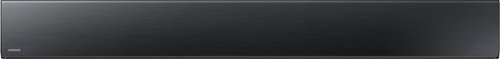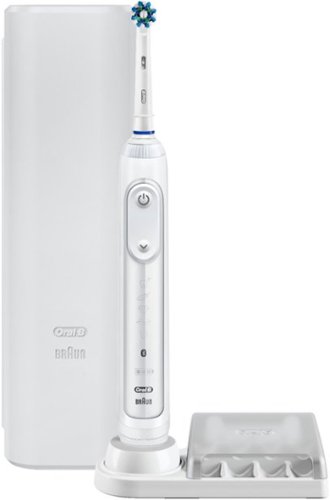TheTechNugget's stats
- Review count116
- Helpfulness votes778
- First reviewMay 21, 2016
- Last reviewMay 8, 2024
- Featured reviews0
- Average rating3.8
Reviews comments
- Review comment count0
- Helpfulness votes0
- First review commentNone
- Last review commentNone
- Featured review comments0
Questions
- Question count0
- Helpfulness votes0
- First questionNone
- Last questionNone
- Featured questions0
- Answer count4
- Helpfulness votes8
- First answerOctober 15, 2016
- Last answerSeptember 26, 2018
- Featured answers0
- Best answers1
Take precise, intuitive control of digital projects with this wireless Logitech Craft advanced keyboard. Its creative input dial lets you make accurate object size adjustments, zoom images quickly and perform other shortcut functions with design tools in multimedia and office applications. The backlit keys of this Logitech Craft advanced keyboard automatically adjust their brightness to your environment.
Customer Rating

4
A neat dial with good, not great customization.
on September 23, 2017
Posted by: TheTechNugget
from Cleveland, OH
The product is described on the packaging as an “Advanced wireless keyboard with creative input dial.” So, right from the top, I want to focus first on the design of the keyboard. If you recently purchased the Logitech MX Master 2S, you’ll find the design of this keyboard to compliment it well: it’s a largely plastic surface (but rigid), with an aluminum bar across the top which positions at the far left end the “creative input dial.” The construction is solid; the keyboard barely flexes when pressure is applied and is solid during typing. Each key is individually backlit and has a concave surface that contours to your fingertips during typing. The dial (the use of which I will cover later) is “clicky” during use and does not freely spin. This is not a light keyboard—and I love that; it stays stationary during use.
This keyboard is in its very essence a slim keyboard, but without any built in means of adjusting pitch. For me, that works—I like a very flat keyboard experience—but others may find the need to prop up the back end if the out-of-box experience doesn’t provide the angle you prefer. The typing experience itself is nearly perfect—the concave, chiclet keycaps are extremely comfortable during prolonged use, and the keyboard lets off clicks at a Goldilocks volume.
Some design elements are peculiar—for instance, this keyboard is marketed as a multi-OS device, and the Command key (known as “Alt” by Windows users) contains the iconic Mac clover, however the “Start” key doesn’t have the iconic Windows logo. Also, depending on your current keyboard—if you are using a single wireless keyboard for devices in multiple OS’s, it may take some getting used to, for instance, that the built in “Windows” key on your existing keyboard doesn’t double as the “Command” key on Mac OS.
Another peculiarity with this keyboard is how it obviously is designed from a key perspective with Mac users in mind, given the shortcut keys that mimic the older Mac shortcut row with volume controls, brightness controls, Exposé and Launchpad shortcuts—yet from a features perspective doesn’t allow Dial use in the Mac version of the supported Microsoft apps (Word, Excel, Powerpoint) the way it does for the native Windows versions of those programs.
So physically speaking, more so than not, the Logitech Craft keyboard makes for an excellent experience. But, you wouldn’t pay $200 for a keyboard that is just fine sitting on your desk—additional features would need to justify that kind of price tag.
One of the most sought after features of any keyboard is backlighting. Again, this isn’t personally my focus when I look at keyboards, as I seldom require any backlighting; even in a dark room the light from a lit screen is enough to see what I’m doing on the rare occasion that I find myself searching for a key. What makes the backlighting experience on the Craft keyboard just a little bit different is a built in proximity sensor that knows when your hands are close to the keyboard, lighting the way for your fingers only when needed. This eliminates the situation where you have to press a key in order for the board to light up, then perhaps undo whatever keypress after you can see what you’re doing. And, the proximity sensor is one that is constantly working—there is no situation where a pause in your typing will result in the dimming of the backlighting. I found myself rather entertained in trying to fool the sensor with a piece of paper or by a very non-traditional approach to the keyboard, for instance, from 3 feet above it with my hands in a slow descent. Every now and then the backlight would stay on even after I moved my hands away, which would definitely impact battery life, but otherwise I found the sensor to be very apt at performing its job well.
Even still, a backlit keyboard with a good sensor is far from worth $200. So Logitech added their “creative input dial” in hopes that it would close that gap. It is clear that this device is strictly intended for creative users, which I am not—so consider that when reading. I am what I deem an office power user, and when I say “office” I’m referring to the location, not the Microsoft suite of applications. I use Mac’s Notes program along with the host of Microsoft Office applications, but not Adobe Photoshop, Illustrator, Premier, or anything along those lines. Still, I was interested in how this dial might augment my current user experience for the more basic applications, and even OS-level operations.
First and foremost, who doesn’t love a giant volume knob? Out of the box, with no application in mind, that is this dial’s job, and it does it well in Mac, iOS and Windows environments. A press of the dial provides Play/Pause functionality, and a dual-action press/turn of the dial provides additional functionality. Furthermore, these functions can be customized, along with the top row of keys, using Logitech’s Options software, much like many of its other devices. It wouldn’t make sense to buy this keyboard without also intending to download the customization software; and what you can do with the software is certainly a great feature of the keyboard.
For app specific gestures, I was disappointed that the dial didn’t support the Mac versions of Word and Excel. But, customizing the dial for those applications in Windows was good, albeit a bit limited; fortunately keyboard shortcuts are in no short supply for Word and Excel, and key combinations can be selected as customizations for the dial and the keys. As a Mac user, I tend to avoid Google Chrome, but the customization is there in both Windows and Mac environments. Another note about the dial customization—there is a “ratchet” component to the turn control, so that a clicky feedback is felt during operation; when customizing the app-specific use of this control, sometimes you can enable or disable the ratchet so that the dial can be turned more freely.
This is all great—but I think that customization is more limited than it should be; for instance, it shouldn’t be that hard to allow programming of most (if not all) keys, or additional options for the dial. Over time, I imagine (and hope) that Logitech will partner with software creators to enhance the already good experience with customization.
As far as multi-device control is concerned, I paired the keyboard easily with my MacBook Pro, iPad and Surface Pro 3—and easily moved between those devices during use. Logitech’s Flow software enabled for the MX Master 2S can also link the keyboard, so that when the mouse passes from device to device the keyboard “follows” it without any additional required keypresses. The Flow software performance has improved considerably since I first tested it with the 2S, which is promising.
As far as a second generation product is concerned for the Craft keyboard, it is worth noting that this model has a dial that only has three input options: press, turn and press+turn. With some of Logitech’s other devices that are touch and gesture capable, I would be interested in expanding these 3 options to significantly more with the use of touch gestures and a glass surface; there is certainly space along the top of the keyboard to incorporate some additional sensors. And, at the price point, I’ll admit that excluding those options here is a bit of a disappointment. Also, I would love to see the on/off ratchet capability of the dial to be similar to the MX Master 2S speed-adaptive scroll wheel, which automatically enables or disables the ratchet component based upon use.
It is also worth nothing that some of the keys are “squeaky” based upon where they are pressed, which I admit could be unit-specific for the device I received; for me the space bar and left shift key tended to squeak when pressed in certain (but not all) areas of the key.
Something that I’ve overlooked up to this point, and honestly didn’t even realize until well into reviewing the device, is the inclusion of a USB-C charging port. Considering the MX Master 2S was just released a few months ago with an older micro-USB port, it is a relief that the type C connector was included with this latest Logitech product. To Logitech, from all of us: THANK YOU.
When it all comes down to it, a $200 price tag is a bit on the steep side for a device that is marginally better than the next best device by the same manufacturer, which comes in at half the price. What you’re paying for here is the dial and the customization, and to some degree the design; that said, I don’t know that it’s quite enough to justify the price. Still, if you like the look of it and are a creative professional looking to tap into the extra capabilities afforded by the dial, or just want something that does a great job complimenting your MX Master 2S, you’d be hard pressed to find something better from Logitech. Personally, I’d look to pick this up on sale from Logitech directly or after it has been on the market for a few months, in order to save a couple bucks in the process.
My Best Buy number: 0905875468
Mobile Submission: False
I would recommend this to a friend!
Get seriously clean floors without the effort thanks to this Roomba robot vacuum. It automatically navigates across your carpet or vinyl while avoiding hazards and keeping track of its location all the while picking up dirt, debris and mess. Automatic recharging keeps this Roomba robot vacuum powered so that it's ready to go.
Posted by: TheTechNugget
First introduced in 2002, the Roomba is a round robot vacuum which is marketed to do the job for you! I don’t know about you, but I’m not in love with the chore of vacuuming, so the opportunity to have the Roomba take care of it while I go about my business is quite appealing. There are of course several different models, but for this review we are looking at the Roomba 890.
Unboxing and setting this little guy up was pretty easy. It needs a few hours of charging before you can play with it, but that’s ok. Once the charging is done, use the instructions in the box to set up your Roomba and connect it to the iRobot app on your smartphone. You don’t have to use the app if you don’t want to. If you just want to see it go, press the big “Clean” button!
The first time that we pressed “Clean”, the whole family of four was in the living room. I have to say, it’s somehow pretty riveting. I don’t know what it is about watching the Roomba roll in different directions, stop, spin, go another direction, spin, go straight, bump into a table leg, etc., that is so fascinating. But all four of us were locked into watching it. It was oddly reminiscent of that episode of Gilmore Girls that opens with Lorelai and Rory in their living room watching the pink Roomba.
Anyway…..
The Roomba just kept cleaning and cleaning…..until we tired of it and put it back. At this point I’m not sure what makes it go “home” to the charger other than using the app to tell it to. And I’m not sure that works all the time either….I tried it a few days ago and the Roomba just kept going around in the kitchen (the charger is in the living room), so I finally just turned it off and carried it back.
Here’s a few other random thoughts:
-The scheduling function of the app is pretty cool. You can set days and times of the week for it to clean. I set it for twice a week while at work…that way it won’t get in my way and I won’t get in its way.
-It’s still pretty noisy compared to your run of the mill vacuum. It wasn’t very comfortable to carry on a conversation while it was running. Plus, after probably 20 minutes of my son watching tv in the same room, he finally made a comment that the noise was annoying. So, best to let this thing do it’s job while you aren’t home.
-It seems to have good sensors. Yes, it did bump into chair or table legs, but then it seemed to “learn” to slow down by them and go around. Pretty cool.
-It senses drop offs and doesn’t go down steps.
-I was not looking forward to emptying the bin, first of all because I’m terrible at figuring out common sense things like that and reading the user manual never helps, and second of all because vacuum dust sucks (haha). In reality it wasn’t bad. There is a release button on top and the bin comes out like a drawer. Then there is another flap (with yellow arrows to use as a guide, thank you) to open and you just dump the dust into the garbage. There is also a filter that is supposed to be cleaned periodically, but I haven’t gotten to that point yet!
-It looked like it did a thorough job cleaning, based on the amount of dust that I emptied!
-The scheduling function of the app is pretty cool. You can set days and times of the week for it to clean. I set it for twice a week while at work…that way it won’t get in my way and I won’t get in its way.
-It’s still pretty noisy compared to your run of the mill vacuum. It wasn’t very comfortable to carry on a conversation while it was running. Plus, after probably 20 minutes of my son watching tv in the same room, he finally made a comment that the noise was annoying. So, best to let this thing do it’s job while you aren’t home.
-It seems to have good sensors. Yes, it did bump into chair or table legs, but then it seemed to “learn” to slow down by them and go around. Pretty cool.
-It senses drop offs and doesn’t go down steps.
-I was not looking forward to emptying the bin, first of all because I’m terrible at figuring out common sense things like that and reading the user manual never helps, and second of all because vacuum dust sucks (haha). In reality it wasn’t bad. There is a release button on top and the bin comes out like a drawer. Then there is another flap (with yellow arrows to use as a guide, thank you) to open and you just dump the dust into the garbage. There is also a filter that is supposed to be cleaned periodically, but I haven’t gotten to that point yet!
-It looked like it did a thorough job cleaning, based on the amount of dust that I emptied!
The Roomba is not a cheap household gadget…this model comes in at $499. Unless you really hate vacuuming and are ok with the noise or letting the Roomba do it’s job while you aren’t home, I don’t think it is worth the money. Traditional vacuums are pretty light weight these days, and you can get the job done a heck of a lot faster. The only cases where I think it would be a wise investment would be people with pets (who have to vacuum way more often; I, on the other hand, don’t need it more than once a week), people with physical ailments, or elderly people. It would be nice if the price tag was a bit more accessible for those that could really benefit from it.
Mobile Submission: False
I would recommend this to a friend!
Work and play beautifully with this 13-inch 2-in-1 Dell XPS convertible laptop. Its InfinityEdge display and FHD resolution provide a portable home theater viewing experience, and it handles high-bandwidth multitasking thanks to its Intel Core i7 processor and 16GB of RAM. The 512GB solid-state drive of this Dell XPS convertible laptop secures stored applications and files. Learn more.
Customer Rating

4
Solid laptop - great MacBook Pro competitor!
on July 20, 2017
Posted by: TheTechNugget
The particular model I am reviewing comes with a 512GB SSD, 16GB RAM, a full HD display (1920x1080), a 7th gen Intel Core i7 processor and Windows 10 Home installed. Note that this review is not about Windows 10 or anything about it; I will focus largely on the interaction with the laptop directly and its performance for my daily use.
Form Factor & Design:
Some folks may disagree with this being the most important of the rated key factors, but I find this to be the biggest make-or-break item when considering a laptop for purchase. If it’s ugly, I don’t want it. If it isn’t slim and light and an awesome color, I move on. For the Dell XPS 13 2-in-1, all expectations are met or exceeded. It has a bit of a wedge design (like the Macbook Air does), but with less of a difference from the front of the device to the back.
Since it is a 2-in-1, the device can be used as a laptop at any angle up to 180 degrees, but can also be completely reversed to be used in “tablet mode.” I’ve never been a big fan of 2-in-1’s in tablet mode because they are so much thicker than tablets, but the XPS 13 does a fine job in that arena. It’s also a great way to circumvent the warm bottom in the event you’re lying in bed watching a movie and the device is sitting on any part of your body.
Let’s talk about heat…this thing gets warm…like, really warm, on the bottom. It’s a fanless model, so it makes sense (it is the form factor / design that contributes to this), but I’ll always take a little bit of fan noise over uncomfortable-to-touch heat production. Most specifically, for any application heavy lifting you’re not going to want this thing sitting on your lap.
The hinge is what I consider the most typical hinge type for a 2-in-1, with two hinge pieces on either side of the laptop that allow for the 180-degree screen rotation. The hinge feels solid, with very little screen wobble even when using the touch screen, and the device closes with a pleasant and satisfying snap. My only complaint about the closing mechanism is that it doesn’t really allow for one-handed operation upon opening.
Inputs:
I’ve been using Dell computers pretty regularly for the last 10 years, so I’m well-adjusted to how their keyboards and trackpads have changed over time. Also bear in mind that while my primary work laptop is a Dell Latitude, my personal laptop is a newer MacBook Pro (with the latest generation butterfly switches). I tend to prefer chiclet-style keyboards with less travel instead of more, and I (like most regular Mac users) have been ruined for any trackpad that isn’t provided by Apple.
Considering all of that, I have been very impressed overall with the XPS 13’s input array. The keyboard has slightly more key travel (1.3mm) than I tend to like, but it’s not too much to cause any typing fatigue. The keys are spaced well, but they do seem a slight bit shorter than standard “full” laptop keyboards—I would imagine this is in order to accommodate the machine’s footprint. The keys are backlit with multiple lighting levels, which doesn’t do much for me but is a nice feature to offer.
The glass trackpad is one of the best, if not the best windows machine trackpad I’ve ever used. It is very responsive and extremely accurate, and responds well to the Windows 10 trackpad gestures that will make most Mac users feel right at home. There is also a right-click area of the trackpad in addition to the two-finger right-click option we’re all used to. My only complaint is the size of the trackpad; given one of its purposes is to replace a mouse, I expect it to be substantial for maximum comfort and ease of use. Gesture support is great, but could be even better if the trackpad were just a hair larger, although this may impact the device’s entire footprint.
Screen:
The model I tested came with an FHD touch display, however, I would have preferred to see the available QHD display in action. Regardless, it is a solid screen; crisp, bright (I always felt that Dell displays on maximum seem nearly radioactive) with good color contrasts. Not at all stealing from Samsung (or Samsung not stealing from Dell, perhaps), the InfinityEdge display is well-executed well with exceptionally small bezels around the sides and top of the display (note the integrated 720p webcam is along the bottom of the lid which may be a not-so-preferable angle for you frequent Skypers). But, there’s really nothing about the display itself to dislike.
My only concern with it is the weight of the lid, and its proportion to the rest of the machine; as this is a touch screen you have to expect that you’ll be poking at the lid from time to time. And, due to the aforementioned solid hinge, sometimes when the lid is at greater angles from the base, using the touch screen causes the base of the machine to raise ever so slightly. Not a huge deal for sure, but if you are a frequent touch screen user (I’m not a big fan and stick to the keyboard and trackpad for input in most scenarios), this may start to get on your nerves. Personally, I think a thinner lid with a slightly thicker base would help alleviate the awkward ratio, as well as possibly improve one-handed opening. Then again, I’m not an engineer.
The Rest:
Ports on this machine are really good considering the segment competition; it has two USB-C ports (only one can be used for charging), a micro-SD card slot and a headphone jack. Dell is also kind enough to include in the box a standard full-size USB-A to USB-C dongle for those who haven’t yet made the switch. I think USB-C has received some bad press of late, but in a year or two all of these giant USB cables and SD cards will be well behind us. I really like what USB-C is doing for consumer electronics and certainly don’t mind a few dongles here and there until it is fully adopted.
Also along each side are stereo speaker grills, and the speaker performance is fine; plenty to get you through if you need to (although headphones are always the best option, whether Bluetooth or wired).
Battery life has been good, and about what I’d expect from an ultrabook battery in 2017. I tend not to stress test batteries on any review items because every user’s experience, based upon individual use, will result in different battery performance. Needless to say, I didn’t have to charge it nearly as much as I thought I would, and it charges relatively quickly.
There is also a fingerprint scanner that is integrated with Windows Hello, and its performance is the best I’ve experienced from a laptop fingerprint scanner (this includes the latest MacBook Pro with Touchbar, which is accurate but a little laggy); it was extremely responsive and wait times for my fingerprint to register were pleasantly brief.
Overall:
Performance from this machine, given its specs, were exactly what you’d expect: top notch. Of course, it doesn’t come cheap as the approximately $1500 price tag definitely classifies this as a “high end” ultrabook. Still, the specs and feature set packaged in the body of a very small thin-and-light laptop made largely of metal makes this a device that is both excellent for regular use and one that you’d want to be seen with at your local Starbucks. The case tends to get a bit smudgy if you have regularly clammy hands, so be sure to carry around some microfiber cloths so you can clean it frequently, as oil wear spots are not unusual in my experience with Dell machines.
If the model fits in your price range, I think any buyer of this machine would be extremely pleased. At the price, though, it would be nice to include the QHD panel, but the FHD screen gets you everything you need on a 13.3” display. And, aside from the heat issue which you’ll encounter on any fanless laptop, there isn’t much to complain about here. I think this machine as reviewed would make an excellent competitor to the 13.3” Macbook Pro with touchbar, and is a couple hundred bucks cheaper to boot…which is everything we have come to expect from Windows laptops.
My Best Buy number: 0905875468
Mobile Submission: False
I would recommend this to a friend!
Ensure maximum comfort from this Logitech mouse. The precise ergonomic design ensures you stay comfortable throughout the day even if you're a power user, and the additional side button lets you create a custom setup. Smooth gliding is assured from this Logitech mouse thanks to the low-resistance base that slips over any surface.
Customer Rating

5
An already great product, made just a little bette
on July 3, 2017
Posted by: TheTechNugget
As far as I can tell, there are 3 types of mouse buyers out there. The first, which represents the majority of users, can mouse with just about any piece of plastic that is put in front of them. They are frugal, they are not picky, and they tend to not see value in paying more for something that has marginally more features than the bargain-basement devices. They are categorized in this sense as not requiring a ton of precision nor low response times when using input devices, specifically keyboards and mice.
The second buyer is the polar opposite from the first: they require both high precision and low response times to their devices. It is a specific bunch of people, but we see this most in the PC gaming world where these two things (precision and response time) are high on the requirements list. They also tend to like flashy, sometimes colorful devices.
The third buyer is where I fall. I’m not all that picky when it comes to input lag (although if it’s really bad I’ll move on to something else), but precision is extremely important. These are highly productive individuals, who stew over mouse and keyboard purchases because of concerns about comfort over long periods of use, or even just for the pure aesthetic of the thing.
But this all begs the question, of the 6.3 billion wireless mice available in the market, why would anyone pick Logitech? Even if you fall into the third category, certainly you’re not aching to spend extra money on a mouse that just isn’t all that nice. Right?
Well, perhaps the MX Master 2S is a little different than you’re average mouse. Maybe it’s the Logitech Flow software that allows you to use the mouse simultaneously on two separate computers, and copy and paste between them. Or maybe you like the scroll wheel that smart selects between a click-scroll to a hyper scroll based upon the speed that it is traveling. Maybe you want a mouse that looks a little like a futuristic space ship and conforms perfectly to your hand, or one that has numerous programmable buttons that can be customized at the app level as you see fit. All these things, plus fast charging and a battery that lasts 2 months...yeah, maybe this is the right mouse for you.
Aside from the high price tag, this device is an all-around great mouse. I previously had the MX Master, which is essentially the same without the Flow technology. Mouse movement is clean and buttery, as expected, scrolling is amazing. There are only a few improvements over the previous iteration of the MX Master, but for those who have used it–they are already well aware of just how great it is.
I found the Flow technology to be a little buggy if you’re firewall settings aren’t wide open...so users who want to bring this device into a corporate environment to use multiple machines may run into some technical difficulties there. Fortunately Logitech support provides the firewall adjustments on their support page, but might be difficult to get your corporate IT team to make those exceptions for you. Otherwise–Flow works very well, albeit there being a slight lag when passing from screen to screen. Not a deal-breaker by any stretch, but still something to get used to.
All of the other features are strictly repeat customers from the last version. It’s a great mouse, has great features, the thing is just really great. And of course, aesthetically speaking, this mouse is a must have for a sleek home office setup. It comes in three colors, I prefer the graphite which has a matte black body and graphite (maybe “space gray”??) accents.
So considering my “3 types of mouse buyers” comments above: the first mouse buyer won’t find the value in this. At $99, the price seems steep–and I’ll agree that’s a pretty big pill to swallow on a mouse. But, if you spend a lot of time at your computer, it would behoove you to spend a little extra money on the creature comforts. This isn’t limited to mice: quality keyboards and desk chairs are just as important.
The second mouse buyer may be willing to spend $100 on a high-end gaming mouse, but maybe not on a wireless one. The accuracy on the MX Master is great, but still not up to par with some of the more capable gaming mice available on the market. Even using this as a corded mouse (via the micro-USB connection) on the front might make it a good multi-tasking device for light gamers.
The third mouse buyer is obviously where this device is aimed, and justifiably so. That said, if you already own an earlier MX Master, the upgrade may not be worth it to you–unless you are really into the Flow software that is available. However, if you own an MX Master now and do decide to upgrade, you can expect to be equally as impressed with the latest generation device.
This is a pretty open-and-shut case. Logitech already makes a great product in the MX Master, and the latest version is just as good (if not better) at doing all the things we expect a mouse to do. The only real problem is the price tag, which seems a little bit steep even for those who like to spend a little extra on the creature comforts. If you’re in the market, it might make sense to try to find the older MX Master which will be at least a little cheaper with a very similar feature set.
My Best Buy number: 0905875468
Mobile Submission: False
I would recommend this to a friend!
Improve your audio experience with this Samsung three-channel soundbar. This unit, which has a built-in subwoofer, channels high-resolution full-spectrum sound and eliminates the need for an extra bass speaker. Use 4K pass-through to connect your Blu-ray player or other UHD device to the Samsung three-channel soundbar for stunning multi-channel audio and a clear picture.
Customer Rating

4
Really loud, great features for the price
on July 2, 2017
Posted by: TheTechNugget
The notion of a big, beefy speaker that can put all your other speakers in their place can be simultaneously deliciously tempting and financially excessive. I’ve been searching for the better part of the last 5 years for a replacement to my current largest speaker, and since the portable speaker market has exploded with Hiroshima-sized output, you’d think I’d have no issue finding a suitable understudy. And throughout those 5 years I’ve purchased (and in most cases, returned) probably a half-dozen speakers that I had hoped to be contenders.
The problem is, the portable speaker market is more focused on, well, portable speakers—and that’s just not what I’m looking for. I had hoped to find a slightly lower quality speaker (from a frequency balance perspective) that brought home the bacon, so to speak. Sadly, though, my expectations were too high.
What I did find is a speaker that, while its price exceeds my budget, its performance far exceeds my expectations for a device in the this category.
Bear in mind one caveat—I know I keep saying “speaker,” yet this is a soundbar. But soundbars can’t be great soundbars unless they are great speakers, and that is where this review comes in.
The product is the Samsung HW-M5650 Soundbar, in Samsung’s Sound+ lineup. There are multiple in the lineup specifically designed for Samsung TVs, and more precisely for the 2017 or newer panels which will integrate the soundbar’s controls into your existing remote. Sadly, my panel is from Samsung’s 2016 lineup, so I’m stuck using separate stock remotes that are visually very similar…truly first-world problems.
So how does one, in 2017, pick a suitable soundbar for your set up? Well, I’d look first to my surround sound manufacturer to determine if they have a soundbar option—and pick it up to maintain cohesiveness there. If you’re like me, though, and you don’t have a surround sound system, look next to your preferred speaker manufacturer and see what they have to offer. I’ll admit that Samsung’s unification of TV and Soundbar controls is a nice touch, and assume that other manufacturers either have or will follow suit…so matching your panel for design cohesiveness is always a nice approach if the others fail.
From a design perspective, this soundbar is impressively sturdy. At nearly 14 pounds and 3.5 feet long, this isn’t something you’re going to want to carry around. In that sense, it fulfills its role well as a soundbar and less as a bluetooth speaker…but as I’ll cover shortly, in almost any room in my house, I can hear the thing just fine if I want to.
The entire body of the unit is matte black with a solid black speaker grill on the front, and along the right side of the device are the volume, source and power buttons. On the right side of the front is a small display sitting behind the speaker grill that indicates volume levels, source choice, paired devices, and other relevant things you might want to know about your sound experience (like mode information). Although it sits behind the grill, it is perfectly visible and easy to read.
From an input perspective, Samsung provided a 4K HDMI pass-through as well as a power pass-through (Samsung One Cable purchased separately) to reduce cable clutter. Otherwise, there is an optical audio input along with a 3.5mm analog jack, and the device supports both bluetooth and wi-fi connectivity.
The bar combines 9 separate internal speakers, all with dedicated amps, and among other things (like HDR, a variety of sound modes and wireless surround sound support), my favorite feature by far is the built in distortion cancelling features that make this a phenomenal speaker experience.
With all of the tech that Samsung packs into this speaker, the experience is every bit as rich as you’d expect from a high-quality Samsung product. At every frequency, this thing puts out some serious sound—and without heavy distortion. The bass is so heavy and full that the device will only be limited by the surface it is mounted on, as the vibration of the speaker against my TV stand is the only off-putting sound coming from that corner of my living room. The mids are clear and crisp, and the highs are sharp, pointy and precise.
And, it gets loud…as in really, really loud. This is the speaker I’d use at a block party, provided I had an extension cord to power it. I’m a bit of an audio nut, and although my hearing after retirement will certainly suffer as a result, I like music, shows and movies to be loud—when it’s important (I’ve always said, The Notebook is better muted anyway). Seldom do I find a speaker or a set of headphones that get so loud that I’m not at 80% of the device’s capacity, or more. But, I’ve now met my match in the Sound+ soundbar, as I couldn’t stand 100% volume in the same room for more than a handful of seconds. That said, if I were vacuuming, or cleaning the basement—the soundbar gets plenty loud to not require I move it with me, although my neighbors may not be so appreciative. Maybe that’s why the lady next door is moving out.
Well I’m sure you get it by now. Loud, great build quality, excellent balance at all frequencies. So then what? Well, if you’re in the market for a soundbar at a $400 price range, and specifically if you’re looking to match with an existing Samsung TV — and most certainly if you’re Samsung TV is a 2017 or newer model, this soundbar is a great fit. That’s not to say proud LG or Vizio owners should pass; it is a fine soundbar for just about anyone looking to spend that kind of money on some home entertainment audio quality.
A nice bonus here is the ability to add wireless surround at some point in the future, as this device will integrate seamlessly with Samsung’s Rear Wireless Speaker Kit for another $180…although I’m not sure that’s a requirement considering the feature set on the device. While it doesn’t give you a true wireless experience without extra hardware, it does a great job emulating the experience regardless of where you’re sitting in the room.
I’d imagine that the soundbar market is much like the portable speaker market: highly saturated and entirely subjective from a user experience perspective. At least from Best Buy, picking this one up and test driving it (with the option to return within a certain time period) is one of the better ways to give it a shot. If you’re interested, though, I doubt you’ll be disappointed.
One precaution, believe it or not, is its size. At almost 42 inches long, this soundbar may be too wide for your current TV stand. A lot of this depends upon your TV size, which usually drives the TV stand’s size. I find a 49” TV to be ideally sized for my living room, and my TV stand is ideally sized for a TV up to a 49” diagonal…but not so much for a 42” sound bar. Wall mounting is certainly an option for the bar as much as it is for TVs, and with the power pass-through cable from Samsung that becomes a bit easier.
Otherwise, this thing is a home run in many ways. Price seems to be the sticking point with most people, and while a good speaker is always going cost you some coin, at $399 this one may be a bit out of the price range for most people. That said, there are some soundbars that play in the $600+ range, and in that sense this soundbar (which sounds great and has a great feature set) puts you right in the middle of the field of options. You can definitely get good sound spending less, but for what you get I’d call the Samsung Sound+ competitively priced with a fair feature set.
My Best Buy number: 0905875468
Mobile Submission: False
I would recommend this to a friend!
Enjoy clear sound produced by 40mm high performance drivers with these Master & Dynamic headphones. The ear pads are made with memory foam and lambskin to keep you comfortable during long listening sessions, and their foldable structure makes them easily portable. These Master & Dynamic headphones are made from anodized metal for durability.
Customer Rating

5
RIDICULOUS
on June 1, 2017
Posted by: TheTechNugget
When I write up any sort of documentation at work—perhaps some technical project documentation or a powerpoint slide deck—I think often about my boss who insists on the “rule of 3’s” when it comes to lists. 3 is his go-to number when trying to come up with any sort of explanations or examples of something; a list of 3 is not too long, not too short, and easy to complete (see what I did there)?
I probably use the rule of 3’s in my reviews more frequently than I realize. I have a rule of 3 when it comes to the must-have array of bluetooth speakers—so it seems only fitting to review my rule of 3 around the must-have array of headphones. So, without further ado, here it is:
* Basic earbud with inline mic - for every day use, generally less expensive, comfortable to the point you forget about them, and usable in most places.
* Studio headphones - for musical, or cinematic (or both), adventures; they are your lounging headphones for when you want to zone out in your media.
* Wireless - for the gym, yard work, house work, etc.
* Basic earbud with inline mic - for every day use, generally less expensive, comfortable to the point you forget about them, and usable in most places.
* Studio headphones - for musical, or cinematic (or both), adventures; they are your lounging headphones for when you want to zone out in your media.
* Wireless - for the gym, yard work, house work, etc.
All headphones I acquire have to be rated into one of these categories…and I have a new possible entry for studio headphones with the Master & Dynamic MH30’s. Before we get into the performance—I want to first emphasize a couple of things. First—these are not budget-friendly headphones. You might find them on sale, but you’ll be dropping three bills on these in most cases. They are true high-end headphones, and everything about the experience screams quality. The unboxing is the best experience; the box itself smells much like it comes from a very high-end shoe store, is extremely sturdy and simple to open.
Inside the box you find the stunning headphones and a nice cylindrical leather case for cable storage…and it is real leather. There’s also a nice paper insert indicating just how high end these headphones are:
“We design and build products utilizing the finest components and the most durable, luxury materials to ensure decades of use.”
Decades? The notion of a piece of tech I get in 2017 serving me for decades is a bit foreign to me, but I guess only time will tell.
“We design and build products utilizing the finest components and the most durable, luxury materials to ensure decades of use.”
Decades? The notion of a piece of tech I get in 2017 serving me for decades is a bit foreign to me, but I guess only time will tell.
So, I don’t need to go on about this I don’t think—but these things are gorgeous. A clean design, extremely solid build quality and feel; anodized (not painted) metal; lambskin ear cushions…these headphones are beautiful. In addition to being aesthetically pleasing, they also fold flat and can be stowed in the provided soft pouch (which also smells heavenly) for easy portability. And although the carrying case has an odor profile that competes with newborn babies, I would have liked to see a hardshell case for these.
Alright, so solid build and design—check. How’s the sound? God-like, or at least the closest thing this side of heaven. Keep in mind, I have an array of headphones and earbuds with price tags that hover from $50 to $250, so the premium audio market is not one that I have a ton of experience with. But, I can distinguish the difference even in the narrow price range of most of my gear.
The MH30’s are clearly on another level. As a point of comparison, I briefly owned Bose’s QC35 ANC headphones and had to return them due to the ANC being so good they caused motion-sickness (it’s a real thing—Google it). The QC35’s were in the $350 price range when they were released, and from an audio quality perspective they were nothing compared to the MH30’s. Never before have I experienced headphones with this level of accuracy and crispness at all frequencies—lows, middles AND highs—regardless of volume. At full volume, the MH30’s outperform any audio equipment I’ve tested.
All things being equal, it’s important to point out that the MH30’s are not over-ear headphones like the QC35’s, nor do they have any noise-canceling; they do, however, do an extremely good job of providing noise isolation thanks to the magnetic lambskin-coated ear cushions and rotating ear cups that will adjust to your ears.
In terms of comfort, they are definitely not what the QC35’s (or even my significantly less expensive V-Moda Crossfade LP2’s) offer, but those comparisons are both against over-ear headphones. I point this out because you have to know what you’re getting into with on-ear headphones; by design, they will be less comfortable because they’ll push on your ears, while over-ear headphones will generally not touch your ears at all. That said, as I mentioned before—the rotating ear cups allow for a good tight fit on your ears without too much pressure—and these can be worn with some repositioning for hours without too much wear fatigue.
From a features perspective, the MH30’s are a bit constrained in that they are wired headphones—no noise canceling, no bluetooth; however, both the right and ear cups have a 3.5MM headphone jack that can provide both input AND output. So, if you prefer your wire going into the right cup over the left, you can switch it without reversing the headphones. And, regardless of what cup is receiving the input, the other cups headphone jack serves as an output to another set of headphones, allowing for easy sharing of your music to a nearby friend with wired headphones. I really appreciate that Master & Commander innovated here and provided a built-in audio splitter without the need to carry extra adapters.
In terms of competition, let’s call these headphones entry-level premium on-ear headphones. As I’ve mentioned already, they outperform the likes of Bose’s QC35’s in terms of frequency balance; they have a more full sound profile than my Sennheiser 598SE’s and they can equal V-Moda’s Crossfade LP2’s bass output without being as loud. On almost every account they outperform my entire collection of buds and headphones, wired and wireless. If I’m being honest—$300 is a pretty good price to pay for something that can perform at that level. But in order to truly compare these to any other gear, you have to listen to them. After my first encounter with these—I told my wife that “never before have I had come so close to an emotional experience listening to headphones.”
In spite of my opinion of the value the MH30’s offer, these headphones are not for everyone. First and foremost, if you are not in the “on-ear” headphone camp, consider passing. I personally don’t care much for on-ear headphones, but the performance of these have certainly opened my eyes to Master & Dynamics over-ear headphones, although those start at $399 and go up from there. And under normal circumstances, I’d steer anyone away from these who doesn’t have an audiophile’s ear—the folks who can’t really distinguish the difference in audio quality between $50 headphones and $250 headphones—but I really think even those less-discerning ears will appreciate the sound quality of the MH30’s.
For those with less flexibility in their monthly budget, it may be difficult to spend $300 on anything—and there are very few products that I think of as truly being worth saving for. The MH30’s are an exception to that; this is something you want to tuck money away for. They sound amazing, are made with very high quality materials, and are designed to be handed down to others.
So I think it’s pretty clear how I feel about these headphones. These earn “Five Stars” in my eyes with seemingly little effort, but every bit of the experience seems carefully planned out by Master & Dynamic. And, I’m looking forward to doing a little of my own money tucking so I can get my hands on some of their over-ear headphones. At the end of the day, the MH30’s provide more than audio playback—they instead focus on providing a user experience that is not something you get with your average pair of headphones.
My Best Buy number: 0905875468
I would recommend this to a friend!
Take your tunes anywhere with this LifeProof AQUAPHONICS speaker. This floating waterproof device is submersible in up to 1m of water for 30 minutes, and it deflects damage from snow, ice and dirt. Pair this LifeProof AQUAPHONICS speaker with up to eight Bluetooth devices, and use the included dry box for storing keys and cards.
Customer Rating

2
Great durability, not so great audio
on May 29, 2017
Posted by: TheTechNugget
I’ve reviewed a handful of bluetooth speakers and headphones—and I tend to rate them all against one another, as it tends to be objective about audio without some sort of reference point. For example—if the only audio devices you’ve ever listened to are Bose products, then listening to something of objectively lower quality will tend to disappoint; likewise, if you live in the budget audio market for both speakers and headphones, then a slight bump to the quality (even if the device you’re listening to is not objectively higher quality), you will think it the best product out there.
We are all unfortunately swayed by our opinions of past performance, and I’m no different—so my goal for this review is to compare the product against some other mainstream devices to determine whether or not I think it’s a good purchase—or if you should save your money.
The Lifeproof Aquaphonics AQ10 speaker is presented as a bluetooth speaker that is waterproof, dirt proof, snow proof and drop proof—above all other features. I’ve tested most of those things, except for the snow proof part…it may be May in Cleveland, but surprisingly we’ve had no snow this month. Oh, and it gets loud (at least according to the back of the box).
This is not the first waterproof speaker I’ve owned or reviewed, and it definitely lives up to its marketing, but not in any impressive way: it is only waterproof. It also floats, which is nice in case it falls off your boat or into the pool, as it would be easy to retrieve without damage. But beyond that, it is useless in water. This may seem to be a weird thing to complain about, but let me explain:
The notion of waterproof electronics loses its excitement as more and more devices are released that are waterproof. IP67 water resistance is becoming the norm, which is great, but devices that survive submersion, versus devices that are usable during submersion are significantly different. For example, the iPhone 7 can be submerged, finally, but the fingerprint reader and screen become all but useless under water; this means that the water resistance on the iPhone 7 is a precaution, or a safety mechanism, NOT necessarily a feature. In a more practical sense, it’s not so easy to take pictures under water, unless you launch the camera app before submersion and then use the side buttons to take the picture.
Yes, I know this review isn’t about the iPhone, but I’m trying to prove a point. A speaker that can float should be usable during floatation; that would make it a truly impressive product. I don’t want a speaker I can use by the pool; I want one that I can use IN the pool. Otherwise, it’s water resistance and ability to float is nothing more than a safety precaution. So, you may be asking—can you use this during floatation? Short answer is no; unfortunately the speaker is top heavy and flips upside-down while floating, which completely submerges the speaker grills and essentially mutes the sound.
Next let’s review the sound quality; after all, this is the reason you want a speaker. Sadly, I was pretty disappointed with this device when it came to sound output. Later in the review I will compare to other devices, but first, here’s a quick overview of it’s performance:
* Lows: Don’t even bother. The bass on this was speaker was the most disappointing part. On a mid-size speaker in the $200 price range, I expect some bass, but this was virtually non-existent. Even with the device placed on a corner table, the best possible placement to allow for sound reflection, the bass on this was absent.
* Mids: The sound profile for this device seems to be heavily weighted in this area. It did a fine job at low and medium volumes, but the sound starts to get very blatty at higher volumes.
* Highs: This was OK—but even at middle volumes, the highs started to split audibly and become distorted.
* Mids: The sound profile for this device seems to be heavily weighted in this area. It did a fine job at low and medium volumes, but the sound starts to get very blatty at higher volumes.
* Highs: This was OK—but even at middle volumes, the highs started to split audibly and become distorted.
Another integral component to a good portable speaker is its battery life. I didn’t drain this speaker entirely nor charge it up fully, but during the two-week test period I used it without charging it, only utilizing the out-of-box charge that the device came with. One thing to note on this device, though, is that it comes with two USB out ports for charging, meaning some of the juice being used by its onboard battery (which boasts 13 hours of use) is transferrable to a USB device, be it your phone or MP3 player.
You might be wondering why I bring up MP3 players…since no one really has dedicated MP3 players anymore. One of the more interesting features on this product (and it’s older brother, the AQ11) is a dry box compartment on the bottom of the speaker that keeps whatever you can fit in there completely dry, even during submersion. I tested this with a piece of tissue that would very obviously show signs of dampness should it come into contact with any water—and surprisingly found the dry box to perform well.
So then, what can you fit into the dry box? Maybe a couple of credit cards and your car key (as long as you don’t have a thick fob attached), and a little cash. Or, perhaps a small MP3 player, like an iPod nano? One of the USB out ports for charging, as well as one of the two aux line-in ports, are inside the dry box as well, meaning with short enough cables you could create an all-inclusive audio package that will stay safe in any element. Not necessarily a reason to buy it, but certainly a cool feature.
And real quick—let’s talk about buttons. Bluetooth speakers tend to have a minimal button set and tend to use combo buttons, with gestures, for basic control. The AQ10, on the other hand, has quite a few buttons, almost to the point where it seems excessive. The play and previous/next track buttons are all distinct, plus a bluetooth button to enter pairing mode, a source switch button, volume up and down, AND a separate power button. There are a lot of buttons…if you’re into that sort of thing, that’s another tick mark in the positive column.
The AQ10 is regular price $200, which puts it up against speakers like the Sonos Play 1, the new Bose Soundlink Revolve and Soundlink Mini II, the Sony HG1 and the JBL Pulse 2. None of those competitors will provide the durability that the AQ10 does, but every single one of them will outperform the AQ10 from a sound quality perspective. What this means is the durability of the device is far more important from a marketing perspective than the sound is.
I think a big competitor for this device is the UE Wonderboom, which is half the price and offers better sound quality and most of the durability features that the AQ10 offers (no dry box, though). The AQ10 is a little louder than the Wonderboom, but that additional volume doesn’t do much good for the audio quality.
Maybe the most ideal use case for this speaker is someone who spends a lot of time on the water canoeing or kayaking. You can leave a few important items in the dry box without fear of anything getting wet, but still have your tunes out on the water. A larger boat would be too loud and would drown out the audio, with the exception of a fishing boat that sits more quietly.
The sound is adequate enough for a small area provided you are looking for some background noise, but won’t provide much entertainment at a pool party. It’s maybe not a bad choice for a small patio gathering in your back yard, and works just fine indoors for a single-room deployment. I like any waterproof speaker for use in the bathroom, since you can be close to your sound without fear of damaging the speaker.
In general, I’m not totally sold on this one—at its price point, I’d expect the audio performance to be a little bit better. Right now you can only really find this device at Best Buy, who has a 10% sale on it right now, but even at $179 I’m not convinced this is a good purchase decision. At higher discounts—maybe 25% or higher—this might be a good purchase purely for it’s durability. Otherwise, I think it might be wise to pass on this one.
My Best Buy number: 0905875468
No, I would not recommend this to a friend.
Replace the keyboard of your Microsoft Surface Pro 7, 6, 5 or 4 with this silver Brydge keyboard. It conveniently lets you open the screen at your preferred viewing angle without a kickstand, and its backlit keys increase visibility in low light working environments. This Brydge keyboard is lightweight, so it doesn't add extra bulk to your device.
Customer Rating

5
A perfect way to turn your tablet into a laptop!
on May 18, 2017
Posted by: TheTechNugget
Suppose you want to turn your Surface Pro 3 or 4 into a laptop, but the likes of Microsoft’s specially designed keyboards isn’t meeting your needs. There are plenty of options out there, but as far as this review is concerned, we will take a deeper dive into the Brydge 12.3 Wireless Keyboard for the Surface Pro 3.
The device came to me with no charge—but after a short time connected to a USB charger using the provided Micro-USB cable, all was right again in the world and I was ready to get started with pairing and attaching it to my SP3. The pairing process was smooth and simple, a standard 6-digit entry code provided by my Surface and we were off to the races. The physical connection, though, was a bit more involved.
The Byrdge 12.3 uses a pair of independently-hinged channels that hug (very snugly) the edge of the Surface. Out of the box, the keyboard comes with extra-thick rubber padding installed on the channels to accommodate the thinner body of the SP4—but included in the box is an alternate pair of rubber pads that can be swapped out with the pre-installed ones. It took a little bit of concentration to ensure the pads were properly seated—but once installed I was able to slide my Surface right into the channels and start it up. Annoyingly—upon startup, there was a small light-bleed effect on the edge of the screen near where the channels were obviously pinching too tight on the device. Now, I’ll admit, the dbrand skin installed on the back of my Surface could have impacted the thickness of the whole device in a way to cause said pinching—but I had to manually “stretch” the channels to accommodate a little more thickness while preventing the light-bleed effect. A minor setback, and one that you only have to tolerate once—but still it would be nice if the included feet accounted for an appropriately sized device. dbrand skins are pretty thin so I wouldn’t think that the change would be that impactful.
A few more comments about form factor. If you’re a Surface user, you know these things aren’t all that light—I mean sure, they’re compact and easy to carry in a bag, but turning it into a true laptop would require a base that offsets the weight of the “screen” component, in order to prevent tipping when using the touchschreen. And, in order to do that effectively, the weight of the base (if it occupies the same overall footprint) would have to be slightly greater than the weight of the Surface without it. The net effect here is a doubling of your current device’s weight, which is something to consider if you already carry around a bunch of stuff. I’d guess that the hinge design of the channels that hold the Surface is partly to credit for the execution of a base that isn’t overtly heavy—pushing some of the weight shift to the bottom of the keyboard, and raising the back level slightly in order for a minimally more ergonomic feel. It’s a very nice design overall, albeit a bit of a heavy one.
And finally, to cover the hinge itself—from a durability standpoint I have no immediate concerns, as it seems these hinges are strong enough to take some abuse from opening/closing frequently and also capturing additional impacts from using the touch screen while in this “laptop” form factor. I think it’s an interesting design choice to make the hinges independent from one another—which may or may not be a decision around durability. In either case, the hinge is solid-feeling and while opening the “laptop” requires two hands, very few manufacturers have mastered that to begin with.
On to the feel of the keyboard and the corresponding trackpad. In general I like the “clackiness” of the keys, in their chiclet style, and the spacing is perfect for my hands. One of the biggest downfalls to tablet keyboards is often in the size arena, and I’m happy to report that this keyboard has good key spacing, enough to make it comfortable for long periods of typing (writing reviews, perhaps…). I will admit, during my initial use I was a bit turned off from the keyboard because of how hard I found I had to press on the keys—but this is largely in part due to regularly using and typing on the new MacBook Pro keyboards with the second-gen butterfly hinges. The Brydge 12.3 is certainly not in the same category, but key travel is still reasonable and comfortable once you spend some time with it.
The keyboard is also a backlit one, with 3 levels of backlighting based upon your needs. Personally, I’m not a huge backlit keyboard fan in general, but I understand the appeal and the importance of providing the option—so kudos to Brydge for that. Otherwise, the key set is relatively standard, with function keys that double as multimedia keys—an option that can be toggled with a function-lock shortcut.
The trackpad seems to be glass and is extremely responsive and sensitive to the touch. I’ve been jaded over the years by the amazing trackpads that Apple puts out on its laptops—and I find this one a suitable competitor, if only a bit on the small side. It’s still totally usable, and the Windows 10 gestures are fully functional as well. And while I know this is totally a matter of personal preference, I really don’t like trackpads that have a physical click. I understand that there are certain things, like click-drag and drop, that are very hard to do without a physical click, but it’s just not my style. The physical click on this trackpad is one you really have to work for, and it seems that the right side of the trackpad is devoted to a right-click when physically pressed, although not with 100% accuracy. Sometimes it works, sometimes it doesn’t; it’s probably just a matter of getting used to it. But, all the negative aside—it is a very good trackpad that requires very little adjustment to make it truly great.
So in general, the input experience—both with the keyboard and the trackpad—is very good. The build quality is good, the keys are responsive and clacky with the right amount of travel. But what about the “laptop” experience? Too often, add-on keyboards for tablets make for a not-so-great design that sits awkward in the lap, if it even can. Take for instance the Surface Type covers—or the Surface Pro in general—it is just not ideal for use in your lap. The same can be said for the iPad Pro keyboard covers which make for an acceptable, certainly not ideal, lap experience; and in general, if you don’t have a table or desk to work on, it’s not a great time.
The same cannot be said for the Brydge 12.3, at least not initially. Due to the keyboard’s heft, it makes lap use reasonably comfortable. The size of the keyboard makes it usable for someone with larger legs (if that sentence doesn’t make sense to you—move on; the people who understand will appreciate the sentiment). On the surface (**wink**), it’s a relatively good experience. Where that experience starts to break down, though, is on extended use: the hinged channels protrude downward from the bottom of the keyboard, which has two results: First, on a flat surface, it slightly raises the back of the keyboard for a more ergonomic experience (mentioned that before); but second, during lap use, the protrusion digs into your legs a little bit and can get uncomfortable over time. This is easily remedied with a binder under the device during lap use, or if you want to get one of those fancy lap-boards, or if you’re like me you can use your MacBook Pro. It’s also worth mentioning that, since the computer component of the laptop is all in the screen, there is zero temperature impact to your legs while using this on your lap, something that can’t be said for most laptops.
The only other complaint—and I’m fishing here—is the inclusion of two rubber feet on the top of the keyboard surface, in the lower left and right corners, that serve as a cushion for the Surface’s screen when the device is in the closed position. It’s a minor thing, but recognizing that including them is more good than bad, sometimes when typing your wrists slide across the feet and can be a little bit uncomfortable. Again, not a huge deal, but still worth mentioning.
Based upon my recent experience with just how good a machine the Surface Pro 3 is, even a few years old, even refurbished, I think the ideal user is someone who already has one of these tablets that really wants that true laptop experience. No, when closed it doesn’t sit completely flat—but it does a good enough job transforming your tablet into a laptop screen.
And as I’ve mentioned, Microsoft’s Type Covers don’t always help you in all scenarios—specifically, during lap use. They are a little bit cheaper than the Brydge 12.3, but not enough to justify the loss in adaptability. And from a durability perspective, I wouldn’t expect them to outlast Brydge’s product. Other than that, there aren’t a ton of competitors that offer a similar product. Brydge also offers an upgraded model with an SSD, which you can consider if you went after the base model Surface like I did.
If you already have a keyboard for your surface, and you’re relatively satisfied with it—this may not be the route you go for now. At the price point it delivers, and you might consider it to upgrade it and give it a new look—or even to provide some additional performance while on a business trip, or any other time you’d lean more toward long stretches of keyboard or mouse use with your Surface.
If you’re in the market for a tablet and have limited funds—I’d encourage you again to see my previous review on the refurb SP3 unit and consider that as an entry-level option; adding the Brydge 12.3 keeps your investment under $500, a
My Best Buy number: 0905875468
I would recommend this to a friend!
This Oral-B Pro 6000 electric toothbrush with Bluetooth allows the brush to connect with your smartphone to give you real-time feedback on your brushing habits. The advanced design of the CrossAction toothbrush head surrounds each tooth with bristles angled at 16 degrees, and 3D cleaning action oscillates, rotates, and pulsates to break up and remove more plaque. The pressure sensor lights up, if you brush too hard to prevent harmful over-brushing and there are 5 modes and a timer to help you brush for a dentist-recommended time.
Customer Rating

3
Electric toothbrush + App
on May 15, 2017
Posted by: TheTechNugget
Before I got my hands on this device, I struggled to come up with a convincing argument of why I needed it. There’s certainly not a ton of competition for it directly—the notion of a smart toothbrush (herein called “bluetoothbrush”) is limited in that there’s only so much you can do with a toothbrush. It’s main competition, in my opinion, is not other bluetoothbrushes, but in other smart home products that are deemed more important. My approach to a connected home is a gradual one, because smart home products typically come with a hefty price tag—so bluetoothbrushes are significantly lower on the list than smart lighting or a connected thermostat. And—as far as hefty price tags are concerned, the Oral-B Pro 6000 is no different.
Considering the subjectivity of price, though, I will focus for now on performance. Given the atypical nature of this product, and the fact that I never thought I’d need a bluetooth-enabled toothbrush, I was very excited to take this for a test drive. From unboxing to first use, it was a very straight forward setup. Pairing is achieved through the Oral-B companion app, without which this would just be another electric toothbrush. Once paired, and after a few setting adjustments within the app, you’re ready to go with your first use of this bluetoothbrush.
The brushing experience was exactly what you’d expect out of an electric toothbrush. My previous toothbrush was also an Oral-B electric brush (minus the bluetooth awesomeness), so there was absolutely nothing different there for me. There is, however, an extra ring of lights, I guess that’s pretty neat.
There are also brush mode adjustments that can be cycled through using a second button on the device (the first being the power button). These settings are nice, I guess, but not particularly useful for me. Powering the brush on, it defaults to what I’ll call “standard” mode (Oral B calls it “Daily Clean”), which is exactly what it sounds like. One setting down is what I’ll call “intense” mode (“Pro Clean”) where the oscillation of the brush head is slightly more, well, intense than on standard mode. Next is “Sensitive,” which speaks for itself; “3D White” is a polishing mode, then “Gum Care” and “Tongue Clean.” The problem is, I’m not going to check the instruction manual every time I want to change the mode. For me, it will stay on Standard or Intense for all uses…the others are just extra and get in the way.
So at the end of the day, the toothbrush is a toothbrush (thank goodness for that). After my first use, I definitely felt like I had brushed my teeth.
The magic (apparently) comes in the Oral B App, wherein your world of oral care gets very interesting. At the most basic level, the app, when your phone is connected to the bluetoothbrush, automatically shows a timer on-screen to gently encourage you to brush for 2 minutes on each use. And, while this is definitely cool (because I usually just count to 30 four times for each quadrant of my mouth), the brush has a timer built-in so that after 30 seconds elapses there is a short stutter to indicate the time has passed—removing the need for any sort of onscreen graphics.
There is a (seemingly optional) mirror mount for your phone that, through the use of your camera, will somehow monitor the areas you brush in most frequently. While my review model didn’t include the mirror mount, it would seem holding your phone up against the mirror while brushing isn’t good enough—so I couldn’t get this feature to work well.
Aside from a timer, the app through regular use also guides you through good oral care—first by brushing for 2 minutes, then prompting you to indicate on-screen that you’ve also cleaned your tongue, flossed, and rinsed. Then, as time goes on, your stats are logged in the app. And, if you go a couple of days without brushing, you’ll get a passive-aggressive reminder on your phone that you’re taking awful care of your teeth. Lovely, exactly what I need in my life.
There are a couple of things in the app that I find compelling, albeit not that useful. The first is the option to pursue “Dental Care Journeys” (I wouldn’t make that up), wherein you can focus on achieving more specific goals such as Fresh Breath, Whitening or Gum Health. Preparing for these journeys takes only a couple of setting adjustments and you’re on your way—and rest assured, while shorter in duration (2 weeks, 4 weeks, etc.), I’m sure each journey will still feel like watching your least favorite Lord of the Rings movie. Because it would take forever. So, compelling? Perhaps—but I don’t have the patience for it.
Another interesting piece of the app, and the element that got the most feedback when I was talking about this product with friends and family, is the inclusion of “achievements.” Some of these include:
.Completion of dental care journeys;
.“Early Riser,” for those who brush 7 consecutive days between 3:30am and 6:00am;
.“Most Consistent,” for those who brush twice daily for 14 days in row; and
.Consecutive brushing, flossing, tongue cleaning or rinsing, ranging from 30 days to 365 days.
Said one family member, “I need achievements.” So, if you’re all about that, Oral B has you covered there. Seems like a bit of a novelty to me; then again, I’m not much of an achievement kind of guy.
.Completion of dental care journeys;
.“Early Riser,” for those who brush 7 consecutive days between 3:30am and 6:00am;
.“Most Consistent,” for those who brush twice daily for 14 days in row; and
.Consecutive brushing, flossing, tongue cleaning or rinsing, ranging from 30 days to 365 days.
Said one family member, “I need achievements.” So, if you’re all about that, Oral B has you covered there. Seems like a bit of a novelty to me; then again, I’m not much of an achievement kind of guy.
You can also use the app to track your dentist appointments (because you don’t already have an app on your phone that can handle that), and you can link the App to your Twitter account—because your followers really care about your gum health. Seriously—don’t buy this and link it to your Twitter account. Aside from that, standard reminders and notifications can also be set up in app to encourage you to stop ignoring your chompers.
OK, so hopefully by now you’ve decided whether or not you’re going to buy it. If you do—links below—but in the meantime, let’s examine who is the best candidate to spend those Benjamins. Shout out to my brother—the one who “needs achievements”—because he is the best use case I can think of. If you’re someone who struggles with oral care, but you’re driven to improve through these sort of “soft” reward systems, I think it’s safe to say that the couple hundred bucks you’ll spend on this now may help improve your oral health as well as create some new good habits. $200 is a small price to pay for teeth that don’t rot…just saying.
Now for those tech enthusiasts—the ones chomping at the bit (see what I did there?) to get your hands on cool gadgets: well, I’m one of those guys, and I don’t know that this is a good fit for me. This is no gadget for gadget’s sake, and in some ways not that dissimilar from a Nest thermostat in that it may be the most underwhelming tech purchase of your year…because it’s really not that cool. And here’s why: the device itself is 500-year-old “tech” with bluetooth and a couple of lights. The magic, if we’re being entirely honest, is in the app, which technically is still usable without an expensive bluetoothbrush. And, as it was put to me by a friend, “you can buy a lot of toothbrushes for $200.”
And speaking of 500-year-old technology (I have it on good authority that the modern toothbrush was invented in 1498 in China), it took mankind 500 years to add bluetooth to our nightly routines—I don’t think you’re at any tremendous risk on holding off on this purchase until next year’s tax return. If nothing else, the price should hopefully drop a little, and you can decide if spending that much money is really worth it.
Also, competitive products from other companies like Philips are priced similarly, so you might also be able to rely on good old-fashioned economics to help get a bluetoothbrush into your life a little bit sooner. Or, find a cheap Chinese knock-off that might electrocute you, but also might make your teeth shiny.
Either way, to help you make the decision BEFORE spending a bunch of money, perhaps test driving the companion apps first is the key strategy.
So where does that leave us? You may have found the next must-have tech, and I may have found that I now have two electric toothbrushes that I don’t use nearly enough. Sad to say, I don’t see a big use case for this product right now. Maybe they’ll slide under the radar like robot vacuums did years ago, and maybe they’ll stay at the same price point for the next 5-6 years, also like robot vacuums. I sincerely hope that isn’t the case.
It’s at least a solid product as far as Oral B electric toothbrushes are concerned…but then again, my previous, non-bluetoothbrush from Oral B did the job just fine without needing the extra lights and something else to drain my phone’s battery. I say, pass on this one unless you really, really like those
My Best Buy number: 0905875468
No, I would not recommend this to a friend.
Browse the internet or play your favorite apps on this Acer tablet. It runs on an Android operating system and is powered by a quad-core 64-bit processor for full functionality. Google Mobile Services and Microsoft Office Suite are preloaded on this Acer tablet for out-of-the-box work or play capabilities, and DTS-HD Premium Sound lets you enjoy videos.
Customer Rating

1
Low-end specs, poor performance, not a good buy
on October 15, 2016
Posted by: TheTechNugget
I’ve found that when pondering adding a tablet to your tech gadget repertoire, the most difficult question to answer is often “why:” Why do you need one? Why get a device that only does passably well what your laptop or phone already does? These questions hover around the notion of trying to determine what niche a tablet truly serves.
I’m not saying that tablets don’t have a purpose; I’ve owned several of them across multiple brands and ecosystems. I have my opinions of what makes a good tablet, but most importantly, what makes a tablet good—and what makes it inferior to the rest. It is for this reason that the “value” tablet market is a puzzling one to me. If we forget for a few moments who is best served by value tablets, it would be practical to come up with a set of criteria around choosing one value tablet over another. In this case, the Acer Iconia One 10 is everything I expect out of a less-expensive, cheaply built, low-end tablet. The reality is, for whoever may be looking for a device like this one, the availability of inexpensive options, accompanied by lackluster specs, make for a very underwhelming tablet experience.
Unfortunately, my impression of a “good” tablet is ruined by the likes of Apple’s iPad Pro and Microsoft’s Surface, or any of the smattering of higher-end Samsung Android tablets available at your local Best Buy. And because those higher-end tablets make for such a great experience, anything less is infuriating and a waste of time (and money).
So, what you get out of the box with this one is among the lowest specs you can find: a 10.1” 1200x800 IPS display, 1GB of RAM, Android 6.0 pre-installed (with a little of Acer’s bloat-ware apps included), a 1.3GHz quad-core processor, 32GB of onboard storage (expandable via Micro SD card), a front-facing 2MP camera paired with a 5MP rear-facing camera, and an 802.11 a/b/g/n wireless card with Bluetooth 4.0. It is literally the bare-minimum specs for anything that you should ever consider buying in this market.
Upon start-up, I tried doing what you normally do with a phone or tablet: download Facebook, Imgur, a few of the other standard social media apps, and install those. And…it…was…HORRIBLE. It took forever! I rebooted device after the initial setup (which, for the record, took WAY too long for the under-powered processor and memory), and finally got Facebook installed—but quickly gave up on that because the 1200x800 display doesn’t really give me a good experience with whatever Tasty video I was trying to watch on Facebook in that particular viewing. At which point, I realized I had a nearly useless tablet that I had to find a use for (other than propping up a table leg and getting rid of that wobble). I’ve not written reviews on tablets before—but it concerns me that after only a handful of paragraphs, I’ve already told you everything there is to know about this device—with the exception of the pair of front-facing speakers (which, by the way, are a good match to the already boring specs).
Quick disclaimer: This is NOT a review about Android 6.0, or Google’s ecosystem…it is about a tablet which, at very best, doesn’t really compete on any level with even the more inexpensive tablets available ad-supported through Amazon. But, we’ll get to my recommendation later.
The “who” of this article is a fun part of the story. I’m a practical guy; I’m resourceful and I don’t want even an inexpensive tablet to go to waste. Both my kids have 2nd generation iPad Mini’s, which blow this thing out of the water, so I couldn’t even pawn it off on them. Instead, I found a decent “uni-tasker” use for it ONLY as a media-consuming device: specifically, YouTube videos which run fine, and streaming content through an app called Kodi which requires very little by way of specs to deliver acceptable results. The battery life is good enough that I can charge it every few days based on an hour or two of use here and there.
Keep in mind, though, that I already watch YouTube videos and stream content through Kodi on my laptop—so it’s not even a grand slam for that purpose—but it certainly does have value in that it reduces the spend on my laptop’s battery, and is light enough to carry around or hold in bed while watching. Another really nice (albeit extremely inexpensive) thing about this tablet is the included “Acer Tripod,” which is a flat-folding stand that works well for the tablet, but can just as easily be used for a smart phone. This is a really nice accessory to include with the cost of purchase; it doesn’t make it totally worth it, but it certainly makes a little of the pain go away.
If you’re looking for a good mainstream tablet, steer clear. If you are looking for a first-time tablet for your kids, this might be an OK choice provided they are still relatively young (at most, 5 years old). I know that seems crazy, but the standards for tablets are too high nowadays for this to be a good buy.
The notion of “when” to buy this is precluded by the fact that you probably shouldn’t. But, rest assured, if you don’t, the over-saturated Android tablet market will continue to be over-saturated, and in 6 months to a year from now, you’ll be able to throw away your money on some similarly priced and spec’d device.
So, it probably shouldn’t surprise you that, based on the above, I give the Acer Iconia One 10 tablet only one star out of five. I can force it to serve some purpose in my life, but for most I think it’s low-end specs would be more frustrating than is worth it, even if you end up paying a little less than a higher-end tablet. I most definitely would NOT recommend this for anyone else.
My Best Buy number: 0905875468
No, I would not recommend this to a friend.
TheTechNugget's Review Comments
TheTechNugget has not submitted comments on any reviews.
TheTechNugget's Questions
TheTechNugget has not submitted any questions.
TheTechNugget's Answers
Take your playlist with you by using these noise-cancelling Sony headphones. Their 40mm drivers with liquid crystal polymer diaphragms fill your ears with booming audio to immerse you in songs, and they're ergonomically designed to provide comfort during extended listening sessions. These Sony headphones have a proprietary noise-cancelling processor, so you can immerse yourself in the music.Industry Leading Noise Cancellation. *As of August 30, 2018. According to research by Sony Corporation measured using JEITA-compliant guidelines. In headband-style of wireless noise-canceling headphones market.
How are they for working out for example on a treadmill? Do they stay on your head well? What about sweat? Does that impact the quality or fit
These probably aren't ideal for use on a treadmill...I would imagine you'd get pretty warm and the cups may not hold up to sweat well. Check out the Jabra Elite 65t truly wireless buds; great fit and great noise cancellation and really good for more active users.
5 years, 7 months ago
by
TheTechNugget
Enjoy superior sound and voice quality with these Jabra Elite wireless headphones. Integrated controls let you answer calls, adjust the volume or pause music with the touch of a button, while the included carrying case doubles as a charging station. External ambient noise keeps you aware of your surroundings, while a background noise filter delivers crisp, clear voice calls. With Bluetooth connectivity, these Jabra Elite wireless headphones are easy to pair to a mobile device.
Does they play loud. Most earbuds doesent play very loud. l had Jaybird x3. Good sound bit not so loud
I thought these were probably louder than most earbuds I've tried, and with very little distortion in the sound at higher volumes. Also, there is very little sound leaking at 70-80% volume, so others around you shouldn't be too annoyed at higher volumes.
6 years, 2 months ago
by
TheTechNugget
Enjoy superior sound and voice quality with these Jabra Elite wireless headphones. Integrated controls let you answer calls, adjust the volume or pause music with the touch of a button, while the included carrying case doubles as a charging station. External ambient noise keeps you aware of your surroundings, while a background noise filter delivers crisp, clear voice calls. With Bluetooth connectivity, these Jabra Elite wireless headphones are easy to pair to a mobile device.
How well do these stay in your ears during an extreme workout? Doesn't look like there is anything to hold them in!
I was pleasantly surprised by the fit--they don't seem to go anywhere for me, and I was trying to shake them out of my ears. I had the same reservations--no ear fins, no way for them to stay secure. If they fit your ears like they do mine, they're not going anywhere.
6 years, 2 months ago
by
TheTechNugget
Browse the internet or play your favorite apps on this Acer tablet. It runs on an Android operating system and is powered by a quad-core 64-bit processor for full functionality. Google Mobile Services and Microsoft Office Suite are preloaded on this Acer tablet for out-of-the-box work or play capabilities, and DTS-HD Premium Sound lets you enjoy videos.
THIS Acer - Iconia One 10 - 10.1 - Tablet - 32gb - White IN SALE in best buy, IS NEW OR USED?
This is definitely a new item, but make sure you read up on your reviews on this one, I certainly wouldn't recommend it.
7 years, 7 months ago
by
TheTechNugget