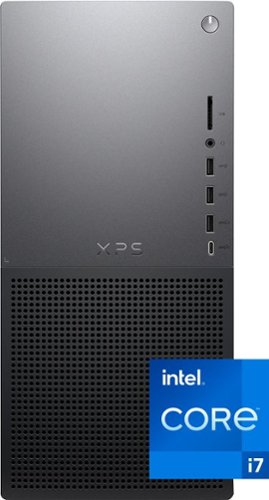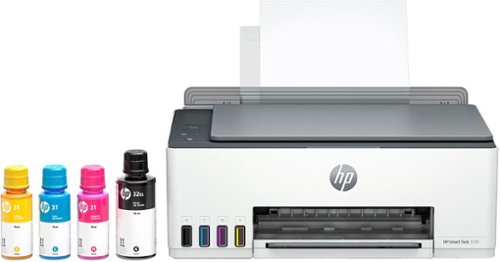TheTechNugget's stats
- Review count115
- Helpfulness votes778
- First reviewMay 21, 2016
- Last reviewApril 29, 2024
- Featured reviews0
- Average rating3.8
Reviews comments
- Review comment count0
- Helpfulness votes0
- First review commentNone
- Last review commentNone
- Featured review comments0
Questions
- Question count0
- Helpfulness votes0
- First questionNone
- Last questionNone
- Featured questions0
- Answer count4
- Helpfulness votes8
- First answerOctober 15, 2016
- Last answerSeptember 26, 2018
- Featured answers0
- Best answers1
Bring ideas to life with our most powerful 13-inch XPS laptop, built with the latest processors and featuring innovative, modern design.
Customer Rating

4
Excellent, except for the trackpad
on June 23, 2023
Posted by: TheTechNugget
I really miss my XPS laptop. It was the first or second year that Dell released an XPS laptop, and it was small and light and awesome. Quiet, got a little hot, but otherwise a great laptop that years later has been handed down and is still in use. Whoever said that ultrabooks that couldn't be upgraded would be terrible after a couple of years didn't see it coming.
Now ultrabooks are old hat, and the XPS has become far less exciting. So Dell went and got rid of the trackpad and released the XPS Plus…and while this is a great laptop, there are some familiar carryovers with my early generation XPS that are strikingly familiar.
The keyboard was pretty uncomfortable when I first started using it, and after a very short period I've become accustomed to (and honestly, am quite enjoying) the typing experience. The keys are squared off, not even the slightest bit rounded on the corners, but have an almost unnoticeable depression in the center for your fingertips to settle into. There is a suprising amount of key travel, maybe even more than previous generations, but maintains the same mostly quiet sound profile. This keyboard also includes a capacitive function row, which is mostly fine, but I don't love that the escape and delete keys--for me, the most frequently used in the row--are not physical.
While we're talking about the keyboard, it's worth mentioning the trackpad. I love the look of this 'edgeless' trackpad, but the execution isn't great. Dell has implemented a vibration motor below the trackpad in place of a physical click, which I support, but the responsiveness of the motor is a little off. Out of the box, it's entirely too sensitive, which you can adjust a little in the settings, but not enough. Even then, I find the "down" click to be often times accidental and immediate, and the "up" click to be delayed for a full second after my finger has left the surface. When typing, there are oftentimes accidental triggering of the touchpad. This inconsistency makes it hard to adjust to.
The monitor is excellent. Sufficiently bright, high resolution, and wonderfully vibrant. It's a touch screen, if you're into that, but I'm not. The speakers are also very excellent, another suprise for a device of this size. As a media device, the XPS Plus is awesome. As a 2-in-1 device (which this isn't--but my first XPS was), it would be even more compelling as a way to consume entertainment.
Performance is what you'd expect with an 13th generation Intel i7 processor and 32GB of RAM. I've used a few Dell devices recently with AMD processors and never really had a great experience with them… Intel is where it's at when it comes to Dell laptops. That said, just like my first XPS, the bottom of this thing can get toasty--almost too toasty to comfortably set it on your lap.
This device is a conundrum for me. Retail price is $1949, which is not cheap. From a performance perspective--processor, RAM, speakers, screen, I'm comfortable with it. Add in some of the inconsistencies with the touchpad and it becomes a bit more difficult to recommend. The keyboard is good, and I suppose if you're laying in bed with this propped up on your knees while typing (like I am as I write this review), you can easily avoid accidental touchpad activation. In a regular lap- or desk-top setting, it would take some time for me to get used to holding my hands differently, floating above the keyboard, while typing. And the touchpad is very good and responsive, but a little buggy. Maybe that's fixed with a software update.
All that said, I still REALLY like this computer. The build quality is excellent--it FEELS expensive and looks it as well. The design of the borderless trackpad is very modern, minimalistic and futuristic looking. Ports are limited to just two USB-C ports, but that's about par for the course when it comes to premium ultrabooks. I don't know if I could use it for long sessions without a wireless mouse (to avoid the trackpad bugginess), but otherwise there isn't a lot to complain about here.
I would recommend this to a friend!
Achieve outstanding performance and expandability with the new Dell XPS 8960 Desktop. Built with powerful processors, memory and graphics, this desktop acheives maximum performance to support your tasks.
Customer Rating

4
Mid-tier performance PC, expandable, a bit pricey.
on June 9, 2023
Posted by: TheTechNugget
It's difficult to write a review on a desktop computer. So much of our interaction with computers is based on the inputs… visual with a monitors, and tactile with mouse and keyboard. Sure, desktops will always be the king of I/O, but otherwise the review of a box is really just a review of the sum total of its contents.
Normally when I write a review, I end with the price. For the sake of reviewing the contents of a box, I will instead start this review with the price–$1,499 retail…and talk about what that gets you, and if it's worth it.
We'll start with expandability, because I think that's the first reason I'd want to buy a desktop. Future upgrades. There's room to grow here for sure, with two fully cabled 3.5" expansion bays (one of which is occupied with a 2TB hard drive), two M2 slots (one of which is occupied with a 512GB M.2 PCIe NVMe SSD), two RAM slots (occupied by 16GB DDR5 RAM; the system is expandable to 64GB total), and 3 PCIe slots (one of which is occupied by the 8GB NVIDIA GeForce RTX 3050 graphics card). It is definitely not the most expandable, but for $1,500, I'd be pleased with it.
Regarding storage, the 512GB SSD is nice, as is the ability to add another M.2 SSD. If it saved a few bucks, I'd be interested to start with a 256GB SSD and upgrade as SSD prices are dropping. It wouldn't be a huge savings, but I think this will add up as we go. Same deal with the 7200 RPM hard drive--leave it out, let me put my own drives in, and drop the price.
Unfortunately, the video card and the processor are what they are. I don't think I could do that much better on the open market, so no potential savings there. The 13th-gen i7 Intel processor has 8 performance cores and 8 efficiency cores, so tasks are no real issue. I probably wouldn't buy an Intel computer with anything elss than an i7, but as of June 2023 these are still very new processors for Dell's lineup. The video card has 8GB of video memory, and paired with the processor and super fast storage, it's a great starting computer for video editing, gaming, maybe even VR. But for the price, considering right out of the box you can get work done, I'm relatively content with it.
For $1,500, the standard RAM should definitely be at 32GB--or at bare minimum, a single 16GB stick so you don't have to scrap all the RAM it comes with to upgrade. Honestly at this price, the RAM is disappointing, but 16GB is still plenty to get the job done.
Taking it all into consideration, I think a slight price drop--even $200--would be enough to compel me to call this truly worth it *from a specifications perspective*.
There are some other really nice things about this system; for starters, it's very quiet. When the computer was sleeping, the hard drive periodically spun up frequently, which got to be annoying, but otherwise it's whisper quiet for everyday tasks. Also, the IO is awesome, with plenty of ports on the front and back to connect all of your gear. Those of us who live off of laptops have been forced into an insane reduction in IO on computers…so it's nice to have options again.
And, it's a Dell. Say what you want, but they've been around for a long time and will continue to be around. Dell support is perfectly acceptable and their warranties deliver on what they promise. It's a solid brand that isn't going anywhere. Now--are we overpaying for this box of components because the "XPS" label is on it? Maybe. What makes it an XPS desktop versus Inspiron, aside from the case material?
If someone came to me asking about buying a desktop for every day tasks, this is not the one I'd recommend. Someone would need justification for the performance that an i7 processor and dedicated graphics can provide. And I'd expect an every-day desktop to cost well under $1,000.
For this desktop, I guess there are worse places to start. It will serve someone out of the box for a little while at least, but I still think the price is a bit high. Nonetheless, the unit itself, I would recommend. I'd like to see some adjustments to the specs for the price (or the price considering the specs), but it's a mid-tier well performing desktop that is expandable and quiet. What's not to love, aside from the price?
I would recommend this to a friend!
MX Keys S Logitech Wireless Keyboard — a low-profile full-size keyboard that offers a fluid, precise typing experience and customizable, time-saving Smart Actions that automate your most repetitive tasks with a single keystroke. The backlit keyboard features smart backlighting that lights up when your hands approach it and automatically adjusts to suit the time of day.
Posted by: TheTechNugget
Nominal Updates
I've been a long time fan of Logitech's products, especially since the "Master-esque" line of products started being released with the original MX Master Mouse. I've acquired nearly every recent generation of product between the MX Master and MX Keys line (and considering for the purpose of this review the Logitech Craft keyboard to be the "first" of the MX Keys keyboards, although not by name) and am continually impressed with the consistent experience that Logitech provides in its flagship products.
"Consistent experience" seems to be the name of the game now for the top-of-the-line Logitech MX Keys S, the renewed version of the original MX Keys released back in 2019. There are definitely some changes over the Logitech Keys (I use the Keys for Mac version of the first-generation keyboard), but it to some degree has reached "Ford F-150 status" in that a front-running, well-selling keyboard needs to change very little from generation to generation in order to retain its spot at the front of the pack.
One notable difference in only a few years is Logitech's commitment to more responsible packaging, providing a slightly less premium, but still enjoyable unboxing experience. There was a nice piece of canvas/fabric folded around the Keys S, along with a USB Type-A to Type-C charging cable and the Logi Bolt USB receiver.
Logitech claims a battery life of 10 days with backlighting, and up to 5 months without. The Craft Keyboard from Logitech always irritated me because the battery life seemed painfully short, but I've seen improvements in battery life across all their products generation-over-generation. Your use case will obviously be different than mine (or anyone else's).
Not long ago I reviewed the MX Master 3S, titling the review "so much difference in only a click." That again seems to be the sentiment with the Keys S, wherein the only noticeable difference in experience is the sound of the keys...but that difference is not significant or substantially noticeable. That doesn't mean, however, that I don't love it.
The original Keys keyboard has a sharper, slightly higher frequency "click" to its keypresses, versus a slightly more muted, less bright sounding click on the Keys S. Alongside the Logitech MX 3S, this creates a very muted--but still intentional and specific--set of noises around keypresses and mouse clicks.
There are two other components to the Logitech accessory experience that have to be mentioned in EVERY review are the Logi Options app, and the Flow functionality within that app. Logi Options (or Logi Options+ depending on the product) is the companion app that really deserves to be installed on your computer. This app provides customization options around keymapping, which can be changed based on the type of device the keyboard is connected to (the Keys S can be paired to up to 3 different devices like its older sibling).
And finally, there's Flow...the cross-device, cross-platform software KVM for sharing your mouse and keyboard across multiple devices. Flow just keeps getting better and smoother, and given a lack of significant competition for Mac's universal control, something that offers similar functionality across multiple platforms is a welcome alternative.
And then there's price. Look, $120 is no small amount of money to pay for a somewhat un-exciting, well-built, quieter chiclet-style keyboard...but I have before and will continue to endorse opening your wallet for Logitech's premium products. I've used them for years, and I'm always pleased with performance, durability and experience--and when your mouse and your keyboard are you primary methods of interacting with your computer day-to-day, you deserve to spend a little extra to get the thing that you want.
I would recommend this to a friend!
The HP Smart Tank 5101 is a smart, connected and refillable supertank printer that makes printing seamless for the whole family with its cartridge-free, high capacity and wireless connectivity. Create everyday color documents at a low cost with up to 2 years of Original HP Ink included in the box.
Posted by: TheTechNugget
“I don’t hate it.”
I try to avoid printers in everything I do. I’ve worked in IT for almost 15 years and a portion of the IT professional’s daily struggle revolves around printers. And in general, I hate printing things. I prefer work electronically, with everything, no matter what.
I understand that my ideal of not working solely electronically is not a reality in most applications. Heck, my kids have to print things somewhat frequently for school projects and homework, so a home printer is a necessary evil.
I’ve been using an Epson printer at home for a few years, and it’s your standard all-in-one color ink jet printer. For years I’ve grown accustomed to purchasing and replacing ink cartridges. But with HP’s Smart Tank 5100, ink cartridges are no more.
Unboxing the printer was nice—it was easy to remove the printer from the box thanks to a handled plastic bag. The included instructions give you an option for manual setup, or to be guided by an app. I chose the app—but in hindsight, would have preferred the manual printed instructions because they provided more detail than the app. Filling the ink tanks was easy (and surprisingly un-messy), as was installing the print heads (another thing I’ve never done). Everything snaps together very nicely, and in virtually no time, you’re ready to print.
The printer is paired with the HP Smart app, which shows your connected printer along with some other functions. Most notably, I like the app for viewing device status and ink levels without needing to be on the same network (this would make basic remote troubleshooting easier if, for instance, a parent or grandparent had this printer in their home and asked for help). The app also allows for secure printing, allowing you to cache a print job on the printer until you are nearby and can release it from the app. It’s a clever use of an app, especially when it comes to something as basic as a printer.
The printer itself is, well, a printer. It produces good quality prints in an acceptable amount of time…it’s not especially amazing or especially fast, but it gets the job done. I was able to test print from multiple device types: phones, tablets, laptops, Mac, Windows…and ran into no significant issues.
The device also has a flatbed scanner, which does a fine job, I guess. It’s a bit slow for my liking, but I don’t have a ton of high expectations when it comes to scanner speeds (unless you get a specific, dedicated scanner).
Ink tank printers, in general, seem to be a bit of a novelty. The included color printer bottles are single-use bottles, and although I’m sure larger bottles are available, they don’t seem to save a ton on plastic waste. I understand replaceable ink cartridges have circuitry which makes recycling a challenge, but this doesn’t seem like that marked of an improvement. I guess time will tell. I do like the idea of easily replaceable print heads, because sometimes cleaning or replacing print heads on printers can be a headache (or not user-serviceable).
One other shout out here is for HP’s Instant Ink program, which doesn’t currently support the Smart Tank printers but I imagine will at some point in the future. Instant Ink allows you access to ink and paper refills based upon how much you need to print for a small monthly fee. This is something that printer service companies have done for years in the business space, and I think it’s a very convenient thing to add for individuals who don’t want to worry about monitoring their ink and paper supply.
The only other thing to consider is the price. For me, $279 is right on the edge of wanting just a little more by way of features—namely—a document feeder instead of a single sheet, flatbed scanner. It’s a rare thing for me to only need to scan one side of one page. If on sale, I think this printer is a relatively good value, but at its full retail price, it’s hard to recommend over some other more feature-rich printers for that price.
Still, it is a good printer, does what it needs to do, and for once didn’t cause me a bunch of headaches when trying to install at home in a way that everyone can use it right away. Of course, time will tell…but the initial consensus is this is a device worth your money (provided you get a good deal).
Jabra Connect 5t true wireless earbuds are optimized for use in any environment - working from home, at office, or on the go. These earbuds have 6-mic call technology for clear virtual meetings or mobile phone calls, Hybrid ANC for better focus, and are comfortable for all day use. Bluetooth Multipoint lets you stay connected to two devices, like a laptop and a smartphone, at the same time. And if you’re an Android or Windows user, Google Fast Pair and Microsoft Swift Pair will have you connected in seconds, so you can breeze through your work day. Use your voice to talk to your preferred voice assistant and get all the help you need while you work. Call colleagues, schedule reminders, or get directions, without taking your hands off the keyboard. It’s a bit like having your own PA, except you don’t have to pay them and they can’t bring you a coffee. Well, not yet anyway. We’ve also gone all out to bring you a truly back-to-back-call-worthy battery, with up to 7 hours in the buds, and up to a total of 28 hours with the Qi-certified wireless charging case (included in packaging). Our fast charge feature gives you an hour of power in ten minutes, and you can stretch your battery out even further by using one bud while the other charges. The Bluetooth wireless headphones are also IP55 rated and come with a 2 year warranty against water and dust. Register for warranty and customize Connect 5t via the Jabra Sound+ app.
Customer Rating

5
Another solid set of earbuds from Jabra
on October 25, 2022
Posted by: TheTechNugget
Jabra's in-ear wireless earbuds have been a homerun for me since I got my Elite 65t back in 2018. I've owned several in the Elite lineup over the last four and a half years, and recommended them to friends and family who have been equally as impressed. I don't need to write a long review to say that these Connect 5t follow the same trend.
Even before ANC was available on Jabra's earbuds, they had some of the best fit for noise isolation of any earbuds I've used. ANC only really matters if the noise isolation is done well--and Jabra delivers here as they always have. The buds themselves are relatively low profile and don't stick too far out from my ears, and there are an additional 3 pairs of tips to make sure the fit in your ear canal is perfect. Comfort is good as well--I can wear these for hours without any noticeable discomfort or wearing fatigue.
The buds have (approximately) a 7-hour play time with three full charges in the case...I've been able to use them for calls throughout my work day without having to worry about charge. The case charges via USB-C and is Qi compatible; Jabra also includes a wireless charger in the box (although a brick and cable are not included).
The playback quality is good. These are not buds you'd buy for working out or leisurely listening, but they can definitely serve that purpose without drawing much criticism. They are NOT the best-sounding earbuds I've ever used for media playback--but I think they'd be perfectly acceptable for most listeners.
These buds shine during conference calls. Because they can be paired with multiple devices, I have them set up for both my cell phone and my work laptop, and I can switch easily between them. And because they can connect to multiple devices, I can control the buds through the app on my cell phone while on a live call connected to my computer through Bluetooth. Folks on the receiving ends of my calls have indicated they can hear me well without interference, delay, or inconsistent connection...although Jabra's earbuds of late all typically perform well.
The Jabra app is fine, although nothing to write home about. There is a customizable EQ component to the app which is always nice, but again, these are not the buds you buy because you want to customize your media listening experience. The app is the same for these as it is for any of Jabra's Elite buds, allowing you control of the button functions, ANC and Hearthrough, firmware updates and setup guides.
Jabra's ANC is decent, but far from industry-leading. I think most people agree that the defacto standard for good ANC lies with the folks out in Cupertino, but with the great noise isolation that Jabra's buds and tips provide, I can live with it. There is a very slight static/hiss sound when ANC is on, but if you tend to like white noise it's actually kind of nice to not have total silence with ANC.
I like these buds a lot for $169, and I think most users looking for a good multi-tasking set of earbuds to use at work and for some leisurely media consumption will be pleased to pick these up. I have known some people to not like the fit--so your mileage there may vary--but they are definitely worth a look if you're in the market.
I would recommend this to a friend!
Explore the art of espresso made right, effortlessly, with the refined features of La Specialista Arte from De'Longhi. Created for the hands-on home barista, this compact and stylishly designed machine empowers you to craft custom espresso drinks with ease and precision. From start to finish, unlock all the aromatic flavors of the beans for results that perfectly match your palette. Full control is at your fingertips with exclusive features like a conical burr grinder boasting 8 precise settings developed to expertly grind all bean varieties in a single or double dose. Use the complete barista kit, including a tamper, dosing funnel, and more, to prepare your fresh grounds in either a single or double dose in the single wall filter basket. Next, 3 active infusion water temperature levels adapt to your beans and roasting level for optimal flavor extraction. Finally, My LatteArt wand’s powerful steam produces the perfectly silky milk microfoam ideal for latte art creations. Save time with three beverage presets—espresso, Americano and hot water—for those on-the-go mornings. With La Specialista Arte, an authentic, hand-crafted coffee experience is within your reach. Indulge in the creativity of coffee-making as you get the best out of every bean and enjoy experimenting with foam art as a home barista.
Posted by: TheTechNugget
My love of coffee and coffee-related things runs deep. I love to nerd-out about coffee, much to the chagrin of my friends, family, coworkers, and random people I meet on the street. My love of coffee and to nerd out make for a great afternoon of watching Youtube videos about brewing techniques or how to pull the best shots...not so much for having an active social life.
I remember my first espresso machine, something I bought years ago more as an afterthought than anything else. It was terrible, so much so that it turned me off of making espresso at home for years. As time has gone on, I've entertained purchasing an espresso machine for home, but often times find myself hesitant on the price tag. More often than not, quality comes at a price when it comes to coffee equipment.
DeLonghi's La Especialista line of espresso makers start around $700 for the Arte and goes well north of $1000 for the top of the line machine. The Arte has a great feature set for the base model, and doesn't feel like a base model espresso maker. It's a very attractive machine, extremely shiny but easy to keep clean...although it is mostly plastic, it doesn't look like cheap plastic. Because of its plastic construction it is relatively lightweight, but this makes attaching and detatching the porta filter, as well as engaging the grinder, difficult to do without holding the machine in place. I will be adding some rubber feet to the bottom of this machine to make it a bit more stable.
When preparing a drink, the action starts with the removable water reservoir. I love that it's removable--makes for easy filling and cleaning without much fuss, although if you don't have a lot of under-cabinet space, swapping this in and out may make for a frustrating experience. There is a built-in grinder with 8 grind settings. As with any grinder, you will have to find the right grind for your preferred beans, but the dial itself is simple to use and grinds with a good amount of uniformity. You'll also need to choose your dose size. Activating the grinder is done by pressing the included 53mm portafilter (with dosing/tamping guide attached) into the machine. I liked the dosing/tamping guide for dosing, but not so much for tamping.
Dosing is also controlled with a dial, this one with 40 different levels. I like the ability to really dial-in your dose size based on the particular bean you're working with, and I wish the grinder could be controlled at this level of granularity. There are two filter screens (single shot and double shot) included with the portafilter and can be snapped into place easily (although removing them is sometimes challenging). DeLonghi also includes a small silicone tamping "mat" for use during tamping.
Attaching the portafilter feels a little bit unnatural, at least in part because of the lightweight nature of the machine. It takes some getting used to, but once you know how to engage the locking mechanism, you're ready for brewing. The Arte includes a 3-option control for temperature, and they include in their instruction manuals some suggestions around grind size, dose size and water temperature. This is something you'll find yourself adjusting to find the best shot for your bean of choice.
There is an onboard pressure gauge that isn't marked with any sort of pressure measurements, aside from a section on the gauge marked "optimal zone." I don't particularly like this, although if you use it enough you'll be able to determine where on the dial you pull your best shots (over time). DeLonghi claims the Arte is capable of 15 bars of pressure, and given the "optimal zone" is in the middle of the gauge, I'm inclined to think their definition of optimal is 7.5 bars...but I can't be sure of that because the gauge has no numerical markings.
As an aside--there is another dial I didn't mention, which has presets for the output of the brewer--espresso only, hot water only, or "americano" which engages both.
Brewing is achieved by the press of a button, oddly marked "OK." Not "brew," or "start," or "go." I thought this was a bit strange, but not worth passing on the machine over. After the brew is complete, you're off to the races--unless you are making more than just espresso or an americano. There is an included steam wand, which pulls from the same water reservoir as the rest of the machine and has a dedicated button. It does a fine job heating and frothing milk--I had no issues with it.
By most accounts, this is an excellent "entry level" espresso maker that has only a few minor drawbacks. As a home brewer, I'm pretty content with it, and aside from trying to determine what pressure it's operating at and trying to keep it in place when attaching or removing the portafilter, I don't have much to complain about. Everything is very easy to detatch and clean when needed, and everything you need to get started comes in the box. At the time of writing this, I see the machine discounted by 20%, which would be enough to get me to make the purchase again. At the full retail price of $699, I'd still be hesitant...but either way, would recommend it as a perfectly acceptable espresso machine.
I would recommend this to a friend!
Introducing Logitech MX Master 3S for Mac – an iconic mouse remastered for Mac. Now with Quiet Clicks and 8K DPI any-surface tracking for more feel and performance in your Mac computer set-up. Get creative with a complimentary 1-month Creative Cloud subscription with your purchase of MX Master 3S for Mac, and create, make, and do like never before.
Customer Rating

5
So much difference in only a click.
on September 26, 2022
Posted by: TheTechNugget
I remember when the original MX Master mouse came out...I wanted it so badly, but I couldn't justify the price, at least at the time. But I couldn't justify the price because I hadn't experienced what that price brings.
I've been writing reviews on Logitech products for years now, and every time I'm asked for a recommendation on a keyboard or mouse, I direct friends and family to the Logitech MX series of devices. I thought when the Master 3 mouse landed it was great, but that it had reached a sort of equilibrium wherein no further significant improvements would be made.
Still, when it came time to get my hands on the 3S, I didn't hesitate. Straight out of the box, I thought I was looking at the MX Master 3, and side by side, they are basically indistinguishable. The same curves, same design, same pattern. Even using it, thanks to some really great software, it was a very familiar and enjoyable experience.
But the click.
The MX line recently got into mechanical keyboards, which was a nice change for people who don't love chiclet style keyboards like I do. And they did the MX Mechanical reasonably well, tailoring to the preferences of people who like devices who make a lot of noise (satisfyingly so).
But what about the rest of us, who want super quiet devices? The MX Master 3S gives a click experience unlike the 3, or the 2S or the 2. It's soft, gentle, and it's quiet.
In some applications, I am a very heavy keyboard user. I am a project manager by trade, so I take a lot of notes and rely heavily on keyboard shortcuts. But sometimes, I'm reliant upon quick, often monotonous mouse movements with a lot of clicking...and during these marathon mouse sessions (longtime Logi fans...you know what I did there), that high pitched and often times sharp click can get very annoying. Even moreso if it's coming from the desk next to you.
Well, this is a problem of the past. The only potential downside to this very light click is that it's very easy to click the left mouse button...sometimes resulting in accidental presses. This is something I'm sure I'll adjust to over time.
And in all these years since the original MX Master mouse, the price hasn't changed...$99 buys you one of the best mouse experiences, hands down (pun intended). Now, if you currently own the MX Master 2S or 3, I'm not sure you need to spring for the upgrade...but if you're not using something in the MX line, that's a problem you should address immediately. Just buy it...you won't regret it.
I would recommend this to a friend!
Enjoy the versatile headset for Hybrid work and beyond with the Voyager 4320 Wireless Noise Cancelling Stereo Headset with mic. It's everything you need to stay productive and connected to all your devices whether at home or in the office. Long day of calls made easier with all-day comfort and dual-mic Acoustic Fence technology that eliminates background noise. Phenomenal flexibility, connectivity, and freedom.
Posted by: TheTechNugget
I've tried countless headsets, headphones and earbuds over the years and I'm still holding out hope for a top-performing, all around best choice that can deliver equally well with both its microphone(s) and drivers. And to be clear--the 4320 is not that all around performer. But let me explain.
Since the pandemic hit, me (along with countless others) have been looking for this holy grail device for obvious reasons--who doesn't want great media consumption headphones alongside something you can use for work-from-home? More than anything else, I find headphones and earbuds that have onboard microphones--some good, some not so good--but deliver reasonably clear and enjoyable audio playback. The sort of holy grail of headsets is something that still elludes us, and least as far as I've discovered.
But that's not to say you can't have an awesome set of headphones, and also an awesome headset for work. The Voyager 4320 UC might fill that gap in your repertoire. This is a very lightweight headset, with a boom mic that extends toward your mouth, providing optimal microphone performance. The ear cups aren't overly thick or bulky, and sit on your ears. Due to their position on your ears and the light weight, there is little-to-no wearing fatigue for longer meetings (or strings of meetings), and everything breathes well so it doesn't get too hot.
The 4320 has a dedicated button for Microsoft Teams, comes with a USB adapter for connecting to your PC, and can connect via Bluetooth to your cell phone. It can quickly switch between multiple devices, so you can leave a call on your cell and join a webinar on your computer fluidly. Onboard buttons allow you to put the headset in pairing mode as well as quickly mute (the boom, when folded all the way up, also mutes).
In some ways this headset is built for an enterprise environment--the aforementioned USB adapter allows for plug-and-play operation on your corporate computer, without any installation/administrative rights required. And, the 4320 is compatible with many mainstream phone systems: Cisco, Avaya, Mitel, Ring Central, and others (requires an additional accessory if your desk phone doesn't have bluetooth capabilities).
As a standalone headset, it charges via a USB-A to USB-C cable, which can also be used simultaneously when on a call (if you run out of battery). But, you can easily get through an entire day of meetings without worrying about recharging.
Although the microphone can't be moved from ear to ear, the headset can be turned around and warn comfortably if you prefer the mic on the left side. Included in the box is a soft carrying case that doesn't offer much protection, but does a good job holding the headset and any accessories.
The headset retails for $169, and even if purchasing this out of your own pocket (i.e., your employer doesn't buy it for you), I think it's well worth the price. Two and a half years after the start of the pandemic, I wish I had gotten this sooner...would have saved a lot of "technical difficulties" at the start of meetings.
I would recommend this to a friend!
The Snaptain SP680 has a 2.7K Ultra-HD camera that captures crystal clear aerial photos and 2976 X 1680 @ 25fps videos. With 120° field of view and 90° adjustable design, you can catch every moment of your adventure from a bird-eye perspective. Equipped with altitude hold, headless mode, and 3 Speeds switch functions, it is can be enjoyed by everyone - beginners, newbies, and even kids.
Customer Rating

4
Everything is in the box - good beginner drone!
on August 16, 2022
Posted by: TheTechNugget
Let’s start this off with a disclaimer: I am NOT a drone guy. I love tech, gadgets, you name it—but I’ve not spent much time with drones. They’ve always fascinated me, but I’ve always resisted going down the rabbit hole for a couple of reasons.
I know that there is a significant learning curve to drone handling (or at least, to do it well) and I’m not ready to make that expensive of a mistake by flying a device into a lake or having it plummet to the ground and smash to pieces.
Second, the sheer cost of entry, at least up until recently, was more than I was willing to spend on a hunch. I can justify nearly any tech purchase, but always struggled to pull the trigger on drones.
Enter the Vantop Snaptain SP680, a very accessible drone (from a budget perspective) that on the surface seemed to be a decent starter drone. In some ways, it turned out to be the perfect drone for me, a noob to the space.
I can’t speak much to how it compares to other drones, but I do know that I was able to get the hang of things relatively quickly. There are enough features built in (hover capabilities, flight trimming, speed/sensitivity adjustment) that make it a comfortable flying experience for inexperienced users. My wife and both my kids (11 and 13), who are as unfamiliar with drones as I am, were able to pick up basic operation in no time.
The app is, as far as I can tell, lackluster. It’s nice to have a view of what’s going on from the drone’s perspective, but with the little bit of lag (perhaps due to a budget Wi-Fi antenna) in the video, flying in headless mode isn’t always the most reliable experience.
It’s a very lightweight package—both the drone and the controller. I’d like a controller with a bit more heft, even if it’s just filled with weights. Things feel off-kilter when your phone is attached with the included mount. The lightweight drone is very easily impacted by wind, and flying in windy conditions around trees carries with it some risk (especially very tall trees). I did get it stuck in a tree once, but was able to retrieve it.
I can’t complain about much on this drone—at $160, with some pretty capable features, 3 batteries (each with about 15 minutes worth of flying time) and everything you need to get started right in the box, it’s a good choice for first-time drone users.
I would recommend this to a friend!
A premium upgrade to the award winning Px7, the Bowers & Wilkins Px7 S2 Wireless Headphones, featuring a completely redesigned and optimized acoustic system, an all-new angled drive unit design, and a more powerful motor system, deliver detailed, rich audio performance with incredible clarity. With its proprietary, all-new active noise cancellation, the headphones are designed to block out unwanted external noise, ensuring clear, crisp playback of your favorite tracks. With the redesigned microphone arrangement with 2 external adjustable mics, the wireless headphones ensure exceptional call quality. Easy set up offered through the iOS/Android compatible Bowers & Wilkins Music App that allows you to control he sound and noise cancellation, enable voice control right from your phone. Offers 30 hours battery life from a 2-hour charge, plus quick charge support delivering 7 hours playback from a 15-minute charge. Comes with all round improvements to headband that ensure comfort across differing head-shapes, coupled with lightweight aluminum and fine leathers for a superior fit and finish.
Customer Rating

5
Premium headphones, premium price
on July 25, 2022
Posted by: TheTechNugget
Have you ever stayed at a hotel or eaten at a restaurant that just feels too nice, to the point where you don't feel like you belong there?
The Bowers & Wilkins Px7 S2 headphones are really, really nice...perfect in some ways it seems...with only a few very minor drawbacks in form and function. These are everything I expect from premium consumer headphones, and may just unseat my favorite headphones of all time.
Because so much of this product is good or great, I'm going to start this review with the bad. Not suprisingly, the app needs some work (it's rare to find a "good" companion app for headphones in my experience). Every time the headphones pair, the app launches, which makes for a not-so-seamless experience using whatever it is you're using when you power these on. The app itself has some very basic EQ settings, but I'd love to be able to further tailor my listening experience. The app does so little for the listening experience that I'd suggest you not download it at all, if not for needing periodic firmware updates on the headphones.
Next: I appreciate that these headphones can be used both wired and wireless, for those folks out there with external DACs who want to take full advantage of these. However, the only port available on these is the USB-C port, so using them wired requires they be powered on. It's not ideal, but considering I very rarely use wired connections anymore, it's not that big of a deal breaker for me.
Finally, there's the size, weight and fit. My current favorite headphones are the Sony WH-1000XM4, and a big selling point of those headphones is that they are extremely light weight (without feeling cheap), they fold up into a pretty small case, and I can wear them for what feels like days without discomfort. The Px7 S2, by contrast, are heavy. It's not so heavy that it's a problem, and I'd argue that their heft suggests a durability that perhaps the XM4 headphones don't have, but it's still worth noting. The clamping force on these right out of the box is anything but trivial, I'll chalk that up to having a big head. And while the ear cups rotate both directions to allow the headphones to sit flat, they still don't fold into as compact of a package.
Keep in mind--I know these are very nit-picky, and if you've made it this far and you're still interested, it's smooth sailing from here.
Regarding what I expect out of a pair of premium headphones: great design, great build, premium materials, soft ear cups...there don't seem to be any shortcuts on the quality of the product. The sound is solid at all frequencies, and these headphones are just as good for music as they are for movie consumption (note: I wouldn't mind compatibility with Apple's spatial audio, but I recognize that's a very specific ask). There are physical buttons on the cups that are clicky, simple to operate, and easy to understand; no touch controls here, which is a nice change.
The noise canceling, as far as I can tell, is second to none. Still, the WH1000XM4 and Apple's Airpod Pro seem to be my personal "front runners" when it comes to noise canceling, but B&W take it to another level with these headphones. The exterior mics are also incredible, as I was able to use these for conference calls without the other party missing what I heard or complaining about the connection or sound quality. These are hands down some of the best (if not THE best) headphones for phone calls that I've used.
The catch, of course, is the price tag: $400. They are without a doubt better headphones than the XM4s from Sony (with a couple of caveats based on personal preference), and because of that they are my new favorite headphones. But $400 is a lot to swallow for a pair of headphones--maybe justifiable if you use them all the time, for work and play, but as time goes on it's becoming harder and harder to make outright bad headphones when you're charging at least $200 for them. These are slick, sleek and they sound great, and if you can overcome a high price tag, you will not be dissatisfied.
I would recommend this to a friend!
TheTechNugget's Review Comments
TheTechNugget has not submitted comments on any reviews.
TheTechNugget's Questions
TheTechNugget has not submitted any questions.
TheTechNugget's Answers
Take your playlist with you by using these noise-cancelling Sony headphones. Their 40mm drivers with liquid crystal polymer diaphragms fill your ears with booming audio to immerse you in songs, and they're ergonomically designed to provide comfort during extended listening sessions. These Sony headphones have a proprietary noise-cancelling processor, so you can immerse yourself in the music.Industry Leading Noise Cancellation. *As of August 30, 2018. According to research by Sony Corporation measured using JEITA-compliant guidelines. In headband-style of wireless noise-canceling headphones market.
How are they for working out for example on a treadmill? Do they stay on your head well? What about sweat? Does that impact the quality or fit
These probably aren't ideal for use on a treadmill...I would imagine you'd get pretty warm and the cups may not hold up to sweat well. Check out the Jabra Elite 65t truly wireless buds; great fit and great noise cancellation and really good for more active users.
5 years, 7 months ago
by
TheTechNugget
Enjoy superior sound and voice quality with these Jabra Elite wireless headphones. Integrated controls let you answer calls, adjust the volume or pause music with the touch of a button, while the included carrying case doubles as a charging station. External ambient noise keeps you aware of your surroundings, while a background noise filter delivers crisp, clear voice calls. With Bluetooth connectivity, these Jabra Elite wireless headphones are easy to pair to a mobile device.
Does they play loud. Most earbuds doesent play very loud. l had Jaybird x3. Good sound bit not so loud
I thought these were probably louder than most earbuds I've tried, and with very little distortion in the sound at higher volumes. Also, there is very little sound leaking at 70-80% volume, so others around you shouldn't be too annoyed at higher volumes.
6 years, 2 months ago
by
TheTechNugget
Enjoy superior sound and voice quality with these Jabra Elite wireless headphones. Integrated controls let you answer calls, adjust the volume or pause music with the touch of a button, while the included carrying case doubles as a charging station. External ambient noise keeps you aware of your surroundings, while a background noise filter delivers crisp, clear voice calls. With Bluetooth connectivity, these Jabra Elite wireless headphones are easy to pair to a mobile device.
How well do these stay in your ears during an extreme workout? Doesn't look like there is anything to hold them in!
I was pleasantly surprised by the fit--they don't seem to go anywhere for me, and I was trying to shake them out of my ears. I had the same reservations--no ear fins, no way for them to stay secure. If they fit your ears like they do mine, they're not going anywhere.
6 years, 2 months ago
by
TheTechNugget
Browse the internet or play your favorite apps on this Acer tablet. It runs on an Android operating system and is powered by a quad-core 64-bit processor for full functionality. Google Mobile Services and Microsoft Office Suite are preloaded on this Acer tablet for out-of-the-box work or play capabilities, and DTS-HD Premium Sound lets you enjoy videos.
THIS Acer - Iconia One 10 - 10.1 - Tablet - 32gb - White IN SALE in best buy, IS NEW OR USED?
This is definitely a new item, but make sure you read up on your reviews on this one, I certainly wouldn't recommend it.
7 years, 6 months ago
by
TheTechNugget