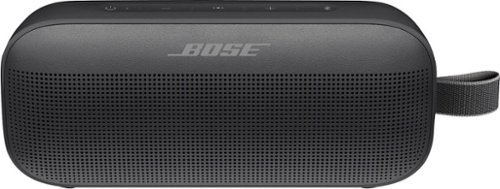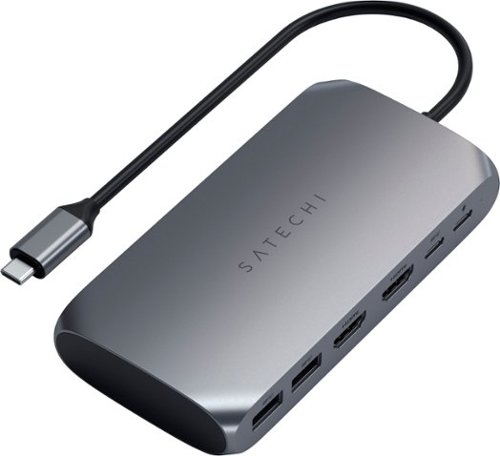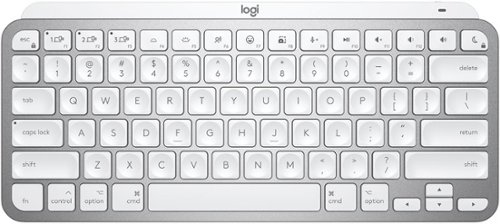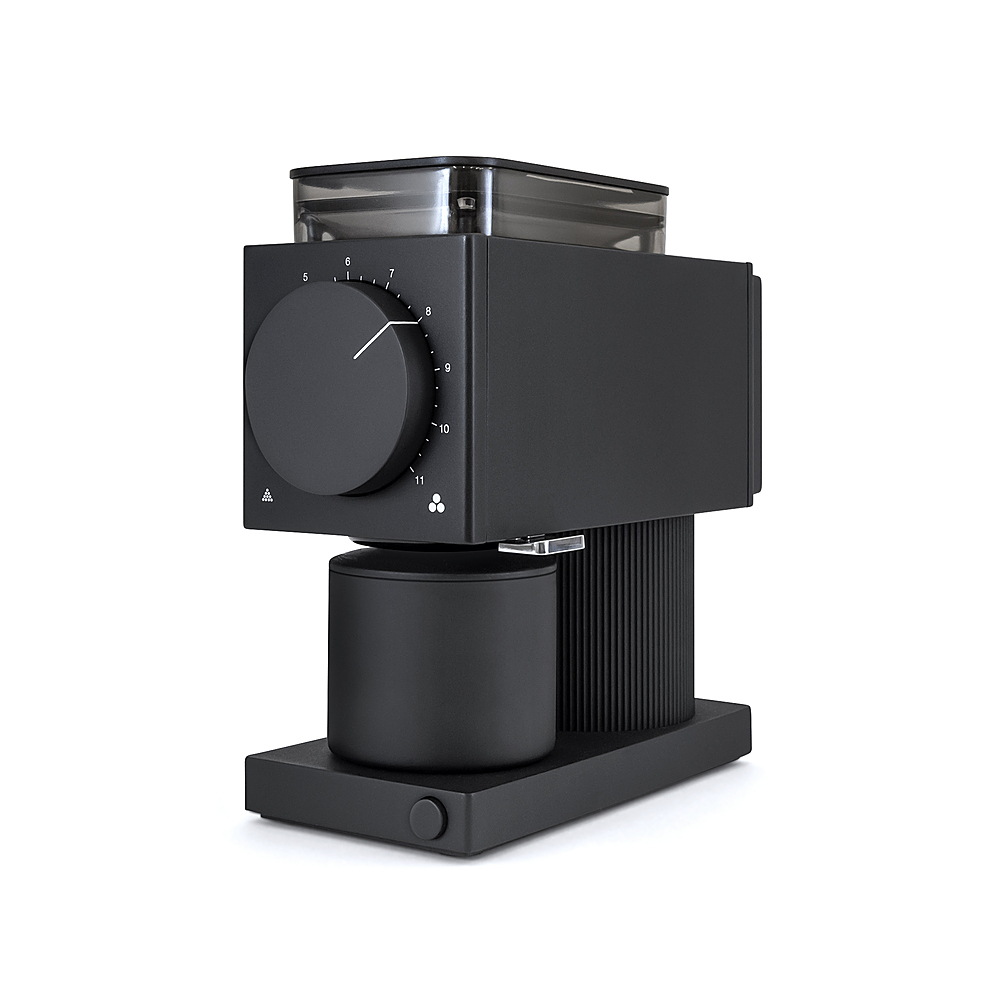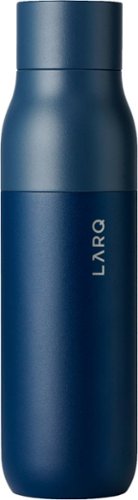TheTechNugget's stats
- Review count115
- Helpfulness votes778
- First reviewMay 21, 2016
- Last reviewApril 29, 2024
- Featured reviews0
- Average rating3.8
Reviews comments
- Review comment count0
- Helpfulness votes0
- First review commentNone
- Last review commentNone
- Featured review comments0
Questions
- Question count0
- Helpfulness votes0
- First questionNone
- Last questionNone
- Featured questions0
- Answer count4
- Helpfulness votes8
- First answerOctober 15, 2016
- Last answerSeptember 26, 2018
- Featured answers0
- Best answers1
Connecting virtually with friends and co-workers gets a major upgrade with the monitor’s built-in camera, noise-cancelling microphones and dual 5W speakers. You’ll enjoy amazing video clarity and crystal-clear sound. Versatile USB-C connectivity delivers video, audio and data, and charges your laptop. Plus, with just one cord, you'll have a clutter-free desk space. A super clear 5MP IR pop-up camera features facial recognition through Windows Hello for convenient, instant sign-on to Windows. The best part? The camera stays hidden until you're ready for video chatting or selfies. A height-adjustable stand and a monitor that tilts, swivels and pivots so you look your best and feel your best for all-day conferencing.
Customer Rating

2
Hard to imagine an ideal buyer for this
on October 30, 2021
Posted by: TheTechNugget
from Cleveland, OH
I've always been partial to Dell monitors; generally they are a good value for the price. The price, by the way, is always variable--there's almost always a sale or offer to obtain decent Dell monitors for less than their MSRP.
Dell’s S2422HZ monitor is a 24” full HD monitor—the first strike against it. I understand that I can be a bit of a snob when it comes to technology, as I’m used to a 32” 4K Dell monitor that has delivered with little to no issue for the last few years. Still, while 24” monitors are great, I find that to be too large physically when paired with a panel limited to FHD.
This monitor is FreeSync capable and sports a 75Hz refresh rate, which is decent. The IPS panel gets plenty bright and clear and doesn’t suffer the “haze” that I’ve experienced from time to time on certain models of Dell monitors. It has a clean design, in line with modern Dell monitors, and has a great stand that is height-adjustable and rotates up to 90 degrees. It has a built in USB hub (two additional USB type-A ports) and offers video connections via HDMI 1.4, DisplayPort 1.2 and USB-C with power delivery up to 65 watts. It has onboard dual 5 watt speakers which get the job done but aren’t something to get excited about. It is VESA-mount ready as well.
The monitor also has a built-in webcam which pops up from the top of the chassis by pressing down on it. The 5 MP camera unit also has an array of noise cancelling microphones, and the camera is compatible with Windows Hello. It’s clear this monitor is designed for the now web-conferencing first world, and while it does a decent job at that, seems a little too niche for it to be recommended for virtually any other purpose. I suppose if you spend a lot of time on video conferences and want to have a dedicated monitor for those calls, this could be an option for you—but its resolution limitation stop it from being good for much else.
The final strike for me with this monitor is the price tag. I said before, rarely do you pay MSRP for Dell monitors, but anything over $225 or $250 for this particular monitor seems excessive to me. Yes, it’s a large display, but again limited by resolution. It has great connectivity, but that connectivity is only useful if you want to connect things to it. And while a built-in camera and mic array for video conferencing is a nice feature, I’ve struggled to find other uses for it—and in the world of tech, uni-tasking products don’t stand the test of time.
There very well could be buyers for this product that fit into the niche for which it is marketed. I don’t happen to be one of those buyers, and don’t know a lot of people in my circle who this would make sense for. It doesn’t exclude it from being a good product, but it does make it a product that is hard to recommend.
Mobile Submission: False
No, I would not recommend this to a friend.
The SoundLink Flex wireless Bluetooth speaker is engineered to deliver clear, deep sound that’s powerful enough to fill a room and loud enough for outdoor adventures. Whether hanging from a backpack or lying flat by the pool, the speaker’s PositionIQ technology optimizes the sound for natural audio. The SoundLink Flex portable speaker has a sophisticated, inviting aesthetic and industrial design that blends durability, portability, and utility. With its silicone body, powder-coated steel grille, and reliable utility loop, this wireless speaker goes where you go and plays like you play. Listen to music while hiking, camping, or paddle boarding. Its highly durable materials allow it to withstand the elements and accidental mishaps, from drops to shocks. Its utility loop can attach to a clip or carabiner, so you can hang your speaker almost anywhere. And the Bluetooth outdoor speaker has been rigorously tested to meet an IP67 rating, which means it’s waterproof and dustproof. So, don’t worry if it accidentally falls into water or gets caught in the rain. SoundLink Flex also has a long-lasting battery life, offering up to 12 hours of unplugged play time per charge. For even more immersive sound, pair your SoundLink Flex with another Bose Bluetooth speaker, or connect it to a Bose smart speaker to extend your listening experience from inside the home to outside. Available in Black, White Smoke, Cypress Green, Stone Blue, and Carmine Red.
Customer Rating

5
Mid-range speaker that checks all the boxes
on October 16, 2021
Posted by: TheTechNugget
from Cleveland, OH
I have about a dozen small, portable bluetooth speakers that I've acquired over the years. My most recent addition, the Marshall Emberton, displaced my (at the time) favorite speaker, the Bose SoundLink Mini II. The Mini II is one of my oldest bluetooth speakers, and not many speakers have been able to stand up to it in terms of design or overall performance.
The SoundLink Flex from Bose is another in the SoundLink product line, sitting near the bottom in terms of price. Its design is reminiscent of modern portable speakers, with a slightly rugged look and completely black in color. The buttons atop the speaker have the same layout as the other speakers in the SoundLink series, including power, volume, play/pause and a dedicated bluetooth pairing button. A strap on one side allows for additional carrying options (for instance, hanging from a backpack on a hike).
The Flex is also waterproof and dustproof, so it's pool and beach safe. If dropped in water it floats; it's ruggedness is one of the big upsells versus the Mini II.
Sound performance is right in line with many other Bose products. Highs and mids come across clear and undistorted at all volume levels. Due to its size bass performance is going to be limited, but Bose does an acceptable job making the most of the space; the speaker certainly "sounds" bassier than its size suggests it should.
Battery life was good--far better than my Mini II. Bose says you should get 12 hours of playback, although your mileage will vary based on volume. During testing, I didn't charge it...the charge it came with out of the box was sufficient and lasted intermittent use over the course of several days.
The Bose Connect app is basic at best, allowing for simple device management, the ability to connect multiple SoundLink speakers and display the audio currently being played. It does not offer any sort of EQ settings. So while the sound is good, if you don't like the out-of-box tuning of the Flex, it will take a third-party app to adjust the curve.
I don't have a lot of bad things to say about the Flex. The front and rear grills are powder-coated steel, but the rubberized matieral on the back readily shows dirt and grease. This may be a trade-off for the rugged design. Additionally, it feels somewhat unstable when sitting on a table; this is not something that Bose wants you to worry about, thanks to Position IQ technology that adjusts playback based on its orientation.
I really think the price is right, at least for what you're getting. Yes, you're paying to some degree for the name--but a good-performing, durable, rugged speaker for $140 is a no-brainer for me.
Mobile Submission: False
I would recommend this to a friend!
The Nextbase 320XR and Rear Window Camera is the ideal solution for all-around protection on the roads in full HD quality. The front cam captures every detail in 1080p full HD at 30fps, with the aid of a 140° wide viewing angle. It utilizes the latest 2.5" screen with IPS technology for easy menu selection and playback. The 320XR uses the exclusive Click&Go PRO mount with integrated neodymium magnetic power connectors for easy installation and removal using just one hand. The 320XR Rear Window Camera connects to your front facing Dash Cam via a supplied 6.5m cable. It fits directly to your rear window with an easy to install self-adhesive pad. The magnetic, adjustable fixture means that it's suitable for angled windows in cars or more vertical van windows. The Rear Window Camera records in full 1080p HD with a wide 140 degree viewing angle to guard against everything from hit-and-run impacts to knocks and bumps in a car park. The 320XR also includes Intelligent Parking, which automatically starts recording when motion is detected, keeping your car safe when parked. For this feature, we recommend hardwiring in the Dash Cam using the Nextbase Hardwire Kit. Footage must be played back on a PC/Mac using Mynextbase Player or online using the free MyNextbase Cloud service (minimum requirements: Windows 10/OSX 10.9). The 320XR is not Bluetooth, and will NOT sync directly with the MyNextbase cell phone application.
Customer Rating

4
Decent unified system with rear-facing camera
on October 12, 2021
Posted by: TheTechNugget
from Cleveland, OH
I’ve had a dash cam in my car for a couple of years now, and while I [thankfully] have never needed to rely on its footage, it is nice to know that it’s there. The one downside of my particular dashcam is the lack of a rear facing camera.
Dashcam systems with rear-facing cameras can be pricey, moreso that just purchasing two dashcams and wiring them separately. And while that can save some money, there’s something to be said for a unified solution, from managing footage to not taking up too many power outlets in your car.
Installing any wired components in your vehicle can be intimidating, but once you get over that hurdle it’s actually pretty easy—even with running a cable to your rear windshield. Install took me about an hour once I had all the components laid out and I understood how everything connected. It’s nice that the data and power to the rear camera is supported via a single USB-C cable that runs to the front camera. The front camera then connects to a power outlet in your dashboard or center console.
The unit requires a U3 micro SD card, which is only annoying if you don’t happen to have one lying around. Cards not meeting the U3 minimum aren’t accepted by the camera at all. NextBase also has “special” branded cards that they sell; they say these are optimized and specifically designed for write/rewrite, but at four times the cost of a standard U3 micro SD card, I decided to stick with the non-branded solution.
The camera body itself is connected to the mount via magnets, which is much nicer than the standard ball-style mounts I’ve worked with in the past. The screen on the camera is ONLY a screen—not a touch screen—and there are physical buttons surrounding the screen for menu navigation and function adjustments. I found the menu system to be not immediately intuitive, but after reading the directions I didn’t have any issues.
The MyNextbase Player software for Mac or PC was fine—nothing all that great, but not terrible either. It provides functionality for importing, cropping and stitching videos from the camera’s memory card. It was a little clunky but didn’t look overly outdated. There are definitely additional features in other Nextbase products (like GPS tracking) that are visible in the software that you can’t take full advantage of with the 320XR.
At $150 the 320XR is a decent solution, but to make the most of it I’d like to see either smartphone/app integration to add in GPS and speed tracking, or to get those capabilities built into the unit at that price. Either way, the 320XR does a fine job capturing video and audio with wide angle lenses and good quality (1080p @ 30FPS).
Mobile Submission: False
I would recommend this to a friend!
Upgrade your tech to M1 with the Satechi USB-C Multimedia Adapter, featuring dual 4K HDMI display ports (60Hz/30Hz), USB-C charging, USB-C data, and two extra USB-A 3.0 data ports - all using a single USB-C connection to your M1 device. With its hi-res dual 4K display output, multitude of options for fast data transfer, and modern aluminum finish, the USB-C Multimedia Adapter is your all-in-one solution to enhancing your M1 experience.
Posted by: TheTechNugget
from Cleveland, OH
This multi-port adapter for M1 Macs is a bit of a conundrum for me. I was excited to see a display adapter that could push multiple monitors, not realizing that one of the HDMI ports supports 30Hz max, and the other supports 60Hz max.
That’s 100% on me—but it does beg the question, “who is the target audience for this product?”
The marketing is strange…it is “intended” for M1 Macs but doesn’t seem to have anything unique that requires an M1 Mac. Still, beyond a couple of HDMI ports, it has a USB-C with power delivery port, another USB-C port, and two USB-A ports. No ethernet, no card readers. It’s just a weird product.
It does support two external monitors—and it does a barely acceptable job at that. It touts the ability to support two 4K external monitors, which is does, but one of those at a maximum refresh of 30Hz. It’s fine if you know what you’re getting into—but using external monitors side by side at different refresh rates is not an acceptable user experience.
This dongle also costs $150, which is extreme for the limited I/O provided by it. As I connected my M1 Macbook Air, I wondered—who is it that needs two external monitors along with their laptop? Is that a big market segment?
I also connected it to my M1 Mac Mini, which worked fine, but as the mini already supports multiple display outputs this is redundant (and the experience is not as good).
Maybe it’s the “one cord to rule them all” crowd who want to use a laptop on the go then dock it at home with their multimonitor setup. But again, that 30Hz refresh rate is a killer for the user experience.
Mobile Submission: False
No, I would not recommend this to a friend.
Introducing MX Keys Mini for Mac, a smaller, smarter, and mightier minimalist wireless keyboard with a layout for Mac made for creators. The minimalist form factor provides improved ergonomics by aligning your shoulders and allowing you to place your mouse closer to your keyboard for less arm reaching, more comfort, and better body posture. Perfect Stroke keys are shaped for your fingertips with optimal key stability and tactile responsiveness to keep you oriented and in your flow. The backlit keys light up the moment your hands approach, and automatically adjust to suit changing lighting conditions. Smart Dictation, Mic Mute/Unmute and Emoji keys streamline your workflow even further.
Customer Rating

4
Great keyboard. Questionable design.
on October 3, 2021
Posted by: TheTechNugget
from Cleveland, OH
I'm a long-time fan of Logitech peripherals, and I've owned MANY of them. My current setup utilizes the MX Master 3 (my third Master mouse) and the MX Keys for Mac--both of which are wonderful everyday drivers for work and personal endeavors.
If you're familiar with the MX Keys for Mac or the Logitech Craft keyboard, you will automatically be familiar with the MX Keys Mini for Mac, which shares feature elements while eliminating the number pad and function keys present on full-sized keyboards. Adjustable backlighting (which helps to increase battery life), minimalist design, and multi-device connectivity are familiar features here.
Aside from poor battery life, I've never really given a negative review of Logitech peripherals, and the former has improved greatly over the last few years. Likewise, the MX Keys Mini for Mac does a lot of things really, really well--and at a compact size. That compact size enables you to bring this with you, if you so desire, when working on-the-move with your iPad (or iPhone, for that matter). This keyboard looks great, it sounds great, but it has a few things that left me scratching my head.
These "head scratchers" are thanks to the reduced footprint, meaning some of the functionality you would find in the full-sized MX Keys gets left out or moved here. For starters, the keys to switch between devices are reserved for the F1, F2 and F3 keys--and while you can always use function lock, I find that putting as a "primary" function on these keys a feature that is secondary in nature doesn't make much logical sense.
In the place of the F4 and F5 keys are brightness controls for the keyboard backlighting. Again, this is a secondary feature at best, and could have been placed as function-capabilities on the arrow keys instead. Moving these to the arrow keys would free up space for additional function-row keys (more on that later).
F6 is a dictation key--and while I don't use dictation often on my ipad, I could see this as a reasonable addition.
Let's talk about F7--the "emjoi" key. I use emojis just as much as the next person, but honestly--a dedicated key in the function row? There are times that I wonder about how we've degraded as a society when it comes to communication, and centuries from now I wonder if the history books will point to emojis as the start of that degradation. This one really bothers me.
F8 is a dedicated screenshot key, which is fine but probably a bit unnecessary (I want to believe that most Mac users are aware of Cmd+Shift+3/4/5).
F9 is a mic mute key--this is another great addition in a post-pandemic world.
F10 is the only media control key on the keyboard (excluding volume control), and it is a play/pause key. There is no track forward or back as on the larger MX Keys keyboard, and this is a big miss on the MX Keys Mini. There are plenty of aforementioned keys that could have been moved or excluded to add this in, and for whatever reason, this lack of media control really bothers me.
The upper-right most key has Do Not Disturb as its primary function, and Lock as its secondary function. I recognize this is probably a result of the huge improvements in Do Not Disturb in recent macOS and iPadOS versions, but I think those should be switched--where lock is the primary function. Then again, that gives me pause as this key sits above the delete key, so accidental key presses locking your computer might be annoying.
The MX Keys Mini for Mac is $99, the same price as the MX Keys for Mac. This is perplexing, as the Mini gives you less functionality (technically speaking) yet costs the same. But like I said before, I generally don't give negative reviews of Logitech peripherals --and the Mini, despite its design shortcomings (namely, the function row), is no different. It gives the same pleasant typing experience as any other MX keyboards in a smaller footprint. And, the buttons can be reprogrammed using the Logitech Options software, which helps a great deal.
Mobile Submission: False
I would recommend this to a friend!
The myQ Smart Garage Camera is the only smart camera optimized for the garage. It works alone or as an upgrade to your existing myQ connected garage door opener to easily add streaming video, recorded events, motion detection and 2-way audio communication in one single myQ app experience. With a magnetic mounting base, and 360 degree swivel camera lens, you can see what is happening inside your garage 24/7.
Customer Rating

3
Gets the job done; could be better.
on September 21, 2021
Posted by: TheTechNugget
from Cleveland, OH
I'm no stranger to cameras in my house. I've been using other brands of cameras around my home for a few years now, including one in my garage. I appreciate the ability to drop a camera just about anywhere.
Chamberlain has been in the smart garage space for a few years now, and I've been using the myQ Smart Garage Hub since 2017. I've really enjoyed the ability to control my door from anywhere and to receive alerts when it opens or closes. My favorite thing--not having to worry about leaving the garage door open overnight.
Chamberlain now makes a camera for the garage, dubbed "Smart Garage Camera," which at first glance is just a camera. Installation is simple; the myQ app walks you step by step through the process of connecting and mounting your camera. The camera has a magnetic base, a clever addition that could mean tool-free mounting. The video is clear and the camera supports two-way communication. And just like that, you have a camera in your garage.
"But wait," you might say, "didn't you already have a camera in your garage?"
The difference here is when the camera is connected to the Smart Garage Hub (now called "Smart Garage Control"). For an extra $30 you can connect the hub and the camera, so that real time alerts from the sensor trigger live video recording of an event. And for $3 each month you can save a week's worth of recordings in the cloud.
The myQ app has improved significantly over the last four years and is now very usable. It allows creation of schedules and additions of guest, allowing you to provide access to your garage to others.
The final step to setting up the camera is to turn on Amazon Key, their in-home delivery service. The app pushes this quite a bit during setup and reminds you every time you look at the home screen. Admittedly Amazon Key is not for me (I still think that's a little bit weird), but my biggest complaint about the camera is its inability to SMOOTHLY integrate with Alexa, Siri or Google Assistant.
That's not to say you can't make it work--I'm a bit of a smart home "DIYer" and eventually got the camera added to Google Home, as well as the control added to Apple Home (via Homebridge), but I can't get the two components under control with a single assistant. I'm an iPhone user and didn't have an Android phone to test with, but this is the place where Chamberlain missed the mark just a bit. Forcing users to interact with smart home devices strictly through a dedicated app is archaic and not at all something I'd expect to see in 2021.
Chamberlain does offer a device called the myQ Home Bridge (not to be confused with "Homebridge") for another $70 that adds HomeKit support to their lineup, but it's unclear to me if the camera is compatible with that device.
In the end, I now have a camera in my garage (which I had before), a sensor on my garage door (which I had before) and the two connected to one another in a seemingly useful way. But I'm not convinced that buying a separate, dedicated "garage" camera makes senese for someone who already has cameras throughout their home. The myQ camera retails at $149, which isn't unreasonable from a price perspective. But being stuck in a dedicated app is frustrating.
Mobile Submission: False
No, I would not recommend this to a friend.
The Shark AI Ultra Robot Vacuum combines powerful vacuuming with Matrix Clean Navigation, leaving no spots missed for an ultra whole-home clean. Features include: powerful Shark suction power, Matrix Clean Navigation for a deeper cleaning, HEPA 60-day capacity base for collecting and trapping dust and allergens, and CleanEdge Technology for better edge cleaning.
Customer Rating

4
Really close—almost perfect!
on September 10, 2021
Posted by: TheTechNugget
from Cleveland, OH
It’s always so very tempting to start vacuum reviews with “this thing sucks.” In reality though, I find this to be quite a capable little robot vacuum. I’ve had a couple of robot vacuums over the years, all of which have been awesome in some ways and not so great in others. The Shark RV2520AE XL is pretty awesome, though.
Robot vacuum designs haven’t changed ever, so what you get out of the box is a small saucer with a huge base. The usual caveats apply as with any electronics: charge up before use and download the app.
The app is about par-for-the-course as with robot vacuum apps I’ve used int he past. Mapping functions, no-go zones, spot cleaning…this one gives you the works. In order to enable any of this, the vacuum has to make its first “exploration” run, allowing it to map out your environment. I had mine set up in the living room, where our sectional sits in the middle but is accessible on three sides; the Shark did a fine job creating a layout that I was able to review and adjust.
Directly off my living room is a mud room that is a single step down—the Shark didn’t seem to handle that “cliff” all that well, even after adjusting the no-go zone to prevent it from rolling to its demise. I’m sure with more tweaking I can get it to stay away from that area entirely, but it will take some time and many small adjustments to make sure I clean as much of that doorway as possible without it erroring out.
The unit itself is very quiet and runs in three modes…the default being the middle and much quieter than I’ve experienced with past robot vacuums. It’s nice to still be able to watch a movie with the vacuum running in default mode, which is awesome considering it can get even quieter than that.
Probably the most exciting thing about the Shark is the gigantic charging base, which also has a dust bin that extracts the debris from the vacuum after each run. That, by the way, is not quiet at all, but only runs for a handful of seconds and then stops. The dust bin is very easy to detach from the base, as well as hassle-free when emptying.
Generally speaking I have two big areas I focus on with robot vacuums: how often do they require manual intervention (cliffs, errors, etc), and how “smart” they really seem. These are things that improve over time in most cases, but the first week with a new robot vacuum is not unlike the first week with a new puppy…it takes time for the little guy (or gal) to get to know your place. It also takes time for you to get used to not leaving around cords and blankets for it to “chew” on.
In the first five cleaning runs, the Shark got through two of them without issue—running full cycles and returning to the base without any help from me. This is about average in my [somewhat limited] experience. The other three runs had mostly issues with navigation of the aforementioned mud room step. This was weird, especially after the first run when I thought I programmed a no-go zone in to prevent it. Seems that sometimes it abided by those boundaries, and other times not.
As far as how smart it seems…I suppose it’s fine. I appreciate that vacuum makers are embracing a more “logical” vacuum pattern, with nice clean lines across larger areas and without weird criss-cross patterns that make no sense. But sometimes, the Shark would get “stuck” in a corner, seemingly confused at its location. I put stuck in quotations because there wasn’t anything else in its way—it would just vacuum in circles for a couple of minutes, bumping into walls, spinning, then trying again. Kind of comical, but also kind of infuriating.
But I like the vacuum overall…the large dust bin and the reduced noise output when compared to previous vacuums is pretty awesome. The dust bin claims you might get 60 days of vacuuming before emptying…I don’t have pets and my kids aren’t that messy, but I’m not sure how that would be possible. Still, emptying once per week is totally reasonable in my case. The price tag is hefty—$649–but not out of question by any means, considering the performance and the ability to go several days without “worrying” about vacuuming (once you get it properly trained, of course).
Mobile Submission: False
I would recommend this to a friend!
From pour-over to French press and every method in between, Ode Brew Grinder brings the café experience to your kitchen. With single dosing, a small countertop size, a magnetically aligned catch and grinds knocker for added cleanliness, Ode turns a morning chore into an elevated experience.
Posted by: TheTechNugget
from Cleveland, OH
I love this grinder.
This is my third burr grinder. My first grinder was the Capresso Infinity, which I donated to my office so my coworkers could enjoy real coffee and stop drinking that Keurig garbage. I replaced it with a Baratza Encore. Both of those first two burr grinders are what I would consider “good quality” entry-level grinders. Since owning those, however, there are a lot of other entry-level grinders on the market.
The Fellow Ode is NOT an entry-level grinder. That’s not to say that the Infinity or Encore were bad grinders—they do a great job for the price you pay. The Ode is certainly a significant step up.
The Ode is made from metal—not plastic—it feels substantial, rigid and high-quality. It is a good bit smaller than my previous grinders and takes up far less space on my counter. Best of all, it looks amazing. The minimalist design and matte black finish give it a modern and sleek look.
The hopper on the top of the Ode is much smaller than you often see on burr grinders, which sets this apart from the competition. My typical morning pot of coffee takes 60 grams of beans, which fits perfectly in the hopper with only a little room to spare.
The grind setting is controlled by a big (and beautiful) stepped knob on the front of the machine. As with any new coffee grinder, ‘dialing in’ your preferred grind sizes for your preferred brew types takes some effort, but Fellow includes a guide in the manual and on the inside of the hopper lid to help you narrow down what setting you need based upon the coffee you want.
Keep in mind that the Ode was designed specifically for grinding coffee — NOT espresso. From finest to coarsest, according to Fellow, you can grind the following:
- Prismo
- Cupping
- Aeropress
- Pour Over
- Automatic Drip
- French Press
- Cold Brew
- Cupping
- Aeropress
- Pour Over
- Automatic Drip
- French Press
- Cold Brew
The grounds are funneled into a cylindrical metal cup that is held in place by a magnet on the bottom of the machine. Grinding coffee can be messy, and the Ode does a decent job keeping the mess to a minimum. The Ode also has a knocker on the side to knock loose grounds that are left in the funneling mechanism within the grinder. It is well designed and easy to clean.
I don’t find the Ode to be especially loud or quiet, but it is extremely efficient. My 60g of beans (at “6” on the grind size selector) works through in under 10 seconds, which is significantly faster than either of my previous grinders. The grind itself is very consistent, too—I don’t find much variation in the size of individual grounds (although that is by eye only and not totally scientific).
The Ode is relatively easy to open if you want to thoroughly clean the burr set. The front of the machine snaps off easily to access the screws that get you to the internals. Fellow includes a cute brush to aid in that effort as well.
It looks great, is well-made, and it works efficiently. I don’t make espresso at home, so in many ways this machine is designed for people like me. I brew auto drip more than any other coffee, but I also do pour over, cupping and Aeropress from time to time. At $300, it is a little more than double the retail price of my previous grinder, which is not a small step up. Still, I whole heartedly believe that good coffee at home is worth the investment of good ingredients and good equipment, so I wouldn’t hesitate to recommend this to someone who has some extra money to spend on a grinder.
That said, it is more than I need. My previous grinder did a perfectly fine job, and from a performance perspective I’d be content returning to it. I’d say the same is true for most home brewers—the Ode is certainly more than what is required to make good coffee at home. Personally, I tend to be ok paying a little bit extra for something that is well made and looks great, and that’s where the Ode fits for me. Functionally and visually, there isn’t anything to complain about here…there’s nothing I would change.
Mobile Submission: False
I would recommend this to a friend!
Remove impurities and harmful germs from your drink with this 17-oz. LARQ self-cleaning bottle and water purification system. The button control lets you switch on the decontamination function with one click, while the compact design offers easy portability. This LARQ self-cleaning bottle and water purification system features a double-insulated construction to keep drinks cold for up to 24 hours.
Customer Rating

2
Does it work? There’s no way to know!
on June 3, 2021
Posted by: TheTechNugget
from Cleveland, OH
I didn’t start really drinking a lot of water until very recently, so insulated water bottles were, for a long time, not really my thing. Coffee, though, I drink that ALL THE TIME. One of the unfortunate habits that followed me from my coffee mug to my water bottle of choice was my tendency to not wash it frequently enough.
I know that sounds really gross...the idea of someone not washing a coffee mug at least once per day. But for me, it’s normal. Now, I don’t use it without a thorough rinse with hot water, and often times I will run my hand over the surface (inside and out) to get rid of any left over coffee residue. I don’t put cream or sugar in my coffee, so it’s literally ONLY coffee and water that goes into my mug. And it’s with this justification that I rarely wash my coffee mug.
But, like I said, my tendency to not wash my drinking vessels carried over when I started drinking a steady amount of water each day. My water bottle of choice had a drink-through lid, with a somewhat annoying pass-thru mechanism activated via button. It’s annoying, ironically, because it’s insanely difficult to clean thoroughly, which undoubtedly further enables my bad cleaning habits.
So then I hear about LARQ. Self cleaning—sounds like it was designed for me! It’s a standard double-walled water bottle with a screw on lid, nothing special there. But in the lid hides a small UV light that helps to keep the bottle clean and also “sterilize” the water. I don’t imagine it kills all bacteria, but the claim is that the “280nm UV-C light neutralizes up to 99.9999% of harmful, odor-causing bacteria (in Adventure Mode).
There are things, though, after using the LARQ that are misleading here. First, that quote appears on the exterior of the box, under a heading that reads “Pure water in 60 seconds.” But, in the instruction manual, what is called “Adventure Mode” has a 3-minute cycle, not 60 seconds. So, either the claim is wrong, or it is intentionally misleading. I don’t like that.
Second, and I know I’m getting nit picky here— but is the bacteria harmful, while other bacteria are odor-causing? Or is it only odor-causing bacteria which is further described as harmful (perhaps to the LARQ’s marketing)? The included instruction manual, by the way, words it slightly differently.
Let’s ignore semantics for a moment and get back to the point of the thing: “Self-cleaning & worry free,” says the box. “...turns on automatically every 2 hours” to “clean.” So I thought, let’s put it to the test. Let’s leave a bit of water in it for a couple of days, and see what happens...
Let’s say, it wasn’t odor free, it wasn’t worry free, and it certainly didn’t seem to be clean...at least not clean enough for me to drink out of it.
I’m not saying LARQ is lying about their product. I’m also not arguing the efficacy of UV-C light—I’m not smart enough for that. What I do know, though, is that water left in a water bottle for multiple days can get rank, and this is true for the LARQ just like any other bottle.
But what about “active” drinking, you ask? Well, every time I refilled the LARQ, I hit the purify button (using Normal Mode and Adventure Mode somewhat interchangeably), waited for the cycle to complete, and drank my water like I always do. And it tasted, well, the same.
Anyone I talked to about the product asked the same thing: “Did the manufacturer provide some sort of test strip or kit to show the efficacy of the light?” Well, no, they didn’t, although that would be a great idea. I couldn’t justify trying to grow my own bacteria just to test it out, so there’s really no way to know if it’s working.
And therein lies the problem. If light inside were just a tuned blue LED, I would have no way to know. There’s nothing apparently different about the water before and after—by sight, smell or taste—so at the end of the day it appears to be a slightly gimmicky water bottle that also costs $100.
Two things it does extremely well: it looks great, and it keeps my water cold for a very, very long time. I can appreciate that—but those two things alone, for $100, just doesn’t do it for me.
I may also be on a sort of island here—maybe I just have a really great water source and this could be a useful product for someone who has less reliable water...but for me, it just doesn’t make a lot of sense, and not having any way to verify the results leaves me wondering if anything is happening at all.
Mobile Submission: False
No, I would not recommend this to a friend.
The Canon imageFORMULA R40 scanner, easy to set up and use, allows users to increase productivity and organization at home or in the office. Quickly convert paper documents to searchable digital files using the bundled software.
Customer Rating

4
Solid performer, good stand alone scanner
on May 31, 2021
Posted by: TheTechNugget
from Cleveland, OH
I have a long time obsession with office supplies. Maybe that makes me weird, I don’t know, but I’ve grown to accept it.
Stand alone scanners are far from what I would consider a “necessary” office supply, but I often find that stand alone devices do far better at a single task than any all-in-one device does at its collection of tasks. A couple of years ago I bought an all-in-one printer/scanner/copier, something on the low end of business grade, and have been largely satisfied with it—with the exception of scanning which is slow, and relies on a less than quality-built feeder.
Enter the Canon imageFORMULA R40 Office Document Scanner. Yes, it’s a separate device that I need to find office space for. Yes, it only does one thing. Yes, it’s as expensive as my all-in-one was. But the one thing that it does, it does extremely well.
Among its top features is simultaneous front-and-back scanning, and when combined with the software which can automatically detect and remove blank pages, makes for a delightfully rapid workflow. The scanner also handles multiple document sizes without any issue.
If the solution falls short anywhere (and this is a stretch), it is in the software. The front-end interface appears outdated and a bit clunky, and while it works well—and reliably—it’s not all that attractive.
The software is still fully capable of intense customization. Multiple on-device presets can be programmed to choose between simplex and duplex, scan destination, scan resolution, and more. The software can also be configured to scan to cloud storage or to email, but this is done via local applications or drives only. For me, with document storage in SharePoint online, the workflow still requires one extra step.
All that said, it’s a solid product—it does its job quickly and accurately. I’ve had no jams or software issues, aside from those mentioned above (which are more complaints than they are issues). Because the device connects via USB only, it is easy to manage and use—but also has limited capabilities when it comes to network connectivity. The price tag is $300 which seems steep, but in terms of allowing you to go “paperless” and organize home or small business documents in a digital platform, it’s well worth the price.
Mobile Submission: False
I would recommend this to a friend!
TheTechNugget's Review Comments
TheTechNugget has not submitted comments on any reviews.
TheTechNugget's Questions
TheTechNugget has not submitted any questions.
TheTechNugget's Answers
Take your playlist with you by using these noise-cancelling Sony headphones. Their 40mm drivers with liquid crystal polymer diaphragms fill your ears with booming audio to immerse you in songs, and they're ergonomically designed to provide comfort during extended listening sessions. These Sony headphones have a proprietary noise-cancelling processor, so you can immerse yourself in the music.Industry Leading Noise Cancellation. *As of August 30, 2018. According to research by Sony Corporation measured using JEITA-compliant guidelines. In headband-style of wireless noise-canceling headphones market.
How are they for working out for example on a treadmill? Do they stay on your head well? What about sweat? Does that impact the quality or fit
These probably aren't ideal for use on a treadmill...I would imagine you'd get pretty warm and the cups may not hold up to sweat well. Check out the Jabra Elite 65t truly wireless buds; great fit and great noise cancellation and really good for more active users.
5 years, 7 months ago
by
TheTechNugget
Enjoy superior sound and voice quality with these Jabra Elite wireless headphones. Integrated controls let you answer calls, adjust the volume or pause music with the touch of a button, while the included carrying case doubles as a charging station. External ambient noise keeps you aware of your surroundings, while a background noise filter delivers crisp, clear voice calls. With Bluetooth connectivity, these Jabra Elite wireless headphones are easy to pair to a mobile device.
Does they play loud. Most earbuds doesent play very loud. l had Jaybird x3. Good sound bit not so loud
I thought these were probably louder than most earbuds I've tried, and with very little distortion in the sound at higher volumes. Also, there is very little sound leaking at 70-80% volume, so others around you shouldn't be too annoyed at higher volumes.
6 years, 2 months ago
by
TheTechNugget
Enjoy superior sound and voice quality with these Jabra Elite wireless headphones. Integrated controls let you answer calls, adjust the volume or pause music with the touch of a button, while the included carrying case doubles as a charging station. External ambient noise keeps you aware of your surroundings, while a background noise filter delivers crisp, clear voice calls. With Bluetooth connectivity, these Jabra Elite wireless headphones are easy to pair to a mobile device.
How well do these stay in your ears during an extreme workout? Doesn't look like there is anything to hold them in!
I was pleasantly surprised by the fit--they don't seem to go anywhere for me, and I was trying to shake them out of my ears. I had the same reservations--no ear fins, no way for them to stay secure. If they fit your ears like they do mine, they're not going anywhere.
6 years, 2 months ago
by
TheTechNugget
Browse the internet or play your favorite apps on this Acer tablet. It runs on an Android operating system and is powered by a quad-core 64-bit processor for full functionality. Google Mobile Services and Microsoft Office Suite are preloaded on this Acer tablet for out-of-the-box work or play capabilities, and DTS-HD Premium Sound lets you enjoy videos.
THIS Acer - Iconia One 10 - 10.1 - Tablet - 32gb - White IN SALE in best buy, IS NEW OR USED?
This is definitely a new item, but make sure you read up on your reviews on this one, I certainly wouldn't recommend it.
7 years, 6 months ago
by
TheTechNugget