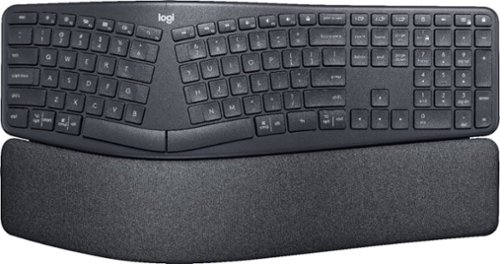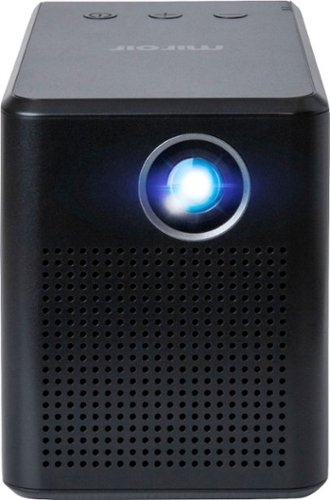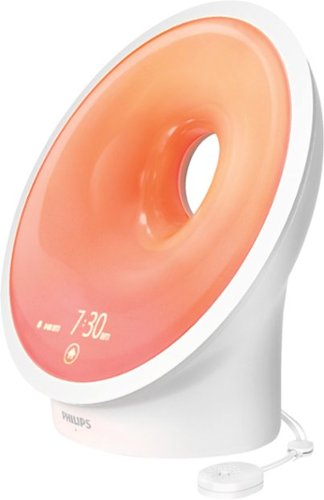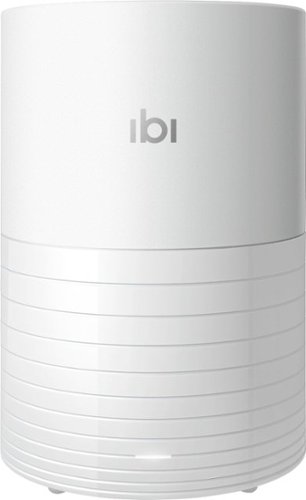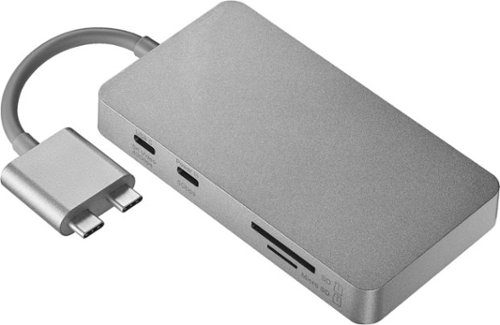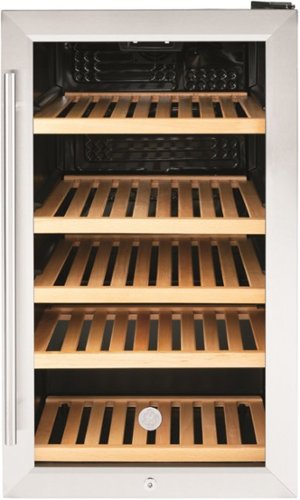TheTechNugget's stats
- Review count116
- Helpfulness votes778
- First reviewMay 21, 2016
- Last reviewMay 8, 2024
- Featured reviews0
- Average rating3.8
Reviews comments
- Review comment count0
- Helpfulness votes0
- First review commentNone
- Last review commentNone
- Featured review comments0
Questions
- Question count0
- Helpfulness votes0
- First questionNone
- Last questionNone
- Featured questions0
- Answer count4
- Helpfulness votes8
- First answerOctober 15, 2016
- Last answerSeptember 26, 2018
- Featured answers0
- Best answers1
Type more naturally with ERGO K860 – an advanced ergonomic keyboard that promotes a more relaxed typing posture – reducing wrist bending and offering wrist support. A curved keyframe helps reduce wrist strain, while a pillowed wrist rest keeps your forearms elevated to help prevent excessive bending. This Logitech ERGO keyboard features Perfect Stroke keys for quiet performance and responsiveness, and the 2-year battery life offers long-lasting use.
Customer Rating

4
Another Logi product I didn't know I needed.
on January 26, 2020
Posted by: TheTechNugget
from Cleveland, OH
Remember those massive ergonomic keyboards from Microsoft from 15 years ago? Yeah, I do too. And it's what I think of when I hear "ergonomic keyboard." But this isn't that. I've reviewed a number of Logitech products--the MX Master mice, accessory keyboards for iPads, and the Craft Keyboard with the dial at the top. I'm a big, big fan of their products, even the less expensive wireless mouse/keyboard combos which are standard fare around our office for new hires.
Currently on my radar is the MX Keys and the MX Master 3, but I just haven't gotten to the point where I'm ready to pull the trigger on $200 worth of accessories when I already have so many keyboards and mice.
So, in spite of my preconceived notion about what it would be, I was eager to check out the Logi Ergo (because who uses full words anymore, anyway?), and much like the MX Vertical, I was more surprised than anything else about how good of an experience it truly was. For those used to ergonomic keyboards, this is probably a walk in the park--but for folks like me who prefer slim, chiclet-style keys and minimalist designs when it comes to keyboards, I found myself very quickly adapting to the comfort that an ergonomic keyboard provides.
From a design perspective, although reminiscent of the old Microsoft ergonomic keyboards that took up a third of your desk space, the Ergo is no bigger than it needs to be. It has all the multimedia keys you could need, a fantastic wrist rest that looks like cloth but is far easier to clean (while still being very soft to the touch), and offers a relatively small form factor (it's certainly bigger than my Apple Magic Keyboard, but it doesn't look take up my entire desk.
Also nice is the onboard AAA batteries, which is a nice change compared to many of Logitech's other recent rechargeable products, which I find need to be recharged far too often.
For users of low profile keyboards who are used to height adjustment on the underside of the top of the keyboard, the Ergo will be a bit of a different take--as the height adjustment here is under the wrist rest (offering three different heights/angles), and I found that the middle height was ideal for me while sitting. And speaking of sitting, the keyboard also conforms well to those using standing desks because of those height/angle adjusters, so you should be able to find a setting that is just right for you based on your desk configuration.
The battery compartment also contains storage for the wireless dongle, and the keyboard offers bluetooth connectivity as well; it supports connections for up to 3 different devices.
With the MX Vertical mouse, there was an adjustment period where I had to get used to using a mouse in a different way--but that wasn't the case with the Ergo; I found myself very quickly adapting to the spit keyboard design, as if this was how I should have been using a keyboard all along…good job, Logitech engineers.
Also worth noting is the Ergo's full integration with the Logitech Options software, which remains one of my favorite pieces of software because of the flexibility and customization that it offers for all of Logitech's most recent products. The media keys along the top row of the keyboard can all be remapped to your heart's desire within the software. Additionally, a physical function lock key along the top row removes the need to launch the software for this more basic function (if you are a big user of function-key keyboard shortcuts), and a dedicated print screen button can also be remapped based on your operating system to make the most use of it.
The Ergo retails for $130, which is even a bit more pricey than the MX Keys (which I've heard on good authority is a fantastic keyboard)--but given the Ergo is targeted toward an entirely different user base, you may find the price well worth the comfort. Personally, while I don’t see myself switching full time to the Ergo, I am surprised both by the relative slimness of the keyboard in spite of its larger footprint, as well as how comfortable it is to use. And, if you have health initiatives at your place of employment or doctor-recommended ergonomic accessories for your job, the cost of the device may not be an issue for you at all. It's a great overall ergonomic keyboard with plenty of customization available through the Logitech Options software.
Currently on my radar is the MX Keys and the MX Master 3, but I just haven't gotten to the point where I'm ready to pull the trigger on $200 worth of accessories when I already have so many keyboards and mice.
So, in spite of my preconceived notion about what it would be, I was eager to check out the Logi Ergo (because who uses full words anymore, anyway?), and much like the MX Vertical, I was more surprised than anything else about how good of an experience it truly was. For those used to ergonomic keyboards, this is probably a walk in the park--but for folks like me who prefer slim, chiclet-style keys and minimalist designs when it comes to keyboards, I found myself very quickly adapting to the comfort that an ergonomic keyboard provides.
From a design perspective, although reminiscent of the old Microsoft ergonomic keyboards that took up a third of your desk space, the Ergo is no bigger than it needs to be. It has all the multimedia keys you could need, a fantastic wrist rest that looks like cloth but is far easier to clean (while still being very soft to the touch), and offers a relatively small form factor (it's certainly bigger than my Apple Magic Keyboard, but it doesn't look take up my entire desk.
Also nice is the onboard AAA batteries, which is a nice change compared to many of Logitech's other recent rechargeable products, which I find need to be recharged far too often.
For users of low profile keyboards who are used to height adjustment on the underside of the top of the keyboard, the Ergo will be a bit of a different take--as the height adjustment here is under the wrist rest (offering three different heights/angles), and I found that the middle height was ideal for me while sitting. And speaking of sitting, the keyboard also conforms well to those using standing desks because of those height/angle adjusters, so you should be able to find a setting that is just right for you based on your desk configuration.
The battery compartment also contains storage for the wireless dongle, and the keyboard offers bluetooth connectivity as well; it supports connections for up to 3 different devices.
With the MX Vertical mouse, there was an adjustment period where I had to get used to using a mouse in a different way--but that wasn't the case with the Ergo; I found myself very quickly adapting to the spit keyboard design, as if this was how I should have been using a keyboard all along…good job, Logitech engineers.
Also worth noting is the Ergo's full integration with the Logitech Options software, which remains one of my favorite pieces of software because of the flexibility and customization that it offers for all of Logitech's most recent products. The media keys along the top row of the keyboard can all be remapped to your heart's desire within the software. Additionally, a physical function lock key along the top row removes the need to launch the software for this more basic function (if you are a big user of function-key keyboard shortcuts), and a dedicated print screen button can also be remapped based on your operating system to make the most use of it.
The Ergo retails for $130, which is even a bit more pricey than the MX Keys (which I've heard on good authority is a fantastic keyboard)--but given the Ergo is targeted toward an entirely different user base, you may find the price well worth the comfort. Personally, while I don’t see myself switching full time to the Ergo, I am surprised both by the relative slimness of the keyboard in spite of its larger footprint, as well as how comfortable it is to use. And, if you have health initiatives at your place of employment or doctor-recommended ergonomic accessories for your job, the cost of the device may not be an issue for you at all. It's a great overall ergonomic keyboard with plenty of customization available through the Logitech Options software.
Mobile Submission: False
I would recommend this to a friend!
Stream HD content anywhere with this Miroir SYNQ mini projector. The powerful LED lamp projects bright, detailed images in native 720p resolution, and a 5W speaker adds accurate audio to your viewing experience. This Miroir SYNQ mini projector offers up to 3 hours of use per charge and includes an AC adapter for battery-free streaming.
Customer Rating

4
Well-executed product, but a bit of a niche item.
on January 3, 2020
Posted by: TheTechNugget
from Cleveland, OH
Last year I reviewed a projector that ended up providing significant entertainment value for my family, but in general, I find projectors to be a sort of "one trick pony:" they require very specific lighting conditions (in most cases), as well as a particular type and quality of surface for projecting in a way that provides sharp images. And, there are usually logistical and connectivity requirements that are more annoying than anything else…where do you run the wires, where do you mount the projector, keystone adjustments, etc etc.
All that said, mobile projectors are nothing new to me. I've always loved the idea of a pocket-sized projector that you can take from business meeting to business meeting, provided you actually need that sort of presentation capability…for most, a 2-in-1 laptop is enough to share information over a more informal meeting. And, for many in the business space, presentations are planned activities that normally have known environments associated with them…not the sort of "ad hoc" situations that a mobile projector might call for.
The SYNCQ M189 seems to be a balance of two projector extremes, between the media-centered home projector and the ultra-mobile pocket projector. It is a fully mobile solution, with an onboard 3 hour battery and built in speaker, but also puts out a fair amount of brightness (200 nits); the speaker is nothing to write home about, but it gets the job done for small settings. The projector puts out a maximum image of 80 inches on the diagonal at a max resolution of 720p, which is great for such a small device that has its own power source.
The device is entirely matte black, which shows a fair amount of fingerprints. It has a single focus wheel on one side for manual focus, a kickstand on the bottom for elevated viewing, and sports an auto-keystone function which does a decent job automatically adjusting the projected image based upon the angle of the projector and the distance to the projected screen. This auto-keystone function is by no means perfect and may be "good enough" for some, however, for more particular users I think they should offer an app or advanced settings to manually adjust the keystone (among other settings) as well.
Also nice is the connection area, which has space for your favorite streaming stick, as well as a USB port for powering that device. This area of the device can be fully enclosed with a
And, provided you have network connectivity and the appropriate controlling device, you can take your media experience virtually anywhere.
And, provided you have network connectivity and the appropriate controlling device, you can take your media experience virtually anywhere.
For business users, a Chromecast and a laptop with a Chrome Browser (or, if you want to pay a premium, a Pixelbook Go from Google) gets you full functionality with that Chromecast and the projector. For personal use, connecting everything and pointing this at the ceiling is a great way to watch movies in bed (provided you don't have a textured ceiling). The fan doesn't get too loud to get in the way of the media, but if it does, there is an audio jack if you want to connect headphones or an external speaker for a better experience.
At the end of the day, this is a very niche product and for many would be more of a luxury than a necessity, and at $350 it's not a cheap piece of technology to add to your collection. Still, the quality of the product and packaging is such that it is a solid purchase provided it meets that very specific use case for you. In terms of performance, aside from only putting out 200 nits and still requiring some basic control on lighting conditions, there's plenty being done well here by a company that I hadn't previously heard of.
Mobile Submission: False
I would recommend this to a friend!
Experience powerful sound with these black Plantronics BackBeat PRO 5100 true wireless earbuds. The four noise-canceling mics and WindSmart technology let you answer calls in noisy environments by filtering background and wind noise, and the three eartip sizes offer a comfortable fit. These Plantronics BackBeat PRO 5100 true wireless earbuds feature 5.8mm drivers for high-quality sound.
Customer Rating

2
The "Pro" moniker is starting to get annoying.
on December 21, 2019
Posted by: TheTechNugget
from Cleveland, OH
I have A LOT of headphones and earbuds...and over the last year and a half, the count of "truly wireless earbuds" in my collection has grown more than any other tech.
I recently tested the Jabra Elite 75t earbuds, Jabra's update to the 65t, and was completely blown away. Even last year's 65t buds were great, and what was most exciting to me at the time was that they were as good as they were without being made by Bose, Beats, Jaybird, or any of the other frequently touted front runner brands (that also come with premium price tags).
Also exciting to me was that it was Jabra, who I had become familiar with because of their incredible business-class wireless headsets which I've used at several of my jobs over the years. And in much the same way, Plantronics has been there for me in the past when I need to make clear calls at work—so a truly wireless offering from them was particularly compelling.
The case itself is of decent size; it has a physical (mechanical) button that opens the case, and the buds are secured in the case by magnets. The shape of the buds is like many of the truly wireless buds being released now, designed to fit into the outer portion of your ear securely without the need for fins or hooks. The tips of the buds have silicone funnels that help with noise isolation as well as comfort, since they don't go too deeply into your ear canal. The case charges via micro USB (because it's not almost 2020 or anything...), and everything about the design of the case and the buds screams "understated."
There are multiple eartip sizes in the case as well; most often, I comfortably wear the "medium" size of ear tips on new ear buds, but I had to switch these out for the large ones to help keep everything in place. Once that change was made, they were relatively secure. They are by no means the tightest fit I've experienced in buds, but they are held in my ears just well enough to remain comfortable for a long, long time: this is probably one of the best features of these earbuds. The buds also contain four exterior microphones to help with active noise cancelation...but more on that later.
On to the sound profile...this is entirely, frustratingly, terribly vanilla. In most cases, I look forward to an earbud with a relatively flat sound profile, so that I can tweak and adjust with the companion app to my particular listening preferences (I find that bass-heavy headphones can become a bit unwieldly in the lower registers, and it's nice to leave it simple so each person can customize.
But, with the unchanged, flat sound profile, not surprisingly, the lows are....there, I guess. It's more of a "heard, not felt" feeling for most bass heavy music; when I hear the bass, I know that's what the artist intended based on the sound, but I'm not entirely convinced. It's a very weird experience, to say the least, and unique to these headphones for me. It's not an absence of bass—but it's far from a convincing presence for sure. The mids and highs are just as plain; everything comes through clearly, but the sound is not exactly what I would call rich; the soundstage is kind of boring. For what it's worth, they get pretty loud, and the sound holds together remarkably well at max volume, but it's not an exciting experience.
So I thought, maybe the app will help.
Nope.
The app is closer to a practical joke than it is a helpful tool. No equalizer or sound customization of any kind. No adjustments to the noise cancelation (pass through audio, no noise cancelation, etc). There is some customization allowed to the controls on the buds, for instance, you can adjust it from default to launch voice assistant or start a timer (because that's a super important function for my earbuds to support), a couple other uninteresting features (like changing the primary bud from one to the other....yes, these can be used individually), and that's it.
The noise cancelation is OK at best. In quieter environments, you can very clearly hear a hiss, and in louder environments, you wonder if it even has noise canceling capabilities at all. And because there's no ability to customize the level of noise canceling, it's hard to really know how well it does. Honestly, with the included tips the passive noise isolation is quite good, but that's about the end of the "good" features.
Typically, when I talk to others about wireless earbuds or headphones, I tell them they should buy them if they want great sound quality for recipients of phone calls...we're just not (yet) to a place where this is a great experience. But, because of the brand name, I had to try it out...but I was disappointed in that area as well: callers reported significantly more background noise when compared to using just my phone or a wired headset, and when compared side by side with the Jabra Elite 75t, callers indicated my voice seemed "farther away and quieter" on the Plantronics headset.
So, at least they're cheap, right?
Nope.
At $170, they're right in the thick of their competition...but I don't think you're going to like these more than that competition, namely the Jabra Elite 75t which is only $10 more (but far, far better).
I think more than anything else, I built these up in my mind to be another really great option for those looking to get into the truly wireless market, and maybe that wasn't fair. But, at the end of the day, I just can't recommend them over other options at a similar price point. Even on sale, last year's Elite 65t from Jabra outperform the Backbeats Pro 5100 handily.
Mobile Submission: False
No, I would not recommend this to a friend.
Get a good night's rest with this Philips SmartSleep connected sleep and wake-up light. The built-in sensor monitors the ambient conditions around your room and offers suggestions for improvement, while the downloadable SleepMapper app enables control and customization from your smartphone. This Philips SmartSleep connected sleep and wake-up light features a PowerWake alarm for the days you need help to get out of bed.
Customer Rating

2
Pricey, not that exciting (in spite of it's looks)
on November 16, 2019
Posted by: TheTechNugget
from Cleveland, OH
I appreciate seeking out a better sleep just as much as the next guy...in fact, recently when Bose recalled their SleepBuds I was a bit perturbed, as I have been plauged with poor sleep over the last few years at least.
The first time you see this device from Philips, you're not quite sure what you're looking at. Personally, I was a little bit worried based on its design (distrubed? excited? not even sure?), but getting over that hump and actually trying it out I was able to learn a few things that I didn't know before.
The design aside, this "lamp" (and I use quotes because it does far more than a standard lamp) has a built-in alarm clock which supports multiple alarms, sensors to monitor temperature, humidity, light, and noise levels, an FM radio, relaxation functions to help you fall asleep, and basic bedtime/sleep-tracking capabilities to give you better insight into your slumber. And, while most of these features are usable without it (thanks to an on-device screen that displays the time and has capacity touch capability to allow you to navigate through the lamp's menus), the Philips SleepMapper mobile app helps you keep tabs on all of your data.
The setup was a bit frustrating, as it took me 3 resets of the lamp to get it to stay connected to my phone long enough to download and install the latest firmware update. Once that was done, the connectivity between my phone and the lamp was inconsistent regardless of how close I was to the lamp. The app itself requires an account be set up with Philips, but it annoyed me that my existing Philips account (which manages my Hue lighting) is a strictly separate account, and app, from the SleepMapper's account and app.
The app itself is well-designed, and connection issues aside, allows control of all functions. You can set multiple alarms (I had 4 total set for various days of the week), initiate relaxation and bedtime tracking modes, and control the radio and display brightness from the app's home screen. The app also has a screen dedicated to providing data about sleep durations (provided you "report" those things to the app or the lamp) and environmental conditions, but the data is only available for the trailing 7 days at any time—so no monthly monitoring is available there.
The alarm functionality offers both audible and visual triggers; a standard audio alarm is available with a variety of sounds (or the FM radio), while the light can "fade on" over a set number of minutes to slowly illuminate your bedroom in the morning; you can control the maximum intensity of the light as well.
I found the relaxation modes to be a bit gimmicky at best. The "RelaxBreathe" function uses the lamp's light to guide you through deep breathing exercises, and the "Sunset" function will slowly "fade off" the lamp at night time to take you peacefully into slumber.
The bedtime tracking capabilities exist, but are limited when compared to fitness trackers and smart watches that will be far more accurate in capturing sleep times. Regardless, you have to indicate to the lamp (either through the app, or by long-touching the top of the lamp) that you are going to sleep to indicate your sleep start time, and the end time will default to whatever time your alarm goes off (or when you first interact with the lamp).
At the end of the day, though, this is a $200 alarm clock with some lighting and sleep-tracking functionality that, if I'm being honest, can be mostly recreated with a pack of Hue light bulbs and the Hue lighting app, along with a fitness tracker and smart phone you may already have. Not to mention, it is a really funny-looking device that if modeled after the Hue Go light would be more appealing.
Mobile Submission: False
No, I would not recommend this to a friend.
Meet ibi™, the smart photo manager that collects all of your favorite photos and videos from your phone, computer, USB drives and popular cloud and social media accounts in one place at home. ibi lets you privately share individual photos or entire albums from vacations, birthday parties, weddings and more with only those you choose.
Customer Rating

3
Good at what it does but it could be SO MUCH MORE
on November 2, 2019
Posted by: TheTechNugget
from Cleveland, OH
The last review I did on a Sandisk product was not one that ended on a positive note. So, part of me was reluctant to get my hands on the Sandisk ibi…but, an entirely different part was very excited.
You see, years ago, I imagined a device that would aggregate all of your cloud “stuff” in one place so you could upload documents, photos, videos, etc. to your heart’s content and still have a backup in one physical place. It was never intended for the “distrustful of the cloud” types (I’m talking about you, John…), rather, just a place that had some semblance of order in a world where every platform we touch (Microsoft OneDrive, Google Drive, Facebook, YouTube, Instagram, iCloud, etc.) could be seamlessly integrated into one UI that put everything in one place.
Now, it was just an idea, and there have been devices to do parts of that job over the last several years…heck, even a NAS on your home network or a Windows Server could be configured to accomplish this to some degree—but I never thought any of those things were really ready for prime time, and those that could do the job (like a home server) takes far more technical knowledge than many would be comfortable learning.
And sadly, I don’t think ibi is really ready for prime time either.
But it’s not all bad. Setup is very easy: plug it in, download the app, configure wireless, and you’re off to the races. In terms of media backup from your phone (or tablet, depending on what device you used to configure ibi), pictures and videos start uploading immediately to the device. Adding other devices is as simple as inviting the users of those devices as “members,” then having them install the app. Each member gets a special spot of their own based on their login credentials, and there is an “inner circle” area where all members can share items with all other members. Furthermore, you can connect social media and cloud accounts (currently, this includes Facebook, Instagram, Dropbox, Google Drive, OneDrive and Box), after which the media from those locations will also be synced with ibi.
So, it performs as advertised, which is great…so what’s wrong with it? Well, the app, for starters. It’s slow, it’s clunky…I don’t necessarily think it’s ENTIRELY the app’s fault, as it does a decent job of organizing content in a simple folder structure—but it doesn’t offer much by way of administrative control (for instance, limiting other members’ storage spaces so there is enough to go around). And, when you do run out of space—then what? My ibi has a 1TB capacity, which sounds like a lot, but if you think about how much stuff gets uploaded to Facebook alone, then think about the content on our phones (most of which automatically backup to some other cloud service like iCloud and Google Drive), 1TB is going to run out pretty quickly once you start having multiple members in your ibi. Ibi looks to be upgradeable if you know a thing or two about hard drives, as it appears to just be a 2.5” hard drive mounted to a circuit board, but most people aren’t going to want to pull this thing open to swap out for a larger hard drive.
Oh, and the hard drive…why isn’t it an SSD? It’s 2019. The design of the ibi is sleek and simple, but could be so much cooler looking if they had a smaller disk drive that didn’t require as much airflow. The firmware seems to be holding it back as well, as the hard drive was constantly spinning from the moment it was powered on; I feel a ‘smarter’ firmware could help increase the life of that spinning hard drive by safely shutting it down periodically…let’s be honest, speed can’t be that much of a concern for ibi’s creators if they didn’t use a solid state drive.
There are other small glitches, for instance, it pulling in documents from my Google Drive, or uploads not being immediately available in the app, all of which can be fixed by software updates…but they are nonetheless glitches that I think should have been sussed out prior to release.
So at the end of the day, who really needs ibi? Well, it does what it does well enough to provide a single local backup of all your various accounts (although, there really should be additional social and cloud source options in addition to the handful listed above), as well as a cloud backup of those sources so they can be viewed anywhere. And at the one-time price of $129 for 1TB of storage with no accompanying subscription fees, that’s not a bad bargain. But, it could be so much more: upgradeable, modular (imagine additional smaller “disks” that could be stacked below the device that could add on additional storage), with solid state storage and some nice administrator options for managing members…and that’s just what I can think of; there are far smarter people out there than I am.
I would recommend it, but only to a limited number and type of user. If you’re willing to invest a little time, brain power and a little more capital, you really can build your own. In that sense, this isn’t a great product for any of my techie friends…but for my parents, or even for someone like my wife (sans my involvement) who doesn’t want to maintain anything complicated and just likes things to do their jobs, it’s a pretty decent fit. But remember, no expandable storage, and the storage it has is the slow kind (not sure what speed that spinning hard drive is), so you’ll inevitably hit a limit with ibi.
Mobile Submission: False
I would recommend this to a friend!
Say goodbye to clutter and hello to this multi-functional Toaster Oven Air fryer! Enjoy a variety of delicious dishes with ease and convenience using the Chefman Toast-Air™ Convection Oven + Air Fryer. No more heating up your kitchen with a full-size oven - get the same results as a traditional convection oven with the convenience of countertop cooking for faster and more evenly cooked food. This countertop convection oven is a useful tool in any busy kitchen with variable temperature controls and cooking functions to air fry, bake, broil, convection bake, toast, and warm, as well as a temperature range from 200-450° F to set at the desired temperature. 7 preset options make any kitchen task easy, while the interior cooking light allows you to easily monitor cooking process. The extra-large 25-liter interior (12.5 x 11.75 inches) can fit up to 6 slices of toast and most baking pans. With the highly efficient rapid air technology and high-speed convection system, you can get even, crispy fried texture using little to no oil. The rack positioning is designed for maximum space and even air flow – if using multiple racks, rotate them halfway through for best results. The air fryer function is perfect for cooking once-frozen leftover foods and making them taste fresh again. Feeling some toast? This counter oven features an option to select the desired level of toast, from light to dark. With a 60-minute countdown timer and ready signal bell, you always know when your food is ready; the unit automatically shuts off when the door is opened for added safety. Air fry basket, flat wire rack, broil pan, and crumb tray are easily removable and dishwasher safe for convenience and quick clean up; non-stick interior and stainless-steel exterior wipe down easily. With the cookbook included, it’s even easier to conquer any cooking need with this toaster-oven air fryer and enjoy the benefits!
Customer Rating

5
Not your typical toaster oven!
on October 9, 2019
Posted by: TheTechNugget
from Cleveland, OH
Toaster ovens have always been one of those small kitchen appliances (if you can call them small) that I want to have, but never actually get. I remember a house that me and two friends lived in that didn’t have the hookups, or the space for, a conventional oven and all we had to work with were hot plates, crock pots, our microwave and a toaster oven. They’re great little devices, really, if you have the space for them...But the Chefman Air Fryer / Toaster Oven takes both of those things (great device and having enough space) to the next level.
For starters, don’t think of this as a toaster oven. What this truly is, is a tiny oven. I know that sounds silly, but in almost every way it looks like a “Honey I Shrunk the Kids” version of your existing range, possibly minus the stovetop portion. Honestly, part of me wants to build a tiny house in my back yard just to install this into the tiny built-ins.
In any case, this is not your conventional toaster oven (see what I did there?)…it bakes up to 450 degrees, air fries, broils and toasts, and it does all of those things exceedingly well.
My biggest beef is the fact that “preheat” is not a built in setting…it does literally everything else my oven does, except for preheat. It is not the smallest “countertop” appliance you can buy, for sure, but if you have the space (or lack the oven), it’s a good addition; it can easily fit small-to-medium-sized chickens or turkeys, and handles a single- or double-serving of French fries quite well.
I’ve always thought a double-oven setup would be ideal, and while this isn’t the same, it certainly gets you part way there. And yes, it’s $200, but it is nothing like a standard toaster oven. If all you need is a simple toaster oven, this is probably not a good choice—but with the addition of air frying, broiling and the sheer size of the thing, the extra capital outlay is worth it if those are features you’re seeking.
Mobile Submission: False
I would recommend this to a friend!
Connect multiple peripherals, and increase functionally of a MacBook with side-by-side USB Type-C ports with the Platinum USB Type-C multi-port hub. The hub is made exclusively for MacBook, and transforms two USB Type-C ports into eight ports. Premium space gray design compliments your MacBook.
Customer Rating

4
Good hub, but a non-unibody design makes it weird
on October 5, 2019
Posted by: TheTechNugget
from Cleveland, OH
As USB-C becomes more ubiquitous (and we have Apple to thank for that), the options for USB-C hubs specifically for MacBook owners is virtually unlimited. In my estimation, the biggest barrier that exists for these hubs is the price tag, which is annoyingly more than $50 in almost every case.
Platinum's hub is no different, retailing at $80, which is on the lower side of pricing for better known brands (as opposed to numerous non-recognizable and unfamiliar brands you might find on Amazon). Now, this isn't to say that a name brand makes the difference--because what really matters is the performance.
From a design perspective, however, Platinum puts together a nice package, matching the space gray hue of my Macbook Pro. The dual-port connection to the laptop is an interesting one, as it necessarily limits this product for use only with dual-USB-C-port Macbook models, and not the numerous other brands and models with single USB-C ports. It does however, in comparison to the single-port hubs, provide a much more stable connection to the laptop.
The hub itself allows connections to the following: gigabit ethernet, two USB 3.0 Type A, HDMI that supports up to 4K resolution at 30Hz, separate standard- AND micro-SD card slots, and two additional USB 3.1 Type C ports (one supports 40Gbps data transfer and 5K resolution, while the other provides power pass-through up to 87 W and 5Gbps data transfer. Because it passes power at 87 W and the other ports support 4K and 5K, this hub can serve as a docking solution for your Macbook with up to 2 external monitors (of course, additional cables will be required).
Practically, the hub performs as advertised, and there's not much to complain about when it comes to performance. For me, though, the fact that the connector is separate from the hub itself (bridged by a short cable) makes the Platinum hub feel more like a complex dongle than it does a hub or docking solution; many dual-port designs on the market today are straight connections to the body of the hub. I strongly prefer the design of the latter.
Otherwise, Platinum's hub is a great addition to your cable bag, provided you like this design over the unibody design that has been more popular over the years.
Mobile Submission: False
I would recommend this to a friend!
Get quick access to favorite drinks with this GE beverage center. The spacious interior holds up to 109 cans or 31 bottles of wine, while the glass door and LED lighting make browsing contents simple. This GE beverage center features five oak shelves for added durability and a natural aesthetic.
Customer Rating

4
Attractive, but maybe a bit too pricey?
on August 21, 2019
Posted by: TheTechNugget
from Cleveland, OH
When I moved into my current house, the previous owners were [apparently] big wine drinkers, and had a small wine cooler that served their purposes (it was probably around 4.5 cubic feet). And while I like wine from time to time, I’m more of a “beer and pop” kind of guy. And unfortunately, this existing wine cooler was exclusively that—so its lowest temperature wasn’t ideal for a variety of beverages beyond specific chilled wines.
Still, it was never high on our priorities to replace it. A quick search on your favorite search engine quickly finds plenty of options in the 4-5 cubic foot capacity anywhere from $250 - $900, depending on size, features, finish, etc.
This beverage cooler by GE is right in the middle of that price range, but nice fit and finish to go along with it. The stainless steel finish compliments my existing stainless steel appliances, and the interior shelves are made of bamboo which looks very high class. Once I had the old unit out of the way, this one slid right into its place without issue.
The front two corners have adjustable leveling feet for uneven floors, which is a nice touch. The unit also can be locked and comes with two keys, if you have a need to keep would-be partakers away from your beverages.
The inside boasts plenty of space (at 4.1 cubic feet), and shelves, but has a couple of shortcomings: first, the shelves aren’t adjustable; if you don’t like the pre-set space between each shelf, too bad. Yes, you can remove the shelves for storage of taller items, but that’s about the only adjustment that can be made. Second, the middle-third of the top shelf has less clearance than the outer thirds of that shelf due to the internal electronics of the unit. This is minor, but still annoying as a small adjustment to the design of the shelf spacing (or the ability to adjust the shelf spacing yourself) could easily fix this. I trust some high level of maths was used to determine ideal shelf height based on standard can and bottle dimensions.
The really nice thing about this unit, and a big step up from my previous fridge, is the ability to specify exact temperatures between 41 and 61 degrees. The internal temperature is constantly reported via a digital display in the unit, and the temperature can be adjusted without needing to rely on circular dials that promise “1 - most cold” and “7 - least cold.” The instructions also include ideal temperature settings based upon what you’re storing.
The interior of the unit does have a single light bulb at the top, but it has to manually be switched on and off—and it’s a standard incandescent bulb (I would have loved to see automatic LED lights throughout the unit).
More than anything else, I struggle with the price of the unit. It retails at $669 which is a touch high considering a couple of silly design changes. On sale, 25% off or greater, it starts to become more reasonable. Aesthetically, it’s a very attractive piece. It could use some adjustments but otherwise functionally is fine…I just hesitate at the price given those few required adjustments.
Mobile Submission: False
I would recommend this to a friend!


Get peace and quiet anywhere with these Sony truly wireless noise-cancelling earbuds. An advanced HD noise-cancelling processor blocks distracting background noise so you can focus in noisy environments, and Bluetooth connectivity ensures easy use with smartphones and other devices. These Sony truly wireless noise-cancelling earbuds include a convenient charging case that offers up to 24 hours of use per charge.
Customer Rating

3
Good, but maybe not best bang-for-the-buck.
on July 21, 2019
Posted by: TheTechNugget
from Cleveland, OH
Two years ago this fall, my family moved into a new house in a new city that was very clearly intended as an upgrade for us. Most importantly, this new city had a school district in which my children had better opportunities to grow, but we also were blessed with a bigger house, a bigger yard, awesome neighbors and great neighborhood (among other things).
At my old house, I grew to hate yardwork…shortly after buying that first house, I had the great idea to cut up the grass and replant from scratch to make a nicer lawn; I ended up with a bumpy, partially grown, clover-infested back lawn after a few weeks of really, really arduous physical work. It wasn't a great payoff.
Then, for the subsequent 8 years, I had the pleasure of maintaining that lawn which was always a source of frustration because of how bad it looked to me. Then when we moved, while waiting for the first house to sell, I had to do yardwork at two houses instead of one, which didn't help matters.
In the end it worked out, and the point of all this is to talk about the very nice, very lightly used zero-turn mower that I was able to purchase from a close friend. Because it is a bigger yard (and because I also mow my neighbor's lawn), being able to ride a mower versus push it is a wonderful blessing. Over the next year, I grew to rather enjoy doing yardwork, partly because of my sweet wheels, and partly because it was a regular opportunity for me to spend time with myself--and music.
You will inevitably see a landscape company at some point mowing lawns with large mowers like mine, and in almost every case the operator is wearing hearing protection. And yes, these mowers are loud, but those giant ear cups are super warm, and they don't let me listen to music while I mow. But do you know what does? Truly wireless earbuds.
Ah, so that's the point of all this.
Sony recently announced and released a follow up to the 1st generation Sony WF-1000X Truly Wireless In-Ear Noise Canceling headphones; this "2nd" generation product, perhaps not so aptly named the WF-1000XM3, are very reminiscent of Sony's other recent release, the WH-1000MX3 noise canceling over ear headphones. Needless to say, due to the success of the WH release, anticipation was high for the WF buds.
Two important things to consider as you continue on in this review. First, because this is a next-generation product which the first generation I reviewed in late 2017, I will be making some comparisons to them. Second, because I have what I consider an excellent pair of truly wireless earbuds already (the Jabra Elite 65t), the bar is set pretty high for these WF-1000XM3s.
Up first, the unboxing experience is a significant upgrade from the 1st generation product, although (and this is a weird thing to pick out) I find it odd that the inner box slides out to the left instead of the right…just seems off. Anyway, the packaging is simple and refined, certainly not "the most" premium, but also not cheap. The buds are packaged separate from their charging case, which is may 3 times the size of Apple's Airpods case. The case supports charging USB-C charging with an included short USB-A to USB-C cable. My unit came with no charge, so I had to wait to really dig into them.
The case itself has a very sleek and classy look, but I found the gold/black case to excessively show finger prints and sweat/oil from my hands. The lid closes with a satisfying "snap," and the buds are securely held in with magnets; the case boasts 3 full charge cycles for the alleged 6-hour buds, and has an LED on the outside to show charging status.
After charging, and following the basic pairing instructions included in with the packaging, I was up and running in no time. Sony has enabled these with a newer bluetooth chip (Bluetooth 5.0, thankfully) that provides simultaneous sound transmission to both buds from the source (instead of having a primary bud that relays the sound, and while this falls short in the video department, I think it helps the pairing process to some degree.
I was surprised to find that these buds have no ear tips or fins to help secure them in place, but Sony somehow engineered these to hold snug without due to a unique shape at the base of the earbud. In general, they were comfortable--but in my opinion not as comfortable as the Jabra Elite 65t buds. Regardless, in the ear, they are low profile and don't stick out too far, an improvement form the first generation.
The technology inside also includes the same Sense Engine functionality as the first generation, allowing the earbuds to (to some degree) determine the best sound delivery for your surroundings. An upgraded antenna design, paired with Bluetooth 5.0, increase the range on these from their predecessors.
The buds themselves are touch-sensitive and support the same "Quick Attention" feature from the WH headphones, allowing you to place a finger over the left earbud to disable noise canceling and decrease the volume, so you can hear your surroundings. A few other gestures can be customized within Sony's Headphones App (not the worst audio companion app there is, for sure), and these fully support both Siri and Google Assistant as well.
From a sound perspective, the WF-1000XM3 earbuds perform very well. Great lows and mids, and very minimal splitting in highs with the volume at max, make listening to these a joy when I want to disappear in some music. The fist generation buds also performed well in the sound department, but these are certainly an upgrade--and surely an improvement on the sound performance of the Jabra Elite 65t buds.
But perhaps the reason you buy these--and spend $230 in the process--is because the WH headphones seemingly unseated Bose as leader in noise-canceling performance upon their release. Sadly, though, I was disappointed by the WF ear buds, finding the noise canceling performance to be average to slightly above average, but in no way superior to the 65t.
(This is the point where I reference the start of this review--and my lawnmower. You see, I depend on my Jabra Elite 65t ear buds to get me through those 3-hour lawn care sessions, including blocking out the sound of a very loud lawnmower and also a whiny trimmer. It does this well, so much so that additional hearing protection is not required, and I can only hear a low hum of the mower while I ride around my yard in musical bliss. Because I don't often fly, I think this is a great test for noise-canceling ear buds…and while the WF-1000XM3 ear buds also blocked out a significant amount of the mower's sound, a slight difference in the fit (perhaps) as well as noise canceling performance that just isn't as good will keep me from using these the next time I need to spend a few hours in the yard.)
That said, without one to compare to the other, I think most people will be satisfied with the noise-canceling performance of the WF-1000XM3 buds overall--and given the overall better sound performance when compared to Jabra's Elite 65t buds, it might be worth the extra investment.
One of the big missteps of the WF-1000X first generation ear buds was a significant and excruciating audio delay when watching videos…so understandably, I was looking forward to that being rectified with the XM3 ear buds. As with any next-generation product (these are technically second generation, in spite of the "3" in WF-1000XM3), there was improvement here…but not drastic improvement, and the problem is not yet eliminated. This is unfortunate, and arguably not due to an old version of Bluetooth, but something is preventing this from being a really great set of ear buds for watching videos in addition to listening to music.
I've reviewed Sony products enough to have substantial experience with their companion app, and find it to be one of the better audio companion apps available…allowing custom EQ settings (which save to the buds, even when moving from device to device), access to Sense Engine and DSEE-HX settings, as well as a simple pass-thru music player for controlling your tunes.
Overall, the WF-1000XM3 offers a decent pair of noise-canceling ear buds that have great sound. The fit is great considering a lack of ear fins, and multiple tips are included in the box. Bluetooth 5.0, USB-C charging and gesture support all help offset the lackluster noise canceling performance…while I don't think you'd be upset to have these, I don't think they are the best bang-for-the-buck when it comes to truly wireless noise canceling ear buds.
Mobile Submission: False
No, I would not recommend this to a friend.
Clean up messes in record time with this Hoover ONEPWR Blade+ cordless vacuum kit. Built-in headlights help you spot debris, and the Multi-Surface brush roll easily lifts dirt off most surfaces. Featuring DustVault technology, this Hoover ONEPWR Blade+ removes up to 99 percent of dust and debris without losing suction.
Customer Rating

4
Heavy, but feature rich and good quality.
on July 15, 2019
Posted by: TheTechNugget
from Cleveland, OH
At some point when you become an adult, you realize there is something magical about opening up a new household item. It holds the promise of making some household task easier, faster, less annoying. The Hoover Blade+ Cordless Vacuum makes such promises, and for the most part lives up to them.
Let’s talk unboxing - can we stop packaging items in Styrofoam? It is too difficult to remove from the box, plus all the little bits break off and end up everywhere. I guess it’s kind of genius on Hoover’s part though, something to test vacuuming up once yours is set up. First impression was that this product is good quality - hard, sturdy plastics and metals. If you are looking to set this thing up and try it out right out of the box, you’ll be disappointed. The battery does not come charged, and the instructions say it takes 3-4 hours. It looked like mine had some charge when I plugged it in, and after about 1.5 hours it was fully charged. Don’t go to the “quick start guide” for instructions on putting the pieces together and using the vacuum though. The “quick start guide” is actually cleaning instructions for after you have used the vacuum. You have to refer to the regular instruction book for pictures and explanations of how to put the pieces together.
I tried several configurations of attachments and for all of them the unit felt too heavy. All of the weight is at the handle/battery/dirt cup end. Even without the battery attached, the handle is heavier than you would expect from an appliance of this size. The rest of the features of this vacuum, however, are sufficient enough to overlook the heft.
The “powered nozzle”, which is basically a rolling brush with a light, is my favorite attachment. It has a swivel neck which makes maneuvering around furniture and in corners easier. Add to that the lack of getting tangled up in a vacuum cord, and you can vacuum in whatever formation you want! The light is also a nice feature and it is quite bright. The vacuum has a “carpet” mode that can be engaged, so this attachment can be used on both carpet and hard floor surfaces. On a carpet surface I found it to be comparable to regular vacuums in terms of how much debris is cleaned up. On a hard surface I actually found it to be better than a regular vacuum, although it still missed some debris that was close to the walls. “Eco mode” is another feature, which can be engaged with the touch of a button on the handle. The instruction manual says that this maximizes run time. It is not noted in the instructions as to whether or not to expect a change in the vacuum’s performance, other than increasing the life of the battery. Upon testing the two modes, I noticed an audible difference (eco mode was noticeably quieter) but no difference in the vacuum’s ability to clean up debris.
Two other attachment configurations are unique to this vacuum. One is the powered nozzle without the extender. My husband used this to vacuum stairs and said it worked really well — it’s a good size for the job, though it looks pretty funny. The other one is the thin attachment with the extender. I found this to work really well on the edge of carpet and around vents. It is much better than accordion style extenders for these hard to reach places, plus you can remain standing to vacuum them. My only complaint with the attachments is that it is quite easy to bump the power button and turn on the unit while changing the pieces.
The packaging for this vacuum boasts a run time of up to 35 minutes. Between my husband and I, we ran the vacuum in eco mode on carpet, hardwood floors, and stairs until the battery ran out. It lasted for 31.5 minutes. Not bad at all, but not the full 35 minutes advertised. (Side note, I found out I never need to vacuum that much at once anyway!) Charging the depleted battery took just under 2 hours, which is a pleasant surprise from 3-4 hour estimate in the instruction manual. Just a suggestion - Hoover could include a 2nd battery to have on hand for those bigger vacuuming jobs.
When you’re all done vacuuming, cleaning out the dirt cup and the brush roll are easy. The dirt cup releases with one button and can be emptied into the garbage. It is small, so it is much less cumbersome to empty. The brush roll is disengaged by turning a dial on one end and then pulling it out. It is much easier than having to find a screwdriver and open up the bottom of the plastic frame.
I have not figured out how to use the tool caddy yet, or how I want to store this vacuum. It does not stand up on its own - it has to either lay flat on the floor, lean against a wall, or be mounted to a wall using the included wall mount.
Again, other than the weight, this vacuum does not disappoint. The ease of its cordlessness and emptying of the dirt cup, plus the smart attachment options make it a thumbs up in my book.
Mobile Submission: False
I would recommend this to a friend!
TheTechNugget's Review Comments
TheTechNugget has not submitted comments on any reviews.
TheTechNugget's Questions
TheTechNugget has not submitted any questions.
TheTechNugget's Answers
Take your playlist with you by using these noise-cancelling Sony headphones. Their 40mm drivers with liquid crystal polymer diaphragms fill your ears with booming audio to immerse you in songs, and they're ergonomically designed to provide comfort during extended listening sessions. These Sony headphones have a proprietary noise-cancelling processor, so you can immerse yourself in the music.Industry Leading Noise Cancellation. *As of August 30, 2018. According to research by Sony Corporation measured using JEITA-compliant guidelines. In headband-style of wireless noise-canceling headphones market.
How are they for working out for example on a treadmill? Do they stay on your head well? What about sweat? Does that impact the quality or fit
These probably aren't ideal for use on a treadmill...I would imagine you'd get pretty warm and the cups may not hold up to sweat well. Check out the Jabra Elite 65t truly wireless buds; great fit and great noise cancellation and really good for more active users.
5 years, 7 months ago
by
TheTechNugget
Enjoy superior sound and voice quality with these Jabra Elite wireless headphones. Integrated controls let you answer calls, adjust the volume or pause music with the touch of a button, while the included carrying case doubles as a charging station. External ambient noise keeps you aware of your surroundings, while a background noise filter delivers crisp, clear voice calls. With Bluetooth connectivity, these Jabra Elite wireless headphones are easy to pair to a mobile device.
Does they play loud. Most earbuds doesent play very loud. l had Jaybird x3. Good sound bit not so loud
I thought these were probably louder than most earbuds I've tried, and with very little distortion in the sound at higher volumes. Also, there is very little sound leaking at 70-80% volume, so others around you shouldn't be too annoyed at higher volumes.
6 years, 2 months ago
by
TheTechNugget
Enjoy superior sound and voice quality with these Jabra Elite wireless headphones. Integrated controls let you answer calls, adjust the volume or pause music with the touch of a button, while the included carrying case doubles as a charging station. External ambient noise keeps you aware of your surroundings, while a background noise filter delivers crisp, clear voice calls. With Bluetooth connectivity, these Jabra Elite wireless headphones are easy to pair to a mobile device.
How well do these stay in your ears during an extreme workout? Doesn't look like there is anything to hold them in!
I was pleasantly surprised by the fit--they don't seem to go anywhere for me, and I was trying to shake them out of my ears. I had the same reservations--no ear fins, no way for them to stay secure. If they fit your ears like they do mine, they're not going anywhere.
6 years, 2 months ago
by
TheTechNugget
Browse the internet or play your favorite apps on this Acer tablet. It runs on an Android operating system and is powered by a quad-core 64-bit processor for full functionality. Google Mobile Services and Microsoft Office Suite are preloaded on this Acer tablet for out-of-the-box work or play capabilities, and DTS-HD Premium Sound lets you enjoy videos.
THIS Acer - Iconia One 10 - 10.1 - Tablet - 32gb - White IN SALE in best buy, IS NEW OR USED?
This is definitely a new item, but make sure you read up on your reviews on this one, I certainly wouldn't recommend it.
7 years, 7 months ago
by
TheTechNugget