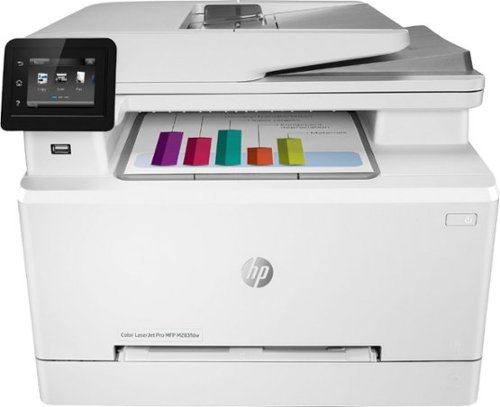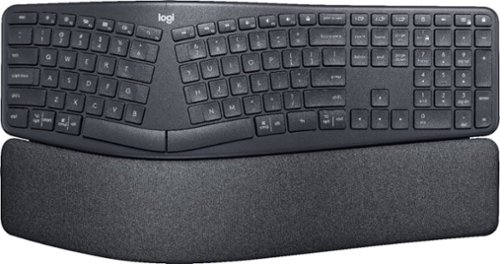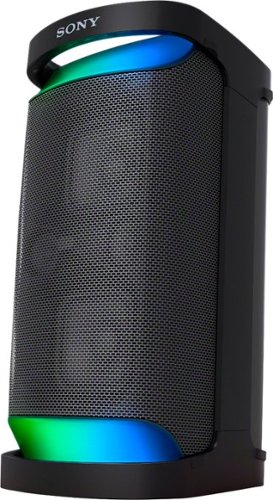hotice's stats
- Review count115
- Helpfulness votes423
- First reviewOctober 15, 2016
- Last reviewMay 15, 2024
- Featured reviews0
- Average rating4.9
Reviews comments
- Review comment count0
- Helpfulness votes0
- First review commentNone
- Last review commentNone
- Featured review comments0
Questions
- Question count0
- Helpfulness votes0
- First questionNone
- Last questionNone
- Featured questions0
- Answer count27
- Helpfulness votes14
- First answerOctober 15, 2016
- Last answerJanuary 19, 2022
- Featured answers0
- Best answers1
G915 TKL is a new class of wireless mechanical gaming keyboard with three selections of low-profile GL switches and pro-grade 1 ms LIGHTSPEED wireless. Capable of delivering up to 40 hours of non-stop gaming on a full charge. Fully customizable per-key and advanced LIGHTSYNC RGB technology to synchronize lighting with any content.
Customer Rating

5
Solid, Feature Rich, Gaming Keyboard
on June 26, 2020
Posted by: hotice
from Lebanon, PA
I've had many keyboards over the years including two programmable keyboards, a gaming keyboard, and many others of all different sizes and styles. This one wins in three of four key area's; Design, Feel, and Features. I'll explain why this is my favorite keyboard in these three areas.
Design
I love the design of the G915 TKL! The brushed aluminum, the exposed switches, the "G" at the top left, and the volume roller at the top right really give this keyboard a look of its own. I like the way the media keys are easily discernible from the rest of the keyboard as well as the connectivity, game, and light buttons at the top left. The volume roller really made me wonder at first but I'm a fan! There are a lot of low profile keyboards that change the key spacing, or mess with the inverted T arrow key layout. This keyboard gets it all right! Esc is offset from everything else, ins, del, home, end, pgup, pgdn are where they should be, and the function keys have the standard placement and separation. This is an efficient low-profile design that has everything right! Even with the thin design they include storage for the Lightspeed USB wireless dongle.
I love the design of the G915 TKL! The brushed aluminum, the exposed switches, the "G" at the top left, and the volume roller at the top right really give this keyboard a look of its own. I like the way the media keys are easily discernible from the rest of the keyboard as well as the connectivity, game, and light buttons at the top left. The volume roller really made me wonder at first but I'm a fan! There are a lot of low profile keyboards that change the key spacing, or mess with the inverted T arrow key layout. This keyboard gets it all right! Esc is offset from everything else, ins, del, home, end, pgup, pgdn are where they should be, and the function keys have the standard placement and separation. This is an efficient low-profile design that has everything right! Even with the thin design they include storage for the Lightspeed USB wireless dongle.
Connectivity
The G915 supports connectivity via USB with the included Lightspeed wireless dongle, USB wired to the keyboard over the included Micro USB cable (without using the dongle or Bluetooth), Bluetooth, or you can use the included adapter with the USB cable to move the USB dongle closer to the keyboard rather than being farther away and possible behind a computer or other electronics where the signal may not be very good. Connect with the USB cable and you can use it charges, again, without using wireless.
The G915 supports connectivity via USB with the included Lightspeed wireless dongle, USB wired to the keyboard over the included Micro USB cable (without using the dongle or Bluetooth), Bluetooth, or you can use the included adapter with the USB cable to move the USB dongle closer to the keyboard rather than being farther away and possible behind a computer or other electronics where the signal may not be very good. Connect with the USB cable and you can use it charges, again, without using wireless.
Feel
I went with the GL Tactile (brown) keys and I'm very glad I did! The feel is great! It's the right balance for me between Liner and Clicky. The travel on this keyboard is perfect, just like a "normal" keyboard. The placement of the keys, which I mentioned earlier, helps give a great overall feel to the layout, making many key combinations more possible for me without looking - during gaming and for my work that I do on a daily basis. This is ideal for gaming as well as as general day to day use! The keys give great feedback without being too loud. Overall, the G915 TKL feels very solid and well made! I love the feels!
I went with the GL Tactile (brown) keys and I'm very glad I did! The feel is great! It's the right balance for me between Liner and Clicky. The travel on this keyboard is perfect, just like a "normal" keyboard. The placement of the keys, which I mentioned earlier, helps give a great overall feel to the layout, making many key combinations more possible for me without looking - during gaming and for my work that I do on a daily basis. This is ideal for gaming as well as as general day to day use! The keys give great feedback without being too loud. Overall, the G915 TKL feels very solid and well made! I love the feels!
Features
This is loaded with features! From the Lightspeed USB Dongle for 1ms latency over wireless, Bluetooth for compatibility with anything that doesn't have USB, customization lighting, and programmable keys the G915 has you covered. There's a gaming button to disable the Windows keys or you can customize it to disable other keys too. There's the option to program macros into function keys. This can be a bunch of text you type in a box or you can have it capture keystrokes so it could capture things like two keys being pressed at once, which you can't put in a standard text macro. You can also re-map keys, set a button to launch a program, and more. I love the flexibility they provide! You can also customize the lighting of course - and there are many ways you can do that! They give you tons of options here! There are lots of animations it comes with. One is actually an audio visualizer so when audio plays from your PC the keys light up based on frequency and volume! It looks very cool! There is a ripple one that gives a ripple effect that goes out from every key you press. Another one is like lightening. They are very cool. You can also create your own patterns etc. and upload them to share! The most practical setting here for me lets you "paint" the keys any color you want. You can do single keys, use the mouse to lasso a region, or use the fill tool to make any key or keys any color you want. They even give some named sets, for instance w-a-s-d to make all those one color with a click! This makes it easy to set lighting for some games and light specific keys in a specific color. You can even make the "G" at the top left any color you want. Of course you can save your settings in the software and even download a few to the keyboard. I love the power and flexibility of what they let you do with the keyboard with - programming and lighting! The flexibility displays here matches the solid and beautiful design!
This is loaded with features! From the Lightspeed USB Dongle for 1ms latency over wireless, Bluetooth for compatibility with anything that doesn't have USB, customization lighting, and programmable keys the G915 has you covered. There's a gaming button to disable the Windows keys or you can customize it to disable other keys too. There's the option to program macros into function keys. This can be a bunch of text you type in a box or you can have it capture keystrokes so it could capture things like two keys being pressed at once, which you can't put in a standard text macro. You can also re-map keys, set a button to launch a program, and more. I love the flexibility they provide! You can also customize the lighting of course - and there are many ways you can do that! They give you tons of options here! There are lots of animations it comes with. One is actually an audio visualizer so when audio plays from your PC the keys light up based on frequency and volume! It looks very cool! There is a ripple one that gives a ripple effect that goes out from every key you press. Another one is like lightening. They are very cool. You can also create your own patterns etc. and upload them to share! The most practical setting here for me lets you "paint" the keys any color you want. You can do single keys, use the mouse to lasso a region, or use the fill tool to make any key or keys any color you want. They even give some named sets, for instance w-a-s-d to make all those one color with a click! This makes it easy to set lighting for some games and light specific keys in a specific color. You can even make the "G" at the top left any color you want. Of course you can save your settings in the software and even download a few to the keyboard. I love the power and flexibility of what they let you do with the keyboard with - programming and lighting! The flexibility displays here matches the solid and beautiful design!
Battery life
They say 40 hours and I easily got 40 hours from my first charge and that was with lots of playing with the colors and mostly using the high brightness. I was very glad to see that the keyboard can be charged over USB while connected to a PC and used over USB - not requiring the USB dongle or Bluetooth for connectivity while charging. This means that even when the rechargeable battery is dead, I should still be able to use this awesome keyboard plugged in!
They say 40 hours and I easily got 40 hours from my first charge and that was with lots of playing with the colors and mostly using the high brightness. I was very glad to see that the keyboard can be charged over USB while connected to a PC and used over USB - not requiring the USB dongle or Bluetooth for connectivity while charging. This means that even when the rechargeable battery is dead, I should still be able to use this awesome keyboard plugged in!
I love my G915 TKL!!! I highly recommend this keyboard for the functionality, the solid build, and the feel!
Mobile Submission: False
I would recommend this to a friend!
Keep your kids safe online with this Circle Home Plus monitoring setup. The included device uses your router to manage every device on your network, and Circle App makes it simple to limit screen time, filter content, and check browsing histories. This Circle Home Plus monitoring setup is easy to set up and lets you create custom settings for each family member.
Customer Rating

4
Slick App, Good Parental Control
on June 15, 2020
Posted by: hotice
from Lebanon, PA
The Circle Home Plus is a small white cube with rounded corners that attaches to your home network. You can connect it either by WiFi or by a cabled connection (thin RJ-45 cable included). It is powered by a USB cord (included and AC adapter) but also, interestingly, has a backup battery built-in that should last for an hour or two.
Setup
I connected mine by WiFi. Setup was simple and straight forward. Just install the app on your phone and follow the directions to connect and configure the Home Plus. It starts finding devices on your network. You may need to look at some hardware information of your devices to match things up but it's easy to set a recognizable name, anything you want, for a given device.
I connected mine by WiFi. Setup was simple and straight forward. Just install the app on your phone and follow the directions to connect and configure the Home Plus. It starts finding devices on your network. You may need to look at some hardware information of your devices to match things up but it's easy to set a recognizable name, anything you want, for a given device.
Configuring Restrictions
Even easier than the initial setup is creating the profiles and setting restrictions. You create a profile for each person, assign devices to a person, and then select a filter, Kids, Teen, or Adult, and set time limits for each person. You can set a total amount of time in the day that a device can be used on the internet, set a bedtime when it will stop working or both. You can even set restrictions per-app/website for how long they can be used in a given day. Once a profile is selected the Home Plus will also keep a history of sites that are visited and you can even set time restrictions of some sites from that history view.
Even easier than the initial setup is creating the profiles and setting restrictions. You create a profile for each person, assign devices to a person, and then select a filter, Kids, Teen, or Adult, and set time limits for each person. You can set a total amount of time in the day that a device can be used on the internet, set a bedtime when it will stop working or both. You can even set restrictions per-app/website for how long they can be used in a given day. Once a profile is selected the Home Plus will also keep a history of sites that are visited and you can even set time restrictions of some sites from that history view.
Features
I really like the way it's easy to use the app and configure the restrictions and settings. The pause feature is very cool. You can pause per person, per device, or pause everything! I was disappointed that you need to have a Filter turned on in order to set time limits or track history. So I have to select a pre-defined filter, which I can edit, in order to have tracking of sites that someone has been to. It is great how it's easy to enable Safe Search and YouTube Restricted. I think the reason I was disappointed in needing to turn on the filters is that there were some sites being blocked that I didn't want blocked. For instance, some common shopping sites I tried would not load even with the Adult filter selected. The filters are simple but I feel like more control is needed. It also has rewards and location based features.
I really like the way it's easy to use the app and configure the restrictions and settings. The pause feature is very cool. You can pause per person, per device, or pause everything! I was disappointed that you need to have a Filter turned on in order to set time limits or track history. So I have to select a pre-defined filter, which I can edit, in order to have tracking of sites that someone has been to. It is great how it's easy to enable Safe Search and YouTube Restricted. I think the reason I was disappointed in needing to turn on the filters is that there were some sites being blocked that I didn't want blocked. For instance, some common shopping sites I tried would not load even with the Adult filter selected. The filters are simple but I feel like more control is needed. It also has rewards and location based features.
Some features I mentioned are premium and require a subscription. It will still let you use the filters, track usage, and track history without paying but you need to subscribe to pause, set a bedtime, have rewards, and set other time limits.
Don't set a Filter for the phone/device you're doing the setup from. I tried that seemed to have issues connecting to the Home Plus. It took me a while to get things working again.
Pluses:
- Easy configuration
- Time restrictions per person and per app/website
- Pause button for the internet!
- YouTube Restricted and Safe Search forcing
- Nice history list that event lets you set restrictions from there
- It really does seem to work with any device
- Easy configuration
- Time restrictions per person and per app/website
- Pause button for the internet!
- YouTube Restricted and Safe Search forcing
- Nice history list that event lets you set restrictions from there
- It really does seem to work with any device
Minuses:
- Even with the Adult Filter selected you can't access access some common shopping sites
- You can't have history tracking without applying a filter.
- Even with the Adult Filter selected you can't access access some common shopping sites
- You can't have history tracking without applying a filter.
Mobile Submission: False
I would recommend this to a friend!
Warm and cook food with this 18-inch vinyl black Galanz retro countertop microwave oven. The power-level knob and five-item one-touch menu offer easy operation, while the defrost programs provide hassle-free reheating. This 0.7 cu. ft. Galanz retro countertop microwave oven has a classic design that brings a nostalgic flair to your kitchen, and the turntable enables even cooking.
Posted by: hotice
from Lebanon, PA
The Galanz 0.7 cu ft Retro Microwave is great because it works well and looks cool!
With any microwave you should always look at the wattage before you get it. It's easy to see it's a 700 watt microwave which means it will take longer to heat things than many other microwaves which are often 1000-1200 watts. Also, it's a smaller size than many microwaves at 0.7 cubic feet so make sure it fits what you need to heat. With those things in mind, I'll continue my review of this excellent microwave!
General Use
As I get more devices that use a dial to adjust things that used to be done by buttons I'm liking them more and more. The dial on this Retro Microwave had me scared at first. It feels fairly loose when you turn it. You can feel it as you go from one point to the next on the dial but it's a very faint tactile feedback. I didn't think that would be enough. In actual use though, I like it. It beeps along with it which helps but it just works. I have not felt frustrated or slow at setting times. It's feels fast and easy. It has a turntable, as I think all microwaves should, and it heats my food well!
As I get more devices that use a dial to adjust things that used to be done by buttons I'm liking them more and more. The dial on this Retro Microwave had me scared at first. It feels fairly loose when you turn it. You can feel it as you go from one point to the next on the dial but it's a very faint tactile feedback. I didn't think that would be enough. In actual use though, I like it. It beeps along with it which helps but it just works. I have not felt frustrated or slow at setting times. It's feels fast and easy. It has a turntable, as I think all microwaves should, and it heats my food well!
Features
Like most microwaves it has food cooking settings for a few things like beverages, pizza, popcorn, potatoes, reheat food, and heat a frozen dinner. Selecting them is a little more complicated than pressing a "pizza" button, you'll need to check the manual at least the first time, but it's got a bunch of options there. Besides the auto-cook functions, it can also start cooking at a pre-set time and allows you to have up to three cooking stages! So something could start at 60% power for 2 minutes, then go to 20% power for 30 seconds, and then do 100% power for 20 seconds. Those are some options that could save time and be very helpful to have! That brings up another subject, unlike other microwaves I've used, this doesn't let you choose power levels in 10% increments. There are 5 options 100%, 80%, 60%, 40%, and 20% - well you can choose 0% too which I guess would be helpful for the multistage cooking if you wanted 0% for some amount of time in the middle of two other settings.
Like most microwaves it has food cooking settings for a few things like beverages, pizza, popcorn, potatoes, reheat food, and heat a frozen dinner. Selecting them is a little more complicated than pressing a "pizza" button, you'll need to check the manual at least the first time, but it's got a bunch of options there. Besides the auto-cook functions, it can also start cooking at a pre-set time and allows you to have up to three cooking stages! So something could start at 60% power for 2 minutes, then go to 20% power for 30 seconds, and then do 100% power for 20 seconds. Those are some options that could save time and be very helpful to have! That brings up another subject, unlike other microwaves I've used, this doesn't let you choose power levels in 10% increments. There are 5 options 100%, 80%, 60%, 40%, and 20% - well you can choose 0% too which I guess would be helpful for the multistage cooking if you wanted 0% for some amount of time in the middle of two other settings.
Design
The first thing you notice is the design. It definitely has a bright red and retro look to it along with circles and rounded corners. I love the look and the size is great! This 0.7 cu ft microwave is actually large enough on the inside to take an 10.5" plate - though it's larger than the size of the turntable and probably not recommended, it seems to work fine:) So for the size of the microwave, It uses its space well! The display is large, bright, and easy to read. There are not a lot of settings. I love the fact that you don't need to push a "cook time" type of button before you set the time you want.
The first thing you notice is the design. It definitely has a bright red and retro look to it along with circles and rounded corners. I love the look and the size is great! This 0.7 cu ft microwave is actually large enough on the inside to take an 10.5" plate - though it's larger than the size of the turntable and probably not recommended, it seems to work fine:) So for the size of the microwave, It uses its space well! The display is large, bright, and easy to read. There are not a lot of settings. I love the fact that you don't need to push a "cook time" type of button before you set the time you want.
I've been very happy with how easy the microwave is to operate and it heats food well! Soft pretzels, pizza, and lots of re-heats, it does a great job with all of them!
Mobile Submission: False
I would recommend this to a friend!
The award-winning CrazyCap® self-cleaning bottle ensures water is safe to drink in as little as 60 seconds with its deep UV LED purification technology. The CrazyCap 2 has been Tested and Certified by NSF International against NSF/ANSI 55 for Disinfection Performance, Class B when used in Crazy Mode. This makes consuming water safe and potable from anywhere in the world!
Customer Rating

5
Great Water Bottle with UV Sanitizing
on May 27, 2020
Posted by: hotice
from Lebanon, PA
I'm loving the CrazyCap 2! The bottle is a vacuum insulated stainless steel bottle that holds 17oz of liquid. It keeps hot things hot for 12 hours and cold things cold for 24 hours. Of course what really sets the CrazyCap 2 apart is the technologically advanced cap that includes a Deep Ultra Violet light that will kill up to 99.999% of bacteria that could cause odors, make you sick, or just shouldn't be in your drinking water. The cap has a capacitive touch button on the top, right in the middle. It's very easy to touch but also recessed just enough in the top of the cap so that you're not touching it accidentally all the time. Everything about the CrazyCap 2 screams quality - the packaging, the fabric draw-string bag to hold the bottle, the glowing LED indicator ring, the spare seals, and even the fact that it includes alcohol wipes to clean the mouth piece. I love the marble design of mine too!
Simple One Button Operation
The touch based button on top is used to see the battery life or to sanitize the water. Tap it once to see a glowing ring tell you the battery life remaining 0-25% (red), 25-50%(orange), or 50-100% (green). Tap it twice to start the regular sanitizing mode which runs for 1 minute. Tap it 5 times to start the Crazy mode which runs for 2.5 minutes. The first setting for tap water or maybe water from a water fountain. The second is for water you get from a stream or a pond. On top of the two sanitizing modes the light will run for 20 seconds every 4 hours just to keep anything from growing in there. Do keep in mind the water should be clear of debris. This will not clean the water, it kills germs and bacteria. The ring on the top will light up blue when it's sanitizing and then green when it's done. Not only does this sanitize water but you can use the cap to sanitize other surfaces like a keyboard or a phone. The CrazyCap 2 is a standard size so you can use it on other water bottles too! They claim you can get 500,000 bottles of clean water from one of these over its lifetime.
The touch based button on top is used to see the battery life or to sanitize the water. Tap it once to see a glowing ring tell you the battery life remaining 0-25% (red), 25-50%(orange), or 50-100% (green). Tap it twice to start the regular sanitizing mode which runs for 1 minute. Tap it 5 times to start the Crazy mode which runs for 2.5 minutes. The first setting for tap water or maybe water from a water fountain. The second is for water you get from a stream or a pond. On top of the two sanitizing modes the light will run for 20 seconds every 4 hours just to keep anything from growing in there. Do keep in mind the water should be clear of debris. This will not clean the water, it kills germs and bacteria. The ring on the top will light up blue when it's sanitizing and then green when it's done. Not only does this sanitize water but you can use the cap to sanitize other surfaces like a keyboard or a phone. The CrazyCap 2 is a standard size so you can use it on other water bottles too! They claim you can get 500,000 bottles of clean water from one of these over its lifetime.
Battery life
The battery is supposed to be good for a week of use on a charge. Based on my use so far a week on a charge is a good claim. The USB charger plugs into any standard USB type A port to charge. The charger then slides over the cap and you can easily see the LED indicator through the top of the charger to see that it's charging and when it's done.
The battery is supposed to be good for a week of use on a charge. Based on my use so far a week on a charge is a good claim. The USB charger plugs into any standard USB type A port to charge. The charger then slides over the cap and you can easily see the LED indicator through the top of the charger to see that it's charging and when it's done.
What I love
- Keeps my water cold down to the last drop!
- Easy to use
- Rechargeable battery
- I can use it to sanitize my phone and computer keyboard as well as other things
- Keeps my water cold down to the last drop!
- Easy to use
- Rechargeable battery
- I can use it to sanitize my phone and computer keyboard as well as other things
What I don't love
- There is no built-in handle, but the included bag helps take care of that problem
- There is no built-in handle, but the included bag helps take care of that problem
Mobile Submission: False
I would recommend this to a friend!


Premium. Effective. Elevated. The Theragun Elite is our quietest smart massage. Elegantly designed, lightweight, and fully personalized for your body’s needs. Thanks to its unparalleled power, the Theragun Elite is your ultimate wellness partner and massage device. Now more personalized than ever with our guided app experience to reduce your deep muscle tension, whether it comes from everyday life, work, or workouts.
Customer Rating

5
Powerful and effective with great battery life
on May 10, 2020
Posted by: hotice
from Bridgeport, PA
The Theragun Elite makes effective massages quick and easy. If you know what you're doing, you can pick it up and start using it. It's simple to use with basically a start and stop button and speed controls. It comes with a travel case that holds everything, including the charger and all 5 attachments. Make sure you check the "Shortcuts" listed on one of the included cards. They're are just a few and they were helpful to me. A key reason I like the Elite is that it was very effective at massaging stiff and sore muscles after moving!
Design
There are a number of things I like about the design of the Theragun Elite. It feels solid and looks cool! The triangular design makes it easy to hold at different angles in order to massage hard to get places like below the shoulder blades and the middle of the back. The bright and clear OLED display makes it easy to see which program you're selecting, how much battery life there is, how much time there is in a routine, and if you're apply enough pressure. In spite of the powerful massage action it's also not very loud. It's easy to have a conversation while it's being used.
There are a number of things I like about the design of the Theragun Elite. It feels solid and looks cool! The triangular design makes it easy to hold at different angles in order to massage hard to get places like below the shoulder blades and the middle of the back. The bright and clear OLED display makes it easy to see which program you're selecting, how much battery life there is, how much time there is in a routine, and if you're apply enough pressure. In spite of the powerful massage action it's also not very loud. It's easy to have a conversation while it's being used.
The Therabody App
The Therabody App is a great value add for the Elite! For one thing, the massager actually gets updates through the app. When I connected it there was an update waiting which I installed. I will say it took a number of tries for the update to complete correctly but it did. I just had to keep trying, which was easy but took some time. I recommend you close other open apps and don't touch for phone while it's updating. Besides that you can choose three different routines from the app, and there are many, to store in the massager. Once on the massager you can just press left or right to select the stored routine. This lets you do a routine without using your phone. The app lets you look up routines (Explore) by Activity, Body area, or Ailment. Then it tells you where to massage, how long, and with which attachment. Again, this is a feature that's a great value add for me as there are ways to massage that you may not guess for a specific pain or issue - for instance better sleep or jet lag!
The Therabody App is a great value add for the Elite! For one thing, the massager actually gets updates through the app. When I connected it there was an update waiting which I installed. I will say it took a number of tries for the update to complete correctly but it did. I just had to keep trying, which was easy but took some time. I recommend you close other open apps and don't touch for phone while it's updating. Besides that you can choose three different routines from the app, and there are many, to store in the massager. Once on the massager you can just press left or right to select the stored routine. This lets you do a routine without using your phone. The app lets you look up routines (Explore) by Activity, Body area, or Ailment. Then it tells you where to massage, how long, and with which attachment. Again, this is a feature that's a great value add for me as there are ways to massage that you may not guess for a specific pain or issue - for instance better sleep or jet lag!
Five Attachments
The attachments vary in size, shape, and/or firmness. The default attachment, the dampener, is a softer but larger attachment. While it's soft it still gives a great massage and it great for areas around bones. The other four attachments are more firm and include a smaller round ball, a smaller ball or "thumb", a cone, and a wedge.
The attachments vary in size, shape, and/or firmness. The default attachment, the dampener, is a softer but larger attachment. While it's soft it still gives a great massage and it great for areas around bones. The other four attachments are more firm and include a smaller round ball, a smaller ball or "thumb", a cone, and a wedge.
Battery Life
The battery life is excellent! They say 2 hours and that sounds about right. I've used it a lot so far and only charged it a few times. Most of the routines only take 1-6 minutes each. Of course you can just massage without a routine too. The battery indicator goes down in maybe 25% increments but goes up 1% at a time when you're charging it. It's easy to see where it's at on the clear OLED display.
The battery life is excellent! They say 2 hours and that sounds about right. I've used it a lot so far and only charged it a few times. Most of the routines only take 1-6 minutes each. Of course you can just massage without a routine too. The battery indicator goes down in maybe 25% increments but goes up 1% at a time when you're charging it. It's easy to see where it's at on the clear OLED display.
Mobile Submission: False
I would recommend this to a friend!


Listen to your favorite albums and audiobooks on the go with this Memorex portable CD player. The 40-second anti-skip protection function for CDs ensures smooth, uninterrupted listening, while the dynamic bass boost system delivers rich sound. This Bluetooth Memorex portable CD player features an LCD screen and digital control buttons for conveniently choosing tracks and adjusting volume.
Customer Rating

4
Great Portable CD Player with Bluetooth!
on April 26, 2020
Posted by: hotice
from Bridgeport, PA
This Memorex Portable CD Player with Bluetooth is a great portable CD Player! It's got all the features I remember and would expect with the addition of Bluetooth 5.0 and longer electronic skip protection - well, I only remember around 10 second skip protection. Why did I want a CD player? For one we still have a bunch of CDs I haven't taken the time to convert to MP3. For another reason our one car does not have a CD player. Now we can play our CDs in that car, even without cords, using the Bluetooth 5.0.
I gave this CD Player 4 stars for two reasons. First, it doesn't include an A/C adapter. You may not care but even though I think the battery life is good it's going to eat batteries without one. Secondly, the Bluetooth requires that you repair it to the speaker etc. every time you turn the CD player off and back on. That's specifically stated in the manual. I guess it makes sense that it uses a different pairing method since there is no interaction required to pair other then setting both devices, the CD player and the speaker, into pairing mode each time. It's just a pain if you always want to use it over bluetooth with the same device, you need to keep re-pairing when the speaker or the CD player is turned off. The Bluetooth does work reliably and gives great quality sound.
Sound Quality
The included earbuds work fine but are nothing special. I tried it in a car, with a Bluetooth speaker, and with a few different pairs of headphones, wired and bluetooth. With good headphones it sounded was great. Especially with the DBBS (Dynamic Bass Boost System) which definitely enhances the bass. I had no problems with the sound quality and the skip protection seemed to work perfectly on a 1.5 hour car drive.
The included earbuds work fine but are nothing special. I tried it in a car, with a Bluetooth speaker, and with a few different pairs of headphones, wired and bluetooth. With good headphones it sounded was great. Especially with the DBBS (Dynamic Bass Boost System) which definitely enhances the bass. I had no problems with the sound quality and the skip protection seemed to work perfectly on a 1.5 hour car drive.
Design
Overall, the design is small and simple. The player is a circle with a diameter that isn't much larger than that of a CD. Two things which may seem minor but I really like are the battery compartment door is attached, not separate from the player when you open it and there's a slide to open the compartment where you insert the CD. I like the slide better than a button so you don't bump a button and open it by accident and the slide is easy to use. The door for the CD only opens 45 degrees instead of 90 degrees or something close to that. I was still able to insert and remove CDs without a problem. The buttons are almost too clicky but you probably will not press them by accident and you will know when you do press them. Controls include play/pause, stop, next track/FF, previous track/reverse, repeat/repeat all, random, and into.
Overall, the design is small and simple. The player is a circle with a diameter that isn't much larger than that of a CD. Two things which may seem minor but I really like are the battery compartment door is attached, not separate from the player when you open it and there's a slide to open the compartment where you insert the CD. I like the slide better than a button so you don't bump a button and open it by accident and the slide is easy to use. The door for the CD only opens 45 degrees instead of 90 degrees or something close to that. I was still able to insert and remove CDs without a problem. The buttons are almost too clicky but you probably will not press them by accident and you will know when you do press them. Controls include play/pause, stop, next track/FF, previous track/reverse, repeat/repeat all, random, and into.
Battery Life
It does includes 2 AA batteries. It doesn't include a power cord but at least it can use one if you wan to buy one. I think battery life is good, rated at 8 hours, which I think is about what I'm getting, but be ready with spare batteries.
It does includes 2 AA batteries. It doesn't include a power cord but at least it can use one if you wan to buy one. I think battery life is good, rated at 8 hours, which I think is about what I'm getting, but be ready with spare batteries.
Some Notes
- It has programming which I did test and works fine, letting you set which tracks play on a CD and in what order.
- The volume comes set at 30 which is high. You probably will only need it at 5-15 most of the time with headphones on so make sure you lower it before you up start music with headphones/earbuds.
- This CD player plays Audio CDs and MP3 CDs either from commercial disks or CD-R/CD-RW disks.
- It has has 100 second skip protection for MP3s, 40 seconds for CD's.
- There's a switch on the side for Dynamic Bass Boost System.
- I saw in the manual that you should take out the batteries if you're going to use an external power cord.
- It has programming which I did test and works fine, letting you set which tracks play on a CD and in what order.
- The volume comes set at 30 which is high. You probably will only need it at 5-15 most of the time with headphones on so make sure you lower it before you up start music with headphones/earbuds.
- This CD player plays Audio CDs and MP3 CDs either from commercial disks or CD-R/CD-RW disks.
- It has has 100 second skip protection for MP3s, 40 seconds for CD's.
- There's a switch on the side for Dynamic Bass Boost System.
- I saw in the manual that you should take out the batteries if you're going to use an external power cord.
Mobile Submission: False
I would recommend this to a friend!
An efficient, wireless MFP with fax for high-quality color and productivity. Save time with Smart Tasks in the HP Smart app, and print and scan from your phone.* Get seamless connections and strong security designed to help detect and stop attacks.Prints up to 22 ISO ppm in black and up to 22 ISO ppm in color.
Customer Rating

5
Great Color Laser, Great MFP!
on March 29, 2020
Posted by: hotice
from Bridgeport, PA
I love the print quality, the design, and the features of the HP Color LaserJet Pro MFP M283fdw! I've had a few MFPs but this is by far my favorite one because of the design and the little things that add up to a lot of overall value for me! I'm also totally sold on laser now. After burning through so many ink cartridges I'm happy to be paying less per page and looking forward to replacing toner cartridges less often! Really, just not needing to worry about the ink smearing is huge too!!!
Design
This MFP has Tray 1 and Tray 2. Try one is a single sheet feeder. initially I thought that was an odd design, having a tray where you feed in 1 sheet at a time. It turns out to be very practical for me. Don't usually need photo paper in but when I do, I can just put in 1 sheet of 4x6 photo paper. You put it in part way, it grabs the sheet, whatever type of paper it is, and pulls it in. After it pulls it in it pops up a message on the screen and asks you if want to modify the paper type for that tray! Very convenient! So it makes it easy to pop in any type of paper, photo paper, or envelope, change the setting for that tray, and you're good to go. Tray 2 is more of a conventional tray. It has all the adjustments you need. It will go down small enough for 4"x7" photo paper, take standard 8.5"x11" letter, or you can extend the tray so it will hold 14" long legal paper. Do be aware that if you do this the tray will stick out a few inches from the front of the printer when pushed in the whole way. Not a problem at all for me and I actually like it as it helps keep the footprint down. Speaking of footprint, I'm really impressed by the size of this. When I think "Laser" I think big and when I think "MFP" I think bigger but this is a loaded Laser MFP in a nice size package. My previous inkjet MFP was about the same size. This is a little deeper and not quite as wide as the inkjet.
This MFP has Tray 1 and Tray 2. Try one is a single sheet feeder. initially I thought that was an odd design, having a tray where you feed in 1 sheet at a time. It turns out to be very practical for me. Don't usually need photo paper in but when I do, I can just put in 1 sheet of 4x6 photo paper. You put it in part way, it grabs the sheet, whatever type of paper it is, and pulls it in. After it pulls it in it pops up a message on the screen and asks you if want to modify the paper type for that tray! Very convenient! So it makes it easy to pop in any type of paper, photo paper, or envelope, change the setting for that tray, and you're good to go. Tray 2 is more of a conventional tray. It has all the adjustments you need. It will go down small enough for 4"x7" photo paper, take standard 8.5"x11" letter, or you can extend the tray so it will hold 14" long legal paper. Do be aware that if you do this the tray will stick out a few inches from the front of the printer when pushed in the whole way. Not a problem at all for me and I actually like it as it helps keep the footprint down. Speaking of footprint, I'm really impressed by the size of this. When I think "Laser" I think big and when I think "MFP" I think bigger but this is a loaded Laser MFP in a nice size package. My previous inkjet MFP was about the same size. This is a little deeper and not quite as wide as the inkjet.
Print quality
I expected excellent print quality and I wasn't disappointed. Text is sharp and perfectly formed. I had an inkjet before this and at higher print speeds text would sometimes be broken or shifted, like rows didn't quite line up and it was very noticeable. That was at high speed so I could print higher quality/slower but it was annoying. With this laser I get excellent, consistent print quality and it's fast too! Color photos print very well too! I don't know that I can say they are better looking than from a good ink jet but I like them better because they look as good and they don't smear! I actually think it's easier to see a difference in the black text, just with the consistency and perfection of the text.
I expected excellent print quality and I wasn't disappointed. Text is sharp and perfectly formed. I had an inkjet before this and at higher print speeds text would sometimes be broken or shifted, like rows didn't quite line up and it was very noticeable. That was at high speed so I could print higher quality/slower but it was annoying. With this laser I get excellent, consistent print quality and it's fast too! Color photos print very well too! I don't know that I can say they are better looking than from a good ink jet but I like them better because they look as good and they don't smear! I actually think it's easier to see a difference in the black text, just with the consistency and perfection of the text.
Features
I was surprised by some of the built in features. Duplex (print on both sides of the page) printing is a great and easy way to save paper. Duplexing is the kind of thing you don't care about when you don't have it but once you get it you don't want to go back. The HP Smart app has nice features and HP ePrint was a great surpise! Read on to hear more about those. There were other features I wasn't expecting. Check out the list of built in pages you can print directly from the printer!
Built-in Quick Forms (Setup menu option):
Notebook paper - standard or narrow ruled
Graph paper - English or metric
Checklist - one or two columns
Music paper
Apps - Quick Forms (Requires internet connection)
Calendar - monthly or weekly
Notebook paper - standard, narrow, or child ruled
Graph paper English or metric
Checklist - one, two, or three column
Fax cover sheet
Music paper - horizontal or vertical
Tic-tac-toe
Box game
Maze - easy, medium, hard
It also has HP ePrint, which I setup not knowing what it was, but it's great! With HP ePrint you get a free email address for your printer that you can email and the printer will print what you send it. For instance, I emailed a PDF, just a page of text, and it printed the PDF perfectly! It doesn't print the email header information, since that's only to get the file to the printer, but it prints the file that was attached to the email. I don't know how many file formats are supported but the PDF worked great! This is a perfect option if you need to print remotely or from a device that doesn't have the printer configured and was a great value add for me.
I was surprised by some of the built in features. Duplex (print on both sides of the page) printing is a great and easy way to save paper. Duplexing is the kind of thing you don't care about when you don't have it but once you get it you don't want to go back. The HP Smart app has nice features and HP ePrint was a great surpise! Read on to hear more about those. There were other features I wasn't expecting. Check out the list of built in pages you can print directly from the printer!
Built-in Quick Forms (Setup menu option):
Notebook paper - standard or narrow ruled
Graph paper - English or metric
Checklist - one or two columns
Music paper
Apps - Quick Forms (Requires internet connection)
Calendar - monthly or weekly
Notebook paper - standard, narrow, or child ruled
Graph paper English or metric
Checklist - one, two, or three column
Fax cover sheet
Music paper - horizontal or vertical
Tic-tac-toe
Box game
Maze - easy, medium, hard
It also has HP ePrint, which I setup not knowing what it was, but it's great! With HP ePrint you get a free email address for your printer that you can email and the printer will print what you send it. For instance, I emailed a PDF, just a page of text, and it printed the PDF perfectly! It doesn't print the email header information, since that's only to get the file to the printer, but it prints the file that was attached to the email. I don't know how many file formats are supported but the PDF worked great! This is a perfect option if you need to print remotely or from a device that doesn't have the printer configured and was a great value add for me.
HP Smart App
You'll want to install the HP Smart app on your phone. It makes it easy to print different types of files and gives you excellent control of the printer. I like the way it has a sort of live view of the printer from the printer options window. For instance, if you don't have a page loaded in tray 1, then tray 1 will not be an option. You'll see it pop up as an option when you put paper in. The smart app also gives you options to access the standard printer, copier, scanner, fax features and has a cool tool called "Camera Scan". Camera Scan lets you use your phone camera to take a picture of a document, crop the page the to edges, and then you can print, fax, save, or share directly from there.
You'll want to install the HP Smart app on your phone. It makes it easy to print different types of files and gives you excellent control of the printer. I like the way it has a sort of live view of the printer from the printer options window. For instance, if you don't have a page loaded in tray 1, then tray 1 will not be an option. You'll see it pop up as an option when you put paper in. The smart app also gives you options to access the standard printer, copier, scanner, fax features and has a cool tool called "Camera Scan". Camera Scan lets you use your phone camera to take a picture of a document, crop the page the to edges, and then you can print, fax, save, or share directly from there.
Scanning
Scanning used to be such a big deal. Now it seems like it's common and almost an afterthought but when you need it, you really need it, especially for multi-page jobs. Anyway, copying and scanning both gave great results. I have used the flat bed and the feeder. The pages I put in the feeder were kind of bent up and not uniform at all but it pulled them through and scanned them perfectly.
Scanning used to be such a big deal. Now it seems like it's common and almost an afterthought but when you need it, you really need it, especially for multi-page jobs. Anyway, copying and scanning both gave great results. I have used the flat bed and the feeder. The pages I put in the feeder were kind of bent up and not uniform at all but it pulled them through and scanned them perfectly.
Toner Cartridges
With two young children we do a lot of printing for school, and even more while social distancing at home. A laser makes a lot of sense when you're going through ink cartridges all the time. Although you pay more for toner, it's not only less per page but you get more pages per toner cartridge. I'll go over the cartridges available and the number of pages later. This takes four HP 206 toner cartridges, one black and three for cyan, magenta, and black. The included cartridges are good for 1350 pages black and 700 for each color. When you buy new cartridges the standard 206A black cartridge is also good for 1350 pages. The standard 206A color cartridges are good for 1250. The high capacity 206X cartridges are good for 3150 pages black and 2450 color.
With two young children we do a lot of printing for school, and even more while social distancing at home. A laser makes a lot of sense when you're going through ink cartridges all the time. Although you pay more for toner, it's not only less per page but you get more pages per toner cartridge. I'll go over the cartridges available and the number of pages later. This takes four HP 206 toner cartridges, one black and three for cyan, magenta, and black. The included cartridges are good for 1350 pages black and 700 for each color. When you buy new cartridges the standard 206A black cartridge is also good for 1350 pages. The standard 206A color cartridges are good for 1250. The high capacity 206X cartridges are good for 3150 pages black and 2450 color.
Mobile Submission: False
I would recommend this to a friend!
Get the same possibilities as a full size oven, with quality results, in a convenient countertop size with the KitchenAid® Dual Countertop Oven with Temperature Probe. It's large capacity helps you save time and bake 2 whole chickens* at once. It also features a built-in temperature probe for more control during the cooking process, for perfect cooking results time after time. In addition, it features 12 preset cooking functions, an easy to read digital display, an interior light to check progress at any time without disrupting your dish, and a non-stick interior for quick and easy clean every time. The Dual Convect Bake setting allows you to cook up to 20% faster - compared to Bake setting; 3 lb chicken. *Based on 3.6 lbs weight.
Customer Rating

5
Big enough for the family and loaded with features
on February 20, 2020
Posted by: hotice
from Bridgeport, PA
The Kitchen Aid Dual Convection Countertop Oven has tons of features, lots of helpful settings, and a huge amount of room to heat/cook/bake all kinds of foods for more than one or two people.
Design
The first thing that hit me about this Dual Convection Countertop oven was the look. The sleek black with the chrome trim sets it apart from other similar ovens that I've used. But to me, the best thing about the design is the way they moved the controls to the bottom. I'm used to having the controls on the side for an oven like this. By moving them to the bottom it gives a much larger, or wider, space to work with inside! There are three levels you can move the grate to. The manual has suggestions of which level to use for different foods and/or baking modes. The screen on the front is used for setting the mode as well as providing a countdown timer which not all toaster ovens have. I also love the way it has a bright light in the top-back-middle of the oven which lights things up very well while they're cooking (See my attached picture).
The first thing that hit me about this Dual Convection Countertop oven was the look. The sleek black with the chrome trim sets it apart from other similar ovens that I've used. But to me, the best thing about the design is the way they moved the controls to the bottom. I'm used to having the controls on the side for an oven like this. By moving them to the bottom it gives a much larger, or wider, space to work with inside! There are three levels you can move the grate to. The manual has suggestions of which level to use for different foods and/or baking modes. The screen on the front is used for setting the mode as well as providing a countdown timer which not all toaster ovens have. I also love the way it has a bright light in the top-back-middle of the oven which lights things up very well while they're cooking (See my attached picture).
Controls
I like the way they did the controls. It has a ton of options if you want to use them. For instance, to make your toast you can use the "Toast" setting and then choose how many slices of toast you want to make and how dark a "shade" you want the toast to be. The toasting works pretty well! Make sure you have the rack on the middle level for toast as it says in the manual (middle is 2, top is 1 bottom is 3). I like the shade of 4. There are 12 different modes and different options within those. You set everything using three buttons and a dial that you can also press in. The only thing I don't love about the controls is that you turn the dial clockwise where it feels to me like you should turn it counter-clockwise in order to go through the list of 12 modes. That's a very minor personal preference thing though. The controls work well and are easy enough to use. Don't be scared by all the modes either. Keep in mind you can always just set the thing on "Bake" or "Convection Bake" if you want to get crazy;) Do check the manual about which level to use for which foods/modes.
I like the way they did the controls. It has a ton of options if you want to use them. For instance, to make your toast you can use the "Toast" setting and then choose how many slices of toast you want to make and how dark a "shade" you want the toast to be. The toasting works pretty well! Make sure you have the rack on the middle level for toast as it says in the manual (middle is 2, top is 1 bottom is 3). I like the shade of 4. There are 12 different modes and different options within those. You set everything using three buttons and a dial that you can also press in. The only thing I don't love about the controls is that you turn the dial clockwise where it feels to me like you should turn it counter-clockwise in order to go through the list of 12 modes. That's a very minor personal preference thing though. The controls work well and are easy enough to use. Don't be scared by all the modes either. Keep in mind you can always just set the thing on "Bake" or "Convection Bake" if you want to get crazy;) Do check the manual about which level to use for which foods/modes.
Cooking
When making toast the bottom seems to get toasted a little more than the top but I've been happy with the toasting it does. Overall the heating seems very good and even whether it's a pizza or a taco bake dish, or roasted broccoli. A number of the settings, like "Pizza" or "Bake", will pre-heat and let you know when they're up to temperature. If you're making a large chunk of meat it even has a meat thermometer that comes with it and a mode to use that.
When making toast the bottom seems to get toasted a little more than the top but I've been happy with the toasting it does. Overall the heating seems very good and even whether it's a pizza or a taco bake dish, or roasted broccoli. A number of the settings, like "Pizza" or "Bake", will pre-heat and let you know when they're up to temperature. If you're making a large chunk of meat it even has a meat thermometer that comes with it and a mode to use that.
Cons
Not much here...Like I said above, I wish the dial would go counter-clockwise to go down the list of modes. I guess toast could be more even top to bottom. Also, not sure this matters for anyone, I don't really care, but it does not have a clock. It gives you countdown timers for things you're baking but it will not tell the time.
Not much here...Like I said above, I wish the dial would go counter-clockwise to go down the list of modes. I guess toast could be more even top to bottom. Also, not sure this matters for anyone, I don't really care, but it does not have a clock. It gives you countdown timers for things you're baking but it will not tell the time.
Mobile Submission: False
I would recommend this to a friend!

Type more naturally with ERGO K860 – an advanced ergonomic keyboard that promotes a more relaxed typing posture – reducing wrist bending and offering wrist support. A curved keyframe helps reduce wrist strain, while a pillowed wrist rest keeps your forearms elevated to help prevent excessive bending. This Logitech ERGO keyboard features Perfect Stroke keys for quiet performance and responsiveness, and the 2-year battery life offers long-lasting use.
Customer Rating

5
Very well thought out Bluetooth and USB Keyboard
on January 21, 2020
Posted by: hotice
from Bridgeport, PA
The Logitech ERGO K860 is a well thought out and designed Bluetooth or USB wireless keyboard.
Design
The keys have a great feel and travel distance. It's not too noisy as you type. The key layout is good. Specifically, I'm glad it has a standard, full sized, inverted "T" arrow key layout as well as the standard, full-sized, layout for <insert>, <delete>, <home>, <end>, <page up>, and <page down>. There is storage in the battery compartment for the USB transceiver. The wrist rest is not removable but I like it so I don't mind that. It has three layers, one of which is memory foam. It also has three levels of height adjustment for the wrist rest side of the keyboard. No legs down, 7 degree legs down, or 4 degree legs down. There is a power switch in the middle of the back edge.
The keys have a great feel and travel distance. It's not too noisy as you type. The key layout is good. Specifically, I'm glad it has a standard, full sized, inverted "T" arrow key layout as well as the standard, full-sized, layout for <insert>, <delete>, <home>, <end>, <page up>, and <page down>. There is storage in the battery compartment for the USB transceiver. The wrist rest is not removable but I like it so I don't mind that. It has three layers, one of which is memory foam. It also has three levels of height adjustment for the wrist rest side of the keyboard. No legs down, 7 degree legs down, or 4 degree legs down. There is a power switch in the middle of the back edge.
Ergonomic Feel
I do really like the feel of this keyboard. It's been a number of years since I used an ergonomic keyboard. The last one had a plastic wrist rest and it was impossible to adjust it so the wrist rest actually helped since the height adjustments were in the back instead of the front. With it in the front like on the ERGO K860 and a very comfortable wrist rest (three layers including some memory foam) it's not only usable but comfortable to use. I use a computer all day at work and it has been very comfortable for me to use.
I do really like the feel of this keyboard. It's been a number of years since I used an ergonomic keyboard. The last one had a plastic wrist rest and it was impossible to adjust it so the wrist rest actually helped since the height adjustments were in the back instead of the front. With it in the front like on the ERGO K860 and a very comfortable wrist rest (three layers including some memory foam) it's not only usable but comfortable to use. I use a computer all day at work and it has been very comfortable for me to use.
Software
You can also use the free Logitech Options software to re-configure a number of keys to make them launch applications or perform other Windows functions on the PC. The function keys and a few others are customization. For instance, there's a <Lock> key but this can also be configured to shutdown Windows, put it to sleep, close a window, or copy something to the clipboard. There are more options than that and some keys will let you launch any program if you want. There's also a dedicated function lock toggle button on the keyboard. That's handy because sometimes I like things like media control and brightness to be readily available but other times I just want the function keys.
You can also use the free Logitech Options software to re-configure a number of keys to make them launch applications or perform other Windows functions on the PC. The function keys and a few others are customization. For instance, there's a <Lock> key but this can also be configured to shutdown Windows, put it to sleep, close a window, or copy something to the clipboard. There are more options than that and some keys will let you launch any program if you want. There's also a dedicated function lock toggle button on the keyboard. That's handy because sometimes I like things like media control and brightness to be readily available but other times I just want the function keys.
Wireless
This keyboard comes with a Logitech Unifying Remote USB transceiver. With that this keyboard will work with basically any computing device you have. Since it's a Unifying Remote, you can also pair other Logitech input devices with it, up to 6. I paired my Logitech mouse (not all support this, it needs to support the unifying remote and most that do come with one as well) with it so I can use one USB dongle for both the keyboard and the mouse. This keyboard also supports Bluetooth 5. I've tested the Bluetooth on a new Windows 10 laptop and a pretty new Android phone with Android 9 on it too. It works great with both of them. I've used it with the USB dongle on a few different devices, like another Windows laptop and a Chromebook for instance. I never noticed problems with the wireless or the reliability of the typed characters making it to the device. Not only that but the keyboard will pair with up to three devices at a time. There is a button on the keyboard to switch between each of the three devices with the press of a button. So you could do three Bluetooth, two Bluetooth and one USB, or whatever. I'm pretty sure that if you have two Unifying USB Remotes you could pair it to both at the same time and switch between them too.
This keyboard comes with a Logitech Unifying Remote USB transceiver. With that this keyboard will work with basically any computing device you have. Since it's a Unifying Remote, you can also pair other Logitech input devices with it, up to 6. I paired my Logitech mouse (not all support this, it needs to support the unifying remote and most that do come with one as well) with it so I can use one USB dongle for both the keyboard and the mouse. This keyboard also supports Bluetooth 5. I've tested the Bluetooth on a new Windows 10 laptop and a pretty new Android phone with Android 9 on it too. It works great with both of them. I've used it with the USB dongle on a few different devices, like another Windows laptop and a Chromebook for instance. I never noticed problems with the wireless or the reliability of the typed characters making it to the device. Not only that but the keyboard will pair with up to three devices at a time. There is a button on the keyboard to switch between each of the three devices with the press of a button. So you could do three Bluetooth, two Bluetooth and one USB, or whatever. I'm pretty sure that if you have two Unifying USB Remotes you could pair it to both at the same time and switch between them too.
Battery Life
Two years. That's TWO YEARS on two AA batteries! That's ridicules!!! It comes with two alkaline batteries.
Two years. That's TWO YEARS on two AA batteries! That's ridicules!!! It comes with two alkaline batteries.
Cons
The only negatives I can think of would be:
1. The break in the function keys is between F6 & F7 but I've never seen an ergonomic keyboard that has it between F4 & F5 and F8 & F9 like it should be. Most people probably don't care about this. It's rare that I do.
2. The keys are not back-lit but it's not a "gaming" keyboard and most laptops do have that if you really need it.
The only negatives I can think of would be:
1. The break in the function keys is between F6 & F7 but I've never seen an ergonomic keyboard that has it between F4 & F5 and F8 & F9 like it should be. Most people probably don't care about this. It's rare that I do.
2. The keys are not back-lit but it's not a "gaming" keyboard and most laptops do have that if you really need it.
Like I mentioned earlier, it's been a long time since I used an ergonomic keyboard. While my last experience wasn't bad this is much better! Excellent ergonomics, excellent features, and excellent design!
Mobile Submission: False
I would recommend this to a friend!
Clean up tough messes with this Hoover ONEPWR cordless high-capacity utility vacuum kit. A powerful motor provides up to 65 cfm of suction, and the included hose and extension wands make accessing hard-to-reach areas easy. This Hoover ONEPWR cordless high-capacity utility vacuum kit includes a rechargeable battery that offers up to 15.6 minutes of runtime.
Customer Rating

5
Strong, Maneuverable, Battery Powered, Wet/Dry Vac
on December 22, 2019
Posted by: hotice
from Bridgeport, PA
If you're looking for a wet/dry vacuum, check out the Hoover ONEPWR. Not only is it a great Wet/Dry Vacuum but it's so convenient to not have a cord to mess with!
This is a powerful vacuum! I was a little concerned that, being battery powered, it might be a little weak but that's not the case. It was strong for vacuuming dirt in the basement as well as sucking up water fast.
The design is well thought out. It's light-weight. There are three, large, easy to grab handles. One on the top, one on the front, and one on the back. There are two larger wheels, one in the middle on each side, and two small wheels, one in the front middle and one in the back middle. This makes the vacuum very easy move, turn, and pull. In fact, it pulls and turns easily on thick carpet or though grass. I also love all the built-in storage. There are elastic cords to hold all the attachments. There is also good storage for the hose around the top.
When you use it for water, you need to make sure you remove the dry filter first. This is easy to do. I also found the dry filter very easy to clean by hand. It's a dusty but simple process. I just brushed the worst of the dirt off with my hand and then turned it and hit it on my hand gently as I turned it.
The battery lasts for just over 12 minutes. That seemed a little on the short side to me but for this kind of vacuum that may be plenty of time. If you really need more you can always buy another battery.
Mobile Submission: False
I would recommend this to a friend!
hotice's Review Comments
hotice has not submitted comments on any reviews.
hotice's Questions
hotice has not submitted any questions.
Never compromise the viewing experience from your computer or smartphone with IOGEAR’s Mini Wireless 4K Screen Sharing receiver. Stream video and audio up to 4K @30Hz resolution ensuring your content playback looks as sharp on your 4K UHDTV or projector as it does on your device's display. The Mini Wireless 4K Screen Sharing receiver is the perfect solution for wirelessly streaming 4K video and audio from your Windows 10+ device, Android device, macOS X, iPhone or iPad to your 4K UHDTV, projector or monitor. Use the built-in dedicated Wi-Fi to stream high quality 4K video and audio from up to 30 feet to any connected screen. Enjoy all your favorite content in 4K such as movies, videos, photos and online streaming sites including YouTube®, Hulu® and Netflix®* in HD from a single low-profile receiver without any additional cables or dongles. Installation is fast and straightforward. Simply connect the receiver to your TV and follow the simple onscreen instruction. Mini Wireless 4K Screen Sharing receiver can create its own wireless network and is not reliant on an existing in-building Wi-Fi network to share photos, spreadsheets or presentations in your office or home. *Streaming videos from your iOS device to a TV screen may not be supported by some online video providers such as Netflix, Amazon Prime Video, Hulu, etc. However, Android users may be able to use Miracast, Smart View or similar technologies to effect screen sharing. Please check the specifications of your devices and providers before purchasing.
Does this come with its own WiFi signal
You can cast to it directly using MiraCast. You can also connect it to your home WiFi for Google Cast support. It also supports AirPlay.
2 years, 3 months ago
by
hotice
SC 400D - The ultimate solution to all of life's blindspots. Whether you're on the road or parked, a commercial driver or commuter, hauling cargo or chauffeuring kids - you're covered from all angles in all situations with a Cobra smart dash cam. With stunning, easily-sharable 4K UHD resolution, Alexa built-in, heads-up navigation, and life police alerts, there's no better way to protect the vehicles, drivers, passengers, and cargo you value most. See just how much peace of mind the award-winning Cobra SC 400D dash cam can provide.
Can it be hardwired in for power so when i turn off the key it will automatically power down or do i have to use the cigarette lighter plug? I don' want to have to unplug it everytime i turn off the vehicle.
Yes, that's how it will be in most cases. Usually you at least need to have on "accessory power" in your car to get power to the power outlets in your car. So yes, it should go on and off automatically when you start and stop your car. That's how it works for me!
2 years, 4 months ago
by
hotice
The Lucyd Starman titanium frames weigh just over an ounce, and with their enhanced flexibility will fit most users out of the box. These patent-pending Bluetooth frames offer a unique mix of durable titanium, designer styling, optional vision correction, and smart features. All Lucyd frames include a 7-day moneyback guarantee and 1-year warranty against any defects in frame or lenses.
What are the glasses capable of?
They function as a stereo Bluetooth speaker and also have a mic so they also function as a headset to take calls. You can answer, hang up, pause, play, change volume, next, and previous from the glasses.
2 years, 4 months ago
by
hotice
Feel the power of the extraordinary new P-Series 4K HDR Smart TV. The P-Series is our most colorful TV with the spectacular Quantum Color engine generating up to 115% more color in every pixel than standard 4K HDR TVs. UltraBright 1200 and Active Full Array intelligently calibrate screen brightness and darkness for intensely vibrant hues, strikingly deep blacks and mesmerizing contrast. Dolby Vision High Dynamic Range (HDR) combined with a full array backlight delivers stunning picture quality, transporting you into the story through richer contrast, brighter highlights, and eye-popping color. The lightning-fast VIZIO IQ Ultra processor delivers enhanced picture processing and a faster entertainment browsing experience, while the ProGaming Engine with Auto Game Mode, Variable Refresh Rate with AMD FreeSync Premium Pro, 4K 120fps, HDR gaming with Dolby Vision and HGiG, ultra-low input lag, and newly-added gaming menu take console gaming to a whole new level. Enjoy the award-winning SmartCast platform loaded with the best selection of built-in apps, an all-new Voice Remote, Bluetooth headphone capability, and Apple AirPlay 2 and Chromecast built-in. From its superior picture performance to refined finish and premium design, the new P-Series projects powerful beauty in every way and represents the pinnacle of 4K Smart TV entertainment.
Is the 75 inch an IPS panel?
Yes, the viewing angles are excellent and it's very bright. It's either IPS or PLS to be that good.
2 years, 8 months ago
by
hotice
Bring clear, powerful sound to the party with the SRS-XP500 Portable Wireless Speaker. Add extra juice to the hits with MEGA BASS and Sony’s unique X-Balanced Speaker units, and keep the energy going with up to 20 hours of battery life1 plus USB-C quick charging. Actual performance varies based on settings, environmental conditions, and usage. Battery capacity decreases over time and use.
Can you get two and create a stereo pair?
Yes, with two identical SP500 speakers you can create a stereo pair or have them play the same thing.
The SP500 is a Party Connect speaker. You can connect up to 100 Sony Party Connect speakers together and have them all play the same thing.
Note that Party Connect is not compatible with Wireless Party Chain, a different Sony wireless speaker technology.
The SP500 is a Party Connect speaker. You can connect up to 100 Sony Party Connect speakers together and have them all play the same thing.
Note that Party Connect is not compatible with Wireless Party Chain, a different Sony wireless speaker technology.
2 years, 11 months ago
by
hotice
Go Epic! Enjoy an epic viewing experience with the Epson EpiqVision Mini EF12 Smart Streaming Laser Projector. Whether you’re binge-watching your favorite TV shows or hosting an outdoor movie night, the portable Epson EpiqVision EF12 Streaming Laser Projector makes it easy to stream bright images from virtually anywhere in your home, even outside. Featuring built-in Android TV and wireless connectivity, the Epson EpiqVision EF12 Streaming Laser Projector gives you seamless access to popular streaming services including Hulu, HBO and YouTube, right out of the box. Simply power on the projector and start streaming your favorite content up to an epic 150" – no screen required. Epson has partnered with Yamaha to create a unique audio experience unlike anything it its class. Developed exclusively for the Epson EpiqVision EF12 Streaming Laser Projector, Yamaha’s leading Acoustic Engineers designed a unique sound system to deliver a true audiophile performance. Designed within a custom 3D Acoustic Enclosure, two high-end Yamaha drivers are powered by a discrete amplifier and tuned, using Yamaha’s latest AudioEngine™ DSP technology to produce an impressive, wide sound stage that rivals dedicated higher-end audio systems and soundbars.
Does this support 1080p at 120hz?
Go Epic! Enjoy an epic viewing experience with the Epson EpiqVision Mini EF12 Smart Streaming Laser Projector. Whether you’re binge-watching your favorite TV shows or hosting an outdoor movie night, the portable Epson EpiqVision EF12 Streaming Laser Projector makes it easy to stream bright images from virtually anywhere in your home, even outside. Featuring built-in Android TV and wireless connectivity, the Epson EpiqVision EF12 Streaming Laser Projector gives you seamless access to popular streaming services including Hulu, HBO and YouTube, right out of the box. Simply power on the projector and start streaming your favorite content up to an epic 150" – no screen required. Epson has partnered with Yamaha to create a unique audio experience unlike anything it its class. Developed exclusively for the Epson EpiqVision EF12 Streaming Laser Projector, Yamaha’s leading Acoustic Engineers designed a unique sound system to deliver a true audiophile performance. Designed within a custom 3D Acoustic Enclosure, two high-end Yamaha drivers are powered by a discrete amplifier and tuned, using Yamaha’s latest AudioEngine™ DSP technology to produce an impressive, wide sound stage that rivals dedicated higher-end audio systems and soundbars.
Does this projector require a special screen? Will any ol projector screen work?
No you don't need a special screen. It works great on a white/cream wall.
3 years, 3 months ago
by
hotice
Go Epic! Enjoy an epic viewing experience with the Epson EpiqVision Mini EF12 Smart Streaming Laser Projector. Whether you’re binge-watching your favorite TV shows or hosting an outdoor movie night, the portable Epson EpiqVision EF12 Streaming Laser Projector makes it easy to stream bright images from virtually anywhere in your home, even outside. Featuring built-in Android TV and wireless connectivity, the Epson EpiqVision EF12 Streaming Laser Projector gives you seamless access to popular streaming services including Hulu, HBO and YouTube, right out of the box. Simply power on the projector and start streaming your favorite content up to an epic 150" – no screen required. Epson has partnered with Yamaha to create a unique audio experience unlike anything it its class. Developed exclusively for the Epson EpiqVision EF12 Streaming Laser Projector, Yamaha’s leading Acoustic Engineers designed a unique sound system to deliver a true audiophile performance. Designed within a custom 3D Acoustic Enclosure, two high-end Yamaha drivers are powered by a discrete amplifier and tuned, using Yamaha’s latest AudioEngine™ DSP technology to produce an impressive, wide sound stage that rivals dedicated higher-end audio systems and soundbars.
Which product do I need for outdoor daytime viewing?
The EF12 is not bright enough for outdoor daytime viewing.
3 years, 3 months ago
by
hotice
Go Epic! Enjoy an epic viewing experience with the Epson EpiqVision Mini EF12 Smart Streaming Laser Projector. Whether you’re binge-watching your favorite TV shows or hosting an outdoor movie night, the portable Epson EpiqVision EF12 Streaming Laser Projector makes it easy to stream bright images from virtually anywhere in your home, even outside. Featuring built-in Android TV and wireless connectivity, the Epson EpiqVision EF12 Streaming Laser Projector gives you seamless access to popular streaming services including Hulu, HBO and YouTube, right out of the box. Simply power on the projector and start streaming your favorite content up to an epic 150" – no screen required. Epson has partnered with Yamaha to create a unique audio experience unlike anything it its class. Developed exclusively for the Epson EpiqVision EF12 Streaming Laser Projector, Yamaha’s leading Acoustic Engineers designed a unique sound system to deliver a true audiophile performance. Designed within a custom 3D Acoustic Enclosure, two high-end Yamaha drivers are powered by a discrete amplifier and tuned, using Yamaha’s latest AudioEngine™ DSP technology to produce an impressive, wide sound stage that rivals dedicated higher-end audio systems and soundbars.
Can we connect this device to a browser like Chrome, for streaming Xfinity Comcast contents, or do I need to buy an HDMI adapter for mirror?
It does have a Chromecast built-in so you can cast to it.
3 years, 3 months ago
by
hotice
Experience total freedom on a budget with Jib True. The newest true wireless earbud from Skullcandy is easy to connect and easy to enjoy. Call, track change, and volume controls are all within close reach through one main button. 22 hours of audio on a single charge means you spend less time recharging and more time enjoying your music. Jib True earbuds are adventure-ready, too. An IPX4 rating means Jib True is sweat- and dust-resistant. You don’t need to worry about damage if a little rain kicks up during your urban or outdoor adventure. Dual microphones make your calls clearer and if you feel like keeping one ear open, you can use either bud ‘solo’ without missing a beat
Can I pair with 2 different devices?
I had no problem pairing them with more than one device and then switching between them. I don't know what the limit is to how many devices you can pair with.
3 years, 3 months ago
by
hotice