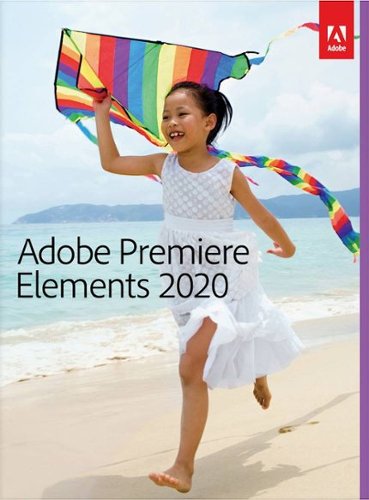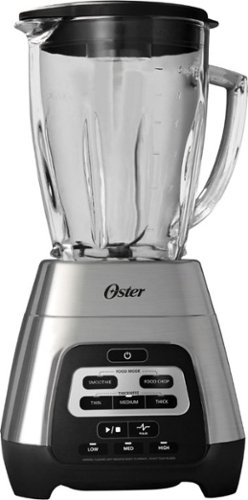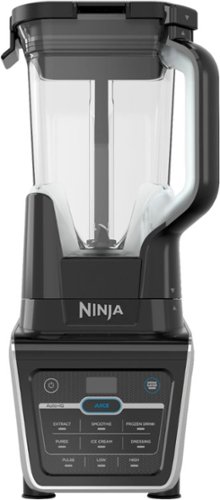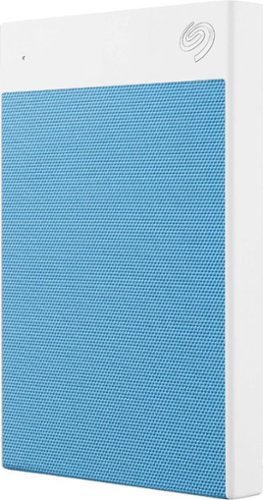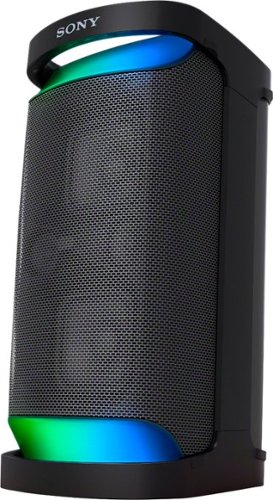hotice's stats
- Review count115
- Helpfulness votes423
- First reviewOctober 15, 2016
- Last reviewMay 15, 2024
- Featured reviews0
- Average rating4.9
Reviews comments
- Review comment count0
- Helpfulness votes0
- First review commentNone
- Last review commentNone
- Featured review comments0
Questions
- Question count0
- Helpfulness votes0
- First questionNone
- Last questionNone
- Featured questions0
- Answer count27
- Helpfulness votes14
- First answerOctober 15, 2016
- Last answerJanuary 19, 2022
- Featured answers0
- Best answers1
Enjoy your favorite playlist as you workout with these adidas Sport in-ear headphones. The knitted cord exterior ensures a tangle-free experience at the gym, and the easy-to-use controls offer simple operation. These adidas Sport in-ear headphones last up to 16 hours on a single charge for all-day use, while the sweatproof, water-resistant design withstands intense workouts.
Customer Rating

5
Great Earbuds with Customization Controls
on November 18, 2019
Posted by: hotice
from Bridgeport, PA
The Adidas FWD-01 is a great looking set of earbuds with sound that will not disappoint you! It amazes me how good earbuds are these days. It seems like they are all pushing the envelope with sound quality so what else is there for to set them apart? Adidas came up with a few things.
1. Besides the three normal controls of volume up, volume down and play/pause there's a configurable "Action" button
2. They're sweat-proof
3. They have a knitted, not to be confused with braided, cord that does look really really cool!
4. 16 hour battery life is pretty impressive!
5. There's an app for your phone to configure the Action button and set the equalizer!
1. Besides the three normal controls of volume up, volume down and play/pause there's a configurable "Action" button
2. They're sweat-proof
3. They have a knitted, not to be confused with braided, cord that does look really really cool!
4. 16 hour battery life is pretty impressive!
5. There's an app for your phone to configure the Action button and set the equalizer!
Sound
The sound is excellent! Rich highs and deep base provide a full and well rounded listening experience. I tested them with different styles of music. I also tried some 24-bit 48KHz FLAC files from a source meant to play them well and they sounded perfect. If you're looking for great sound quality I don't see how you would be disappointing. One advantage the FWD-01 earbuds have is the app with the EQ. It's simple to use and you hear the sound change in real-time as you scroll through the list of presets or make a custom one. This will let you tune the already great sound to your liking! It's only a 5 band EQ but it seemed very effective.
The sound is excellent! Rich highs and deep base provide a full and well rounded listening experience. I tested them with different styles of music. I also tried some 24-bit 48KHz FLAC files from a source meant to play them well and they sounded perfect. If you're looking for great sound quality I don't see how you would be disappointing. One advantage the FWD-01 earbuds have is the app with the EQ. It's simple to use and you hear the sound change in real-time as you scroll through the list of presets or make a custom one. This will let you tune the already great sound to your liking! It's only a 5 band EQ but it seemed very effective.
Design
The knitted cord between the two earbuds is probably what stands out the most. It has a great look and feel to it. The right side has three buttons. The left side has one button. I think the ear buds are large. Not necessarily too large but bigger than most these days. I don't find the size to be a problem and actually it is nice that their easy to hold and the angular design makes them easy to twist into place. There's a nice large LED on it that's very easy to see for charging status etc. It has a USB-C charging port and comes with a very short USB-A to USB-C cord so you can plug it into most laptops, for instance, to charge it. You can adjust the fit with the included four sizes of two replaceable parts for each earbud. They fit me well with the default one that came on. It's a comfortable fit. While they look big they don't feel heavy. There's a nice carrying bag that's included too.
The knitted cord between the two earbuds is probably what stands out the most. It has a great look and feel to it. The right side has three buttons. The left side has one button. I think the ear buds are large. Not necessarily too large but bigger than most these days. I don't find the size to be a problem and actually it is nice that their easy to hold and the angular design makes them easy to twist into place. There's a nice large LED on it that's very easy to see for charging status etc. It has a USB-C charging port and comes with a very short USB-A to USB-C cord so you can plug it into most laptops, for instance, to charge it. You can adjust the fit with the included four sizes of two replaceable parts for each earbud. They fit me well with the default one that came on. It's a comfortable fit. While they look big they don't feel heavy. There's a nice carrying bag that's included too.
Controls
The controls work very well for me. You can pause the music by taking them off and magnetically attaching the two earbuds which I find convenient. You use the middle button on the right side of the cord as play/pause and then you double press it for next track and triple press it for previous track. I was skeptical of the controls at first but they work very well. It's easy to get the correct button and the press has a good feel to it so you know when you pressed it. The top and bottom buttons are volume up and down. The left side of the cord has one button. This button is the Action button and it's configurable using the free app. You can configure single, double, and triple press. Any of those can launch the default voice assistant on your phone or a Spotify playlist. I'm hoping they add more options like either launching other apps or even using it for next or previous track with one press for instance. As much as I don't mind double and triple pressing the middle button on the right I think a single press on the left button would be a great option to offer! I'm hoping they add that with an app update.
The controls work very well for me. You can pause the music by taking them off and magnetically attaching the two earbuds which I find convenient. You use the middle button on the right side of the cord as play/pause and then you double press it for next track and triple press it for previous track. I was skeptical of the controls at first but they work very well. It's easy to get the correct button and the press has a good feel to it so you know when you pressed it. The top and bottom buttons are volume up and down. The left side of the cord has one button. This button is the Action button and it's configurable using the free app. You can configure single, double, and triple press. Any of those can launch the default voice assistant on your phone or a Spotify playlist. I'm hoping they add more options like either launching other apps or even using it for next or previous track with one press for instance. As much as I don't mind double and triple pressing the middle button on the right I think a single press on the left button would be a great option to offer! I'm hoping they add that with an app update.
Also, they do not advertise noise canceling as a feature of this so I'm not sure if I got lucky but I've used it a number of times where there was background noise and the people I'm talking with don't seem to hear it. The mic seems to have excellent pick-up as people hear me well with it also - and I hear them loud and clear.
Mobile Submission: False
I would recommend this to a friend!



HP Spectre x360 Convertible 2-in-1 Laptop: Improve your productivity on the go with this 13.3-inch Full HD HP Spectre x360 two-in-one notebook. The 512GB SSD with 32GB of Intel Optane memory ensures fast startups and loads frequently used programs in seconds. This ultra-thin, lightweight HP Spectre x360 two-in-one notebook has an Intel Core i7 processor and 8GB of RAM that smoothly run demanding tasks and let you multitask freely.
Customer Rating

5
Fast, High End, Laptop with Great Battery Life
on November 3, 2019
Posted by: hotice
from Bridgeport, PA
The HP Spectre X360 is what a laptop should be. It looks great, it's fast, and the battery life is excellent!
Packaging
The packaging is the first thing you notice. You open the outer box and inside you'll find an elegant, shrink-wrapped inner box (see picture). Open that and you'll find the laptop, a nice AC adapter, an Active Stylus, and a think leather-like case. The power cord that goes from the small brick on the AC adapter to the laptop is braided - which may seem small but it's still a sign of the quality of this laptop. You can see the AC adapter in one of the pictures. It's small with a short cord that goes to the wall and then the long, maybe 6 feet long, cable that goes to the laptop. Not only that but this laptop charges via USB C. It will charge fastest, but not too fast, with the included power adapter of course but you could probably use most USB C chargers, like for a smart phone, to charge it. They'll just take longer. I used one from another laptop that had a lower power charger with it and that worked fine, it just takes longer.
The packaging is the first thing you notice. You open the outer box and inside you'll find an elegant, shrink-wrapped inner box (see picture). Open that and you'll find the laptop, a nice AC adapter, an Active Stylus, and a think leather-like case. The power cord that goes from the small brick on the AC adapter to the laptop is braided - which may seem small but it's still a sign of the quality of this laptop. You can see the AC adapter in one of the pictures. It's small with a short cord that goes to the wall and then the long, maybe 6 feet long, cable that goes to the laptop. Not only that but this laptop charges via USB C. It will charge fastest, but not too fast, with the included power adapter of course but you could probably use most USB C chargers, like for a smart phone, to charge it. They'll just take longer. I used one from another laptop that had a lower power charger with it and that worked fine, it just takes longer.
Design
It's looks great! When you open it you will notice the small bezel around the display and small amount of room around the spacious keyboard. Space is used well! It has funky top corners but they look cool. The one on the left has the power button and the one on the right has one of two USB C ports. I'm a big fan of the 2-in-1 form factor for a Windows 10 laptop. There are lots of great apps that run on Windows 10 and are designed for touch input. they really need a 2-in-1 to use them well. I also like to fold it back with the keyboard down when I use it on the sofa to show photos or video to family or browse on my own. The case that it comes with looks great and offers some protection. I'm also very happy it includes the Active Stylus. While there is no built in storage for it, a stylus can be very helpful for some apps and if you need it your finger really will not cut it. The Stylus takes one AAAA battery which is included. It also has Bang & Olufsen tuned audio. I haven't done much audio playback yet but they sound very good. Audio sounds rich for laptop speakers and the volume is good.
It's looks great! When you open it you will notice the small bezel around the display and small amount of room around the spacious keyboard. Space is used well! It has funky top corners but they look cool. The one on the left has the power button and the one on the right has one of two USB C ports. I'm a big fan of the 2-in-1 form factor for a Windows 10 laptop. There are lots of great apps that run on Windows 10 and are designed for touch input. they really need a 2-in-1 to use them well. I also like to fold it back with the keyboard down when I use it on the sofa to show photos or video to family or browse on my own. The case that it comes with looks great and offers some protection. I'm also very happy it includes the Active Stylus. While there is no built in storage for it, a stylus can be very helpful for some apps and if you need it your finger really will not cut it. The Stylus takes one AAAA battery which is included. It also has Bang & Olufsen tuned audio. I haven't done much audio playback yet but they sound very good. Audio sounds rich for laptop speakers and the volume is good.
Ports
The HP Spectre X360 13.3 has two USB C ports, One USB Type A, one MicroSD slot, one stereo audio jack (headphone jack). It also has a camera that works with Windows Hello and a fingerprint reader. In addition there's a physical switch on the right side of the laptop that lets you disable the camera instead of putting an ugly cover over it. The USB type A port, which is on the left side, actually closes part way when not in use. This lets the laptop keep a cleaner look making the cut of the angles around the laptop match on the sides. The mechanism works very well, so it's still easy to insert a USB cord with one hand. The USB Type A port is USB 3.1 Gen 1 and the two USB C ports are USB 3.1 Gen 2. Both USB C ports can be used for data or charging the laptop.
The HP Spectre X360 13.3 has two USB C ports, One USB Type A, one MicroSD slot, one stereo audio jack (headphone jack). It also has a camera that works with Windows Hello and a fingerprint reader. In addition there's a physical switch on the right side of the laptop that lets you disable the camera instead of putting an ugly cover over it. The USB type A port, which is on the left side, actually closes part way when not in use. This lets the laptop keep a cleaner look making the cut of the angles around the laptop match on the sides. The mechanism works very well, so it's still easy to insert a USB cord with one hand. The USB Type A port is USB 3.1 Gen 1 and the two USB C ports are USB 3.1 Gen 2. Both USB C ports can be used for data or charging the laptop.
Windows Hello
This is the first laptop I've had that supports Windows Hello with both the camera and the fingerprint reader. Both work very well for me! In general use I use the camera most because it's the easiest and it basically works by accident. I need to move my face out of the way to use the fingerprint reader. Anyway, both recognize me fast. The fingerprint reader is very fast. The camera may take a second or two but seems basically instant to me. Sometimes it wants me to swipe up too but that seems to be when I lock it. When I reboot the laptop it seems to go right in when the camera sees my face. it's easy to tell when it's looking for you because besides seeing an eye animation on the screen there are two red LED lights that flash above the display.
This is the first laptop I've had that supports Windows Hello with both the camera and the fingerprint reader. Both work very well for me! In general use I use the camera most because it's the easiest and it basically works by accident. I need to move my face out of the way to use the fingerprint reader. Anyway, both recognize me fast. The fingerprint reader is very fast. The camera may take a second or two but seems basically instant to me. Sometimes it wants me to swipe up too but that seems to be when I lock it. When I reboot the laptop it seems to go right in when the camera sees my face. it's easy to tell when it's looking for you because besides seeing an eye animation on the screen there are two red LED lights that flash above the display.
Performance and Battery life
This laptop is fast and has great battery life! The version with 256GB of storage is rated for up to 22 hours of battery life! All I can say is I've never needed to charge it more than once a day so far and I've done a lot in a day that would normally take a lot of battery power, like installing all the needed Windows Updates. Not only did it do that without breaking a sweat it was probably on for at least four hours or more and still only down to 75% or so. I did turn the display brightness down for some of this but either way, taht's good. The Windows Updates installed very quickly, maybe an hour or two which was very fast for how many were installed and the fact that some were large ones. I'm most surprised by how the battery lasted through that. Besides Windows Updates I've installed a number of other applications like GIMP, Blender, and Audacity. Everything downloads quickly, installs run fast, and applications run fast! It's noticeably faster than my still fast but aging i7 laptop from 3.5 years ago. The 10th Gen i7 CPU is a 10nm processor which means it's pretty power efficient and doesn't generate a ton of heat. It also has 4 physical cores and 4 hyper-threaded cores for a total of 8 logical CPUs, which is very good for a laptop! The 32GB of Intel Optane Storage apparently makes the already fast 500GB (You actually have 476GB usable on drive C:) SSD faster.
This laptop is fast and has great battery life! The version with 256GB of storage is rated for up to 22 hours of battery life! All I can say is I've never needed to charge it more than once a day so far and I've done a lot in a day that would normally take a lot of battery power, like installing all the needed Windows Updates. Not only did it do that without breaking a sweat it was probably on for at least four hours or more and still only down to 75% or so. I did turn the display brightness down for some of this but either way, taht's good. The Windows Updates installed very quickly, maybe an hour or two which was very fast for how many were installed and the fact that some were large ones. I'm most surprised by how the battery lasted through that. Besides Windows Updates I've installed a number of other applications like GIMP, Blender, and Audacity. Everything downloads quickly, installs run fast, and applications run fast! It's noticeably faster than my still fast but aging i7 laptop from 3.5 years ago. The 10th Gen i7 CPU is a 10nm processor which means it's pretty power efficient and doesn't generate a ton of heat. It also has 4 physical cores and 4 hyper-threaded cores for a total of 8 logical CPUs, which is very good for a laptop! The 32GB of Intel Optane Storage apparently makes the already fast 500GB (You actually have 476GB usable on drive C:) SSD faster.
Software
It included a trial of McAfee, Office, and some other things you may or may not find helpful. I like HPs software to check for updates from HP. There were a few items to install when I got it.
It included a trial of McAfee, Office, and some other things you may or may not find helpful. I like HPs software to check for updates from HP. There were a few items to install when I got it.
One Change to Make
Out of the box Windows will not show you the amount of time remaining for the battery. It will give you a % but that's all. Thankfully, it's not too hard to change. If you go into the BIOS on the laptop you can find the settings for the battery to report time left and then exit, saving your settings. Windows will then show the amount of time left. Sure, it will not be perfect but I find it much more helpful than the %. To get into the BIOS press the <ESC> button repeatedly when you first turn the laptop on. If you get it in time you'll get to an HP startup screen instead of Windows and from there you can choose to go into the BIOS, I think it's <F10>. You can find the setting in there to enable the time left in Windows.
Out of the box Windows will not show you the amount of time remaining for the battery. It will give you a % but that's all. Thankfully, it's not too hard to change. If you go into the BIOS on the laptop you can find the settings for the battery to report time left and then exit, saving your settings. Windows will then show the amount of time left. Sure, it will not be perfect but I find it much more helpful than the %. To get into the BIOS press the <ESC> button repeatedly when you first turn the laptop on. If you get it in time you'll get to an HP startup screen instead of Windows and from there you can choose to go into the BIOS, I think it's <F10>. You can find the setting in there to enable the time left in Windows.
The HP Spectre x360 2-in-1 13.3" is one that I highly recommend. The size, performance, battery life, form factor, and included case and stylus make it a great package. Some people may need 16GB of RAM depending on what you're doing. If so, buy a model that has that! Otherwise 8GB of RAM and 512GB of Storage should be good for most people. You're getting a great package for your money with the HP Spectre X360 Windows 10 2-in-1.
Mobile Submission: False
I would recommend this to a friend!





Own your space with Logitech Pebble M350 – a modern, slim, and silent portable mouse designed for your curated lifestyle. Make a statement with a slim mouse that can easily be scooped up and brought to the cafe or library. Silent clicking and scrolling means you can stay focused without disturbing those around you. And the Logitech Pebble stays powered for up to 18-months on a single AA battery so you don’t have to worry about losing power.
Customer Rating

5
Simple Mouse with Great Engineering!
on November 2, 2019
Posted by: hotice
from Bridgeport, PA
The Logitech M355 Pebble Mouse is great for two reasons:
1. The price is low for having a USB transceiver as well as Bluetooth connectivity.
2. They perfected the click! It's very quiet yet you don't click accidentally and the feel of the click is solid. The mouse wheel also has a solid click and I like the feel of the extra wide mouse wheel.
1. The price is low for having a USB transceiver as well as Bluetooth connectivity.
2. They perfected the click! It's very quiet yet you don't click accidentally and the feel of the click is solid. The mouse wheel also has a solid click and I like the feel of the extra wide mouse wheel.
The top of the mouse is attached magnetically. I was skeptical of this but it works great. It's easy to lift off but when on the mouse feels like one unit, not moving separately from the bottom as you use it. I also like the size and feel of the mouse in hand.
Inside the mouse you'll find the single AA battery that provides up to 18 months of battery life and storage for the USB transceiver.
I've used this mouse for hours at work using USB some of the time and Bluetooth some of the time. I found the connection to be excellent, always providing reliable and predictable mouse movement weather connected via USB or Bluetooth. Most of the use was on a Windows 10 laptop. I also tested it on two Chromebooks, a second Windows 10 laptop, and an Android 9 (Pie) SmartPhone. The mouse movement, buttons, and wheel worked equally well, as they should, across all those devices.
At one point, one of my daughters knocked it off a table. It landed on a hardwood floor. I was afraid that being rather inexpensive it would either not work or at least have some marks on it. I was wrong! There are no scratches and it works perfectly!
The mouse wheel doesn't support side to side movement and there are no extra buttons on the side or other features - but consider the price. As mentioned above the wheel does function as a 3rd mouse button the way most mouse wheels do..
This is a well built inexpensive mouse that will work on basically any device!
Mobile Submission: False
I would recommend this to a friend!
Turn your videos into amazing movies and fun creations with Adobe Premiere Elements 2020. The Adobe Sensei AI technology powers automated options that make it simple to get started. Share your memories in animated GIFs, video collages, dynamic slideshows, and full-length movies.
Customer Rating

5
Quick and Easy Video Editor with lots of Features
on October 28, 2019
Posted by: hotice
from Bridgeport, PA
You never know what to expect when a company takes a high end application, in this case Adobe Premiere, and makes some kind of "lite" or "home" version of it. Adobe Premiere Elements 2020 seems to be a very good balance of ease and features. Actually, probably my favorite thing about it is you have access to both in an integrated sort of way. They give you three main sections or modes in Adobe Premiere Elements 2020, Quick, Guided, and Expert to let you access everything.
Quick
Quick is a simplistic view meant for you to do basic tasks with out lots of choices getting in the way. If you're just stringing some videos together this may be what you want to use. You can still add transitions and text, probably more but this is just one stream of video.
Quick is a simplistic view meant for you to do basic tasks with out lots of choices getting in the way. If you're just stringing some videos together this may be what you want to use. You can still add transitions and text, probably more but this is just one stream of video.
Guided
Guided walks you through the process of making changes to your video, adding effects, fixing video problems, and more in a very easy to follow step by step process. A dialog box explains what to do while the element being refereed to is pointed out or highlighted on the interface. This was very helpful for me to learn the interface and get some impressive results quickly! There are 23 tasks it will guide you through. They generally, if not always, use the Expert mode - so it's not hiding the interface. It's walking you through the full thing.
Guided walks you through the process of making changes to your video, adding effects, fixing video problems, and more in a very easy to follow step by step process. A dialog box explains what to do while the element being refereed to is pointed out or highlighted on the interface. This was very helpful for me to learn the interface and get some impressive results quickly! There are 23 tasks it will guide you through. They generally, if not always, use the Expert mode - so it's not hiding the interface. It's walking you through the full thing.
Expert
In Expert you get three tracks of video and audio you can stack on top of each other in addition to a voice track and a music track. Don't let the word "Expert" scare you. I'm not saying it doesn't do much, it does. The interface is actually deceptively simple looking. As you dig into the options, there are more and more levels, not in a frustrating way, I would just call it well organized, keeping the interface clean. You can also start from a number of templates or tell a story using titles in your video.
In Expert you get three tracks of video and audio you can stack on top of each other in addition to a voice track and a music track. Don't let the word "Expert" scare you. I'm not saying it doesn't do much, it does. The interface is actually deceptively simple looking. As you dig into the options, there are more and more levels, not in a frustrating way, I would just call it well organized, keeping the interface clean. You can also start from a number of templates or tell a story using titles in your video.
There is an additional "Create" menu that lets you create a "Video Story", an "Instant Movie" by just selecting clips and a style, or a "Video Collage".
So far I've mostly used "Guided" to learn where everything is and what it can do. I've found it very easy to add transitions, video inside large text, adding background music, making text appear on the screen in cool ways, and even adding sky video to a photo, turning the photo into a much more interesting video!
Adobe Premiere Element 2020 is perfect for the family. It does everything I want to do and more. It's also easy for the kids to pick up and use! My 10 year old jumped in and started working with it with very little help and she never did video editing before. The Guided mode makes it so easy to do cool stuff and teaches you how the interface quickly.
The ease of use, features, and great results I'm getting in such a short amount of time make it an easy video editor to recommend. My only real complaint I have is that when you open Premiere Elements 2020, it first opens this launcher interface. It's not entirely useless since it does give you easy access to recent projects but it's annoying because the window is small and you can't size it. I guess it's ok. I typically just click "Video Editor" and then it launches the real Premiere Elements 2020. Part of the reason they have it is if you have PhotoShop Elements 2020 the launcher sort of integrates the two. Anyway, it doesn't take away from the actual product and the actual product, Elements 2020, is great!
Mobile Submission: False
I would recommend this to a friend!
Cook meals or reheat food while conserving counter space with this compact 25-liter Breville Compact Wave soft-close microwave. The soft-close door offers quiet, gentle closure to avoid disturbing others, and the preset options provide consistent quality with the press of a button. This Breville Compact Wave soft-close microwave features a mute button for silent operation, and the child lock helps prevent accidental use.
Customer Rating

5
Very nice compact microwave if it fits your budget
on October 24, 2019
Posted by: hotice
from Bridgeport, PA
If you're looking for a smaller microwave than most that's big enough to handle pretty much anything you want to microwave the Breville Compact Wave Soft Close microwave. I like the look, the size, the controls, and the features. It's on the pricey side but I think you're getting a lot for the money in a small but very well thought out, package.
Design and Usability
This microwave looks great! I like the rounded handle, the round buttons that pop off the front just a little, and the dial. Not only does it look great but the large, very easy to use dial, and over sized start and stop buttons make things quick and simple too. Initially I was concerned about the practicality of having a dial to select cooking times. In actually, I think it's not only functional but I prefer it to the buttons. When I first used it I thought to myself, "this is great, I like it better than pushing number buttons". I thought it was just me and still wasn't sure others would use it. The first time my wife used it, without me saying anything or asking about it, she commented almost instantly about how much she liked the dial! So I guess it isn't just me. Why?! Well, not only did they calibrate the feel of it just right so it has a click-click-click feel as you turn it giving you the control you need while still turning easily, they also thought through the most efficient way to cycle through cooking times. When you first turn it it starts at 30 seconds. It goes in one second increments from 1 through 20 seconds, then fives from 20 seconds thorough 1 minute. It goes in tens from 1 minute to 3 minutes and then in thirty second increments from 3 minutes to 20 minutes. From 20 minutes to the max of 95 minutes it goes a minute at a time. It works really well and I think it lets you select any cooking time you'll probably every need with surprising ease.
This microwave looks great! I like the rounded handle, the round buttons that pop off the front just a little, and the dial. Not only does it look great but the large, very easy to use dial, and over sized start and stop buttons make things quick and simple too. Initially I was concerned about the practicality of having a dial to select cooking times. In actually, I think it's not only functional but I prefer it to the buttons. When I first used it I thought to myself, "this is great, I like it better than pushing number buttons". I thought it was just me and still wasn't sure others would use it. The first time my wife used it, without me saying anything or asking about it, she commented almost instantly about how much she liked the dial! So I guess it isn't just me. Why?! Well, not only did they calibrate the feel of it just right so it has a click-click-click feel as you turn it giving you the control you need while still turning easily, they also thought through the most efficient way to cycle through cooking times. When you first turn it it starts at 30 seconds. It goes in one second increments from 1 through 20 seconds, then fives from 20 seconds thorough 1 minute. It goes in tens from 1 minute to 3 minutes and then in thirty second increments from 3 minutes to 20 minutes. From 20 minutes to the max of 95 minutes it goes a minute at a time. It works really well and I think it lets you select any cooking time you'll probably every need with surprising ease.
Ease of use
It drives me nuts when I have to push a time cook button before I enter a cooking time. I like just entering (or in this case selecting with the dial) the time and pressing start. Thankfully that's how this works. Select the time you want and push the big start button with the green play/triangle on it. Stop it at any time by pushing the large stop button with the red stop/square on it. You can also set the power level by pushing the "power level" button and toggling through the 10 common percentage options.
It drives me nuts when I have to push a time cook button before I enter a cooking time. I like just entering (or in this case selecting with the dial) the time and pressing start. Thankfully that's how this works. Select the time you want and push the big start button with the green play/triangle on it. Stop it at any time by pushing the large stop button with the red stop/square on it. You can also set the power level by pushing the "power level" button and toggling through the 10 common percentage options.
Features
I had to add this just because I haven't seen a microwave that does this before other than a "minute plus" type thing. This does have a "plus 30 seconds" you can use if you want. What I hadn't seen before is that you can change the power level or the cook time while it's cooking. Just change the dial while it's cooking and you can adjust the cook time. Use the "power level" button to adjust that as well. There are different programs as you would expect for heating, re-heating, defrosting, popcorn, pizza, and more. The programs adjust the power level while heating to, hopefully, heat things evenly and just right. I almost forgot the soft close door. It works like drawers that you give a little push, they stop when they are nearly closed, and they retract slowly the rest of the way. It's pretty slick. It works most every time, not quite every time - only because sometimes I don't give it quite enough of a push. It does work well and I'd rather have it than not have it. There's no button to push to open it, if you were wondering.
I had to add this just because I haven't seen a microwave that does this before other than a "minute plus" type thing. This does have a "plus 30 seconds" you can use if you want. What I hadn't seen before is that you can change the power level or the cook time while it's cooking. Just change the dial while it's cooking and you can adjust the cook time. Use the "power level" button to adjust that as well. There are different programs as you would expect for heating, re-heating, defrosting, popcorn, pizza, and more. The programs adjust the power level while heating to, hopefully, heat things evenly and just right. I almost forgot the soft close door. It works like drawers that you give a little push, they stop when they are nearly closed, and they retract slowly the rest of the way. It's pretty slick. It works most every time, not quite every time - only because sometimes I don't give it quite enough of a push. It does work well and I'd rather have it than not have it. There's no button to push to open it, if you were wondering.
Size
It's smaller than a lot of microwaves but still big enough for our largest microwave plates, 10.5" diameter which is about the exact same as the turn-table, to fit easily even with a splash cover on top. It may be too small for you, or possibly too big, but I think it's just right for us. I've attached a photo with a casserole that fits easily and a ruler so you can get an idea of the space this has.
It's smaller than a lot of microwaves but still big enough for our largest microwave plates, 10.5" diameter which is about the exact same as the turn-table, to fit easily even with a splash cover on top. It may be too small for you, or possibly too big, but I think it's just right for us. I've attached a photo with a casserole that fits easily and a ruler so you can get an idea of the space this has.
Power
Keep in mind this is a 900 watt microwave. Some foods list "requirements" of higher power microwaves like 1000 or 1100 watts. I'd imaging that most of the time you can just increase the cook time a little. You should at least know going in that this could be an issue.
Keep in mind this is a 900 watt microwave. Some foods list "requirements" of higher power microwaves like 1000 or 1100 watts. I'd imaging that most of the time you can just increase the cook time a little. You should at least know going in that this could be an issue.
Overall, I like it and think it's a great microwave if the price, size, power, and features are a fit for you!
Mobile Submission: False
I would recommend this to a friend!

Make smoothies or chop food to your desired consistency with this Oster Texture Select Master Series blender. The filler cup lets steam escape when blending hot foods and allows you to add fresh ingredients during use, while a locking seal ring offers leakproof operation. This Oster Texture Select Master Series blender features preset controls for flawless results with the touch of a button.
Customer Rating

5
Great Blender for the Money
on October 12, 2019
Posted by: hotice
from Bridgeport, PA
If you're looking for a blender that does what a blender should do without being overly complicated or looking like a bohemoth in your kitchen the Oster Texture Select Master Series Blender is a great option!
Design
It looks like what you would expect a normal blender to look like.
The simple front control panel has a power button at the top. This walks you through the operation:
1. Press the Power button
2. Choose "Smoothie" or "Food Chop"
3. Choose "Thin", "Medium", or "Thick" texture
4. Push "Play/Stop"
5. Let it run until it's done or press "Play/Stop" to stop it early.
You can also use the "Low", "Med", and "High" settings instead of the above. Just choose one and then press "Play/Stop" to start and again when you want to stop.
You can use the "Pulse" to blend in quick bursts or as long as you're holding it down - it blends while you press it as you would expect.
It looks like what you would expect a normal blender to look like.
The simple front control panel has a power button at the top. This walks you through the operation:
1. Press the Power button
2. Choose "Smoothie" or "Food Chop"
3. Choose "Thin", "Medium", or "Thick" texture
4. Push "Play/Stop"
5. Let it run until it's done or press "Play/Stop" to stop it early.
You can also use the "Low", "Med", and "High" settings instead of the above. Just choose one and then press "Play/Stop" to start and again when you want to stop.
You can use the "Pulse" to blend in quick bursts or as long as you're holding it down - it blends while you press it as you would expect.
The front control panel is also flat so you can easily wipe it clean if you need. I also really like the way it has one blade for the pitcher or the cup. While it means there are less parts and less to clean it also makes the pitcher easier to clean than other blenders we have used. The blade/base is easy to screw on and off to move between the pitcher and the cup. We love having the cup for it. We probably used it more than the pitcher as we've found people in our family often like different blends so it's nice to have the cup to make smaller amounts of different things. Make sure you hold the cup on - probably the pitcher too. One time when I was blending with the cup it popped up, loose. It didn't fall off bout it was totally loose and probably would have fallen but I got to it very quickly. I stopped the blender, put the cup back in place, and started the blender again.
Texture
So what's with the texture modes? I did some testing but couldn't come up with great picture to show you of different textures. I did a very good job blending a bunch of frozen fruit, a banana, an entire fresh orange (pealed), and gave us a very good and smooth drink. I do like using them because they blend and stop, on and off for about the first 25 seconds of blending. This allows the contents to shift and readjust increasing the chance that everything will get blended well and evenly. After that each mode runs a different amount of time and then stops when it's done. You can tell it's done because the power button will flash.
So what's with the texture modes? I did some testing but couldn't come up with great picture to show you of different textures. I did a very good job blending a bunch of frozen fruit, a banana, an entire fresh orange (pealed), and gave us a very good and smooth drink. I do like using them because they blend and stop, on and off for about the first 25 seconds of blending. This allows the contents to shift and readjust increasing the chance that everything will get blended well and evenly. After that each mode runs a different amount of time and then stops when it's done. You can tell it's done because the power button will flash.
Please see my rough timing results below:
Thin
125 seconds
Pulsing for about 25 seconds first
Medium
110 seconds
Pulsing for about 25 seconds first
Thick
55 sec
Pulsing for about 25 seconds first
Thin
125 seconds
Pulsing for about 25 seconds first
Medium
110 seconds
Pulsing for about 25 seconds first
Thick
55 sec
Pulsing for about 25 seconds first
Blend Quality
I posted a picture you can see that shows the very smooth consistency I got when blending mixed fruit combined with fresh fruit. It also shows one piece of frozen fruit that was missed in the blend. This was the only time that happened but it may have been because I had it filled above the max fill line. Make sure to keep everything you put in below the max fill line. I will stress again, this was the only time that happened out of many fresh and frozen fruit smoothies we have made. Fruit with a lot of strings in it, like oranges did seem to leave a fair amount of pulp behind. I like the pulp but my 8 year old didn't. Maybe I could have blended it more and it wouldn't have been noticeable but it had been very well blended and the rest looks smooth as you can see in the picture.
I posted a picture you can see that shows the very smooth consistency I got when blending mixed fruit combined with fresh fruit. It also shows one piece of frozen fruit that was missed in the blend. This was the only time that happened but it may have been because I had it filled above the max fill line. Make sure to keep everything you put in below the max fill line. I will stress again, this was the only time that happened out of many fresh and frozen fruit smoothies we have made. Fruit with a lot of strings in it, like oranges did seem to leave a fair amount of pulp behind. I like the pulp but my 8 year old didn't. Maybe I could have blended it more and it wouldn't have been noticeable but it had been very well blended and the rest looks smooth as you can see in the picture.
Overall
The Oster Texture Select Master Series Blender blends well, includes a single-serve cup, has programs if you want them, is lower-profile than a lot of blenders these days, and has an easy to clean pitcher all at what I think is a very impressive price point! Those are all the reasons I gave this blender 5 stars!
The Oster Texture Select Master Series Blender blends well, includes a single-serve cup, has programs if you want them, is lower-profile than a lot of blenders these days, and has an easy to clean pitcher all at what I think is a very impressive price point! Those are all the reasons I gave this blender 5 stars!
If you plan to do a lot of stringy fruit and don't want any pulp or want a blender that has a pitcher or cup that you do not need to hold on while it blends, this may not be the blender for you. Keep in mind though, you can pay a lot more for a blender. There are probably a lot of people who have done that who would be just as well served by this one.
Mobile Submission: False
I would recommend this to a friend!



Get total crushing power for all your favorite smoothies and frozen drinks in a pitcher for large batches and in single serve blending cups for on-the-go convenience. Plus, this Ninja has Vacuum-iQ and an Advanced Filtration System to remove air for light and refreshing, but never foamy, juice like a juicer.
Customer Rating

5
Great Feature-Rich Blender - Incredible Value!
on October 4, 2019
Posted by: hotice
from Bridgeport, PA
We have had an expensive juicer, and two blenders before this, one was less expensive and one was more. The first day we got it, the Ninja Blender surprised us and quickly became our favorite.
Design
I'll start at the base and work up.
- One of the first things we noticed was the base has suction cups on the feet. What a great idea. Our previous blender would tend to move around and may have been more noisy because it wouldn't stay in place. The suction cups work well to hold the Ninja in place.
- The front face, where the controls are is flat, so it's easy to wipe off any liquid.
- There is also a small display. This will count down, often more than once, depending on what you make but it gives you an idea of how long you have to go. For instance it will time a pulse cycle down to 0 and then start over again with another cycle. I love having a timer. You'll get used to how many cycles there are for different modes too and it only seems to be a few.
- The pitcher twists and, with an easy snap, locks into place. It stays attached and it will be correctly connected every time. There are easy to see arrows to make sure you are putting it on the right way.
- The lid also locks in place. Our previous blenders either needed to be held down at least sometimes when blending or they seemed like they did. With the Ninja Blender Duo, that's not a problem. The lid will stay firmly in place. It's easy to work with but attaches firmly. Very well designed! Not only that, but you can't even use the blender without the lid on correctly. In fact, depending on what attachments are on, different buttons light up on the front, showing you which options are available with the given attachments. To me all of this makes it a very impressively engineered piece of equipment.
I'll start at the base and work up.
- One of the first things we noticed was the base has suction cups on the feet. What a great idea. Our previous blender would tend to move around and may have been more noisy because it wouldn't stay in place. The suction cups work well to hold the Ninja in place.
- The front face, where the controls are is flat, so it's easy to wipe off any liquid.
- There is also a small display. This will count down, often more than once, depending on what you make but it gives you an idea of how long you have to go. For instance it will time a pulse cycle down to 0 and then start over again with another cycle. I love having a timer. You'll get used to how many cycles there are for different modes too and it only seems to be a few.
- The pitcher twists and, with an easy snap, locks into place. It stays attached and it will be correctly connected every time. There are easy to see arrows to make sure you are putting it on the right way.
- The lid also locks in place. Our previous blenders either needed to be held down at least sometimes when blending or they seemed like they did. With the Ninja Blender Duo, that's not a problem. The lid will stay firmly in place. It's easy to work with but attaches firmly. Very well designed! Not only that, but you can't even use the blender without the lid on correctly. In fact, depending on what attachments are on, different buttons light up on the front, showing you which options are available with the given attachments. To me all of this makes it a very impressively engineered piece of equipment.
Features
You'll find the following "Auto-IQ" settings on the front panel: Extract, Smoothie, Frozen Drink, Puree, Ice Cream, and Dressing. There is also a Drink Saver button I'll talk about later. Along with those there are three buttons for the standard Pulse, Low, and High options. I'm going to highlight the three key features that I see this device having. It can behave as a Blender, a Juicer, or a Single Serve drink maker.
- As a Blender, it's my favorite I've used. I get a consistently smooth blend every time. Please see the attached picture that shows the thickness and consistency of the texture that I get when making my favorite, banana, strawberry, and orange juice smoothie. I've made this with our older blenders but neither one got it so perfectly, consistently blended through and through. Here's how I make it:
- Start with ice (I don't measure)
- Put in half a container of frozen OJ concentrate (the smaller cardboard can size if you know what I mean)
- Put in a banana
- Add 5 strawberries
- Add some water, maybe 8oz
- On the Ninja Blender Duo use the "Smoothie" Auto-IQ setting
You'll see the result of the above in my picture to the show texture. It's thick and though it may look lumpy it's perfectly smooth in the mouth.
- As a Juicer we were happily surprised. When we did juicing for a time we liked it but it was so expensive because it took so much fruit to make a lot of juice and with most juicers you end up throwing out a lot of the actual juice. This basically turns everything in to a liquid. This is great because then you're not losing the fiber from the fruits that you do with conventional juicing. It does make a thinker juice but it's smooth and you could always water it down. We made orange juice by the recipe included in the box and it was fine. It wasn't very sweet, probably because it had water from ice as well as all the fiber mixed in with it. It was also sort of thick but not like orange juice with pulp. You may or may not like it but to me this was good because you can consume more of the fruit or fruits this way. Of course for some they need to juice to get the highest concentrate of vitamins possible. If that's you, you probably don't want to use this as a juicer as you'll get all the fiber with it.
- As a Single Serve drink maker it's excellent because not only do you get great blending right in a single serve cup with a nice lid but this has the advantage of the "Drink Saver" button. This activates a vacuum to remove the air from the cup so your drink will stay fresh longer! You can also use the Drink Saver with the pitcher.
I'm sure this you can do far more with the Ninja Blender Duo but that's what I wanted to highlight for you.
You'll find the following "Auto-IQ" settings on the front panel: Extract, Smoothie, Frozen Drink, Puree, Ice Cream, and Dressing. There is also a Drink Saver button I'll talk about later. Along with those there are three buttons for the standard Pulse, Low, and High options. I'm going to highlight the three key features that I see this device having. It can behave as a Blender, a Juicer, or a Single Serve drink maker.
- As a Blender, it's my favorite I've used. I get a consistently smooth blend every time. Please see the attached picture that shows the thickness and consistency of the texture that I get when making my favorite, banana, strawberry, and orange juice smoothie. I've made this with our older blenders but neither one got it so perfectly, consistently blended through and through. Here's how I make it:
- Start with ice (I don't measure)
- Put in half a container of frozen OJ concentrate (the smaller cardboard can size if you know what I mean)
- Put in a banana
- Add 5 strawberries
- Add some water, maybe 8oz
- On the Ninja Blender Duo use the "Smoothie" Auto-IQ setting
You'll see the result of the above in my picture to the show texture. It's thick and though it may look lumpy it's perfectly smooth in the mouth.
- As a Juicer we were happily surprised. When we did juicing for a time we liked it but it was so expensive because it took so much fruit to make a lot of juice and with most juicers you end up throwing out a lot of the actual juice. This basically turns everything in to a liquid. This is great because then you're not losing the fiber from the fruits that you do with conventional juicing. It does make a thinker juice but it's smooth and you could always water it down. We made orange juice by the recipe included in the box and it was fine. It wasn't very sweet, probably because it had water from ice as well as all the fiber mixed in with it. It was also sort of thick but not like orange juice with pulp. You may or may not like it but to me this was good because you can consume more of the fruit or fruits this way. Of course for some they need to juice to get the highest concentrate of vitamins possible. If that's you, you probably don't want to use this as a juicer as you'll get all the fiber with it.
- As a Single Serve drink maker it's excellent because not only do you get great blending right in a single serve cup with a nice lid but this has the advantage of the "Drink Saver" button. This activates a vacuum to remove the air from the cup so your drink will stay fresh longer! You can also use the Drink Saver with the pitcher.
I'm sure this you can do far more with the Ninja Blender Duo but that's what I wanted to highlight for you.
Value
This doesn't just do a lot. It does a lot well! We were happy with how it blended everything. We did lots of different combinations of fruit, veggies, frozen fruit, and ice. The results were always excellent. Well, some of our concoctions were less tasty than others but the blender blended them just as perfectly:) The price for this blender is incredible considering everything it does and how well it does everything. I'm not sure you could get more bang for the buck from any blender!
This doesn't just do a lot. It does a lot well! We were happy with how it blended everything. We did lots of different combinations of fruit, veggies, frozen fruit, and ice. The results were always excellent. Well, some of our concoctions were less tasty than others but the blender blended them just as perfectly:) The price for this blender is incredible considering everything it does and how well it does everything. I'm not sure you could get more bang for the buck from any blender!
One last note, while it's sort of a 72oz blender, the liquid fill line is at 64oz. We didn't realize that until we opened it and actually read that on the pitcher.
Mobile Submission: False
I would recommend this to a friend!






The Shark Pet Plus Cordless Stick Vacuum combines powerful suction and a self-cleaning brushroll with PowerFins to clean floors and carpets with no hair wrap. Lightweight design and a removable hand vacuum allow cleaning from floor to ceiling.
Customer Rating

5
Excellent Upright and Handheld Vacuum
on September 21, 2019
Posted by: hotice
from Bridgeport, PA
The Shark Rocket Pet Pro is an impressive device! I was skeptical of a two in one, upright and handheld, vacuum that's battery powered. On top of that, the claim that hair wouldn't get tangled in the roller seemed unlikely. Based on my use so far, it does everything it's supposed to and does so well!
Upright Use
I didn't think the upright would have enough power to clean thick carpet but it does. It actually is much easier to push on our thick carpet than our old upright. Not only is it easier to push but it somehow managed to pull more dirt out than our old vacuum! We didn't think it was that dirty because we keep it pretty clean and vacuum it periodically. With the Shark Rocket Pet Pro we pulled more dirt out with every pass! My guess is that while the old upright was corded and probably much more powerful, it was so heavy it would press the thick carpet down trapping dirt underneath it. The Shark, being much lighter, didn't trap so much dirt underneath and was able to vacuum more out. I don't really know but for whatever the reason, my wife was very impressed and so was I. I thought it would only work as a quick and easy supplement to our more powerful upright. It's turned out it may be able to replace it all together for us. Possibly the only negative, if you want to call it that, of this vacuum is that it doesn't free stand in an upright position like most upright vacuums would. It's so small though and for us it wasn't hard to find a place in a closet that it could lean against a wall. It's not a problem and worth it for the light weight of the whole thing.
I didn't think the upright would have enough power to clean thick carpet but it does. It actually is much easier to push on our thick carpet than our old upright. Not only is it easier to push but it somehow managed to pull more dirt out than our old vacuum! We didn't think it was that dirty because we keep it pretty clean and vacuum it periodically. With the Shark Rocket Pet Pro we pulled more dirt out with every pass! My guess is that while the old upright was corded and probably much more powerful, it was so heavy it would press the thick carpet down trapping dirt underneath it. The Shark, being much lighter, didn't trap so much dirt underneath and was able to vacuum more out. I don't really know but for whatever the reason, my wife was very impressed and so was I. I thought it would only work as a quick and easy supplement to our more powerful upright. It's turned out it may be able to replace it all together for us. Possibly the only negative, if you want to call it that, of this vacuum is that it doesn't free stand in an upright position like most upright vacuums would. It's so small though and for us it wasn't hard to find a place in a closet that it could lean against a wall. It's not a problem and worth it for the light weight of the whole thing.
The Roller
I had to mention two things about the design of the roller. First, it really doesn't collect hairs. At least not so far. Second, I wonder if the solid rubber fins are part of what gives it just a little more power than what you would expect. Bristles in a conventional vacuum roller would let air through the bristles, spreading out the air flow more. The sold fins probably keep the air flow more concentrated, stronger where it needs to be. It will be interesting to see how the fins hold up over time but right now, it seems like a great design that not only works but I think probably improves the suction power over a roller with bristles.
I had to mention two things about the design of the roller. First, it really doesn't collect hairs. At least not so far. Second, I wonder if the solid rubber fins are part of what gives it just a little more power than what you would expect. Bristles in a conventional vacuum roller would let air through the bristles, spreading out the air flow more. The sold fins probably keep the air flow more concentrated, stronger where it needs to be. It will be interesting to see how the fins hold up over time but right now, it seems like a great design that not only works but I think probably improves the suction power over a roller with bristles.
Handheld Use
I love the handheld! It has plenty of power for a handheld. I've used it for vacuuming out our car and minivan. One thing that sets this apart from other handheld vacs is the long neck extension from the upright! It made doing the back of the minivan much easier. Standing outside I could easily vacuum the pit in the back that the back seats fold down into. It made it easier to get the rest of the back too without giving me a soar back! Using it without the long neck on worked better for the front of the car and reaching under seats and things. I found it to be very versatile and functional! There were a few times using it in the cars that I felt the top part with the canister and motor were a little too large to get the vacuum everywhere I wanted to but I was always able to maneuver the vacuum or move the seats a little more. I say this to be clear that it's not as small as some handheld only vacuums but it works as well or better than ones I've used and it does the job in the car while also working as an upright in the home.
I love the handheld! It has plenty of power for a handheld. I've used it for vacuuming out our car and minivan. One thing that sets this apart from other handheld vacs is the long neck extension from the upright! It made doing the back of the minivan much easier. Standing outside I could easily vacuum the pit in the back that the back seats fold down into. It made it easier to get the rest of the back too without giving me a soar back! Using it without the long neck on worked better for the front of the car and reaching under seats and things. I found it to be very versatile and functional! There were a few times using it in the cars that I felt the top part with the canister and motor were a little too large to get the vacuum everywhere I wanted to but I was always able to maneuver the vacuum or move the seats a little more. I say this to be clear that it's not as small as some handheld only vacuums but it works as well or better than ones I've used and it does the job in the car while also working as an upright in the home.
Attachments
There are just 2.5 attachments; the thin nozzle, the wide end, and a brush that attaches to the wide end. They seemed to cover what I've needed so far. They're very easy to attach and it's easy to tell when pieces are attached correctly. They also stay on well. They're not just held on by friction and jamming them in. It's a simple and easy button/rocker mechanism that gives a good fit every time with no surprise disconnects. The long neck of the upright is really an attachment too as it works well to give the handheld a long reach, so I guess you could say it had 3.5 attachments.
There are just 2.5 attachments; the thin nozzle, the wide end, and a brush that attaches to the wide end. They seemed to cover what I've needed so far. They're very easy to attach and it's easy to tell when pieces are attached correctly. They also stay on well. They're not just held on by friction and jamming them in. It's a simple and easy button/rocker mechanism that gives a good fit every time with no surprise disconnects. The long neck of the upright is really an attachment too as it works well to give the handheld a long reach, so I guess you could say it had 3.5 attachments.
General Use
We had a beach day this week so the Shark got to do some sand clean up as well as cleaning two cars that needed a good vacuuming. It took about 1 full charge for each car - one of which was a minivan. The car was probably dirtier. I was very pleased the the results in each! It had enough power and it was nice to have the Boost option for extra power here and there when needed! The boost makes a very noticeable difference, in the sound of the motor and giving stronger suction. Also, as an upright or a handheld it's great to have it cordless.
We had a beach day this week so the Shark got to do some sand clean up as well as cleaning two cars that needed a good vacuuming. It took about 1 full charge for each car - one of which was a minivan. The car was probably dirtier. I was very pleased the the results in each! It had enough power and it was nice to have the Boost option for extra power here and there when needed! The boost makes a very noticeable difference, in the sound of the motor and giving stronger suction. Also, as an upright or a handheld it's great to have it cordless.
Battery
It's very easy to attach and detach. It takes 3 hours for a full charge according to the manual. I mentioned a little about the battery life above. You can vacuum a lot with it on a charge. They say 40 minutes and that sounds about right. It will depend how much you use the boost and if you use the upright/roller. I checked and don't see extra batteries for sale. I'm sure they will be soon. Initially we were thinking we would want one but based on the use we have had it may be fine just with the one it came with.
It's very easy to attach and detach. It takes 3 hours for a full charge according to the manual. I mentioned a little about the battery life above. You can vacuum a lot with it on a charge. They say 40 minutes and that sounds about right. It will depend how much you use the boost and if you use the upright/roller. I checked and don't see extra batteries for sale. I'm sure they will be soon. Initially we were thinking we would want one but based on the use we have had it may be fine just with the one it came with.
The Shark Rocket Pet Pro has turned out to be a great vacuum cleaner for us. It will be interesting to see how often, if ever, we go back to using our large, clunky, and wired upright.
Mobile Submission: False
I would recommend this to a friend!
Store and transfer files with this Seagate 1TB external hard drive for Chromebook. The generous capacity fits thousands of files and documents, and USB 3.0 connectivity lets you transfer large files in seconds. This Seagate 1TB external hard drive offers easy software-free operation and has a compact design that fits comfortably in pockets and backpacks.
Customer Rating

5
Great Performance in a Nice Looking Mobile Drive
on August 31, 2019
Posted by: hotice
from Bridgeport, PA
Since this is advertised as "For use with Chromebooks" I tried it with two Chromebooks. One is from about 3 years ago and the other is from this year. Both are running Chrome OS version 76.0.3809.136. I also tried it on a Windows 10 laptop. It, of course, worked fine on the Chromebooks and my Windows laptop.
The hard drive is small and light weight, definitely easy to put in any kind of laptop bag. Mine has an aqua accent color on most of the top and it wraps around the end. It's not just painted on, it's some type of material, maybe a fabric, that's on there, giving it a nice textured look and feel. It's powered by the USB port so there is no extra power brick to plug in or anything - just one simple included cord to go from the hard drive to the Chromebook or whatever device you're using it with.
When plugging it into a Chromebook you will get a notification from the "Files" app that says "Removable device detected". The notification gives you the option to open it in the Files app. I haven't noticed anything Chromebook specific about this hard drive but there doesn't need to be. It works with no software installation needed. The only file on it that was put there by Seagate is a "Warranty.pdf" which gives all the warranty info in many languages.
I did performance testing using a Windows 10 laptop. It's a few years old but it's an i7 with SSD (fast storage). I was very impressed with the performance! I only tested coping some large files to it but it got an impressive 130MB/s on the 4GB and 5GB files I tested with. That's very good! I have a similar external 2TB drive, though not as new, and it only got 100MB/s with the same files on the same PC. I think 130MB/s is excellent for a small portable drive like this!
If you're looking for a portable 1TB drive this is a nice one! I like the look of it and the performance is very good, better than I expected with what I thought was an inexpensive mobile drive!
Mobile Submission: False
I would recommend this to a friend!
Access multiple streaming apps with this Hisense 4K smart TV. The FALD display supports HDR imaging for vivid colors and excellent brightness. Connect multiple devices simultaneously using the four HDMI ports, and access the USB 2.0 and USB 3.0 ports to support storage device access. This Hisense 4K smart TV features Wi-Fi, Bluetooth and Ethernet connectivity for increased versatility.
Customer Rating

5
Great Picture Quality, Loaded with Features
on August 31, 2019
Posted by: hotice
from Bridgeport, PA
I'm very impressed with the Hisense 65 H9F Android TV! From the functionality, to the performance, to the features, it's a great package, and I think a great value considering you can pay a lot more for TVs with all the features this has. Let me list some:
- 4K/UltraHD resolution
- HDR, Dolby Vision and HDR10
- Motion Rate 480, motion technology
- Quantum Dot, billions of colors/shades
- 132 Local Dimming Zones, for a better contrast ratio, more like an OLED TV which costs much more
- Android TV with lots of apps available, for a Smart TV
- Google Assistant is built-in (I'd imagine standard with Google TV)
- You can issue commands from Alexa
- Bluetooth and WiFi
- 4 HDMI ports, one supporting ARC, 1 Composite, 1 Coax, and one Headphone jack, and one Optical audio out jack. There is also a 1A USB 3.0 port and a .5A USB 2.0 port as well as an RJ-45 Network jack.
- 4K/UltraHD resolution
- HDR, Dolby Vision and HDR10
- Motion Rate 480, motion technology
- Quantum Dot, billions of colors/shades
- 132 Local Dimming Zones, for a better contrast ratio, more like an OLED TV which costs much more
- Android TV with lots of apps available, for a Smart TV
- Google Assistant is built-in (I'd imagine standard with Google TV)
- You can issue commands from Alexa
- Bluetooth and WiFi
- 4 HDMI ports, one supporting ARC, 1 Composite, 1 Coax, and one Headphone jack, and one Optical audio out jack. There is also a 1A USB 3.0 port and a .5A USB 2.0 port as well as an RJ-45 Network jack.
Image Quality
- Of course one of the most important things is how will things look on your new TV. With the Hisense 65 H9F I don't think you could be anything other than impressed. When my wife comments on the picture looking better than our last TV, which was a number of years old but I thought still a very good 55" HD TV, you know there is something special. She doesn't usually care or comment on such thing. It actually looks like some images are 3D. I thought it was just me, then my wife actually said the same thing and mentioned the vibrant colors. She noticed it when the kids were watching some cartoons. I've seen the 3D look on nature videos, cooking shows, and sci-fi movies. Don't get me wrong, it's not 3D, but there is something about the picture/video quality that makes things seem more life like and at times like they are popping off the screen, at least to my wife an I. I don't know if the billion color "Quantum Dot" technology gives that effect or if it has to do with the motion technology (Motion Rate 480) or maybe HDR but the bottom line is the image quality is excellent.
- The wide viewing angle is also excellent. It's very wide and very good! It's not just that you can see the image from the side well but I don't notice dimming or change/dulling of colors when moving far to a very wide angle on the side.
- Of course one of the most important things is how will things look on your new TV. With the Hisense 65 H9F I don't think you could be anything other than impressed. When my wife comments on the picture looking better than our last TV, which was a number of years old but I thought still a very good 55" HD TV, you know there is something special. She doesn't usually care or comment on such thing. It actually looks like some images are 3D. I thought it was just me, then my wife actually said the same thing and mentioned the vibrant colors. She noticed it when the kids were watching some cartoons. I've seen the 3D look on nature videos, cooking shows, and sci-fi movies. Don't get me wrong, it's not 3D, but there is something about the picture/video quality that makes things seem more life like and at times like they are popping off the screen, at least to my wife an I. I don't know if the billion color "Quantum Dot" technology gives that effect or if it has to do with the motion technology (Motion Rate 480) or maybe HDR but the bottom line is the image quality is excellent.
- The wide viewing angle is also excellent. It's very wide and very good! It's not just that you can see the image from the side well but I don't notice dimming or change/dulling of colors when moving far to a very wide angle on the side.
Sound
- The sound through the TV Speakers sounds full and rich to me for built in speakers and the volume seems very good.
- I have a new pair of Bluetooth earbuds and the sound is great on those. I tried using a Bluetooth speaker and the sound was distorted without me changing audio settings on the TV. That could be because my Bluetooth speaker is a little older since the newer earbuds worked perfectly. I do love the ability to use Bluetooth audio. It will be cool to use earbuds when others are trying to read or something.
- The headphone jack can be changed in the TV settings to go to the headphones only when connected or to go through the TV speakers too.
- The sound through the TV Speakers sounds full and rich to me for built in speakers and the volume seems very good.
- I have a new pair of Bluetooth earbuds and the sound is great on those. I tried using a Bluetooth speaker and the sound was distorted without me changing audio settings on the TV. That could be because my Bluetooth speaker is a little older since the newer earbuds worked perfectly. I do love the ability to use Bluetooth audio. It will be cool to use earbuds when others are trying to read or something.
- The headphone jack can be changed in the TV settings to go to the headphones only when connected or to go through the TV speakers too.
User Interface and Experience
- I was a little skeptical of Android TV but my family and I have found it very easy to use and generally fast. There are some times where it feels a little sluggish but in general I like the look and feel better than other Smart TV user interfaces that I've seen. I thought an Android TV may take longer to turn on. It actually turns on faster than our old TV, almost instantly. I've also been happily surprised and impress that switching from other inputs back to the Home Android TV screen is very fast, almost instant.
- I like the way it displays "Channels" like YouTube, Netflix, and Pandora down the side and Apps across the top. You can customize both of those but check the bugs I mention at the bottom.
If you have an Android phone you can install the Android TV remote app. It's far more basic than the physical remote but it does have a mode to turn on a trackpad which could be better for some games or apps.
- Besides streaming apps that you would expect on any smart TV I did try a board game app that is made for Android TV. We have the board game and like it and enjoy playing it on Android. I was happily surprised to see that it's supports Android TV and is actually very playable on there - and looks excellent! The actual game plays very well just using the TV remote. You can play with more than one person using the TV remote and passing it around. When you're setting up the game some of the menus feel a little slow but the game itself plays well.
Google Assistant is a plus. We've used it to load YouTube videos, ask the weather, and other random things. If you ask the weather it not only speaks the answer but shows a simple but nice and clear 5 day forecast on the screen.
- The integration with Alexa is cool too. I need to see what all the commands are it will take. You can turn it off, pause playback, and start a specific show for starters though. I've done those. btw...you need to enable Alexa integration though the Hisense website.
- I was able to plug in a flash drive from a digital camera and view photos and play video off it without using any special apps. Sure, it should support that but I wanted to see it work. Android TV shows notifications at the top right of the Home screen. That's where you'll see a notice when you plug in a flash drive.
- I was a little skeptical of Android TV but my family and I have found it very easy to use and generally fast. There are some times where it feels a little sluggish but in general I like the look and feel better than other Smart TV user interfaces that I've seen. I thought an Android TV may take longer to turn on. It actually turns on faster than our old TV, almost instantly. I've also been happily surprised and impress that switching from other inputs back to the Home Android TV screen is very fast, almost instant.
- I like the way it displays "Channels" like YouTube, Netflix, and Pandora down the side and Apps across the top. You can customize both of those but check the bugs I mention at the bottom.
If you have an Android phone you can install the Android TV remote app. It's far more basic than the physical remote but it does have a mode to turn on a trackpad which could be better for some games or apps.
- Besides streaming apps that you would expect on any smart TV I did try a board game app that is made for Android TV. We have the board game and like it and enjoy playing it on Android. I was happily surprised to see that it's supports Android TV and is actually very playable on there - and looks excellent! The actual game plays very well just using the TV remote. You can play with more than one person using the TV remote and passing it around. When you're setting up the game some of the menus feel a little slow but the game itself plays well.
Google Assistant is a plus. We've used it to load YouTube videos, ask the weather, and other random things. If you ask the weather it not only speaks the answer but shows a simple but nice and clear 5 day forecast on the screen.
- The integration with Alexa is cool too. I need to see what all the commands are it will take. You can turn it off, pause playback, and start a specific show for starters though. I've done those. btw...you need to enable Alexa integration though the Hisense website.
- I was able to plug in a flash drive from a digital camera and view photos and play video off it without using any special apps. Sure, it should support that but I wanted to see it work. Android TV shows notifications at the top right of the Home screen. That's where you'll see a notice when you plug in a flash drive.
Setup
When you first hook it up and turn it on you need to go through a simple setup that will take a few minutes. I don't think it was more than five. After the initial setup I had to install two large updates. Well, it would have let me wait and watch a movie right away if I wanted. Anyway, it automatically finds the update, assuming you have the TV connected to the internet and set it up with your Google account. It will ask you if you want to download it and you have the option of downloading in the background. When it finishes downloading, it will ask you to install it. The download took a few minutes with my 100Mbps connection. I didn't time it, but it probably took 15 minutes total to download and install the update. After that it needed a second update that took about the same amount of time to download and install. I'm not sure what version of Android it had when it was out of the box but after the updates it has Android 8.0, Oreo.
When you first hook it up and turn it on you need to go through a simple setup that will take a few minutes. I don't think it was more than five. After the initial setup I had to install two large updates. Well, it would have let me wait and watch a movie right away if I wanted. Anyway, it automatically finds the update, assuming you have the TV connected to the internet and set it up with your Google account. It will ask you if you want to download it and you have the option of downloading in the background. When it finishes downloading, it will ask you to install it. The download took a few minutes with my 100Mbps connection. I didn't time it, but it probably took 15 minutes total to download and install the update. After that it needed a second update that took about the same amount of time to download and install. I'm not sure what version of Android it had when it was out of the box but after the updates it has Android 8.0, Oreo.
5 Stars!
I'm giving the Hisense 65" H9F a 5 star rating because of things I've mentioned above that I like and the fact that you buy a TV to play content and this does that very well. The bugs below don't inhibit that in anyway that will matter to 99% of the people out there who just want a TV.
I'm giving the Hisense 65" H9F a 5 star rating because of things I've mentioned above that I like and the fact that you buy a TV to play content and this does that very well. The bugs below don't inhibit that in anyway that will matter to 99% of the people out there who just want a TV.
Bugs
- Ok, this isn't really a bug but it only shows 4.2GB of total space available. I haven't installed many apps, mostly just ones for streaming, and I only have 1.3GB free out of that 4.2GB total. I don't expect it to be a problem for me but if you plan to install a lot of games you might want to do some extra research first and make sure they will fit.
- The Android TV Home lets you customize the "Channels" you see (the option is at the bottom) but it doesn't save your changes very long. It will hold them for a while, maybe even when you turn the TV off and back on once or twice, but much more than that and it seems to revert to the default Channel settings.
- I have one old device giving 480i output that it couldn't display correctly with the "Automatic Content Recognition" turned on. This is under "Settings" and "Enhanced Viewing". The TV tries to improve the video and audio based on the content that's being played. When you first setup the TV it asks if you want this enabled and gives you a warning which probably says it will not work with all things. I turned it on during setup. It took me a while to figure out that was casing a problem for me. The problem I saw was the old device connected through an HDMI adapter displayed well but flashed every other second or so making it unusable. With the "Automatic Content Recognition" off it works just fine. So I'm not sure what could possibly be better about my viewing experience if I had that on but as great as everything looks without it I'm fine giving it up.
- Ok, this isn't really a bug but it only shows 4.2GB of total space available. I haven't installed many apps, mostly just ones for streaming, and I only have 1.3GB free out of that 4.2GB total. I don't expect it to be a problem for me but if you plan to install a lot of games you might want to do some extra research first and make sure they will fit.
- The Android TV Home lets you customize the "Channels" you see (the option is at the bottom) but it doesn't save your changes very long. It will hold them for a while, maybe even when you turn the TV off and back on once or twice, but much more than that and it seems to revert to the default Channel settings.
- I have one old device giving 480i output that it couldn't display correctly with the "Automatic Content Recognition" turned on. This is under "Settings" and "Enhanced Viewing". The TV tries to improve the video and audio based on the content that's being played. When you first setup the TV it asks if you want this enabled and gives you a warning which probably says it will not work with all things. I turned it on during setup. It took me a while to figure out that was casing a problem for me. The problem I saw was the old device connected through an HDMI adapter displayed well but flashed every other second or so making it unusable. With the "Automatic Content Recognition" off it works just fine. So I'm not sure what could possibly be better about my viewing experience if I had that on but as great as everything looks without it I'm fine giving it up.
Mobile Submission: True
I would recommend this to a friend!
hotice's Review Comments
hotice has not submitted comments on any reviews.
hotice's Questions
hotice has not submitted any questions.
Never compromise the viewing experience from your computer or smartphone with IOGEAR’s Mini Wireless 4K Screen Sharing receiver. Stream video and audio up to 4K @30Hz resolution ensuring your content playback looks as sharp on your 4K UHDTV or projector as it does on your device's display. The Mini Wireless 4K Screen Sharing receiver is the perfect solution for wirelessly streaming 4K video and audio from your Windows 10+ device, Android device, macOS X, iPhone or iPad to your 4K UHDTV, projector or monitor. Use the built-in dedicated Wi-Fi to stream high quality 4K video and audio from up to 30 feet to any connected screen. Enjoy all your favorite content in 4K such as movies, videos, photos and online streaming sites including YouTube®, Hulu® and Netflix®* in HD from a single low-profile receiver without any additional cables or dongles. Installation is fast and straightforward. Simply connect the receiver to your TV and follow the simple onscreen instruction. Mini Wireless 4K Screen Sharing receiver can create its own wireless network and is not reliant on an existing in-building Wi-Fi network to share photos, spreadsheets or presentations in your office or home. *Streaming videos from your iOS device to a TV screen may not be supported by some online video providers such as Netflix, Amazon Prime Video, Hulu, etc. However, Android users may be able to use Miracast, Smart View or similar technologies to effect screen sharing. Please check the specifications of your devices and providers before purchasing.
Does this come with its own WiFi signal
You can cast to it directly using MiraCast. You can also connect it to your home WiFi for Google Cast support. It also supports AirPlay.
2 years, 3 months ago
by
hotice
SC 400D - The ultimate solution to all of life's blindspots. Whether you're on the road or parked, a commercial driver or commuter, hauling cargo or chauffeuring kids - you're covered from all angles in all situations with a Cobra smart dash cam. With stunning, easily-sharable 4K UHD resolution, Alexa built-in, heads-up navigation, and life police alerts, there's no better way to protect the vehicles, drivers, passengers, and cargo you value most. See just how much peace of mind the award-winning Cobra SC 400D dash cam can provide.
Can it be hardwired in for power so when i turn off the key it will automatically power down or do i have to use the cigarette lighter plug? I don' want to have to unplug it everytime i turn off the vehicle.
Yes, that's how it will be in most cases. Usually you at least need to have on "accessory power" in your car to get power to the power outlets in your car. So yes, it should go on and off automatically when you start and stop your car. That's how it works for me!
2 years, 4 months ago
by
hotice
The Lucyd Starman titanium frames weigh just over an ounce, and with their enhanced flexibility will fit most users out of the box. These patent-pending Bluetooth frames offer a unique mix of durable titanium, designer styling, optional vision correction, and smart features. All Lucyd frames include a 7-day moneyback guarantee and 1-year warranty against any defects in frame or lenses.
What are the glasses capable of?
They function as a stereo Bluetooth speaker and also have a mic so they also function as a headset to take calls. You can answer, hang up, pause, play, change volume, next, and previous from the glasses.
2 years, 4 months ago
by
hotice
Feel the power of the extraordinary new P-Series 4K HDR Smart TV. The P-Series is our most colorful TV with the spectacular Quantum Color engine generating up to 115% more color in every pixel than standard 4K HDR TVs. UltraBright 1200 and Active Full Array intelligently calibrate screen brightness and darkness for intensely vibrant hues, strikingly deep blacks and mesmerizing contrast. Dolby Vision High Dynamic Range (HDR) combined with a full array backlight delivers stunning picture quality, transporting you into the story through richer contrast, brighter highlights, and eye-popping color. The lightning-fast VIZIO IQ Ultra processor delivers enhanced picture processing and a faster entertainment browsing experience, while the ProGaming Engine with Auto Game Mode, Variable Refresh Rate with AMD FreeSync Premium Pro, 4K 120fps, HDR gaming with Dolby Vision and HGiG, ultra-low input lag, and newly-added gaming menu take console gaming to a whole new level. Enjoy the award-winning SmartCast platform loaded with the best selection of built-in apps, an all-new Voice Remote, Bluetooth headphone capability, and Apple AirPlay 2 and Chromecast built-in. From its superior picture performance to refined finish and premium design, the new P-Series projects powerful beauty in every way and represents the pinnacle of 4K Smart TV entertainment.
Is the 75 inch an IPS panel?
Yes, the viewing angles are excellent and it's very bright. It's either IPS or PLS to be that good.
2 years, 8 months ago
by
hotice
Bring clear, powerful sound to the party with the SRS-XP500 Portable Wireless Speaker. Add extra juice to the hits with MEGA BASS and Sony’s unique X-Balanced Speaker units, and keep the energy going with up to 20 hours of battery life1 plus USB-C quick charging. Actual performance varies based on settings, environmental conditions, and usage. Battery capacity decreases over time and use.
Can you get two and create a stereo pair?
Yes, with two identical SP500 speakers you can create a stereo pair or have them play the same thing.
The SP500 is a Party Connect speaker. You can connect up to 100 Sony Party Connect speakers together and have them all play the same thing.
Note that Party Connect is not compatible with Wireless Party Chain, a different Sony wireless speaker technology.
The SP500 is a Party Connect speaker. You can connect up to 100 Sony Party Connect speakers together and have them all play the same thing.
Note that Party Connect is not compatible with Wireless Party Chain, a different Sony wireless speaker technology.
2 years, 11 months ago
by
hotice
Go Epic! Enjoy an epic viewing experience with the Epson EpiqVision Mini EF12 Smart Streaming Laser Projector. Whether you’re binge-watching your favorite TV shows or hosting an outdoor movie night, the portable Epson EpiqVision EF12 Streaming Laser Projector makes it easy to stream bright images from virtually anywhere in your home, even outside. Featuring built-in Android TV and wireless connectivity, the Epson EpiqVision EF12 Streaming Laser Projector gives you seamless access to popular streaming services including Hulu, HBO and YouTube, right out of the box. Simply power on the projector and start streaming your favorite content up to an epic 150" – no screen required. Epson has partnered with Yamaha to create a unique audio experience unlike anything it its class. Developed exclusively for the Epson EpiqVision EF12 Streaming Laser Projector, Yamaha’s leading Acoustic Engineers designed a unique sound system to deliver a true audiophile performance. Designed within a custom 3D Acoustic Enclosure, two high-end Yamaha drivers are powered by a discrete amplifier and tuned, using Yamaha’s latest AudioEngine™ DSP technology to produce an impressive, wide sound stage that rivals dedicated higher-end audio systems and soundbars.
Does this support 1080p at 120hz?
Go Epic! Enjoy an epic viewing experience with the Epson EpiqVision Mini EF12 Smart Streaming Laser Projector. Whether you’re binge-watching your favorite TV shows or hosting an outdoor movie night, the portable Epson EpiqVision EF12 Streaming Laser Projector makes it easy to stream bright images from virtually anywhere in your home, even outside. Featuring built-in Android TV and wireless connectivity, the Epson EpiqVision EF12 Streaming Laser Projector gives you seamless access to popular streaming services including Hulu, HBO and YouTube, right out of the box. Simply power on the projector and start streaming your favorite content up to an epic 150" – no screen required. Epson has partnered with Yamaha to create a unique audio experience unlike anything it its class. Developed exclusively for the Epson EpiqVision EF12 Streaming Laser Projector, Yamaha’s leading Acoustic Engineers designed a unique sound system to deliver a true audiophile performance. Designed within a custom 3D Acoustic Enclosure, two high-end Yamaha drivers are powered by a discrete amplifier and tuned, using Yamaha’s latest AudioEngine™ DSP technology to produce an impressive, wide sound stage that rivals dedicated higher-end audio systems and soundbars.
Does this projector require a special screen? Will any ol projector screen work?
No you don't need a special screen. It works great on a white/cream wall.
3 years, 3 months ago
by
hotice
Go Epic! Enjoy an epic viewing experience with the Epson EpiqVision Mini EF12 Smart Streaming Laser Projector. Whether you’re binge-watching your favorite TV shows or hosting an outdoor movie night, the portable Epson EpiqVision EF12 Streaming Laser Projector makes it easy to stream bright images from virtually anywhere in your home, even outside. Featuring built-in Android TV and wireless connectivity, the Epson EpiqVision EF12 Streaming Laser Projector gives you seamless access to popular streaming services including Hulu, HBO and YouTube, right out of the box. Simply power on the projector and start streaming your favorite content up to an epic 150" – no screen required. Epson has partnered with Yamaha to create a unique audio experience unlike anything it its class. Developed exclusively for the Epson EpiqVision EF12 Streaming Laser Projector, Yamaha’s leading Acoustic Engineers designed a unique sound system to deliver a true audiophile performance. Designed within a custom 3D Acoustic Enclosure, two high-end Yamaha drivers are powered by a discrete amplifier and tuned, using Yamaha’s latest AudioEngine™ DSP technology to produce an impressive, wide sound stage that rivals dedicated higher-end audio systems and soundbars.
Which product do I need for outdoor daytime viewing?
The EF12 is not bright enough for outdoor daytime viewing.
3 years, 3 months ago
by
hotice
Go Epic! Enjoy an epic viewing experience with the Epson EpiqVision Mini EF12 Smart Streaming Laser Projector. Whether you’re binge-watching your favorite TV shows or hosting an outdoor movie night, the portable Epson EpiqVision EF12 Streaming Laser Projector makes it easy to stream bright images from virtually anywhere in your home, even outside. Featuring built-in Android TV and wireless connectivity, the Epson EpiqVision EF12 Streaming Laser Projector gives you seamless access to popular streaming services including Hulu, HBO and YouTube, right out of the box. Simply power on the projector and start streaming your favorite content up to an epic 150" – no screen required. Epson has partnered with Yamaha to create a unique audio experience unlike anything it its class. Developed exclusively for the Epson EpiqVision EF12 Streaming Laser Projector, Yamaha’s leading Acoustic Engineers designed a unique sound system to deliver a true audiophile performance. Designed within a custom 3D Acoustic Enclosure, two high-end Yamaha drivers are powered by a discrete amplifier and tuned, using Yamaha’s latest AudioEngine™ DSP technology to produce an impressive, wide sound stage that rivals dedicated higher-end audio systems and soundbars.
Can we connect this device to a browser like Chrome, for streaming Xfinity Comcast contents, or do I need to buy an HDMI adapter for mirror?
It does have a Chromecast built-in so you can cast to it.
3 years, 3 months ago
by
hotice
Experience total freedom on a budget with Jib True. The newest true wireless earbud from Skullcandy is easy to connect and easy to enjoy. Call, track change, and volume controls are all within close reach through one main button. 22 hours of audio on a single charge means you spend less time recharging and more time enjoying your music. Jib True earbuds are adventure-ready, too. An IPX4 rating means Jib True is sweat- and dust-resistant. You don’t need to worry about damage if a little rain kicks up during your urban or outdoor adventure. Dual microphones make your calls clearer and if you feel like keeping one ear open, you can use either bud ‘solo’ without missing a beat
Can I pair with 2 different devices?
I had no problem pairing them with more than one device and then switching between them. I don't know what the limit is to how many devices you can pair with.
3 years, 3 months ago
by
hotice