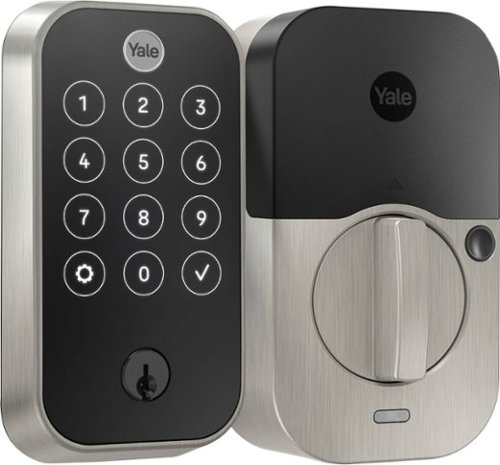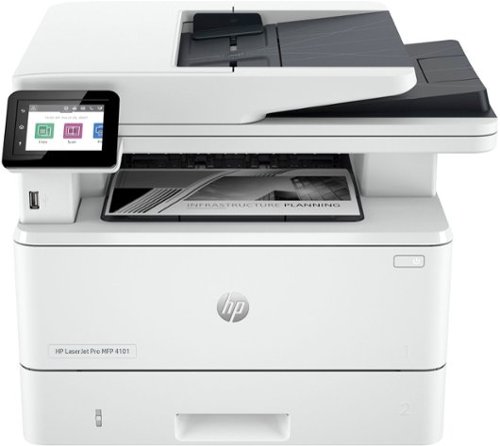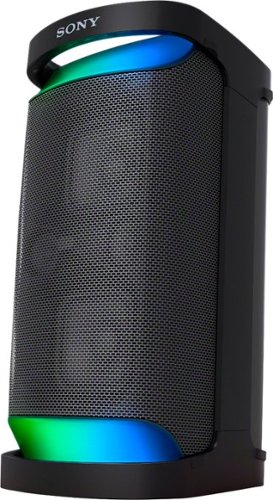hotice's stats
- Review count113
- Helpfulness votes423
- First reviewOctober 15, 2016
- Last reviewApril 23, 2024
- Featured reviews0
- Average rating4.9
Reviews comments
- Review comment count0
- Helpfulness votes0
- First review commentNone
- Last review commentNone
- Featured review comments0
Questions
- Question count0
- Helpfulness votes0
- First questionNone
- Last questionNone
- Featured questions0
- Answer count27
- Helpfulness votes14
- First answerOctober 15, 2016
- Last answerJanuary 19, 2022
- Featured answers0
- Best answers1
The Worx 4V ZipSnip Cordless Electric Scissors are designed to do everything traditional handheld scissors can—and more. Powered by a rechargeable 4V Max Lithium battery, this cutting tool spins a rotating blade that can cut through various materials up to ¼” thick—including tough plastic packaging, cardboard, fabric, rubber, leather, and wrapping paper. Its self-sharpening blade keeps the edges fine to deliver a precise cut with every use. While the cutting capabilities are powerful, the ZipSnip is optimized for safety. The safety switch works in conjunction with the trigger to prevent the blade from moving unintentionally. The blade guard also blocks the sharp edge to prevent accidental cuts. The cutting tool weighs only .86 lbs. and features a textured GRIPZONE handle to optimize comfort during extended projects. And with its compact and cordless design, the ZipSnip can be conveniently maneuvered in the home, kitchen, garage, and garden. While the battery maintains its charge for several months, it can be recharged in just a few hours using the included charger—so you’ll always have a cutting tool ready to use.
Customer Rating

5
Great tool that does what it should very well!
on October 11, 2023
Posted by: hotice
I never heard of an electric scissors before but the ZipSnip works great!
Design
It's very easy to hold and use. There's a safety button you press in from either side, making it ambidextrous. After you press in the safety there's a large trigger-like switch you squeeze to turn it on. It's a very comfortable fit in my hand. It has some weight to it but isn't bad, it weight less than a pound. The blade is not a circle but maybe an octagon. There's a guide to help lead the material up to the blade.
It's very easy to hold and use. There's a safety button you press in from either side, making it ambidextrous. After you press in the safety there's a large trigger-like switch you squeeze to turn it on. It's a very comfortable fit in my hand. It has some weight to it but isn't bad, it weight less than a pound. The blade is not a circle but maybe an octagon. There's a guide to help lead the material up to the blade.
Battery
They claim a few months on a charge. I'm sure that could be very possible depending on how often you use it. The manual said 2-5 hours to charge it and it did take around 4 or 5 hours for it to charge the first time for me, and I haven't needed to charge it again.
They claim a few months on a charge. I'm sure that could be very possible depending on how often you use it. The manual said 2-5 hours to charge it and it did take around 4 or 5 hours for it to charge the first time for me, and I haven't needed to charge it again.
Cutting
It cuts great, as it should. One think I wondered was if it would give a straight edge or not. It does, in fact much better than I expected. It cut through corrugated cardboard very easily and gave a very straight edge. I even tried on fabric and curving. I expected that to produce a frayed curve at least, but it didn't. The curve looked almost perfect and it was quick, by hand, without any guides or measuring. Paper is no problem and again, the edge is nice and smooth. I'm not sure if it's due to the octagonal design or not, but it does seem to pull the material you're cutting along though so that's very cool and helpful. If it isn't pulling it, the material isn't quite in the right position. It cuts great no matter what but in the right position it sort of pulls it. I used it on a lot of cardboard, a number of pieces of fabric. It's designed to cut many different materials including paper, plastic, fabric, and cardboard. It's also made to handle material up to 1/4 inch thick. It did great with thick cardboard.
It cuts great, as it should. One think I wondered was if it would give a straight edge or not. It does, in fact much better than I expected. It cut through corrugated cardboard very easily and gave a very straight edge. I even tried on fabric and curving. I expected that to produce a frayed curve at least, but it didn't. The curve looked almost perfect and it was quick, by hand, without any guides or measuring. Paper is no problem and again, the edge is nice and smooth. I'm not sure if it's due to the octagonal design or not, but it does seem to pull the material you're cutting along though so that's very cool and helpful. If it isn't pulling it, the material isn't quite in the right position. It cuts great no matter what but in the right position it sort of pulls it. I used it on a lot of cardboard, a number of pieces of fabric. It's designed to cut many different materials including paper, plastic, fabric, and cardboard. It's also made to handle material up to 1/4 inch thick. It did great with thick cardboard.
Summary
The ZipSnip worked great for me! The results were better than I expected. I was most impressed with the smooth edge it gave me on cardboard and fabric (I expected a smooth edge on paper). This could be helpful for many projects or crafts around the home.
The ZipSnip worked great for me! The results were better than I expected. I was most impressed with the smooth edge it gave me on cardboard and fabric (I expected a smooth edge on paper). This could be helpful for many projects or crafts around the home.
I would recommend this to a friend!
Don’t let the battery of your device die as you work throughout the day. The Insignia NS-MW3130C1W24B 30W USB-C Foldable Compact Wall Charger for Smartphones, Tablets and More has a 30-watt output to quickly charge all your USB-C devices. Its compact, durable body and a foldable plug easily fit into a purse or pocket, ready for when you need it. An included 6 ft. USB-C cable provides flexible placement options and is braided for an improved look and feel. All that and a simple white design pairs well with your other accessories. Keep your devices working as hard as you do with this easy-to-carry charger.
Customer Rating

5
Very Small and Well Designed Fast Charger
on October 10, 2023
Posted by: hotice
This is a small and fast charger!
Design
This is a nice small and fast charger! Not only is it small in general, but the prongs even fold in to make it smaller when not in use. Having just a small cube and a cord makes it very easy to put in my pocket on the go or keep in the arm rest of my car - very useful since my car has an AC outlet. I have two other 30 Watt chargers but both are much larger and have the cord attached. This comes with a 6' USB-C to USB-C cord which could be replaced if anything happens to it. It's also a braded cord which I feel like get tangled less easily and look better. The actual charger has some clear plastic on it which I think gives a cool look on the outside.
This is a nice small and fast charger! Not only is it small in general, but the prongs even fold in to make it smaller when not in use. Having just a small cube and a cord makes it very easy to put in my pocket on the go or keep in the arm rest of my car - very useful since my car has an AC outlet. I have two other 30 Watt chargers but both are much larger and have the cord attached. This comes with a 6' USB-C to USB-C cord which could be replaced if anything happens to it. It's also a braded cord which I feel like get tangled less easily and look better. The actual charger has some clear plastic on it which I think gives a cool look on the outside.
Function
You plug it in to the wall, plug it into your phone/tablet, etc., and it charges it. My phone actually shows a special display when it's a 30 watt charger so I know it's working/charging as it should I've used it on other devices too. I have two Chromebooks that came with 45 watt charges but will charge slowly when they're turned off with this. The size is great because it doesn't block other outlets on a power strip and it still provides excellent 30 watt charging.
You plug it in to the wall, plug it into your phone/tablet, etc., and it charges it. My phone actually shows a special display when it's a 30 watt charger so I know it's working/charging as it should I've used it on other devices too. I have two Chromebooks that came with 45 watt charges but will charge slowly when they're turned off with this. The size is great because it doesn't block other outlets on a power strip and it still provides excellent 30 watt charging.
Summary
This is the best 30 Watt phone charger I've seen! It functions as it should and has what I think may be an unbeatable form-factor. I love the way the cord is replaceable and the prongs fold into its own tiny footprint.
This is the best 30 Watt phone charger I've seen! It functions as it should and has what I think may be an unbeatable form-factor. I love the way the cord is replaceable and the prongs fold into its own tiny footprint.
I would recommend this to a friend!
YALE ASSURE 2 TOUCH. A lock as unique as you. Make coming home more seamless with the Yale Assure Lock 2 Touch built-in Wi-Fi. Thanks to the new biometric keypad, a simple touch of your finger is all it takes. Explore multiple ways to access your home including hands-free Auto-Unlock, back-up key, or your phone or Apple Watch from anywhere
Customer Rating

5
Easy to Install! Fingerprint scanner works great!
on October 9, 2023
Posted by: hotice
The Yale Assure Lock 2 Touch was easy to install and works great!
Design
The size of the entire unit is very good. It does feel too bulky to me. I like the black with sliver around the sides on the outside. I also like the way the keypad is completely black and then the keys light up when you touch the Yale button at the top. When on, they are very bright and easy to see. They also have plenty of space between them so you don't hit the wrong key by accident. There is a battery compartment on the inside of the door that's easy to access. It takes four AA batteries. It comes with four AA batteries that I would say are very good quality Alkaline batteries.
The size of the entire unit is very good. It does feel too bulky to me. I like the black with sliver around the sides on the outside. I also like the way the keypad is completely black and then the keys light up when you touch the Yale button at the top. When on, they are very bright and easy to see. They also have plenty of space between them so you don't hit the wrong key by accident. There is a battery compartment on the inside of the door that's easy to access. It takes four AA batteries. It comes with four AA batteries that I would say are very good quality Alkaline batteries.
Installation
I don't do a lot of home DIY work. I have replaced a door handle and dead bolt one time before this. But anyway, the Assure Lock 2 is easy to work with and install. It fit perfectly without any messing around. The directions were very clear. It even has a page that shows different probably sizes of different parts of your door handle and tells how to install for those different sizes. I didn't need to do anything special for mine and all the parts just fit perfectly. I installed it on a new door so I guess it was an ideal situation but the physical install process was very easy. At the end of the app setup process it automatically checked for new firmware and then updated the lock.
I don't do a lot of home DIY work. I have replaced a door handle and dead bolt one time before this. But anyway, the Assure Lock 2 is easy to work with and install. It fit perfectly without any messing around. The directions were very clear. It even has a page that shows different probably sizes of different parts of your door handle and tells how to install for those different sizes. I didn't need to do anything special for mine and all the parts just fit perfectly. I installed it on a new door so I guess it was an ideal situation but the physical install process was very easy. At the end of the app setup process it automatically checked for new firmware and then updated the lock.
Dead Bolt Extension
I had to make a small modification in my door frame for the Dead Bolt. It would lock but it didn't know it was locked. I could still unlock it with the keypad but not with the button in the app because it still thought it was unlocked. I thought the lock calibration would account for this but apparently it doesn't, since I tried the calibration a few times. To fix this I just need to drill the hole that the dead bolt goes into and make it deeper. It was 1 inch and the bolt, extended fully, was about 1 1/8 inches. After drilling about 1/8 inch deeper that took care of it and there are no issues locking.
I had to make a small modification in my door frame for the Dead Bolt. It would lock but it didn't know it was locked. I could still unlock it with the keypad but not with the button in the app because it still thought it was unlocked. I thought the lock calibration would account for this but apparently it doesn't, since I tried the calibration a few times. To fix this I just need to drill the hole that the dead bolt goes into and make it deeper. It was 1 inch and the bolt, extended fully, was about 1 1/8 inches. After drilling about 1/8 inch deeper that took care of it and there are no issues locking.
Yale Access App
When you setup the app, you will be in as the "Owner". You can invite others with full "App Access" or just add them and give them an entry code (numeric for the keypad) or with a finger print. As the owner you can have fingerprint and a numeric code. And of course you can add someone twice to give them both. It does seem like they should let you add both to anyone if you want. Hopefully they'll do that in an update. The app also lets you set access schedules to limits so people can only open the door during specific times or until a certain time.
When you setup the app, you will be in as the "Owner". You can invite others with full "App Access" or just add them and give them an entry code (numeric for the keypad) or with a finger print. As the owner you can have fingerprint and a numeric code. And of course you can add someone twice to give them both. It does seem like they should let you add both to anyone if you want. Hopefully they'll do that in an update. The app also lets you set access schedules to limits so people can only open the door during specific times or until a certain time.
Fingerprint Access
The fingerprint access works very well. For me, it didn't work at first. I couldn't add a fingerprint to anyone, including myself. I needed to do a factory reset of the lock, easy to do in the app, and then I was able to add fingerprints. That's definitely the way to go! They are very easy to work with. You just touch the "Yale" button at the top, the same way you would touch it to activate the keypad, and it checks your fingerprint and unlocks the door. It's been very reliable too. They may have fixed the issue I had with an update by now, but if not, it is very easy to fix.
The fingerprint access works very well. For me, it didn't work at first. I couldn't add a fingerprint to anyone, including myself. I needed to do a factory reset of the lock, easy to do in the app, and then I was able to add fingerprints. That's definitely the way to go! They are very easy to work with. You just touch the "Yale" button at the top, the same way you would touch it to activate the keypad, and it checks your fingerprint and unlocks the door. It's been very reliable too. They may have fixed the issue I had with an update by now, but if not, it is very easy to fix.
Door Closed or Open Sensor
It has a sensor so the lock knows if the door is closed or not. It's completely optional and I can say that it is because I did not use that and everything works fine. I don't think I ever left for a trip and wondered if the door was open or not. If anything, I just want to make sure it's locked. Still, I see how that sensor would give additional peace of mind. Installation without that is simple. There are just a few times in the app where you either skip that part or select the option that you don't have it. I may install it another time but I'm very happy with the Assure Lock 2 Touch as is.
It has a sensor so the lock knows if the door is closed or not. It's completely optional and I can say that it is because I did not use that and everything works fine. I don't think I ever left for a trip and wondered if the door was open or not. If anything, I just want to make sure it's locked. Still, I see how that sensor would give additional peace of mind. Installation without that is simple. There are just a few times in the app where you either skip that part or select the option that you don't have it. I may install it another time but I'm very happy with the Assure Lock 2 Touch as is.
WiFi
I didn't use it with WiFi but was able to use the functions from the app well via Bluetooth while near the door, including the firmware update. No need for WiFi. It would be cool to lock the door when I'm away though, like if I leave for vacation like I mentioned above.
I didn't use it with WiFi but was able to use the functions from the app well via Bluetooth while near the door, including the firmware update. No need for WiFi. It would be cool to lock the door when I'm away though, like if I leave for vacation like I mentioned above.
Summary
The installation was easier than I expected. I had no problems installing the hardware and it's functioning well. I did need to drill out the hole for the deadbolt so it was a little deeper but that was easy and worked fine. I did also need to do a factory reset so it would let me add finger prints but that was easy to do from the app and after that I had no issues. This functions just as it should, working well with numbers on the keypad or a finger print. I can use the phone app to unlock it too but the fingerprint is so simple and works great. It also support proximity unlock but the info during setup made it sound like it works better with WiFi enabled. I will have WiFi here eventually but not right now and, it works great as is! Manual operation from the inside is also very easy. I'm very happy with the Assure Lock 2 Touch!
The installation was easier than I expected. I had no problems installing the hardware and it's functioning well. I did need to drill out the hole for the deadbolt so it was a little deeper but that was easy and worked fine. I did also need to do a factory reset so it would let me add finger prints but that was easy to do from the app and after that I had no issues. This functions just as it should, working well with numbers on the keypad or a finger print. I can use the phone app to unlock it too but the fingerprint is so simple and works great. It also support proximity unlock but the info during setup made it sound like it works better with WiFi enabled. I will have WiFi here eventually but not right now and, it works great as is! Manual operation from the inside is also very easy. I'm very happy with the Assure Lock 2 Touch!
I would recommend this to a friend!
Defy Boring with the Pebble 2 Combo made with recycled plastic. Its minimalist, slim design makes it as iconic as you and super portable. Pair up to 3 wireless devices across OS and switch between devices with a press of a button (Logi Bolt receiver also included). With Logi Options+ app, you can customize your Pebble Mouse 2 M350s’ middle button with shortcuts that shuffle your Spotify playlist, send emojis on WhatsApp, and more. Personalize the 10 keyboard Fn shortcut keys to work how you want and save time.
Customer Rating

5
Great Features, Battery Life, and Multi-PC Support
on September 10, 2023
Posted by: hotice
The Pebble 2 Combo is a great travel combo with a low profile, but solid, keyboard and a good mouse, each that can be paired with up to three devices that you can easily switch between.
Design
I expected a very light and almost flimsy keyboard, like another travel one that I have. This one is not that way at all. It has some weight to it and feels much more solid, have little to no flex. There's no flex when typing and it has a good feel. The keyboard feels a bit smaller to me but I can type on it. There are no feet that flip down on the bottom to angle it but there's a built-in slant that feels comfortable to me. There's a compartment in the bottom that holds the two AAA batteries. The mouse is a good size, not too small, and still feels very comfortable for me to use. The click is very good, firm and clear but quiet. Instead of having the USB receiver storage under the mouse, there's USB storage that's accessed by taking the top off the mouse. It lifts off easily but doesn't fall off. It's held on by magnets. It takes one AA battery that goes in the same area. The keyboard has a power on/off switch on the left side. The mouse has a power on/off switch on the bottom along with the three-way toggle "Easy-Switch" button on the bottom to switch between connected computers. The keyboard uses <F1>, <F2>, and <F3> for this, which works well. It's just like media button keys on function keys. You can press the <FN> button and <ESC> to change which is locked/default. The other function can be accessed by pressing the <FN> key while you push the function key for the function you want. There is a mini but ok inverted T arrow key layout. It's not perfect but I like it better than when the <left> and <right> arrow keys are the same height as the <up> and <down> arrow keys together. It's easy for my fingers to find all four keys without looking and ok to use even though they are half-height keys. I think the keyboard and mouse look cool with their soft, rounded, lines.
I expected a very light and almost flimsy keyboard, like another travel one that I have. This one is not that way at all. It has some weight to it and feels much more solid, have little to no flex. There's no flex when typing and it has a good feel. The keyboard feels a bit smaller to me but I can type on it. There are no feet that flip down on the bottom to angle it but there's a built-in slant that feels comfortable to me. There's a compartment in the bottom that holds the two AAA batteries. The mouse is a good size, not too small, and still feels very comfortable for me to use. The click is very good, firm and clear but quiet. Instead of having the USB receiver storage under the mouse, there's USB storage that's accessed by taking the top off the mouse. It lifts off easily but doesn't fall off. It's held on by magnets. It takes one AA battery that goes in the same area. The keyboard has a power on/off switch on the left side. The mouse has a power on/off switch on the bottom along with the three-way toggle "Easy-Switch" button on the bottom to switch between connected computers. The keyboard uses <F1>, <F2>, and <F3> for this, which works well. It's just like media button keys on function keys. You can press the <FN> button and <ESC> to change which is locked/default. The other function can be accessed by pressing the <FN> key while you push the function key for the function you want. There is a mini but ok inverted T arrow key layout. It's not perfect but I like it better than when the <left> and <right> arrow keys are the same height as the <up> and <down> arrow keys together. It's easy for my fingers to find all four keys without looking and ok to use even though they are half-height keys. I think the keyboard and mouse look cool with their soft, rounded, lines.
Features
Both the keyboard and mouse support being paired with up to three devices at a time. They come paired to the USB Bolt receiver that comes with them (one paired to both) but the connections can be established with a Bolt receiver or by Bluetooth. I had no problems pairing them either way, even establishing a useless second connection from the Keyboard to the USB Bolt receiver works just fine. You'll want to install the Logi Options+ software to fully utilize and configured the keyboard and the mouse, as well as get firmware updates for them. I've found the Logi Options+ software to be easy to use. For the keyboard, you can re-map a number of keys and assign specific functions to them. You can even have it automatically change the custom functions based on the application you open. So you can have tit set one way for everything and then have it reconfigure the keyboard when you switch to given application. The mouse lets you adjust the resolution by percent with the max being 100% or 4000 dpi (the minimum it supports is 400 dpi). Besides configuring and updating the keyboard and mouse, you can view battery levels and it gives easy access to the support site for each device. There is a setup wizard that it takes you through first to walk you through the available configuration options. Options + is also needed to enable Flow, which I'll talk about more later. One other feature that has a lot of potential is called "Smart Actions". There are pre-made templates or you can start from scratch, but all you choose a trigger, like clicking a button or opening an app, and then you define the action that you want to be completed. On the mouse for instance, the only trigger you can modify the action for is the middle mouse button. Then you can set it so it will do something like type a bunch of text for you, open an application, playback recorded keystrokes, or do a system action like play/pause, change brightness, cut, paste, etc.
Both the keyboard and mouse support being paired with up to three devices at a time. They come paired to the USB Bolt receiver that comes with them (one paired to both) but the connections can be established with a Bolt receiver or by Bluetooth. I had no problems pairing them either way, even establishing a useless second connection from the Keyboard to the USB Bolt receiver works just fine. You'll want to install the Logi Options+ software to fully utilize and configured the keyboard and the mouse, as well as get firmware updates for them. I've found the Logi Options+ software to be easy to use. For the keyboard, you can re-map a number of keys and assign specific functions to them. You can even have it automatically change the custom functions based on the application you open. So you can have tit set one way for everything and then have it reconfigure the keyboard when you switch to given application. The mouse lets you adjust the resolution by percent with the max being 100% or 4000 dpi (the minimum it supports is 400 dpi). Besides configuring and updating the keyboard and mouse, you can view battery levels and it gives easy access to the support site for each device. There is a setup wizard that it takes you through first to walk you through the available configuration options. Options + is also needed to enable Flow, which I'll talk about more later. One other feature that has a lot of potential is called "Smart Actions". There are pre-made templates or you can start from scratch, but all you choose a trigger, like clicking a button or opening an app, and then you define the action that you want to be completed. On the mouse for instance, the only trigger you can modify the action for is the middle mouse button. Then you can set it so it will do something like type a bunch of text for you, open an application, playback recorded keystrokes, or do a system action like play/pause, change brightness, cut, paste, etc.
Flow
Flow is a very cool feature you can use to use the keyboard and mouse on two or three computer's (Mac or PC) at one time! You just move the mouse between the computer displays and it moves not only the mouse input but the keyboard too - automatically! I tested this with two PCs and it works very well. It works with some other Logitech devices. It seems the mouse needs to officially support Flow. I tested it with a keyboard that didn't say anything about Flow in the info that came with it and was able to use it with Flow. The way it works is both keyboard and mouse need to be paired to the two or three machines on separate easy switch inputs, using either a USB receiver or Bluetooth. Once they are, you go into Logitech Options + and into the mouse settings to enable Flow. Then in the Flow settings you can pair the mouse with a keyboard. After that, the mouse and keyboard will Flow between the two or three computers automatically as you move the mouse.
Flow is a very cool feature you can use to use the keyboard and mouse on two or three computer's (Mac or PC) at one time! You just move the mouse between the computer displays and it moves not only the mouse input but the keyboard too - automatically! I tested this with two PCs and it works very well. It works with some other Logitech devices. It seems the mouse needs to officially support Flow. I tested it with a keyboard that didn't say anything about Flow in the info that came with it and was able to use it with Flow. The way it works is both keyboard and mouse need to be paired to the two or three machines on separate easy switch inputs, using either a USB receiver or Bluetooth. Once they are, you go into Logitech Options + and into the mouse settings to enable Flow. Then in the Flow settings you can pair the mouse with a keyboard. After that, the mouse and keyboard will Flow between the two or three computers automatically as you move the mouse.
Bolt USB Receiver
While I'm not a fan of having different adapters that are not compatible, I can understand some reasons for the Bolt receiver. If you've been using Logitech devices for many years you will know that they had USB receivers that just worked with the one device they came with. Then they came out with the Unifying USB receiver that would allow you to connect up to six devices to one Unifying USB receiver. That was great so you didn't need to use two USB ports for a keyboard and mouse anymore and you could even use the same adapter for more than one keyboard or mouse. The Bolt Receiver can also pair up to 6 devices to a single Bolt USB receiver but it also uses a more secure wireless connection and has lower latency and I think lower power usage. Because of the security it implements, some people may be able to use the Bolt receiver where they are otherwise required to use a wired keyboard or mouse due to their job. Anyway, I'm glad the Pebble 2 Combo comes with a Bolt Receiver! It works great!
While I'm not a fan of having different adapters that are not compatible, I can understand some reasons for the Bolt receiver. If you've been using Logitech devices for many years you will know that they had USB receivers that just worked with the one device they came with. Then they came out with the Unifying USB receiver that would allow you to connect up to six devices to one Unifying USB receiver. That was great so you didn't need to use two USB ports for a keyboard and mouse anymore and you could even use the same adapter for more than one keyboard or mouse. The Bolt Receiver can also pair up to 6 devices to a single Bolt USB receiver but it also uses a more secure wireless connection and has lower latency and I think lower power usage. Because of the security it implements, some people may be able to use the Bolt receiver where they are otherwise required to use a wired keyboard or mouse due to their job. Anyway, I'm glad the Pebble 2 Combo comes with a Bolt Receiver! It works great!
Battery life
2 years for the mouse and 3 years for the keyboard...that's fairly incredible I think. Of course I couldn't test this but I should be good for a while. The fact that you can just through in standard batteries when you do have one that's dead it's such a bad thing either in this world where I feel like I need to keep everything charged. The down-side is these devices cannot be used over a corded connection, only wireless, so you will need good batteries or you'll have to keep spares on hand - Again, with the battery life it shouldn't be much of a problem. You can also trade out the Alkaline batteries for Lithium. The lithium should last quite a bit longer and they weigh less! So if you want a lighter mouse you can do that and you'll probably notice the weight difference. I doubt you'll notice the weight difference with the keyboard because it weighs more in general.
2 years for the mouse and 3 years for the keyboard...that's fairly incredible I think. Of course I couldn't test this but I should be good for a while. The fact that you can just through in standard batteries when you do have one that's dead it's such a bad thing either in this world where I feel like I need to keep everything charged. The down-side is these devices cannot be used over a corded connection, only wireless, so you will need good batteries or you'll have to keep spares on hand - Again, with the battery life it shouldn't be much of a problem. You can also trade out the Alkaline batteries for Lithium. The lithium should last quite a bit longer and they weigh less! So if you want a lighter mouse you can do that and you'll probably notice the weight difference. I doubt you'll notice the weight difference with the keyboard because it weighs more in general.
Overall
For me, the Pebble 2 Combo is a great solution to provide good input devices that don't take up a lot of space. It's ideal for a PC connected to a TV for presentations or things like that. I like it in the living room. It's very easy to switch the mouse or keyboard to a different paired computer, just by selecting 1, 2, or 3 - or by moving the mouse if using Flow. It's even space saving on a table if you have a 2-in-1 PC or Chromebook, like I do, and put it in tent mode. This takes up less space on a table, front to back, than a laptop usually does and I prefer the mouse to a touchpad. It could be an excellent option for someone who travels and likes to take a keyboard and mouse along.
For me, the Pebble 2 Combo is a great solution to provide good input devices that don't take up a lot of space. It's ideal for a PC connected to a TV for presentations or things like that. I like it in the living room. It's very easy to switch the mouse or keyboard to a different paired computer, just by selecting 1, 2, or 3 - or by moving the mouse if using Flow. It's even space saving on a table if you have a 2-in-1 PC or Chromebook, like I do, and put it in tent mode. This takes up less space on a table, front to back, than a laptop usually does and I prefer the mouse to a touchpad. It could be an excellent option for someone who travels and likes to take a keyboard and mouse along.
I would recommend this to a friend!
Built to go where other e-bikes can't. Even when you aren't riding this e-bike you can take it where others can't go thanks to its easy foldability. Durable, shock absorbing off-road fat-tires can take on any sort of bike path or trail you can think of. Be sure to make use of the rear storage rack so you can take more than what's in your backpack.
Customer Rating

5
Feature Rich, Fast, eBike with Great Battery Life
on August 15, 2023
Posted by: hotice
This eBike offers great value by packing in all the features I wanted, including being able to fold it and put it in a car!
My Perspective
I used to do a lot of biking, recreational but more intense than most recreational bikers around where I lived at least. I did biking on a lot of hills, narrow paths, on road, up and down steps, and mountain biking. Since then, I don't bike often and not as rough as I used to. It was something fun for me to do and a great way to get exercise but rarely a mode of transportation. This eBike is really a game changer for me. I had to run an errand across town, into the city. I never would have considered using my other bike for that. It would have taken longer and I'm too out of shape to have done it in a reasonable amount of time without being exhausted. I had to go mow a lawn at a house I'm working on and try to get back home before the rain started. I thought I'd give the Z4 Pro a try. This worked great! I was able to use the eBike pedal assist almost the whole way, only a very short time of throttle. I biked over, mowed the lawn, and biked home. It was not dark but starting to get dark so I was very glad to turn on the front headlight and I have a red light on the back of my helmet so I felt safe. You may be thinking that eBikes make it too easy and you will not get enough exercise with it, but for me, I'm finding it enables me to get much more exercise than I would driving for shorter commutes that were still too far for my conventional bike. So again, to me, this is a game changer and I'm very excited to have the GoTrax Z4 Pro!
I used to do a lot of biking, recreational but more intense than most recreational bikers around where I lived at least. I did biking on a lot of hills, narrow paths, on road, up and down steps, and mountain biking. Since then, I don't bike often and not as rough as I used to. It was something fun for me to do and a great way to get exercise but rarely a mode of transportation. This eBike is really a game changer for me. I had to run an errand across town, into the city. I never would have considered using my other bike for that. It would have taken longer and I'm too out of shape to have done it in a reasonable amount of time without being exhausted. I had to go mow a lawn at a house I'm working on and try to get back home before the rain started. I thought I'd give the Z4 Pro a try. This worked great! I was able to use the eBike pedal assist almost the whole way, only a very short time of throttle. I biked over, mowed the lawn, and biked home. It was not dark but starting to get dark so I was very glad to turn on the front headlight and I have a red light on the back of my helmet so I felt safe. You may be thinking that eBikes make it too easy and you will not get enough exercise with it, but for me, I'm finding it enables me to get much more exercise than I would driving for shorter commutes that were still too far for my conventional bike. So again, to me, this is a game changer and I'm very excited to have the GoTrax Z4 Pro!
Design
It has what seems to be a pretty common eBike look but I don't mind that at all. I think it looks cool with the black and green. The small diameter tires help it to fit in a small place - see the picture I have of it in the middle of my minivan. It has a good sized black and white LCD screen that's very easy to see in day light or in the dark with the backlight on. There's a headlight too which goes on or off with the LCD screen backlight. There's an indicator on the screen to show you if the headlight/backlight is on in case you can't tell in light. The handle grips are awesome! Maybe they're common but I never had ones like this. They kind of have a build in plam rest and are really comfortable for me to use. There is front suspension but if you don't like it you can lock it so it's rigid. I like the suspension and haven't done enough road only button that I really wanted to use it with the suspension locked. The back has a generously sized storage rack mounted over the back tire. The pedals even fold to take up less room when folding the bike, but they feel strong and are not loose in any way when riding. The seat is very comfortable and easy to adjust the height of for different riders with the quick release mechanism. There are seven gears, one front sprocket and front and back disc breaks. There are 5 levesls of pedal assist. There is an handle where the seat post meets the bike frame that makes the bike easy to carry, I mean, it's 66 pounds but this makes it as easy to carry as it can be, I think, and very manageable for me. I never had a bike with fat tires before. It's a different feel but so far I like it.
It has what seems to be a pretty common eBike look but I don't mind that at all. I think it looks cool with the black and green. The small diameter tires help it to fit in a small place - see the picture I have of it in the middle of my minivan. It has a good sized black and white LCD screen that's very easy to see in day light or in the dark with the backlight on. There's a headlight too which goes on or off with the LCD screen backlight. There's an indicator on the screen to show you if the headlight/backlight is on in case you can't tell in light. The handle grips are awesome! Maybe they're common but I never had ones like this. They kind of have a build in plam rest and are really comfortable for me to use. There is front suspension but if you don't like it you can lock it so it's rigid. I like the suspension and haven't done enough road only button that I really wanted to use it with the suspension locked. The back has a generously sized storage rack mounted over the back tire. The pedals even fold to take up less room when folding the bike, but they feel strong and are not loose in any way when riding. The seat is very comfortable and easy to adjust the height of for different riders with the quick release mechanism. There are seven gears, one front sprocket and front and back disc breaks. There are 5 levesls of pedal assist. There is an handle where the seat post meets the bike frame that makes the bike easy to carry, I mean, it's 66 pounds but this makes it as easy to carry as it can be, I think, and very manageable for me. I never had a bike with fat tires before. It's a different feel but so far I like it.
eBike Modes
There are not really separate modes that you need to put it in, though if you have it on a pedal assist setting of Zero, you can't use the throttle or the pedal assist. If it's set on 1-5, when you peddle, the motor will kick in after about one rotation of the pedal. You can also then push the throttle down to have the motor go without any assistance from you. It has another low speed mode that I've only tested a few times. You hold down the "-" button and the motor will move the bike without you peddling at 3 to 4 MPH until you release the "-". I think it could be helpful when you're moving through a part of a trail that's more crowded but I haven't used it other than just testing it so far. As mentioned above, the max throttle speed (speed without you peddling) is 20 MPH. That can be reduced 10 MPH, I think. The peddle assist defaults to a max of 20 MPH as well but this can be adjusted up to about 28 MPH - keep in mind you must be peddling to reach that speed, but the bike helps a lot! At least one trail near me has an eBike max speed of 20 MPH, and it's pedal assist only, so you may want to think before bumping this up to 28 MPH and be aware of the rules where you are biking and then don't use throttle. At least be familiar with how to change it back to 20 MPH if you change it to 28 MPH. I do find myself changing the pedal assist between 1-5 as a ride because there is a big difference in the boost they give and depending on where you are, you will want less or more of a boost. The assist really can make most hills almost effortless, and you can always go to zero if you want it to pedal like it's a normal bike.
There are not really separate modes that you need to put it in, though if you have it on a pedal assist setting of Zero, you can't use the throttle or the pedal assist. If it's set on 1-5, when you peddle, the motor will kick in after about one rotation of the pedal. You can also then push the throttle down to have the motor go without any assistance from you. It has another low speed mode that I've only tested a few times. You hold down the "-" button and the motor will move the bike without you peddling at 3 to 4 MPH until you release the "-". I think it could be helpful when you're moving through a part of a trail that's more crowded but I haven't used it other than just testing it so far. As mentioned above, the max throttle speed (speed without you peddling) is 20 MPH. That can be reduced 10 MPH, I think. The peddle assist defaults to a max of 20 MPH as well but this can be adjusted up to about 28 MPH - keep in mind you must be peddling to reach that speed, but the bike helps a lot! At least one trail near me has an eBike max speed of 20 MPH, and it's pedal assist only, so you may want to think before bumping this up to 28 MPH and be aware of the rules where you are biking and then don't use throttle. At least be familiar with how to change it back to 20 MPH if you change it to 28 MPH. I do find myself changing the pedal assist between 1-5 as a ride because there is a big difference in the boost they give and depending on where you are, you will want less or more of a boost. The assist really can make most hills almost effortless, and you can always go to zero if you want it to pedal like it's a normal bike.
Controls
The controls are easy to use. I like the gear shift system. It's indexed so you can easily click through gears by moving the lever in one direction and simply pushing a button in the other direction. Changing the pedal assist power is simple as well, with a plus and a minus to take you between 0, for no pedal assist, up to 5, for the most pedal assist. There is Mode button as well and that changes the screen between showing current, average, and max speed as well as odometer, trip 1, and trip 2 distance. There is no time tracking on it, which would have been nice but if I had to pick I'd take the speed and distance trackers. There is a separate lever you press down for the throttle. Again, you need to have the pedal assist above 0 for this to work but then, just push it down at any time and the bike will go.
The controls are easy to use. I like the gear shift system. It's indexed so you can easily click through gears by moving the lever in one direction and simply pushing a button in the other direction. Changing the pedal assist power is simple as well, with a plus and a minus to take you between 0, for no pedal assist, up to 5, for the most pedal assist. There is Mode button as well and that changes the screen between showing current, average, and max speed as well as odometer, trip 1, and trip 2 distance. There is no time tracking on it, which would have been nice but if I had to pick I'd take the speed and distance trackers. There is a separate lever you press down for the throttle. Again, you need to have the pedal assist above 0 for this to work but then, just push it down at any time and the bike will go.
Folding the Bike
The bike folds fairly easily though it takes time to get used to how you need to move it and the best ways to hold it to do so. If I fold it up, it fits easily into the middle of my minivan, I took out one of the two center chairs and it fits right in there so I don't even need to stick it in the back. I tried putting it in the hatchback of my car and it didn't fit in there easily. It could fit on its side but I was trying to put it in upright and couldn't find a graceful way to make that work. If this is important make sure you check measurements of your vehicle. There is small stand just below the level of the front sprocket so that never hits the ground. If you turn the front tire parallel to the back when folded, it easily stands upright. The fact that this bike folds is great feature! I wish all bikes could fold like this. It makes it much easier to store and transport. I've included a picture of it in my minivan so you can see how easily it fits in there.
The bike folds fairly easily though it takes time to get used to how you need to move it and the best ways to hold it to do so. If I fold it up, it fits easily into the middle of my minivan, I took out one of the two center chairs and it fits right in there so I don't even need to stick it in the back. I tried putting it in the hatchback of my car and it didn't fit in there easily. It could fit on its side but I was trying to put it in upright and couldn't find a graceful way to make that work. If this is important make sure you check measurements of your vehicle. There is small stand just below the level of the front sprocket so that never hits the ground. If you turn the front tire parallel to the back when folded, it easily stands upright. The fact that this bike folds is great feature! I wish all bikes could fold like this. It makes it much easier to store and transport. I've included a picture of it in my minivan so you can see how easily it fits in there.
Battery Life
I think the battery life is excellent! I've been using it here and there for a week, gone 21 miles, used throttle and pedal assist at max speeds a number of times, and it's still at about 25% to 33% battery life from the first time I charged it! They claim 50 mile battery life and I think that's totally possible. It's probably pedal assist and not a max speed the hole time. Regardless, I'm thrilled that since I'm not usually biking very far, it seems if I charge it here and there I'll never need to worry about the battery. You can charge the battery while it's locked in the frame or take the battery out by folding the frame and unlocking the battery and then charge the battery separate from the bike. I'm sure that also means you could buy additional batteries and have them ready, just strap it to the storage rack over the back tire.
I think the battery life is excellent! I've been using it here and there for a week, gone 21 miles, used throttle and pedal assist at max speeds a number of times, and it's still at about 25% to 33% battery life from the first time I charged it! They claim 50 mile battery life and I think that's totally possible. It's probably pedal assist and not a max speed the hole time. Regardless, I'm thrilled that since I'm not usually biking very far, it seems if I charge it here and there I'll never need to worry about the battery. You can charge the battery while it's locked in the frame or take the battery out by folding the frame and unlocking the battery and then charge the battery separate from the bike. I'm sure that also means you could buy additional batteries and have them ready, just strap it to the storage rack over the back tire.
In Summary
I think if more people tried an eBike they would go out and buy one. It's such a great mix of something that can be very helpful and practical but also a way to get help you may need as you're trying to exercise. It's also just fun to bike on the thing! I also love seeing my max speed and how far I went. I'm not sure I care, but there is no cell phone/app connectivity to sync speed or distance info, or anything like that. The key needs to be in to use the motor, which is fine and probably good, but the key hole is in a very inconvenient spot. At least it's not in a spot where it's likely to hurt you in an accident, which is probably what they were going for. I do wish the display/trip computer had a clock and tracked the time but I love that the display is large and easy to read while riding in daylight or the dark. The manual is a bit odd and hard to interpret at times. Look over it, then just try the bike, it's easy to use, and then go back to the manual to clear things up more, and that should work fine. As an example, the manual refers to the pedal assist settings of 0-5 as gears, though the pedal assist does not change gears and is completely independent of the bike gears 1-7. Overall the manual isn't bad and does have color pictures which can be very helpful. Some eBikes offer no throttle or only throttle and have no pedals. I'm very glad for all the options the GoTrax Z4 Pro provides and think it's a great overall eBike package and value!
I think if more people tried an eBike they would go out and buy one. It's such a great mix of something that can be very helpful and practical but also a way to get help you may need as you're trying to exercise. It's also just fun to bike on the thing! I also love seeing my max speed and how far I went. I'm not sure I care, but there is no cell phone/app connectivity to sync speed or distance info, or anything like that. The key needs to be in to use the motor, which is fine and probably good, but the key hole is in a very inconvenient spot. At least it's not in a spot where it's likely to hurt you in an accident, which is probably what they were going for. I do wish the display/trip computer had a clock and tracked the time but I love that the display is large and easy to read while riding in daylight or the dark. The manual is a bit odd and hard to interpret at times. Look over it, then just try the bike, it's easy to use, and then go back to the manual to clear things up more, and that should work fine. As an example, the manual refers to the pedal assist settings of 0-5 as gears, though the pedal assist does not change gears and is completely independent of the bike gears 1-7. Overall the manual isn't bad and does have color pictures which can be very helpful. Some eBikes offer no throttle or only throttle and have no pedals. I'm very glad for all the options the GoTrax Z4 Pro provides and think it's a great overall eBike package and value!
I would recommend this to a friend!

Pair the power of your next-gen system with the performance of a next-gen wireless pro controller. Officially licensed by PlayStation, the Razer Wolverine V2 Pro is armed with Razer HyperSpeed Wireless and a full set of competitive features to deliver high-performance, low-latency gaming on PS5 consoles and PC.
Customer Rating

5
Quality, Feature Rich, with Mechanical Switches
on August 7, 2023
Posted by: hotice
The Wolverine V2 Pro is a well built and feature rich controller that's a perfect fit in my and a joy to use!
Design
I love the look and design of the Wolverine V2 Pro! It feels very solid and fits my hand very well While it doesn't feel light in any way, using it doesn't make my hands or arms tired. The rounded lower portions fit in my palms very comfortably. Those lower portions and the sides have a texture that provides a good, reassuring, grip without feeling soft or like it will wear out. Even with the extra triggers, I'll talk about them later, you can set the Wolverine on a flat surface and none of the triggers or buttons touch the surface. I think this is helpful to extend the life of the trigger mechanisms and good design. There are lights along the side, following the contour of the controller, and a light along the bottom of the touchpad. Besides standard buttons there are six customizable button on the end, with L1, L2 and R1, R2, and under the controller. There are also two additional analog stick tops. The two concave ones that come on it pull off easily and can be replaced with the two others, one is concave and adds extra height for more precision. The other is convex and low for fast movement. There are two switches on the bottom of the controller PC or PS5 mode and Wired or Wireless mode.
I love the look and design of the Wolverine V2 Pro! It feels very solid and fits my hand very well While it doesn't feel light in any way, using it doesn't make my hands or arms tired. The rounded lower portions fit in my palms very comfortably. Those lower portions and the sides have a texture that provides a good, reassuring, grip without feeling soft or like it will wear out. Even with the extra triggers, I'll talk about them later, you can set the Wolverine on a flat surface and none of the triggers or buttons touch the surface. I think this is helpful to extend the life of the trigger mechanisms and good design. There are lights along the side, following the contour of the controller, and a light along the bottom of the touchpad. Besides standard buttons there are six customizable button on the end, with L1, L2 and R1, R2, and under the controller. There are also two additional analog stick tops. The two concave ones that come on it pull off easily and can be replaced with the two others, one is concave and adds extra height for more precision. The other is convex and low for fast movement. There are two switches on the bottom of the controller PC or PS5 mode and Wired or Wireless mode.
Features
I'm just going to list a lot of the features here though I may talk about them in other parts of this review.
- Map keys to extra buttons
- Change lighting colors
- 6 Re-mapable buttons
- long/tall concave analog stick
- short convex analog stick
I will mention that these alternate analog sticks are very well implemented. They fit in perfectly and there's a magnet to help. The fit is very firm so I didn't notice any extra movement because of them being switchable.
- Mechanical switches
The feel is great! You can totally feel and hear them but when playing a game I don't even notice them. They're very well calibrated so the feel is just enough but not too much, same for the sound. Even the d-pad uses the mechanical switches! It's got an incredible feel to it!
- Short actuation distance for the switches so presses register faster than most if not all other controller
- Razer Hyper-Triggers
This is awesome! it allows you to switch between a normal trigger with pressure sensitive response and an on/off mechanical switch like the other buttons on the controller, giving you much shorter actuation than the full travel of a normal trigger if you don't need it to be pressure sensitive. Even better, this is enabled/disabled interdependently with a switch for each side, left and right.
- 1/8", 3.5 mm headphone jack (only works with USB dongle, wireless mode, not wired, and for the PS5, not for the PC)
I'm just going to list a lot of the features here though I may talk about them in other parts of this review.
- Map keys to extra buttons
- Change lighting colors
- 6 Re-mapable buttons
- long/tall concave analog stick
- short convex analog stick
I will mention that these alternate analog sticks are very well implemented. They fit in perfectly and there's a magnet to help. The fit is very firm so I didn't notice any extra movement because of them being switchable.
- Mechanical switches
The feel is great! You can totally feel and hear them but when playing a game I don't even notice them. They're very well calibrated so the feel is just enough but not too much, same for the sound. Even the d-pad uses the mechanical switches! It's got an incredible feel to it!
- Short actuation distance for the switches so presses register faster than most if not all other controller
- Razer Hyper-Triggers
This is awesome! it allows you to switch between a normal trigger with pressure sensitive response and an on/off mechanical switch like the other buttons on the controller, giving you much shorter actuation than the full travel of a normal trigger if you don't need it to be pressure sensitive. Even better, this is enabled/disabled interdependently with a switch for each side, left and right.
- 1/8", 3.5 mm headphone jack (only works with USB dongle, wireless mode, not wired, and for the PS5, not for the PC)
Controller App
You will want to install the Razer "Controller" App to changing lighting and key mapping options. It gives you four profiles. Each profile has a color and when you select it that color flashes just below the touchpad so you can see which mode is selected. The default profiles are Shooter, Fighting, Sports, and Racing. Those can all be renamed. You can configure different lighting colors and key mappings for each profile. For lighting colors, there's a color wheel, a slider, and even the option to put in the hex code of an exact color. The lights will be sort of close to what you pick on screen but don't expect to get lots of shades or tints reproduced accurately - it's still cool though. You can map square, triangle, circle, X, d-pad up, down, left, right, and L/R1, L/R2, L/R3, the Create button, and multi-function button to any one of the six M1-M6 (Middle as opposed to Left or Right). The extra buttons have a good feel to them. They're easy for me to find with my fingers. The app also shows you the battery life remaining of the controller with a five bar indicator
You will want to install the Razer "Controller" App to changing lighting and key mapping options. It gives you four profiles. Each profile has a color and when you select it that color flashes just below the touchpad so you can see which mode is selected. The default profiles are Shooter, Fighting, Sports, and Racing. Those can all be renamed. You can configure different lighting colors and key mappings for each profile. For lighting colors, there's a color wheel, a slider, and even the option to put in the hex code of an exact color. The lights will be sort of close to what you pick on screen but don't expect to get lots of shades or tints reproduced accurately - it's still cool though. You can map square, triangle, circle, X, d-pad up, down, left, right, and L/R1, L/R2, L/R3, the Create button, and multi-function button to any one of the six M1-M6 (Middle as opposed to Left or Right). The extra buttons have a good feel to them. They're easy for me to find with my fingers. The app also shows you the battery life remaining of the controller with a five bar indicator
Compatibility
Besides doing PC gaming this the Wolverine V2 Pro, I also tested it on a Chromebook and PS3. It worked like a champ on both! I used it for some retro gaming as well as newer sports games and 3D open world games. I really love the feel of the buttons, the mechanical switches really, and the fit of the controller in my hand.
Besides doing PC gaming this the Wolverine V2 Pro, I also tested it on a Chromebook and PS3. It worked like a champ on both! I used it for some retro gaming as well as newer sports games and 3D open world games. I really love the feel of the buttons, the mechanical switches really, and the fit of the controller in my hand.
Battery Life
The battery life is excellent!!! I wish I knew how many hours I used it. At first I used it on wired mode to charge it but it's been wireless since then and still showing 5 bars. I do have lighting on "Breath" so the lights are not on all the time, which would help, but still, I'm amazed at the battery life.
The battery life is excellent!!! I wish I knew how many hours I used it. At first I used it on wired mode to charge it but it's been wireless since then and still showing 5 bars. I do have lighting on "Breath" so the lights are not on all the time, which would help, but still, I'm amazed at the battery life.
Summary
I want to point out some things you may want to know. This controller has no rumble feedback (because it doesn't typically improve how well you do according to their FAQ). You cannot use it as a controller over Bluetooth, it requires a USB Type A port. I found it to be responsive and consistent in it's functions. The 3.5mm stereo jack (headphone jack) only works in PS5 mode and Wireless mode. Overall, I really loved this controller! None of the "negatives" I mentioned in this summary were a problem for me and I am very impressed by the design, quality and features of the Wolverine V2 Pro!
I want to point out some things you may want to know. This controller has no rumble feedback (because it doesn't typically improve how well you do according to their FAQ). You cannot use it as a controller over Bluetooth, it requires a USB Type A port. I found it to be responsive and consistent in it's functions. The 3.5mm stereo jack (headphone jack) only works in PS5 mode and Wireless mode. Overall, I really loved this controller! None of the "negatives" I mentioned in this summary were a problem for me and I am very impressed by the design, quality and features of the Wolverine V2 Pro!
I would recommend this to a friend!
Power office productivity with blazing speed, reliable hardware, and connectivity. This wireless printer, complete with integrated fax, is built for maximum productivity with fast speeds and reliable hardware, delivering effortless everyday use from wherever work happens so you can focus more on your business.
Customer Rating

5
Fast, High Quality Laser with Duplex Scanning
on July 31, 2023
Posted by: hotice
The LaserJet Pro MFP 4101fdw is a fast laser printer with excellent print quality and some helpful features!
Design
The design is a pretty standard design for a laser MFP but I do want to point of a few things that I really liked. Tray 1 is a fold down tray that can take a stack of paper (up to 100 sheets). You can size the width in case you want to use it for 4x6 paper, an envelope, or something else. It's very easy to work with and seemed to function very well, not grabbing two pages at a time or having any other issues. Tray 2 (up to 250 sheets) is a pretty standard, slide-out, bottom tray, that you would expect to see on this type of laser printer. I was very glad to see that some of the internal components on this are metal, instead of it being all plastic on the inside as it seems is more common. I love the fact that the front of tray 2 has a mechanical indicator that shows you how much paper is left in it! The printer doesn't even need to be turned on and you can get an idea of how much paper it has. I wish all printers had that! I used the printer on WiFi but it does have an ethernet port and a USB port as well. Oh, and it faxes too!
The design is a pretty standard design for a laser MFP but I do want to point of a few things that I really liked. Tray 1 is a fold down tray that can take a stack of paper (up to 100 sheets). You can size the width in case you want to use it for 4x6 paper, an envelope, or something else. It's very easy to work with and seemed to function very well, not grabbing two pages at a time or having any other issues. Tray 2 (up to 250 sheets) is a pretty standard, slide-out, bottom tray, that you would expect to see on this type of laser printer. I was very glad to see that some of the internal components on this are metal, instead of it being all plastic on the inside as it seems is more common. I love the fact that the front of tray 2 has a mechanical indicator that shows you how much paper is left in it! The printer doesn't even need to be turned on and you can get an idea of how much paper it has. I wish all printers had that! I used the printer on WiFi but it does have an ethernet port and a USB port as well. Oh, and it faxes too!
Setup
Unboxing and setting up the printer is simple. It was easy to lay the box on its side and slide the printer out. I setup the printer to use in Windows 11, on a Chromebook, and on my phone. For Windows, I like to setup networked printers with a static IP address. I was able to download the "Basic Driver" or "Driver Only" v4 version of the printer driver from the HP driver download page for the 4101fdw as well as the "Universal Scan Driver", Full Featured driver for scanning. Using those I was able to setup the printer exactly how I wanted. I also setup printing from the Chromebook and it was very easy. I didn't download any drivers but went into the printer setup on the Chromebook, it found the printer, and it just worked. My experience on my Android 12 phone was similar. I already had the HP Print Service and HP Smart apps installed on my phone and I was able to add the 4101 very easily.
Unboxing and setting up the printer is simple. It was easy to lay the box on its side and slide the printer out. I setup the printer to use in Windows 11, on a Chromebook, and on my phone. For Windows, I like to setup networked printers with a static IP address. I was able to download the "Basic Driver" or "Driver Only" v4 version of the printer driver from the HP driver download page for the 4101fdw as well as the "Universal Scan Driver", Full Featured driver for scanning. Using those I was able to setup the printer exactly how I wanted. I also setup printing from the Chromebook and it was very easy. I didn't download any drivers but went into the printer setup on the Chromebook, it found the printer, and it just worked. My experience on my Android 12 phone was similar. I already had the HP Print Service and HP Smart apps installed on my phone and I was able to add the 4101 very easily.
Print Quality
I figured all lasers have excellent print quality. I looked closely at some text and graphics and it looked great. But I did notice something that surprised me, in a good way. In my testing, I printing 13 pages of text, duplexed, and with 4 pages to 1 - so each page was printing in 1/4 of a 8.5x11 page. I did the exact same printout with, as far as I could see identical settings, on this printer and a second laser printer. Somehow, that small text on the 4101, had darker text, with the top of the text, every line on every page, more bold and fully formed than the same text on the other laser. So this basically pointed out to me how sharp and dark the text is on the 4101 and how evenly printed the text is, even at a small scale.
I figured all lasers have excellent print quality. I looked closely at some text and graphics and it looked great. But I did notice something that surprised me, in a good way. In my testing, I printing 13 pages of text, duplexed, and with 4 pages to 1 - so each page was printing in 1/4 of a 8.5x11 page. I did the exact same printout with, as far as I could see identical settings, on this printer and a second laser printer. Somehow, that small text on the 4101, had darker text, with the top of the text, every line on every page, more bold and fully formed than the same text on the other laser. So this basically pointed out to me how sharp and dark the text is on the 4101 and how evenly printed the text is, even at a small scale.
Print Speed
The 4101 is one of the faster, if not the fastest, small scale laser that I've used. It really pumps out pages fast. It seemed so fast, I had to check the info on it and see what they claim. Apparently it does up to 42 pages per minute! I wasn't printing any draft or low quality jobs so I probably didn't even see that - and I went through a lot of paper testing already, but that confirmed to me that this thing is fast!
The 4101 is one of the faster, if not the fastest, small scale laser that I've used. It really pumps out pages fast. It seemed so fast, I had to check the info on it and see what they claim. Apparently it does up to 42 pages per minute! I wasn't printing any draft or low quality jobs so I probably didn't even see that - and I went through a lot of paper testing already, but that confirmed to me that this thing is fast!
Scanning
First of all, I was very happily surprised to find out it supports duplex scanning! So you can put a stack of double sided pages in the feeder on top, up to 50 sheets, and it will scan both sides, if you want, in one pass. In case you were wondering, even though it's a black and white printer, it does scan color. The scan quality was excellent from what I could tell. Keep in mind different scan applications offer different quality. I downloaded the HP Scan and Capture app from the Microsoft Store (free but only works with an HP Scanner) from HPs web site and that allows scanning at up to 1200 dpi. Some other scan apps I used only went up to 300dpi. So if you are limited to 300dpi, it's not the 4101 limiting you. Use a different app.
First of all, I was very happily surprised to find out it supports duplex scanning! So you can put a stack of double sided pages in the feeder on top, up to 50 sheets, and it will scan both sides, if you want, in one pass. In case you were wondering, even though it's a black and white printer, it does scan color. The scan quality was excellent from what I could tell. Keep in mind different scan applications offer different quality. I downloaded the HP Scan and Capture app from the Microsoft Store (free but only works with an HP Scanner) from HPs web site and that allows scanning at up to 1200 dpi. Some other scan apps I used only went up to 300dpi. So if you are limited to 300dpi, it's not the 4101 limiting you. Use a different app.
Summary
This is a fast printer with great print quality! In a world where printers seem to be built cheaper and cheaper it seems to have better build quality too! If you're looking for a feature rich, black and white, laser MFP, you should consider the 4101!
This is a fast printer with great print quality! In a world where printers seem to be built cheaper and cheaper it seems to have better build quality too! If you're looking for a feature rich, black and white, laser MFP, you should consider the 4101!
I would recommend this to a friend!
The U6 Series continues Hisense's mission to bring leading-edge technology to everyone. Adding Mini-LED and over 4X the local dimming zones in 2023, along with Quantum Dot Color and Dolby Vision / Dolby Atmos, the U6 series delivers must-have features for uncompromising performance and value. The U6 series incorporates Dolby Vision IQ to its already long list of supported HDR formats. Dolby Vision IQ leverages the full intelligence of your TV to deliver a perfect picture in your room at every moment. It dynamically adjusts to the light in the room and delivers the best experience possible for all content types and HDR formats. Add Game Mode Plus with a variable refresh rate at 60Hz for smoother gaming on next-generation game consoles. And, with Hands-Free Voice Control searching and playing all your favorite content is simple and seamless.
Customer Rating

5
Feature rich TV produces excellent AV output!
on July 3, 2023
Posted by: hotice
This Hisense 65" U6K has a great feature set that provides excellent image and video quality!
Design
There are two pairs of feet that easily attach to the bottom of the TV. There are two different places were each can be attached, to have them closer together (towards the middle of the TV) or farther apart (towards the sides of the TV). There's a small bezel around the perimeter of the screen. There are 4 HDMI 2.0 ports, one optical audio output, one and one headphone 1/8" stereo output. One of the HDMI ports supports eARC. All four support 4k video at up to 60 frames per second. There are no composite, component, or VGA inputs - but I'm pretty sure those are hard or impossible to find anymore and rarely needed. It does actually have an A/V input that I think works as a composite but requires a 1/8" adapter. The remote has no numbers on but there is an onscreen menu that offers numbers and the four color buttons, in case you need any of those for changing channels or maybe a DVD player or something like that. Otherwise, it has all the buttons you would expect. There is a front facing power button near the middle of the bottom, just below the display. There is also an Ethernet port which is what I use for my internet connection to the TV. It has WiFi too of course. I tested the digital tuner for over the air broadcast and that worked great with excellent image quality and I love the interface! You just pop up a menu and select the channel. You can type in numbers if you want but you don't need to once it scans and finds everything in range. The TV interface for the tuner is the nicest that I've seen. It's been a long time since I used an over the air tuner but I may actually start using it more.
There are two pairs of feet that easily attach to the bottom of the TV. There are two different places were each can be attached, to have them closer together (towards the middle of the TV) or farther apart (towards the sides of the TV). There's a small bezel around the perimeter of the screen. There are 4 HDMI 2.0 ports, one optical audio output, one and one headphone 1/8" stereo output. One of the HDMI ports supports eARC. All four support 4k video at up to 60 frames per second. There are no composite, component, or VGA inputs - but I'm pretty sure those are hard or impossible to find anymore and rarely needed. It does actually have an A/V input that I think works as a composite but requires a 1/8" adapter. The remote has no numbers on but there is an onscreen menu that offers numbers and the four color buttons, in case you need any of those for changing channels or maybe a DVD player or something like that. Otherwise, it has all the buttons you would expect. There is a front facing power button near the middle of the bottom, just below the display. There is also an Ethernet port which is what I use for my internet connection to the TV. It has WiFi too of course. I tested the digital tuner for over the air broadcast and that worked great with excellent image quality and I love the interface! You just pop up a menu and select the channel. You can type in numbers if you want but you don't need to once it scans and finds everything in range. The TV interface for the tuner is the nicest that I've seen. It's been a long time since I used an over the air tuner but I may actually start using it more.
Setup
The setup was very fast and easy for me. First, it lets you choose if you want to use it as a Google TV (apps, smart TV) or a standard TV (TV channels and changing between inputs - not a smart TV). Then the Google TV setup lets you pair with the Google Home app on your phone for a fast setup. The last time I setup a Google TV there were a number of updates and restarts and it took a long time. This was much faster and I think there was only one restart for updates. I checked for more TV updates after that and there weren't any. I didn't time it but it seemed like it was only 10 minutes or so.
The setup was very fast and easy for me. First, it lets you choose if you want to use it as a Google TV (apps, smart TV) or a standard TV (TV channels and changing between inputs - not a smart TV). Then the Google TV setup lets you pair with the Google Home app on your phone for a fast setup. The last time I setup a Google TV there were a number of updates and restarts and it took a long time. This was much faster and I think there was only one restart for updates. I checked for more TV updates after that and there weren't any. I didn't time it but it seemed like it was only 10 minutes or so.
Color and Image Quality
Bright, rich, and vibrant are the words I would use to describe the image quality. The screen is also very evenly lit to the corners. It's bright enough that one seen in a movie with a view of a sun rise was so bright it almost made me look away. Without seeing it next to other TVs this is hard to really say but it seems as good or better than any other TV I've seen. Video, assuming you have a quality source and good internet connection, is rich, smooth, and life like. I've tried playing video from a number of sources, some at lower quality, 1080i on over the air content, and up to 4k with HDR on different app based content and it all plays very well! Keep in mind that some apps do not choose the highest quality by default and some don't start at the highest quality but seem to take time to evaluate your internet connection before running at the highest quality available of that video. Some video almost has a 3D look to me. Though the TV can't do 3D video playback, I think the bright, rich colors, and excellent HDR just make high quality content pop. I will say, I changed the "Picture Mode" from "Auto" to "Standard" and that made everything much brighter at one point. For the lighting in the room at the time the auto mode had picked a setting that wasn't bright enough for me. Setting it to the "Standard" setting, everything looks bright and rich to me. There are lots of "Picture Mode" settings to try including "FilmMaker Mode" which is designed to give you the experience that was intended for a movie. Every form of HDR available is supported and it does it well with the full array local dimming. Local dimming allows an LED backlit LCD display to do very dim and/or more accurate shades as well as true black in certain regions of the screen. "Full Array" means there are more of those regions. I'm not sure if it's per pixel lighting, but it sure seems to produce excellent results to me. OLED is per pixel lighting because the pixels provide their own light without a backlight. The downside to OLED is they burn in more easily than LCD. I tested the HDR with my Windows gaming PC. Windows 11 detected and was able to use the HDR. Some games detect the HDR, or the graphics driver recognizes the HDR and the game in a way that it supports it, either way, I thought that was cool. It said that at game launch. I did need to go into my graphics settings and enable HDR in Windows. There are separate settings in Windows for "Use HDR" and "HDR Video Streaming" and this TV supports both.
Bright, rich, and vibrant are the words I would use to describe the image quality. The screen is also very evenly lit to the corners. It's bright enough that one seen in a movie with a view of a sun rise was so bright it almost made me look away. Without seeing it next to other TVs this is hard to really say but it seems as good or better than any other TV I've seen. Video, assuming you have a quality source and good internet connection, is rich, smooth, and life like. I've tried playing video from a number of sources, some at lower quality, 1080i on over the air content, and up to 4k with HDR on different app based content and it all plays very well! Keep in mind that some apps do not choose the highest quality by default and some don't start at the highest quality but seem to take time to evaluate your internet connection before running at the highest quality available of that video. Some video almost has a 3D look to me. Though the TV can't do 3D video playback, I think the bright, rich colors, and excellent HDR just make high quality content pop. I will say, I changed the "Picture Mode" from "Auto" to "Standard" and that made everything much brighter at one point. For the lighting in the room at the time the auto mode had picked a setting that wasn't bright enough for me. Setting it to the "Standard" setting, everything looks bright and rich to me. There are lots of "Picture Mode" settings to try including "FilmMaker Mode" which is designed to give you the experience that was intended for a movie. Every form of HDR available is supported and it does it well with the full array local dimming. Local dimming allows an LED backlit LCD display to do very dim and/or more accurate shades as well as true black in certain regions of the screen. "Full Array" means there are more of those regions. I'm not sure if it's per pixel lighting, but it sure seems to produce excellent results to me. OLED is per pixel lighting because the pixels provide their own light without a backlight. The downside to OLED is they burn in more easily than LCD. I tested the HDR with my Windows gaming PC. Windows 11 detected and was able to use the HDR. Some games detect the HDR, or the graphics driver recognizes the HDR and the game in a way that it supports it, either way, I thought that was cool. It said that at game launch. I did need to go into my graphics settings and enable HDR in Windows. There are separate settings in Windows for "Use HDR" and "HDR Video Streaming" and this TV supports both.
Sound
I had no issues with audio and it's Dolby Atmos produced excellent audio using my 5.1 surround sound system. My sound system uses an HDMI-ARC connection but, thankfully, the included HDMI-eARC support is backward compatible to my slightly older HDMI-ARC sound system. There were no issues with the audio and it sounded great! Sound was full, rich, and clear. Positional audio worked as expected with YouTube videos I used as well as actual movies. Positional audio really does help to complete the experience making me feel like I'm in the action!
I had no issues with audio and it's Dolby Atmos produced excellent audio using my 5.1 surround sound system. My sound system uses an HDMI-ARC connection but, thankfully, the included HDMI-eARC support is backward compatible to my slightly older HDMI-ARC sound system. There were no issues with the audio and it sounded great! Sound was full, rich, and clear. Positional audio worked as expected with YouTube videos I used as well as actual movies. Positional audio really does help to complete the experience making me feel like I'm in the action!
Apps
I've tried a number of apps on the TV for video playback and they work well. I've also tried a few games. Two games I even used with a USB gamepad connected to it - I think Bluetooth ones would work too. It launches apps well in what is a reasonable amount of time to me, and does a good job switching back to the Home screen. After installing a bunch of apps there are still 7.2GB free, which is good from what I've seen on Google TVs. After updating it to the latest update it has it's running Android version 11. That works fine but I'm hoping Hisense will update that to Android version 12.
I've tried a number of apps on the TV for video playback and they work well. I've also tried a few games. Two games I even used with a USB gamepad connected to it - I think Bluetooth ones would work too. It launches apps well in what is a reasonable amount of time to me, and does a good job switching back to the Home screen. After installing a bunch of apps there are still 7.2GB free, which is good from what I've seen on Google TVs. After updating it to the latest update it has it's running Android version 11. That works fine but I'm hoping Hisense will update that to Android version 12.
Summary
I'm very impressed by the picture quality of the TV as well as the audio and how well it worked with my surround sound system. The control of using the TV is fast enough that it feels very responsive to me. Make sure to check and/or play with the Picture Mode options. This is totally a TV I would recommend.
I'm very impressed by the picture quality of the TV as well as the audio and how well it worked with my surround sound system. The control of using the TV is fast enough that it feels very responsive to me. Make sure to check and/or play with the Picture Mode options. This is totally a TV I would recommend.
I would recommend this to a friend!
The cordless Dyson Gen5outsize has the suction power of a corded vacuum.¹ It has HEPA filtration for our deepest, most hygienic clean. It's engineered with the larger size, power, intelligence, and additional run time to deep clean larger spaces. It has a 25% wider cleaner head and 150% larger bin compared to the Dyson Gen5detect, as well as twice the run time. The Dyson Gen5outsize covers more floor with each pass and allows for more cleaning between bin emptying and charges. It intelligently optimizes suction power based on floor type and debris picked up.⁵ The LCD screen indicates when to keep cleaning an area and when to move on. The Fluffy Optic cleaner head reveals invisible dust on hard floors. The extra wide de-tangling Digital Motorbar XL cleaner head deep cleans carpets and hard floors without tangles. Its versatile cordless format transforms into a handheld vacuum with one click, and the wand detaches to reveal a ready-to-go tool for continuous cleaning. Comes with a 2-year warranty and lifetime Dyson support.
Customer Rating

5
Great Power, Features, Battery, & Helpful Display
on June 26, 2023
Posted by: hotice
The Gen5outsize is a powerful cordless vacuum with a great feature set!
Design
The Gen5outsize looks similar to other cordless vacuums I've seen. There is a canister to hold the dirt on the unit near the handle where the motor and battery are. There is a power button and a mode button to switch between "Eco" (low), "Auto", and "Boost" settings. It even has a color screen that shows run-time remaining and a real-time analysis of particles being vacuumed as well as which mode you select. There is no trigger button or switch, which mostly doesn't matter, but does mean I need to use one hand to hold the vacuum and another hand to turn it on/off or to change modes. There are other elements of the design that are worth mentioning. Two of the attachments have a built-in brush that you slide up/down as needed. I like this because it's one less piece to loose or to keep with you. One of those two attachments actually fits in the main shaft that goes to the floor roller attachments. I really like that integration!
The Gen5outsize looks similar to other cordless vacuums I've seen. There is a canister to hold the dirt on the unit near the handle where the motor and battery are. There is a power button and a mode button to switch between "Eco" (low), "Auto", and "Boost" settings. It even has a color screen that shows run-time remaining and a real-time analysis of particles being vacuumed as well as which mode you select. There is no trigger button or switch, which mostly doesn't matter, but does mean I need to use one hand to hold the vacuum and another hand to turn it on/off or to change modes. There are other elements of the design that are worth mentioning. Two of the attachments have a built-in brush that you slide up/down as needed. I like this because it's one less piece to loose or to keep with you. One of those two attachments actually fits in the main shaft that goes to the floor roller attachments. I really like that integration!
Suction
This vacuum has excellent suction. Besides it being capable of high power, the "Auto" mode works great, throttling up and down based on how dirty the floor is, saving battery life. As mentioned above, you can set it to "Boost" if needed but I haven't used that much. I did find "Boost" useful sometimes when using it as a handheld vacuum especially. So, I'm glad it's powerful and generally manages its power on its own.
This vacuum has excellent suction. Besides it being capable of high power, the "Auto" mode works great, throttling up and down based on how dirty the floor is, saving battery life. As mentioned above, you can set it to "Boost" if needed but I haven't used that much. I did find "Boost" useful sometimes when using it as a handheld vacuum especially. So, I'm glad it's powerful and generally manages its power on its own.
Display
The main handheld unit has bright, color display that shows the time remaining, which is awesome, as well as the power setting when it's selected. It also has real-time particle analysis which I'll talk about later. The display is not large but a reasonable size and very easy for me to see the time remaining and bars on the particle graph while I'm vacuuming.
The main handheld unit has bright, color display that shows the time remaining, which is awesome, as well as the power setting when it's selected. It also has real-time particle analysis which I'll talk about later. The display is not large but a reasonable size and very easy for me to see the time remaining and bars on the particle graph while I'm vacuuming.
Real-Time Particle Analysis
Ok, my words, not theirs, but it's pretty crazy, this is what it's doing - It doesn't tell you exaclty what your cleaning up but it shows a bar graph of what is being picked up in four size groupings, smaller to larger particles. The bar goes up and down in real-time as you vacuum. This is actually useful because once you see there are no more particles coming up, you know you have a spot that is clean - or no more dirt is coming up. Not only that, but somehow it gives a particle count, yes, a very large number, of how many particles it's collected. While I don't know about the accuracy at least it gives an idea of the size of particles that are being collected and you can see if its more smaller or larger particles.
Ok, my words, not theirs, but it's pretty crazy, this is what it's doing - It doesn't tell you exaclty what your cleaning up but it shows a bar graph of what is being picked up in four size groupings, smaller to larger particles. The bar goes up and down in real-time as you vacuum. This is actually useful because once you see there are no more particles coming up, you know you have a spot that is clean - or no more dirt is coming up. Not only that, but somehow it gives a particle count, yes, a very large number, of how many particles it's collected. While I don't know about the accuracy at least it gives an idea of the size of particles that are being collected and you can see if its more smaller or larger particles.
Attachments - There's even a laser!!!
There are plenty of attachments. I like the way the main floor roller for carpet is very wide. It works well to cover a large surface area quickly. It also has three high adjustment levels, which have been adequate for the surfaces I've used it on. There's also a roller for hard floors which is a very different design. It's more narrow, left to right, and smaller in general. The cool thing is it has a green light laser, to make dirt show up on hard surfaces. I thought it sounded like a cool idea but didn't expect it to work very well - but it does! I was very surprised at how well it worked. I'm including a before and after picture of a tile floor. I even used it on a glass bathroom scale and was surprised how much dirt it had on it and it did a good job cleaning it. There is another small roller designed for sofa's and steps that's made to handle pet hair well. I don't have pet hair around but it did a nice job cleaning a sofa, fabric chairs, and steps with carpet on them. I also mentioned some other attachments above. There is also a wall mount it comes with that can hold two attachments and can have a power cord run into it to easily charge a battery when you hang up the vacuum. It also helps that they include a second power cord so it doesn't need to be removed from there even if you take a power cord with you when you take the vacuum somewhere. It's also nice to have a second power cord since it includes two batteries!
There are plenty of attachments. I like the way the main floor roller for carpet is very wide. It works well to cover a large surface area quickly. It also has three high adjustment levels, which have been adequate for the surfaces I've used it on. There's also a roller for hard floors which is a very different design. It's more narrow, left to right, and smaller in general. The cool thing is it has a green light laser, to make dirt show up on hard surfaces. I thought it sounded like a cool idea but didn't expect it to work very well - but it does! I was very surprised at how well it worked. I'm including a before and after picture of a tile floor. I even used it on a glass bathroom scale and was surprised how much dirt it had on it and it did a good job cleaning it. There is another small roller designed for sofa's and steps that's made to handle pet hair well. I don't have pet hair around but it did a nice job cleaning a sofa, fabric chairs, and steps with carpet on them. I also mentioned some other attachments above. There is also a wall mount it comes with that can hold two attachments and can have a power cord run into it to easily charge a battery when you hang up the vacuum. It also helps that they include a second power cord so it doesn't need to be removed from there even if you take a power cord with you when you take the vacuum somewhere. It's also nice to have a second power cord since it includes two batteries!
Weight
It's heavier than others I've used but it feels more powerful than other's I've used. The weight is balanced in a way so that pushing it doesn't feel bad for general use as an upright vacuum being pushed on the floor. I notice the weight more when carrying it up and down stairs, or when holding it up as a handheld vacuum. Don't get me wrong, I'd rather carry this up and down stairs than any corded vacuum that I've used, but holding it up high as a handheld vacuum to get vents an a wall or ceiling for example, can get tiring more quickly than with others I've used, but I don't do that very often and it's typically for short times.
It's heavier than others I've used but it feels more powerful than other's I've used. The weight is balanced in a way so that pushing it doesn't feel bad for general use as an upright vacuum being pushed on the floor. I notice the weight more when carrying it up and down stairs, or when holding it up as a handheld vacuum. Don't get me wrong, I'd rather carry this up and down stairs than any corded vacuum that I've used, but holding it up high as a handheld vacuum to get vents an a wall or ceiling for example, can get tiring more quickly than with others I've used, but I don't do that very often and it's typically for short times.
Control
The control is noteworthy because you can turn this thing very sharply with ball-like joint it has where the shaft meets the floor roller. The fact that the "Auto" mode works so well also helps make control easier, or require less thought. There is the high adjustment to consider as you vacuum. There is not light on the main floor roller to see in dark areas under objects or in corners as you vacuum. At least the display always shows you if it's picking up anything but you can't necessarily see it before you vacuum it up. Also, because the roller attachments are low profile and because of the design of that ball-like joint, you can get very low to the floor and way under low clearance areas.
The control is noteworthy because you can turn this thing very sharply with ball-like joint it has where the shaft meets the floor roller. The fact that the "Auto" mode works so well also helps make control easier, or require less thought. There is the high adjustment to consider as you vacuum. There is not light on the main floor roller to see in dark areas under objects or in corners as you vacuum. At least the display always shows you if it's picking up anything but you can't necessarily see it before you vacuum it up. Also, because the roller attachments are low profile and because of the design of that ball-like joint, you can get very low to the floor and way under low clearance areas.
Battery life
I would say the battery life is very good. While actual battery life varies depending on how much power it needs to use it helps immensely that there is a readout showing the estimated time remaining. This along with the fact that it comes with a second battery and even a second charger make all the difference. When starting it usually says something like 43 minutes. Vacuuming a very dirty carpet I got more like 20 minutes on a battery but it did an great job and I was able to gage my vacuuming based on the time it said I had remaining and knowing I had a second battery. I was easily able to complete what I wanted to and had power to spare every time. And if I really needed long battery life, I can just use it on Eco.
I would say the battery life is very good. While actual battery life varies depending on how much power it needs to use it helps immensely that there is a readout showing the estimated time remaining. This along with the fact that it comes with a second battery and even a second charger make all the difference. When starting it usually says something like 43 minutes. Vacuuming a very dirty carpet I got more like 20 minutes on a battery but it did an great job and I was able to gage my vacuuming based on the time it said I had remaining and knowing I had a second battery. I was easily able to complete what I wanted to and had power to spare every time. And if I really needed long battery life, I can just use it on Eco.
A few other things
It has a washable HEPA filter. I wish every vacuum did! The canister that holds the dirt is very large. It's also easy to empty, and when you do empty it forces dust out and downward with the whole container shifting downward as it opens - very cool design!
It has a washable HEPA filter. I wish every vacuum did! The canister that holds the dirt is very large. It's also easy to empty, and when you do empty it forces dust out and downward with the whole container shifting downward as it opens - very cool design!
Summary
There are lighter vacuums but this is powerful and loaded with great features. The biggest downside to me, the weight, is offset but the biggest upside, the power and features. The battery life is great, and I think the overall package with everything that's included and the crazy feature set is excellent. They could have added a light for the main carpet roller attachment but I like being able to see as the carpet is getting closer and closer to being clean on the display. The time countdown for the battery life is awesome.
There are lighter vacuums but this is powerful and loaded with great features. The biggest downside to me, the weight, is offset but the biggest upside, the power and features. The battery life is great, and I think the overall package with everything that's included and the crazy feature set is excellent. They could have added a light for the main carpet roller attachment but I like being able to see as the carpet is getting closer and closer to being clean on the display. The time countdown for the battery life is awesome.
I would recommend this to a friend!


Go anywhere and do anything with our thinnest and lightest XPS laptop. The new XPS 13 is packed with power in a seemingly weightless shell.
Customer Rating

5
Fast, Thin, Light, Great Battery Life, 1TB, 32GB!
on June 14, 2023
Posted by: hotice
The Dell XPS 13 is very nicely loaded PC in a small and light form factor that has great battery life!
Design
This laptop is thin! It's very noticeably thin and it weighs as light as it looks. There's a small bezel around the screen. It still supports Windows Hello face recognitions, as well as fingerprint. The power adapter is also very small. This is at least in part due to the fact that it only needs/uses a 45 watt power supply. To me, the overall package looks very impressive! The keyboard is not a bad laptop keyboard. It feels sold, not flexing as you type. Travel of the keys feels good to me, not too short. It's not loud or clicky as you type but you can feel when you a key is pressed. The touchpad is a good size. It doesn't feel small and I think it's a good size given the room available for a touchpad. The touchpad works well and has a good click when pressed. The sound is good for small speakers on a small laptop. Dell includes MaxxAudio Pro which has enhancements for some things like special audio on headphones and voice.
This laptop is thin! It's very noticeably thin and it weighs as light as it looks. There's a small bezel around the screen. It still supports Windows Hello face recognitions, as well as fingerprint. The power adapter is also very small. This is at least in part due to the fact that it only needs/uses a 45 watt power supply. To me, the overall package looks very impressive! The keyboard is not a bad laptop keyboard. It feels sold, not flexing as you type. Travel of the keys feels good to me, not too short. It's not loud or clicky as you type but you can feel when you a key is pressed. The touchpad is a good size. It doesn't feel small and I think it's a good size given the room available for a touchpad. The touchpad works well and has a good click when pressed. The sound is good for small speakers on a small laptop. Dell includes MaxxAudio Pro which has enhancements for some things like special audio on headphones and voice.
Display
This display is bright with rich colors. It's 1920x1200 resolution (19:10 aspect ratio). It's very thin and, again, has a slim bezel around the perimeter. At the native resolution and 13.4" I find the display comfortable to use without display scaling turned on in Windows. I like that because, though rare now, sometimes I run into issues with applications that don't handle the scaling correctly or when using tools for remote connectivity to other systems. This display does support "HDR Video Streaming" in Windows, and I was able to turn that on. It doesn't support the "Use HDR" function of Windows. I'm not sure what the difference is but fyi. The contrast ratio seems very good to me in practice just based on some video I've watched including some HDR test videos. The HDR test video's I played in YouTube didn't show as using HDR but they still looked great. Blacks on this display look very black to me. It's very good for an LED backlit LCD display.
This display is bright with rich colors. It's 1920x1200 resolution (19:10 aspect ratio). It's very thin and, again, has a slim bezel around the perimeter. At the native resolution and 13.4" I find the display comfortable to use without display scaling turned on in Windows. I like that because, though rare now, sometimes I run into issues with applications that don't handle the scaling correctly or when using tools for remote connectivity to other systems. This display does support "HDR Video Streaming" in Windows, and I was able to turn that on. It doesn't support the "Use HDR" function of Windows. I'm not sure what the difference is but fyi. The contrast ratio seems very good to me in practice just based on some video I've watched including some HDR test videos. The HDR test video's I played in YouTube didn't show as using HDR but they still looked great. Blacks on this display look very black to me. It's very good for an LED backlit LCD display.
Speed
This laptop is very nicely loaded, especially for a very small, light, and low power (only 45 watt power supply) laptop! It has a 12th Gen i7 EVO CPU with 10 physical cores and 12 logical processors. I wasn't familiar with Intel's EVO line. They're designed to provide great battery life and still have plenty of power. There's more that goes with the Intel EVO certification, but I think an i7 that uses less power is pretty great! There a 1 TB SSD as well as 32 GB of RAM to top it off. I've found performance to be very good! Booting is fast as is running and switching between apps. Also, instead of just giving you Intel HD graphics, this has Intel Iris Xe graphics, which are much better than Intel HD. While it's still integrated and not a desgrete graphics adapter you would find in a gaming laptop, this may let you do more gaming than you would expect.
This laptop is very nicely loaded, especially for a very small, light, and low power (only 45 watt power supply) laptop! It has a 12th Gen i7 EVO CPU with 10 physical cores and 12 logical processors. I wasn't familiar with Intel's EVO line. They're designed to provide great battery life and still have plenty of power. There's more that goes with the Intel EVO certification, but I think an i7 that uses less power is pretty great! There a 1 TB SSD as well as 32 GB of RAM to top it off. I've found performance to be very good! Booting is fast as is running and switching between apps. Also, instead of just giving you Intel HD graphics, this has Intel Iris Xe graphics, which are much better than Intel HD. While it's still integrated and not a desgrete graphics adapter you would find in a gaming laptop, this may let you do more gaming than you would expect.
Ports
The lack of many ports is a bit sad to me, though it's more and more common, and I do really like a laptop being this small. To make a laptop small, manufacturers typically reduce the number of ports that are included. The Dell XPS 13 only has two USB Type C ports. These are actually Thunderbolt 4 ports, supporting 40 Gbps. You can connect up to two 4K displays to one Thunderbolt port. So, there's more flexibility and bandwidth there than you might think but you just may need a USB C/Thunderbold hub of some kind to connect everything you want at one time. There isn't a dedicated power port so the good news is the power port is a standard USB C, but the bad news is you'll need to use one of those two built-in USB C ports any time you need to plug in the power cord. Thankfully, that may not be very often due to what seems to be excellent battery life. Two helpful adapters are included in the box. One is a USB-C to 1/8" stereo (headphone) audio adapter. The other is a USB-C to USB type A adapter, so you can plug in a common flash drive or most other non-USB-C, USB devices.
The lack of many ports is a bit sad to me, though it's more and more common, and I do really like a laptop being this small. To make a laptop small, manufacturers typically reduce the number of ports that are included. The Dell XPS 13 only has two USB Type C ports. These are actually Thunderbolt 4 ports, supporting 40 Gbps. You can connect up to two 4K displays to one Thunderbolt port. So, there's more flexibility and bandwidth there than you might think but you just may need a USB C/Thunderbold hub of some kind to connect everything you want at one time. There isn't a dedicated power port so the good news is the power port is a standard USB C, but the bad news is you'll need to use one of those two built-in USB C ports any time you need to plug in the power cord. Thankfully, that may not be very often due to what seems to be excellent battery life. Two helpful adapters are included in the box. One is a USB-C to 1/8" stereo (headphone) audio adapter. The other is a USB-C to USB type A adapter, so you can plug in a common flash drive or most other non-USB-C, USB devices.
Battery Life
I've mentioned battery life a few times but it's worth saying again. The battery life of the Dell XPS 13 is excellent! It has a 50,012 mAh battery and it just seems to last and last. I've been amazed at how few times I've had to charge this since I got it - and that's with installing lots of Windows Updates, Microsoft Store updates and apps, as well as downloading and installing lots of applications! The included MyDell Windows app also lets you adjust battery charging options so it will only charge to less than 100% and stop to help extend the life of the battery. There's a "Dynamic" mode that will change the charging pattern based on your usage, which is on by default. Otherwise there are a preset options as well as the ability to customize it. I hope all manufacturers start doing this as it can really extend the life of your battery.
I've mentioned battery life a few times but it's worth saying again. The battery life of the Dell XPS 13 is excellent! It has a 50,012 mAh battery and it just seems to last and last. I've been amazed at how few times I've had to charge this since I got it - and that's with installing lots of Windows Updates, Microsoft Store updates and apps, as well as downloading and installing lots of applications! The included MyDell Windows app also lets you adjust battery charging options so it will only charge to less than 100% and stop to help extend the life of the battery. There's a "Dynamic" mode that will change the charging pattern based on your usage, which is on by default. Otherwise there are a preset options as well as the ability to customize it. I hope all manufacturers start doing this as it can really extend the life of your battery.
Summary
The Dell XPS 13 13.4" FHD+ is a surprisingly well loaded for such a small laptop. The screen, keyboard, and touchpad are also very good for a laptop this size. If you're looking for a fast laptop with great battery life that's small and light, you should check it out!
The Dell XPS 13 13.4" FHD+ is a surprisingly well loaded for such a small laptop. The screen, keyboard, and touchpad are also very good for a laptop this size. If you're looking for a fast laptop with great battery life that's small and light, you should check it out!
I would recommend this to a friend!
hotice's Review Comments
hotice has not submitted comments on any reviews.
hotice's Questions
hotice has not submitted any questions.
Never compromise the viewing experience from your computer or smartphone with IOGEAR’s Mini Wireless 4K Screen Sharing receiver. Stream video and audio up to 4K @30Hz resolution ensuring your content playback looks as sharp on your 4K UHDTV or projector as it does on your device's display. The Mini Wireless 4K Screen Sharing receiver is the perfect solution for wirelessly streaming 4K video and audio from your Windows 10+ device, Android device, macOS X, iPhone or iPad to your 4K UHDTV, projector or monitor. Use the built-in dedicated Wi-Fi to stream high quality 4K video and audio from up to 30 feet to any connected screen. Enjoy all your favorite content in 4K such as movies, videos, photos and online streaming sites including YouTube®, Hulu® and Netflix®* in HD from a single low-profile receiver without any additional cables or dongles. Installation is fast and straightforward. Simply connect the receiver to your TV and follow the simple onscreen instruction. Mini Wireless 4K Screen Sharing receiver can create its own wireless network and is not reliant on an existing in-building Wi-Fi network to share photos, spreadsheets or presentations in your office or home. *Streaming videos from your iOS device to a TV screen may not be supported by some online video providers such as Netflix, Amazon Prime Video, Hulu, etc. However, Android users may be able to use Miracast, Smart View or similar technologies to effect screen sharing. Please check the specifications of your devices and providers before purchasing.
Does this come with its own WiFi signal
You can cast to it directly using MiraCast. You can also connect it to your home WiFi for Google Cast support. It also supports AirPlay.
2 years, 3 months ago
by
hotice
SC 400D - The ultimate solution to all of life's blindspots. Whether you're on the road or parked, a commercial driver or commuter, hauling cargo or chauffeuring kids - you're covered from all angles in all situations with a Cobra smart dash cam. With stunning, easily-sharable 4K UHD resolution, Alexa built-in, heads-up navigation, and life police alerts, there's no better way to protect the vehicles, drivers, passengers, and cargo you value most. See just how much peace of mind the award-winning Cobra SC 400D dash cam can provide.
Can it be hardwired in for power so when i turn off the key it will automatically power down or do i have to use the cigarette lighter plug? I don' want to have to unplug it everytime i turn off the vehicle.
Yes, that's how it will be in most cases. Usually you at least need to have on "accessory power" in your car to get power to the power outlets in your car. So yes, it should go on and off automatically when you start and stop your car. That's how it works for me!
2 years, 4 months ago
by
hotice
The Lucyd Starman titanium frames weigh just over an ounce, and with their enhanced flexibility will fit most users out of the box. These patent-pending Bluetooth frames offer a unique mix of durable titanium, designer styling, optional vision correction, and smart features. All Lucyd frames include a 7-day moneyback guarantee and 1-year warranty against any defects in frame or lenses.
What are the glasses capable of?
They function as a stereo Bluetooth speaker and also have a mic so they also function as a headset to take calls. You can answer, hang up, pause, play, change volume, next, and previous from the glasses.
2 years, 4 months ago
by
hotice
Feel the power of the extraordinary new P-Series 4K HDR Smart TV. The P-Series is our most colorful TV with the spectacular Quantum Color engine generating up to 115% more color in every pixel than standard 4K HDR TVs. UltraBright 1200 and Active Full Array intelligently calibrate screen brightness and darkness for intensely vibrant hues, strikingly deep blacks and mesmerizing contrast. Dolby Vision High Dynamic Range (HDR) combined with a full array backlight delivers stunning picture quality, transporting you into the story through richer contrast, brighter highlights, and eye-popping color. The lightning-fast VIZIO IQ Ultra processor delivers enhanced picture processing and a faster entertainment browsing experience, while the ProGaming Engine with Auto Game Mode, Variable Refresh Rate with AMD FreeSync Premium Pro, 4K 120fps, HDR gaming with Dolby Vision and HGiG, ultra-low input lag, and newly-added gaming menu take console gaming to a whole new level. Enjoy the award-winning SmartCast platform loaded with the best selection of built-in apps, an all-new Voice Remote, Bluetooth headphone capability, and Apple AirPlay 2 and Chromecast built-in. From its superior picture performance to refined finish and premium design, the new P-Series projects powerful beauty in every way and represents the pinnacle of 4K Smart TV entertainment.
Is the 75 inch an IPS panel?
Yes, the viewing angles are excellent and it's very bright. It's either IPS or PLS to be that good.
2 years, 7 months ago
by
hotice
Bring clear, powerful sound to the party with the SRS-XP500 Portable Wireless Speaker. Add extra juice to the hits with MEGA BASS and Sony’s unique X-Balanced Speaker units, and keep the energy going with up to 20 hours of battery life1 plus USB-C quick charging. Actual performance varies based on settings, environmental conditions, and usage. Battery capacity decreases over time and use.
Can you get two and create a stereo pair?
Yes, with two identical SP500 speakers you can create a stereo pair or have them play the same thing.
The SP500 is a Party Connect speaker. You can connect up to 100 Sony Party Connect speakers together and have them all play the same thing.
Note that Party Connect is not compatible with Wireless Party Chain, a different Sony wireless speaker technology.
The SP500 is a Party Connect speaker. You can connect up to 100 Sony Party Connect speakers together and have them all play the same thing.
Note that Party Connect is not compatible with Wireless Party Chain, a different Sony wireless speaker technology.
2 years, 10 months ago
by
hotice
Go Epic! Enjoy an epic viewing experience with the Epson EpiqVision Mini EF12 Smart Streaming Laser Projector. Whether you’re binge-watching your favorite TV shows or hosting an outdoor movie night, the portable Epson EpiqVision EF12 Streaming Laser Projector makes it easy to stream bright images from virtually anywhere in your home, even outside. Featuring built-in Android TV and wireless connectivity, the Epson EpiqVision EF12 Streaming Laser Projector gives you seamless access to popular streaming services including Hulu, HBO and YouTube, right out of the box. Simply power on the projector and start streaming your favorite content up to an epic 150" – no screen required. Epson has partnered with Yamaha to create a unique audio experience unlike anything it its class. Developed exclusively for the Epson EpiqVision EF12 Streaming Laser Projector, Yamaha’s leading Acoustic Engineers designed a unique sound system to deliver a true audiophile performance. Designed within a custom 3D Acoustic Enclosure, two high-end Yamaha drivers are powered by a discrete amplifier and tuned, using Yamaha’s latest AudioEngine™ DSP technology to produce an impressive, wide sound stage that rivals dedicated higher-end audio systems and soundbars.
Does this support 1080p at 120hz?
Go Epic! Enjoy an epic viewing experience with the Epson EpiqVision Mini EF12 Smart Streaming Laser Projector. Whether you’re binge-watching your favorite TV shows or hosting an outdoor movie night, the portable Epson EpiqVision EF12 Streaming Laser Projector makes it easy to stream bright images from virtually anywhere in your home, even outside. Featuring built-in Android TV and wireless connectivity, the Epson EpiqVision EF12 Streaming Laser Projector gives you seamless access to popular streaming services including Hulu, HBO and YouTube, right out of the box. Simply power on the projector and start streaming your favorite content up to an epic 150" – no screen required. Epson has partnered with Yamaha to create a unique audio experience unlike anything it its class. Developed exclusively for the Epson EpiqVision EF12 Streaming Laser Projector, Yamaha’s leading Acoustic Engineers designed a unique sound system to deliver a true audiophile performance. Designed within a custom 3D Acoustic Enclosure, two high-end Yamaha drivers are powered by a discrete amplifier and tuned, using Yamaha’s latest AudioEngine™ DSP technology to produce an impressive, wide sound stage that rivals dedicated higher-end audio systems and soundbars.
Does this projector require a special screen? Will any ol projector screen work?
No you don't need a special screen. It works great on a white/cream wall.
3 years, 3 months ago
by
hotice
Go Epic! Enjoy an epic viewing experience with the Epson EpiqVision Mini EF12 Smart Streaming Laser Projector. Whether you’re binge-watching your favorite TV shows or hosting an outdoor movie night, the portable Epson EpiqVision EF12 Streaming Laser Projector makes it easy to stream bright images from virtually anywhere in your home, even outside. Featuring built-in Android TV and wireless connectivity, the Epson EpiqVision EF12 Streaming Laser Projector gives you seamless access to popular streaming services including Hulu, HBO and YouTube, right out of the box. Simply power on the projector and start streaming your favorite content up to an epic 150" – no screen required. Epson has partnered with Yamaha to create a unique audio experience unlike anything it its class. Developed exclusively for the Epson EpiqVision EF12 Streaming Laser Projector, Yamaha’s leading Acoustic Engineers designed a unique sound system to deliver a true audiophile performance. Designed within a custom 3D Acoustic Enclosure, two high-end Yamaha drivers are powered by a discrete amplifier and tuned, using Yamaha’s latest AudioEngine™ DSP technology to produce an impressive, wide sound stage that rivals dedicated higher-end audio systems and soundbars.
Which product do I need for outdoor daytime viewing?
The EF12 is not bright enough for outdoor daytime viewing.
3 years, 3 months ago
by
hotice
Go Epic! Enjoy an epic viewing experience with the Epson EpiqVision Mini EF12 Smart Streaming Laser Projector. Whether you’re binge-watching your favorite TV shows or hosting an outdoor movie night, the portable Epson EpiqVision EF12 Streaming Laser Projector makes it easy to stream bright images from virtually anywhere in your home, even outside. Featuring built-in Android TV and wireless connectivity, the Epson EpiqVision EF12 Streaming Laser Projector gives you seamless access to popular streaming services including Hulu, HBO and YouTube, right out of the box. Simply power on the projector and start streaming your favorite content up to an epic 150" – no screen required. Epson has partnered with Yamaha to create a unique audio experience unlike anything it its class. Developed exclusively for the Epson EpiqVision EF12 Streaming Laser Projector, Yamaha’s leading Acoustic Engineers designed a unique sound system to deliver a true audiophile performance. Designed within a custom 3D Acoustic Enclosure, two high-end Yamaha drivers are powered by a discrete amplifier and tuned, using Yamaha’s latest AudioEngine™ DSP technology to produce an impressive, wide sound stage that rivals dedicated higher-end audio systems and soundbars.
Can we connect this device to a browser like Chrome, for streaming Xfinity Comcast contents, or do I need to buy an HDMI adapter for mirror?
It does have a Chromecast built-in so you can cast to it.
3 years, 3 months ago
by
hotice
Experience total freedom on a budget with Jib True. The newest true wireless earbud from Skullcandy is easy to connect and easy to enjoy. Call, track change, and volume controls are all within close reach through one main button. 22 hours of audio on a single charge means you spend less time recharging and more time enjoying your music. Jib True earbuds are adventure-ready, too. An IPX4 rating means Jib True is sweat- and dust-resistant. You don’t need to worry about damage if a little rain kicks up during your urban or outdoor adventure. Dual microphones make your calls clearer and if you feel like keeping one ear open, you can use either bud ‘solo’ without missing a beat
Can I pair with 2 different devices?
I had no problem pairing them with more than one device and then switching between them. I don't know what the limit is to how many devices you can pair with.
3 years, 3 months ago
by
hotice