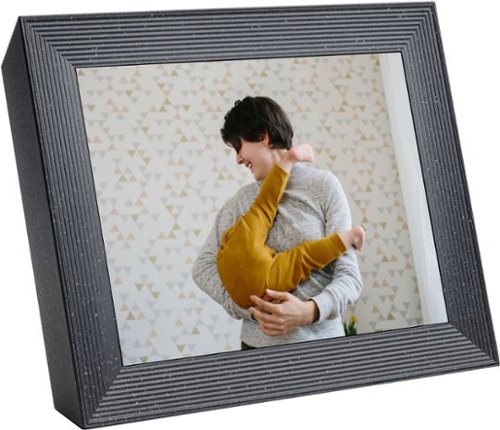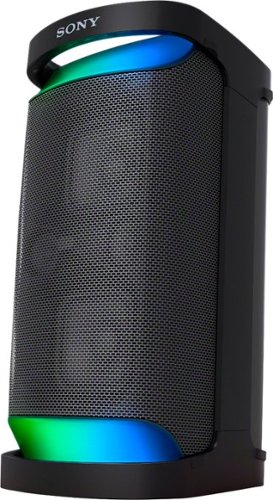hotice's stats
- Review count113
- Helpfulness votes423
- First reviewOctober 15, 2016
- Last reviewApril 23, 2024
- Featured reviews0
- Average rating4.9
Reviews comments
- Review comment count0
- Helpfulness votes0
- First review commentNone
- Last review commentNone
- Featured review comments0
Questions
- Question count0
- Helpfulness votes0
- First questionNone
- Last questionNone
- Featured questions0
- Answer count27
- Helpfulness votes14
- First answerOctober 15, 2016
- Last answerJanuary 19, 2022
- Featured answers0
- Best answers1
Flawlessly connected, Fiercely protected. Austere is moving beyond the primary function of providing power, to a place where performance, safety, and design come together to define what you should expect in power. Using our PureFiltration technology, Austere Power cleans noise and artifacts, that can travel through power lines and keeps them from impacting your devices. In addition, the Omniport USB provides rapid charge and protection for low-voltage devices. Austere also employs flameless MOV circuits and thermal protected outlets, keeping you safe from a home electrical fire. And if anything were to happen, our Component Guarantee promises to protect your equipment from damage, regardless of its value, whenever your devices are plugged into an Austere Power product. And because how it looks is as important as what it does, Austere’s proprietary aDesign philosophy elevates function through purposeful engineering and sleek design. Our surge protector power strips have a brushed aluminum housing, which creates an elegant way to power your home electronic devices. Always. Not all power is created equal. You may not know it, but your surge protectors can wear out over time. Joules–the protective layer of energy that defends your components–are finite. And when they are gone, it leaves your system completely unprotected from shock or surge. Traditional surge protectors only last a year or two so if you can’t remember when you last refreshed your home’s power, it’s likely time to do it now. And to take out the guesswork of when your Austere Power needs to be replaced, the blue protection shield icon on the Power unit will cease to illuminate once the Joules have been used. But that won’t happen for a long time because Austere Power is rated to last more than five times as long as most power products and guarantees to safeguard your system with our Component Guarantee.
Customer Rating

5
High Quality Surge Protector with USB Charging
on April 29, 2022
Posted by: hotice
from Lebanon, PA
This is a high end surge protector from the packaging to the power cord!
Features
The included information says the protection is good for about five years where as many other surge protectors are only good for one or two years. I don't know but it wouldn't surprise me if that's true. The oversize "SmartFit" outlets are pretty good. They're big enough for most power bricks and pug designs that need to be plugged in. I was surprised the six items I wanted to plug in all fit together. There's really a lot of room the way they're spaced out. The USB ports on the end work great for charging phones and other smaller devices. I tested the USB type A ports and C. I was glad to free up a few power outlets with those. The ability to charge/power up to 5 USB powered devices along with the six A/C power outlets is great! Lastly but not least the Austere V power strip also does line noise filtering. It can be hard to find something that does that. It's good for any electronics but especially can be important for audio/video work. I tried to figure out a way to test this but I wasn't able. The cord is also impressive. It looks cool and is braided as well as very heavy duty.
The included information says the protection is good for about five years where as many other surge protectors are only good for one or two years. I don't know but it wouldn't surprise me if that's true. The oversize "SmartFit" outlets are pretty good. They're big enough for most power bricks and pug designs that need to be plugged in. I was surprised the six items I wanted to plug in all fit together. There's really a lot of room the way they're spaced out. The USB ports on the end work great for charging phones and other smaller devices. I tested the USB type A ports and C. I was glad to free up a few power outlets with those. The ability to charge/power up to 5 USB powered devices along with the six A/C power outlets is great! Lastly but not least the Austere V power strip also does line noise filtering. It can be hard to find something that does that. It's good for any electronics but especially can be important for audio/video work. I tried to figure out a way to test this but I wasn't able. The cord is also impressive. It looks cool and is braided as well as very heavy duty.
Lights
It has very bright blue LED lights. I've had other power strips where they are hard to see. That's not the case on this. I may even cover them with tape but I'm glad they're not dim. There are three. One tells you that it's powered on. One tells you it's correctly grounded. One tells yoyu that the protection is active. The included information says the protection is good for about five years. After that, it will continue to provide power but no longer will provide protection. I've had other surge strips that use one light on, off, or flashing in different ways to indicate different things. I prefer the three separate and very clear indicators.
It has very bright blue LED lights. I've had other power strips where they are hard to see. That's not the case on this. I may even cover them with tape but I'm glad they're not dim. There are three. One tells you that it's powered on. One tells you it's correctly grounded. One tells yoyu that the protection is active. The included information says the protection is good for about five years. After that, it will continue to provide power but no longer will provide protection. I've had other surge strips that use one light on, off, or flashing in different ways to indicate different things. I prefer the three separate and very clear indicators.
Ease of use
This is a power strip and as easy to use as any other. Just plug something in and it will work. There's a combined power switch and reset button at the one end of it next to where the power cord goes in. There are no special outlets that need to have a powered device for other devices to receive power. Those have been a pain for me on other power strips and I was never in a place where I needed one.
This is a power strip and as easy to use as any other. Just plug something in and it will work. There's a combined power switch and reset button at the one end of it next to where the power cord goes in. There are no special outlets that need to have a powered device for other devices to receive power. Those have been a pain for me on other power strips and I was never in a place where I needed one.
Packaging
This may sound ridiculous but the Austere V comes in packaging that's usually reserved for expensive laptops. From unique design and materials of the packaging to the overall look. When I opened it (by first removing the two pieces of tape at the bottom and then sliding out the inner box from the side) I had the feeling I was not opening just another power strip. I've included few pictures though it's more impressive in person.
This may sound ridiculous but the Austere V comes in packaging that's usually reserved for expensive laptops. From unique design and materials of the packaging to the overall look. When I opened it (by first removing the two pieces of tape at the bottom and then sliding out the inner box from the side) I had the feeling I was not opening just another power strip. I've included few pictures though it's more impressive in person.
I would recommend this to a friend!



Preserve little ears, muffle big noise. Protect your child’s hearing with our industry-leading noise reduction headphones. HearMuffs Wireless connects to phones and tablets while limiting maximum volume to preserve hearing. Designed for young ears, Hearmuffs have an adjustable headband and foam cushions for a snug fit. Whether it’s naptime or party time, your kids can safely have a good time!
Customer Rating

4
Good Bluetooth Headphones made for kids!
on January 25, 2022
Posted by: hotice
from Lebanon, PA
The following review was done by my 10 year old daughter. She really liked them though she said they made her ears a little sore if she wore them for a while - though she wore them a lot because she did like them. They are very much sized for kids. Maybe they were a bit tight on her but she felt like they fit her but maybe the tightness is why she felt a little sore. I couldn't really ware them so the comments on sound quality are all hers, though I did try to listen a little and thought they sounded pretty good! I was also impressed that though these are volume limiting she never had problems with things being too quite. It seems they balance or control volume very well!
=====================
I like the Lucid Hearmuffs because they are easy to use, the sound is great, and I had no trouble figuring out which buttons do what. When you turn it on and off it sounds like a kids voice talking to you. They are comfortable when I ware them but when I take them off my ears are a little sweaty and sore.
=====================
I like the Lucid Hearmuffs because they are easy to use, the sound is great, and I had no trouble figuring out which buttons do what. When you turn it on and off it sounds like a kids voice talking to you. They are comfortable when I ware them but when I take them off my ears are a little sweaty and sore.
I listened to music and watched shows with them and it sounds great. When I have the Hearmuffs on my head, turned on or off, I can't hear anyone around me talking etc. The bass is really good.
The top and bottom buttons are the volume and the middle button is the on/off button. When something is playing you can use the middle button to pause/unpause. To turn the Hearmuffs on/off you hold down the middle button.
I like the way they look. Mine are bright red. They also are lightweight.
The battery is great. I used them a lot with one charge.
I would recommend this to a friend!
Never compromise the viewing experience from your computer or smartphone with IOGEAR’s Mini Wireless 4K Screen Sharing receiver. Stream video and audio up to 4K @30Hz resolution ensuring your content playback looks as sharp on your 4K UHDTV or projector as it does on your device's display. The Mini Wireless 4K Screen Sharing receiver is the perfect solution for wirelessly streaming 4K video and audio from your Windows 10+ device, Android device, macOS X, iPhone or iPad to your 4K UHDTV, projector or monitor. Use the built-in dedicated Wi-Fi to stream high quality 4K video and audio from up to 30 feet to any connected screen. Enjoy all your favorite content in 4K such as movies, videos, photos and online streaming sites including YouTube®, Hulu® and Netflix®* in HD from a single low-profile receiver without any additional cables or dongles. Installation is fast and straightforward. Simply connect the receiver to your TV and follow the simple onscreen instruction. Mini Wireless 4K Screen Sharing receiver can create its own wireless network and is not reliant on an existing in-building Wi-Fi network to share photos, spreadsheets or presentations in your office or home. *Streaming videos from your iOS device to a TV screen may not be supported by some online video providers such as Netflix, Amazon Prime Video, Hulu, etc. However, Android users may be able to use Miracast, Smart View or similar technologies to effect screen sharing. Please check the specifications of your devices and providers before purchasing.
Customer Rating

5
Great Jack of all Trades Casting Solution!
on January 19, 2022
Posted by: hotice
from Lebanon, PA
The IOGear Mini Wireless 4K Screen Sharing device is a great casting solution for all kinds of devices!
Design
This is a small and light device the size of a larger thumb/flash drive. It plugs into an HDMI slot on a TV, projector, or other display device. There is one cord coming out that goes to a small transceiver, just to get better signal strength. There is a second cord that comes out of it for power, to be powered by USB. I plugged it into a USB port on my TV and that works great. You could plug it into a USB wall adapter - though it doesn't come with one.
This is a small and light device the size of a larger thumb/flash drive. It plugs into an HDMI slot on a TV, projector, or other display device. There is one cord coming out that goes to a small transceiver, just to get better signal strength. There is a second cord that comes out of it for power, to be powered by USB. I plugged it into a USB port on my TV and that works great. You could plug it into a USB wall adapter - though it doesn't come with one.
Features
This casting device supports different resolutions, from 720p up to 2160p (4k). There are even separate RGB options if that helps for the device you're casting too. I used the default, not RGB, settings and colors were acurate and vibrant on my TV. By default it's set to 1080p at 60 frames per second. You can set it up to 2160p (4k) at 30 frames per second. It can act as a Google Cast (ChromeCast) device, MiraCast/Wireless HDMI/Wireless Direct device, or Apple AirPlay device. So between those should should be able to cast to it from anything.
This casting device supports different resolutions, from 720p up to 2160p (4k). There are even separate RGB options if that helps for the device you're casting too. I used the default, not RGB, settings and colors were acurate and vibrant on my TV. By default it's set to 1080p at 60 frames per second. You can set it up to 2160p (4k) at 30 frames per second. It can act as a Google Cast (ChromeCast) device, MiraCast/Wireless HDMI/Wireless Direct device, or Apple AirPlay device. So between those should should be able to cast to it from anything.
Ease of use
Out of the box, without configuration, you can use it as a MiraCast device and connect to it as an external display from a Windows laptop or from any phone that supports MiraCast, like my Android Phone does. One thing I love about it is you don't need to install an app for it. You just connect to it directly over WiFi and then connect to it with a web browser to access it's simple menu. You will need to do that setup and connect it to your home WiFi network to use it as a Cast device, not just MiraCast, and also to install updates. Mine got an update and the update installed automatically. This is also where you can change things like the device name and resolution. I set it to 4K so I could mirror my 4k laptop display, with no display scaling on, to my 4k TV.
Out of the box, without configuration, you can use it as a MiraCast device and connect to it as an external display from a Windows laptop or from any phone that supports MiraCast, like my Android Phone does. One thing I love about it is you don't need to install an app for it. You just connect to it directly over WiFi and then connect to it with a web browser to access it's simple menu. You will need to do that setup and connect it to your home WiFi network to use it as a Cast device, not just MiraCast, and also to install updates. Mine got an update and the update installed automatically. This is also where you can change things like the device name and resolution. I set it to 4K so I could mirror my 4k laptop display, with no display scaling on, to my 4k TV.
Performance and Overall Feel
It takes some hardware to cast high resolution at a good framerate so you'll want a faster laptop/phone/chromebook probably depending on what you're doing. They recommend an i5 CPU. I used it well with two i7 laptops and an AMD Ryzen 7 laptop too. Framerate of video was good and smooth! The latency was very low too. The display got a little blocky here and there but that's par for the course with display casting in my experience. This felt like it was more responsive, lower latency, than any other solution I've used to cast with. It's the first I used that supports 4k, and, at 1080p, it the quality was as good or better than any other I've used at 1080p. The 4k played video well even on my older laptop with a 4k display and a 6th Gen i7 CPU. The 4k looked better for still images and video playback. With my Windows desktop text it didn't look sharp. Again, images and video looked great. The text wasn't a problem, it was very small text at native 4k resolution that I would never use for any sort of presentation. I should also note that it sent sound to my surround sound speakers! I was glad that surround worked. The low latency and smooth video playback occurred from my Android 11 based phone as well. I had great results with screen mirroring using MiraCast from my phone for images and video playback. Text look sharp from the phone too.
It takes some hardware to cast high resolution at a good framerate so you'll want a faster laptop/phone/chromebook probably depending on what you're doing. They recommend an i5 CPU. I used it well with two i7 laptops and an AMD Ryzen 7 laptop too. Framerate of video was good and smooth! The latency was very low too. The display got a little blocky here and there but that's par for the course with display casting in my experience. This felt like it was more responsive, lower latency, than any other solution I've used to cast with. It's the first I used that supports 4k, and, at 1080p, it the quality was as good or better than any other I've used at 1080p. The 4k played video well even on my older laptop with a 4k display and a 6th Gen i7 CPU. The 4k looked better for still images and video playback. With my Windows desktop text it didn't look sharp. Again, images and video looked great. The text wasn't a problem, it was very small text at native 4k resolution that I would never use for any sort of presentation. I should also note that it sent sound to my surround sound speakers! I was glad that surround worked. The low latency and smooth video playback occurred from my Android 11 based phone as well. I had great results with screen mirroring using MiraCast from my phone for images and video playback. Text look sharp from the phone too.
Summary
I found this to be an excellent jack of all trades casting device. IOGear has made something that supports Cast, MiraCast, and AirPlay with simple configuration and simple use. The only negative I can think of is that casting does not work from all apps but it works from Google Photos for instance, as well as from the Chrome Browser. You can cast about anything from in the browser though and if that doesn't work you have display mirroring with MiraCast or AirPlay. Or start with the later two depending on what you're doing.
I found this to be an excellent jack of all trades casting device. IOGear has made something that supports Cast, MiraCast, and AirPlay with simple configuration and simple use. The only negative I can think of is that casting does not work from all apps but it works from Google Photos for instance, as well as from the Chrome Browser. You can cast about anything from in the browser though and if that doesn't work you have display mirroring with MiraCast or AirPlay. Or start with the later two depending on what you're doing.
Mobile Submission: False
I would recommend this to a friend!
SC 400D - The ultimate solution to all of life's blindspots. Whether you're on the road or parked, a commercial driver or commuter, hauling cargo or chauffeuring kids - you're covered from all angles in all situations with a Cobra smart dash cam. With stunning, easily-sharable 4K UHD resolution, Alexa built-in, heads-up navigation, and life police alerts, there's no better way to protect the vehicles, drivers, passengers, and cargo you value most. See just how much peace of mind the award-winning Cobra SC 400D dash cam can provide.
Customer Rating

4
Great cameras and loaded with features
on December 28, 2021
Posted by: hotice
from Lebanon, PA
The Cobra SC 400D Dual-View Smart Dash has great image quality, even in low light, and lots of cool features!
Installation
Installation had me a little concerned. I wasn't sure how I would run the cables but it didn't turn out to be bad. I mounted the camera towards the top of the windshield in the center. I was able to run the cable for the back camera under the edge of the trim at the ceiling the whole way back the passenger side of the car. The included cord is pretty long so I had some coiled up at the end. I didn't use any glue or tape. I ran the power cord under along the top of the windshield on the driver's side and then down the front pillar, under some trim, and then to the floor and under the mat. I brought it back up the center console and did use two small cord holders that stick to the plastic in the car to help hold the cord in place. This works very well keeping the cord in place and out of the way. There are directions that talk about how to adjust the camera to avoid glare. I have not had any problems with glare and actually was impressed at how good the video is even though the window isn't always very clean.
Installation had me a little concerned. I wasn't sure how I would run the cables but it didn't turn out to be bad. I mounted the camera towards the top of the windshield in the center. I was able to run the cable for the back camera under the edge of the trim at the ceiling the whole way back the passenger side of the car. The included cord is pretty long so I had some coiled up at the end. I didn't use any glue or tape. I ran the power cord under along the top of the windshield on the driver's side and then down the front pillar, under some trim, and then to the floor and under the mat. I brought it back up the center console and did use two small cord holders that stick to the plastic in the car to help hold the cord in place. This works very well keeping the cord in place and out of the way. There are directions that talk about how to adjust the camera to avoid glare. I have not had any problems with glare and actually was impressed at how good the video is even though the window isn't always very clean.
Image Quality
I was impressed with the image quality! Colors are bright and the image is clear. Low light performance is good too. You can take still pictures besides capturing videos. I let the resolution setting on the default which is 4k for the front facing camera and 1080p for the rear facing camera. You can view the images or video using the app from your phone or you can take out the memory card (it comes with a 64GB MicroSD card gives plenty of space) and plug it in any computer. The videos and images are organised well on the card so you can find them from the front or back camera easily. Having 4k for the front camera does help quite a bit to capture some more detail. The 1080p camera on the back is good too.
I was impressed with the image quality! Colors are bright and the image is clear. Low light performance is good too. You can take still pictures besides capturing videos. I let the resolution setting on the default which is 4k for the front facing camera and 1080p for the rear facing camera. You can view the images or video using the app from your phone or you can take out the memory card (it comes with a 64GB MicroSD card gives plenty of space) and plug it in any computer. The videos and images are organised well on the card so you can find them from the front or back camera easily. Having 4k for the front camera does help quite a bit to capture some more detail. The 1080p camera on the back is good too.
Drive Smarter App
The app has a lot of features. I like to use it to change the camera view on the display. You can change this on the main camera itself but you need to stop recording and go into the settings menu to do it. The app let's you change that and many other things. For instance, you can turn on/off watermarking of time, location, and speed information. While the app is loaded with features it uses Bluetooth and WiFi to connect to the camera depending on what you're doing. There are some connection issues but it's gotten much better as they have updated the camera and the app. I find myself having connectivity problem less often but the app behavior can be odd sometimes where it gets stuck and I need to tap "back" and then try an operation again. You will want to use the app for sure. For one thing this is how you update the camera and for another it lets you enable other advanced features like the lane departure warning and collision warning.
The app has a lot of features. I like to use it to change the camera view on the display. You can change this on the main camera itself but you need to stop recording and go into the settings menu to do it. The app let's you change that and many other things. For instance, you can turn on/off watermarking of time, location, and speed information. While the app is loaded with features it uses Bluetooth and WiFi to connect to the camera depending on what you're doing. There are some connection issues but it's gotten much better as they have updated the camera and the app. I find myself having connectivity problem less often but the app behavior can be odd sometimes where it gets stuck and I need to tap "back" and then try an operation again. You will want to use the app for sure. For one thing this is how you update the camera and for another it lets you enable other advanced features like the lane departure warning and collision warning.
Features
Of course it's supposed to record while you drive. It does that well. By default it records 1 minute, saves it, records the next minute, saves it, etc. There is no break in-between. It just keeps recording. You can adjust that 1 minute time if you want. It will eventually overwrite these. You can tap a button to take a picture or another button to save a recording so it is not overwritten. There are some crazy features that you can enable if you use the app like lane keeping warnings and emergency calling if you're in an accident. The camera has a built in GPS and motion sensors to enable some of that. It has four different camera views it will display on the screen, front camera, rear camera, and then two picture in pictures one with each camera as the primary and the other camera in a corner. There is a mic too so you can hear what's being said in the car. That works well and some family member were concerned about me hearing of Christmas presents. You can also buy a third camera that snaps onto the front camera for a 1080p cabin view. That could be a lot of fun for a road trip! Did I mention that this dash cam has Alexa?! :)
Of course it's supposed to record while you drive. It does that well. By default it records 1 minute, saves it, records the next minute, saves it, etc. There is no break in-between. It just keeps recording. You can adjust that 1 minute time if you want. It will eventually overwrite these. You can tap a button to take a picture or another button to save a recording so it is not overwritten. There are some crazy features that you can enable if you use the app like lane keeping warnings and emergency calling if you're in an accident. The camera has a built in GPS and motion sensors to enable some of that. It has four different camera views it will display on the screen, front camera, rear camera, and then two picture in pictures one with each camera as the primary and the other camera in a corner. There is a mic too so you can hear what's being said in the car. That works well and some family member were concerned about me hearing of Christmas presents. You can also buy a third camera that snaps onto the front camera for a 1080p cabin view. That could be a lot of fun for a road trip! Did I mention that this dash cam has Alexa?! :)
Ease of use
The camera is easy to use. The only button on it I press sometimes is to save a recording and it's big and easy to press. The touch screen works well but navigating some of the menus on the camera itself is a bit tedious. I do prefer using the app which you can use for most things. Setting up the app was interesting since it uses Bluetooth and direct WiFi but it works. The best thing is that the default configuration works great and does what I want for the most part. It's easy to turn Alexa off if you want and if you want it you can set it up. But however you configure it, I just start my car and drive and don't think about it. When I turn the car off, it shuts off. It really takes no thought. And sometimes it's really cool to go back through footage and look at something I saw while driving.
The camera is easy to use. The only button on it I press sometimes is to save a recording and it's big and easy to press. The touch screen works well but navigating some of the menus on the camera itself is a bit tedious. I do prefer using the app which you can use for most things. Setting up the app was interesting since it uses Bluetooth and direct WiFi but it works. The best thing is that the default configuration works great and does what I want for the most part. It's easy to turn Alexa off if you want and if you want it you can set it up. But however you configure it, I just start my car and drive and don't think about it. When I turn the car off, it shuts off. It really takes no thought. And sometimes it's really cool to go back through footage and look at something I saw while driving.
Overall
The Cobra SC 400D works great for me. The only thing that brings it down a little is the odd behavior of the app at times but the cameras to a great job and there are a lot advanced features to use if you want. It's a dash cam that I would recommend.
The Cobra SC 400D works great for me. The only thing that brings it down a little is the odd behavior of the app at times but the cameras to a great job and there are a lot advanced features to use if you want. It's a dash cam that I would recommend.
Mobile Submission: False
I would recommend this to a friend!
The Lucyd Starman titanium frames weigh just over an ounce, and with their enhanced flexibility will fit most users out of the box. These patent-pending Bluetooth frames offer a unique mix of durable titanium, designer styling, optional vision correction, and smart features. All Lucyd frames include a 7-day moneyback guarantee and 1-year warranty against any defects in frame or lenses.
Customer Rating

5
Great sunglasses with practical audio capabilities
on December 20, 2021
Posted by: hotice
from Lebanon, PA
These are great sunglasses that work well to listen to a podcast or music on the go as well as taking phone calls.
Design
These sunglasses are very light weight and comfortable to wear. They fit me perfectly and don't feel like the arms are larger than normal, though they are. I really like the way the speakers are outside of your ears, on the arm/temple, firing towards your ear. I like this because A. I'm not putting anything in my ear and B. I can hear other sounds around well, like when I'm driving. Do keep in mind though that people standing near you may hear both sides of your conversation. There is a special USB cable that attaches magnetically to each arm to charge it.
These sunglasses are very light weight and comfortable to wear. They fit me perfectly and don't feel like the arms are larger than normal, though they are. I really like the way the speakers are outside of your ears, on the arm/temple, firing towards your ear. I like this because A. I'm not putting anything in my ear and B. I can hear other sounds around well, like when I'm driving. Do keep in mind though that people standing near you may hear both sides of your conversation. There is a special USB cable that attaches magnetically to each arm to charge it.
Controls
The controls are easy to find, easy to use, and work well. There is one button on each arm/temple. It is easy to tell when pressed. You press and hold to turn them off or on. Press once on the left side for volume down and on the right side for volume up. Double-press either for play/pause/answer/hang-up. You can also triple press for next/previous. I was very happy with the controls. The only issue I had a few times was hanging up on someone when I wanted to change the volume by two notches. I didn't need to change volume much though. It just takes some getting used to, to wait between presses when changing volume.
The controls are easy to find, easy to use, and work well. There is one button on each arm/temple. It is easy to tell when pressed. You press and hold to turn them off or on. Press once on the left side for volume down and on the right side for volume up. Double-press either for play/pause/answer/hang-up. You can also triple press for next/previous. I was very happy with the controls. The only issue I had a few times was hanging up on someone when I wanted to change the volume by two notches. I didn't need to change volume much though. It just takes some getting used to, to wait between presses when changing volume.
Sound Quality
The sound is great for voice calls and podcasts, any talking is fine. I liked it for music too. The quality is good but the bass is not strong. I didn't think it was a big deal for this product. The sound is still very good and while I wouldn't necessarily replace other sound devices with this for general music listening it is a great way to have one accessory take the place of ear-buds and conventional sunglasses. There is noise cancellation. It helps reduce background noise while you're talking that people would hear on the other end of the call but it doesn't eliminate it.
The sound is great for voice calls and podcasts, any talking is fine. I liked it for music too. The quality is good but the bass is not strong. I didn't think it was a big deal for this product. The sound is still very good and while I wouldn't necessarily replace other sound devices with this for general music listening it is a great way to have one accessory take the place of ear-buds and conventional sunglasses. There is noise cancellation. It helps reduce background noise while you're talking that people would hear on the other end of the call but it doesn't eliminate it.
Sunglasses
Of course these are sunglasses too and they're great sunglasses! People may notice the thicker arms/temples but the front looks, and is, completely normal. Again, I found them to be very comfortable and light weight. They do a great job protecting my eyes from the sun. They are UV400 polarized lenses and all I know is they work as I expect sunglasses too. You can They fit very well in my car over-head sunglasses holder. They also include a microfiber cloth to clean them, a soft fabric case/bag, and a nice triangular hard case with a magnetic closure that folds flat.
Of course these are sunglasses too and they're great sunglasses! People may notice the thicker arms/temples but the front looks, and is, completely normal. Again, I found them to be very comfortable and light weight. They do a great job protecting my eyes from the sun. They are UV400 polarized lenses and all I know is they work as I expect sunglasses too. You can They fit very well in my car over-head sunglasses holder. They also include a microfiber cloth to clean them, a soft fabric case/bag, and a nice triangular hard case with a magnetic closure that folds flat.
Overall, the Lucyd Lyte Starman Bluetooth Sunglasses are great for me! I love not having anything in my ear and being able to talk and hear clearly. The battery life is good. They claim 6.5-8 hours which sounds about right and is plenty for my use with them. This was one of those things I ended up liking a lot more than I expected!
Mobile Submission: False
I would recommend this to a friend!
Introducing Calming Heat Neck Wrap by Sharper Image, the Massaging, Weighted Neck Wrap with Therapeutic Heat. The secret is the combination of therapeutic heat with relaxing massaging vibrations and targeted weighted pressure for instant, soothing relief! Calming Heat Neck Wrap features 3 therapeutic heat settings and 3 massaging vibration settings, while the weighted clay beads provide gentle pressure to enhance the massaging vibrations and evenly disperse the soothing heat to soothe muscles.
Customer Rating

4
Comfortable and easy to use heat with massage
on December 14, 2021
Posted by: hotice
from Lebanon, PA
The Calming Heat Massaging Neck Wrap is comfortable and easy to use.
Design
I found the wrap very soft and comfortable to wear. It doesn’t feel heavy or awkward when it’s on. It has a 9-foot-long cord which I’ve found to be plenty. It comes with a USB to AC wall outlet adapter. I’ve found it works great with the USB port built into an end table I have next to our sofa as well as a USB battery pack. There are two buttons on the wrap itself. One controls heat and the other controls the massage.
I found the wrap very soft and comfortable to wear. It doesn’t feel heavy or awkward when it’s on. It has a 9-foot-long cord which I’ve found to be plenty. It comes with a USB to AC wall outlet adapter. I’ve found it works great with the USB port built into an end table I have next to our sofa as well as a USB battery pack. There are two buttons on the wrap itself. One controls heat and the other controls the massage.
Control
I can find the buttons easily with my fingers. They are buttons to press and I can feel when I press them. If you’re wearing it you can’t see the buttons. You can start it before putting it on though and then you can see the buttons turn on and change color based on the setting, green, blue, and red for low, medium, and high. Just press and hold to turn either mode (heat or massage) on and then press again to toggle through the three levels with each button. You can feel the massage and so it’s easy to find the different levels. The heat is harder to tell the setting it’s on unless you’re looking at the buttons but it doesn’t take too long to warm up and on the highest level it gets as hot as I would ever want it.
I can find the buttons easily with my fingers. They are buttons to press and I can feel when I press them. If you’re wearing it you can’t see the buttons. You can start it before putting it on though and then you can see the buttons turn on and change color based on the setting, green, blue, and red for low, medium, and high. Just press and hold to turn either mode (heat or massage) on and then press again to toggle through the three levels with each button. You can feel the massage and so it’s easy to find the different levels. The heat is harder to tell the setting it’s on unless you’re looking at the buttons but it doesn’t take too long to warm up and on the highest level it gets as hot as I would ever want it.
Function
The heat impressed me. Even though it’s USB powered it can get very hot. The cord never gets hot and it's nothing that seems dangerous, it just feels good! I do use the lower levels too because the hottest is hotter than I want sometimes. It impressed me less as a massager. You do feel the vibration, even on the lowest setting, but it feels more like generic movement than a massage to me. I still found it relaxing at times.
The heat impressed me. Even though it’s USB powered it can get very hot. The cord never gets hot and it's nothing that seems dangerous, it just feels good! I do use the lower levels too because the hottest is hotter than I want sometimes. It impressed me less as a massager. You do feel the vibration, even on the lowest setting, but it feels more like generic movement than a massage to me. I still found it relaxing at times.
Overall
I found that the Calming Heat Massaging Neck Wrap is an easy to use device that is comfortable to wear and heats well. The fact that it's powered off USB or with the included AC adapter and has a 9' cord makes it easy to power. It's a great neck heating pad with some movement that can help.
I found that the Calming Heat Massaging Neck Wrap is an easy to use device that is comfortable to wear and heats well. The fact that it's powered off USB or with the included AC adapter and has a 9' cord makes it easy to power. It's a great neck heating pad with some movement that can help.
Mobile Submission: False
I would recommend this to a friend!
PowerCore III 20K is a slim and powerful portable 20000mAh battery. With two USB-A port outputs and one USB-C PD input, this is all you need as your charging companion.
Customer Rating

5
Great battery with a trickle charge mode!
on November 25, 2021
Posted by: hotice
from Lebanon, PA
The PowerCore III 20k battery pack looks good and works well!
Design
I like the look and size of the battery pack. The corners are rounded, the bottom is a smooth. The top has a fine criss-cross engraved pattern. There's one button with four LEDs on it to show the charge level. There are two USB type A ports to charge two devices at a time. It recharges with a USB type C port. It's small enough to fit in a lot of pockets of pants, jackets, or laptop bags and is easy to hold.
I like the look and size of the battery pack. The corners are rounded, the bottom is a smooth. The top has a fine criss-cross engraved pattern. There's one button with four LEDs on it to show the charge level. There are two USB type A ports to charge two devices at a time. It recharges with a USB type C port. It's small enough to fit in a lot of pockets of pants, jackets, or laptop bags and is easy to hold.
Features
Besides charging devices at a good speed and having what I think is an excellent capacity of 20,000mAH that balances battery life with size and weight well, it also has a trickle charge mode. You can press the power button twice to activate it. Charging devices slower helps the cells last longer in general and is really a good thing thing to do for devices that have a very low battery capacity, like a watch for instance. The trickle charge is easy to activate and it's easy to see when it's active because the first LED is green instead of blue when it's active. To go back to normal/fast charging just press the button again and you will see the LED change to blue.
Besides charging devices at a good speed and having what I think is an excellent capacity of 20,000mAH that balances battery life with size and weight well, it also has a trickle charge mode. You can press the power button twice to activate it. Charging devices slower helps the cells last longer in general and is really a good thing thing to do for devices that have a very low battery capacity, like a watch for instance. The trickle charge is easy to activate and it's easy to see when it's active because the first LED is green instead of blue when it's active. To go back to normal/fast charging just press the button again and you will see the LED change to blue.
Mobile Submission: False
I would recommend this to a friend!
Discover the fun of creative editing and storytelling. Adobe Sensei AI technology* and automated options do the heavy lifting so you can instantly turn photos into art, warp photos to fit any shape, reframe your video subjects, and more. Add moving overlays or 3D camera motion to take your photos to a whole new level, and save them as MP4s for easy sharing on social. Grow your skills with 87 Guided Edits that step you through how to create perfect pet pics; extend, remove, or replace photo backgrounds; add fun animated overlays to your videos; bring out details in video shadows and highlights; and more. Edit and export videos in social-friendly vertical and square aspect ratios, and compress videos for easy sharing. Effortlessly organize your photos and videos, and craft personalized creations like dynamic photoand video slideshows with all-new styles, inspirational quote graphics, and animated social posts. Transform your favorite photos into gallery-quality wall art, beautiful prints, and unique keepsakes with the built-in prints and gifts service .†And enjoy an updated look that makes the software even easier to use and navigate. *Adobe Sensei is the technology that powers intelligent features across all Adobe products to dramatically improve the design and delivery of digital experiences, using artificial intelligence and machine learning in a common framework. †FUJIFILM Prints & Gifts service is available in the U.S. only.
Customer Rating

5
Powerful image and video editing with ease of use!
on November 6, 2021
Posted by: hotice
from Lebanon, PA
Photoshop Elements 2022 and Premiere Elements 2022 make an easy to use pair with easy to use but powerful features!
Features
Both products do a great job making powerful features accessible. Each product opens to a home screen where you can choose a mode to work from. Quick, Guided, and Expert are the options. The Guided mode was extremely helpful for me. I'll talk about that more later. One of my favorite features in Photoshop Elements is the ability to extend a background. It has two methods, autofil and extend, both of which I've had great results with. I was impressed at the way I could extend photos and still have them look real. Sometimes I had to try masking differently a few times to get what I was going for but I was very happy with the results and the little effort. I used to run into problems with photos that were portrait that I wanted to be landscape to fill a screen nicely on a display with a 16x9 aspect ratio. Now, with the ability to extend a photo it will either give me exactly what I'm looking for or something that's easy to work with. Photoshop Elements seems to be very intelligent with it's object selection and ability to create what wasn't there. As far as video editing in Premiere Elements goes, I was impressed at how easy it was to do cool things with text overlays, changing and reversing timings for things like bounce-back effects, chroma key support, and animated graphic overlays with key frame based movements.
Both products do a great job making powerful features accessible. Each product opens to a home screen where you can choose a mode to work from. Quick, Guided, and Expert are the options. The Guided mode was extremely helpful for me. I'll talk about that more later. One of my favorite features in Photoshop Elements is the ability to extend a background. It has two methods, autofil and extend, both of which I've had great results with. I was impressed at the way I could extend photos and still have them look real. Sometimes I had to try masking differently a few times to get what I was going for but I was very happy with the results and the little effort. I used to run into problems with photos that were portrait that I wanted to be landscape to fill a screen nicely on a display with a 16x9 aspect ratio. Now, with the ability to extend a photo it will either give me exactly what I'm looking for or something that's easy to work with. Photoshop Elements seems to be very intelligent with it's object selection and ability to create what wasn't there. As far as video editing in Premiere Elements goes, I was impressed at how easy it was to do cool things with text overlays, changing and reversing timings for things like bounce-back effects, chroma key support, and animated graphic overlays with key frame based movements.
Ease of use
This is a huge part of the value of this pair as a package. Besides getting a very similar UI between the two they both have the "Guided" mode that teaches step by step how to use many features and apply all sorts of effects. This is a great value add because it can take me a long time to figure out how to do some of these tasks but when it walks me through once or twice I can go into the expert mode and do it fast on my own or even apply the same process or effect in a different way to help in another situation. These do more than give examples. They let you do what you want to do to your own images and video, so you actually come out with what you are trying to do. It's helpful and teaches you as you get your work done.
This is a huge part of the value of this pair as a package. Besides getting a very similar UI between the two they both have the "Guided" mode that teaches step by step how to use many features and apply all sorts of effects. This is a great value add because it can take me a long time to figure out how to do some of these tasks but when it walks me through once or twice I can go into the expert mode and do it fast on my own or even apply the same process or effect in a different way to help in another situation. These do more than give examples. They let you do what you want to do to your own images and video, so you actually come out with what you are trying to do. It's helpful and teaches you as you get your work done.
Create
Both Premiere and Photoshop Elements have a "Create" menu that I wanted to mention because they have some tools that could add value. In Premiere Elements you can Create a Video Story, Instant Movie, or a Video Collage. These work a bit like templates but give some options too. In Photoshop Elements you have a lot of different items it will help you create from Slideshows, Photo Books, and Collages to Greeting Cards, Photo Calendars, and DVD Jackets - and more. I love the many choices and ideas that these built-in template/wizard things provide!
Both Premiere and Photoshop Elements have a "Create" menu that I wanted to mention because they have some tools that could add value. In Premiere Elements you can Create a Video Story, Instant Movie, or a Video Collage. These work a bit like templates but give some options too. In Photoshop Elements you have a lot of different items it will help you create from Slideshows, Photo Books, and Collages to Greeting Cards, Photo Calendars, and DVD Jackets - and more. I love the many choices and ideas that these built-in template/wizard things provide!
Summary
I've used many different video and photo editors but I've never had ones with so many features that have powerful feature sets and great tools to help you learn and use those features. There is some integration between the two with a common launcher that opens when you run either program and a common media organizer tool but the greater value is in the similar UI and all the tools that help you to learn how to use and get the most from each product.
I've used many different video and photo editors but I've never had ones with so many features that have powerful feature sets and great tools to help you learn and use those features. There is some integration between the two with a common launcher that opens when you run either program and a common media organizer tool but the greater value is in the similar UI and all the tools that help you to learn how to use and get the most from each product.
Mobile Submission: False
I would recommend this to a friend!
Nothing about your personal style is standard. So why should your appliances be? CAFÉ redefines the kitchen space with trend forward appliances that reflect your personality. Get the look you crave with CAFÉ’s distinct finish offerings that blend sophistication and performance for a kitchen this is unique as you.
Customer Rating

5
Quality Espresso Maker!
on October 22, 2021
Posted by: hotice
from Lebanon, PA
Elegant - that's the first word that comes to my mind when I think of the GE Cafe Espresso Machine + Frother! It's looks amazing and has equally excellent functionality!
Design
I love the look of this espresso machine! Mine is the model with a black matte finish and brushed copper accents. It looks beautiful and sophisticated. It feels solid and well built. It's not all metal, some of it is plastic, but it doesn't feel cheap or like it will break. The steam arm is very firm to move, not uncomfortable but solid to move. The tamper is very heavy. The portafilter fits well under the grinder and has a very solid fit under the brewer, like it should. The portafilter is also very heavy/solid - like the tamper. The top of the espresso machine has a spot to hold the tamper as well as a warmed surface to warm your cup before you make a drink. The water tank is in the back. It has a lid that flips open easily for filling. You can also lift the tank up and off very easily to fill or clean it. The drip tray has a red float that will come up above the surface when it's full and needs to be emptied. If you pull out the drip tray there is some storage behind it on the left hand side. This has a cleaning kit and room to store one of the shot filters. The espresso machine includes not just the standard single and double-shot filters but one more of each one with double walls.
I love the look of this espresso machine! Mine is the model with a black matte finish and brushed copper accents. It looks beautiful and sophisticated. It feels solid and well built. It's not all metal, some of it is plastic, but it doesn't feel cheap or like it will break. The steam arm is very firm to move, not uncomfortable but solid to move. The tamper is very heavy. The portafilter fits well under the grinder and has a very solid fit under the brewer, like it should. The portafilter is also very heavy/solid - like the tamper. The top of the espresso machine has a spot to hold the tamper as well as a warmed surface to warm your cup before you make a drink. The water tank is in the back. It has a lid that flips open easily for filling. You can also lift the tank up and off very easily to fill or clean it. The drip tray has a red float that will come up above the surface when it's full and needs to be emptied. If you pull out the drip tray there is some storage behind it on the left hand side. This has a cleaning kit and room to store one of the shot filters. The espresso machine includes not just the standard single and double-shot filters but one more of each one with double walls.
Controls
There are four, large, easy to read and easy to press buttons on the front. The left most button is "Power", next is "Grind", and the third and fourth are for "Single" or "Double" brews. Right in the middle there is a large copper dial. The dial looks impressive but is simple in function. It's a control for the steam wand. The middle position is off, the left position is for hot water only, and the right position is for steam. The buttons work as expected. That's mostly all there is to the control for regular use. There are a few other things you can customize. You can turn the beeping off and on by holding down the "Grind" and "Single" buttons at the same time. You can do some other customization but I like the app better for that and will talk about that later. There are lights around the buttons and the dial that make it easy to see what you pressed.
There are four, large, easy to read and easy to press buttons on the front. The left most button is "Power", next is "Grind", and the third and fourth are for "Single" or "Double" brews. Right in the middle there is a large copper dial. The dial looks impressive but is simple in function. It's a control for the steam wand. The middle position is off, the left position is for hot water only, and the right position is for steam. The buttons work as expected. That's mostly all there is to the control for regular use. There are a few other things you can customize. You can turn the beeping off and on by holding down the "Grind" and "Single" buttons at the same time. You can do some other customization but I like the app better for that and will talk about that later. There are lights around the buttons and the dial that make it easy to see what you pressed.
Smart HQ App
Sometimes I'm annoyed by every device needing an app. In this case, It's worth it for me! For one thing, the espresso machine does get updates. Since I set it up it has had two updates. The one said it could take 30 minutes to finish but I don't think either one took more than 5-10 minutes. The app also lets you know things with notifications on your phone like when it's time to descale (it comes with pellets for descaling) or when the water needs to be filled. More importantly, it give you control over single and double espresso grind time and brew volume as well as hot water volume. Some of that can be controlled by the buttons on the front but not all of it and not as easily or clearly to me. I included two screenshots of the app to show you what to expect. You can't set it to anything but there's a range of options to pick from.
Sometimes I'm annoyed by every device needing an app. In this case, It's worth it for me! For one thing, the espresso machine does get updates. Since I set it up it has had two updates. The one said it could take 30 minutes to finish but I don't think either one took more than 5-10 minutes. The app also lets you know things with notifications on your phone like when it's time to descale (it comes with pellets for descaling) or when the water needs to be filled. More importantly, it give you control over single and double espresso grind time and brew volume as well as hot water volume. Some of that can be controlled by the buttons on the front but not all of it and not as easily or clearly to me. I included two screenshots of the app to show you what to expect. You can't set it to anything but there's a range of options to pick from.
Summary
I'm no barista, though this isn't the first I've made espresso/lattes etc, but I'm getting excellent results every time. The steaming function works very well and doesn't take long to heat up and start. The brew also starts quickly. When steaming milk I go for 160-170 degrees and never have a hard time hitting that. I've had great results with whole milk and half and half. The grinder is a burr grinder and gives very consistent grinds. The brewer has an Italian made water pump which, again, provides a consistently excellent brew. Kitchen counter space is at a premium for me but the GE Cafe Espresso Machine + Frother has earned spot.
I'm no barista, though this isn't the first I've made espresso/lattes etc, but I'm getting excellent results every time. The steaming function works very well and doesn't take long to heat up and start. The brew also starts quickly. When steaming milk I go for 160-170 degrees and never have a hard time hitting that. I've had great results with whole milk and half and half. The grinder is a burr grinder and gives very consistent grinds. The brewer has an Italian made water pump which, again, provides a consistently excellent brew. Kitchen counter space is at a premium for me but the GE Cafe Espresso Machine + Frother has earned spot.
Mobile Submission: False
I would recommend this to a friend!


The Mason Luxe digital photo frame pairs simple design elements with meticulous craftsmanship for a striking sculptural effect. Its Ultra HD 9.7” display presents your memories with vibrant colors and brilliant clarity. Simply download the free app, pair your frame and start adding your photos. With unlimited storage, you can easily upload 10,000+ images, never having to choose between your favorites. Invite your friends and the entire family to share their photos too! It’s never been easier to stay connected to loved ones and enjoy all the amazing photos stuck on your phone. Changing the orientation of the frame from portrait to landscape is as easy as turning it on its side; our smart technology rotates the photo for you. Use the integrated touch bar to scroll through your images or customize the playback settings using the Aura app.
Customer Rating

5
Love the auto positioning of photos and sharing!
on October 18, 2021
Posted by: hotice
from Lebanon, PA
The Aura Mason Luxe Digital Frame has a bright, high resolution display! It has simple controls and does a great job of centering photos automatically!
Design
The Mason Luxe has some weight to it, but I mean that in a good way. It feels solid and well made. I think it's a great size for photo viewing at 9.7" with a 4:3 aspect ratio. The display is bright and very sharp at 2048x1536 with 264dpi. The viewing angle is good too. You can see it well from the top, bottom, and sides thought it looks a little bright to me straight on. It's designed to be used in portrait or landscape. There is a touch bar to control it that's on the top, one for portrait and one for landscape. It has a braided power cord which goes along with the quality of the rest of the device.
The Mason Luxe has some weight to it, but I mean that in a good way. It feels solid and well made. I think it's a great size for photo viewing at 9.7" with a 4:3 aspect ratio. The display is bright and very sharp at 2048x1536 with 264dpi. The viewing angle is good too. You can see it well from the top, bottom, and sides thought it looks a little bright to me straight on. It's designed to be used in portrait or landscape. There is a touch bar to control it that's on the top, one for portrait and one for landscape. It has a braided power cord which goes along with the quality of the rest of the device.
Controls
The touch-bar on the top works well and is simple to use with only a few things to remember. You can swipe left or right to move to the next or previous picture. Tapping once brings up a window that shows the location of the picture, the name person who uploaded it, and the time/date stamp of the picture. Tapping again makes that go away. You can double-tap the touch bar to "love" a photo and you'll see a heart appear on the screen for a short time. If you tap and hold on the touch bar it gives you the option to close the menu, remove the current photo, or shutdown the frame. You can turn it back on by tapping the touch bar.
The touch-bar on the top works well and is simple to use with only a few things to remember. You can swipe left or right to move to the next or previous picture. Tapping once brings up a window that shows the location of the picture, the name person who uploaded it, and the time/date stamp of the picture. Tapping again makes that go away. You can double-tap the touch bar to "love" a photo and you'll see a heart appear on the screen for a short time. If you tap and hold on the touch bar it gives you the option to close the menu, remove the current photo, or shutdown the frame. You can turn it back on by tapping the touch bar.
Features
I love being able to swipe between pictures. It's very easy and responsive. It goes to sleep if the lights in the room go off. When you turn the lights back on it wakes up. One very cool thing it does is automatically centering people in the frame when it changes orientation from vertial to horizontal. So not only does it sence when you turn it and rotate the piture, but if you have a landscape picture with two people standing next to each other near the one side, and you turn the frame into the portrait position, it will automatically move the pictures so the people are towards the center of the picture instead of one or both being cut off. I used to spend a lot of time adjusting images for a specific orientation with an older digital frame I had. This does that automatically and very well! Another thing that's very cool is the way others can add their pictures to the frame. I'll talk about that next.
I love being able to swipe between pictures. It's very easy and responsive. It goes to sleep if the lights in the room go off. When you turn the lights back on it wakes up. One very cool thing it does is automatically centering people in the frame when it changes orientation from vertial to horizontal. So not only does it sence when you turn it and rotate the piture, but if you have a landscape picture with two people standing next to each other near the one side, and you turn the frame into the portrait position, it will automatically move the pictures so the people are towards the center of the picture instead of one or both being cut off. I used to spend a lot of time adjusting images for a specific orientation with an older digital frame I had. This does that automatically and very well! Another thing that's very cool is the way others can add their pictures to the frame. I'll talk about that next.
Aura App
The Aura app is required to put pictures on the frame. It's easy to use and does what's needed letting you change the amount of time before it changes pictures and some other settings. My favorite function of the app is that other can install it and then you can invite them to put pictures on the frame. My family went on a trip but I had to stay home. It was so cool to see new pictures they took show up on the Mason Luxe! The app also gives me notifications to tell me when new pictures are added and other things related to the frame. When new pictures are added, it will put them on next - instead of waiting until the end. I love the way this works! I don't need to use a device to see new pictures. They pick out the best ones and put them directly on the frame from wherever they are! You can add an unlimited number of pictures. You can also add more than one frame to the app - so you could have one, or more, in every room.
The Aura app is required to put pictures on the frame. It's easy to use and does what's needed letting you change the amount of time before it changes pictures and some other settings. My favorite function of the app is that other can install it and then you can invite them to put pictures on the frame. My family went on a trip but I had to stay home. It was so cool to see new pictures they took show up on the Mason Luxe! The app also gives me notifications to tell me when new pictures are added and other things related to the frame. When new pictures are added, it will put them on next - instead of waiting until the end. I love the way this works! I don't need to use a device to see new pictures. They pick out the best ones and put them directly on the frame from wherever they are! You can add an unlimited number of pictures. You can also add more than one frame to the app - so you could have one, or more, in every room.
Summary
I think the Aura Mason Luxe Digital Frame packs great image quality and features with a into a digital frame that looks good and is very practical to use. It's simple while having a few powerful features like auto positioning of pictures and photo sharing.
I think the Aura Mason Luxe Digital Frame packs great image quality and features with a into a digital frame that looks good and is very practical to use. It's simple while having a few powerful features like auto positioning of pictures and photo sharing.
Mobile Submission: False
I would recommend this to a friend!
hotice's Review Comments
hotice has not submitted comments on any reviews.
hotice's Questions
hotice has not submitted any questions.
Never compromise the viewing experience from your computer or smartphone with IOGEAR’s Mini Wireless 4K Screen Sharing receiver. Stream video and audio up to 4K @30Hz resolution ensuring your content playback looks as sharp on your 4K UHDTV or projector as it does on your device's display. The Mini Wireless 4K Screen Sharing receiver is the perfect solution for wirelessly streaming 4K video and audio from your Windows 10+ device, Android device, macOS X, iPhone or iPad to your 4K UHDTV, projector or monitor. Use the built-in dedicated Wi-Fi to stream high quality 4K video and audio from up to 30 feet to any connected screen. Enjoy all your favorite content in 4K such as movies, videos, photos and online streaming sites including YouTube®, Hulu® and Netflix®* in HD from a single low-profile receiver without any additional cables or dongles. Installation is fast and straightforward. Simply connect the receiver to your TV and follow the simple onscreen instruction. Mini Wireless 4K Screen Sharing receiver can create its own wireless network and is not reliant on an existing in-building Wi-Fi network to share photos, spreadsheets or presentations in your office or home. *Streaming videos from your iOS device to a TV screen may not be supported by some online video providers such as Netflix, Amazon Prime Video, Hulu, etc. However, Android users may be able to use Miracast, Smart View or similar technologies to effect screen sharing. Please check the specifications of your devices and providers before purchasing.
Does this come with its own WiFi signal
You can cast to it directly using MiraCast. You can also connect it to your home WiFi for Google Cast support. It also supports AirPlay.
2 years, 3 months ago
by
hotice
SC 400D - The ultimate solution to all of life's blindspots. Whether you're on the road or parked, a commercial driver or commuter, hauling cargo or chauffeuring kids - you're covered from all angles in all situations with a Cobra smart dash cam. With stunning, easily-sharable 4K UHD resolution, Alexa built-in, heads-up navigation, and life police alerts, there's no better way to protect the vehicles, drivers, passengers, and cargo you value most. See just how much peace of mind the award-winning Cobra SC 400D dash cam can provide.
Can it be hardwired in for power so when i turn off the key it will automatically power down or do i have to use the cigarette lighter plug? I don' want to have to unplug it everytime i turn off the vehicle.
Yes, that's how it will be in most cases. Usually you at least need to have on "accessory power" in your car to get power to the power outlets in your car. So yes, it should go on and off automatically when you start and stop your car. That's how it works for me!
2 years, 4 months ago
by
hotice
The Lucyd Starman titanium frames weigh just over an ounce, and with their enhanced flexibility will fit most users out of the box. These patent-pending Bluetooth frames offer a unique mix of durable titanium, designer styling, optional vision correction, and smart features. All Lucyd frames include a 7-day moneyback guarantee and 1-year warranty against any defects in frame or lenses.
What are the glasses capable of?
They function as a stereo Bluetooth speaker and also have a mic so they also function as a headset to take calls. You can answer, hang up, pause, play, change volume, next, and previous from the glasses.
2 years, 4 months ago
by
hotice
Feel the power of the extraordinary new P-Series 4K HDR Smart TV. The P-Series is our most colorful TV with the spectacular Quantum Color engine generating up to 115% more color in every pixel than standard 4K HDR TVs. UltraBright 1200 and Active Full Array intelligently calibrate screen brightness and darkness for intensely vibrant hues, strikingly deep blacks and mesmerizing contrast. Dolby Vision High Dynamic Range (HDR) combined with a full array backlight delivers stunning picture quality, transporting you into the story through richer contrast, brighter highlights, and eye-popping color. The lightning-fast VIZIO IQ Ultra processor delivers enhanced picture processing and a faster entertainment browsing experience, while the ProGaming Engine with Auto Game Mode, Variable Refresh Rate with AMD FreeSync Premium Pro, 4K 120fps, HDR gaming with Dolby Vision and HGiG, ultra-low input lag, and newly-added gaming menu take console gaming to a whole new level. Enjoy the award-winning SmartCast platform loaded with the best selection of built-in apps, an all-new Voice Remote, Bluetooth headphone capability, and Apple AirPlay 2 and Chromecast built-in. From its superior picture performance to refined finish and premium design, the new P-Series projects powerful beauty in every way and represents the pinnacle of 4K Smart TV entertainment.
Is the 75 inch an IPS panel?
Yes, the viewing angles are excellent and it's very bright. It's either IPS or PLS to be that good.
2 years, 7 months ago
by
hotice
Bring clear, powerful sound to the party with the SRS-XP500 Portable Wireless Speaker. Add extra juice to the hits with MEGA BASS and Sony’s unique X-Balanced Speaker units, and keep the energy going with up to 20 hours of battery life1 plus USB-C quick charging. Actual performance varies based on settings, environmental conditions, and usage. Battery capacity decreases over time and use.
Can you get two and create a stereo pair?
Yes, with two identical SP500 speakers you can create a stereo pair or have them play the same thing.
The SP500 is a Party Connect speaker. You can connect up to 100 Sony Party Connect speakers together and have them all play the same thing.
Note that Party Connect is not compatible with Wireless Party Chain, a different Sony wireless speaker technology.
The SP500 is a Party Connect speaker. You can connect up to 100 Sony Party Connect speakers together and have them all play the same thing.
Note that Party Connect is not compatible with Wireless Party Chain, a different Sony wireless speaker technology.
2 years, 10 months ago
by
hotice
Go Epic! Enjoy an epic viewing experience with the Epson EpiqVision Mini EF12 Smart Streaming Laser Projector. Whether you’re binge-watching your favorite TV shows or hosting an outdoor movie night, the portable Epson EpiqVision EF12 Streaming Laser Projector makes it easy to stream bright images from virtually anywhere in your home, even outside. Featuring built-in Android TV and wireless connectivity, the Epson EpiqVision EF12 Streaming Laser Projector gives you seamless access to popular streaming services including Hulu, HBO and YouTube, right out of the box. Simply power on the projector and start streaming your favorite content up to an epic 150" – no screen required. Epson has partnered with Yamaha to create a unique audio experience unlike anything it its class. Developed exclusively for the Epson EpiqVision EF12 Streaming Laser Projector, Yamaha’s leading Acoustic Engineers designed a unique sound system to deliver a true audiophile performance. Designed within a custom 3D Acoustic Enclosure, two high-end Yamaha drivers are powered by a discrete amplifier and tuned, using Yamaha’s latest AudioEngine™ DSP technology to produce an impressive, wide sound stage that rivals dedicated higher-end audio systems and soundbars.
Does this support 1080p at 120hz?
Go Epic! Enjoy an epic viewing experience with the Epson EpiqVision Mini EF12 Smart Streaming Laser Projector. Whether you’re binge-watching your favorite TV shows or hosting an outdoor movie night, the portable Epson EpiqVision EF12 Streaming Laser Projector makes it easy to stream bright images from virtually anywhere in your home, even outside. Featuring built-in Android TV and wireless connectivity, the Epson EpiqVision EF12 Streaming Laser Projector gives you seamless access to popular streaming services including Hulu, HBO and YouTube, right out of the box. Simply power on the projector and start streaming your favorite content up to an epic 150" – no screen required. Epson has partnered with Yamaha to create a unique audio experience unlike anything it its class. Developed exclusively for the Epson EpiqVision EF12 Streaming Laser Projector, Yamaha’s leading Acoustic Engineers designed a unique sound system to deliver a true audiophile performance. Designed within a custom 3D Acoustic Enclosure, two high-end Yamaha drivers are powered by a discrete amplifier and tuned, using Yamaha’s latest AudioEngine™ DSP technology to produce an impressive, wide sound stage that rivals dedicated higher-end audio systems and soundbars.
Does this projector require a special screen? Will any ol projector screen work?
No you don't need a special screen. It works great on a white/cream wall.
3 years, 3 months ago
by
hotice
Go Epic! Enjoy an epic viewing experience with the Epson EpiqVision Mini EF12 Smart Streaming Laser Projector. Whether you’re binge-watching your favorite TV shows or hosting an outdoor movie night, the portable Epson EpiqVision EF12 Streaming Laser Projector makes it easy to stream bright images from virtually anywhere in your home, even outside. Featuring built-in Android TV and wireless connectivity, the Epson EpiqVision EF12 Streaming Laser Projector gives you seamless access to popular streaming services including Hulu, HBO and YouTube, right out of the box. Simply power on the projector and start streaming your favorite content up to an epic 150" – no screen required. Epson has partnered with Yamaha to create a unique audio experience unlike anything it its class. Developed exclusively for the Epson EpiqVision EF12 Streaming Laser Projector, Yamaha’s leading Acoustic Engineers designed a unique sound system to deliver a true audiophile performance. Designed within a custom 3D Acoustic Enclosure, two high-end Yamaha drivers are powered by a discrete amplifier and tuned, using Yamaha’s latest AudioEngine™ DSP technology to produce an impressive, wide sound stage that rivals dedicated higher-end audio systems and soundbars.
Which product do I need for outdoor daytime viewing?
The EF12 is not bright enough for outdoor daytime viewing.
3 years, 3 months ago
by
hotice
Go Epic! Enjoy an epic viewing experience with the Epson EpiqVision Mini EF12 Smart Streaming Laser Projector. Whether you’re binge-watching your favorite TV shows or hosting an outdoor movie night, the portable Epson EpiqVision EF12 Streaming Laser Projector makes it easy to stream bright images from virtually anywhere in your home, even outside. Featuring built-in Android TV and wireless connectivity, the Epson EpiqVision EF12 Streaming Laser Projector gives you seamless access to popular streaming services including Hulu, HBO and YouTube, right out of the box. Simply power on the projector and start streaming your favorite content up to an epic 150" – no screen required. Epson has partnered with Yamaha to create a unique audio experience unlike anything it its class. Developed exclusively for the Epson EpiqVision EF12 Streaming Laser Projector, Yamaha’s leading Acoustic Engineers designed a unique sound system to deliver a true audiophile performance. Designed within a custom 3D Acoustic Enclosure, two high-end Yamaha drivers are powered by a discrete amplifier and tuned, using Yamaha’s latest AudioEngine™ DSP technology to produce an impressive, wide sound stage that rivals dedicated higher-end audio systems and soundbars.
Can we connect this device to a browser like Chrome, for streaming Xfinity Comcast contents, or do I need to buy an HDMI adapter for mirror?
It does have a Chromecast built-in so you can cast to it.
3 years, 3 months ago
by
hotice
Experience total freedom on a budget with Jib True. The newest true wireless earbud from Skullcandy is easy to connect and easy to enjoy. Call, track change, and volume controls are all within close reach through one main button. 22 hours of audio on a single charge means you spend less time recharging and more time enjoying your music. Jib True earbuds are adventure-ready, too. An IPX4 rating means Jib True is sweat- and dust-resistant. You don’t need to worry about damage if a little rain kicks up during your urban or outdoor adventure. Dual microphones make your calls clearer and if you feel like keeping one ear open, you can use either bud ‘solo’ without missing a beat
Can I pair with 2 different devices?
I had no problem pairing them with more than one device and then switching between them. I don't know what the limit is to how many devices you can pair with.
3 years, 3 months ago
by
hotice






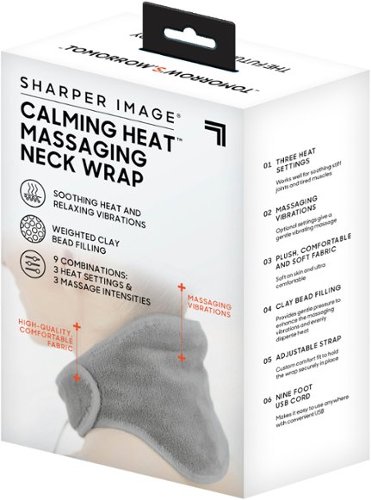

![Adobe - Photoshop Elements 2022 & Premiere Elements 2022 - Windows [Digital]](https://pisces.bbystatic.com/prescaled/500/500/image2/BestBuy_US/images/products/6475/6475053_sd.jpg)