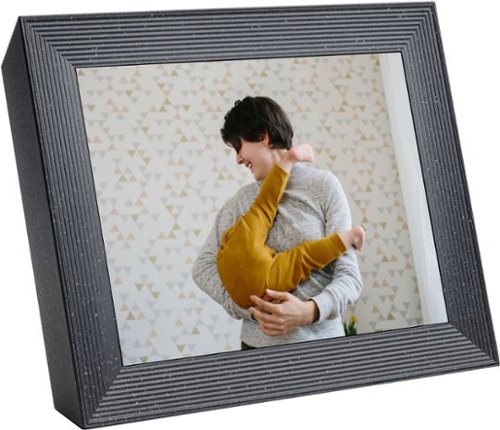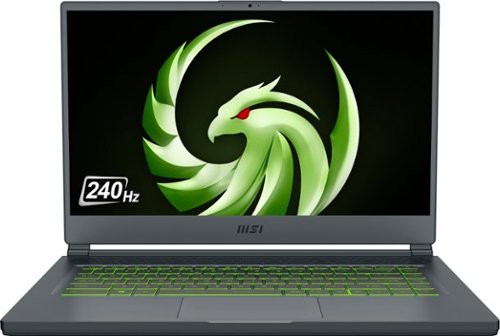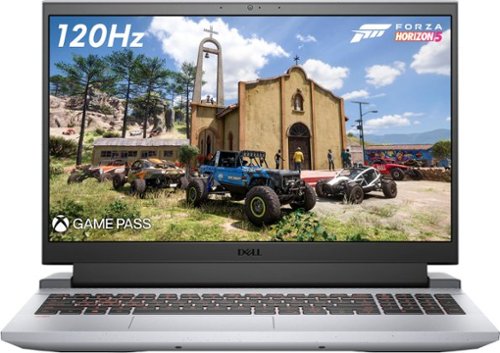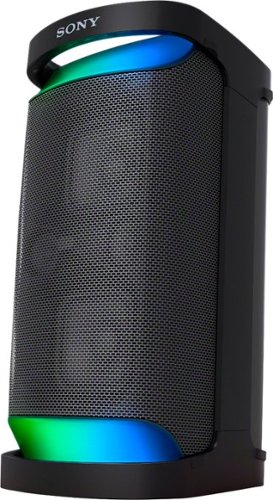hotice's stats
- Review count115
- Helpfulness votes423
- First reviewOctober 15, 2016
- Last reviewMay 15, 2024
- Featured reviews0
- Average rating4.9
Reviews comments
- Review comment count0
- Helpfulness votes0
- First review commentNone
- Last review commentNone
- Featured review comments0
Questions
- Question count0
- Helpfulness votes0
- First questionNone
- Last questionNone
- Featured questions0
- Answer count27
- Helpfulness votes14
- First answerOctober 15, 2016
- Last answerJanuary 19, 2022
- Featured answers0
- Best answers1
Nothing about your personal style is standard. So why should your appliances be? CAFÉ redefines the kitchen space with trend forward appliances that reflect your personality. Get the look you crave with CAFÉ’s distinct finish offerings that blend sophistication and performance for a kitchen this is unique as you.
Customer Rating

5
Quality Espresso Maker!
on October 22, 2021
Posted by: hotice
from Lebanon, PA
Elegant - that's the first word that comes to my mind when I think of the GE Cafe Espresso Machine + Frother! It's looks amazing and has equally excellent functionality!
Design
I love the look of this espresso machine! Mine is the model with a black matte finish and brushed copper accents. It looks beautiful and sophisticated. It feels solid and well built. It's not all metal, some of it is plastic, but it doesn't feel cheap or like it will break. The steam arm is very firm to move, not uncomfortable but solid to move. The tamper is very heavy. The portafilter fits well under the grinder and has a very solid fit under the brewer, like it should. The portafilter is also very heavy/solid - like the tamper. The top of the espresso machine has a spot to hold the tamper as well as a warmed surface to warm your cup before you make a drink. The water tank is in the back. It has a lid that flips open easily for filling. You can also lift the tank up and off very easily to fill or clean it. The drip tray has a red float that will come up above the surface when it's full and needs to be emptied. If you pull out the drip tray there is some storage behind it on the left hand side. This has a cleaning kit and room to store one of the shot filters. The espresso machine includes not just the standard single and double-shot filters but one more of each one with double walls.
I love the look of this espresso machine! Mine is the model with a black matte finish and brushed copper accents. It looks beautiful and sophisticated. It feels solid and well built. It's not all metal, some of it is plastic, but it doesn't feel cheap or like it will break. The steam arm is very firm to move, not uncomfortable but solid to move. The tamper is very heavy. The portafilter fits well under the grinder and has a very solid fit under the brewer, like it should. The portafilter is also very heavy/solid - like the tamper. The top of the espresso machine has a spot to hold the tamper as well as a warmed surface to warm your cup before you make a drink. The water tank is in the back. It has a lid that flips open easily for filling. You can also lift the tank up and off very easily to fill or clean it. The drip tray has a red float that will come up above the surface when it's full and needs to be emptied. If you pull out the drip tray there is some storage behind it on the left hand side. This has a cleaning kit and room to store one of the shot filters. The espresso machine includes not just the standard single and double-shot filters but one more of each one with double walls.
Controls
There are four, large, easy to read and easy to press buttons on the front. The left most button is "Power", next is "Grind", and the third and fourth are for "Single" or "Double" brews. Right in the middle there is a large copper dial. The dial looks impressive but is simple in function. It's a control for the steam wand. The middle position is off, the left position is for hot water only, and the right position is for steam. The buttons work as expected. That's mostly all there is to the control for regular use. There are a few other things you can customize. You can turn the beeping off and on by holding down the "Grind" and "Single" buttons at the same time. You can do some other customization but I like the app better for that and will talk about that later. There are lights around the buttons and the dial that make it easy to see what you pressed.
There are four, large, easy to read and easy to press buttons on the front. The left most button is "Power", next is "Grind", and the third and fourth are for "Single" or "Double" brews. Right in the middle there is a large copper dial. The dial looks impressive but is simple in function. It's a control for the steam wand. The middle position is off, the left position is for hot water only, and the right position is for steam. The buttons work as expected. That's mostly all there is to the control for regular use. There are a few other things you can customize. You can turn the beeping off and on by holding down the "Grind" and "Single" buttons at the same time. You can do some other customization but I like the app better for that and will talk about that later. There are lights around the buttons and the dial that make it easy to see what you pressed.
Smart HQ App
Sometimes I'm annoyed by every device needing an app. In this case, It's worth it for me! For one thing, the espresso machine does get updates. Since I set it up it has had two updates. The one said it could take 30 minutes to finish but I don't think either one took more than 5-10 minutes. The app also lets you know things with notifications on your phone like when it's time to descale (it comes with pellets for descaling) or when the water needs to be filled. More importantly, it give you control over single and double espresso grind time and brew volume as well as hot water volume. Some of that can be controlled by the buttons on the front but not all of it and not as easily or clearly to me. I included two screenshots of the app to show you what to expect. You can't set it to anything but there's a range of options to pick from.
Sometimes I'm annoyed by every device needing an app. In this case, It's worth it for me! For one thing, the espresso machine does get updates. Since I set it up it has had two updates. The one said it could take 30 minutes to finish but I don't think either one took more than 5-10 minutes. The app also lets you know things with notifications on your phone like when it's time to descale (it comes with pellets for descaling) or when the water needs to be filled. More importantly, it give you control over single and double espresso grind time and brew volume as well as hot water volume. Some of that can be controlled by the buttons on the front but not all of it and not as easily or clearly to me. I included two screenshots of the app to show you what to expect. You can't set it to anything but there's a range of options to pick from.
Summary
I'm no barista, though this isn't the first I've made espresso/lattes etc, but I'm getting excellent results every time. The steaming function works very well and doesn't take long to heat up and start. The brew also starts quickly. When steaming milk I go for 160-170 degrees and never have a hard time hitting that. I've had great results with whole milk and half and half. The grinder is a burr grinder and gives very consistent grinds. The brewer has an Italian made water pump which, again, provides a consistently excellent brew. Kitchen counter space is at a premium for me but the GE Cafe Espresso Machine + Frother has earned spot.
I'm no barista, though this isn't the first I've made espresso/lattes etc, but I'm getting excellent results every time. The steaming function works very well and doesn't take long to heat up and start. The brew also starts quickly. When steaming milk I go for 160-170 degrees and never have a hard time hitting that. I've had great results with whole milk and half and half. The grinder is a burr grinder and gives very consistent grinds. The brewer has an Italian made water pump which, again, provides a consistently excellent brew. Kitchen counter space is at a premium for me but the GE Cafe Espresso Machine + Frother has earned spot.
Mobile Submission: False
I would recommend this to a friend!


The Mason Luxe digital photo frame pairs simple design elements with meticulous craftsmanship for a striking sculptural effect. Its Ultra HD 9.7” display presents your memories with vibrant colors and brilliant clarity. Simply download the free app, pair your frame and start adding your photos. With unlimited storage, you can easily upload 10,000+ images, never having to choose between your favorites. Invite your friends and the entire family to share their photos too! It’s never been easier to stay connected to loved ones and enjoy all the amazing photos stuck on your phone. Changing the orientation of the frame from portrait to landscape is as easy as turning it on its side; our smart technology rotates the photo for you. Use the integrated touch bar to scroll through your images or customize the playback settings using the Aura app.
Customer Rating

5
Love the auto positioning of photos and sharing!
on October 18, 2021
Posted by: hotice
from Lebanon, PA
The Aura Mason Luxe Digital Frame has a bright, high resolution display! It has simple controls and does a great job of centering photos automatically!
Design
The Mason Luxe has some weight to it, but I mean that in a good way. It feels solid and well made. I think it's a great size for photo viewing at 9.7" with a 4:3 aspect ratio. The display is bright and very sharp at 2048x1536 with 264dpi. The viewing angle is good too. You can see it well from the top, bottom, and sides thought it looks a little bright to me straight on. It's designed to be used in portrait or landscape. There is a touch bar to control it that's on the top, one for portrait and one for landscape. It has a braided power cord which goes along with the quality of the rest of the device.
The Mason Luxe has some weight to it, but I mean that in a good way. It feels solid and well made. I think it's a great size for photo viewing at 9.7" with a 4:3 aspect ratio. The display is bright and very sharp at 2048x1536 with 264dpi. The viewing angle is good too. You can see it well from the top, bottom, and sides thought it looks a little bright to me straight on. It's designed to be used in portrait or landscape. There is a touch bar to control it that's on the top, one for portrait and one for landscape. It has a braided power cord which goes along with the quality of the rest of the device.
Controls
The touch-bar on the top works well and is simple to use with only a few things to remember. You can swipe left or right to move to the next or previous picture. Tapping once brings up a window that shows the location of the picture, the name person who uploaded it, and the time/date stamp of the picture. Tapping again makes that go away. You can double-tap the touch bar to "love" a photo and you'll see a heart appear on the screen for a short time. If you tap and hold on the touch bar it gives you the option to close the menu, remove the current photo, or shutdown the frame. You can turn it back on by tapping the touch bar.
The touch-bar on the top works well and is simple to use with only a few things to remember. You can swipe left or right to move to the next or previous picture. Tapping once brings up a window that shows the location of the picture, the name person who uploaded it, and the time/date stamp of the picture. Tapping again makes that go away. You can double-tap the touch bar to "love" a photo and you'll see a heart appear on the screen for a short time. If you tap and hold on the touch bar it gives you the option to close the menu, remove the current photo, or shutdown the frame. You can turn it back on by tapping the touch bar.
Features
I love being able to swipe between pictures. It's very easy and responsive. It goes to sleep if the lights in the room go off. When you turn the lights back on it wakes up. One very cool thing it does is automatically centering people in the frame when it changes orientation from vertial to horizontal. So not only does it sence when you turn it and rotate the piture, but if you have a landscape picture with two people standing next to each other near the one side, and you turn the frame into the portrait position, it will automatically move the pictures so the people are towards the center of the picture instead of one or both being cut off. I used to spend a lot of time adjusting images for a specific orientation with an older digital frame I had. This does that automatically and very well! Another thing that's very cool is the way others can add their pictures to the frame. I'll talk about that next.
I love being able to swipe between pictures. It's very easy and responsive. It goes to sleep if the lights in the room go off. When you turn the lights back on it wakes up. One very cool thing it does is automatically centering people in the frame when it changes orientation from vertial to horizontal. So not only does it sence when you turn it and rotate the piture, but if you have a landscape picture with two people standing next to each other near the one side, and you turn the frame into the portrait position, it will automatically move the pictures so the people are towards the center of the picture instead of one or both being cut off. I used to spend a lot of time adjusting images for a specific orientation with an older digital frame I had. This does that automatically and very well! Another thing that's very cool is the way others can add their pictures to the frame. I'll talk about that next.
Aura App
The Aura app is required to put pictures on the frame. It's easy to use and does what's needed letting you change the amount of time before it changes pictures and some other settings. My favorite function of the app is that other can install it and then you can invite them to put pictures on the frame. My family went on a trip but I had to stay home. It was so cool to see new pictures they took show up on the Mason Luxe! The app also gives me notifications to tell me when new pictures are added and other things related to the frame. When new pictures are added, it will put them on next - instead of waiting until the end. I love the way this works! I don't need to use a device to see new pictures. They pick out the best ones and put them directly on the frame from wherever they are! You can add an unlimited number of pictures. You can also add more than one frame to the app - so you could have one, or more, in every room.
The Aura app is required to put pictures on the frame. It's easy to use and does what's needed letting you change the amount of time before it changes pictures and some other settings. My favorite function of the app is that other can install it and then you can invite them to put pictures on the frame. My family went on a trip but I had to stay home. It was so cool to see new pictures they took show up on the Mason Luxe! The app also gives me notifications to tell me when new pictures are added and other things related to the frame. When new pictures are added, it will put them on next - instead of waiting until the end. I love the way this works! I don't need to use a device to see new pictures. They pick out the best ones and put them directly on the frame from wherever they are! You can add an unlimited number of pictures. You can also add more than one frame to the app - so you could have one, or more, in every room.
Summary
I think the Aura Mason Luxe Digital Frame packs great image quality and features with a into a digital frame that looks good and is very practical to use. It's simple while having a few powerful features like auto positioning of pictures and photo sharing.
I think the Aura Mason Luxe Digital Frame packs great image quality and features with a into a digital frame that looks good and is very practical to use. It's simple while having a few powerful features like auto positioning of pictures and photo sharing.
Mobile Submission: False
I would recommend this to a friend!
Cook simple and healthy meals for your family with the Oster® Digital RapidCrisp™ Air Fryer Oven. It combines 9 cooking functions—air fryer, convection oven, broiler, toaster oven, dehydrator, and more—in one premium countertop oven. RapidCrisp Technology provides crispier results up to 50% faster, and with a fraction of the oil compared to deep frying. The large interior of this Oster toaster oven fits a 12'' pizza, yet the oven still has a compact footprint. With a brushed stainless steel finish, and premium touch digital controls, the sleek, modern design complements any kitchen. The air fryer oven comes fully equipped with an air fry basket, baking pan, wire rack, and removable crumb tray—all dishwasher-safe for added convenience. Enjoy powerful air fryer performance and much more with the Oster Digital RapidCrisp Air Fryer Oven. *As compared to Oster Air Fryer Oven model 2129751
Customer Rating

4
Versatile kitchen appliance!
on September 30, 2021
Posted by: hotice
from Lebanon, PA
This is an easy to use Toaster Oven and Air Fryer combo that gives great results!
Design
The controls are very accessible and easy to use. The display is bright and easy to read. It will heat at temperatures up to 450 degrees, Bake or Convection Bake up to 90 minutes, and Dehydrate up to 12 hours. The inside is roomy - easily big enough for a 10" pizza. A 12" pizza would be against the sides though it would fit front to back, hanging off the rack a little. There are three levels that you can put the rack/tray at. There is no internal light which surprised me but that's not a huge deal for me.
The controls are very accessible and easy to use. The display is bright and easy to read. It will heat at temperatures up to 450 degrees, Bake or Convection Bake up to 90 minutes, and Dehydrate up to 12 hours. The inside is roomy - easily big enough for a 10" pizza. A 12" pizza would be against the sides though it would fit front to back, hanging off the rack a little. There are three levels that you can put the rack/tray at. There is no internal light which surprised me but that's not a huge deal for me.
Controls
I've found the dial to be very well calibrated with a good feel where one notch moves one selection very reliably. The buttons, all of which, are to the right of the display, are a bit strange. They almost have a touch sensitive feel though you do need to press a little bit. On the plus side, if you use it with messy hands it's easy to clean off these buttons.
I've found the dial to be very well calibrated with a good feel where one notch moves one selection very reliably. The buttons, all of which, are to the right of the display, are a bit strange. They almost have a touch sensitive feel though you do need to press a little bit. On the plus side, if you use it with messy hands it's easy to clean off these buttons.
Results
I'm very happy with the thorough heating and the crisping this produces. Toast is done evenly and French fries are very hot, through and through with crisping on the edges. Speaking of French fries, there is a "Fries" setting which works well! It does 450 degrees for 15 minutes and I had excellent results. One thing I noticed with the "Toast" setting is that you adjust the shade of the toast, not the number of slices. For some reason I was guessing it was the number of slices at first. But when you set it to "Toast" you adjust the shade/darkness from 1-7. The 5 or 6 is about right for me, with 1 being just warmed a little, and 7 being darkest. Also, keep in mind you may want to use different rack heights. The manual recommends the middle for a lot of things like toast, fries, and pizza.
I'm very happy with the thorough heating and the crisping this produces. Toast is done evenly and French fries are very hot, through and through with crisping on the edges. Speaking of French fries, there is a "Fries" setting which works well! It does 450 degrees for 15 minutes and I had excellent results. One thing I noticed with the "Toast" setting is that you adjust the shade of the toast, not the number of slices. For some reason I was guessing it was the number of slices at first. But when you set it to "Toast" you adjust the shade/darkness from 1-7. The 5 or 6 is about right for me, with 1 being just warmed a little, and 7 being darkest. Also, keep in mind you may want to use different rack heights. The manual recommends the middle for a lot of things like toast, fries, and pizza.
Summary
I'm very happy with this overall. Make sure you take a look at the manual as it may have some helpful pointers for you, like it did for me with the toast shades. It also has a table telling you how to make many things, various types of potatoes, meats, and snacks, using the air fryer setting with suggested temperatures and times. There are some recipes too. This is a versatile kitchen appliance that could save you some counter space by replacing a few other things. To me the biggest negative is the buttons which don't always respond as expected but they do work and didn't cause a real issue.
I'm very happy with this overall. Make sure you take a look at the manual as it may have some helpful pointers for you, like it did for me with the toast shades. It also has a table telling you how to make many things, various types of potatoes, meats, and snacks, using the air fryer setting with suggested temperatures and times. There are some recipes too. This is a versatile kitchen appliance that could save you some counter space by replacing a few other things. To me the biggest negative is the buttons which don't always respond as expected but they do work and didn't cause a real issue.
Mobile Submission: False
I would recommend this to a friend!
Unexpected. Unseen. Unreal. The Delta 15 AMD Advantage Edition uses the latest AMD Ryzen 7 5800H processor and Radeon RX 6700M graphics. Coming in at 4.19lbs light and 0.75in thin, the Delta 15 supports SmartShift, Smart Access Memory and Wi-Fi 6E for powerful performance inside a premium chassis. Break through and set off a new standard in gaming with the Delta 15.
Customer Rating

5
Fast, powerful, and compact 15" gaming laptop!
on September 25, 2021
Posted by: hotice
from Lebanon, PA
I love the way MSI Delta 15 has packed a powerful and well loaded gaming laptop into a small profile case!
Design
The MSI Delta 15 has a smaller size that I would expect for a gaming laptop but packs everything in there. The keyboard is very roomy and comfortable to type on. It doesn't have a numeric keyboard but it has excellent, full-sized T arrow buttons in an inverted T layout! I find that to be rare and it is very helpful for some games. The color and brightness of the keyboard back-light can be changed. I can also set it to make the colors cycle. The keyboard also has a light, to show if the function keys are locked. It's on the ESC key which is logical because <Fn>-<ESC> is a toggle to turn the function lock on and off.
The MSI Delta 15 has a smaller size that I would expect for a gaming laptop but packs everything in there. The keyboard is very roomy and comfortable to type on. It doesn't have a numeric keyboard but it has excellent, full-sized T arrow buttons in an inverted T layout! I find that to be rare and it is very helpful for some games. The color and brightness of the keyboard back-light can be changed. I can also set it to make the colors cycle. The keyboard also has a light, to show if the function keys are locked. It's on the ESC key which is logical because <Fn>-<ESC> is a toggle to turn the function lock on and off.
Performance
This laptop runs everything fast! With the Ryzen 7 5800H, 16GB of RAM, a 1TB SSD, and a Radeon RX 6700M with 10GB of video memory it runs anything I throw at it with no problem. I have a racing game from a few years ago that has a benchmark tool built in. This laptop actually averaged 247fps in the benchmark test when I had all the settings at their highest! I'm glad to see that the the GPU can generate a framerate as high as the screen refresh! I've run new 3D sports and shooter games as well and not only does this handle high settings but motion is fast and smooth! I'm very impressed with what AMD has done in mobile CPU and graphics!
This laptop runs everything fast! With the Ryzen 7 5800H, 16GB of RAM, a 1TB SSD, and a Radeon RX 6700M with 10GB of video memory it runs anything I throw at it with no problem. I have a racing game from a few years ago that has a benchmark tool built in. This laptop actually averaged 247fps in the benchmark test when I had all the settings at their highest! I'm glad to see that the the GPU can generate a framerate as high as the screen refresh! I've run new 3D sports and shooter games as well and not only does this handle high settings but motion is fast and smooth! I'm very impressed with what AMD has done in mobile CPU and graphics!
Ports
This has one HDMI, 2 USB C, 2 USB A, and one headphone jack. All the USB ports are USB 3.1 Type 2 - which is excellent! One of the USB C ports also supports Display Port. There is also a dedicated power port. Congrats to MSI! I like their choice of ports. I do wish it had an RJ-45 jack since I tend to do a lot of things related to networking and it does typically give better bandwidth and lower latency than wireless.
This has one HDMI, 2 USB C, 2 USB A, and one headphone jack. All the USB ports are USB 3.1 Type 2 - which is excellent! One of the USB C ports also supports Display Port. There is also a dedicated power port. Congrats to MSI! I like their choice of ports. I do wish it had an RJ-45 jack since I tend to do a lot of things related to networking and it does typically give better bandwidth and lower latency than wireless.
Software
There's a tool called MSI Center that's included which shows you all sorts of live hardware info like temperatures and fan speeds. It also lets you change the keyboard backlighting. There's a multi-track music creator program called Music Maker Jam for making your own soundtrack. There's also a program called Nahimic that let's you apply live effects to improve or change audio. You can even adjust for where your speakers are in the room to improve your sound field positioning. It also has a sound sharing feature that gives you separate volume control for headphones connected with the headphone jack, Bluetooth, and USB ports. I love the fact that I can share sound with someone else easily and with separate volume control. The included software I found most interesting is the MSI App Player. It lets me log into my Google Account and install Android Apps just like my laptop was an Android device. It even adds icons for the apps in Windows. I haven't used it much yet but there have been a number of times where I wanted a phone app on my Windows PC so it's great to have something included that lets me do that!
There's a tool called MSI Center that's included which shows you all sorts of live hardware info like temperatures and fan speeds. It also lets you change the keyboard backlighting. There's a multi-track music creator program called Music Maker Jam for making your own soundtrack. There's also a program called Nahimic that let's you apply live effects to improve or change audio. You can even adjust for where your speakers are in the room to improve your sound field positioning. It also has a sound sharing feature that gives you separate volume control for headphones connected with the headphone jack, Bluetooth, and USB ports. I love the fact that I can share sound with someone else easily and with separate volume control. The included software I found most interesting is the MSI App Player. It lets me log into my Google Account and install Android Apps just like my laptop was an Android device. It even adds icons for the apps in Windows. I haven't used it much yet but there have been a number of times where I wanted a phone app on my Windows PC so it's great to have something included that lets me do that!
Battery Life
MSI claims 12 hours of video playback. That may be possible. There 5 MSI optimized modes for battery life or performance. One is customizable. In my usage I've been happy but not overly surprised by the battery life but most of my usage has been gaming or installing games so I don't have a great feel for it.
MSI claims 12 hours of video playback. That may be possible. There 5 MSI optimized modes for battery life or performance. One is customizable. In my usage I've been happy but not overly surprised by the battery life but most of my usage has been gaming or installing games so I don't have a great feel for it.
Mobile Submission: False
I would recommend this to a friend!
Experience the thrill of the game with the new Dell G15 gaming laptop. Featuring AMD® Ryzen processors, NVIDIA® GeForce® graphics, improved thermal design and Game Shift technology.
Customer Rating

5
Great gaming laptop for work or play!
on September 22, 2021
Posted by: hotice
from Lebanon, PA
I like the look, number of ports, and fast speed of the Dell G15 Ryzen Edition! It's a great gaming laptop with a cool looking design!
Design
It's not a small laptop but I love the look of it and the design. The case is light grey with blue speckles randomly in it. The keyboard feels great to type on and it has a numeric keypad. I also like the way it turns on when I lift the screen up from a closed position.
It's not a small laptop but I love the look of it and the design. The case is light grey with blue speckles randomly in it. The keyboard feels great to type on and it has a numeric keypad. I also like the way it turns on when I lift the screen up from a closed position.
Gaming
The Dell G15 Ryzen ran games very well! I thought the 120Hz display was more of a marketing thing but I was surprised. I have a number of games that actually detected and apparently used the 120Hz refresh rate! The motion is butter smooth! While a high framerate is needed for smooth motion if you have that, and this does, then a high screen refresh is really needed. It wasn't just the motion that was smooth, textures looked smooth and rich with some great lighting effects too! There's one game I play, a type of sport game, that I wasn't very good at on my other computer that doesn't have discrete graphics. On this computer, not only does it look much better but because the graphics are fast and smooth I'm playing much better in it now! I know with 8GB of RAM and 4GB of video RAM it's not the most loaded gaming laptop but it really handled what I threw at it very well! I didn't even think to check the graphic settings in all my games because they looked great and ran fast from the start. I'm guessing I can turn of them up higher, if not to their highest settings. I did change the graphics settings in some games and was very impressed with the results. The game was still fast and smooth but everything just looked better!!! The GeForce RTX 3050 TI really did nicely! I don't know how much these games use the CPU but having 16 logical processors probably doesn't hurt either!!! The AMD Ryzen 7 5800H sure gets the job done!!!
The Dell G15 Ryzen ran games very well! I thought the 120Hz display was more of a marketing thing but I was surprised. I have a number of games that actually detected and apparently used the 120Hz refresh rate! The motion is butter smooth! While a high framerate is needed for smooth motion if you have that, and this does, then a high screen refresh is really needed. It wasn't just the motion that was smooth, textures looked smooth and rich with some great lighting effects too! There's one game I play, a type of sport game, that I wasn't very good at on my other computer that doesn't have discrete graphics. On this computer, not only does it look much better but because the graphics are fast and smooth I'm playing much better in it now! I know with 8GB of RAM and 4GB of video RAM it's not the most loaded gaming laptop but it really handled what I threw at it very well! I didn't even think to check the graphic settings in all my games because they looked great and ran fast from the start. I'm guessing I can turn of them up higher, if not to their highest settings. I did change the graphics settings in some games and was very impressed with the results. The game was still fast and smooth but everything just looked better!!! The GeForce RTX 3050 TI really did nicely! I don't know how much these games use the CPU but having 16 logical processors probably doesn't hurt either!!! The AMD Ryzen 7 5800H sure gets the job done!!!
Sound
The sound on this laptop is also very good! I'm not sure how to describe it other than it sounds fuller and richer on here than other laptops. I feel like it throws sound well, being more immersive and helping me hear where other players are around me and where sounds are coming from.
The sound on this laptop is also very good! I'm not sure how to describe it other than it sounds fuller and richer on here than other laptops. I feel like it throws sound well, being more immersive and helping me hear where other players are around me and where sounds are coming from.
Ports
This laptop has a good amount of ports:
- USB C 3.2 Gen 2 which can also be used as a Display Port
- HDMI
- USB 3.2 Gen 1 type A
- USB 3.2 Gen 1 type A
- USB 3.2 Gen 1 type A with PowerShare (charge your phone here)
- Port for the A/C power
- Headphone jack
- And an RJ-45
I love having lots of ports! Not only that but they're good! One especially for charging, the three Gen 1 do 5Gbps and the USB C does 10Gbps. The RJ-45 is really a bonus. Sometimes I want it for configuring other devices and sometimes I just want the most reliable lowest latency and fastest connection possible. With that RJ-45 and the numeric keypad this would be an ideal choice for remote work.
This laptop has a good amount of ports:
- USB C 3.2 Gen 2 which can also be used as a Display Port
- HDMI
- USB 3.2 Gen 1 type A
- USB 3.2 Gen 1 type A
- USB 3.2 Gen 1 type A with PowerShare (charge your phone here)
- Port for the A/C power
- Headphone jack
- And an RJ-45
I love having lots of ports! Not only that but they're good! One especially for charging, the three Gen 1 do 5Gbps and the USB C does 10Gbps. The RJ-45 is really a bonus. Sometimes I want it for configuring other devices and sometimes I just want the most reliable lowest latency and fastest connection possible. With that RJ-45 and the numeric keypad this would be an ideal choice for remote work.
Speed
I know I talked about speed in gaming but I work with a lot of computers in my job and this has fast storage! Installing large Windows updates and large games is a breeze. I'm very happy with the overall performance of the system!
I know I talked about speed in gaming but I work with a lot of computers in my job and this has fast storage! Installing large Windows updates and large games is a breeze. I'm very happy with the overall performance of the system!
Battery life
This is a tough one because it depends so much on what you're doing and how bright you have the screen. Anyway, from my use it seems that if the brightness is down below half and you're doing web browsing, typing, or other non-gaming things, you should be able to get between 8-10 hours on this. That impressed me for a gaming laptop! It can really be used for serious work, especially with the numeric keypad and the RJ-45!
This is a tough one because it depends so much on what you're doing and how bright you have the screen. Anyway, from my use it seems that if the brightness is down below half and you're doing web browsing, typing, or other non-gaming things, you should be able to get between 8-10 hours on this. That impressed me for a gaming laptop! It can really be used for serious work, especially with the numeric keypad and the RJ-45!
Mobile Submission: False
I would recommend this to a friend!
Calm your worries and keep track of your health in the comfort of your own home. Take charge of your heart well-being with a professional-grade, automatic blood pressure and pulse monitor. Take the monitor anywhere with the included storage case. All your data can be synced with Bluetooth® technology through the free Beurer HealthCoach app in order to manage your health vitals and share results with your doctor between visits. The preciseness of German engineering of the Beurer BM76 allows for the detection of irregular heartbeats signaling potential heart problems, as well as tracking blood pressure, which allows you to take preventative actions for high blood pressure (also known as hypertension).
Customer Rating

5
Easy to use and feature rich
on September 17, 2021
Posted by: hotice
from Lebanon, PA
The Beurer BM76 Blood Pressure Monitor has a bright screen and more functionality than any blood pressure monitor that I've used before. While it does a lot it's still easy to use!
Ease of use
The first time you turn it on you'll go through a quick setup to set the time and date. After that I was happy to see that it works like any other blood pressure monitor I've used. You just put on the cuff and press the power button. It takes a measurement and stores it, in the blood pressure monitor itself - no smart phone required! The buttons are also very large and easy to see. There's "M" for memory, "Set", "-", "+", and a big power button in the middle.
The first time you turn it on you'll go through a quick setup to set the time and date. After that I was happy to see that it works like any other blood pressure monitor I've used. You just put on the cuff and press the power button. It takes a measurement and stores it, in the blood pressure monitor itself - no smart phone required! The buttons are also very large and easy to see. There's "M" for memory, "Set", "-", "+", and a big power button in the middle.
Screen
The screen has large, clear numbers and there's a bright back-light. Besides the systolic, diastolic, and pulse numbers, the screen shows the date, time, which user it's recording/showing data (1-4), as well as some additional indicators.
The screen has large, clear numbers and there's a bright back-light. Besides the systolic, diastolic, and pulse numbers, the screen shows the date, time, which user it's recording/showing data (1-4), as well as some additional indicators.
Features
I love the way you can change users and store readings for that user. When it's off, just press the set button and then press "-" or "+" to select the user, 1, 2, 3, or 4. Then when the unit is off, press "M" to view the readings stored in memory for the current user. It comes up first with the average reading for all readings stored for that user, then shows the average AM reading (5-9am), then the average PM reading (6-8pm), then it goes through the individual readings. It stores up to 30 readings for each of the four users. Another feature it has is that it can detect an irregular heartbeat. That seems like a features all blood pressure monitors should have but I never heard of that in one before.
I love the way you can change users and store readings for that user. When it's off, just press the set button and then press "-" or "+" to select the user, 1, 2, 3, or 4. Then when the unit is off, press "M" to view the readings stored in memory for the current user. It comes up first with the average reading for all readings stored for that user, then shows the average AM reading (5-9am), then the average PM reading (6-8pm), then it goes through the individual readings. It stores up to 30 readings for each of the four users. Another feature it has is that it can detect an irregular heartbeat. That seems like a features all blood pressure monitors should have but I never heard of that in one before.
Beurer HealthCoach App
While you don't need the app for anything I mentioned above I do recommend the app. After some quick setup, including entering age, height, and weight and pairing the app with the blood pressure monitor over Bluetooth, it will automatically record the data every time you take your blood pressure. The data is still stored on the blood pressure monitor too but in the app I can see a nice list view of the times I took my blood pressure as well as seeing my systolic and diastolic numbers graphed on a chart. It also lets me add manual entries - not transferred by Bluetooth, for instance from going to the doctors office or when donating blood. The app is also made to track much more too. It can track weight, activity (steps), sleep, blood oxygen, and temperature. All of those can be manually entered (the blood pressure monitor doesn't track those though other devices from Beurer may). One note, the app is for one person. To use the app with more than one person each person needs to have their own phone with the app installed, though they can all use the same blood pressure monitor.
While you don't need the app for anything I mentioned above I do recommend the app. After some quick setup, including entering age, height, and weight and pairing the app with the blood pressure monitor over Bluetooth, it will automatically record the data every time you take your blood pressure. The data is still stored on the blood pressure monitor too but in the app I can see a nice list view of the times I took my blood pressure as well as seeing my systolic and diastolic numbers graphed on a chart. It also lets me add manual entries - not transferred by Bluetooth, for instance from going to the doctors office or when donating blood. The app is also made to track much more too. It can track weight, activity (steps), sleep, blood oxygen, and temperature. All of those can be manually entered (the blood pressure monitor doesn't track those though other devices from Beurer may). One note, the app is for one person. To use the app with more than one person each person needs to have their own phone with the app installed, though they can all use the same blood pressure monitor.
Mobile Submission: False
I would recommend this to a friend!
Feel the power of the extraordinary new P-Series 4K HDR Smart TV. The P-Series is our most colorful TV with the spectacular Quantum Color engine generating up to 115% more color in every pixel than standard 4K HDR TVs. UltraBright 1200 and Active Full Array intelligently calibrate screen brightness and darkness for intensely vibrant hues, strikingly deep blacks and mesmerizing contrast. Dolby Vision High Dynamic Range (HDR) combined with a full array backlight delivers stunning picture quality, transporting you into the story through richer contrast, brighter highlights, and eye-popping color. The lightning-fast VIZIO IQ Ultra processor delivers enhanced picture processing and a faster entertainment browsing experience, while the ProGaming Engine with Auto Game Mode, Variable Refresh Rate with AMD FreeSync Premium Pro, 4K 120fps, HDR gaming with Dolby Vision and HGiG, ultra-low input lag, and newly-added gaming menu take console gaming to a whole new level. Enjoy the award-winning SmartCast platform loaded with the best selection of built-in apps, an all-new Voice Remote, Bluetooth headphone capability, and Apple AirPlay 2 and Chromecast built-in. From its superior picture performance to refined finish and premium design, the new P-Series projects powerful beauty in every way and represents the pinnacle of 4K Smart TV entertainment.
Customer Rating

5
Great Image Quality, Fast and Responsive control
on September 14, 2021
Posted by: hotice
from Lebanon, PA
VIZIO - 75" Class P-Series® Quantum LED 4K UHD Smartcast TV
The 75" P-Series Quantum LED 4K UHD Smartcast TV is a fast and easy to use SmartTV with excellent picture quality!
Image Quality
This TV is very bright! Nothing is washed out, it's just a very bright in a good way. Colors are accurate and vibrant. The brightness is very uniform, not becoming dimmer in the corners. Video in 4K looks sharp as you would expect. The contrast ratio (HDR) is great, showing details in dark images well. I'm a huge fan of local dimming! This TV has 210 local dimming zones! That allows black parts of the image to be truly black with video that supports HDR. But the TV just has a great contrast ratio in general too. I played content from a number of different streaming apps as well as other devices in 480p, 720p, 1080p, and 4k. Much of that was played directly from apps on the Vizio but I also used it with three other external devices connected by HDMI. I used it for video games and Blu-ray as well as some additional video content. Audio was also great! I used my surround sound system connected by HDMI ARC and the sound was excellent. I set the Digital Audio Out setting to "Digital" and turned off the TV Speakers and Surround Sound on the TV. I got excellent Dolby Surround in games and video.
This TV is very bright! Nothing is washed out, it's just a very bright in a good way. Colors are accurate and vibrant. The brightness is very uniform, not becoming dimmer in the corners. Video in 4K looks sharp as you would expect. The contrast ratio (HDR) is great, showing details in dark images well. I'm a huge fan of local dimming! This TV has 210 local dimming zones! That allows black parts of the image to be truly black with video that supports HDR. But the TV just has a great contrast ratio in general too. I played content from a number of different streaming apps as well as other devices in 480p, 720p, 1080p, and 4k. Much of that was played directly from apps on the Vizio but I also used it with three other external devices connected by HDMI. I used it for video games and Blu-ray as well as some additional video content. Audio was also great! I used my surround sound system connected by HDMI ARC and the sound was excellent. I set the Digital Audio Out setting to "Digital" and turned off the TV Speakers and Surround Sound on the TV. I got excellent Dolby Surround in games and video.
User Interface and Performance
The user interface is pretty easy to use. All available apps are already installed so you're not searching for apps and installing them manually. You just go to the one you want on the screen and open it. You can customize the layout for your favorite apps, putting them top and center on the screen in the order you want. All other apps will still be there, but it makes it faster to get to the apps you use. Speaking of launching apps, this TV is very fast and responsive! It's very responsive when you navigate the user interface to find your apps. Not only that but it opens the apps quickly too. Turning it off and on is also fast. You can even make turning it on faster if you turn off the "Eco Mode" power mode.
The user interface is pretty easy to use. All available apps are already installed so you're not searching for apps and installing them manually. You just go to the one you want on the screen and open it. You can customize the layout for your favorite apps, putting them top and center on the screen in the order you want. All other apps will still be there, but it makes it faster to get to the apps you use. Speaking of launching apps, this TV is very fast and responsive! It's very responsive when you navigate the user interface to find your apps. Not only that but it opens the apps quickly too. Turning it off and on is also fast. You can even make turning it on faster if you turn off the "Eco Mode" power mode.
The SmartCast Mobile App
While not required there is a SmartCast Mobile App for the TV. It gives you controls for the TV as you would expect but it also give you direct access to launch the apps and content on the TV from your phone, without navigating the TV user interface.
While not required there is a SmartCast Mobile App for the TV. It gives you controls for the TV as you would expect but it also give you direct access to launch the apps and content on the TV from your phone, without navigating the TV user interface.
App Support
You may want to check and make sure the TV has the apps you want before you buy but I was impressed. It has almost every streaming app I've heard of and many I hadn't heard of. It's got tons of apps and, as I mentioned before, they're all installed. You don't need to find them and install them. There are a few more on the way and I'm sure there will. It has ChromeCast and AirPlay built-in so that helps too.
You may want to check and make sure the TV has the apps you want before you buy but I was impressed. It has almost every streaming app I've heard of and many I hadn't heard of. It's got tons of apps and, as I mentioned before, they're all installed. You don't need to find them and install them. There are a few more on the way and I'm sure there will. It has ChromeCast and AirPlay built-in so that helps too.
Setup
Setting up the TV was quick and easy! You answer a few questions the first time you turn it on and it downloads updates but even installing the updates didn't take as long as I thought to finish. I wish I would have timed it but I think it was less than 10 minutes to set it up and install the updates. There may have been one more round of updates after that but again, they don't take too long to start and the TV doesn't take long to restart.
Setting up the TV was quick and easy! You answer a few questions the first time you turn it on and it downloads updates but even installing the updates didn't take as long as I thought to finish. I wish I would have timed it but I think it was less than 10 minutes to set it up and install the updates. There may have been one more round of updates after that but again, they don't take too long to start and the TV doesn't take long to restart.
Motion
There are a lot of settings related to motion. I ended up turning them off. Some of the motion looked odd to me with the settings enabled, as I've seen with other TVs and motion enhancement technology. The plus here is there are a lot of options and some of them could be a big help in specific situations.
There are a lot of settings related to motion. I ended up turning them off. Some of the motion looked odd to me with the settings enabled, as I've seen with other TVs and motion enhancement technology. The plus here is there are a lot of options and some of them could be a big help in specific situations.
Ports
There are 4 HDMI ports, 2 which can do 4K at 120Hz and 1 that can doe HDMI eARC (which is backwards compatible to ARC). There is one USB port that is powered. You can actually turn the power off for that port if you want in the TV settings. There is one optical out and one 1/8" stereo out as well as coax for cable or an antenna. There are no component or composite inputs.
There are 4 HDMI ports, 2 which can do 4K at 120Hz and 1 that can doe HDMI eARC (which is backwards compatible to ARC). There is one USB port that is powered. You can actually turn the power off for that port if you want in the TV settings. There is one optical out and one 1/8" stereo out as well as coax for cable or an antenna. There are no component or composite inputs.
Ads
There are ads in the user interface for shows, movies, and apps, depending on where you are at in the interface. That seems to be the new normal with SmartTVs so I'm not sure there is any getting away from it.
There are ads in the user interface for shows, movies, and apps, depending on where you are at in the interface. That seems to be the new normal with SmartTVs so I'm not sure there is any getting away from it.
Mobile Submission: False
I would recommend this to a friend!
The Shark Steam & Scrub scrubbing and sanitizing* steam mop gently scrubs and sanitizes* all at once. The combination of steam and rotating pads delivers up to 2x better stuck-on stain removal vs. traditional steam mops** on sealed hard floors. This deeper cleaning removes dust, residue, grease, and bacteria while providing chemical-free sanitization*.
Posted by: hotice
from Lebanon, PA
The Shark Steam & Scrub makes scrubbing floors effortless!
Design
The Shark Steam & Scrub is very sleek, light, and easy to carry. There is only one button. This is a four-way toggle between the "Light", "Normal", and "Deep" cleaning modes and the "Standby" mode. The button has a strange squishy feel to it and it presses in farther than I expected but it works consistently and isn't difficult you use. There is a pull out spout for you to fill the water reservoir. The spout works very well and makes adding water a spill-free process. Four cleaning pads are included and they're machine washable. They are easy to attach. Just set them on the floor next to each other and press the Steam & Scrub down on top. They attach easily and securely. When you're done, you're supposed to pour out the water through the same spout that you use to pour the water in. It doesn't pour out as gracefully. It's not bad but it tends to splatter a bit. That was the only thing I didn't like about the design and is not a big deal to me.
The Shark Steam & Scrub is very sleek, light, and easy to carry. There is only one button. This is a four-way toggle between the "Light", "Normal", and "Deep" cleaning modes and the "Standby" mode. The button has a strange squishy feel to it and it presses in farther than I expected but it works consistently and isn't difficult you use. There is a pull out spout for you to fill the water reservoir. The spout works very well and makes adding water a spill-free process. Four cleaning pads are included and they're machine washable. They are easy to attach. Just set them on the floor next to each other and press the Steam & Scrub down on top. They attach easily and securely. When you're done, you're supposed to pour out the water through the same spout that you use to pour the water in. It doesn't pour out as gracefully. It's not bad but it tends to splatter a bit. That was the only thing I didn't like about the design and is not a big deal to me.
Cleaning
Our floors were not very dirty but there was some nasty grime under the corner of the refrigerator. I put it on "Deep" cleaning mode and made a few passes and sure enough, it got it off. It's not a matter of pushing hard. You just let it glide over the surface. Though it turns very easily it's suggested the you clean with forward and backward motions. I'm very happy with how well it clean, especially given the amount of effort required, which is very little.
Our floors were not very dirty but there was some nasty grime under the corner of the refrigerator. I put it on "Deep" cleaning mode and made a few passes and sure enough, it got it off. It's not a matter of pushing hard. You just let it glide over the surface. Though it turns very easily it's suggested the you clean with forward and backward motions. I'm very happy with how well it clean, especially given the amount of effort required, which is very little.
Ease of use
It's very easy to use! There are some things I would not have guessed without reading the directions. For instance, when turning it off you should put it in "Standby" mode first, put the handle in the upright position, and then
unplug it from the wall. Really, though, it's very easy to use with just one button. Once you have it on it takes about 30 seconds to start steaming and then you're ready to go. The discs will start spinning as soon as you pull it down from the upright position. It just glides over the hard floor surface. It turns very easy but the cleaning is to be done primarily with forward and backward motions. You can't really do anything wrong. Turn it on and it cleans.
It's very easy to use! There are some things I would not have guessed without reading the directions. For instance, when turning it off you should put it in "Standby" mode first, put the handle in the upright position, and then
unplug it from the wall. Really, though, it's very easy to use with just one button. Once you have it on it takes about 30 seconds to start steaming and then you're ready to go. The discs will start spinning as soon as you pull it down from the upright position. It just glides over the hard floor surface. It turns very easy but the cleaning is to be done primarily with forward and backward motions. You can't really do anything wrong. Turn it on and it cleans.
Read the Manual
There are some surfaces you shouldn't use it on, for instance wood that isn't sealed or surfaces that are waxed. They also list recommended settings for different types of floors. It also says you should not hold it in one place, but keep moving it.
There are some surfaces you shouldn't use it on, for instance wood that isn't sealed or surfaces that are waxed. They also list recommended settings for different types of floors. It also says you should not hold it in one place, but keep moving it.
Mobile Submission: False
I would recommend this to a friend!
Looking for a projector that can handle both business and entertainment needs? Look no further than the Miroir M600 Full HD Pro 1080p projector! It's compact, lightweight, and can project up to 120 inches with a bright display of 600 LED lumens. Plus, with a built-in rechargeable battery and a 5-watt speaker, you can take it with you anywhere without worrying about power or sound. Whether you're giving a presentation at work or hosting a movie night with friends, the M600 has you covered. And with support for 4K input and Texas Instruments Digital Light Processing technology, you'll get clear and vibrant images that will make you feel like you're at the cinema. Don't settle for anything less than amazing - get the Miroir M600 Full HD Pro 1080p projector today!
Customer Rating

4
Small Projector with Great Picture - Easy to Use
on July 28, 2021
Posted by: hotice
from Lebanon, PA
The Miroir M600 is the best truly mobile projector that I've seen! It's basic, with no smart features or extra settings but it gets the job done with good 1080p image quality and is simple to use.
Design
The M600 is a very portable projector. I wouldn't exactly call it a pocket projector but it does mostly fit in the pocket of my cargo shorts. You can see a picture I uploaded of that. It has a USB port to power other devices or charge your phone. There is an HDMI port and a USB-C port for video input. There is also a 1/8" stereo output jack. There are three capacitive touch buttons on top: volume down, an "M" button, and volume up. If the projector is not plugged in you can touch any of the buttons to see the battery level. There are four dots on the back-right of the projector that indicate the power level. There is no height adjustment underneath but there is a camera/tripod mount. I usually use it on a tripod. Keystone is automatic and works well. If you move it and want it to re-auto-keystone it may do so on its own or you may need to turn it off and then back on to do that. It's not a big deal though. The focus is manual with a dial on the left side near the front. To turn it on you open the lens cover and turn it off by closing the lens cover - waiting a few seconds after each. The projector is very quite too. I did test the USB port and HDMI port with a MirrorCast adapter that's powered by USB. So the projector was running off battery and powered the adapter which was then connected to the HDMI port on the projector. It flashed on and off for a few minutes after it started but then stabilized and worked fine. I didn't use it long, and this would drain the battery fast, but I probably used it for 15-30 minutes completely of battery, trying different content on it. There are four rubber feet on the bottom of the projector that come off pretty easily. They're easy to stick back on and could probably use a little more/stronger glue.
The M600 is a very portable projector. I wouldn't exactly call it a pocket projector but it does mostly fit in the pocket of my cargo shorts. You can see a picture I uploaded of that. It has a USB port to power other devices or charge your phone. There is an HDMI port and a USB-C port for video input. There is also a 1/8" stereo output jack. There are three capacitive touch buttons on top: volume down, an "M" button, and volume up. If the projector is not plugged in you can touch any of the buttons to see the battery level. There are four dots on the back-right of the projector that indicate the power level. There is no height adjustment underneath but there is a camera/tripod mount. I usually use it on a tripod. Keystone is automatic and works well. If you move it and want it to re-auto-keystone it may do so on its own or you may need to turn it off and then back on to do that. It's not a big deal though. The focus is manual with a dial on the left side near the front. To turn it on you open the lens cover and turn it off by closing the lens cover - waiting a few seconds after each. The projector is very quite too. I did test the USB port and HDMI port with a MirrorCast adapter that's powered by USB. So the projector was running off battery and powered the adapter which was then connected to the HDMI port on the projector. It flashed on and off for a few minutes after it started but then stabilized and worked fine. I didn't use it long, and this would drain the battery fast, but I probably used it for 15-30 minutes completely of battery, trying different content on it. There are four rubber feet on the bottom of the projector that come off pretty easily. They're easy to stick back on and could probably use a little more/stronger glue.
Brightness
The M600 is brighter than I expected for a 600 lumen projector. I think the brightness is great for a small projector. With corner table lights on in the bedroom we can see the picture very well when projected on the wall.
The M600 is brighter than I expected for a 600 lumen projector. I think the brightness is great for a small projector. With corner table lights on in the bedroom we can see the picture very well when projected on the wall.
Image Quality
This little DLP projector does native 1920x1080 resolution - 1080p! It accepts 4K input as well and down-scales it to 4K. I used it with video, movies, and still images and the quality is very good. I think the colors look a little washed out but you don't think about that when you're using it. You can see all the colors well and the quality is really very good! They say it will do up to 120" diagonal and I was able to do that at 135" away from the screen. Not only does the picture look great at that size but that didn't seem to be any kind of focus limit or anything. I was able to go back farther and get a larger image that still looked great. There is no adjustment for making the image larger or smaller. You need to change the projector's distance to the screen/wall. I was not able to get the focus perfect for small text projected from a computer on the top and the bottom of the screen at the same time. When one was in focus the other was slightly off. It's still very good and you would never notice it for most things like normal video or photo viewing or any normal text people would display on a projector for any size group.
This little DLP projector does native 1920x1080 resolution - 1080p! It accepts 4K input as well and down-scales it to 4K. I used it with video, movies, and still images and the quality is very good. I think the colors look a little washed out but you don't think about that when you're using it. You can see all the colors well and the quality is really very good! They say it will do up to 120" diagonal and I was able to do that at 135" away from the screen. Not only does the picture look great at that size but that didn't seem to be any kind of focus limit or anything. I was able to go back farther and get a larger image that still looked great. There is no adjustment for making the image larger or smaller. You need to change the projector's distance to the screen/wall. I was not able to get the focus perfect for small text projected from a computer on the top and the bottom of the screen at the same time. When one was in focus the other was slightly off. It's still very good and you would never notice it for most things like normal video or photo viewing or any normal text people would display on a projector for any size group.
Battery
It claims to have up to 2 hour battery life. In my use so far I may have gotten 2 hours of use once or twice but it seems to be less than that a lot of the time. I wouldn't count on more than an hour or so. It's probably better when using a bluetooth speaker instead of the built-in speaker. I didn't get enough clear data to know how much of a difference that makes.
It claims to have up to 2 hour battery life. In my use so far I may have gotten 2 hours of use once or twice but it seems to be less than that a lot of the time. I wouldn't count on more than an hour or so. It's probably better when using a bluetooth speaker instead of the built-in speaker. I didn't get enough clear data to know how much of a difference that makes.
Audio
I tried it with the built-in speaker, a bluetooth speaker, and a wired external speaker connected to the 1/8" stereo out jack. All methods worked without a problem. The internal speaker is nothing special but does work fine letting you hear voices clearly and you can hear the music and other sounds playing. I'm pretty sure there is only one speaker. I played some stereo test videos on youtube. The left channel didn't play through the internal speaker, only the right channel. The same test videos played both channels through a speaker connected to the 1/8" stereo out. Using the internal speaker to watch movies, listing to music, and playing youtube videos I never noticed a time where I was missing voice, music, or any other audio except for the actual stereo tests.
I tried it with the built-in speaker, a bluetooth speaker, and a wired external speaker connected to the 1/8" stereo out jack. All methods worked without a problem. The internal speaker is nothing special but does work fine letting you hear voices clearly and you can hear the music and other sounds playing. I'm pretty sure there is only one speaker. I played some stereo test videos on youtube. The left channel didn't play through the internal speaker, only the right channel. The same test videos played both channels through a speaker connected to the 1/8" stereo out. Using the internal speaker to watch movies, listing to music, and playing youtube videos I never noticed a time where I was missing voice, music, or any other audio except for the actual stereo tests.
Ease of Use
This is very easy to use, but there are not a lot of settings to change. Again, the keystone control is automatic, and works well. The focus is controlled by a dial on the left side. Then there is the volume up and volume down on top. To turn it on or off you just open or close the lens cover. Because it's not a smart projector you will probably never even need to install an update on the thing.
This is very easy to use, but there are not a lot of settings to change. Again, the keystone control is automatic, and works well. The focus is controlled by a dial on the left side. Then there is the volume up and volume down on top. To turn it on or off you just open or close the lens cover. Because it's not a smart projector you will probably never even need to install an update on the thing.
Mobile Submission: False
I would recommend this to a friend!


Mini version of Tweezermans award-winning slant tweezer. Famous for its precision, the Mini Slant Tweezer features perfectly aligned hand-filed tips for expert brow shaping. Grabs every hair, every time.
Customer Rating

5
Quality Tweezers with Versatile Tip
on June 15, 2021
Posted by: hotice
from Lebanon, PA
The Tweezerman Mini Slant is the best tweezers I've ever had! It's very functional and a great size plus it travels anywhere!
Parallelogram Tip
I love the parallelogram tip for two reasons. First, instead of the two prongs only touching on the tip they come together on a parallelogram. This means that besides the very tip, which is a line segment on many tweezers, you have the sides of the tip that are completely usable too. This makes the Mini Slant a versatile hair extraction device. Second, slanted tip gives a point that can be used for precise work. The next time I have a splinter I look forward to using the Mini Slant to extract it! I included a picture that you should be able to see the tip on.
I love the parallelogram tip for two reasons. First, instead of the two prongs only touching on the tip they come together on a parallelogram. This means that besides the very tip, which is a line segment on many tweezers, you have the sides of the tip that are completely usable too. This makes the Mini Slant a versatile hair extraction device. Second, slanted tip gives a point that can be used for precise work. The next time I have a splinter I look forward to using the Mini Slant to extract it! I included a picture that you should be able to see the tip on.
Grip
The rubberized grip is fine. I like the look of it. It didn't make it feel easier to hold or less slippery to me but I never really had problems with tweezers slipping out of my hands.
The rubberized grip is fine. I like the look of it. It didn't make it feel easier to hold or less slippery to me but I never really had problems with tweezers slipping out of my hands.
Size
I thought it may be too small but I was very happy with the size. I'm not sure why I would need a larger tweezers anymore. This works as well or better than any other one I've used and I prefer the tip on this to others I've used. I included some pictures of it next to a golf ball for comparison.
I thought it may be too small but I was very happy with the size. I'm not sure why I would need a larger tweezers anymore. This works as well or better than any other one I've used and I prefer the tip on this to others I've used. I included some pictures of it next to a golf ball for comparison.
Travel Tube
It comes with a tube to put it in. While I don't need a different one for home and away, this one conveniently travels anywhere in the tube with easy. I have a small zipper pocket that I usually don't use. It fits in there easily. I've started to take it with me sometimes just because I can. You never know when you might need a tweezers!
It comes with a tube to put it in. While I don't need a different one for home and away, this one conveniently travels anywhere in the tube with easy. I have a small zipper pocket that I usually don't use. It fits in there easily. I've started to take it with me sometimes just because I can. You never know when you might need a tweezers!
Mobile Submission: False
I would recommend this to a friend!



hotice's Review Comments
hotice has not submitted comments on any reviews.
hotice's Questions
hotice has not submitted any questions.
Never compromise the viewing experience from your computer or smartphone with IOGEAR’s Mini Wireless 4K Screen Sharing receiver. Stream video and audio up to 4K @30Hz resolution ensuring your content playback looks as sharp on your 4K UHDTV or projector as it does on your device's display. The Mini Wireless 4K Screen Sharing receiver is the perfect solution for wirelessly streaming 4K video and audio from your Windows 10+ device, Android device, macOS X, iPhone or iPad to your 4K UHDTV, projector or monitor. Use the built-in dedicated Wi-Fi to stream high quality 4K video and audio from up to 30 feet to any connected screen. Enjoy all your favorite content in 4K such as movies, videos, photos and online streaming sites including YouTube®, Hulu® and Netflix®* in HD from a single low-profile receiver without any additional cables or dongles. Installation is fast and straightforward. Simply connect the receiver to your TV and follow the simple onscreen instruction. Mini Wireless 4K Screen Sharing receiver can create its own wireless network and is not reliant on an existing in-building Wi-Fi network to share photos, spreadsheets or presentations in your office or home. *Streaming videos from your iOS device to a TV screen may not be supported by some online video providers such as Netflix, Amazon Prime Video, Hulu, etc. However, Android users may be able to use Miracast, Smart View or similar technologies to effect screen sharing. Please check the specifications of your devices and providers before purchasing.
Does this come with its own WiFi signal
You can cast to it directly using MiraCast. You can also connect it to your home WiFi for Google Cast support. It also supports AirPlay.
2 years, 3 months ago
by
hotice
SC 400D - The ultimate solution to all of life's blindspots. Whether you're on the road or parked, a commercial driver or commuter, hauling cargo or chauffeuring kids - you're covered from all angles in all situations with a Cobra smart dash cam. With stunning, easily-sharable 4K UHD resolution, Alexa built-in, heads-up navigation, and life police alerts, there's no better way to protect the vehicles, drivers, passengers, and cargo you value most. See just how much peace of mind the award-winning Cobra SC 400D dash cam can provide.
Can it be hardwired in for power so when i turn off the key it will automatically power down or do i have to use the cigarette lighter plug? I don' want to have to unplug it everytime i turn off the vehicle.
Yes, that's how it will be in most cases. Usually you at least need to have on "accessory power" in your car to get power to the power outlets in your car. So yes, it should go on and off automatically when you start and stop your car. That's how it works for me!
2 years, 4 months ago
by
hotice
The Lucyd Starman titanium frames weigh just over an ounce, and with their enhanced flexibility will fit most users out of the box. These patent-pending Bluetooth frames offer a unique mix of durable titanium, designer styling, optional vision correction, and smart features. All Lucyd frames include a 7-day moneyback guarantee and 1-year warranty against any defects in frame or lenses.
What are the glasses capable of?
They function as a stereo Bluetooth speaker and also have a mic so they also function as a headset to take calls. You can answer, hang up, pause, play, change volume, next, and previous from the glasses.
2 years, 4 months ago
by
hotice
Feel the power of the extraordinary new P-Series 4K HDR Smart TV. The P-Series is our most colorful TV with the spectacular Quantum Color engine generating up to 115% more color in every pixel than standard 4K HDR TVs. UltraBright 1200 and Active Full Array intelligently calibrate screen brightness and darkness for intensely vibrant hues, strikingly deep blacks and mesmerizing contrast. Dolby Vision High Dynamic Range (HDR) combined with a full array backlight delivers stunning picture quality, transporting you into the story through richer contrast, brighter highlights, and eye-popping color. The lightning-fast VIZIO IQ Ultra processor delivers enhanced picture processing and a faster entertainment browsing experience, while the ProGaming Engine with Auto Game Mode, Variable Refresh Rate with AMD FreeSync Premium Pro, 4K 120fps, HDR gaming with Dolby Vision and HGiG, ultra-low input lag, and newly-added gaming menu take console gaming to a whole new level. Enjoy the award-winning SmartCast platform loaded with the best selection of built-in apps, an all-new Voice Remote, Bluetooth headphone capability, and Apple AirPlay 2 and Chromecast built-in. From its superior picture performance to refined finish and premium design, the new P-Series projects powerful beauty in every way and represents the pinnacle of 4K Smart TV entertainment.
Is the 75 inch an IPS panel?
Yes, the viewing angles are excellent and it's very bright. It's either IPS or PLS to be that good.
2 years, 8 months ago
by
hotice
Bring clear, powerful sound to the party with the SRS-XP500 Portable Wireless Speaker. Add extra juice to the hits with MEGA BASS and Sony’s unique X-Balanced Speaker units, and keep the energy going with up to 20 hours of battery life1 plus USB-C quick charging. Actual performance varies based on settings, environmental conditions, and usage. Battery capacity decreases over time and use.
Can you get two and create a stereo pair?
Yes, with two identical SP500 speakers you can create a stereo pair or have them play the same thing.
The SP500 is a Party Connect speaker. You can connect up to 100 Sony Party Connect speakers together and have them all play the same thing.
Note that Party Connect is not compatible with Wireless Party Chain, a different Sony wireless speaker technology.
The SP500 is a Party Connect speaker. You can connect up to 100 Sony Party Connect speakers together and have them all play the same thing.
Note that Party Connect is not compatible with Wireless Party Chain, a different Sony wireless speaker technology.
2 years, 11 months ago
by
hotice
Go Epic! Enjoy an epic viewing experience with the Epson EpiqVision Mini EF12 Smart Streaming Laser Projector. Whether you’re binge-watching your favorite TV shows or hosting an outdoor movie night, the portable Epson EpiqVision EF12 Streaming Laser Projector makes it easy to stream bright images from virtually anywhere in your home, even outside. Featuring built-in Android TV and wireless connectivity, the Epson EpiqVision EF12 Streaming Laser Projector gives you seamless access to popular streaming services including Hulu, HBO and YouTube, right out of the box. Simply power on the projector and start streaming your favorite content up to an epic 150" – no screen required. Epson has partnered with Yamaha to create a unique audio experience unlike anything it its class. Developed exclusively for the Epson EpiqVision EF12 Streaming Laser Projector, Yamaha’s leading Acoustic Engineers designed a unique sound system to deliver a true audiophile performance. Designed within a custom 3D Acoustic Enclosure, two high-end Yamaha drivers are powered by a discrete amplifier and tuned, using Yamaha’s latest AudioEngine™ DSP technology to produce an impressive, wide sound stage that rivals dedicated higher-end audio systems and soundbars.
Does this support 1080p at 120hz?
Go Epic! Enjoy an epic viewing experience with the Epson EpiqVision Mini EF12 Smart Streaming Laser Projector. Whether you’re binge-watching your favorite TV shows or hosting an outdoor movie night, the portable Epson EpiqVision EF12 Streaming Laser Projector makes it easy to stream bright images from virtually anywhere in your home, even outside. Featuring built-in Android TV and wireless connectivity, the Epson EpiqVision EF12 Streaming Laser Projector gives you seamless access to popular streaming services including Hulu, HBO and YouTube, right out of the box. Simply power on the projector and start streaming your favorite content up to an epic 150" – no screen required. Epson has partnered with Yamaha to create a unique audio experience unlike anything it its class. Developed exclusively for the Epson EpiqVision EF12 Streaming Laser Projector, Yamaha’s leading Acoustic Engineers designed a unique sound system to deliver a true audiophile performance. Designed within a custom 3D Acoustic Enclosure, two high-end Yamaha drivers are powered by a discrete amplifier and tuned, using Yamaha’s latest AudioEngine™ DSP technology to produce an impressive, wide sound stage that rivals dedicated higher-end audio systems and soundbars.
Does this projector require a special screen? Will any ol projector screen work?
No you don't need a special screen. It works great on a white/cream wall.
3 years, 3 months ago
by
hotice
Go Epic! Enjoy an epic viewing experience with the Epson EpiqVision Mini EF12 Smart Streaming Laser Projector. Whether you’re binge-watching your favorite TV shows or hosting an outdoor movie night, the portable Epson EpiqVision EF12 Streaming Laser Projector makes it easy to stream bright images from virtually anywhere in your home, even outside. Featuring built-in Android TV and wireless connectivity, the Epson EpiqVision EF12 Streaming Laser Projector gives you seamless access to popular streaming services including Hulu, HBO and YouTube, right out of the box. Simply power on the projector and start streaming your favorite content up to an epic 150" – no screen required. Epson has partnered with Yamaha to create a unique audio experience unlike anything it its class. Developed exclusively for the Epson EpiqVision EF12 Streaming Laser Projector, Yamaha’s leading Acoustic Engineers designed a unique sound system to deliver a true audiophile performance. Designed within a custom 3D Acoustic Enclosure, two high-end Yamaha drivers are powered by a discrete amplifier and tuned, using Yamaha’s latest AudioEngine™ DSP technology to produce an impressive, wide sound stage that rivals dedicated higher-end audio systems and soundbars.
Which product do I need for outdoor daytime viewing?
The EF12 is not bright enough for outdoor daytime viewing.
3 years, 3 months ago
by
hotice
Go Epic! Enjoy an epic viewing experience with the Epson EpiqVision Mini EF12 Smart Streaming Laser Projector. Whether you’re binge-watching your favorite TV shows or hosting an outdoor movie night, the portable Epson EpiqVision EF12 Streaming Laser Projector makes it easy to stream bright images from virtually anywhere in your home, even outside. Featuring built-in Android TV and wireless connectivity, the Epson EpiqVision EF12 Streaming Laser Projector gives you seamless access to popular streaming services including Hulu, HBO and YouTube, right out of the box. Simply power on the projector and start streaming your favorite content up to an epic 150" – no screen required. Epson has partnered with Yamaha to create a unique audio experience unlike anything it its class. Developed exclusively for the Epson EpiqVision EF12 Streaming Laser Projector, Yamaha’s leading Acoustic Engineers designed a unique sound system to deliver a true audiophile performance. Designed within a custom 3D Acoustic Enclosure, two high-end Yamaha drivers are powered by a discrete amplifier and tuned, using Yamaha’s latest AudioEngine™ DSP technology to produce an impressive, wide sound stage that rivals dedicated higher-end audio systems and soundbars.
Can we connect this device to a browser like Chrome, for streaming Xfinity Comcast contents, or do I need to buy an HDMI adapter for mirror?
It does have a Chromecast built-in so you can cast to it.
3 years, 3 months ago
by
hotice
Experience total freedom on a budget with Jib True. The newest true wireless earbud from Skullcandy is easy to connect and easy to enjoy. Call, track change, and volume controls are all within close reach through one main button. 22 hours of audio on a single charge means you spend less time recharging and more time enjoying your music. Jib True earbuds are adventure-ready, too. An IPX4 rating means Jib True is sweat- and dust-resistant. You don’t need to worry about damage if a little rain kicks up during your urban or outdoor adventure. Dual microphones make your calls clearer and if you feel like keeping one ear open, you can use either bud ‘solo’ without missing a beat
Can I pair with 2 different devices?
I had no problem pairing them with more than one device and then switching between them. I don't know what the limit is to how many devices you can pair with.
3 years, 3 months ago
by
hotice