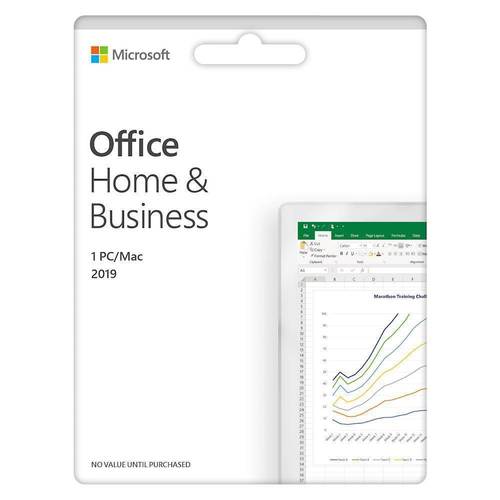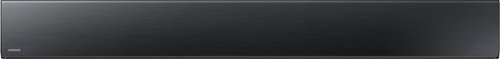scovartwo's stats
- Review count51
- Helpfulness votes457
- First reviewApril 20, 2013
- Last reviewMarch 9, 2023
- Featured reviews0
- Average rating3.8
Reviews comments
- Review comment count0
- Helpfulness votes0
- First review commentNone
- Last review commentNone
- Featured review comments0
Questions
- Question count0
- Helpfulness votes0
- First questionNone
- Last questionNone
- Featured questions0
- Answer count3
- Helpfulness votes1
- First answerJuly 6, 2017
- Last answerNovember 24, 2018
- Featured answers0
- Best answers1
For families and small businesses who want classic Office apps and email installed on one Windows 10 PC or Mac for use at home or work. Classic 2019 versions of Office apps including Word, Excel, PowerPoint, and Outlook. Plus, OneNote for Windows 10.
Customer Rating

4
Very Useful Document Creation & Editing Tools
on October 31, 2018
Posted by: scovartwo
from Port Hueneme
Before I received this newest version of Microsoft Office, I had been previously using a much older version of Microsoft Word, of which I mainly used Microsoft Word for typing and editing basically anything. I would regularly prepare e-mails in Word and then copy and paste the edited e-mails into the online Outlook e-mail service before sending the e-mail. Now that I have the Outlook desktop program, when creating a new e-mail in Outlook, it has all of the basics that Word has, and so it is now possible to do the typing and editing of e-mails all in the Outlook program.
I was mostly anticipating being able to use Outlook for desktop so that I could test out how well incoming e-mails would sound an audible notification on my desktop, that way when I received an e-mail, I would know as soon as possible. I had previously been relying upon the Android Outlook app for e-mail notifications, but Outlook for Android does not have push notifications, it only has the option of transferring e-mail notifications to my smartphone every 15 minutes. Now with Outlook for desktop, push notifications are now possible, and now when I receive an e-mail, I receive a notification on my Windows desktop very quickly after an e-mail arrives.
At the top of the Outlook app, there is a button that says get add-ins. This allows you to choose from a whole lot of add-ins that can be added to the Microsoft Outlook program. My favorite add-in is for some reason not included in the list of add-ins showing in the Outlook program, it is necessary to do a Google search for the words: Dictate for Microsoft Office, then look for the option that says Microsoft Garage, and this will take you to the Microsoft website where you can download the Dictate add-in. The Dictate add-in adds the speech to text functionality to the Microsoft Office programs. https://www.microsoft.com/en-us/garage/profiles/dictate/
The Outlook app is for some reason not optimized very well when it is first installed and opened, it by default displays the texts of the e-mails kinda small, and it is sort of a process to increase the size of the text so that the e-mails appear big enough to be seen easily. But at least it is possible to increase the text size so that e-mails are easier to view. It is even possible to set it up so that e-mails from certain senders will appear in a chosen color of text. If I had not found the option of increasing the size of the text, it would have been a real hassle trying to read e-mails with small text. If Microsoft could make the text size a bit bigger by default in the Outlook program, then this would be better.
The Outlook e-mail app by default only synchronizes 3 months of e-mail history, and when I realized that I was not seeing some of my older e-mails that were showing in my Outlook.com account, I did a Google search and found a Microsoft customer service webpage, which allows putting in a request to be called back by the Microsoft tech support department. Here is the website address of which to request a call back from the Microsoft tech support: https://support.microsoft.com/en-us/contactus/office/ This website also allows the option to chat with a Microsoft tech support representative and ask questions about the functioning of any of the Microsoft Office programs.
When Microsoft called me back, the tech support personnel quickly was able to help me with changing the setting of how many months of e-mails to synchronize, and so it is possible to switch to the option of synchronizing all e-mails from the past. This is another default which could be optimized, why not set the default so that all e-mails from the past are synchronized automatically, it seems like this might be a more commonly desired setting.
When Microsoft called me back, the tech support personnel quickly was able to help me with changing the setting of how many months of e-mails to synchronize, and so it is possible to switch to the option of synchronizing all e-mails from the past. This is another default which could be optimized, why not set the default so that all e-mails from the past are synchronized automatically, it seems like this might be a more commonly desired setting.
The Microsoft website of: https://support.office.com/en-us/office-training-center has online training articles and videos which show the basic functioning of the office programs that are included with Microsoft Office Home and Business 2019. At first I had no luck playing the online training videos because of an incompatible browser, and I found out that the training videos cannot be viewed unless using the Microsoft Edge browser, or the Internet Explorer browser. At least the training videos are online for customers to access, as this allows some level of training for the included office programs. The Microsoft training website does say Office 365 Training Center, but I contacted Microsoft tech support and was told that the online training materials are valid for the desktop versions of the Microsoft Office programs. The online selection of Microsoft Office training material is pretty decent.
I am not able to include many details of all of the programs that are included in Microsoft Office Home & Business 2019. There is so much that can be done with these Office programs, and I am not trained in Excel, Power Point, or One Note. I mainly have been testing the Microsoft Office programs that I already had a bit of practice using, which is Outlook and Word. One day I had downloaded a copy of my Google contacts, so that I could import my Google contacts list to my Outlook account, and I did notice that the contacts.csv file did have a Microsoft Excel icon on it, so I knew it could be edited in the Microsoft Excel program. Upon opening the contacts.csv document in Excel, it did allow me to easily add in any incomplete details of my contacts list.
I think that any customer who has Microsoft Office Home and Business installed on their computer, would be benefitted if Microsoft would expand their online assortment of Office training videos and articles, so that customers could maximize their usage of the Microsoft Office programs. I feel as if this suite of Office programs has a varying value to customers, based upon how much a customer is able to accomplish with the Office programs. If a customer is lacking in knowing how to use the Office programs to the fullest, then the Office programs will naturally seem less valuable. To a customer who has a greater level of training using the Microsoft Office suite of programs, this person is naturally going value the Office programs more. Learning how to use the Office programs by watching training videos, is indeed a bit easier than pressing all the many available options for hours, trying to learn the hard way all of the various functionalities of the Office programs.
It is easy to see why Microsoft Office is one of the most popular document creation and editing tools, as there is so much that can be accomplished having the Microsoft Office suite of programs, which could not be accomplished otherwise. I am rating Microsoft Office Home and Business at 4 out of 5 stars, and I would rate it better, if Microsoft were to add a more extensive collection of online training videos and articles, so that the lesser trained customers, could make better use of the Microsoft Office programs.
Mobile Submission: False
I would recommend this to a friend!


Look sharp with this electric Philips Norelco Prestige shaver. Its Superb SkinComfort rings ensure the NanoTech precision blades flow fluidly across even seven-day beards, and the multi-direction ContourDetect head follows the definitions on your face for a precise trim. This Philips Norelco Prestige shaver's lithium-ion battery recharges in one hour so you can quickly resume your grooming routine.
Posted by: scovartwo
from Port Hueneme
This Norelco S9000 Prestige rotary shaver does have an improved build quality compared to Norelco’s earlier models of rotary shavers. This Norelco is built about as good as an electric rotary shaver could be made.
The Norelco S9000 Prestige rotary shaver is built mostly of stainless steel. It is not immediately obvious that this shaver is built of stainless steel, as many products nowadays are made of plastic that is coated in such a way that it looks metallic. I stuck a magnet to the outside of the Norelco shaver, and the magnet does stick to it, so this is how I knew it was made of real stainless steel, and not metallic looking plastic. See the pictures that I included with my review, as the images show the magnet stuck to the stainless steel on the Norelco shaver.
Most of my experience with electric shavers has been using the foil type of shaver, and before now, I have never owned a rotary shaver. Now that I have a Norelco rotary shaver, I am now able to compare the two types of electric shavers: here is my assessment:
This Norelco rotary shaver is noticeably quieter than a foil type of electric shaver. This Norelco rotary shaver does shave differently than a foil shaver, but the shave is about as close. It did take awhile to get used to the rotary style of shaver after having used a foil type of shaver for many years. In my opinion, the functioning of a foil type of electric shaver is simpler and the foil design has less moving parts. The foil type of shaver is also a bit easier to shave with, and the foil type of shaver is easier to clean after a shaving session. Both types of electric shavers have advantages and disadvantages. This Norelco S9000 rotary shaver is advertised to “cut exceptionally close - even on a 7 day beard.” I did find that this Norelco rotary shaver does cut a longer beard a bit better than a foil type of shaver can. With that said, optimally, a long beard should be cut with a beard trimmer first, then the electric shaver can finish off the beard, if you were to use an electric shaver to cut a long beard on a regular basis, this would only wear out the shaver blades quicker than normal.
This Norelco rotary shaver is noticeably quieter than a foil type of electric shaver. This Norelco rotary shaver does shave differently than a foil shaver, but the shave is about as close. It did take awhile to get used to the rotary style of shaver after having used a foil type of shaver for many years. In my opinion, the functioning of a foil type of electric shaver is simpler and the foil design has less moving parts. The foil type of shaver is also a bit easier to shave with, and the foil type of shaver is easier to clean after a shaving session. Both types of electric shavers have advantages and disadvantages. This Norelco S9000 rotary shaver is advertised to “cut exceptionally close - even on a 7 day beard.” I did find that this Norelco rotary shaver does cut a longer beard a bit better than a foil type of shaver can. With that said, optimally, a long beard should be cut with a beard trimmer first, then the electric shaver can finish off the beard, if you were to use an electric shaver to cut a long beard on a regular basis, this would only wear out the shaver blades quicker than normal.
The way that the rotary shaving blades assembly is removed from the swiveling gearbox is a bit awkward at first, but after practicing disassembling it several times, the process is fairly easy.
I like to clean an electric shaver almost every time after is is used, to keep it functioning as good as possible. The process of cleaning the blades on this Norelco rotary shaver, took almost as long as the process of shaving my beard. It is best to apply a bit of soap to the blade areas, then snap the cutting blades assembly back onto the swiveling gearbox, and then power on the shaver for like 20 seconds to let the soap dissolve any oil and grease. Finally it is necessary to dip the rotating blades into a bowl of warm or hot water for 20 seconds, to rinse off the soap. If this process is not done fairly regularly, the rotary cutting blades will get to be a bit bogged down by the oil and grease residue.
The precision trimmer attachment which is included, is nice to have, but it is really only good for accurate trimming of small areas such as the sideburns The precision trimmer attachment is not very capable at cutting the main beard if ever it needs it. I often do not shave for like 5 days in a row, and then my beard is too long to be easily cut with an electric shaver, at which point it is necessary for me to trim my beard down as much as possible with a beard trimmer, then shaving with an electric shaver is easier and quicker. If Norelco would have made the precision trimmer into a high quality whole beard trimming attachment, then this would have been a substantial improvement in the overall quality of this Norelco beard shaving kit. After all, what is a customer going to be more satisfied with? The barely capable precision trimmer that is good only for accurate trimming of certain parts of the beard, or a versatile high quality beard trimming attachment which could easily cut a thick beard if necessary.
The power supply that is included is decent, and I describe it as only decent, because I also own a $50 Norelco beard trimmer which has an almost identical power supply. The way I look at is the following: This Norelco rotary shaver has an original selling price of $300, this is 6 times more than my Norelco beard trimmer, it would seem like this Norelco S9000 Prestige rotary shaver should have a substantially better power supply. This situation is only going to cause the customer to wonder why a $50 beard trimmer would have virtually the same power supply that a $300 rotary shaver has. With that being said, when I first received my $50 Norelco beard trimmer several years ago, I felt like it was a pretty decent power supply, and it is a pretty good power supply for a $50 beard trimmer, but the included power supply just does not match the quality of the Norelco S9000 rotary shaver itself. In my opinion a newly designed and improved rotary shaver, should have a newly designed and improved power supply to go along with it.
This Norelco S9000 Prestige rotary shaver does have a few nice features that are unique. The first unique feature is that it has a proximity sensor which displays the battery percentage when the shaver senses motion, so there is no need to turn it on to see how much battery power remains. The second unique feature is that this Norelco rotary shaver has 3 motor speeds.
Overall this is one of the best looking and well built electric shavers I have ever seen. I am rating this Norelco S9000 Prestige rotary shaver kit at 3.5 out of 5 stars,. I would have rated this Norelco rotary shaver at closer to 5 stars, if it had an impressive beard trimming attachment and a better power supply.
Mobile Submission: False
I would recommend this to a friend!


Sustain productivity almost anywhere with this 13.9-inch Lenovo Yoga convertible laptop. Its 12GB of RAM and Intel Core i7 processor handle bandwidth-intensive tasks, and it has a built-in pen garage to discreetly secure and charge a compatible stylus. Store and run programs efficiently on the 256GB solid-state drive of this Lenovo Yoga convertible laptop.Learn more.
Posted by: scovartwo
from Port Hueneme
The overall build quality of this Lenovo Yoga C930 ultrabook is impressive. This Lenovo laptop has a thick walled aluminum unibody, which is only found on high end laptops. The aluminum unibody is made from a solid block of aluminum, and the middle is ground out and the electronics are fitted into the aluminum unibody.
The packaging that this laptop came in is impressive also, it was packaged in a unique Lenovo box which was also inside a bigger cushioned box.
This Lenovo laptop has the smooth functioning soundbar hinge, it is not as stiff as the hinge on some laptops, but the lid’s opening mechanism is secure enough, and the lid is not so stiff so as to be difficult to open. The Soundbar being located inside the hinge is definitely innovative, and the sound on this laptop is great for such a small computer. I set the main volume to 25% and it was sufficient for average listening, so if the audio was set closer to the max, the soundbar could really play impressively loud if desired. The lid has a really nice quality soft closing mechanism. The front area of the laptop does have a series of magnets which keeps the laptop lid firmly closed.
The power button is quite optimal in my opinion, it is a plush type of power button which is better for laptops which are often placed inside backpacks where the button could end up being pressed by accident. The plush style of power button does however make it necessary to press it in with a fingernail in order to easily press it.
The 1080 pixel display is plenty good for a 13.9 inch screen, and the full HD screen allows for maximum battery life, compared to the laptop version that has the 4k display. The 4K screen version of this laptop will use noticeably more battery power, and it is not much of a visual improvement on such a small screen. If long battery life is seen as a good thing, then the 1080p screen is the better option anyway. The max brightness of this Lenovo laptop is sufficient in my opinion, the screen is not as bright as some laptops, but I believe that Lenovo purposely chose to limit the screen’s brightness, so as to avoid a battery draining situation. A lot of people don’t know to what extent that a laptop’s screen is what often uses most of the battery power, so the fact that this Lenovo’s display is not too bright, this is mostly a good thing.
The camera on this laptop has a privacy cover that slides to the right and covers the lens if ever feeling concerned about being spied upon through the camera. This privacy slider is easy to use and quicker than putting a piece of tape over the camera.
The keyboard on this laptop is of great quality, and the keys have a satisfying feel when they are pressed.
The Lenovo charging brick has a USB-C type of connector, and this laptop charges fairly quickly because the charger is 65 watts. Most laptop's only have a 45 watt power supply, which obviously takes a bit longer to charge.
The digitizer pen that is included is a bit short, but it is sufficient, and it is neat that it charges when it is placed into the laptop. The digitizer pen has a really impressive clicking and locking mechanism, which holds it securely in the laptop. A digitizer pen is always nice to have for touch screen devices, as using a digitizer avoids getting fingerprints on the screen.
The front left and right side of this Lenovo laptop has the newer type of antennae built into the aluminum frame, of which this adds to the premium feel of the laptop.
The Intel i7 processor and 12 GB of RAM, combined with the 256 GB SSD, are specs that make for a very quick computing experience.
I am rating this Lenovo Yoga C930 ultrabook at 4.2 out of 5 stars, and I would have rated it slightly higher, except I feel as if every laptop in the ultrabook category seems to be lacking a bit in value. Even though this Lenovo Yoga C930 laptop is a bit pricey, it is still considered a medium priced ultrabook, compared to some of the competition. There are ultrabooks on the market which are noticeably more expensive and are essentially not much better than this premium Lenovo Yoga C930. I would suggest this Lenovo Yoga C930 ultrabook/laptop if you are wanting a really well built premium computer.
Mobile Submission: False
I would recommend this to a friend!


Work up a sweat with these Plantronics BackBeat Fit 2100 wireless sport earbuds. Ideal for wearing during workouts, these IP57-rated earbuds resist water and sweat and offer a secure and comfortable fit with the soft earloops. These Plantronics BackBeat Fit 2100 wireless sport earbuds keep up with your regimen with up to seven hours of high-quality audio per charge.
Customer Rating

4
Great Bluetooth Headphones, Above Average Design
on October 7, 2018
Posted by: scovartwo
from Port Hueneme
These Plantronics Bluetooth headphones are designed to be used for listening to music while physically active, but they also are pretty good for listening to music while at home watching a movie.
The BackBeat Android app has several options that the apps of other Bluetooth headphones does not, such as the ability to program the actions that the left button perform, which is a really nice feature. The BackBeat app even allows the simple wireless updating of the firmware.
I have owned several brands and types of Bluetooth headphones, and these Plantronics BackBeat Fit Bluetooth headphones which wrap over the ears and around the back of the head, will definitely stay in the ears better than the truly wireless type of Bluetooth headphones, but as with many Bluetooth headphones that have a more secure fit, they have a tendency to be a bit uncomfortable after being worn for too many hours in a row.
The left side button is the touch sensitive type, so that no actual pressing of the buttons is necessary, just a single touch of the button for volume up, and a touch and hold for volume down, it is the easiest volume control on any of the Bluetooth headphones that I have used.
The power button on the right side is above average in its ease of use, mostly because of how lightly the button needs to be pressed. The button presses inward into the ear, and a simple two second press and hol, will turn on the headphones. This is a slightly more difficult process on most other Bluetooth headphones that I own, most of which have a longer amount of time needed to press and hold, before the headphone turn on. It is always annoying when the process of turning headphone on is more difficult than necessary.
The audio quality of these Plantronics BackBeat Fit headphones is actually quite good, and it is as good or better than most of the other brands of headphones that I own, of which only the way more expensive Bluetooth headphones or earbuds have better audio quality.
A really nice feature which is not available on most Bluetooth earphones, is the ability to connect to two audio sources at the same time. I normally use these Plantronics Bluetooth headphones for audio while connected to my Alienware desktop computer, and then when I want to make a phone call, I simply turn on the Bluetooth on my Pixel Smartphone, and then I am able to make a phone call. Once I am finished with the call, I turn off the Bluetooth on my Pixel Smartphone, and then the Bluetooth connection to my Alienware desktop is still active, and this way I am immediately ready to listen to whatever audio I was previously listening to, without the need to reconnect to my Alienware desktop.
The newer versions of Bluetooth are more efficient compared to older versions, and these Plantronics BackBeat Fit headphones does have the newer Bluetooth 5.0, which allows for more efficient battery usage, and the battery on these does last for quite awhile before needing to be recharged. The micro USB charging cable does connect in a less than common way, in that most micro USB connections have a noticeable click once the micro USB connector is plugged in. When connecting the micro USB charging cable into the Plantronics Bluetooth headphones, the micro USB cable just slides in with no audible click. The first time I plugged in the charging cable, I did not think the micro USB connector was all the way pressed in, because I did not hear the usual click, so I kept on trying to press the micro USB connector in further, then I realized that Plantronics designed the charging port in such a way so that there is no click when the micro USB connector is inserted.
Because these Plantronics BackBeat Fit Bluetooth headphones are the type which fits over the top of the ears, this product will likely not fit everyone’s ears, if a person were to have really small ears or really large ears, then a good fit might not be achievable
There are more comfortable Bluetooth earphones on the market, which can be worn for longer periods of time with less ear discomfort, but they usually cost twice as much, and often they do not stay in the ears as well as these Plantronics BackBeat Fit headphones do. I am not saying that these Plantronics BackBeat Fit headphones are uncomfortable or anything, it is really a matter of what happens with most headphones after being worn for several hours, which is that in areas that the ears sense pressure, a slight aching develops. The type of headphones which have all silicone eartips, these usually fit in the ear with less discomfort after many hours.
As with most things people design and use, some aspects of the design are better and some are worse, and with these Plantronics BackBeat Fit Bluetooth headphones, the overall design quality is above average, and this is rare for a product that is less expensive.
I am rating these Plantronics BackBeat Fit headphones at 4 out of 5 stars.
Mobile Submission: False
I would recommend this to a friend!


Film underwater scenes in 4K with this 12-megapixel GoPro HERO7 action camera. Its HyperSmooth stabilization feature lets you capture shake-free videos, and it withstands submersion up to 33 feet without a waterproof case. Stream captured videos from this rugged GoPro HERO7 action camera on Facebook Live via the companion app.
Customer Rating

3
Quality Action Videos, Not As Good For Pictures
on October 2, 2018
Posted by: scovartwo
from Port Hueneme
The GoPro Hero 7 has pretty good build quality, considering all the technology necessary for its functioning is fitted into such a small sized camera that is also waterproof.
I have never owned a GoPro style of action camera before, so I do not have much to compare this GoPro to, but I was surprised that the battery on the GoPro Hero 7 drains really unexpectedly fast when connected to a Smartphone. Upon doing some online research, I found that the fast draining battery happens because of the following: When the GoPro is put into the App viewing mode, the GoPro camera uses extra battery power to create a wireless signal, of which the Smartphone connects directly to the GoPro’s wireless signal, and so it is the wireless signal which drains the GoPro’s battery power to this extent. It is best to only connect to the GoPro app when necessary, and then open the app’s settings and turn off the wireless connections whenever not needed. Always remember when you have turned off the wireless connections, because if you put the GoPro Hero 7 in app connection mode with the wireless connections option turned off, the on screen display does not show any message saying that the wireless connections are turned off. I spent 20 solid minutes one time trying to connect my Smartphone to my GoPro and I had forgotten I had set the wireless connections mode to OFF.
Recording time test: I set the GoPro video settings to the following options, 4k, Wide, 30 frames per second, I was using a 64GB SanDisk micro SD card. I started the GoPro recording, and I started a stopwatch to see how long it would record for. The GoPro Hero 7 recorded at these settings for 1 hour and 21 minutes and 38 seconds. I had previously watched a video on YouTube which compared the recording time of the GoPro Hero 5 vs the GoPro Hero 6, and in that video, the GoPro Hero 5 recorded at the same settings for 1 Hour and 35 minutes, and the GoPro Hero 6 recorded at the same settings for 1 Hour and 44 minutes. Anyway, I am not sure what all changes GoPro has made to this newer GoPro Hero 7 camera, but I am guessing that the improved Video Stabilization that this GoPro Hero 7 has, might be draining a bit more battery power.
Upon starting the GoPro app, it brings up a prompt suggesting to turn on Bluetooth, and I wondered if Bluetooth was 100% necessary, since it would not really seem like it would be necessary to have WiFi and Bluetooth both turned on in order to connect a Smartphone to the GoPro. I found that it is indeed possible to connect the GoPro app to the GoPro camera, without turning on the Bluetooth on my Smartphone, so I do not know why the process of using the GoPro app suggests to turn on the Bluetooth on the Smartphone. My complaint in the GoPro app requesting to turn on the Bluetooth, is that most customers would probably not prefer to turn on both WiFi and Bluetooth, unless it is totally necessary, since both signals would use more battery power on the Smartphone.
I found that the GoPro Hero 7 takes somewhat average pictures, and the up close pictures are downright blurry, especially when the pictures are being taken indoors under low or medium lighting. Pictures taken using the GoPro Hero 7 in brighter outdoor lighting from a distance are certainly better, and I am guessing these distance pictures might be on par with what is expected from a 12 mega pixel camera.
The up close images I took outdoors with my GoPro Hero 7 were overall blurrier than I had expected. I took several up close pictures outdoors in ample sunlight, and the pictures were all blurry, I expected the blurriness I had experienced indoors to be completely caused by the dimmer indoor lighting, but it seems to be that the up close pictures taken with this camera are not in focus.
I know that cameras in general take lesser quality pictures in low lighting, so I kind of expected the pictures I snapped in my living room to be of lesser quality. The images I captured using the GoPro Hero 7 in my living room were actually under pretty decent lighting. The lights in my living room are certainly not described as low lighting, and could be described as above average for indoor lighting. I did a comparison of the pictures that I captured indoors with the GoPro Hero 7, compared to indoor pictures from my $650 Smartphone, and I found the pictures that were taken using the GoPro Hero 7, were noticeably darker and much blurrier, to the point that I was surprised how blurry some of the pictures were. The main issue seems to be that this GoPro does not seem to focus on items that are anywhere near the lens, up close pictures using the GoPro Hero 7 are essentially blur central. I had expected that the bigger lens on the GoPro Hero 7 would have been capable of capturing some great up close picture, I guess not.
The images I captured using my GoPro Hero 7 were taken using the 12 mp linear option & the Superphoto option was set to HDR Only, this seems to be the best options for the photo settings of the GoPro Hero 7.
The GoPro Hero 7 is simply optimized for capturing faster action video footage, and it is not so great at taking up close pictures, especially in low to medium indoor lighting.
The up close images I took outdoors with my GoPro Hero 7 were overall blurrier than I had expected. I took several up close pictures outdoors in ample sunlight, and the pictures were all blurry, I expected the blurriness I had experienced indoors to be completely caused by the dimmer indoor lighting, but it seems to be that the up close pictures taken with this camera are not in focus.
I know that cameras in general take lesser quality pictures in low lighting, so I kind of expected the pictures I snapped in my living room to be of lesser quality. The images I captured using the GoPro Hero 7 in my living room were actually under pretty decent lighting. The lights in my living room are certainly not described as low lighting, and could be described as above average for indoor lighting. I did a comparison of the pictures that I captured indoors with the GoPro Hero 7, compared to indoor pictures from my $650 Smartphone, and I found the pictures that were taken using the GoPro Hero 7, were noticeably darker and much blurrier, to the point that I was surprised how blurry some of the pictures were. The main issue seems to be that this GoPro does not seem to focus on items that are anywhere near the lens, up close pictures using the GoPro Hero 7 are essentially blur central. I had expected that the bigger lens on the GoPro Hero 7 would have been capable of capturing some great up close picture, I guess not.
The images I captured using my GoPro Hero 7 were taken using the 12 mp linear option & the Superphoto option was set to HDR Only, this seems to be the best options for the photo settings of the GoPro Hero 7.
The GoPro Hero 7 is simply optimized for capturing faster action video footage, and it is not so great at taking up close pictures, especially in low to medium indoor lighting.
The GoPro Hero 7 does come with a nice quality USB C cable that is 22 ½ inches long. It is kind of a disappointment that there is no charger included. I think that not including a charger, was not a very good customer satisfaction choice to make on GoPro’s part, after all, what customer would prefer to not have an included charger? I guess you could say that the GoPro cameras are considered kind of a premium product which also comes with a premium price, and so for there to be no charger included, that is kind of a bit of a let down. I own a substantial collection of expensive electronics, and so I know what is considered a good value at a certain price point, and I feel as if the external charger with a spare battery should have been included with the GoPro Hero 7 kit, and that would have made the selling price way more understandable. Maybe even one or two more accessories.
The GoPro Hero 7 is obviously one of the better quality action cameras, but it is lacking a bit in versatility considering that it takes blurry up close pictures. Logically it would seem like such a high quality lens would at least be able to take as good of pictures as a flagship Smartphone. Considering that the GoPro Hero 7 has a premium price for such a small camera that does not even include a charger, I would consider the GoPro Hero 7 kit to be lacking a bit in value. If someone is a hardcore outdoor action sports enthusiast, the GoPro Hero 7 would be more enticing. I am an older guy who is not as active, and I had planned on using the GoPro Hero 7 more for indoor up close photography and bit of miscellaneous videos for YouTube, so this is part of the reason why my review might seem a bit overly critical.
I did not get to test the GoPro Hero 7 for what it is best at, which is faster action videos, and I am sure it is great for this purpose, and I am sure the improved Video Stabilization will result in better action videos. You will have to read other reviews to know more about the fast action performance of the GoPro Hero 7.
I did not get to test the GoPro Hero 7 for what it is best at, which is faster action videos, and I am sure it is great for this purpose, and I am sure the improved Video Stabilization will result in better action videos. You will have to read other reviews to know more about the fast action performance of the GoPro Hero 7.
I am rating the GoPro Hero 7 kit at 3.5 out of 5 stars, mainly because of the lack of value.
Mobile Submission: False
No, I would not recommend this to a friend.


Explore, work and watch your favorite shows on a clear and stunningly brilliant screen. Transform your Galaxy Tab S4 into a PC experience with the taskbar you’re used to with the revolutionary DeX. Create a PowerPoint presentation and revise budgets in Excel at your favorite café. Then edit, sketch and capture inspiration with the included S Pen. And using far-field mics, you can even control your Tab S4 from a distance with Google Assistant. ¹ DeX can be activated via Samsung Galaxy Tab S4 keyboard cover (SKU: EJFT830UBEGUJ) sold separately.
Customer Rating

4
This Galaxy Tab S4 Is An Above Average Tablet
on September 3, 2018
Posted by: scovartwo
from Port Hueneme
This is a really well made and good looking tablet, Samsung’s decision to do away with the physical home button on the front was a good idea, as this tablet looks better than most because of having the smaller and equally sized bevels on all sides.
The Iris scanner unlocks the tablet very quickly once the eyeballs are in proper view of the camera.
The Iris scanner even works in the dark, as there is an infrared light that is on the front of the tablet which emits infrared light that illuminates the face area when the scan is in progress. The infrared light that is emitted, is in the spectrum of light that is not visible to the human eye. I tested the iris scanning process while I had my night vision security camera pointing at myself, and when I viewed the video, I was surprised how much infrared light was actually emitted towards my face during the iris scanning process.
The glass back on the Samsung Galaxy Tab S4 is not really my favorite material for the back surface, as glass does not really seem to have any advantage over a more durable aluminum panel for the back of a tablet. I cannot imagine a scenario where dropping the tablet would not result in cracking the back glass panel, with that said, it is made of Gorilla Glass, but if you buy this tablet, it would probably be best to also purchase a shock absorption case.
I have seen a YouTube review of the Samsung Galaxy Tab S4 which claimed that the included Samsung S-Pen felt a bit light and not premium, I do not agree with that statement. I found the S-Pen to be quite perfect in length and weight, and the newly designed thinner pointier tip slides over the screen smoother, since there is less friction from a bulkier tip. Also, this Samsung S-Pen does not require any batteries, so I am guessing this is part of the reason it weighs less compared to other digitizers which require batteries.
The power and volume buttons all have a quality feeling clicking mechanism, which is to be expected on a premium smart device.
Using the Samsung Galaxy Tab S4 is quite fun compared to the smaller screen on an Android Smartphone, I actually found myself looking forward to using this tablet, and this is not nearly as common with my equally priced Smartphone. The only thing which might make using this Samsung Galaxy Tab S4 less desirable compared to a Smartphone, is if the tablet had to be held in the hand while using it. I found that holding the tablet while using it can be a hassle, as the tablet does have a bit of weight to it, and having a nice tablet stand to hold it while it is in use, is suggested. With my review I included pictures of the tablet stand that I made, it is a glued together assembly of poplar wood pieces which rests on the arms of my recliner, and it holds the weight of the tablet while I am sitting down using it, and this allows the tablet to be used for longer periods of time without the unpleasantness of having to hold the tablet in the hand.
A suggestion I have for Samsung, which would make a better tablet owning experience, is to design a better charger, as the included charger is the same style of Samsung charger that is included with every Samsung Smartphone. I am sure that the included Samsung charger has upgraded internal components allowing for the quick charging using the included USB C cable, but the charger appears a bit plain, and it does not really match the premium feel of the tablet. The included Samsung charger is sufficient, but the tablet owning experience would be improved if Samsung added a more premium charger.
Overall this is one of the best tablets available at this point in the Smart technology realm, I am rating this Samsung Galaxy Tab S4 at 4.5 out of 5 stars.
The Iris scanner unlocks the tablet very quickly once the eyeballs are in proper view of the camera.
The Iris scanner even works in the dark, as there is an infrared light that is on the front of the tablet which emits infrared light that illuminates the face area when the scan is in progress. The infrared light that is emitted, is in the spectrum of light that is not visible to the human eye. I tested the iris scanning process while I had my night vision security camera pointing at myself, and when I viewed the video, I was surprised how much infrared light was actually emitted towards my face during the iris scanning process.
The glass back on the Samsung Galaxy Tab S4 is not really my favorite material for the back surface, as glass does not really seem to have any advantage over a more durable aluminum panel for the back of a tablet. I cannot imagine a scenario where dropping the tablet would not result in cracking the back glass panel, with that said, it is made of Gorilla Glass, but if you buy this tablet, it would probably be best to also purchase a shock absorption case.
I have seen a YouTube review of the Samsung Galaxy Tab S4 which claimed that the included Samsung S-Pen felt a bit light and not premium, I do not agree with that statement. I found the S-Pen to be quite perfect in length and weight, and the newly designed thinner pointier tip slides over the screen smoother, since there is less friction from a bulkier tip. Also, this Samsung S-Pen does not require any batteries, so I am guessing this is part of the reason it weighs less compared to other digitizers which require batteries.
The power and volume buttons all have a quality feeling clicking mechanism, which is to be expected on a premium smart device.
Using the Samsung Galaxy Tab S4 is quite fun compared to the smaller screen on an Android Smartphone, I actually found myself looking forward to using this tablet, and this is not nearly as common with my equally priced Smartphone. The only thing which might make using this Samsung Galaxy Tab S4 less desirable compared to a Smartphone, is if the tablet had to be held in the hand while using it. I found that holding the tablet while using it can be a hassle, as the tablet does have a bit of weight to it, and having a nice tablet stand to hold it while it is in use, is suggested. With my review I included pictures of the tablet stand that I made, it is a glued together assembly of poplar wood pieces which rests on the arms of my recliner, and it holds the weight of the tablet while I am sitting down using it, and this allows the tablet to be used for longer periods of time without the unpleasantness of having to hold the tablet in the hand.
A suggestion I have for Samsung, which would make a better tablet owning experience, is to design a better charger, as the included charger is the same style of Samsung charger that is included with every Samsung Smartphone. I am sure that the included Samsung charger has upgraded internal components allowing for the quick charging using the included USB C cable, but the charger appears a bit plain, and it does not really match the premium feel of the tablet. The included Samsung charger is sufficient, but the tablet owning experience would be improved if Samsung added a more premium charger.
Overall this is one of the best tablets available at this point in the Smart technology realm, I am rating this Samsung Galaxy Tab S4 at 4.5 out of 5 stars.
Mobile Submission: False
I would recommend this to a friend!


Acer Spin 15 Convertible 2-in-1 Chromebook: Work, browse and play with this Acer Chromebook. The Intel Pentium processor has four cores that handle multiple processes at once, and 4GB of RAM supports efficient multitasking. With its generous 15.6-inch Full HD touch display, this Acer Chromebook lets you watch movies, browse comfortably online and enjoy your favorite podcasts.Learn more about Chromebooks ›
Customer Rating

4
This Acer Chromebook Is A Unique Laptop Experience
on July 10, 2018
Posted by: scovartwo
from Port Hueneme
This Acer Chromebook has a noticeably better build quality compared to the older less expensive Chromebooks, and I would say this Acer Chromebook is priced quite appropriately at $449.
Aside from the bottom being made of plastic, the rest of this Acer is made of Aluminum, and it does have a premium build quality considering the original MSRP, most laptops that have this much aluminum are normally a bit more expensive.
This Acer Chromebook has a USB-C port on each side, making it convenient to be able to charge the laptop from either side, and the USB-C ports can also be used for connecting devices.
The micro SD card slot is a nice addition and it allows adding extra storage. The micro SD slot is made quite well and has a nice clicking noise once the micro SD card is inserted, then pressing inward again on the micro SD card ejects it. Once the micro SD card is in place, it fits completely in the slot so that none of the micro SD card is sticking out.
The bottom of this Acer Chromebook has 4 nice thick rubber pads.
The lid has 4 magnets that hold it closed, and the magnets keep the lid closed quite securely, this does make it a bit stiff to open the lid, but having the magnets on the lid is certainly a nice touch, as I always like it when magnets are integrated into anything.
The Chrome OS is not quite as flexible as a Windows based computer, but there is quite a bit that can be done with this Chromebook.
It is a unique experience to be able to install the same apps that used to only be compatible with smart phones and tablets, mostly every Android app I tried installing works just fine.
I am adding a list of Android apps that I have installed on my Acer Chromebook, some of which are Google apps which I am surprised were not already installed on the laptop from the factory: Google Docs is great for creating text documents, PowerAmp is one of the best music playing apps, AirDroid is a wireless file transfer app that connects to a desktop and allows the wireless transfer of files, the Dyson Link app connects to my Dyson fan, the basic named app called Clock is made by Google and it has a great selection of alarms, timers, a stopwatch, and it also displays the time digitally and turns the whole screen into a clock, the Microsoft Outlook app can be configured to sound notifications whenever emails arrive, another Google app called Files Go is actually better than what is built in to the Chrome OS, the VLC player app is one of the best video playing apps, the Google Home app allows me to setup my Google Home device and not have to have this app installed on my smart phone, the Philips Hue app is great for controlling my Philips Hue lighting, the GenZe app connects to my electric scooter and allows me to check the battery charging status and GPS location of my scooter, and finally an app which is normally used as a widget but installs and functions as an app on Chromebooks, this app is called CPU Usage Widget Free, it displays the CPU percentage that is being used at any given point of time, of which it is nice to be able to see how much computing power is being used by which apps.
The 1080p & 15.6” screen on this Acer Chromebook is nice, and the bigger screen allows it to be used quite easily when it is sitting a few feet away on a table, I use it with my Logitech Bluetooth keyboard and mouse that I also use with my desktop PC, and this setup is quite nice.
The textured aluminum panel on the top of the laptop’s lid is quite unique, this texture is not very common in laptops, but the texture has a good appearance and kind of makes the aluminum seem more flashy, compared to a duller aluminum surface.
The Intel Pentium N4200 processer in this Acer Chromebook is sufficient, the processor is capable enough for every task I have used this Chromebook for, and the main purpose of this type of less powerful Pentium processor in Chrombooks, is because it uses noticeably less battery power, and the laptop will function for several hours longer compared to a computer that has an Intel i5 or faster processor. Best of all is that the Intel Pentium N4200 processor runs cool enough so that it does not have the need for a fan inside the laptop, which totally avoids any worries of computer destroying dust that normally builds up inside computers that have fans.
This Chromebook is certainly not the best of choices for a dedicated gamer’s needs, but it easily handles surfing the web with the Chrome browser and the smooth enough running of most Android apps.
I am rating this Acer Chromebook Spin 15 at 4 out of 5 stars because of the great build quality at this price point, and I would suggest this laptop to anyone who wants to be able to install Android apps on a laptop that has great battery life.
Aside from the bottom being made of plastic, the rest of this Acer is made of Aluminum, and it does have a premium build quality considering the original MSRP, most laptops that have this much aluminum are normally a bit more expensive.
This Acer Chromebook has a USB-C port on each side, making it convenient to be able to charge the laptop from either side, and the USB-C ports can also be used for connecting devices.
The micro SD card slot is a nice addition and it allows adding extra storage. The micro SD slot is made quite well and has a nice clicking noise once the micro SD card is inserted, then pressing inward again on the micro SD card ejects it. Once the micro SD card is in place, it fits completely in the slot so that none of the micro SD card is sticking out.
The bottom of this Acer Chromebook has 4 nice thick rubber pads.
The lid has 4 magnets that hold it closed, and the magnets keep the lid closed quite securely, this does make it a bit stiff to open the lid, but having the magnets on the lid is certainly a nice touch, as I always like it when magnets are integrated into anything.
The Chrome OS is not quite as flexible as a Windows based computer, but there is quite a bit that can be done with this Chromebook.
It is a unique experience to be able to install the same apps that used to only be compatible with smart phones and tablets, mostly every Android app I tried installing works just fine.
I am adding a list of Android apps that I have installed on my Acer Chromebook, some of which are Google apps which I am surprised were not already installed on the laptop from the factory: Google Docs is great for creating text documents, PowerAmp is one of the best music playing apps, AirDroid is a wireless file transfer app that connects to a desktop and allows the wireless transfer of files, the Dyson Link app connects to my Dyson fan, the basic named app called Clock is made by Google and it has a great selection of alarms, timers, a stopwatch, and it also displays the time digitally and turns the whole screen into a clock, the Microsoft Outlook app can be configured to sound notifications whenever emails arrive, another Google app called Files Go is actually better than what is built in to the Chrome OS, the VLC player app is one of the best video playing apps, the Google Home app allows me to setup my Google Home device and not have to have this app installed on my smart phone, the Philips Hue app is great for controlling my Philips Hue lighting, the GenZe app connects to my electric scooter and allows me to check the battery charging status and GPS location of my scooter, and finally an app which is normally used as a widget but installs and functions as an app on Chromebooks, this app is called CPU Usage Widget Free, it displays the CPU percentage that is being used at any given point of time, of which it is nice to be able to see how much computing power is being used by which apps.
The 1080p & 15.6” screen on this Acer Chromebook is nice, and the bigger screen allows it to be used quite easily when it is sitting a few feet away on a table, I use it with my Logitech Bluetooth keyboard and mouse that I also use with my desktop PC, and this setup is quite nice.
The textured aluminum panel on the top of the laptop’s lid is quite unique, this texture is not very common in laptops, but the texture has a good appearance and kind of makes the aluminum seem more flashy, compared to a duller aluminum surface.
The Intel Pentium N4200 processer in this Acer Chromebook is sufficient, the processor is capable enough for every task I have used this Chromebook for, and the main purpose of this type of less powerful Pentium processor in Chrombooks, is because it uses noticeably less battery power, and the laptop will function for several hours longer compared to a computer that has an Intel i5 or faster processor. Best of all is that the Intel Pentium N4200 processor runs cool enough so that it does not have the need for a fan inside the laptop, which totally avoids any worries of computer destroying dust that normally builds up inside computers that have fans.
This Chromebook is certainly not the best of choices for a dedicated gamer’s needs, but it easily handles surfing the web with the Chrome browser and the smooth enough running of most Android apps.
I am rating this Acer Chromebook Spin 15 at 4 out of 5 stars because of the great build quality at this price point, and I would suggest this laptop to anyone who wants to be able to install Android apps on a laptop that has great battery life.
Mobile Submission: False
I would recommend this to a friend!


Stay aware and immersed in your music with these Sony wireless in-ear headphones. Digital noise cancellation blocks out external chaos while the Ambient Sound Mode lets in the noises you need to hear. These Sony wireless in-ear headphones work with Google Assistant for hands-free research and commands at the gym or on the run.
Customer Rating

4
ONE OF THE BETTER WIRELESS EARBUDS
on June 7, 2018
Posted by: scovartwo
from Port Hueneme
The most important feature of wireless earbuds is that the earbuds fit into the ear and are comfortable, with little to no pressure on the ear which causes discomfort. These Sony earbuds do stay in the ear fairly well and are comfortable.
In my opinion, the second most important feature of wireless earbuds, is sound quality, this is because if earbuds are not comfortable, then the whole time they are worn, the discomfort is constantly being noticed. Luckily these Sony earbuds are both comfortable and sound pretty good.
This Sony WF-SP700N model of wireless earbuds has water resistance, which the previous model of wireless earbuds does not. The previous Sony wireless earbuds which has a model number of WF1000X are a bit easier to place in the ear and are also slightly more comfortable than the Sport version.
Since I do not exercise when wearing my earbuds, I prefer the previous version of wireless earbuds, but if I was physically active I would prefer these Sony Sport wireless earbuds.
The case for these Sony sport wireless earbuds is quite nice and the earbuds fit into the charging position easily.
The charge time is fairly quick, and what is best about charging these earbuds, is that the cover does not need to be closed when charging, this allows viewing the red light on each earbud, which lights up when charging, and the red lights turn off when the charging is complete.
When I use all my various brands of earbuds, I always remove them from my ear and place them down on the countertop, I place them so that the earbuds are facing up to prevent the ear oils from wiping onto the counter, and then before I place them into the charging case, I wipe the oil off of each earbud with a square section of toilet paper, to prevent bacteria that does build up on the earbuds. This bacteria will cause frequent ear infections if the earbuds are worn several hours a day, this bacteria mainly grows when the earbuds are in the ear and the moisture on the earbuds is increased. Once I started to wipe the earbuds after each use, the ear infections completely stopped.
I prefer the black color of earbuds, because the oils that build up on the earbuds can be easier seen, this is because the ear oils glisten on the black color silicone tips, and it can be easier seen when the earbuds are wiped clean. The white color silicone tips on earbuds does not show the oil buildup as easy, and this makes wiping them clean not quite as easy.
My least favorite thing about these Sony earbuds, is the placement of the buttons, it is kind of awkward to press the buttons, but that is not much to complain about, it just takes awhile to learn how to grab each earbud specifically so that the buttons can be pressed.
I am rating these Sony Sport wireless earbuds at 4 out of 5 stars, this rating would be higher if the buttons were improved and the battery life was a bit better, with that being said, the battery life on all of the wireless earbuds that I own is around 2 to 3 hours.
In my opinion, the second most important feature of wireless earbuds, is sound quality, this is because if earbuds are not comfortable, then the whole time they are worn, the discomfort is constantly being noticed. Luckily these Sony earbuds are both comfortable and sound pretty good.
This Sony WF-SP700N model of wireless earbuds has water resistance, which the previous model of wireless earbuds does not. The previous Sony wireless earbuds which has a model number of WF1000X are a bit easier to place in the ear and are also slightly more comfortable than the Sport version.
Since I do not exercise when wearing my earbuds, I prefer the previous version of wireless earbuds, but if I was physically active I would prefer these Sony Sport wireless earbuds.
The case for these Sony sport wireless earbuds is quite nice and the earbuds fit into the charging position easily.
The charge time is fairly quick, and what is best about charging these earbuds, is that the cover does not need to be closed when charging, this allows viewing the red light on each earbud, which lights up when charging, and the red lights turn off when the charging is complete.
When I use all my various brands of earbuds, I always remove them from my ear and place them down on the countertop, I place them so that the earbuds are facing up to prevent the ear oils from wiping onto the counter, and then before I place them into the charging case, I wipe the oil off of each earbud with a square section of toilet paper, to prevent bacteria that does build up on the earbuds. This bacteria will cause frequent ear infections if the earbuds are worn several hours a day, this bacteria mainly grows when the earbuds are in the ear and the moisture on the earbuds is increased. Once I started to wipe the earbuds after each use, the ear infections completely stopped.
I prefer the black color of earbuds, because the oils that build up on the earbuds can be easier seen, this is because the ear oils glisten on the black color silicone tips, and it can be easier seen when the earbuds are wiped clean. The white color silicone tips on earbuds does not show the oil buildup as easy, and this makes wiping them clean not quite as easy.
My least favorite thing about these Sony earbuds, is the placement of the buttons, it is kind of awkward to press the buttons, but that is not much to complain about, it just takes awhile to learn how to grab each earbud specifically so that the buttons can be pressed.
I am rating these Sony Sport wireless earbuds at 4 out of 5 stars, this rating would be higher if the buttons were improved and the battery life was a bit better, with that being said, the battery life on all of the wireless earbuds that I own is around 2 to 3 hours.
My Best Buy number: 0574948838
Mobile Submission: False
I would recommend this to a friend!


Capture and share special moments with Google Clips. Engineered to recognize faces and expressions, this clever camera automatically takes several-second-long audio-free motion photos, leaving you free to focus on the occasion. Enhanced with Super Res mode, the Google Clips device syncs data with your phone and lets you save any frame as a high-resolution still photo.
Customer Rating

3
Ok Product – Could Have Been Much Better
on June 4, 2018
Posted by: scovartwo
from Port Hueneme
I am rating this Google Clips product at 2.5 out of 5 stars based upon its initial selling price compared to its overall limited functionality, with that said, Google could upgrade the product firmware and add some functionality which would make it a more versatile product.
It seems to me that a product of this type should have been made to be more versatile, it is designed to be placed in various locations and it automatically captures short video clips of you and your family and friends, but naturally a customer is going to hope that it could also do other things, such as have more video and picture capturing modes. The Google Clips app could have a mode that would allow it to capture more than 7 seconds of video, and also a mode that captures only a single picture each time that the shutter button is pressed. These are things that Google could add to future firmware upgrades.
The future upgradeability of this product is limited in several ways, Google will not be able to add the capability of this camera to record audio, since it does not have a built in microphone, not adding a mic was a bad choice, after all, adding a mic would have been simple, and what customer would not hope to be able to record video with audio at some point if owning this Google Clips product.
Another way the future upgradeability of this product is limited, is that this camera does not seem to be designed to be able to focus on objects that are close up to the camera, say for instance if Google ever added a mode to capture only images with each shutter press, then if you wanted to take a close up picture of an item in hopes of getting a really detailed view, this still won’t be possible because this camera does not focus well on up close objects. With that said, the Google Clips does capture objects that are at a distance clear enough.
As it is, upon the release of this product, its functionality is limited to 7 seconds of video, or a picture download capability, of which if you wanted only a single picture, every time the shutter button is pressed, it records 7 seconds of video anyway, and a picture can be downloaded from any place in the 7 seconds of video.
Given the limited functionality of this product, why on earth is the original selling price so expensive? This is what any customer might wonder given the impressive functionality that is built into most electronics these days.
This Google Clips product has quite limited battery life, it is a small portable product so this in kind of to be expected, but I was expecting a bit better battery capacity, and I was actually surprised that it took so long to charge the battery. I did not test to see exactly how long it took to charge the battery, but I did find myself looking over at it several times and being surprised that it was not charged yet.
Last of all I found it quite annoying that in order to connect a smart phone to this Google Clips, it is necessary to have both the Bluetooth and WiFi turned on. Bluetooth can transfer data in the same way that WiFi can, except WiFi is faster, and since this product requires the faster WiFi connection to be able to transfer video fast enough, I am not understanding why it is necessary to also need a Bluetooth connection in order to connect your smart phone to the Google Clips.
It seems to me that a product of this type should have been made to be more versatile, it is designed to be placed in various locations and it automatically captures short video clips of you and your family and friends, but naturally a customer is going to hope that it could also do other things, such as have more video and picture capturing modes. The Google Clips app could have a mode that would allow it to capture more than 7 seconds of video, and also a mode that captures only a single picture each time that the shutter button is pressed. These are things that Google could add to future firmware upgrades.
The future upgradeability of this product is limited in several ways, Google will not be able to add the capability of this camera to record audio, since it does not have a built in microphone, not adding a mic was a bad choice, after all, adding a mic would have been simple, and what customer would not hope to be able to record video with audio at some point if owning this Google Clips product.
Another way the future upgradeability of this product is limited, is that this camera does not seem to be designed to be able to focus on objects that are close up to the camera, say for instance if Google ever added a mode to capture only images with each shutter press, then if you wanted to take a close up picture of an item in hopes of getting a really detailed view, this still won’t be possible because this camera does not focus well on up close objects. With that said, the Google Clips does capture objects that are at a distance clear enough.
As it is, upon the release of this product, its functionality is limited to 7 seconds of video, or a picture download capability, of which if you wanted only a single picture, every time the shutter button is pressed, it records 7 seconds of video anyway, and a picture can be downloaded from any place in the 7 seconds of video.
Given the limited functionality of this product, why on earth is the original selling price so expensive? This is what any customer might wonder given the impressive functionality that is built into most electronics these days.
This Google Clips product has quite limited battery life, it is a small portable product so this in kind of to be expected, but I was expecting a bit better battery capacity, and I was actually surprised that it took so long to charge the battery. I did not test to see exactly how long it took to charge the battery, but I did find myself looking over at it several times and being surprised that it was not charged yet.
Last of all I found it quite annoying that in order to connect a smart phone to this Google Clips, it is necessary to have both the Bluetooth and WiFi turned on. Bluetooth can transfer data in the same way that WiFi can, except WiFi is faster, and since this product requires the faster WiFi connection to be able to transfer video fast enough, I am not understanding why it is necessary to also need a Bluetooth connection in order to connect your smart phone to the Google Clips.
My Best Buy number: 0574948838
Mobile Submission: False
No, I would not recommend this to a friend.


The only purifying fan to clean a whole room properly*. We design our purifying fans to go beyond test chamber conditions and focus on real home conditions – this is more than just having an efficient filter.*Dyson engineers and research concluded that to clean an entire room properly, you need to sense pollution events automatically; capture ultrafine pollutants; and project cleaner air around the room using Air Multiplier technology. Only the Dyson purifying fan is designed and tested to do all of this.**Dyson technology helps create a cleaner, healthier home - Our vacuums and purifiers are scientifically proven to capture particles as small as allergens and bacteria.
Customer Rating

5
THIS IS A REALY WELL MADE & VERSATILE PURIFIER
on April 26, 2018
Posted by: scovartwo
from Port Hueneme
This Dyson DP04 is a very nice Hepa purifier, and it is a noticeable upgrade from Dyson’s previous air purifiers, which were also really nice.
I will list the ways that this newer Dyson DP04 purifier is improved over older models.
The first Dyson tower Hepa purifier had a normal power cable and plug permanently connected, and the power adapter electronics were inside the purifier’s base, this Dyson DP04 has a really nice rectangle shaped power adapter with a thin power cord that plugs into the base of the Dyson, this allows a power setup that can be disconnected from the purifier making it easier to transport.
The original Dyson tower purifier did not have WiFi connectivity like this newer model does, and it could only be controlled by the supplied remote, this Dyson DP04 is fairly easy to setup so that it can be connected to a WiFi network and synchronize with a smartphone which has the Dyson Link app installed.
This Dyson DP04 has a really nice digital display that has an unexpectedly high pixel count, the display is about the size and quality of a high end smartwatch. The display can be switched to several modes which can display anything from air quality to air temperature and humidity.
The one thing that I liked least about the my previous Dyson tower fan, was that the Hepa filter itself was constructed so that the Hepa filter component and the carbon filter component were all in one solid structure and the airflow grill located on the outer side of the filters was permanently attached to the filters, this made it impossible to access the Hepa filter section where the dust collects, to simply vacuum up any trapped dust and in effect making the Hepa filter last longer before needing to be replaced.
The Hepa and carbon filters and airflow grill on this newer Dyson DP04 is a substantial improvement over previous models, all 3 components are completely separate, and this makes it possible to access the Hepa filter and simply vacuum clean the outer dust collecting section of the Hepa filter, which will remove most of the built up dust and will make the Hepa filter last longer.
This Dyson DP04 even tilts up and downward allowing the airflow to be directed at the most optimal angle.
The oscillation mechanism on this newer Dyson DP04 purifier is a drastic improvement over previous models, and the purifier’s display has several settings which allows the purifier to oscillate in various patterns, this allows the airflow to be directed in the areas that it is most needed at. The oscillation mechanism on this Dyson DP04 is quite impressive.
Even the instruction manual for this Dyson purifier is really nice, it is worded really well and has many diagrams explaining the overall functionality of the appliance.
This new Dyson DP04 is improved in several ways that I was not expecting, making it a better overall Hepa purifier than I was expecting it to be, and I would suggest this product to anyone needing a fan to help keep cool in the summer, or just to anyone who wants to be able to breathe healthier purified air.
I am giving this Dyson DP04 Hepa purifier a 5 star rating.
I will list the ways that this newer Dyson DP04 purifier is improved over older models.
The first Dyson tower Hepa purifier had a normal power cable and plug permanently connected, and the power adapter electronics were inside the purifier’s base, this Dyson DP04 has a really nice rectangle shaped power adapter with a thin power cord that plugs into the base of the Dyson, this allows a power setup that can be disconnected from the purifier making it easier to transport.
The original Dyson tower purifier did not have WiFi connectivity like this newer model does, and it could only be controlled by the supplied remote, this Dyson DP04 is fairly easy to setup so that it can be connected to a WiFi network and synchronize with a smartphone which has the Dyson Link app installed.
This Dyson DP04 has a really nice digital display that has an unexpectedly high pixel count, the display is about the size and quality of a high end smartwatch. The display can be switched to several modes which can display anything from air quality to air temperature and humidity.
The one thing that I liked least about the my previous Dyson tower fan, was that the Hepa filter itself was constructed so that the Hepa filter component and the carbon filter component were all in one solid structure and the airflow grill located on the outer side of the filters was permanently attached to the filters, this made it impossible to access the Hepa filter section where the dust collects, to simply vacuum up any trapped dust and in effect making the Hepa filter last longer before needing to be replaced.
The Hepa and carbon filters and airflow grill on this newer Dyson DP04 is a substantial improvement over previous models, all 3 components are completely separate, and this makes it possible to access the Hepa filter and simply vacuum clean the outer dust collecting section of the Hepa filter, which will remove most of the built up dust and will make the Hepa filter last longer.
This Dyson DP04 even tilts up and downward allowing the airflow to be directed at the most optimal angle.
The oscillation mechanism on this newer Dyson DP04 purifier is a drastic improvement over previous models, and the purifier’s display has several settings which allows the purifier to oscillate in various patterns, this allows the airflow to be directed in the areas that it is most needed at. The oscillation mechanism on this Dyson DP04 is quite impressive.
Even the instruction manual for this Dyson purifier is really nice, it is worded really well and has many diagrams explaining the overall functionality of the appliance.
This new Dyson DP04 is improved in several ways that I was not expecting, making it a better overall Hepa purifier than I was expecting it to be, and I would suggest this product to anyone needing a fan to help keep cool in the summer, or just to anyone who wants to be able to breathe healthier purified air.
I am giving this Dyson DP04 Hepa purifier a 5 star rating.
My Best Buy number: 0574948838
Mobile Submission: False
I would recommend this to a friend!


scovartwo's Review Comments
scovartwo has not submitted comments on any reviews.
scovartwo's Questions
scovartwo has not submitted any questions.
scovartwo's Answers
Make media more fun with this HP Spectre Folio convertible laptop. Three possible screen positions let you watch videos or edit photos in comfort, and its powerful Intel Core i7 processor is ideal for gaming. This HP Spectre Folio convertible laptop has a 256GB M.2 solid-state drive, ensuring speed and ample storage.
How cumbersome is to service this laptop at home..e.g. if needs to be opened, would it be easy to detach from the leather cover? where I am trying to reach is to know the complexity of having this leather cover over benefits.
The leather cover it bonded to the ultrabook, it cannot be removed by the user.
5 years, 5 months ago
by
scovartwo
Increase productivity and save desk space with this HP Pavilion all-in-one desktop computer. Its Intel Core i7 processor and 12GB of DDR4 RAM keep multiple programs running at optimal speeds, and the Intel Optane Memory is a smart system accelerator that adapts to your everyday computing activities. This HP Pavilion all-in-one desktop computer has a large 1TB hard drive for storing files securely.
Is this all in one computer, good for gaming? Such as fortnite, rules of survival, & etc?
Gaming computers have a tendency to use more CPU than is required for basic processing tasks, which results in a hotter running computer. I would not suggest an all in one type of computer for gaming, the air flow on al all in one computers is not sufficient to allow a gaming compter to keep cool enough.
A gaming computer normally has more cooling fans than most computers, and will last longer for gaming needs.
A gaming computer normally has more cooling fans than most computers, and will last longer for gaming needs.
6 years ago
by
scovartwo
Improve your audio experience with this Samsung three-channel soundbar. This unit, which has a built-in subwoofer, channels high-resolution full-spectrum sound and eliminates the need for an extra bass speaker. Use 4K pass-through to connect your Blu-ray player or other UHD device to the Samsung three-channel soundbar for stunning multi-channel audio and a clear picture.