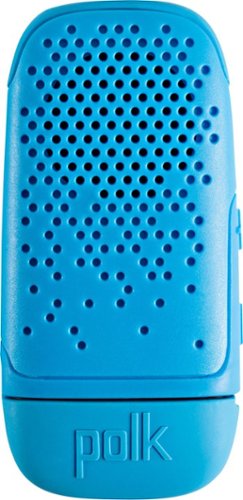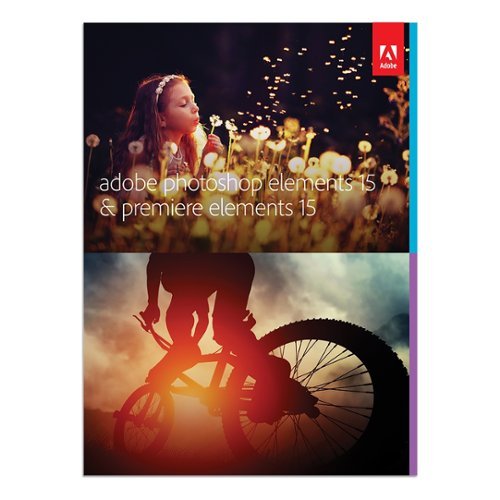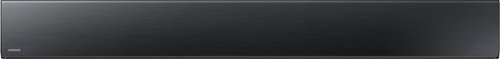scovartwo's stats
- Review count51
- Helpfulness votes457
- First reviewApril 20, 2013
- Last reviewMarch 9, 2023
- Featured reviews0
- Average rating3.8
Reviews comments
- Review comment count0
- Helpfulness votes0
- First review commentNone
- Last review commentNone
- Featured review comments0
Questions
- Question count0
- Helpfulness votes0
- First questionNone
- Last questionNone
- Featured questions0
- Answer count3
- Helpfulness votes1
- First answerJuly 6, 2017
- Last answerNovember 24, 2018
- Featured answers0
- Best answers1
Take your tunes anywhere with this LifeProof AQUAPHONICS speaker. This floating waterproof device is submersible in up to 1m of water for 30 minutes, and it deflects damage from snow, ice and dirt. Pair this LifeProof AQUAPHONICS speaker with up to eight Bluetooth devices, and use the included dry box for storing keys and cards.
Customer Rating

4
A Bluetooth Speaker With Above Average Durability
on May 30, 2017
Posted by: scovartwo
The Good Things About This LifeProof AQ10
The body of this LifeProof AQ10 Bluetooth speaker is made of thick durable plastic.
The bottom has nice rubberized pads that slightly elevate the Bluetooth speaker.
The water proof compartment on the bottom is kind of a nice addition, it perfectly fits credit cards and ID cards, but on the AQ10 which is the medium sized version of this Bluetooth Speaker, there is not enough space to fit even a small smartphone. The larger AQ11 would be necessary if hoping to use the waterproof compartment to store a smartphone.
The buttons on top include previous track, next track, play/pause, volume up and volume down, this is much better than other Bluetooth speakers I have owned, which often requires double pressing the volume up or down buttons, in order to accomplish previous track or next track functions.
It is really nice to be able to press the playback buttons to control the music, instead of having to hassle with turning on the smartphone to accomplish playing, pausing, or skipping the music.
This Bluetooth speaker has two USB charging ports which are 5 volts at 500 mA, one is under the removable cover where 12 volt power adapter plugs into on the side, and the other one is in the waterproof compartment located on the bottom.
This Bluetooth speaker has a really nice and uncommon feature, it has a sensor on top so that when the round button section on top is tapped momentarily, the buttons on top all light up for a second, and this is really handy if ever attempting to press the buttons in a dark environment.
When the power button is pressed once it shows how much battery power is remaining:
1 LED = 25%, 2 LED’s = 50%, 3 LED’s = 75% and 4 LED’s = 100%.
The manufacturer’s box was packaged inside a brown cardboard box so that the product packaging had bubble wrap or foam on all surrounding sides, this is an above average shipping setup.
This Bluetooth speaker is great if used for music in the bathroom because of the fact that it is waterproof, the water vapors that build up in a bathroom during a shower will not cause any harm to this Bluetooth speaker.
Other Details About This LifeProof AQ10
The speaker setup was difficult to identify because the grills on the front and back have fewer holes compared to the grills on other speakers, this is a good thing in that the grills are stronger because of having fewer holes, but it is difficult to see past the grills to clearly see the speaker measurements.
There are two 1.25” speakers and a rectangular shaped passive radiator behind the front grill, then behind the back grill is a passive radiator of the same size and shape as the one behind the front grill. I had to place a bright light directly up to the grills, which lights up the inside area behind the grills enough to get a rough measurement of the speakers.
On my Android smartphone I use a music playing app called PowerAmp and it has an equalizer which I have all setup and adjusted according to how I like my music to sound, and my musical preference is to have the bass tuned down quite a bit, I find this sounds good enough yet the reduced bass is less disruptive to neighbors, and because less bass makes the speaker physically move less, it requires less battery power to play music that has less bass. Anyway I am mentioning this to point out that my music setup sends a music signal to my Bluetooth speakers with low amounts of bass, this seemed to result in this LifeProof speaker sounding unusually low on bass when the music was played, which causes me to think this LifeProof speaker was most likely designed with a built in crossover which reduces the bass to the speaker by default, this is wise to reduce the likelihood that a speaker will ever get blown. In order for me to tune the LifeProof AQ10 speaker so that it had enough bass sound, I had to increase the bass frequency of the equalizer settings on my PowerAmp music playing app.
If you are playing this Bluetooth speaker with an app that does not have an equalizer already having the bass frequency reduced, it will most likely play music with sufficient bass.
I often use most of my Bluetooth speakers to connect to my Windows desktop computer for audio during movie playback, and I have found that some Bluetooth speakers pair better with my smartphones, than they do with the Bluetooth on my desktop PC.
This LifeProof AQ10 has less than optimal pairing with my desktop pc, which has a fairly new version of Bluetooth built into the Wi-Fi card, I finally got it connected, but I could not get the built in microphone to record audio, yet when it is connected to my Android smartphone it is functional as a speakerphone during calls.
This LifeProof AQ10 Bluetooth speaker is charged by an included 12 volt power adapter, and when the battery has run down completely, it can be plugged in and the music can be played while it is charging.
The LifeProof website lists a 13 hours battery, which should probably say up to 13 hours, because the overall real life playback time of any Bluetooth speaker depends upon how loud the music is played. Louder music playback will result in a fewer number of music playback hours.
I have several Bluetooth speakers of varying brands, and often times I connect the speakers to my smartphone, and when not listening to music I pause the music and leave the Bluetooth speaker connected, most of my Bluetooth speakers that I have I can keep them connected to my smartphone while the music is not playing, and they stays connected and the battery lasts for several days before the battery finally drains.
Bluetooth is designed to be a really low powered wireless signal, and it normally drains such a low amount of power, that when a smartphone is connected but not actually playing the music, it uses next to no power, that is how efficient a Bluetooth connection normally is.
For some reason, this LifeProof AQ10 drains more than the normal amount of battery power when it is connected but not playing music.
I have tested my LifeProof AQ10 on two occasions by charging it fully and then connecting it to my smartphone and not playing any music at all, the battery goes from fully charged to fully drained in like approximately 20 hours with absolutely no music being played.
Normally the battery power of a Bluetooth speaker gets drained mostly from the music being played, it is the movement of the speakers that uses most of the battery power, so I am not sure why this LifeProof AQ10 uses so much battery power when connected and not playing music.
Anyways, if using this LifeProof AQ10, it is best to power it down when it is not in use.
The small square plastic seal on the side that covers the power and USB connection, is a bit stiff and when it pulls out for charging, it sort of springs back and kind of hinders the power adapter when it is plugged in. I wrapped a rubber band around the plastic cover and it holds it out of the way when charging, a picture showing this is uploaded with my review.
The lever that deactivates the buttons and prevents the buttons from accidentally being pressed, is not really that helpful, as the buttons are not really that easy to accidentally press. When I opened my AQ10 and tried to turn it on, I tried for like 5 minutes straight and it would not power up, and then I realized it would not power on because the lever that deactivates the buttons was in the locked mode, so it actually prevents the device from powering on also, the quick start guide makes no mention of this.
There is no user’s manual provided, only a quick start users guide which has a website link that allows you to download the user’s manual.
The buttons on this LifeProof AQ10 are a little soft when pressed, they kind of lack a more optimal satisfying click when the buttons are pressed, of which the power button is softest, but the buttons are ok, they could be better and they could be worse.
Overall Impression Of This Bluetooth Speaker
I am rating this item at 3.8 out of 5 stars. The LifeProof AQ10 has a few nice features that some other Bluetooth speakers don’t have, and it is durable and has pretty good sound.
The body of this LifeProof AQ10 Bluetooth speaker is made of thick durable plastic.
The bottom has nice rubberized pads that slightly elevate the Bluetooth speaker.
The water proof compartment on the bottom is kind of a nice addition, it perfectly fits credit cards and ID cards, but on the AQ10 which is the medium sized version of this Bluetooth Speaker, there is not enough space to fit even a small smartphone. The larger AQ11 would be necessary if hoping to use the waterproof compartment to store a smartphone.
The buttons on top include previous track, next track, play/pause, volume up and volume down, this is much better than other Bluetooth speakers I have owned, which often requires double pressing the volume up or down buttons, in order to accomplish previous track or next track functions.
It is really nice to be able to press the playback buttons to control the music, instead of having to hassle with turning on the smartphone to accomplish playing, pausing, or skipping the music.
This Bluetooth speaker has two USB charging ports which are 5 volts at 500 mA, one is under the removable cover where 12 volt power adapter plugs into on the side, and the other one is in the waterproof compartment located on the bottom.
This Bluetooth speaker has a really nice and uncommon feature, it has a sensor on top so that when the round button section on top is tapped momentarily, the buttons on top all light up for a second, and this is really handy if ever attempting to press the buttons in a dark environment.
When the power button is pressed once it shows how much battery power is remaining:
1 LED = 25%, 2 LED’s = 50%, 3 LED’s = 75% and 4 LED’s = 100%.
The manufacturer’s box was packaged inside a brown cardboard box so that the product packaging had bubble wrap or foam on all surrounding sides, this is an above average shipping setup.
This Bluetooth speaker is great if used for music in the bathroom because of the fact that it is waterproof, the water vapors that build up in a bathroom during a shower will not cause any harm to this Bluetooth speaker.
Other Details About This LifeProof AQ10
The speaker setup was difficult to identify because the grills on the front and back have fewer holes compared to the grills on other speakers, this is a good thing in that the grills are stronger because of having fewer holes, but it is difficult to see past the grills to clearly see the speaker measurements.
There are two 1.25” speakers and a rectangular shaped passive radiator behind the front grill, then behind the back grill is a passive radiator of the same size and shape as the one behind the front grill. I had to place a bright light directly up to the grills, which lights up the inside area behind the grills enough to get a rough measurement of the speakers.
On my Android smartphone I use a music playing app called PowerAmp and it has an equalizer which I have all setup and adjusted according to how I like my music to sound, and my musical preference is to have the bass tuned down quite a bit, I find this sounds good enough yet the reduced bass is less disruptive to neighbors, and because less bass makes the speaker physically move less, it requires less battery power to play music that has less bass. Anyway I am mentioning this to point out that my music setup sends a music signal to my Bluetooth speakers with low amounts of bass, this seemed to result in this LifeProof speaker sounding unusually low on bass when the music was played, which causes me to think this LifeProof speaker was most likely designed with a built in crossover which reduces the bass to the speaker by default, this is wise to reduce the likelihood that a speaker will ever get blown. In order for me to tune the LifeProof AQ10 speaker so that it had enough bass sound, I had to increase the bass frequency of the equalizer settings on my PowerAmp music playing app.
If you are playing this Bluetooth speaker with an app that does not have an equalizer already having the bass frequency reduced, it will most likely play music with sufficient bass.
I often use most of my Bluetooth speakers to connect to my Windows desktop computer for audio during movie playback, and I have found that some Bluetooth speakers pair better with my smartphones, than they do with the Bluetooth on my desktop PC.
This LifeProof AQ10 has less than optimal pairing with my desktop pc, which has a fairly new version of Bluetooth built into the Wi-Fi card, I finally got it connected, but I could not get the built in microphone to record audio, yet when it is connected to my Android smartphone it is functional as a speakerphone during calls.
This LifeProof AQ10 Bluetooth speaker is charged by an included 12 volt power adapter, and when the battery has run down completely, it can be plugged in and the music can be played while it is charging.
The LifeProof website lists a 13 hours battery, which should probably say up to 13 hours, because the overall real life playback time of any Bluetooth speaker depends upon how loud the music is played. Louder music playback will result in a fewer number of music playback hours.
I have several Bluetooth speakers of varying brands, and often times I connect the speakers to my smartphone, and when not listening to music I pause the music and leave the Bluetooth speaker connected, most of my Bluetooth speakers that I have I can keep them connected to my smartphone while the music is not playing, and they stays connected and the battery lasts for several days before the battery finally drains.
Bluetooth is designed to be a really low powered wireless signal, and it normally drains such a low amount of power, that when a smartphone is connected but not actually playing the music, it uses next to no power, that is how efficient a Bluetooth connection normally is.
For some reason, this LifeProof AQ10 drains more than the normal amount of battery power when it is connected but not playing music.
I have tested my LifeProof AQ10 on two occasions by charging it fully and then connecting it to my smartphone and not playing any music at all, the battery goes from fully charged to fully drained in like approximately 20 hours with absolutely no music being played.
Normally the battery power of a Bluetooth speaker gets drained mostly from the music being played, it is the movement of the speakers that uses most of the battery power, so I am not sure why this LifeProof AQ10 uses so much battery power when connected and not playing music.
Anyways, if using this LifeProof AQ10, it is best to power it down when it is not in use.
The small square plastic seal on the side that covers the power and USB connection, is a bit stiff and when it pulls out for charging, it sort of springs back and kind of hinders the power adapter when it is plugged in. I wrapped a rubber band around the plastic cover and it holds it out of the way when charging, a picture showing this is uploaded with my review.
The lever that deactivates the buttons and prevents the buttons from accidentally being pressed, is not really that helpful, as the buttons are not really that easy to accidentally press. When I opened my AQ10 and tried to turn it on, I tried for like 5 minutes straight and it would not power up, and then I realized it would not power on because the lever that deactivates the buttons was in the locked mode, so it actually prevents the device from powering on also, the quick start guide makes no mention of this.
There is no user’s manual provided, only a quick start users guide which has a website link that allows you to download the user’s manual.
The buttons on this LifeProof AQ10 are a little soft when pressed, they kind of lack a more optimal satisfying click when the buttons are pressed, of which the power button is softest, but the buttons are ok, they could be better and they could be worse.
Overall Impression Of This Bluetooth Speaker
I am rating this item at 3.8 out of 5 stars. The LifeProof AQ10 has a few nice features that some other Bluetooth speakers don’t have, and it is durable and has pretty good sound.
My Best Buy number: 0574948838
I would recommend this to a friend!


Experience high-quality sound anywhere with this Polk Audio BOOM Bit wearable Bluetooth speaker. Its steel spring clip attaches it securely to your clothing, providing great audio without blocking out noise from the surroundings. The 3-hour battery life of this compact Polk Audio BOOM Bit wearable Bluetooth speaker keeps the tunes coming on any adventure.
Customer Rating

3
Ok Bluetooth speaker - great speakerphone
on May 2, 2017
Posted by: scovartwo
There are good things about this Bluetooth speaker, and some not so good things.
First I will list the good things:
This Bluetooth speaker is lightweight and portable, making it easier to carry during exercise or other activities, without having to hassle with wearing a pair of headphones dangling from the ears.
Works well if left on at all times connected to a smart phone, to enhance a smart phone’s audible notifications. I found this to be its most useful function, as a result of it being difficult to turn on and off. I have arthritis in my hands and this is why this an issue for me, if a person has strong hands, it would not be as much of a complaint.
This Polk Bluetooth speaker is durable and it has a rechargeable lithium battery.
This Bluetooth speaker only pairs to one device at a time, but it does pair quickly once the Bluetooth connection is made.
The Bluetooth 4.1 on this device does have good range, and this Bluetooth speaker works quite well as a speakerphone for a smart phone. This device has surprisingly good call quality, even at 25 foot away from the connected smart phone, and even through several walls. The microphone picks up voice best if it is pointed fairly close to the mouth when speaking. It is really handy to be able to walk around with this really light Bluetooth speaker and talk and listen to someone, almost as if not holding anything. This Polk bit weighs about as much as one AA battery.
The bad things:
The instructions say to press the up and down volume buttons simultaneously for two seconds to turn it on and off. I set a stopwatch to test this, it takes more like 4 seconds of pressing both buttons to turn it on and off, this is mostly an issue because the buttons are not the easiest to press. The volume up button presses easier than the volume down button on the Polk bit I have.
A person with weak or arthritic hands or even women with long finger nails, might not have an easy time pressing and holding the buttons, and to have to press them for several seconds until it turns on and off, this is an unnecessary difficulty, which could have been avoided with a better design.
The only buttons on this Bluetooth speaker are the volume up and down buttons, of which both buttons are tapped at the same time to play or pause, press and holding one of the buttons skips to the previous track, and pressing and holding the other button skips to the next track. The instructions say that the track skipping task is accomplished by holding each button for 2 seconds, but it actually takes longer than that, it is more like a solid 3 seconds.
If Polk would have made a dedicated power button and a play/pause button on one side, and then a volume up and volume down buttons on the other side, this would have been a drastically improved Bluetooth speaker. The fact that this Bluetooth speaker only has 2 buttons, kind of sucks.
The sound quality on this Bluetooth speaker is what should be expected from the small speaker size, probably not suggested for bass heavy music.
I would suggest this Bluetooth speaker for people who do not have arthritis of the hands, and I would rate this product at 3 out of 5 stars.
First I will list the good things:
This Bluetooth speaker is lightweight and portable, making it easier to carry during exercise or other activities, without having to hassle with wearing a pair of headphones dangling from the ears.
Works well if left on at all times connected to a smart phone, to enhance a smart phone’s audible notifications. I found this to be its most useful function, as a result of it being difficult to turn on and off. I have arthritis in my hands and this is why this an issue for me, if a person has strong hands, it would not be as much of a complaint.
This Polk Bluetooth speaker is durable and it has a rechargeable lithium battery.
This Bluetooth speaker only pairs to one device at a time, but it does pair quickly once the Bluetooth connection is made.
The Bluetooth 4.1 on this device does have good range, and this Bluetooth speaker works quite well as a speakerphone for a smart phone. This device has surprisingly good call quality, even at 25 foot away from the connected smart phone, and even through several walls. The microphone picks up voice best if it is pointed fairly close to the mouth when speaking. It is really handy to be able to walk around with this really light Bluetooth speaker and talk and listen to someone, almost as if not holding anything. This Polk bit weighs about as much as one AA battery.
The bad things:
The instructions say to press the up and down volume buttons simultaneously for two seconds to turn it on and off. I set a stopwatch to test this, it takes more like 4 seconds of pressing both buttons to turn it on and off, this is mostly an issue because the buttons are not the easiest to press. The volume up button presses easier than the volume down button on the Polk bit I have.
A person with weak or arthritic hands or even women with long finger nails, might not have an easy time pressing and holding the buttons, and to have to press them for several seconds until it turns on and off, this is an unnecessary difficulty, which could have been avoided with a better design.
The only buttons on this Bluetooth speaker are the volume up and down buttons, of which both buttons are tapped at the same time to play or pause, press and holding one of the buttons skips to the previous track, and pressing and holding the other button skips to the next track. The instructions say that the track skipping task is accomplished by holding each button for 2 seconds, but it actually takes longer than that, it is more like a solid 3 seconds.
If Polk would have made a dedicated power button and a play/pause button on one side, and then a volume up and volume down buttons on the other side, this would have been a drastically improved Bluetooth speaker. The fact that this Bluetooth speaker only has 2 buttons, kind of sucks.
The sound quality on this Bluetooth speaker is what should be expected from the small speaker size, probably not suggested for bass heavy music.
I would suggest this Bluetooth speaker for people who do not have arthritis of the hands, and I would rate this product at 3 out of 5 stars.
My Best Buy number: 0574948838
I would recommend this to a friend!


Keep floors clean effortlessly with this Dyson cordless vacuum cleaner. Its powerful cleaner head removes ground-in dirt from carpets. The built-in HEPA filter in this Dyson cordless vacuum cleaner removes allergens from your living environment, and the vacuum transforms to a hand-held for spot cleaning.
Customer Rating

4
Really Nice Handheld Vacuum
on March 30, 2017
Posted by: scovartwo
This Dyson V8 Animal cordless vacuum has quite a few good things about it, and some not so good things.
This Dyson vacuum is light weight, it has impressively powerful suction on the Max power setting, and the Min power setting is sufficient for most light weight vacuuming tasks.
The hepa filter on this vacuum is really easy to remove and clean.
The crevice tool and combination tool are well designed and functional, and the mini motorized tool is especially impressive. The mini motorized brush bar spins and loosens dirt and dust, which results in a better than average cleaning result on household items such as recliners and mattresses, and even blankets.
The larger motorized floor cleaning tool, which is technically called the direct-drive cleaner head, is really nice and cleans hard wood flooring as well as carpeting.
The soft dusting brush is a pretty good design, I would like it better if it was made with bristles that were straight, instead of having angled bristles.
The first time I turned on this Dyson V8 Animal cordless vacuum, I was not expecting it to have such a quiet and unique sound.
This version of Dyson’s cordless vacuum does have improved battery chemistry, the box specifically refers to it as a Nickel Cobalt Aluminum battery. I did some online research and found out that this is a newer type of lithium rechargeable battery, not sure why the box makes no mention of lithium, which would kind of cause a customer to assume it was not a lithium based battery, but it is.
The power adapter that charges the battery, is unique and has a round flexible power cord.
The great build quality of this cordless vacuum is what’s expected from a Dyson product.
The filter located at the top of the cyclones, is not my favorite type of filter, it is possible to rinse it clean and the filter is reusable afterwards, but it has a rigid center plastic structure, and it has the filter’s fabric surrounding the plastic structure, which makes it so that you can’t squeeze out any accumulated dust during the rinsing process. I prefer the round type of foam filters, which can be squeezed during the rinsing process.
This Dyson V8 Animal cordless vacuum kit would be much improved if the battery were designed similar to a power tool battery found on drills, so that the battery could be removed and instantly replaced with a spare battery. As it is, the battery on this Dyson V8 Animal cordless vacuum, needs to be charged for 5 hours, before a completely charged battery can be used again.
I charge my Dyson V8 Animal cordless vacuum without the supplied wall hanging bracket, and when I first plugged the power adapter in for charging, I noticed that when the round plug is plugged in all the way, it looks as if it is not plugged in enough, which caused me to try to press harder not knowing it was already plugged in all the way. (One of the attached images shows a close up view of the round power adapter when it is plugged in all the way, showing that it does not look like it is)
On this specific Dyson V8 Animal cordless vacuum, Dyson designed it so that the red lever which lifts the cyclone assembly, also opens the dust bin cover to release the dust, and the process is kind of challenging, even after having practiced quite a bit.
If the red pull lever which raises the cyclone assembly and opens the dust bin cover, was made out of aluminum instead of plastic, that would be much improved, as it is, the red pull lever kind of feels like it might break off in the process of pulling upwards.
Any customer spending $499 on a cordless vacuum, would prefer not to have to be worried about breaking a plastic pulling lever when emptying the dust bin.
After I received this Dyson V8 Animal cordless, I visited the Dyson website and I ordered the Dyson quick release extension hose that fits this vacuum. When the Dyson extension hose arrived, I was not expecting to find that the extension hose is really quite short. The actual extension hose section which collapses and extends, is not even 2.75 inches in length when collapsed. The extension hose does extend to well over 1 foot in length, but still that is not very long of an extension hose.
The extension hose does make a few of the accessories much easier to use when vacuuming surfaces, as the hose extends and the tool can be swung from left to right, instead of moving the whole vacuum from left to right.
I am giving this Dyson V8 Animal cordless vaccum two ratings.
I am rating this Dyson product at 4 out of 5 stars, based upon overall build quality and functionality.
I am rating this Dyson product at 3.5 out of 5 stars, based upon the difficulty in emptying the dust bin and the plastic pulling lever.
I would suggest this Dyson cordless vacuum to any friend that could afford it.
This Dyson V8 Animal cordless is a really nice vacuum kit, which I use on a daily basis.
This Dyson vacuum is light weight, it has impressively powerful suction on the Max power setting, and the Min power setting is sufficient for most light weight vacuuming tasks.
The hepa filter on this vacuum is really easy to remove and clean.
The crevice tool and combination tool are well designed and functional, and the mini motorized tool is especially impressive. The mini motorized brush bar spins and loosens dirt and dust, which results in a better than average cleaning result on household items such as recliners and mattresses, and even blankets.
The larger motorized floor cleaning tool, which is technically called the direct-drive cleaner head, is really nice and cleans hard wood flooring as well as carpeting.
The soft dusting brush is a pretty good design, I would like it better if it was made with bristles that were straight, instead of having angled bristles.
The first time I turned on this Dyson V8 Animal cordless vacuum, I was not expecting it to have such a quiet and unique sound.
This version of Dyson’s cordless vacuum does have improved battery chemistry, the box specifically refers to it as a Nickel Cobalt Aluminum battery. I did some online research and found out that this is a newer type of lithium rechargeable battery, not sure why the box makes no mention of lithium, which would kind of cause a customer to assume it was not a lithium based battery, but it is.
The power adapter that charges the battery, is unique and has a round flexible power cord.
The great build quality of this cordless vacuum is what’s expected from a Dyson product.
The filter located at the top of the cyclones, is not my favorite type of filter, it is possible to rinse it clean and the filter is reusable afterwards, but it has a rigid center plastic structure, and it has the filter’s fabric surrounding the plastic structure, which makes it so that you can’t squeeze out any accumulated dust during the rinsing process. I prefer the round type of foam filters, which can be squeezed during the rinsing process.
This Dyson V8 Animal cordless vacuum kit would be much improved if the battery were designed similar to a power tool battery found on drills, so that the battery could be removed and instantly replaced with a spare battery. As it is, the battery on this Dyson V8 Animal cordless vacuum, needs to be charged for 5 hours, before a completely charged battery can be used again.
I charge my Dyson V8 Animal cordless vacuum without the supplied wall hanging bracket, and when I first plugged the power adapter in for charging, I noticed that when the round plug is plugged in all the way, it looks as if it is not plugged in enough, which caused me to try to press harder not knowing it was already plugged in all the way. (One of the attached images shows a close up view of the round power adapter when it is plugged in all the way, showing that it does not look like it is)
On this specific Dyson V8 Animal cordless vacuum, Dyson designed it so that the red lever which lifts the cyclone assembly, also opens the dust bin cover to release the dust, and the process is kind of challenging, even after having practiced quite a bit.
If the red pull lever which raises the cyclone assembly and opens the dust bin cover, was made out of aluminum instead of plastic, that would be much improved, as it is, the red pull lever kind of feels like it might break off in the process of pulling upwards.
Any customer spending $499 on a cordless vacuum, would prefer not to have to be worried about breaking a plastic pulling lever when emptying the dust bin.
After I received this Dyson V8 Animal cordless, I visited the Dyson website and I ordered the Dyson quick release extension hose that fits this vacuum. When the Dyson extension hose arrived, I was not expecting to find that the extension hose is really quite short. The actual extension hose section which collapses and extends, is not even 2.75 inches in length when collapsed. The extension hose does extend to well over 1 foot in length, but still that is not very long of an extension hose.
The extension hose does make a few of the accessories much easier to use when vacuuming surfaces, as the hose extends and the tool can be swung from left to right, instead of moving the whole vacuum from left to right.
I am giving this Dyson V8 Animal cordless vaccum two ratings.
I am rating this Dyson product at 4 out of 5 stars, based upon overall build quality and functionality.
I am rating this Dyson product at 3.5 out of 5 stars, based upon the difficulty in emptying the dust bin and the plastic pulling lever.
I would suggest this Dyson cordless vacuum to any friend that could afford it.
This Dyson V8 Animal cordless is a really nice vacuum kit, which I use on a daily basis.
My Best Buy number: 0574948838
I would recommend this to a friend!


Make your home an internet haven with this versatile Linksys Velop wireless Wi-Fi system. Three identical tri-band dual-stream AC2200 routers, each equipped with a quad-core ARM Cortex-A7 processor, deliver lightning-fast internet. Equipped with Bluetooth 4.0/LE, this Linksys Velop wireless Wi-Fi system is simple to set up and pairs easily with computers, tablets and smart devices.
Customer Rating

4
Quality WiFi Coverage Over A Large Area
on January 27, 2017
Posted by: scovartwo
I setup the Linksys Velop in a 1 bedroom apartment with a detached garage, and I was able to get a better than expected wireless signal all the way out in the garage area. In the garage area I tested how long it took to download a 90 mega byte file, the 3 times I tested downloading the file, it resulted in varying download times, but all of which were almost as good as the download speeds I obtained when in the bedroom, which is where the 3rd Velop node is located at.
All of the components of the Linksys Velop mesh WiFi system are made of quality materials, and everything is packaged in really nice packaging.
The power supply that goes with each Velop node is really nice and has a round power cord that is more flexible and is of better quality than most power cords. The Linksys Velop is expensive, but at least the build quality is above average.
The Ethernet cable that comes with the Velop system, is a flat type of cable, which I have found to be less easy to route compared to round cables.
The Linksys Velop mesh system does extend a wireless signal noticeably better than a wireless router and range extender combination. My previous mediocre experience with a range extender, is why I at first doubted the capability of the Linksys Velop wireless mesh system.
Every wireless router I have ever setup, it is possible to plug in the power adapter and open a browser on a desktop or laptop and enter either of the following IP addresses. (192.168.0.1 or 192.168.1.1) This opens up the settings interface on the wireless router, then it is necessary to enter the default username and password that is on the wireless router. Once logged into the wireless router, the settings can be adjusted and the wireless name and password can be changed. This is basically a universal process for wireless routers.
The Linksys Velop settings interface can only be accessed by an Android or Apple smartphone that has the Linksys app installed. The Linksys app is well designed and has quite a bit of functionality, but I do not see any reason why Linksys made it so that the wireless routers settings could not also be accessed the most common way of using an internet browser. I am sure there are people who would want the Linksys mesh wireless system, but that would only ever need to access their wireless network on a desktop or laptop computer. For Linksys to make the wireless settings only adjustable by way of a smartphone, is almost illogical. Since most people have smartphones, I doubt this would be a deal breaker for most people.
The Linksys app does not allow the full level of flexibility in adjusting the wireless settings that is available on most wireless routers, such as turning off one of the wireless bands. For instance, since the 5 GHz signal is not affected by microwaves, and all my devices have 5Ghz wireless compatible adapters, for all my previous wireless routers, I have always turned off the 2.4 GHz wireless signal, to decrease the overall number of wireless signals being transmitted, which reduces wireless signal interference for any of my neighbors who are using the 2.4 GHz wireless signal.
Turning off one of the wireless bands is not possible with the Linksys Velop. It would have been nice if the Velop had all of the usual level of adjustability that most wireless routers have.
Most new wireless routers have a USB port, allowing the user to plug in and wirelessly access a USB storage device, this is not possible with the Linksys Velop. This is another missing functionality that is most likely not a deal breaker for most people. I have actually never used the USB port on any of the wireless routers I have owned, I always found it easier to attach USB storage directly to the computer being used.
Overall the Linksys Velop wireless mesh system is much better than I had expected at achieving a quality wireless signal at extended distances.
I would suggest the Linksys Velop to a friend based upon the quality wireless signal, but not necessarily based upon the original selling price, as I do not feel like many people can afford $499 for a wireless internet system.
All of the components of the Linksys Velop mesh WiFi system are made of quality materials, and everything is packaged in really nice packaging.
The power supply that goes with each Velop node is really nice and has a round power cord that is more flexible and is of better quality than most power cords. The Linksys Velop is expensive, but at least the build quality is above average.
The Ethernet cable that comes with the Velop system, is a flat type of cable, which I have found to be less easy to route compared to round cables.
The Linksys Velop mesh system does extend a wireless signal noticeably better than a wireless router and range extender combination. My previous mediocre experience with a range extender, is why I at first doubted the capability of the Linksys Velop wireless mesh system.
Every wireless router I have ever setup, it is possible to plug in the power adapter and open a browser on a desktop or laptop and enter either of the following IP addresses. (192.168.0.1 or 192.168.1.1) This opens up the settings interface on the wireless router, then it is necessary to enter the default username and password that is on the wireless router. Once logged into the wireless router, the settings can be adjusted and the wireless name and password can be changed. This is basically a universal process for wireless routers.
The Linksys Velop settings interface can only be accessed by an Android or Apple smartphone that has the Linksys app installed. The Linksys app is well designed and has quite a bit of functionality, but I do not see any reason why Linksys made it so that the wireless routers settings could not also be accessed the most common way of using an internet browser. I am sure there are people who would want the Linksys mesh wireless system, but that would only ever need to access their wireless network on a desktop or laptop computer. For Linksys to make the wireless settings only adjustable by way of a smartphone, is almost illogical. Since most people have smartphones, I doubt this would be a deal breaker for most people.
The Linksys app does not allow the full level of flexibility in adjusting the wireless settings that is available on most wireless routers, such as turning off one of the wireless bands. For instance, since the 5 GHz signal is not affected by microwaves, and all my devices have 5Ghz wireless compatible adapters, for all my previous wireless routers, I have always turned off the 2.4 GHz wireless signal, to decrease the overall number of wireless signals being transmitted, which reduces wireless signal interference for any of my neighbors who are using the 2.4 GHz wireless signal.
Turning off one of the wireless bands is not possible with the Linksys Velop. It would have been nice if the Velop had all of the usual level of adjustability that most wireless routers have.
Most new wireless routers have a USB port, allowing the user to plug in and wirelessly access a USB storage device, this is not possible with the Linksys Velop. This is another missing functionality that is most likely not a deal breaker for most people. I have actually never used the USB port on any of the wireless routers I have owned, I always found it easier to attach USB storage directly to the computer being used.
Overall the Linksys Velop wireless mesh system is much better than I had expected at achieving a quality wireless signal at extended distances.
I would suggest the Linksys Velop to a friend based upon the quality wireless signal, but not necessarily based upon the original selling price, as I do not feel like many people can afford $499 for a wireless internet system.
My Best Buy number: 0574948838
I would recommend this to a friend!


Arlo Pro takes the worrying out of life with the 100% Wire-Free indoor/outdoor home monitoring system. Arlo Pro includes rechargeable batteries, motion and sound-activated alerts, 2-way audio, a 100+ decibel siren, and 7 days of free cloud HD video recordings. Arlo covers every angle to help keep you safe and protected.
Customer Rating

3
Arlo Security System Has Great Features
on January 6, 2017
Posted by: scovartwo
There are quite a few good things about this Arlo wireless security system, and some things that are not the greatest, I will list the good things first.
The Arlo wireless security cameras are really convenient.
The batteries are well designed and have a quality feel.
The siren built into the Arlo base, is plenty loud.
The magnetic mounts allow flexible camera positioning.
The cameras do have a plenty strong magnetic hold onto the mounts, which keeps the cameras firmly in the desired placement.
It is possible to view the video and adjust the settings from a desktop browser, and also from a smart phone.
The price for this Arlo Pro security system is a bit much in my opinion, but then again so is having to replace expensive belongings if someone were to break in and steals your stuff.
The overall build quality is decent, but could be better.
The power cable to the base station is a run of the mill 12 volt adapter, considering the original selling price, I was expecting a premium power supply.
The micro USB cable that charges the batteries is too long in my opinion, it is kind of a hassle to wind and unwind such a long cable, it is like 6 foot long.
The micro USB cable has a smaller than normal grabbing area on the micro connector side, which is not that easy to grab.
When the micro USB cable is plugged into the camera, the rubber boot that covers the electrical connection, sticks out just far enough to prevent the cameras from sitting flat on a table, the cameras have to be sitting with the cable end hanging over the countertop, otherwise the rubber boot will be hitting the countertop. (One of my pictures shows the rubber boot hanging down past the level of the countertop)
The hinge that opens up and allows access to the battery compartment, does not open very far, just barely enough to allow the battery to be added and removed, this in itself is only an issue if ever flipping open the hinged cover and not realizing that it has a limited opening width, it would be quite easy to break the cover off. Once this is realized, it is easy to avoid, but a sticker from the factory noting that the cover only opens 90 degrees, would be a really good idea, to prevent new customers from breaking off the hinged cover, even before getting to use the product.
There is no 1-800 phone number for technical support, it is necessary to call a phone number that could be long distance if you have a home phone with local access calling only. (There is only 90 days of 24 hour phone tech support, so it is best to thoroughly test the Arlo security system, so that if you have any questions, you can call and get the answers you need, before the 90 days runs out.
Have you ever bought a really expensive product and you notice the packaging was really nice, whel this is not the case with this Arlo pro security package, which does not affect the product itself, I was just expecting this to be a product with really nice packaging.
The base is a bit smaller and cheaper feeling than I had expected, it feels really light in the hand, I am sure it has sufficient components on the inside to handle the task, but the overall build of the Arlo base, seemed a bit lacking.
I guess quite a few of the things that I am pointing out, would not even be worthy of mentioning, if it were not for the original selling price being so high.
I would recommend this product to a friend if it were priced more reasonably.
Overall, the Arlo wireless security cameras are convenient and reasonably easy to setup, and the video quality is pretty good.
The Arlo wireless security cameras are really convenient.
The batteries are well designed and have a quality feel.
The siren built into the Arlo base, is plenty loud.
The magnetic mounts allow flexible camera positioning.
The cameras do have a plenty strong magnetic hold onto the mounts, which keeps the cameras firmly in the desired placement.
It is possible to view the video and adjust the settings from a desktop browser, and also from a smart phone.
The price for this Arlo Pro security system is a bit much in my opinion, but then again so is having to replace expensive belongings if someone were to break in and steals your stuff.
The overall build quality is decent, but could be better.
The power cable to the base station is a run of the mill 12 volt adapter, considering the original selling price, I was expecting a premium power supply.
The micro USB cable that charges the batteries is too long in my opinion, it is kind of a hassle to wind and unwind such a long cable, it is like 6 foot long.
The micro USB cable has a smaller than normal grabbing area on the micro connector side, which is not that easy to grab.
When the micro USB cable is plugged into the camera, the rubber boot that covers the electrical connection, sticks out just far enough to prevent the cameras from sitting flat on a table, the cameras have to be sitting with the cable end hanging over the countertop, otherwise the rubber boot will be hitting the countertop. (One of my pictures shows the rubber boot hanging down past the level of the countertop)
The hinge that opens up and allows access to the battery compartment, does not open very far, just barely enough to allow the battery to be added and removed, this in itself is only an issue if ever flipping open the hinged cover and not realizing that it has a limited opening width, it would be quite easy to break the cover off. Once this is realized, it is easy to avoid, but a sticker from the factory noting that the cover only opens 90 degrees, would be a really good idea, to prevent new customers from breaking off the hinged cover, even before getting to use the product.
There is no 1-800 phone number for technical support, it is necessary to call a phone number that could be long distance if you have a home phone with local access calling only. (There is only 90 days of 24 hour phone tech support, so it is best to thoroughly test the Arlo security system, so that if you have any questions, you can call and get the answers you need, before the 90 days runs out.
Have you ever bought a really expensive product and you notice the packaging was really nice, whel this is not the case with this Arlo pro security package, which does not affect the product itself, I was just expecting this to be a product with really nice packaging.
The base is a bit smaller and cheaper feeling than I had expected, it feels really light in the hand, I am sure it has sufficient components on the inside to handle the task, but the overall build of the Arlo base, seemed a bit lacking.
I guess quite a few of the things that I am pointing out, would not even be worthy of mentioning, if it were not for the original selling price being so high.
I would recommend this product to a friend if it were priced more reasonably.
Overall, the Arlo wireless security cameras are convenient and reasonably easy to setup, and the video quality is pretty good.
My Best Buy number: 0574948838
I would recommend this to a friend!


Remove dirt and debris from carpet with this Shark Navigator upright vacuum. A detachable canister lets you empty the vacuum easily, and the included tools make cleaning upholstery or inside crevices easy. This Shark Navigator upright vacuum uses a HEPA filter to remove harmful allergens and micro particles for healthier air.
Customer Rating

4
Good design and build quailty
on December 19, 2016
Posted by: scovartwo
I just vacuumed the house, the couch, my office, the kid’s room and the vacuum was 3/4 full! This vacuum rocks! I love how I can go from the wand cleaning back to the vacuum, and then I did the kitchen tile too! It is so versatile, and the suction is great. Thumbs up rating from me!
It would have been nice if the handle was adjustable in length when in vacuuming mode, to make it easier to maneuver in cramped areas.
The brushbar is conveniently located and easy to access by pressing two buttons and lifting a cover, once the brushbar is lifted out, it can be cleaned of hair or strings with a pair of scissors. The best part is, that the brushbar can be cleaned without having to flip the vacuum over.
Overall, this vacuum has a lot of good features.
It would have been nice if the handle was adjustable in length when in vacuuming mode, to make it easier to maneuver in cramped areas.
The brushbar is conveniently located and easy to access by pressing two buttons and lifting a cover, once the brushbar is lifted out, it can be cleaned of hair or strings with a pair of scissors. The best part is, that the brushbar can be cleaned without having to flip the vacuum over.
Overall, this vacuum has a lot of good features.
My Best Buy number: 0574948838
I would recommend this to a friend!
Create gorgeous hairstyles quickly with this high-velocity Dyson Supersonic hair dryer. The rapid air flow and a temperature gauge that monitors the heat level 20 times per second ensure efficient drying without overheating tresses. The motor of this Dyson Supersonic hair dryer is in the handle for better balance and reduced arm fatigue during use.
Customer Rating

4
THIS IS A VERY NICE HAIR DRYER
on December 7, 2016
Posted by: scovartwo
The build quality of this Dyson Supersonic Hair dryer is impressive.
I always like it when magnets are incorporated into devices, and so to have the ends magnetized onto the main body of the hair dryer, is a really nice design.
I was surprised when I first turned on the Dyson Supersonic, the sound was not what I had expected, it sort of sounds like a high performance dentist drill, then once it is on and running, the sound of air is more noticeable and the zinging noise is less noticeable. This Dyson Supersonic hair dryer has a really cool sound to it.
The main thing I use a hair dryer for, being a guy, is for the following list of things:
To dry wood glue when building wood projects.
To blow the inside of a computer free of dust.
To spot warm myself when cold
To dry my shoes & socks & feet of moisture.
I always have a hair dryer plugged in next to my recliner, and when my feet get sweaty, or cold, then I reach form my hair dryer, and then my feet are nice and dry. This drastically reduces the growth of the athlete’s foot fungus.
Keeping my feet dry and warm is what I use a hair dryer for more than anything, and the Dyson does not come with any round attachment, and the long oval attachments do not work as well for drying socks.
If I was a person with long hair and used a hair dryer for the purpose of drying hair, then I would say that this would be one of the coolest hair dryers to use.
My overall impression of this Dyson Supersonic hair dryer, is that it might be difficult to build a nicer hair dryer.
I did check the option saying that I would suggest this item to a friend, this is based upon how well built and innovative it is, but at the current selling price of $399, I would be less likely to suggest it at that price.
After all, this is only an electric device that has one main purpose, drying hair, and I don’t feel as if most people would want to spend $400 for a hair dryer. The original selling price of $400 for this Dyson Supersonic hair dryer, is the reason I am rating this as a 4 star product, instead of 5 stars.
I figured I would add one fact about hair dryers, this is that hair spray is what damages a hair dryer more than anything. If ever spraying hair spray onto your hair, and then wanting to blow your hair one last time, then wait like 30 seconds after spraying the hair spray, before turning on a hair dryer. Otherwise the hair spray will get sucked into the hair dryer, and this will cause substantial clogging and eventually damage.
I always like it when magnets are incorporated into devices, and so to have the ends magnetized onto the main body of the hair dryer, is a really nice design.
I was surprised when I first turned on the Dyson Supersonic, the sound was not what I had expected, it sort of sounds like a high performance dentist drill, then once it is on and running, the sound of air is more noticeable and the zinging noise is less noticeable. This Dyson Supersonic hair dryer has a really cool sound to it.
The main thing I use a hair dryer for, being a guy, is for the following list of things:
To dry wood glue when building wood projects.
To blow the inside of a computer free of dust.
To spot warm myself when cold
To dry my shoes & socks & feet of moisture.
I always have a hair dryer plugged in next to my recliner, and when my feet get sweaty, or cold, then I reach form my hair dryer, and then my feet are nice and dry. This drastically reduces the growth of the athlete’s foot fungus.
Keeping my feet dry and warm is what I use a hair dryer for more than anything, and the Dyson does not come with any round attachment, and the long oval attachments do not work as well for drying socks.
If I was a person with long hair and used a hair dryer for the purpose of drying hair, then I would say that this would be one of the coolest hair dryers to use.
My overall impression of this Dyson Supersonic hair dryer, is that it might be difficult to build a nicer hair dryer.
I did check the option saying that I would suggest this item to a friend, this is based upon how well built and innovative it is, but at the current selling price of $399, I would be less likely to suggest it at that price.
After all, this is only an electric device that has one main purpose, drying hair, and I don’t feel as if most people would want to spend $400 for a hair dryer. The original selling price of $400 for this Dyson Supersonic hair dryer, is the reason I am rating this as a 4 star product, instead of 5 stars.
I figured I would add one fact about hair dryers, this is that hair spray is what damages a hair dryer more than anything. If ever spraying hair spray onto your hair, and then wanting to blow your hair one last time, then wait like 30 seconds after spraying the hair spray, before turning on a hair dryer. Otherwise the hair spray will get sucked into the hair dryer, and this will cause substantial clogging and eventually damage.
My Best Buy number: 0574948838
I would recommend this to a friend!


Take photo editing to the next level with Photoshop and Premiere Elements 15. Install Photoshop Elements on your tablet to take advantage of touchscreen editing features, or create photo and video collages easily with Premiere Elements. Save money and enjoy professional results when you use Photoshop and Premiere Elements 15 to batch-edit photographs and footage after your next special event.
Customer Rating

3
Great Photo & Video Editing Softwares
on November 17, 2016
Posted by: scovartwo
Adobe is known for making really good computer software, this is also the case with this Adobe software.
After receiving Adobe Premier Elements 15 and Adobe Photoshop Elements 15, I decided I wanted to install this software on my laptop, and I realized that my laptop does not have a built in CD/DVD reader, of which all laptops used to, and it is a good thing that Adobe includes a flyer that has a website link which allowed me to download a digital copy of these Adobe softwares to my laptop.
Upon installing the digital copies of these Adobe softwares, there is the option of choosing to try the software. This is a good option for anyone interested in these Adobe softwares, who might want to try the software before making the purchase.
Each Adobe software requires around 4 GB of storage space, the installation of both of these Adobe softwares requires around 8 GB of storage space.
The two pictures I included with this review are screenshots of Adobe Photoshop Elements 15 and Adobe Premier Elements 15.
In the process of installing these Adobe softwares, there is a screen that shows a website which can be accessed, in which there are tutorial videos, which makes learning how to use these Adobe softwares an easier process.
Adobe Photoshop Elements 15 and Adobe Premier Elements 15 are great tools for editing photos and videos.
After receiving Adobe Premier Elements 15 and Adobe Photoshop Elements 15, I decided I wanted to install this software on my laptop, and I realized that my laptop does not have a built in CD/DVD reader, of which all laptops used to, and it is a good thing that Adobe includes a flyer that has a website link which allowed me to download a digital copy of these Adobe softwares to my laptop.
Upon installing the digital copies of these Adobe softwares, there is the option of choosing to try the software. This is a good option for anyone interested in these Adobe softwares, who might want to try the software before making the purchase.
Each Adobe software requires around 4 GB of storage space, the installation of both of these Adobe softwares requires around 8 GB of storage space.
The two pictures I included with this review are screenshots of Adobe Photoshop Elements 15 and Adobe Premier Elements 15.
In the process of installing these Adobe softwares, there is a screen that shows a website which can be accessed, in which there are tutorial videos, which makes learning how to use these Adobe softwares an easier process.
Adobe Photoshop Elements 15 and Adobe Premier Elements 15 are great tools for editing photos and videos.
My Best Buy number: 0574948838
I would recommend this to a friend!


Keep unwanted hair to a minimum with this Philips grooming tool. The waterproof design lets you use it in the shower, and eight attachments make this trimmer perfect for grooming different sections of the face. This Philips grooming tool has a turbo setting to increase cutting speed, and it charges in just one hour to reduce wait time.
Customer Rating

3
Could be better, Could be worse
on November 14, 2016
Posted by: scovartwo
I have owned several Norelco shavers of similar design, and they have always lasted for several years.
The overall body of the shaver looks quite nice.
The design of the actual shaving blade is better in some ways, but is also worse in some ways, compared to other Norelco shavers.
I previously had Norelco shavers that had the beard shaving blade which could be popped out, and the inside shaving mechanism could be brushed clean of hair quite easily, I always liked that design.
This newer Norelco shaver has a shaving blade that is placed on the body of the shaver, then it is turned and locks in place, of which when it is in use, some hair does get caught in the shaving blade area, and because of the different blade design, it is easiest to wash out the hair with water. Overall, cleaning the blade on this model of Norelco shaver, is just not as easy as previous models.
The body grooming attachment that comes with this shaver is of sufficient width and works well on body hair.
The beard cutting blade attachment, is narrower compared to the beard cutting blade on previous Norelco models, resulting in fewer hairs cut with each stroke. (One of the attached pictures show the beard cutting blade from my previous Norelco shaver, sitting next to the beard cutting blade on this new model.)
My first impression when trimming my beard with this Norelco shaver, is that it cuts through beard hair quite easily, but it would have been nice if the beard cutting attachment was a bit wider.
The main reason why this is an issue for me, is because I have always used my Norelco beard trimmer, to shave my head, and the wider cutting blade on previous models, was always sufficient for head hair shaving. The main beard trimming attachment on this newer Norelco, will not be quite as good for head hair shaving.
The narrower beard trimming blade, is the main reason that I would rate this product at a 3 star rating, compared to the 4 stars I would have rated it at, if it had a wider beard cutting attachment.
The overall body of the shaver looks quite nice.
The design of the actual shaving blade is better in some ways, but is also worse in some ways, compared to other Norelco shavers.
I previously had Norelco shavers that had the beard shaving blade which could be popped out, and the inside shaving mechanism could be brushed clean of hair quite easily, I always liked that design.
This newer Norelco shaver has a shaving blade that is placed on the body of the shaver, then it is turned and locks in place, of which when it is in use, some hair does get caught in the shaving blade area, and because of the different blade design, it is easiest to wash out the hair with water. Overall, cleaning the blade on this model of Norelco shaver, is just not as easy as previous models.
The body grooming attachment that comes with this shaver is of sufficient width and works well on body hair.
The beard cutting blade attachment, is narrower compared to the beard cutting blade on previous Norelco models, resulting in fewer hairs cut with each stroke. (One of the attached pictures show the beard cutting blade from my previous Norelco shaver, sitting next to the beard cutting blade on this new model.)
My first impression when trimming my beard with this Norelco shaver, is that it cuts through beard hair quite easily, but it would have been nice if the beard cutting attachment was a bit wider.
The main reason why this is an issue for me, is because I have always used my Norelco beard trimmer, to shave my head, and the wider cutting blade on previous models, was always sufficient for head hair shaving. The main beard trimming attachment on this newer Norelco, will not be quite as good for head hair shaving.
The narrower beard trimming blade, is the main reason that I would rate this product at a 3 star rating, compared to the 4 stars I would have rated it at, if it had a wider beard cutting attachment.
My Best Buy number: 0574948838
No, I would not recommend this to a friend.


Simplify your everyday life with the Google Home, a voice-activated speaker powered by the Google Assistant. Use voice commands to enjoy music, get answers from Google and manage everyday tasks. Google Home is compatible with Android and iOS operating systems, and can control compatible smart devices such as Chromecast or Nest."
Customer Rating

5
The Google Home Makes Life More Convenient
on November 6, 2016
Posted by: scovartwo
The Google Home is a well built voice activated speaker that sounds pretty good and is useful for many things, specifically the Google Home is quite useful for setting alarms and timers, and I have been getting up in the morning more consistently than I had been before I received my Google Home.
The Google Home is able to play at volume levels that are plenty sufficient for most situations.
If you choose to buy a Google home, after connecting it to your internet connection, then it is best to download the Google Home app for Android or Apple, then locate and optimize all the settings to get the best experience using the Google Home. In the settings there is a setting called Accessibility, it allows you to turn on the option to play an audible sound, which indicates when you should speak your verbal request. This means that after you say OK GOOGLE, you will then hear an audible beep, so you will know exactly when to speak your request, without this Accessibility sound option turned on, it is necessary to be looking at the Google Home device when saying OK GOOGLE, so that you can see the lights on the top of the Google Home light up, of which the lights indicates that you should then speak your request. It is basically easier to say OK GOOGLE and hear an audible beep indicating when to speak your request, than it is to say OK GOOGLE and have to be looking at the device to see the visual indicator to know when to speak your request.
The Google Home app has the option to add your home address, which is necessary for the Google Assistant to provide your weather requests, as the Google Home needs to know the location of the weather that you are desiring.
The Google Home app allows you to set a desired music playback source, and also allows you to create a list of your desired news sources, allowing you to customize the news that you can hear playing through the Google Home.
Newer versions of the Android operating system have the built in options of allowing the Google Assistant to be always listening, so that you to say OK GOOGLE, and then you can make a verbal request, the same way that the Google Home does, but using the Google Home device is a much better experience. The two microphones on the Google Home pick up your voice noticeably better than the microphone on a smart phone.
The Google Chrome web browser has apps and extensions that can be installed, which add interactivity with your Google Home device. Do a Google search for Chrome Web Store, and it will bring up the website where you can search for and install the available Google Apps and Extensions.
The Google Keep App for Google Chrome, allows you to create a shopping list that can be used with the Google Home Assistant, just create a shopping list in the Google Keep app, then ask the Google Home Assistant: What is my shopping list, then the Assistant will verbally remind you of all the things on your shopping list.
The Google Keep app can also be found on the Google Play store and can be installed on Android smart phones, allowing you to create shopping lists the same way.
The Google Calendar extension for Google Chrome, allows you to quickly add calendar entries, then you can ask the Google Home Assistant: What is on my calendar, and the Assistant will verbally remind you of every calendar entry that you added for each day.
The Google Cast extension for Google Chrome, allows you to see which song Pandora is playing, this extension allows you to pause music playback and also adjust the volume level, all of this from the Google Chrome browser.
Below is a list of verbal requests that the Google Home can be used for:
What time is it
Set an alarm for 7 am, Set a timer for 30 minutes (Multiple timers and alarms can be set)
Stop alarm, Stop timer, Stop all timers, Stop all alarms
What is today’s weather (Your local weather will be read if your address has been set)
What the weather in Ventura, California ( Any city and state can be requested)
What is the humidity (Your local humidity will be read if your address has been set)
Is Wal-Mart open, Is Best Buy open, Is Jack in the box open, etc..
What is on my calendar (Calendar events must be added first in Google Calendar)
Add orange juice to my shopping list, Add bananas to my shopping list, etc.
What is my shopping list
Play music, Pause music (Music will play from your chosen default music source)
Play Google Play music (Use this if Pandora is default music source)
Play Pandora music (Use this if Google Play Music is default music source)
Play news, Pause news (News will play from your chosen list of news sources)
Turn up the volume, Turn down the volume
Volume level 4, Volume level 6, Volume level 3, etc.. (Volume levels 1 - 10)
What is the volume
The Google Home voice activated smart speaker, allows adding Philips Hue lighting control, it is necessary to synchronize the Google Home device with the Philip Hue bridge, this synchronizing is done in the settings of the Google Home app on an Android or Apple device, once this is setup, all of the following can be done with the Philips Hue lighting.
Turn lights on 10 percent, Turn lights on 50 percent, Turn lights light blue (Daylight), Turn lights white (Warm white), Turn lights red (Great for movie lighting, or night lights), Dim lights, Turn lights on 100 percent, Turn lights off.
The Google Home has a really nice power supply, which has a silicone strap that wraps around the cord. A quality power supply always adds to making an electronic device have a luxury feel to it.
My overall opinion of the Google Home Assistant, is that owning and using the Google Home has made life more convenient.
The Google Home is able to play at volume levels that are plenty sufficient for most situations.
If you choose to buy a Google home, after connecting it to your internet connection, then it is best to download the Google Home app for Android or Apple, then locate and optimize all the settings to get the best experience using the Google Home. In the settings there is a setting called Accessibility, it allows you to turn on the option to play an audible sound, which indicates when you should speak your verbal request. This means that after you say OK GOOGLE, you will then hear an audible beep, so you will know exactly when to speak your request, without this Accessibility sound option turned on, it is necessary to be looking at the Google Home device when saying OK GOOGLE, so that you can see the lights on the top of the Google Home light up, of which the lights indicates that you should then speak your request. It is basically easier to say OK GOOGLE and hear an audible beep indicating when to speak your request, than it is to say OK GOOGLE and have to be looking at the device to see the visual indicator to know when to speak your request.
The Google Home app has the option to add your home address, which is necessary for the Google Assistant to provide your weather requests, as the Google Home needs to know the location of the weather that you are desiring.
The Google Home app allows you to set a desired music playback source, and also allows you to create a list of your desired news sources, allowing you to customize the news that you can hear playing through the Google Home.
Newer versions of the Android operating system have the built in options of allowing the Google Assistant to be always listening, so that you to say OK GOOGLE, and then you can make a verbal request, the same way that the Google Home does, but using the Google Home device is a much better experience. The two microphones on the Google Home pick up your voice noticeably better than the microphone on a smart phone.
The Google Chrome web browser has apps and extensions that can be installed, which add interactivity with your Google Home device. Do a Google search for Chrome Web Store, and it will bring up the website where you can search for and install the available Google Apps and Extensions.
The Google Keep App for Google Chrome, allows you to create a shopping list that can be used with the Google Home Assistant, just create a shopping list in the Google Keep app, then ask the Google Home Assistant: What is my shopping list, then the Assistant will verbally remind you of all the things on your shopping list.
The Google Keep app can also be found on the Google Play store and can be installed on Android smart phones, allowing you to create shopping lists the same way.
The Google Calendar extension for Google Chrome, allows you to quickly add calendar entries, then you can ask the Google Home Assistant: What is on my calendar, and the Assistant will verbally remind you of every calendar entry that you added for each day.
The Google Cast extension for Google Chrome, allows you to see which song Pandora is playing, this extension allows you to pause music playback and also adjust the volume level, all of this from the Google Chrome browser.
Below is a list of verbal requests that the Google Home can be used for:
What time is it
Set an alarm for 7 am, Set a timer for 30 minutes (Multiple timers and alarms can be set)
Stop alarm, Stop timer, Stop all timers, Stop all alarms
What is today’s weather (Your local weather will be read if your address has been set)
What the weather in Ventura, California ( Any city and state can be requested)
What is the humidity (Your local humidity will be read if your address has been set)
Is Wal-Mart open, Is Best Buy open, Is Jack in the box open, etc..
What is on my calendar (Calendar events must be added first in Google Calendar)
Add orange juice to my shopping list, Add bananas to my shopping list, etc.
What is my shopping list
Play music, Pause music (Music will play from your chosen default music source)
Play Google Play music (Use this if Pandora is default music source)
Play Pandora music (Use this if Google Play Music is default music source)
Play news, Pause news (News will play from your chosen list of news sources)
Turn up the volume, Turn down the volume
Volume level 4, Volume level 6, Volume level 3, etc.. (Volume levels 1 - 10)
What is the volume
The Google Home voice activated smart speaker, allows adding Philips Hue lighting control, it is necessary to synchronize the Google Home device with the Philip Hue bridge, this synchronizing is done in the settings of the Google Home app on an Android or Apple device, once this is setup, all of the following can be done with the Philips Hue lighting.
Turn lights on 10 percent, Turn lights on 50 percent, Turn lights light blue (Daylight), Turn lights white (Warm white), Turn lights red (Great for movie lighting, or night lights), Dim lights, Turn lights on 100 percent, Turn lights off.
The Google Home has a really nice power supply, which has a silicone strap that wraps around the cord. A quality power supply always adds to making an electronic device have a luxury feel to it.
My overall opinion of the Google Home Assistant, is that owning and using the Google Home has made life more convenient.
My Best Buy number: 0574948838
I would recommend this to a friend!


scovartwo's Review Comments
scovartwo has not submitted comments on any reviews.
scovartwo's Questions
scovartwo has not submitted any questions.
scovartwo's Answers
Make media more fun with this HP Spectre Folio convertible laptop. Three possible screen positions let you watch videos or edit photos in comfort, and its powerful Intel Core i7 processor is ideal for gaming. This HP Spectre Folio convertible laptop has a 256GB M.2 solid-state drive, ensuring speed and ample storage.
How cumbersome is to service this laptop at home..e.g. if needs to be opened, would it be easy to detach from the leather cover? where I am trying to reach is to know the complexity of having this leather cover over benefits.
The leather cover it bonded to the ultrabook, it cannot be removed by the user.
5 years, 5 months ago
by
scovartwo
Increase productivity and save desk space with this HP Pavilion all-in-one desktop computer. Its Intel Core i7 processor and 12GB of DDR4 RAM keep multiple programs running at optimal speeds, and the Intel Optane Memory is a smart system accelerator that adapts to your everyday computing activities. This HP Pavilion all-in-one desktop computer has a large 1TB hard drive for storing files securely.
Is this all in one computer, good for gaming? Such as fortnite, rules of survival, & etc?
Gaming computers have a tendency to use more CPU than is required for basic processing tasks, which results in a hotter running computer. I would not suggest an all in one type of computer for gaming, the air flow on al all in one computers is not sufficient to allow a gaming compter to keep cool enough.
A gaming computer normally has more cooling fans than most computers, and will last longer for gaming needs.
A gaming computer normally has more cooling fans than most computers, and will last longer for gaming needs.
6 years, 1 month ago
by
scovartwo
Improve your audio experience with this Samsung three-channel soundbar. This unit, which has a built-in subwoofer, channels high-resolution full-spectrum sound and eliminates the need for an extra bass speaker. Use 4K pass-through to connect your Blu-ray player or other UHD device to the Samsung three-channel soundbar for stunning multi-channel audio and a clear picture.