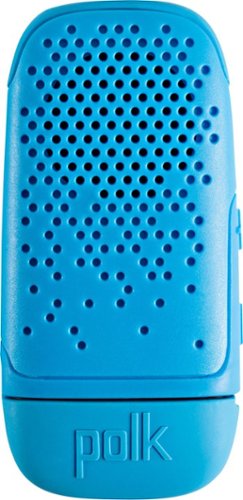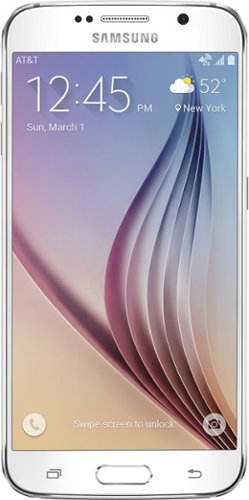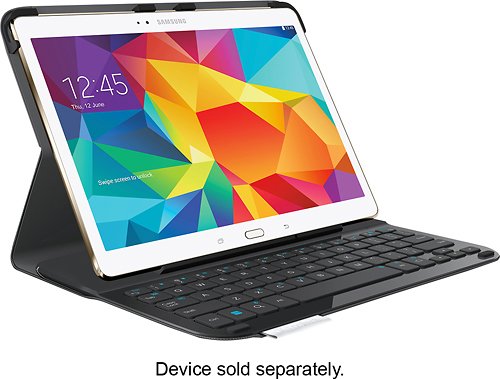Titan5178's stats
- Review count171
- Helpfulness votes657
- First reviewFebruary 18, 2014
- Last reviewApril 22, 2024
- Featured reviews0
- Average rating4.6
- Review comment count2
- Helpfulness votes1
- First review commentApril 1, 2015
- Last review commentOctober 30, 2015
- Featured review comments0
Questions
- Question count0
- Helpfulness votes0
- First questionNone
- Last questionNone
- Featured questions0
- Answer count7
- Helpfulness votes3
- First answerApril 16, 2014
- Last answerDecember 8, 2018
- Featured answers0
- Best answers1
Enjoy optimal sound clarity from the Pure Digital Drive system of these Audio-Technica wireless over-ear headphones. You can easily answer calls or control the volume with the built-in microphone and tap controls. These Audio-Technica wireless over-ear headphones hold a charge for up to 15 hours to get you through long playlists.
Customer Rating

4
Excellent Sound from These Bluetooth Cans
on May 25, 2017
Posted by: Titan5178
Performance - Let’s start off with the most important feature - sound quality. Wireless headphones have come a long way. You are no longer forced to trade sound quality for wire-free convenience. The advancements in Bluetooth audio technology such as aptX and aptX HD mean you can get the same high quality sound wirelessly as if you were plugged in. Unfortunately, I do not have any devices that are compatible with aptX HD (yet) so I was not able to test these cans at the highest resolution. However, I was able to test via aptX using a high fidelity streaming service. It sounded incredible. You wouldn’t know that you were listening to these over wireless, it sounded just like CD-quality or better. Compared to the other wireless headphones I have these are up there and will be my new favorite unless I need noise cancelling. I did not experience any skips with the Bluetooth connection either. Honestly, I really don’t have an issue with that on any of my wireless cans unless I get more than about 20-25 feet from the wireless source.
Phone Calls - I’ve also used the headphones to conduct a few business meetings over the phone. Call quality is good, I do not have any issues hearing people and no one reported issues hearing me.
Sound Leakage - For those not familiar with the term is defined as when the headphones leak sound to others around you. Glad to report these do not seem to do that, even on full volume. Definitely a plus.
Comfort - These headphones are very comfortable, probably more comfortable than the others I have. I can wear them for hours while working.
So are there some downsides? Yes, a few minor ones:
One, while I appreciate that it can stay paired with eight devices at a time it cannot connect to another device while it’s connected to the last device. This becomes a problem if I want to switch the device they are connected to. For example, if I was last using them with my phone, then when I turn them on, it automatically connects to my phone. I have to pull my phone out of my pocket, disconnect it, then reconnect from my laptop. It's a hassle. These headphones really need a way to connect them to another device easily. I have another set of cans that can connect to two devices at once and I wish these had this feature as well as I’m constantly connected to my laptop and then want to be on my phone as well when a call comes in.
Two, the ‘tap pad’ as they call it on the left earcup to control playback, answer calls, etc., can take some getting used to. I’m not sure why AT didn’t just make this a button.
Finally, these are not noise cancelling headphones so don’t expect to get good use of them on a plane or mowing the grass, etc. This is not really a negative, as noise cancelling can give you a sound that is not true to source. However, it is something to note if you are thinking of buying these for travel or use in noisy environments. Also, it does not come with a hard protective case case like most headphones in this price range. It comes with a sack with a drawstring.
All-in-all, these are a great pair of wireless headphones for listening to music, movies, pretty much anything except if you are traveling or frequently in noisy environments.
My Best Buy number: 0047895607
I would recommend this to a friend!
Add an audio home theater experience to favorite programs with this 2.1-channel Sony sound bar. Its S-Force PRO Front Surround technology adds a cinematic feel to movie sounds, and it provides wireless control from your Bluetooth device via the SongPal app. Set the wireless subwoofer of this Sony sound bar on sofa mode to optimize bass details in under-the-couch setups.
Customer Rating

3
Great for Small Spaces but not Perfect
on May 11, 2017
Posted by: Titan5178
This compact sound bar can be a good companion to a TV in a bedroom or other smaller room that does not already have its own sound system. It can effectively upgrade your TV's built-in speakers into something that's more rich and dynamic, however most TV speakers are poor sounding to begin with.
While it's no substitute for a good receiver and 5.1 speaker setup the S-Force Pro surround emulation actually does a good job in simulating surround sound effects. I'm not sure how it works since I know it's coming from this little bar sitting under my TV but at the very beginning of the Empire Strikes Back for example I can hear the probes behind me as they are dispatched from the belly of a Star Destroyer.
When paired with my particular TV I noticed an improvement in dialog clarity (ability to understand what is being said) and much better music quality. My bedroom TV has Roku built in so I used the optical output from the TV to the soundbar. The subwoofer is hit or miss...sometimes it sounds great and I want to turn up the bass (there is a separate bass control on the remote) and sometimes at full bass volume it was a bit distracting and I had to turn it down. Seems that the sub mostly sounds good for music tracks but can be a bit distorted in action movies.
My main issues with this system are the lack of an LCD screen and no HDMI inputs at all.
While it does have little LED indicators on top that react when you push a button on the remote it is impossible to determine what volume it's set at or whether features such as Night or Voice are actually turned on or off.
The lack of HDMI is more about future interoperability and functionality than actual sound quality. Optical audio is 100% digital and in no way inferior to HDMI however it is becoming less and less common on devices as HDMI is so prevalent. Optical out was omitted on the latest version of the Apple TV for example. I didn't try the USB or analog inputs. Bluetooth is extremely easy to use though and works as you'd expect.
Without HDMI you also don't get to use some advanced features that could make up for the lack of indicators. For example, most recent TVs and streaming devices are able to control the volume and power of connected sound equipment through HDMI, and will then display the volume on the TV. Also, without this you are stuck using two remotes or a universal one to control both TV and sound bar.
Pros:
Compact
Easy to Setup
Subwoofer can be placed under furniture
Bluetooth
Surround Sound Emulation
Easy to Setup
Subwoofer can be placed under furniture
Bluetooth
Surround Sound Emulation
Cons:
Weak subwoofer
No volume / feature indicators
No HDMI input
Weak subwoofer
No volume / feature indicators
No HDMI input
Would only recommend to someone who wants or needs the compact form factor and can live with its quirks. However, at this price range there are other products out there that do not have these shortcomings and perhaps even better sound.
My Best Buy number: 0047895607
No, I would not recommend this to a friend.
Experience high-quality sound anywhere with this Polk Audio BOOM Bit wearable Bluetooth speaker. Its steel spring clip attaches it securely to your clothing, providing great audio without blocking out noise from the surroundings. The 3-hour battery life of this compact Polk Audio BOOM Bit wearable Bluetooth speaker keeps the tunes coming on any adventure.
Customer Rating

4
Light and Portable; Decent Sound Quality
on May 1, 2017
Posted by: Titan5178
The Polk Bit portable speaker is designed to play music while clipped to your clothing. It easily pairs with your phone or other bluetooth device by holding the volume up and down buttons at the same time. It has a cap on one end that exposes a USB plug that you can plug directly into a computer or charger which is way more convenient than having to have an extra cord.
As far as the functionality goes, it's very impressive. It's light enough and the clip is strong enough that I was comfortable clipping it to even the thinnest of fabric like a t-shirt and have it stay there while jogging. It's perfect for people (like me) who have never found an earbud that will stay in their ear while exercising.
Why even bother with this instead of using the speaker on your phone? Well, this is so light you won't even notice it's there, unlike a phone which bounces around in your pocket or needs to be strapped to your arm with a band. I really enjoyed having it paired with an Apple Watch loaded with songs.. Then I have music without having to carry my phone with me at all!
Another plus is it does have a microphone so that you can take calls.
While the Bit can definitely get louder than most phone speakers, its not going to blow you away with superb sound. You can't have both portability and thumping bass. However, for as light as it is it's a good compromise between the two.
My Best Buy number: 0047895607
I would recommend this to a friend!
Head from hardwood to carpet for quick-and-easy full-house cleanups with this Dyson V7 Motorhead vacuum in hand. The direct-drive cleaner head dives deep into your rugs, getting up dirt from even hard-to-reach spaces. Disconnect the handle of this Dyson V7 Motorhead vacuum, and you've got a cordless handheld vac for simple sweep-ups of spills.
Customer Rating

5
Great Cordless Vacuum
on April 2, 2017
Posted by: Titan5178
The Dyson V7 Motorhead is extremely easy to setup. Simply take the parts out of the box, plug it in and let it fully charge (about 3.5 hours), snap on an attachment, hold the trigger and voila...cordless suction!
It is lightweight, and with the brush bar attachment has really good maneuverability, and can get right up against baseboards. It seems to pick up everything including long hair, pet hair and food crumbs.
Because it is so lightweight, you can also use it to get hard to reach areas like spiderwebs in the corners of tall ceilings or A/C vents.
The battery lasts about 30 minutes and it has a 'max' mode which will increase the suction at the expense of the battery life. When it's time to empty, there is a lever that allows the dirt and dust to fall straight into the garbage.
Only downside is I do wish it came in a color scheme other than pink/purple.
My Best Buy number: 0047895607
I would recommend this to a friend!
Work, play and communicate with this Samsung Galaxy Tab S3 featuring a 2.15 GHz + 1.6 GHz quad core processor. This versatile tablet has an ultra-clear Super AMOLED display, so you can watch HD movies on the go. Capture and share your world with the 13MP camera in this Samsung Galaxy Tab S3’s, which features an integrated flash for great results in low light.
Customer Rating

5
Best Android Tablet on the Market
on March 22, 2017
Posted by: Titan5178
Let me start by saying I've owned both the Galaxy Tab S (2014) and Galaxy Tab S2 (2015) and now a Galaxy Tab S3. I also have the keyboard case cover which I highly recommend. I've always had the official Samsung "Book" covers on my previous tablets and together with the tablet the new keyboard cover is practically the same thickness as those book covers-except one side of it is a keyboard. I don't know how they did it but I love thin and lightweight gadgets and this definitely fits the bill. The keyboard is also completely usable, in fact, I'm writing this review with it! With this keyboard, better multitasking, and Android's support for mice this is as close to a laptop replacement as Android will get.
The tablet itself is a thing of premium beauty, glass on both sides, and thin and light. With the glass back I'm a little nervous as to what should happen if I dropped this thing but that's just another reason to splurge on the keyboard cover. Similiar to competing tablets there are now a set of quad speakers so that it can output sound properly no matter what orientation you are holding it in. The sound quality is quite impressive for something that is this thin.
The screen is just beautiful. Super AMOLED continues to produce the most vivid, colorful images and Samsung proves again that it is the leader in that space. I absolutely love reading digital comics on this thing. The images just pop off the screen, with inky blacks and excellent contrast. The screen also boasts of being the first tablet to support HDR, however, at the time of this review I could not find any apps that support this feature. Amazon is supposed to support it but I could not verify that. Hopefully more app and content creators will get on board with mobile HDR and it will really show off the power of this screen.
I admit I don't have much use for the stylus. I've played with it but I'm not a person who would write on the screen (terrible handwriting) and I'm not a digital artist. I do appreciate that Samsung does include one in the box, however.
Battery life seems to be on par with other tablets of this size. However, due to it's thinness I think it actually has a pretty small battery.
Tried a few games such as Super Mario Run and did not have any issues. Again, the screen makes gaming or watching movies on this thing such a delight.
Ok, now the one downside. Despite setting up my thumbprint twice, I could not get the tablet to unlock with that fingerprint consistently. It would work maybe every other time on the 3rd attempt or so. After 5 attempts I had to enter my password. Perhaps it was something to do with my finger but I haven't had this issue on other phones/tablets. For now I just disabled it.
And one thing I wish they would change...is to go back to the 16:9 aspect ratio of the original Galaxy Tab S. Why...it was the perfect aspect ratio for movies and comics. However, it was awkward to use in portrait mode which is likely why they changed it.
Bottom line, should you buy one? If you already have a Tab S2 it might not be worth the upgrade, but if you are lacking a premium Android tablet, the answer is yes.
My Best Buy number: 0047895607
I would recommend this to a friend!
Make your home an internet haven with this versatile Linksys Velop wireless Wi-Fi system. Three identical tri-band dual-stream AC2200 routers, each equipped with a quad-core ARM Cortex-A7 processor, deliver lightning-fast internet. Equipped with Bluetooth 4.0/LE, this Linksys Velop wireless Wi-Fi system is simple to set up and pairs easily with computers, tablets and smart devices.
Customer Rating

5
Wow! Revolutionary Wireless Tech!
on January 12, 2017
Posted by: Titan5178
Velop, while an odd name, is some of the most exciting tech I've seen in the evolution of home networking. I was using a Linksys router along with an extender to get full coverage in my house. For the most part it worked but there were still times when moving from one side of the house to the other that my devices would not switch from the extender to the router or vice versa. I also would use an ethernet cable from the router to the extender because trying to do it all over wireless was problematic at times and at best half the speed, but that of course limited where I could put the extender.
Velop changes that all of that. It is basically a technology that allows you to link multiple routers or nodes as they are now called together in a ‘mesh network’. The magic behind it is that each node is a wireless triband router, with 2.4ghz and 5ghz radios like a typical router plus a backhaul band that facilitates moving the data between the nodes at a high speed. Now, all you need is to place one node beside your modem, and the other nodes can go anywhere else in the house. I actually only needed two nodes to get full coverage. The results are amazing. I see no difference in performance whether I am connected to the node at the router, or one on the other side of the house. In fact, I don’t even know which node I’m connected to. It all just works.
Each node looks like a little white vase with a dim LED on top that can give you an idea on status. These things are so chic that you could actually leave one on your nightstand by your bed, or an end table in the living room. It only needs to be plugged in to a wall outlet. Anyone passing by it would just think it’s a little air freshener or something.
As far as setup goes you have to use an app either for iOS or Android. I used my iPhone 7 and did not have any issues with getting it setup. Linksys has been improving their setup for routers and it only gets better with Velop. It basically asks you to plug in a node, then plug in your modem, then to name your wireless network and give it a WPA-2 password. Then it’ll ask you if you have any other nodes, simply plug them in and let your phone search for them. It will even tell you if the node is placed too far or too close from the other nodes in the network. You can use the app to make other configuration changes to the network at anytime.
Some may think of this as a con but the only way to configure the network and setup nodes is using the app. There is not a web interface. For me, it’s fine as it works and has everything I needed.
Finally, Linksys must have been listening to some of my reviews of their other routers when I complained about the guest network being insecure. This is not the case with the Velop. You can configure a guest network with full WPA-2 security.
My Best Buy number: 0047895607
I would recommend this to a friend!
Enjoy nonstop music while charging your iPhone with this Belkin Lightning Audio + Charge RockStar adapter. It keeps your iPhone 7 or 7 Plus fully functional while plugged in, and it's compatible with Apple MFi-certified cables and headphones. The 12W power pass-through of this Belkin Lightning Audio + Charge RockStar adapter provides optimal charging speed for compatible devices.
Customer Rating

5
Works great for iPhone 7
on January 7, 2017
Posted by: Titan5178
This adapter is of high build quality. If it didn't say Belkin on it you would think it was made by Apple.
I have switched to wireless headphones over the past year so the omission of the headphone jack in the latest iPhone did not bother me at all. However, I travel and still carry a pair of wired in-ears for backup and this adapter works great!
I've tested audio and calls and everything works as you would expect. All of the buttons including the in-line mic, volume and end call buttons performed as they did without the adapter.
My Best Buy number: 0047895607
Mobile Submission: True
I would recommend this to a friend!
Remove dirt and debris from carpet with this Shark Navigator upright vacuum. A detachable canister lets you empty the vacuum easily, and the included tools make cleaning upholstery or inside crevices easy. This Shark Navigator upright vacuum uses a HEPA filter to remove harmful allergens and micro particles for healthier air.
Customer Rating

5
Didn't Realize We Needed a New Vacuum!
on December 27, 2016
Posted by: Titan5178
Vacuum is easy to set up. I took it out of the box and basically snapped it together without even looking at the instructions. There's no tools needed in order to put it together.
I then went and vacuumed my son's room and couldn't believe how much dirt and dust was picked up. The bin was completely full after one room! Apparently our old vacuum just had not been cutting it. Very impressed. I went ahead and did the other rooms in the house. Our carpet is near 10 years old and I noticed immediately how it "fluffed" up the carpet more than it has ever been before.
It is even better when used on hard floors. We have about 1200 sq. ft. of luxury vinyl plank which is virtually indestructible but for some reason attracts dust and hair unlike anything else. It's an absolute chore to sweep it by hand and if you do you will still find that it is dirty. This vacuum does an absolutely superb job on hard floors. The brushes do not turn in hard floor mode so you don't have to worry about it scratching wood floors if you have any.
I like the low profile that allows it to easily reach about 4-5" underneath low furniture, and the lights. My old vacuum did not have a light on the front and especially in hard floor mode it makes it so easy to see all the little dust and hair on the floor.
It is also convenient to go from vacuuming the floor to using the hand-held wand. There is a button that you press that will simply detach the wand. But it gets even better, there is another button called "LiftAway" that will allow you to detach the entire vacuum from the base and turn it into a canister which is extremely useful. It makes it much more lightweight so you can hold the unit with one hand and the wand in the other. I was able to reach spider webs in the upper corners of our 10 ft ceilings by using it in this mode. The wand also features a suction control dial that lets you dial it back which is useful for more delicate surfaces like upholstery.
Another thing I liked was that the switch to go from hard floor to carpet is built into the power switch itself. This makes it near impossible to forget to use the proper mode for the surface you are cleaning. It will also power off when you put it back into an upright position, which may not seem like a big deal but I've done some damage by putting a vacuum into upright mode while it's on for a second to pick up something on the floor.
Overall, if you need a vacuum I really can't think of anything Shark could have done to make this a better buy.
My Best Buy number: 0047895607
I would recommend this to a friend!
Revive your Apple Watch conveniently with this Belkin Valet Charger power pack. A single charge of its 6700 mAh battery refuels a watch up to eight times, and an embedded smart chip detects connected devices for automatic wireless charging. This Belkin Valet Charger power pack includes a USB port for simultaneously charging additional devices.
Customer Rating

5
Works Great for Apple Watch and Traveling!
on December 21, 2016
Posted by: Titan5178
This battery pack by Belkin is similar to every other battery pack on the market with one exception: a magnetic wireless charging dock for an Apple Watch!
The watch charger looks and works the same as the charging cable that comes with the watch. The battery itself is about the size you would expect and relatively lightweight to throw in a bag or pocket making it ideal for traveling. In fact, on my next short trip I plan on just taking this along to keep my watch juiced up.
I prefer to charge the watch by standing the battery up on it's end. It keeps the band of the watch out of the way.
Of course, let's not forget that it does allow you to charge another device using its standard USB port, including non-Apple devices like Android. You can even charge both a watch and another device simultaneously.
If there is one thing I could change I wish they would have used a Lightning connector instead of microUSB to recharge the battery pack. It would be one less cable I have to carry with me when traveling.
Overall a must have for Apple Watch users.
My Best Buy number: 0047895607
I would recommend this to a friend!

Create gorgeous hairstyles quickly with this high-velocity Dyson Supersonic hair dryer. The rapid air flow and a temperature gauge that monitors the heat level 20 times per second ensure efficient drying without overheating tresses. The motor of this Dyson Supersonic hair dryer is in the handle for better balance and reduced arm fatigue during use.
Customer Rating

5
Wife Loves It!
on December 12, 2016
Posted by: Titan5178
This hair dryer is very unique. It reminds me of the Dyson branded hand dryers that you find in public restrooms. It is surprisingly very powerful and for that amount of power it is very quiet and compact.
My wife loves her new hairdryer, it dries her hair in less time than her old one and because of its lightweight design is much easier for her to hold for a long period of time. She used to not always dry her hair due to the amount of time it would take but now she's drying her hair much more frequently and the end result looks great!
I have to admit that I've never spent anywhere close to what this hair dryer costs. However, I believe the cost is justified and certainly don't mind spending extra money for something if it is proven to be worth it. As an extra piece of mind for your investment it does comes with a two-year warranty on parts and labor.
The only downside we've really found is the design of the power cord. It is very thick and therefore you can't really just stuff this thing into a bathroom drawer or wrap it around the dryer. You need room to store the cord itself.
Pros:
- Powerful
- Compact
- Lightweight
- Relatively Quiet
- Attachments
- 2 year warranty
- Compact
- Lightweight
- Relatively Quiet
- Attachments
- 2 year warranty
Cons:
- Thick and rigid power cord
Overall, this is a great appliance for almost anyone. Our kids have even used it to dry themselves after getting out of the bathtub!
My Best Buy number: 0047895607
I would recommend this to a friend!
Titan5178's Review Comments
Samsung 28" S271HL U28E590D 4K UHD Monitor: See all of your photo's details during editing. Video game levels look amazing. The large screen allows you to have multiple windows open at once to get more work done.
Overall 5 out of 5
5 out of 5
 5 out of 5
5 out of 5Excellent entry level 4k monitor for early adopter
By Titan5178
from Cedar Park, TX
I've been using a Samsung 1920x1200 monitor for the past 6 years so when I decided to add a second monitor to my desk I was buying with the idea that I will also use this new monitor for just as long.
This is the reason why I chose to spend extra and get a 4K monitor at a time when 4K support is pretty limited. It also has the inputs I was looking for although I wish it included dual DisplayPort connectors.
Just so you know DisplayPort is the only way to get 4K content at 60Hz. With HDMI, you can do 4K at 30Hz or lesser resolutions at 60Hz.
Connectivity:
DisplayPort is hooked up to my Macbook Pro which is about 3 years old so the best it can do is 2560x1440 resolution. Even though the monitor is not displaying in its native 4K resolution it still looks fantastic.
HDMI Port 1 is connected to my Linux desktop which can display 4K. I use this if I actually want to view content in 4K. Some of the 4K content that you can find is breathtaking when viewed on this monitor. It's much more appreciable when you are sitting 2-3 feet from a 4k monitor versus trying to watch it on a 4K TV where you really won't see the detail from the distance that most people watch their TVs.
HDMI port 2 is used for gaming with my PS4 and it has quickly become one of my favorite display devices to game on.
PIP: The PIP (Picture-in-Picture) is a nice feature but it's usefulness is limited. It's nice to be able to put my PS4 for example into a smaller window of my desktop but things on your computer screen can get hidden behind this inset. The side-by-side feature is much more useful if you need to use more than one ipnut at a time as long as you are ok with each view being vertical. This feature doesn't work well at all with input from my Linux machine.
Sound: I love how I can route the sound through my monitor and out to my external THX speaker system. Whichever source is displayed on the monitor is output to my speaker system, whether is is the sounds of my Mac through DisplayPort or the sounds of my games through HDMI. There is a volume control on the monitor that's easilly accessible through the jog wheel if you are using headphones. I keep it at 100% and control the sound with my external speakers.
Menu: The menu and configuration buttons are on the back of the monitor on the right hand side in the form of a "jog wheel" so it can be a little awkward to change inputs or any other settings but unless you are trying to configure PIP you won't be using the menu often, so it works fine.
Stand and Mounting: The stand is not adjustable and there are no mounting holes to do a wall mount with this monitor. For me, this is not a problem.
Titan5178
Cedar Park, TX
April 1, 2015
I stand corrected, it does tilt! Effortlessly, too. Thank you Samsung Ambassador for pointing this out. I did not know!
0points
0of 0voted this comment as helpful.
Samsung Galaxy S6 Cell Phone for AT&T: This phone is constructed from metal and glass for a sturdy, high-quality build, while its ultra-fast processer makes for exceptional multitasking. It comes packed with features, like a fingerprint reader, advanced cameras on both sides of the phone, and a heart rate monitor. Plus, Samsung Pay allows you to swipe this phone as if it were a credit card to process fast, secure payments without pulling out your wallet.AT&T Next option available. Learn more ›
Overall 5 out of 5
5 out of 5
 5 out of 5
5 out of 5Amazing Device. Samsung hit a home run
By Titan5178
Let me start off by saying this is not my first Galaxy. I started with the Galaxy S4 the day it came out after being a longtime Apple user. I switched at the time I felt Android was on par with iOS and since then I believe it's been iOS that's been playing catchup with Android. I then upgraded to the Galaxy S5 and now the S6. I picked this phone up on Friday the day it was released.
Physical: The phone itself is a thing of beauty. Yes, it looks like an iPhone 6, but so what? The iPhone 6 is a very well made device. From a distance, you might be fooled but get up close and there's no doubt, this thing has the look of a Galaxy. Gone are the ugly plastic dimples on the back of the S5, replaced by smooth glass. I love the way the glass front and back smoothly transition into the metal frame. As a Galaxy S5 user I am happy to see that the charging cover flap is gone. Unfortunately, waterproofing is also gone. It was nice to take the previous generation into the lazy river of a water park but honestly I'm happy to give up waterproofing for such beautiful aesthetics. The power button has been moved about a half inch from the S5, almost to the center of the right side of the phone. It's going to take me a while to get used to that. The metal frame on either side has a straight bevel that really helps in holding the phone. The home button is slightly larger to accommodate the new touch fingerprint which works much better than the previous versions swipe fingerprint sensor.
Storage: Yes, the microSD expansion is gone. Is this is a bad thing? For some, maybe. Most users are probably fine without it. I had microSD cards popped into my previous phones and tablets so I thought I would miss this feature. In reality, the microSD functionality on Android is limited, so I hardly used it. Most apps like large games can't be installed onto the SD card. My movies and music are in the cloud. About the only thing it was useful for was storing photos, as it was really easy to move them to the next phone. But really, those are backed up to the cloud too. Point is, the way we manage our data has dramatically changed since expansion storage was introduced and with the generous onboard storage this phone gives you I don't think it's needed anymore.
Battery: The battery is smaller than the S5 and non-removable. To me the fact that it's non-removable is not an issue. Is the battery life shorter? Too early to tell. The fact that I can just set my phone down on a pad and watch it charge is amazing though. Another feature (like wireless payments) that Android beat Apple to. I haven't had a chance to test the quick charging feature. So far the battery does not feel to drain any faster than I would expect.
Performance: One of the first things I noticed in the first hour of using this thing is how fast it is. It really flies compares to the S5. And my S5 was recently restored to factory so it's a fair comparison. I think Samsung made the right decision going with their in-house Exynos processors instead of the Snapdragon this time around. I have confidence this thing will run anything you throw at it.
Software: It's Android 5.0.2 with the typical Samsung spin on it, known as TouchWiz. In the past Samsung would throw every bell and whistle they could into their software offerings to try to differentiate itself. In this latest version only the best of those features remain like multiwindow, power saving, S-health, etc. The Do Not Disturb mode finally works properly. The UI itself finally looks polished and well blended with the underlying Android UI. The settings menu is better organized.
Bloatware: Yes, depending on the carrier, the phone comes with a lot of apps you probably don't want. But guess what Apple fans? iOS has bloatware too and you can't remove it. I don't want apps like Apple Watch, Passbook, Newstand, Stocks, Weather, etc on my phone. HIding them in a folder is not acceptable to me. The S6 allows you to disable all of the default apps so that they are no longer consuming cpu, memory, or space in your app drawer. Remember that default applications are system apps so the fact that you can't actually delete them is a non-issue. They are on a system partition so deleting them would not provide you with any more usable space.
Camera: I am most impressed by the camera on this phone. It is very fast - just tap the home button twice to open the camera app. You no longer need a camera icon on your home page to launch the camera. Low light pictures are some of the best I've seen on a smartphone. I will probably not be using my DSLR as much as I have been. This thing also takes 4K video (again...sorry Apple fans) which looks absolutely stunning on my 4k monitor.
Overall, I would recommend this phone to anyone - even diehard Apple fans.
Titan5178
Cedar Park, TX
Updated Review: Poor Battery Life
October 30, 2015
The battery on this phone has gotten to the point where it pretty much needs to live tethered to the charger. I wake up at 7:30 with 100% and it's down to 60% by 11am and completely dead by mid-afternoon. If I go out in the evening it will certainly be dead before I get home.
+1point
1of 1voted this comment as helpful.
Titan5178's Questions
Titan5178 has not submitted any questions.
Titan5178's Answers
Play to your full potential with this HP OMEN Obelisk desktop. Fluid gaming is ensured with NVIDIA GeForce RTX 20 series graphics and an Intel Core i7 processor, running on Windows 10 Home. Make a statement with customizable RGB lighting and a transparent side panel, and perform easy toolless upgrades in adherence to micro-ATX standards with this HP OMEN Obelisk desktop.
Is it possible to add a Blue-ray or optical player and if so would it be accessible from the front? Doesn't appear to have an opening in the front
Correct, not on the front. The front has vertical spots for hard disks. You would need to use a USB external Bluray drive.
5 years, 5 months ago
by
Titan5178
Play to your full potential with this HP OMEN Obelisk desktop. Fluid gaming is ensured with NVIDIA GeForce RTX 20 series graphics and an Intel Core i7 processor, running on Windows 10 Home. Make a statement with customizable RGB lighting and a transparent side panel, and perform easy toolless upgrades in adherence to micro-ATX standards with this HP OMEN Obelisk desktop.
How many fans on the RTX 2080, 1, 2, or 3?
Play to your full potential with this HP OMEN Obelisk desktop. Fluid gaming is ensured with NVIDIA GeForce RTX 20 series graphics and an Intel Core i7 processor, running on Windows 10 Home. Make a statement with customizable RGB lighting and a transparent side panel, and perform easy toolless upgrades in adherence to micro-ATX standards with this HP OMEN Obelisk desktop.
This might be a dumb question, but will the 2080 be able to use g-sync? I don’t see it on Nvidia’s list of supported cards. (https://www.geforce.com/hardware/technology/g-sync/supported-gpus) Would I need to run v-sync as well? Thanks.
Yes, it supports G-Sync.
Reference: I have this computer and my monitor is G-Sync.
Reference: I have this computer and my monitor is G-Sync.
5 years, 5 months ago
by
Titan5178
Only at Best BuyChoose this HP Spectre 13 notebook for its crisp 1080p display and 13.3-inch screen. It comes with a sixth-generation Intel processor and 8GB of onboard RAM for efficient multitasking, and its solid state drive ensure that programs load quickly. The slim design on this HP Spectre 13 notebook provide enhanced versatility.
What users is this directed towards?
Anyone looking for a really thin, light Windows laptop for light to medium usage.
7 years, 11 months ago
by
Titan5178
This Logitech Type S 920-006401 case features a built-in Bluetooth keyboard that wirelessly connects to your Samsung Galaxy Tab S 10.5, so you can enjoy freedom of motion while you type. The E.P.S. (Essential Protection System) safeguards your device.
Will this work with a Tab4
No, it is made specifically for the Tab S 10.5
9 years, 1 month ago
by
Titan5178
Cedar Park, TX
Guard your Samsung Galaxy Tab S 10.5 from scrapes with this Samsung EF-BT800BSEGUJ cover that features polyurethane and polycarbonate materials for durable, encompassing protection. The screen-toggle capability turns the screen on or off automatically.
how to install?
How do you install this book cover? The tablets has 2 button looking holes in back.
Just pop it into those two buttons. It's really simple and works well.
9 years, 9 months ago
by
Titan5178
Cedar Park, TX
Samsung Galaxy Tab Pro 8.4: Whether you're at home, in the office or working on the go, this tablet is your portable personal assistant. Multitask efficiently with Multi Window, and create, edit and share documents with ease using Hancom Office Suite.
How do I use the Multi-window feature on my new tablet?
Make sure it it turned on in Settings -> Device -> Multi window.
Go back to your home screen and either swipe your finger from the right edge of the screen or press and hold the Back key to access the multi window tray.
From there just click or drag the applications you want to open. You can open up to 2 on the 8.4 tablet.
Go back to your home screen and either swipe your finger from the right edge of the screen or press and hold the Back key to access the multi window tray.
From there just click or drag the applications you want to open. You can open up to 2 on the 8.4 tablet.
10 years, 1 month ago
by
Titan5178
Cedar Park, TX