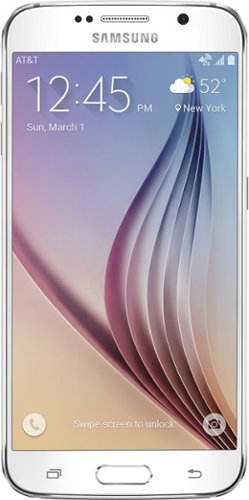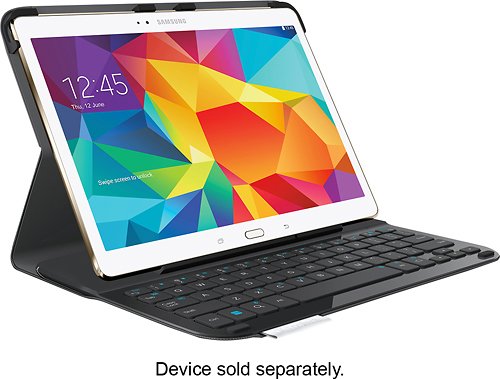Titan5178's stats
- Review count171
- Helpfulness votes657
- First reviewFebruary 18, 2014
- Last reviewApril 22, 2024
- Featured reviews0
- Average rating4.6
- Review comment count2
- Helpfulness votes1
- First review commentApril 1, 2015
- Last review commentOctober 30, 2015
- Featured review comments0
Questions
- Question count0
- Helpfulness votes0
- First questionNone
- Last questionNone
- Featured questions0
- Answer count7
- Helpfulness votes3
- First answerApril 16, 2014
- Last answerDecember 8, 2018
- Featured answers0
- Best answers1
Samsung Galaxy Tab Pro 8.4: Whether you're at home, in the office or working on the go, this tablet is your portable personal assistant. Multitask efficiently with Multi Window, and create, edit and share documents with ease using Hancom Office Suite.
Customer Rating

5
Best Tablet in Its Class!
on February 18, 2014
Posted by: Titan5178
from Cedar Park, TX
In my opinion, this tablet is the best you can buy in the 8-9" class. The screen is simply stunning. At 2560 x 1600 we're talking more resolution than competing products that ah hem...stick the word "retina" in their product name. The screen is bright and vibrant.
I went through a Nexus 7 (2013) and G Pad 8.3 before deciding this is the tablet for me. The Nexus is way too small for anything other than reading e-books, and the G Pad was disappointing with its dull screen, shallow sound, and poor ergonomics.
The 8.4 fits great in my hand and actually feels really light. I think the new TouchWiz is actually an improvement for once and it is very fast. I haven't noticed any lag within the first few hours of using it.
If I had to knock it for anything, it be price and the lack of 32gb version. SD card slot makes up for the latter somewhat, but still...anything with the word PRO in the name should at least offer 32gb of storage.
Also, at the time, purchasing this tablet gives you some perks such as Google Play credit and 50GB of Dropbox storage, which is a thumbs up from me!
My Best Buy number: 0047895607
What's great about it: Fantastic Screen Quality, Super Fast, New TouchWiz is actually good, easy to hold in one hand
What's not so great: There are cheaper options -- Nexus 7, G Pad 8.3, but none quite as good.
I would recommend this to a friend!
Ease of Use

5
Features

5
Titan5178's Review Comments
Samsung 28" S271HL U28E590D 4K UHD Monitor: See all of your photo's details during editing. Video game levels look amazing. The large screen allows you to have multiple windows open at once to get more work done.
Overall 5 out of 5
5 out of 5
 5 out of 5
5 out of 5Excellent entry level 4k monitor for early adopter
By Titan5178
from Cedar Park, TX
I've been using a Samsung 1920x1200 monitor for the past 6 years so when I decided to add a second monitor to my desk I was buying with the idea that I will also use this new monitor for just as long.
This is the reason why I chose to spend extra and get a 4K monitor at a time when 4K support is pretty limited. It also has the inputs I was looking for although I wish it included dual DisplayPort connectors.
Just so you know DisplayPort is the only way to get 4K content at 60Hz. With HDMI, you can do 4K at 30Hz or lesser resolutions at 60Hz.
Connectivity:
DisplayPort is hooked up to my Macbook Pro which is about 3 years old so the best it can do is 2560x1440 resolution. Even though the monitor is not displaying in its native 4K resolution it still looks fantastic.
HDMI Port 1 is connected to my Linux desktop which can display 4K. I use this if I actually want to view content in 4K. Some of the 4K content that you can find is breathtaking when viewed on this monitor. It's much more appreciable when you are sitting 2-3 feet from a 4k monitor versus trying to watch it on a 4K TV where you really won't see the detail from the distance that most people watch their TVs.
HDMI port 2 is used for gaming with my PS4 and it has quickly become one of my favorite display devices to game on.
PIP: The PIP (Picture-in-Picture) is a nice feature but it's usefulness is limited. It's nice to be able to put my PS4 for example into a smaller window of my desktop but things on your computer screen can get hidden behind this inset. The side-by-side feature is much more useful if you need to use more than one ipnut at a time as long as you are ok with each view being vertical. This feature doesn't work well at all with input from my Linux machine.
Sound: I love how I can route the sound through my monitor and out to my external THX speaker system. Whichever source is displayed on the monitor is output to my speaker system, whether is is the sounds of my Mac through DisplayPort or the sounds of my games through HDMI. There is a volume control on the monitor that's easilly accessible through the jog wheel if you are using headphones. I keep it at 100% and control the sound with my external speakers.
Menu: The menu and configuration buttons are on the back of the monitor on the right hand side in the form of a "jog wheel" so it can be a little awkward to change inputs or any other settings but unless you are trying to configure PIP you won't be using the menu often, so it works fine.
Stand and Mounting: The stand is not adjustable and there are no mounting holes to do a wall mount with this monitor. For me, this is not a problem.
Titan5178
Cedar Park, TX
April 1, 2015
I stand corrected, it does tilt! Effortlessly, too. Thank you Samsung Ambassador for pointing this out. I did not know!
0points
0of 0voted this comment as helpful.
Samsung Galaxy S6 Cell Phone for AT&T: This phone is constructed from metal and glass for a sturdy, high-quality build, while its ultra-fast processer makes for exceptional multitasking. It comes packed with features, like a fingerprint reader, advanced cameras on both sides of the phone, and a heart rate monitor. Plus, Samsung Pay allows you to swipe this phone as if it were a credit card to process fast, secure payments without pulling out your wallet.AT&T Next option available. Learn more ›
Overall 5 out of 5
5 out of 5
 5 out of 5
5 out of 5Amazing Device. Samsung hit a home run
By Titan5178
Let me start off by saying this is not my first Galaxy. I started with the Galaxy S4 the day it came out after being a longtime Apple user. I switched at the time I felt Android was on par with iOS and since then I believe it's been iOS that's been playing catchup with Android. I then upgraded to the Galaxy S5 and now the S6. I picked this phone up on Friday the day it was released.
Physical: The phone itself is a thing of beauty. Yes, it looks like an iPhone 6, but so what? The iPhone 6 is a very well made device. From a distance, you might be fooled but get up close and there's no doubt, this thing has the look of a Galaxy. Gone are the ugly plastic dimples on the back of the S5, replaced by smooth glass. I love the way the glass front and back smoothly transition into the metal frame. As a Galaxy S5 user I am happy to see that the charging cover flap is gone. Unfortunately, waterproofing is also gone. It was nice to take the previous generation into the lazy river of a water park but honestly I'm happy to give up waterproofing for such beautiful aesthetics. The power button has been moved about a half inch from the S5, almost to the center of the right side of the phone. It's going to take me a while to get used to that. The metal frame on either side has a straight bevel that really helps in holding the phone. The home button is slightly larger to accommodate the new touch fingerprint which works much better than the previous versions swipe fingerprint sensor.
Storage: Yes, the microSD expansion is gone. Is this is a bad thing? For some, maybe. Most users are probably fine without it. I had microSD cards popped into my previous phones and tablets so I thought I would miss this feature. In reality, the microSD functionality on Android is limited, so I hardly used it. Most apps like large games can't be installed onto the SD card. My movies and music are in the cloud. About the only thing it was useful for was storing photos, as it was really easy to move them to the next phone. But really, those are backed up to the cloud too. Point is, the way we manage our data has dramatically changed since expansion storage was introduced and with the generous onboard storage this phone gives you I don't think it's needed anymore.
Battery: The battery is smaller than the S5 and non-removable. To me the fact that it's non-removable is not an issue. Is the battery life shorter? Too early to tell. The fact that I can just set my phone down on a pad and watch it charge is amazing though. Another feature (like wireless payments) that Android beat Apple to. I haven't had a chance to test the quick charging feature. So far the battery does not feel to drain any faster than I would expect.
Performance: One of the first things I noticed in the first hour of using this thing is how fast it is. It really flies compares to the S5. And my S5 was recently restored to factory so it's a fair comparison. I think Samsung made the right decision going with their in-house Exynos processors instead of the Snapdragon this time around. I have confidence this thing will run anything you throw at it.
Software: It's Android 5.0.2 with the typical Samsung spin on it, known as TouchWiz. In the past Samsung would throw every bell and whistle they could into their software offerings to try to differentiate itself. In this latest version only the best of those features remain like multiwindow, power saving, S-health, etc. The Do Not Disturb mode finally works properly. The UI itself finally looks polished and well blended with the underlying Android UI. The settings menu is better organized.
Bloatware: Yes, depending on the carrier, the phone comes with a lot of apps you probably don't want. But guess what Apple fans? iOS has bloatware too and you can't remove it. I don't want apps like Apple Watch, Passbook, Newstand, Stocks, Weather, etc on my phone. HIding them in a folder is not acceptable to me. The S6 allows you to disable all of the default apps so that they are no longer consuming cpu, memory, or space in your app drawer. Remember that default applications are system apps so the fact that you can't actually delete them is a non-issue. They are on a system partition so deleting them would not provide you with any more usable space.
Camera: I am most impressed by the camera on this phone. It is very fast - just tap the home button twice to open the camera app. You no longer need a camera icon on your home page to launch the camera. Low light pictures are some of the best I've seen on a smartphone. I will probably not be using my DSLR as much as I have been. This thing also takes 4K video (again...sorry Apple fans) which looks absolutely stunning on my 4k monitor.
Overall, I would recommend this phone to anyone - even diehard Apple fans.
Titan5178
Cedar Park, TX
Updated Review: Poor Battery Life
October 30, 2015
The battery on this phone has gotten to the point where it pretty much needs to live tethered to the charger. I wake up at 7:30 with 100% and it's down to 60% by 11am and completely dead by mid-afternoon. If I go out in the evening it will certainly be dead before I get home.
+1point
1of 1voted this comment as helpful.
Titan5178's Questions
Titan5178 has not submitted any questions.
Titan5178's Answers
Play to your full potential with this HP OMEN Obelisk desktop. Fluid gaming is ensured with NVIDIA GeForce RTX 20 series graphics and an Intel Core i7 processor, running on Windows 10 Home. Make a statement with customizable RGB lighting and a transparent side panel, and perform easy toolless upgrades in adherence to micro-ATX standards with this HP OMEN Obelisk desktop.
Is it possible to add a Blue-ray or optical player and if so would it be accessible from the front? Doesn't appear to have an opening in the front
Correct, not on the front. The front has vertical spots for hard disks. You would need to use a USB external Bluray drive.
5 years, 4 months ago
by
Titan5178
Play to your full potential with this HP OMEN Obelisk desktop. Fluid gaming is ensured with NVIDIA GeForce RTX 20 series graphics and an Intel Core i7 processor, running on Windows 10 Home. Make a statement with customizable RGB lighting and a transparent side panel, and perform easy toolless upgrades in adherence to micro-ATX standards with this HP OMEN Obelisk desktop.
How many fans on the RTX 2080, 1, 2, or 3?
Play to your full potential with this HP OMEN Obelisk desktop. Fluid gaming is ensured with NVIDIA GeForce RTX 20 series graphics and an Intel Core i7 processor, running on Windows 10 Home. Make a statement with customizable RGB lighting and a transparent side panel, and perform easy toolless upgrades in adherence to micro-ATX standards with this HP OMEN Obelisk desktop.
This might be a dumb question, but will the 2080 be able to use g-sync? I don’t see it on Nvidia’s list of supported cards. (https://www.geforce.com/hardware/technology/g-sync/supported-gpus) Would I need to run v-sync as well? Thanks.
Yes, it supports G-Sync.
Reference: I have this computer and my monitor is G-Sync.
Reference: I have this computer and my monitor is G-Sync.
5 years, 4 months ago
by
Titan5178
Only at Best BuyChoose this HP Spectre 13 notebook for its crisp 1080p display and 13.3-inch screen. It comes with a sixth-generation Intel processor and 8GB of onboard RAM for efficient multitasking, and its solid state drive ensure that programs load quickly. The slim design on this HP Spectre 13 notebook provide enhanced versatility.
What users is this directed towards?
Anyone looking for a really thin, light Windows laptop for light to medium usage.
7 years, 11 months ago
by
Titan5178
This Logitech Type S 920-006401 case features a built-in Bluetooth keyboard that wirelessly connects to your Samsung Galaxy Tab S 10.5, so you can enjoy freedom of motion while you type. The E.P.S. (Essential Protection System) safeguards your device.
Will this work with a Tab4
No, it is made specifically for the Tab S 10.5
9 years, 1 month ago
by
Titan5178
Cedar Park, TX
Guard your Samsung Galaxy Tab S 10.5 from scrapes with this Samsung EF-BT800BSEGUJ cover that features polyurethane and polycarbonate materials for durable, encompassing protection. The screen-toggle capability turns the screen on or off automatically.
how to install?
How do you install this book cover? The tablets has 2 button looking holes in back.
Just pop it into those two buttons. It's really simple and works well.
9 years, 8 months ago
by
Titan5178
Cedar Park, TX
Samsung Galaxy Tab Pro 8.4: Whether you're at home, in the office or working on the go, this tablet is your portable personal assistant. Multitask efficiently with Multi Window, and create, edit and share documents with ease using Hancom Office Suite.
How do I use the Multi-window feature on my new tablet?
Make sure it it turned on in Settings -> Device -> Multi window.
Go back to your home screen and either swipe your finger from the right edge of the screen or press and hold the Back key to access the multi window tray.
From there just click or drag the applications you want to open. You can open up to 2 on the 8.4 tablet.
Go back to your home screen and either swipe your finger from the right edge of the screen or press and hold the Back key to access the multi window tray.
From there just click or drag the applications you want to open. You can open up to 2 on the 8.4 tablet.
10 years ago
by
Titan5178
Cedar Park, TX