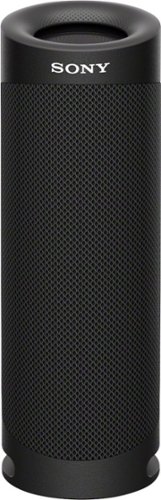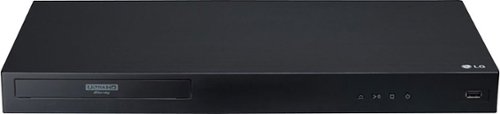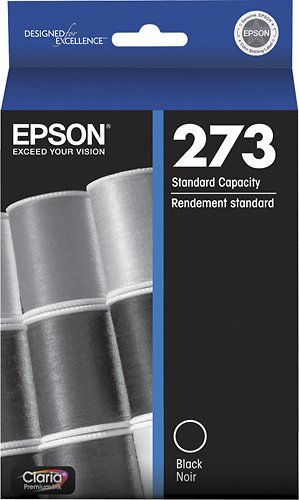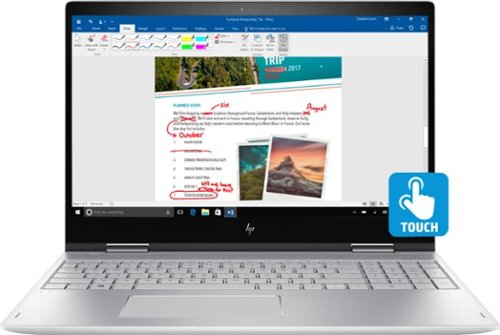sdmarsh's stats
- Review count44
- Helpfulness votes314
- First reviewMarch 14, 2014
- Last reviewSeptember 7, 2023
- Featured reviews0
- Average rating4.6
Reviews comments
- Review comment count0
- Helpfulness votes0
- First review commentNone
- Last review commentNone
- Featured review comments0
Questions
- Question count0
- Helpfulness votes0
- First questionNone
- Last questionNone
- Featured questions0
- Answer count5
- Helpfulness votes15
- First answerDecember 30, 2017
- Last answerApril 14, 2019
- Featured answers0
- Best answers3
Keep facial hair under control with this Panasonic all-in-one cordless shaver. A rechargeable LiIon battery offers up to 50 minutes of use on a single charge, while smart shave sensor technology detects beard density to adjust power and deliver a uniform shave. This Panasonic all-in-one cordless shaver includes two snap-on comb attachments to neatly trim mustaches.
Posted by: sdmarsh
from San Diego, CA.
I'll be honest. This is the first electric shaver I've owned in roughly 35 years as I've been using a razor and shaving cream. I've been using the Panasonic ARC3 for about a week now and while it could never compete with a razor and shaving cream for smoothness, it's nice to have on hand for a quick shave if going out and you don't want to go through the hassle of using the blade and shaving cream.
I have average stubble I guess, and not heavy thick facial hair like many guys do, so I can't comment on that. But for your average guy like me, or someone with less than average facial hair, this Panasonic ARC3 electric razor will do a very nice job. You can also use it in the shower, but I have not tried that feature.
The Panasonic ARC3 also has two attachments that are easily attached to the shaver so that you can trim your beard. Each attachment has 3 settings for hair length. the setting go from 1-3 mm (1/32 to 1/8) on one attachment, and the other goes from 5-7 mm (3/16 to 9/32). There is also an easy to use pop up trimmer that you open with just a flick of your thumb to trim your sideburns of mustache.
A few other features of this shaver is an LED display that lets you know that it's on which seams weird, a battery logo that shows the battery life left. When fully charged, the battery led logo turns off. It takes about 1 hour to fully charge. If the battery happens to be dead, by charging for roughly 3 minutes, you get enough power for a quick shave. And a nice feature is that you can lock the shaver so it can't turn on. This feature would come in handy if your shaver is in a suitcase while traveling in case it were to accidentally get turned on with your suitcase being tossed around by baggage handlers at the airport or a bumpy plane ride.
Also included in the box is a small bottle of oil, the two hair length attachments mentioned above and a 6' power cord. I was pretty surprised that the power cord was 6' and not something way shorter. heck, the power cord for my 5 blade Lasko fan is only 5'.
And you also get a printed owners manual which I found surprising as most manuals are online now days. The manual is in English, Spanish and French. Just the English section is 21 pages. There is also a one sheet that shows you how to clean your shaver using liquid soap and water. A product registration card that you can mail or fill out online, and it comes with a 2 year warranty which is great. It seems most items come with just a 1 year warranty now. But 2 years could be 600 + shaves, so I find that to be a nice warranty.
There are two things I wish the Panasonic ARC3 electric shaver came with though to bring my review up to 5 stars. One would be a carrying case of some sort so that you can have the shaver, 2 attachments, oil and charging cord all together instead of having them scattered in the drawer in your bathroom, or all over your suitcase. The other item that would have been terrific to have would have been a small brush to help remove all the hair from the blades. Blowing on the blades does help some to remove the hair. I don't recommend tapping the shaver on the side of the sink to remove the hair as that might damage the shaver. I use an old soft bristle toothbrush to do this and it works great.
Overall, I highly recommend the Panasonic ARC 3 wet/dry electric shaver. I'm giving it 4 stars on the review. But really I thinks it's 4 1/2, but you can't do half stars on Best Buy. The 1/2 point of is because to carrying pouch/case and no soft brush to clean the blades.
Mobile Submission: False
I would recommend this to a friend!


Listen to music on the go with this black Sony EXTRA BASS portable Bluetooth speaker. The shockproof, dustproof, and waterproof design allows use on rugged terrain and near pools, while the rechargeable battery offers up to 12 hours of playback on a single charge. This Sony EXTRA BASS portable Bluetooth speaker has an X-balanced speaker unit for well-balanced sound.
Posted by: sdmarsh
from San Diego, CA.
I currently have a smaller portable bluetooth speaker that I use outdoors when doing yard work or washing my truck. While this speaker sounds pretty good, I wanted something bigger that would offer better sound both in the high end, but especially in the bass area where my smaller really lacked in the bass department.
Enter the new Sony SRS-XB23 portable bluetooth speaker. This speaker is twice the size as my older speaker unit. The Sony measures 8 1/2 inches high by 2 7/8 wide. It's lightweight at 1.3 pounds, so it's very easy to carry with you if on a walk or hiking using the attached lanyard which you can attach to your belt, back pack, or hanging from say a tree branch in your yard. And for someone like me who loves lots of bass in their music, this Sony SRS-XB23 offers an extra bass mode.
The speaker comes in 5 different colors. Other features are dual full range speakers and dual passive radiators work in tandem to provide full rich bass sound. As mentioned above, there is also an attached lanyard, so you can hang if from about anywhere. While I have not run out of battery capacity, Sony claims the battery will last about 12 hours when fully charged. In the extra bass mode, Sony says the battery life drops to about 10 hours on a full charge.
Sony says that it will take about 4 hours to charge the speaker with the included 18 inch USB type C cable. The cable does not have an adapter, so if you plug it into your computer to charge, it may take 4 hours to fully charge. I used an adapter to plug the USB type C cable into the wall, and it took 90 minutes to fully charge.
I highly recommend that you download the Sony music center app to your phone (Android or Apple). By default, the Sony SRS-XB23 audio is in mono, even though you have two speakers. When you go into the Sony app, you can switch it to stereo mode, and when placing your speaker horizontally, your music will be in stereo. If you place your speaker standing vertically, it automatically goes back to mono.
Other controls in the Sony app let you turn on the extra bass feature. A 3 band (bass, mid, treble) type equalizer. Select stereo or mono and feature called ClearAudio+. But if you use the ClearAudio+ feature, it will put your equalizer back to the factory specifications of flat. For my taste, I have the equalizer on with the extra bass enabled.
The Sony SRS-XB23 comes with the lanyard attached, but easily removed if you wish and a short (18 inches) USB type C charging cable that you'll need to plug into a computer or using an adapter to plug it into the wall for faster charging.
Overall, I highly recommend the Sony SRS-XB23 speaker for it audio qualities, especially when you use the Sony music center app to tweak the sound.
Mobile Submission: False
I would recommend this to a friend!

G513 is a high performance RGB mechanical gaming keyboard that features advanced technologies in a modern and sleek design. G513 includes full spectrum ~16.8M color RGB per key lighting with LIGHTSYNC technology, choice of mechanical switches, and a memory foam palmrest to deliver utmost comfort. G513 is the perfect blend of performance, advanced technologies and features, and unparalleled build quality and comfort.
Posted by: sdmarsh
from San Diego, CA.
To begin with, I've always been a Logitech guy. Keyboards, mice and even 5.1 speakers for my computer. This review will not be biased though.
The keyboard itself has some weight to it. That' most likely do to the brushed aluminum alloy top. The USB cord is nicely braided and 6' long. There are two USB connectors to plug into your computer. One is for the keyboard itself, the other is to power the USB out on the back of your keyboard. You can plug in your wireless charging mouse pad, or charge your phone, etc.
Underneath the keyboard you'll find two legs that you can open to make the keyboard rise at an angel, as well as 6 rubber pads so the keyboard won't slide around. The included wrist rest is nicely padded and it springs back to "normal" immediately when you remove your hands. The material is not leather, but pleather I assume. Time will tell how long that will last until it starts cracking/peeling.
The G513 Carbon also came with a set of 12 additional keys and a key puller. The extra keys are different from the standard keys as their shape is slightly indented so that it's very easy to feel the keys when gaming instead of having to look at them.
The RGB back lighting is GREAT. As you can view in my picture, I do have a few keys highlighted in different colors. You can set individual keys to ANY color you want, or for example,you can have all the keys bright red, or any other color you want. You download the software for the lighting at Logitechs website.
I got the G513 Carbon with the GX Red Linear keys. These type of key are new to me as all of my other Logitech gaming keyboards had the Logitech Romer keys. The GX reds feel just about the same, but just a hair nosier than the Romers.
The lighting difference in the Romer keys is that the light shines right up through the middle of the keys, while all other keyboards (Logitech, Razer, Corsair, etc) light shines up near the top of the keys. In the G513 keys, while the main keystroke is illuminated, if the key has a second function like the 1,2,3,4 or <,>,? are not lit up. So, if you're typing in a very dark room, it's hard to see those extra keystrokes if you need to use them. Overall, this is NOT a problem though and does not subtract from this review.
Keystrokes are instantaneous and playing BF4 or BF5 works great using this keyboard. General everyday typing is fast and smooth. And while the GX red linear keys are just a hair louder than my Romer keys, it's not a distraction. You actually don't even notice it after a few minutes.
Oh, I almost forgot. Above the numbers key pad area on the right, there are two lights that light up a light blueish/turquoise color when you have the caps locked on and also when you have the game mode on. To activate the game mode you hit the FN + F8 key. This will lock the Windows key, as well as any other key that won't mess things up when your gaming. You would set this up with the LIGHTSYNC software the hopefully you've downloaded from Logitech.
Overall, I'm extremely happy with the Logitech G513 Carbon keyboard and I highly recommend it.
Mobile Submission: False
I would recommend this to a friend!


This Lift-Away upright vacuum has DuoClean to deep-clean carpets and directly engage floors for a polished look. The self-cleaning brushroll means no hair wrap, and Lift-Away lets you clean above the floor with the push of a button.
Posted by: sdmarsh
from San Diego, CA.
I've been using the Shark - Rotator DuoClean ZU782 vacuum cleaner now for roughly two weeks. It's replacing an 18 year old Hoover upright vacuum cleaner that uses bags. The Shark is my first bag-less vacuum and it will take awhile for me to get use to emptying the canister after each vacuum.
While my old Hoover seems to still do a very good job, it is getting up in years. I have tile and carpet in my house and the Shark works great on both. I vacuumed one bedroom with the Hoover, then I immediately did the same room with the Shark. While the Hoover did great, the Shark did get a bit more "stuff" out of the carpet which is a plus.
The amount of suction on the Shark is controlled by a small sliding lever in the handle. Slide it one way, and less suction. Slide it the other to get maximum suction. There is no way to change the height of the rollers like there is on my Hoover which I don't care for.
But the set height does seem to do a good job on both my tile floors and carpet. Oh, and the two rollers are each 9 1/2 inches wide. I have not noticed any hairs "trapped" in the rollers, so it appears that the active hair removal does it's job of keeping the rollers hair free..
But the set height does seem to do a good job on both my tile floors and carpet. Oh, and the two rollers are each 9 1/2 inches wide. I have not noticed any hairs "trapped" in the rollers, so it appears that the active hair removal does it's job of keeping the rollers hair free..
The Shark came with three tools. A small roller brush attachment that you could use to vacuum your furniture. The rollers turn from the suction through the hose. The roller on this device is about 3 3/4 inches wide which is not great, but the smaller size lets you get into smaller areas. Then you have just a small flat device which could come in handy getting up dust from a windowsill perhaps. And the you have a crevice device so you'll be able to get dirt from along base boards or where your wall meets the ceiling id you spot a bug or spiderweb.
Unfortunately, there is only two places on the Shark to store them. So, you'll have to leave one in the closet where you store the vacuum. On the factory box, it says you can purchase additional tool for the Shark - Rotator DuoClean ZU782, but as of this writing, they don't have any accessories for this particular vacuum which is a shame as I wanted to get the attachment that has soft bristles. Hopefully the website will additional tools soon.
I measured the power cord at 30 1/2 feet, so you'll have plenty of electrical cord length to vacuum just about any room or stairs when you remove the canister from the base unit. The Shark also come with a 5 year warranty.
I would highly recommend this vacuum cleaner. I'm giving it 4 out of 5 stars though. The reason is that as of this writing, there are not any additional tool to purchase on their website even though there are 8 tools shown in the owners guide. I would love to buy at least 3 of the additional tools, but we'll have to wait and see if they will become available. And the other thing is there are only 2 places on the unit to hold 2 of the 3 tools that came with the vacuum cleaner.
Mobile Submission: False
I would recommend this to a friend!


Experience great gaming with this OMEN Obelisk desktop computer. Its NVIDIA GeForce graphics and Intel Core i7 processor are suitable for virtual reality games, and the 1TB hard drive and 256GB solid-state drive provide extensive storage and fast boot times. This OMEN Obelisk desktop computer's case opens without tools for easy expansion.
Posted by: sdmarsh
from San Diego, CA.
OK, well I've been using the HP Omen Obelisk desktop for about 3 1/2 weeks now, and while it's not bad, it could be a lot better.
The very first time I powered it up, I got, and still get an audio signal from inside the computer warning me something is wrong. The audio diagnostic beeps are 3 low pitched beeps followed by 3 high pitched beeps and this repeats 5 times, then stops. The computer seems to work fine, but something is not right somewhere. I've called HP twice, and they don't know as they do not have the diagnostic beep codes for this computer since it's a new model. I've searched online, and really the only things I've found are either the memory is not fully seated on the motherboard or the video card is not fully seated on the motherboard. I've pressed down on the memory and video card, and yes, they're fully seated. I'll keep calling HP or try them online until it's remedied or the computer may be returned. Just wondering, do mass market computers get turned on to make sure they working properly before shipping ? In my case, they don't.
Let me say this is my first pre-made gaming computer bought from a store like Best Buy. Previously, I've had all of my gaming desktops made by a friend of mine, but I thought I'd try a pre-made store bought one for a change. Not too long before Christmas this computer was on sale for around $900.00. The price at Best Buy as of me writing this review is $1249.99. Honestly, this HP Omen computer is not worth the current price for what you get. If you can pick it up on sale in the low $900.00 range, then it would be worth it.
The only two games that I've downloaded to the Omen so far are Battlefield 4, and the newest, Battlefield V, Both games are maxed out at the highest settings, and gaming is very smooth, lifelike, no stuttering or anything else that would cause problems. I'm a big fan of the Nvidia GeForce video cards over the AMD video cards. Personally I just think they're better. I was impressed that the GeForce GTX 3GB GDDR5 card did so well for a mid level gaming card, especially on Battlefield V. I wish HP had at least installed the 6GB version instead of the 3GB, but so far, so good.
I've also used the Omen to edit pictures and video using Nero 2017, and Corel Paint Shop Pro Photo XI, While the Corel is an older program it could tax lesser systems and it runs great on the Omen. Now on to a few pros and cons of the HP Omen Obelisk desktop.
Pros :
Great gaming rig, but only at the lower price.
16 GB memory and you can upgrade to more if you wish.
256 GB ssd
1 TB regular hard drive
Attractive case with glass window
Blue tooth and Wi-Fi built in
8th generation Intel i7-8700 processor
Out of the box, it's virtual reality ready
Omen command center where you can change lighting colors and monitor GPU and CPU temperatures
Bottom intake for fresh air with removable dust filter that's held on by magnets.
Great gaming rig, but only at the lower price.
16 GB memory and you can upgrade to more if you wish.
256 GB ssd
1 TB regular hard drive
Attractive case with glass window
Blue tooth and Wi-Fi built in
8th generation Intel i7-8700 processor
Out of the box, it's virtual reality ready
Omen command center where you can change lighting colors and monitor GPU and CPU temperatures
Bottom intake for fresh air with removable dust filter that's held on by magnets.
Negatives :
No cd/dvd drive
Motherboard is very basic.
Only 1 slot for a video card, so you can't add another
No extra PCI- e slot to add an audio card
Crappy on board audio is OK for music, but horrible for gaming
1 small (80mm) fan at rear
The included mouse seems like it came from the .99 cents store.
No cd/dvd drive
Motherboard is very basic.
Only 1 slot for a video card, so you can't add another
No extra PCI- e slot to add an audio card
Crappy on board audio is OK for music, but horrible for gaming
1 small (80mm) fan at rear
The included mouse seems like it came from the .99 cents store.
As mentioned in the negatives, the is not a cd/dvd drive. While I knew that in advance, it would have been nice to have one installed. Yes, most things you download now are digital and no need for a cd/dvd drive. Two of my programs that I had bought for my previous custom built computer Nero 2017 and Corel Paint Shop Pro Photo XI are on cd's. To remedy this, I bought an LG GP65NB portable cd/dvd drive/burner for $25.00 to work around the Omen not having a cd/dvd drive. I like to burn cd's from music that I've downloaded so I can have them in my truck or play on my home stereo..
The onboard audio is OK for watching movies or listening to music on your computer, but for gaming,it's horrible. It's pretty hard to gauge where many items are sound wise . For example, a helicopter on a game sounds right over head, when it's really off to your right. This is where a dedicated sound card from Sound blaster would be very helpful.
As mentioned, the mouse is very cheap, and it's not really meant for gaming. But I assume that if you're going to buy the HP Omen, you
either have a gaming mouse, or will be buying one.
either have a gaming mouse, or will be buying one.
Lastly, the cooling is very bare bones on this pc. There is one 80mm fan at the rear to exhaust the heat. There are also fans on the CPU and the GPU that help keep those items cool,but they just blow the hot air into the pc. But if you're going to have this desktop pc in a somewhat confined area like mine is, you'll definitely want to add a 120mm fan to help exhaust the heat at the top, and place another 120mm fan on the bottom of the pc to draw in cooler from the bottom. But there is only one place on the motherboard to hook up a fan. So I used a "Y" splitter cable where I could plug both fans onto the splitter, then connect that to the motherboard.
You can see the top fan (tan color) in one of my pictures. There's not a picture of the bottom fan, sorry. The other picture shows the Nvidia GeForce card. It does not look like the card in the main picture on Best Buys site. Somewhat ugly without the cooling shroud that would blow hot air out the back of the case. Instead, no cooling shroud, and it blows the hot air away from the video card and into the case. You can also see in that picture, the crappy cable mismanagement. I've since fixed that. If you have a glass window, you want the inside of the computer to look nice, especially when you can do various color lighting in the Omen Command Center
The top and bottom of the case are vented, but on the underside of the top, there is a metal bracket you need to remove. It's held on by
two screws. I assume that this bracket is for a radiator for liquid cooling. If you're not going to liquid cool your CPU, then I recommend you remove it to allow more hot are to vet out the top as that bracket covers much of the vented area.
two screws. I assume that this bracket is for a radiator for liquid cooling. If you're not going to liquid cool your CPU, then I recommend you remove it to allow more hot are to vet out the top as that bracket covers much of the vented area.
Overall, I'd rate this HP Omen Obelisk desktop computer at 3 1/2 stars out of 5. I wish Best Buy would let you give 1/2 stars, but you can't so I'll lower it to 3. The main reasons for a score other than 5 stars is price ($1249.99), too expensive for what you get. Lack of cooling fans for a gaming computer. Basic motherboard leaves very little to add anything like another video card or sound card. No
cd/dvd drive. Audio diagnostic beeps saying something is wrong and no help at all from HP on this. I've called twice and the techs say they don't know what the problem is.
cd/dvd drive. Audio diagnostic beeps saying something is wrong and no help at all from HP on this. I've called twice and the techs say they don't know what the problem is.
I would only recommend this HP Omen dekstop pc if it's on sale. Not the $1249.99 that's currently on Best Buy's website.
Mobile Submission: False
I would recommend this to a friend!


Step up your game with this Logitech HERO Core wired gaming mouse.Customize RGB lighting to match your style and environment or sync to other Logitech G products. G502 High Performance Gaming Mouse features Logitech HERO 25K optical sensor for maximum tracking accuracy and precision. No matter your gaming style, it’s easyto tweak G502 to match your requirements, with custom profiles for your games, adjustable sensitivity from 200 up to 25,600 DPI, and tunable weight system that allows for tuning and balancing of up to five additional weights for just the right balance andfeel.
Posted by: sdmarsh
from San Diego, CA.
This is my first gaming mouse, and let me tell you a gaming mouse really does help you when gaming on a pc over a standard optical mouse. My previous mouse was an optical Logitech MX500, which served me well for at least 7 years and it still works great. It's perfect for every day use on a pc, but lacked somewhat for gaming, though it did pretty good for that.
I'm a Logitech person for keyboards and mice since they are terrific products and built to last, so when I decided to get a gaming mouse, Logitech would be the one I would get. I decided on the wired Logitech G-502 Hero. I prefer wired over wireless as maybe being wired gets you a millisecond input into your computer than a wireless mouse.
Many reasons figured into my getting the 502 Hero. It has 11 programmable buttons, a 100 - 16,000 dpi optical sensor, 5 quantity 3.6 gram weights to fine tune your the 502 Hero to your desired weight if wanted / needed, fantastic Logitech software to set up your mouse to your liking, 2 year warranty and a 7 foot long braided cord. And it's really 7 feet as I measured it, so you'll have plenty of length from your pc or Mac.
I've been using the 502 Hero for about 10 days now, and have really been working it out for gaming. For everyday computer use, it works great. But you don't spend $80.00 on a mouse for standard pc work, you spend your hard earned money on the 502 Hero for gaming and it does an excellent job for that $80.00.
I highly recommend that you download the Logitech gaming software for this mouse. You can use it without it, but you won't be able to fully maximize this mouse. As mentioned earlier, you can program up to 11 buttons to whatever you want each button to do. You can even program up to 3 profiles using the software. In addition you can change the color of the "G" on the mouse to whatever color you want. Though I did pick a color, you can't see it when your hand is on the mouse. But it's a cool feature non the less.
PROS : #1... Fit my hand perfectly. I'm a guy with average size hands. #2...11 programmable buttons. #3...100 - 16,000 dpi optical sensor. #4...Logitech software. #5...2 year warranty. #6...7 foot long cord. #8...It's a Logitech.
Cons : There are only three things I don't care for on this mouse.
#1...the wheel is a bit too high, for me at least. Hopefully I'll get used to it. My old MX500 had a very short in height wheel. Also the wheel is just metal with some notches in it. It would be great if Logitech had put a notched rubbed cover over the metal wheel as it would give you more of a "grip" on the wheel. I find my finger sometimes sliding which is not good while gaming. #2...There is a button right behind the wheel that lets you choose whether the wheel is smooth and rolls freely or clicks like a regular wheel would do. Unfortunately, I hit that button frequently when gaming as there is a button right behind that, that I use a lot, and it unlocks the wheel and it free spins which does not help at all when gaming. I hope Logitech eliminates this feature in the next version of this mouse. #3...The two buttons on the left side of the mouse are somewhat sharp instead of rounded. It does not hurt or cut your thumb, it's just uncomfortable.
#1...the wheel is a bit too high, for me at least. Hopefully I'll get used to it. My old MX500 had a very short in height wheel. Also the wheel is just metal with some notches in it. It would be great if Logitech had put a notched rubbed cover over the metal wheel as it would give you more of a "grip" on the wheel. I find my finger sometimes sliding which is not good while gaming. #2...There is a button right behind the wheel that lets you choose whether the wheel is smooth and rolls freely or clicks like a regular wheel would do. Unfortunately, I hit that button frequently when gaming as there is a button right behind that, that I use a lot, and it unlocks the wheel and it free spins which does not help at all when gaming. I hope Logitech eliminates this feature in the next version of this mouse. #3...The two buttons on the left side of the mouse are somewhat sharp instead of rounded. It does not hurt or cut your thumb, it's just uncomfortable.
So even with those three cons, I still give this mouse a 5 out of 5 stars.I wish I had upgraded my standard mouse to a gaming mouse many years ago, but I thought it was unnecessary and a hype. The Logitech G502 Hero has changed my mind and I can highly recommend this mouse. Read the reviews and I think you'll agree if you're on the fence about a gaming mouse.
Mobile Submission: False
I would recommend this to a friend!


Set up a Dolby Vision home cinema with this LG Ultra HD Blu-ray player. It supports 4K and HDR content, and its Wi-Fi connectivity lets you enjoy premium on-demand programs from your favorite streaming providers. Play media files from a portable device via the USB port of this LG Ultra HD Blu-ray player.
Customer Rating

4
Pretty good 4 K blu ray player
on June 5, 2018
Posted by: sdmarsh
from San Diego, CA.
I've had the LG UBK90 for about two weeks now, and so far it has done a very nice job on playing regular blu rays and 4K blu rays, not to mention listening to 3 or 4 cd's.
My LG is hooked up using both of the HDMI out's on the back of the player. HDMI #1 goes directly to my 2017 LG 65" B7 Oled 4K tv and HDMI #2 goes into my Marantz SR7008 for the audio. My Marantz is about 5 years old, so it will not pass 4K signals through the receiver to the tv. If you have a newer receiver, and it allows the 4K signal to pass through your receiver, then you'll only need to use one HDMI cable from the LG which would go into your receiver, then from your receiver another HDMI cable to your 4K tv
The LG UBK90 unit is pretty basic. There is not any type of digital display to show movie progress. Something that not necessarily missed, but very strange to see a player without any display. On the front of the unit, there are buttons for eject, play/pause, stop, and power off/on. Next to the off/on button there in one tiny light that will glow red when the power is off, and green when the power is on. You can see the green light in my first photo. And, next to the red/green light there is an uncovered USB input.
The rear is pretty bare bones as well. LAN port to connect to the internet. You can connect to the internet wirelessly as well. HDMI #1 out and HDMI #2 out and optical audio out. So, since this is a pretty bare bones 4K player, it is very simple to hook up. But, my player came with just a tiny sheet of paper for the manual. Not much info on it. I'd recommend going to LG's website and downloading the owners manual. It's 61 pages long and goes into much greater detail on the player.
This LG will play 4K blu rays, standard blu rays and dvd's. It will up convert standard blu rays to near 4K quality and does it pretty good. It will also up convert dvd's, but I did not try that as I no longer have any dvd's. I was pretty disappointed to find that the LG UBK90 will not play SACD's or DVD-audio discs. The player is 3D capable which is nice, but my Oled is not, so I could not test that out to see how well it does 3D playback. While I use my Roku to stream content, the LG is again bare bones in this department. It only has Netflix and Youtube. Youtube did very well at streaming, and I don't have Netflix to test that app. Hopefully in the near future more apps will be available for this LG unit.
A big plus for this player is that it supports BOTH Dolby Vision and HDR10. Dolby Vision will come in the near future in a firmware update. HDR (High Dynamic Range) reproduces a greater dynamic range of brightness levels, bringing greater contrast & wider color spectrum to your 4K tv. Go into a Best Buy store, and just about every tv displayed, especially the Oled's, will show the difference between HDR on and off. When on, the colors and contrast will blow you away. Almost like comparing a black and white tv to a color one. The HDR is more important in my opinion than the 4K resolution.
The remote control is not back lit. Something that almost all consumers want, but the manufactures don't listen. I'd willingly pay $5.00 to $10.00 more for something if it included a back lit remote. The remote is pretty standard, but something I found neat, was that it only takes one AAA battery instead of two batteries. One AAA battery comes with the player by the way.
Overall, I'm giving this LG UBK90 4 stars. Personally for the regular price of $299.00 I think it's overprice by maybe $75.00 or so. It's a pretty bare bones 4K player, but it plays 4K content very well, and up converts standard blu's very well too. Now we just need that firmware update for the Dolby Vision. Overall, I'd recommend the LG UBK90 4K player.
My Best Buy number: 2197189513
Mobile Submission: False
I would recommend this to a friend!


The use of Brother Genuine replacement high-yield toner cartridges like the TN-660 helps produce sharp, black and white pages with the quality you expect from Brother products. The Brother TN-660 replacement laser black toner cartridge is for use with 16 Brother products. This professional cartridge is intelligently engineered to work in seamless unison without compromising the quality of the print. The Brother Genuine TN-660 replacement high-yield black toner cartridge can print approximately 2,600 pages. Brother is dedicated to being environmentally responsible and offers disposal programs for properly discarding its cartridges.
Customer Rating

5
Best toner for my printer
on March 30, 2018
Posted by: sdmarsh
from San Diego, CA.
Verified Purchase:Yes
I have a Brother DCP-L2540DW laser printer that I use a lot for printing reports. After the Brother cartridge that came with my printer ran out of toner, I purchased a 3rd parties cartridge as it was cheaper.
Bad mistake. Basically it hardly worked at all. I did not use it for long though and I bought a genuine Brother toner cartridge. My printer is working great and the text is sharp and clear. I highly recommend that you buy only Brother toner cartridges for your Brother laser printers.
My Best Buy number: 2197189513
My Best Buy number: 2197189513
Mobile Submission: False
I would recommend this to a friend!
Create vivid, sharp prints with this Epson Claria Premium T273020 black ink cartridge that produces crisp, dark text. The individual design makes installation easy.
Customer Rating

5
Only ink I use for my Epson
on December 30, 2017
Posted by: sdmarsh
from San Diego, CA.
Verified Purchase:Yes
While we all know buying ink for our printers from the printer manufacture is somewhat expensive, I find that using only genuine Epson inks for my Epson XP-820 printer produces the best results. Especially when printing high quality photos on Epson photo paper.
I did try using "aftermarket" black ink for just printing, and while it printed OK, the problems were that the printer sometimes would not recognize the 3rd party cartridges. Also, the ink would most likely no hold up as well as the Epson inks in photos that I print out. I still have prints hanging on my walls that I printed on another Epson printer 15 years ago and the colors are still very vibrant.
My Best Buy number: 2197189513
My Best Buy number: 2197189513
Mobile Submission: False
I would recommend this to a friend!
Simplify tasks with this 15.6-inch HP ENVY convertible laptop. Its Full HD touch screen lets you navigate the intuitive Windows 10 interface, and its Intel Core i7 processor and 16GB of RAM ensure demanding programs run smoothly. This HP ENVY convertible laptop has a 1TB hard drive for storing photos, videos and documents.Learn more.
Posted by: sdmarsh
from San Diego, CA.
At the time of this review, I've had this HP - ENVY x360 2-in-1 laptop for 3 1/2 weeks. I wanted to really use it for awhile to get a good feel for it and test it out. I've also attached two pictures. The one with the dog is my personalized photo shopped wallpaper of my dog. Rest assured, the screen is not over colorized, it's just the way this particular picture is. The 15.6 inch screen produces beautiful HD images in 1920 x 1080 resolution. In my other picture it shows the layout of the keyboard area. The color of this laptop is Natural Silver and the body is made from aluminum.
The laptop has Windows 10. Inside we have the Intel Core i7 quad core CPU, 8MB of memory, 16 GB ram, 1TB hard drive running at 7200 rpm, graphics are provided by Intel UHD Graphics 620 and two speakers that are provided by Bang & Olufsen. It has a 3 cell lithium-ion battery that seems to do quite well. I've watched a few movies while traveling using my external hard drive and did not suffer any problems with a drained battery. I plug the laptop in after each use to keep the batters at full charge.
The keyboard area is pretty much standard laptop layout. The keys are the same silver color as the rest of the laptop. They are also back lit in white for easy typing in low light conditions. There is a camera with 3 camera lights, 2 internal microphones
On the left side of the laptop, you have 1 HDMI output, 1 USB 3.1, power switch and a combo headphone / microphone jack. On the right side of the laptop there is 1 USB-C 3.1 that you can use as an alternate charging hook up or connect and adaptor to hook up any type of regular USB item. Another USB socket for a total of two on this laptop. A SD Card input so you can download items from an SD card from a camera for example and the volume control button.
There is not a Ethernet connection on the HP for internet connections, so wireless will be 802.11ac and it also has Bluetooth for streaming audio or transferring photos or other data between your phone or other Bluetooth electronics.
There is no optical drive, so any software or other programs will need to be downloaded from a USB, portable hard drive or wireless.
I really wish it had an optical drive as I could watch movies from my collection for example when I go on a trip.
I really wish it had an optical drive as I could watch movies from my collection for example when I go on a trip.
As far as operation goes, this computer is very fast at whatever I do with it. The Wi-Fi connection is terrific and have not had any problems even when it's quite far away from my router. I use a wireless Logitech mouse with the sensor plugged into one of the USB ports rather than the multi-touch touchpad.
The HD screen is also a multi touch so you can use your fingers or a digital pen to draw using Windows Ink. While I did try the touch feature to navigate, I really don't care for it as I don't like fingerprints or smudges on my screen. I don't have the digital pen, so I can't comment on that for this exact. laptop. But I have used it on another HP laptop and it was a great feature. My niece loved to draw using it.
I've also watched a few movies that I have on a portable hard drive and the picture quality was outstanding. Using the built in speakers with the Bang & Olufsen Audio did not produce very good sound. I used my Bose wired headphones and that produced very good sound. If no head phones are available, the built in speakers would be ok. But really, on any laptop there just is not any room to put in decent size speakers that would sound decent. It comes with the industry standard 1 year warranty.
Overall, I'd give this HP laptop 4 1/2 stars out of five. But since I can't do that here on the reviews, I'm giving it a five overall. I would highly recommend this HP laptop to others. In fact, one of my co-workers liked it so much, he bought one for Christmas.
My Best Buy number: 2197189513
Mobile Submission: False
I would recommend this to a friend!


sdmarsh's Review Comments
sdmarsh has not submitted comments on any reviews.
sdmarsh's Questions
sdmarsh has not submitted any questions.
sdmarsh's Answers
Enhance work productivity and gaming with this Alienware Aurora liquid cooled desktop computer. Its Intel Core i5 processor and 16GB of RAM deliver optimal power to support efficient multitasking, and the 256GB SSD and 1TB SATA HDD keep files and apps organized. This Alienware Aurora desktop computer's high-definition audio and NVIDIA GeForce graphics provide an immersive media experience.
What motherboard is used
I don't know the brand name. It's probably made for Dell buy another company, with Dells name on it, but it does use the Intel Z370 chipset.
5 years ago
by
sdmarsh
Step up your game with this Logitech HERO Core wired gaming mouse.Customize RGB lighting to match your style and environment or sync to other Logitech G products. G502 High Performance Gaming Mouse features Logitech HERO 25K optical sensor for maximum tracking accuracy and precision. No matter your gaming style, it’s easyto tweak G502 to match your requirements, with custom profiles for your games, adjustable sensitivity from 200 up to 25,600 DPI, and tunable weight system that allows for tuning and balancing of up to five additional weights for just the right balance andfeel.
is the the g502 hero and has it been released yet?
Step up your game with this Logitech HERO Core wired gaming mouse.Customize RGB lighting to match your style and environment or sync to other Logitech G products. G502 High Performance Gaming Mouse features Logitech HERO 25K optical sensor for maximum tracking accuracy and precision. No matter your gaming style, it’s easyto tweak G502 to match your requirements, with custom profiles for your games, adjustable sensitivity from 200 up to 25,600 DPI, and tunable weight system that allows for tuning and balancing of up to five additional weights for just the right balance andfeel.
They changed this product after I preordered. It was supposed to be g502 hero and has the correct Logitech product code but now it says it’s available and the Hero is supposed to be out in October. What’s going on here? Did Best Buy screw up?
Today is October 14, 2018 and I have had my Logitech G502 Hero since October 01, 2018. Were you talking perhaps about the Logitech G PRO Hero Gaming Mouse as that mouse was available on August 21, 2018 ? The G502 Hero was available on August 30, 2018.
5 years, 6 months ago
by
sdmarsh
Enjoy your favorite films in stunning clarity with this Samsung BD-J5100/ZA Blu-ray player, which delivers arresting images with 1080p resolution. Streaming capability lets you enjoy a wide array of entertainment.
How to select watch movie as the remote does nothing
OK, this may sound dumb, but do you have the batteries installed correctly ? Are the batteries new ? If the answer is yes to both questions, you can push the "play" button on the front of the unit. If the movie then starts, and your batteries are new and installed correctly, then it sounds like the remote is defective. I would return the the unit to Best Buy and exchange for another one. Good luck.
5 years, 10 months ago
by
sdmarsh
Create vivid, sharp prints with this Epson Claria Premium T273020 black ink cartridge that produces crisp, dark text. The individual design makes installation easy.
I have an XP-620 printer. Can i use the XL inks for all the colors or just the Black?
Yes you can. I find it somewhat hard to find original Epson ink in the XL size with the exception of black and photo black in stores and most websites too. I'm talking ONLY about genuine Epson ink. Not some 3rd party ink that may or may not work in your printer. Go to Epson's website and you can get the colors you want in XL.
6 years, 4 months ago
by
sdmarsh