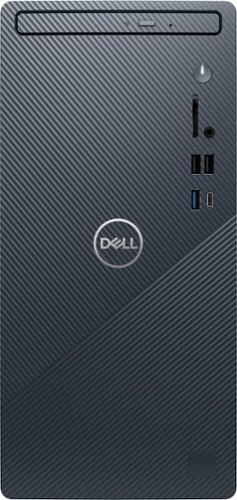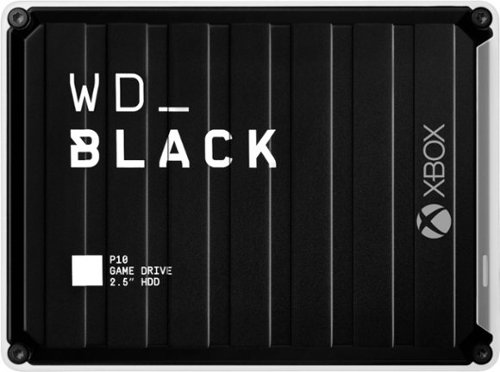blackdaz's stats
- Review count49
- Helpfulness votes102
- First reviewJanuary 6, 2012
- Last reviewApril 29, 2024
- Featured reviews0
- Average rating4.6
Reviews comments
- Review comment count0
- Helpfulness votes0
- First review commentNone
- Last review commentNone
- Featured review comments0
Questions
- Question count0
- Helpfulness votes0
- First questionNone
- Last questionNone
- Featured questions0
- Answer count1
- Helpfulness votes0
- First answerJanuary 25, 2017
- Last answerJanuary 25, 2017
- Featured answers0
- Best answers0
Experience fully immersive sound in a sleek, compact package with the Bose Smart Soundbar 600. Featuring Dolby Atmos, proprietary TrueSpace technology, and two upward-facing transducers, this TV speaker has the power to make you feel everything you play – whether you’re binging a new series, streaming this summer’s blockbuster, rocking out to your favorite artist, or playing a video game. For full immersion all the time, Bose TrueSpace technology intelligently analyzes signals other than Dolby Atmos, like stereo or 5.1, and upmixes them to create a multi-channel sound experience. The acoustic architecture of this Dolby Atmos soundbar squeezes five transducers – including two that fire upward – into a compact frame that fits perfectly under any television. With the Bose Smart TV Soundbar 600, you can stream content any way you want thanks to built-in Wi-Fi, Bluetooth, Apple AirPlay 2, Spotify Connect and Chromecast compatibility. This Bluetooth soundbar also has Bose Voice4Video technology and Amazon Alexa built in, so you can control your soundbar, TV and cable or satellite box with just your voice. Get a captivating sound experience that goes beyond simply watching with the Bose Smart Wireless Soundbar 600.
Posted by: blackdaz
I had high hopes for this soundbar, given that it's a Bose. However, I did have some doubt considering it doesn't come with a sub-woofer. Despite this, it did sound really good. There is a good amount of bass coming through and movies did sound great. Dialog wasn't as lost as some other soundbars that I've used before, but this could be because it doesn't have a sub-woofer. With regards to the voice assistant functionality, if you've ever used an Echo before, there isn't much more to expect. A downside to this is in the options: there is a setting which you can use to turn the soundbar on and off when it senses the attached TV is turned on or off. However, this setting also means that you have to turn the speaker on separately from the TV if you want to use the voice assistant. That's a double-edged sword. I like that I can have my privacy, but it means that it's not as convenient as a traditional smart speaker when you want to try hands free functionality. Furthermore, if you are in the middle of a movie, I found that I would have to yell over it to get the assistant's attention. That's nothing new for other smart speakers, but it's ironic that this soundbar creates its own interference. Unfortunately, I think the inclusion of a voice assistant function over the inclusion of a sub-woofer kind of hurts this products overall value. The soundbar does allow for an addition of a sub-woofer or other speakers, but those have to be purchased separately. I think this is a great speaker for those in apartments that can't really use a sub-woofer, but I'd look elsewhere for others, given the price.
I would recommend this to a friend!
The new Inspiron Compact Desktop with responsive features in a modern design empowers you to stay connected with the people and content key to your day-to-day life. It features the latest 12th Generation Intel®processors and 12GB memory.
Posted by: blackdaz
Not as "compact" as I would have liked, but definitely smaller than a full size desktop. The size is still good. Overall, it's a great system. The I5 paired with the internal SSD and 12 GB of RAM make for a very quick and responsive system. Downloads and installs are extremely fast. Connection for a DisplayPort and HDMI monitor is great for dual monitors. Having a headphone jack in the front as well as an audio port in the back is something not seen too often on "smaller" or mid-range systems anymore. It's also really nice to see a USB-C port in the front. Just wish there was one in the back too. I also wish that they had included 2 USB-A 3.0 ports in the front, instead of just the one. Given the new standard, I would have thought it a better move to include 2 USB-A 3.0 ports and 1 USB-A 2.0 ports, but I understand the reasoning. Even though the "compact" system is bigger than I had originally expected, it's nice to see that there are expansion slots. Furthermore, I'm pleasantly surprised that it also includes a DVD+/-RW drive. Seems like disc drives aren't offer much anymore. Great little system.
I would recommend this to a friend!
Way more. Way faster. This 44mm Gen 6 touchscreen smartwatch features a black silicone strap, 2x faster charging speed (80% in a little over 30 minutes), Qualcomm 4100+ technology and tons of personalization options.
Posted by: blackdaz
from Las Vegas, NV
So I’m new to the smartwatch game. Until now, I didn’t think getting notifications from your phone on your wrist was enough to warrant the cost. I recently started tracking my fitness information on my phone, and I realized that I was missing out on steps counting because I didn’t always have my phone on me. I have also started using Google Pay a lot more and I liked the idea of not having to take my phone out to pay on the go all the time. These are the reasons that finally had me thinking of getting a smartwatch… but then I read that Wear OS was coming out soon and that only a handful of currently available models would receive the upgrade. I like Samsung in general, but I don’t like that you’d have to have a Samsung phone to get the most use out of their smartwatch models. Also, I use Google Pay and don’t want to have to set up Samsung Pay to get the same functionality out of a watch. Almost all of the watches I’ve ever owned in my life are Fossils and it just so happens that the Gen 6 is one of those few models that are getting the Wear OS 3 upgrade. Sold. I can’t believe how small this watch is! I’ve tried on smartwatches over the years and they always seem huge and bulky. In some instances, you wouldn’t even know that the Gen 6 is a smartwatch. Even given the size, I’m amazed at how loud it can get. It’s great that I can take and/or make phone calls with it. (I have taken a call with it once or twice just to try, but I still haven’t figured out where I would do this practically instead of just as a novelty.) The buttons on the side of the watch are great… for the most part. I like that you can customize the top and bottom buttons too (most) any app you want. I also love the middle button’s functionality, how it allows you to scroll through menus, or bring up the main menu, or pull up Google Assistant. What I don’t love is that the buttons are on the right side of the watch face. I wear my watch on my left wrist and it tends to sit close to the back of my hand. This isn’t great because I’m constantly finding that Google Assistant is waiting for me to say something or is throwing an error because the back of my hand has pressed the middle button randomly. I tried an app that switched the interface 180 degrees, but it didn’t really work out well. That’s the only real complaint that I can make about this watch. It’s been an amazing experience so far. As I’ve mentioned, this is my first smartwatch, but I’m still surprised at how responsive the interface is. My in-store demos with earlier iterations showed much more sluggish response than this model. Overall, I’m really happy with this watch. I would definitely recommend it.
Mobile Submission: False
I would recommend this to a friend!
Capture quality vlogs with this black GoPro HERO10 camera. The removable rechargeable 1720 mAh battery offers long shooting periods, while the rugged, waterproof design allows flexible use on different terrains. This GoPro HERO10 camera features a 1.4-inch screen for framing shots seamlessly, and the 23MP sensor captures 5.3K videos effortlessly.
Posted by: blackdaz
from Las Vegas, NV
I’ve only had a brief encounter with a GoPro before. We were sledding and my brother brought his GoPro along to capture the festivities (admittedly, I can’t remember which model, but it was definitely an older one). I thought it was a great idea, overall. However, the GoPro experience at the time was not what I was expecting. The camera didn’t have any screen to show what you were shooting and navigation through settings was not as intuitive as I thought it should be. The captured footage was great to see, but it was a bit shaky. Fast-forward to 2021 and the GoPro Hero 10. My whole perception of these cameras changed with this model. Navigation through the settings is really intuitive, easy, and fast. I was able to play around with the settings and get the camera ready in almost no-time just before our morning bike commute to drop our son off. A few quick adjustments and I was able to get the camera started before we headed out. Mounting the camera on the handlebar of my bike, with the shocks locked off, I thought that the footage would be really shaky. On my first try, it was, considering I didn’t have the stabilization turned on. During the return trip though, I tried out the standard setting, and what it a difference it made. We have to walk our bikes at a certain point to avoid the crowds of children, and this takes us over fairly chunky gravel. I was surprised to see how stable the video was even despite this terrain. The next day, I tried the new advanced stabilization and it was awesome. It was almost as if I had never hit any bumps during the ride. Being that this is my first GoPro, I can’t say much against previous models. But, even I had older models, I could see myself buying this version for the quick setups and using my older ones for wider shots or by-stander ones. I think anyone who uses action cameras should consider this, even if they have others already.
Mobile Submission: False
I would recommend this to a friend!
The WD_Black™ P10 Game Drive for Xbox™ gives your Xbox the tools it needs to keep your competitive edge. With up to 5TB* of storage capacity, the WD_Black™ P10 Game Drive for Xbox™ is a top-tier external HDD built specifically for gamers looking to expand the potential of their Xbox so they can drive their game the way they choose. Included with your purchase is a 1-month membership of Xbox Game Pass Ultimate, with access to 100+ games on consoles and PC, plus online console multiplayer.
Posted by: blackdaz
from Las Vegas, NV
As any owner of a current Gen Xbox knows, the included internal hard drive space is not very big, and that limited space can disappear quickly. This is particularly true of the Series S since the only way to play games on it is to download them. Enter the WD Black External HDD. Setup and drive formatting takes no time at all. And, even though it's an external drive, it performs faily quickly. I had a few games downloaded to the internal HDD prior to getting the WD Black, so I was already familiar with the Series S download speeds on my network. Having configured the Series S to use the WD Black as the primary drive whenever possible, I haven't notice much lag in perfomance, even when downloading games straight to the external drive. Although not every game can be stored and played straight from the external drive, transferring or copying game data from the WD Black to the Series S internal storage is fairly quick. I really can't complain about the time it takes for transfer because it beats having to re-download the game if it's deleted from internal storage. I feel that 4 TB should give me a good amount of space for a fairly sizable library of games. Another great feature is that the drive can be used on other Xbox systems so if I eventually add a Series X to our household, I can share the drive between them.
Mobile Submission: False
I would recommend this to a friend!
The A6G series. Proving that good things come in big packages too. Take your pick from 75”, 70”, 65”, 60”, 55”, 50” and 43” screens. For 4K UHD picture quality, in the perfect size for your space. With Android TV, you can discover 700,000+ movies and shows in one place. Ask Google to control your TV with your voice. And cast your photos, videos, and music from devices to your TV easily with Chromecast built-in™. Add to that Dolby Vision HDR and Auto Low Latency Game Mode. Or as we call it, a great looking TV.
Posted by: blackdaz
from Las Vegas, NV
Some disclaimers about my review: I’ve never owned a 4k TV before this one, nor have I ever owned a TV larger than 60”. Also, I live in an Android household; no Apple devices at all. Now, on to the review: The TV which was replaced by this Hisense is a 60” smart TV that we used with a Roku connected. The old TV had its own OS installed providing access to many apps. However, its response was not good enough for practical use, which is why we used the Roku for almost everything, instead of the built-in smart OS. The processor in this TV is a huge upgrade over the old TV in that all apps and functions are much more responsive. I haven’t had any experience with Android TV, and upon initial setup of the TV, was prompted to connect with my Android smartphone to complete configuration of internet connection, app installation, and others. I liked how this really streamlined things so that I could get connected as quickly as possible to start watching content. It’s nice how Android TV can automatically log me into my apps. However, it does create a little bit of a pain point for those apps that I don’t use my Google account to log into. Android TV does provide a means to add other accounts so that you can switch to those when logging into specific apps, but since I’m used to Roku’s functionality of having you log into each app individually, it’s proven a little awkward for me. Furthermore, I still haven’t been able to figure out a way to change resolution settings for each app. This is both a blessing and a curse. Our ISP has a monthly cap on data, so I have to ensure that we’re not watching all content at 4k all the time. It seems that the apps scale resolution to 1080p when possible, even if there is a 4k version of the content available. For the sake of the cap, it’s great. However, when we feel like splurging on cap usage to watch something at 4k, I don’t know if it’s possible. This is where the Roku is still useful. I was able to push the resolution of the Roku up to 4k HDR 30hz with this TV. It took a while to figure out how to get the TV to tell me the resolution of the current content, but once I did (open the settings menu and exit; the TV will provide the update. I wasn’t able to find a specific option in any of the menus that provided a means to check on resolution apart from this process. I’ve read that other Hisense TVs allow you to use the “up” arrow to get this info, but it’s not the case with this TV.) Unsurprisingly, not all of the stated “4k” content was what full 4k. Some content ran at a reduced 4k resolution of 1920 x 2160 @ 24Hz, some at full 3840 x 2160 @ 24Hz. This is not a complaint, just an observation, because picture quality was amazing in any of those cases. I didn’t see any lattacy with any of the content we watched. For me, the real tests came in use of our PS5. My PS5 is set to auto resolution and I played Spider-man Remastered and Spider-man: Miles Morales on Performance RT (ray-tracing). Both ran at 3840 x 2160 @ 60Hz and I didn’t experience any latency in my time spent platinuming both games. Having upgraded from the original 1080p PS4, ray-tracing was definitely a huge thing for my experience with the games. Seeing all of the reflections in the buildings created a much more immersive experience. I didn’t push the settings to test 4k @ 120Hz, but from my own admission, I’m not used to playing on 4k yet and don’t seem to play the kind of content that would benefit from 120Hz (yet). With regards to the TV’s other functions, I did use the built in Chromecast functionality, which was nice when wanting to watch YouTube videos on a bigger screen than my phone. My brother has an iPhone and used the AirPlay functionality and it didn’t look like there was any latency in its response either. In terms of connectivity, it’s nice that the TV will automatically switch to whichever input has sent a more recent signal. Not having to use the remote to switch inputs is nice. This may not be something that others have experienced, but I have other TVs in our house that don’t have this functionality and it’s a bit of a pain at times. Some things to note about the input switching is that the TV will automatically detect the input’s resolution and change its own settings for this. I switched between the Roku running at 1080p and the PS5 running at 4k and saw that the TV ran the Roku at the “Theater Night” setting that I had chosen for it, then found that it had switched to “Game HDR” when switching over to the PS5. However, when I had the Roku set at 4k HDR 30Hz, when I switched between it and the PS5, it stuck with the Game HDR instead of the Theater HDR. Not a huge deal, but something from others to keep in mind. The TV also can auto detect the inputs and label them accordingly. When switching between inputs after a good amount of use, I saw that the TV had labeled the Roku and Playstation 5. However, when turning on the TV, there are times when it just labels devices as “Playback_1” or “Playback_2”, but not necessarily the same way every time. Sometimes, HDMI 1 will be “Playback_2”, other times it’ll be “Playback_1”. I would recommend Custom naming the inputs to avoid confusion. I have a soundbar connected via an optical cable and have found that response between the TV and the soundbar is fairly quick. When connected to the old TV, turning on the TV would cycle through the TV logo, load the image, and then the soundbar would turn on. With this TV, the soundbar is on almost instantaneously with the TV. I’m so happy that I can control the soundbar volume through this TV as the old TV provided the same functionality. I have another TV with a soundbar which does not provide this same functionality which means having to use 3 remotes, so count this functionality as a blessing. As mentioned, this is my first foray into 4k TVs. That said, given the price of this TV, I can’t believe how great a picture quality it affords (with full array backlighting) along with all of the functionality options and responsiveness that it provides. I would definitely recommend this TV.
Mobile Submission: False
I would recommend this to a friend!
How much content can you hold with your fingertips? With the Crucial X6 Portable SSD, the answer is: A lot! Whether you’re downloading videos for off-line travel, organizing family photos, collaborating with classmates, or heading off on a great adventure, the Crucial X6 features up to 1TB of portable storage capacity and is ready to go wherever you do.
Posted by: blackdaz
from Las Vegas, NV
I got this hard drive with the wrong impression: I thought getting an SSD external drive was supposed to lessen the time it took for me to copy large amounts of data from one system and possibly speed up the time to upload the data from the external drive to another system. However, I realized the real value was the read speed. When I first received the drive, I copied 138 GB of music from one of my old laptops with an internal PCIe M.2 SSD drive and found that the time it took didn't look much faster than doing so using an external HDD. Mind you, the laptop port I used supposed Thunderbolt 3 support so I thought that would factor. The transfer took about 25-30 minutes. Still pretty good. However, I soon realized that the real value to having an external SSD drive like this model is the READ speed. Crucial's Crystal Disk Mark 6.02 Benchmarks showed read speed of up to 558.9 MB/s with a new drive, out of the box, and quick formatted to NTFS. The scores from my drive, after having copied 138 GB of music files onto it, then copied files off of it, scored a 562.7 read. In fact, the first two read scores fared better than Crucial, but fell off afterwards (comparatively). In practical use, the drive provides what Crucial intended to offer: an extension to storage without feeling the pain of using a slower external hard drive. I have two laptops running on PCI2 M.2 internal 512 GB SSDs (of course in reality that means I'm only really working with 458 GB max each, before accounting for OS). That may be more than enough space for most people, but work with large volumes of files on a regular basis. Previously, in using external HDDs, I learned to live with the lower read speeds where I could. Where I couldn't I would have to copy files from the external HDD to internal space. Using this drive, I haven't run into any cases of the latter yet. This drive gives me peace of mind to know that external storage doesn't have to be file-dumping areas anymore; they can truly be an addition to internal space. What makes things even better is the size! My previous experience with external SSD drives have been with the likes of G-Drives and others whose sizes match those of the familiar external HDD. This thing is less than HALF of those. I have a Seagate 2 TB external HDD that I thought was small, but man was I blown away with this Crucial drive! For me, the Seagate is pocket-sized, but this Crucial is pocket-sized to the point where I might forget it in my pocket and put it in the wash. I'm really happy that they included a 1 inch USB C cord with it too. Even with a cord that size, the drive tends to hang off the side of whichever system you're connected to in a bit of an awkward fashion, but due to it being as light as it is, it's more about its presence than any weight pulling down. For anyone looking to add more quickly accessible drive space to their system, I would highly recommend this drive.
Mobile Submission: False
I would recommend this to a friend!



Dell - XPS 2-in-1 13" FHD+ Touch-Screen Laptop - Intel Core i7- 8GB Memory - 256GB Solid State Drive
Dell XPS 13" Convertible 2-in-1 Laptop: this premium laptop comes with a platinum silver cover and a stunning, black interior. The 256GB solid state drive provides ample storage space for your work documents and applications, while the 13.4-inch FHD+ Infinity Edge touchscreen offers picture clarity and seamless operation. Powered by an 11th Gen Intel Core i7 processor and 8GB of RAM, this Dell XPS two-in-one notebook runs multiple programs simultaneously for smooth multitasking. A high end product with high end features such as a baclit keyboard with a fingerprint reader for added security, Intel Wi-Fi 6 for improved wireless connectivity, and Bluetooth 5.0. The Dell XPS 13 also comes with speakers tuned with Waves MaxxAudio for improved sound quality.
Posted by: blackdaz
from Las Vegas, NV
Overall, this laptop is fantastic. However, there is a lot of give and take for each of its features and it’s going to depend on your own personal preferences on whether or not this laptop is for you, especially given the first and most important factor: price. For this price, the laptop only comes with 8 GB of RAM and 256 GB of hard drive space. This seems fairly steep considering other 13 inch laptops can be had at a lower price point with more RAM and hard drive space and a 4k screen versus the 1080p one included in this model. Although, given the entry level specs given this is supposed to be an ultrabook, it performs well. I believe it’s one of, if not the smallest 13” laptop on the market. Looking at it from the laptop perspective, this is fantastic. From the tablet perspective, it’s great, but its weight makes the tablet mode a little unwieldy. It doesn’t come with a pen, so I wasn’t able to test this functionality. Again, going back to price, lower priced comparable 13 inch laptops include a pen, so this is definitely a downside to this package. In the long run, it’s not that big a deal for me, since I don’t really use the pen or tablet mode much at all (but something to consider for those looking specifically at 2-in-1 functionality). Even with this laptop’s small footprint, the screen seems huge. The InfinityEdge screen pushing to almost non-existent bezels makes this laptop a joy to work with. The image clarity is amazing. I compared the monitor to another older 13 inch laptop I had and it’s amazing to see that there is less glare and more real estate, even though it’s smaller. It doesn’t come with a USB-A type port, which given its size, isn’t surprising. For me, this isn’t that much of a pain point because my older 13 inch laptop only included 1 USB-A port and 2 USB-C ports, pushing me to invest in a bunch of USB-C to USB-A adapters, or even purchasing components that have USB-C compatibility. Dell does include a USB-C to USB-A dongle, so that’s a plus for anyone who isn’t as prepared. The laptop has a 45W power adapter that uses a USB-C connection. The adapter is tiny compared to the 65W adapter required for my other 13 inch-er. I love its size… but was disappointed when I found out that the clamshell version of this laptop comes with an adapter that has an interchangeable module that allows you to turn it from a brick with power cord to a wall adapter that hugs the wall. I guess this is another casualty of this being the “entry” point for this series. Further to charging, a huge benefit to providing only USB-C ports is that there are power ports on both sides. I LOVE this! If you have to be tethered to the wall while using your laptop during charge, at least it doesn’t feel like a punishment for running out of battery power. This may not even be much of a concern for most anyway, considering how much life you can get out of this battery. I was able to use this for a full work day on a single charge, and then some. One little point that I’d like to mention is that this laptop comes with a rubber strip on the underside, which is common to laptops. The thing to point out though is that it’s separate from the access screws on the computer’s underside. My other laptop uses rubber strips as both a grip and a means to hide the access screws. I’m not a fan of this because, whether you try to get at the access screws or not, the rubber strip eventually falls off. The rubber strip on this model is firmly secured and not apt to go anywhere during its lifetime. One nice feature it provides is the Dell Mobile Connect functionality. It allows you to access your phone via Bluetooth and basically mirrors it to your laptop’s screen. I have an Android phone and I was required to download an app to utilize this feature, but setup was easy and it’s really easy to use overall. I was able to share photos from my phone to my computer really quickly and easily. I get text messages notifications and can read messages without having to pull out my phone. I haven’t been able to figure out how to silence notifications of in-coming text messages on the computer app yet, so I’m not sure if it’s available or that I just haven’t had the time to get to it yet (as of this review). Making and taking phone calls is really great too. The sound quality is great for not having to plug in a headset or separate microphone, although I’m not sure how much I’d use it in this way (for privacy concerns). I’d likely plug in a headset to keep my conversation to myself. There are only two other sticking points that I have with this laptop. The keyboard is solid, but a bit jarring for my taste. I think it’s a point that will really divide people on whether all of the other compromises can be accepted. The last point can be somewhat easily remedied, but is annoying all the same: bloatware. I think it’s great that Dell is trying to help people get the most from the hardware that they offer to maintain and fix issues. However, you can’t deny it’s annoying when 8 different pop-ups appear when you boot up. In closing, there are a lot of great things this laptop can offer… if you can accept the compromises.
Mobile Submission: False
I would recommend this to a friend!
The more robust, older sibling to our Precision Vacuum Sealer. Expect a high power vacuum, reliable double sealer, built-in bag storage and cutter, an accessory port for sealing containers, and the ability to seal wet foods without worry – all with just one hand.
Posted by: blackdaz
from Las Vegas, NV
We've been cooking using our sous vide machine for about a month, but have been using ziplock bags. The results turned out well, but it was a little difficult working with bags. Also, we found that we would have to double bag to ensure that none of the water accidentally seeped in. Having this vacuum sealer has made a huge difference! Using the vacuum sealed bags makes it easier to keep the packet submerged in the water and that the food is making as much contact with the water to ensure better cooking. We made lamb chops that turned out perfect! Bison burgers were cooked to the perfect doneness level without overcooking. The sealer has a lot of little features that make its use so easy. I really like that you can store the bag roll inside of the sealer itself. It even comes with a straight-line cutter to ensure that the bags you create aren't crooked. It's nice that there is an external hose that can be used to vacuum seal other containers, not just bags. This is my first time using a vacuum sealer and one of my initial hesitations with them was vacuum and sealing moist contents. This unit ensures that my worries are unwarranted. This will make freezer storage so much better too! Even if you don't have a sous vide machine, I would still recommend getting one of these!
Mobile Submission: False
I would recommend this to a friend!
Meet the Ninja Foodi XL Pro Air Oven, the extra-large toaster oven and air fry oven with True Surround Convection. You get up to 10X the convection power of a traditional full-size convection oven, so you can make quick family meals on 2 levels, no rotating required. Plus, it features 10 cooking functions: Air Fry, Whole Roast, Air Roast, Bake, Dehydrate, Pizza, Broil, Toast, Bagel, and Reheat.
Posted by: blackdaz
from Las Vegas, NV
With all of the new countertop gadgets out today, it's hard to decide what is worth selling out your countertop real estate for. I've wanted an air fryer for the longest time, but always felt that most of the units were too small to adequately cook enough for my family. I've also wanted a convection oven for the longest time, but never did for whatever reason. Good thing I hadn't before, because this oven is well worth the wait. I love my range oven, but don't like to wait for it to preheat all the time. It's kept me from preparing some dishes, just because I was either too lazy or impatient to wait for the preheat. This oven does exactly what it claims: it preheats in 90 seconds! In the week that I've owned it so far, not a day has gone by that it hasn't been used. It's nice to be able to toast several full size, artisan sourdough slices of bread at once. The shading levels are pretty good too. I do have to say though, it's definitely not the same as toast out of a toaster, but it still produces great results. We made two pizzas at the same time. Instead of waiting the combined hour for preheating and baking, the pizza was done in almost the time stated on the box. We air fried freezer fries and the results were awesome! Again, done in short order. Aside from the easy foods, we also prepared vegetables and it also does an amazing job on those as well. If you can afford the countertop space, I would definitely recommend picking this oven up!
Mobile Submission: False
I would recommend this to a friend!
blackdaz's Review Comments
blackdaz has not submitted comments on any reviews.
blackdaz's Questions
blackdaz has not submitted any questions.
blackdaz's Answers
Enjoy your music while training with these Under Armour wireless headphones. These audio devices are sweat proof and have TwistLock technology to keep the earpieces in place through any workout. Designed by JBL, these Under Armour wireless headphones meet the highest audio standards and provide up to 8 hours of battery life to last many workouts.
Do they have a microphone and can the microphone be worn in either ear
They do have a microphone for answering calls. However, the buds are not interchangeable, as the twist-lock technology forces you to put the appropriately labeled bud into the correct ear. However, I wouldn't think of this as an issue, as the twist-lock really helps hold the earbuds in place, especially during activity.
7 years, 3 months ago
by
blackdaz