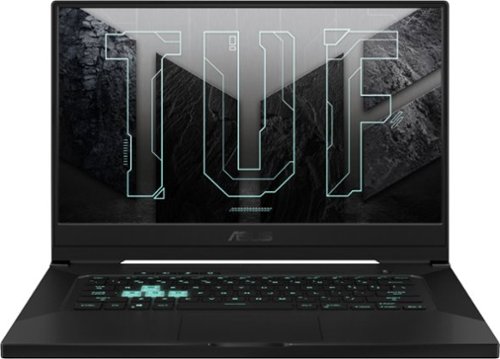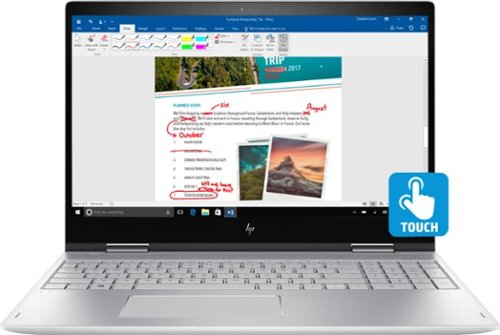psyclopps's stats
- Review count242
- Helpfulness votes727
- First reviewJuly 30, 2012
- Last reviewDecember 24, 2025
- Featured reviews0
- Average rating4.5
- Review comment count2
- Helpfulness votes2
- First review commentOctober 14, 2011
- Last review commentJune 28, 2012
- Featured review comments0
Questions
- Question count0
- Helpfulness votes0
- First questionNone
- Last questionNone
- Featured questions0
- Answer count21
- Helpfulness votes39
- First answerApril 25, 2013
- Last answerFebruary 17, 2021
- Featured answers0
- Best answers3
Bitdefender Premium Security gives you the best protection against cyber threats across operating systems. This premium security & privacy pack comes with the multi-awarded Bitdefender Total Security. It also includes a powerful VPN with UNLIMITED traffic and a feature-rich multiplatform Password Manager.
Customer Rating

5
My favorite antivirus
on December 24, 2025
Posted by: psyclopps
This is my favorite Antivirus software this year. I say this as it is highly effective, has little in the way of ads / spam and does not slow down my computer in any meaningful way.
Pros:
- Fast
- Effective
- Useful features
- Easy UI
- Fast
- Effective
- Useful features
- Easy UI
Cons:
- Ram intensive
- Ram intensive
Installation:
The process is easy with registration of the key in my account and downloading the software. After an initial scan, it is ready to go, and you can enable features as needed.
The process is easy with registration of the key in my account and downloading the software. After an initial scan, it is ready to go, and you can enable features as needed.
Features: Various tabs are utilities, privacy and protection. The dashboard gets you around the quick actions you use the most.
Protection tab will probably be the most used with obvious scanning features. I was interested in scam protection and email protection features. If you register for these, the software will scan incoming SMS, calls, and emails for scams. On my Pixel I did not use scam screening as Pixel already has a great suite, but on my iPhone and S25U I did try it out and enable it as they don’t have features that are great for this in my opinion. Email protection works on the server to screen emails as they get delivered. The email will get a label saying “safe” or “unsafe” for example. Obviously, you must be willing to give the software access to your Outlook or Gmail account, so that is a per user decision on privacy. There is also a crypto mining feature so stop rogue software from mining without your knowledge.
The privacy tab adds a VPN which you can set to turn on all the time, or only on unsecured networks. There is also a secure environment to make online payments or software to manage passwords here. I tried the password software. It is good, but I didn’t end up sticking with it since you have to first log into your Bitdefender account and then use your password manager’s master password to use it each time which became a little annoying to me.
Utilities contain profiles, a file shredder, anti-theft protection (for files), and what I found most useful, a one-click optimizer. This is a free feature whereas other brands might charge extra. It will clean your registry for you as well as temp files, cache, and so on.
Resources:
The only complaint I had is that it uses a bit more RAM than I am used to with anti-virus software. Only my 32GB laptop uses about 1GB on average, which is only 3%, but still more than normal. Luckily, I noticed the processor use almost always at 0% when idle and between 2-7% of CPU utilization while scanning which was not noticeable on my Core Ultra 285H 16 cores. I also tested it on my Core i7 13th Gen processor and a Snapdragon X Elite. All performed great while scanning.
The only complaint I had is that it uses a bit more RAM than I am used to with anti-virus software. Only my 32GB laptop uses about 1GB on average, which is only 3%, but still more than normal. Luckily, I noticed the processor use almost always at 0% when idle and between 2-7% of CPU utilization while scanning which was not noticeable on my Core Ultra 285H 16 cores. I also tested it on my Core i7 13th Gen processor and a Snapdragon X Elite. All performed great while scanning.
I would recommend this to a friend!





Norton 360 with LifeLock Select helps you protect yourself and the ones you love from scams and malware, data exposure, credit card theft, and financial loss. Get access to our industry-leading identity theft protection, advanced AI scam protection, a VPN, and parental controls to better protect your children online. If something does go wrong, rest easy knowing you~re covered by our Million Dollar Protection Package.*
Customer Rating

4
Great functionality, but lots of ads
on December 12, 2025
Posted by: psyclopps
Norton offers great protection while always improving the interface year over year. This year is no different with a great feature set in this five-device version. Resource management appears to be minimal on average with no noticeable speed hits on my laptop.
Pros:
- Great interface
- Low resource usage
- Great feature set
- Great interface
- Low resource usage
- Great feature set
Cons:
- Excessive ads to upgrade features
- Limited cloud storage
- Many settings or features are web-based functions
- Excessive ads to upgrade features
- Limited cloud storage
- Many settings or features are web-based functions
Setup:
The installation process was painless. After claiming my activation code from Norton.com, I downloaded the file, installed and restarted the computer after a quick scan. I was slightly annoyed initially as it stated there were multiple driver and registry issues which required an upgrade to fix. You can skip it, but this ad will pop up each time you do a “Smart Scan”.
The installation process was painless. After claiming my activation code from Norton.com, I downloaded the file, installed and restarted the computer after a quick scan. I was slightly annoyed initially as it stated there were multiple driver and registry issues which required an upgrade to fix. You can skip it, but this ad will pop up each time you do a “Smart Scan”.
Daily use:
The software is great this year overall and loaded with security features. I would avoid a smart scan due to the ongoing ad that I mentioned, but scheduling a quick scan or full scan is a painless routine. In the first few days I got random pop-up ads to upgrade the software. You can mark them to never appear again, but it is very annoying at first. Additionally, I found that if you go to the Norton website, you can disable a few more marketing items.
The software is great this year overall and loaded with security features. I would avoid a smart scan due to the ongoing ad that I mentioned, but scheduling a quick scan or full scan is a painless routine. In the first few days I got random pop-up ads to upgrade the software. You can mark them to never appear again, but it is very annoying at first. Additionally, I found that if you go to the Norton website, you can disable a few more marketing items.
Backups:
Cloud backups are useful if you have a few folders with important items such as documents. I do not recommend it for music or photo backup though as the space shown in my account is 152GB which will fill up quickly with photos, music or videos.
Cloud backups are useful if you have a few folders with important items such as documents. I do not recommend it for music or photo backup though as the space shown in my account is 152GB which will fill up quickly with photos, music or videos.
Performance:
The performance tab contains a software updater, file cleanup, and startup manager. These tasks can be done on your own without the software, but this allows a one stop shop for automation or if you do not know how to get to those Windows features. The software updater does fine a few programs that did not show updates when I opened the programs specifically, so that was nice.
The performance tab contains a software updater, file cleanup, and startup manager. These tasks can be done on your own without the software, but this allows a one stop shop for automation or if you do not know how to get to those Windows features. The software updater does fine a few programs that did not show updates when I opened the programs specifically, so that was nice.
Privacy:
The privacy tab is very useful as it contains the VPN. This can be used manually, but you can also set it up, so it only turns on when you are on a compromised network or an unsecure network. There are some web based or phone app-based functions here that are included, which include scam protection for emails, phone calls, or SMS messages. I love the email feature as you tie it to your email account, Norton will scan it and mark it as save on your email web browser message. Thone functions require the app, and you will need to turn on Norton as the default method of screening those features, but they appear to be effective on my Android device and iPhone. For my Pixel, I prefer to keep the Pixel’s built-in screening as the default, but if that was not present, Norton seems like a good option.
The privacy tab is very useful as it contains the VPN. This can be used manually, but you can also set it up, so it only turns on when you are on a compromised network or an unsecure network. There are some web based or phone app-based functions here that are included, which include scam protection for emails, phone calls, or SMS messages. I love the email feature as you tie it to your email account, Norton will scan it and mark it as save on your email web browser message. Thone functions require the app, and you will need to turn on Norton as the default method of screening those features, but they appear to be effective on my Android device and iPhone. For my Pixel, I prefer to keep the Pixel’s built-in screening as the default, but if that was not present, Norton seems like a good option.
Lifelock:
Lifelock is a pretty much entirely web-based function. You will need to enter private data to keep it effective such as name, number, SSN, ID number, Passport number, bank account numbers, and so on. But it will monitor your accounts and data for data breaches. If you use this function, please turn on an app-based 2FA on the website to ensure you have extra layers of security to your private data.
Other features:
There is an included password manager, but I experienced issues with import from my other manager, so I did not switch to it fully. That was just my experience though; yours may differ. Intrusion detection, quarantine, camera protection, browser extensions, parental controls and many more features are present as well.
Lifelock is a pretty much entirely web-based function. You will need to enter private data to keep it effective such as name, number, SSN, ID number, Passport number, bank account numbers, and so on. But it will monitor your accounts and data for data breaches. If you use this function, please turn on an app-based 2FA on the website to ensure you have extra layers of security to your private data.
Other features:
There is an included password manager, but I experienced issues with import from my other manager, so I did not switch to it fully. That was just my experience though; yours may differ. Intrusion detection, quarantine, camera protection, browser extensions, parental controls and many more features are present as well.
Resource management:
On my laptop I noticed zero performance issues. On my 32GB laptop the program used about 550MB of RAM at any given time. The firewall sometimes jumped up to 5-11% of CPU but it only lasted a second or two. Any other process from the program was below 1%. While running a scan, the main process went to 10%. This is on a 16 core Intel Core Ultra 9 285H while plugged in. Compared to past versions this all seems to be an improvement in my opinion.
On my laptop I noticed zero performance issues. On my 32GB laptop the program used about 550MB of RAM at any given time. The firewall sometimes jumped up to 5-11% of CPU but it only lasted a second or two. Any other process from the program was below 1%. While running a scan, the main process went to 10%. This is on a 16 core Intel Core Ultra 9 285H while plugged in. Compared to past versions this all seems to be an improvement in my opinion.
Phone app:
The phone-based apps are very useful. Just be sure to decide how much control you wish for it to have on your device and if you want many background processes to run which may affect your battery life. On iPhone the app is fairly simple, mainly adding a VPN profile and scam protection features discussed earlier. On Android, the app runs much more in the background scan basically everything including apps downloaded from the app store. This did not bog down my device in any noticeable way, but I can’t rule out it might affect your battery as it is always on.
The phone-based apps are very useful. Just be sure to decide how much control you wish for it to have on your device and if you want many background processes to run which may affect your battery life. On iPhone the app is fairly simple, mainly adding a VPN profile and scam protection features discussed earlier. On Android, the app runs much more in the background scan basically everything including apps downloaded from the app store. This did not bog down my device in any noticeable way, but I can’t rule out it might affect your battery as it is always on.
I would recommend this to a friend!


The Insignia 29-Bottle Wine Cooler allows you to store your wine at an ideal temperature, so it is always ready to drink. A digital touchscreen makes it easy to control the temperature. White interior LED lighting and an organized layout helps you and your guests reach for the right bottle every time. With a reversable door and adjustable legs, this cooler can fit anywhere in your home.
Customer Rating

4
A great entry level wine cooler
on December 12, 2025
Posted by: psyclopps
I have been wanting to get a wine cooler for some time now so I'm glad this model became available. It looks good in my dining room, has plenty of room for bottles, is extremely easy to set temperature, and is very quiet.
The unit itself looks nice when set up. There is a nice white/blueish light you can turn on to illuminate it when needed. This is turned on via button though, it would be nice if it just turned on when you opened the refrigerator though. The LCD tells you the current temp and it is easy to adjust. The front looks to be of decent quality, but the housing metal appears to be a little cheaper and subject to dents if you are not careful. The shelves are sturdy but made out of molded metal. This is fine in general for a basic unit but not good if you prefer wooden shelves
The unit runs very quietly with barely any sound whatsoever in a quiet room. There is shelving for a good number of units. I have a very large bottle of prosecco which is not a standard width, but there are two large slots oriented 90 degrees at the bottom for this very purpose. Last, the door is tinted to protect the wine against UV.
Overall this wine cooler is stylish and effective but I would rate it as “entry level” due to build quality. Also, if you are concerned about security look elsewhere as there is no lock.
I would recommend this to a friend!



With Shark FlexStyle, you can easily transform between a powerful, fast, hair dryer, and an ultra-versatile multi-styler with no-heat-damage. One twist is all it takes to flex from one to the other. Attach different stylers and unlock the ability to curl, volumize, smooth, and dry~the choice is yours. Lightweight & powerful, FlexStyle is the answer to fast, easy styling.
Customer Rating

2
Results were subpar, not for everyone.
on December 1, 2025
Posted by: psyclopps
The device works overall but has some quarks. Obviously, how well it does depends on the hair you are using it on and the user. I tested this mainly on my daughter and in summary, the curls wouldn’t stay even following the instructions to the letter, but the brush was great at adding volume to hair. Either way, it did an overall good job but results were not stellar. I am sure with a little practice results might be better.
Pros: The design is very modern, sleek, and space saving. I can see the appeal with the design and 3 in 1 system which consist of the blow dryer, oval brush, and auto-wrap curlers. The blow dryer and oval brush save a lot of time and effort by cutting down the time it takes to style and blow dryer hair by at least 1/2 the time. When using the oval brush to style the hair, it creates shiny, soft, and frizz free hair, even without using styling products depending on your hair. The attachments are removed with no effort at all, just a switch of a button. The settings allow you to control the heat applied to your hair low, medium, and high, which is also the case for the air flow.
Cons: The Auto-Wrap curlers are a good idea, however the execution is lacking. First, the instructions state that the hair must be 80-90% dry hair, which makes sense because it makes your hair easier to style, however the results were not as desired (see attached pictures). The curls were undefined, frizzy, and fell flat. The airflow is supposed to automatically pick up the ends of your hair which did not happen perhaps due to the air flow not being powerful enough. It just resulted in the hair blowing everywhere and making it frizzy, and definitely not curly or wavy. Also, when you wrap your hair around the wand “creating the curl”, you’re supposed to secure it, and hold the “Cool Shot” button for ten seconds to lock in your curl. Again, the idea seems pretty straightforward, however once you release the wand, the air flow blows your hair everywhere creating a frizzy, undefined, and flat curl. At first, I tried again thinking there was user error on my part, so after towel drying and blow drying my daughter’s hair, the results were the same.
No, I would not recommend this to a friend.



The Victrix Pro BFG Reloaded PC Controller is built for high performance on Windows 10/11 and Steam Deck. It features drift-free Hall-Effect modules, customizable with eleven interchangeable components including thumbsticks, D-pads, and gates. A precision trackpad, mappable back buttons with keyboard and mouse emulation, and patented audio controls offers unique features only included with this controller. Patented 5-Stop Hall-Effect Clutch Triggers with Hair-Trigger mode enhances your response giving you the edge for victory. With both wired and wireless (up to 30 feet) options, and a premium build, the Pro BFG Reloaded delivers top-tier accuracy, control, and versatility for competitive gaming.
Customer Rating

4
Best controller ever, a few minor issues
on November 13, 2025
Posted by: psyclopps
I am very impressed with this gaming controller. It has definitely become the best controller on any system or platform I have ever used. The configuration options allow you to tailor it to your leisure allowing for controls which are better for fighting games, racing, FPS and so on.
First impressions:
Unboxing this device is a nice experience with premium packaging and loads of extras. The device is in a hard fabric case along with all the tools and various sticks you might need to customize it to your liking. There is a very nice, braided USB-A to USB-C cable which you can use for charging or a low latency connection. The USB A dongle is also in there and easy to set up, just be sure to flip the switch on the controller to the appropriate connection type.
Unboxing this device is a nice experience with premium packaging and loads of extras. The device is in a hard fabric case along with all the tools and various sticks you might need to customize it to your liking. There is a very nice, braided USB-A to USB-C cable which you can use for charging or a low latency connection. The USB A dongle is also in there and easy to set up, just be sure to flip the switch on the controller to the appropriate connection type.
Customization:
There is a small hex tool in the case to allow for removal, replacement and reconfiguration of buttons. If you only wish to change out a thumb pad or stick, you will not need the screwdriver for that as you can simply pull and replace. If you want to change out the stick base, or the stick orientation (for example to have the left thumb stick on top like an Xbox or on bottom like a PlayStation).
There is a small hex tool in the case to allow for removal, replacement and reconfiguration of buttons. If you only wish to change out a thumb pad or stick, you will not need the screwdriver for that as you can simply pull and replace. If you want to change out the stick base, or the stick orientation (for example to have the left thumb stick on top like an Xbox or on bottom like a PlayStation).
The back of the device has loads of extra buttons you can customize to your leisure using the Virtix Control Hub software. I was impressed by the “clutch” for the triggers. To adjust your trigger to the appropriate depth, you hold the clutch switch, pull a trigger to your desired level and release the clutch. I believe there are five levels for this. I highly recommend you check out the Pro BFG quick setup guide available on the Turtle Beach website as it will walk you through every detail on what the device can do.
Gaming:
The sticks, pads and buttons on the front and top of the device are pure perfection once set up for your tastes. I had a blast testing this out on Starfield, HALO Infinite, Killer Instinct, COD Black Ops 6 and Overwatch.
The sticks, pads and buttons on the front and top of the device are pure perfection once set up for your tastes. I had a blast testing this out on Starfield, HALO Infinite, Killer Instinct, COD Black Ops 6 and Overwatch.
A really cool feature is that you can use the center area as a track pad for your PC. This could be helpful in various menus or on smaller computer form factors. It even works with two fingers for scrolling.
Actions on the sticks are very precious but take some getting used to as I found the controller to be somewhat stiff. The grips on the sides feel to be textured rubber and the rest of the controller is high quality plastic.
The only issues I came across in gaming is that the menu buttons on the front are somewhat small and out of the way. This is good if you don’t want to accidentally press them, but it is annoying to find them when you need them. Also, the custom rear buttons are somewhat too easy to press in a FPS. As a result, I often disabled the inputs in the software and only had them enabled when playing an RPG where I might need extra inputs. A hardcore gamer might find better use for these though, but I do wish they were harder to press or extended further out to prevent accidental input.
I would recommend this to a friend!






Meet our first 27" 4K QD-OLED Gaming Monitor. Experience ultimate visual fidelity and peak QD-OLED performance in a sleek 27" panel. Immerse yourself in new worlds with the world's highest pixel density in a QD-OLED monitor at 166 PPI* with 4K resolution, incredible color accuracy and Dolby Vision HDR.
Customer Rating

5
Amazing for work and play
on November 9, 2025
Posted by: psyclopps
This has been a great, reasonably sized monitor for both work and play. I enjoy the fast refresh rate, OLED blacks and color accuracy for gaming while I love the 4K resolution, connectivity and monitor brightness for work.
Pros:
- Size
- QD-OLED
- Refresh rate
- Dolby Vision support
- Portrait mode
- Size
- QD-OLED
- Refresh rate
- Dolby Vision support
- Portrait mode
Cons:
- Plastic non-premium build
- Wobbles while typing
- No auto-rotate (that I could find)
- Plastic non-premium build
- Wobbles while typing
- No auto-rotate (that I could find)
Unboxing:
Upon first impression. I was surprised that the monitor is not all black as stated in the description. Most of the monitor is black, but the rear central portion is more of a midnight blue. I captured this in a picture for this review, it is fairly obvious in sunlight. Overall, it is not a huge issue unless you are not a fan of any color in the monitor frame.
Upon first impression. I was surprised that the monitor is not all black as stated in the description. Most of the monitor is black, but the rear central portion is more of a midnight blue. I captured this in a picture for this review, it is fairly obvious in sunlight. Overall, it is not a huge issue unless you are not a fan of any color in the monitor frame.
The material is pretty much all plastic with only two buttons, a power button on the bottom right and a control stick/button in the middle. The two lights are the Alienware logo in the back and the power button on the bottom. Both can be configured with effects and colors within the Alienware Command Center application.
Setup is very easy with just a power plug and a video input required (HDMI 2.1 or DP 1.4). I do recommend you install the optional USB cable to your PC for the ability to update the monitor firmware and customize monitor settings and colors.
Of random note, there is a pretty nice microfiber cloth that comes with the device that feels more like a thicker material but works very well. Nice touch.
Gaming:
Outstanding. I am a huge fan of high refresh rate monitors but even 240 Hz is overkill for me with my limitation of a RTX 3070. I did a lot of testing in Overwatch 2 at 1440P to get about 180 Hz. The game is buttery smooth with not a single frame drop. The monitor supports G-Synch and AMD Freesync to ensure no issues there. Response time is amazing at .03 ms gray-to-gray (GTG).
Outstanding. I am a huge fan of high refresh rate monitors but even 240 Hz is overkill for me with my limitation of a RTX 3070. I did a lot of testing in Overwatch 2 at 1440P to get about 180 Hz. The game is buttery smooth with not a single frame drop. The monitor supports G-Synch and AMD Freesync to ensure no issues there. Response time is amazing at .03 ms gray-to-gray (GTG).
Playing something which ran at a bit lower frame rate and had lots of dark areas in some missions is COD Black Ops 6, the OLED shines here with everything being easy to see. With lower frame rates in some areas, there is still no tearing with G-Sync.
The screen is also anti-reflective to add to the immersion by reducing reflections in most scenarios.
Work:
I do various programming tasks and documentation so the high refresh rate and 4k resolution is very easy on the eyes. Text appears extremely crisp here with long sessions causing no eye strain. You likely would be good with a 120hz setting for work since 240hz is highly overkill here, but it is up to the user of course.
I do various programming tasks and documentation so the high refresh rate and 4k resolution is very easy on the eyes. Text appears extremely crisp here with long sessions causing no eye strain. You likely would be good with a 120hz setting for work since 240hz is highly overkill here, but it is up to the user of course.
The best feature is that the monitor can rotate 90 degrees for portrait viewing. This is a killer feature for any productivity, especially as a second monitor for document viewing and programing.
The only downside to this monitor I could find for work is the monitor tends to wobble a bit when typing
Connectivity:
There are plenty of options here. As mentioned earlier, I recommend you hook up the USB cable to the PC to both enable setting updates from the PC and opens the USB port options. There are two HDMI 2.1 ports, one of which supports ARC/eARC which is handy if needed. The DP port is ideal for most users in my opinion, but both options support slightly different features. Per Dell, the DP supports 4K resolution, 240 Hz, DSC and HDR. But, you might want to use HDMI if you need 4K, HDR, Display Stream Compression (DSC), Variable Refresh Rate (VRR), Fixed Rate Link (FRL). Additionally, the one with eARC also supports Dolby Atmos passthrough.
There are plenty of options here. As mentioned earlier, I recommend you hook up the USB cable to the PC to both enable setting updates from the PC and opens the USB port options. There are two HDMI 2.1 ports, one of which supports ARC/eARC which is handy if needed. The DP port is ideal for most users in my opinion, but both options support slightly different features. Per Dell, the DP supports 4K resolution, 240 Hz, DSC and HDR. But, you might want to use HDMI if you need 4K, HDR, Display Stream Compression (DSC), Variable Refresh Rate (VRR), Fixed Rate Link (FRL). Additionally, the one with eARC also supports Dolby Atmos passthrough.
The 5Gbps USB-B port to PC enables access to 3 USB-A ports at 5Gbps and 1 USB-C port at 5Gbps with Power Delivery (PD) at 15W if you want to charge a phone. One USB-A port and the USB-C port on the front lower left of the monitor.
I would recommend this to a friend!






Get the flexibility you want and the speed you need with Surface Pro 12" Bundle, a Copilot+ PC. When you have all this, plus advanced AI capabilities in one ultra-thin and light device, the power to go beyond what you thought possible is yours. This bundle includes the Surface Pro 12" Keyboard. This keyboard features a stable and durable design, full size backlit keyboard, a dedicated Copilot key for instant AI access at your fingertips.
Customer Rating

5
Great for those on the go & entertainment.
on November 6, 2025
Posted by: psyclopps
This tablet/PC is great for a road warrior or anyone who has simple work and school needs with the option to use it as a tablet or full-blown PC. The upgraded form factor is much easier to hold and runs extremely quiet with great performance and battery life due to not having a fan and utilizing the Snapdragon X Plus processor. It is a portable beast!
Pros:
- Size
- Weight
- Performance
- Display
- Keyboard
- Battery life (DAYS!)
- Size
- Weight
- Performance
- Display
- Keyboard
- Battery life (DAYS!)
Cons:
- No included AC adaptor (Microsoft recommends 27W or higher)
- Non-upgradable
- Only two speakers for landscape
- No included AC adaptor (Microsoft recommends 27W or higher)
- Non-upgradable
- Only two speakers for landscape
First impressions:
Unboxing a surface device is always a premium experience with great packaging and attention to detail. The box comes with the laptop, a keyboard, warranty info, and a USB-C keyboard. If you want the surface pen, it is sold separately.
Unboxing a surface device is always a premium experience with great packaging and attention to detail. The box comes with the laptop, a keyboard, warranty info, and a USB-C keyboard. If you want the surface pen, it is sold separately.
The build quality is premium with what feels like an all-metal design, no fans for a slim form factor and weight reduction. The front has larger bezels than previous surface devices, but this is good since it makes holding it easier as a tablet.
Daily use:
I use my device as a tablet and a laptop. For typing, web browsing, media consumption, office or school tasks, this is the perfect device as it can handle so many things while staying cool. The Snapdragon X Plus is not Qualcomm’s fastest processor, but it still performs extremely well in everything except the toughest of tasks. Hard drive speeds and memory speeds & capacity are sufficient for most tasks.
Using it as a tablet, it is perfect as it is very light and slim. The surface pen now attaches to the back which provides easy access without the keyboard. Typing with the on-screen keyboard takes some getting used to but you can keep it full screen or minimize it for one handed use.
The battery will last for days with regular use. Performance takes little to no hit on battery mode. Keep in mind it only charges via USB-C (27W or higher) as there is no surface port this time around.
I use my device as a tablet and a laptop. For typing, web browsing, media consumption, office or school tasks, this is the perfect device as it can handle so many things while staying cool. The Snapdragon X Plus is not Qualcomm’s fastest processor, but it still performs extremely well in everything except the toughest of tasks. Hard drive speeds and memory speeds & capacity are sufficient for most tasks.
Using it as a tablet, it is perfect as it is very light and slim. The surface pen now attaches to the back which provides easy access without the keyboard. Typing with the on-screen keyboard takes some getting used to but you can keep it full screen or minimize it for one handed use.
The battery will last for days with regular use. Performance takes little to no hit on battery mode. Keep in mind it only charges via USB-C (27W or higher) as there is no surface port this time around.
The NPU in the Snapdragon chips allow for AI enhancements like extra camera settings and Windows Recall. If you use a lot of video calling, the AI enhancements like eye contact, automatic framing and background blur are welcome as they do not affect CPU performance or require a high end GPU.
Performance:
All benchmarks I utilized were taken on battery on the performance setting, the tablet never heated up in the process.
All benchmarks I utilized were taken on battery on the performance setting, the tablet never heated up in the process.
- Speedometer 3.1 web benchmark: 31.8
- CrystalDiskMark: Read 3868.10 MB/s Write 672.73 MB/s
- Steel Nomad Light: 1080
- Geekbench 6 CPU: Single core 2222 / Multi-core 10115
- Geekbench 6 GPU OpenCL: 9570
- Geekbench AI Onyx CPU: Single 1588 / Half 2706 / Quantized 5900
- CrystalDiskMark: Read 3868.10 MB/s Write 672.73 MB/s
- Steel Nomad Light: 1080
- Geekbench 6 CPU: Single core 2222 / Multi-core 10115
- Geekbench 6 GPU OpenCL: 9570
- Geekbench AI Onyx CPU: Single 1588 / Half 2706 / Quantized 5900
Write speeds are somewhat low but nothing to worry about as I experienced no issues in daily use. RAM is plenty speedy and 16GB is more than enough for a tablet. I would not use this for anything that needs high end graphics, video editing or heady duty programming (though I do program on it for simple Python programs with Visual Studio Code).
Display:
I was concerned about the use of an LCD for the screen, but it is a very good LCD which I have no complaints about. The refresh rate is great at 90hz as is the refresh time with fast moving objects like the mouse cursor with no ghosting. Colors appear to be accurate, and it is very bright. I originally saw a demo unit at Best Buy and the screen looked very bad and hazy. My concern is not applicable as my actual unit has none of that issue and I assume it was just film from what the store might have cleaned the screen with (and maybe damaged the glass). If you see this, ask to see if they have a newer demo unit to see. I am unable to see any pixels at close distance.
I was concerned about the use of an LCD for the screen, but it is a very good LCD which I have no complaints about. The refresh rate is great at 90hz as is the refresh time with fast moving objects like the mouse cursor with no ghosting. Colors appear to be accurate, and it is very bright. I originally saw a demo unit at Best Buy and the screen looked very bad and hazy. My concern is not applicable as my actual unit has none of that issue and I assume it was just film from what the store might have cleaned the screen with (and maybe damaged the glass). If you see this, ask to see if they have a newer demo unit to see. I am unable to see any pixels at close distance.
Compatibility:
A common concern with the Snapdragon X series is ARM compatibility. As the processor has been out for a while now, it is mostly a non-concern in most instances. The only issue I have personally come across is SQL databases as there are none with wide support and only lesser known or 3rd party ones that work well on ARM for Windows. Also Virtual machines are somewhat hard to use with ARM. Otherwise, all my programming tools work fine as does pretty much everything else. If you go into Task Manager and click to the “details” menu, you can sort your apps by Architecture. In my example, I only have dllhost.exe, Steam and a few minor services running on x86/x64. Everything else including 1Password, Chrome, Firefox, Office, Visual Studio Code and pretty much every other service and process is running on Arm64.
A common concern with the Snapdragon X series is ARM compatibility. As the processor has been out for a while now, it is mostly a non-concern in most instances. The only issue I have personally come across is SQL databases as there are none with wide support and only lesser known or 3rd party ones that work well on ARM for Windows. Also Virtual machines are somewhat hard to use with ARM. Otherwise, all my programming tools work fine as does pretty much everything else. If you go into Task Manager and click to the “details” menu, you can sort your apps by Architecture. In my example, I only have dllhost.exe, Steam and a few minor services running on x86/x64. Everything else including 1Password, Chrome, Firefox, Office, Visual Studio Code and pretty much every other service and process is running on Arm64.
Speakers:
There are only two speakers, but they are very loud and clear. They are great for music and videos. They are oriented towards landscape positioning and are more than adequate, though I would like additional speakers for portrait stereo.
There are only two speakers, but they are very loud and clear. They are great for music and videos. They are oriented towards landscape positioning and are more than adequate, though I would like additional speakers for portrait stereo.
Keyboard:
The keyboard is great overall. It is backlit and precise for typing this review. The layout is not too cramped as the Surface is widescreen 3:2 allowing the keyboard to spread out sufficiently. The trackpad is diving board style, but it is precise as well. I do wish you could adjust the keyboard to make it not flat and prop it up closer to the screen like past Microsoft Surface keyboards have done.
The keyboard is great overall. It is backlit and precise for typing this review. The layout is not too cramped as the Surface is widescreen 3:2 allowing the keyboard to spread out sufficiently. The trackpad is diving board style, but it is precise as well. I do wish you could adjust the keyboard to make it not flat and prop it up closer to the screen like past Microsoft Surface keyboards have done.
Upgradability:
None. There is no ability to upgrade storage or RAM so make sure to get the capacity you need. This model I am reviewing is the 256GB model which is fine for my use as an entertainment device and light work device. I would not be running any large databases for programming on it or storing all my important documents on it though as recovery might be difficult with the non-removable SSD.
None. There is no ability to upgrade storage or RAM so make sure to get the capacity you need. This model I am reviewing is the 256GB model which is fine for my use as an entertainment device and light work device. I would not be running any large databases for programming on it or storing all my important documents on it though as recovery might be difficult with the non-removable SSD.
I would recommend this to a friend!






Meet the smarter, sharper wired Nest Doorbell with 2K video and Gemini. Get more peace of mind about the things that matter with the intelligence of Google Home. It provides more details, summarizes what happened, and lets you search video history simply by asking for something.~,~,~
Customer Rating

5
Amazing video quality and style
on October 24, 2025
Posted by: psyclopps
This is a worthy purchase or upgrade for anyone who wants a great front doorbell or would like an upgrade from a previous version. Quality is vastly improved, and reliability is great. Additionally, if you have a Google One subscription, it comes with Google Home Premium included with 30 days of video history and automations.
Setup:
The Google Home app walks you through the fairly easy process. Unless you get it professionally installed, you will need a tiny bit of DIY and electrical knowhow. First, secure power to the doorbell and chime. Hook up the chime to the adapter, install the doorbell (I used a drill for stucco to accommodate the anchors) and turn power back on. The app has a great in-depth video which walks you through every step of the process and also has each step demonstrated in the setup screens. Once paired you will use the Google Home app to interface with the device.
The Google Home app walks you through the fairly easy process. Unless you get it professionally installed, you will need a tiny bit of DIY and electrical knowhow. First, secure power to the doorbell and chime. Hook up the chime to the adapter, install the doorbell (I used a drill for stucco to accommodate the anchors) and turn power back on. The app has a great in-depth video which walks you through every step of the process and also has each step demonstrated in the setup screens. Once paired you will use the Google Home app to interface with the device.
I recommend turning on face recognition so you can identify known faces which can assist with your notifications and Gemini reports.
My device connected via 5GHz which I preferred over 2.4GHz for better bandwidth for 2k HDR videos.
Features and compatibility:
The app appears to be compatible with the Google Home app (Android & iOS) and Alexa (Android and iOS). Previous models were compatible with Samsung SmartThings, but I can’t seem to connect this model with it unfortunately. I also do not see any HomeKit support baked in at this time.
The app appears to be compatible with the Google Home app (Android & iOS) and Alexa (Android and iOS). Previous models were compatible with Samsung SmartThings, but I can’t seem to connect this model with it unfortunately. I also do not see any HomeKit support baked in at this time.
If you have any Google Home displays or Alexa displays, they will display your doorbell anytime someone rings the doorbell which is a great feature. Additionally, if you have a Pixel watch on your Android phone, you will also get a quick feed. This also works with Google TV devices.
Gemini can also interface with Nest devices to give you a summary of what happened that day if you ask it. For example, it will say “there were three people knocking but left, additionally two packages were left on your porch.”
Automations can be used through the Google Home app to have various presets and settings used when you come home or leave.
Zones are reported so you can have the device only provide notifications in certain areas to reduce too many notifications from coming in.
Video / audio quality:
I would describe this as outstanding overall. Video comes in at 2K HDR for plenty of details and better handling of light and dark (especially with the Sun). During the day, details are very crisp. I attached two night photos, one with lights and one without lights (infrared on). Both allow me to see cats and foxes running around at night with ease. You can download previous video events as needed in the app if needed as well as communicate with people ringing the bell. You can use simple prerecorded messages such as “I am not home” for example or use the two-way voice comms.
I would describe this as outstanding overall. Video comes in at 2K HDR for plenty of details and better handling of light and dark (especially with the Sun). During the day, details are very crisp. I attached two night photos, one with lights and one without lights (infrared on). Both allow me to see cats and foxes running around at night with ease. You can download previous video events as needed in the app if needed as well as communicate with people ringing the bell. You can use simple prerecorded messages such as “I am not home” for example or use the two-way voice comms.
The field of view is 166 degrees with a square recording. It is great for getting most of your porch.
I would recommend this to a friend!






MX Master 4 for Mac Wireless Ergonomic Mouse with Advanced Performance Haptic Feedback
Posted by: psyclopps
This is a pretty amazing mouse. It likely has some features that most people will never need but add some wow factor (haptics). If you can train yourself to use all the features, this can be one great mouse for power users.
Pros:
- Ergonomics
- Style
- Haptics
- Button options
- Customizability
- Ergonomics
- Style
- Haptics
- Button options
- Customizability
Cons:
- Almost too many features!
- No Unifying receiver included
- Almost too many features!
- No Unifying receiver included
Setup:
As this mouse does not come with a unifying receiver, which I found weird for it being their flagship mouse, you will need to set it up via bluetooth unless you have a unifying receiver already. This is not hard at all, just pick your device assignment on the bottom of the mouse (1, 2, or 3) and use the bluetooth pairing on your Mac or PC (it will work fine with both even though it is the “For Mac” version). You are not required to download any software but I do recommend you download the Logi Options+ software if you want full customizability, firmware updates and more.
As this mouse does not come with a unifying receiver, which I found weird for it being their flagship mouse, you will need to set it up via bluetooth unless you have a unifying receiver already. This is not hard at all, just pick your device assignment on the bottom of the mouse (1, 2, or 3) and use the bluetooth pairing on your Mac or PC (it will work fine with both even though it is the “For Mac” version). You are not required to download any software but I do recommend you download the Logi Options+ software if you want full customizability, firmware updates and more.
Usage:
I tested this mouse out with my Mac Mini M1. It worked great with no issues. I had my options set up to default settings most of the review period. I have a 49” Ultrawide Monitor but I found 1200 DPI to be the best for getting around this large monitor without being too fast or slow. It can go up to 8000 DPI if you wish though.
I tested this mouse out with my Mac Mini M1. It worked great with no issues. I had my options set up to default settings most of the review period. I have a 49” Ultrawide Monitor but I found 1200 DPI to be the best for getting around this large monitor without being too fast or slow. It can go up to 8000 DPI if you wish though.
I loved the high quality movement and feel of all the buttons and the horizontal/vertical scroll wheels. You can switch the vertical wheel to smooth or a more intermittent scrolling feel. The horizontal wheel is perfect for books, websites and magazines and is a good replacement for touch scrolling on a trackpad. The buttons all operate quietly and have a great feel.
The coolest features are also the ones you might need to find a use case for which is haptics and the Haptic Sense Panel button. When you press it, it will show a ring of options depending on the program you are running and how you customized it. Some options might include screenshots, finder, AI rephrase, notes, play/pause, emojis. In zoom it can include shortcuts such as video on/off, mic on/off, raise hand and so on. You can customize these in the Logi Options+ software. The shortcuts work very well but take a lot of getting used to since I am used to just doing it the way I know how already and had to retrain my brain to use the shortcuts. It can be quicker if you know what is on the menu.
The haptics are amazing and feel as good as what you might find in an iPhone or a Google Pixel. They only work in the shortcuts menus as far as I can tell and haven’t found any other use for it yet but it has potential. Supposedly it should be able to be used with feedback on scrolling, snapping onto grids, switching desktops and so on but I have not noticed it anywhere outside of built-in Logitech menu items as I assume it needs to be integrated via APIs into other software by 3rd parties. I can see a lot of use for this for creatives with the menu and haptics in editing software.
Build quality:
Premium… that is the best way to describe this mouse. Every item on here is high quality rubber, metal or plastic. It has a heavy weight which helps with the ergonomics and movement while still gliding easily.
Premium… that is the best way to describe this mouse. Every item on here is high quality rubber, metal or plastic. It has a heavy weight which helps with the ergonomics and movement while still gliding easily.
Battery:
I received mine with a 50% charge. I have yet to charge it and have used it for 3-4 days so far and it still shows at 50%. I assume it will last a very good while with its included 650 mAh battery, but Logitech quotes it at 70 days of use on their website. Charging is via USB-C.
I received mine with a 50% charge. I have yet to charge it and have used it for 3-4 days so far and it still shows at 50%. I assume it will last a very good while with its included 650 mAh battery, but Logitech quotes it at 70 days of use on their website. Charging is via USB-C.
I would recommend this to a friend!




The INKvestment 4355 Wireless Color Inkjet All-in-One Printer takes productivity to the next level. An easy-to-use 1.8~ color display provides streamlined functionality, with the ability to connect directly to popular Cloud apps(1). Enhance your workflow with the included 150-sheet paper tray(2), 20-sheet single-sided automatic document feeder (ADF) (2), one-sheet manual feed slot(2), and automatic duplex (2-sided) printing. Get things done efficiently with advanced print speeds, Wi-Fi Direct, and multiple connectivity options. Plus, the convenience to complete your work wherever you go ~ you can print directly from your mobile device from virtually anywhere with the Brother Mobile Connect app(3). Produce beautiful prints in vibrant color and bold blacks at fast print speeds with LC506 Brother Genuine Ink cartridges ~ the only brand we recommend for your Brother printer.
Customer Rating

4
Good for home and small office, great prints
on September 24, 2025
Posted by: psyclopps
This has been a great printer in testing. As a multi-function printer, it does its job well for a home or small office. It hits all of my requirements which are great print quality, a duplexer, top loading scanner, and various connectivity options.
Setup:
This could be a bit simpler. To get the printer set up you will need to scan a QR code, hook up to the printer Wi-Fi, then set up the Wi-Fi network. After this, you need to align print heads and update firmware as needed. It does not sound like many steps but it feels clunky as you use the arrows on the printer to acknowledge menu options. It just feels like it could be a simpler route to do this. Otherwise it all worked well with the first test prints looking nice.
This could be a bit simpler. To get the printer set up you will need to scan a QR code, hook up to the printer Wi-Fi, then set up the Wi-Fi network. After this, you need to align print heads and update firmware as needed. It does not sound like many steps but it feels clunky as you use the arrows on the printer to acknowledge menu options. It just feels like it could be a simpler route to do this. Otherwise it all worked well with the first test prints looking nice.
I tested the setup of the software on my x86 Intel and ARM Snapdragon X Elite machines. The software installed fine on x86 but had issues installing the official software on ARM. Luckily the printer installed its own Windows drivers from the “devices” page on Windows settings and it was able to print with no issues.
Print quality:
I printed a few duplex color pages and some 4x6 photos to test the print quality. The regular duplex prints came out with very crisp text and uniform colors where needed at a good print speed. The photo print at “best” quality came out great with no banding in the colors whatsoever on glossy paper. This was using the default Windows print software, but there is Brother “iPrint and Scan” software available on the Brother website along with drivers and firmware tools if needed.
I printed a few duplex color pages and some 4x6 photos to test the print quality. The regular duplex prints came out with very crisp text and uniform colors where needed at a good print speed. The photo print at “best” quality came out great with no banding in the colors whatsoever on glossy paper. This was using the default Windows print software, but there is Brother “iPrint and Scan” software available on the Brother website along with drivers and firmware tools if needed.
Connectivity:
Wi-Fi is how I had my printer set up, though there is an Ethernet port, phone line and a weirdly placed USB B port which is underneath the top feeder (pictured). I assume this is not meant for normal connections with your computer for printing, but for isolated usage due to its awkward location.
Wi-Fi is how I had my printer set up, though there is an Ethernet port, phone line and a weirdly placed USB B port which is underneath the top feeder (pictured). I assume this is not meant for normal connections with your computer for printing, but for isolated usage due to its awkward location.
Ink: Included with the printer are CMY BK inks. After printing a few photos, I did not see any obvious decrease so I hope they last. They are very easy to install in the front right of the printer (pictured) and simply need to be shaken and pushed in their spot to install.
I would recommend this to a friend!






psyclopps's Review Comments
SynopsisThe last time the earth was ravaged, animals were saved two by two in a massive ark, peacefully sailing to a new beginning, or so the story goes. This time, we're not so lucky. With a massive asteroid hurtling toward the planet, a select few were chosen to inhabit modern-day arks ~ pods buried deep within the earth's core. You were chosen. You were buried alive. And you rose from the ground to face your worst nightmare. Hordes of mutants killing without a thought, bandit gangs wreaking havoc throughout the already defunct wasteland, a looming Authority seizing maniacal power and holding secrets ~ this is what remains of humanity. The world as you know it is gone, but if any world is to stand in its place, there's only one person left who can raise it up from the ashes ~ you. That is, if you can survive the Rage.Step up to the challenge and climb into the wasteland in the first-person shooter that flings you to the edge of the earth and the brink of extinction. Rage pits you against the odds in a desolate world in which you were selected for survival ~ just to face death at every turn. To redeem humanity, you must master a massive arsenal of exotic wingsticks, sentry bots, bomb cars and other powerful weapons and fearlessly wage war against the evil forces overtaking your planet. Fire through heart-pounding first-player shooting action, rip through the wasteland in high-octane vehicle chases and turn your car into your most deadly weapon ~ you have to play dirty if you want to live. Experience the mass decay with every painfully realistic detail with the id Tech 5 engine and Megatexture technology, firing at 60 frames per second to make you feel as if the world has crumbled around you. And when you take the battle online, the devastating action really does stretch around the world. You've survived the apocalypse. Now comes the real battle.
Overall 1 out of 5
1 out of 5
 1 out of 5
1 out of 5Game was not tested properly
By skullboy88
from Los Angeles, CA
First of all the reason for such a low rating is that the game is not playable. Right out the box. Now, I have been building pc's for over 10 years and have sunk hundreds of dollars into my rig to play the most demanding games. And I do. The problem is that ID software sent out a game to the public that is not finished. Google, rage graphics problems and you will find a magnitude of arcticles about poor graphics bad drivers and other issues. AMD and Nvidia have been working for a driver patch but reports from many say they do not work to fix the tearing and poor rendering . People are paying $60.00 for a pc game. Dont you think it should work right away without having to wait for a patch?
psyclopps
San Diego, CO
Updates
October 14, 2011
To be fair, a patch has since been release which fixes many of these PC problems including better support for video cards and settings.
0points
0of 0voted this comment as helpful.
Rock out during your workout with these Sony Balanced Armature Sports XBAS65 earbud headphones that feature water-resistant housing with a waterproof film to stand up to sweat, rain and rinsing. Balanced Armature drivers deliver clear, detailed audio.
Overall 2 out of 5
2 out of 5
 2 out of 5
2 out of 5Horrid Sound
By DELienz
from Delaware
I had pair of Sony Headphones that I bought a few years ago for approx. $50 dollars... Sounded Amazing, but I recently ran then over with my car... Anyway bought these assuming the sound would be similar and also compensate for my only complaint with my other heardphones which was falling constantly out of my ear during workouts. Turns out these are more expensive but that sound terrible. Tried changing the setting on my IPOD and there is no overcoming the lack of bass. I am a auidiophile and I do listen to music a lot of double bass and drums so bass is something I must have in a headphone. If that's what you looking for don't buy these. I'm confident cheaper headphones with the same quality sound can be obtained so I would not recommend these to anyone...
psyclopps
San Diego, CO
Balanced Armature
June 28, 2012
Balanced Armature headphones are designed to sound like the original recording. Most headphones these days are "dynamic armature" which are designed kind of like a hardware equilizer where bass is usually most important. Any of these balanced armature headphones are aimed specifically at audiophiles as they repoduce very true to original sound with detailed mid ranges and highs.
+2points
2of 2voted this comment as helpful.
psyclopps's Questions
psyclopps has not submitted any questions.
ASUS TUF Gaming Laptop. Enjoy everyday gaming with this ASUS notebook PC. The Intel i7 processor and 16GB of RAM let you run graphics-heavy games smoothly, while the potent NVIDIA GeForce RTX 3070 graphics produce high-quality visuals on the fast 15.6-inch 240hz FHD display. This ASUS notebook PC has 1TB SSD that shortens load times and offers ample storage.
How many FPS I can get in fortnite?
Well, I didn't benchmark Fortnite but in Overwatch I was getting 150-170 FPS regularly
4 years, 11 months ago
by
psyclopps
eero Pro 6 delivers premium Wi-Fi 6 performance. The 3-pack Wi-Fi 6 system supports speeds up to a gigabit and coverage up to 6,000 square feet. So you can say goodbye to dead spots and buffering. Work, play, video conference, and stream from anywhere in your home~even when the whole family is online. Set up eero in minutes and get automatic updates, a built-in Zigbee smart home hub, and more. Powered by TrueMesh, eero optimizes your wifi to work for your space and supports 75+ devices.
Will every unit come with two ethernet ports? Can they be used for wired backhaul or direct ethernet?
Yes, each unit comes with two ethernet. I haven't tried wired backhaul but you can indeed plug them all directly to the router for direct ethernet.

5 years, 3 months ago
by
psyclopps
Get peace and quiet anywhere with these Sony truly wireless noise-cancelling earbuds. An advanced HD noise-cancelling processor blocks distracting background noise so you can focus in noisy environments, and Bluetooth connectivity ensures easy use with smartphones and other devices. These Sony truly wireless noise-cancelling earbuds include a convenient charging case that offers up to 24 hours of use per charge.
Can they work independently? Is there a microphone in each piece so you can just switch between the 2 to gain the most amount of battery time?
Yes they do! Each earbud gets its own independent stream so you can use them exactly as you describe.
6 years, 6 months ago
by
psyclopps
Capture up to 1440p video with this Nextbase 522GW dash camera. Alexa enables hands-free control through voice commands, and Bluetooth 4.2 and Wi-Fi technologies sync with compatible smartphones for quick access to important footage. This Nextbase 522GW dash camera has ports for connecting compatible camera modules for easy expansion.
How does Alexa give you directions to your desired destination? Do they show up on the screen, or is this Alexa feature not available on this dash cam?
Alexa is present but it does not integrate into any build in GPS as far as I can tell. There are other devices such as the Garmin speak which combines a dash cam with Garmin + Alexa navigation via a skill but there is no screen on that device.
6 years, 7 months ago
by
psyclopps
Enjoy your favorite music through these Sony Sports wireless noise-cancelling headphones. The in-ear design ensures a snug fit, so you can jog or walk without missing a beat, and the wireless format eliminates the need for cumbersome cords. The Ambient Sound Mode on these Sony Sports wireless noise-cancelling headphones keeps you alert to your environment.
Two questions: First, 6 hours battery life for listening time? Second, Can you turn off the noise canceling to increase battery life in-between charges?
Count on crystal-clear voice communication with these Jabra Elite wireless neckband headphones. Three-microphone call technology and professional-grade active noise cancellation block ambient sounds, and they come with different-sized EarGels for a customizable fit. These Jabra Elite wireless neckband headphones support Amazon Alexa, Siri and Google Assistant for voice-activated control.
What is the distance from mobile device?
I'm getting around 30 feet on mine. Their website states 33 ft.
7 years, 8 months ago
by
psyclopps
Garmin Speak~ Plus with Amazon Alexa is what you love about Amazon Alexa, now in your vehicle. Use voice control for hands-free access to music, news, navigation and more. Plus, a built-in dash cam gives you forward collision and lane departure warnings.
Can you please tell me more about the dash cam. Can it be controlled by voice or a remote button? Where does it store the videos and how can I get them? Through wifi or only sd card?
It is simply always recording. There is a separate app you must download if you want to view on your phone. It will connect to your phone via wi-fi but you can take out the Micro SD card if you want to plug the videos in to your computer. There is an overlay option which tells the drivers speed and a little more info as well. It also records in car audio.
7 years, 11 months ago
by
psyclopps
Garmin Speak~ Plus with Amazon Alexa is what you love about Amazon Alexa, now in your vehicle. Use voice control for hands-free access to music, news, navigation and more. Plus, a built-in dash cam gives you forward collision and lane departure warnings.
If maps stay up to date , is the system using my data plan ? Garmin & TomTom use satellites , what does this system use ? Does this system in any way use my data plan and if so , how ?
I did a trip to a national park using this device. It appears there are no downloaded maps as the moment I lost my data connection the device didn't know what to do. It seems it is always using your data plan as long as you are using pretty much any of its features other than dashcam.
7 years, 11 months ago
by
psyclopps
Garmin Speak~ Plus with Amazon Alexa is what you love about Amazon Alexa, now in your vehicle. Use voice control for hands-free access to music, news, navigation and more. Plus, a built-in dash cam gives you forward collision and lane departure warnings.
With all these features, Does it scan the road and next to the road for objects such as DEER ? If so will it alert you ?
From my experience, no. There is only lane detection warning and collision detection warning as added safety features.
7 years, 11 months ago
by
psyclopps
Simplify tasks with this 15.6-inch HP ENVY convertible laptop. Its Full HD touch screen lets you navigate the intuitive Windows 10 interface, and its Intel Core i7 processor and 16GB of RAM ensure demanding programs run smoothly. This HP ENVY convertible laptop has a 1TB hard drive for storing photos, videos and documents.Learn more.
Is there any way to do talk to text in tablet mode? Or make the keyboard swype at least?
There is no dictation function but there is a few keyboard settings that could help. You could configure the touch keyboard in split layout so you can use only your thumbs on each side of the screen to type. It takes a little practice but is useable when you get used to it. There is a also a "Scribble" mode where you can write on the screen and it will turn it into text.
8 years, 2 months ago
by
psyclopps

![Bitdefender - Premium Security Individual 5 device 1 Year - Windows, Apple iOS, Mac OS, Android, Linux [Digital]](https://pisces.bbystatic.com/prescaled/500/500/image2/BestBuy_US/images/products/1b433f6c-f0dc-4f60-b5bf-d923a9ec8b10.jpg)
![Norton - 360 Deluxe (5 Device) + LifeLock Select Antivirus Internet Security + Scam Protection + Identity Protection + VPN - Android, Apple iOS, Mac OS, Windows [Digital]](https://pisces.bbystatic.com/prescaled/500/500/image2/BestBuy_US/images/products/f7c6da0f-d19c-4705-8daa-61d25cb7b635.jpg)