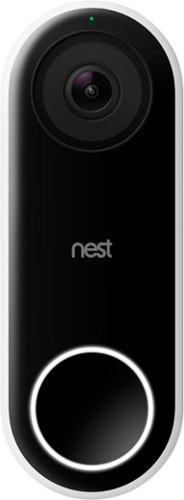HarvickFan's stats
- Review count102
- Helpfulness votes467
- First reviewJanuary 20, 2015
- Last reviewMay 26, 2024
- Featured reviews0
- Average rating4.4
- Review comment count1
- Helpfulness votes1
- First review commentJune 19, 2016
- Last review commentJune 19, 2016
- Featured review comments0
Questions
- Question count0
- Helpfulness votes0
- First questionNone
- Last questionNone
- Featured questions0
- Answer count17
- Helpfulness votes6
- First answerFebruary 18, 2015
- Last answerJanuary 19, 2022
- Featured answers0
- Best answers2
Enhance your on-the-go audio experience with this Ultimate Ears Wonderboom Bluetooth speaker, which is ideal for outdoor use. This speaker, which pairs wirelessly with a range of smart devices, plays music for up to 10 hours at a time. Use this waterproof Ultimate Ears Wonderboom Bluetooth speaker, which floats, in the pool or on the beach.
Customer Rating

4
Terrific Small Portable Speaker
on April 22, 2017
Posted by: HarvickFan
Very big sound from a very nice and compact speaker. The 360 degree sound field is also very cool, meaning you can set the speaker in the middle of where you are and sound simply envelopes the area. That’s something that in a speaker this small is worth it. The sound is big, but depending on your source, can also sound flat and slightly high mid to treble heavy. If you’re using a flat source with no EQ, the sound is good, but can have that high mid to treble heavy sound, depending on type of music. Any music that is Bass heavy, if you have a source that can EQ, you can get the most out of the speaker, and the lows for a speaker this size are very good, just keep your expectations in check. It also gets pretty loud, so very good for average size rooms, and you can also connect two of them together to create a stereo setup, and really fill up large areas. The controls on top and front are super easy, and the speaker feels solid and well built. It’s also waterproof, which is a huge plus if you’ll be around water environments. No worries about taking to the pool or the beach. Heck, even using as a shower speaker is sort of nice. Charging is with a micro USB connection, and it seems to take a charge very quickly. I’ve been using it pretty regularly as a desktop speaker while I work, and it’s amazing, and haven’t needed a recharge yet. If you have a need for a speaker of this type and this size, definitely give it a go!
My Best Buy number: 0544434448
I would recommend this to a friend!

Enhance your 4G LTE or 3G signal with this weBoost eqo 4G, which is ideal for one to two rooms. This compact antenna covers up to 1500 square feet and works for multiple cellular devices at once, regardless of carrier. Make your signal up to 32 times stronger and get more done with this weBoost eqo 4G antenna kit.
Customer Rating

3
Does about expected, but don't expect a miracle
on April 3, 2017
Posted by: HarvickFan
The booster was very easy to put together, they had great instructions included in the box, piece by piece labeled and reflected in a diagram. It does take a while to get situated to the appropriate spots in the house, you have to unplug and plug it back in each time you make a change to the direction of the booster. We tried this in a metal building in a very rural area, trying to put it through its paces, as this is where we would need to use this product. While we got the signal to green and experienced some mild improvement in the ability to get text messages to come in and out, we still aren’t able to get phone calls very consistently and does not allow for any usage of internet with cell data. I like the design of the equipment, it’s light-weight and very sleek looking but to have to spread the cables out across the room to function is not very functional based on our layout in the building. All in all, it's probably doing all that it can do, in terms of the available cell town signal and getting that signal replicated inside the building. But even with this booster, cell service is still negligible inside, the outside signal was at least useable. So try for yourself, just don't expect a miracle depending on your situation. I can see this being ok for maybe apartment living, or crowded areas that might cut a 5 bar signal down to 3, but if you are already at 2-3 bars of signal, this product isn't really going to do anything for you. And if it does, it's only going to be right next to the booster, the radius is greatly reduced depending on incoming signal.
My Best Buy number: 0544434448
No, I would not recommend this to a friend.
Hear every footstep, click and breath with this Razer Kraken digital gaming headset. The powerful 50mm drivers have neodymium magnets so that they produce exceptional sound directly to your ear, and the included microphone picks up speech clearly. This Razer Kraken digital gaming headset connects to a USB port for easy setup.
Customer Rating

5
Excellent Sound Quality and Feel Great
on March 25, 2017
Posted by: HarvickFan
These headphones sound amazing. The build quality is good, not overbuilt by any means, but not flimsy or cheap feeling either. They are super lightweight and have enormous ear cup cushions, so comfort lasts as long as you wear them. The retractable boom mic sounds crystal clear and is long enough and flexible enough to position just about any way you need to, and great for large heads like mine. They are wired, but the cable is super long and braided. Even though the cable is braided it is super flexible, not rigid at all, so once it's plugged in, you forget it's there. My kids think the ear cups lighting is super cool. They are USB only, so they will only work with computers and the PS4, not the Xbox, so be aware of that if you are planning to get these to console game. Razer has other headphones designed for consoles so if you are not PC gaming, I would look into another model.
My Best Buy number: 0544434484
I would recommend this to a friend!
Wake up to a delicious cup of java with this Ninja Coffee Bar glass carafe system. The 10-cup pitcher holds 50 oz. of coffee when entertaining or brews a single cup at a time, prepared at the infusion level of your choice. This Ninja Coffee Bar glass carafe system has a built-in frother for hot and cold drink creations.
Customer Rating

5
Simple and Easy to get the perfect cup of coffee
on January 16, 2017
Posted by: HarvickFan
I was able to unbox, setup, and brew my first carafe of coffee in less than 15 mins! The setup is super easy, as the machine is basically ready to brew right out of the box. I simply added my coffee, selected the brew style that I wanted, and away it went. Full carafe of great tasting coffee in less than 10 mins. I even frothed the milk with the built in frothing device. and the auto warmer kept the carafe nice and warm/hot until it was gone. the flip down single cup tray is perfect for when you only want a single cup, and clean up is super easy and quick. I have family that use the K-cup machines, and I honestly think that this machine overall is easier to use, and brews better tasting coffee. You can brew hot or cold, regular, rich and even "specialty" which gives you that espresso/french press boldness, and sizes from small cups, large travel mugs and half or full carafe. I just can't get over how simple the Ninja machine is to use. Just add your favorite coffee and push the button. Done! This might be my new favorite kitchen appliance in the house!!!
My Best Buy number: 0544434484
I would recommend this to a friend!

Make your home an internet haven with this versatile Linksys Velop wireless Wi-Fi system. Three identical tri-band dual-stream AC2200 routers, each equipped with a quad-core ARM Cortex-A7 processor, deliver lightning-fast internet. Equipped with Bluetooth 4.0/LE, this Linksys Velop wireless Wi-Fi system is simple to set up and pairs easily with computers, tablets and smart devices.
Customer Rating

4
Amazing Speed and Coverage, but inconsistent
on January 15, 2017
Posted by: HarvickFan
So I've been using the Linksys Velop 3 Node whole home system for about 5 days now and I feel that I'm in a good spot to give it an honest review. I have been using a mesh Network system currently, the Netgear Orbi and prior to that I've used a host of high-end routers and range extenders to try and get coverage across our home which is about 4000 square feet.
Let me start with my quick Likes and Dislikes:
Likes:
• Build and design is solid and small footprint
• Connection and range are excellent
• Setup is very easy
• Triband system
• Build and design is solid and small footprint
• Connection and range are excellent
• Setup is very easy
• Triband system
Dislikes:
• Mobile app only administration – no web utility
• Mobile app is very buggy (Android)
• Only 2 Ethernet LAN ports per node
• Node handoff and device prioritization by 2.4 and 5 GHz bands is inconsistent
• Most all advanced router functionality is removed
• Mobile app only administration – no web utility
• Mobile app is very buggy (Android)
• Only 2 Ethernet LAN ports per node
• Node handoff and device prioritization by 2.4 and 5 GHz bands is inconsistent
• Most all advanced router functionality is removed
Now what I love about the Velop system is that like the Netgear Orbi it's a tri-band system and what that allows it to do is communicate the backhaul with itself over a dedicated 5 GHz band while continuously providing bandwidth and range across the other two bands and never sacrificing speed or range like you would get using the traditional router and range extender.
I will say that if you need or like to configure very specific router Administration functions, the system may not be for you as it has primarily stripped away most advanced router administration tools and settings and is built predominantly for easy setup, mesh network coverage range and speed and ease of use.
All of the setup and configuration is done through their Linksys app available for IOS and Android and I must say using a router that has no web-based utility to access tools and administration and settings is a bit odd. I think over time I can get more used to it however the app right now is very buggy, at least on Android. The startup and configuration of the nodes can hang up and if that happens you simply need to power down, recycle and start again. I did try a couple times and I will say when it works the way they designed it the setup is extremely fast and easy starting with the first node and then configuring the additional add-on nodes all through the app. The app also doesn't tend to show me all of my online devices. I can be on one two or three devices and the app will show them as offline. The speed test that they give you in the app to natively test your ping and speed has never worked for me so short of uninstalling and reinstalling the app and trying again the app definitely right now has some major bugs which I'm sure Linksys will address with an update.
Now our home is 4000 square feet and I figured having a three node system would be slightly overkill but I was looking forward to that thinking that I'm just going to soak the house in coverage and eliminate all dead spots and have maximum bandwidth in all corners of the house. So I started by using all three nodes throughout my home; one on the far East Side one on the far west side and one in the center of our two story home. Initially for the first day or two I was quite disappointed because I didn't seem to get the same amount of speed and range that I was getting with my Netgear Orbi which only has two modules. So I tried everything I could think of - power cycling, changing what settings I could in the app etc. and nothing I did seemed to get me the speed and coverage that I was used to. So what I ended up doing was removing one of the nodes from the loop. I simply uninstalled one of the nodes from the network and left the two on the far sides of the home connected and what I found is my speed and coverage immediately came back and has even shown improvements over the Netgear Orbi. So having all three nodes configured and running was a detriment in my home, which again is about 4000 square feet. So I'm not sure if my devices were unsure of which node to connect to or I'm not sure if the device prioritization within the node software could determine the best path and bandwidth and speed for all my devices but once I removed one of the nodes my speed and coverage has been fine.
I'm seeing improved throughput on all of my devices compared to the Netgear Orbi. However with that said I have had some trouble with the Velop system prioritizing my devices across the 2.4 and 5 GHz bands. There have been plenty of times where my phone or iPad or some other 5 GHz device is only connected to the Velop on the 2.4 gigahertz band. Now what the Velop tries to do internally via its software is determine the best possible band across all the devices to optimize both speed and range so it tries to automatically set the device to the appropriate band so that everyone maintains speed and connection. And this is something that you cannot set within the administration tools, what channel certain devices should connect to. With the Netgear Orbi I've never had that problem all of my 5 gigahertz devices remain connected to the 5 gigahertz band however with the Velop system I notice that maybe 60% of the time my devices will be on the 5 gigahertz band and then I think especially when I'm roaming the home or when the device needs to switch from one node to the other it takes the system a very long time to complete the handoff and then reconfigure on the new node what band my device should be on. There have even been times where I've needed to turn off Wi-Fi on the device turn it right back on reconnect to the nearest node and that generally gets does the trick, but it’s annoying to have to do that, so something I think Linksys really needs to look at is the node to node handoff and the band prioritization. In fact I would love it if they added that as an Administration tool that you can set what devices should be set to which bands manually so that you're guaranteed certain devices will always remain on the 5 gigahertz band or the 2.4 gigahertz band if you so choose.
So when everything has been working as expected I am quite pleased with the range and the speed that I get from the Velop system and that's with having one node taken out of the loop. So before you buy, I would really look at your own environment and try to decide if you need a single, two or three node system. You can always add nodes if you need them, and the retail price of the whole home 3 node system is pretty steep.
In terms of hardware the system seems very well built, the construction feel solid they do have a smaller footprint than most high-end routers and even the Netgear Orbi. They are even smaller then apples AirPort Extreme or time capsule in which they share a common cylinder type aesthetic.
The connections are all made in the bottom of the unit. Each node has two ethernet Lan ports, a reset button and the power button. In terms of ethernet Lan connections, this is really the only other negative that I can see to the system. Most if not all routers today come with a minimum of 3 or 4 LAN ports, some can give you 8 etc. and so for the main node that would replace your main router, only having 2 ethernet Lan points can be a problem especially since one of them needs to be the ethernet connection to your modem. So essentially you're only getting one additional Lan port on one of the nodes. For me that was troublesome because I have a desktop Apple Mac connected LAN to my router as well as a security system router as well as a network hard drive. So with the Linksys Velop system I could not hook all of those devices up at the same point in the same place that I could say with my Netgear Orbi. If you don't use a lot of ethernet connected LAN devices then this shouldn't be an issue for you but if you do then you definitely need to consider would this system work for you knowing that the nodes only have two ethernet Lan ports on them and for at least the one that connects to your modem, you only have one additional. What I would love Linksys to do is build the node system where at least one the main node that you would use to connect to the modem includes more ethernet Lan ports to it or potentially at least add one dedicated LAN port for the modem and still give the user two available LAN ports for devices if they needed it because this could potentially be a problem for me long term.
All in all the system is very nice. Range and speed are great, improved over what I’ve been using in the past. If you are looking for a simple to install system that doesn’t include all the bells and whistles of a high end router, but soaks your home in coverage and speed, then I would definitely take a look at the Linksys Velop. Once Linksys irons out some kinks with the mobile app and software bugs, this system is going to be king.
My Best Buy number: 0544434484
I would recommend this to a friend!


Keep unwanted hair to a minimum with this Philips grooming tool. The waterproof design lets you use it in the shower, and eight attachments make this trimmer perfect for grooming different sections of the face. This Philips grooming tool has a turbo setting to increase cutting speed, and it charges in just one hour to reduce wait time.
Customer Rating

5
Very Good Home and Travel Trimmer
on December 1, 2016
Posted by: HarvickFan
I've been using this trimmer for a few weeks and I'm very happy with it. I love that it is wireless and runs both wet and dry. I shave most of the time in the shower, so now I can also bring this into the shower as well and do any needed grooming, which is great. It feels great in the hand and charges very quickly. So far I've not had any issues with pinch or cuts. It also has a "turbo" setting that increases the blades trimming motion and can really come in handy with very course hair. It comes with a variety of attachments, most notably and expected are the nose hair trimmer, a detail trimmer and then a few different size comb attachments that you can use to trim full hair, body hair or stubble.
It also came with a very nice travel bag that can hold the trimmer and all the accessories quite nicely, and oil for the blades. I also like how the trimmer is not very loud, it has a nice subtle hum pitch that don't find distracting at all. I do wish the attachments were better quality, they can feel sort of cheapy plastic and not very robust, but so far I haven't had any actual issue with any of the attachments.
All in all, a very good trimmer for the price for you or for a gift!
My Best Buy number: 0544434448
I would recommend this to a friend!
Connect your external wireless devices to the internet with this Linksys dual-band router. Two 5Ghz bands support both high-end gaming and low-end applications without compromising speed, and remote management lets you make adjustments from any location. This Linksys dual-band router has a sleek design that integrates easily into most workspaces.
Customer Rating

4
Great Addition to the WRT line, but.....
on October 27, 2016
Posted by: HarvickFan
The Linksys WRT AC3200 MU-MIMO Wi-Fi router is very, very nice. It has the classic WRT look and is very large with great range and speed. The updated dual core processor and system memory are more than enough to handle anything you can throw at it. I have both the Linksys WRT 1900AC and the EA9500 5400AC routers from Linksys, and the WRT 3200AC offers equal range and speeds. The one major feature of the WRT3200AC that is also the one drawback to not necessarily needing to purchase this router, is the fact that it can support Tri-Band 160 technology. There are no Tri-Band 160 clients available that can utilize this increased performance. I saw the same performance from the WRT3200AC as I do with my WRT1900AC and EA9500. Don’t get me wrong, if you are in the market for a new router, this one is in the top of the class. The range and speed are incredible, not to mention all of the in depth and sophisticated router settings that you can configure for your LAN/WAN being a WRT model. And it would be future proof when it comes to Tri-Band 160 enabled devices, while still giving you the max performance on today’s phones and computers/tablets.
My Best Buy number: 0544434448
I would recommend this to a friend!
Your household is busy streaming media, working online, and playing games every day. This Linksys Wi-Fi Router will expand your network coverage, send signals directly to your devices, and deliver a lag-free connection, even when you’re all online at the same time.
Customer Rating

5
New King of the Routers
on May 31, 2016
Posted by: HarvickFan
This might be the last router you need to buy for a very long time. I replaced a Linksys WRT1900AC with this new EA9500, and I was blown away. The WRT1900AC was no slouch, and for a time was the old King of the Routers, but the new EA9500 simply outperforms it in every way (that matters to me at least.) The router is big, very big, the biggest router I personally have ever used. It almost doubles the size of the WRT1900AC. But it runs silent and cool considering all the updated specs inside, not to mention a whopping 8 gigabit LAN ports. I'll be honest, I do run a mix of both LAN and Wireless clients, and this router gives you the flexibility to have more than enough of each.
Setup was amazingly simple. Most Linksys routers are very easy to unbox, plug in and get going right away, but I thought because of the sheer nature of this model, it might take a little bit more time/config etc. before I was up and running. That was not the case at all. I simply powered down my network, replaced my WRT with the EA9500, cycled everything back up, and ran through the necessary quick setup steps that the router takes you too, which you can do via mobile or computer browser, and that was it, up and running at full speed. I was back online in less than 5 min.
The Linksys Web interface is very good and easy to use. It is very easy to navigate the various feature sets and functions of the router and make changes. I love the fact that you can have the router auto-assign a 5GHz channel to your devices so you get the best available performance based on traffic, and it's set to this option by default. However you can edit that setting to not do that, and what you get are two 5GHz channels to choose from when connecting devices. So if you don't want to allow the router to assign the 5GHz traffic for you, you can manually configure the traffic yourself, based on your preferences.
Now on to what really matters - the coverage and speed! My home is 4000 sq feet two story, and with this router I have no dead spots. The coverage is amazing, whether inside the house, or even out in the garage or yard. In fact I was able to drive to the exit of my neighborhood and cross the street into the next neighborhood before dropping connection. The speed is incredible. I get max speed on all my devices further in my house than I ever have before. And in the areas of the house where full strength cannot be achieved (too many walls or internals disrupting signal path) my speed is still so good that i wold never notice a drop in performance of my devices. I use Xfinity Broadband with a 120 Mbps downstream and 20 Mbps upstream plan, through a Motorola SB6121 modem. All of my household devices are able to run max speed and performance concurrently while connected. Whether surfing, gaming, streaming or downloading, all devices show max performance. I'm extremely impressed with the coverage and speed of this router.
The beamforming, media prioritization and guest network are all great features that Linksys continues to make better, however the EA9500 allows the user to block HTTPS sites. While that may not seem like a big deal, most social media sites are HTTPS, so it allows parents the ability to block those types of sites if they need to, and most other routers on the market don't or can't do this.
So in general, the coverage and speed are amazing. The feature set and ease of use make this router somewhat future proof for most homes, and should be the last router you need to buy for quite a long time!
My Best Buy number: 0544434484
I would recommend this to a friend!

Prevent dead zones around your home with the help of this Linksys Wi-Fi range extender. It works with all types of Wi-Fi routers, and it uses multi-user MIMO for speed and efficiency. This Linksys Wi-Fi range extender can be used to create a different access point or to extend the field of the router’s connection.
Customer Rating

3
Works Fine, but Could Be Better
on May 20, 2016
Posted by: HarvickFan
I've been using the RE7000 for about a week now. Setup was super easy. Using the WPS feature, it was connected and online in about two minutes. You can extend both the 2.4 and 5 Ghz channels of your AC router which is a nice feature, depending on the mix of wifi devices in your home. Most of my devices use the 5Ghz band and that is the band I was most interested in extending. While the connection strength was fairly good, the speed just didn't impress me. This unit does not have external antennas, it's all internal, so while the connection and speed were adequate, they weren't super impressive. The spot finder function built right into the menu is a great tool, allowing you to trial and error place the extender in various places to gain the optimum placement for connectivity and speed. However I saw mixed results. I had the extender in the sweet spot of the app, and the speed was so/so, then i would move it and be "too far" on the spectrum, but the speed would go way up. If you have pretty good coverage already just using your router, you might want to skip the RE7000. If you have areas that are complete dead spots, this might actually work. Just don't be expecting full connectivity or speed. I had been using an older RE6500 unit, that has external antennas, and when they were placed in the exact same locations extending the same network from the same router, the RE6500 outperformed the RE7000. Maybe it's the external antennas? I live in a large two story home, so the RE7000 might be perfect for larger single story homes or businesses. Performance on the 2.4 Ghz channel was pretty solid and remained consistent overall, but the 5 Ghz performance was lacking to me. I think I'll stick with my RE6500.
My Best Buy number: 0544434484
I would recommend this to a friend!

These Apple-designed silicone cases fit snugly over the volume buttons, Sleep/Wake button, and curves of iPhone 6 Plus without adding bulk. The soft microfiber lining on the inside helps protect your iPhone. And on the outside, the silky, soft-touch finish of the silicone exterior feels great in your hand. Choose from six bright colors.
Customer Rating

5
Great Case for iPhone 6+
on March 3, 2015
Posted by: HarvickFan
I've had this case for months now and it shows no signs of wear or discoloration. I have a white iPhone 6+ and so I have this case in white also. It fits very snug with no movement at all when on the phone. Provides a nice soft touch grippy feel when you need it.
My Best Buy number: 0544434484
I would recommend this to a friend!
HarvickFan's Review Comments
Take security videos efficiently and simply with the Ring Stick Up Cam. The green-conscious rechargeable battery renders 6-12 months of battery life between recharges, while infrared LEDs let you operate this camera during the day or night. The secure quick-release mount adds to the installation ease of the Ring Stick Up Cam.
Overall 3 out of 5
3 out of 5
 3 out of 5
3 out of 5This camera is Great, except the actual video!
By Jason
I love everything about this camera. From the form and function to the ease of setup (less than 2 mins) to mounting it wherever I want. The app is great, the two way communication is great. The motion zones work perfectly once you get used to setting them based on your environment and traffic, etc. The cloud storage option is amazing considering what you get for the price you pay. Everything is amazing, except the actual video quality of the camera. It's supposed to be 720p. It is not, at least not the unit that I have. My video quality is so heavily pixelated most of the time, that it renders having this camera in the first place, useless. The image attached to this review is an completely unedited screen grab from a recent video recording. I've been working with the Ring support, and they have been great, however they kept almost insisting that the reason for the pixelation was due to my wi-fi connection. I have Xfinity cable internet with 100mbps downstream and 25mbps upstream, and I use a Linksys EA9500 router that is about 12-15 feet from where the camera is mounted. Wi-fi signal is not the issue at all. I exchanged speed test screen shots and other details with the Ring support, and after discussing with them they have advised me to return this unit and exchange it for another one. They have looked at my videos and agree the video quality should be better than what I'm seeing. So I will do that and update this review if I do see better results with the new unit. Wish me luck!
HarvickFan
UPDATE
June 19, 2016
So I returned the previous unit and exchanged for a new one, at the advice of the Ring support team. The new unit is up and running and I can say the video is better. So far so good!
+1point
1of 1voted this comment as helpful.
HarvickFan's Questions
HarvickFan has not submitted any questions.
It’s easy to transform your home into a safe haven with SimpliSafe’s award-winning security system. Everything is simple to set up, effortless to use, and designed to do one thing only: keep your home and family safe. Indoor and outdoor security cameras let you see everything happening in full HD. So you can spot trouble before it comes knocking and capture the evidence if it does. And if someone tries to break in, the burglary sensors will sound the alarm right away. But that’s not all. Whenever your alarm goes off, we’ll call you and send police, firefighters, or ambulances to your door in a snap — and stay on the line with you until they arrive. So no matter where you are or what you’re doing, your home is protected 24/7.
Is a landline phone required for monitoring?
No, the unit comes with a cellular radio installed in the base station.
2 years, 4 months ago
by
HarvickFan
Worry less about dead batteries with this myCharge HUBXTRA power bank. It has built-in wall prongs to charge up to three devices at once, and the USB-A port, Lightning and micro-USB cables power electronics of different sizes. Charge devices up to 65 percent faster with the hyper-charge capability of this myCharge HUBXTRA power bank.
Does this work for iPhone 12!
Yes, this is a MagSafe charger so iPhone 12/13 series either without a case, or with a MagSafe compatible case.
2 years, 6 months ago
by
HarvickFan
Nighthawk AC2600 Smart Wi-Fi Router accelerates your Wi-Fi for Ultra HD 4K streaming to multiple devices. It offers extreme Wi-Fi speed for gaming - up to 2600 Mbps and uninterrupted video streaming with advanced QoS for applications such as YouTube, Netflix and others. High-power amplifiers and external antennas deliver range throughout very large homes. Implicit beamforming improves Wi-Fi speed and range on all mobile devices such as iPhone, iPad, and Android. The Nighthawk app lets you get the most out of your router performance with customized settings.
My 2018 Samsung UN43NU6900 smart tv only supports 2.4 ghz. Will this router work?
Yes it supports 2.4 and 5 Ghz channels and backwards compatible with all wifi 5 and previous devices.
4 years, 5 months ago
by
HarvickFan
eufy eufyCam 2, 2-Camera Surveillance System: See everything that happens around your home in 1080p HD with this eufy eufyCam 2 kit. Quick and easy to set up, two wireless cameras and a home base provide all that you need to get started, while smart integration ensures you can easily connect to other smart devices. This eufy eufyCam 2 kit provides 365 days of use from a single charge for continuous observation.
How many cameras can connect to the home base?
Eufy states that the system can pair up to 16 cameras
4 years, 6 months ago
by
HarvickFan
Watch movies or the big game with this VIZIO HDR smart TV. The screen measures 74.5 inches diagonally so everyone in the room can view content clearly. With Apple AirPlay and HomeKit compatibility, you can use Siri to send photos and videos from your devices. This VIZIO HDR smart TV features 4K resolution for vivid images and sharp details, while the 240ms refresh rate allows for high frame rates.
How is the upscaling on the Vizio Quantum X ang gaming ?
Enjoy wireless device charging with this versatile Belkin BOOST UP charging dock. A 7.5W charging pad rapidly powers up a variety of iPhones, while a 5W magnetic charging module does the same for your Apple watch. This Belkin BOOST UP charging dock features a 5W USB-A port for charging compatible devices and comes with a compact AC adapter for quick installation.
Can the iPhone charge in the landscape position?
No, in landscape position the phone does not sit well against the stand and does not contact the charging coils.
5 years ago
by
HarvickFan
Dive into your favorite games with this Alienware wireless gaming headset. A noise-cancelling microphone keeps your voice clear as you call out commands to teammates, and 7.1 virtual surround sound enhances the audio quality so you never miss a whisper. Featuring two custom lighting zones and 6.8 million colors, this Alienware wireless gaming headset lets you create a custom look that accents your signature gaming style.
Are they compatible to Xbox one?
Dive into your favorite games with this Alienware wireless gaming headset. A noise-cancelling microphone keeps your voice clear as you call out commands to teammates, and 7.1 virtual surround sound enhances the audio quality so you never miss a whisper. Featuring two custom lighting zones and 6.8 million colors, this Alienware wireless gaming headset lets you create a custom look that accents your signature gaming style.
This an awesome headset works great and it’s super cool looking
Yes, this headset is truly amazing. I've been using them everyday and they are the best pair i've used
5 years, 8 months ago
by
HarvickFan
Dive into your favorite games with this Alienware wireless gaming headset. A noise-cancelling microphone keeps your voice clear as you call out commands to teammates, and 7.1 virtual surround sound enhances the audio quality so you never miss a whisper. Featuring two custom lighting zones and 6.8 million colors, this Alienware wireless gaming headset lets you create a custom look that accents your signature gaming style.
Are they compatible to Xbox one?
Nest Doorbell (Wired) lets you know who’s there, so you never miss a thing. It replaces your existing wired doorbell and delivers HD video and bright, crisp images, even at night. It’s designed to show you everything at your doorstep — people head to toe or packages on the ground. And with 24/7 streaming, you can check in anytime. Or go back and look at a 3-hour snapshot history to see what happened.*
How immediate is the notification to your smartphone? My current security has a slight delay but enough that the person is usually gone by time I try to respond.
In my use of the Nest Hello, if someone pushes the doorbell button, the notification is instantaneous, the Nest app chimes my phone alongside our doorbell chime ringing in the house.
6 years, 2 months ago
by
HarvickFan