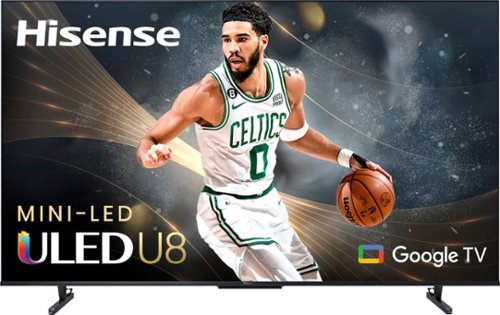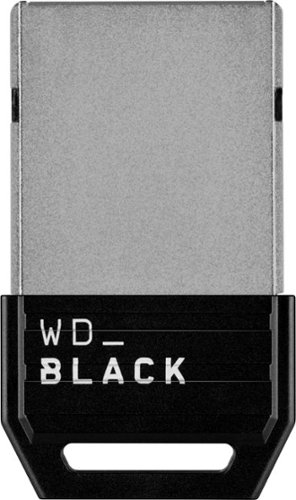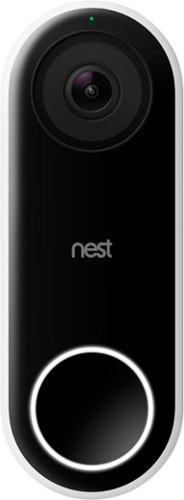HarvickFan's stats
- Review count101
- Helpfulness votes467
- First reviewJanuary 20, 2015
- Last reviewMarch 25, 2024
- Featured reviews0
- Average rating4.4
- Review comment count1
- Helpfulness votes1
- First review commentJune 19, 2016
- Last review commentJune 19, 2016
- Featured review comments0
Questions
- Question count0
- Helpfulness votes0
- First questionNone
- Last questionNone
- Featured questions0
- Answer count17
- Helpfulness votes6
- First answerFebruary 18, 2015
- Last answerJanuary 19, 2022
- Featured answers0
- Best answers2
A50 X is made to play. The ultimate gaming headset is upgraded with breakthrough innovations in audio and connectivity. PLAYSYNC Multi-system switching between 3 platforms at once. PRO-G GRAPHENE audio drivers achieve unprecedented clarity and response critical for in-game performance. Pro-grade LIGHTSPEED wireless delivers the highest levels of wireless performance including broadcast-quality wireless boom mic and wireless dual-device mixing. HDMI 2.1 Passthru delivers Ultra HD resolution for the highest levels of console audio (24 bit) and visual fidelity (4K 120 Hz). Battery lasts for up to 24 hours of playtime with the ease of wireless charging. A50 X is a breakthrough in design and engineering for the ultimate gaming audio experience.
Customer Rating

5
King of the Hill for Dolby Atmos gaming
on March 25, 2024
Posted by: HarvickFan
The A50X headset delivers stunning audio immersion and clarity, in a design that lets you wear them for long periods of time with no fatigue.
Out of the box you can feel the sturdiness of the design of both the headset and base, while noticing how lightweight they’ve kept the headset. The base station is where everything happens, more on that in a minute, and you get the headset and then almost all the cables you’ll need to fully realize the audio. You will need to supply your own extra 2.1 HDMI cable if you want to experience Dolby Atmos. The base station is sturdy and acts as the charger for the headset, as well as controlling most of the tech. It has a deep cradle where the headset sits, and it only orients one way, the microphone needs to be placed on the left side (facing) or it won’t dock. Not really an issue, you get used to it after a few tries. You can easily see the bright display of how much charge you have remaining and which device the headset is trying to communicate with (Xbox, PS5 or PC.) There are a lot of cables, so it’s not the cleanest setup ever, so be prepared for some cable management.
***First thing you need to do is connect the unit to a PC and download the latest firmware***
Normally that’s a given for other types of tech gear, but it wasn’t something I thought of initially with the A50X. I learned very quickly that something wasn’t going to plan, so updating the firmware was the next step. I was having audio drops, cracks, no 4K passthrough and the Dolby Atmos license wouldn’t validate, etc. Updated to the latest firmware and then set up the A50X to both an Xbox Series X and a PC using the detailed instructions given by Logitech and things were much better. You need to follow the instructions exactly. Seems odd given that these are just a pair of gaming headphones, but there’s a lot of tech going on in here, mainly the base station, and missing one small step will limit them severely. If you want to use the Dolby Atmos, you must use the included USB cable from your device to base station, and then use the included HDMI cable to your device and then your own HDMI cable to your TV/Monitor. I found that always powering on the base station and headset after the device (Xbox/PC) is best but not always required. The Dolby Atmos license is lifetime with the A50X and the handshake will happen once your device recognizes the headset using the USB cable, you have the Dolby Atmos app downloaded and an internet connection. It also allows for 4K 120hz passthrough, and the latest firmware fixes issues with LG monitors (something else I had issue with earlier before I updated) and most of the time that works perfectly also. I do find however that from time to time I need to power cycle the base station, to resolve either Dolby Atmos not recognizing the license, because it appears this handshake has to happen every time, and sometimes passthrough not working as expected. But always, a quick power cycle alleviates the issues, just sort of a hassle to need to do that at all.
Normally that’s a given for other types of tech gear, but it wasn’t something I thought of initially with the A50X. I learned very quickly that something wasn’t going to plan, so updating the firmware was the next step. I was having audio drops, cracks, no 4K passthrough and the Dolby Atmos license wouldn’t validate, etc. Updated to the latest firmware and then set up the A50X to both an Xbox Series X and a PC using the detailed instructions given by Logitech and things were much better. You need to follow the instructions exactly. Seems odd given that these are just a pair of gaming headphones, but there’s a lot of tech going on in here, mainly the base station, and missing one small step will limit them severely. If you want to use the Dolby Atmos, you must use the included USB cable from your device to base station, and then use the included HDMI cable to your device and then your own HDMI cable to your TV/Monitor. I found that always powering on the base station and headset after the device (Xbox/PC) is best but not always required. The Dolby Atmos license is lifetime with the A50X and the handshake will happen once your device recognizes the headset using the USB cable, you have the Dolby Atmos app downloaded and an internet connection. It also allows for 4K 120hz passthrough, and the latest firmware fixes issues with LG monitors (something else I had issue with earlier before I updated) and most of the time that works perfectly also. I do find however that from time to time I need to power cycle the base station, to resolve either Dolby Atmos not recognizing the license, because it appears this handshake has to happen every time, and sometimes passthrough not working as expected. But always, a quick power cycle alleviates the issues, just sort of a hassle to need to do that at all.
The sound quality is amazing. Since these use Logitech’s “Lightspeed” technology, connection is immediate with never any lag. Using Bluetooth is great, although you won’t get the Atmos sound, but it’s by far the best sounding Bluetooth gaming headset I’ve used. Now the Bluetooth is received into the base station, not the headset directly, so keep that in mind. These won’t be the best for travel or using too far away from the base station, but the sound is crystal clear, amazing highs and lows and no cracks or pops.
Using Dolby Atmos really takes it up a notch. The immersion that the A50X places you in is incredible. You hear things as almost as if you’re in the environment. Whether it’s gaming, watching a movie, etc. the nuances of the sound around you, above and below you, is just fantastic. The A50X have a pretty balanced sound profile, so bass is even and clear, not muddy and highs are clear and precise, not too abrasive. You can also modify the sound profiles using the Logitech Hub app or the Dolby Atmos app on your device. You can tailor to a more bass heavy or clearer communication profile, suited to whatever your situation requires. I prefer more bass, and the A50X never distorts or gets muddy, thanks to the increased driver size. I will say volume seems to max out on me where I’d like to have a little bit more, but not a big deal.
The soft foam ear cushions are enjoyable, and I’ve not had ear fatigue one time while wearing them, and I wear eyeglasses. They are sturdy but lightweight and will fit all types of head shapes. The microphone is nice, long, and super flexible to get just the right position, and the mic quality is crystal clear while gaming and could even be used on meetings or video voiceover, it’s really good. And when you have multiple devices connected, the switch button located on the earpiece jumps you to the next device seamlessly with no issue.
The A50X headset is the new king of the hill when it comes to Dolby Atmos gaming!
Orbi Wi-Fi 7 is in a class of its own, designed for a new era of entertainment, hybrid work, and smart home convenience. The Orbi 970 Series unlocks the power of Wi-Fi 7 with speeds up to 27Gbps, 2.4X faster than Wi-Fi 6. Exclusive, patented Quad-Band technology with Enhanced Dedicated Backhaul ensures Wi-Fi stays fast across all devices simultaneously. In addition, the Orbi 970 brings exceptional 360° Wi-Fi coverage across every corner of your home, regardless of the layout, from the front door to the back yard and the basement to the rooftop. It includes a 1-year subscription of NETGEAR Armor, all-in-one internet security protection.
Customer Rating

4
Quirks aside, the best mesh system I've ever used
on November 14, 2023
Posted by: HarvickFan
I’ve been using mesh systems for years, I much prefer them to a single router or router + range extenders for many reasons. Mesh systems meet a sweet spot for our home and connected devices, giving us reliable Wi-Fi coverage with a single SSID and also allowing for wired backhaul and wired connections to dedicated devices. I have used Orbi’s since they were first introduced, so I was looking forward to using the new Wi-Fi 7 970 series.
The Orbi 970 3-unit system arrives in a pretty massive box. That is because the router and satellites have been redesigned and each unit is larger than before. I was happy to see that Netgear moved away from the legacy Orbi styling for the 970 and now the router and satellites have a nice modern cylinder look. They are hefty, and the build quality can be felt right away. I have the white color system, with nice accents of pewter shaded plastic. With 12 amplified antennas, the new design gives a much better 360-degree coverage direction. The one thing they did not redesign was the power cable. The wall plug is still a weird, horizontal shaped brick that needlessly puts weight on the wall outlet since it sits off and out from the outlet. So it naturally wants to droop downward. Seems like a simple fix or update to make, but not a deal breaker at all. The units are nice and heavy but sturdy, so placement on shelves, desks, extra won’t be an issue. I’m actually waiting on the new updated wall mounts to ship, as I like to place my units on walls so they can always have the best line of sight possible across the home. The new wall mounts look super nice and sturdy with great cable management design. Mesh system always work best when the router/satellites are out in the open!
Setup is very simple and straightforward, just install the Orbi app to your phone and follow the prompts. Even though this is a top end system with plenty of bells and whistles and high-end tech, getting from unboxing to up and running is amazingly simple. Even if you do have some hiccups along the way. For example, one issue I ran into was the setup did not seem to want to configure my second satellite, at least according to the app, even though the lights on the unit were flashing the expected colors, and then I was shown a splash page in the app that an error occurred and to pay for the Netgear customer services tiers. Not asking me to retry steps or start over, but immediately asking me to pay for customer service. Nice try Netgear, but nope. In fact the satellite had connected just fine, was optimizing and when I rebooted the app, everything was up and running.
Another quirk I found was that in the app, you cannot create an SSID with a space in the name. My existing SSID has a space in the name. So the frustration of having to create a new SSID and reconnect all my devices in the home was pretty real. Then I come to find out later, that through the web interface, you CAN create SSIDs with a space in the name? I will discuss the app in more detail later, because the app is why I am taking a start off the review score!
Another quirk I found was that in the app, you cannot create an SSID with a space in the name. My existing SSID has a space in the name. So the frustration of having to create a new SSID and reconnect all my devices in the home was pretty real. Then I come to find out later, that through the web interface, you CAN create SSIDs with a space in the name? I will discuss the app in more detail later, because the app is why I am taking a start off the review score!
The specs of the system speak for themselves. You are probably not looking to get a 970 series system unless you are pretty tech and/or mesh system savvy, have at least gigabit or multigigabit home internet, and have more than the average number of connected devices. But the highlights are: • 27Gbps of total bandwidth (theoretical, you’ll never ever hit this, but good to have) • 10Gbps internet and LAN ports and four 2.5Gbps LAN ports for multigigabit homes on the router • Satellites have dual 2.5Gbps and one 10Gbps LAN ports – if you do want to use wired backhaul, you will lose the 10Gbps port for any wired device you might want to connect, so if you do have multi gigabit above 2.5Gbps, you’ll lose it if connected via ethernet • Wi-Fi 7 capability • Dedicated wireless and wired backhaul, wireless uses 5ghz+6ghz bands and wired can use the 10Gbps LAN port • Dedicated IoT network that you can enable/disable that you can configure for 2.4 or 5 ghz bands • 10K sq feet of coverage and can connect up to 200 devices concurrently
The system will eliminate dead zones, completely. When all things are equal and working as expected, the 970 series will allow your devices to connect to your home network as fast as they are physically possible. Whether you have legacy devices using older 2.4 ghz or newer 6E devices or even Wi-Fi 7 capable devices (which at this point are mostly network connection cards/adapters) all your devices are given the max throughput they can handle. I have mostly 2.4 and 5 ghz devices, with a smattering of newer 6E devices as well, and both physical link rate speed is always great, usually the maximum capable of the device, or pretty close to it at all times. I’m running firmware version 9.10.0.2 and I have no drops, no reboots, no issues at all with the system. As a mesh system should, it runs quietly in the background, unnoticed and keeps my home network humming perfectly. That is until you experience some of the quirks. While they can be minor, the value of a mesh system is that you never have to think about it, everything just always connects and runs smooth and you trust the system to route traffic, make connection decisions and manage and secure your network. So even small quirks can impact the overall experience as they add up.
For example, I find that sometimes having 3 access points can cause mishandled traffic or connections across my home devices. My home is only 5K sq feet, so I’m well below the coverage expectation of using all three units, but as more and more devices begin using Wi-Fi 6/6E and eventually 7, the range of connection will continue to decrease since the speed of those frequencies is speed but strength is weak. So 10K sq feet might be fine for 2.4Ghz devices band, but not for 6E or 7. And I find that sometimes the system will connect or route traffic to a more inefficient access point, rather than the nearest one or the one with most line of sight. With 12 internal amplified antennas on each access point, the home is saturated with network, which is great. But I think right now the Orbi could be directing traffic and connections better. I’ve tried removing an access point and found slightly better success that way, but having all three online gives all my devices the best possible link rate/speed if they can be assigned to the nearest/best access point.
I’ve also found that sometimes the Orbi will not connect the satellites at full Wi-Fi 7. They will drop down to 5Ghz or even 2.4Ghz, even though the range is not an issue. You are not able to tell the system to only connect at certain bandwidth, so it’s frustrating when they won’t connect at full speed. I’ve found that by rebooting everything, they eventually will backhaul at full Wi-Fi 7 but just an unnecessary step to have to take.
I also had issues with the IoT network. Devices would seemingly skip the nearest access point and only try to connect to the router, regardless how far away it was. This caused major issues with streaming devices and cameras throughout the home, not having near the best possible signal. I’ve had much more success disabling the IoT network and just running everything on my main SSID. This is something that could easily get better with firmware. One thing I would love for Netgear to allow is the ability to bind a device to a certain access point. Let me the user determine what access point I want stationary connected devices to look to. If I know my office work computer is in line of sight of my upstairs satellite, let me tell the system to always use that satellite, instead of letting the Orbi try and route the traffic and ultimately connect to a different access point with less link rate or throughput due to range.
I also had issues with the IoT network. Devices would seemingly skip the nearest access point and only try to connect to the router, regardless how far away it was. This caused major issues with streaming devices and cameras throughout the home, not having near the best possible signal. I’ve had much more success disabling the IoT network and just running everything on my main SSID. This is something that could easily get better with firmware. One thing I would love for Netgear to allow is the ability to bind a device to a certain access point. Let me the user determine what access point I want stationary connected devices to look to. If I know my office work computer is in line of sight of my upstairs satellite, let me tell the system to always use that satellite, instead of letting the Orbi try and route the traffic and ultimately connect to a different access point with less link rate or throughput due to range.
The system comes with one year of Netgear Armor included, which is awesome. However, I’ve run into hiccups with that too. It started out ok but suddenly it started spamming me saying device after device was attempting a DDoS attack and it would take the device offline and reconnect it. Of course no DDoS attack was happening, and I’ve read on the Netgear forums that others have had this same thing happen to them, so it must be a known issue for Netgear, but I’ve had to disable Armor on my system for now, because it just wouldn’t stop.
And that brings me to the Orbi app. The app is supremely outdated and lacks any and all features that make the 970 series worth having. Anything and everything that you would want to change/edit/update you have to do via the web interface. The highlights of the app are bare bones. You can see your system status at a glance. You can see your network map and connected devices list. You can run a speed test at your router, you can enable/disable Armor and parental controls. You can change your SSID and enable/disable the guest or IoT networks and view a simple traffic meter. That’s it. Any real configuration change to any settings whatsoever need to be done via the web interface. It’s painful that a system this advanced and configurable cannot be fully realized through the app. This is the same Orbi app that has been used for years. I would have liked to have seen Netgear really step up and either dedicate a new app specifically for the 970 series or at least let users with different systems access the full potential of them within the existing app by building it out to meet the needs of the users. If you are using a system like this, you are more than likely a super user and more than tech savvy. To make us use an outdated and underwhelming app interface to run a system like this just does not make sense in 2023, especially for a Wi-Fi 7 system.
And that brings me to the Orbi app. The app is supremely outdated and lacks any and all features that make the 970 series worth having. Anything and everything that you would want to change/edit/update you have to do via the web interface. The highlights of the app are bare bones. You can see your system status at a glance. You can see your network map and connected devices list. You can run a speed test at your router, you can enable/disable Armor and parental controls. You can change your SSID and enable/disable the guest or IoT networks and view a simple traffic meter. That’s it. Any real configuration change to any settings whatsoever need to be done via the web interface. It’s painful that a system this advanced and configurable cannot be fully realized through the app. This is the same Orbi app that has been used for years. I would have liked to have seen Netgear really step up and either dedicate a new app specifically for the 970 series or at least let users with different systems access the full potential of them within the existing app by building it out to meet the needs of the users. If you are using a system like this, you are more than likely a super user and more than tech savvy. To make us use an outdated and underwhelming app interface to run a system like this just does not make sense in 2023, especially for a Wi-Fi 7 system.
With all that said, all the quirks can be dealt with by Netgear if they choose to, by either firmware or app updates. The system, hands down, is the best home Wi-Fi experience I have ever had. It is beyond capable and will future proof your connected home for years to come.
I would recommend this to a friend!
Experience day-long comfort and productivity with this wireless ergonomic keyboard and mouse combo. Typing feels instantly familiar on Wave Keys’ wavy keyframe design. The cushioned keyboard palm rest lifts pressure and improves wrist support. The Signature M550 L Wireless Mouse features a contoured shape and rubber side grip to keep medium- to large-sized hands comfortable throughout the day.
Posted by: HarvickFan
The MK670 combo is overall very nice. I didn’t know it was a compact form factor, so while it does have all the keys of a full-size keyboard, the keyboard itself is not “full size” but rather compact and narrow. If you’re looking for a truly full-size keyboard you might want to look at the MK550 combo instead.
Connecting to either a Mac or PC was very straightforward, using either Bluetooth or the supplied 2.4gz USB-A dongle. Both the keyboard and mouse were very snappy, no lag or latency at all. Battery life has also been great.
I love how the keyboard has dual purpose keys for Mac and PC, however what’s odd is that my Mac does not recognize the CMD key on the keyboard as the Command key, it recognizes the Option key next to it instead as the Command. Even after removing and reconnecting, but not sure if that is a keyboard or a MacOS issue. The keys were very soft and quite but snappy and accurate right out of the box. After a few weeks of use, the keys have softened even more, and the snappiness has sort of gone away. But still very accurate and quiet. The wrist pad is built in an offers a nice soft touch and does offer comfort for long sessions, although I do wish it had just a bit more padding.
The mouse has great ergonomics and has nice dual sculpted design so it will be great for right or left-handed people. The clicks are soft and muted but very accurate. The center jog wheel has a nice clicky tactile feedback and it also very accurate.
The Logitech software also makes it super easy to download the current firmware, and lets you set up macro tasks as a profile setting. So, you can assign certain apps to open or or a checklist of things to be done all based on trigger actions you set.
This combo would be perfect for those traveling and on the go as well, as it fits super easily into a backpack or bag.
I would recommend this to a friend!
The Award-winning Hisense U8 Series Mini-LED TV just got even better. With Peak Brightness 1500 and more than double the local dimming zones as last year, along with Quantum Dot Color, Dolby Vision HDR, and Low Reflecton panel technology, the U8 delivers unmatched brightness, contrast and detail. And, with Dolby Atmos and an upgraded 50w 2.1.2 multi-channel audio system, the U8 creates an immersive cinema experience in your home. In additon, the U8 is compatible with the new Wifi 6E router protocol and includes a NEXTGEN TV ATSC 3.0 tuner making the U8 virtually future-proof. With the Google TV OS and Hands-Free Voice Control, searching for and playing all your favorite content is simple and seamless. Just say “Hey Google”. The U8 also got more upgrades for the gaming enthusiast including a 144Hz VRR panel, Dolby Vision Gaming and FreeSync Premium Pro for an enhanced gaming experience. And, be2er also just got bigger with the U8H now available in an 85” screen size.
Customer Rating

5
Hisense hits it out of the park with the 75U8K
on July 11, 2023
Posted by: HarvickFan
Have someone to help you unbox and set this bad boy up because it is enormous. Boxed weight must be over 100 lbs because the TV is packed as well as I have ever seen. The unboxed weight is 82 lbs alone. Unboxing shows how much time and effort Hisense put in to protecting the 75U8K. Every inch of the panel is protected with a very thick and rigid box board, and the rest of the set has custom foam packaging from top to bottom. Like traditional boxes of large displays like this, you simply lift off the top cover from the bottom box base and you are able to lift the TV right out of the package. The feet are also pretty massive, just big block style legs that can be positioned in two different spots along the bottom of the display depending on the width of the base you’re setting it on. The feet go on very easily into notches and then secure with screws. The feet also have cable management on the top backside which I thought was awesome.
Initial setup was super simple. It uses the latest Google TV OS and getting the set up and running was easy and quick. You can link your Google account for all the features that Google Assistant and Google Home offer you, but it is not necessary. You can easily use this TV without a Google account. In terms of setup, the one thing I was sort of bummed about was the remote control. I have an older 42” Hisense in our bedroom and the remote for that set is nice. The 75U8K remote is pretty underwhelming. Cheap plastic and minimal buttons just don’t scream quality. I know Hisense is traditionally a more affordable option when comparing features to price, but the 75U8K is such a monster of a flagship TV that having a nice flagship worthy remote would have been nice. But it does everything you need it to, and has direct input buttons for streaming services like Netflix, Disney+ and others.
The first thing you notice when powering it on is how bright it is. It’s the brightest TV I’ve ever owned. With 1500 nits peak brightness, this TV can give you a tan. But what that actually allows is for the visuals to be simply stunning at normal viewing brightness and offer bright whites, vivid colors and excellent contrast. I was replacing a Vizio PX75 LED flagship from a few years ago with this 75U8K. the Vizio was LED with full local dimming array but viewing the Hisense makes the Vizio feel like it is 15 years old. I was stunned by how amazing their proprietary ULED display looked across all kinds of different content. Whether it was upscaled SDR content, standard 4K content, HDR, Dolby Vision, Gaming, the TV just blew me away. The blacks are some of the deepest blacks I’ve seen, maybe only LG panels I’ve seen are blacker. The contrast is amazing, the accuracy of the picture was just so good. They do tout the 75U8K as a “bezel-less” design but that’s a bit misleading in my opinion. Yes the actual cabinet of the TV is just about bezel-less, there is very little cabinet around the panel itself, but you do get a panel bezel when viewing content. So when comparing to LG or Samsung panels that basically push the display out the very edge, this TV won’t do that.
You get 4 HDMI inputs. Two are HDMI 2.1 that support 4K@144Hz and the other two support 4K@60Hz. The panel has a default refresh rate of 120Hz on the HDMI 2.1 inputs and can push up to 144Hz in the expanded HDMI mode so if you connect a PC that can reach 144Hz refresh rate, the display will handle it. For most of my viewing I run the content through an Xbox Series X so I’m set at 4K@120Hz. You have a myriad of display options to fine tune all the different content sources to your liking, including a Filmmaker mode, that allows the TV to disable its post processing and determine the best settings to use based on the content so what you’re viewing is as close to how the creators intended. It works pretty well when engaged if you’re watching certain movies, but for other content like television or videos from different streaming apps you won’t notice much difference. The settings works best when using dedicated hardware/content like Blu-Ray etc. You also get a 4K ATSC 3.0 tuner for over the air broadcast if your region supports that. If not, at least it’s future proofed as more and more locals move to 4K over the air.
Playing games is also amazing, as the 75U8K can automatically detect when the content is gaming and adjust everything to accommodate the best picture possible and make sure the auto low latency logic, FreeSync, motion smoothness, everything you need for flawless gaming in engaged. Using the Xbox Series X, playing games in HDR and Dolby Vision was truly incredible. To me it rivals some of the top end gaming monitors we have in our house from Dell and Samsung, I would say even better because I just can’t get over how amazing the picture is on this TV.
We’re a mix between iOS and Google in our home, and the TV comes with AirPlay, so streaming content from our iOS devices is smooth and flawless. Google Assistant works great, is super fast and snappy, no real lag at all. However the only issue I seem to be having, and it’s driving me crazy, is I cannot get my Google Nest Cams to stream to the TV. Everything is configured in my Google Home app, all Assistant privacy settings are configured according to Google’s support directions, but I just can’t get my cameras to stream to the TV. I was super excited to just use Google Assistant to see who was at the door, or check on the dog in the backyard on the TV, but so far no luck in getting it to work.
WiFi 6E is nice to have on this, the latest and greatest for a flagship set makes sense. But the overall speed I’m seeing isn’t that earthshattering. Only getting about 200Mbps up and down. Which is nothing to sneeze at, that’s more than enough to stream anything you want in the highest quality possible, but the radio they are using must not draw full WiFi 6E speed. I’m using an ASUS ZenWifi Pro ET12 mesh system in my house which can push beyond my 1GB Mbps fiber connection, but the good news is that when on the 6E band, the traffic is pretty slim, we only have two other devices in the house that use 6E so the signal should always be true. I also thought this might be the reason my cameras weren’t streaming to the TV, using 6E for the TV and the cameras were on the 5 ghz band, but even setting the TV to the same 5 ghz band didn’t help.
The speaker setup on this is also amazing. Not your typical flat panel thin and tinny speakers. This has a 50W Dolby Audio configuration of 5 total speakers which includes a subwoofer. Now is it as good as external audio hardware, of course not. But if you don’t have soundbars or subs or other home theater audio components to use, the audio you get from this TV is pretty amazing. And using 50W it gets plenty loud. I use home audio hardware for sound – an Onkyo receiver and Klipsch speakers with a subwoofer, and I can say the SPDIF audio out sounds amazing. The signal going to my receiver is pretty true, and the TV allows you some audio out configurations to tailor the sound as you need for your outboard hardware.
I think Hisense has hit it out of the park with the 75U8K. The box has a nice big “CNET Recommends” sticker on it from CES 2023 and I couldn’t agree more. For the price point of this TV, I think it rivals most other flagship TVs in the space without breaking the bank. I cannot recommend this TV more. I love it.
I would recommend this to a friend!




Reveal the road ahead with the MAXcam 360c, Escort’s complete driver alert system that turbo boosts your road awareness with the perfect blend of hardware, software, and community. Maximize your drive with a system that is engineered for excellence. The MAXcam 360c delivers exceptional detection performance combined with advanced video protection.
Customer Rating

3
Good but could have been Great
on July 9, 2023
Posted by: HarvickFan
Overall, I’m super impressed with the MaxCam360C in terms of the unit itself, and that’s what I’m going to focus on. The DriveSmarter app that they want you to use, that does everything from firmware updates, configuration changes, settings, view dashcam videos, etc. – is TERRIBLE. So the TL;DR if you’re just looking for a combo detector/dashcam that has solid performance and you have no immediate need for the companion app bells and whistles, this unit fits the bill nicely.
I have been running a dash cam and radar detector in my personal car for years. Having both of those features in a single unit was something I was super interested in. I know that with combo units like this you also risk single point of failure as well, but I’ve had great luck with Escort detectors and their reliability in the past, so that is something I’m not too worried about.
Being a combo unit, it is noticeably bigger in size, but nothing that is egregious or overstated. It has great feel and build quality. I like the design and the overall form factor. The rotary dial on the left is super handy for scrolling through settings, updating volume easily, etc. This detector uses the Escort RJ style power connector, and the included coiled SmartCord I found to be extremely short for my car. My 12V plug is at the bottom of my center console, and the SmartCord just barely reached it, causing tension on the cord and the unit while plugged in. I had to purchase the 12’ straight SmarCord from Escort to have enough length to use it comfortably. If you’re car doesn’t have the 12V plug close to the dash, I would keep this in mind. It runs super hot, like more hot than I was expecting. Running my other detectors, they get slightly warm at most, and my dashcam barely even gets warm. The MaxCam runs super hot, like holy crap hot in the hand hot. I have not yet had any issues with it overheating, but it's something I'm keeping my eye on. The one thing about the design I absolutely hate is the mini USB connector. It's 2023 and to include a connector like that on a unit in this price range is just not acceptable. I didn’t plan on using the connector that much, but I ended up having to use it right away to update the firmware because of how terrible the new companion app is, so more on that later. The EZ magnetic mount by Escort is one of the best I’ve used. Super strong and reliable on the windshield and has a great magnetic hold on the unit, never worried about slippage or vibration or just falling off.
The detector works great, it’s basically a souped up Max360C with the internal processing chips from the Redline. Not the antennas though, so keep that in mind. So while you get faster processing, filtering and false alert detection, you do not get the range of the Redline. If you’re looking for maximum range, detectors like the Redline or the Radenso DS1 might be what you you’re looking for. I have the Radenso DS1 and I can say the MaxCam comes pretty close to similar range detection, but there is a noticeable difference side by side. With that said however, the MaxCam still alerts you in plenty of time and plenty of range. In my use I was never “surprised” by any of the alerts. The rotary dial includes visual indicator arrows to point out the direction of the alert. It has also has multiple detection capability so if you’re being alerted to more than one source at a time, the visual arrow indicators will flash for primary and remain solid for secondary alerts, and you can have the display configured to show you the strength and frequency of the source. It also has a K Notch filter to avoid false K band alerts, and has onboard filtering for newer car models that have collision avoidance systems that can typically false a detector alert. The MaxCam processes and filters all of this extremely fast, and makes for a super quiet ride. In the settings menu you can configure the detector with everything imaginable based on your location and local alert sources to ensure you get the most relevant alerts only.
The dashcam is very nice as well. It’s 1440p at 30fps using a Sony Starvis sensor. Colors were nice and not overexposed or washed out, or too vivid and over contrast. It has a nice 143° viewing angle so you see plenty of the road and environment in front of you. Its just a nice, standard dashcam. Nothing super special, just very nice. It’s about what you can expect from 75% of the dashcams out there. Picture detail was nice when stopped, but when moving, at only 30fps its hard if not impossible to read license plates or other smaller details. It would have been nice if they allowed a stop down to 1080p at 60fps, but if you do stop down to 1080p the fps is still 30.
Where Escort falls short here is with the companion app DriveSmarter. It’s terrible. No other way to put it. I’m not in the minority on this, look at just about any other review of this unit and you’ll see the same. I just don’t know how Escort could release such a great unit and have the “NEW” companion app they want you to use be so bad. I’ve been using the MaxCam for a week and I still cannot get my unit connected 100% to the app. Using BT I was able to connect and that allows you to configure settings, but using the WiFi has been a nightmare. What makes it worse, is that the MaxCam is not currently supported by the Escort desktop firmware updating tools, they want you to update everything over the air. But if you cannot connect, what’s the point? I ended up having to use the mini USB connector, download the newest firmware to an SD card, then install the firmware directly to the detector. I was lucky because I have a USB A connector on the PC I was using, but I’ve seen others say that using a USB A to C connector with the detector will not work. Your own mileage might vary here. But I spent literally the first whole day of using the MaxCam just trying to get the app to work. Random and sporadic at best. I cannot view dash cam footage or use any of the other features they tout. Using BT I’m able to configure settings, but here again, Escort falls short. Not all the settings are configurable in the app? Why? Most of them are, but others are surprisingly missing. Like K notch filtering is not configurable from the app, only on device. There were settings that I looked for up and down in the app, only to find you can only set them on device. Why not make all the configurations available in the app? I have stopped trying to use the app for now. If I want to see my dash cam videos I just pop out the SD card and view on my PC. So from a usability standpoint, the MaxCam by itself is just fine, more than capable, but when they try and bundle it together with features in a companion app and that app is half baked at best, it makes it frustrating.
So if you’re just looking for a combo detector/dashcam that is more than capable of your daily driving, this MaxCam 360C is wonderful. If you’re looking for the usability convenance and additional bells and whistles that the companion app would otherwise offer you, you might be disappointed.
I would recommend this to a friend!
As game files get larger and larger, the WD_BLACK C50 Expansion Card for Xbox is the fast and easy way to give your Xbox Series X or Xbox Series S a big capacity boost so you can keep more titles installed. Just plug this officially licensed card directly into the dedicated slot on the back of your Xbox Series X|S console and it’s good to go, no extra software or installation steps needed. The card delivers similar performance as the Xbox internal storage for a seamless experience when you’re installing, loading, playing, and saving your favorite games. Keep your library ready to play and get into the action fast with the WD_BLACK C50 Expansion Card for Xbox.
Customer Rating

5
Flawless Xbox expansion from WB Black
on June 16, 2023
Posted by: HarvickFan
This new expansion drive from WD is a no brainer. I have multiple WD Black drives across my home, and even have the WD Black external expansion drive that I was currently using with my Xbox Series X, connected via USB-C. I was excited that they now offer a direct internal Xbox Series X expansion drive and couldn’t wait to try it out.
The drive is plug and play. Simply install the drive into the expansion slot on the back of your Xbox Series X/S and it is recognized right away. You are given prompts to select whether the drive will be used on one or multiple Xbox’s so it can configure itself properly and then its ready to use immediately. You get 920GB of useable drive space. The build quality is wonderful, full metal casing on the drive itself and rugged plastic for the covering. Feels nice and heavy in the hand. It even includes a snap on cover when not in use or when traveling.
This drive simply becomes a second internal storage option for the Xbox. No more having to install titles saved on an expansion drive in order to play them. The games and apps are ready to use immediately, just like they are when using the internal Xbox SSD. The drive is designed to utilize the Xbox Velocity Architecture so it operates exactly like your internal Xbox SSD. All the speed and capability is here, including Quick Resume. Running titles directly from this expansion drive is flawless, and in some cases can actually load quicker and run faster. Moving and copying files to the drive is blazing fast. I was able to reach almost 6Gbps when transferring titles like COD and Fortnite, which are hundreds of GBs large.
Great addition to the Xbox to expand storage capacity and not sacrifice any bit of performance or capability.
I would recommend this to a friend!






Whether you love entertaining friends and family or just like to keep your favorite drinks chilled and ready to go, this 48 12-ounce can beverage cooler has the storage capacity to stock all your favorites. Its touch controls make it easy to keep drinks cool within a range of 34° F to 50° F. It has one removable shelf, letting you organize this cooler to your exact preference. If there’s a power outage, an automatic memory function restores the same settings. And automatic defrosting helps the cooler stay free of ice
Customer Rating

5
Super quiet and cools fast
on May 26, 2023
Posted by: HarvickFan
Very impressed so far. Using the cooler for about three days now, it’s been a rock solid performer.
Packaging was very good, lots of Styrofoam inside to help mitigate any dents or dings.
Packaging was very good, lots of Styrofoam inside to help mitigate any dents or dings.
Overall the effort was there, however my unit still showed up with a few dents. Luckily all the dents are on the backside where they are not readily visible when in use. Manual says to make sure to stand upright for at least 30 mins before powering on, in case it was on its side in shipping. I took that time to clean out the inside with some warm soapy water, just to get rid of the new appliance smell. Once powered on it’s whisper quiet, not distracting at all, so perfect for being able to place the cooler wherever you’d like, would also be perfect for a dorm room. The door is reversible with handles on both sides, simply swap the hinges on top and bottom. Out of the box mine opened left to right, which was fine for me. It’s also lightweight. While it feels solidly built, its not overly heavy and very easy to move around. The bottom and corners do have some sharp edges, so be careful where you place it as to not scratch your surfaces. It also has self leveling feet, so any wobble you might have out of the box can be adjusted easily so it sits flush on any surface.
It cooled down very nicely after plugging it in. A few hours and it was nice and cold. I loaded it up with room temperature cans of soda, bottles of water and some other assorted drinks, and used the Rapid Chill feature which was amazing. It rapidly increases the coolness temp to get your drinks nice and cold, and it worked like a charm. The bottom shelf has a guard to keep items from rolling out and the top shelf is adjustable in a few different heights and can be removed all together, so you can always accommodate whatever it is you need to keep cold. The glass door is nice and big, easy to see inside and the light is very bright. The touch controls are located inside the door across the top. The door seals very nice but has a nice easy open feel to it. The look is very basic but clean, should blend in with most decors easily.
Super happy with it.
I would recommend this to a friend!
Design meets function with the Bespoke Jet Cordless Stick Vacuum. Innovative design combines a Clean Station, charging stand and powerful Jet Stick into one show-stopping vacuum. Available in contemporary colors and premium finishes to beautifully fit your décor and lifestyle. Built-in Clean Station lets you empty the dustbin at the press of a button while also charging your vacuum. The Bespoke Jet is a powerful Jet Stick, so you can tackle any mess across multiple floor types such as carpets, hardwood floors and tile. The Bespoke Jet is engineered around a lightweight, maneuverable design, plus a multistage filtration system that maintains cleaner air in your home.
Customer Rating

5
Perfect addition to daily cleaning routine
on May 16, 2023
Posted by: HarvickFan
We have a Labrador/Retriever mix. Just looking at her causes her to shed hair all over the floor. We use both full size and stick vacuums just about every day on all our various floor surfaces. I’ve been using this new Samsung Jet Stick Vac for a just a few days, and we love it!
Out of the box assembly was a piece of cake. The main base stand and charging station comes completely prebuilt. The vacuum itself comes in three parts – the main dust bin handle portion, the telescoping stick and the brush head. You also get some accessories for crevice and dust cleaning, and 7 dust bags that install inside the charging station, one of them is already preinstalled. Just slap on the battery and you are ready to go.
The base station plugs into the wall and the vacuum sits securely on top. While charging, you get a percentage readout on the vacuum LED display, as well as an indicator light built into the handle – yellow for charging and green for fully charged. The base station is well built and sturdy. The dust bin cover attaches magnetically to the front so its super easy to take on and off.
The suction is amazing, you have control over 4 suction settings: min, med, max and jet. I found that for most hard floors, min and med were more than enough. When you really need to go after some debris, max and jet will get the job done. You also can see on the LED display how much run time the battery will give you on the different power settings. This way you will no longer have to guess how much time you have left before the vacuum dies on you.
I found it does pretty well on certain types of carpet and area rugs/mats, but if the plush is too deep, the brush rollers will think they are stuck and pause themselves. The telescoping stick is awesome for raising and lowering the overall length of the vacuum. Whether to fit your own personal height or to reach tight spaces or extend further away from you, just a click and you can extend or shorten up to three adjustments. The vacuum is super light and never causes fatigue when using. It has a modular system where you can disconnect the main stick and simply plug the roller brush head directly to the main handle unit, perfect for sweeping out the car, steps, countertops, etc. then using the telescoping stick and one of the different accessory tools allows you to reach ceiling corners, behind appliances, etc.
The only downside is I wish the dust bin was a little larger. With pet hair, it can fill up quickly, but for most day to day cleaning it’s more than enough.
The only downside is I wish the dust bin was a little larger. With pet hair, it can fill up quickly, but for most day to day cleaning it’s more than enough.
It has become a perfect addition to our daily cleaning routine.
I would recommend this to a friend!
Game like a pro on Windows 11 with this ROG Zephyrus G14. Double up on AMD firepower with Ryzen 9 7940HS CPU and RTX 4060 GPU featuring exclusive AMD SmartShift and Smart Access Memory technology that dynamically boosts performance for any task. Be confident in screen quality with an ROG Nebula 165Hz Display. Leap into the next generation of memory and storage with 8GB of DDR5 RAM, and 512GB of PCIe 4.0 SSD storage.
Customer Rating

4
ASUS always delivers, beast of a machine
on May 11, 2023
Posted by: HarvickFan
ASUS is known for making top quality products that focus on usability and customization. Both are represented here with the GA402XV-G14. This laptop sits in an almost perfect balance of form factor, usability and performance.
Out of the box, the design of the laptop is very straightforward, a nice white slab. 14” is a sweet spot for me, however if you’re looking for a hardcore gaming laptop, you might want to look at something with a larger screen. For me, 14” offers a nice balance for both gaming and home office, web surfing and even light picture/video editing. While not the thinnest or lightest out there, it never feels too big or too heavy, but just right. It has the unmistakable ROG design asthtice with angled perforation and hard angle vents, etc. Very nice to look at. It also offers a nice matte feel both outside and in.
The I/O is split across both sides, with the right side offering 2 USB-A, 1 USB-C ports and a microSD slot, and the left side housing the power, HDMI 2.0, additional USB-C and headphone jack. All the USB portals are 3.2. I really wish the HDMI port was 2.1 for hooking up to compatible external monitors, big miss there for me considering the GPU inside. The networking inside is 802.AX and Wi-Fi 6E compatible. Connection is super-fast if you have the capable network hardware. I have an ASUS Wi-Fi 6E mesh network in my home, the PRO ET 12, and the laptop connects instantly at 2.4Gbps. Wi-Fi download speeds on my 1GB fiber connection were amazing even on the standard 5ghz band, around 750Mbps consistently anywhere in the house.
The monitor lid has the traditional ROG fan blade design which hinges down behind the laptop, creating more immersive feel when viewing and keeping bottom bezel fatigue to a minimum. The keyboard is very nice, with full size keys in a chiclet style. Keys are very firm and pleasant to type on, which good response feedback, but almost virtually silent, no “click” or anything. You get all the traditional key placements including some custom ASUS buttons that will take you directly into the Armory Crate app and also keys for backlight, GPU modes and more.
Boot up for me was super fast, even right out of the box. It did the usual Windows and application updates for the first few minutes which is expected for any new PC purchase. I will say, for the first couple days I thought I had an issue with the storage encryption software BitLocker. After boot ups from sleep or a recent update, I would be taken to the BitLocker Recovery screen. That seemed concerning at first, you shouldn’t be presented with storage recovery on a simple boot. I looked online to find some support answers, and actually after a few more ASUS updates, including one directly to the BIOS, the issue seems to have gone away. So I’m going to just chalk this up to some settings on my machine and possible config changes that updates were making, until finally a more recent update to the BIOS got it all squared away. You also have the option to turn off BitLocker if you choose, but that leaves your storage unencrypted.
Boot up for me was super fast, even right out of the box. It did the usual Windows and application updates for the first few minutes which is expected for any new PC purchase. I will say, for the first couple days I thought I had an issue with the storage encryption software BitLocker. After boot ups from sleep or a recent update, I would be taken to the BitLocker Recovery screen. That seemed concerning at first, you shouldn’t be presented with storage recovery on a simple boot. I looked online to find some support answers, and actually after a few more ASUS updates, including one directly to the BIOS, the issue seems to have gone away. So I’m going to just chalk this up to some settings on my machine and possible config changes that updates were making, until finally a more recent update to the BIOS got it all squared away. You also have the option to turn off BitLocker if you choose, but that leaves your storage unencrypted.
Needless to say, this machine is a beast. The specs are all here, Ryzen 9, plenty of RAM, RTX 4060 GPU, etc. This thing can handle just about anything you throw at it. All the benchmark testing was super impressive, I’ll attach some screen shots. When using for home office or watching videos or web surfing, just having fun, you can’t put a dent in this. It’s flawless. The speed at which applications open and close, multitasking, it’s all super impressive. The onboard display resolution is 2560 x 1440 (QHD) at 165hz. The screen is beautiful. Colors pop, blacks are deep, HDR looks really good. It has a matte finish as well so reflections are not a problem. Some people might be looking for a touchscreen capability at this price? But I’m not one of them. The display is great! I also love the amount of customization that ASUS and NVIDIA allow you, when configuring and tweaking the display and GPU settings. You have access to everything. ASUS makes most of the main controls right up front and easy to find in their custom dashboard, and then NVIDIA control panel allows you to configure to your hearts content, to get the best possible experience out of this machine.
Gaming was excellent on this. Yes the processing power and GPU are beasts, but it is still a laptop. So you’re not going to play most current games at their highest end settings and get full FPS or resolution. But you can come pretty close. Being able to tailor in game settings with the GPU settings independently means you can find that sweet spot for each of your favorite games to maximize the resolution and FPS. Games played super smooth and in such hi fidelity. I was also able to push my LG UltraGear 48” 48GQ900 OLED external display at full resolution and 120hz. So when I’m at home and want to have that large, immersive experience on the LG, this laptop can deliver flawlessly. Picture editing using Lightroom was amazing as well. Using the LG display, pictures were vibrant and accurate, and the ASUS didn’t struggle at all to run the app plus push the monitor. It’s going to be a great workflow machine for both home and travel.
It does have a few things I don’t love, some are small like the activity lights are centered above the keyboard, but they are behind the top panel, actually facing the screen. So unless you stretch to look over the top of the keyboard to see your activity lights, you won’t see them, but a small tiny reflection in the bottom bezel of the display. The charging brick is HUGE. It does deliver a ton of power and rightfully so, but I feel it could be smaller, and also the location of the power input is right in the middle of the left side I/O. It should be placed more toward the rear of the chassis.
Last is the heat. When using GPU intensive programs, this thing gets hot. Like really hot. The fans are not the quietest I’ve ever heard, but not the loudest either. With that said, you will hear a lot of fan noise. Once the GPU gets humming, the fans will hum non stop. Headphones will be a must for longer gaming sessions. I will say I also feel I noticed some heat throttling when gaming for a period of time, when it became it’s hottest, FPS certainly did dip when playing the same games with no change in physical settings. I would 100% recommend a laptop stand for this, as the bottom becomes so hot you could cook on it. And the vent design to me is terrible. The main exhaust fans vent out the rear. Usually that’s fine. But ASUS laptops have that fan blade design that hinges down, so the bottom of the display lid sits directly behind the back of the chassis. So all the hot air is being exhausted out the back, directly on to the display. Doesn’t make sense to me.
All in all, I love this machine, it’s the second ASUS ROG 14” laptop we have in our home, and we love them!
I would recommend this to a friend!





With up to 3,000 PSI at 2.0 max GPM, the Greenworks GPW3001 pressure washer is the most powerful residential electric pressure washer available. With a powerful 14-amp TRUBRUSHLESS motor, axial cam pump, and hassle-free, push-button starts, you’ll get to work fast; just plug the 35-foot power cord into any typical exterior household outlet for quick starts with no priming, no choke, and no pull cord. This quiet-running, lightweight, compact, easy-to-store pressure washer features a rugged steel frame and wheel barrow design, thermal relief valve that purges hot water from the pump to cool it down during constant use, and intelligent PCBA technology that automatically senses which pressure washer nozzle is being used, and adjusts motor speeds to auto-adapt for more pressure and water flow for maximum cleaning power. With a 25-foot, non-marring, high-pressure hose, oversized one-gallon soap tank with built-in detergent system, and on-board accessory storage with 15-, 25- and 40-degree nozzles, turbo nozzle, and soap nozzle tips, it’s versatile, portable, and powerful.
Customer Rating

5
Dirt and grime don't stand a chance
on April 16, 2023
Posted by: HarvickFan
This is my first electric pressure washer, and I’ve heard great things about this model from Greenworks, and I can say it lives up to the hype.
Setup is very simple. It comes mostly assembled in the box, all that’s needed is assembly of the nozzle and wand caddie and the main handle. A Philips screwdriver is all you need. All metal construction gives this a super solid build, and while it does weigh about 50lbs it is very easy to maneuver around. The length of the power cord (35’) allows you so much flexibility in powering the washer as you navigate the area you’re washing, never had an issue running out of cord length. Couple that with a decent length of hose and you can set it and forget it in order to wash huge areas of space.
Definity run your hose before connecting to the washer, just to make sure you run out any air that’s been trapped in the line over winter, at least for folks like me in the Midwest. Greenworks is very keen on making sure you don’t burn out the motor under different scenarios and their instruction manual and quick start guide are very clear about the steps you need to take to make sure it keeps running for a long time. Powering on is a simple one button push on top of the body of washer, and you’ll hear it roar to life. Yes it’s quieter than a gas version, much quieter, but it’s NOT that quiet. It still makes plenty of noise, so don’t think the neighbors won’t know what you’re doing when this thing is fired up. During a fairly lengthy session of use, the washer never got too hot or seemed to struggle at all. From first spray to last it was a joy to use.
It comes with 5 different nozzle attachments, different fan blade sizes, one for soap and one for a turbo jet blast of full force water. They install very nicely on top of the washer in their own caddie style holder, along with the holster for the spray gun and hose. Everything about the fit and finish of the machine is top notch and tidy. I also love that you can store the washer in a vertical position to save space.
We have a deck on the back of our house that gets mostly shade in the fall and spring, so we get a lot of mildew on the siding of the house and the main deck boards. Even without soap or pretreatment, this thing powered through all of it and made the siding and deck spotless. The power is real on this thing. So much so, that if you’re not careful, you might take off more than just the mildew. I could see where I actually went through the mildew and actually started taking off some of the stain of the deck boards. This thing cuts through dirt and grime with ease. And there is very little water wasted. Using a good house, there was not a single drop of wasted water, and the fine spray patterns of the various nozzles means that water only goes where you want it to, and nowhere else.
Now that spring is finely here, I can’t wait to get out and take care of all sorts of areas around the house that could use a good pressure wash!
I would recommend this to a friend!



HarvickFan's Review Comments
Take security videos efficiently and simply with the Ring Stick Up Cam. The green-conscious rechargeable battery renders 6-12 months of battery life between recharges, while infrared LEDs let you operate this camera during the day or night. The secure quick-release mount adds to the installation ease of the Ring Stick Up Cam.
Overall 3 out of 5
3 out of 5
 3 out of 5
3 out of 5This camera is Great, except the actual video!
By Jason
I love everything about this camera. From the form and function to the ease of setup (less than 2 mins) to mounting it wherever I want. The app is great, the two way communication is great. The motion zones work perfectly once you get used to setting them based on your environment and traffic, etc. The cloud storage option is amazing considering what you get for the price you pay. Everything is amazing, except the actual video quality of the camera. It's supposed to be 720p. It is not, at least not the unit that I have. My video quality is so heavily pixelated most of the time, that it renders having this camera in the first place, useless. The image attached to this review is an completely unedited screen grab from a recent video recording. I've been working with the Ring support, and they have been great, however they kept almost insisting that the reason for the pixelation was due to my wi-fi connection. I have Xfinity cable internet with 100mbps downstream and 25mbps upstream, and I use a Linksys EA9500 router that is about 12-15 feet from where the camera is mounted. Wi-fi signal is not the issue at all. I exchanged speed test screen shots and other details with the Ring support, and after discussing with them they have advised me to return this unit and exchange it for another one. They have looked at my videos and agree the video quality should be better than what I'm seeing. So I will do that and update this review if I do see better results with the new unit. Wish me luck!
HarvickFan
UPDATE
June 19, 2016
So I returned the previous unit and exchanged for a new one, at the advice of the Ring support team. The new unit is up and running and I can say the video is better. So far so good!
+1point
1of 1voted this comment as helpful.
HarvickFan's Questions
HarvickFan has not submitted any questions.
It’s easy to transform your home into a safe haven with SimpliSafe’s award-winning security system. Everything is simple to set up, effortless to use, and designed to do one thing only: keep your home and family safe. Indoor and outdoor security cameras let you see everything happening in full HD. So you can spot trouble before it comes knocking and capture the evidence if it does. And if someone tries to break in, the burglary sensors will sound the alarm right away. But that’s not all. Whenever your alarm goes off, we’ll call you and send police, firefighters, or ambulances to your door in a snap — and stay on the line with you until they arrive. So no matter where you are or what you’re doing, your home is protected 24/7.
Is a landline phone required for monitoring?
No, the unit comes with a cellular radio installed in the base station.
2 years, 3 months ago
by
HarvickFan
Worry less about dead batteries with this myCharge HUBXTRA power bank. It has built-in wall prongs to charge up to three devices at once, and the USB-A port, Lightning and micro-USB cables power electronics of different sizes. Charge devices up to 65 percent faster with the hyper-charge capability of this myCharge HUBXTRA power bank.
Does this work for iPhone 12!
Yes, this is a MagSafe charger so iPhone 12/13 series either without a case, or with a MagSafe compatible case.
2 years, 4 months ago
by
HarvickFan
Nighthawk AC2600 Smart Wi-Fi Router accelerates your Wi-Fi for Ultra HD 4K streaming to multiple devices. It offers extreme Wi-Fi speed for gaming - up to 2600 Mbps and uninterrupted video streaming with advanced QoS for applications such as YouTube, Netflix and others. High-power amplifiers and external antennas deliver range throughout very large homes. Implicit beamforming improves Wi-Fi speed and range on all mobile devices such as iPhone, iPad, and Android. The Nighthawk app lets you get the most out of your router performance with customized settings.
My 2018 Samsung UN43NU6900 smart tv only supports 2.4 ghz. Will this router work?
Yes it supports 2.4 and 5 Ghz channels and backwards compatible with all wifi 5 and previous devices.
4 years, 4 months ago
by
HarvickFan
eufy eufyCam 2, 2-Camera Surveillance System: See everything that happens around your home in 1080p HD with this eufy eufyCam 2 kit. Quick and easy to set up, two wireless cameras and a home base provide all that you need to get started, while smart integration ensures you can easily connect to other smart devices. This eufy eufyCam 2 kit provides 365 days of use from a single charge for continuous observation.
How many cameras can connect to the home base?
Eufy states that the system can pair up to 16 cameras
4 years, 5 months ago
by
HarvickFan
Watch movies or the big game with this VIZIO HDR smart TV. The screen measures 74.5 inches diagonally so everyone in the room can view content clearly. With Apple AirPlay and HomeKit compatibility, you can use Siri to send photos and videos from your devices. This VIZIO HDR smart TV features 4K resolution for vivid images and sharp details, while the 240ms refresh rate allows for high frame rates.
How is the upscaling on the Vizio Quantum X ang gaming ?
Enjoy wireless device charging with this versatile Belkin BOOST UP charging dock. A 7.5W charging pad rapidly powers up a variety of iPhones, while a 5W magnetic charging module does the same for your Apple watch. This Belkin BOOST UP charging dock features a 5W USB-A port for charging compatible devices and comes with a compact AC adapter for quick installation.
Can the iPhone charge in the landscape position?
No, in landscape position the phone does not sit well against the stand and does not contact the charging coils.
4 years, 11 months ago
by
HarvickFan
Dive into your favorite games with this Alienware wireless gaming headset. A noise-cancelling microphone keeps your voice clear as you call out commands to teammates, and 7.1 virtual surround sound enhances the audio quality so you never miss a whisper. Featuring two custom lighting zones and 6.8 million colors, this Alienware wireless gaming headset lets you create a custom look that accents your signature gaming style.
Are they compatible to Xbox one?
Dive into your favorite games with this Alienware wireless gaming headset. A noise-cancelling microphone keeps your voice clear as you call out commands to teammates, and 7.1 virtual surround sound enhances the audio quality so you never miss a whisper. Featuring two custom lighting zones and 6.8 million colors, this Alienware wireless gaming headset lets you create a custom look that accents your signature gaming style.
This an awesome headset works great and it’s super cool looking
Yes, this headset is truly amazing. I've been using them everyday and they are the best pair i've used
5 years, 7 months ago
by
HarvickFan
Dive into your favorite games with this Alienware wireless gaming headset. A noise-cancelling microphone keeps your voice clear as you call out commands to teammates, and 7.1 virtual surround sound enhances the audio quality so you never miss a whisper. Featuring two custom lighting zones and 6.8 million colors, this Alienware wireless gaming headset lets you create a custom look that accents your signature gaming style.
Are they compatible to Xbox one?
Nest Doorbell (Wired) lets you know who’s there, so you never miss a thing. It replaces your existing wired doorbell and delivers HD video and bright, crisp images, even at night. It’s designed to show you everything at your doorstep — people head to toe or packages on the ground. And with 24/7 streaming, you can check in anytime. Or go back and look at a 3-hour snapshot history to see what happened.*
How immediate is the notification to your smartphone? My current security has a slight delay but enough that the person is usually gone by time I try to respond.
In my use of the Nest Hello, if someone pushes the doorbell button, the notification is instantaneous, the Nest app chimes my phone alongside our doorbell chime ringing in the house.
6 years, 1 month ago
by
HarvickFan