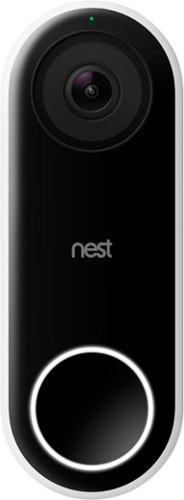HarvickFan's stats
- Review count101
- Helpfulness votes467
- First reviewJanuary 20, 2015
- Last reviewMarch 25, 2024
- Featured reviews0
- Average rating4.4
- Review comment count1
- Helpfulness votes1
- First review commentJune 19, 2016
- Last review commentJune 19, 2016
- Featured review comments0
Questions
- Question count0
- Helpfulness votes0
- First questionNone
- Last questionNone
- Featured questions0
- Answer count17
- Helpfulness votes6
- First answerFebruary 18, 2015
- Last answerJanuary 19, 2022
- Featured answers0
- Best answers2
The Velox Wireless Air Vent mount is a magnetic phone mount with wireless fast charging for MagSafe compatible iPhones. Just place your device against the Velox mount, and it will snap into place in perfect alignment for up to 7.5W of wireless power. The Velox Wireless Air Vent mount is easily installed by simply sliding the prongs onto the air vent blade, where silicone grips prevent it from slipping. The ball joint on the air vent mount allows you to adjust the cradle for an ideal and safe viewing position while you drive. The siliconized surface provides added grip to prevent your phone from slipping, while the aluminum housing efficiently dissipates heat. Now it's easier than ever to keep your phone powered up on the go. *ONLY compatible with MagSafe iPhone series and cases.
Posted by: HarvickFan
The first thing you notice out of the box is the build quality of the mount is very high. Nice sturdy aluminum construction for the base and super dense, tacky silicone rubberized grips for the vent. Very solid feeling with some heft, but not overly heavy. The power cable is built in to the bottom of the mount and cannot be removed, this is a big annoyance for me. Just make it USB-C so if I need to use it as just a phone holder mount without charging, I don’t have unused cord to deal with, but when I need it as a charger too, boom I can plug it in and go. It also only charges at 7.5W so while it can “technically” claim to be a fast charger, the iPhone will accept up to 15W via the MagSafe connection, so don’t expect this to charge your phone very fast if you need some juice in a hurry. This is more for constant drip charging when placed on the mount for long periods of time. The power cord is plenty long and is USB-C on the end, which plugs into the supplied USB-C car charger. You should have no problem reaching your outlet wherever you decide to mount it.
The MagSafe connection was pretty strong without a case, using my iPhone 13 Pro Max. When using a case that says it’s MagSafe compatible but doesn’t have MagSafe built in, your mount strength is ok at best, prepare to pick up your phone from the floor of the car after any major bumps. Mileage of course varies by case style when MagSafe is built in. Some offer strong magnets, some not so strong. If you use a Ghostek case for example, super strong magnet and connection to the mount was awesome. Using something like a Nomad case, the connection was good but not great, so a lot of the real world use of your mount strength depends on your phone and if you use it with or without a case and what style of case it is.
The overall footprint of the mount is very small, but you still end up covering one full vent, no way around that, but that’s expected with a mount like this. In the summer you have cool air blowing on the back of your phone so all is good, but in the winter, if you blast the heat while the phone is charging, I can only imagine the heat build up in the phone is going to be higher than normal, so in the winter I suggest to close the airflow to the vent being used for the mount. I used this mount in a RAM 1500 and a Honda CRV, and in both the mounts wanted to fall shut. The tension on the swivel back was pretty tight, and allows you to position the angle of the mount to a few degrees up or down/side to side when a phone in mounted, but the vents themselves didn’t want to support both the phone and the mount. And based on how your vents sit in your dash, you can expect more or less degree of travel positioning from the mount, that will vary by car.
Overall the mount serves its purpose but doesn’t really offer anything new or exciting. It gets the job done while looking and feeling great, but trial and error is the only real way to ensure it will work for you in your car.
I would recommend this to a friend!
Optimized with technology that simplifies your life, Inspiron 2-in-1 laptops offer a range of easy-to-use features all packaged in a minimalist and modern design. See your beautiful world whenever you want with the new Inspiron 16 2-in-1. It features an OLED display and 16:10 aspect ratio packed into a slim 2-in-1 design. Your world is closer with powerful 12th Generation Intel Core processors. It also has a 360 degree hinge that allows you to work in 4 different modes - laptop, tablet, tent and stand. And if that’s not all, your Inspiron features environmentally-conscious designs that complement not just your style but also your values.
Customer Rating

5
Inspiron name but XPS feel
on June 24, 2022
Posted by: HarvickFan
Right out of the box the first thing that impressed me was the color. This green color is amazing. In low light it can almost seem black, but in the right light, the green really pops, and varies its shade depending on how and where the light hits it. A great departure from the standard silver/grey landscape of most high performance laptops these days.
Setup was super simple. The laptop comes with a half charge, as expected, so first thing to do is plug it in, power it up and step through all the Windows 11 welcome screens. This is my first Windows 11 machine, and getting the laptop ready to go was super fast and easy. Everything is straightforward and presented in clear, plain terms – helpful for those out there that might not be so “techy”. Setting up Windows Hello was a breeze and I love the power button fingerprint reader. Seems very responsive and accurate. Then after connecting to my home network, it went out and found any and all necessary updates that were waiting, and actually made quick work of them. I then made sure I charged the laptop up to 100% before daily driving it.
The second thing that impressed me with this machine is the screen. It is amazing. Being a 16:10 aspect ratio just feels perfect to my eyes. The OLED panel really steals the show here though. Super bright, full of colors that pop, and deep blacks, make this screen something that just immerses you. Consuming entertainment content is one thing, but even just productivity tasks feel amazing because of the screen. The touchscreen aspect is something that people either love or could do without. For me, having a touchscreen is not a big deal, I never touch my PC screens, but my wife LOVES that it’s a touch screen. Touches were super responsive and accurate. Dell even includes a stylus in the box with extra tips. Again, I can take it or leave it, but my wife has become a dedicated stylus user now. It’s accurate, but does have a wider impact pattern than I would like, but nothing that takes away from the user experience. It’s especially great when you convert the laptop into presentation or tablet mode. Using the stylus for navigation and screen input instead of your fingers is a great way to keep the panel nice and clean.
Usability is flawless thanks to the 12th Gen Core i7 and the 16GB of RAM. This thing flies. Couple that with WiFi 6E capability, that’s right, it supports 6E, and you waste no time at all waiting for pages to load, tasks to complete, images or videos to buffer and render, etc. And while I use my machines for Productivity, not really for games, it’s “capable” of some light gaming, thanks to a dedicated 2GB of video memory. Depending on what you’re doing, the Core i7 will start to generate some heat, and this machine does have fans to dissipate that heat. When engaged though, the fan was quiet and not distracting at all. Battery life seems very good also, going multiple days before needing a full recharge.
Nice full size keyboard with two stage backlighting feels solid, even though for me, Dell keyboards seem a little mushy to me. Key travel is great, responsiveness is really good, but I’ve found Dell keyboards to almost error on the side of softness. Some people like that, I’m ok with it. Trackpad as well, nice and large, great accuracy, but a little mushy in the clicks.
The overall footprint is about the same as a Macbook Pro, but the Dell comes in even a little lighter, even if still over 4lbs. But having the onboard I/O is something I just can’t live without. I can easily run my external 32” QHD Dell monitor with this and the HDMI output, and the dual Thunderbolt 4 ports are a great addition to future proofing. It also has quad speakers array, and can simulate 3D surround sound, but don’t get your hopes up, it still sounds like a laptop, just better than most. The speakers are loud and clear, but won’t replace needing headphones or other connected speakers when viewing entertainment content for the best possible experience.
Overall this machine could be an XPS model, it feels that great!
I would recommend this to a friend!
With the Immersion TV Backlights, your gaming world and movie nights will never be the same. Enhance your home entertainment with splashes of vibrant colors dancing around your TV, mimicking what's on-screen.
Customer Rating

4
Super fun lights for immersive viewing
on June 20, 2022
Posted by: HarvickFan
Such a fun product. Setup is super simple and the app is easy to use, although super packed with features to comb through. Lights are super bright and can be dialed up or down to your liking. Works best with fun, colorful programs or games, I found that using with other, darker or muted types of movies or programs, the lights took me out of the experience on screen. Adds great visuals and ambience to your room for certain content.
You get the RBG strips to affix to the back of your TV, the control box, the fisheye camera for onscreen content, calibration cubes, cable clips and a power supply. The RGB light strip has an adhesive backing that allows you to secure them to the back of your tv. They are one long string of lights, broken in to four sections for the top/bottom/left/right of the tv, with cable corners to allow for easy positioning. The camera you can mount either above or below the tv, facing up or down at the screen. If you don’t want to use the real time color shift display feature, you don’t need to mount the camera, but that is one big feature of this product that I will get to later, being able to replicate colors from on screen behind the tv. When the room is brightly lit, the camera is pretty noticeable since it sticks out beyond the screen by about 4-6 inches. In darker rooms, you don’t really notice it. You plug the lights and camera into the control box, which also has adhesive tape to affix to the back of the tv, and then plug in the power supply. Next step is downloading the app to finish the setup and start playing around with all the features.
App was super simple to install. I installed mine on an iOS device, but it’s available for Android as well. When in the app, you search for the device, and using wifi and Bluetooth, you will connect to your product’s control box. Once connected you run through the setup configuration and calibrate the camera. You get foam blocks with small amounts of adhesive to place on the front of the screen in the corners and middle sides and bottom to help with the calibration. The adhesive is very light and does not leave a residue on the screen. The camera is extreme fisheye due to the proximity of the screen, so the blocks help to identify the corners so you can set the camera to view all the visible screen from top to bottom. After configurations are all done, the app is ready to use and the lights can be set to a myriad of different settings.
The app is huge. There are a ton of settings. Govee has a whole ecosystem of home lighting, all run by this app, so while this product is just one, you can control your whole home lighting setup from this single app. I won’t go into much detail about the expansive custom settings you can control, as I don’t have any other Govee products at this time, but you can control what product is the dominant Sync Center, which syncs your settings to other lighting products for whole room/house immersion. You have an effects lab where you can fine tune all the hues of the 13 primary colors and also customize the various default scenes. You can set timers for on/off and sleep. Control the brightness and selects from a variety of Modes:
Music – uses an internal mic to change color patterns based on audio for up to 4 settings
Video – uses the on screen content to dynamically adjust the lights based on what is playing with options for saturation, white balance, movie or game content, sound effects and full lighting or partial
Color – the light strip is divided into 15 separate zones, and you can customize the color for each, by changing the color for all, or specifying which zones should be which color, and even apply gradients
Scene – allows you to select between 64 predefined lighting options divided into 4 scenes; Natural, Festival, Life and Emotion
DIY – create your own lighting scene
Overall the light kit is super fun. Offers very cool RGB lighting to enhance your viewing. The only issue I had with it was my unit would not discern multiple color hues on screen at one time. The camera seems to pick up the most dominant color on screen, and set the RGBs to that one color, with slight variances from edge to edge. But even using test pattern content with specific vivid alternate colors on each side of the screen, the RGB lights simply picked one and stuck with it. I was hoping for real detail in the lighting when using Video mode for on screen content, because using other scene modes really shows you how crazy the light show can get, but for me it didn’t happen as much as I would have liked. But other than that, it’s a very cool product to liven up your home viewing, and with Govee’s expansive home ecosystem, allows you to build a truly custom home lighting setup.
I would recommend this to a friend!
Desk life getting you down? Lift yourself up with Lift Vertical Ergonomic Mouse – a comfy and intuitive wireless mouse with quiet clicks crafted specially for small-to-medium hands. Available in right and left. Lift’s unique 57-degree angle elevates your wrist to give a feeling of relief — and sends a wave of comfort through the forearm and upper body. Scrolling feels second nature with SmartWheel, which easily shifts from precision to speed-scroll. Customize Lift ergo mouse using intuitive Logi Options+ Software.
Posted by: HarvickFan
from Indiana
It definitely will take some getting used to, at least for me. This is the first vertical style ergonomic mouse I’ve ever tried, and while I LOVE it, it isn’t as easy a transition as I thought it might be.
The mouse comes in all paper packaging, no plastics at all. So much better for the environment, very nice! It uses 1 x AA battery which Logitech says should last 24 mos. Paring is super easy, you can use Bluetooth or the included USB dongle. By using both, you can pair this mouse with up to 3 devices, which is pretty cool.
Precision was amazing. Right away the mouse was super accurate and almost too fast. It says it has a sensitivity rating of 4000 DPI, which isn’t crazy high compared to gaming mice, but the speed and accuracy of the Lift mouse was present right away. After dialing back the speed a little bit, you notice how comfortable it is to use right away. The traditional feeling of “using a mouse” goes away almost, and it feels like the tips of your fingers just have buttons you can access. Your hand is in a much more ergonomic and natural position using the Lift. It has a nice soft touch feel, glides effortlessly across the desktop. The buttons have very minimal travel and feel great to click, while making almost no noise at all. The scroll wheel is super quiet with just a slight sense of resistance.
You also have mappable buttons above your thumb rest, that using Logitech software will allow you to customize to your liking or workflow. I did notice that sometimes those buttons felt in the way, and pressing those led to accidently left/right clicks since putting pressure on the mappable buttons tended to shift the mouse to the right and my fingers would compensate with pushing back. Nothing too serious, but would have been nice to maybe have the mappable buttons lower on the inside.
This mouse is ideal for those that might have plenty of arm support on their desk or table. For me, my arms tend to reach off the desk, with only my wrists and hands supported, and that is where it’s going to take some time for me to adjust. I kept resting the outside of my hand or wrist on the table, so over periods of time, they got sore. With full arm support this mouse is a dream to use. Nothing having to do with the mouse itself, just the posture in which I’m using it. If your arms tend to hang off the desk a bit, using a mouse like this might be hard to adjust to as well.
I love using this mouse, it feels so comfortable and effortless. I just need to keep adjusting my desk posture to find my sweet spot.
I would recommend this to a friend!
Design

5
Ease of Use

5
Quality

5
Value

5
With all the key features previously found in Zeppelin Wireless including AirPlay 2, aptX Adaptive, and Spotify Connect, along with new upgraded features, the Bowers & Wilkins Zeppelin (130W) has been reimagined for the streaming age. It features 2x 1" Double Dome Tweeters, 2x 3.5” Midranges with Fixed Suspension Transducers (FST), and 1x 6" Subwoofer along with 5 channels of power amplification, and delivers sonic, room-filling audio performance. It provides direct access to your favorite music from a wide range of streaming services, podcasts, and radio stations via the Bowers & Wilkins Music App that brings together a wide range of music services under one platform. It’s based on a scalable platform that can be developed and upgraded with new features, such as multiroom capability (to be added in March 2022). Introducing for the first time ever, the multiroom functionality will allow you to create an ecosystem with other Bowers & Wilkins digitally-enabled products. Also features built-in Amazon Alexa voice control that allows you to play your favorite song, radio channel, or playlist with just a voice command. The new Zeppelin retains the unique, beautiful Zeppelin design along with solid acoustic principles for unmatchable sound no matter where you place it.
Customer Rating

4
An Audio and Visual Head Turner
on February 16, 2022
Posted by: HarvickFan
from Indiana
This speaker is definitely a head turner, both with its visual appearance and its sound fidelity.
From unboxing to listening takes about 5 mins. It’s incredibly simple to get up and running. The first thing you’ll notice is how heavy the speaker is. Over 16 lbs. The build quality is apparent right away, something you would expect from Bowers & Wilkins. The entire speaker feels super dense and rigid, which translates into superb sound quality. The front of the speaker is clad in a nice cloth, while it sits on a metal pedestal stand that has a large foam rubber pad on the bottom, helping to eliminate any sound or vibration transfer. The Zeppelin pulls its speakers designs from its full size speaker lineup, scaled to match the size and performance of the Zeppelin. You get two 1” dome tweeters, two 3.5” midrange drivers and one 6” subwoofer. Once you plug it in and access the B&W app, you can setup the speaker in just a couple minutes. You even have the ability to add Alexa voice assistant and with just a couple quick taps, she’s ready for you. Mine performed a firmware update right away and I was up and running in no more than 5 mins.
It can channel a total of 240W of power, which is insane. And what that power delivers is crystal clear sound at ridiculously loud or quiet volumes with no distortion. It truly does fill a room, even a floor of your house and then some. I cannot get past about 40% volume, it’s just too loud. The highs are crystal clear, and depending on what type of music you listen too, might be too clear. The bass is nice and tight, not muddy or flat, and amazingly the speaker can get down to 35Hz, so the bass always sounds full and present. If I had one drawback to the overall sound, it would be the mids. Again, depending on what you listen too, I found that the midrange can be overbearing. The app allows you to adjust some minor Bass and Treble settings, but that’s it. No EQ or further customization can be done right now. I would love to see more EQ possibilities in a future update for sure. So if you’re looking for any sort of mid scooped sound, you need to do that outboard of the speaker. I’m mainly a Metal and Hard Rock listener, and don’t get me wrong, the sound is amazing. I’m hearing notes in songs that I haven’t ever heard a speaker replicate before. But based on the source music, the placement and distance away from the speaker, the mids can be very pronounced. If you listen to acoustic, jazz, singer/songwriter, classic rock, etc. then the speaker is just perfect! Again, this speaker is producing sounds I’ve only heard in high end headphones. This speaker truly lets you hear the wide array of differences in audio recording quality and production of your favorite music. For both good and bad, the Zeppelin will enhance the best production, and show limitations of not so good production, that to me is a sign of a true high end speaker. If everything sounds the same, your speaker hardware is not doing you any favors. The Zeppelin brings audio fidelity to a new level for a speaker like this.
And if you use TIDAL, Qobbuz or Deezer, you can stream HD audio at 24bit. I’m an iOS user, so I’ve been using Airplay 2 and its been amazing. If you use other source platforms, you can stream using AAC, SBC or aptX Adaptive Bluetooth codecs.
The one drawback I have heard in my listening, is using Bluetooth. Using Airplay has been amazing, but using Bluetooth, not so much. When I try to stream using BT, the audio seems to modulate up and down, like someone is flipping a loudness/compression switch every few seconds. Now at first I thought this might be due to me using Apple Music Lossless, which can’t stream over Bluetooth, but maybe using the ALAC codec might have been the culprit. But even just setting my music to standard AAC format, I still get this modulating effect that just won’t go away. Right now, I have to use Airplay because after a song or so on BT, I just can’t stand it anymore. And using Airplay is fine, it sounds amazing, just bummed and confused about the BT and what that might be.
All in all, this is one of the most amazing all in one speakers I’ve ever listened too, whether that be wired or wireless. The sound and clarity of the Zeppelin is simply amazing. It has such a full and clear sound, so full of presence at any volume. And they plan to add multi room support in a future update, so using other compatible B&W speakers, you can have a truly incredible whole home audio solution.
I would recommend this to a friend!
It’s easy to transform your home into a safe haven with SimpliSafe’s award-winning security system. Everything is simple to set up, effortless to use, and designed to do one thing only: keep your home and family safe. Indoor and outdoor security cameras let you see everything happening in full HD. So you can spot trouble before it comes knocking and capture the evidence if it does. And if someone tries to break in, the burglary sensors will sound the alarm right away. But that’s not all. Whenever your alarm goes off, we’ll call you and send police, firefighters, or ambulances to your door in a snap — and stay on the line with you until they arrive. So no matter where you are or what you’re doing, your home is protected 24/7.
Customer Rating

5
A DIY Security System Dream
on January 19, 2022
Posted by: HarvickFan
from Indianapolis, IN
SimpliSafe is the ultimate DIY home security system. You are in control of how you monitor your home and how much or how little assistance from SimpliSafe, by way of sensors/cameras and monitoring you would like to have. Setting up the system is ridiculously easy. You create an account in the SimpliSafe app, then power on you base station. The base station comes with battery backup in case of a power outage, and also comes with cellular backup, to dial out to their monitoring service. Once the base station is fully powered on and ready, you start adding your accessories. This is where SimpliSafe really shines to me. They offer just about any sensor type you could imagine, and compared to other full service, semi or even fully DIY systems, they are so much more affordable. You start with the keypad, it comes preassigned to your base station, so once it’s powered on, it auto connects, nothing to do. Then in the app, you can start adding your included sensors. Go into Device Settings and click on the type of sensor you are adding, push the button on the sensor to put it in pairing mode, and it’s recognized by your base station with a audible verbal alert. You can then name the sensor with default labels from the app, or call it something unique to your situation or location. You can also then manage if the sensor trigger an instant alarm, and how it should behave in your different armed settings – Off, Home and Away. I’ve found that if you place the base station in a central part of your home, there is no place in my home that I cannot connect a sensor. We have a two story home with basement, about 5K sq feet. Every sensor connected right away, no connection issues at all.
One of the hidden features that is such a tremendous option is the ability for the system to configure a Duress pin, and up to 5 additional pin numbers for various family and friends. Your main pin allows you to configure, arm and disarm the system overall. but the Duress pin is such a great feature, if you are being forced to enter a pin into your system, you can enter an alternate pin that will immediately alert the monitoring service so law enforcement can be dispatched without having to contact you. Such a great feature, could save a life. And the ability to have different pins for members of the family or friends, who you trust to arm and disarm the system, but not be able to make changes, is such a great addition as well.
If you feel that you would like more sensors than what came in your package, SimpliSafe offers a huge variety, from additional window and door sensors, to motion sensors, and even things like water, glass break, additional sirens, keyfobs and more. You can dial in the sensors that fit your home/lifestyle. If you want sensors on every door and window, you can do that. If you want entry sensors on just the main doors, and motion sensors everywhere else, you can do that. The level of customization and configuration that you can achieve is wonderful. The entry and motion sensors and super responsive, with immediate audile tones when triggered. Motion sensors capture movement from 15’-30’ away, so for large rooms that are ideal. And they have a great field of view, so you can place one in a corner and get coverage across a large area.
The cameras are a great addition to the system as well, and both the indoor camera and their new outdoor camera performed very well. The one drawback to the cameras however is you can only live view them when not signed up for monitoring that includes camera storage, or if you don’t sign up for the self monitoring with camera plans. Basically, you get no recorded camera history of any event. Not for 24 hrs back, not for 1 hr back. Nothing. This is something I would seriously think about changing if I were SimpliSafe. To have these cameras added to your security system gives you so much extra piece of mind, but without an option to record events, for any amount of time, without paying another fee to add that, defeats the purpose. Imagine you have your camera set to trigger an alarm, but you get no recorded event of what the camera actually saw. Now with the monitoring plans, the standard plan offers you nothing for camera recordings. The higher tier Interactive plan gives you unlimited recordings for up to 10 cameras. That is such a huge disparity. Nothing on one and everything on the other? Meet us in the middle here SimpliSafe! The camera quality was pleasantly surprising. Both the indoor and outdoor are 1080p, so nothing to yell home about, but the picture quality was very good. The newer outdoor camera actually comes apart, which I was not a fan of. You need to open it up to remove the battery to charge it. Nice if you ever need to replace it at some point, but taking a security camera apart just to charge it seems a bit too outdated to me, and unnecessary. You get a nice 140 degree FOV and it comes with two way audio and even a spotlight for low light situation, which is a great addition. It handles white balance extremely well, I was shocked. Overly bright scenes were tamed and looked really good, compared to other wireless cameras I have. You can enable push notifications for triggered events so you never miss a potential issue, and you can set the camera to trigger the alarm right away. The camera is also an extra alarm siren, which is neat. And I love how SimpliSafe configures their activity zone for determining when to trigger an event. They allow you to tap boxes on a grid that you “don’t” want to capture motion. I love this. Most all other cameras make you select an area that you “do” want to trigger events. I would much prefer to select areas of the camera FOV that I DON’T want alerts or triggers. Love that they included this with the cameras. Their indoor Simplicam, which they ‘ve had for a while now, works great as well. It even has a privacy shutter that covers the lens when not in use, for added piece of mind, but motion can trigger the camera to come to life and open the shutter to start streaming or recording events. The Simplicam also has a verification feature, that if allowed by you, if an alarm is triggered, the monitoring service can see what your camera sees in real time, to help verify to threats and respond that much faster and appropriately.
Overall, the system is a DIY dream, I just wish they would allow some form of event recording on their cameras when self monitoring, even if its just the events that triggered an alarm. That way you have something for the authorities in an emergency. I love all the configuration you can perform on the sensors and cameras, and the prices for monitoring and even the camera recording options are very competitive with the market. I’ve not had a single issue with my system and I would recommend it to anyone looking to ditch the more expensive, locked in contracts type of systems.
Mobile Submission: False
I would recommend this to a friend!
Experience the joy of worry-free driving with the new Radenso DS1. Delivering extreme detection range, GPS Auto-Lockouts, and advanced DSP technology that minimizes false alerts, the DS1 packs incredible performance into a small, discreet package. With premium features like USB C, a magnetic quick-release mount, and a large multi-color OLED display, the Radenso DS1 is a truly modern radar detector. Designed by driving enthusiasts, the DS1 has a focus on ergonomics and ease of use. An extra-loud speaker and customizable alert tones ensure you can hear your detector over the roar of the exhaust or with windows down, while a convenient front-mounted mute button gives you easy access regardless of where you mount your detector. The included USB C 12v power adapter also includes a built-in mute button, as well as an extra USB port. Backed by a ticket-free guarantee and Radenso’s Cincinnati based support team, you’ll love driving worry-free with the Radenso DS1.
Customer Rating

5
Sleek, Modern and RANGE for Days
on December 9, 2021
Posted by: HarvickFan
from Indianapolis, IN
I’ve been using the DS1 for about a week, and I am just simply blown away by the range of the detection. I’ve used radar detectors for years and years, in fact the one I was currently using before the DS1 was a major brand model, that touted the longest range on the market. Well I can easily say, the DS1 just about doubles the range of that one, it’s incredible. So if you want the TL;DR and range of detection is the top feature on your wish list, stop reading here, the DS1 delivers!
The detector itself is very lightweight and modern looking. Very sleek with a very black OLED display panel. The mount is two pieces – a single suction cup to mount to the window, and an adjustable magnetic mount that fastens to the detector directly with a small screw, and has the variable angle adjustment. The detector never moves, ever. Even driving on rough or bumpy roads, not a wiggle out of this mount, super secure. And you can even use this detector with other third party mounts that use a similar mounting screw, for a variety of different placements in your car/truck, or even on motorcycles and other vehicles. It even has an audio out jack on the side if you’re on a motorcycle or other type of vehicle and you need the audio piped straight to your ears. It’s powered by a 3ft 12V coiled USB-C power cable, that offers pass through USB-A port on the plug and also has a mute switch, when reaching the plug base is easier than reaching the detector for those manual mutes. I love the fact that it has USB-C as that will make updating firmware so much easier.
Like I said at the beginning, the range is just insane. I’m picking up alerts so far in advance in my normal day to day drives, where I know actual radar guns are being used. It can alert you with both audible sound tones and voice prompts, as well as the custom display of Band/Frequency. It’s a single antenna so you don’t get directional arrows but I won’t be missing that at all, given how far in advance the DS1 alerts you to radar. It also supports Radar Detector Detection (RDD) signals. Now where I live, radar detectors are legal, so I haven’t been able to test this, but to get this feature alone is something that other detectors, especially at the price of the DS1, just can’t match.
The DS1 is super customizable as well, utilizing deep menu settings to configure all sorts of key features. From screen brightness, color and audio tones (up to 10 different tones that you can customize by band), to low speed GPS muting and over speed warnings, this thing can be fine tuned to your specific daily commutes, or long range travel needs. You can customize settings for each individual band, laser, MRCD, speed camera detection, etc. The screen is super bright and can be 8 different colors, and the audio is very clear and can get very loud, in fact in my truck, I have to keep the sound down to about 1 or 2, the minimum, so plenty of headroom if you need more volume.
The GPS feature so far has been outstanding. It connects GPS signal in about 5 secs after powering on, and the GPS auto lockout feature so far has been incredible. In my other detector that also has GPS, I had to manually lock out an area where false signals are present. The DS1 alerted me to the false signal two times as I drove by, and by the third time, it locks it out and mutes the audio. You can still see the warning on display, but the audio is gone, and it shows you that the signal has been muted by auto lockout. It has done this everywhere I’ve gone with consistent false triggering.
While it does offer Bluetooth 5.0 for third party app connectivity, it is a bummer that Radenso right now only supports Android with their official app. I’m an iOS user, and while that app is coming at some point in the future, I’d love the ability to use a native app for customization and settings, firmware upgrades, etc.
The DS1 packs in so many features at a price point that makes this a no brainer for folks looking for the best a detector has to offer, but also not breaking the bank on price, while outperforming most detectors on the market today. If you’re looking for a new radar/laser detector, you’ve found it with the DS1.
Mobile Submission: False
I would recommend this to a friend!
Introducing the MagGo Magnetic 2-in-1 charger, featuring magnetic precision for effortless alignment during charging. Compatible with iPhone 12 and beyond, this sleek design offers secure charging for your phone, AirPods, and AirPods Pro. With a versatile free-standing design, you can adjust your iPhone's viewing angle for convenience and comfort. Plus, enjoy an illuminating charging experience with a beautiful ambient light glow.
Posted by: HarvickFan
from Indianapolis, IN
If you are looking to jump into the world of MagSafe accessories for your iPhone 12/13, definitely give this Anker charger a look. While it’s not the cheapest out there, it’s definitely not the most expensive either, and considering its form and function, it outperforms its price tag for sure.
It's very unique styling is backed up by a solid build quality. The base is very heavy for its size and it has a very solid, almost over designed feel to it, which is great. With a rubberized bottom, it stays put, with minimal to no sliding or movement, even on slick surfaces. It’s size is about 1/3 of a soda can, so smaller than your traditional MagSafe charger from Mophie or Otterbox. I also have a Mophie MagSafe charger, and while it does the job just fine, once I started using this Anker MagGo charger, I never went back.
The Anker does something other chargers don’t really do, it keeps the base charging stand and the cable/wall plug as separate entities. The base comes with an Anker 20W PD USB-C charger and a 5’ USB-C cable. You just plug the cable into the back of the base and you’re done. No routing the cable inside the base or anything like that, so based on your use case, you can have a wireless charging base, a wired wall charger at 20W, or even just a stand along phone stand if you want to unplug the base from the power and just use it around the home or office to hold your phone when you don’t need charging.
The top portion of the base can remain flat, or it can swivel up and allow viewing angles for watching content on your phone. The swivel arm is nice and stiff, so no wiggle or gap in the charger base when it’s open. Anker says the swivel angle can get to 90 degrees, but that’s not true. I would say it’s more in the 60-75 degrees ballpark. It’s definitely great for viewing content on your phone while charging, and the magnet is super strong, allowing you to position your phone in either portrait or landscape orientation. In order to open the top of the charger stand and keep your phone connected, you either need to not be using a case, or must be using a MagSafe compatible case. Using a non MagSafe case will not allow the iPhone to stay put on the charger if you try to raise the top.
I have an iPhone 13 Pro Max with a MagSafe Otterbox case, so with a phone that big and heavy, when the top is fully opened, any movement or nudge to the base can cause it to fall forward, since it’s so top heavy. The good thing is because the angle of the phone, it will only fall forward until the bottom of the phone catches the surface its resting on, so it won’t fall flat on the phone face or anything. You get 7.5W of wireless charging so it’s not a fast wireless charger, so this is best for those long charge cycles, like overnight or on your desk during the work day. And while the top charger base is opened, the stationary charger base underneath can wirelessly charge headphone cases too, like AirPods, Google or Samsung ear buds, etc. as long as they have a wireless charging case. It cannot charge an Apple watch however, so keep that in mind. The illuminated ring on the bottom of the charger base is not really functional. When you place your phone on the charger, it will light up for a second, if the charger is plugged in, letting you know the charger has power and its begun charging your phone, but your phone tells you that already. The light never comes back on, and there is no setting or anything that you can change to keep it on for longer or different durations or charge cycle periods, etc.
Overall, this MagGo charger is built for one thing, offering convenient charging options for your iPhone 12/13 and I would say its overbuilt to do it, which I appreciate. Magnet is strong, footprint is small, and you get a few different ways to use it. I love it.
Mobile Submission: False
I would recommend this to a friend!






Who’s in the garden? Are the kids doing their homework yet? Nest Cam is wire-free, so it goes almost anywhere, outside or in. It knows the difference between people, animals, and vehicles, so you can get the alerts that are important to you. Listen and speak through the camera right from the Google Home app. Check in anytime with 24/7 live view.* If you miss a notification, you can always go back and see what happened with 3 hours of free event video history.* And it’s easy to install yourself – no outlet or wires required. Nest Camera Battery requires the Google Home app and a Google Account – it’s not compatible with the Nest app or the home.nest.com site. *** Stand and cable sold separately
Customer Rating

3
I want to LOVE it, but I just can’t
on October 1, 2021
Posted by: HarvickFan
from Indianapolis, IN
At the end of the day, this is a decent camera with some nice features and some small upgrades over the previous generation, but in the end Is lacking overall and falls way short of being a true successor to the previous generation nest cameras.
Build Quality
Build Quality
The build quality here is very good. The camera is robust and sturdy, made with high quality materials and has a nice soft touch feel to it.
It is quite large so if you're looking to discreetly place this camera or try to hide from view , this is not the camera for you.
Its magnetic base is super strong And holds the camera securely in place with No Fear of it coming loose or changing position.
I also tested the nest camera stand for indoors, and that is also very nice , very sturdy with great weight to it and will hold the camera securely in place wherever you position it.
Setup
The first thing I will say that most every review of this camera also points out, these cameras do not work with the nest app. They will only work with the Google Home app. I will talk more about that later but this point seems to be one of the biggest issues that people have coming from previous generation nest cameras.
Setting up the camera is super simple. Simply open the Google Home app, tap set up device, scan the QR code located on the front of the camera and the app does the rest.
What I can say about the Google Home app is that overall it's not as intuitive as the dedicated nest app. It almost feels like everything that you want to do in the setup or configuration of your camera is another tap away. Certain things are not as easy to find and other features like setting up motion zones are located behind menu items you may not have anticipated. this might just be a learning curve, as I have polder nest cameras and used the nest app all the time so while I wish these cameras did integrate into the nest app I will just take some time to learn the new Google Home app. But while we're on this topic, the one thing the previous generation nest cameras had available to them, is they were accessible from a web browser. These cameras are only available through the Google Home app . There is no web browser utility on a computer that you can access the camera or its settings. I hope this is something they add in a future update because I use the nest desktop URL to access my cameras all the time.
You do however have all kinds of app configurability that allows you to set home/away routines, motion and event sensitivity and what kinds of events you want to see recorded, and also notifications filtering, etc. If you’ve used Nest Cameras in the past you’ll know all about these, if you are new to Nest cameras, they are great and offer you a lot of customization to what and when your cameras record and when you’re notified.
Ease of Use
once you've set up your camera and have determined a nice place for it, using the camera itself is very straightforward and very easy.
I’ve mentioned the app above, and while you can do most things that the prior Nest app could do, the Google Home app is just not very intuitive, and requires some time to get used to.
I’ve been using the camera both on battery power and using the outdoor power cable. In either configuration the camera is reliable, however at different levels.
It is quite large so if you're looking to discreetly place this camera or try to hide from view , this is not the camera for you.
Its magnetic base is super strong And holds the camera securely in place with No Fear of it coming loose or changing position.
I also tested the nest camera stand for indoors, and that is also very nice , very sturdy with great weight to it and will hold the camera securely in place wherever you position it.
Setup
The first thing I will say that most every review of this camera also points out, these cameras do not work with the nest app. They will only work with the Google Home app. I will talk more about that later but this point seems to be one of the biggest issues that people have coming from previous generation nest cameras.
Setting up the camera is super simple. Simply open the Google Home app, tap set up device, scan the QR code located on the front of the camera and the app does the rest.
What I can say about the Google Home app is that overall it's not as intuitive as the dedicated nest app. It almost feels like everything that you want to do in the setup or configuration of your camera is another tap away. Certain things are not as easy to find and other features like setting up motion zones are located behind menu items you may not have anticipated. this might just be a learning curve, as I have polder nest cameras and used the nest app all the time so while I wish these cameras did integrate into the nest app I will just take some time to learn the new Google Home app. But while we're on this topic, the one thing the previous generation nest cameras had available to them, is they were accessible from a web browser. These cameras are only available through the Google Home app . There is no web browser utility on a computer that you can access the camera or its settings. I hope this is something they add in a future update because I use the nest desktop URL to access my cameras all the time.
You do however have all kinds of app configurability that allows you to set home/away routines, motion and event sensitivity and what kinds of events you want to see recorded, and also notifications filtering, etc. If you’ve used Nest Cameras in the past you’ll know all about these, if you are new to Nest cameras, they are great and offer you a lot of customization to what and when your cameras record and when you’re notified.
Ease of Use
once you've set up your camera and have determined a nice place for it, using the camera itself is very straightforward and very easy.
I’ve mentioned the app above, and while you can do most things that the prior Nest app could do, the Google Home app is just not very intuitive, and requires some time to get used to.
I’ve been using the camera both on battery power and using the outdoor power cable. In either configuration the camera is reliable, however at different levels.
Battery
Depending on how often you trigger events and notifications is going to directly correlate into the battery life you get from the camera, I can say that with pretty high triggers set on mine, the battery life % held steady day after day, only dropping a few % points, so each user scenario will vary, but I believe the battery life on these is going to be really good.
Getting notifications and recorded events on battery power was a mixed bag of results. More often than not, it missed the beginning of an event, so you get recordings started after the fact, and notifications, while slightly faster than last generation, were still lagging a little bit behind. And recordings were all over the place in terms of recoding length, even after I had configured event history details in the app. Clips would start or stop before the event was done. Very frustrating.
I also get a little hitch in the recording shortly after it triggers, which impacts the recoding quality, more on that later.
Recognition of people, cars, motion in general was fairly good, and if you have Nest Aware, you can also use the Familiar Faces detection, which works great
When on battery power, you only get a timeline of recorded “Events” to view, and scrolling through them is pretty easy, they are laid out in a vertical timeline that allows you to jump directly to the event you want.
When trying to go into the Live View of the camera when on battery, you are first taken to the page that shows how much battery % is left, you have to click again, to actually go into Live View, so annoying.
Sometimes when trying to go into a recorded Event from a notification, I get an error message saying the video isn’t available yet. Which if you’re trying to view something in real time, is not good if you need to see what your camera sees.
Depending on how often you trigger events and notifications is going to directly correlate into the battery life you get from the camera, I can say that with pretty high triggers set on mine, the battery life % held steady day after day, only dropping a few % points, so each user scenario will vary, but I believe the battery life on these is going to be really good.
Getting notifications and recorded events on battery power was a mixed bag of results. More often than not, it missed the beginning of an event, so you get recordings started after the fact, and notifications, while slightly faster than last generation, were still lagging a little bit behind. And recordings were all over the place in terms of recoding length, even after I had configured event history details in the app. Clips would start or stop before the event was done. Very frustrating.
I also get a little hitch in the recording shortly after it triggers, which impacts the recoding quality, more on that later.
Recognition of people, cars, motion in general was fairly good, and if you have Nest Aware, you can also use the Familiar Faces detection, which works great
When on battery power, you only get a timeline of recorded “Events” to view, and scrolling through them is pretty easy, they are laid out in a vertical timeline that allows you to jump directly to the event you want.
When trying to go into the Live View of the camera when on battery, you are first taken to the page that shows how much battery % is left, you have to click again, to actually go into Live View, so annoying.
Sometimes when trying to go into a recorded Event from a notification, I get an error message saying the video isn’t available yet. Which if you’re trying to view something in real time, is not good if you need to see what your camera sees.
Plugged in Power
Plugged in to me, is where the camera is at its best, when coupled with a Nest Aware subscription that allows for 24/7 recording.
Right off the bat, I have to mention, that the power cable attaches to the camera in a “backwards” type of position. This is incredible to me, that Google could not engineer this updated camera with a power supply that actually plugs in facing the right direction. The cable has to plug in facing the wrong direction, and create this unneeded slack of cable under the camera to route to where you need to go. Amazing design failure here.
Getting notifications is immediate when plugged in, thanks to the on device computations the camera is doing now, instead of sending to the cloud and back down.
Recording clips is so much better plugged in versus battery, since its recording all the time, you never miss the first few seconds of an event, which could be crucial. When the event is done recording, the view of that event from your history will start a few seconds before hand, so you never miss a thing, and record for the event for as long as needed.
Scrubbing history when plugged in to power is a mixed bag. You get the same Events history overview that you do on battery power, but you also get a 24/7 timeline that you can scrub to view anything else the camera might have missed. This is terrible compared to the previous Nest App timeline scrubbing. The timeline doesn’t allow for any other increment of scrubbing (day, hour, min) so you have to mindlessly scrub if you’re looking for events previously in the day.
Going into Live View is super fast, and when powered, you don’t have to stop off on the battery % screen, you are taken directly into the live view, which helps not miss moments
Similar to when on battery, even when plugged in, I might go into my video event history and need to look at something that was just recorded, and the app will give me the video not available error. Very frustrating when you are recording 24/7, and something I never encounter on my other prior generation Nest Cameras.
Video Quality
Here is where the camera really lets me down. Even if you can live with all the quirks and issues I’ve listed above, the fact that this camera in 2021 is a base 2MP sensor that only records 1080p is pretty underwhelming.
In perfect daytime conditions, yes the video is very nice. Keep in mind however, you can only use it in the app on a mobile device, so viewing on such a small screen can be deceiving. Everything looks good on a small phone screen.
Nighttime mode is terrible. They can tout the new Night Mode on this camera, but its just not good. Very soft and pixelated. And turning night mode off is even worse, even in brightly lit outdoor night time scenes, the video is just terrible.
Trying to zoom in on anything makes the picture a pixelated mess. Again, native 2MP sensor just can’t zoom in and give quality details.
Sometimes I get a pink/reddish hue covering my videos, looks terrible
On Battery, when an event is triggered, you can see the recording “hitch” for a second or two, degrading the video quality before going back to normal. This doesn’t happen when plugged in.
Overall, the camera is just decent. Nothing special. Which being a current Nest camera user of all their previous cameras, is such a bummer for me. This is not an upgrade over their existing cameras in my opinion, this is a do over. Starting from scratch under the Google brand as they slowly phase out Nest. So if you’re hoping for an upgrade over your current Nest cameras, this is not it. For someone new to Google/Nest cameras, there could be a lot to like here, especially the perceived battery life and custom event and notification setup. But its lacking so much in 2021 that makes a camera like this worth it, and to me this one just falls short.
Plugged in to me, is where the camera is at its best, when coupled with a Nest Aware subscription that allows for 24/7 recording.
Right off the bat, I have to mention, that the power cable attaches to the camera in a “backwards” type of position. This is incredible to me, that Google could not engineer this updated camera with a power supply that actually plugs in facing the right direction. The cable has to plug in facing the wrong direction, and create this unneeded slack of cable under the camera to route to where you need to go. Amazing design failure here.
Getting notifications is immediate when plugged in, thanks to the on device computations the camera is doing now, instead of sending to the cloud and back down.
Recording clips is so much better plugged in versus battery, since its recording all the time, you never miss the first few seconds of an event, which could be crucial. When the event is done recording, the view of that event from your history will start a few seconds before hand, so you never miss a thing, and record for the event for as long as needed.
Scrubbing history when plugged in to power is a mixed bag. You get the same Events history overview that you do on battery power, but you also get a 24/7 timeline that you can scrub to view anything else the camera might have missed. This is terrible compared to the previous Nest App timeline scrubbing. The timeline doesn’t allow for any other increment of scrubbing (day, hour, min) so you have to mindlessly scrub if you’re looking for events previously in the day.
Going into Live View is super fast, and when powered, you don’t have to stop off on the battery % screen, you are taken directly into the live view, which helps not miss moments
Similar to when on battery, even when plugged in, I might go into my video event history and need to look at something that was just recorded, and the app will give me the video not available error. Very frustrating when you are recording 24/7, and something I never encounter on my other prior generation Nest Cameras.
Video Quality
Here is where the camera really lets me down. Even if you can live with all the quirks and issues I’ve listed above, the fact that this camera in 2021 is a base 2MP sensor that only records 1080p is pretty underwhelming.
In perfect daytime conditions, yes the video is very nice. Keep in mind however, you can only use it in the app on a mobile device, so viewing on such a small screen can be deceiving. Everything looks good on a small phone screen.
Nighttime mode is terrible. They can tout the new Night Mode on this camera, but its just not good. Very soft and pixelated. And turning night mode off is even worse, even in brightly lit outdoor night time scenes, the video is just terrible.
Trying to zoom in on anything makes the picture a pixelated mess. Again, native 2MP sensor just can’t zoom in and give quality details.
Sometimes I get a pink/reddish hue covering my videos, looks terrible
On Battery, when an event is triggered, you can see the recording “hitch” for a second or two, degrading the video quality before going back to normal. This doesn’t happen when plugged in.
Overall, the camera is just decent. Nothing special. Which being a current Nest camera user of all their previous cameras, is such a bummer for me. This is not an upgrade over their existing cameras in my opinion, this is a do over. Starting from scratch under the Google brand as they slowly phase out Nest. So if you’re hoping for an upgrade over your current Nest cameras, this is not it. For someone new to Google/Nest cameras, there could be a lot to like here, especially the perceived battery life and custom event and notification setup. But its lacking so much in 2021 that makes a camera like this worth it, and to me this one just falls short.
Mobile Submission: False
No, I would not recommend this to a friend.
Enjoy stunning panoramic views during gameplay with this Dell 32-inch curved gaming monitor. A vibrant 2560 x 1440 resolution coupled with a contrast ratio of 3000:1 delivers precise colors for an immersive gaming experience. This Dell 32-inch curved gaming monitor has AMD FreeSync 2 to reduce screen tearing and splitting, and a 165Hz refresh rate keeps the action smooth.
Customer Rating

4
Almost a Home Run, but Great overall!!!
on September 17, 2021
Posted by: HarvickFan
from Indianapolis, IN
Overall, very solid monitor with great colors and resolution but at its MSRP, might not be the best value for the features.
Unboxing was super easy, the monitor is laid out face down with the stand and base plate right next to it, just remove the giant one piece protective top material and in three quick steps the monitor is assembled. Insert the stand into the base plate and lock down with the screw fastener and then clip into the back of the monitor in one snap, and you’re done. If you’d like to VESA mount it, it comes with the standard 100x100 mm. The monitor overall is nice and big, weight is solid for 32” but not overly heavy, I was still able to carry it with one arm. The do include an HDMI 2.0 cable and DisplayPort 1.2 cable in the box, which was nice. For I/O you get 2 x HDMI 2.0 ports and 1 x DisplayPort 1.2 port. Would have been nice to get HDMI 2.1 or DisplayPort 1.4 at this price point. You also only get movement up and down, and about 26 degrees of tilt angle. You cannot rotate or swivel the monitor side to side. There is also no HDR, but I’m not super bummed about that, I almost prefer playing games in non HDR anyway.
The monitor looks great. The screen is basically bezelless on the top and sides, with just a tiny bit of bottom bezel. It also includes a downlight in the bottom, that shines a faint blue light toward your desk or peripherals, and they say its for lighting up in dark situations, but the light is really not strong enough to offer any actual illumination, its just basically cool blue RGB lighting on the bottom of the monitor. You turn it on and off with a touch of your finger. You get a bottom facing power button on the right side, and along the right back corner you get the OSD controls. The main control is joystick button, which is very clicky and responsive. Then you get some direct option buttons below that. And the OSD onboard is pretty nice. In addition to the standard settings, you can dial in specific profiles for what you’re doing on screen, be it gaming, or content watching, etc. I found the OSD menu very easy to operate.
The monitor is only 350 nits brightness, which I thought might be too dark, but I was wrong. The monitor is plenty bright, and the backlit LED panel just pops with color. Blacks are incredibly black, and colors are super vibrant and pretty accurate. It says it covers 99% of sRGB, and I believe it. The contrast and the detail was awesome. You get a 1800R curve with this screen, along with a layer of anti glare coating. I like the 1800R curve because its not as drastic, but still pulls you in to the content. You get 144hz refresh rate using HDMI 2.0 and can get to 165hz if you use DP1.2 and your graphics card can support them. I was using an ASUS PC with an RTX 3060 and I was able to push to those refresh rates with ease, in both 1080p and 1440p. The visuals were just stunning, for both gaming and also just doing productivity work or watching a video. It also comes with AMD FreeSync Premium so if your computer supports it, you get super smooth visuals with no tearing or jitter. Games like Call of Duty and Fortnite and Rocket League just looked amazing. From the vibrant colors of Fortnite to the earthy, gritty tones of WarZone, the color and detail was just amazing.
Unboxing was super easy, the monitor is laid out face down with the stand and base plate right next to it, just remove the giant one piece protective top material and in three quick steps the monitor is assembled. Insert the stand into the base plate and lock down with the screw fastener and then clip into the back of the monitor in one snap, and you’re done. If you’d like to VESA mount it, it comes with the standard 100x100 mm. The monitor overall is nice and big, weight is solid for 32” but not overly heavy, I was still able to carry it with one arm. The do include an HDMI 2.0 cable and DisplayPort 1.2 cable in the box, which was nice. For I/O you get 2 x HDMI 2.0 ports and 1 x DisplayPort 1.2 port. Would have been nice to get HDMI 2.1 or DisplayPort 1.4 at this price point. You also only get movement up and down, and about 26 degrees of tilt angle. You cannot rotate or swivel the monitor side to side. There is also no HDR, but I’m not super bummed about that, I almost prefer playing games in non HDR anyway.
The monitor looks great. The screen is basically bezelless on the top and sides, with just a tiny bit of bottom bezel. It also includes a downlight in the bottom, that shines a faint blue light toward your desk or peripherals, and they say its for lighting up in dark situations, but the light is really not strong enough to offer any actual illumination, its just basically cool blue RGB lighting on the bottom of the monitor. You turn it on and off with a touch of your finger. You get a bottom facing power button on the right side, and along the right back corner you get the OSD controls. The main control is joystick button, which is very clicky and responsive. Then you get some direct option buttons below that. And the OSD onboard is pretty nice. In addition to the standard settings, you can dial in specific profiles for what you’re doing on screen, be it gaming, or content watching, etc. I found the OSD menu very easy to operate.
The monitor is only 350 nits brightness, which I thought might be too dark, but I was wrong. The monitor is plenty bright, and the backlit LED panel just pops with color. Blacks are incredibly black, and colors are super vibrant and pretty accurate. It says it covers 99% of sRGB, and I believe it. The contrast and the detail was awesome. You get a 1800R curve with this screen, along with a layer of anti glare coating. I like the 1800R curve because its not as drastic, but still pulls you in to the content. You get 144hz refresh rate using HDMI 2.0 and can get to 165hz if you use DP1.2 and your graphics card can support them. I was using an ASUS PC with an RTX 3060 and I was able to push to those refresh rates with ease, in both 1080p and 1440p. The visuals were just stunning, for both gaming and also just doing productivity work or watching a video. It also comes with AMD FreeSync Premium so if your computer supports it, you get super smooth visuals with no tearing or jitter. Games like Call of Duty and Fortnite and Rocket League just looked amazing. From the vibrant colors of Fortnite to the earthy, gritty tones of WarZone, the color and detail was just amazing.
Mobile Submission: False
I would recommend this to a friend!
HarvickFan's Review Comments
Take security videos efficiently and simply with the Ring Stick Up Cam. The green-conscious rechargeable battery renders 6-12 months of battery life between recharges, while infrared LEDs let you operate this camera during the day or night. The secure quick-release mount adds to the installation ease of the Ring Stick Up Cam.
Overall 3 out of 5
3 out of 5
 3 out of 5
3 out of 5This camera is Great, except the actual video!
By Jason
I love everything about this camera. From the form and function to the ease of setup (less than 2 mins) to mounting it wherever I want. The app is great, the two way communication is great. The motion zones work perfectly once you get used to setting them based on your environment and traffic, etc. The cloud storage option is amazing considering what you get for the price you pay. Everything is amazing, except the actual video quality of the camera. It's supposed to be 720p. It is not, at least not the unit that I have. My video quality is so heavily pixelated most of the time, that it renders having this camera in the first place, useless. The image attached to this review is an completely unedited screen grab from a recent video recording. I've been working with the Ring support, and they have been great, however they kept almost insisting that the reason for the pixelation was due to my wi-fi connection. I have Xfinity cable internet with 100mbps downstream and 25mbps upstream, and I use a Linksys EA9500 router that is about 12-15 feet from where the camera is mounted. Wi-fi signal is not the issue at all. I exchanged speed test screen shots and other details with the Ring support, and after discussing with them they have advised me to return this unit and exchange it for another one. They have looked at my videos and agree the video quality should be better than what I'm seeing. So I will do that and update this review if I do see better results with the new unit. Wish me luck!
HarvickFan
UPDATE
June 19, 2016
So I returned the previous unit and exchanged for a new one, at the advice of the Ring support team. The new unit is up and running and I can say the video is better. So far so good!
+1point
1of 1voted this comment as helpful.
HarvickFan's Questions
HarvickFan has not submitted any questions.
It’s easy to transform your home into a safe haven with SimpliSafe’s award-winning security system. Everything is simple to set up, effortless to use, and designed to do one thing only: keep your home and family safe. Indoor and outdoor security cameras let you see everything happening in full HD. So you can spot trouble before it comes knocking and capture the evidence if it does. And if someone tries to break in, the burglary sensors will sound the alarm right away. But that’s not all. Whenever your alarm goes off, we’ll call you and send police, firefighters, or ambulances to your door in a snap — and stay on the line with you until they arrive. So no matter where you are or what you’re doing, your home is protected 24/7.
Is a landline phone required for monitoring?
No, the unit comes with a cellular radio installed in the base station.
2 years, 3 months ago
by
HarvickFan
Worry less about dead batteries with this myCharge HUBXTRA power bank. It has built-in wall prongs to charge up to three devices at once, and the USB-A port, Lightning and micro-USB cables power electronics of different sizes. Charge devices up to 65 percent faster with the hyper-charge capability of this myCharge HUBXTRA power bank.
Does this work for iPhone 12!
Yes, this is a MagSafe charger so iPhone 12/13 series either without a case, or with a MagSafe compatible case.
2 years, 5 months ago
by
HarvickFan
Nighthawk AC2600 Smart Wi-Fi Router accelerates your Wi-Fi for Ultra HD 4K streaming to multiple devices. It offers extreme Wi-Fi speed for gaming - up to 2600 Mbps and uninterrupted video streaming with advanced QoS for applications such as YouTube, Netflix and others. High-power amplifiers and external antennas deliver range throughout very large homes. Implicit beamforming improves Wi-Fi speed and range on all mobile devices such as iPhone, iPad, and Android. The Nighthawk app lets you get the most out of your router performance with customized settings.
My 2018 Samsung UN43NU6900 smart tv only supports 2.4 ghz. Will this router work?
Yes it supports 2.4 and 5 Ghz channels and backwards compatible with all wifi 5 and previous devices.
4 years, 5 months ago
by
HarvickFan
eufy eufyCam 2, 2-Camera Surveillance System: See everything that happens around your home in 1080p HD with this eufy eufyCam 2 kit. Quick and easy to set up, two wireless cameras and a home base provide all that you need to get started, while smart integration ensures you can easily connect to other smart devices. This eufy eufyCam 2 kit provides 365 days of use from a single charge for continuous observation.
How many cameras can connect to the home base?
Eufy states that the system can pair up to 16 cameras
4 years, 5 months ago
by
HarvickFan
Watch movies or the big game with this VIZIO HDR smart TV. The screen measures 74.5 inches diagonally so everyone in the room can view content clearly. With Apple AirPlay and HomeKit compatibility, you can use Siri to send photos and videos from your devices. This VIZIO HDR smart TV features 4K resolution for vivid images and sharp details, while the 240ms refresh rate allows for high frame rates.
How is the upscaling on the Vizio Quantum X ang gaming ?
Enjoy wireless device charging with this versatile Belkin BOOST UP charging dock. A 7.5W charging pad rapidly powers up a variety of iPhones, while a 5W magnetic charging module does the same for your Apple watch. This Belkin BOOST UP charging dock features a 5W USB-A port for charging compatible devices and comes with a compact AC adapter for quick installation.
Can the iPhone charge in the landscape position?
No, in landscape position the phone does not sit well against the stand and does not contact the charging coils.
4 years, 11 months ago
by
HarvickFan
Dive into your favorite games with this Alienware wireless gaming headset. A noise-cancelling microphone keeps your voice clear as you call out commands to teammates, and 7.1 virtual surround sound enhances the audio quality so you never miss a whisper. Featuring two custom lighting zones and 6.8 million colors, this Alienware wireless gaming headset lets you create a custom look that accents your signature gaming style.
Are they compatible to Xbox one?
Dive into your favorite games with this Alienware wireless gaming headset. A noise-cancelling microphone keeps your voice clear as you call out commands to teammates, and 7.1 virtual surround sound enhances the audio quality so you never miss a whisper. Featuring two custom lighting zones and 6.8 million colors, this Alienware wireless gaming headset lets you create a custom look that accents your signature gaming style.
This an awesome headset works great and it’s super cool looking
Yes, this headset is truly amazing. I've been using them everyday and they are the best pair i've used
5 years, 8 months ago
by
HarvickFan
Dive into your favorite games with this Alienware wireless gaming headset. A noise-cancelling microphone keeps your voice clear as you call out commands to teammates, and 7.1 virtual surround sound enhances the audio quality so you never miss a whisper. Featuring two custom lighting zones and 6.8 million colors, this Alienware wireless gaming headset lets you create a custom look that accents your signature gaming style.
Are they compatible to Xbox one?
Nest Doorbell (Wired) lets you know who’s there, so you never miss a thing. It replaces your existing wired doorbell and delivers HD video and bright, crisp images, even at night. It’s designed to show you everything at your doorstep — people head to toe or packages on the ground. And with 24/7 streaming, you can check in anytime. Or go back and look at a 3-hour snapshot history to see what happened.*
How immediate is the notification to your smartphone? My current security has a slight delay but enough that the person is usually gone by time I try to respond.
In my use of the Nest Hello, if someone pushes the doorbell button, the notification is instantaneous, the Nest app chimes my phone alongside our doorbell chime ringing in the house.
6 years, 1 month ago
by
HarvickFan