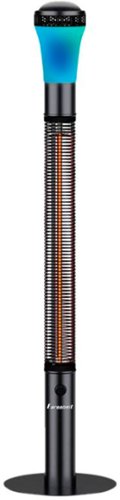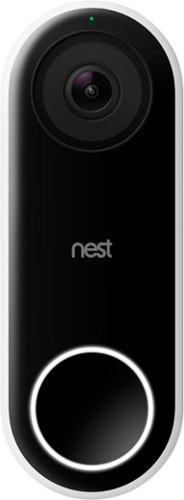HarvickFan's stats
- Review count101
- Helpfulness votes467
- First reviewJanuary 20, 2015
- Last reviewMarch 25, 2024
- Featured reviews0
- Average rating4.4
- Review comment count1
- Helpfulness votes1
- First review commentJune 19, 2016
- Last review commentJune 19, 2016
- Featured review comments0
Questions
- Question count0
- Helpfulness votes0
- First questionNone
- Last questionNone
- Featured questions0
- Answer count17
- Helpfulness votes6
- First answerFebruary 18, 2015
- Last answerJanuary 19, 2022
- Featured answers0
- Best answers2
Delivering superb solutions for content creators and videographers, with Balanced Optical SteadyShot, to rival gimbal systems, high-resolution 4K1 movie recording and high-quality sound with a unique microphone the AX43A Handycam® camcorder puts professional production and simple movie sharing within anyone’s grasp.
Customer Rating

3
So much potential, frustrating delivery
on February 9, 2023
Posted by: HarvickFan
My experience with the Sony AX43A has been very hit and miss. It can excel in one area and then feel frustrating or outdated the next. Overall I would say the camera is nice, but if you’re looking for a dedicated 4K camcorder, I don’t know if this would be the one I’d recommend.
Out of the box, the lens cover was open, and dust and debris was all over the lens. Not a good first impression. I was thinking to myself, where is the lens cover? If it’s an external cap, where is it. If it’s an integrated cover, why is it not closed. It does have an integrated cover that closes when the camera powers off, but for some reason it was not engaged. So I had to clean off the lens straight away. And then I realized, there isn’t a manual way to close the lens cover either. Having it close when powered down and open when powered on is great, and that works really well, but what if I want to power the camera on, and not immediately record video, and want to keep the lens cover closed until I’m ready to shoot? Maybe I’m playing around in the settings menu for a bit. You can’t, at least that I can find. The camera powers on immediately when you pop the viewscreen open, and with that opens the lens cover. No way to close it manually, which is a bummer.
The build quality is very good. Nice and solid with a premium feel, and very compact and lightweight so it feels great in the hand. Might be tricky for those with large hands, and the Velcro hand strap just barely fits around mine. The battery attaches to the back of the camera and the contrast of the shape of the camera vs the battery creates this awkward camera bump. Not terrible, but something I think Sony could easily improve with a design change here. It has a nice large microphone above the lens, and the top has a removable cover for a hot shoe to attach an external mic if you wanted. All the ports and connections are laid out pretty well. I do wish the buttons were laid out a little better. The record button is on the back where your thumb can easily reach it, but if you wanted to take still pictures, either by themselves or part of the video recording, the still picture button is on top of the camera, behind the zoom slider. This can create awkward movement trying to reach that button. If only taking stills, not much issue, but if you’re also taking video at the same time, it can’t help but introduce a little camera shake as you try to get to that stills image button and take some shots. I wish the stills button was closer to the video record button on the back, so both can be reached by the thumb with little to no movement.
Navigating the settings menu on the AX43A is very frustrating. The menu system feels like it’s from the 1990’s. Very outdated and clunky. With the quality of Sony’s DSLR camera lineup, I wish they would take queues from those camera menu systems for their camcorders. Maybe others have something similar, but not the AX43A.
I can say that when you do start recording, the video quality is very nice. The 4K resolution is super crisp and clear with great colors. You have a handful of different recording options to choose from in terms of resolution, frame rate, bitrate, etc. and they all perform very well. The absolute highlight of the camera is the built in gimbal system. I’ve used Sony camcorders in the past with their ‘Steady Shot’ image stabilization, and I’ve used DSLR cameras with different levels of IBIS to steady the shot, but the new balanced gimbal based Steady Shot system is amazing. Video is smooth and jitter free. No bumps or vibrations viewable at all, even when zooming in. You can walk, move around, and the built in gimbal system keeps your videos shake free, it really is amazing. Videos taken in ideal lighting conditions are just superb. Even low light situations come through remarkably well and little to no noise. The onboard microphone is also stellar! In the higher resolution/bitrate settings it seems to only record 2 ch stereo, but it sounds great. In some lower resolutions you can even set it to record 5.1 ch surround. When at its best, the video and audio is great!
When not at its best, the video recording can be frustrating.
- The LCD viewscreen is nice and large and offers great clarity and color, but I found it to be too dim most of the time in normal to bright lighting conditions. I wish you could brighten the screen or dim the screen based on your shooting conditions.
- Auto focus and face detection was a mess. When shooting normal scenes with no specific focal point, not bad at all, it’s very fast and accurate. But when you want to lock on a person or face or object or pet, it really disappointed me. AF would lock on or track for a little while, then jump around the frame trying to lock on to anything else except what I told it to track. So when viewing the footage back, you can see the focus go in and out as the camera hunts. Again, Sony DSLR cameras have best in class Face and Eye Detect AF systems, so to have it fail so bad on the AX43A was such a bummer for me.
- Where I really noticed the AF issues was when trying to use the built in scene selections. The camera offers you a variety of scenes to allow the camera to get the best shots based on the scenario, like Portrait mode, Landscape, night shooting, etc. I was super excited about Portrait mode, and it failed me as well. The whole point of portrait mode is to lock on and track a person, while blurring the background of the image. This is where the AF issues really popped out to me, but also the Portrait mode itself didn’t do anything. In fact, I think the background blur was better/nicer using regular standard or auto mode, I have no idea why. And even when tracking a person or face in Portrait mode, if the subject was more than a few feet from the camera, the AF would begin to hunt and lock on to something in the background or foreground, leaving my subject out of focus. I don’t know what the Portrait mode is supposed to be for, if this is what they intended. And that can be said for most of the scene selections, they really didn’t do anything. Auto mode outperformed them all.
- The white balance struggles in sunny conditions. Whether it was my white/tan Labrador in the backyard, or the gray picking up in my beard shooting vlog style, the subject either washed out or gave a flickering display.
- Still pictures can be “useable” at best, but they look very overprocessed and if you try to zoom or crop even just a tiny bit, you see lots of digital noise and grain.
- The camera can also work with your smartphone to act as your viewfinder and some other cool tricks via a dedicated Sony app, but I could not my phone to connect with Wifi or NFC. Setup was supposed to be super simple, you can use a QR code to pair (failed), you can use the camera SSID and PW to pair (failed) you can use NFC to pair (failed) so I just gave up. Maybe it’s great, I won’t know. I was using an iPhone 14 Pro Max with the latest OS.
Right now I’m struggling to see when I would opt to use the AX43A. It can record stellar 4K video and audio, but there’s just too much frustration around using it in order to hope for getting that great picture.
No, I would not recommend this to a friend.
Like a Comfy Couch! The Vernazza Soft Fabric design is based on Arozzi’s top rated Vernazza chair, but has been covered with a soft yet durable fabric used on quality furniture! The breathable material is exceptionally pleasing to sit in, while at the same time keeping you cool for long term use! The wheel base has been upgraded to an aesthetically pleasing aluminum metal with a matte black finish, and the updated gas lift added some additional height to the seat ideal, expanding its comfort range and making it an ideal choice for taller body types as well!
Customer Rating

5
Premium comfort and support, tailored to you
on January 16, 2023
Posted by: HarvickFan
When I opened the box the first time, it smelled like a brand new car interior, not a desk chair. When I removed the chair, I noticed that the build quality is superb, and it feels like new car interior. Heavy and sturdy, but nice and soft with great contours. I have a home office, my kids have gaming/office chairs in their rooms as well, and I could tell right away that the Vernazza was going to be a hit. It just feels more premium than other of the other chairs we have in the house.
Setup was very simple. You just assemble the casters to the bottom frame and the seat back to the bottom cushion piece, which already has the arm rests installed. Attach the chair to the casters base with the gas shock riser component and you’re done. The bolts high quality, I noticed no slipping or warping when tightening. They supply a good quality allen wrench but if you have a nice screwdriver with allen wrench bits, I would suggest the latter. You can assemble with one person, but if you have a second person around to just help align/balance some spots, you can save about 5 minutes. All in all it was super easy to get the chair ready for use. The only pieces I didn’t find as premium as the rest of the chair were the two snap on plastic covers for the seatback screws. They cover the bolts that hold the seatback to the chair bottom. These are flimsy plastic and did not want to snap into place no matter what I tried. I finally got them on, and so far they haven’t fallen off, but they don’t have my confidence. The rest of the chair and its assembly, is highly premium.
Using the chair for a few days now, I really love it. I’m coming from a more traditional office chair, made with leather. The Vernazza is a whole new sitting experience for me. The range of seating positions you can have in this chair is almost endless. The seatback can align straight up at 90 degrees, or lay down to almost a flat position of 180 degrees. You have a lever on the right hand side that allows you to lock in the angle at any point you want. So whether you want to sit upright and draft emails or get engaged in some high energy gaming, or sit back and watch a video or take a conference call, this chair has you covered. And that’s not even using the recline feature. I was actually amazed how far back the chair lets you recline. So much so that I usually need to grab my desk to pull myself back up. But it never feels off balance or anything. It always feels super sturdy and balanced. The arm rests are adjustable and can raise up and down about 6 inches or so, and they can adjust to three different angles horizontally – pitched outward, straight and pitched inward, and telescope in and out. So no matter how you like to rest your arms, you can. The riser is exceptional also, you can raise the chair much higher than expected, and it can sit very low, making it super easy to push under desks when not in use. It’s also great no matter your height. I’m 6’2 and the chair easily offers the perfect height adjustment for me, at my desk, and the bottom cushion is nice and generous in size so my legs feel fully supported almost to my knees. I also love the headrest, super soft and comfortable but it can be adjusted or removed if you want. And because the chair is made with premium fabric, I’ve not once become too hot sitting in it for long periods of time. The fabric and the plush cushioning seem to dissipate heat away from you, which I appreciate.
The only things about the chair I don’t absolutely love right now, are the bottom seat cushion itself and the lumbar support. Both to me are too firm. The lumbar support for me would be amazing if it was similar to the headrest in terms of softness. Some people might need extra firm lumbar support, but not me. The seat cushion is so generous in size and thickness, that I wished they just made it a little bit softer. Now it might break in over time, we’ll see. But for now, the firmness is something that I notice when sitting for hours at a time, I get some lower body fatigue set in. I can also appreciate the firmness due to longevity of the chair, you’d hate to have a chair break down quickly at this price point, and the cushion firmness could be to ensure the life of the chair, and maybe it’s something I’ll get used to.
This chair is amazing, both in build quality and usability.
I would recommend this to a friend!
Zero in with LG UltraGear gaming. Meet the next-level of gaming thanks to an ultra-large 48” OLED , low reflection monitor, for a game-changing, immersive experience. Experience lightning quick gaming with less than 1ms (GtG) Response time and 120Hz (O/C 138Hz) refresh rate on a display with brilliant color with a 1,500,000:1 contrast ratio, so gamers willexperience games the way the creators intended. Both NVIDIA G-SYNC compatible and AMD FreeSync Premium compatible. Connect with HDMI 2.1 which provides higher bandwidth than HDMI 2.0 for vivid colors and high-resolution graphics.
Customer Rating

5
Best Monitor I've Ever Used
on November 1, 2022
Posted by: HarvickFan
Amazing OLED display! Colors and contrast are simply amazing, blacks are deep and true, and the panel has a matte finish so reflections are basically non existent. The monitor has built in tools to prevent screen burn in, so whether using for gaming or productivity, this monitor is near perfect.
SETUP
The monitor is big. I’ve used two main display setups recently – a triple monitor array with a 32” and two 27” or a single 49” ultrawide – and this LG feels big compared to those. You get a traditional 16:9 aspect ratio, so this monitor can feel very tall when sitting desktop close. I would suggest having a second person around when setting it up, just to make sure you can position it easily. The stand mounts using two sets of screws and is fixed in place, no tilt or swivel or position adjustment of any kind, it’s like a TV in this way. But the profile of the stand is very low, so the bottom edge of the monitor is very close to the desktop. All the input connections are located facing outward on the left side panel back, which I love. Because the monitor is fixed position, having the connections face outward makes it so much easier to get connected. You get a single PCM 1.4 DSC port along with three HDMI 2.1 ports. You also get two USB 3.0 ports but they are A type, no USB-C at all, which is a bummer. This is one feature that might hinder folks with Apple products from wanting to use this display with their Macbooks. For connecting to external audio devices you get an optical out and a front facing headphone jack.
You get 10 preset display modes which include two calibration modes that allow you to download LG’s calibration studio software and tweak to your hearts content. With all these modes you have a full suite of OSD menu options to fine tune the picture from the adaptive sync modes, black stabilizer, overclock mode (to 138Hz) and much more. You can truly fine tune the display to match your content, whether that be gaming, content watching or productivity.
I also love the big fat remote. I hate using OSD menu joysticks built in to monitors, or using small forgettable remotes. This remote is huge. It has a nice big jog click wheel at the bottom for navigating and fine tuning settings, and the keys are huge, easy to press and make using the remote such a nice experience when needing to change settings, go into the menu or just pull up the quick OSD for OLED care, overall brightness and others.
GAMING
For gaming I used an Xbox Series X with HDMI 2.1. The picture is incredible. OLED panels just provide the most colorful and contrast rich display. The blacks are inky and the resolution at 4K 120Hz was just amazing. It supports HDR, 10-bit color, and for source content that makes use of that, it’s just stunning to view. The response time is so incredibly fast, that you sense no input lag or ghosting whatsoever. Even pushing the panel with lots of on screen detail and action, it never chugs or struggles to render the images, its always perfect. Playing the latest HDR titles takes on a new experience level on OLED displays compared to the same content on TVs that might be LCD or LED. Overall brightness is not an issue either. Usually OLEDs trail in the brightness category, but especially viewing HDR content, the screen handles it beautifully. Dark areas are dark but retain detail, and light areas really jump off the screen. The speakers are also pretty incredible. I’ve never said that about built in monitor speakers before, but these are legit. 20W stereo speakers really handle the job if you’re not connected to external audio or using headphones. I was super impressed with them.
PRODUCTIVITY
I’ve also been using this monitor as my main work display as well. With such large amounts of screen real estate to use, you can really get lots of efficiently having multiple apps open at once and having them large enough to quickly snap to and not have to resize or move around to make functional. It definitely takes some getting used to, having this much screen to use, especially sitting close enough like you would with a normal desktop monitor. But so far I’ve been loving it. Colors really pop and type is super easy to read. The only distraction I have is the dimming of the display when lots of white content is present. While I’ve read that its not as aggressive as larger OLED TVs, I do feel its pretty aggressive and can go from bright white to almost a dim grey very fast. I’ve worked around this by changing settings is various apps to use dark mode more often, keeping the display as close to standard or peak brightness as I can, but when using Outlook or Excel, apps with large areas of white space that don’t look so good in dark mode, the dimming can get kind of distracting.
OVERALL
This is by far the best monitor I’ve ever used, I would highly recommend.
I would recommend this to a friend!
Osmo Mobile 6 is an intelligent smartphone stabilizer packed with creative features. It's not only compact and easily foldable to fit in your palm, but also launches automatically once unfolded to capture shots at a moment's notice. Get dynamic angles and perfect selfies by using the built-in extension rod. A whole host of intelligent functions and guides are at your disposal. The DJI Mimo app facilitates efficient shooting, editing, and sharing, allowing you to catch every unforgettable moment.
Customer Rating

5
Won't shoot video without it!
on October 25, 2022
Posted by: HarvickFan
This is my first smartphone gimbal, so I was super excited to get this Osmo 6 version and try it out. After a little bit of a learning curve, I love this thing!
Right out of the box, you’ll notice that hard copy instructions or quick start guide material is lacking. For iOS users at least, that’s not a problem because you simply scan the included QR code and the app store takes you right to the DJi app to download, and the app immediately recognizes the Osmo 6 as the item you’re using, and begins walking you step by step through all the initial setup process, and explaining all the features along the way, in both text and videos. The app tutorial is quite impressive.
It uses a super strong magnet base attachment for your phone, that easily expands to fit large phones with cases. I’m using an iPhone 14 Pro Max with an Otterbox case, and it has no trouble fitting inside the expanding base attachment. This then secures to the Osmo 6 with a strong magnet, allowing you to securely shoot your videos and photos, and remove your phone in a snap at any moment. The magnet is strong enough that I have no worries at all about the phone coming off the mount.
Controls are perfectly placed no matter which hand you use to shoot with. You have controls for tilting and panning, quick access to front or rear cameras, zoom and manual focus control, preset modes for different shooting styles and a trigger for activating follow mode, to stay locked on to your subject as you or they move around. Also the buttons have double click features that allow extended options like flipping from portrait to landscape mode in a breeze, or re-centering the gimbal. It also has a tripod stand for table top placement and a built in extension rod.
It uses it’s own DJi app for the video and photo controls, which I haven’t had a problem with. You get more controls over the aspects of your shots compared to Apple’s built in camera app, and you have the ability to customize things like ISO, Shutter Speed, Resolution and FPS, etc. The controls are pretty intuitive and easy to use, and the 3 axis stabilization really shows in your final videos. Everything is super smooth and centered, so much better than just using a traditional phone holder or selfie stick. The learning curve for me was adjusting to the “non” movement of the camera angles that I’m accustomed too, based on body and hand movements while filming. Letting the gimbal offer precise balance and stabilization is wonderful, it just takes a little getting used to in order to perfect your shooting style with it. So much fun to play with.
It has a sold build, and pretty lightweight, not overly heavy, and folds down to a respectable size for travel.
I don’t know that I ever want to shoot mobile video without a gimbal again, and the Osmo Mobile 6 has been the perfect tool for me so far.
I would recommend this to a friend!
The 2nd-gen wired Nest Doorbell is always on, so you can know what’s happening at your front door around the clock.₁ Get built-in intelligent alerts about people, packages, and animals, and 3 hours of event video history. Add up to 10 days of continuous recording with Nest Aware Plus.₂ And manage your doorbell easily using the Google Home app.
Customer Rating

5
New design, small improvements, still the best!
on October 19, 2022
Posted by: HarvickFan
I’ve been using the original Nest Hello wired doorbell for years, and it’s been the best outdoor camera for me in that time. I was excited to finally see the new Nest Doorbell Gen 2 in a wired version, and couldn’t wait to try it out. I love the new modern design and super happy that the wired version has a smaller footprint than the battery version. The wired version is about 2/3 the size of the battery version, which is nice.
Installation is super simple. I know Google recommends a PRO for installation but it really does not need one. I feel anyone can install this to their home. Google also has very detailed instructions for installation both online in videos and in the Google Home app. You will need the Google Home app to use this camera. Being a former Nest Hello user, yes I am in the majority that feel the old Nest app was far superior and easier to use and was far more functional than the new Google Home app. I’m hoping that with some time, Google updates the Home app to bring the user experience up to par or beyond what the Nest app has offered for years already. You simply cut the power to your doorbell and chime, remove the existing doorbell making sure the wires don’t fall back inside the door frame, and follow the step by step instructions to install the new Gen 2 Nest Wired doorbell and chime puck. Most homes use 16 to 24 VAC; 10 VA doorbell transformers so compatibility should not be an issue with the chime, but it’s always good to double check and confirm the hardware in your house first, especially if it’s an older home with older wiring. You can have this installed and up and running in about 15 minutes, I promise. Maybe 30 mins at most if you are a true novice at home tech.
Another big difference in the Gen 2 compared to the Nest Hello is the resolution and aspect ratio. The new version uses a smaller 1.3 megapixel sensor that outputs 960x1280 at 30fps. The aspect ratio is also 3:4 so the image is taller than before and a little less FOV, down to 145 degrees. Google says that machine learning and AI create a better image, I don’t agree with that. To me the overall image quality is about the same, I do not see any great image quality enhancement with the Gen 2 over the Nest Hello, however I will say the image has a little more contrast and better exposure, probably due to enhanced HDR. I liked that the Nest Hello used a 4:3 aspect instead of 16:9 that most other doorbells use, because you do get much more image and FOV to see more of the door area, including packages on the ground, and I feel like the move to 3:4 aspect improves on that. This is a doorbell camera so I want to make sure I see everything I can outside my door, and after using the Gen 2 for a week, I love the new taller aspect ratio.
Notifications and alerts seem to be improved over the Nest Hello. Response times are quicker which is amazing because the Nest Hello was the king at providing on time, super-fast and relevant notifications compared to competitors that I’ve tested. So the fact that the Gen 2 is even quicker and more accurate is wonderful. I definitely recommend going into the Google Home app and configuring notification zones and notification alert triggers like people, pets, noises, etc. if you don’t want to be bombarded with alerts. This thing will pick up and alert you to anything and everything, or nothing, or just the right balance of what you select and identify in the app – I love the amount of customization you can give the camera alerts and they work perfectly for me. I also subscribe to Nest Aware, so I get 24/7 continuous video recording and 30 day continuous video recording history. The great thing about the Gen 2, is like the wireless version, you get up to 3 hours of onboard video history without Nest Aware and you can record up to 1 hour of clips in the event your Wi-Fi or power goes down. The face recognition feature also seems improved and more accurate, which is great. And if you have Google home products around your house, you can have them announce who is at the door.
I would have loved to see the new Gen 2 Wired doorbell offer more video resolution, not less. Its great that the video quality is at least the same or slightly better than what I had already with the Nest Hello, but the Nest Hello is years old already and offered 2K resolution. I think the Nest Gen 2 wired should have offered 4K at 30 FPS. I also would have liked to see Wi-Fi 6 onboard, but it still uses Wi-Fi 5. These are deal breakers at all, but it would have been nice to see Google set the bar much higher with the Nest Gen 2 wired in the doorbell category than just aiming for “good enough”. Even with that said, I think the Nest Gen 2 Wired is the best video doorbell on the market and would highly recommend.
I would recommend this to a friend!

Warm-up to a heating solution packed in a modern design with a Bluetooth Speaker. The Farenheit Infrared heater can warm space while maintaining a soft and safe heat without risking safety for backyard dining, outdoor kitchens. Use your Smartphone to set the mood with RGB lighting and playing your favorite music straight to the built-in speakers.
Customer Rating

3
Does not warm like you might expect
on September 29, 2022
Posted by: HarvickFan
The TL;DR of this review is that in my opinion, it just doesn’t offer the warmth or heat you’d expect. Not even close really.
The overall design of the heather is very nice, something neat and cooler to look at and use than traditional propane or infrared heaters. The unit is basically a two piece base that is mounted to the main center column using allen screws. I will say, the two piece base is a confusing design choice. The base plates are nice and heavy and sturdy, but why they decided to machine them into two parts and have you assemble them to the main heating unit is weird. It basically requires you to have two people around to assemble the base to the heater, not ideal. Once assembled though the heater is nice and sturdy and at no risk of falling over unless it’s pushed over, or out in very high winds. The heating element runs up the center, and it’s surrounded by a felt like material, which they say is to help with the cool touch feel when using. It definitely works. During and after use, the main column never gets burn inducing hot, in part due to infrared vs gas heating, but also due to this material. At the top you have a nice LED light fixture and a 4” speaker.
To use the light and speaker features you need to download the accompanying mobile app. The app is very bare bones, nothing too polished or anything. Connecting your phone for the first time can be confusing because there is no clear indicator how to do it or any UI prompts that indicate what is happening. I had to read the instructions for the app to find out where to go to pair my phone to the heater. Once connected though, you get some neat controls over the LED light, and you have a bunch of different color and ambience settings to choose from. You also get an onboard EQ for music, and the music quality is decent, even at higher volumes, especially if you roll back the Bass a little bit. In terms of the coolness factor, that is where this heater shines.
Where you’d like the heater to shine however, is where for me it sort of fails. It is infrared heat, not gas or electric fan heat so you are not heating the air around the heater, the infrared heats up surfaces like people and objects instead of the air. Just using it on our back deck in about 50 degree temps, the maximum distance we could feel the warmth being emitted from the heater was about 2 feet, and really only feeling nice warmth and heat when about 1 foot away. And this was on the 1500W setting after letting it warm up for about 5 mins. It’s just not practical at all, to expect to only feel the warmth within a distance of 2 feet. The only way I could imagine these working better, is if you had multiples of them in some sort of semi-enclosed space. Just using one unit in a modest open air environment is not going to do anything remotely close to warming you or your friends and family.
No, I would not recommend this to a friend.
Record your memorable adventures with this GoPro HERO11 Black camera. The rear LCD screen lets you conveniently frame your shots to optimize picture quality, and the image sensor features a wide field of view to capture more content. This GoPro HERO11 Black camera boasts HyperSmooth 5.0 stabilization and Horizon Lock for crisp footage even if the camera moves and captures 5.3K videos and 27MP photos for detailed visuals.
Customer Rating

4
Captures amazing footage! Then overheats...
on September 22, 2022
Posted by: HarvickFan
I’m an avid GoPro user, for things like family trips and vacations etc. But I’m coming from a Hero 5 Black, so I was super excited to be making such a big leap in recording quality and features.
In the box you get the camera, battery, USB-C charging cable, an adhesive mounting plate and mounting screw. The package doubles as a nice carrying case if you don’t already have one. You will need to supply your own high speed microSD card, there is not one supplied, as well as your own charging power supply. You also need to download the GoPro Quick mobile app. Setting up the camera with the Quick app is a breeze, so much easier with the 11 than with my prior camera. Once it found the camera it instantly connected and performed a software update. After the update I was ready to go. The great thing about the app is you can see all your settings and live preview without having to mess onboard with the camera itself. You can even start and stop recording from the app, which makes catching the perfect shot so much easier at times.
Picture Quality
It’s amazing. The sensor in the new camera captures such fine detail even in lower light settings. Obviously where the camera shines is recording 5.3K at up to 60fps. I love using the Cinematic mode, to give my videos a really polished, professional look. You have a whole host of video mode setting to choose from: Standard, Full Frame, Activity, Cinematic and Ultra Slo Mo. You also get a new Resolution to choose from as well, 8:7 aspect. This is amazing for setting your camera to capture EVERYTHING in frame, and then allowing you to edit to the perfect aspect ratio that you need if sharing videos, and you can base the aspect on the medium you’re sharing on. If you want normal HD viewing aspect you can crop to 16:9. You can crop to 4:3 for Instagram but now you can also get full resolution aspect in 9:16 vertical for other social media apps. The 8:7 recording aspect captures as wide and tall as the sensor allows and lets you determine the final aspect to meet your needs. I love this! You can also set 10bit color and high bit rate video, so your output is the best of the best. Using the Quick app allows you to transfer footage directly from the camera to the app, or download from the cloud if you subscriber to their cloud service. The app allows you to edit and export a final video worthy of sharing, no additional software needed.
Still images are also awesome, full of detail and highlights thanks to HDR processing. While it won’t replace a typical DSLR, it could replace your phone for sure, for those great landscape shots or action shots of sports, etc. The camera also has the new Hypersmooth 5.0 image stabilization feature, and it’s hands down the best image stabilization I’ve ever seen. I cannot make the video from this camera jittery or bumpy to the point where it takes you out of the experience, at all.
It’s amazing. The sensor in the new camera captures such fine detail even in lower light settings. Obviously where the camera shines is recording 5.3K at up to 60fps. I love using the Cinematic mode, to give my videos a really polished, professional look. You have a whole host of video mode setting to choose from: Standard, Full Frame, Activity, Cinematic and Ultra Slo Mo. You also get a new Resolution to choose from as well, 8:7 aspect. This is amazing for setting your camera to capture EVERYTHING in frame, and then allowing you to edit to the perfect aspect ratio that you need if sharing videos, and you can base the aspect on the medium you’re sharing on. If you want normal HD viewing aspect you can crop to 16:9. You can crop to 4:3 for Instagram but now you can also get full resolution aspect in 9:16 vertical for other social media apps. The 8:7 recording aspect captures as wide and tall as the sensor allows and lets you determine the final aspect to meet your needs. I love this! You can also set 10bit color and high bit rate video, so your output is the best of the best. Using the Quick app allows you to transfer footage directly from the camera to the app, or download from the cloud if you subscriber to their cloud service. The app allows you to edit and export a final video worthy of sharing, no additional software needed.
Still images are also awesome, full of detail and highlights thanks to HDR processing. While it won’t replace a typical DSLR, it could replace your phone for sure, for those great landscape shots or action shots of sports, etc. The camera also has the new Hypersmooth 5.0 image stabilization feature, and it’s hands down the best image stabilization I’ve ever seen. I cannot make the video from this camera jittery or bumpy to the point where it takes you out of the experience, at all.
Audio
I was actually surprised how good the audio was right in the camera. When not exposed to harsh wind noise, the internal mic audio was very crisp and clear, with little to no background noise, from quite a few feet away from camera. You can easily record without an outboard microphone for a lot of situations with this. In harsh wind noise, you do notice it and can be helped by using an external microphone, or even just placing something in front of the internal mic, like cotton or soft material, if you know your shooting conditions will have some harsh wind. But overall audio is great.
I was actually surprised how good the audio was right in the camera. When not exposed to harsh wind noise, the internal mic audio was very crisp and clear, with little to no background noise, from quite a few feet away from camera. You can easily record without an outboard microphone for a lot of situations with this. In harsh wind noise, you do notice it and can be helped by using an external microphone, or even just placing something in front of the internal mic, like cotton or soft material, if you know your shooting conditions will have some harsh wind. But overall audio is great.
Usability and Battery
If you’re coming from a prior GoPro all the menus and settings here are going to be old news. If you are a new user, the settings menus can be a bit cumbersome at times, but never overwhelming or confusing. They make it quite simple to swipe in a direction on the screen and get you to those subsets of menu items. And using the Quick app is even easier because you have everything right in front of you on your mobile device screen. They even allow you to customize the settings menu from Easy to Pro. Easy basically gives you all the preset settings that GoPro has configured to get you the best result, and let you get out and shooting right away. If you want more control on your settings, you can enter Pro mode, and basically have configuration control over everything. So best of both worlds here for any level of shooter. Having the dual screens is something I didn’t have on my Hero 5, and something that I take full advantage of. Only the back screen is touch sensitive, which is ok, would be great if the front screen was touch sensitive as well, but the front screen gives you a few options for customization. You can see the actual image view, to help frame your shot. You can also punch in to full frame or just have it show you the status and settings, which helps battery life. I also love the horizon lock feature. This lets you sway the camera off horizon axis during shooting, but your recorded video doesn’t capture it, and remains completely level with the horizon. This is great for boat shooting or instances when you can easily get knocked off the horizon level. The webcam feature is also great for working from home, and using the Hero 11 as a high resolution camera for meetings. You just need to download the GoPro webcam app to your PC or Mac and give it a try, it’s great.
If you’re coming from a prior GoPro all the menus and settings here are going to be old news. If you are a new user, the settings menus can be a bit cumbersome at times, but never overwhelming or confusing. They make it quite simple to swipe in a direction on the screen and get you to those subsets of menu items. And using the Quick app is even easier because you have everything right in front of you on your mobile device screen. They even allow you to customize the settings menu from Easy to Pro. Easy basically gives you all the preset settings that GoPro has configured to get you the best result, and let you get out and shooting right away. If you want more control on your settings, you can enter Pro mode, and basically have configuration control over everything. So best of both worlds here for any level of shooter. Having the dual screens is something I didn’t have on my Hero 5, and something that I take full advantage of. Only the back screen is touch sensitive, which is ok, would be great if the front screen was touch sensitive as well, but the front screen gives you a few options for customization. You can see the actual image view, to help frame your shot. You can also punch in to full frame or just have it show you the status and settings, which helps battery life. I also love the horizon lock feature. This lets you sway the camera off horizon axis during shooting, but your recorded video doesn’t capture it, and remains completely level with the horizon. This is great for boat shooting or instances when you can easily get knocked off the horizon level. The webcam feature is also great for working from home, and using the Hero 11 as a high resolution camera for meetings. You just need to download the GoPro webcam app to your PC or Mac and give it a try, it’s great.
Where the camera takes a hit for me are two areas: the battery and overheating. GoPro batteries and notorious for depleting quickly, and the Hero 11’s new Enduro battery is no different. I was hoping the new version would last longer than my previous experiences with GoPro batteries, but it really doesn’t. If you are recording full resolution video, I’m getting 20-30 mins of battery life right now. The battery does charge up fairly quickly, but it depletes just as fast. It’s a must to have back up batteries for any real video shooting. The overheating is another area I was hoping the Hero 11 would fair better. Not so lucky. Now if you record quick videos of say 5-10 at a time, you should be fine. For me, in my usage of the Hero 11, mine is shutting down from overheating after 10-15 min outside and about 20 mins inside. It gets hot. Really hot. Such a bummer. Not sure if it’s just my unit or something they can fix with a firmware update, I’ll be paying attention. The camera is so much fun to use, that getting the overheating screen and watching your camera shut down just stinks. And when that happens, you have to wait quite a while for the camera to cool down enough to resume shooting again, or you’ll be right back in the same spot. Keep your videos to 5-10 mins I guess.
Overall, the camera records amazing video, the best video from any action camera that I’ve used. You just have to get that video recorded before either the battery dies, or the camera overheats.
I would recommend this to a friend!

The G715 Logitech Wireless Gaming Keyboard from the Aurora Collection delivers low-key style with high-key performance so you can express yourself and play your way. Float away with its dreamy white design and comfy, cloud-shaped keyboard palm rest. With a tenkeyless layout and adjustable height, this is an ideal compact mechanical keyboard for gaming that gives you that good game feeling, all-day long. Pack it up, place it anywhere, and play your best with G715’s rechargeable 30 gaming-hr battery life (with full lighting), Logitech LIGHTSPEED wireless, and Bluetooth connectivity. Use the USB-C to USB-A cable (included) for quick and streamlined recharging. Logitech LIGHTSYNC brings your gaming to life with four responsive Play Moods that reflect your state of play in 16.8M programmable RGB colors. Get your creative juices flowing, show off your style, and even create your custom animation effects on your wireless TKL keyboard with free G HUB software.
Customer Rating

5
Form factor, build and accuracy make this a winner
on September 6, 2022
Posted by: HarvickFan
Out of the box, the first thing you notice about the G715 is the weight. It weighs over 2 pounds, it has some heft for sure. The build quality is amazing, solid metal and durable plastics throughout. It has a very nice soft touch feel on the sides and back and the faceplate is secured on by magnets and is easily removeable if you want to swap colors with their Aurora collection faceplates. I love the white color, that the Aurora collection is going with for all the products, it’s such a nice departure from the Black aesthetic and I think makes the RGB stand out even more. It also includes a nice, soft wrist pillow in the shape of a cloud. Super plush and comfortable. You’ll want to use the wrist pad, as the design of the keyboard makes it very tall at an sharp angle for your wrists if you’re not using one. So whether it’s the included pillow or one of your own, a wrist pad is a must for this keyboard in my opinion.
The keyboard is wireless and claims 25-30 hours of wireless use, but your mileage will vary of course, based on degree of usage, lighting effects, etc. You can also plug the keyboard in using the included USB cable and use it wired, while also charging up the battery. When using it wirelessly, you can opt for Bluetooth or Logitech’s LIGHTSPEED spec, using the included dongle, which stores nicely in the bottom side of the keyboard. LIGHTSPEED will give you the best low latency option compared to using a cable, and for some reason, mine would not pair to my Asus PC using Bluetooth. Not sure where the issue lies with that, but I wasn’t too concerned since I will only use it with a cable or the LIGHTSPEED connection anyway. I’ll have to keep researching why Bluetooth would not work.
The size is perfect for gaming with it’s tenkeyless design but it does still offer full size keys with full standard key spacing. You get a dedicated power switch on the top so you can save battery when its not in use. You have media controls and a volume rocker on the right side, along with Bluetooth, gaming and RGB brightness buttons on the left. The gaming button is really neat because when pressed, it disables certain keys so you don’t impact your game by accidental key presses. It has dual adjustable feet that allow you to pick between two heights, not included just laying flat, so three height options total. You also get a caps lock indicator and battery status light right in the middle, which is great to have for both of those things.
When using for the first time, definitely install the Logitech G-Hub software, this is where you can customize just about everything for your Logitech products. Now mine had a firmware update when I connected for the first time, but for some reason it wouldn’t install. I used it for a couple days before finally the G-Hub would install the firmware on the keyboard. But G-Hub allows for truly customizable details of your keyboard. Most notably is the RGB. The G715 comes with pre loaded lighting effects saved to its on board memory, but G-Hub allows you to dial in the customization to your hearts content. You can also map Function buttons, set performance details and much more.
For me where the keyboard shines is the keys and key caps. I love tactile switches, they offer the perfect balance of satisfying clickyness and response while not being either too loud or too quiet. The key caps offer an amazing feel to the touch. They keys have a definition and feel to them that I’ve not had on other keyboards. The pressure to engage the keys, the travel of the switch and key cap, its all perfect to me. It feels so accurate to use. I would love a version of this with a ten key so I could use it for work as well, I just can’t get enough of this keyboard.
I would recommend this to a friend!
633 Magnetic Battery portable charger conveniently charges your phone, while the dedicated foldable stand provides stable hands-free phone viewing. Equipped with a USB-C Power Delivery port, it can charge itself and any compatible handheld device at the same time.
Customer Rating

5
Perfect iPhone companion
on September 1, 2022
Posted by: HarvickFan
Very well built, premium construction. Has a nice soft touch feel to it all the way around. Not the lightest or thinnest portable charger, it does have some weight to it, but you’re getting 10K mAh in a relative small form factor. The kickstand on the back is perfect for holding your phone upright in either portrait or landscape mode, using a compatible iPhone with MagSafe. The magnets are strong, so you get a really good attachment to the phone as long as it remains still. Some movements can cause the battery pack to come off, but overall the attachment strength is great.
Charging is great. You get 7.5W wireless so that charged my iPhone 13 Pro Max from 20-100% in about 2 hours and still had plenty of charge left in case I needed to top off again. You also get a 20W USB-C port and a standard USB-A port as well. So you can charge your iPhone and some other accessories together, you can also charge the battery while passing through charge to the iPhone as well. You get a nice bright read out of LEDs on the side to indicate when the charger is powered on and what charge level remains. And fully charging the battery is super-fast using the USB-C port. You do get a USB-C cable in the box, but it does not come with a power brick, you’ll need your own.
Great to have on the go when you don’t want to mess with wires or don’t have available outlets, and still get your phone or other devices charged up in a hurry.
I would recommend this to a friend!
The UAG Rugged Bluetooth Keyboard with Trackpad utilizes a rugged, non-slip exterior and other premium features that represent UAG’s commitment to protection. With Bluetooth connectivity, the rugged keyboard offers a superior laptop-style typing experience and tracking. Featuring a spill-resistant keyboard with comfortably spaced backlit keys. Extra-large multi-touch trackpad with gesture support so you can swipe, tap, pinch, and scroll. Laptop-like experience with the adjustable magnetic stand that offers four viewing modes that let you type, view, sketch, or read. A rechargeable long-lasting battery that allows up to 6 months of battery life (depending on usage). Premium tactical grip exterior provides secure handling. Apple Pencil storage so you can have your Pencil close and handy. Work from anywhere with the UAG Rugged Bluetooth keyboard and detachable case.
Posted by: HarvickFan
UAG touts this case as being “rugged” and they aren’t lying. This case has plenty of heft, rigidity and protection for your iPad, and while it does add some bulk overall, it’s not so much that it takes away from the experience of using the iPad.
I’m using an iPad 9th generation with this case. I love that the case actually comes in two pieces. You get the molded snap on piece for the iPad itself that fits like any traditional case, covering the back and sides, with ample cutouts for all the ports, cameras, buttons and microphones. The molded case is very nice and will offer plenty of protection. One disappointment I have about this piece however, is that it doesn’t fit 100% flush on the top and bottom edges. The back and sides are completely snug and covered, but the top and bottom edges of the case do not actually lip over the screen like the sides do. Overall the case fits snug, so no risk of the iPad coming out of the case at all, but from a fit and finish perspective, this is a miss and can be distracting every time you look at the iPad and notice the case isn’t covering the top and bottom like it covers the sides. I also love that it includes a place to hold the Apple Pencil. Other cases like this that offer a place for the Apple Pencil have it attached to the keyboard part of the case, where with this UAG version, if you don’t want to use the keyboard, but still want to bring your Apple Pencil with you, you’re covered.
With the molded case attached, you can set the iPad inside the keyboard folio and it attaches with some very strong magnets. No rails or clips, all magnets. I was concerned with how well this would hold when carrying the iPad around, but the magnets are plenty strong and there is no risk that your iPad is going anywhere when fully closed. The keyboard folio is very rugged and rigid, which I personally like. Some keyboard folios can feel flimsy and become a hassle to use, but this UAG version basically turns your iPad into a laptop. The keyboard is very nice, while small, it doesn’t feel cramped or tiny. The keys have very nice travel and responsiveness to them. All the keys are backlit as well and you can customize the colors. The wrist cushion is very firm but also very padded. The trackpad is very nice as well. Not laptop quality, the clicks are solid but also sort of “soft” and the responsiveness can vary depending on where on the trackpad you press, but overall it’s great to use. It also supports multi finger gestures so similar to the iPad screen, you can perform all the same gestures on the trackpad.
The keyboard charges via USB-C and they claim can get up to 6 mos of battery depending on your usage. You connect via Bluetooth and the paring for me was instant, and it also gives you the ability to pair to two devices at once, and is selectable via dedicated Bluetooth 1 or 2 keys on the keyboard itself. It also has a dedicated row of function keys at the top which is great. Just remember to power the keyboard down before closing the case. While the case can sleep/wake your iPad, when closed the case doesn’t automatically turn off, it will remains powered on unless you manually power the keyboard down first.
Very happy with this case and its versatility and protection.
I would recommend this to a friend!






HarvickFan's Review Comments
Take security videos efficiently and simply with the Ring Stick Up Cam. The green-conscious rechargeable battery renders 6-12 months of battery life between recharges, while infrared LEDs let you operate this camera during the day or night. The secure quick-release mount adds to the installation ease of the Ring Stick Up Cam.
Overall 3 out of 5
3 out of 5
 3 out of 5
3 out of 5This camera is Great, except the actual video!
By Jason
I love everything about this camera. From the form and function to the ease of setup (less than 2 mins) to mounting it wherever I want. The app is great, the two way communication is great. The motion zones work perfectly once you get used to setting them based on your environment and traffic, etc. The cloud storage option is amazing considering what you get for the price you pay. Everything is amazing, except the actual video quality of the camera. It's supposed to be 720p. It is not, at least not the unit that I have. My video quality is so heavily pixelated most of the time, that it renders having this camera in the first place, useless. The image attached to this review is an completely unedited screen grab from a recent video recording. I've been working with the Ring support, and they have been great, however they kept almost insisting that the reason for the pixelation was due to my wi-fi connection. I have Xfinity cable internet with 100mbps downstream and 25mbps upstream, and I use a Linksys EA9500 router that is about 12-15 feet from where the camera is mounted. Wi-fi signal is not the issue at all. I exchanged speed test screen shots and other details with the Ring support, and after discussing with them they have advised me to return this unit and exchange it for another one. They have looked at my videos and agree the video quality should be better than what I'm seeing. So I will do that and update this review if I do see better results with the new unit. Wish me luck!
HarvickFan
UPDATE
June 19, 2016
So I returned the previous unit and exchanged for a new one, at the advice of the Ring support team. The new unit is up and running and I can say the video is better. So far so good!
+1point
1of 1voted this comment as helpful.
HarvickFan's Questions
HarvickFan has not submitted any questions.
It’s easy to transform your home into a safe haven with SimpliSafe’s award-winning security system. Everything is simple to set up, effortless to use, and designed to do one thing only: keep your home and family safe. Indoor and outdoor security cameras let you see everything happening in full HD. So you can spot trouble before it comes knocking and capture the evidence if it does. And if someone tries to break in, the burglary sensors will sound the alarm right away. But that’s not all. Whenever your alarm goes off, we’ll call you and send police, firefighters, or ambulances to your door in a snap — and stay on the line with you until they arrive. So no matter where you are or what you’re doing, your home is protected 24/7.
Is a landline phone required for monitoring?
No, the unit comes with a cellular radio installed in the base station.
2 years, 3 months ago
by
HarvickFan
Worry less about dead batteries with this myCharge HUBXTRA power bank. It has built-in wall prongs to charge up to three devices at once, and the USB-A port, Lightning and micro-USB cables power electronics of different sizes. Charge devices up to 65 percent faster with the hyper-charge capability of this myCharge HUBXTRA power bank.
Does this work for iPhone 12!
Yes, this is a MagSafe charger so iPhone 12/13 series either without a case, or with a MagSafe compatible case.
2 years, 5 months ago
by
HarvickFan
Nighthawk AC2600 Smart Wi-Fi Router accelerates your Wi-Fi for Ultra HD 4K streaming to multiple devices. It offers extreme Wi-Fi speed for gaming - up to 2600 Mbps and uninterrupted video streaming with advanced QoS for applications such as YouTube, Netflix and others. High-power amplifiers and external antennas deliver range throughout very large homes. Implicit beamforming improves Wi-Fi speed and range on all mobile devices such as iPhone, iPad, and Android. The Nighthawk app lets you get the most out of your router performance with customized settings.
My 2018 Samsung UN43NU6900 smart tv only supports 2.4 ghz. Will this router work?
Yes it supports 2.4 and 5 Ghz channels and backwards compatible with all wifi 5 and previous devices.
4 years, 5 months ago
by
HarvickFan
eufy eufyCam 2, 2-Camera Surveillance System: See everything that happens around your home in 1080p HD with this eufy eufyCam 2 kit. Quick and easy to set up, two wireless cameras and a home base provide all that you need to get started, while smart integration ensures you can easily connect to other smart devices. This eufy eufyCam 2 kit provides 365 days of use from a single charge for continuous observation.
How many cameras can connect to the home base?
Eufy states that the system can pair up to 16 cameras
4 years, 5 months ago
by
HarvickFan
Watch movies or the big game with this VIZIO HDR smart TV. The screen measures 74.5 inches diagonally so everyone in the room can view content clearly. With Apple AirPlay and HomeKit compatibility, you can use Siri to send photos and videos from your devices. This VIZIO HDR smart TV features 4K resolution for vivid images and sharp details, while the 240ms refresh rate allows for high frame rates.
How is the upscaling on the Vizio Quantum X ang gaming ?
Enjoy wireless device charging with this versatile Belkin BOOST UP charging dock. A 7.5W charging pad rapidly powers up a variety of iPhones, while a 5W magnetic charging module does the same for your Apple watch. This Belkin BOOST UP charging dock features a 5W USB-A port for charging compatible devices and comes with a compact AC adapter for quick installation.
Can the iPhone charge in the landscape position?
No, in landscape position the phone does not sit well against the stand and does not contact the charging coils.
4 years, 11 months ago
by
HarvickFan
Dive into your favorite games with this Alienware wireless gaming headset. A noise-cancelling microphone keeps your voice clear as you call out commands to teammates, and 7.1 virtual surround sound enhances the audio quality so you never miss a whisper. Featuring two custom lighting zones and 6.8 million colors, this Alienware wireless gaming headset lets you create a custom look that accents your signature gaming style.
Are they compatible to Xbox one?
Dive into your favorite games with this Alienware wireless gaming headset. A noise-cancelling microphone keeps your voice clear as you call out commands to teammates, and 7.1 virtual surround sound enhances the audio quality so you never miss a whisper. Featuring two custom lighting zones and 6.8 million colors, this Alienware wireless gaming headset lets you create a custom look that accents your signature gaming style.
This an awesome headset works great and it’s super cool looking
Yes, this headset is truly amazing. I've been using them everyday and they are the best pair i've used
5 years, 8 months ago
by
HarvickFan
Dive into your favorite games with this Alienware wireless gaming headset. A noise-cancelling microphone keeps your voice clear as you call out commands to teammates, and 7.1 virtual surround sound enhances the audio quality so you never miss a whisper. Featuring two custom lighting zones and 6.8 million colors, this Alienware wireless gaming headset lets you create a custom look that accents your signature gaming style.
Are they compatible to Xbox one?
Nest Doorbell (Wired) lets you know who’s there, so you never miss a thing. It replaces your existing wired doorbell and delivers HD video and bright, crisp images, even at night. It’s designed to show you everything at your doorstep — people head to toe or packages on the ground. And with 24/7 streaming, you can check in anytime. Or go back and look at a 3-hour snapshot history to see what happened.*
How immediate is the notification to your smartphone? My current security has a slight delay but enough that the person is usually gone by time I try to respond.
In my use of the Nest Hello, if someone pushes the doorbell button, the notification is instantaneous, the Nest app chimes my phone alongside our doorbell chime ringing in the house.
6 years, 1 month ago
by
HarvickFan