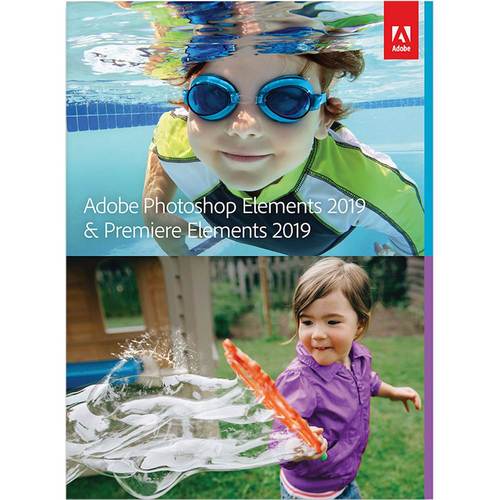Clshipp91's stats
- Review count197
- Helpfulness votes254
- First reviewJune 5, 2014
- Last reviewMay 11, 2024
- Featured reviews0
- Average rating4.3
Reviews comments
- Review comment count0
- Helpfulness votes0
- First review commentNone
- Last review commentNone
- Featured review comments0
Questions
- Question count0
- Helpfulness votes0
- First questionNone
- Last questionNone
- Featured questions0
- Answer count5
- Helpfulness votes0
- First answerMay 12, 2018
- Last answerOctober 21, 2021
- Featured answers0
- Best answers0
Enjoy quality signal reception with this Mohu Leaf Supreme Pro antenna. A 65-mile range ensures reception of a wide variety of channels, while the integrated TV signal indicator LEDs simplify placement for optimal signal strength. This Mohu Leaf Supreme Pro antenna comes with a 16-foot detachable high-performance coaxial cable for connectivity and features a plug-and-play design for quick installation.
Customer Rating

4
Great Reception, Awkward Design
on April 1, 2019
Posted by: Clshipp91
from Fort Worth, tx
The Mohu Leaf Supreme is a great antenna in just about every way you'd need. It is incredibly easy to set up and use with only a few drawbacks that I can think of.
What you get: in the box you get the antenna, which is a large then flexible plastic rectangle, a coax cable, velco to stick the antenna to the wall and push pins if you don't want to use Velcro, and an amplifier. While I appreciate the inclusion of a coax cable, the amplifier uses a USB connector for power and doesn't include a power brick. In most cases I wouldn't think of this as a huge deal because most electronics that don't include a power brick end up close to a USB Jack and it isn't that big of a deal. But, this antenna is going to be I'ma corner, no where near a computer and will never move. This was a very poor choice on Mohu's part in my opinion.
Set-up: there's really nothing to it. You plug the coax cable into the antenna, the other end into the amplifier, plug in the amplifier, and connect to a TV. After that, all you need to do is find the spot you get the best reception.
The antenna features an series of indicator lights to help you find the best signal. I didn't find it much help given I placed the antenna on a brick wall behind a picture frame and the indicators told me I had 50 channels. Then I stuck the antenna on a window and got 75 channels. I'm not a huge fan of having an antenna glued to my window but, unfortunately this antenna has to be mounted on a wall or window and can't be stood up since it doesn't have feet or a stand.
Use: the reception is really good. I get all the local VHF and UHF channels in my area and they all come through crystal clear. Very seldom do I have any sort of stutter or lag. I use this antenna with an HDHomerun and it works perfectly for getting all the local channels on every TV in my house.
Overall: this is the best indoor antenna I've ever owned. The first one that I haven't had to move around the house to get specific channels. I wish a power brick would have been included and wish there was a better way to mount it other than on the window. But, I can live with those short comings given the signal clarity and functionality this antenna provides. Would recommend this antenna to anyone looking for a good antenna that lives in the suburbs of a major city.
Mobile Submission: True
I would recommend this to a friend!
Logitech G432 7.1 Surround Sound Gaming Headset is enhanced with advanced soundscape technology. Hear more of the game with huge 50 mm drivers that deliver a big sound. For maximum immersion, DTS Headphone:X 2.0 surround sound creates precise in-game positional awareness. Hear enemies sneaking up behind you, sense air attacks or special-ability cues, and enjoy the full cinematic experience of your favorite games. Its slim and lightweight, with rotating sports-performance ear cups, a large 6 mm, flip-to-mute mic, and convenient multi-platform compatibility.
Customer Rating

5
Great comfortable headset
on March 12, 2019
Posted by: Clshipp91
from Fort Worth, tx
The G432 is a great headset for a reasonable price, given the features it sports. Most importantly the G432 sounds great. The 7.1 surround sound sounds absolutely great when watching videos or plays games.
I tested these out on my Nintendo Switch and was really impressed with the sound. The games sounded rich with a full sound. I really noticed the sound separation and deep bass sounds.
The fit was just a little stiff for my liking. The headband was a little hard and the ear cuffs weren't as soft as I'd like but, these are by no means uncomfortable. I could see them putting some pressure on your head after a long session. The headphones have plenty of headband positions and the ear cups are plenty big to fit around most ears. Overall I think these are a solid fit.
The mic works well, it's flexible and can be tilted up if needed. It's simple and it works, I like it.
The headphones come with several options for connecting; standard 3.5mm, split 3.5mm with dedicated headphone and microphone, and a USB interface. So you should be covered for every scenario.
For the money, I think these are a great option if you are looking for a good pair of gaming headphones.
Mobile Submission: True
I would recommend this to a friend!
The Nanit Plus Camera & Wall Mount mounts to your wall overhead, so you can watch over the baby's crib with HD video and audio. Plus, with personalized sleep analytics and guidance included in your app, you and the baby can sleep more soundly.
Posted by: Clshipp91
from Fort Worth, tx
The Nanit Plus is quite possibly the most advanced baby monitor I've ever used. Nothing I've used even comes close to the features and functionality of the Nanit Plus.
We've used everything from old school audio only, walkie talkie style monitors, video baby monitors, and even gave a wireless security camera a shot. All fall way short of the Nanit Plus.
What's in the box:
In the box you get the Nanit, a wall mount, a very long cord, and plenty of cord covers that stick to the wall. I use the Nanit in the center of a 10x10 room and had plenty of cord covers.
In the box you get the Nanit, a wall mount, a very long cord, and plenty of cord covers that stick to the wall. I use the Nanit in the center of a 10x10 room and had plenty of cord covers.
The setup:
The setup is very simple. The app walks you through everything from hanging the Nanit to the wall, how to apply the cord covers,and how to sync the Nanit with the internet. The whole process takes less than 30 minutes and each step is easy to follow within the app.
The setup is very simple. The app walks you through everything from hanging the Nanit to the wall, how to apply the cord covers,and how to sync the Nanit with the internet. The whole process takes less than 30 minutes and each step is easy to follow within the app.
Use:
Using the Nanit is very straight forward. The smartphone app is easy to use and very well polished. I think this might be one of the best things about the Nanit, the app has so much functionality. The home screen opens with a video feed of all of the Nanits you have connected. You can rotate the image to any orientation you prefer and can make the image full screen with one click. The video stream looks more clear than any wireless baby monitor I've seen. The app also has a feature to allow background audio so that you can listen to baby without leaving your phone screen on.
Using the Nanit is very straight forward. The smartphone app is easy to use and very well polished. I think this might be one of the best things about the Nanit, the app has so much functionality. The home screen opens with a video feed of all of the Nanits you have connected. You can rotate the image to any orientation you prefer and can make the image full screen with one click. The video stream looks more clear than any wireless baby monitor I've seen. The app also has a feature to allow background audio so that you can listen to baby without leaving your phone screen on.
The app also has an activity tab which shows a summary of the previous nights sleep events, I.e. each time baby woke or fell asleep. The dashboard tab summarizes the amount of time baby slept, sleep efficiency, sleep onset,number of visits, a movement summary in short clips,and a movement map that shows if your baby stays in the same place all night.
The Nanit also features a night light and white noise/nature sounds but, I haven't used either often since we don't use nightlights and the speaker on the Nanit isn't as good as a dedicated white noise machine.
The Nanit also allows you to talk back which sounds pretty close to your real voice. It doesn't sound distorted like some wireless cameras.
Complaints:
- the majority of the Nanit features, Dashboard functions and insights (night summary) require a monthly fee of at least $5. While this isn't a crazy amount, it is a bummer that the majority of what makes the Nanit so great requires extra cost in addition to an already expensive baby monitor.
- I wish there was a dedicated monitor available for purchase.While the app works great, it does tend to drain battery on my smartphone if I leave background audio on. A dedicated screen would help a lot.
- the majority of the Nanit features, Dashboard functions and insights (night summary) require a monthly fee of at least $5. While this isn't a crazy amount, it is a bummer that the majority of what makes the Nanit so great requires extra cost in addition to an already expensive baby monitor.
- I wish there was a dedicated monitor available for purchase.While the app works great, it does tend to drain battery on my smartphone if I leave background audio on. A dedicated screen would help a lot.
Overall this is a great product and if you can live with your phone being the primary receiver for your monitor, this is a solid option.
Mobile Submission: True
I would recommend this to a friend!
Augment your vehicle's Apple CarPlay, Android Auto or Bluetooth system with this two-port ROAV VIVA Pro smart car charger. Two built-in Amazon Alexa-supported microphones let you ask questions and driving directions, take hands-free calls and perform other smartphone-enabled tasks by voice. Tap the mute button of this Anker PowerIQ-driven ROAV VIVA Pro smart car charger to stop Alexa from listening.
Customer Rating

5
Coolest car charger I've ever used
on January 3, 2019
Posted by: Clshipp91
from Fort Worth, tx
I was pretty skeptical about a car charger that cost $70. I thought there was no way this thing could be worth it. I was very wrong. If your car lacks Bluetooth audio or you'd like voice controls in your vehicle, this gadget is well worth the money. It is incredibly easy to use and let's you turn your car into a smart car.
Setup:
Super easy. Open the Roav app, connect your Amazon account and follow the steps to set your Roav up. It took me less than 5 minutes.
Super easy. Open the Roav app, connect your Amazon account and follow the steps to set your Roav up. It took me less than 5 minutes.
There are a few options to connect the Roav. If your car already supports bluetooth, you can use the Roav for voice controls only and all the audio and calls will flow through the car like normal. If your car doesn't support Bluetooth or you don't like it, you can connect an Aux cable to the Roav or connect the Roav via FM radio. This let's you connect your phone to the Roqv via Bluetooth and then the Roav will pass all audio and calls through the car speakers.
Use:
I've found a lot of use in the Bluetooth functionality since my car didn't support Bluetooth off the lot. It works perfectly for playing music and taking calls.
I've found a lot of use in the Bluetooth functionality since my car didn't support Bluetooth off the lot. It works perfectly for playing music and taking calls.
I don't get a phone lot of use from Alexa, mostly because I don't find Alexa very useful. You can use it to call people with voice commands which is nice. Other than that, you can start Sporify or Audible or things like that which is convenient.
Cons:
The only problems I've found is in my car the Roav doesn't turn off when my car is off so it will randomly connect via Bluetooth at my house while the car is in the garage. I'm not sure if this is the Roav's fault or my car not turning off the car charger port. The only other problem I noticed was an audio skip on a trip that required me to pause the audio and restart to fix the problem.
Overall, I'm pleased with this product and will definitely get a lot of use out of it.
Mobile Submission: True
I would recommend this to a friend!
Create custom lighting schemes with this Sengled Smart LED Starter kit. More than 16 million hues provide endless choices for every occasion, and a range of whites lets you mimic daylight or brighten your space. Compatible with most personal assistant programs, including Amazon Alexa and Google Assistant, this Sengled light bulb integrates seamlessly with your smart lighting setup.
Customer Rating

4
Bulbs look good, app needs work
on November 17, 2018
Posted by: Clshipp91
from Fort Worth, tx
These are my first colored smart bulbs, I've had many of the temperature changing smart bulbs but, was excited to see how these would look. These are much more reasonably priced than some of the other high end color smart bulbs so I was curious to see how they stacked up.
The colors on the bulbs themselves look great. They are bright and vibrant. They change color quickly and turn off and on quickly. As far as the bulbs themselves go, I think they look just as good as the more expensive bulbs.
The app on the other hand is a different story. I think it will get there, it's just not as full featured as some of the others. My biggest problem is that I couldn't figure out how to match the color of all three bulbs. The color slider doesn't give you an RGB value or anything like that, so you have to guess what color you used.
They also work with the smarthings hub but, you have very similar problems there but, there are some workarounds that make them work well.
Overall the bulbs themselves work great but, the apps need some more features and refining to make them as useful as other bulbs.
Mobile Submission: True
I would recommend this to a friend!
Power through workouts with these Jaybird Tarah wireless sport headphones. The sweat-proof construction is ideal for use during intense workout sessions, and the soft, flexible ear gels provide a comfortable fit. These headphones deliver up to eight hours of play time on a single charge, so you can use them throughout your workday. With push-button operation and hands-free calling capabilities, these Jaybird Tarah wireless sport headphones keep you connected wherever your workouts take you.
Customer Rating

5
Reasonably Priced and sound great
on November 17, 2018
Posted by: Clshipp91
from Fort Worth, tx
I've always been a huge fan of Jaybird headphones. They make some of the best wireless sport headphones and these are no exception. The Tarah headphones fit great and sound awesome. Music comes through crisp and clear. I have had no problems with distortion while listening.
The shape of the ear fitting make them ideal for workout headphones, once these things are in your ear, they aren't coming out. That paired with water and sweat resistance means you shouldn't have any problems with using these while working out.
Battery life is great, they last several hours and always long enough for me to get through a workout. They are by no means all day battery life but, I think they are on par with other wireless headphones.
Overall I think these are great and would highly recommend.
Mobile Submission: True
I would recommend this to a friend!
Dive right in and do something amazing with your photos. Auto-generated photo and video slideshows and collages are created just for you and delivered upon launch. Get up and running quickly with the new home screen - see what's new since your last version, discover fun things to try, and get inspiring ideas, help, and tutorials. Effortlessly organize, edit, and create thanks to photo and video automation powered by Adobe Sensei AI technology. Try artistic techniques and effects with 73 step-by-step guided edits. Easily make movies in the redesigned Quick Edit mode. And share your favorite memories in everything from fun memes and animated GIFs to printed artwork and full-length movies.
Customer Rating

5
The Go-to photo and video editing software
on November 17, 2018
Posted by: Clshipp91
from Fort Worth, tx
I am by no means a professional video or photo editor but, I don't think you could get a more robust editing software. There are so many features here that let you tweak and refine your photos.
The only downside is this software is a resource hog. But, I understand why, it is doing some serious work to be able to make some of the changes you can do.
If you're are looking for photo or video editing software, there really isn't anywhere else you should look.
Mobile Submission: True
I would recommend this to a friend!
Acer Spin 15 Convertible 2-in-1 Chromebook: Get the latest technology with this Acer Spin touch screen Chromebook. Its 360-degree hinge lets you quickly convert to tablet or tent mode, and the 4GB of RAM and quad-core Intel Pentium processor power games and apps. This Acer Spin touch screen Chromebook has an HD webcam for videoconferencing and a 32GB eMMC hard drive to store your photos and documents.
Customer Rating

2
Decent Hardware, Software is a Disjointed Mess
on November 11, 2018
Posted by: Clshipp91
from Fort Worth, tx
As far as budget laptops go, this Chromebook hardward is fairly decent. The specs are pretty budget but, you really don't need much to run ChromeOS. The laptop handles ChromeOS well enough. If you are looking for a flawless experience, this is not the laptop. But, if you want a cheap laptop that will let you browse the web, this one will work.
As far as the screen goes it looks pretty good. It gets plenty bright and is pretty clear. My biggest complaint is the massive bezels on the screen. They are the biggest I've seen and really make this laptop look way bulkier than it should be. The touchscreen works decently, I've notice I have to tap things more than once often. I'm not sure if that is due to a cheap touchscreen or ChromeOS not being optimized for touch.
This keyboard on the other hand, is bad. The key travel is not good and overall a very mushy and unsatisfying experience. The pretty terrible ChromeOS keyboard layout doesn't help either. I'm not sure why the decision was made to replace the caps lock key with a search button. It doesn't seem like a useful place for this. More than once I have hit this key on accident and brought up the search menu, which is really annoying when trying to type. You can remap the key to caps lock but, it's very confusing to do and I doubt many people will know how to do this. I think a much better option would have been to include a caps lock key and move the search key to the bottom left of the keyboard where the Windows key is on a normal laptop.
Battery life is pretty good really, I get a solid 8-9 hours on this laptop, which I find to be really good for browsing and watching videos.
The real problem of this laptop is ChromeOS. I think the OS has a ton of potential but, it very much still feels like an unfinished product. The idea of being able to run full desktop style Chrome along with Android apps should be enough for most people. But, the problem is the execution. ChromeOS and Android Apps seem like they are two completely different operating systems crammed together. You end up with duplicate Chrome and Android apps that do similar things but, neither give you everything you want. It's impossible to tell on some apps whether they are Chrome apps or android apps, and the settings menu or should I say menus is the craziest thing I've ever seen. There are two entirely different settings menus for ChromeOS and Android apps, which makes navigating your settings the most frustrating thing on the planet.
Overall, I can't say I could recommend this laptop or any other ChromeOS laptop until they polish out the operating system, I think you'll be frustrated at some point or another with this laptop.
Mobile Submission: False
No, I would not recommend this to a friend.
At BISSELL, we know pets can make a mess at any moment – that’s why we created the Pet Hair Eraser Turbo. It doesn’t matter if you vacuumed just hours before Fido left behind a trail of fur, you need to be ready for any mess at any moment. The Pet Hair Eraser Turbo comes with powerful pickup packed into a lightweight and agile machine for easy and convenient everyday cleanup. Enjoy the Quick Release Extension Wand which is always on and always ready to tackle those tricky, hard-to-reach pet messes around the home. Plus, with features like the Tangle-Free Brush Roll and a Hands-Free Empty Dirt Tank, you don’t have to worry about cleaning your vacuum after you’ve cleaned your home. You can also breathe easy with the Smart Seal Allergen System with Febreze* that traps dirt and allergens and eliminates odors so you can enjoy a fresher, cleaner home. *Febreze and Febreze logo is a registered trademark of The Procter & Gamble Company, Cincinnati, Ohio used under license by BISSELL Homecare, Inc.
Posted by: Clshipp91
from Fort Worth, tx
This vacuum is great for pets. We have two dogs and have so much problems with pet hair. This vacuum makes quick work clumps of pet hair.
The air filter on this thing is what sets it out for me. It is a febreeze air filter so, when you vacuum it makes the air freshener.
The attachments are easy and work well. The mini spinning vacuum brush works well to get hair off couches.
Overall you can't go wrong with this vacuum.
Mobile Submission: True
I would recommend this to a friend!
MX Vertical is an advanced ergonomic mouse that combines science-driven design with the elevated performance of Logitech’s MX series. The natural handshake position of MX Vertical reduces wrist pressure and forearm strain. The unique 57° vertical angle has been optimized for an ergonomic posture without compromising a pixel of performance. MX Vertical features a 4000 DPI high-precision sensor, resulting in 4x less hand movement and reducing fatigue. And the cursor speed switch allows you to instantly adjust DPI speed and accuracy with the touch of a button. MX Vertical stays powered for up to four months on a full charge – and gets three hours of use from a one-minute quick charge.
Customer Rating

4
Unique Mouse, works well
on October 23, 2018
Posted by: Clshipp91
from Fort Worth, tx
First thing's first, The MX Vertical is a great mouse, as far as the core functions of what a mouse should do. This is a top of the line logitech mouse and I'm not sure there are better (non-gaming) mouses than the MX line. They work very well.
The MX Vertical has 5 buttons, a right and left click and 3 additional buttons. There are two buttons on the side, your standard back and forward buttons that can also be remapped to any keyboard combination you want as well as a whole host of preset options within logitech's software. The lat button is on top of the mouse and by default it will adjust the cursor speed on the computer but, it can also be remapped like the other two buttons.
There is also a scroll wheel that works great, suppper smooth.
The mouse is extremely smooth to use on a table. It has a really high dpi that makes it really accurate.
Battery life is supposed to be a few months. I've had it a few weeks so, I can't really say much about it, other than it hasn't died. I do like that it uses a rechargeable battery and comes with it's own usb c charging cable that will allow you to use the mouse as a wire mouse when the battery is dead.
The Shape. This is the real reason you're looking at this mouse. Logitech touts it as a more ergonomic mouse. I'm not sure that my hand is anymore comfortable than using a standard ergonomic (non-vertical) mouse but, my hand doesn't hurt so I can't say it isn't working. It is definitely a unique feel which I think could be pretty polarizing. My biggest problem with this shape is how big it makes the mouse, it's huge. I keep all my computer accessories in my laptop bag and this thing takes up some space.
Connectivity. This mouse has 3 methods of connectivity. There is a removable wire if you need to use it in wired mode when the battery is dead. There is a usb receiver that works like any other wireless mouse. Although I don't like that this mouse doesn't have a place to store the receiver like some mouses do. The receiver is small and could be very easy to lose. This is the connection method I use and haven't had any problems with connection. The mouse also features bluetooth connectivity which I could not get to work consistently. I'm not sure if it had something to do with my laptop, windows 10, or the mouse but, every time I would lock the computer the mouse would disconnect and most of the time wouldn't reconnect unless I unpaired the mouse from the computer. I found this really frustrating and it makes the last feature of this mouse really useless. On the bottom of the mouse there is a button to switch between 3 preset devices, so you can have this mouse connected to 3 different computers and switch between them. If you're using the usb receiver, that counts as one of the presets. Since the bluetooth method would not work for me I found no use in this feature but, in theory it could provide some great functionality.
This mouse also comes with Logitech flow which allows you to transfer files from one computer to the other just by dragging the file of screen and onto the other computer. It really is some black magic type computer stuff. If you can get the multi connections to work.
Mobile Submission: False
I would recommend this to a friend!
Clshipp91's Review Comments
Clshipp91 has not submitted comments on any reviews.
Clshipp91's Questions
Clshipp91 has not submitted any questions.
Clshipp91's Answers
The Yale Smart Cabinet Lock mounts inside most cabinets and drawers to safely store medicine, cleaning supplies, liquor or important documents. With the Yale Access app, lock/unlock, share access and see access history, anytime, anywhere. *Access anywhere requires the Yale Connect Wi-Fi Bridge bundle
Can you use Google voice to unlock?
Keep your carpets in pristine condition with this HOOVER ONEPWR Spotless GO cordless carpet cleaner. The lightweight design simplifies cleaning on stairs and upholstery, while the 4-inch scrubbing tool removes stubborn stains. This HOOVER ONEPWR Spotless Go cordless carpet cleaner comes with a 2.0 Ah rechargeable battery for prolonged cord-free usage.
I am inquiring about the upholstery/multi purpose tool. Can the clear cover be removed for cleaning? I have an indoor pet, and with other machines, pet hair has gotten caught, when suctioning up messes. What kind of maintenance is there to clean the hose?
It sure can. It pops off pretty easy to wipe down.
4 years, 10 months ago
by
Clshipp91
Watch over your infant with this Panasonic long-range baby monitor. It comes with a pan-and-tilt night vision camera with smart sensor alerts to keep your child’s environment in check, and two-way communication, lullaby and white noise functions let you soothe your baby. The DECT technology of this Panasonic long-range baby monitor provides strong wireless signal reception.
Does this monitor have a clock on the display?
Acer 15 Chromebook: Enjoy up to 12 hours of battery life with this 15.6-inch Acer Chromebook. Its Intel Celeron processor and 4GB of RAM load webpages quickly and provide lag-free streaming, and the 16GB of internal storage holds documents and photos. This Acer Chromebook has an HDMI port for connecting to a larger display.
Can a 2nd grader play Minecraft and Roblox on this device? And obsessively stream YouTube videos on a rainy day (lol)? Thx in advance.
Acer 15 Chromebook: Enjoy up to 12 hours of battery life with this 15.6-inch Acer Chromebook. Its Intel Celeron processor and 4GB of RAM load webpages quickly and provide lag-free streaming, and the 16GB of internal storage holds documents and photos. This Acer Chromebook has an HDMI port for connecting to a larger display.
how do i use a flashdrive
Just plug it into the USB port, then go to "file explorer". In the left hand column of icons you should see your flashdrive. It will be near the "c:" drive on the list. Just drag and drop files to that icon to add things to the flash drive.
6 years ago
by
Clshipp91