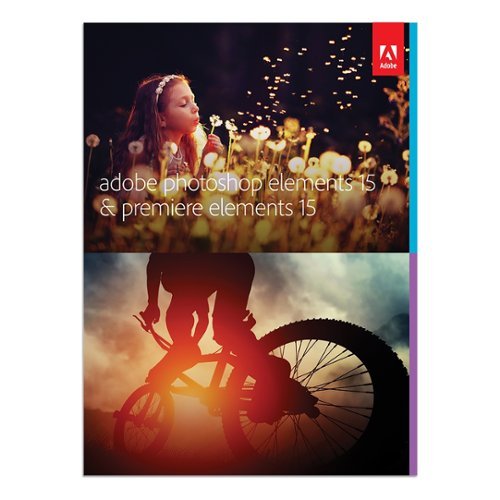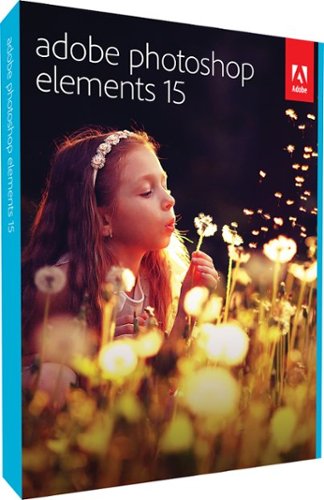pinkoos's stats
- Review count160
- Helpfulness votes260
- First reviewJanuary 6, 2015
- Last reviewMay 11, 2024
- Featured reviews0
- Average rating3.8
- Review comment count1
- Helpfulness votes0
- First review commentFebruary 26, 2016
- Last review commentFebruary 26, 2016
- Featured review comments0
Questions
- Question count0
- Helpfulness votes0
- First questionNone
- Last questionNone
- Featured questions0
Answers
- Answer count0
- Helpfulness votes0
- First answerNone
- Last answerNone
- Featured answers0
- Best answers0
Make your home an internet haven with this versatile Linksys Velop wireless Wi-Fi system. Three identical tri-band dual-stream AC2200 routers, each equipped with a quad-core ARM Cortex-A7 processor, deliver lightning-fast internet. Equipped with Bluetooth 4.0/LE, this Linksys Velop wireless Wi-Fi system is simple to set up and pairs easily with computers, tablets and smart devices.
Customer Rating

5
Airport Extreme/Airport Express Replacement
on January 11, 2017
Posted by: pinkoos
from Houston, TX
Background: 5000 square foot, single story, L-shaped house. Prior setup: Airport Extreme at one end of the "L" and an Airport Express to extend the range of the network at the corner of the "L." This allowed a good wifi signal *almost* to the other end of the "L," but not quite good enough.
Setup of the Velop nodes via the iOS app was very straightforward as noted in previous reviews. There was some "hanging" which I think may be related to bluetooth issues. Perhaps a bug that can be fixed via firmware. Anyway, the app guides you on placement of the 2nd and 3rd notes, again, as other reviews have stated. My 2nd node was placed at the corner of the "L" and the 3rd node at the far opposite end of the "L." This basically got my whole house blanketed in fast, stable wifi that didn't require "re-connecting" if going from one end of the house to the other. With my Airport setup, even though my network was a single SSID with the Express extending it, we had to sometimes turn wifi on our device off and then back on again when going from one end of the house to the other in order for the device to pick up the stronger signal provided by whatever was in closer proximity (ie, either the Extreme or the Express).
However, it's not all Madame George and roses. There are a few things worth mentioning. There is no router "control panel" accessible via the router's IP address. Everything is done via the app. And, there is not any tweaking that can be done. So, if you're used to advance router controls and tweaking many different settings, you won't be able to do that with the Velop. Also, the nodes each have only two ethernet ports with the main node using one for WAN and one for LAN. And, no USB.
So, the main take home is that if you want good, strong, widespread wifi throughout your house and you're not too worried about fiddling with network intricacies, then the Velop is great. I highly recommend it.
My Best Buy number: 2286864642
I would recommend this to a friend!
Enjoy nonstop music while charging your iPhone with this Belkin Lightning Audio + Charge RockStar adapter. It keeps your iPhone 7 or 7 Plus fully functional while plugged in, and it's compatible with Apple MFi-certified cables and headphones. The 12W power pass-through of this Belkin Lightning Audio + Charge RockStar adapter provides optimal charging speed for compatible devices.
Customer Rating

5
The dongle Apple should have included in the box
on January 11, 2017
Posted by: pinkoos
from Houston, TX
This dongle is such a no brainer, I'm curious as to why Apple didn't include it in the box with the iPhones 7. Regardless, Belkin has created a much needed product that is so simple to use, that there really is no written instructions - just a picture card that shows you what you can and can't do. Can't get any simpler than that. And, the product does exactly what it is supposed to do - let you charge and listen to lightning audio simultaneously. There's not much else to say about this product except that it fulfills a much needed void in Apple's dongle-filled world these days. If you haven't made the switch to wireless (ie, Bluetooth) headphones, then you need this.
My Best Buy number: 2286864642
I would recommend this to a friend!
Revive your Apple Watch conveniently with this Belkin Valet Charger power pack. A single charge of its 6700 mAh battery refuels a watch up to eight times, and an embedded smart chip detects connected devices for automatic wireless charging. This Belkin Valet Charger power pack includes a USB port for simultaneously charging additional devices.
Customer Rating

4
Lose the cable and stick with this when traveling
on December 24, 2016
Posted by: pinkoos
from Houston, TX
This is a combination charger for an iPhone (or other device) and an Apple Watch. Although the charging capacity is relatively less than those of similarly priced (or cheaper) battery packs, the main benefit here is the built-in magnetic Apple Watch charger. I never understood why Apple included *such* a long Apple Watch charging cable with the Watch. While I appreciate a long cable to reach from an outlet to a table, desk or nightstand, the one that comes with the Apple Watch is ridiculously long.
Regardless, with this Belkin, you don't have to worry about that. I see this as an advantage, especially when traveling.
Overall, a nice product from Belkin.
My Best Buy number: 2286864642
I would recommend this to a friend!
Remove dirt and debris from carpet with this Shark Navigator upright vacuum. A detachable canister lets you empty the vacuum easily, and the included tools make cleaning upholstery or inside crevices easy. This Shark Navigator upright vacuum uses a HEPA filter to remove harmful allergens and micro particles for healthier air.
Customer Rating

4
Great alternative to a Dyson
on December 24, 2016
Posted by: pinkoos
from Houston, TX
We have a Dyson Animal with which I compared the Shark and I think I like the Shark better. It seems that Dyson had a great idea for their vacuums when they first came out (ie, the ball), but then they've kind of stagnated and stopped innovating. Shark picks up the ball where Dyson dropped it. This vacuum is easy to assemble, has great suction power, great angle coverage, great floor type flexibility and, above all, the detachable "tank." I personally feel like this is the best feature of this vacuum because it gives you an upright vacuum and canister vacuum in one. I believe you will be happy if you purchase this Shark.
My Best Buy number: 2286864642
I would recommend this to a friend!
Keep unwanted hair to a minimum with this Philips grooming tool. The waterproof design lets you use it in the shower, and eight attachments make this trimmer perfect for grooming different sections of the face. This Philips grooming tool has a turbo setting to increase cutting speed, and it charges in just one hour to reduce wait time.
Customer Rating

4
Nice all around appliance
on November 15, 2016
Posted by: pinkoos
from Houston, TX
If you're looking for one trimmer to take care of all of your needs then this may be for you. I don't think it does any one thing great, but it does a lot of things okay. It charged up relatively quickly and that charge lasts long enough to get things done. All the attachments included are a nice touch, though it's just more stuff to have to carry with you when you travel. I'm not sure if I'll need the wet/dry feature of this, but my wife may want to give it a spin for her legs.
My Best Buy number: 228686464
I would recommend this to a friend!
Take photo editing to the next level with Photoshop and Premiere Elements 15. Install Photoshop Elements on your tablet to take advantage of touchscreen editing features, or create photo and video collages easily with Premiere Elements. Save money and enjoy professional results when you use Photoshop and Premiere Elements 15 to batch-edit photographs and footage after your next special event.
Customer Rating

3
Nice software for the non power photo/video editor
on November 9, 2016
Posted by: pinkoos
from Houston, TX
If you've always been a bit wary of buying/trying the full version of Photoshop (as I have), then this is a good piece of software to take for a spin. The instructions are intuitive and the GUI is easy to learn and master. The quality of the effects seems to be good for my non-professional eyes. However, the process of downloading the software for those of use without a DVD drive (probably most of us) is not ideal. These comments also apply to the videographer features of the software (ie, Premiere Elements).
My Best Buy number: 2286864642
I would recommend this to a friend!
Save time when you batch-edit photographs with Adobe Photoshop Elements 15. Sort photos automatically with the software’s enhanced smart tagging feature and find pictures via geotags or visual similarity. Specialized tools within the program let you fix frowns, remove camera shake and remove red-eye, making Adobe Photoshop Elements 15 an invaluable addition to your photography needs.
Customer Rating

3
Nice software for the non power photo editor
on November 9, 2016
Posted by: pinkoos
from Houston, TX
If you've always been a bit wary of buying/trying the full version of Photoshop (as I have), then this is a good piece of software to take for a spin. The instructions are intuitive and the GUI is easy to learn and master. The quality of the effects seems to be good for my non-professional eyes. However, the process of downloading the software for those of use without a DVD drive (probably most of us) is not ideal.
My Best Buy number: 2286864642
I would recommend this to a friend!
Simplify your everyday life with the Google Home, a voice-activated speaker powered by the Google Assistant. Use voice commands to enjoy music, get answers from Google and manage everyday tasks. Google Home is compatible with Android and iOS operating systems, and can control compatible smart devices such as Chromecast or Nest."
Customer Rating

3
Good start, but the speaker has issues
on November 9, 2016
Posted by: pinkoos
from Houston, TX
I was able to compare the Google Home to my Amazon Echo Dot and my review will reflect that. First, for some reason, the speaker quality on the Google Home is not very good. The sound is difficult to describe, but it seems to have some kind of a deep "echo" associated with it (pun not intended). Also, the voice comes across as a bit muffled. Instead of hearing clear enunciation, I find myself straining to hear carefully what the Home is saying because it truly is difficult to understand.
In terms of the quality of the information and accuracy of the responses, I've found that the Home and the Echo are a bit hit or miss. Google Home seemed to get some questions correct whereas Echo struggled, but the vice versa was also true (ie, Echo got things correct but Google Home did not). I'm not sure why this is the case, but I tried multiple queries with both items and it shows that they both have a long way to go. In the end, I think I would have to give the edge to the Echo. I'm sure both products will just get better and better (both from improvements on the backend as well as firmware updates), it's just a matter of time.
In terms of the quality of the information and accuracy of the responses, I've found that the Home and the Echo are a bit hit or miss. Google Home seemed to get some questions correct whereas Echo struggled, but the vice versa was also true (ie, Echo got things correct but Google Home did not). I'm not sure why this is the case, but I tried multiple queries with both items and it shows that they both have a long way to go. In the end, I think I would have to give the edge to the Echo. I'm sure both products will just get better and better (both from improvements on the backend as well as firmware updates), it's just a matter of time.
My Best Buy number: 2286864642
No, I would not recommend this to a friend.
Bring the power of Google directly to your fingertips with the Google Pixel. A large 32GB of storage keep data secure, while unlimited cloud storage transfers data as needed, and it's completely automatic. The large 5-inch screen is protected by Corning Gorilla Glass 4 to ensure the Google Pixel remains scratch-free.
Customer Rating

4
A synopsis of onboarding from an iPhone
on October 25, 2016
Posted by: pinkoos
from Houston, TX
There are many great, detailed reviews here, so I'm going to take a bit of a different approach and review the process of onboarding the Pixel from an iPhone.
The Pixel had about 45% charge out of the box. Once you turn it on, you're given the option to copy/transfer your data from another phone, including an iPhone. I decided to go that route and so followed the onscreen instructions to connect the included adapter to the Pixel and then a Lightning/USB cable from the adapter to my iPhone. The first thing that happened was that I got an alert on the Pixel that my iPhone has encryption turned on and so if I wanted to copy everything that is possible to copy, I would need to connect my iPhone to my computer, turn off encrypted backups and then reconnect to the Pixel and try again. That was a bit disappointing. It would have been better to have a note in the box or on the first screen that mentions this in advance.
Back to the Pixel being connected to the iPhone, the next thing I just happened to notice is that the Pixel was actually charging the iPhone. That would have been kind of cool and interesting except for the fact that the Pixel only had about 45% charge and now it's going to be losing charge even faster (b/c it's charging the iPhone) all during the time that it needs to get data off the iPhone and onto the Pixel. So, there's the potential that at some point during the transfer process, your Pixel battery could die. I'm not sure what would happen then (have to restart the transfer? have to erase/restore the Pixel and then restart?) b/c I, luckily, made it through the transfer process with maybe 3% battery left in the Pixel once everything was said and done. So, it may be a good idea to charge the Pixel up right out of the box before evening powering it on and beginning the onboarding process.
Also during the onboarding, once the Pixel "read" all my data from the iPhone, it figured out that I wouldn't be able to copy over everything b/c my iPhone has 128GB and the Pixel only 32GB. So, I had to kind of pick and choose what I wanted to copy. The main thing that I had to exclude was photos/videos. Then, the transfer would work fine. So, another thing to keep in mind if going from a large capacity phone to a smaller capacity Pixel.
Once the onboarding was done and I was presented with my Pixel ready to use (took probably about 45 minutes to an hour), I realized how limited the copying process is. I don't have a Gmail account (I have an email account from an IMAP provider) but I assumed that the account settings would copy over (similar to the way you can restore a brand new iPhone from an encrypted backup of your previous iPhone and have all your settings, accounts, passwords, etc. copied over). But, those settings didn't copy over. What did copy over was my contacts (stored in iCloud), all my SMS/iMessages and maybe a few other minor things. Surprisingly, the email account didn't copy over and my calendar didn't copy over.
Lastly, no Android-equivalent apps were copied over or installed automatically. I realized beforehand that this most likely wouldn't happen, but if there was a way for Google to at least preload all the free apps that I had on my iPhone onto the Pixel during the transfer process, that would have been pretty amazing. Paid apps - of course not. But, free apps - why not?
So, in summary, I think the onboarding process Google created is a great first step in making the transition from iPhone to Pixel (or other Android phone to Pixel) less painful, but it still has a long way to go.
My Best Buy number: 228686464
I would recommend this to a friend!
The difference between hearing bass and feeling thunder starts the moment you add this wireless bass module to the SoundTouch 300 soundbar. QuietPort™ technology and a highly advanced DSP virtually eliminates distortion and delivers surprisingly deep and clean sound from something so small.
Customer Rating

5
Great bass, easy setup
on October 21, 2016
Posted by: pinkoos
from Houston, TX
This bass module couples with the Soundtouch 300 to give an almost complete theater experience. The bass it provides is analogous to other high end, wired subs but this one has the benefit of being wireless and super easy to pair and connect to your existing Soundtouch 300 system. It is easy to adjust but, at the same time, doesn't need much adjustment. If you've bought the Soundtouch 300 and are in the market for completing your theater, buying this is a no brainer. I highly recommend it.
My Best Buy number: 2286864642
I would recommend this to a friend!
pinkoos's Review Comments
With 14.7 million pixels, the 27-inch iMac with Retina 5K display is the most powerful iMac ever. It features quad-core Intel® processors, the latest AMD graphics, a 1TB Fusion Drive, and great built-in apps. All in the same ultrathin design that's just 5mm at the edge.
Overall 5 out of 5
5 out of 5
 5 out of 5
5 out of 5Best iMac EVER
By My135
I had originally bought the 4K model since it was on sale but it just ran slow since it had the regular hard drive. I went home set it up and was eh ok with it. I then saw the 5K with fusion drive on sale for about $600 more... I basically packed the 4K model up and immediately returned it and got this one! This machine is so awesome! It is my first iMac purchase and I don't regret it at all! I HIGHLY RECOMMEND THIS ONE!
pinkoos
Houston, TX
Speed difference between 4K hdd and 5K Fusion?
February 26, 2016
Hi,
Just wondering if you'd comment on the speed difference between the 4K you initially bought and the 5K Fusion you replaced it with? The Fusion only has a 24GB SSD tied to the 1TB hard drive, so I'm wondering how the smallish SSD works in terms of speed. Thanks.
0points
0of 0voted this comment as helpful.
pinkoos's Questions
pinkoos has not submitted any questions.
pinkoos's Answers
pinkoos has not submitted any answers.