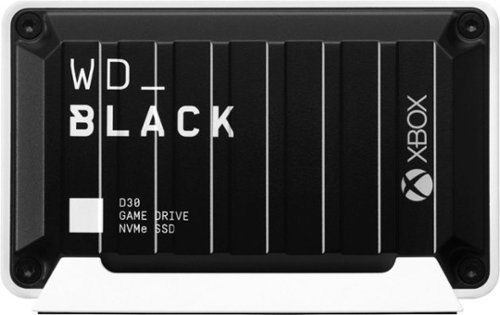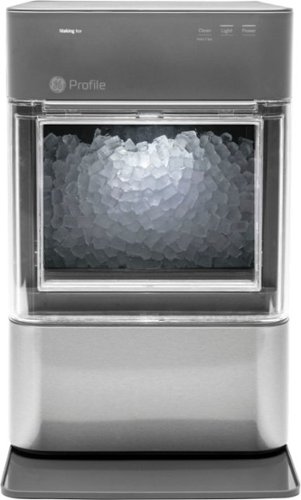pinkoos's stats
- Review count159
- Helpfulness votes260
- First reviewJanuary 6, 2015
- Last reviewApril 23, 2024
- Featured reviews0
- Average rating3.8
- Review comment count1
- Helpfulness votes0
- First review commentFebruary 26, 2016
- Last review commentFebruary 26, 2016
- Featured review comments0
Questions
- Question count0
- Helpfulness votes0
- First questionNone
- Last questionNone
- Featured questions0
Answers
- Answer count0
- Helpfulness votes0
- First answerNone
- Last answerNone
- Featured answers0
- Best answers0
Life Note 3S are an incredible pair of truly wireless earbuds that sport 13.4mm oversized drivers to make your music listening experience a quality one. Not only do they supply big sound, but they have an incredibly comfortable fit so you can keep listening without ear fatigue. Intuitive controls allows you to browse your library without picking up your phone. Put all this together with a 35-hour playtime for a solid combination.
Customer Rating

1
Way too big, no way to adjust
on October 8, 2021
Posted by: pinkoos
from Houston, TX
So I'm very saddened to write this review b/c I was really looking forward to these earbuds and their more 'open air' design. The problem is they are just way too big and, hence, the literally fall out of my ears the second I try to put them in. There's literally no position or adjustment I can perform to make them stay in. And, I'm not talking about putting them in and shaking my head and then they fall out - I'm talking about putting them in and they literally just drop to the floor the second I take my fingers off them. It's very unfortunate really. Anker could have and should have designed these to either be adjustable or include some kind of attachment/wings in the box that would lock them into place in one's ears.
Since I'm unable to wear/use these as intended, I don't think I can really review any other aspects of these headphones (ie, sound, ease of use, app quality, etc.).
So, my suggestion to a potential buyer is to purchase these from somewhere that has a liberal return policy in case they don't fit you.
And, my suggestion to Anker is to go back to the drawing board for the next iteration and shape them in such a way to prevent this issue for future customers.
Since I'm unable to wear/use these as intended, I don't think I can really review any other aspects of these headphones (ie, sound, ease of use, app quality, etc.).
So, my suggestion to a potential buyer is to purchase these from somewhere that has a liberal return policy in case they don't fit you.
And, my suggestion to Anker is to go back to the drawing board for the next iteration and shape them in such a way to prevent this issue for future customers.
Mobile Submission: False
No, I would not recommend this to a friend.
The minute you put on Bose QuietComfort 45 Wireless Noise Cancelling Headphones, you feel it — the iconic quiet that allows you to concentrate on your music or work on your passion projects. Plus, with these wireless headphones, you can experience the comfort and crystal-clear sound that can only come from Bose headphones. The soft, plush cushions of these Bose over ear wireless headphones seal you in. Then you flip the switch and whoosh — the world fades. The music starts. It’s love at first listen. The original Bluetooth headphones are back, now with signature active noise cancelling technology and premium comfort. Plus proprietary technology for deep, clear sound, and adjustable EQ so you can tune your music to your liking. Bose QuietComfort 45 over-ear headphones. An icon reborn.
Customer Rating

5
Best in class for comfort & ANC; features missing
on October 1, 2021
Posted by: pinkoos
from Houston, TX
I’ve had previous iterations of these headphones as well as probably the main competitor (who will remain nameless), plus a few other less expensive brands. These Bose headphones are, at least in my experience, the most comfortable to wear for long periods of time and offer best in class noise cancelling (though I’m realizing more and more that even ANC can be in the eye (actually ear) of the beholder and one’s perception of the quality of ANC can change as one ages. Regardless, for these 50-ish year old ears, I love the Bose. Now on to the title of my review, in particular, ‘features missing.’ I hope this is not misleading because I’m actually touting that as something good (and, hence, the 5 star review). It seems Bose has simplified these headphones down so that there are not many options to choose from, such as customizing the level of ANC or EQ. Maybe for the younger user, these may be viewed as issues with the Bose headphones but, again, for someone of my age, I actually appreciate not having to (and not being able to) fiddle with multiple controls and settings in an endless endeavor to tweak the sound.
Mobile Submission: False
I would recommend this to a friend!
Change how you work from home with the personalized audio of the SRS-NB10 Wireless Neckband Speaker. Simply place the speaker on your shoulders for sound that is optimized for your ears alone.
Customer Rating

4
How to answer a call - Sony doesn’t tell you
on September 25, 2021
Posted by: pinkoos
from Houston, TX
I think these are good neck speakers. The sound is not that extraordinary for music, but I think it is for voice (ie, calls). I was a bit under the wrong impression that the sound is so directional that people around you would barely be able to hear it, but that’s not true. I guess that is not what Sony was trying to accomplish with these. My family could definitely hear what I was playing even when I had the volume turned down relatively low. Anyway, I have a small bone to pick and that is with the instructions included with the hardware. I wish Sony would get up to speed with the times and either include minimal (but important) features via pictures and diagrams or give clear, concise instructions. I felt like the paperwork included with the neck speakers are akin to the package insert you get with prescription medication when your pharmacist gives you the manufacturer’s bottle. Probably the most important feature Sony should have included was how to answer a call - that is, after all, the main point of these speakers. But, I couldn’t find it anywhere in the ‘instructions.’ Granted it was relatively easy to figure out, but still an important oversight on Sony’s part.
Mobile Submission: False
I would recommend this to a friend!
Effortlessly track you and your family’s blood pressure levels in the comfort of your own home. Your measurements will be clear and easy to read with the XL display and backlight and can also be read aloud through the device’s talking feature. This product is engineered in Germany for accuracy of measurements and features.
Customer Rating

2
Piece of junk - don't buy
on September 20, 2021
Posted by: pinkoos
from Houston, TX
It was difficult for me to give this even 2 stars - I was strongly considering a single star. Trying to use this is an exercise in futility and frustration. It errors out pretty much on every or every other attempt and, for several of my family members, it had to re-inflate several times during a single attempt, only to error out in the end. And, each time it re-inflates, it ups the pressure to the point that you feel very uncomfortable, almost pain. And, even on the rare occasion that it does work and gives you a reading, there is no way I would trust it.
Mobile Submission: False
No, I would not recommend this to a friend.
Elevate your entertainment experience with these dark gray Jabra Elite 3 true wireless earbuds. The waterproof design withstands light splashes, while the secure fit offers lasting comfort for all-day use. These Jabra Elite 3 true wireless earbuds charge fast to save time and feature Bluetooth technology to promote hands-free use.
Customer Rating

4
Nice fit, needs wireless charging
on September 3, 2021
Posted by: pinkoos
from Houston, TX
I usually have a heck of a time to get true wireless earbuds to fit and stay in my ears. For some reason, my ears are just not made for this type of earbud. Having said that, however, these Elite 3's are one of the first ones I've tried that don't fall out. Jabra said something like they analyzed 65,000 ears to design the perfect-fitting buds and, after having tried these, I believe them. They come with the medium size gels preinstalled, but I found the smaller gels worked better for me and also didn't cause the 'suction' feeling in my ears that bigger gels do.
At the current price point, I think these should have come with wireless charging built into the case (which is kind of a cheap plastic feeling). These should have been priced around $50 to match the features they provide.
Mobile Submission: False
I would recommend this to a friend!
Get additional storage space for your gaming console with this Western Digital WD_BLACK D30 game drive SSD for Xbox Series X/S. Optimized read speeds of up to 900MB/sec. ensure fast load times, while the 1TB capacity provides plenty of space for large titles. Featuring a 10 Gbps. USB Type-C interface, this Western Digital WD_BLACK D30 game drive SSD lets you quickly transfer large files.
Customer Rating

4
Works nicely with some caveats
on July 29, 2021
Posted by: pinkoos
from Houston, TX
As long as you know what you’re getting when you purchase this, you should be happy with it. But if you’re uninformed going in, then you may be disappointed. First, my original Xbox One didn’t recognize the drive as being able to store apps and games. It was only showing up as a media drive. Had to spend some time online troubleshooting before I was able to find the simple fix - rebooting the Xbox. As soon as I did that the drive showed up as being capable of storing apps and games. I still had to reformat the drive using the Xbox but that went fine.
Now, the part you really should know about before making the decision to buy this or not - it’s a little confusing but I think I have it figured out. If your console is the old original Xbox One (like mine), then this drive is capable of not only storing apps and games, but also playing them directly off the drive. However, if you have one of the newer consoles (Series X and S I believe), then you won’t be able to play the games off the drive - you can store them there but you will need to transfer them to the internal drive on your Xbox to be able to play them. Since I don’t have to do that, I don’t know how quickly the transfer goes, but this is something to keep in mind.
Mobile Submission: False
I would recommend this to a friend!
Nugget Ice. Pellet ice. Drive-in ice. Whatever you call it, you know it's "the good ice." Now that chewable ice is available from the convenience of your countertop with the Opal 2.0 Ice Maker. It is capable of producing up to 38 lbs. of ice in 24 hours and stores up to 3 lbs. of ice at one time. The Opal 2.0 Ice Maker has WiFi connection capability to monitor device status and schedule fresh ice.
Customer Rating

4
Makes great nugget ice, but is not a freezer
on July 2, 2021
Posted by: pinkoos
from Houston, TX
First thing to mention in my opinion is that once your awesome ice is produced, it will eventually melt if not consumed. This machine is an ice maker but is not a freezer, so you can't store the ice in there indefinitely. Think of it like an ice cream maker - just like you can make ice cream in the maker but not store it in there, so goes it with this ice maker. So, if you realize this from the get go, you will be spared some disappointment. On a positive note, if the ice melts, it just reaccumulates in the tank so that you can run the maker again and it will utilize the melt water to make the ice again.
Other than that, the only other issue I had was that the quick start guide was stored inside the ice chamber and I had a heck of time getting the chamber open for the first time. It almost felt like it had gotten vacuum sealed in transport or something like that. I finally had to put a towel over the handle (so as to not damage it) and use pliers to, literally, pry the chamber open.
I guess the wifi connection is nice, though somewhat of a novelty at this point - I can't really envision a scenario in which I would need to remotely turn on the maker or set some kind of schedule for it to start making ice at a certain time, though I'm sure some sort of situation will eventually arise in which I'll be glad that I have that ability at my fingertips.
Other than that, the only other issue I had was that the quick start guide was stored inside the ice chamber and I had a heck of time getting the chamber open for the first time. It almost felt like it had gotten vacuum sealed in transport or something like that. I finally had to put a towel over the handle (so as to not damage it) and use pliers to, literally, pry the chamber open.
I guess the wifi connection is nice, though somewhat of a novelty at this point - I can't really envision a scenario in which I would need to remotely turn on the maker or set some kind of schedule for it to start making ice at a certain time, though I'm sure some sort of situation will eventually arise in which I'll be glad that I have that ability at my fingertips.
Mobile Submission: False
I would recommend this to a friend!
Don’t ever worry about leaks or floods in your basement, under your sinks, from your water heater and anywhere else around the house. Phyn Smart Water Sensors alert you audibly, visually and with SMS and app notifications to your phone the moment they detect water. Set your own alert thresholds for potentially damaging high and low humidity in the free Phyn app and customize settings to maximize battery life. Easily connects via Wi-Fi to your home network, no hubs necessary. Batteries included.
Posted by: pinkoos
from Houston, TX
Not sure where to start - had immense difficulties just trying to get the sensors connected to the basic, rudimentary app...QR code wouldn't scan, manually entering the code wouldn't work and manually trying to connect it to my network took several attempts to finally get it connected. Then, had to go through the same rigmarole for the second sensor. Unexplicably, I had to create a second 'home' to add the second sensor (but no where does it let you know you are doing that). So, once I finally got the second sensor connected, I had one sensor in 'home1' and the second sensor in a totally separate 'home2.' Ridiculous. Had to remove the 2nd sensor and add it to 'home1', again jumping through all the same hoops (QR code not working, actual code not working, connecting manually to my wifi, etc.).
The sensors themselves use AA batteries. I'm not an engineer, so I'm not sure if there's a good reason they went with those rather than some type of coin battery, but in my experience I've never had a coin battery explode, leak, etc., but I can anticipate that AA batteries will eventually have these issues, especially considering that these sensors will likely be placed in environments that are not the most hospitable (attic, basement, garage, etc.).
The app is bare bones and there seems to be a 'pull to refresh' action on the sensor page but...it doesn't do anything. It would be nice if that would actually refresh the readings from the sensors (rather than the current 'preset' schedule) but as far as I can tell it doesn't do that. I had one sensor out of the two that didn't refresh for over 18 hours for some reason. Again, who knows why? I hope Phyn does.
Mobile Submission: False
No, I would not recommend this to a friend.
This is not a laptop. It’s so much more. Meet Combo Touch, the keyboard case with trackpad that enables new levels of versatility with iPad Pro. Navigate and work in apps like never before with a new click-anywhere trackpad — our largest ever* — that gives you more space and allows for Multi-Touch trackpad gestures. SMART CONNECTOR technology helps to deliver an incredibly responsive trackpad experience and also makes powering and pairing the keyboard instant. Type comfortably for hours with laptop-like backlit keys that automatically adjust to your environment. You can always see what you're typing thanks to 16 levels of brightness. Enjoy convenient access to volume controls and more with a full row of iPadOS shortcut keys. The iPad Pro meets its aesthetic match with a slim, sleek design — the thinnest keyboard case we've ever designed with a trackpad.* The elegant woven outer fabric feels as great as it looks and the case is molded to fit your iPad Pro, protecting the front, back, and corners from scrapes and bumps. Your iPad Pro is held securely in place so you can have peace of mind that it won’t slip out and focus on what matters most — getting things done. *Compared to Logitech keyboard cases with trackpad released in 2020.
Customer Rating

5
I’ve tried Apple’s offerings, the Logitech is best
on May 22, 2021
Posted by: pinkoos
from Houston, TX
So I’ve tried Apple’s Magic keyboard for iPad Pro as well as the Smart Keyboard Folio. This Logitech offering is better than both of those.
For me, the most desired aspect of this is the detachable nature of the keyboard from the iPad - that is a game changer. You have the convenience and functionality of the keyboard and the trackpad when you need it but the versatility of detaching the iPad from the keyboard when you don’t need to type or use the trackpad
The function keys up top are great as is the use of the Smart Connector so no charging is needed
If I had to pick one small thing to nitpick about it would be to make it just a tad bit lighter. I understand the need to give the keyboard and case a premium feel because it’s definitely being sold at a premium price, but I’m wondering if the case part of the unit could have been made a bit lighter, this would have made this the absolute perfect product
Regardless though I would not hesitate to buy this again if anything ever happened to my current unit
Mobile Submission: False
I would recommend this to a friend!
The MFC-J4535DW features fast print and scan speeds, expanded paper capacity and duplex printing along with enough ink for up to one-year of printing with just the ink included in-box(1). Get full print, copy, scan and fax functionality, wireless printing and scanning(2) plus two adjustable paper trays for up to a 400-page total capacity for your home, home office, schoolwork or small business. There’s also an up to 20-sheet automatic document feeder for fast copying and scanning and a bypass tray to handle a variety of media. The 2.7” touchscreen enables easy navigation and easy access to powerful features plus print-from and scan-to popular cloud services including Google Drive™, Dropbox, Box, OneDrive and more(3), directly from the printer. The MFCJ4335DW INKvestment Tank all-in-one color inkjet printer includes versatile connection options with NFC touch to print(4), built in wireless(2), Wi-Fi Direct®, Ethernet or connect locally to a single computer via USB interface. This feature-filled INKvestment Tank printer is supported by the free Brother Mobile Connect(5) App providing a convenient user interface that enables printing, scanning, copying and device management from your smartphone or tablet. Enhanced color graphics and reengineered ink provide vivid colors making it great for printing photos and color documents. The MFC-J4535DW uses reengineered INKvestment Tank ink cartridges that automatically and continually supply ink to the internal tank to deliver uninterrupted printing and convenience with no need to stop and refill the ink tank. Replacing cartridges is super easy - just pop out the empty cartridge and snap in a front-loading, plug-in replacement and get back to printing. The MFC-J4535DW features the unique Brother Page Gauge(6) which estimates remaining page levels, so you always know how much ink you have left. Keep pace with the growing need for color printing with the Brother MFC-J4535DW INKvestment Tank color inkjet all-in-one printer.
Customer Rating

4
Inkjet takes getting used to, some design issues
on May 19, 2021
Posted by: pinkoos
from Houston, TX
Coming mainly from a laser printer the last few years, using an inkjet takes some getting used to, but that is not really an issue with this particular model, rather for all inkjets in general
Getting a printer on my network easily is one of the most important things for me and this Brother performed flawlessly in that department, as had my previous Brothers
This inkjet prints fast, so I definitely like that about it
I also like the ability to print via email, though this feature is buried either in the user manual or the web config page - one would not even know about it without doing some snooping; however, once set up, it works nicely
I also like the ability to print via email, though this feature is buried either in the user manual or the web config page - one would not even know about it without doing some snooping; however, once set up, it works nicely
There is a design decision I question, though - in all my previous Brothers (and other brands that I’ve owned), the USB and ethernet ports are conveniently placed either on the side or back of the printer, easily within reach of the respective cords
However, in this model, for some odd reason that eludes me these ports are inside the printer, only accessible by raising the scanning glass portion of the printer and, even then, only after threading the cords through a conduit to get to the ports. Why Brother did this I have no idea, but it was definitely an annoyance for me as I had to get a longer ethernet cable than the one I had used on my previous Brother which this printer is replacing
So, keep that in mind when making a decision to purchase this printer or not - it may be worth downloading the full instruction manual prior to purchase and perusing through it so you’re not caught off guard by any other ‘features’ that are different from the standards one is used to
Mobile Submission: False
I would recommend this to a friend!
pinkoos's Review Comments
With 14.7 million pixels, the 27-inch iMac with Retina 5K display is the most powerful iMac ever. It features quad-core Intel® processors, the latest AMD graphics, a 1TB Fusion Drive, and great built-in apps. All in the same ultrathin design that's just 5mm at the edge.
Overall 5 out of 5
5 out of 5
 5 out of 5
5 out of 5Best iMac EVER
By My135
I had originally bought the 4K model since it was on sale but it just ran slow since it had the regular hard drive. I went home set it up and was eh ok with it. I then saw the 5K with fusion drive on sale for about $600 more... I basically packed the 4K model up and immediately returned it and got this one! This machine is so awesome! It is my first iMac purchase and I don't regret it at all! I HIGHLY RECOMMEND THIS ONE!
pinkoos
Houston, TX
Speed difference between 4K hdd and 5K Fusion?
February 26, 2016
Hi,
Just wondering if you'd comment on the speed difference between the 4K you initially bought and the 5K Fusion you replaced it with? The Fusion only has a 24GB SSD tied to the 1TB hard drive, so I'm wondering how the smallish SSD works in terms of speed. Thanks.
0points
0of 0voted this comment as helpful.
pinkoos's Questions
pinkoos has not submitted any questions.
pinkoos's Answers
pinkoos has not submitted any answers.