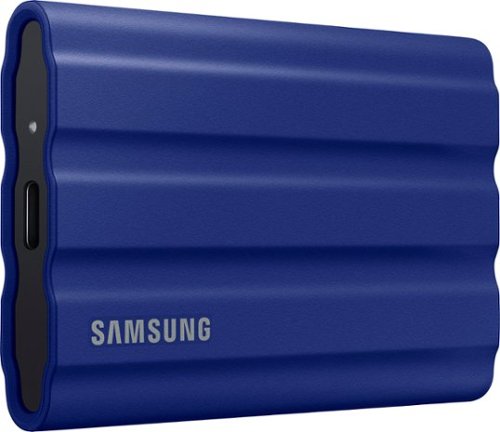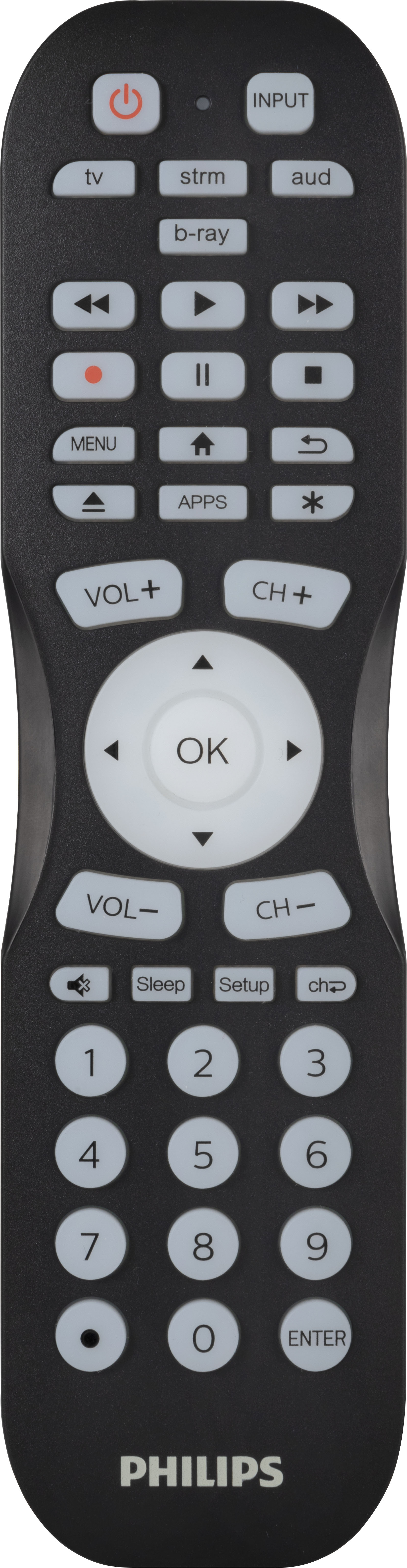pinkoos's stats
- Review count159
- Helpfulness votes260
- First reviewJanuary 6, 2015
- Last reviewApril 23, 2024
- Featured reviews0
- Average rating3.8
- Review comment count1
- Helpfulness votes0
- First review commentFebruary 26, 2016
- Last review commentFebruary 26, 2016
- Featured review comments0
Questions
- Question count0
- Helpfulness votes0
- First questionNone
- Last questionNone
- Featured questions0
Answers
- Answer count0
- Helpfulness votes0
- First answerNone
- Last answerNone
- Featured answers0
- Best answers0
Upgrade your TV, music, and gaming experiences with this impressively compact and easy-to-use soundbar. Experience precisely balanced sound, including crisp dialogue and solid bass, plus streamlined control with your TV remote, the Sonos app, Apple AirPlay 2, and more.
Customer Rating

4
You Need Optical, There's No HDMI
on June 2, 2022
Posted by: pinkoos
The most important thing buyers should be aware of is that this does not have HDMI, only optical. The TV or PC to which you will be connecting must have optical. There's no HDMI option. Did I mention that there's no HDMI option? Did I mention that you must have optical?
I'm guessing Sonos did this to keep the price down, but at what cost? There will surely be buyers who will not realize this at the time of purchase and will be sorely disappointed when they open the box and realize this. I'm not sure how much said cost savings is to Sonos, but it can't be worth the pain points of reviews knocking a star or two off an otherwise great sounding soundbar.
Anyway, moving on, the Ray integrates well into a pre-existing S2 system without any hiccups. It sounds great (as all my Sonos products do) and has most of the features (though, again, things like Atmos are lacking at this lower price point).
I think it would be perfect for the target audience, ie, smaller TVs in smaller rooms or gamers connecting to their PCs.
I would recommend this to a friend!
Samsung T7 Shield 1TB, Portable SSD, up to 1050 MB/S, USB 3.2 Gen2, Rugged, IP65 Rated, for Photographers, Content Creators, and Gaming, External Solid State Drive, Blue.
Customer Rating

4
Fast enough, small enough, tough enough
on May 26, 2022
Posted by: pinkoos
This is a nice, small and relatively fast SSD that comes with some pre-loaded software depending on your computer type and a couple of USB cabes (C and A). I connected it to a Mac and installed the software that was preloaded on the SSD. However, I was unable to use the software as it could never detect that the SSD was connected to my Mac. I tried unplugging/replugging, rebooting my Mac, deleting and reinstalling the software but all my efforts were in vein. Regardless, I wasn't going to be using that software (I don't even know what it does since I was never able to run it) so that didn't bother me too much. I reformatted the SSD using the Mac's Disk Utility program to APFS and ran a Black Magic Speed Test on it. I don't really have much to compare, so I'm not sure if those results are good or just okay or bad. I'm guessing it's pretty good because my subjective sense of the speed of the SSD when dragging files onto it is that it's plenty fast for my purposes. I don't have any hesitation in recommending this SSD.
I would recommend this to a friend!

The Lenovo Smart Clock Essential is the ultimate smart clock for any room. With its big and bold display, you can check out the time from across the room. Just ask Alexa for help around your home, play music, control smart home devices, and more.
Customer Rating

1
How can Lenovo fail so badly with an alarm clock?
on February 6, 2022
Posted by: pinkoos
I'm at a loss at how badly this thing performs and was thought out (or not thought out as the case may be). This thing fails at the most simplest level - being an alarm clock. First off, it's tiny. The pictures are deceiving. Yes, the digits are large and take up the entire screen, but since the actual unit is so small, that's not saying much. It is definitely difficult to read from across the room. Next, the buttons. One thing an alarm clock needs is a big, obvious snooze button. And, again, this fails at that. The four buttons across the top are volume down, volume up, an 'action' button and an alarm set button. They are all the same size and tiny. And, it's not obvious which button you have to push to snooze an alarm vs. turn off an alarm. In fact, I had to dig the 'instructions' (in quotes b/c they don't really tell you much other than set up the device via the Alexa app) out of the trash b/c it wasn't obvious which button did what and I couldn't find any information online. Turns out the 3rd button from the left (the action) button turns off the alarm and the alarm set button snoozes the alarm. First of all, how counter-intuitive is that? Second, when you're half asleep in the morning and your alarm goes off, having to think which button to snooze vs which button to turn off is near impossible. Third, even if you followed Lenovo's logic on this stuff, you need to differentiate the snooze button from all the other buttons in some way (ie, my note about it needing to be large and obvious). I just can't fathom how any of this made it past the design stage. The biggest downfall of this alarm clock, however, is its reliance on the Amazon Alexa app which, in my opinion (and most others online), is a complete dumpster fire. This app is so confusing that not even the most tech savvy person could make heads or tails of it, let alone trying to configure and control the alarm clock with it (which you basically have to do as the physical controls on the clock are counter-intuitive as I've mentioned at least once before). Whether you need to stream music, group speakers, control smart home items or even just set the alarm, good luck with all that. Two different versions of the clock show up in the Alex app - one with a little headphone icon (I think that's what it is) and one with a different icon that I don't really know what it's supposed to signify. Some controls are tied to one icon and others are tied to the other. So, unless you have a photographic memory, you're constantly going into one icon before realizing what you're trying to do is not there and must be tied to the other icon, and vice versa. And, on top of this farce, some settings just disappear. I could have sworn that I was able to control the output volume of the alarm via one of those icons. However, now I can't find it anywhere.
No, I would not recommend this to a friend.
Keep enjoying your favorite sound equipment without an expensive component update. SOUNDFORM CONNECT Audio Adapter with AirPlay 2 turns your stereo into an AirPlay 2-enabled speaker to stream the music that you love from iOS and Mac devices. Our adapter is equipped with optical and 3.5mm output that brings signal from your devices to any speaker or receiver with an audio input.
Customer Rating

4
Good product, Belkin should have included cables
on November 28, 2021
Posted by: pinkoos
from Houston, TX
I will preface my thoughts by saying that Belkin absolutely should have included an optical and 3.5 mm cable with the device. These are not common cables that everyone has multiple of just laying about in their house. These are rather specialized cables (especially the optical) that most people don’t have. Getting this device and then realizing that you don’t have any immediate way to connect it is a total buzzkill. I cannot overemphasize this enough - for $99, the cables need to be included.
Okay, now I had a rather specific use case scenario for this - I wanted to connect it to my first generation Sonos Connect in order to pipe AirPlay 2 audio from my iDevice into my various in-ceiling speakers via my Control4 home automation system. And, it works! But, I got lucky in terms of just happening to have the specific audio cable at home - a 3.5 mm to RCA (red and white) cable. The 3.5 mm went into the Belkin and the RCA went into the Sonos Connect. In a weird twist of fate, it just so happens that the specific cable that I needed and happened to have at home was made by Belkin, though I don’t remember the reason why I had that specific cable in the first place.
Anyway, once you have everything connected and setup, the Belkin shows up as an AirPlay 2 destination in your iDevice’s audio output picker. And, it just works.
So, Belkin if you’re reading this, please include the cables in your next iteration of this product.
Mobile Submission: False
I would recommend this to a friend!
MagGo Magetic Portable 5K Battery with Bracket is both a charger and a stand, specifically for your MagSafe compatible iPhone 12 & 13. Using new technology, this can magnetically attach to the back of your phone, providing it a wireless charge along with a strong attachment. The battery also has a bracket that folds out, so that you can stand your phone up wherever you want.
Customer Rating

4
Convenient, but questionable design
on November 28, 2021
Posted by: pinkoos
from Houston, TX
Though I think the naming is unfortunate (essentially ‘maggo’), this is a good, not great, product. I have an iPhone 12 mini and after charging the maggo up fully and letting my iPhone run down to about 13%, I placed it on the charging pack. Getting the mini up to 100% took some time (this is not a fast charger) and used up 2 of the 4 charging dots that indicate how much juice the battery pack has. So, I estimate I can get about 2 charges out of this for my mini. I think that’s pretty good.
I question the design of this, however, as I have some other Anker products. The USB-C port as well as the charging indicator and button are all along the bottom edge of the maggo, so that if you have the maggo propped up using its built-in stand, not only can you not charge it while in stand mode, but you also can’t get a glance of the charging indicators. Maybe there’s a reason that the engineers did this, but it would have been much better if the port and indicator lights were on the side of the maggo rather than on the bottom edge.
Another design issue probably has to do with the iPhone mini specifically - the maggo hangs off the bottom edge of the mini since the mini is so small. So, when you’re holding your mini with the maggo attached to the back, you’re actually rubbing your finger along the bottom edge of the maggo rather than the bottom edge of the mini. This is uncomfortable and actually gets a bit painful after holding it this way for a prolonged period (which I imagine is the use case scenario for these MagSafe battery packs, ie, charge, hold and use simultaneously).
Regardless, if you can set aside these design complaints then I think this is a good buy.
Mobile Submission: False
I would recommend this to a friend!
Liberty 3 Pro are the perfect blend of high quality sound and noise cancellation. With our exclusive ACAA 2.0 technology, you’ll hear deep lows, crystal-clear highs, and very present mids. HearID ANC analyzes your ears and provides noise cancellation based on your environment. A triple-point ergonomic shape means you can wear these buds all day, comfortably. With the case, you get up to 32 hours of playtime (8 hours from the earbuds themselves) so you’ll have long-lasting listening sessions.
Customer Rating

4
No sound complaints, only design issues
on November 19, 2021
Posted by: pinkoos
from Houston, TX
First off, I’d like to note that I find the sound quality of these headphones very good. I’m not an audiophile but I think that all the customization features present within the app coupled with the ANC and transparency modes should leave the average user very happy and satisfied. Yes, the ANC is not on the level of some other headphones that I’ve used but it’s definitely more than passable in every day situations, granted I haven’t tested it in the ideal environment to test ANC - on an airplane. In terms of fit and comfort, I think these past muster as well. They came with the medium ‘wings’ already installed, but no gel tips installed. I went ahead and tried the smallest size gel tips (size 0 according to their scale) because those are the size that generally work best for my ears amongst all brands. So, with the small gel tips and medium wings, I find these very comfortable and very stable. The wings are very soft and don’t bother the cartilaginous portions of my ears at all. Additionally, I’ve tried shaking my head and jumping up and down to try and dislodge these, but they don’t come loose. I don’t even get the urge to try and push them back into my ears like I do with some other earbuds. So, I think Anker/Soundcore nailed it in these departments.
So, then why only 4 stars? Well, I feel there are design and/or engineering issues that I just don’t understand how these issues could end up in the final, shipping product. The case - I love that the method of opening the case is the slide back lid that Anker/Soundcore have used previously. However, I don’t love how slippery the case is. It’s a plastic, matte finish that just slides through your fingers. I don’t know if this is to give the case a more ‘premium’ feel as compared to a possible future ‘sports’ version that may have a more rubbery case, but they should put function over form, not the other way around.
Next, the inside of the case is shiny molded plastic. The problem is that the shininess of the plastic makes it very difficult to tell in which direction to place the buds back in. Yes, you can see the charging leads as well as a little red ‘R’ to guide you, but even with those ‘hints’ I find it very difficult to figure out which way the buds are supposed to fit back in the case.
Now, taking the buds out of the case. Again, they seemed to have made this more difficult than it needed to be. The buds don’t have a good point of contact to grab onto, so they are very difficult to pull out of the case. And, once I do finally pull them out, I end up dropping either one or both just trying to fiddle with them to get them in the correct orientation prior to putting them in my ears.
That’s next - putting them in your ears. I have a feeling Anker/Soundcore must have realized that these are confusing to get oriented correctly to put in your ears because they included a 4 or 5 step diagram the second you open the package trying to explain to you how they are supposed to not only fit into your ears, but how you’re supposed to hold them prior to putting them in your ears. This should have been a red flag to either engineering or marketing that the design is confusing. Moreover, I think the diagram is incorrect! The way they want you to hold the buds prior to putting them in your ears doesn’t make sense - the picture shows that you have to hold them with the gel tips facing ‘up;’ however, it’s literally impossible to put them in your ears this way. So, I actually think that’s a mistake in the quick start guide.
Regardless, the good news is that once you do finally get them out of the case, oriented correctly in your hands and then into your ears, the sound is great and the fit is comfortable and secure. Once you’re done listening though, good luck getting them back into the case in less than 10 seconds and with less than 2 slips out of your hands and less than 2 twirls of the buds to finally get them in the right orientation to snap into the case.
Mobile Submission: False
I would recommend this to a friend!
Jabra Elite 7 Active is engineered with our unique Jabra ShakeGrip™ technology, sweat and waterproof durability, and ultra-compact design, they’ll stay in place through even the toughest workouts. Active Noise Cancellation (ANC) and HearThrough features allow a customized level of immersion, so you can be in control of your workout and your sound. If you need to keep an ear free, mono mode lets you use either bud independently. Stash the one you’re not using in the case, and you can even extend your battery by using one and charging the other. And Alexa Built-in and Google Assistant are at your command with just the tap of the bud. Multipoint connects to two devices at once, lets you seamlessly switch between devices, and is available as a firmware update via the Jabra Sound+ app.
Customer Rating

3
Frustrating initial experience
on November 7, 2021
Posted by: pinkoos
from Houston, TX
It saddens me to write this review as I was a big fan of the Elite 3. I’m not sure how hard it is for a company to recreate a product but with bigger and better features, but Jabra didn’t accomplish it with these. You know how your kids are excited to open a new game console Christmas morning only to find out there are 2 to 3 hours of software updates that have to be done before they can even play their first game? Well, that’s how I felt on initial opening and setting up of these earbuds. Except that not only was there some annoying firmware/language updates that starting running right away on first connect, but said updates repeatedly didn’t work, would freeze, would present blank diaglog screens, etc. Preventing these types of things from happening should be job #1 for someone at Jabra, but apparently no one was assigned this job. As you can surmise, it took me multiple attempts to finally get these buds updated with the correct firmware and/or language, during which time Jabra warns to not try and use them. Additionally, the left bud just wouldn’t connect for maybe the first hour or two of this process.
Okay, beyond this initial experience, what about the hardware itself? Well, that seems to be a fail too. In addition to the left earbud refusing to connect, these feel uncomfortable to me. Where the Elite 3 fit my ears well and comfortably, the Active 7 plugs my ear and feel like it builds up pressure. I’m not sure if it has to do with the ANC and, if so, if there wasn’t some kind of pressure relief mechanism built into the buds for some reason. Next, let’s address the ANC itself. To my ears, it’s non-existent. How do I tell? Well, you have the option to turn ANC on, turn all features off or turn on a transparency type mode. I can hear absolutely no difference between ANC on and off. Yes, transparency mode seems to work well, but ANC, not so much. Lastly, I’ll address the case. It’s nice that Jabra included wireless charging as well as USB-C charging. It’s not nice, however, that the USB-C charging port is on the FRONT of the case, below a status LED. This design choice is incomprehensible to me. Most people have a charging cable come up from behind their desk or from the side. So, what that means in practice with the case here is that you have to either awkwardly pull your cable from behind your desk and wrap it around to the front of the case to plug it in so that you can see the status LED or, alternatively, you have to turn the case around so it’s facing the back of your desk in which case you can’t see the status LED at all. Why Jabra?? And, depending on what type of USB-C cable you have and how big/thick the terminal end is, it could potentially completely cover up the status LED either partially or completely which would make all my complaints about the location of the charging port moot, but not in a good way.
Okay, beyond this initial experience, what about the hardware itself? Well, that seems to be a fail too. In addition to the left earbud refusing to connect, these feel uncomfortable to me. Where the Elite 3 fit my ears well and comfortably, the Active 7 plugs my ear and feel like it builds up pressure. I’m not sure if it has to do with the ANC and, if so, if there wasn’t some kind of pressure relief mechanism built into the buds for some reason. Next, let’s address the ANC itself. To my ears, it’s non-existent. How do I tell? Well, you have the option to turn ANC on, turn all features off or turn on a transparency type mode. I can hear absolutely no difference between ANC on and off. Yes, transparency mode seems to work well, but ANC, not so much. Lastly, I’ll address the case. It’s nice that Jabra included wireless charging as well as USB-C charging. It’s not nice, however, that the USB-C charging port is on the FRONT of the case, below a status LED. This design choice is incomprehensible to me. Most people have a charging cable come up from behind their desk or from the side. So, what that means in practice with the case here is that you have to either awkwardly pull your cable from behind your desk and wrap it around to the front of the case to plug it in so that you can see the status LED or, alternatively, you have to turn the case around so it’s facing the back of your desk in which case you can’t see the status LED at all. Why Jabra?? And, depending on what type of USB-C cable you have and how big/thick the terminal end is, it could potentially completely cover up the status LED either partially or completely which would make all my complaints about the location of the charging port moot, but not in a good way.
Mobile Submission: False
No, I would not recommend this to a friend.
The new Philips Sonicare Power Flosser creates an X-shaped stream of water that reaches deep between teeth for a gentle, thorough clean. This X-shaped water stream, known as Quad-Stream technology, covers more surface area for a faster, deeper clean versus manual floss. Because of Quad-Steam technology, Philips Sonicare Power Flosser enables you to improve your gum health by 50% in just 1 minute per day!
Customer Rating

3
Not a fan, requires adjustment in your habits
on November 2, 2021
Posted by: pinkoos
from Houston, TX
I don’t really like this unit. I’m not sure if it’s specific to this particular flosser or flossers in general, but I’d rather just manually floss than use this thing. First of all, the wall wart is huge. See the attached picture where I compare the size to my wedding ring. I don’t know if Philips couldn’t build the power supply into the base of the unit because of some kind of code regulation since it’s being used in a wet environment or if there was some other reason but, regardless, it’s too big and takes up too much space on precious bathroom outlets. Next, you basically have to keep your mouth closed when using it otherwise you’ll splash water everywhere and make a huge mess (my wife did this the first time she tried using it). Since your mouth is closed, you can’t see what you’re doing. If you’re used to manually flossing and seeing each individual tooth, this is a huge adjustment to have to make. Probably most important, though, is that I just don’t feel like the flosser actually does anything. That is, I don’t feel like it’s actually cleaning between my teeth. In fact, after using the flosser, I still have been manually flossing to make sure I don’t actually make my teeth/gums worse!
Mobile Submission: False
No, I would not recommend this to a friend.
Be the conductor of your home theater with the stylish Philips 4-Device Bluetooth Programmable Remote Control. Coated in a sleek, black finish, this remote is designed for effortless programming and ultimate control of your audio and video devices. It is fully backlit with white LEDs and is equipped to ensure your home theater equipment works in perfect harmony to give you the ultimate entertainment experience. Simply download the user-friendly myTouchSmart™ Remote Control app to your smartphone and pair it with the remote. Through the app, you can easily program your universal remote to control up to four devices, including your TV, Blu-ray™ player, streaming media player, cable, satellite, soundbar and more. Scene control allows you to input a string of up to 40 commands to operate multiple devices in seconds – all at the touch of a button. And, when the remote goes missing, the app’s handy Find-It feature definitely proves its worth! Compatible with all major brands, this universal remote supports thousands of the latest audio and video devices and will scan your equipment using its extensive remote code library. No matter which entertainment device is in play, master volume control gives you the power to adjust your TV’s audio. Access your favorite digital content through your Roku®, Apple TV® or other streaming device (not compatible with Roku Streaming Stick and Amazon® devices). Gain unmatched control of your remote and all your home entertainment devices with the Philips 4-Device Bluetooth Programmable Remote Control. *Does not work with RF remote controls
Customer Rating

3
Some good and some with room for improvement
on October 26, 2021
Posted by: pinkoos
from Houston, TX
There are some things to like about this remote and some things that Philips could have (and, really, should have) done better. First things first, this remote feels good in the hand. Whatever one may think, this is really really important. The shape and ergonomics of a remote is a make or break feature. In this regard, Philips got it right. The weight of the remote is distributed properly and the feel (even down to the rubbery, matte finish) is just right. Secondly, the buttons light up. Again, this seems like something so basic that it shouldn’t even be an issue, but one would be surprised how many standalone remote makers and remotes that come with TVs omit this very important feature. Third, the setup seemed to work pretty well via the included iOS app (I didn’t attempt manual setup so I can’t speak to that). Granted, my setup was fairly basic (a single LG TV and an Apple TV) so keep that in mind. I didn’t try setting up other devices as the room this remote is being used in only has the TV and Apple TV. Regardless, the app walks you through the process clearly and even reminds you to tap buttons on the app rather than on the actual remote when completing one of the steps. Okay, now the things that maybe Philips can improve on on future models or maybe via firmware updates. The whole scene creation and automation procedure seemed a little clunky to me. Yes, they have a screen on the app that kind of tells you what to do, but it still seems a bit complicated. I realize at this price point it’s not going to be as smooth as some other home automation remotes, but I think Philips can improve in this area. Next, the position of the volume and channel buttons. The way the middle ‘select’ directional keypad button is placed, it would have made more sense for volume up/down to be next to each other on the horizontal axis above the directional keypad and the channel up/down button on the horizontal axis below the directional keypad. However, the way Philips set it up is with volume up/down on the vertical axis on the left side of the remote with the directional keypad in between and the channel up/down buttons on the vertical axis on the right side of the remote with, again, the directional keypad in between. (I may not be describing this very well so please refer to the pictures of the remote Best Buy provides.) At least for me, this doesn’t flow very well in terms of muscle memory. Somehow, my fingers would prefer volume up/down next to each other and channel up/down next to each other. It just flows more smoothly. Lastly, I’m not 100% sure about this, but I think this remote is IR only in terms of controlling devices, but does have Bluetooth which seems to be limited only to app control. I’m not sure this decision makes sense. If Philips went to the trouble of including BT with this remote, why didn’t they make it so the remote can use BT to control devices (such as the Apple TV). For example, my LG TV is wall mounted and the Apple TV is mounted behind the TV and completely out of sight. So, there’s no direct line of sight to the Apple TV. When using the original Apple TV remote, this isn’t an issue because the Apple TV remote is bluetooth, so no line of sight is required. However, with this Philips remote I found that if I point the remote at the TV to try and control the Apple TV, nothing would happen. However, if I pointed the remote up towards the ceiling, I was able to regain control of the Apple TV. What this tells me (and, again, I could be mistaken) is that the Philips remote only uses IR for device control, and not BT. Bouncing the IR signal off the ceiling and then down to the Apple TV behind the TV worked but, of course, pointing directly at the TV didn’t, because there’s nothing to bounce the IR signal off of and then to the Apple TV.
Mobile Submission: False
No, I would not recommend this to a friend.
This extra-large illuminated mirror with built in magnifier is the perfect solution for those looking for a powerful cosmetics mirror. The additional mirror has 5x the magnification along with brilliant LED lights making it excellent for use in your bathroom.
Customer Rating

5
I can’t find any flaws with this mirror
on October 16, 2021
Posted by: pinkoos
from Houston, TX
As my summary says, I can’t find any flaws with this mirror. It does exactly what it is supposed to do and does it very well without any unnecessary bells and whistles. It’s nice when batteries are included. I remember the days when the typical note on product packaging was “batteries not included” so to actually have batteries provided is a nice touch in my book. Other than that, the instructions are simple and straightforward - insert.batteries, turn the unit on, stick on the magnifying mirror, remove the magnifying mirror and turn the unit off. You can’t ask for something easier than that. Besides that, the base is sturdy and curved so you can store things like buttons, tweezers, etc. The ring light is bright (probably even bright enough to use for TikTok videos!) and the recessed storage for the magnifying mirror is perfect. No complaints here.
Mobile Submission: False
I would recommend this to a friend!
pinkoos's Review Comments
With 14.7 million pixels, the 27-inch iMac with Retina 5K display is the most powerful iMac ever. It features quad-core Intel® processors, the latest AMD graphics, a 1TB Fusion Drive, and great built-in apps. All in the same ultrathin design that's just 5mm at the edge.
Overall 5 out of 5
5 out of 5
 5 out of 5
5 out of 5Best iMac EVER
By My135
I had originally bought the 4K model since it was on sale but it just ran slow since it had the regular hard drive. I went home set it up and was eh ok with it. I then saw the 5K with fusion drive on sale for about $600 more... I basically packed the 4K model up and immediately returned it and got this one! This machine is so awesome! It is my first iMac purchase and I don't regret it at all! I HIGHLY RECOMMEND THIS ONE!
pinkoos
Houston, TX
Speed difference between 4K hdd and 5K Fusion?
February 26, 2016
Hi,
Just wondering if you'd comment on the speed difference between the 4K you initially bought and the 5K Fusion you replaced it with? The Fusion only has a 24GB SSD tied to the 1TB hard drive, so I'm wondering how the smallish SSD works in terms of speed. Thanks.
0points
0of 0voted this comment as helpful.
pinkoos's Questions
pinkoos has not submitted any questions.
pinkoos's Answers
pinkoos has not submitted any answers.