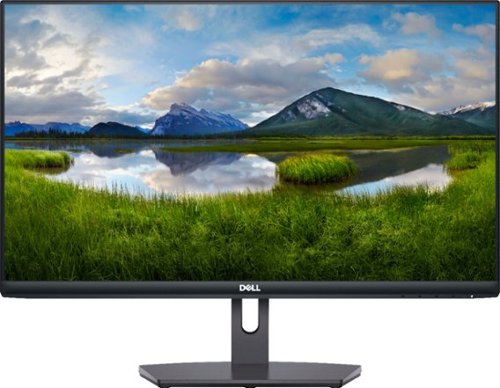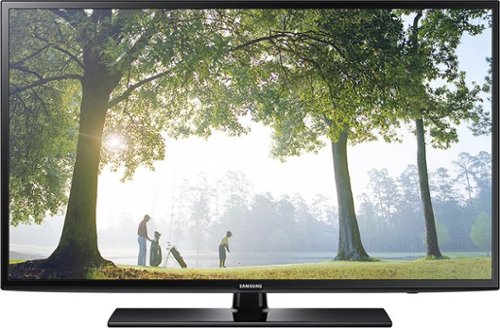Birby's stats
- Review count63
- Helpfulness votes138
- First reviewDecember 13, 2014
- Last reviewApril 3, 2024
- Featured reviews0
- Average rating4.5
Reviews comments
- Review comment count0
- Helpfulness votes0
- First review commentNone
- Last review commentNone
- Featured review comments0
Questions
- Question count0
- Helpfulness votes0
- First questionNone
- Last questionNone
- Featured questions0
- Answer count5
- Helpfulness votes11
- First answerDecember 13, 2014
- Last answerSeptember 16, 2018
- Featured answers0
- Best answers2
Way more. Way faster. This 44mm Gen 6 touchscreen smartwatch features a black silicone strap, 2x faster charging speed (80% in a little over 30 minutes), Qualcomm 4100+ technology and tons of personalization options.
Posted by: Birby
from Seacoast, NH
The Fossil Gen 6 Smartwatch is my first smartwatch. I was just looking for something to track my steps more accurately as I don’t always have my phone on me around the house and to have a way to track my workouts. What I didn’t expect was that I would end up liking the other features, like the Google Assistant, weather/UV and I actually like getting some notifications on the watch, which I thought I would turn off completely.
The setup and pairing with my iPhone was easy, since I had a google account already, but time consuming since you have to download and log into the Wear OS, Google Fit and create an account for Cardiogram, so it wasn’t a simple process. There is an on-screen tutorial once setup is complete, but for me it got hung up with a “swipe another direction” on the screen and I had to reboot the watch, so not a good first impression. For an iPhone, you have to keep the Wear OS app open in the background, for me it has only taken up 1% of the battery. I have had to mess around with the watch multiple times to get it to reconnect to the watch after being disconnected overnight and event losing the connection during the day.
The size is perfect and the weight is manageable. The hardware shortcut buttons are nice to quickly launch apps and I like that I can customize 2 out of the 3. Scrolling with the middle button is smooth and really convenient. It’s easier sometimes to scroll with the button than swiping. Swiping between tiles is smooth.
The battery life has been good so far. At the end of the day it has been anywhere between 20-40% battery life remaining. Some of the watch faces have an alternative face when “always-on screen” is enabled. I like to always see the time but allow it to reduce the battery usage. I didn’t notice a huge difference in battery life between having “always-on screen” vs “tilt to wake”, so I have stuck with always-on. There are two battery modes: Daily and Extended. I stick with Daily and customized it a little to my liking. I expect I’ll be charging it daily.
There are a number of watch faces that come pre-loaded. I wanted to use an analog watch face, but I didn’t like how I couldn’t see the data, like the weather or steps, at certain times because the watch hands covered the tile. I ended up with the Fossil Digital dashboard as my preferred watch face (see pictures). It’s simple and has 4 customizable data points. I prefer to have the battery, steps, weather and UV readily available.
For activity tracking, the Workout tile allows you to track your activity and provides some really nice statistics right on the watch like a heart rate chart, heart rate zones, average speed and pace for each workout. You don’t get all that data on the watch with the Google Fit tile, you must go into the app on your phone to get it. The one downside to the Workout tile is that it always assumes it’s a run, where with Google Fit, you can choose walk, run, bike, strength training and more. I like how you can choose an indoor workout in the Workout tile so it won’t use GPS.
The vibration and sound for notifications are subtle but effective. I can choose which apps send through a notification from the Wear OS app, so I can only get notified on my watch for the apps I care about. Controlling audio/video on the watch is a nice to have. While you are watching a youtube video or listening to music, you have audio controls, like pause, back/next and volume. Receiving calls is easy, I have it configured to accept on the watch and answer on the phone, but you can have it answer on the watch as well.
Overall, my experience with the Fossil Gen 6 Smartwatch is positive. I have had a few problems with Bluetooth connectivity and having to restart the watch or Bluetooth. If it wasn’t for those issues, I would have given it 5 stars.
Pros:
- Traditional watch styling on a smartwatch
- Easy to use and navigate around
- Activity statistics right on the watch
- Good selection of watch faces, and even more from the Play store
- Notifications sounds and vibrations are just right, but can also be adjusted.
- Traditional watch styling on a smartwatch
- Easy to use and navigate around
- Activity statistics right on the watch
- Good selection of watch faces, and even more from the Play store
- Notifications sounds and vibrations are just right, but can also be adjusted.
Cons
- Issues with Bluetooth reconnecting to the phone
- An instruction manual would have been helpful or at least a manual in the Wear OS app.
- You don’t get all features on an iPhone, but that’s to be expected for a Google based watch
- Issues with Bluetooth reconnecting to the phone
- An instruction manual would have been helpful or at least a manual in the Wear OS app.
- You don’t get all features on an iPhone, but that’s to be expected for a Google based watch
Mobile Submission: False
I would recommend this to a friend!




Finally. A robot vacuum you can rely on to get the job done. The Roomba j7 + robot vacuum packs 10x the power-lifting suction and comes with unique intelligence to avoid cords and pet waste. It even understands times when you’re home and seasons when more cleaning may be needed. Compared to the Roomba 600 series cleaning system.
Customer Rating

5
Vast Improvement Over My 4-year-old Roomba
on September 22, 2021
Posted by: Birby
from Seacoast, NH
I have a Roomba 960 I purchased 4 years ago that is going strong. I have been looking for a second one so I can cover both floors without having to reposition it upstairs. The Roomba j7+ meets that criteria and a whole lot more.
I was surprised there wasn’t a manual that came with the j7, but the setup process was a breeze. I remember with my older Roomba, I had to connect my phone to the 960’s wifi signal for the initial setup, but not with the j7. I just had to walk through the simple setup wizard in the iRobot app and I just needed to enter the password for my wifi network and somehow it was transferred to the j7.
Speaking of the app, it is easy to use and is easy to switch between the two Roombas. After the second cleaning of my first floor, the app let me know that it was ready for me to set up my map. The j7 had mapped out my first floor and set up dividers between the rooms. I was able to customize them a little bit to match them to the floor plan and label each room. When I want to start a job, I can choose to clean the whole floor or select a specific room to clean. When you choose a specific room, the j7 obeys the boundaries and just does that single room. Very Cool!
In addition to labeling rooms, you can label Keep Out zones or Clean zones. Keep Out zones are for places you don’t want the Roomba to go. I don’t have any at the moment, but I expect I’ll use it when I have a Christmas tree up, so that it doesn’t try to run over the tree skirt. The zones show up on the map and you specify the dimensions in feet, so you can measure the area you want to include or exclude and be pretty accurate about it. A Clean zone is just the opposite, where you want the Roomba to clean a specific area. I set one up for my front door, so I can tell the Roomba to just go clean the front door area.
The Roomba itself just has a single button on top, so there isn’t much to do with it. That’s why the first part of this review revolved around the app, because that’s where you interact with the j7. I like the simple clean design on top and I love the green color scheme on the rollers and the Edge-Sweeping brush. I like how the dust bin on the Roomba swings out. The Clean Base tower is sleek as well. I don’t love that it uses a bag for the tower. It would be better if it wasn’t a disposable bag, but a bin, both from a recurring purchase perspective and an environmental perspective. I always found the area beneath the 960 was dirty, but the docking area on the Clean Base has been clean every time.
After the first pass through the house, the j7 knows what the house looks like and started to determine the best direction to clean each room. My 960 will go all in one direction based on the orientation of the Roomba when it starts and will sometimes clean part of a room, then go to the next room for a little bit, and back. The j7 seems to want to focus on one room at a time, which seems more efficient.
After the first pass through the house, the j7 knows what the house looks like and started to determine the best direction to clean each room. My 960 will go all in one direction based on the orientation of the Roomba when it starts and will sometimes clean part of a room, then go to the next room for a little bit, and back. The j7 seems to want to focus on one room at a time, which seems more efficient.
After a job, the iRobot app may notify you that there we some obstacles it encountered and wants you to review to let it know if this was a temporary obstacle or if you want to add it to a Keep Out Zone. The j7 takes a picture of the obstacle. It often found cords, but I have most of my cords in a place where it shouldn’t be an issue so I haven’t told it to add them to a Keep Out Zone.
Pros:
• Sleek design
• Cleans more intelligently than my Roomba 960
• I can clean a single room or area of the house without having to set up a physical or virtual battier
• I don’t have to set up a physical or virtual barrier for places I don’t want the j7 to clean
• I don’t have to empty the dust bin every time.
• Sleek design
• Cleans more intelligently than my Roomba 960
• I can clean a single room or area of the house without having to set up a physical or virtual battier
• I don’t have to set up a physical or virtual barrier for places I don’t want the j7 to clean
• I don’t have to empty the dust bin every time.
Cons:
• The vacuum on the Clean Base tower is VERY loud, so don’t plan to run your j7 while you sleep.
• Bags in the Clean Base tower are less desirable than a reusable bin, like the bin in the j7 itself
• The vacuum on the Clean Base tower is VERY loud, so don’t plan to run your j7 while you sleep.
• Bags in the Clean Base tower are less desirable than a reusable bin, like the bin in the j7 itself
I haven’t found anything I don’t like about the Roomba j7 itself. The Clean Base tower has the 2 negative qualities I noted, but that doesn’t change how I feel about the whole package of the j7+. I definitely recommend the j7+ to anyone looking for a cleaning robot. If you don’t need the Clean Base tower, you could get just the j7 and all the things I love about the j7.
Mobile Submission: False
I would recommend this to a friend!



For professional-style cuts at home, use the ConairMAN® MetalCraft™ High-Performance Clipper. Designed with a sleek metal handle and Japanese stainless-steel blades for precise cuts, this must-have men’s grooming tool gets the job done right. Powered by a high-torque, professional DC motor and equipped with a 6-foot cord that gives you room to maneuver, it includes 8 guide comb attachments that let you customize your cut. Respect the ritual with pro-barber performance and at-home convenience.
Posted by: Birby
from Seacoast, NH
My older clippers are getting a bit dull and don’t cut as well as they used to. These clippers are very sharp and cut with ease.
These clippers come with the standard guards, scissors and oil. The guards seem a bit flimsy in the way they attach to the clippers. I feel like over time they will break and not stay attached to the clippers. I felt that the guards were not as smooth against my skin and a little scratchy. My wife noticed the cord was shorter than our other clippers so it made it harder to cut everyone’s hair.
The clippers themselves though are a breeze. My wife cut my son’s hair that was about 3 inches long and the clippers zipped right through it. Then when cutting the sides and back, she didn’t need to go over it nearly as many times as usually to get all the hair the same size. The motor is fairly quiet which is a nice bonus.
I would recommend these clippers, though due to the shorter cord that we’re used to and the guards that don’t seem to be as high quality as my older ones, it didn’t get 5 stars.
Mobile Submission: False
I would recommend this to a friend!
Grab a fistful of metal for man-sized grooming. Define and refine stubble, 'stache, sideburns and beard with the precision of MetalCraft from ConairMan. This powerful, professional all-in-one trimmer has self-sharpening, etched stainless steel blades. It’s a metallic must-have for any guy who wants to get a grip on his grooming. The easy-to-use attachments—Ear/Nose Trimmer, 3 Jawline Combs, Shaving Foil, Stubble Comb, and 5-Position Adjustable Comb—help put professional-grade trimming right in the palm of his hand. Equipped with a high-torque DC motor, this pro-grade power tool also gives him all the rechargeable, lithium-ion energy he needs to get the job done—without a cord to hold him back. Featuring a smooth metal handle for complete comfort and control, this rugged gear can be his go-to for confident high-performance grooming, now and years from now. Preferred by professional Instagram influencer and Man Maintenance Missionary Kevin Creekman, the MetalCraft High-Performance All-in-One Metal Trimmer lets a man refine his facial canvas with the skill and power of a pro. The guesswork is gone. He just chooses the attachment that lines up with the look he’s looking for. Whether he wants to retain that stubble for the rugged look, beat back the 'burns or frame-up a full-beard, this multipurpose trimmer makes daily grooming quick and easy. Professional-grade power and performance. It’s more than maintenance, it’s MetalCraft.
Posted by: Birby
from Seacoast, NH
I really like this product for personal grooming. It is light and maneuverable and cuts with ease. I really just wanted it for the trimmer and the regular guard attachments, but it’s nice to have the other options as well.
The accessories are easy to swap and fit nicely. I like that you can pull the trimmer off easily for switching attachments, but it’s also good for getting hair out too.
Cutting hair is a breeze with this trimmer. I used to use a corded trimmer, which was a pain to have to work around the cord. With this trimmer, I don't have that problem, plus it's much lighter so it's easier to maneuver.
I would certainly recommend this trimmer for personal grooming. I can’t speak to beard trimming as I don’t have a beard.
Mobile Submission: False
I would recommend this to a friend!
Grab a fistful of metal for man-sized grooming. Define and refine ear and nose hair with the precision of MetalCraft from ConairMan. This powerful, professional, all-in-one ear/nose trimmer has a patent-pending Advanced 360° Rotary Cutting System. It’s a metallic must-have for any guy who wants to get a grip on his grooming. Equipped with a diamond-shaped 3-bevel blade, the trimmer quickly and easily removes annoying nose and ear hairs with no pulling, nicks, or cuts. This battery-operated grooming essential (AA battery not included) gets the job done right—without a cord to hold him back. Featuring a smooth metal handle for complete comfort and control, this rugged gear is built to last, with a washable head for easy cleaning, and can be his go-to for confident, high-performance grooming, now and years from now. Preferred by professional Instagram influencer and Man Maintenance Missionary Kevin Creekman, the MetalCraft High-Performance Nose/Ear Trimmer lets a man refine his facial canvas with the skill and power of a pro. The guesswork is gone. No pulls, nicks, or cuts. The ultra-precise 3-bevel blade is just the right size and shape to remove hard-to-reach hairs, painlessly cutting as close to his skin as possible for perfect results every time. And he'll appreciate the firm, comfortable grip he gets on the metal handle as he takes control of his trimming. Professional-grade power and performance. It’s more than maintenance, it’s MetalCraft.
Posted by: Birby
from Seacoast, NH
These are my first nose/ear trimmers. I have been using scissors for both and it’s hard to get the right angle, especially for the ears. With this Conair nose/ear hair trimmer, it’s a breeze. You can easily get it in the right position.
Operation is simple. Load a AA battery, pop the cap off and go to town. I really like the AA battery vs having to recharge. Cleaning is simple too, just pop the top off, rinse, dry and pop back on.
I have not felt any pulling or pain while using the trimmer and no nicks. The trimmer isn’t silent and it’s a bit loud when trimming near your ear canal, but maybe that’s normal for these products.
For the price, this is a great product that is easy to use and does exactly what I need it to do. I wish I had bought one years ago.
Mobile Submission: False
I would recommend this to a friend!
Precision, refined to an art. Art, perfected to a masterpiece. A masterpiece, engineered to the finest detail. Behold the power of the new 2021 VIZIO OLED TV. Contrast is king, and because the pixels achieve perfect, absolute black, VIZIO OLED has unprecedented, infinite contrast. Whether you’re streaming the latest movie or playing the newest video game, everything you watch is transformed by this pixel perfection, powered by the revolutionary new IQ Ultra processor. The new ProGaming Engine supports ultra-smooth 4K 120Hz graphics, AMD FreeSync Premium, Variable Refresh Rate*, and newly-added gaming menu, while SmartCast™ lets you stream, control and share like never before. Pair your favorite Bluetooth headphones and hear every word – uninterrupted.
Customer Rating

5
Amazing TV, SmartCast iOS app needs some work
on November 19, 2020
Posted by: Birby
from Seacoast, NH
This is my first 4K tv as well as my first OLED TV and I am impressed with the picture quality.
They physical setup was easy. The box is big, but they make it easy to unpack. The instructions suggest two people, but I was able to do it on my own. I opted to use the provided stand vs wall mount. I like the built-in cable management on the back and the base. When you power up the TV for the first time, it walks you through the setup and it was very easy.
The first thing you are presented is when your TV is setup is the SmartCast home screen (see picture). SmartCast is easy to use and loaded with the most popular apps and all the ones I use on a regular basis. There doesn’t appear to be a way to download additional apps. The interface is intuitive and responsive. The built-in apps look and feel like they do on my AppleTV, unlike some other TV operating systems.
If you need more apps you can use AirPlay or Chromecast, or you can just hook up your favorite streaming device. My AppleTV recognized that it was connected to a 4K TV and asked if I wanted to bump it up to 4K Dolby Vision. Unlike my other TV, turning on the AppleTV wakes up the TV to that input. Turning off the AppleTV also turns off the TV, which isn’t always what I want, so I have found I just switch inputs and let the AppleTV go to sleep on its own.
The TV menus are intuitive. The quick picture settings are nice to have. Plus it adjusts the picture settings below it so you can see how each picture mode is configured. You also the ability to hide inputs you don’t use, which is a nice feature so you don’t have to scroll through so many.
The remote is simple but useful. The app shortcut buttons work as expected, plus if the TV is off and you press on, it turns the TV on and goes directly to that app. I prefer a click to a swipe like with an AppleTV. You can actually use the Vizio remote seamlessly with the AppleTV.
The build of the TV is nice. The bezel is really thin. Front of the base is actually metal and is pretty hefty. The cable management in the back is really nice. You can snake your cables all the way from the input on the TV down through the stand without them showing. The speakers are pretty good. They have some good bass to them and can get pretty loud without any distortion.
The SmartCast iOS app isn’t great. It has a keyboard so you can type on your phone instead of using the remote. The problem is that it does not respond properly when using it within apps. Sometimes it doesn’t enter numbers, symbols or punctuation, like @ or . for instance, in an email address for your app login. Other times it only accepts numbers. The app also doesn’t have an input box where you can copy and paste passwords, which would be better than typing them out. I do like how the app has a virtual version of the remote, which I probably won’t use, but is a nice touch. I didn’t ding the TV any stars because of the app, but the app is a companion to the TV, so I would expect it to work better than it does.
I really don’t have anything bad to say about the TV. I think it would have been nice if Vizio had used a proven TV OS instead of using their own, but I’m actually impressed with it considering it’s a home grown OS. I do have a gripe about the SmartCast iOS app, but that will hopefully improve over time. I would definitely recommend this TV, the picture is great.
Mobile Submission: False
I would recommend this to a friend!



The Dell 24” FHD monitor is beautifully designed to sit easily into any space ready for your everyday lifestyle. Built-in dual HDMI ports keep your devices always plugged in. The three-sided ultrathin bezel design lets you enjoy superb screen clarity in 1920 x 1080 Full HD resolution. Smooth, tear-free experience with AMD FreeSync™ technology, featuring up to 75Hz refresh rate. This TÜV-certified monitor has a flicker-free screen with ComfortView, a feature that reduces harmful blue light emissions.
Posted by: Birby
from Seacoast, NH
With my wife now working from home too, we needed an extra monitor. This monitor does a great job. The picture quality is great. The viewing angle is much better than the two monitors that I have. I like the clean look with no bezel. Settings are easy to adjust using the buttons on the bottom of the monitor (I have a different monitor where the buttons aren’t really buttons and are hard to press accurately).
This monitor connected easily to both my wife’s and my docking stations. The Dual inputs are great. I sometimes connect my personal laptop to my work setup so I can use a larger screen, so having the dual input is great to quickly connect my laptop into the monitor with a separate HDMI cable.
Setup was easy and doesn’t require tools, which is a nice touch. My one complaint is that it would be nice if you could adjust the height of the monitor. For me, I had to put it up on some books. My wife didn’t need to prop it up as she’s a little shorter. If the monitor was height adjustable, I would have given it 5 stars.
Mobile Submission: False
I would recommend this to a friend!

The quality you've come to love from GE Appliances is available right on your countertop thanks to an array of toaster ovens. You'll appreciate the reliable, efficient performance and timeless stainless steel finish that make every GE Appliances toaster oven the perfect complement to your kitchen. Toaster ovens come equipped with handy features including 7 Shade settings for your perfect toast, Bake, Convection, Broil, Bagel, Pizza, Roast and Keep Warm settings so that you never have to worry about your food. Get more done in the kitchen with toaster ovens from a brand you trust.
Posted by: Birby
from Seacoast, NH
I like multi-function devices, so I always buy a toaster oven, so I can have toast/bagels, but also heat/cook things quickly instead of using a regular oven. I always went cheap on toaster ovens, and you usually get what you pay for. My last oven just had a temperature dial and a timer dial. This toaster oven is a vast improvement to what I’m used to.
My favorite feature is the removable crumb/drip trail. I’m used to having to unplug the oven and open the bottom flap to clean out the crumbs. Since it’s such a pain to do, I would rarely do it, so it was always hard to clean because everything was baked on. Now I can just take the tray out after each use and wipe it off. Simple!
Having the different automatic and manual modes is nice to have to fine tune the temperature and time: Bagel, Bake, Broil, Keep Warm, Pizza, Roast, Toast. I like how when the timer is done, the oven turns off. When using roast and bake, it’s good to know that when you start it, it doesn’t start the timer. It waits for the oven to come to temperature, at which point you are supposed to put your food in, then hit Start to start the timer. I usually just put the food in when I start the oven and hit Start again to start the timer, I just add a few extra minutes to account for the time it takes to warm up the oven.
This oven comes with a baking tray and a rack/tray removal tool. The removal tool a nice addition I wasn’t expecting, so you can remove the tray or rack while it’s hot without needing an oven mitt. I was a little disappointed the pan it came with is not dishwasher safe, but I’ll likely put it in the dishwasher and if it gets ruined, that’s okay.
I have tried most of the modes and found each one works very well. Toasting is pretty even, though a little darker on the top. I found that Pizza mode works better than my regular oven, the frozen pizza puffed up more. Bake works great and the convection works nicely.
The controls on this toaster are more than I’m used to, but they are pretty intuitive. The top knob is for the mode, Bagel, Bake, Broil, Keep Warm, Pizza, Roast, Toast. The bottom knob controls the time and temperature. By default, the bottom knob controls the temp, but just push the knob in like a button and then you control the timer.
My family uses are toaster oven often to quickly heat up or bake items rather than using the standard oven. Having a high quality toaster oven that is easy to use, and easy to maintain is essential for us. This toaster oven achieves both and we love it. I would highly recommend this toaster oven.
Mobile Submission: False
I would recommend this to a friend!



Designed for the perfect puree. This KitchenAid® Variable Speed Corded Hand Blender features an 8" removable blending arm with 4-point stainless steel blade to blend everything from smoothies, to milk shakes, soups, sauces and so much more. It is easy to use with the variable speed trigger switch and includes a US patented removal pan guard to help protect your cookware. The 3-Cup BPA-Free Blending Jar with lid is great for individual blending jobs, and can be used to serve direct from or to store your blended creation for a later use.
Posted by: Birby
from Seacoast, NH
I love this KitchenAid hand blender. It is quiet, very easy to use and doesn't make any splash or mess. It purees very well. It is a fantastic tool to use to hide vegetables in soups and sauces and eliminate dreaded "lumpy foods" if you have any picky eaters at home. It is much more convenient than getting out the food processor to puree something.
The blender is larger than I expected and measures about 16.5 inches long when it is assembled. However, it comes apart into halves for easier storage. I actually like the larger size as it makes blending in a 12 quart soup pan very easy.
The Best Buy Overview says "Dishwasher-safe design", but the manual states that all the parts except the blade are dishwasher safe. However, I have found it is easy enough to clean the blade by putting it in a cup of soapy water and turning it on immediately after you are done using it.
The only negative thing I would have to say is that the blade isn't dishwasher safe, but as I said, I have found an easy way to clean it.
I would certainly recommend this product.
Mobile Submission: False
I would recommend this to a friend!
Hear all your games in high-quality sound with this JLab Play wireless gaming headset. With an increased mid to high frequency response and super-low 60 ms latency, this headset is able to deliver clear vocals and enhance spatial awareness without lag. JLab’s Play wireless gaming headset delivers over 22 hours of playtime and compatibility with PCs, consoles and mobile devices to handle every session.
Posted by: Birby
from Seacoast, NH
I have been looking for a headset to use with my PS4 and Switch and this looked like a good one to try. First of all, the headset is comfortable. The ear pads are nice and think, though they are a little small for an adult. Even my 13-year-old thinks they are small for him, but he’s a picky 13-year-old, so take that with a grain of salt. It’s nice that it comes with a case to keep it protected when not in use or transporting.
I really like some of the features of this headset. Having the ability to use Bluetooth with a phone/tablet, and using the cord with a gaming console. I like that the mic retracts, so it’s not in the way if you aren’t using it. The sound quality is pretty good and certainly good for the price.
Overall, this is a good headset for the price. Other than the headphones being a little on the smaller side, I don’t have any complaints about this headset. I would certainly recommend them.
Mobile Submission: False
I would recommend this to a friend!
Birby's Review Comments
Birby has not submitted comments on any reviews.
Birby's Questions
Birby has not submitted any questions.
Birby's Answers
Experience seamless connectivity with this Arris SURFboard cable modem and Wi-Fi router. ARRIS Secure Home Internet by McAfee provides protection against phishing scams and malware, and this added layer of security also allows for customizable alerts and mobile device access. With download speeds of up to 1 Gbps and Wi-Fi speeds of up to 2350 Mbps, this Arris SURFboard cable modem and Wi-Fi router delivers fast, dependable operation.
Is this compatible with Xifinity, and what is the kilohertz?
It does work with Xfinity. I don't know the answer to kilohertz question
5 years, 7 months ago
by
Birby
Take a journey in Full HD with this Acer gaming monitor. Its FreeSync technology works with your graphics card to eliminate visual artifacts and minimize stuttering for a flicker-free experience. The 75Hz refresh rate of this 24.5-inch Acer gaming monitor delivers smooth scenes that keep you immersed in your adventure.
Does this monitor have an hdmi port?
Take a journey in Full HD with this Acer gaming monitor. Its FreeSync technology works with your graphics card to eliminate visual artifacts and minimize stuttering for a flicker-free experience. The 75Hz refresh rate of this 24.5-inch Acer gaming monitor delivers smooth scenes that keep you immersed in your adventure.
Does this monitor rotate to Portrait position?
Only at Best BuyChoose this HP Spectre 13 notebook for its crisp 1080p display and 13.3-inch screen. It comes with a sixth-generation Intel processor and 8GB of onboard RAM for efficient multitasking, and its solid state drive ensure that programs load quickly. The slim design on this HP Spectre 13 notebook provide enhanced versatility.
Hello! How loud are the vents? Moderate use, like excel, browsing, emails (office work).
The fan can work its way up to a moderately loud high pitched noise when streaming movies. I have not noticed the noise with light use like browsing unless I block the vents.
7 years, 10 months ago
by
Birby
Samsung UN40H6203AFXZA LED HDTV: This Samsung TV features a 1080p display, so you can enjoy your favorite shows, movies, games and sports with clear, crisp details, and 2 USB ports so you can connect your camera and more. Built-in Wi-Fi lets you wirelessly stream music, movies and TV shows.
Can this TV be made into a 3D TV?
I understand that some tvs are 3d compatible and was wondering if this particular tv is as well. I see it has an IR extender cable and was hoping that would be used for a 3D emitter box. Would you mind clarifying whether this tv is actually 3d compatible or not?
I think you need a 240hz refresh rate for 3d. This only has 120Hz.
The IR extender seems to be for using the remote as a universal remote. Instead of programming the remote you program the tv to send signals to the other device using the IR extender that is placed in front of the other device.
The IR extender seems to be for using the remote as a universal remote. Instead of programming the remote you program the tv to send signals to the other device using the IR extender that is placed in front of the other device.
9 years, 4 months ago
by
Birby