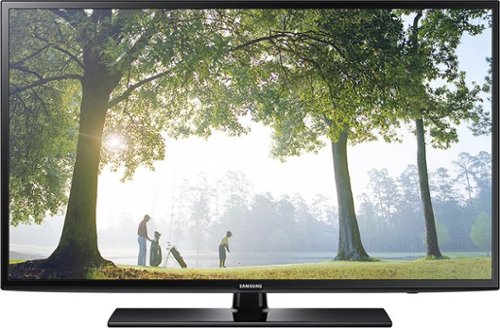Birby's stats
- Review count63
- Helpfulness votes138
- First reviewDecember 13, 2014
- Last reviewApril 3, 2024
- Featured reviews0
- Average rating4.5
Reviews comments
- Review comment count0
- Helpfulness votes0
- First review commentNone
- Last review commentNone
- Featured review comments0
Questions
- Question count0
- Helpfulness votes0
- First questionNone
- Last questionNone
- Featured questions0
- Answer count5
- Helpfulness votes11
- First answerDecember 13, 2014
- Last answerSeptember 16, 2018
- Featured answers0
- Best answers2
Molekule Air Mini air purifier is FDA-cleared for medical use to destroy viruses and bacteria. This 510(k) Class II medical device features a 360-degree air intake that replaces the air in a 250-square-foot room. The device uses a patented PECO-Filter, which is coated with a proprietary catalyst and breaks down viruses & bacteria at a molecular level. It also traps 95% of particles 0.3-1 micron in size like mold & pollen allergens.
Customer Rating

3
Good, But Fan Level 1 Makes High Pitched Noise
on June 15, 2020
Posted by: Birby
from Seacoast, NH
My wife and I both have allergies and thought it was time to try an air filter in our bedroom. I have used the Molekule Air Mini 7 days. I use it at night in our bedroom and move it to my home office during work hours. I do notice that I'm less stuffy when in a room with the filter running. It's not a huge difference, but it is noticeable.
The noise level for the device is fine on the first 3 settings, but it's not bearable to be in a 250 sq ft room when running at 4 or 5. That's okay, because the reason you'd likely have it on 4 or 5 is to quickly clean a room you intend to occupy later. Level 1's air movement is quiet, but at night when there is no other noise (I live in a rural area) I can hear an annoying high pitch noise (the fan I assume). The noise isn't loud, but it's loud enough to drive us nuts. I was only able to sleep with level 1 for one night, then I switched to level 2. Level 2 is like having a small fan run at low speed, so it's not annoying, but my wife would prefer less noise. Overall, the sound is okay, but I wish level 1 didn't have that high pitch noise.
Molekule offers a subscription service for the filters. I know from experience that filters don't work after a while, so if you sign up, you'll get two filters every 6 months for less then I have seen anywhere else. If the Molekule works out over time, I intend to sign up for the service, so that I keep my air clean.
Conclusion:
In 7 days I feel less congested in a room where the filter is running. I would prefer the lowest setting to be quieter, but those that live in less rural areas might not even notice. I would have rated the Molekule Air Mini higher if it level 1 didn't make a high pitched noise.
Mobile Submission: False
I would recommend this to a friend!
Keep a visual record of your visitors with this eufy Security wireless video doorbell. Advanced WDR and distortion correction technologies help ensure your 2K video recordings come out clearly, and a 180-day battery life provides long-lasting performance. This weatherproof eufy Security video doorbell offers military-grade AES-256 data encryption to protect your footage during transition and storage.
Posted by: Birby
from Seacoast, NH
This is my first video doorbell. I have been interested in getting a video doorbell for a while, but I was always concerned that the doorbell wiring for my 1970's house wouldn't cut it. With the Eufy Battery Video Doorbell I didn't have to worry about that. One bonus I didn't realize before I got it was that I can use my existing under powered doorbell wiring to charge the doorbell so I don't need to worry about taking the doorbell down to charge every 180 days.
I really love the fact that the video is stored locally so you don't need to pay a subscription fee just to use the doorbell.
The Installation and setup was a breeze. You plug in the homebase first, then configure the rest through the Eufy app. The app walks you through step-by-step. It works great out the box, but the Eufy app lets you customize it very easily.
The motion detection works well. The doorbell can see the walkway up to my front steps, so it detects movement before someone gets to the steps and starts recording before they get to the door.
I really can't think of anything bad to say about it other than my boys are fascinated by it and love to leave me foolish messages, though I figure they'll get tired of that eventually.
Mobile Submission: False
I would recommend this to a friend!
Extend the display of your Android or Windows devices with this IOGEAR wireless mobile and PC to HDTV screen-sharing receiver. Compatibility with Miracast enables direct content streaming to HD displays. This IOGEAR wireless mobile and PC to HDTV screen-sharing receiver supports Full HD playback to provide an immersive audiovisual experience and connects to devices up to 50 feet away for convenience.
Posted by: Birby
from Seacoast, NH
I don't have cable, but I used to connect my laptop via an HDMI cable to my TV to stream. This device allows me to stream without having to connect my laptop to the TV.
The problem I have with it is that the video stream will hang often with my older laptops (Intel i7s, less than 3 years old). The sound continues on the TV and the video continues on the laptop, but the video hangs on the TV.
The only laptop that works consistently is my brand new HP Spectre i7. I don't know if it's the Intel Iris Plus graphics in the new laptop, the newer chipset or something else, but this device only works well with my new laptop. Once I figured out a consistent way to connect to this device, I have been happy with it.
I would rate it much higher if it worked with all my laptops, but since the video hangs when streaming to 2 of my 3 laptops, I can't give it a higher rating. I would recommend this laptop, but from my experience, you may need a newer device for it to work well.
Mobile Submission: False
I would recommend this to a friend!
HP Spectre x360 Convertible 2-in-1 Laptop: Improve your productivity on the go with this 13.3-inch Full HD HP Spectre x360 two-in-one notebook. The 512GB SSD with 32GB of Intel Optane memory ensures fast startups and loads frequently used programs in seconds. This ultra-thin, lightweight HP Spectre x360 two-in-one notebook has an Intel Core i7 processor and 8GB of RAM that smoothly run demanding tasks and let you multitask freely.
Posted by: Birby
from Seacoast, NH
I have a 2016 Spectre x360 with the Kaby Lake chip set that I love, but it has a battery drain issue, so I was looking to replace it. This new Spectre does not disappoint. Open up the typical laptop box and you'll find a spiffy box inside that makes it feel like an Apple product. The build quality and design are excellent. I initially thought the corner cut-outs were a little strange, but I like that the power button sits on the corner as it’s each to find, but difficult to accidentally hit it. The one design choice I don’t like is the USB 3 port. Because the edge is double beveled, the USB port has a tab you need to move to access the port, which I can see getting snagged on something over time. I like the addition of the web camera on/off switch and the fingerprint reader. I like to have the camera turned off or covered, so having the fingerprint reader makes for a quick login without the camera.
The smaller bezel around the screen makes this Spectre’s screen 1 inch smaller, making the whole laptop smaller in that dimension. The Full HD screen’s quality is as expected, and the touch screen is accurate and in the past week has not shown any fingerprints with light touchscreen use. The smaller size doesn’t compromise the keyboard or touch pad through. The keyboard has a nice feel to it and I like how when you have the backlight on, it will turn off after a period of inactivity. The touch pad on my 2016 Spectre was the best I had used on a laptop. This new Spectre’s touch pad is even better. It is accurate and smooth. I can even use the two finger scroll effectively and smoothly without accidentally clicking on a link (which would happen on my old Spectre).
From a Software perspective, this laptop doesn’t come with much, which is good. It has the HP JumpStart and HP Support Assistant software, plus McAfee, a couple of games, a VPN client and Dropbox. I like how it didn’t come too much software I would need to uninstall.
I really like my 2016 Spectre x360, so I had high expectations for this laptop. This new Spectre x360 exceeded my expectations with the webcam on/off switch, fingerprint reader, improved touch pad and power button placement. There really isn’t much room for improvement, so this laptop easily earns 5 stars.
Pros
- Build quality and attention to detail
- Web Camera on/off switch
- Fingerprint reader
- Leatherette case, which includes a nice have Velcro flap and active pen slot
- Build quality and attention to detail
- Web Camera on/off switch
- Fingerprint reader
- Leatherette case, which includes a nice have Velcro flap and active pen slot
Cons:
- Smaller bezel on a 360 degree touchscreen means more likelihood of accidentally hitting the X button, closing apps accidentally
- Power cord is braided instead of a plastic cord, which will attract dust
- USB 3 port’s hatch, although ascetically pleasing, may be prone to breakage
- Smaller bezel on a 360 degree touchscreen means more likelihood of accidentally hitting the X button, closing apps accidentally
- Power cord is braided instead of a plastic cord, which will attract dust
- USB 3 port’s hatch, although ascetically pleasing, may be prone to breakage
Mobile Submission: False
I would recommend this to a friend!





Stay in contact on the job by using this 2-pack of Cobra Pro Business radios. They have 22 preset privacy channels to minimize external interference and a 20-floor/250,000 sq. ft. signal range to keep you connected. These Cobra Pro Business radios are voice-activated to free up your hands for other tasks.
Posted by: Birby
from Seacoast, NH
I was looking for some light weight radios to communicate with my kids when skiing. I have a different set of 2 from a different manufacturer, but I wanted two more.
These radios are compact and light weight. I compared them to my other radios in the woods across the street from my house. I could hear both radios clearly but these were a little less clear. The other radios I have are just more powerful, so they have a stronger transmit signal.
The great thing is that they are compatible with my other GMRS radios. I took both pairs skiing and had not issues communicating with the rest of the family. Granted it was a small New England mountain, so it wasn't really stretching the capabilities too far.
Overall these are a good set of radios, you just need to be realistic about what you will use them for.
Mobile Submission: False
I would recommend this to a friend!
Prepare a variety of meals faster with this nonstick Ninja cooker. It operates as much as 70 percent faster than traditional methods, and the digital control panel lets you select the function your recipe needs. This 1000W Ninja cooker holds up to 6 quarts and includes a stainless steel rack for steaming.
Posted by: Birby
from Seacoast, NH
I have been looking to pick up a pressure cooker for a while now and I'm glad I did. So far I have used the pressure and saute settings. It's really nice to be able to use the unit for sauteing and then pressure cooking, while only having one pot to clean. The sauteing is even and quick and the pressure cooking makes meat tender. Be careful with vegetables as they can get soft quickly in the pressure setting.
The pot is easier to clean than a crock pot. The cover can't go in the dishwasher, but cleaning the cover takes less time than multiple pots or our existing crock pot.
Of the unit features, I like the count down timer for the pressure settings and then the count up for natural steam release. My one complaint is that the power cord is too short so when you release the steam it ends up going too close to the cabinets.
Mobile Submission: False
I would recommend this to a friend!
Experience seamless connectivity with this Arris SURFboard cable modem and Wi-Fi router. ARRIS Secure Home Internet by McAfee provides protection against phishing scams and malware, and this added layer of security also allows for customizable alerts and mobile device access. With download speeds of up to 1 Gbps and Wi-Fi speeds of up to 2350 Mbps, this Arris SURFboard cable modem and Wi-Fi router delivers fast, dependable operation.
Posted by: Birby
from Seacoast, NH
I have been looking for a new cable modem, so when I had the opportunity to get this one I jumped on it. I used to have a WiFi router separate from the modem, and I like that they are now both combined into one device so I have less cables running behind the desk.
Installation: Installation was easy. Comcast made it easy to switch to a new modem. The Instructions that came with the modem were clear and the setup using the Arris iOS app was easy. Once you have the Modem setup, you can then move onto the McAfee setup. You have to download a different app, which isn't ideal, but that setup was easy as well.
Configuration: You can use the Arris iOS app for the basic configuration, or you can open your browser and get into some advanced settings. One downside to this configuration was that I couldn't find out how to enable the guest network as it wasn't an option in the app. I called support and they walked me through how to find it in the browser config screen. Once the guest network was enabled it then showed up in the iOS app.
McAfee: The McAfee component of the router isn't very advanced, but there are some nice features. The Parental controls are basically time restrictions and web category filtering. The rest of the features are just keeping track of what devices are connected and you get notifications if a new device comes online. One negative is that the while the Arris app will use the name of your device (like your windows host name or your Phone name), the McAfee device will just identify what type of device it is (Apple or laptop), so then if you care, you need to re-identify all the devices in the McAfee app. It didn't take too long to line up the IP Addresses, but it was irritating.
Performance: I tested my wireless performance before I switched to this modem and after. I found that I got on average 20Mbps faster than with my old setup in the same spot of the house. I have noticed on a couple of occasions that my WiFi will drop on some devices. I don't know the exact reason for this, but it did start after switching to this modem/router.
Summary - I really like replacing two devices with one. The setup was simple and it's easy to configure. I give it 4 stars due to the 3 different methods you need to manage the device (Arris iOS app, McAfee iOS App and native web page), the dropping connections sometimes, and that the McAfee features aren't very comprehensive.
Mobile Submission: False
I would recommend this to a friend!
Take a journey in Full HD with this Acer gaming monitor. Its FreeSync technology works with your graphics card to eliminate visual artifacts and minimize stuttering for a flicker-free experience. The 75Hz refresh rate of this 24.5-inch Acer gaming monitor delivers smooth scenes that keep you immersed in your adventure.
Posted by: Birby
from Seacoast, NH
I needed a second monitor for when I work from home. This monitor seemed like a good price for a 24.5 in monitor. I have not been disappointed. I know it is intended as a gaming monitor, but it works just fine for work as well. I had to buy a DisplayPort to HDMI cable as my docking station doesn't have an HDMI output.
The monitor is very bright and has great colors. When I compare the display to my other monitor, an HP z22i, they look very similar. The viewing angle isn't as good as my other monitor, but I'm looking at it head on so that's not a big deal. I guess you give up viewing angle for a better refresh rate.
The speakers are fine. They are about as good as what are on my laptop, but are nothing special, but I wasn't expecting great sound anyway so no loss.
The monitor stand is great. The height adjustment is great for a workstation as many monitor stands are too short and I end up looking over the monitor rather than at it.
Overall this is a great monitor. I do not have any complaints as I got what I expected.
Mobile Submission: False
I would recommend this to a friend!
Listen to your playlist in peace with these Sony headphones. They have a 40mm dome driver to deliver the full depth of audio, and the noise cancelling feature minimizes outside disturbances for a better listening experience. These Sony headphones have a battery life of up to 30 hours for extended jam sessions.
Customer Rating

3
Give me a headace, so my wife makes out
on November 22, 2017
Posted by: Birby
from Seacoast, NH
These are my first noise cancelling headphones. I was looking for something to help me concentrate at work and block out the noise as well as something for watching TV on my laptop at home.
Unfortunately, every time I wear them I get a headache after about a half hour, so they are useless to me. My wife on the other hand doesn't have an issue, so they are now hers.
These headphones were very simple to pair with my phone or laptop. My wife has trouble with her laptop where she needs pair it every time she tries to use it.
The audio controls are great. My wife has a different pair and she always has to take the headphones off to turn up the volume because the buttons are not intuitive. With these Sony headphones you just swipe up or down for the volume and forward and back for track selection.
The audio controls are great. My wife has a different pair and she always has to take the headphones off to turn up the volume because the buttons are not intuitive. With these Sony headphones you just swipe up or down for the volume and forward and back for track selection.
I also like the feature of putting your hand on the right ear to enable the microphones on the sides so you can hear if someone is talking to you. That is a great feature.
The noise cancelling is really nice. If the dishwasher or the washing machine is on you can't hear it. It doesn't block out conversations as effectively in my experience though.
The padding on the top is not quite as comfortable as my wife's headphones and she finds the Sony feels a little bit sharp.
These are really good headphones and I would like to give them a higher rating, but since they give me a headache I can't use them for the reasons I intended to (or at all really) I can't give it a higher rating.
My Best Buy number: 0588171024
Mobile Submission: False
No, I would not recommend this to a friend.
Get ready to rumble with this Dell laptop. A 15.6-inch full HD display makes it easy to see your programs, apps and files, and an Intel Core i5 processor powers through any task you have on the screen. A long-lasting 42Wh battery keeps your Dell laptop on for long periods so that you can complete the day's work.
Customer Rating

4
Good Laptop with Slow Hard Drive
on November 19, 2017
Posted by: Birby
from Seacoast, NH
This laptop is a nice general purpose laptop. Your aren't going to break any speed records, but you should be happy if you don't plan to tax the hard drive too much.
I was very impressed with the Cortana guided setup. It was easy and for the first time I set up Windows Hello, the face recognition login, which is great!
There is a very minimal set of software installed. My only complaint is the Dropbox promotion that kept popping up after login, I finally just uninstalled that today.
The hard drive feels pretty slow for someone who has been using solid state drives for the past 2 years. I would have liked to see a Hybrid drive on this systems to help with the boot times, while keeping the capacity. It takes at least 2 minutes for the computer to boot, log in and for the hard drive to stop thrashing. I am used to sub-30 second boot times on my solid state drives. Under normal load the laptop performs fine, but if you are trying to perform an action while the hard drive is in use, you'll be waiting a while.
I have had two other 2-in-1's and I found that I didn't use tablet mode or presentation mode that much. I find the same thing with this laptop. That being said, tablet mode is nice. The keyboard is disabled and when you switch to tablet mode or presentation mode, it will switch to the Windows 10 tablet mode. This laptop is a little large to be used as a tablet though and I don't expect many people to use it that way.
The touchpad is accurate. They keyboard travel and response are really good. I like how the volume, playback, brightness, etc. keys are enabled by default rather than the function keys (F5). I just need to remember to hit Fn F5 to refresh a web page. The back light on the keyboard works well. The white light on black keys is a better contrast that my other laptop that is white on silver keys.
Watching video is very pleasant. The colors are crisp. The speakers are not very loud though, but I usually watch with headphones on anyway.
Overall this is a good laptop. As someone that is used to solid state hard drives, I feel that this hard drive is slow, even for a spinning disk. If it wasn't for the slow hard drive, I would give this laptop 5 stars.
My Best Buy number: 0588171024
Mobile Submission: False
I would recommend this to a friend!
Birby's Review Comments
Birby has not submitted comments on any reviews.
Birby's Questions
Birby has not submitted any questions.
Birby's Answers
Experience seamless connectivity with this Arris SURFboard cable modem and Wi-Fi router. ARRIS Secure Home Internet by McAfee provides protection against phishing scams and malware, and this added layer of security also allows for customizable alerts and mobile device access. With download speeds of up to 1 Gbps and Wi-Fi speeds of up to 2350 Mbps, this Arris SURFboard cable modem and Wi-Fi router delivers fast, dependable operation.
Is this compatible with Xifinity, and what is the kilohertz?
It does work with Xfinity. I don't know the answer to kilohertz question
5 years, 7 months ago
by
Birby
Take a journey in Full HD with this Acer gaming monitor. Its FreeSync technology works with your graphics card to eliminate visual artifacts and minimize stuttering for a flicker-free experience. The 75Hz refresh rate of this 24.5-inch Acer gaming monitor delivers smooth scenes that keep you immersed in your adventure.
Does this monitor have an hdmi port?
Take a journey in Full HD with this Acer gaming monitor. Its FreeSync technology works with your graphics card to eliminate visual artifacts and minimize stuttering for a flicker-free experience. The 75Hz refresh rate of this 24.5-inch Acer gaming monitor delivers smooth scenes that keep you immersed in your adventure.
Does this monitor rotate to Portrait position?
Only at Best BuyChoose this HP Spectre 13 notebook for its crisp 1080p display and 13.3-inch screen. It comes with a sixth-generation Intel processor and 8GB of onboard RAM for efficient multitasking, and its solid state drive ensure that programs load quickly. The slim design on this HP Spectre 13 notebook provide enhanced versatility.
Hello! How loud are the vents? Moderate use, like excel, browsing, emails (office work).
The fan can work its way up to a moderately loud high pitched noise when streaming movies. I have not noticed the noise with light use like browsing unless I block the vents.
7 years, 10 months ago
by
Birby
Samsung UN40H6203AFXZA LED HDTV: This Samsung TV features a 1080p display, so you can enjoy your favorite shows, movies, games and sports with clear, crisp details, and 2 USB ports so you can connect your camera and more. Built-in Wi-Fi lets you wirelessly stream music, movies and TV shows.
Can this TV be made into a 3D TV?
I understand that some tvs are 3d compatible and was wondering if this particular tv is as well. I see it has an IR extender cable and was hoping that would be used for a 3D emitter box. Would you mind clarifying whether this tv is actually 3d compatible or not?
I think you need a 240hz refresh rate for 3d. This only has 120Hz.
The IR extender seems to be for using the remote as a universal remote. Instead of programming the remote you program the tv to send signals to the other device using the IR extender that is placed in front of the other device.
The IR extender seems to be for using the remote as a universal remote. Instead of programming the remote you program the tv to send signals to the other device using the IR extender that is placed in front of the other device.
9 years, 4 months ago
by
Birby