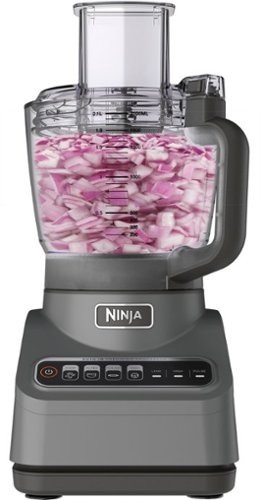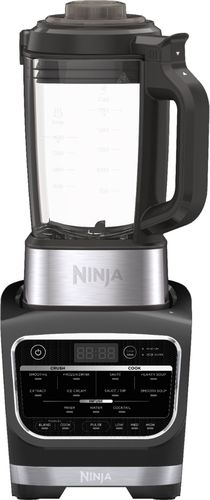3Tcubed's stats
- Review count229
- Helpfulness votes1,628
- First reviewJanuary 3, 2014
- Last reviewJanuary 1, 2026
- Featured reviews0
- Average rating4.4
Reviews comments
- Review comment count0
- Helpfulness votes0
- First review commentNone
- Last review commentNone
- Featured review comments0
Questions
- Question count0
- Helpfulness votes0
- First questionNone
- Last questionNone
- Featured questions0
- Answer count72
- Helpfulness votes46
- First answerJanuary 10, 2015
- Last answerJanuary 12, 2022
- Featured answers0
- Best answers12
If you want a powerful clean in half the time, Tineco~s Floor One S3 Extreme is the perfect tool. With this floor washer, you can mop and vacuum in one quick sweep. Featuring exclusive iLoop technology, the Tineco Floor One S3 Extreme will automatically adjust water flow, brush roller speed, and suction based on the clean-up required. This translates to a better, deeper clean with less battery used. Consider it your intelligent assistant, helping you tackle any mess in a short amount of time. This wet/dry vacuum is designed to give you a clean and easy clean each time . A dual-tank system means no more pushing dirty water across your floors. Instead, the floor washer uses fresh water to clean your floors, powerfully sucking up dirty water and storing it safely in a separate tank. And, when you want to vacuum up a mess without water, simply switch to the featured suction-only mode. The cordless design makes it easy for you to quickly clean up any room in your home without cumbersome cords. Say hello to a fresh and clean home with the powerful cleaning action of Tineco Floor One S3 Extreme.
Posted by: 3Tcubed
from PHOENIX, AZ
I've replaced all of the carpet in my house besides my stairs. I now have hardwood, saltillo tile and ceramic. The solid Brazilian Rosewood, is the most difficult to care for, and that where I hoped this floor cleaner would help the most. I also had high hopes that it would help keep my mexican saltillo tiles clean. I had little doubt that it would do well on my ceramic tile.
So let start with my biggest disappointment, the Tineco app and their support. I never got their app to work properly, I sent several emails to their support and received no reply. I tried several different setup methods, all failed to complete. So I won't cover the use of the app with this smart cordless vacuum. But the good news is is the cleaner works pretty well without the app (but they still loose a star).
Like I said, I got this to better care for my solid Brazilian Rosewood flooring, about 600sq ft in my connectibg living room/kitchen. I keep the floors well dusted, but damp foot prints, an the invertible kitchen mess, always leaves... a bit of a mess. I know using too much moisture on a solid wood floor is a bad idea, but the box said that the smart cleaner could determine the appropriate amount. As I moved from tile to wood, it looked like it was adjusting, and where the wood was concerned, the about it left behind seemed to evaporate pretty promptly (images 3 & 4), mind you, I live in Phoenix, AZ, where it is dry. In any case image 2 and 6 show a before and after of of the dirtyest area on my floor. I'm very happy with the effort required (minimal) and the results. I found it cleaned best when I used the vacuum horizontally then vertically (90 degree angles of attack). This got into the cracks and crevices better.
I used the vacuum for about 45m, changing the water/refilling the cleaning tank 3 times, this is easy to do, and the DWT (dirty water tank), allows you to judge how much gunk has been picked up. It has multiple filters which do a great job os separating out the larger particles. They supply an extra primary filter with the vacuum, as well as an extra roller. Yea!
Then I used it on some of my 900sq ft of saltillo tile, much deeper groves and not nearly as smooth. On light dirt it did fine, on dirt within the grout joints, not so well. On scuff marks, little effect. So not so impressed. On my flat ceramic tile it did a great job, but it was not that dirty.
But as I said my primary job for this was my wood floors, which I'm happy to say it did an exceptional job. My 6+yr old wood floors look nearly as good as the day I put them in. In fact a friend dropped by after I'd finished and he complimented me on the sheen of the floor. And I didn't have to spend any time on my hands/knees to accomplish this (and I knew it was easy to do it this way again).
I'm sure that the app issues will get resolved, but even without it, this is a smart floor vacuum. I've tried two other brands, which disappointed mw with their functionality on my wood floors. This Tienco did a great job, I'm happy to have it!
Mobile Submission: False
I would recommend this to a friend!






Upgrade your daily cooking with this Instant Pot Duo Nova pressure cooker. The 8-quart capacity holds enough food for up to eight people, while the 14 one-touch smart programs simplify meal preparation. This Instant Pot Duo Nova pressure cooker includes a steam rack, soup spoon and measuring cup for convenience.
Posted by: 3Tcubed
from PHOENIX, AZ
Finally a real kitchen multi-tasker. I've had a really nice 8qt pressure cooker, that I probably use annually, largely because it does not have a delayed start feature (and my wife is afraid of it). I do use my crockpot's more often but they don't have the necessary keep warm feature that the Instant Pot has. I've spent more time cleaning one of my crockpots, used to make mac-and-cheese and burning (more like fusing) cheese to the bottom. But the Instant Pot has both a delay start function and keep warm after cooking function - brilliant - (not to mention 12 different cooking modes).
Before using the pot I washed the lid and stainless pot, I inspected the silicon seal in the lid to insure it was properly seated. BTW, the pot comes with a spare silicon seal (red), you might want use different seals with different recipes after sometime.
So I'm accustomed to pressure cooking, but the instant Pot adds a simplicity to building up the pressure, monitoring the pressure, and most importantly releasing the pressure. So for my first dish I made a 6lbs savory rosemary chicken, with potatoes and cinnamon carrots. Prep was easy used 1 can of Chicken Stock as the liquid, fresh rosemary and sweet onions inside the bird, with a salt, pepper, garlic and poultry seasoning rub on the bird. I set the pressure cooker timer to 40m, and sealed the lid. It took about 5m for the pot to fully pressurize, at that point the silver pressure seal pops up on the pot. The pressure turning knob should be in up position, you push it down to release the pressure (3rd images is trying to show steam release). When the cooking is complete (in this case about 45m from start) the pot shifts to "keep warm" mode (2nd image). After releasing the pressure (steam), which takes about 20s, I removed the lid and found my fully cooked chicken. It smelled wonderful, and tasted wonderful. I next cooked about 2lbs of spare ribs, which I braised before putting them in the pot with potatoes and vegetables. I cooked them for about 30m, which was probably 5m to long, considering I braised them. They were very rich as expected.
There is an Instant Pot app that has a huge number of recipes, but the app does not interface with the pot (that I have), I believe there is another version of the Instant Pot that does have a direct interface app (I saw the app in the app store). Cleaning the pot is fairly easy, but I do wish they offered a true non-stick surface.
But I now understand why the Instant Pot has become so popular, it offers the right combination for features so you can prepare a meal well in advance and keep it warm before serving, and with the steam, dishes don't dry out. If only it had a self cleaning pot....
Mobile Submission: False
I would recommend this to a friend!




The Bose Smart Soundbar 300 delivers spacious sound, clear dialogue, and rich bass for your movies, music, and games. The acoustic architecture in this wireless tv speaker is specially designed to keep this soundbar sleek and elegant. With built-in voice assistants and exclusive Bose Voice4Video technology, what typically takes several steps can now be done with one simple voice command. You can use Bose SimpleSync to connect the Smart Soundbar 300 with select Bose headphones or any Bose Bluetooth speaker. And as part of a family of smart speakers and soundbars, the Smart Soundbar 300 is designed to grow with you, so you can enjoy more music in more rooms. It~s fast, simple, and easy enough for everyone to enjoy. Want to kick it up a notch? Add a Bose Bass Module and Bose Surround Speakers to your tv sound system anytime to feel like you~re at the heart of the action.
Posted by: 3Tcubed
from PHOENIX, AZ
Ok, I have 4 other sound bars on my various TV's, one much more expensive, 3 others about the same price as the Bose 300 Soundbar. This is the only one with Google/Alexa built in. I have 7 other smart speakers. My whole house is smart (60+ devices). So this sound bar seemed to fit right in. I'm actually replacing my simple living room sound bar with this one.
First thing to do is to load the Bose Music app to your smart phone, once done it walks you through system configuration and set up, all went very easy. Well done
To begin with I listened to my old soundbar and new Bose. The Bose had a much richer voice range, much better for normal TV listening. My previous soundbar had a sub woofer, wired and wireless (not Bose wireless compatible), but I could temporarily hook it to the Bose 300 to do a more fair sound comparison. I'm glad I did as it added a nice low kick. The Bose 300 has some bass, and if placed on a solid surface it's pretty good, but it's still thin on the low end. Adding my existing sub did the trick, I really liked using my other sub wirelessly, so I certainly will add the Bose 500 base module in the near future. The Bose 300 Soundbar is pretty nice alone, but for a big room it needs so more bass.
I then configured Google Voice and some Sound Services (Google Play, Deezer, iHeartRadio, Pandora, SiriusXM and TuneIn (Included from Bose for Local Radio - nice bonus). It also supports AirPlay (but not Chromecast). I went and listened to several sources all pretty good for streaming. Then went to AirPlay from my phone, it sounded MUCH better, was easy to prove how some of the Streaming services compress the music too much. I've prefered wi-fi streaming to Bluetooth forever. I hope Bose considers adding Chromecast support to this soundbar in the future, especially with Chrome cast multiroom support.
I streamed some movies with better dynamic range, then went to some 4K video's with full surround. The Bose 300 soundbar really improves as you improve the quality of the audio, playing full surround, sound tracks, you can tell the bar is doing something to best mix to sound based on what you have configured, I'm sure adding some surround speakers would make a big difference. I tried disconnecting and reconnecting the sub, and without the sub connected the soundbar 300 tried to output lower bass than it was really capable of producing; muddling the low-end/mid-range, hooking the sub back up apparently changes the low frequency cross over point, which really improved the over all sound, especially with great sounding movies. But the voices still came through with a nice center soundstage.
Color me impressed, but it really needs a sub to perform up to snuff, but Bose planed for this as this soundbar is upgradable, it can be configured to adapt to other Bose home speakers, headphones, earbuds, bass modules and surround speakers.
I did run into one point of confusion, for the soundbar to support auto firmware upgrades it says it needs to be v5 or greater, but the firmware of my soundbar was v2.0.14 I tried the automatic upgrade (it did nothing) and manual upgrade by IP and it would not respond. I'm hoping an app upgrade straightens this out. But even like it is, all is good.
One other thing me wife always bothers me about, how to turn on/off voice recognition... On the top left there is a mic logo, touching turns it on/off and when off a red led is illuminated on the front. Everything else is controlled from the remote, volume up/down illuminates a white led that "moves right/left" in the front of the bar
Mobile Submission: False
I would recommend this to a friend!






Transmit audio and video with this j5create HDMI over wireless extender. Wi-Fi connectivity enables high-speed data transmission to your HDMI-enabled TV set, HDTV or projector up to 200 feet away with low latency. This j5create HDMI over wireless extender is compatible with macOS, iOS, Windows and Android devices for versatility.
Customer Rating

5
Great image, little delay
on September 24, 2020
Posted by: 3Tcubed
from PHOENIX, AZ
Eventually I plan on using these extenders with my outdoor Video projector that I usually have in my backyard, but I move annually to display video across my Garage on Halloween. In the back yard the distance from the source to projector is abut 20' through a Stucco wall. To my garage it more like 50' through 3 interior walls. So to see if these would meet my needs I set out to do some testing.
First the initial setup, I decided to use a laptop and monitor to test with as I could move either very easily, and to view signals in daylight, I'll be using my projector at night, and during the day it's next to impossible to see, even thought it has 4500 lumens output. So first I powered up the Receiver extender; first image below shows the output on the screen. Status and instructions clearly displayed on the screen, Perfect! I connected the Transmitter extender to my notebook via HDMI, briefly the message in the screen changed to the second image and then my notebook screen was visible to my monitor. Great that was easy. My monitor supports 2K output, which I was using before trying these extenders. The monitor changed to HD resolution as soon as the extenders were connected. So as specked these J5create extenders support up to full HD, not 2K or 4K, what I expected and will be using with my HD projector.
Not surprisingly separated by 6' they work perfectly. I then moved my monitor outside, where my projector will be most of the time. And when I got everything powered up, it took a little longer for the connection to compete (5-10s) but once connected the signal was rock solid. I walked between the receiver and transmitter, no issues.
So far so good. I now moved my monitor to the back of my garage where I'll have the projector (rear projection) for Halloween. I realized, from the transmitter to the receiver was about 50' but a freezer and a bath room (2 interior walls + garage wall) bisected the path bewtween the Transmitter and the Receiver. This was obviously more of a challenge than I initially thought, but they claim these extenders can reach 200'. Once all were powered up I could see the receiver looking for the transmitter on the screen. After waiting for 60s and playing with the antenna still no connection. I then moved the receiver box closer to the wall (cable length 3'). I saw a connection then it dropped. I knew I was close, I changed the HDMI cable out with a 10' cable that allowed me to mount the Receiver box high on the garage wall, and put the antenna up. Bingo, a great stable signal. I tried opening and closing the Freezer, no problem. Now I've tested the setup's I needed the J5create HDMI extenders to work for me, and they do what I need. There is no doubt that the quoted 200' distance is probably with a clean line of sight. Add a couple of walls and other electronics, pipes etc, and you distance will vary.
If your still with me, 4 or 5 years ago I'd attempted to do the same with a different brand of extenders. The garage never worked and the backyard worked for about a year, when it just won't connect any longer. Giver the strength of signal I'm getting from the J5create extenders I think I finally found a long term workable solution. And given their price they are a deal compared to other products I've considered, or tried using. They come with IR input, output blasters, which should allow your to use a remote at the receiver location, as long as you extend the IR output from the transmitter to your IR pickup (cable box/receive/Blu-ray player. Really a nice bonus. My only complaint in setting the system up, was I wish I could have seen some sort of signal strength meter so I could better tune things in with the adjustable antenna. They also show the firmware version, but there is no discussion is to if they can be upgraded (why show the version it it can't be changed) . But once connected this is not necessary. All told I'm pleased with the product.
Mobile Submission: False
I would recommend this to a friend!




Come home to a well-made meal. Simply add your ingredients and let this precision slow cooker do the rest. With a family-sized 7-quart capacity, programmed cooking times up to 20 hours, HIGH or LOW cook settings, and a WARM function, this convenient appliance does all the work while you're out.
Posted by: 3Tcubed
from PHOENIX, AZ
I have a couple of other crock pots, and I love them for winter meals and to keep some dishes warms for hours. But clean up is not always... a breeze. Frequently, we find that food has stuck or burned to the pot. Well this easy clean, 7qt, easy carry Crock-Pot seems to be worth a try. The inner Crock-Pot is coated with a silver color non-stick surface, or so they say. So I started with the dish I have had the most difficulty with, my extra cheesy mac-and-cheese. Something my kid wishes I'd make more often and in larger quantities. Well I started with a small pot, with 1lb of noodle's, a simple white rue, 1lb Velveeta cheese and 1/2lb of Tillamook Colby Jack, a sweet whole onion sautéed down and 1/2lb of crispy bacon. Once all was combined in the Crock Pot, I cooked it on High for an hour and then low for another hour. This Crock-pot has a timer on it to shift from the High Temp setting or Low Temp setting to warm. I really wish it could shift from High to Low and then from Low to warm, as I've used and done this before. Well, anyway I have some images below that shows how the cheese sause does not really coat and stick to the sides of the Crock pot. I still got a bit browning on the bottom of the pot, the cheese did not stick, and it cleaned up easily. Yea, it past the first big test with flying colors.
Next up a Tri-Tip dinner, with portabella mushrooms, potatoes and carrots. Cooked in Beef Broth and French onion soup. I started with a 3lbs roast, which I seared on the BBQ, and then combine all ingredients in the CrockPot, I set the temp on high for 2 hrs, and returned after a couple of hours and changed the temp to Low for another 2hrs. After that it auto switched to warm, and I left it there. Sorry you can't smell it, but it came out perfect, meat almost falling apart.
So I'm very happy with the non-stick aspect of this Crock Pot, and the timer works well (30m increments; 7h to 30m); The 7Qt size seems huge, but is an advantage. Except for not offering the ability to shift from high to low, to warms it's an excellent crock pot that looks great, and cleans up easily. The locking lid is really nice to have if you ever travel with your cooked meal.
Mobile Submission: False
I would recommend this to a friend!





Calls. Conferences. ON-the-GO. Air never looked so epic. Offering the ultimate true-wireless experience for any professional or audiophile, JLab Epic Air ANC offers customized sound and active noise canceling plus industry-leading 48+ hours playtime. Transition from music to calls, work to home effortlessly with features like wear-detect, movie mode, wireless charging and more.
Posted by: 3Tcubed
from PHOENIX, AZ
My collection of wireless earbuds continues to grow, and JLAB's continues to impress me. I've had their Air Executive's for more than a year, when I learned of the new Air Epic Air ANC, I couldn't wait to try and compare them. One of the great things with the JLAB earbuds, is they come with 6 different sizes of bud tips, my favorite, by far is the memory foam Cloud Buds (a light blue color, all others are a black silicone). The Cloud buds form a nice sound tight fit in my ears, and they better conform to various ear cannel shapes/sizes.
The earbuds charge life is quoted to be 8h with ANC on and 12h with ANC off, further the case can recharge the buds 3 times for up to 32h-48h depending on the use of ANC. The amount of ANC can be dialed up or down with JLab Air ANC app, it can also dial up or down the "Be Aware" functionality (allows you to hear surrounding sounds). My air executives has both features, but the ANC/"Be Aware" can only be turned on and off. I thought tinkering with the setting was a good idea, however in testing I found I liked both the best turned all the way up. I tried listening to my television with music on and the ANC did a good job of canceling out the TV sound, when switching to "Be Aware" turned all the way up I could make out some voices from the TV but not enough over the music (at about 70% volume), turning the music down to 50% helped, but but the "Be Aware" sound level also decreased. With the music paused, the "Be Aware" help boost the TV so I could hear it with the earbuds in my ears. Turning Be Aware Off all sound was muffled, like I had marshmallows in my ears (duh). Be Aware works but I when listening to music it can't completely overcome the music's volume. This could have to do with the microphones (the JLAB EPIC AIR ANC earbuds clam to have 3 separate microphones), when using with my phone, in making a call, I found I had to turn up the volume, but I could hear myself clearly, I ask the caller how I sounded and was told I was very clear, but so were some background noises around me, they could make out what I was listening to on the television. But I felt my conversation seemed perfectly normal. Given the nature of ear buds, they are going to pick up external sounds better than a highly directive microphone would. With ANC on the call was much better than with it off.
The earbuds charge life is quoted to be 8h with ANC on and 12h with ANC off, further the case can recharge the buds 3 times for up to 32h-48h depending on the use of ANC. The amount of ANC can be dialed up or down with JLab Air ANC app, it can also dial up or down the "Be Aware" functionality (allows you to hear surrounding sounds). My air executives has both features, but the ANC/"Be Aware" can only be turned on and off. I thought tinkering with the setting was a good idea, however in testing I found I liked both the best turned all the way up. I tried listening to my television with music on and the ANC did a good job of canceling out the TV sound, when switching to "Be Aware" turned all the way up I could make out some voices from the TV but not enough over the music (at about 70% volume), turning the music down to 50% helped, but but the "Be Aware" sound level also decreased. With the music paused, the "Be Aware" help boost the TV so I could hear it with the earbuds in my ears. Turning Be Aware Off all sound was muffled, like I had marshmallows in my ears (duh). Be Aware works but I when listening to music it can't completely overcome the music's volume. This could have to do with the microphones (the JLAB EPIC AIR ANC earbuds clam to have 3 separate microphones), when using with my phone, in making a call, I found I had to turn up the volume, but I could hear myself clearly, I ask the caller how I sounded and was told I was very clear, but so were some background noises around me, they could make out what I was listening to on the television. But I felt my conversation seemed perfectly normal. Given the nature of ear buds, they are going to pick up external sounds better than a highly directive microphone would. With ANC on the call was much better than with it off.
Two other features of their app, is the ability to customize what feature tapping on the right/left (1,2,3 times) earbud controls. The are 6 tap controls, and 9 control functions, you choose. This is convenient, as I rather have track skip (rarely go back) than have a SIRI function. Not everyone will choose the same. The app also serves to update the earbuds firmware (which needed to be done when I first install the app). One other interesting feature you can turn on/off is auto play/pause - this pauses what your listening to if you remove the earbud from either ear (kind of a how can they tell question, but it works really well). When some one approaches me and I'm wearing earbuds, I'll frequently pull one out to hear better. This immediately pauses your music; a wonderful feature I'd not previously considered, and I don't need to remove both earbuds. Clever.
Now on to my usual headphone audition music Boston's first album and PF's DSOTM. Almost immediately could tell that JLAB had improved the low end and high end of their ear buds. Much brighter highs and better bass, BUt my favorite new feature a 10 band equalizer as a pert of their app, with 4 storable settings. Yea! A little tweaking here and there and I had a nearly perfect sound stage, boosting where I wanted it. Improving the highs and lows substantially, some of the mid range, didn't tune quite as much as I hoped, but this was a big step-up from their executives earbuds. The fade in/out of Foreplay/Long Time was beautiful, the quite passages had very nice separation, with distinct right/left sounds that mix together and grow toward the center. The building percussion was excellent and the voices were crisp, very enjoyable. Here I turned the ANC on and off, and there was surprisingly little change, the bass dropped off a little, but as I turned up the television and turned the ANC on/off I could hear it with the ANC on, not perfect sound isolating; much better than with ANC off, but somewhat lacking in real ANC control, even with the ANC turned all the way up.
On to DSOTM my favorite critical listening passage is The Great Gig in the Sky, with the girls etherical voices, and wow did it sound great, wonderful separation, tight highs, some sounds I'm not sure that I'd ever heard before (and thats saying something). The transition to Money was spectacular, the cymbals and piano sounded nearly perfect, almost like I could feel the individual piano keys being struck. Very precise. Very Impressive.
To wrap up are these the best ANC ear buds, no. Are they good on a phone call, well Ok. Do the have the longest battery life. darn close. Are they comfortable, absolutely. Is packaging nice/convenient, yes. Does their app help, most certainly. Do they sound good, absolutely, on of the best! The autoplay/pause is a great feature. And I believe that you can connect two JLAB Epic Air earbuds to one device at the same time. This did not work with my older executives, but I also picked up their Epic Air Sport earbuds and they both stayed connected at the same time (it did seem to confuse their app as to what was connected), but the EQ seemed work fine for both simultaneously, a bonus I was not expecting. A great buy as far as I'm concerned.
Mobile Submission: False
I would recommend this to a friend!





The Ninja brand has been a leader in kitchen appliances delivering innovative products for decades. Now introducing the Ninja Professional Plus Food Processor~make food prep easier with its power, intelligence, and versatility. The 1000-peak-watt motor and preset programs chop veggies, shred cheese, and make smooth sauces and cookie dough from scratch~all at the touch of a button.
Posted by: 3Tcubed
from PHOENIX, AZ
My last food processor is about 20yrs old, and I pull it out a couple of times a year. This new Ninja is a huge step up. They addressed my biggest issue, being water tight, and staying where it is put. My old unit would "walk the counter" when turned on. This Ninja has 4 suction cups on the base, it stay where you turn it on. The silicon ring around the top also makes it leak proof. It has 4 tools included with it, a 3 blade chopper, a bread hook, a slicing tool and a grater. One of the thing I use a food process for all the time is grating fresh Horseradish, something that takes about 30s with a food processor.
Another favorite of mine is compound butter, I happen to like gorgonzola butter on my strip steaks. I use 1/2# butter, and 5-6oz of gorgonzola cheese, and either fresh green onions, shallots, rosemary, or fresh basil. Put ingredients in FP on puree, and with IQ support in the Ninja, just wait for it to stop. It will come out in a big soft lump, which you can distribute on parchment paper, and turn into a log. Cut off what you need, when you need it. Making in advance, is a real time saver.
In the recipe book that came with the Ninja food processor, was a recipe for a no bake Key Lime Pie. Very easy to make, 5 ingredients + pie shell (which I cheated on and bought pre-made). Combing the ingredients, turn on puree, and after about a minute the Ninja stops itself with a lovely, smooth mixture, that easily filled my pie shell. Chill in fridge for 2+hrs, and its ready to serve.
The Ninja IQ function really does a good job, and its pretty quite. The attachments are very sharp, be careful. But they do a great job, they don't come with a case, which would have been nice. The only other function I'd like to see is a self cleaning food processor. But since the Ninja is water tight you can fill it 3/4 of the way with warm soapy water, close it, with the stopper in, and turn on, that as close as it gets to self cleaning.
It the best Food Processor I've used outside of a professional kitchen (where I once worked).
Mobile Submission: False
I would recommend this to a friend!






The Shark UltraCyclone Pet Pro+ is a cordless handheld vacuum designed for powerful suction. It comes with a motorized self-cleaning Pet Power Brush that eliminates hair wrap, a lithium-ion battery, CleanTouch dirt ejector, and more, at only 2.8 lbs.
Posted by: 3Tcubed
from PHOENIX, AZ
I have two aging handheld vacuums, I thought this new Shark Ultra could replace them. And for light pet hair it works great, but with the pet hair attachment on it lacks the full suction that my other two units had (initially) When I use the crevice attachment the suction is better but just not great, I have to go over areas multiple times. This is something I don't have to do with my full size upright shark. In terms of features, I will say that the pet hair cleaner does keep the roller clean, and with longer hair this is very helpful.
The unit does not come with a method to hang it on the wall (like my other portable units both had, which I now understand you can order separately). When it is being changed, there is a blue LED that blinks until the unit is fully charged. This took about 2h on the initial charge. The Ultra is pretty quite. With either of my other portables, my dog runs away as soon as either is turned on. With the ultra vac I could actually vacuum his back (short haired dog, would not try with long hair), and he didn't seem to mind it, but sometimes any attention is good.
I had to have my AC serviced, and I have lot's of pink stuff that always escapes, no change this time. The Ultra Vac did a nice job of picking up the light fluff. A pass or two and I had most of it. But some got tracked down to an oriental carpet, and the Ultra shark would not suck it up, it did not enough sucking power and the brush had little effect. My upright Shark, had no problem. The Ultra Shart is very easy to empty with making a mess, a real advantage in cleanup.
So for pet hair it was not bad, but for general purpose use I'd say it's underwhelming.
Mobile Submission: False
I would recommend this to a friend!




Get more out of your Mac and iPad with MX Master 3 for Mac ~ optimized for macOS, and iPad compatible. Finished in Space Gray, MX Master 3 for Mac is our fastest, most precise, and most comfortable experience yet. MagSpeed scrolling is our quietest, and most addictive scroll wheel ever. Button customizations speed up your macOS and iPadOS workflows, and a 4000 DPI sensor means you can track virtually anywhere ~ even on glass. You~ll get the advanced functionality of MX Master 3 for Mac, while keeping the macOS gestures you love. And Flow allows you to work across multiple Mac computers ~ transferring files, images, and folders in one fluid workflow. Ready for video calls - predefined settings for Microsoft Teams and Zoom let you instantly mute and Start/Stop your video call. Requires Logitech Options software, available for macOS and Windows.
Posted by: 3Tcubed
from PHOENIX, AZ
Nicely done. I've used MX mice on windows devices for years, they are one my favorite mice, I love the ability to switch between devices, which continues with this MX for Mac. I'm primarily using it on a iPad G7 (newest) with iOS 13.5.1, you need at least iOS 13.4 to provide full Mouse/Trackpad support (and it's a huge change for the better). Apple put some real thought into adding Mouse/Track pac support for touch devices.
The MX for MAC is a Bluetooth device, it must be paired with you apple device, before it can be used. This is pretty easy, from settings (image 1), select Bluetooth start scanning for devices you should see MX Master 3 Mac, if you don't turn over you mouse and hold in the bottom button under the 1 2 3 (this is where you can select multiple devices to connect to) for about 5s, the LED by the #1 should start blinking rapidly. Once you see the "MX mouse" on the list of devices, select that name (not using mouse yet). After a couple of seconds it will show that you are now connected to your mouse (image 2). Now as you move you mouse around the screen you will see a white or gray dot on the screen (image 3), not an arrow like windows. When you hover over a clickable area it will pop-up and, when you over a scrollable area the cursor will change to a gray/white line (image 4). Again different from windows. And on the MX mouse you have 2 scrolling wheels, the front center wheel moves content up/down, and the smaller scrolling wheel, closest to your thumb controls side scroll (when available). The center scrolling wheel, moves with precision when moved slowly, but when moved quickly and it allows you to scroll VERY quickly if you move it fast. On the front of the mouse us a USB-C connector (image 6) (USB-C to USB-C cable provided) for charging. A full charge is supposed to last 70 days, based on my use of other MX mice this is accurate.
One of my favorite feature of the MX mouse is it ability to pair with multiple devices, I paired mine with Raspberry Pi4, and MacBook Air without any problems. I could move from one to another smoothly with the button below the 1 2 3 on the bottom of the mouse ( I wish this button was accessible from the top of the mouse, as you must pick up the mouse to switch between devices) but no big deal. When multiple Apple devices are used can automatically drag between the devices (pretty cool, I did not expect this, it makes cutting and pasting between device very easy. I used the muse on a leather surface, a marble counter and a glass table, all worked flawlessly, I did not expect the glass surface to work as well as it did. The mouse is VERY accurate, I'm quite impressed, it feels good in my, a fairly large hand, But to get a second opinion I had my wife try it, and she also found it comfortable, but a bit heavy (I hadn't noticed, as it slides very smoothly).
I also tried it with windows, and Windows 10 prompted to install a Logitech mouse utility, which allowed for the shortcut button to be programed and for some left/right hand features to be changed. I found it worked just as well under windows as it did with my Apple devices.
Another great product from Logitech, And I wouldn't mind a version that could support 4 or 5 connected devices (maybe I'm not normal, like my wife says all the time. ;-)
Mobile Submission: False
I would recommend this to a friend!






Protect and boost the functionality of your 7th, 8th, and 9th Gen iPad with this graphite Logitech Combo Touch keyboard case. The precision trackpad allows for easy navigation, while the well-spaced backlit keys ensure effortless typing, even in dark environments. This Logitech Combo Touch keyboard case has a smooth texture for easy handling, and the adjustable kickstand provides comfortable viewing angles.
Posted by: 3Tcubed
from PHOENIX, AZ
I've used iPads with various keyboards for years. The keyboard is one of the nicest feeling keyboard I've used, and it's so responsive. So many Bluetooth keyboards have an slight lag, and are noticeably inaccurate when you attempt to type fast. Not this one, the "wired" connection solves all that, in the only way that the problem can really be fixed. The kickstand on the back is highly adjustable and it's taller than many other kickstands, making it more stable. The tablet fits tightly in the rubber surround that makes up the cover's back, there a slight hollow all the way around the edge to form a real bumper (to cushion in case of a fall). The back lighted keyboard offers 6 levels of backlighting controllable from the keyboard, which can also adjust the screen brightness (12 levels). The keyboard can also control volume up/down/mute. The trackpad seem very accurate, rather than a hard to see mouse pointer on the screen, you get a translucent dot that changes color on/over light and dark areas on the screen. The trackpad is far enough from the keyboard one does not interfere with the other, there are no marking on the trackpad, but the lower section behaves like most trackpad buttons. The island key are well spaced, probably 90+% a normal keyboard, the keyboard is about 1.5" narrower than a 13" MacBook Air, with smaller Return, Shift and Delete keys (the wide ones on the MacBook). The height of the 6 rows of keys is nearly identical. And the key travel is very similar to the latest "scissor" MacBook keyboard. The keys are a harder plastic the the slightly rubberised MacBook, but in some ways that makes it easier to navigate, I guess it depends on how you type. The keyboard requires no batteries, it pulls power from the iPad. I suspect the degree of backlighting greatly affects the power usage (it can easily be turned off, while I didn't find a means of disabling the trackpad). I used the kickstand at many different angles and it held it position well in all cases. When the keyboard is closed on the screen the iPad goes to sleep. The keyboard fits inside the lip of the case, so it should not scratch the screen. the whole package is very well thought out
It is my understanding that you need iOS 13.4 for the cursor control function that this Combo Touch Keyboard utilizes. Not the downside of the protection, a iPad 7 weights in at 1.07 lbs, the Combo Touch weighs in at 1.43 lbs the two totalling 2.5 lbs (compared to the current MacBook Air at 2.8 lbs). And the thickness if the Combo Touch is thicker then the MacBook Air (but the iPad+Combo Touch price combined is still about 1/2 that of the MacBook Air). So you definitely add some bulk, but you get the functionality of a PC though the addition of the trackpad/keyboard. And I don't doubt an iPad inside the Combo's Touch case would survive a fall much better than a MacBook air would from any height. Now it's quite easy to detach the keyboard and use the protected iPad on it's own. I personally have protected most of the tablets I've owned with some sort of case. I've always feared the slippery, non-edged tablet slipping from you grasp. So I've accepted some added weight by default. Well the Combo Touch takes that protection up a level and adds a keyboard/trackpad, which effectively turns the iPad into a 2-1 PC. I suppose you could use the keyboard without the back, but then you'd loose the kickstand support, so you'd have to find something to prop it up; not sure I'm a fan of that. The top of the case has a loop to hold a apple pencil or a Logitech Crayon (which really does not fit that well, see pics). And the side of the case is open so the apple pencil 2 can still attach magnetically (most other cases forget this).
I really like the keyboard, trackpad combination, the feel is excellent; but you have to decide if you can live with the weight gain. Since I would have bought some sort of case anyhow, I think it's a big step forward for the iPad with the new cursor control functionality. So there are pro's and cons, for me the Pros win!, as I spend a lot of time typing on my iPad. BTW this only work with the iPad 7G, the new bigger iPad version, I love slightly bigger screen and improved resolution it brings.
Mobile Submission: False
I would recommend this to a friend!





3Tcubed's Review Comments
3Tcubed has not submitted comments on any reviews.
3Tcubed's Questions
3Tcubed has not submitted any questions.
The Brydge 12.3 Pro+ wireless keyboard with touchpad matches the quality and functionality of the Surface Pro 4,5,6, and 7 seamlessly. Designed to meet the standards set by Microsoft, the Brydge 12.3 Pro+ features a precision touchpad, adjustable viewing angles and 3-level backlit keys, bringing a laptop-like experience to your Surface Pro.
Is it running on windows 10? And What’s the speed how fast is it?
This is a Keyboard/Track pad only.
It is intended to be use with a MS Surface Pro (G4-G7); the Surface typically runs Windows 10, and there are multiple versions (processor/memory for the surface).
It is intended to be use with a MS Surface Pro (G4-G7); the Surface typically runs Windows 10, and there are multiple versions (processor/memory for the surface).
5 years ago
by
3Tcubed
The Brydge 12.3 Pro+ wireless keyboard with touchpad matches the quality and functionality of the Surface Pro 4,5,6, and 7 seamlessly. Designed to meet the standards set by Microsoft, the Brydge 12.3 Pro+ features a precision touchpad, adjustable viewing angles and 3-level backlit keys, bringing a laptop-like experience to your Surface Pro.
Is this a laptop and keyboard
Keyboard/Trackpad only intended to be used with MS Surface Pro (G4-G7)
5 years ago
by
3Tcubed
Make healthy smoothies and drinks with this SharkNinja Ninja Foodi blender. A 1400W motor base ensures exceptional ice-crushing results, while the 800W heating element cuts down boiling time for faster preparation of soups and sauces. This SharkNinja Ninja Foodi blender features preset Auto-iQ smart programs that take the guesswork out of operation and dishwasher-safe parts for effortless cleaning.
Is there a compatible single serve blending cup that I can use with this blender? I’m interested in a 20 or 24 ounces blending cup option.
It comes with 2 x 16oz personal containers (actually 32oz, but for blending you should only fill to 16oz when using
5 years, 2 months ago
by
3Tcubed
Make healthy smoothies and drinks with this SharkNinja Ninja Foodi blender. A 1400W motor base ensures exceptional ice-crushing results, while the 800W heating element cuts down boiling time for faster preparation of soups and sauces. This SharkNinja Ninja Foodi blender features preset Auto-iQ smart programs that take the guesswork out of operation and dishwasher-safe parts for effortless cleaning.
There's no Puree' option, so does this blender not have a way to blend a smoothie until it's basically almost as smooth as milk? That's pretty much going to be my deciding factor between this and the Instant Pot blender. Thanks.
It does have a Pulse mode that moves the mixture thought-out the container, fine for a puree
5 years, 2 months ago
by
3Tcubed
Make healthy smoothies and drinks with this SharkNinja Ninja Foodi blender. A 1400W motor base ensures exceptional ice-crushing results, while the 800W heating element cuts down boiling time for faster preparation of soups and sauces. This SharkNinja Ninja Foodi blender features preset Auto-iQ smart programs that take the guesswork out of operation and dishwasher-safe parts for effortless cleaning.
What is the height of appliance with glass jar and lid attached ?
Make healthy smoothies and drinks with this SharkNinja Ninja Foodi blender. A 1400W motor base ensures exceptional ice-crushing results, while the 800W heating element cuts down boiling time for faster preparation of soups and sauces. This SharkNinja Ninja Foodi blender features preset Auto-iQ smart programs that take the guesswork out of operation and dishwasher-safe parts for effortless cleaning.
How do I purée foods? It doesn’t have a purée button.
It has 2 modes, smooth and pulse, the pulse mode move the mixture throughout the container very effectively, would easily puree.
5 years, 2 months ago
by
3Tcubed
Make healthy smoothies and drinks with this SharkNinja Ninja Foodi blender. A 1400W motor base ensures exceptional ice-crushing results, while the 800W heating element cuts down boiling time for faster preparation of soups and sauces. This SharkNinja Ninja Foodi blender features preset Auto-iQ smart programs that take the guesswork out of operation and dishwasher-safe parts for effortless cleaning.
Can I use another attachment with this blender like Nutri Ninja or the coffee and spice grinder ?
They offer a separate small jar (not included) which would be great for a spice grinder, you could probably use the included large polycarbonate container for grinding coffee with the pulse mode, it should work well.
5 years, 2 months ago
by
3Tcubed
Upgrade your daily cooking with this Instant Pot Duo Nova pressure cooker. The 8-quart capacity holds enough food for up to eight people, while the 14 one-touch smart programs simplify meal preparation. This Instant Pot Duo Nova pressure cooker includes a steam rack, soup spoon and measuring cup for convenience.
Does instruction manuals come with it and recipe book
Yes, but pretty limited. There is on online app with a lot of recipes (well organized, searchable) you'll find several for just about everything.
5 years, 3 months ago
by
3Tcubed
Upgrade your daily cooking with this Instant Pot Duo Nova pressure cooker. The 8-quart capacity holds enough food for up to eight people, while the 14 one-touch smart programs simplify meal preparation. This Instant Pot Duo Nova pressure cooker includes a steam rack, soup spoon and measuring cup for convenience.
What are in internal dimensions? All I can find are external.
Upgrade your daily cooking with this Instant Pot Duo Nova pressure cooker. The 8-quart capacity holds enough food for up to eight people, while the 14 one-touch smart programs simplify meal preparation. This Instant Pot Duo Nova pressure cooker includes a steam rack, soup spoon and measuring cup for convenience.